【SpringBoot】| Thymeleaf 模板引擎
目录
Thymeleaf 模板引擎
1. 第一个例子
2. 表达式
①标准变量表达式
②选择变量表达式(星号变量表达式)
③链接表达式(URL表达式)
3. Thymeleaf的属性
①th:action
②th:method
③th:href
④th:src
⑤th:text
⑥th:style
⑦th:each (重点)
⑧条件判断 if-unless
⑨switch-case 判断语句
⑩th:inline内联
内联 text
内联javascript
4. 字面量
5.字符串连接(重要)
6. 运算符
7. Thymeleaf内置对象
8. Thymeleaf内置工具类对象
9.自定义模板(内容复用)
模板语法
插入模板和包含模板
整个html页面作为模板插入
图书推荐:《巧用ChatGPT轻松玩转新媒体运营》
Thymeleaf 模板引擎
Thymeleaf 是一个流行的模板引擎,该模板引擎采用 Java 语言开发。
模板引擎是一个技术名词,是跨领域跨平台的概念,在 Java 语言体系下有模板引擎,在 C#、PHP 语言体系下也有模板引擎,甚至在 JavaScript 中也会用到模板引擎技术,Java 生态下 的模板引擎有 Thymeleaf 、Freemaker、Velocity、Beetl(国产) 等。
Thymeleaf 对网络环境不存在严格的要求,既能用于 Web 环境下,也能用于非 Web 环境 下。在非 Web 环境下,他能直接显示模板上的静态数据;在 Web 环境下,它能像 Jsp 一样从 后台接收数据并替换掉模板上的静态数据。它是基于 HTML 的,以 HTML 标签为载体, Thymeleaf 要寄托在 HTML 标签下实现。
Spring Boot 集成了 Thymeleaf 模板技术,并且 Spring Boot 官方也推荐使用 Thymeleaf 来 替代 JSP 技术,Thymeleaf 是另外的一种模板技术,它本身并不属于 Spring Boot,Spring Boot 只是很好地集成这种模板技术,作为前端页面的数据展示,在过去的 Java Web 开发中,我们 往往会选择使用 Jsp 去完成页面的动态渲染,但是 jsp 需要翻译编译运行,效率低 。
Thymeleaf 的官方网站:Thymeleaf
Thymeleaf 官方手册:Tutorial: Using Thymeleaf
1. 第一个例子
①创建项目,引入web和thymeleaf依赖

②pom.xml主要依赖
<?xml version="1.0" encoding="UTF-8"?>
<project xmlns="http://maven.apache.org/POM/4.0.0" xmlns:xsi="http://www.w3.org/2001/XMLSchema-instance"xsi:schemaLocation="http://maven.apache.org/POM/4.0.0 https://maven.apache.org/xsd/maven-4.0.0.xsd"><modelVersion>4.0.0</modelVersion><parent><groupId>org.springframework.boot</groupId><artifactId>spring-boot-starter-parent</artifactId><version>2.7.15</version><relativePath/> <!-- lookup parent from repository --></parent><groupId>com.zl</groupId><artifactId>springboot-myredis</artifactId><version>0.0.1-SNAPSHOT</version><name>springboot-myredis</name><description>springboot-myredis</description><properties><java.version>1.8</java.version></properties><dependencies><!--模板依赖--><dependency><groupId>org.springframework.boot</groupId><artifactId>spring-boot-starter-thymeleaf</artifactId></dependency><!--web依赖--><dependency><groupId>org.springframework.boot</groupId><artifactId>spring-boot-starter-web</artifactId></dependency><dependency><groupId>org.springframework.boot</groupId><artifactId>spring-boot-devtools</artifactId><scope>runtime</scope><optional>true</optional></dependency><dependency><groupId>org.springframework.boot</groupId><artifactId>spring-boot-configuration-processor</artifactId><optional>true</optional></dependency><dependency><groupId>org.projectlombok</groupId><artifactId>lombok</artifactId><optional>true</optional></dependency><dependency><groupId>org.springframework.boot</groupId><artifactId>spring-boot-starter-test</artifactId><scope>test</scope></dependency></dependencies><build><plugins><plugin><groupId>org.springframework.boot</groupId><artifactId>spring-boot-maven-plugin</artifactId><configuration><excludes><exclude><groupId>org.projectlombok</groupId><artifactId>lombok</artifactId></exclude></excludes></configuration></plugin></plugins></build></project>
③Controller编写存放数据
package com.zl.controller;import org.springframework.stereotype.Controller;
import org.springframework.web.bind.annotation.GetMapping;import javax.servlet.http.HttpServletRequest;@Controller
public class HelloThymeleafController {@GetMapping("/hello")public String helloThymeleafController(HttpServletRequest request){// 添加数据到request域当中,模板引擎可以从request域当中获取request.setAttribute("data","第一个Thymeleaf数据");// 返回到视图(html)return "hello";}
}
④视图hello.html取出数据(放到templates中)
<!DOCTYPE html>
<!--加入xmlns命名空间-->
<html lang="en" xmlns:th="http://www.thymeleaf.org">
<head><meta charset="UTF-8"><title>Title</title>
</head>
<body>
<!--取出数据-->
<h1 th:text="${data}"></h1>想显示的数据
</body>
</html>⑤进行访问

模板引擎的常用配置
思考:为什么controller返回一个字符串就可以直接找到templates下的对应html呢?这些和模板引擎的默认设置是有关的!
application.properties配置
注:在开发阶段只需要把cache设置为false即可,其它都是默认选项不需要修改!
#开发阶段设置为 false ,上线后设置为 true,默认是true走缓存
spring.thymeleaf.cache=false
# 设置模版文件的路径,前缀,默认就是classpath:/templates/
spring.thymeleaf.prefix=classpath:/templates/
# 设置后缀,默认就是 .html
spring.thymeleaf.suffix=.html
#编码方式,默认就是UTF-8,所以中文不会乱码
spring.thymeleaf.encoding=UTF-8
#模板的类型,默认是HTML,模板是html文件
spring.thymeleaf.mode=HTML
2. 表达式
表达式是在页面获取数据的一种 thymeleaf 语法。类似 ${key} 。
①标准变量表达式
注意:th:text="${key}" 是 Thymeleaf 的一个属性,用于文本的显示。
语法: ${key} 。
说明:标准变量表达式用于访问容器(tomcat)上下文环境中的变量,功能和 EL 中的 ${} 相 同。Thymeleaf 中的变量表达式使用 ${变量名} 的方式获取 Controller 中 model 其中的数据。 也就是 request 作用域中的数据。
准备Student数据
package com.zl.pojo;public class Student {private String name;private Integer age;public Student(String name, Integer age) {this.name = name;this.age = age;}public Student() {}@Overridepublic String toString() {return "Student{" +"name='" + name + '\'' +", age=" + age +'}';}public String getName() {return name;}public void setName(String name) {this.name = name;}public Integer getAge() {return age;}public void setAge(Integer age) {this.age = age;}
}
欢迎页面index.html放入静态资源static下,不走模板引擎
<!DOCTYPE html>
<html lang="en" >
<head><meta charset="UTF-8"><title>Title</title>
</head>
<body>
<a href="thymeleaf/expression1">标准变量表达式</a>
</body>
</html>application.properties
#配置端口号
server.port=8082
#开发阶段设置为 false ,上线后设置为 true,默认是true走缓存
spring.thymeleaf.cache=falsecontroller存放数据,跳转到expression1
package com.zl.controller;import com.zl.pojo.Student;
import org.springframework.stereotype.Controller;
import org.springframework.ui.Model;
import org.springframework.web.bind.annotation.GetMapping;
import org.springframework.web.bind.annotation.RequestMapping;@Controller
@RequestMapping("/thymeleaf")
public class ThymeleafExpressionController {@GetMapping("/expression1")public String expression1(Model model){// 添加数据model.addAttribute("student",new Student("Jack",18)); // 跳转到视图 return "expression1";}
}
expression1.html接收数据
注:${student.getName()}也能获取到值,底层实际上就是调用对应的Get方法!
<!DOCTYPE html>
<html lang="en" xmlns:th="http://www.thymeleaf.org">
<head><meta charset="UTF-8"><title>expression1</title>
</head>
<body>
<h1 th:text="${student.name}"></h1>
<h1 th:text="${student.age}"></h1>
<!--调用g对应的get方法也可以-->
<h1 th:text="${student.getAge()}"></h1>
</body>
</html>执行结果:

②选择变量表达式(星号变量表达式)
语法:*{key} 。
说明:不能单独使用,需要配和 th:object 一起使用。选择变量表达式,也叫星号变量表达式,使用 th:object 属性来绑定对象,选择表达式首先使用 th:object 来绑定后台传来的对象,然后使用 * 来代表这个对象,后面 {} 中的值是此对象中的属性。可以简化上述的开发。
欢迎页面
<!DOCTYPE html>
<html lang="en" >
<head><meta charset="UTF-8"><title>Title</title>
</head>
<body>
<a href="thymeleaf/expression1">标准变量表达式</a>
<a href="thymeleaf/expression2">选择变量表达式</a>
</body>
</html>controller存放数据
@GetMapping("/expression2")public String expression2(Model model){model.addAttribute("student",new Student("Jack",18));return "expression2";}expression2.html取出数据:使用th:object +*{key}简化上述的开发
<!DOCTYPE html>
<html lang="en" xmlns:th="http://www.thymeleaf.org">
<head><meta charset="UTF-8"><title>expression2</title>
</head>
<body><!--前缀--><div th:object="${student}"><!--属性--><p th:text="*{name}"></p><p th:text="*{age}"></p></div><!--实际上使用*{}也可以完整的表示对象的属性值,和${}效果一样--><p th:text="*{student.name}"></p>
</body>
</html>③链接表达式(URL表达式)
语法:@{链接 url} 。
说明:主要用于链接、地址的展示,可用于 <script src="..."> , <link href="..."> <a href=".."> ,<form action="..."> <img src="...">等,可以在 URL 路径中动态获取数据 。
欢迎页面index.html
<!DOCTYPE html>
<html lang="en" >
<head><meta charset="UTF-8"><title>Title</title>
</head>
<body>
<a href="thymeleaf/expression1">标准变量表达式</a>
<a href="thymeleaf/expression2">选择变量表达式</a>
<a href="thymeleaf/expression3">链接表达式</a>
</body>
</html>controller测试
package com.zl.controller;import com.zl.pojo.Student;
import org.springframework.stereotype.Controller;
import org.springframework.ui.Model;
import org.springframework.web.bind.annotation.GetMapping;
import org.springframework.web.bind.annotation.RequestMapping;
import org.springframework.web.bind.annotation.ResponseBody;@Controller
@RequestMapping("/thymeleaf")
public class ThymeleafExpressionController {@GetMapping("/expression1")public String expression1(Model model){model.addAttribute("student",new Student("Jack",18));return "expression1";}@GetMapping("/expression2")public String expression2(Model model){model.addAttribute("student",new Student("Jack",18));return "expression2";}// 链接表达式@GetMapping("/expression3")public String expression3(Model model){model.addAttribute("userId",1001);model.addAttribute("userName","Jack");return "expression3";}// 测试连接表达式@GetMapping("/query1")@ResponseBodypublic String query1(){ // 无参return "id=";}@GetMapping("/query2")@ResponseBodypublic String query2(Integer id){ // 一个参数return "id="+id;}@GetMapping("/query3")@ResponseBodypublic String query3(Integer id,String name){return "id="+id+",name="+name;}
}
expression3.html
<!DOCTYPE html>
<html lang="en" xmlns:th="http://www.thymeleaf.org">
<head><meta charset="UTF-8"><title>expression3</title>
</head>
<body><!--使用绝对路径--><a th:href="@{http://www.baidu.com}">链接到百度</a><!--使用相对路径--><a th:href="@{/thymeleaf/query1}">测试无参链接表达式</a><!--使用字符串拼接的方式--><a th:href="@{'/thymeleaf/query2?id='+${userId}}">测试一个参数的链接表达式</a><!--常用的传参方式--><a th:href="@{/thymeleaf/query2(id=${userId})}">常用的传参方式</a><a th:href="@{/thymeleaf/query3(id=${userId},name=${userName})}">测试两个参数的链接表达式</a>
</body>
</html>3. Thymeleaf的属性
大部分属性和 html 的一样,只不过前面加了一个 th 前缀。 加了 th 前缀的属性,是经过模版引擎处理的。 在属性上也可以使用变量表达式!
①th:action
定义后台控制器的路径,类似标签的 action 属性,主要结合 URL 表达式,获取动态变量
<form id="login" th:action="@{/login}" th:method="post">......</form>
②th:method
设置请求方法
<form id="login" th:action="@{/login}" th:method="${methodAttr}"></form>
③th:href
定义超链接,主要结合 URL 表达式,获取动态变量
<a th:href="@{/query/student}">相对地址没有传参数</a>
④th:src
用于外部资源引入,比如<script>标签的 src 属性,<img>标签的 src 属性,常与@{}表达式 结合使用,在 SpringBoot 项目的静态资源都放到 resources 的 static 目录下,放到 static 路径 下的内容,写路径时不需要写上 static
<script type="text/javascript" th:src="@{/js/jquery-3.4.1.js}"></script>
⑤th:text
用于文本的显示,该属性显示的文本在标签体中,如果是文本框,数据会在文本框外显示, 要想显示在文本框内,使用 th:value
<input type="text" id="realName" name="reaName" th:text="${realName}"> ⑥th:style
设置样式
<a th:onclick="'fun1('+${user.id}+')'" th:style="'color:red'">点击我</a>
例1:
第一步:欢迎页面
<a href="thymeleaf/property">模板的属性</a>第二步:controller准备数据
package com.zl.controller;import com.zl.pojo.Student;
import org.springframework.stereotype.Controller;
import org.springframework.ui.Model;
import org.springframework.web.bind.annotation.GetMapping;
import org.springframework.web.bind.annotation.RequestMapping;
import org.springframework.web.bind.annotation.ResponseBody;@Controller
@RequestMapping("/thymeleaf")
public class ThymeleafExpressionController {@GetMapping("/property")public String useProperty(Model model){model.addAttribute("methodAttr","post");model.addAttribute("id","123");model.addAttribute("userName","Jack");model.addAttribute("userValue","lisi");return "html-property";}
}
第三步:html-property.html获取数据
<!DOCTYPE html>
<html lang="en" xmlns:th="http://www.thymeleaf.org">
<head><meta charset="UTF-8"><title>模板的属性</title>
</head>
<body><form th:action="@{/loginServet}" th:method="${methodAttr}"><input th:type="text" th:name="${userName}" th:value="${userValue}"><!--绑定按钮事件--><input th:type="button" id="btn" th:onclick="btnOnclick()" value="按钮"></form><script type="text/javascript">function btnOnclick() {alert("按钮单击了");}</script></body>
</html>F12查看

⑦th:each (重点)
这个属性非常常用,比如从后台传来一个对象集合那么就可以使用此属性遍历输出,它与 JSTL 中的<c:forEach>类似,此属性既可以循环遍历集合,也可以循环遍历数组及 Map!
例2:循环list集合或数组
第一步:欢迎页面
<a href="thymeleaf/eachList">循环遍历List</a>第二步:controller准备数据
package com.zl.controller;import com.zl.pojo.Student;
import org.springframework.stereotype.Controller;
import org.springframework.ui.Model;
import org.springframework.web.bind.annotation.GetMapping;
import org.springframework.web.bind.annotation.RequestMapping;
import org.springframework.web.bind.annotation.ResponseBody;import java.util.ArrayList;
@Controller
@RequestMapping("/thymeleaf")
public class ThymeleafExpressionController {@GetMapping("/eachList")public String eachList(Model model){// 准备数据ArrayList<Student> studentList = new ArrayList<>();Student s1 = new Student("zhangsan", 18);Student s2 = new Student("lisi", 20);Student s3 = new Student("wangwu", 22);studentList.add(s1);studentList.add(s2);studentList.add(s3);// 放入域当中model.addAttribute("students",studentList);return "student-list";}}
第三步:student-list.html获取数据
<!DOCTYPE html>
<html lang="en" xmlns:th="http://www.thymeleaf.org">
<head><meta charset="UTF-8"><title>eachList</title>
</head>
<body><table border="1px" th:align="center" width="50%"><tr><th>姓名</th><th>年龄</th></tr><tr th:each="stu:${students}"><td th:text="${stu.name}"></td><td th:text="${stu.age}"></td></tr>
</table>
</body>
</html>补充:实际上完整的遍历格式如下:
<div th:each="集合循环成员,循环的状态变量:${key}"><p th:text="${集合循环成员}" ></p>
</div>
循环的状态变量,可以定义也可以不定义,通过该变量可以获取如下信息 :
①index: 当前迭代对象的 index(从 0 开始计算);
②count: 当前迭代对象的个数(从 1 开始计算)这两个用的较多;
③size: 被迭代对象的大小;
④current: 当前迭代变量,stuState.current就相当于循环变量stu;
⑤even/odd: 布尔值,当前循环是否是偶数/奇数(从 0 开始计算);
⑥first: 布尔值,当前循环是否是第一个;
⑦last: 布尔值,当前循环是否是最后一个;
例如:获取当前迭代对象的个数
注意:循环体信息 userStat 也可以不定义,则默认采用迭代变量加上 Stat 后缀,即
userStat。
<!DOCTYPE html>
<html lang="en" xmlns:th="http://www.thymeleaf.org">
<head><meta charset="UTF-8"><title>eachList</title>
</head>
<body><table border="1px" th:align="center" width="50%"><tr><th>序号</th><th>姓名</th><th>年龄</th></tr><!--添加状态变量stuState--><tr th:each="stu,stuState:${students}"><td th:text="${stuState.count}"></td><td th:text="${stu.name}"></td><td th:text="${stu.age}"></td></tr>
</table>
</body>
</html>执行结果

例3:循环map集合
以key和value的方式存放数据
@GetMapping("/eachMap")public String eacMap(Model model){// 准备数据HashMap<String, Student> studentHashMap = new HashMap<>();Student s1 = new Student("zhangsan", 18);Student s2 = new Student("lisi", 20);Student s3 = new Student("wangwu", 22);studentHashMap.put("s1",s1);studentHashMap.put("s2",s2);studentHashMap.put("s3",s3);// 放入域当中model.addAttribute("studentHashMap",studentHashMap);return "student-map";}取出数据
①调用循环变量的key属性拿到Map集合的key;
②调用循环变量的value属性拿到Map集合的value,此时拿到的value是Java对象,可以继续点下去取里面的成员变量属性;
<!DOCTYPE html>
<html lang="en" xmlns:th="http://www.thymeleaf.org">
<head><meta charset="UTF-8"><title>eachList</title>
</head>
<body>
<div style="margin-left: 400px"><div th:each="stuMap:${studentHashMap}"><p th:text="${stuMap.key}"></p><p th:text="${stuMap.value}"></p><p th:text="${stuMap.value.name}"></p><p th:text="${stuMap.value.age}"></p><hr th:color="red"></div>
</div></body>
</html>执行结果:

例4:List<Map>复杂的List和Map集合的嵌套
存入两个map集合的数据到list集合
@GetMapping("/eachListMap")public String eachListMap(Model model){// 准备一个listmapList<Map<String,Student>> listmap = new ArrayList<>();// 第一个map1数据HashMap<String, Student> map1 = new HashMap<>();Student s1 = new Student("zhangsan", 18);Student s2 = new Student("lisi", 20);map1.put("s1",s1);map1.put("s2",s2);// 第二个map2数据HashMap<String, Student> map2 = new HashMap<>();Student s3 = new Student("Jack", 22);Student s4 = new Student("Rose", 22);map2.put("s3",s3);map2.put("s4",s4);// 把map集合放入list集合当中listmap.add(map1);listmap.add(map2);// 放入域当中model.addAttribute("listmap",listmap);return "student-listmap";}
两层each循环取出数据
<!DOCTYPE html>
<html lang="en" xmlns:th="http://www.thymeleaf.org">
<head><meta charset="UTF-8"><title>eachList</title>
</head>
<body>
<div style="margin-left: 400px"><div th:each="stuListMap:${listmap}"><!--得到每个map--><!--再循环一层,得到每个map的key和value--><div th:each="map:${stuListMap}"><p th:text="${map.key}"></p><p th:text="${map.value}"></p></div><hr th:color="red"></div>
</div></body>
</html>执行结果:

⑧条件判断 if-unless
"th:if" : 判断语句,当条件为true,显示html标签体内,反之不显示 没有else语句。
语法:th:if=”boolean 条件” , 条件为 true 显示体内容 th:unless 是 th:if 的一个相反操作,条件为 false 显示体内容
第一步:index.html
<a href="thymeleaf/ifunless">判断语句if-unless</a><br>第二步:controller发出请求
@GetMapping("/ifunless")public String ifUnless(Model model){// 有正常数据model.addAttribute("sex","m");// 数据为空字符串model.addAttribute("name","");// 数据为nullmodel.addAttribute("isOld",null);return "if-unless";}
第三步:前端进行判断
<!DOCTYPE html>
<html lang="en" xmlns:th="http://www.thymeleaf.org">
<head><meta charset="UTF-8"><title>条件判断if-unless</title>
</head>
<body>
<div style="margin-left: 400px"><p th:if="${sex == 'm'}">我是男孩子</p><!--空字符串是true--><p th:if="${name}">name是""</p><!--null是false--><p th:if="${isOld}">isOld是null</p><!--unless条件为false显示内容--><p th:unless="${isOld}">isOld是null------</p>
</div></body>
</html>执行结果:
①if是条件为true显示结果,unless是条件为假显示结果;
②空字符串“”会被当做true来处理;
③nulll会被当做fale处理;

⑨switch-case 判断语句
语法:类似 java 中的 switch,case;最多只能有一个case匹配成功。
<div th:switch="要比对的值"><p th:case="值1">结果1</p><p th:case="值2">结果2</p><p th:case="*">默认结果</p>以上的case只有一个语句执行</div>controller存储数据
@GetMapping("/switchcase")public String switchCase(Model model){model.addAttribute("a","m");model.addAttribute("b","f");model.addAttribute("c","mf");return "swicth-case";}html取出数据并判断
<!DOCTYPE html>
<html lang="en" xmlns:th="http://www.thymeleaf.org">
<head><meta charset="UTF-8"><title>swicth-case条件判断</title>
</head>
<body>
<div style="margin-left: 400px"><div th:switch="${a}"><p th:case="m">男</p><p th:case="f">女</p><p th:case="*">未知</p></div><hr th:color="red"><div th:switch="${b}"><p th:case="m">男</p><p th:case="f">女</p><p th:case="*">未知</p></div><hr th:color="red"><div th:switch="${c}"><p th:case="m">男</p><p th:case="f">女</p><p th:case="*">未知</p></div>
</div>
</body>
</html>执行结果:
总结:一旦某个 case 判断值为 true,剩余的 case 则都当做 false,“*”表示默认的case,前面的case 都不匹配时候,执行默认的 case。

⑩th:inline内联
th:inline 有三个取值类型 (text, javascript 和 none) !none就表示无的意思。
内联 text
可以让 Thymeleaf 表达式不依赖于 html 标签,直接使用内敛表达式[[表达式]]即可获取动 态数据,要求在父级标签上加 th:inline = “text”属性。
controller存储数据
package com.zl.controller;import com.zl.pojo.Student;
import org.springframework.stereotype.Controller;
import org.springframework.ui.Model;
import org.springframework.web.bind.annotation.GetMapping;
import org.springframework.web.bind.annotation.RequestMapping;
import org.springframework.web.bind.annotation.ResponseBody;import java.security.PublicKey;
import java.util.ArrayList;
import java.util.HashMap;
import java.util.List;
import java.util.Map;@Controller
@RequestMapping("/thymeleaf")
public class ThymeleafExpressionController {@GetMapping("/inline/text")public String inlineText(Model model){model.addAttribute("name","Jack");model.addAttribute("age",22);return "inline-text";}
}
使用内联text取出数据
第一步:父级标签上加 th:inline = “text”;实际上这部分可以省略。
第二步:使用[[${变量的方式}]]。
<!DOCTYPE html>
<html lang="en" xmlns:th="http://www.thymeleaf.org">
<head><meta charset="UTF-8"><title>inline-text</title>
</head>
<body>
<div style="margin-left: 400px" th:inline="text"><!--使用html标签--><p th:text="${name}"></p><br><!--内联text-->[[${age}]]
</div></body>
</html>成功取出数据

内联javascript
就是在 js 中,获取模版中的数据!
使用内联javascript取出上述存取的数据
第一步:引入script标签,在标签中引入th:inline = “javascript”;
第二步:在js中取出数据,取出方式和内联text相同;
<!DOCTYPE html>
<html lang="en" xmlns:th="http://www.thymeleaf.org">
<head><meta charset="UTF-8"><title>inline-text</title>
</head>
<body>
<!--按钮绑定点击事件-->
<button onclick="btnOnclick()">按钮</button>
<script type="text/javascript" th:inline="javascript">/*使用js代码获取数据*/var name = [[${name}]];var age = [[${age}]];<!--直接输出打印-->alert("用户名"+name+",年龄"+age);<!--绑定事件,使用回调函数-->function btnOnclick(){alert("用户名"+name+",年龄"+age);}
</script>
</body>
</html>执行结果

4. 字面量
①文本字面量,单引号'...'包围的字符串为文本字面量;
②数字字面量;
③boolean字面量;
④null字面量;
第一步:欢迎页面index.html
<a href="thymeleaf/text">字面量</a>第二步:域中存数据
@GetMapping("/text")public String text(Model model){model.addAttribute("sex","m");model.addAttribute("isLogin",true);model.addAttribute("age",10);model.addAttribute("name",null);model.addAttribute("city","北京");return "text";}
第三步:取出数据
<!DOCTYPE html>
<html lang="en" xmlns:th="http://www.thymeleaf.org">
<head><meta charset="UTF-8"><title>字面量</title>
</head>
<body>
<!--文本字面量,单引号''包裹的字符串-->
<p th:text="'城市是'+${city}"></p>
<!--文本字面量实际上使用内联也能完成-->
<div th:inline="text">我的城市是[[${city}]]
</div><!--数字字面量-->
<p th:if="${age > 8}">age>8</p>
<!--boolean字面量-->
<p th:text="${isLogin == true}">登陆了</p>
<!--null字面量-->
<p th:if="${name == null}">name是null</p>
</body>
</html>执行结果:

5.字符串连接(重要)
第一种方式: 使用 单引号括起来字符串 , 使用 + 连接其他的 字符串或者表达式;
<p th:text="'我是'+${name}+',我所在的城市'+${city}">数据显示</p>第二种方式:使用双竖线||,例如:|字符串内容|;
<p th:text="|我是${name},我所在城市${city|">显示数据
</p>controllelr存储数据
@GetMapping("/stringbuf")public String stringBuf(Model model){model.addAttribute("name","Jack");model.addAttribute("age",45);model.addAttribute("student",new Student("张三",16));return "stringbuf";}进行字符串的拼接
<!DOCTYPE html>
<html lang="en" xmlns:th="http://www.thymeleaf.org">
<body>
<div style="margin-left: 400px"><!--第一种方式--><p th:text=" '我是'+${name}+',今年'+${age}+',岁'+'带的学生信息是'+${student} "></p>\<!--第二种方式--><hr style="color: chocolate"><p th:text="|我是+${name},今年${age}岁,带的学生信息是${student}|"></p>
</div>
</body>
<head><meta charset="UTF-8"><title>字符串的拼接</title>
</head>
</html>执行结果

6. 运算符
①算术运 算: + , - , * , / , %
②关系比较 : > , < , >= , <= ( gt , lt , ge , le )
③相等判断: == , != ( eq , ne )④三元运算符:表达式 ? true的结果 : false的结果
controller存储数据
@GetMapping("/data")public String data(Model model){model.addAttribute("name1",null);model.addAttribute("name2","Jack");model.addAttribute("age",18);model.addAttribute("isLogin",true);return "data";}进行数据的运算符比较
注:对于内层嵌套的三元运算符,内层嵌套的不用${}。
<!DOCTYPE html>
<html lang="en" xmlns:th="http://www.thymeleaf.org">
<head><meta charset="UTF-8"><title>运算符的比较</title>
</head>
<body>
<div style="margin-left: 40px"><!--算术运算符--><p th:text="${age+20}"></p><p th:text="${10 % 3}"></p><!--关系运算符--><p th:if="${age > 10}">年龄大于10</p><p th:if="${age gt 10}">年龄大于10</p><!--相等判断--><p th:if="${name1 == null}">name1是null</p><p th:if="${name2 ne null}">name2不是null</p><!--三步运算符--><p th:text="${isLogin == true ? '用户已登录' : '用户未登录'}"></p><!--三元运算符的嵌套--><p th:text="${isLogin == true ? (age gt 10 ? '用户已成年' : '用户未成年') : '用户未登录'}"></p>
</div>
</body>
</html>执行结果:

7. Thymeleaf内置对象
模板引擎提供了一组内置的对象,这些内置的对象可以直接在模板中使用,这些对象由#
号开始引用,我们比较常用的内置对象:
①#request 表示 HttpServletRequest ;
②#session 表示 HttpSession 对象;
③session 本质上是一个Map集合,是#session的简单表示方式,用来获取session中指定的key的值;
#session.getAttribute("loginname") == session.loginnamecontroller存数据
@GetMapping("/baseObject")public String baseObject(Model model, HttpServletRequest request,HttpSession session){model.addAttribute("name","Jack");request.setAttribute("requestData","request作用域中的对象");session.setAttribute("sessionData","session作用域中的对象");return "baseObject";}一:获取作用域中的数据
<!DOCTYPE html>
<html lang="en" xmlns:th="http://www.thymeleaf.org">
<head><meta charset="UTF-8"><title>内置对象</title>
</head>
<body><div style="margin-left: 400px"><p th:text="${name}"></p><p th:text="${#request.getAttribute('name')}"></p><!--#request,本质是一个HttpServletRequest--><p th:text="${#request.getAttribute('requestData')}"></p><!--#session,t,本质是一个HttpSession--><p th:text="${#session.getAttribute('sessionData')}"></p><!--session,本质是一个Map--><p th:text="${session.sessionData}"></p></div>
</body>
</html>执行结果:

思考:剖析session对象;实际上session对象本质上是一个Map,存入的数据以key和value的形式存储,所以session.key的方式底层实际上就是调用map.get(key)的方式取出value数据

二:使用内置对象的方法
①getRequestURL(),获取完整的地址信息(不包含参数);
②getRequestURI(),获取地址信息(不包含IP地址、端口号、参数);
③getQueryString(),获取参数信息;
④getContextPath(),获取根路径;
⑤getServerName(),获取IP地址;
⑥getServerPort(),获取端口号;
<!DOCTYPE html>
<html lang="en" xmlns:th="http://www.thymeleaf.org">
<head><meta charset="UTF-8"><title>内置对象</title>
</head>
<body><div style="margin-left: 400px"><!--完整地址--><p th:text="${#request.getRequestURL()}"></p><!--相对的地址--><p th:text="${#request.getRequestURI()}"></p><!--参数--><p th:text="${#request.getQueryString()}"></p><!--根路径--><p th:text="${#request.getContextPath()}"></p><!--IP地址--><p th:text="${#request.getServerName()}"></p><!--端口号--><p th:text="${#request.getServerPort()}"></p></div>
</body>
</html>执行结果:

8. Thymeleaf内置工具类对象
①模板引擎提供的一组功能性内置对象,可以在模板中直接使用这些对象提供的功能方法;
②工作中常使用的数据类型,如集合,时间,数值,可以使用 Thymeleaf 的提供的功能性对 象来处理它们;
③内置功能对象前都需要加#号,内置工具类对象一般都以 s 结尾;
官方手册:Tutorial: Using Thymeleaf
Cat类
package com.zl.vo;public class Cat {private String name;public Cat() {}public Cat(String name) {this.name = name;}@Overridepublic String toString() {return "Cat{" +"name='" + name + '\'' +'}';}public String getName() {return name;}public void setName(String name) {this.name = name;}
}
Dog类
package com.zl.vo;public class Dog {private String name;public Dog() {}public Dog(String name) {this.name = name;}@Overridepublic String toString() {return "Dog{" +"name='" + name + '\'' +'}';}public String getName() {return name;}public void setName(String name) {this.name = name;}
}
Zoo类
package com.zl.vo;public class Zoo {private Cat cat;private Dog dog;public Zoo() {}public Zoo(Cat cat, Dog dog) {this.cat = cat;this.dog = dog;}@Overridepublic String toString() {return "Zoo{" +"cat=" + cat +", dog=" + dog +'}';}public Cat getCat() {return cat;}public void setCat(Cat cat) {this.cat = cat;}public Dog getDog() {return dog;}public void setDog(Dog dog) {this.dog = dog;}
}
controller存数据
package com.zl.controller;import com.zl.pojo.Student;
import com.zl.vo.Cat;
import com.zl.vo.Dog;
import com.zl.vo.Zoo;
import org.springframework.stereotype.Controller;
import org.springframework.ui.Model;
import org.springframework.web.bind.annotation.GetMapping;
import org.springframework.web.bind.annotation.PutMapping;
import org.springframework.web.bind.annotation.RequestMapping;
import org.springframework.web.bind.annotation.ResponseBody;import javax.servlet.http.HttpServletRequest;
import javax.servlet.http.HttpSession;
import java.security.PublicKey;
import java.util.*;@Controller
@RequestMapping("/thymeleaf")
public class ThymeleafExpressionController {@GetMapping("/utilObject")public String utilObject(Model model){model.addAttribute("mydate",new Date());model.addAttribute("number",32.636);model.addAttribute("str","hello");List<String> list = Arrays.asList("Jack","Rose","King");model.addAttribute("list",list);Cat cat = new Cat("小猫");Dog dog = new Dog("二哈");zoo.setCat(cat);// zoo.setDog(dog);model.addAttribute("zoo",zoo);return "utilObject";}
}一:#dates---处理日期的
<!DOCTYPE html>
<html lang="en" xmlns:th="http://www.thymeleaf.org">
<head><meta charset="UTF-8"><title>内置工具类对象</title>
</head>
<body>
<div style="margin-left: 400px"><p>日期工具类对象#dates</p><!--默认的格式化方式--><p th:text="${#dates.format(mydate)}"></p><!--自定义格式化方式--><p th:text="${#dates.format(mydate,'yyyy-MM-dd')}"></p><p th:text="${#dates.format(mydate,'yyyy-MM-dd HH:mm:sss')}"></p><!--只获取对应的年月日--><p th:text="${#dates.year(mydate)}"></p><p th:text="${#dates.month(mydate)}"></p> <!--数字--><p th:text="${#dates.monthName(mydate)}"></p><!--字符串--><p th:text="${#dates.day(mydate)}"></p><!--获取当前的时间--><p th:text="${#dates.createNow()}"></p>
</div>
</body>
</html>执行结果:
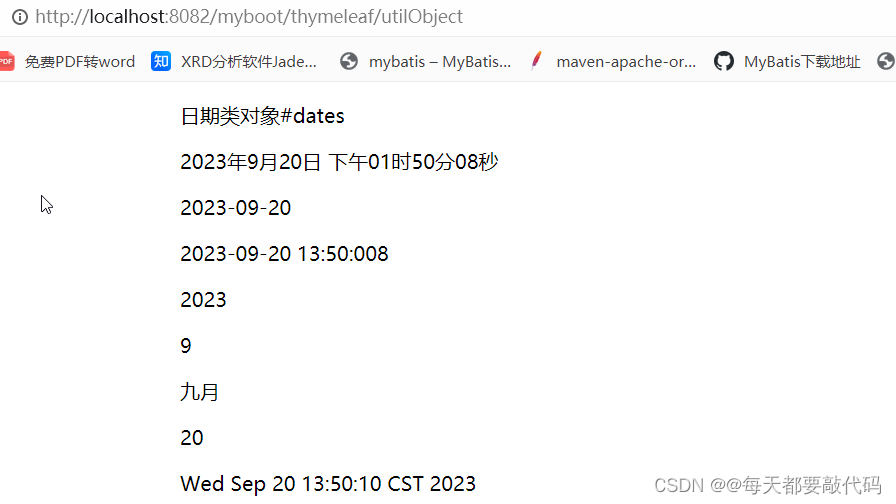
二:#numbers---处理数字的
<!DOCTYPE html>
<html lang="en" xmlns:th="http://www.thymeleaf.org">
<head><meta charset="UTF-8"><title>内置工具类对象</title>
</head>
<body>
<div style="margin-left: 400px"><p>数字工具类对象#dates</p><!--格式化,带有货币符号,还会四舍五入--><p th:text="${#numbers.formatCurrency(number)}"></p><!--保留整数多少位,保留小数多少位--><p th:text="${#numbers.formatDecimal(number,5,2)}"></p>
</div>
</body>
</html>执行结果:

三:#strings---处理字符串的
<!DOCTYPE html>
<html lang="en" xmlns:th="http://www.thymeleaf.org">
<head><meta charset="UTF-8"><title>内置工具类对象</title>
</head>
<body>
<div style="margin-left: 400px"><p>字符串工具类对象#strings</p><!--转大写--><p th:text="${#strings.toUpperCase(str)}"></p><!--某个字符串在当前字符串存在的下标--><p th:text="${#strings.indexOf(str,'ll')}"></p><!--截取串--><p th:text="${#strings.substring(str,1,3)}"></p><!--字符串的拼接--><p th:text="${#strings.concat(str,'world')}"></p><!--字符串的长度--><p th:text="${#strings.length(str)}"></p>
</div>
</body>
</html>执行结果:

四:#lists---处理集合的
<!DOCTYPE html>
<html lang="en" xmlns:th="http://www.thymeleaf.org">
<head><meta charset="UTF-8"><title>内置工具类对象</title>
</head>
<body>
<div style="margin-left: 400px"><p>集合工具类对象#lists</p><!--集合中含有几个数据--><p th:text="${#lists.size(list)}"></p><!--是否包含Rose字符串--><p th:if="${#lists.contains(list,'Rose')}">list集合包含Rose</p><!--集合是否为空--><p th:text="${#lists.isEmpty(list)}"></p>
</div>
</body>
</html>执行结果:

五:null处理
正常取出数据
<!DOCTYPE html>
<html lang="en" xmlns:th="http://www.thymeleaf.org">
<head><meta charset="UTF-8"><title>内置工具类对象</title>
</head>
<body>
<div style="margin-left: 400px"><p>处理null</p><!--正常取出数据--><p th:text="${zoo.dog.name}"></p><p th:text="${zoo.cat.name}"></p>
</div>
</body>
</html>执行结果:

思考:如果此时对于cat没有赋上值

此时会出现500错误(服务器内部错误)

实际上是出现了空引用,如何避免呢?
在引用的后面使用问号?,如果引用存在就可以向下取属性;如果当前引用为空,直接不显示结果!
<p th:text="${zoo?.cat?.name}"></p>执行结果:

9.自定义模板(内容复用)
自定义模板是复用的行为;可以把一些内容,多次重复使用!
模板语法
对于一个自定义模板的使用,主要包括两部分:
定义模板
模板定义语法:th:fragment="模板自定义名称"
<div th:fragment="head"><p>大连</p><p>www.dlu.com</p>
</div>使用模板
引用模板语法: ~{templatename :: selector} 或者 templatename :: selector
①其中templatename: 文件名称,selector: 自定义模板名称;
②对于使用模板:有包含模板(th:include), 插入模板(th:insert);
插入模板和包含模板
注:对于插入模板可以理解为整体的插入,对于包含模板可以理解为整体的替换!
第一步:模板的定义
head.html
<!DOCTYPE html>
<html lang="en" xmlns:th="http://www.thymeleaf.org">
<head><meta charset="UTF-8"><title>Title</title>
</head>
<body>
<div th:fragment="top"><p>www.baidu.com</p><p>百度官网</p>
</div>
</body>
</html>第二步:欢迎页面index.html
<a href="thymeleaf/customtpl">自定义模板</a><br>
第三步:controller跳转到customtpl页面
@GetMapping("/customtpl")public String customtpl(){return "customtpl";}第四步:customtpl页面使用插入模板和包含模板
①插入模板
<!DOCTYPE html>
<html lang="en" xmlns:th="http://www.thymeleaf.org">
<head><meta charset="UTF-8"><title>Title</title>
</head>
<body>
<div style="margin-left: 400px"><h1>插入模板insert</h1><!--第一种方式--><div th:insert="~{head :: top}"></div><hr><!--第二种方式--><div th:insert="head :: top"></div>
</div>
</body>
</html>执行结果:成功插入原来html页面的内容

F12打开前端代码分析:嵌套进去

②包含模板
<h1>包含模板include</h1>
<!--第一种方式-->
<div th:include="~{head :: top}"></div>
<hr style="color: red">
<!--第二种方式-->
<div th:include="head :: top"></div>F12打开前端代码分析:完全替换

整个html页面作为模板插入
footer.html
<!DOCTYPE html>
<html lang="en" xmlns:th="http://www.thymeleaf.org">
<head><meta charset="UTF-8"><title>Title</title>
</head>
<body>
<div>footer.html@www.baidu.com
</div></body>
</html>此时把整个footer.html页面插入到 customtpl页面
注:前面主要是将某一个代码片段引入到其它页面,这里讲解的是将整个html页面引入到其它页面。
语法格式:
①<th:include/insert="文件名 :: 文件格式后缀名">
②<th:include/insert="文件名">省略后缀名
<!DOCTYPE html>
<html lang="en" xmlns:th="http://www.thymeleaf.org">
<head><meta charset="UTF-8"><title>Title</title>
</head>
<body>
<div style="margin-left: 400px"><h1>引入整个footer.html到此页面</h1><!--第一种方式--><p th:insert="footer :: html"></p><!--第二种方式--><p th:insert="footer"></p>
</div>
</body>
</html>成功引入:

思考:以上是同级目录下的整个html页面的引入,如果是其它目录呢?
在templates目录下有一个common目录,common目录下有一个left.html

left.html
<!DOCTYPE html>
<html lang="en" xmlns:th="http://www.thymeleaf.org">
<head><meta charset="UTF-8"><title>Title</title>
</head>
<body><h1>我是一个标签</h1>
</body>
</html>引入其它目录下的页面到此页面
<!DOCTYPE html>
<html lang="en" xmlns:th="http://www.thymeleaf.org">
<head><meta charset="UTF-8"><title>Title</title>
</head>
<body>
<div style="margin-left: 400px"><h1>引入其它目录下的页面到此页面</h1><!--第一种方式--><p th:insert="common/left :: html"></p><!--第二种方式--><p th:insert="common/left"></p>
</div>
</body>
</html>执行结果:成功引入

图书推荐:《巧用ChatGPT轻松玩转新媒体运营》
本次送书 2本!
活动时间:截止到 2023-10-12 00:00:00。抽奖方式:利用程序进行抽奖。
参与方式:关注博主(只限粉丝福利哦)、点赞、收藏,评论区随机抽取,最多三条评论!
关键点
★超实用 通过80多个实战案例和操作技巧,使读者能够快速上手并灵活运用ChatGPT技术及提高运营能力。
★巨全面 涵盖10多个新媒体领域,文案写作+图片制作+社交媒体运营+爆款视频文案+私域推广+广告策划+电商平台高效运营等。
★真好懂 以通俗易懂的语言解释ChatGPT的原理及应用,轻松提高新媒体运营能力。
★高回报 学习本书,全面提升运营能力,大大提高工作效率,促进职业发展,实现自我价值。
内容简介
本书从ChatGPT的基础知识讲起,针对运营工作中的各种痛点,结合实战案例,如文案写作、图片制作、社交媒体运营、爆款视频文案、私域推广、广告策划、电商平台高效运营等,手把手教你使用ChatGPT进行智能化工作。此外,还介绍了通过ChatGPT配合Midjourney、D-ID等AI软件的使用,进一步帮助提高运营工作的效率。
本书内容通俗易懂,案例丰富,实用性较强,特别适合想要掌握ChatGPT对话能力的读者和各行各业的运营人员,如互联网运营人员、自媒体运营人员、广告营销人员、电商运营人员等。 另外,本书也适合作为相关培训机构的教材使用。

当当网链接:当当图书
京东的链接:京东安全
相关文章:

【SpringBoot】| Thymeleaf 模板引擎
目录 Thymeleaf 模板引擎 1. 第一个例子 2. 表达式 ①标准变量表达式 ②选择变量表达式(星号变量表达式) ③链接表达式(URL表达式) 3. Thymeleaf的属性 ①th:action ②th:method ③th:href ④th:src ⑤th:text ⑥th:…...
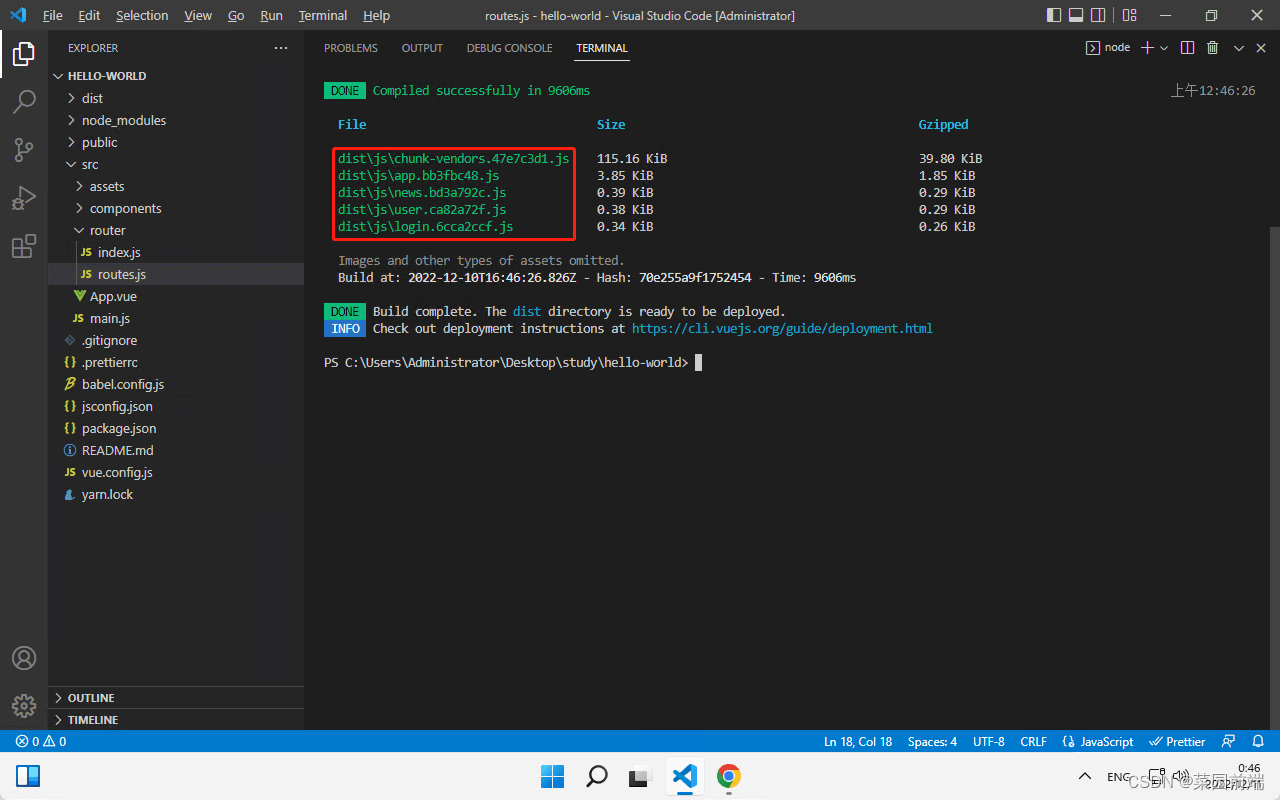
Vue Router的进阶
进阶 导航守卫 官方文档上面描述的会比较深奥,而守卫类型也比较多,其中包含了全局前置守卫、全局解析守卫、全局后置钩子、路由独享守卫、组件内守卫。每一种守卫的作用和用法都不相同。这会使得大家去学习的时候觉得比较困难,这边主要介绍…...

方案:快递站智能视频监控3大亮点汇总
快递站智能视频监控方案是一种利用先进的技术和设备,来提升快递站安全管理和快递流程监控的解决方案。具体包括哪些方面呢?今天小编就带大家来看看! 1、视频监控系统 在快递站的关键区域安装旭帆科技高清摄像头,如快递仓库、操作…...

Direct3D网格
创建网格 我们可以用D3DXCreateMeshFVF函数创建一个"空"网格对象 ,空网格对象是指我们指定了网格的面片总数和顶点总数,然后由该函数为顶点缓存、索引缓存和属性缓存分配大小合适的内存,之后即可手工填入网格数据。 HRESULT WINA…...
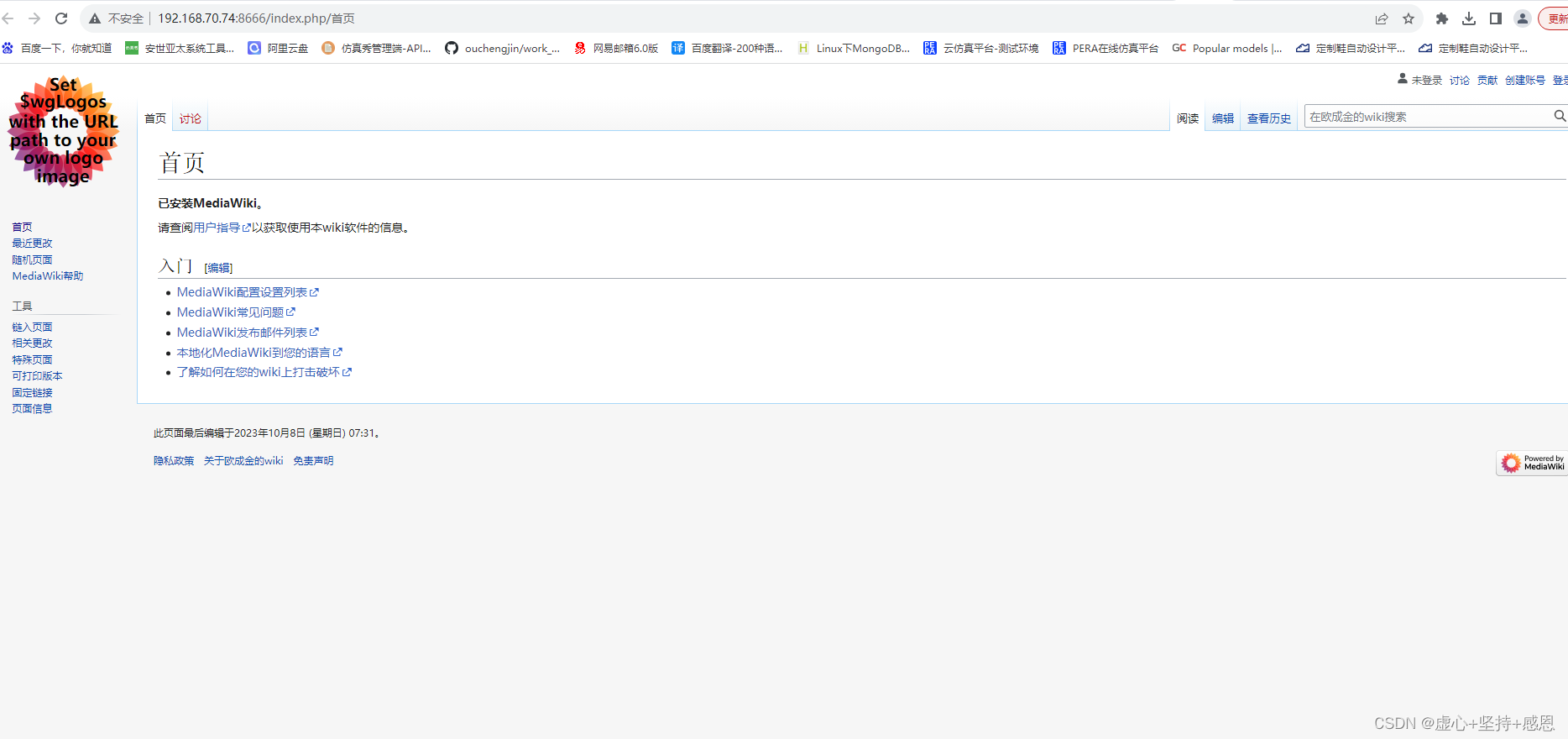
docker安装wiki
1.docker pull mediawiki 2.docker run -d --name mywiki -p 8666:80 mediawiki 访问ip:8666,就可以看到配置页面了 3.docker pull mysql docker run -d --name my-mysql -e MYSQL_ROOT_PASSWORD123456 -p 3307:3306 mysql 4.在配置页面链接ip:3307,连接数据库,接下…...
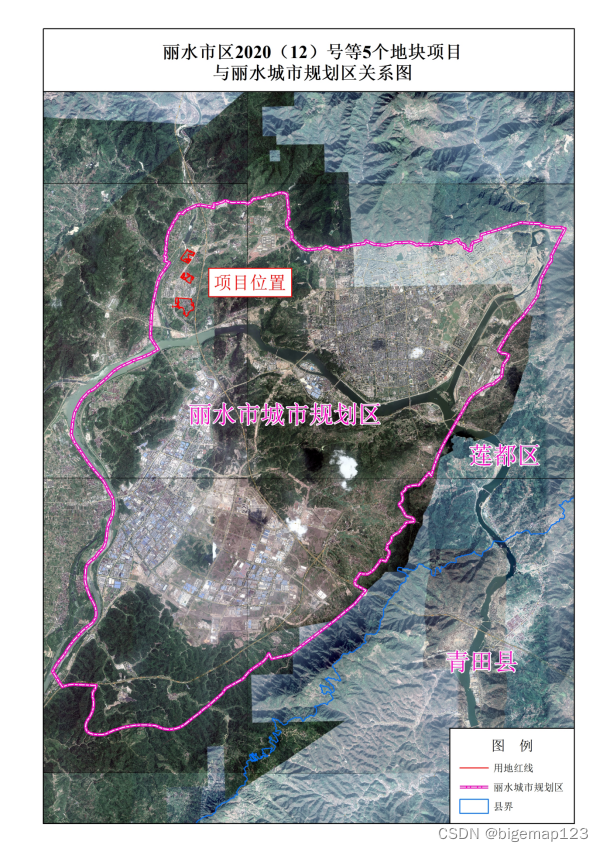
bigemap在林业勘测规划设计行业的一些应用
选择Bigemap的原因: 主要注重影像的时效性,软件的影像时效性比其他的更新快,更清晰。 使用场景: 1.林业督查,主要是根据国家下发的图斑,结合测绘局的影像以及bigemap的较新影像对比去年和今年的林地变化。…...

设计模式学习
文章目录 前言设计模式的七大原则单一职责原则开放封闭原则里氏替换原则依赖倒转原则接口隔离原则合成复用原则迪米特原则总结 GoF二十三种设计模式创建型模式(五种)结构型模式(七种)行为型模式(十一种) 游…...
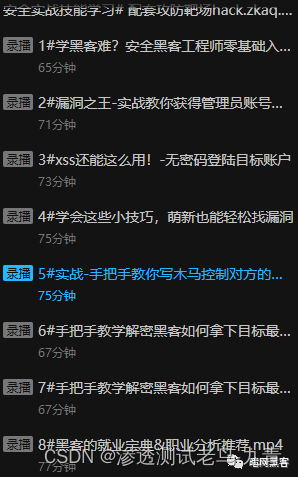
Openfire身份认证绕过漏洞
漏洞详情: Openfire是采用Java编程语言开发的实时协作服务器,Openfire的管理控制台是一个基于Web的应用程序,被发现可以使用路径遍历的方式绕过权限校验。未经身份验证的用户可以访问Openfire管理控制台中的后台页面。同时由于Openfire管理控…...
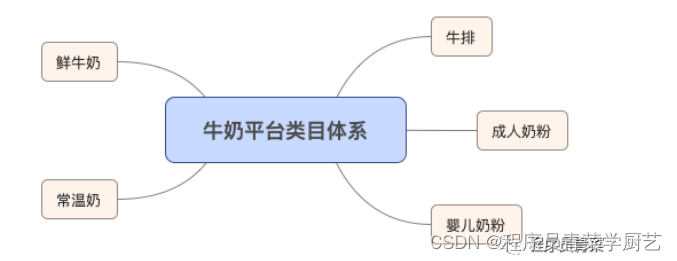
类目体系设计总结
一、背景 公司窗帘产品在做分类调整,从原先二级类目调整为三级类目,相对于平台电商我们的类目层次结构要简单很多(没有定义商品动态属性等),但对于也有上万款SKU的系统来讲,做好基础的分类对于采购、商品促销、数据报…...

gRPC之proto数据验证
1、proto数据验证 本篇将介绍grpc_validator,它可以对gRPC数据的输入和输出进行验证。 这里复用上一篇文章的代码。 1.1 创建proto文件,添加验证规则 这里使用第三方插件go-proto-validators 自动生成验证规则。 地址:https://github.co…...
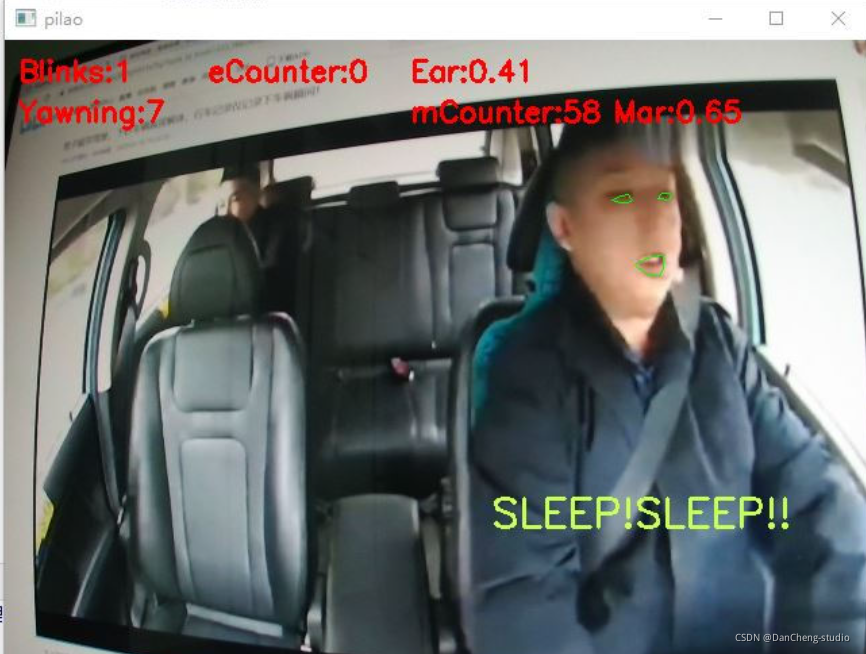
计算机竞赛 题目: 基于深度学习的疲劳驾驶检测 深度学习
文章目录 0 前言1 课题背景2 实现目标3 当前市面上疲劳驾驶检测的方法4 相关数据集5 基于头部姿态的驾驶疲劳检测5.1 如何确定疲劳状态5.2 算法步骤5.3 打瞌睡判断 6 基于CNN与SVM的疲劳检测方法6.1 网络结构6.2 疲劳图像分类训练6.3 训练结果 7 最后 0 前言 🔥 优…...
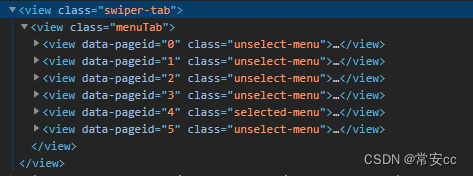
css--踩坑
1. 子元素的宽高不生效问题 设置flex布局后,子元素的宽高不生效问题。 如果希望子元素的宽高生效,解决方法,给子元素添加如下属性: flex-shrink: 0; flex-shrink: 0;2. 横向滚动(子元素宽度不固定) /* tab…...
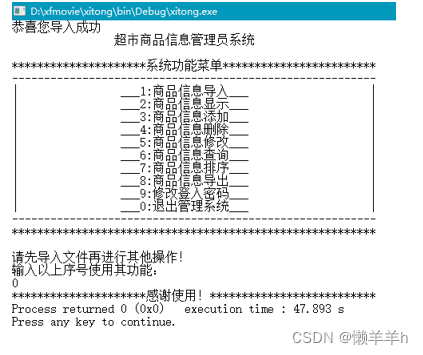
C超市商品信息查询系统
一、系统界面介绍 1. 超市商品信息查询系统 1、显示商品信息,包括:商品名称、商品种类(休闲食品、奶品水饮、生鲜水果)、商品价格、商品保质期、商品生产日期; 2、从文件中导入数据、显示、排序、查询的功能。&…...
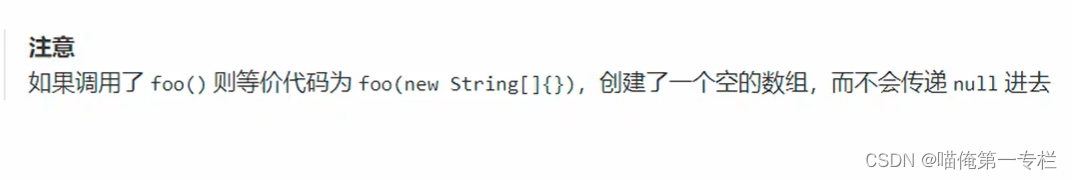
黑马JVM总结(二十七)
(1)synchronized代码块 synchronized代码块的底层原理,它是给一个对象进行一个加锁操作,它是如何保证如果你出现了synchronized代码块中出现了问题,它需要给这个对象有一个正确的解锁操作呢,加锁解锁是成对…...

软件测试/测试开发丨Python异常处理 学习笔记
点此获取更多相关资料 本文为霍格沃兹测试开发学社学员学习笔记分享 原文链接:https://ceshiren.com/t/topic/27722 异常处理 编写程序时,即使语句或表达式使用了正确的语法,执行时仍可能触发错误。执行时检测到的错误称为异常,大…...
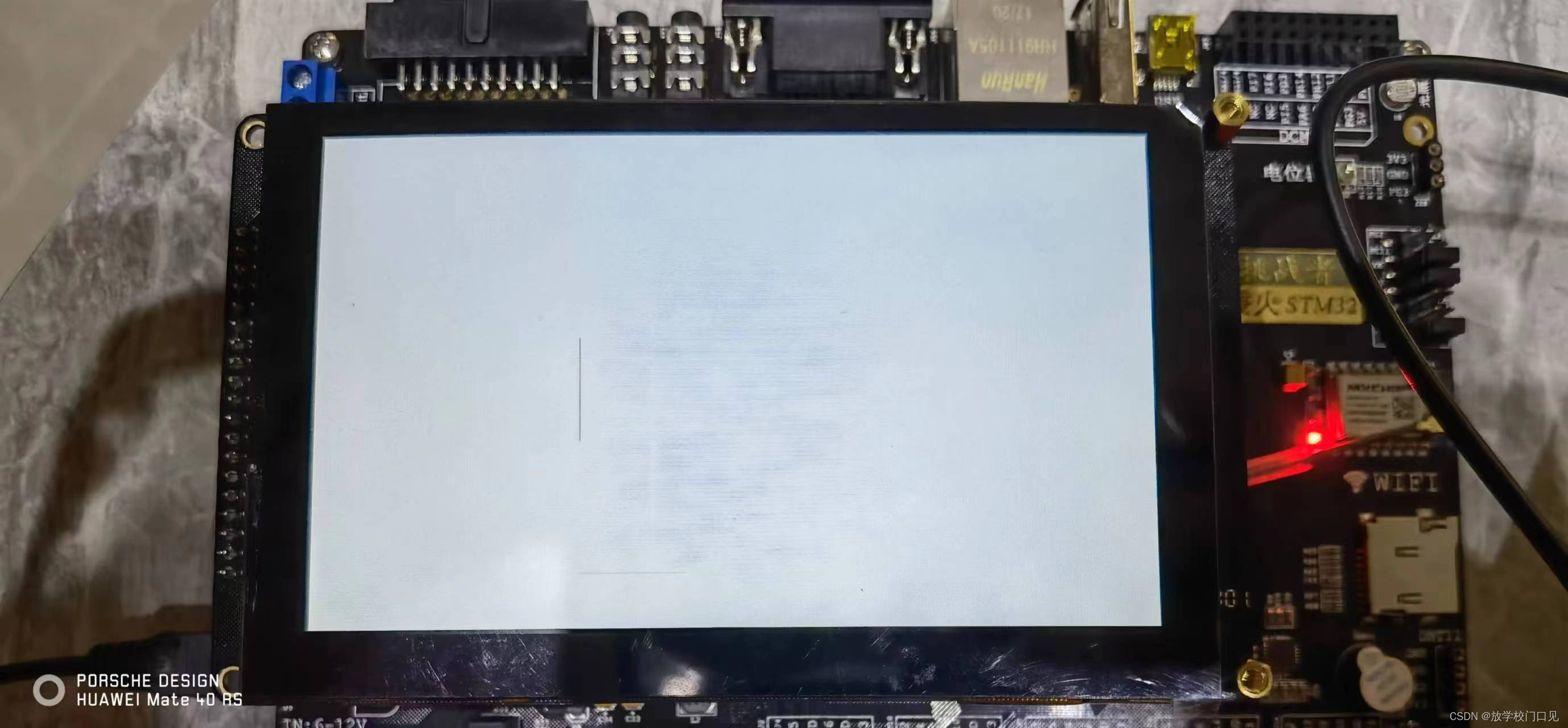
026 - STM32学习笔记 - 液晶屏控制(三) - DMA2D快速绘制矩形、直线
026- STM32学习笔记 - 液晶屏控制(三) - DMA2D快速绘制矩形、直线等 上节直接操作LTDC在先视频上直接显示,我们直接操作显存地址空间中的内容,用来显示图形,但是相对来说,这种方法费时费力,这节…...

【牛客网】OR59 字符串中找出连续最长的数字串
题目 思路 创建两个字符串 temp 和 ret 创建指针i用来遍历字符串通过i遍历字符串,如果遇到数字则将这个数组加到字符串temp中 i,如果遇到字母,则判断temp字符串的长度和ret字符串的长度,如果temp<ret则说明这个字符串不是要的字符串,如果temp>ret则说明此时temp字符串是…...

云原生监控系统Prometheus:基于Prometheus构建智能化监控告警系统
目录 一、理论 1.Promethues简介 2.监控告警系统设计思路 3.Prometheus监控体系 4.Prometheus时间序列数据 5.Prometheus的生态组件 6.Prometheus工作原理 7.Prometheus监控内容 8.部署Prometheus 9.部署Exporters 10.部署Grafana进行展示 二、实验 1.部署Prometh…...
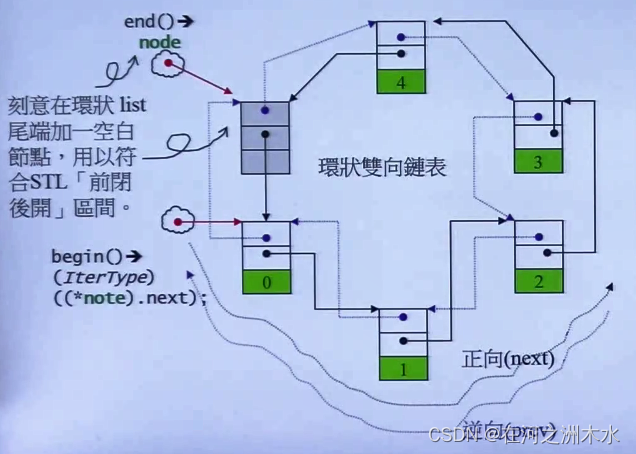
C++ 学习系列 -- std::list
一 std::list 介绍 list 是 c 中的序列式容器,其实现是双向链表,每个元素都有两个指针,分别指向前一个节点与后一个节点 链表与数组都是计算机常用的内存数据结构,与数组连续内存空间不一样的地方在于,链表的空间是不…...
:多维协作注意模块MCA | 原创独家创新首发)
YOLOv8血细胞检测(6):多维协作注意模块MCA | 原创独家创新首发
💡💡💡本文改进:多维协作注意模块MCA,效果秒杀ECA、SRM、CBAM,创新性十足,可直接作为创新点使用。 MCA | 亲测在血细胞检测项目中涨点,map@0.5 从原始0.895提升至0.910 收录专栏: 💡💡💡YOLO医学影像检测:http://t.csdnimg.cn/N4zBP ✨✨✨实战医学影…...

设计模式和设计原则回顾
设计模式和设计原则回顾 23种设计模式是设计原则的完美体现,设计原则设计原则是设计模式的理论基石, 设计模式 在经典的设计模式分类中(如《设计模式:可复用面向对象软件的基础》一书中),总共有23种设计模式,分为三大类: 一、创建型模式(5种) 1. 单例模式(Sing…...

在HarmonyOS ArkTS ArkUI-X 5.0及以上版本中,手势开发全攻略:
在 HarmonyOS 应用开发中,手势交互是连接用户与设备的核心纽带。ArkTS 框架提供了丰富的手势处理能力,既支持点击、长按、拖拽等基础单一手势的精细控制,也能通过多种绑定策略解决父子组件的手势竞争问题。本文将结合官方开发文档,…...

关于nvm与node.js
1 安装nvm 安装过程中手动修改 nvm的安装路径, 以及修改 通过nvm安装node后正在使用的node的存放目录【这句话可能难以理解,但接着往下看你就了然了】 2 修改nvm中settings.txt文件配置 nvm安装成功后,通常在该文件中会出现以下配置&…...
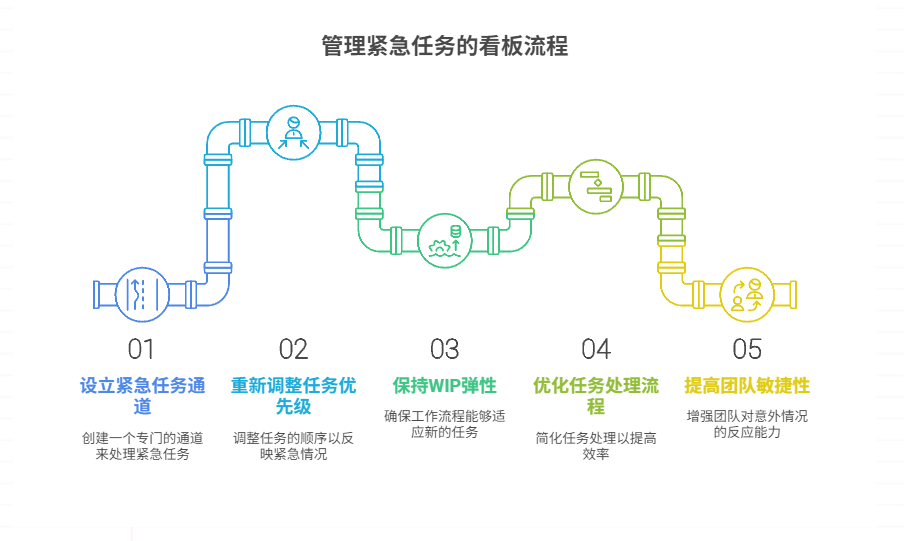
如何在看板中有效管理突发紧急任务
在看板中有效管理突发紧急任务需要:设立专门的紧急任务通道、重新调整任务优先级、保持适度的WIP(Work-in-Progress)弹性、优化任务处理流程、提高团队应对突发情况的敏捷性。其中,设立专门的紧急任务通道尤为重要,这能…...

什么?连接服务器也能可视化显示界面?:基于X11 Forwarding + CentOS + MobaXterm实战指南
文章目录 什么是X11?环境准备实战步骤1️⃣ 服务器端配置(CentOS)2️⃣ 客户端配置(MobaXterm)3️⃣ 验证X11 Forwarding4️⃣ 运行自定义GUI程序(Python示例)5️⃣ 成功效果
3-11单元格区域边界定位(End属性)学习笔记
返回一个Range 对象,只读。该对象代表包含源区域的区域上端下端左端右端的最后一个单元格。等同于按键 End 向上键(End(xlUp))、End向下键(End(xlDown))、End向左键(End(xlToLeft)End向右键(End(xlToRight)) 注意:它移动的位置必须是相连的有内容的单元格…...
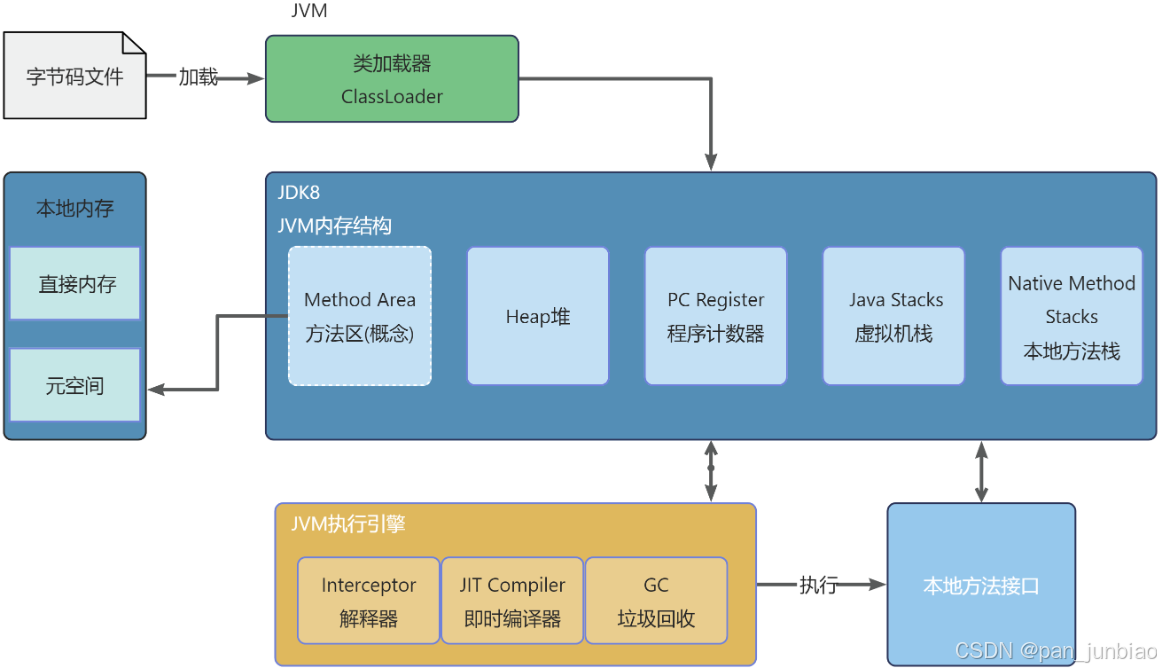
JVM虚拟机:内存结构、垃圾回收、性能优化
1、JVM虚拟机的简介 Java 虚拟机(Java Virtual Machine 简称:JVM)是运行所有 Java 程序的抽象计算机,是 Java 语言的运行环境,实现了 Java 程序的跨平台特性。JVM 屏蔽了与具体操作系统平台相关的信息,使得 Java 程序只需生成在 JVM 上运行的目标代码(字节码),就可以…...
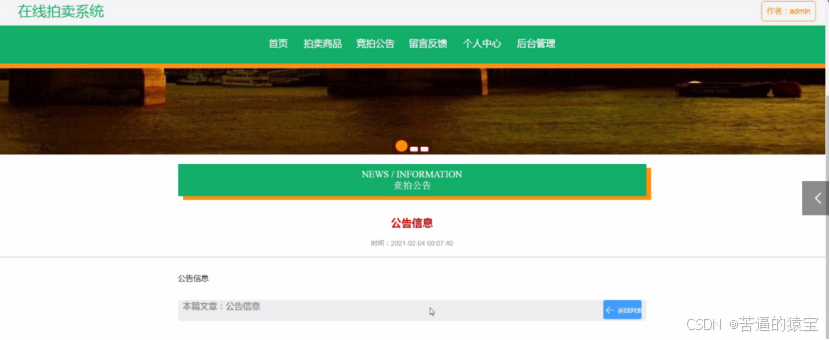
基于SpringBoot在线拍卖系统的设计和实现
摘 要 随着社会的发展,社会的各行各业都在利用信息化时代的优势。计算机的优势和普及使得各种信息系统的开发成为必需。 在线拍卖系统,主要的模块包括管理员;首页、个人中心、用户管理、商品类型管理、拍卖商品管理、历史竞拍管理、竞拍订单…...
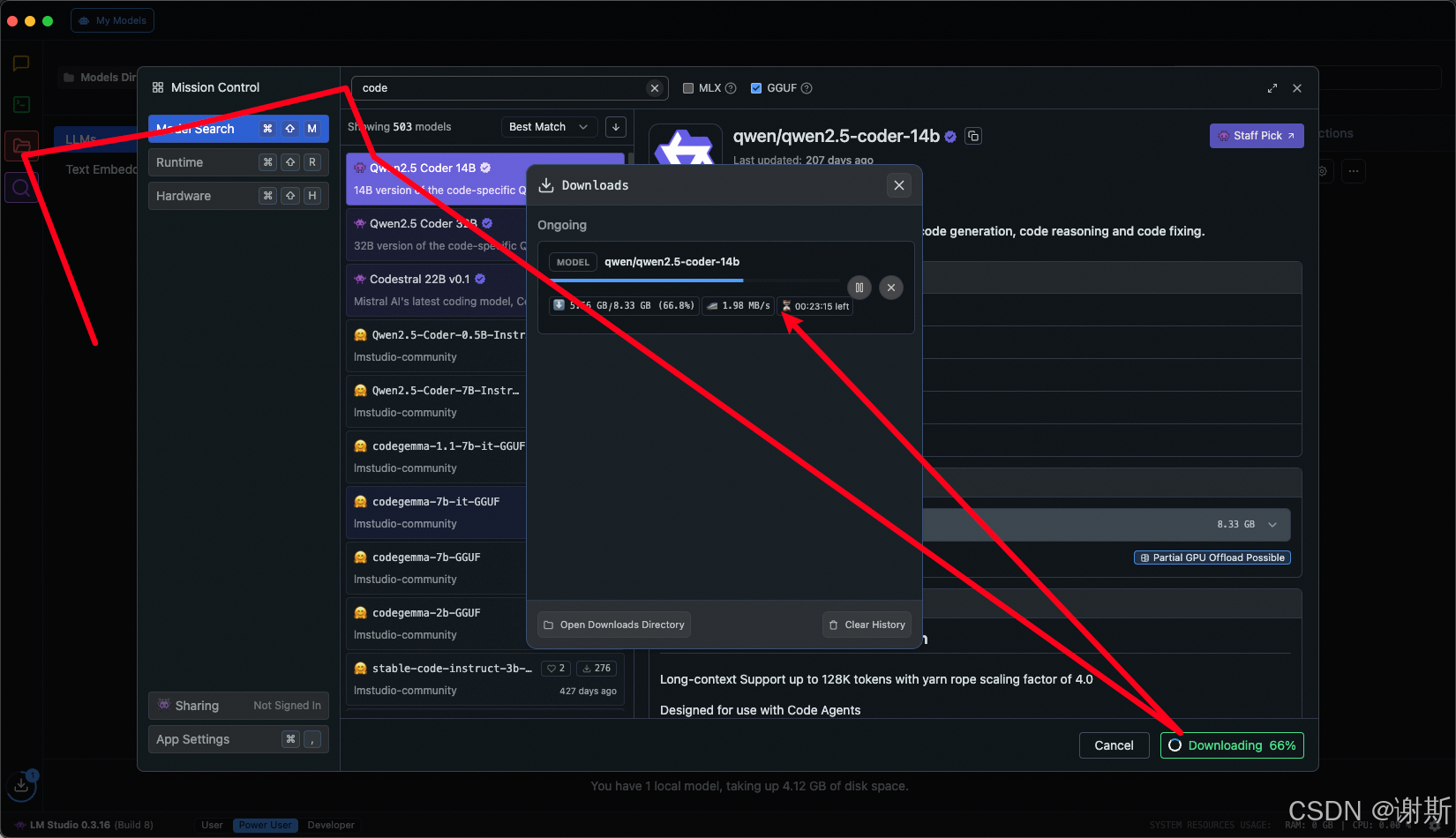
[大语言模型]在个人电脑上部署ollama 并进行管理,最后配置AI程序开发助手.
ollama官网: 下载 https://ollama.com/ 安装 查看可以使用的模型 https://ollama.com/search 例如 https://ollama.com/library/deepseek-r1/tags # deepseek-r1:7bollama pull deepseek-r1:7b改token数量为409622 16384 ollama命令说明 ollama serve #:…...

区块链技术概述
区块链技术是一种去中心化、分布式账本技术,通过密码学、共识机制和智能合约等核心组件,实现数据不可篡改、透明可追溯的系统。 一、核心技术 1. 去中心化 特点:数据存储在网络中的多个节点(计算机),而非…...
