SuperEdge易学易用系列-一键搭建SuperEdge集群
条件说明:
系统 公网IP 内网IP 服务器所在地 K8S版本
Centos7.9 114.116.101.254 192.168.0.245 北京 v1.22.6
Centos7.9 119.8.1.96 192.168.0.83 香港 v1.22.6
Ubuntu22 94.74.108.152 192.168.0.154 纽约 v1.22.6
1. 开始部署
1.1 两条指令从零搭建一个边缘集群
1.1.1 下载安装包
edgeadm 最近两个版本[v0.9.0,v0.8.2]支持的体系结构 arch[amd64, arm64]以及kubernetes 版本[1.22.6, 1.20.6]组合如下,请大家按需下载:CPU arch [amd64, arm64], kubernetes version [1.22.6], version: v0.9.0CPU arch [amd64, arm64], kubernetes version [1.22.6, 1.20.6], version: v0.8.2 注意修改 arch/version/kubernetesVersion 变量参数来下载 tgz 包:
arch=amd64 version=v0.9.0 kubernetesVersion=1.22.6 && rm -rf edgeadm-linux-* && wget https://superedge-1253687700.cos.ap-guangzhou.myqcloud.com/$version/$arch/edgeadm-linux-$arch-$version-k8s-$kubernetesVersion.tgz && tar -xzvf edgeadm-linux-* && cd edgeadm-linux-$arch-$version-k8s-$kubernetesVersion && ./edgeadm
#这里需要根据系统的架构,选择arch=amd64
[root@cloucore1 ~]# arch=amd64 version=v0.9.0 kubernetesVersion=1.22.6 && rm -rf edgeadm-linux-* && wget https://superedge-1253687700.cos.ap-guangzhou.myqcloud.com/$version/$arch/edgeadm-linux-$arch-$version-k8s-$kubernetesVersion.tgz && tar -xzvf edgeadm-linux-* && cd edgeadm-linux-$arch-$version-k8s-$kubernetesVersion && ./edgeadm
--2023-10-12 20:38:36-- https://superedge-1253687700.cos.ap-guangzhou.myqcloud.com/v0.9.0/amd64/edgeadm-linux-amd64-v0.9.0-k8s-1.22.6.tgz
Resolving superedge-1253687700.cos.ap-guangzhou.myqcloud.com (superedge-1253687700.cos.ap-guangzhou.myqcloud.com)... 159.75.57.36, 159.75.57.69
Connecting to superedge-1253687700.cos.ap-guangzhou.myqcloud.com (superedge-1253687700.cos.ap-guangzhou.myqcloud.com)|159.75.57.36|:443... connected.
HTTP request sent, awaiting response... 200 OK
Length: 245866753 (234M) [application/octet-stream]
Saving to: ‘edgeadm-linux-amd64-v0.9.0-k8s-1.22.6.tgz’100%[============================================================================================================>] 245,866,753 10.9MB/s in 21s 2023-10-12 20:38:57 (11.4 MB/s) - ‘edgeadm-linux-amd64-v0.9.0-k8s-1.22.6.tgz’ saved [245866753/245866753]./edgeadm-linux-amd64-v0.9.0-k8s-1.22.6/
./edgeadm-linux-amd64-v0.9.0-k8s-1.22.6/edgeadm
./edgeadm-linux-amd64-v0.9.0-k8s-1.22.6/kube-linux-amd64-v1.22.6.tar.gz
edgeadm use to manage edge kubernetes clusterUsage:edgeadm COMMAND [arg...] [flags]edgeadm [command]Available Commands:addon Addon apps to Kubernetes clusterchange Change kubernetes cluster to edge clusterdetach Detach apps from Kubernetes clusterhelp Help about any commandinit Run this command in order to set up the Kubernetes control planejoin Run this on any machine you wish to join an existing clustermanifests Output edge cluster manifest yaml filesreset Performs a best effort revert of changes made to this host by 'edgeadm init' or 'edgeadm join'revert Revert edge cluster to your original clustertoken Manage bootstrap tokensversion Output edgeadm build infoFlags:--add-dir-header If true, adds the file directory to the header of the log messages--alsologtostderr log to standard error as well as files--enable-edge Enable of install edge kubernetes cluster. (default true)-h, --help help for edgeadm--kubeconfig string The path to the kubeconfig file. [necessary] (default "~/.kube/config")--log-backtrace-at traceLocation when logging hits line file:N, emit a stack trace (default :0)--log-dir string If non-empty, write log files in this directory--log-file string If non-empty, use this log file--log-file-max-size uint Defines the maximum size a log file can grow to. Unit is megabytes. If the value is 0, the maximum file size is unlimited. (default 1800)--logtostderr log to standard error instead of files (default true)--one-output If true, only write logs to their native severity level (vs also writing to each lower severity level)--skip-headers If true, avoid header prefixes in the log messages--skip-log-headers If true, avoid headers when opening log files--stderrthreshold severity logs at or above this threshold go to stderr (default 2)-v, --v Level number for the log level verbosity--vmodule moduleSpec comma-separated list of pattern=N settings for file-filtered logging--worker-path string Worker path of install edge kubernetes cluster. (default "/tmp/edgeadm-tmp/")Use "edgeadm [command] --help" for more information about a command.
[root@cloucore1 edgeadm-linux-amd64-v0.9.0-k8s-1.22.6]# ll
total 276400
-rwxr-xr-x 1 root root 61731777 Apr 17 19:42 edgeadm
-rw-r--r-- 1 root root 221297932 Apr 17 19:42 kube-linux-amd64-v1.22.6.tar.gz
[root@cloucore1 edgeadm-linux-amd64-v0.9.0-k8s-1.22.6]#
此静态安装包也可以从 Github Release页面 下载
2. 安装边缘 Kubernetes master 节点
将下载的压缩包解压后,进入目录,执行下面的命令:
#成功执行后的结果需要记住,一会把节点加入到集群中是需要的
./edgeadm init --kubernetes-version=1.22.6 --image-repository superedge.tencentcloudcr.com/superedge --service-cidr=10.244.0.0/16 --pod-network-cidr=10.233.0.0/16 --install-pkg-path ./kube-linux-*.tar.gz --apiserver-cert-extra-sans=114.116.101.254 --apiserver-advertise-address=192.168.0.245 --enable-edge=true --edge-version=0.9.0
–enable-edge=true: 是否部署边缘能力组件,默认 true --enable-edge=false 表示安装原生 Kubernetes 集群,和 kubeadm 搭建的集群完全一样;
–install-pkg-path的值可以为机器上的路径,也可以为网络地址(比如:http://xxx/xxx/kube-linux-arm64/amd64-*.tar.gz, 能免密wget到就可以),注意用和机器体系匹配的Kubernetes静态安装包;
–image-repository:镜像仓库地址
–apiserver-cert-extra-sans=<Master节点外网 IP/域名等>:这里的外网 IP 指的是边缘节点需要接入的云端控制面的公网 IP以及外网域名,apiserver 会签发相应的证书供边缘节点访问
–apiserver-advertise-address=<Master节点内网 IP>:这里的内网 IP 指的是 edgeadm 用于初始化 etcd 和 apiserver 需要绑定的节点内部 IP
–edge-version=0.9.0:如果需要使用最新的 Kins 能力, 这里需要指定最新v0.9.0的版本(仅支持 Kubernetes 1.22.6);如果不需要 Kins 能力,同时又希望能够使用类似 1.20 的低 K8s 版本,可以使用 v0.8.2版本,支持最新的云边隧道能力,支持云端 master、worker 和边缘节点三种类型节点的 7 层协议互通,适配更加完善
[root@cloucore1 edgeadm-linux-amd64-v0.9.0-k8s-1.22.6]# pwd
/root/edgeadm-linux-amd64-v0.9.0-k8s-1.22.6
[root@cloucore1 edgeadm-linux-amd64-v0.9.0-k8s-1.22.6]# ./edgeadm init --kubernetes-version=1.22.6 --image-repository superedge.tencentcloudcr.com/superedge --service-cidr=10.244.0.0/16 --pod-network-cidr=10.233.0.0/16 --install-pkg-path ./kube-linux-*.tar.gz --apiserver-cert-extra-sans=114.116.101.254 --apiserver-advertise-address=192.168.0.245 --enable-edge=true --edge-version=0.9.0
[init] Deploy Kubernetes kubeadm-config: {"BootstrapTokens":[{"token":"qgpl1h.3ttnx38x8oe1oztp","description":"The default bootstrap token generated by 'edgeadm init'.","ttl":"24h0m0s","usages":["signing","authentication"],"groups":["system:bootstrappers:kubeadm:default-node-token"]}],"NodeRegistration":{"Name":"cloucore1","CRISocket":"/run/containerd/containerd.sock","Taints":[{"key":"node-role.kubernetes.io/master","effect":"NoSchedule"}],"KubeletExtraArgs":null,"IgnorePreflightErrors":[],"imagePullPolicy":"IfNotPresent"},"LocalAPIEndpoint":{"AdvertiseAddress":"192.168.0.245","BindPort":6443},"CertificateKey":"","SkipPhases":null,"Patches":null}
I1012 20:44:22.725008 8688 runtime.go:64] Installed container runtime containerd successfully
[preflight] Running pre-flight checks[WARNING FileExisting-socat]: socat not found in system path[WARNING Hostname]: hostname "cloucore1" could not be reached[WARNING Hostname]: hostname "cloucore1": lookup cloucore1 on 100.125.21.250:53: no such host
[preflight] Pulling images required for setting up a Kubernetes cluster
[preflight] This might take a minute or two, depending on the speed of your internet connection
[preflight] You can also perform this action in beforehand using 'kubeadm config images pull'
[certs] Using certificateDir folder "/etc/kubernetes/pki"
[certs] Generating "ca" certificate and key
[certs] Generating "apiserver" certificate and key
[certs] apiserver serving cert is signed for DNS names [cloucore1 kubernetes kubernetes.default kubernetes.default.svc kubernetes.default.svc.cluster.local] and IPs [10.244.0.1 192.168.0.245 114.116.101.254]
[certs] Generating "apiserver-kubelet-client" certificate and key
[certs] Generating "front-proxy-ca" certificate and key
[certs] Generating "front-proxy-client" certificate and key
[certs] Generating "etcd/ca" certificate and key
[certs] Generating "etcd/server" certificate and key
[certs] etcd/server serving cert is signed for DNS names [cloucore1 localhost] and IPs [192.168.0.245 127.0.0.1 ::1]
[certs] Generating "etcd/peer" certificate and key
[certs] etcd/peer serving cert is signed for DNS names [cloucore1 localhost] and IPs [192.168.0.245 127.0.0.1 ::1]
[certs] Generating "etcd/healthcheck-client" certificate and key
[certs] Generating "apiserver-etcd-client" certificate and key
[certs] Generating "sa" key and public key
[certs] Using certificateDir folder "/etc/kubernetes/pki"
[certs] Using existing ca certificate authority
[certs] Generating "tunnel-anp-client" certificate and key
[certs] Using the existing "sa" key
[kubeconfig] Using kubeconfig folder "/etc/kubernetes"
[kubeconfig] Writing "admin.conf" kubeconfig file
[kubeconfig] Writing "kubelet.conf" kubeconfig file
[kubeconfig] Writing "controller-manager.conf" kubeconfig file
[kubeconfig] Writing "scheduler.conf" kubeconfig file
[kubelet-start] Writing kubelet environment file with flags to file "/var/lib/kubelet/kubeadm-flags.env"
[kubelet-start] Writing kubelet configuration to file "/var/lib/kubelet/config.yaml"
[kubelet-start] Starting the kubelet
[certs] Using certificateDir folder "/etc/kubernetes/pki"
[control-plane] Using manifest folder "/etc/kubernetes/manifests"
[control-plane] Creating static Pod manifest for "kube-apiserver"
[patches] Reading patches from path "/etc/kubernetes/patch/"
[patches] Found the following patch files: [kube-apiserver0+merge.yaml]
[patches] Applied patch of type "application/merge-patch+json" to target "kube-apiserver"
[control-plane] Creating static Pod manifest for "kube-controller-manager"
[control-plane] Creating static Pod manifest for "kube-scheduler"
[etcd] Creating static Pod manifest for local etcd in "/etc/kubernetes/manifests"
[wait-control-plane] Waiting for the kubelet to boot up the control plane as static Pods from directory "/etc/kubernetes/manifests". This can take up to 4m0s
[apiclient] All control plane components are healthy after 18.004611 seconds
[upload-config] Storing the configuration used in ConfigMap "kubeadm-config" in the "kube-system" Namespace
[kubelet] Creating a ConfigMap "kubelet-config-1.22" in namespace kube-system with the configuration for the kubelets in the cluster
[upload-certs] Skipping phase. Please see --upload-certs
[mark-control-plane] Marking the node cloucore1 as control-plane by adding the labels: [node-role.kubernetes.io/master(deprecated) node-role.kubernetes.io/control-plane node.kubernetes.io/exclude-from-external-load-balancers]
[mark-control-plane] Marking the node cloucore1 as control-plane by adding the taints [node-role.kubernetes.io/master:NoSchedule]
[bootstrap-token] Using token: qgpl1h.3ttnx38x8oe1oztp
[bootstrap-token] Configuring bootstrap tokens, cluster-info ConfigMap, RBAC Roles
[bootstrap-token] configured RBAC rules to allow Node Bootstrap tokens to get nodes
[bootstrap-token] configured RBAC rules to allow Node Bootstrap tokens to post CSRs in order for nodes to get long term certificate credentials
[bootstrap-token] configured RBAC rules to allow the csrapprover controller automatically approve CSRs from a Node Bootstrap Token
[bootstrap-token] configured RBAC rules to allow certificate rotation for all node client certificates in the cluster
[bootstrap-token] Creating the "cluster-info" ConfigMap in the "kube-public" namespace
[kubelet-finalize] Updating "/etc/kubernetes/kubelet.conf" to point to a rotatable kubelet client certificate and key
[addons] Applied essential addon: CoreDNS
[addons] Applied essential addon: kube-proxy
I1012 20:45:49.600288 8688 cni_addon.go:91] Deploy kube-flannel.yaml success!
I1012 20:45:50.386959 8688 edge_app.go:281] Deploy service-group success!
Create tunnel-cloud.yaml success!
I1012 20:45:52.599666 8688 edge_app.go:197] Deploy tunnel-cloud.yaml success!
I1012 20:45:52.999891 8688 deploy_tunnel.go:123] Deploy tunnel-edge.yaml success!
I1012 20:45:52.999910 8688 edge_app.go:216] Deploy tunnel-edge.yaml success!
I1012 20:45:54.408108 8688 deploy_edge_health.go:66] Create edge-health.yaml success!
I1012 20:45:54.578420 8688 deploy_edge_health.go:66] Create edge-health-admission.yaml success!
I1012 20:45:54.587455 8688 deploy_edge_health.go:66] Create edge-health-webhook.yaml success!
I1012 20:45:55.415176 8688 deploy_site_manager.go:40] Deploy site-manager.yaml success!
I1012 20:45:56.210365 8688 deploy_edge_coredns.go:55] Deploy edge-coredns.yaml success!
I1012 20:45:57.571537 8688 edge_app.go:390] Prepare Config Join Node configMap success
W1012 20:45:58.974177 8688 warnings.go:70] discovery.k8s.io/v1beta1 EndpointSlice is deprecated in v1.21+, unavailable in v1.25+; use discovery.k8s.io/v1 EndpointSlice
W1012 20:45:58.981270 8688 warnings.go:70] discovery.k8s.io/v1beta1 EndpointSlice is deprecated in v1.21+, unavailable in v1.25+; use discovery.k8s.io/v1 EndpointSlice
I1012 20:45:59.570894 8688 edge_app.go:364] Update Kubernetes cluster config support marginal autonomy successYour Kubernetes control-plane has initialized successfully!To start using your cluster, you need to run the following as a regular user:mkdir -p $HOME/.kubesudo cp -i /etc/kubernetes/admin.conf $HOME/.kube/configsudo chown $(id -u):$(id -g) $HOME/.kube/configYou should now deploy a pod network to the cluster.
Run "kubectl apply -f [podnetwork].yaml" with one of the options listed at:https://kubernetes.io/docs/concepts/cluster-administration/addons/Then you can join any number of worker nodes by running the following on each as root:edgeadm join 114.116.101.254:6443 --token qgpl1h.3ttnx38x8oe1oztp \--discovery-token-ca-cert-hash sha256:a093916ca55608f318b608617821a976c012c271ba40081d097a977922f1640a \--install-pkg-path <Path of edgeadm kube-* install package>[root@cloucore1 edgeadm-linux-amd64-v0.9.0-k8s-1.22.6]# #执行这3句在边缘master 节点mkdir -p $HOME/.kubesudo cp -i /etc/kubernetes/admin.conf $HOME/.kube/configsudo chown $(id -u):$(id -g) $HOME/.kube/config
# [root@edge-node1 ~]在所有节点上执行
arch=amd64 version=v0.9.0 kubernetesVersion=1.22.6 && rm -rf edgeadm-linux-* && wget https://superedge-1253687700.cos.ap-guangzhou.myqcloud.com/$version/$arch/edgeadm-linux-$arch-$version-k8s-$kubernetesVersion.tgz && tar -xzvf edgeadm-linux-* && cd edgeadm-linux-$arch-$version-k8s-$kubernetesVersion && ./edgeadm
#这里需要根据系统的架构,选择arch=amd64
# [root@edge-node1 ~]在所有节点上执行
./edgeadm join 114.116.101.254:6443 --token qgpl1h.3ttnx38x8oe1oztp --discovery-token-ca-cert-hash sha256:a093916ca55608f318b608617821a976c012c271ba40081d097a977922f1640a --install-pkg-path ./kube-linux-amd64-v1.22.6.tar.gz
[root@edge-node1 ~]# ll
total 276408
-rwxr-xr-x 1 root root 61731777 Oct 12 20:54 edgeadm
-rw-r--r-- 1 root root 221297932 Oct 12 20:56 kube-linux-amd64-v1.22.6.tar.gz
[root@edge-node1 ~]# ./edgeadm join 114.116.101.254:6443 --token qgpl1h.3ttnx38x8oe1oztp \
> --discovery-token-ca-cert-hash sha256:a093916ca55608f318b608617821a976c012c271ba40081d097a977922f1640a \
> --install-pkg-path ./kube-linux-amd64-v1.22.6.tar.gz
[preflight] Reading configuration from the cluster...
[preflight] FYI: You can look at this config file with 'kubectl -n kube-system get cm kubeadm-config -o yaml'
W1012 20:58:50.152755 8170 join_master.go:168] Get cluster-info configMap node-delay-domain value nil
W1012 20:58:50.152811 8170 join_master.go:186] Get cluster-info configMap host-config value nil
W1012 20:58:50.157688 8170 join_master.go:197] Get cluster-info configMap insecure-registries value nil
I1012 20:58:54.215269 8170 runtime.go:64] Installed container runtime containerd successfully
W1012 20:58:54.223056 8170 runcmd.go:52] Wait command: systemctl status lite-apiserver.service exec finish error: exit status 4
W1012 20:58:54.223082 8170 lite_apiserver_init.go:108] Running linux command: systemctl status lite-apiserver.service error: exit status 4
I1012 20:58:54.587444 8170 lite_apiserver_init.go:170] Deploy lite-apiserver success!
[preflight] Running pre-flight checks[WARNING FileExisting-socat]: socat not found in system path[WARNING Hostname]: hostname "edge-node1" could not be reached[WARNING Hostname]: hostname "edge-node1": lookup edge-node1 on 100.125.1.22:53: no such host
[kubelet-start] Writing kubelet configuration to file "/var/lib/kubelet/config.yaml"
[kubelet-start] Writing kubelet environment file with flags to file "/var/lib/kubelet/kubeadm-flags.env"
[kubelet-start] Starting the kubelet
[kubelet-start] Waiting for the kubelet to perform the TLS Bootstrap...This node has joined the cluster:
* Certificate signing request was sent to apiserver and a response was received.
* The Kubelet was informed of the new secure connection details.Run 'kubectl get nodes' on the control-plane to see this node join the cluster.[root@edge-node1 ~]# 看到输入这里的结果说明安装成功了
同理如果有其他的节点,也需要第2步的操作
3. 检查集群是否正常
kubectl get nodeskubectl get pods -n kube-systemkubectl get pods -Akubectl get svc -A
[root@cloucore1 ~]# kubectl get nodes
NAME STATUS ROLES AGE VERSION
cloucore1 Ready control-plane,master 41m v1.22.6
edge-node1 Ready <none> 28m v1.22.6
edge-node2 Ready <none> 2m27s v1.22.6
[root@cloucore1 ~]#
[root@cloucore1 ~]# kubectl get pods -n kube-system -o wide
NAME READY STATUS RESTARTS AGE IP NODE NOMINATED NODE READINESS GATES
coredns-5b686c9994-g6nh2 1/1 Running 0 42m 10.233.0.2 cloucore1 <none> <none>
coredns-5b686c9994-pz7t2 1/1 Running 0 42m 10.233.0.7 cloucore1 <none> <none>
etcd-cloucore1 1/1 Running 0 43m 192.168.0.245 cloucore1 <none> <none>
kube-apiserver-cloucore1 1/1 Running 0 43m 192.168.0.245 cloucore1 <none> <none>
kube-controller-manager-cloucore1 1/1 Running 0 43m 192.168.0.245 cloucore1 <none> <none>
kube-flannel-ds-76j2x 1/1 Running 0 42m 192.168.0.245 cloucore1 <none> <none>
kube-flannel-ds-dclmr 1/1 Running 0 29m 192.168.0.83 edge-node1 <none> <none>
kube-flannel-ds-hv726 1/1 Running 1 (102s ago) 4m 192.168.0.154 edge-node2 <none> <none>
kube-proxy-fbj2g 1/1 Running 0 42m 192.168.0.245 cloucore1 <none> <none>
kube-scheduler-cloucore1 1/1 Running 0 43m 192.168.0.245 cloucore1 <none> <none>[root@cloucore1 ~]# kubectl get pods -A -o wide
NAMESPACE NAME READY STATUS RESTARTS AGE IP NODE NOMINATED NODE READINESS GATES
default nginx-7cf7d6dbc8-r87hl 1/1 Running 0 22m 10.233.1.3 edge-node1 <none> <none>
edge-system application-grid-controller-5f89c65b48-tbhsn 1/1 Running 0 43m 10.233.0.3 cloucore1 <none> <none>
edge-system application-grid-wrapper-node-7cmck 1/1 Running 2 (41s ago) 4m36s 192.168.0.154 edge-node2 <none> <none>
edge-system application-grid-wrapper-node-j9wrx 1/1 Running 0 30m 192.168.0.83 edge-node1 <none> <none>
edge-system edge-coredns-pjm27 1/1 Running 2 (116s ago) 3m46s 192.168.0.154 edge-node2 <none> <none>
edge-system edge-coredns-t4s9r 1/1 Running 0 29m 192.168.0.83 edge-node1 <none> <none>
edge-system edge-health-admission-8579779db9-td5fw 1/1 Running 0 43m 10.233.0.6 cloucore1 <none> <none>
edge-system edge-health-mj24g 1/1 Running 0 29m 10.233.1.2 edge-node1 <none> <none>
edge-system edge-health-p9rks 1/1 Running 1 (63s ago) 3m46s 10.233.2.2 edge-node2 <none> <none>
edge-system edge-kube-proxy-5j7xs 1/1 Running 4 (45s ago) 4m36s 192.168.0.154 edge-node2 <none> <none>
edge-system edge-kube-proxy-zjvk6 1/1 Running 0 30m 192.168.0.83 edge-node1 <none> <none>
edge-system site-manager-7c884d6f98-l5sp2 1/1 Running 0 43m 10.233.0.5 cloucore1 <none> <none>
edge-system tunnel-cloud-6d4d79dc94-4zzrz 1/1 Running 0 43m 10.233.0.4 cloucore1 <none> <none>
edge-system tunnel-edge-b9phq 1/1 Running 0 29m 192.168.0.83 edge-node1 <none> <none>
edge-system tunnel-edge-n5t78 1/1 Running 1 (6s ago) 3m46s 192.168.0.154 edge-node2 <none> <none>
kube-system coredns-5b686c9994-g6nh2 1/1 Running 0 43m 10.233.0.2 cloucore1 <none> <none>
kube-system coredns-5b686c9994-pz7t2 1/1 Running 0 43m 10.233.0.7 cloucore1 <none> <none>
kube-system etcd-cloucore1 1/1 Running 0 43m 192.168.0.245 cloucore1 <none> <none>
kube-system kube-apiserver-cloucore1 1/1 Running 0 43m 192.168.0.245 cloucore1 <none> <none>
kube-system kube-controller-manager-cloucore1 1/1 Running 0 43m 192.168.0.245 cloucore1 <none> <none>
kube-system kube-flannel-ds-76j2x 1/1 Running 0 43m 192.168.0.245 cloucore1 <none> <none>
kube-system kube-flannel-ds-dclmr 1/1 Running 0 30m 192.168.0.83 edge-node1 <none> <none>
kube-system kube-flannel-ds-hv726 1/1 Running 2 (34s ago) 4m36s 192.168.0.154 edge-node2 <none> <none>
kube-system kube-proxy-fbj2g 1/1 Running 0 43m 192.168.0.245 cloucore1 <none> <none>
kube-system kube-scheduler-cloucore1 1/1 Running 0 43m 192.168.0.245 cloucore1 <none> <none>
4.部署一个服务测试集群
cat > nginx.yaml << EOF
apiVersion: apps/v1
kind: Deployment
metadata:labels:app: nginxname: nginx
spec:replicas: 1selector:matchLabels:app: nginxtemplate:metadata:labels:app: nginxspec:containers:- image: nginxname: nginximagePullPolicy: IfNotPresent
---
apiVersion: v1
kind: Service
metadata:labels:app: nginxname: nginx
spec:type: NodePortports:- port: 80protocol: TCPtargetPort: 80selector:app: nginx
EOF
kubectl apply -f nginx.yaml
kubectl get pods,svc
[root@ecs-f30f edgeadm-linux-amd64-v0.9.0-k8s-1.22.6]# crictl images ls
IMAGE TAG IMAGE ID SIZE
ccr.ccs.tencentyun.com/library/pause latest 80d28bedfe5de 299kB
superedge.tencentcloudcr.com/superedge/application-grid-controller v0.9.0 9244dd60a6669 23.6MB
superedge.tencentcloudcr.com/superedge/coredns v1.8.4 8d147537fb7d1 13.7MB
superedge.tencentcloudcr.com/superedge/edge-health-admission v0.9.0 782c112a5560b 21MB
superedge.tencentcloudcr.com/superedge/etcd 3.5.0-0 0048118155842 99.9MB
superedge.tencentcloudcr.com/superedge/flannel v0.12.0-edge-2.0 6eedad6577f88 17.6MB
superedge.tencentcloudcr.com/superedge/init-cni-plugins v0.8.3-edge-1.2 f06424df9aa39 40.2MB
superedge.tencentcloudcr.com/superedge/kube-apiserver v1.22.6 d35b182b4200a 31.3MB
superedge.tencentcloudcr.com/superedge/kube-controller-manager v1.22.6 3618e4ab750f2 29.8MB
superedge.tencentcloudcr.com/superedge/kube-proxy v1.22.6 63f3f385dcfed 35.9MB
superedge.tencentcloudcr.com/superedge/kube-scheduler v1.22.6 9fe44a6192d1e 15MB
superedge.tencentcloudcr.com/superedge/pause 3.5 ed210e3e4a5ba 301kB
superedge.tencentcloudcr.com/superedge/site-manager v0.9.0 bad8dad27fa67 23.8MB
superedge.tencentcloudcr.com/superedge/tunnel v0.9.0 1a4fc5d77191c 46.9MB
[root@ecs-f30f edgeadm-linux-amd64-v0.9.0-k8s-1.22.6]# crictl ps -a
CONTAINER ID IMAGE CREATED STATE NAME ATTEMPT POD ID
06a71a6b83464 9244dd60a6669 21 minutes ago Running application-grid-controller 0 184f58d0995d1
612c083922fec 782c112a5560b 21 minutes ago Running edge-health-admission 0 0071a4eab2b04
33ea12e71d24b 1a4fc5d77191c 21 minutes ago Running tunnel-cloud 0 1fd7a92548043
6f448dfd6ae80 bad8dad27fa67 21 minutes ago Running site-manager 0 ebbcbef4b797e
577cc60f62b28 8d147537fb7d1 22 minutes ago Running coredns 0 3af22e5ab4685
5befc10cbbe0e 8d147537fb7d1 22 minutes ago Running coredns 0 87cf88f687731
79c2b3532aaf4 6eedad6577f88 22 minutes ago Running kube-flannel 0 884ff8a94a504
cea40f8759924 6eedad6577f88 22 minutes ago Exited install-cni 0 884ff8a94a504
770cd29fb6080 f06424df9aa39 22 minutes ago Exited install-cni-plugins 0 884ff8a94a504
ffdcb0ab5c500 63f3f385dcfed 22 minutes ago Running kube-proxy 0 58c6df602d3bb
50ba204c45bd7 0048118155842 22 minutes ago Running etcd 0 d506abd4d442c
8d106db7ae961 9fe44a6192d1e 22 minutes ago Running kube-scheduler 0 0f45cd27528fb
b2a8c8d79f96c d35b182b4200a 22 minutes ago Running kube-apiserver 0 d9de8eb9a4d0f
445e6586ac892 3618e4ab750f2 22 minutes ago Running kube-controller-manager 0 dc30b07e7e07e
[root@ecs-f30f edgeadm-linux-amd64-v0.9.0-k8s-1.22.6]# 注意:这里是用腾讯公司推出的edgeadm 一键安装的K8S边缘集群。
网络组件时flannel,容器用的是containerd容器。
参考地址:https://github.com/superedge/edgeadm
相关文章:

SuperEdge易学易用系列-一键搭建SuperEdge集群
条件说明: 系统 公网IP 内网IP 服务器所在地 K8S版本 Centos7.9 114.116.101.254 192.168.0.245 北京 v1.22.6 Centos7.9 119.8.1.96 192.168.0.83 香港 v1.22.6 Ubuntu22 94.74.108.152 192.168.0.154 纽约 v1.22.6 1. 开始部署 1.1 两条指令从零搭建一个边缘集…...
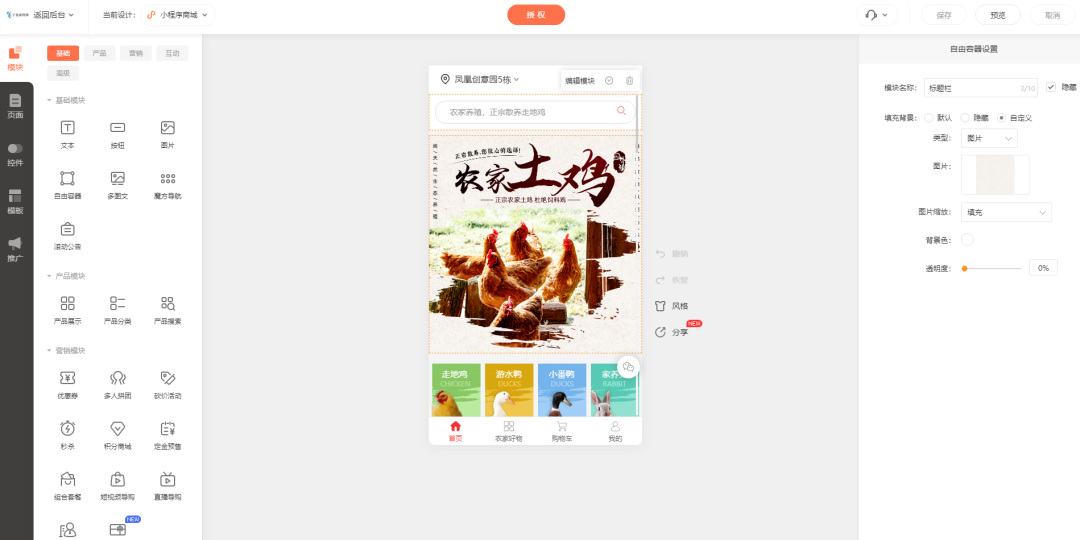
农场养殖农产品商城小程序搭建
鸡鸭羊牛鱼养殖用户不少,其规模也有大有小,尤其对一些生态养殖企业,其产品需求度更高,同时他们也有实际的销售需求。 由于具备较为稳定的货源,因此大规模多规格销售属性很足。 通过【雨科】平台搭建农场养殖商城&…...
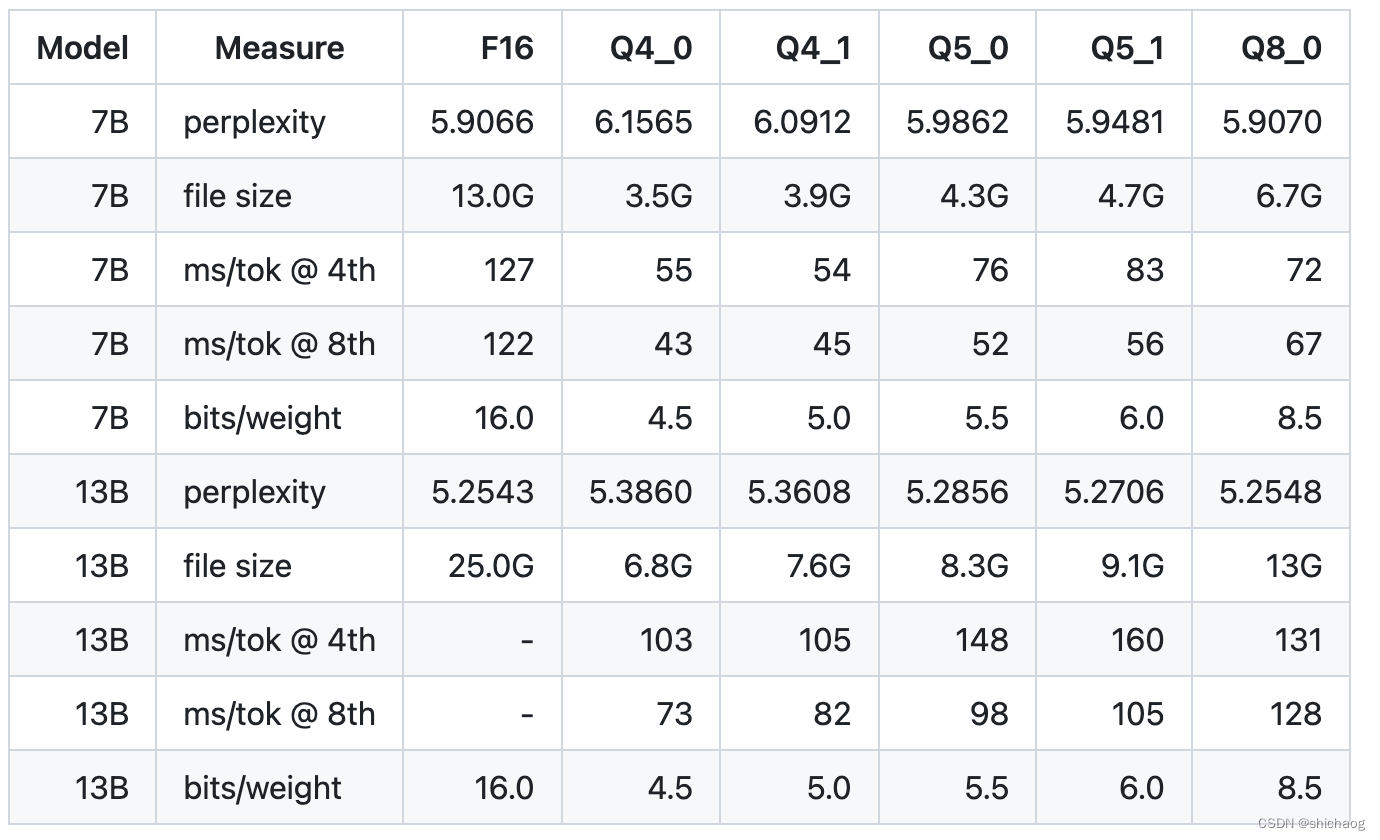
大语言模型之十七-QA-LoRA
由于基座模型通常需要海量的数据和算力内存,这一巨大的成本往往只有巨头公司会投入,所以一些优秀的大语言模型要么是大公司开源的,要么是背后有大公司身影公司开源的,如何从优秀的开源基座模型针对特定场景fine-tune模型具有广大的…...
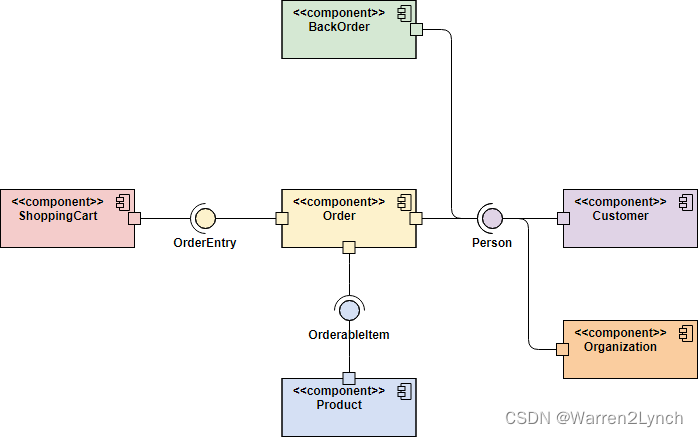
UML组件图综合指南:设计清晰、可维护的软件系统
介绍: UML(Unified Modeling Language)组件图是软件系统设计中的重要工具,用于描绘系统的物理结构和组件之间的关系。在软件工程中,通过创建清晰的组件图,团队能够更好地理解系统的模块化结构和组织关系&a…...
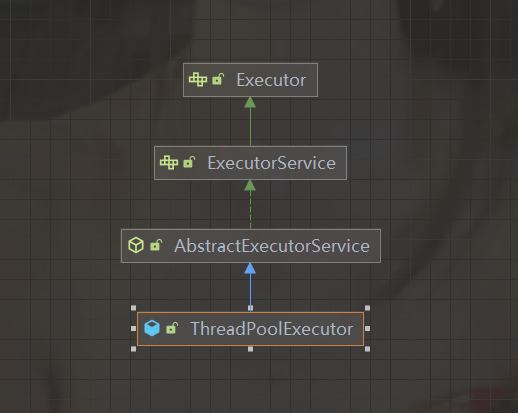
深入浅出ThreadPoolExecutor(一)
文章目录 线程池简诉ThreadPoolExecutor详解ThreadPoolExecutor参数详解创建线程池的工具类Executors 线程池简诉 针对各种池子,比如 连接池:用于管理和重复使用数据库连接,避免频繁创建和销毁数据库连接带来的性能开销。对象池:用于管理和重复使用对象…...

网站的常见攻击与防护方法
在互联网时代,几乎每个网站都存在着潜在的安全威胁。这些威胁可能来自人为失误,也可能源自网络犯罪团伙所发起的复杂攻击。无论攻击的本质如何,网络攻击者的主要动机通常是谋求经济利益。这意味着无论您经营的是电子商务项目还是小型商业网站…...
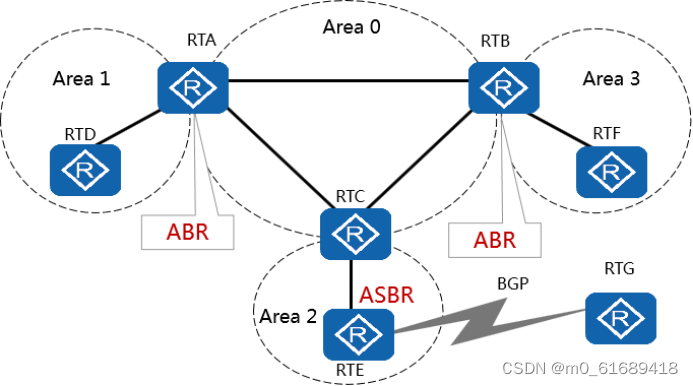
网络工程师知识点3
41、各个路由协议,在华为设备中的优先级? 直连路由 0 OSPF 10 静态 60 42、OSPF:开放式最短路径优先路由协议,使用SPF算法发现和计算路由 OSPF的优点: 1、收敛速度快,无路由自环,适用于大型网络…...
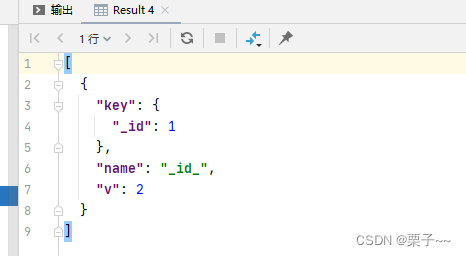
mongoDB 性能优化
文章目录 前言mongoDB 性能优化1. explain方法来查看查询的执行计划2. 查看mongoDB 集合的索引3. mongoDB 怎么添加索引4. 升序索引与降序索引是什么意思 前言 如果您觉得有用的话,记得给博主点个赞,评论,收藏一键三连啊,写作不易…...

10月13日,每日信息差
今天是2023年10月13日,以下是为您准备的13条信息差 第一、欧盟投资4.5亿欧元在法国建设电池超级工厂。欧洲投资银行是欧盟的贷款机构,也是世界上最大的跨国银行之一 第二、北京银行推出数字人民币智能合约平台 数字人民币预付资金管理产品在商超场景…...

Spring Boot 中的 Redis 数据操作配置和使用
Spring Boot 中的 Redis 数据操作配置和使用 Redis(Remote Dictionary Server)是一种高性能的开源内存数据库,用于缓存、消息队列、会话管理和数据存储。在Spring Boot应用程序中,Redis被广泛用于各种用例,包括缓存、…...

rust宏
宏看起来和函数很像,只不过名称末尾有一个感叹号 ! 。 宏并不产生函数调用,而是展开成源码,并和程序的其余部分一起被编译。 Rust宏和C不同,Rust的宏会展开为抽象语法树(AST,abstract syntax treeÿ…...
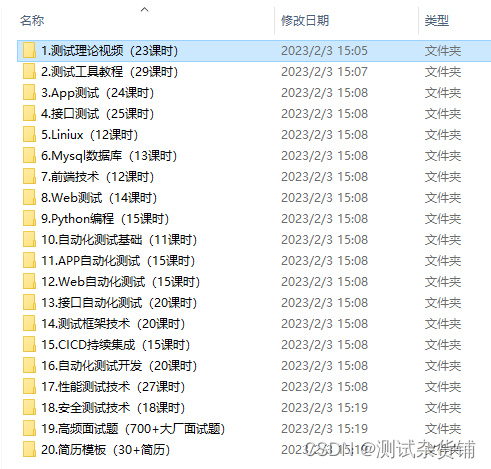
性能测试之性能测试指标详解
前言 刚开始,以为做性能测试,就是做些脚本、参数化、关联,压起来之后,再扔出一个结果。 但实际上不止这些内容,还要加上性能分析,关注调优之后响应时间有多大的提升,TPS 有多大的提高…...

CustomNavBar 自定义导航栏视图
1. 创建偏好设置键 CustomNavBarTitlePreferenceKey.swift import Foundation import SwiftUI//State private var showBackButton: Bool true //State private var title: String "Title" //"" //State private var subtitle: String? "SubTitl…...

canal rocketmq
上篇文章canal 消费进度说到直接使用ClusterCanalConnector并发消费是有问题的,可以先用单点将canal事件发送到mq中,再由mq并发处理,另外mq还可以做到削峰的作用,让canal数据不至于阻塞。 使用队列,可以自己起一个单实…...
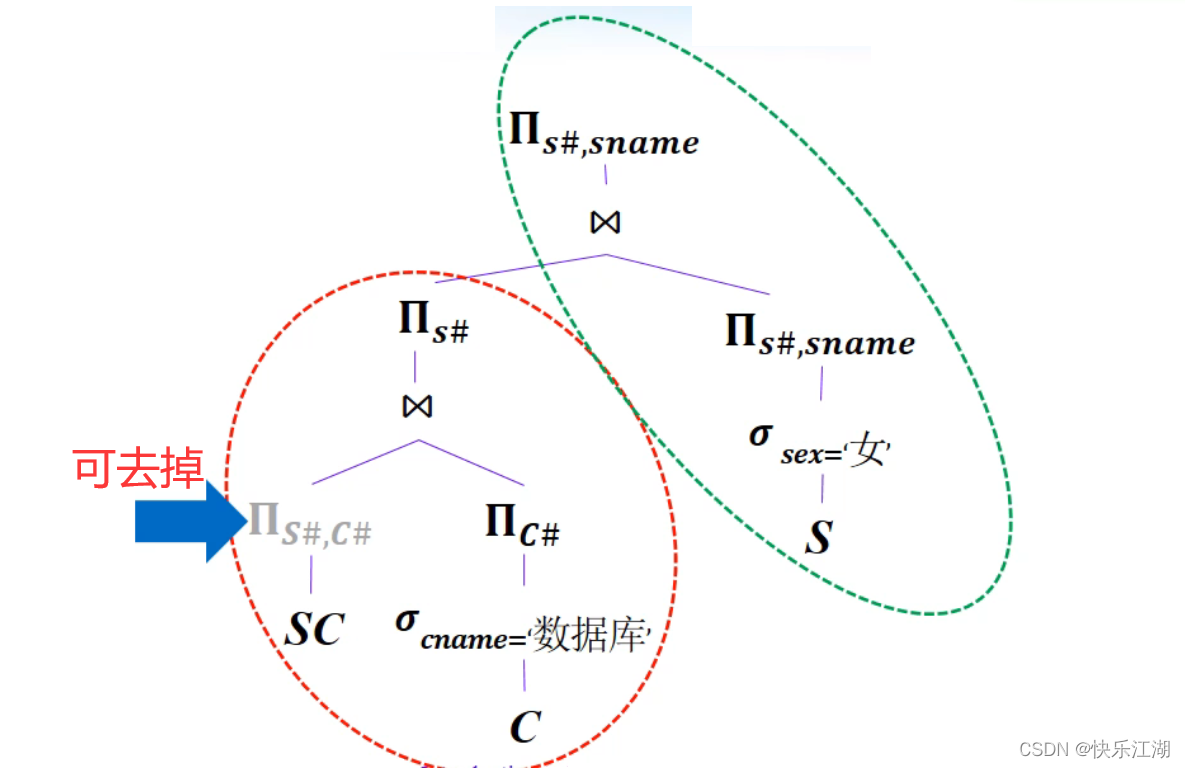
【数据库系统概论】第九章关系查询处理何查询优化
9.1查询处理 一:查询处理步骤 关系数据库管理系统查询处理可以分为4个阶段: 查询分析查询检查查询优化查询执行 (1)查询分析 任务:对查询语句进行扫描,分析词法、语法是否符合SQL语法规则 如果没有语…...

bp盐丘模型波场数值模拟matlab
波场数值模拟是地震勘探和地震学研究中常用的工具,而BP(Backpropagation)盐丘模型是一种用于地下介质成像的方法。如果您想在MATLAB中进行波场数值模拟,并结合BP盐丘模型进行地下成像,可以按照以下步骤进行:…...
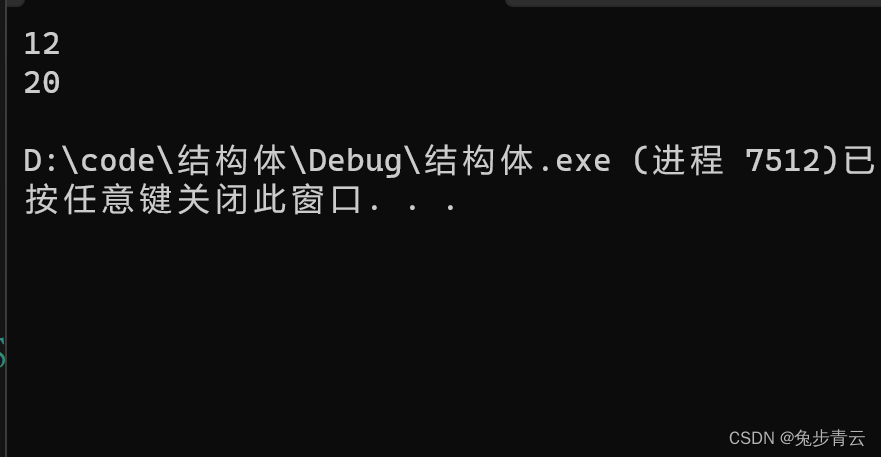
结构体对齐规则
1.第一个成员在结构体变量偏移量为0的地址处。 2.其他成员变量对齐到某个数字(对齐数)的整数倍的地址处。(对齐数编译器默认的一个对齐数与该成员大小的较小值)注意:目前有且只有VS编译器有默认为8. 3.结构体总大小为最大对齐数的整数倍。 4.如果嵌套…...
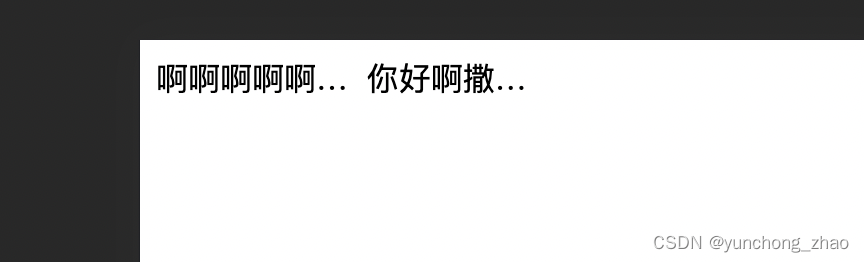
css 如何让元素内部文本和外部文本 一块显示省略号
实际上还是有这样的需求的 <div class"container"><span>啊啊啊啊啊啊啊啊</span>你好啊撒撒啊撒撒撒撒啊撒撒撒撒撒说</div>还是有这样的需求的哦。 div.container {width: 200px;white-space: nowrap;text-overflow: ellipsis;overflow:…...
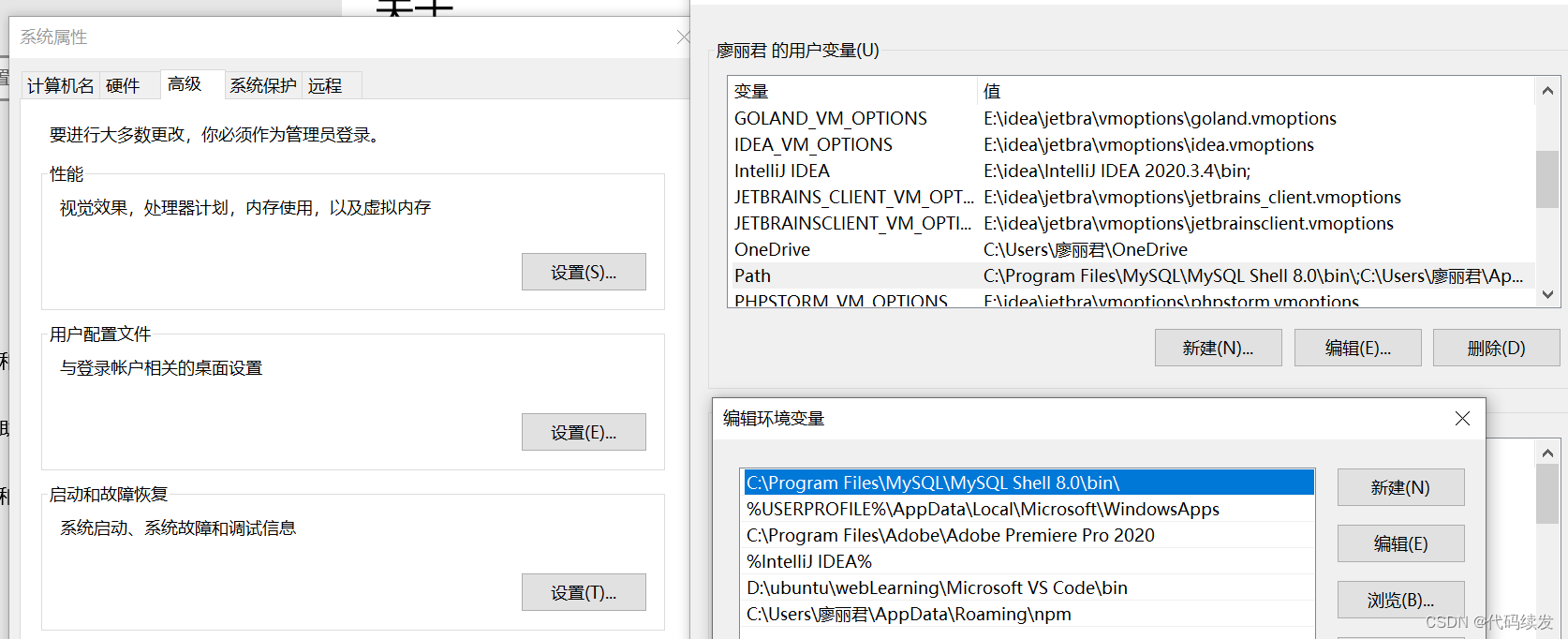
SQL语句-中级
一、Mysql软件使用 1.启动/停止Mysql服务器 任务管理器 cmd命令:以管理员的身份打开cmd命令行 net start mysql80//开启net stop mysql80//停止 2.连接与断开Mysql服务器 注意要在bin目录下执行:-u用户名root,-p密码 mysql -u root -p 可能出现的…...

巧用h2-database.jar连接数据库
文章目录 一 、概述二、实践三、解决办法 一 、概述 H2 Database是一个开源的嵌入式数据库引擎,采用java语言编写,不受平台的限制,同时H2 Database提供了一个十分方便的web控制台用于操作和管理数据库内容。H2 Database还提供兼容模式&#…...
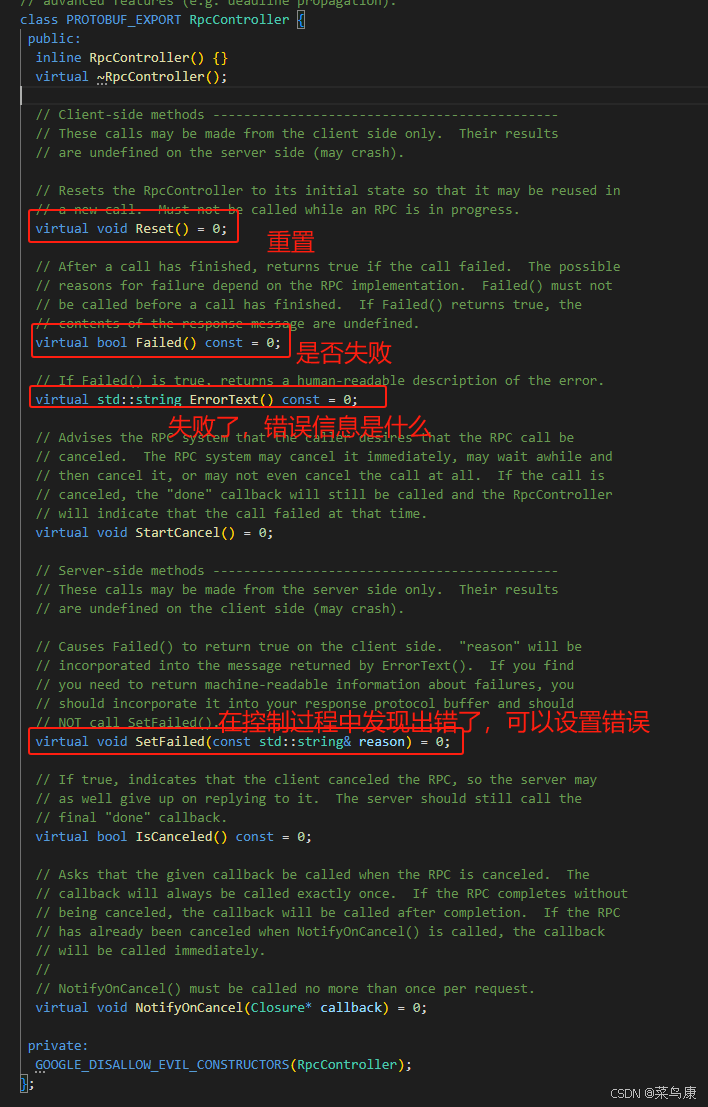
C++实现分布式网络通信框架RPC(3)--rpc调用端
目录 一、前言 二、UserServiceRpc_Stub 三、 CallMethod方法的重写 头文件 实现 四、rpc调用端的调用 实现 五、 google::protobuf::RpcController *controller 头文件 实现 六、总结 一、前言 在前边的文章中,我们已经大致实现了rpc服务端的各项功能代…...
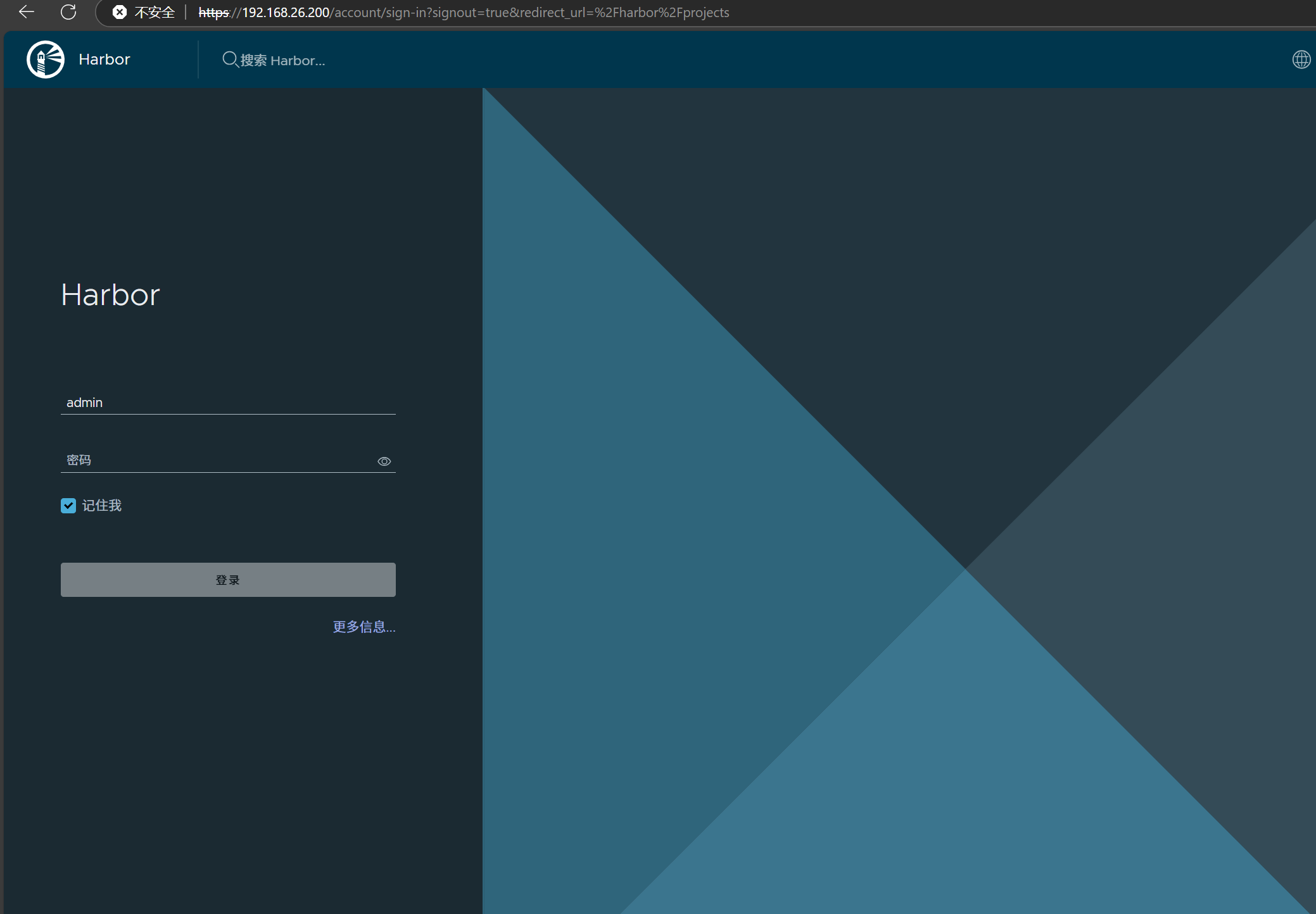
docker详细操作--未完待续
docker介绍 docker官网: Docker:加速容器应用程序开发 harbor官网:Harbor - Harbor 中文 使用docker加速器: Docker镜像极速下载服务 - 毫秒镜像 是什么 Docker 是一种开源的容器化平台,用于将应用程序及其依赖项(如库、运行时环…...

基于ASP.NET+ SQL Server实现(Web)医院信息管理系统
医院信息管理系统 1. 课程设计内容 在 visual studio 2017 平台上,开发一个“医院信息管理系统”Web 程序。 2. 课程设计目的 综合运用 c#.net 知识,在 vs 2017 平台上,进行 ASP.NET 应用程序和简易网站的开发;初步熟悉开发一…...

.Net框架,除了EF还有很多很多......
文章目录 1. 引言2. Dapper2.1 概述与设计原理2.2 核心功能与代码示例基本查询多映射查询存储过程调用 2.3 性能优化原理2.4 适用场景 3. NHibernate3.1 概述与架构设计3.2 映射配置示例Fluent映射XML映射 3.3 查询示例HQL查询Criteria APILINQ提供程序 3.4 高级特性3.5 适用场…...
)
IGP(Interior Gateway Protocol,内部网关协议)
IGP(Interior Gateway Protocol,内部网关协议) 是一种用于在一个自治系统(AS)内部传递路由信息的路由协议,主要用于在一个组织或机构的内部网络中决定数据包的最佳路径。与用于自治系统之间通信的 EGP&…...

渲染学进阶内容——模型
最近在写模组的时候发现渲染器里面离不开模型的定义,在渲染的第二篇文章中简单的讲解了一下关于模型部分的内容,其实不管是方块还是方块实体,都离不开模型的内容 🧱 一、CubeListBuilder 功能解析 CubeListBuilder 是 Minecraft Java 版模型系统的核心构建器,用于动态创…...
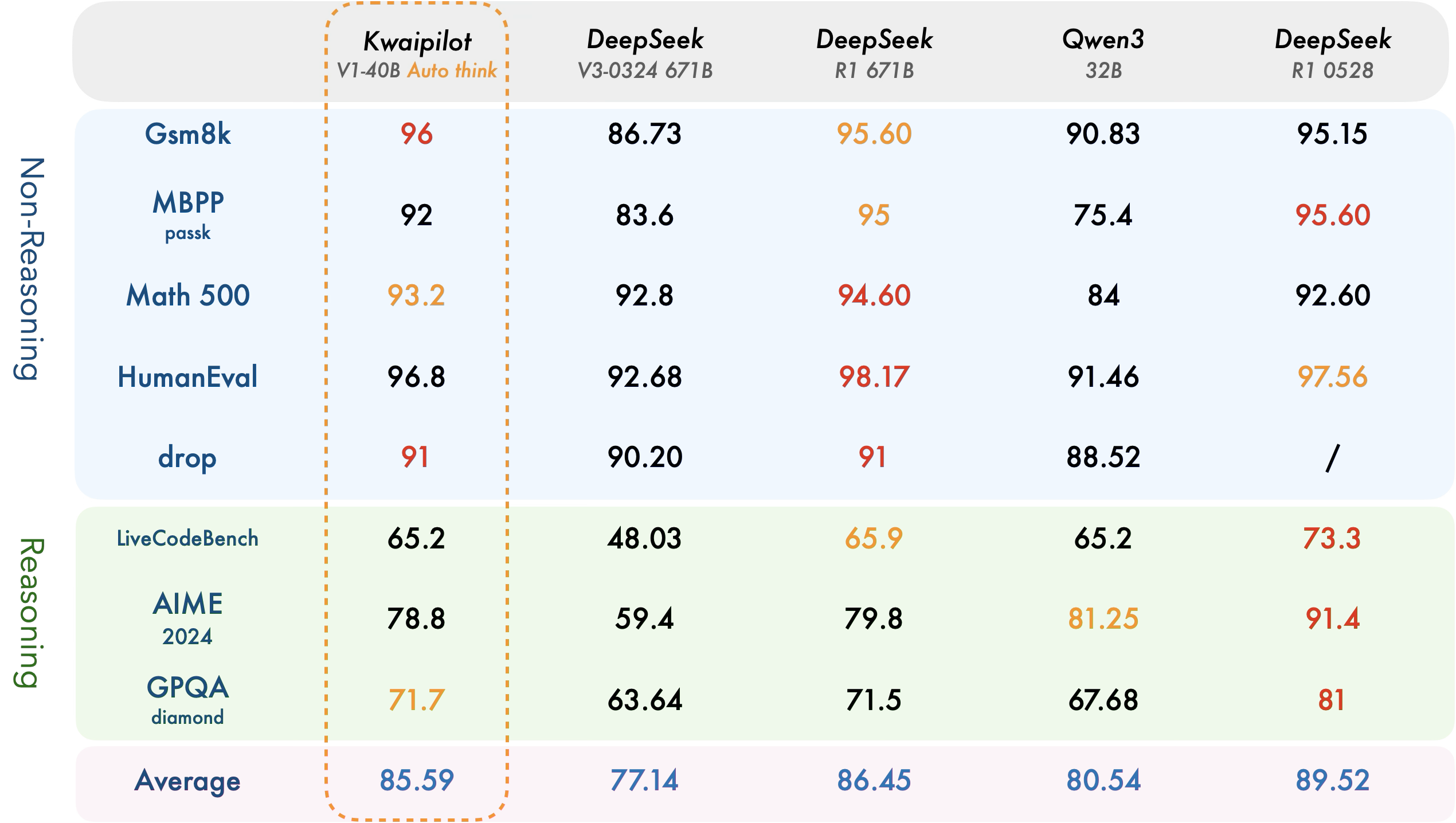
【快手拥抱开源】通过快手团队开源的 KwaiCoder-AutoThink-preview 解锁大语言模型的潜力
引言: 在人工智能快速发展的浪潮中,快手Kwaipilot团队推出的 KwaiCoder-AutoThink-preview 具有里程碑意义——这是首个公开的AutoThink大语言模型(LLM)。该模型代表着该领域的重大突破,通过独特方式融合思考与非思考…...
:爬虫完整流程)
Python爬虫(二):爬虫完整流程
爬虫完整流程详解(7大核心步骤实战技巧) 一、爬虫完整工作流程 以下是爬虫开发的完整流程,我将结合具体技术点和实战经验展开说明: 1. 目标分析与前期准备 网站技术分析: 使用浏览器开发者工具(F12&…...

2025 后端自学UNIAPP【项目实战:旅游项目】6、我的收藏页面
代码框架视图 1、先添加一个获取收藏景点的列表请求 【在文件my_api.js文件中添加】 // 引入公共的请求封装 import http from ./my_http.js// 登录接口(适配服务端返回 Token) export const login async (code, avatar) > {const res await http…...

什么是EULA和DPA
文章目录 EULA(End User License Agreement)DPA(Data Protection Agreement)一、定义与背景二、核心内容三、法律效力与责任四、实际应用与意义 EULA(End User License Agreement) 定义: EULA即…...
