k8s之Flannel网络插件安装提示forbidden无权限
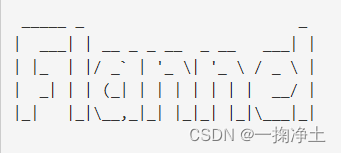
一、问题描述
在安装k8s的网络插件时,提示如下信息,各种forbidden无权限
[root@zzyk8s01 scripts]# kubectl apply -f kube-flannel.yml
Error from server (Forbidden): error when retrieving current configuration of:
Resource: "policy/v1beta1, Resource=podsecuritypolicies", GroupVersionKind: "policy/v1beta1, Kind=PodSecurityPolicy"
Name: "psp.flannel.unprivileged", Namespace: ""
from server for: "kube-flannel.yml": podsecuritypolicies.policy "psp.flannel.unprivileged" is forbidden: User "system:node:zzyk8s01" cannot get resource "podsecuritypolicies" in API group "policy" at the cluster scope
Error from server (Forbidden): error when retrieving current configuration of:
Resource: "rbac.authorization.k8s.io/v1, Resource=clusterroles", GroupVersionKind: "rbac.authorization.k8s.io/v1, Kind=ClusterRole"
Name: "flannel", Namespace: ""
from server for: "kube-flannel.yml": clusterroles.rbac.authorization.k8s.io "flannel" is forbidden: User "system:node:zzyk8s01" cannot get resource "clusterroles" in API group "rbac.authorization.k8s.io" at the cluster scope
Error from server (Forbidden): error when retrieving current configuration of:
Resource: "rbac.authorization.k8s.io/v1, Resource=clusterrolebindings", GroupVersionKind: "rbac.authorization.k8s.io/v1, Kind=ClusterRoleBinding"
Name: "flannel", Namespace: ""
from server for: "kube-flannel.yml": clusterrolebindings.rbac.authorization.k8s.io "flannel" is forbidden: User "system:node:zzyk8s01" cannot get resource "clusterrolebindings" in API group "rbac.authorization.k8s.io" at the cluster scope
Error from server (Forbidden): error when retrieving current configuration of:
Resource: "/v1, Resource=serviceaccounts", GroupVersionKind: "/v1, Kind=ServiceAccount"
Name: "flannel", Namespace: "kube-system"
from server for: "kube-flannel.yml": serviceaccounts "flannel" is forbidden: User "system:node:zzyk8s01" cannot get resource "serviceaccounts" in API group "" in the namespace "kube-system": can only create tokens for individual service accounts
Error from server (Forbidden): error when retrieving current configuration of:
Resource: "/v1, Resource=configmaps", GroupVersionKind: "/v1, Kind=ConfigMap"
Name: "kube-flannel-cfg", Namespace: "kube-system"
from server for: "kube-flannel.yml": configmaps "kube-flannel-cfg" is forbidden: User "system:node:zzyk8s01" cannot get resource "configmaps" in API group "" in the namespace "kube-system": no relationship found between node 'zzyk8s01' and this object
Error from server (Forbidden): error when retrieving current configuration of:
Resource: "apps/v1, Resource=daemonsets", GroupVersionKind: "apps/v1, Kind=DaemonSet"
Name: "kube-flannel-ds", Namespace: "kube-system"
from server for: "kube-flannel.yml": daemonsets.apps "kube-flannel-ds" is forbidden: User "system:node:zzyk8s01" cannot get resource "daemonsets" in API group "apps" in the namespace "kube-system"
[root@zzyk8s01 scripts]#
二、解决方法
这可能是由于config没有更新导致的,/root/.kube/config是从/etc/kubernetes/admin.conf复制而来。复制来之后,是需要执行更新kubeconfig命令的。
2.1 更新 kubeconfig 命令:
export KUBECONFIG=/root/.kube/config
chmod g-r /root/.kube/config
2.2 再次执行安装flannel的命令
提示各种OK
[root@zzyk8s01 scripts]# kubectl apply -f kube-flannel.yml
Warning: policy/v1beta1 PodSecurityPolicy is deprecated in v1.21+, unavailable in v1.25+
podsecuritypolicy.policy/psp.flannel.unprivileged created
clusterrole.rbac.authorization.k8s.io/flannel created
clusterrolebinding.rbac.authorization.k8s.io/flannel created
serviceaccount/flannel created
configmap/kube-flannel-cfg created
daemonset.apps/kube-flannel-ds created
2.3 查看flannel的运行情况
显示各种Running
[root@zzyk8s01 scripts]# kubectl get pods -n kube-system
NAME READY STATUS RESTARTS AGE
coredns-78fcd69978-vlzpd 1/1 Running 0 2d16h
coredns-78fcd69978-vmtdm 1/1 Running 0 2d16h
etcd-zzyk8s01 1/1 Running 1 2d16h
kube-apiserver-zzyk8s01 1/1 Running 1 2d16h
kube-controller-manager-zzyk8s01 1/1 Running 2 2d16h
kube-flannel-ds-fpzm9 1/1 Running 0 36s
kube-flannel-ds-gkgnz 1/1 Running 0 36s
kube-flannel-ds-tmb5s 1/1 Running 0 36s
kube-proxy-2gxv9 1/1 Running 0 2d16h
kube-proxy-h2zdl 1/1 Running 0 2d16h
kube-proxy-v6drm 1/1 Running 1 2d16h
kube-scheduler-zzyk8s01 1/1 Running 2 2d16h2.4 查看flannel网络情况
如下图,cni0和flannel.1网络都UP状态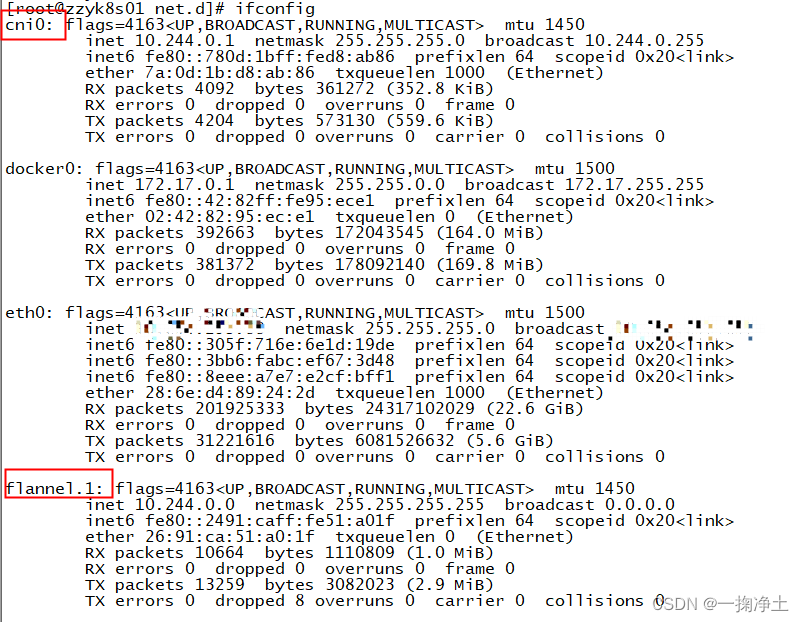
三、附上 kube-flannel.yml的文件
---
apiVersion: policy/v1beta1
kind: PodSecurityPolicy
metadata:name: psp.flannel.unprivilegedannotations:seccomp.security.alpha.kubernetes.io/allowedProfileNames: docker/defaultseccomp.security.alpha.kubernetes.io/defaultProfileName: docker/defaultapparmor.security.beta.kubernetes.io/allowedProfileNames: runtime/defaultapparmor.security.beta.kubernetes.io/defaultProfileName: runtime/default
spec:privileged: falsevolumes:- configMap- secret- emptyDir- hostPathallowedHostPaths:- pathPrefix: "/etc/cni/net.d"- pathPrefix: "/etc/kube-flannel"- pathPrefix: "/run/flannel"readOnlyRootFilesystem: false# Users and groupsrunAsUser:rule: RunAsAnysupplementalGroups:rule: RunAsAnyfsGroup:rule: RunAsAny# Privilege EscalationallowPrivilegeEscalation: falsedefaultAllowPrivilegeEscalation: false# CapabilitiesallowedCapabilities: ['NET_ADMIN', 'NET_RAW']defaultAddCapabilities: []requiredDropCapabilities: []# Host namespaceshostPID: falsehostIPC: falsehostNetwork: truehostPorts:- min: 0max: 65535# SELinuxseLinux:# SELinux is unused in CaaSPrule: 'RunAsAny'
---
kind: ClusterRole
apiVersion: rbac.authorization.k8s.io/v1
metadata:name: flannel
rules:
- apiGroups: ['extensions']resources: ['podsecuritypolicies']verbs: ['use']resourceNames: ['psp.flannel.unprivileged']
- apiGroups:- ""resources:- podsverbs:- get
- apiGroups:- ""resources:- nodesverbs:- list- watch
- apiGroups:- ""resources:- nodes/statusverbs:- patch
---
kind: ClusterRoleBinding
apiVersion: rbac.authorization.k8s.io/v1
metadata:name: flannel
roleRef:apiGroup: rbac.authorization.k8s.iokind: ClusterRolename: flannel
subjects:
- kind: ServiceAccountname: flannelnamespace: kube-system
---
apiVersion: v1
kind: ServiceAccount
metadata:name: flannelnamespace: kube-system
---
kind: ConfigMap
apiVersion: v1
metadata:name: kube-flannel-cfgnamespace: kube-systemlabels:tier: nodeapp: flannel
data:cni-conf.json: |{"name": "cbr0","cniVersion": "0.3.1","plugins": [{"type": "flannel","delegate": {"hairpinMode": true,"isDefaultGateway": true}},{"type": "portmap","capabilities": {"portMappings": true}}]}net-conf.json: |{"Network": "10.244.0.0/16","Backend": {"Type": "vxlan"}}
---
apiVersion: apps/v1
kind: DaemonSet
metadata:name: kube-flannel-dsnamespace: kube-systemlabels:tier: nodeapp: flannel
spec:selector:matchLabels:app: flanneltemplate:metadata:labels:tier: nodeapp: flannelspec:affinity:nodeAffinity:requiredDuringSchedulingIgnoredDuringExecution:nodeSelectorTerms:- matchExpressions:- key: kubernetes.io/osoperator: Invalues:- linuxhostNetwork: truepriorityClassName: system-node-criticaltolerations:- operator: Existseffect: NoScheduleserviceAccountName: flannelinitContainers:- name: install-cniimage: jmgao1983/flannel #quay.io/coreos/flannel:v0.13.1-rc2command:- cpargs:- -f- /etc/kube-flannel/cni-conf.json- /etc/cni/net.d/10-flannel.conflistvolumeMounts:- name: cnimountPath: /etc/cni/net.d- name: flannel-cfgmountPath: /etc/kube-flannel/containers:- name: kube-flannelimage: jmgao1983/flannel #quay.io/coreos/flannel:v0.13.1-rc2command:- /opt/bin/flanneldargs:- --ip-masq- --kube-subnet-mgrresources:requests:cpu: "100m"memory: "50Mi"limits:cpu: "100m"memory: "50Mi"securityContext:privileged: falsecapabilities:add: ["NET_ADMIN", "NET_RAW"]env:- name: POD_NAMEvalueFrom:fieldRef:fieldPath: metadata.name- name: POD_NAMESPACEvalueFrom:fieldRef:fieldPath: metadata.namespacevolumeMounts:- name: runmountPath: /run/flannel- name: flannel-cfgmountPath: /etc/kube-flannel/volumes:- name: runhostPath:path: /run/flannel- name: cnihostPath:path: /etc/cni/net.d- name: flannel-cfgconfigMap:name: kube-flannel-cfg
END
相关文章:
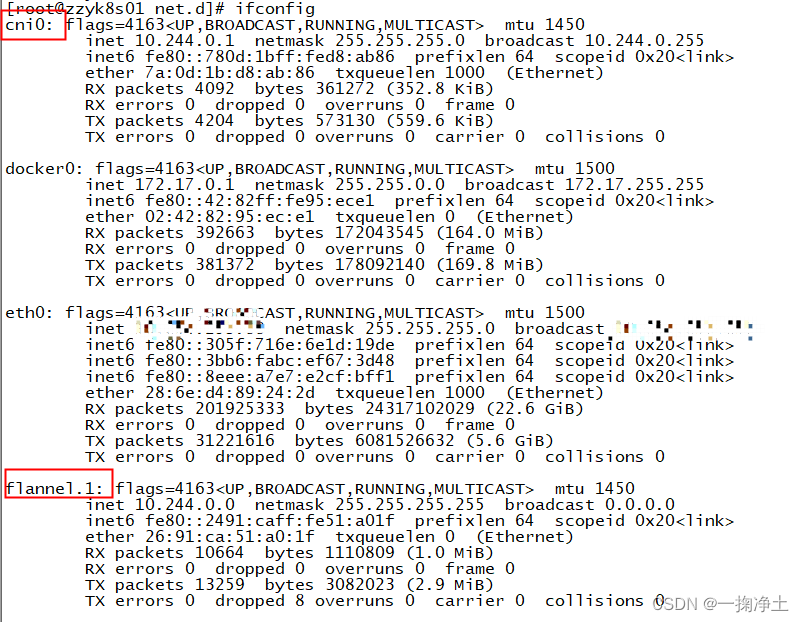
k8s之Flannel网络插件安装提示forbidden无权限
一、问题描述 在安装k8s的网络插件时,提示如下信息,各种forbidden无权限 [rootzzyk8s01 scripts]# kubectl apply -f kube-flannel.yml Error from server (Forbidden): error when retrieving current configuration of: Resource: "policy/v1b…...
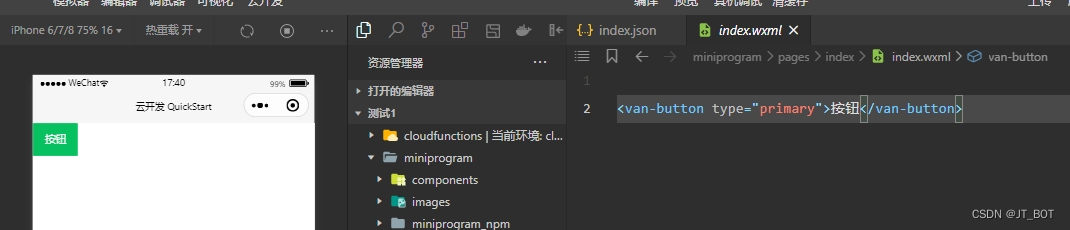
在微信小程序云开发中引入Vant Weapp组件库
介绍 Vant 是一个轻量、可靠的移动端组件库,于 2017 年开源。 目前 Vant 官方提供了 Vue 2 版本、Vue 3 版本和微信小程序版本,并由社区团队维护 React 版本和支付宝小程序版本。 介绍 - Vant Weapp (youzan.github.io) Vant Weapp需要安装 node.js&…...
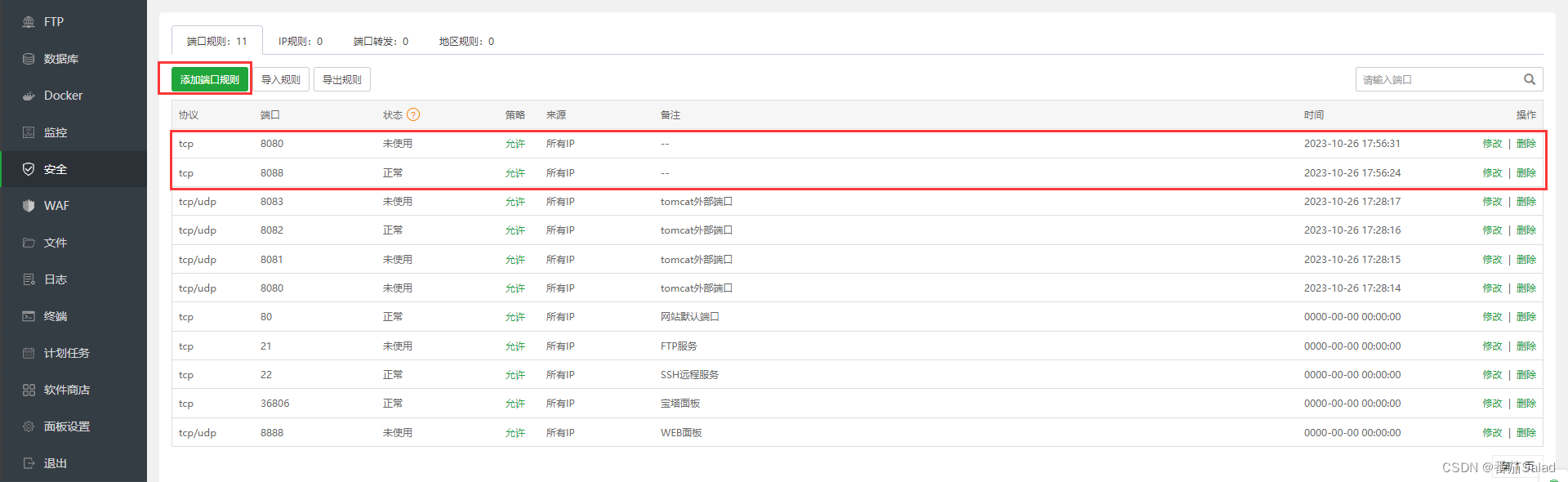
Vue+ElementUI项目打包部署到Ubuntu服务器中
1、修改config/index.js中的assetsPublicPath: /,修改为assetsPublicPath: ./ assetsPublicPath: ./2、在build/utils.js中增加publicPath: ../../ publicPath: ../../3、打开终端,在根目录下执行npm run build进行打包,打包成功后会生成dist npm run…...
)
面试题收集——Java基础部分(一)
1、一个".java"源文件中是否可以包括多个类(不是内部类)?有什么限制? 可以有多个类,但只能有一个public的类,并且public的类名必须与文件名相一致。 2、Java有没有goto? java中的保留字…...

Vue中this指向问题
文章目录 1 由Vue管理的函数2 不被Vue管理的函数3 总结 1 由Vue管理的函数 computed 计算属性watch 监视属性filters (Vue3中已弃用且不再支持) 过滤器methods 上述属性里配置的函数this指向Vue实例,不要采用箭头函数写法,因为箭头函数没有自己的this对…...

【iPad已停用】解锁教程
iPad多次输错密码时,会自动锁定并停用,这时候你可以使用iTuens或Tenorshare进行解锁。 一、使用iTunes解锁 下载并安装iTunes 使用数据线将iPad连接上电脑 让iPad进入恢复模式,同时安装iPad电源键和Home键,直到Logo出现也不要松…...

python不调用heapq库 实现大顶堆,小顶堆
参考了博客,并对其进行了堆的push() 和 降序排序的补充 【精选】图解堆排序及其Python实现_python 实现小顶堆-CSDN博客 目录 大顶堆 调用结果展示: 小顶堆: 调用结果展示: 此结果与调用heapq库中的heapify(arr)函数等效 …...
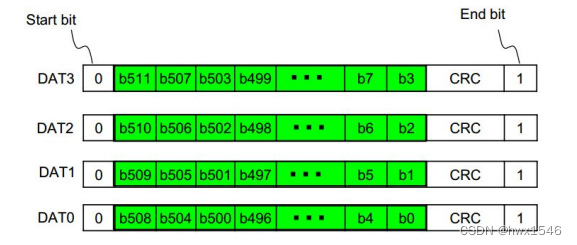
STM32F4X SDIO(二) SDIO协议
上一节简单介绍了SD卡的分类,本节将会介绍SD卡的通信协议,也就是SDIO协议。 STM32F4X SDIO(二)SDIO协议 SD 卡管脚和寄存器SD卡管脚分布SD卡通信协议SD卡寄存器SD卡内部结构 SDIO总线SDIO总线拓扑SDIO总线协议SDIO协议的基本结构…...

设计模式--7个原则
单一职责原则:一个类负责一项职责。 里氏替换原则:继承与派生的规则。 依赖倒置原则:高层模块不应该依赖基层模块,二者都应该依赖其抽象;抽象不应该依赖细节;细节应该依赖抽象。即针对接口编程࿰…...

AltiumDesigner原理图编译错误报告信息解释
提示:文章写完后,目录可以自动生成,如何生成可参考右边的帮助文档 文章目录 前言一、ViolationsAssociated with Buses 有关总线电⽓错误的各类型(共 12 项)二、ViolationsAssociated Components 有关元件符号电⽓错误…...
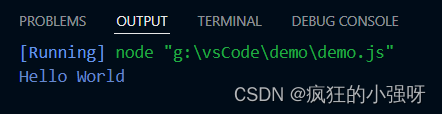
使用 Visual Studio Code 编写 TypeScript程序
安装 TypeScript 首先,确保你已经安装了 TypeScript,如果没有安装,请参考https://blog.csdn.net/David_house/article/details/134077973?spm1001.2014.3001.5502进行安装 创建 新建一个文件夹,用vs code打开,在文…...

科大讯飞发布讯飞星火 3.0;开源AI的现状
🚀 科大讯飞发布讯飞星火 3.0,综合能力超越ChatGPT(非GPT-4版) 摘要:科大讯飞在2023全球1024开发者节上宣布讯飞星火 3.0正式发布,号称综合能力已超越ChatGPT。据介绍,星火认知大模型 V3.0在文…...
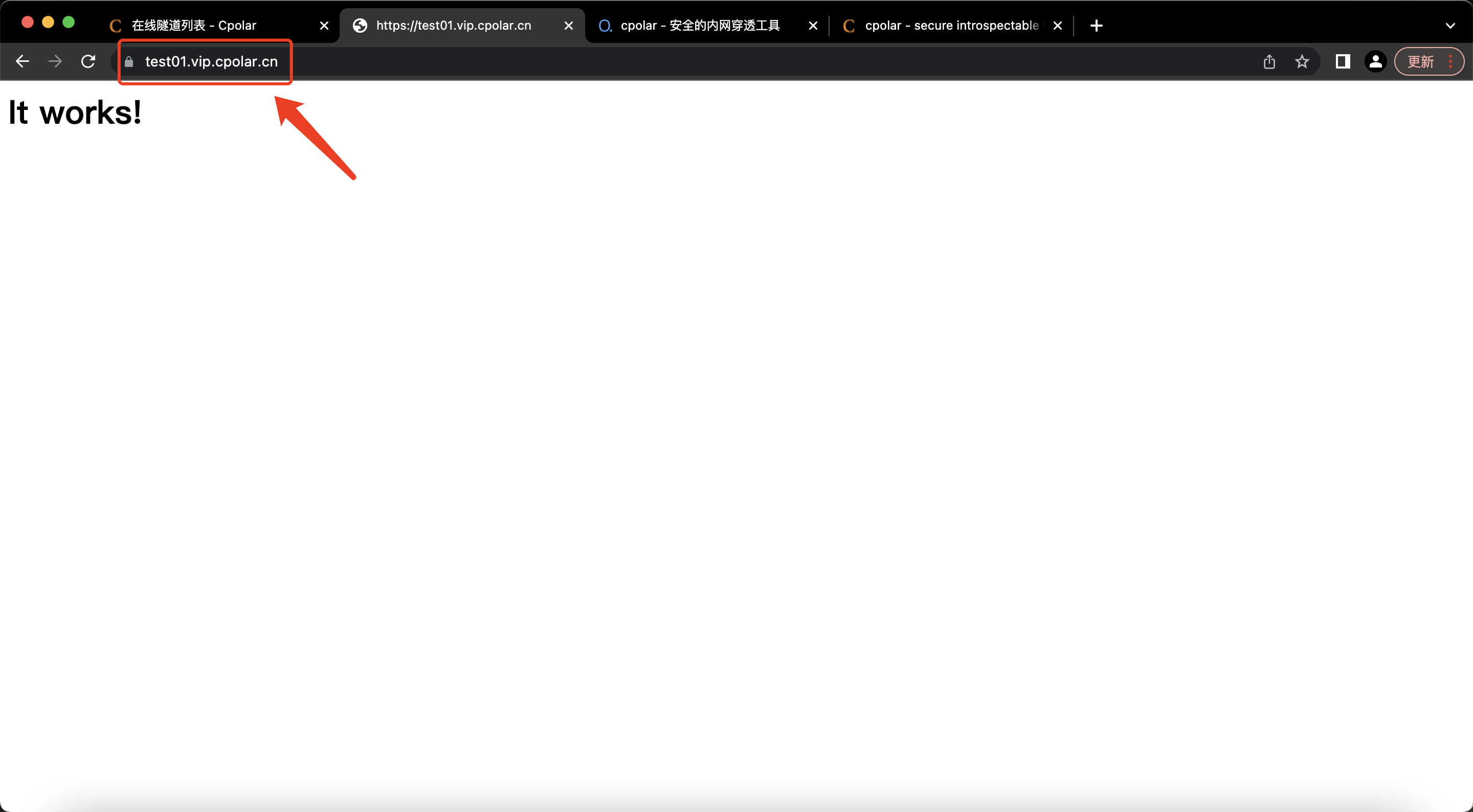
公网远程访问macOS本地web服务器
# 公网访问macOS本地web服务器【内网穿透】 文章目录 1. 启动Apache服务器2. 公网访问本地web服务2.1 本地安装配置cpolar2.2 创建隧道2.3 测试访问公网地址3. 配置固定二级子域名3.1 保留一个二级子域名3.2 配置二级子域名4. 测试访问公网固定二级子域名 以macOS自带的Apache…...
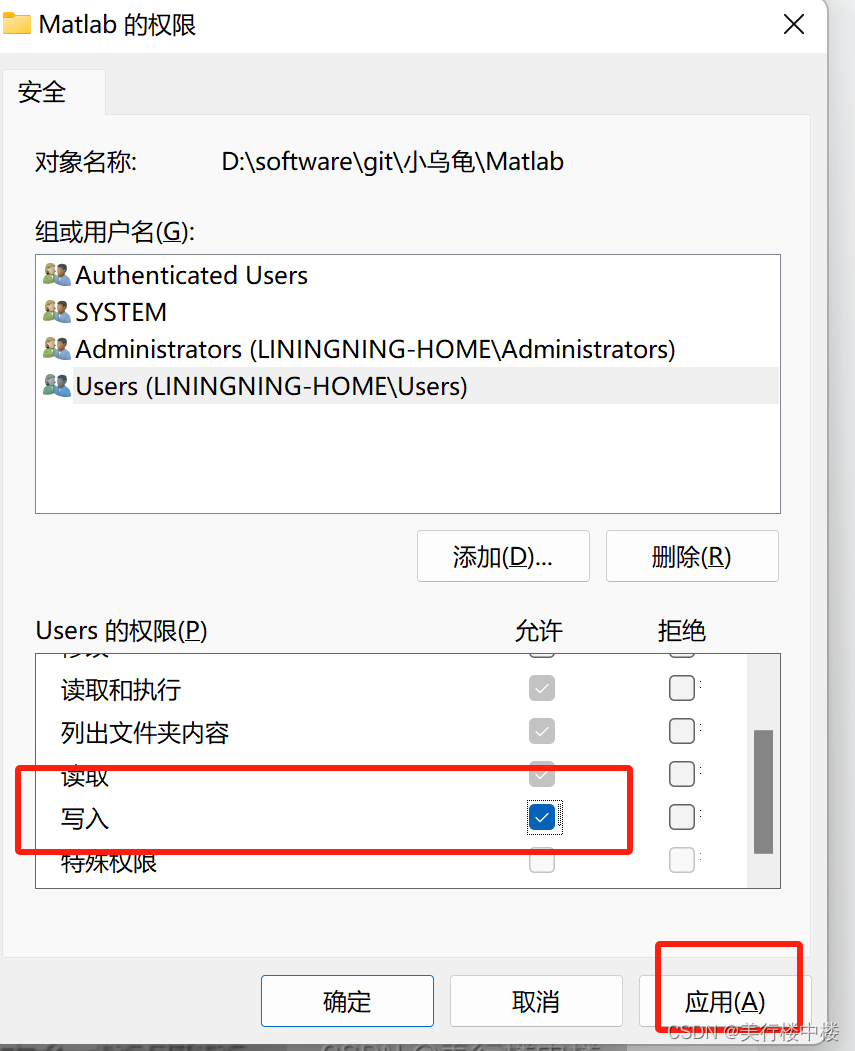
windows 安装小乌龟
这是什么 这里简单描述一下在windows上如何安装GIT代码管理工具和使用小乌龟版本来调用GIT,并且配置一下git相关信息,可以使用小乌龟来操作代码。也有一些常规git使用方法。 需要的资源 Git-2.42.0-64-bit.exe(这个是git代码管理工具&…...
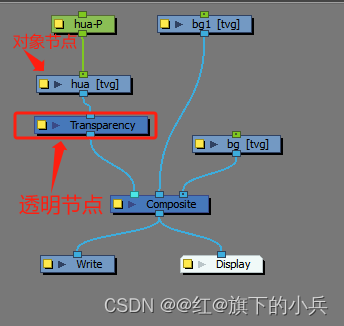
toon boom harmony基础
以下都是tbh快捷键使用,或者一些常用功能介绍 1、在节点视图中,按回车可直接弹出节点库搜索框 2、中心线编辑器 只能编辑用笔刷画出来的线条,铅笔画出来的线条无法编辑。 3、镜头标记 1 右键箭头方向,可弹出下拉,&am…...

JPA联合主键
在实际工作中,我们会经常遇到联合主键的情况,所以我用简单例子列举JPA两种实现联合主键的方式。 1、如何通过IdClass 实现联合主键 第一步:新建一个UserInfoID类,里面是联合主键 Data Builder NoArgsConstructor AllArgsConstructor pu…...
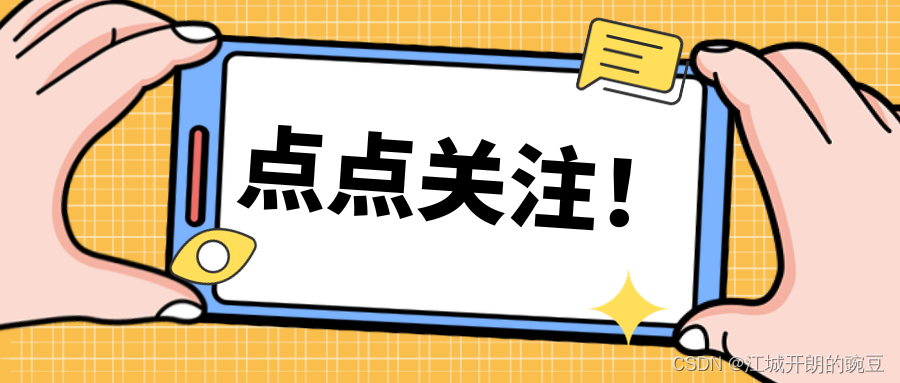
水性杨花:揭秘CSS响应式界面设计,让内容灵活自如,犹如水之变幻
🎬 江城开朗的豌豆:个人主页 🔥 个人专栏 :《 VUE 》 《 javaScript 》 📝 个人网站 :《 江城开朗的豌豆🫛 》 ⛺️ 生活的理想,就是为了理想的生活 ! 目录 ⭐ 专栏简介 📘 文章引言 一、是…...

fio performance test
fio参数解释 可以使用fio -help查看每个参数,具体的参数左右可以在官网查看how to文档,如下为几个常见的参数描述 filename/dev/emcpowerb 支持文件系统或者裸设备,-filename/dev/sda2或-filename/dev/sdb 或 -filename/dev/nvme0n1direct…...

DevOps持续集成-Jenkins(1)
文章目录 DevOpsDevOps概述Code阶段工具(centos7-gitlab主机)Windows下安装Git(作用是:使我们可以上传代码到GitLab)Linux下安装GitLab⭐(作用是:运行一个GitLab接收代码)环境准备先…...
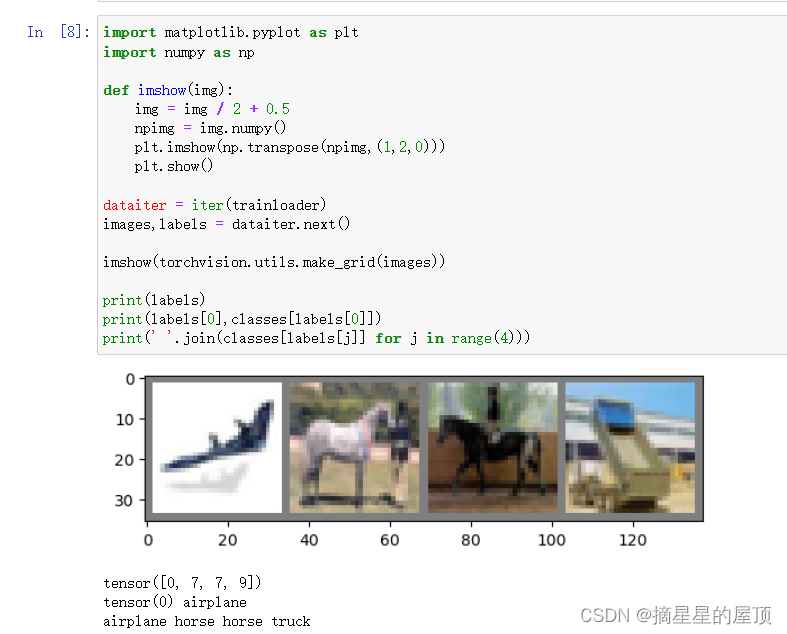
Pytorch代码入门学习之分类任务(二):定义数据集
一、导包 import torch import torchvision import torchvision.transforms as transforms 二、下载数据集 2.1 代码展示 # 定义数据加载进来后的初始化操作: transform transforms.Compose([# 张量转换:transforms.ToTensor(),# 归一化操作&#x…...
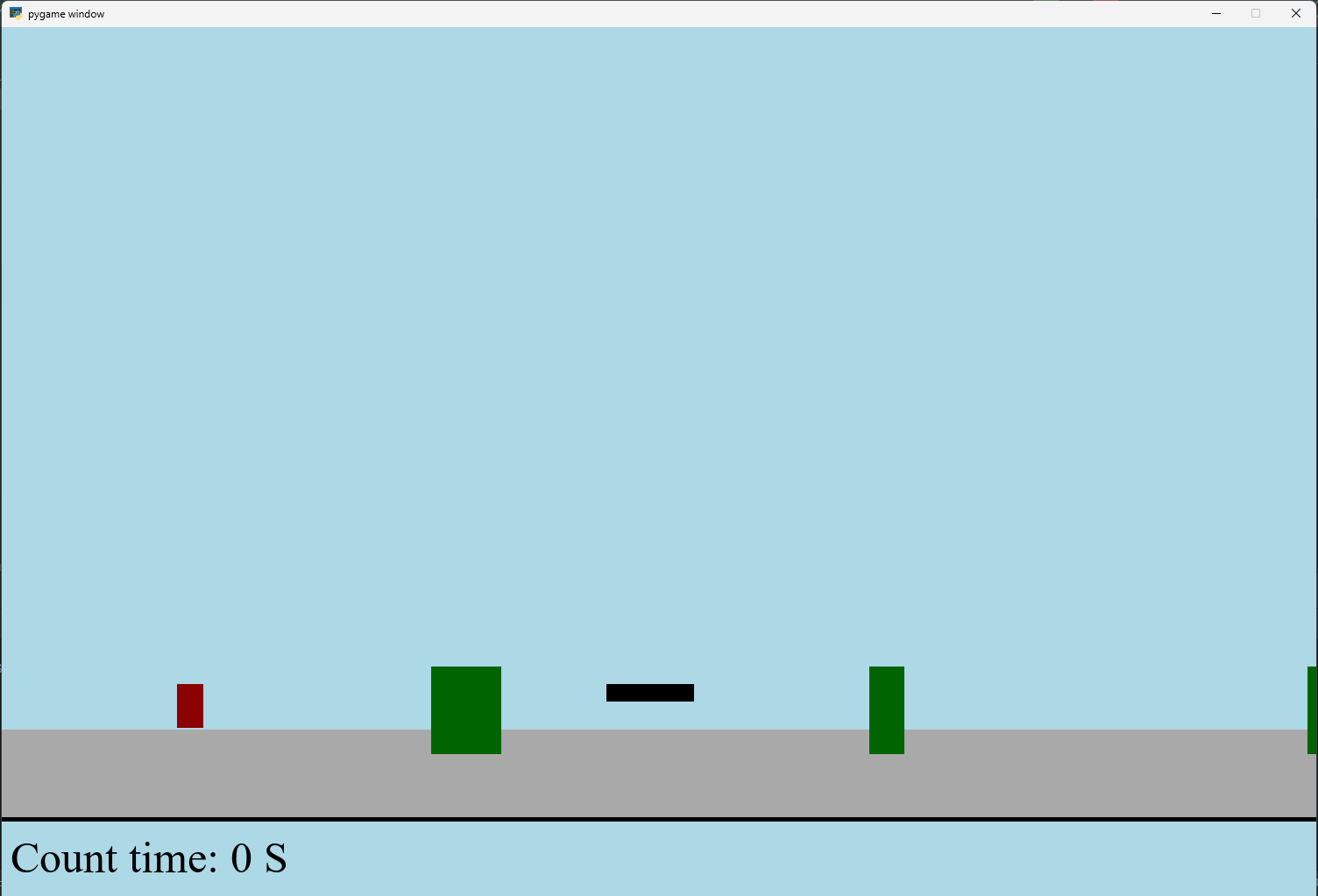
【Python】 -- 趣味代码 - 小恐龙游戏
文章目录 文章目录 00 小恐龙游戏程序设计框架代码结构和功能游戏流程总结01 小恐龙游戏程序设计02 百度网盘地址00 小恐龙游戏程序设计框架 这段代码是一个基于 Pygame 的简易跑酷游戏的完整实现,玩家控制一个角色(龙)躲避障碍物(仙人掌和乌鸦)。以下是代码的详细介绍:…...
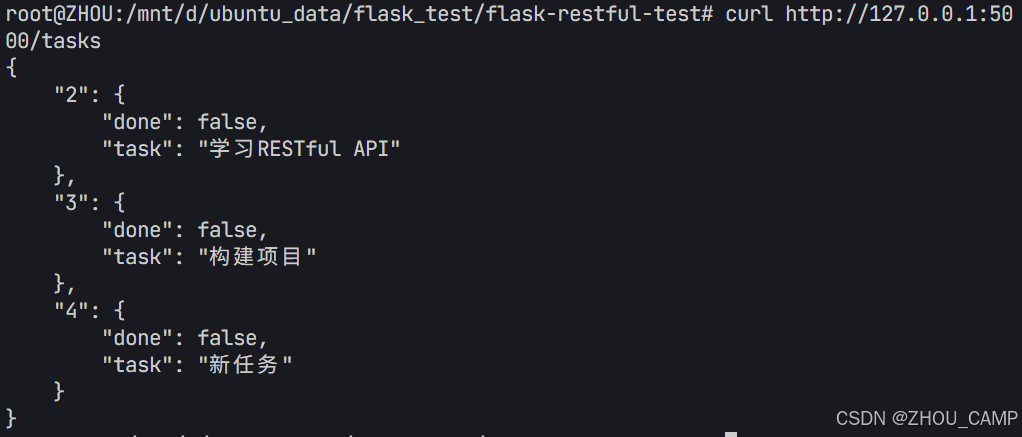
Flask RESTful 示例
目录 1. 环境准备2. 安装依赖3. 修改main.py4. 运行应用5. API使用示例获取所有任务获取单个任务创建新任务更新任务删除任务 中文乱码问题: 下面创建一个简单的Flask RESTful API示例。首先,我们需要创建环境,安装必要的依赖,然后…...

iOS 26 携众系统重磅更新,但“苹果智能”仍与国行无缘
美国西海岸的夏天,再次被苹果点燃。一年一度的全球开发者大会 WWDC25 如期而至,这不仅是开发者的盛宴,更是全球数亿苹果用户翘首以盼的科技春晚。今年,苹果依旧为我们带来了全家桶式的系统更新,包括 iOS 26、iPadOS 26…...

ubuntu搭建nfs服务centos挂载访问
在Ubuntu上设置NFS服务器 在Ubuntu上,你可以使用apt包管理器来安装NFS服务器。打开终端并运行: sudo apt update sudo apt install nfs-kernel-server创建共享目录 创建一个目录用于共享,例如/shared: sudo mkdir /shared sud…...
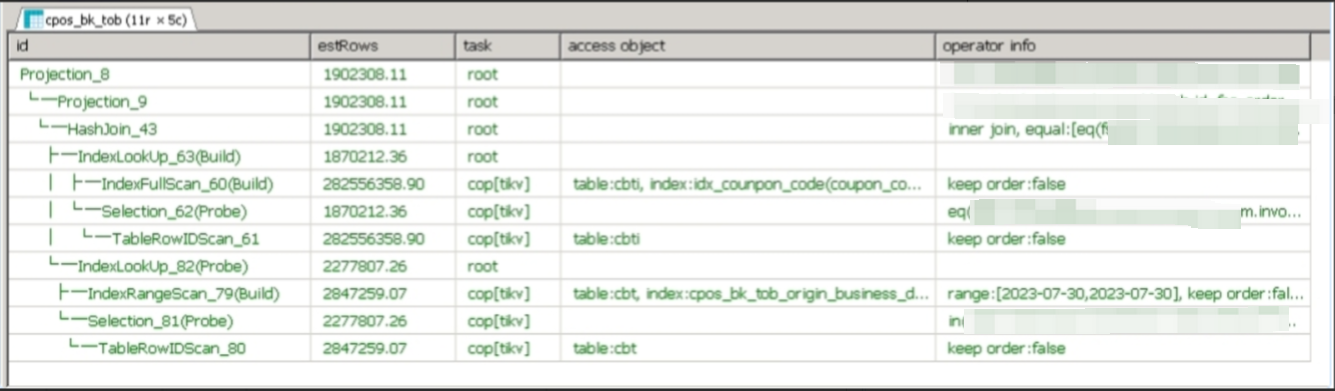
【入坑系列】TiDB 强制索引在不同库下不生效问题
文章目录 背景SQL 优化情况线上SQL运行情况分析怀疑1:执行计划绑定问题?尝试:SHOW WARNINGS 查看警告探索 TiDB 的 USE_INDEX 写法Hint 不生效问题排查解决参考背景 项目中使用 TiDB 数据库,并对 SQL 进行优化了,添加了强制索引。 UAT 环境已经生效,但 PROD 环境强制索…...

ssc377d修改flash分区大小
1、flash的分区默认分配16M、 / # df -h Filesystem Size Used Available Use% Mounted on /dev/root 1.9M 1.9M 0 100% / /dev/mtdblock4 3.0M...

Python爬虫实战:研究feedparser库相关技术
1. 引言 1.1 研究背景与意义 在当今信息爆炸的时代,互联网上存在着海量的信息资源。RSS(Really Simple Syndication)作为一种标准化的信息聚合技术,被广泛用于网站内容的发布和订阅。通过 RSS,用户可以方便地获取网站更新的内容,而无需频繁访问各个网站。 然而,互联网…...
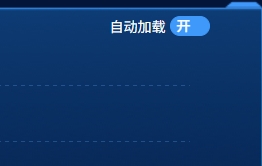
el-switch文字内置
el-switch文字内置 效果 vue <div style"color:#ffffff;font-size:14px;float:left;margin-bottom:5px;margin-right:5px;">自动加载</div> <el-switch v-model"value" active-color"#3E99FB" inactive-color"#DCDFE6"…...
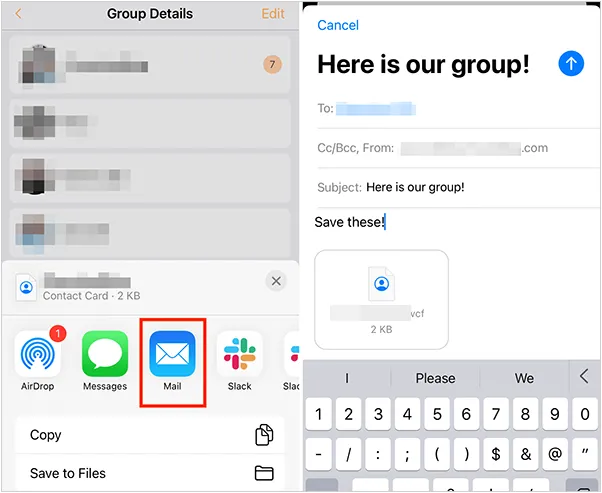
如何将联系人从 iPhone 转移到 Android
从 iPhone 换到 Android 手机时,你可能需要保留重要的数据,例如通讯录。好在,将通讯录从 iPhone 转移到 Android 手机非常简单,你可以从本文中学习 6 种可靠的方法,确保随时保持连接,不错过任何信息。 第 1…...
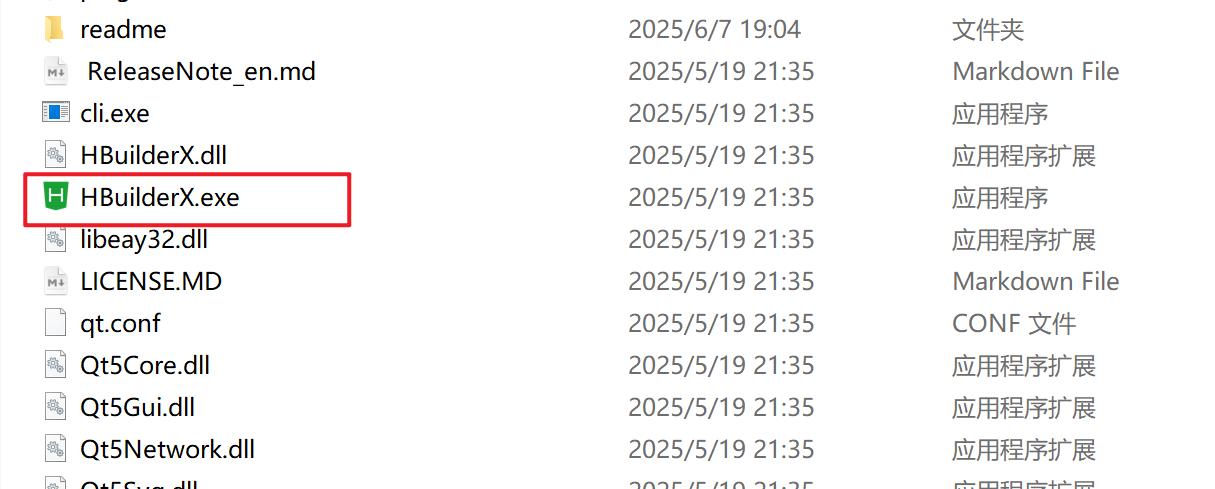
HBuilderX安装(uni-app和小程序开发)
下载HBuilderX 访问官方网站:https://www.dcloud.io/hbuilderx.html 根据您的操作系统选择合适版本: Windows版(推荐下载标准版) Windows系统安装步骤 运行安装程序: 双击下载的.exe安装文件 如果出现安全提示&…...
