【Spring Boot 源码学习】RedisAutoConfiguration 详解
Spring Boot 源码学习系列

RedisAutoConfiguration 详解
- 引言
- 往期内容
- 主要内容
- 1. Spring Data Redis
- 2. RedisAutoConfiguration
- 2.1 加载自动配置组件
- 2.2 过滤自动配置组件
- 2.2.1 涉及注解
- 2.2.2 redisTemplate 方法
- 2.2.3 stringRedisTemplate 方法
- 总结
引言
上篇博文,Huazie 带大家从源码角度分析了 Spring Boot 内置的 http 编码功能,进一步熟悉了自动配置的装配流程。本篇趁热打铁,继续带大家分析 Spring Boot 内置的有关 Redis 的自动配置类【RedisAutoConfiguration】。
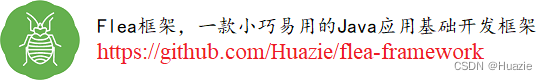
往期内容
在开始本篇的内容介绍之前,我们先来看看往期的系列文章【有需要的朋友,欢迎关注系列专栏】:
| Spring Boot 源码学习 |
| Spring Boot 项目介绍 |
| Spring Boot 核心运行原理介绍 |
| 【Spring Boot 源码学习】@EnableAutoConfiguration 注解 |
| 【Spring Boot 源码学习】@SpringBootApplication 注解 |
| 【Spring Boot 源码学习】走近 AutoConfigurationImportSelector |
| 【Spring Boot 源码学习】自动装配流程源码解析(上) |
| 【Spring Boot 源码学习】自动装配流程源码解析(下) |
| 【Spring Boot 源码学习】深入 FilteringSpringBootCondition |
| 【Spring Boot 源码学习】OnClassCondition 详解 |
| 【Spring Boot 源码学习】OnBeanCondition 详解 |
| 【Spring Boot 源码学习】OnWebApplicationCondition 详解 |
| 【Spring Boot 源码学习】@Conditional 条件注解 |
| 【Spring Boot 源码学习】HttpEncodingAutoConfiguration 详解 |
主要内容
1. Spring Data Redis
Spring Data Redis 是 Spring Data 家族的一部分,它提供了从 Spring 应用程序中轻松配置和访问 Redis 的功能。
我们来看看官方介绍的特性:
- 连接包作为多个 Redis 驱动程序( Lettuce 和 Jedis )的低级别抽象。
- 将 Redis 驱动程序异常转换为 Spring 的可移植数据访问异常层次结构。
- 提供各种 Redis 操作、异常转换和序列化支持的 RedisTemplate。
- 支持发布订阅(例如用于消息驱动 POJO 的消息监听器容器)。
- 支持 Redis Sentinel 和 Redis Cluster。
- 使用 Lettuce 驱动程序的响应式 API。
- 支持 JDK、String、JSON和 Spring 对象 / XML 映射序列化器。
- 在 Redis 上实现 JDK 集合。
- 支持原子计数器类。
- 支持排序和管道功能。
- 专用于 SORT、SORT/GET模式和支持返回批量值的功能。
- 为 Spring 缓存抽象提供 Redis 实现。
- 自动实现 Repository 接口,包括使用
@EnableRedisRepositories支持自定义查询方法。 - 对存储库提供 CDI 支持。
在 Spring Data Redis 中,我们可以直接使用 RedisTemplate 及其相关的类来操作 Redis。虽然 RedisConnection 提供了接受和返回二进制值(字节数组)的低级方法,但 RedisTemplate 负责序列化和连接管理,使用户可以无需处理这些细节。
RedisTemplate 还提供了操作视图(按照 Redis 命令参考进行分组),这些视图提供了丰富、通用的接口,用于针对特定类型或特定键进行操作(通过 KeyBound 接口实现),如下表所示:
| 接口 | 描述 |
|---|---|
| GeoOperations | Redis地理空间操作,例如GEOADD、GEORADIUS等。 |
| HashOperations | Redis哈希操作 |
| HyperLogLogOperations | Redis键绑定哈希操作 |
| ListOperations | Redis列表操作 |
| SetOperations | Redis集合操作 |
| ValueOperations | Redis字符串(或值)操作 |
| ZSetOperations | Redis有序集合操作 |
| BoundGeoOperations | Redis键绑定地理空间操作 |
| BoundHashOperations | Redis键绑定哈希操作 |
| BoundKeyOperations | Redis键绑定操作 |
| BoundListOperations | Redis键绑定列表操作 |
| BoundSetOperations | Redis键绑定集合操作 |
| BoundValueOperations | Redis键绑定字符串(或值)操作 |
| BoundZSetOperations | Redis键绑定有序集合操作 |
下面我们来看看相关的 Spring 配置:
<?xml version="1.0" encoding="UTF-8"?>
<beans xmlns="http://www.springframework.org/schema/beans"xmlns:xsi="http://www.w3.org/2001/XMLSchema-instance"xmlns:p="http://www.springframework.org/schema/p"xsi:schemaLocation="http://www.springframework.org/schema/beans https://www.springframework.org/schema/beans/spring-beans.xsd"><bean id="jedisConnFactory" class="org.springframework.data.redis.connection.jedis.JedisConnectionFactory" p:use-pool="true"/><!-- redis 模板定义 --><bean id="redisTemplate" class="org.springframework.data.redis.core.RedisTemplate" p:connection-factory-ref="jedisConnFactory"/></beans>
一旦配置完成,Redis 模板就是线程安全的,并且可以在多个实例之间重用。
RedisTemplate 使用基于 Java 的序列化器进行大部分操作。也就意味着通过模板写入或读取的任何对象都是通过 Java 进行序列化和反序列化的。
我们也可以更改模板上的序列化机制,可以添加如下配置:
<bean id="redisTemplate" class="org.springframework.data.redis.core.RedisTemplate"><property name="connectionFactory" ref="redisConnectionFactory"/><property name="keySerializer"><bean class="org.springframework.data.redis.serializer.StringRedisSerializer"/></property><property name="valueSerializer"><bean class="org.springframework.data.redis.serializer.JdkSerializationRedisSerializer"/></property><property name="hashKeySerializer"><bean class="org.springframework.data.redis.serializer.StringRedisSerializer"/></property><property name="hashValueSerializer"><bean class="org.springframework.data.redis.serializer.JdkSerializationRedisSerializer"/></property>
</bean>
而 Redis 模块提供了几个序列化器的实现,有关这些实现大家可以查看 org.springframework.data.redis.serializer 包。
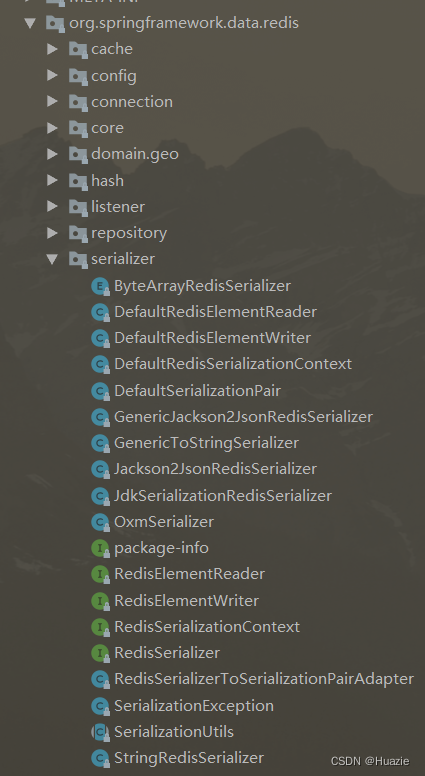
还可以将任何序列化程序设置为 null,并通过设置 enableDefaultSerializer 属性为 false 来使用RedisTemplate 与原始字节数组一起使用。
注意: 模板要求所有键都不为空。但是,只要底层序列化程序接受值,值就可以为空。
下面我们可以注入 RedisTemplate,并调用 RedisTemplate 的方法进行存储、查询、删除等操作。
@Autowired
private RedisTemplate<String, Object> redisTemplate;// 存储数据
redisTemplate.opsForValue().set("key", "value");
// 查询数据
Object value = redisTemplate.opsForValue().get("key");
// 删除数据
redisTemplate.delete("key");
对于需要特定模板视图的情况,声明视图作为依赖项并注入模板。容器会自动执行转换,消除opsFor[X] 调用,如下所示的示例:
public class Example { // inject the template as ListOperations@Resource(name="redisTemplate")private ListOperations<String, String> listOps;public void addLink(String userId, URL url) {listOps.leftPush(userId, url.toExternalForm());}
}
当然 Spring Data Redis 肯定不止上述这些,有需要深入了解的读者们,请看如下:
参考: Spring Data Redis 官方文档
2. RedisAutoConfiguration
那么 Spring Data Redis 的 RedisTemplate 的自动配置在 Spring Boot 是如何实现的呢?
Spring Boot 是通过内置的 RedisAutoConfiguration 配置类来完成这一功能。下面我们具体分析一下:
注意: 以下涉及 Spring Boot 源码 均来自版本
2.7.9,其他版本有所出入,可自行查看源码。
2.1 加载自动配置组件
从之前的《【Spring Boot 源码学习】自动装配流程源码解析(上)》中,我们知道 Spring Boot 内部针对自动配置类,会读取如下两个配置文件:
META-INF/spring.factoriesMETA-INF/spring/org.springframework.boot.autoconfigure.AutoConfiguration.imports
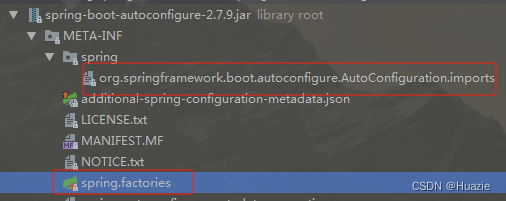
实际上 在 Spring Boot 2.7.9 版本中, Spring Boot 自己内部的 META-INF/spring.factories 中有关自动配置的注册类的配置信息已经被去除掉了,不过其他外围的 jar 中可能有自己的 META-INF/spring.factories 文件,它里面也有关于自动配置注册类的配置信息;
而 Spring Boot 内置的 RedisAutoConfiguration 配置类,则是配置在上述的第二个配置文件 META-INF/spring/org.springframework.boot.autoconfigure.AutoConfiguration.imports 中。
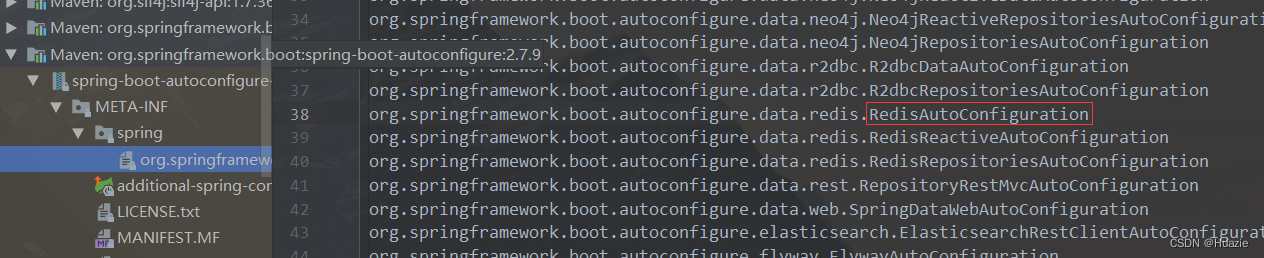
2.2 过滤自动配置组件
上述自动配置加载完之后,就来到了 《【Spring Boot 源码学习】自动装配流程源码解析(下)》 介绍的 过滤自动配置组件 逻辑。
这部分数据对应的配置内容在 META-INF/spring-autoconfigure-metadata.properties 文件中:
org.springframework.boot.autoconfigure.data.redis.RedisAutoConfiguration=
org.springframework.boot.autoconfigure.data.redis.RedisAutoConfiguration.ConditionalOnClass=org.springframework.data.redis.core.RedisOperations
显然这里涉及到了 ConditionalOnClass 注解,我们翻看 RedisAutoConfiguration 配置类的源码,如下:
@AutoConfiguration
@ConditionalOnClass(RedisOperations.class)
@EnableConfigurationProperties(RedisProperties.class)
@Import({ LettuceConnectionConfiguration.class, JedisConnectionConfiguration.class })
public class RedisAutoConfiguration {@Bean@ConditionalOnMissingBean(name = "redisTemplate")@ConditionalOnSingleCandidate(RedisConnectionFactory.class)public RedisTemplate<Object, Object> redisTemplate(RedisConnectionFactory redisConnectionFactory) {// 。。。}@Bean@ConditionalOnMissingBean@ConditionalOnSingleCandidate(RedisConnectionFactory.class)public StringRedisTemplate stringRedisTemplate(RedisConnectionFactory redisConnectionFactory) {// 。。。}}
2.2.1 涉及注解
我们先来看看上述 RedisAutoConfiguration 配置类涉及到的注解,如下:
@AutoConfiguration: 该类是一个自动配置类,Spring Boot 会根据项目中的依赖自动配置这个类的实例。@ConditionalOnClass(RedisOperations.class):只有在项目中引入了RedisOperations类(通常由 spring-data-redis 库提供)的情况下,才会加载这个配置类。@EnableConfigurationProperties(RedisProperties.class):启用RedisProperties类作为配置属性。这样,我们就可以在 application.properties 或application.yml 文件中定义 Redis 的相关配置。@Import({ LettuceConnectionConfiguration.class, JedisConnectionConfiguration.class }):导入注解,表示导入LettuceConnectionConfiguration和JedisConnectionConfiguration这两个类。这两个类通常用于配置 Redis 连接的具体实现,例如使用 Lettuce 还是 Jedis 等。@Bean:用于声明一个方法创建的对象是一个 Spring 管理的 Bean。Spring 容器会自动管理这个 Bean 的生命周期,包括依赖注入、初始化和销毁等。@ConditionalOnMissingBean:只有在当前 Spring 容器中不存在指定类型的 Bean 时,才会执行被注解的方法。这样可以用于确保在需要的时候才创建某个 Bean,避免重复创建。@ConditionalOnSingleCandidate:只有在当前上下文中存在且只有一个指定类型的 bean 候选者时,才会创建这个 bean。
其中 RedisProperties 类的属性值对应着 application.yml 或 application.properties 中的配置,通过注解@ConfigurationProperties(prefix = "spring.redis") 实现的属性注入。
有关属性注入的内容后续笔者会另外介绍,我们先来看看RedisProperties 类相关的部分源码 和 对应的配置参数:
@ConfigurationProperties(prefix = "spring.redis")
public class RedisProperties {// 。。。// Redis 服务器主机地址.private String host = "localhost";// 。。。// Redis 服务器的端口private int port = 6379;private Sentinel sentinel;private Cluster cluster;private final Jedis jedis = new Jedis();private final Lettuce lettuce = new Lettuce();// Redis 连接池配置public static class Pool {// 。。。}// Redis 集群配置public static class Cluster {// 。。。}// Redis 哨兵配置public static class Sentinel {// 。。。}// Jedis 客户端配置public static class Jedis {// Jedis 连接池配置private final Pool pool = new Pool();}// Lettuce 客户端配置public static class Lettuce {// Lettuce 连接池配置private final Pool pool = new Pool();private final Cluster cluster = new Cluster();}
}
然后在 application.properties 中,我们就可以添加类似如下的配置:
# Redis 单机配置
spring.redis.host=127.0.0.1
spring.redis.port=31113# Redis 集群配置
# nodes属性是Redis集群节点的地址和端口,用逗号分隔。
spring.redis.cluster.nodes=192.168.1.1:7000,192.168.1.2:7001,192.168.1.3:7002
# max-redirects属性是最大重定向次数,用于处理节点故障的情况。
spring.redis.cluster.max-redirects=3# mymaster是哨兵模式下的主节点名称。
spring.redis.sentinel.master=mymaster
# nodes是哨兵模式下的从节点地址和端口。
spring.redis.sentinel.nodes=192.168.1.1:26379,192.168.1.2:26379,192.168.1.3:26379# ...其他配置省略
2.2.2 redisTemplate 方法
先来看看 redisTemplate 方法的源码【Spring Boot 2.7.9】:
@Bean
@ConditionalOnMissingBean(name = "redisTemplate")
@ConditionalOnSingleCandidate(RedisConnectionFactory.class)
public RedisTemplate<Object, Object> redisTemplate(RedisConnectionFactory redisConnectionFactory) {RedisTemplate<Object, Object> template = new RedisTemplate<>();template.setConnectionFactory(redisConnectionFactory);return template;
}
上述逻辑表示只有在当前上下文中不存在名为 "redisTemplate" 的 Bean 时,才会创建一个名为 redisTemplate 的 RedisTemplate Bean,并将其与一个可用的 Redis 连接工厂关联起来。
2.2.3 stringRedisTemplate 方法
我们再来看看 stringRedisTemplate 方法的源码【Spring Boot 2.7.9】:
@Bean
@ConditionalOnMissingBean
@ConditionalOnSingleCandidate(RedisConnectionFactory.class)
public StringRedisTemplate stringRedisTemplate(RedisConnectionFactory redisConnectionFactory) {return new StringRedisTemplate(redisConnectionFactory);
}
上述逻辑也好理解,它表示只有在当前上下文中不存在名为 "stringRedisTemplate" 的 Bean 时,才会创建一个名为stringRedisTemplate的 StringRedisTemplate Bean,并将其与一个可用的 Redis 连接工厂关联起来。
StringRedisTemplate 是 RedisTemplate 的子类,专门用于处理字符串类型的数据。
StringRedisTemplate 使用的是 StringRedisSerializer,它在存入数据时会将数据先序列化成字节数组。
默认情况下,StringRedisTemplate 采用的序列化策略有两种:
String的序列化策略,JDK的序列化策略。
总结
本篇我们深入分析了 RedisAutoConfiguration 配置类的相关内容,进一步加深了对自动配置装配流程的了解。其中有关 LettuceConnectionConfiguration 和 JedisConnectionConfiguration 这两个用于配置 Redis 连接的具体实现,笔者后面有时间再带大家详细分析一下。
相关文章:
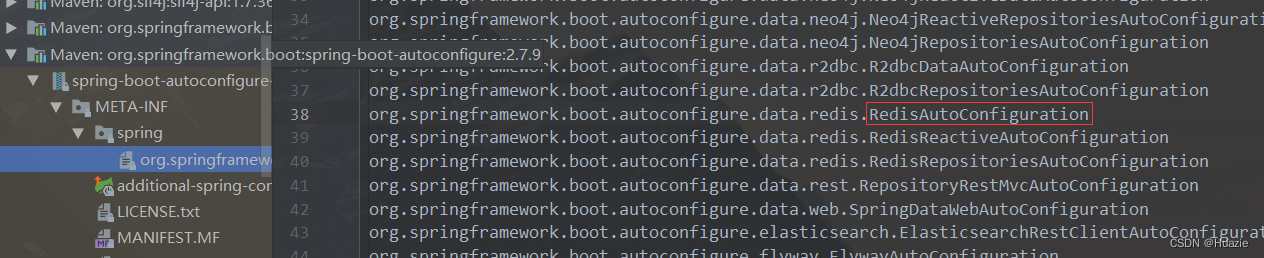
【Spring Boot 源码学习】RedisAutoConfiguration 详解
Spring Boot 源码学习系列 RedisAutoConfiguration 详解 引言往期内容主要内容1. Spring Data Redis2. RedisAutoConfiguration2.1 加载自动配置组件2.2 过滤自动配置组件2.2.1 涉及注解2.2.2 redisTemplate 方法2.2.3 stringRedisTemplate 方法 总结 引言 上篇博文࿰…...

Linux中如何进行粘贴复制
因为CTRLC在Linux中具有特定的含义:终止当前操作 xshell提供了CTRLinsert(复制)/shiftinsert(粘贴) 上述快捷键在Windows中依旧支持,...
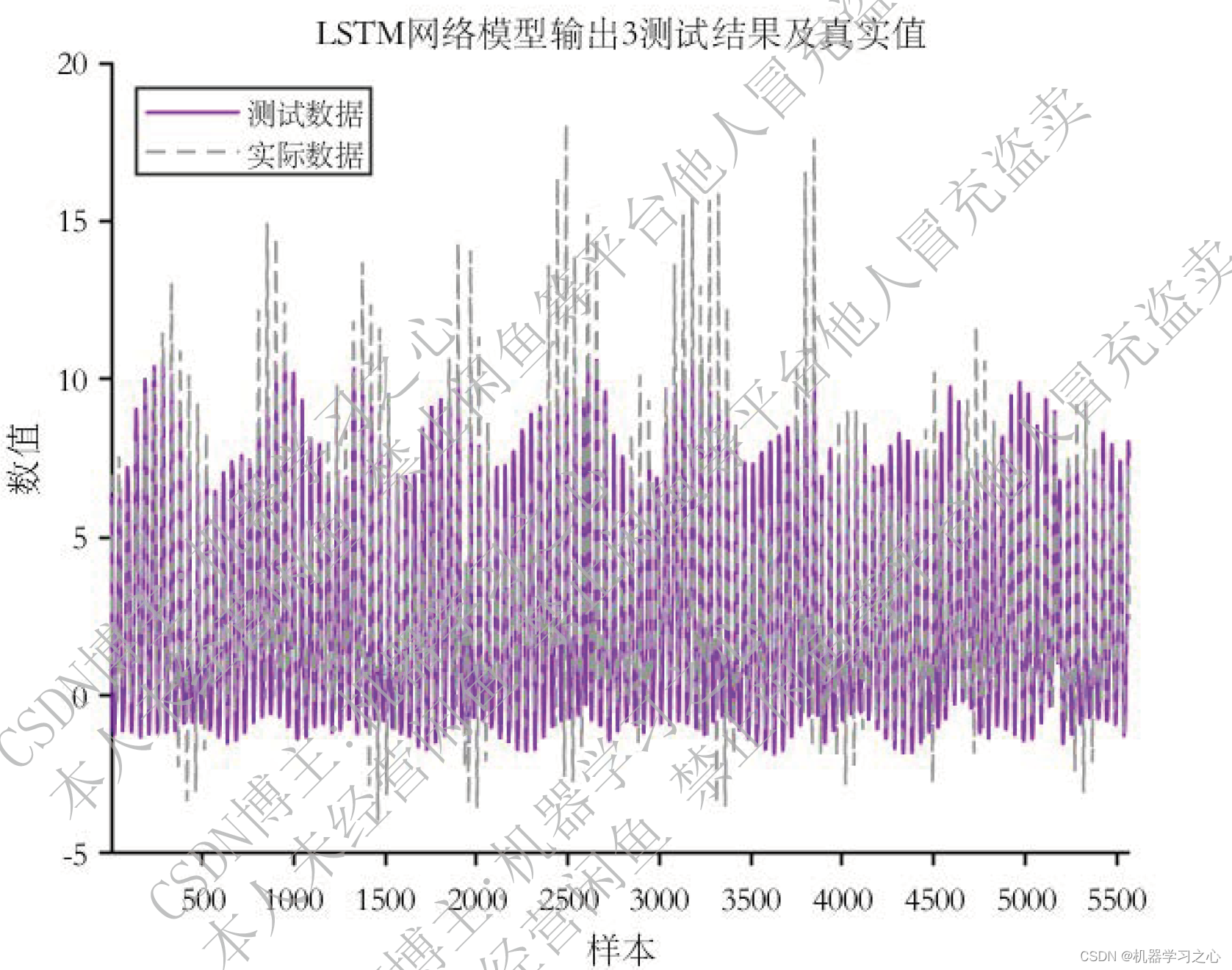
多输入多输出 | Matlab实现k-means-LSTM(k均值聚类结合长短期记忆神经网络)多输入多输出组合预测
多输入多输出 | Matlab实现k-means-LSTM(k均值聚类结合长短期记忆神经网络)多输入多输出组合预测 目录 多输入多输出 | Matlab实现k-means-LSTM(k均值聚类结合长短期记忆神经网络)多输入多输出组合预测预测效果基本描述程序设计参…...
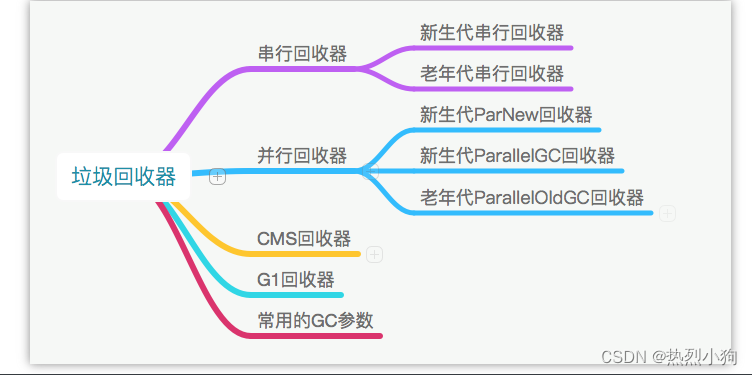
学习笔记3——JVM基础知识
学习笔记系列开头惯例发布一些寻亲消息 链接:https://baobeihuijia.com/bbhj/contents/3/196593.html JVM(Write Once,Run Anywhere) 以下是一些学习时有用到的资料,只学习了JVM的基础知识,对JVM整体进…...

图像处理:图片二值化学习,以及代码中如何实现
目录 1、了解下图片二值化的含义 2、进行图像二值化处理的方法 3、如何选择合适的阈值进行二值化 4、实现图片二值化(代码) (1)是使用C和OpenCV库实现: (2)纯C代码实现,不要借…...

如果你点击RabbitMQ Service - start了,但http://localhost:15672/#/还是访问不了,那么请看这篇博客!
RabbitMQ 服务启动失败问题小结(Windows环境)_rabbitmq启动不了-CSDN博客...

Shell 脚本学习 day01
release node v1 初始版本 #定义备份目录#当前时间#检查备份目录是否存在,不存在需要创建# 查找并备份 .xxx 文件# 提取文件名(不包含路径部分)# 构建备份文件名# 将查出来的.xxx文件拷贝到备份目录#!/bin/bash # context 备份根目录下所有.…...

esp32 rust linux
官方文档:https://esp-rs.github.io/book/introduction.html 安装 rust curl --proto https --tlsv1.2 -sSf https://sh.rustup.rs | sh 工具 risc: rustup toolchain install nightly --component rust-src # nightly 支持 riscv或使用安装工具同时…...
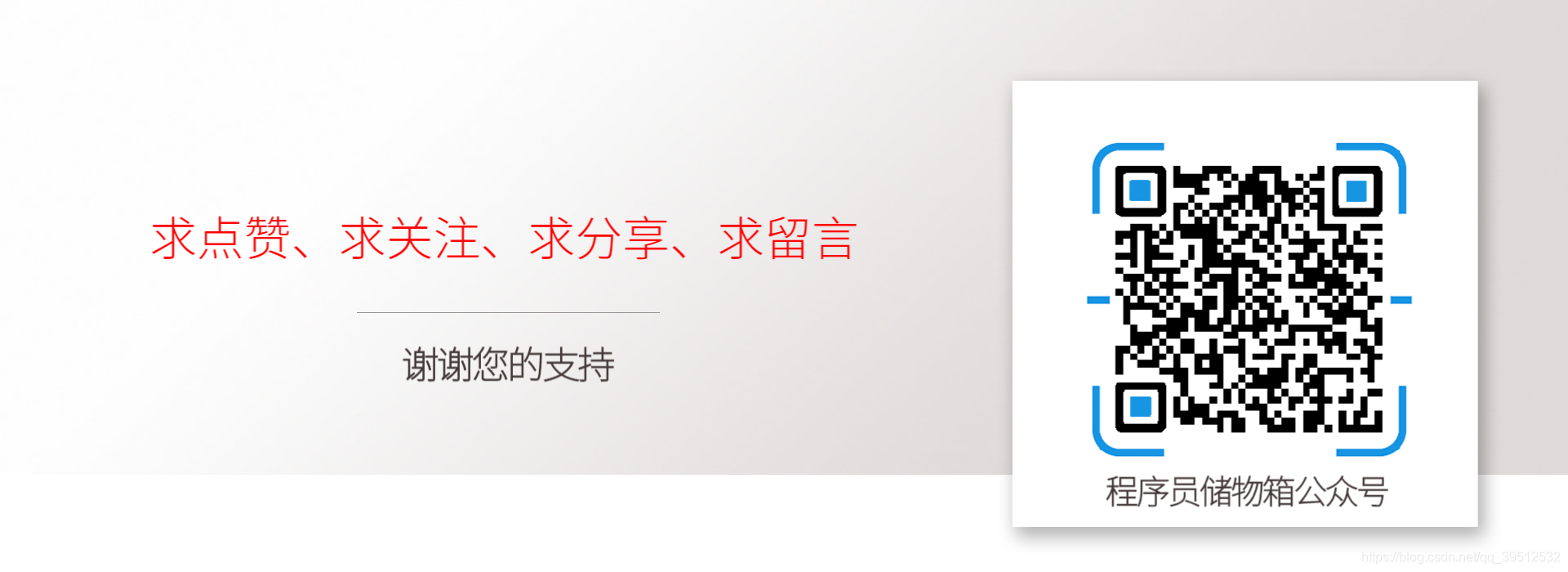
一文了解Elasticsearch
数据分类 数据按数据结构分类主要有三种:结构化数据、半结构化数据和非结构化数据。 结构化数据 结构化数据具有明确定义数据模型和格式的数据类型。 特点: 数据具有固定的结构和模式。 数据项明确定义数据类型和长度。 适合用于数据查询、过滤和分…...

一篇文章认识【性能测试】
一、 性能测试术语解释 1. 响应时间 响应时间即从应用系统发出请求开始,到客户端接收到最后一个字节数据为止所消耗的时间。响应时间按软件的特点再可以细分,如对于一个 C/S 软件的响应时间可以细分为网络传输时间、应用服务器处理时间、数据库服务器…...

linux环境mysql安装配置踩坑
背景: 最近公司项目希望改造工作流ACTIVITI5.x的源码框架支持大数据量(历史表单表数据达到10亿), 方案暂定为 1.使用动态数据源 2.将工作流归档历史数据数据保存到一个库中这里定义为读库, 3.在办办件的数据单独一个库…...
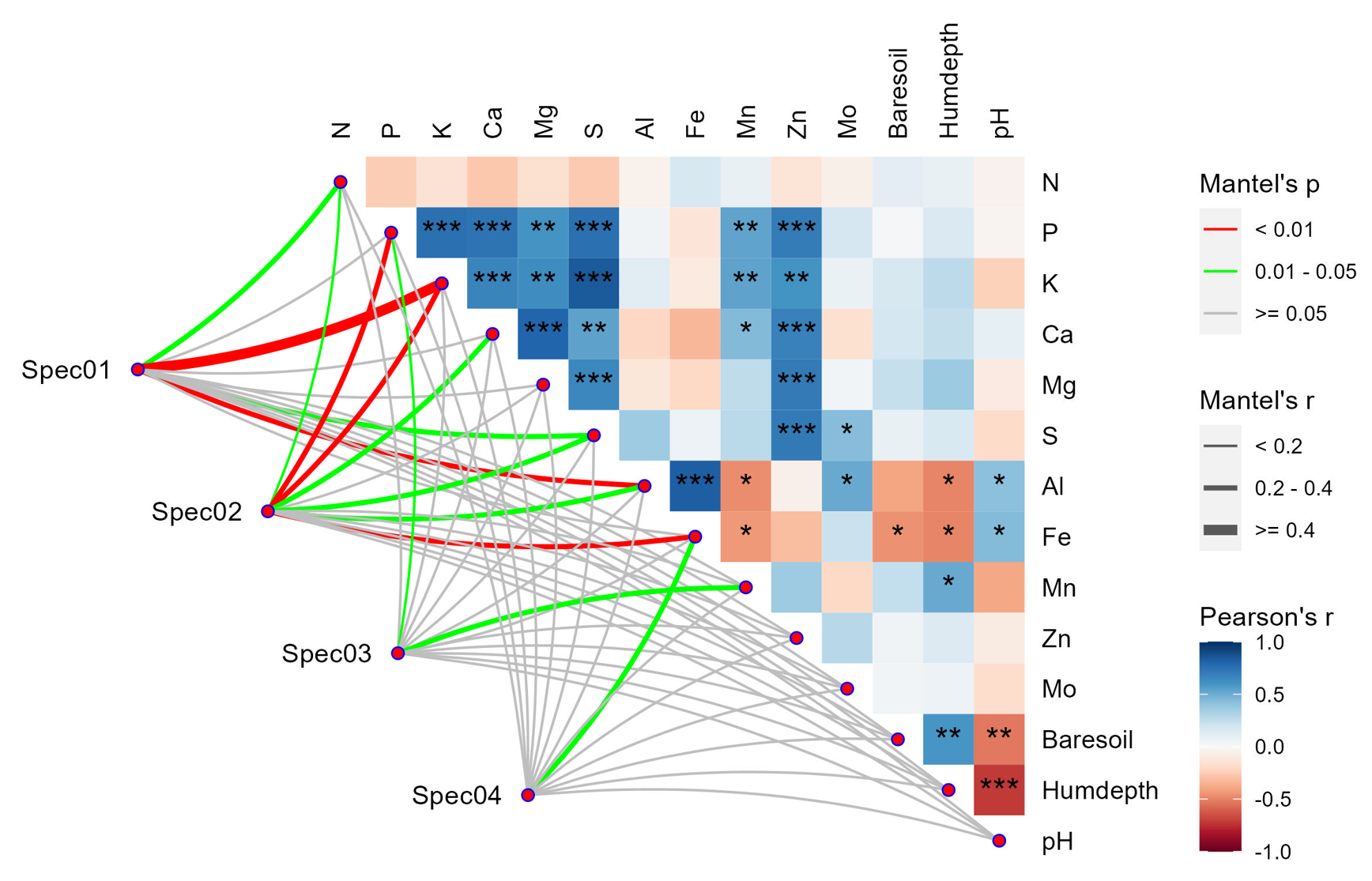
相关性网络图 | 热图中添加显著性
一边学习,一边总结,一边分享! 本期教程 写在前面 此图是一位同学看到后,想出的一期教程。 最近,自己的事情比较多,会无暇顾及社群和公众号教程。 1 安装和加载相关的R包 library(ggraph) library(tidy…...
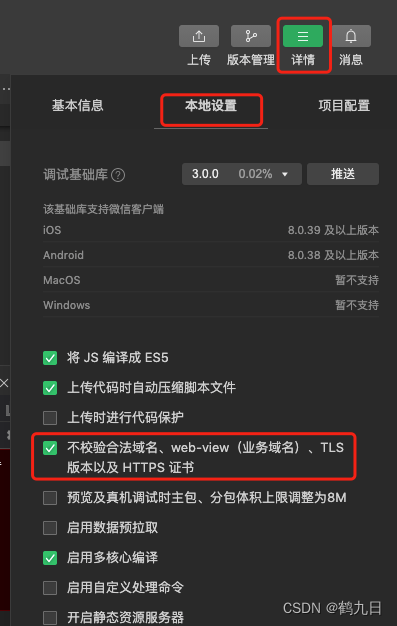
cocosCreator 之 微信小游戏授权设置和调用wxAPI获取用户信息
版本: 3.8.0 语言: TypeScript 环境: Mac 官方文档: 微信官方文档 - 开放能力 微信 API 小游戏环境 在cocosCreator的3.x版本项目开发中,TypeScript最终会被转换为JavaScript语言。 JavaScript的运行时调用的API…...
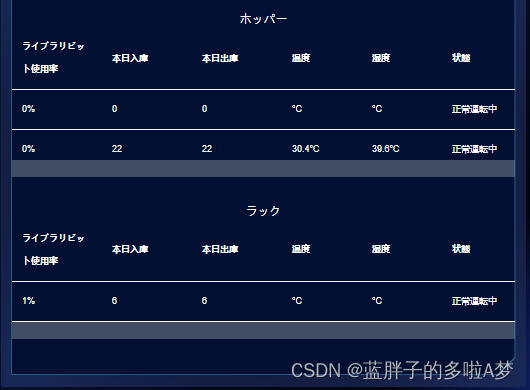
element ui el-table表格纵向横向滚动条去除并隐藏空白占位列
需求 当table内容列过多时,可通过height属性设置table高度以固定table高度、固定表头,使table内容可以滚动 现在需求是右侧滚动条不好看,需要去除滚动条,并隐藏滚动条所占列的位置 // ----------修改elementui表格的默认样式-…...

防止python进程重复执行
前言 通过保存的进程pid查询上次执行的进程是否退出,决定是否启动新的python进程 代码 pidOption.py import os import psutil pidPath = "saveFile.pid"#写入进程号 def writePid():pid = str(os.getpid())f = open(pidPath, w)f.write(pid...
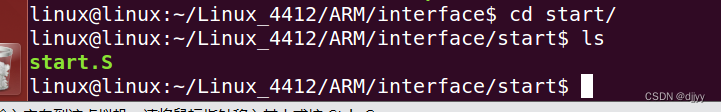
LV.12 D13 C工程与寄存器封装 学习笔记
一、C语言工程简介 把模板在linux解压出来 代码写在interface.c就可以了。 map.lds是链接脚本文件(负责代码的排布) include中是头文件,src中是写好的源代码 start.s是启动代码,在interface.c之前运行,把cpu和栈做一…...

Java SE 学习笔记(十九)—— XML、设计模式
目录 1 XML1.1 XML 概述1.2 XML 语法规则1.3 XML 文档约束(了解)1.3.1 DTD 约束1.3.2 schema 约束 2 XML 解析2.1 XML 解析概述2.2 Dom4J 解析 XML 文件2.3 XML 解析案例 3 XML 检索4 设计模式4.1 工厂模式4.2 装饰模式 1 XML 在有些业务场景下ÿ…...
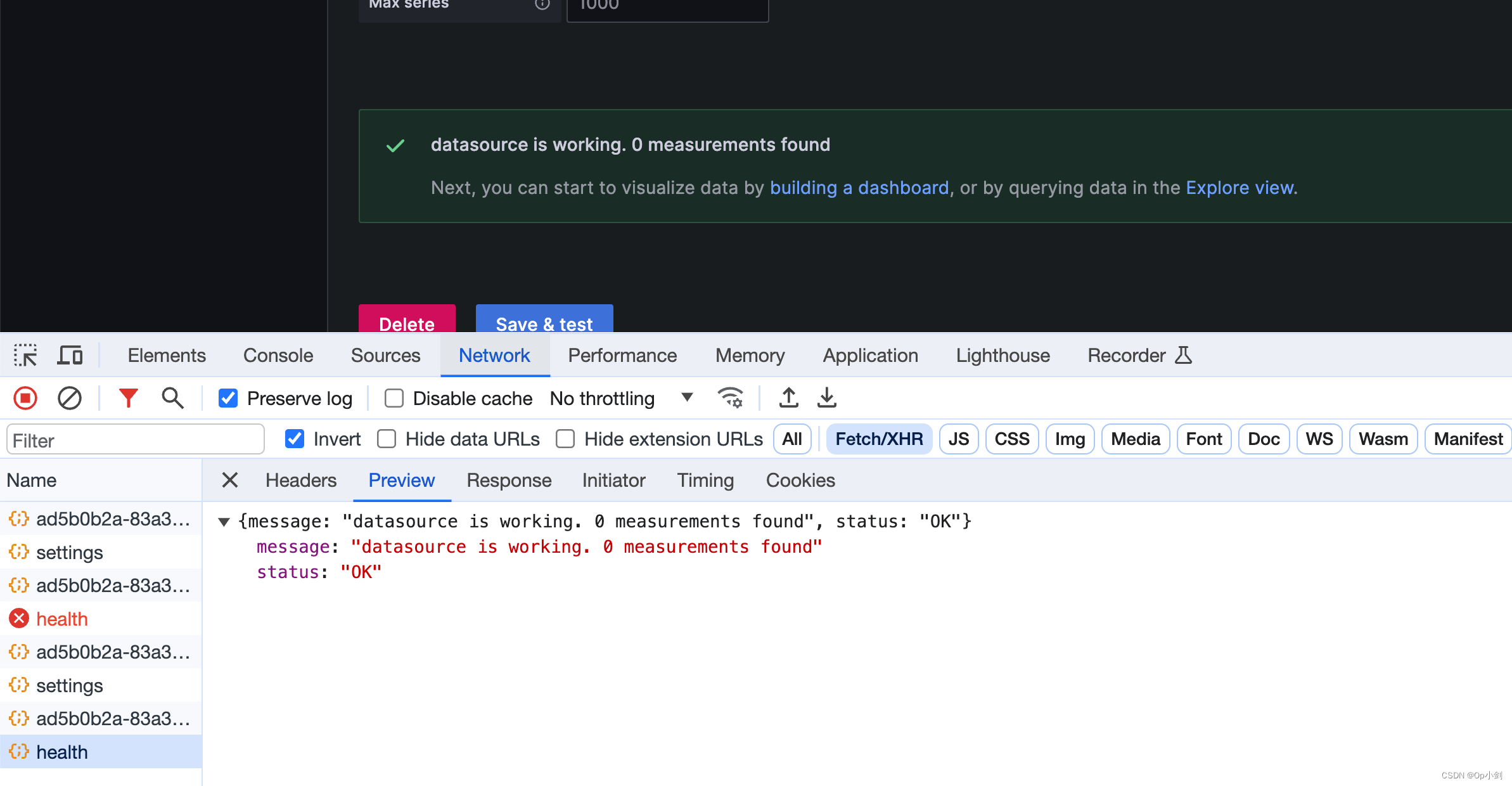
grafana InfluxDB returned error: error reading influxDB 400错误解决
问题: 如图提示错误解决 确认自己的docker容器是否配置了以下3个字段 DOCKER_INFLUXDB_INIT_USERNAMExxx DOCKER_INFLUXDB_INIT_PASSWORDyyy DOCKER_INFLUXDB_INIT_ADMIN_TOKENzzz 如果有,在grafana中需要添加header配置Header: Authorization , Value…...

【LeetCode:150. 逆波兰表达式求值 | 栈】
🚀 算法题 🚀 🌲 算法刷题专栏 | 面试必备算法 | 面试高频算法 🍀 🌲 越难的东西,越要努力坚持,因为它具有很高的价值,算法就是这样✨ 🌲 作者简介:硕风和炜,…...
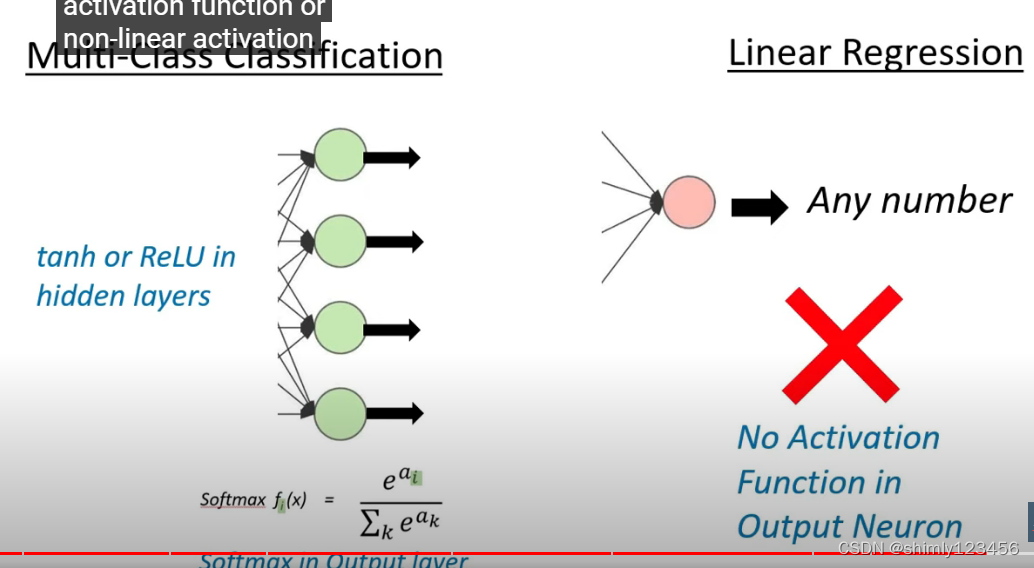
什么是神经网络,它的原理是啥?(2)
参考:https://www.youtube.com/watch?vmlk0rddP3L4&listPLuhqtP7jdD8CftMk831qdE8BlIteSaNzD 视频3:什么是激活函数?为什么我们需要激活函数?它的类型有哪些? 为什么需要激活函数?如果没有激活函数&…...

谷歌浏览器插件
项目中有时候会用到插件 sync-cookie-extension1.0.0:开发环境同步测试 cookie 至 localhost,便于本地请求服务携带 cookie 参考地址:https://juejin.cn/post/7139354571712757767 里面有源码下载下来,加在到扩展即可使用FeHelp…...
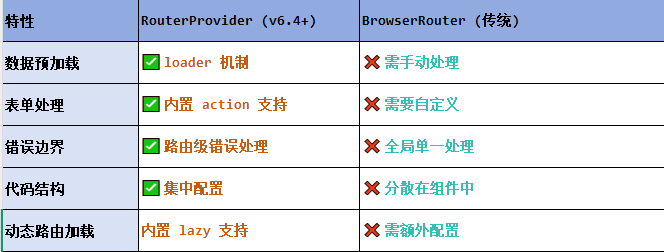
React第五十七节 Router中RouterProvider使用详解及注意事项
前言 在 React Router v6.4 中,RouterProvider 是一个核心组件,用于提供基于数据路由(data routers)的新型路由方案。 它替代了传统的 <BrowserRouter>,支持更强大的数据加载和操作功能(如 loader 和…...
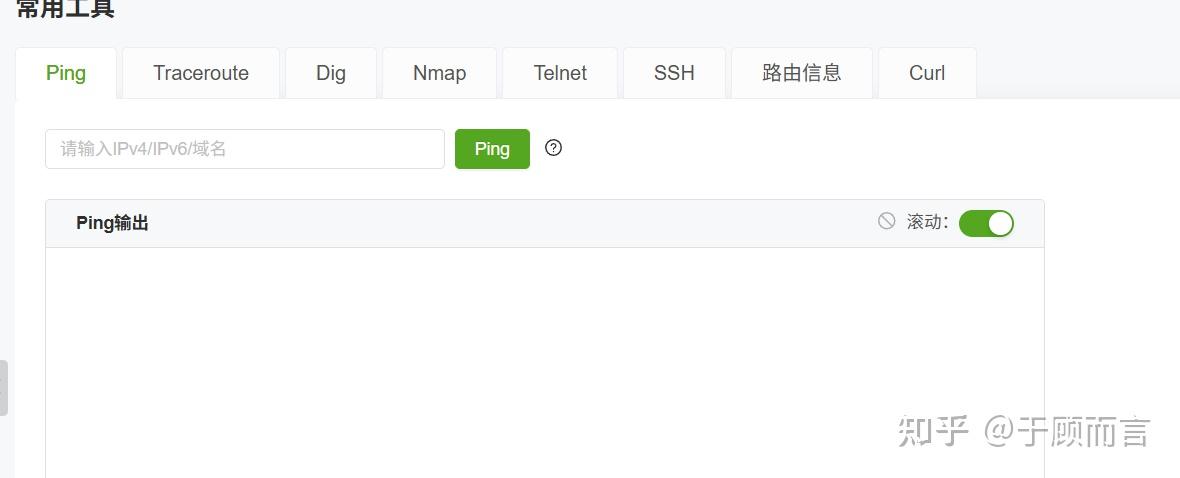
【网络安全产品大调研系列】2. 体验漏洞扫描
前言 2023 年漏洞扫描服务市场规模预计为 3.06(十亿美元)。漏洞扫描服务市场行业预计将从 2024 年的 3.48(十亿美元)增长到 2032 年的 9.54(十亿美元)。预测期内漏洞扫描服务市场 CAGR(增长率&…...
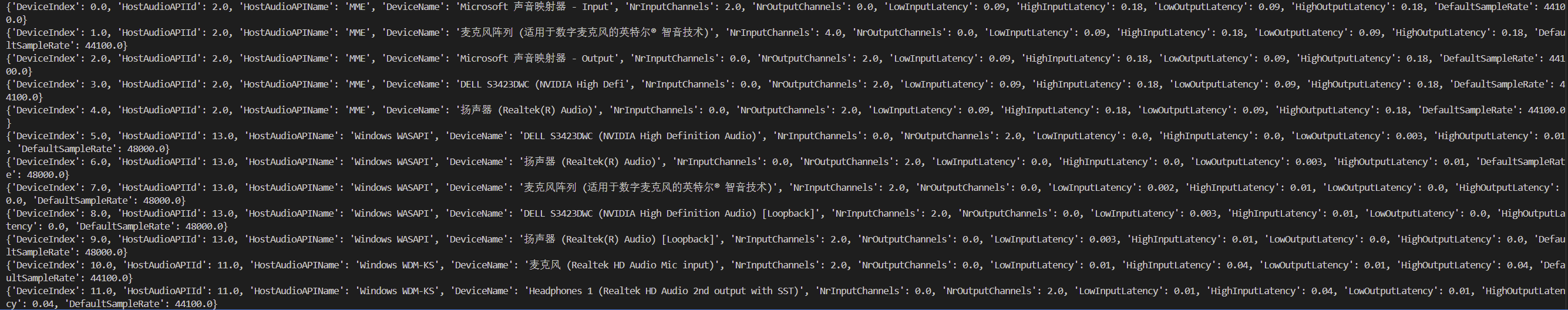
Psychopy音频的使用
Psychopy音频的使用 本文主要解决以下问题: 指定音频引擎与设备;播放音频文件 本文所使用的环境: Python3.10 numpy2.2.6 psychopy2025.1.1 psychtoolbox3.0.19.14 一、音频配置 Psychopy文档链接为Sound - for audio playback — Psy…...
基础光照(Basic Lighting))
C++.OpenGL (10/64)基础光照(Basic Lighting)
基础光照(Basic Lighting) 冯氏光照模型(Phong Lighting Model) #mermaid-svg-GLdskXwWINxNGHso {font-family:"trebuchet ms",verdana,arial,sans-serif;font-size:16px;fill:#333;}#mermaid-svg-GLdskXwWINxNGHso .error-icon{fill:#552222;}#mermaid-svg-GLd…...

【Oracle】分区表
个人主页:Guiat 归属专栏:Oracle 文章目录 1. 分区表基础概述1.1 分区表的概念与优势1.2 分区类型概览1.3 分区表的工作原理 2. 范围分区 (RANGE Partitioning)2.1 基础范围分区2.1.1 按日期范围分区2.1.2 按数值范围分区 2.2 间隔分区 (INTERVAL Partit…...
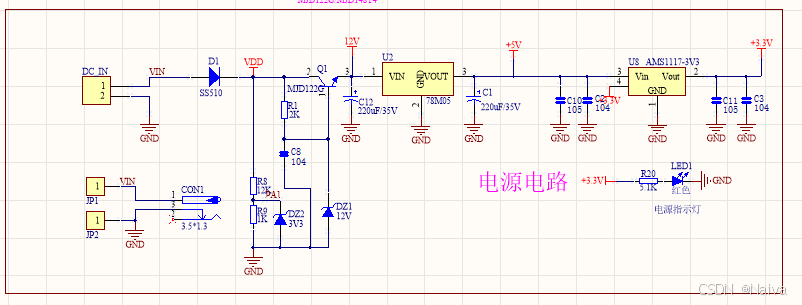
【电力电子】基于STM32F103C8T6单片机双极性SPWM逆变(硬件篇)
本项目是基于 STM32F103C8T6 微控制器的 SPWM(正弦脉宽调制)电源模块,能够生成可调频率和幅值的正弦波交流电源输出。该项目适用于逆变器、UPS电源、变频器等应用场景。 供电电源 输入电压采集 上图为本设计的电源电路,图中 D1 为二极管, 其目的是防止正负极电源反接, …...

MySQL 主从同步异常处理
阅读原文:https://www.xiaozaoshu.top/articles/mysql-m-s-update-pk MySQL 做双主,遇到的这个错误: Could not execute Update_rows event on table ... Error_code: 1032是 MySQL 主从复制时的经典错误之一,通常表示ÿ…...

go 里面的指针
指针 在 Go 中,指针(pointer)是一个变量的内存地址,就像 C 语言那样: a : 10 p : &a // p 是一个指向 a 的指针 fmt.Println(*p) // 输出 10,通过指针解引用• &a 表示获取变量 a 的地址 p 表示…...

Python网页自动化Selenium中文文档
1. 安装 1.1. 安装 Selenium Python bindings 提供了一个简单的API,让你使用Selenium WebDriver来编写功能/校验测试。 通过Selenium Python的API,你可以非常直观的使用Selenium WebDriver的所有功能。 Selenium Python bindings 使用非常简洁方便的A…...
