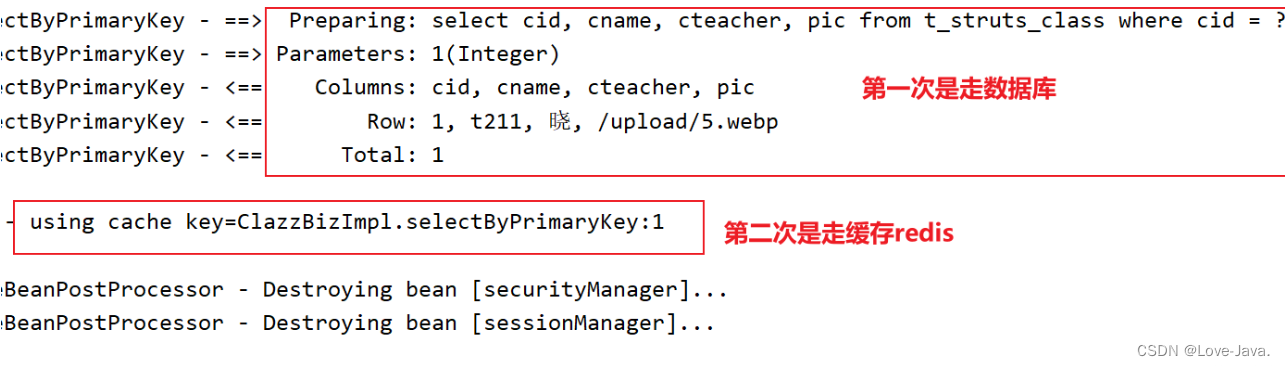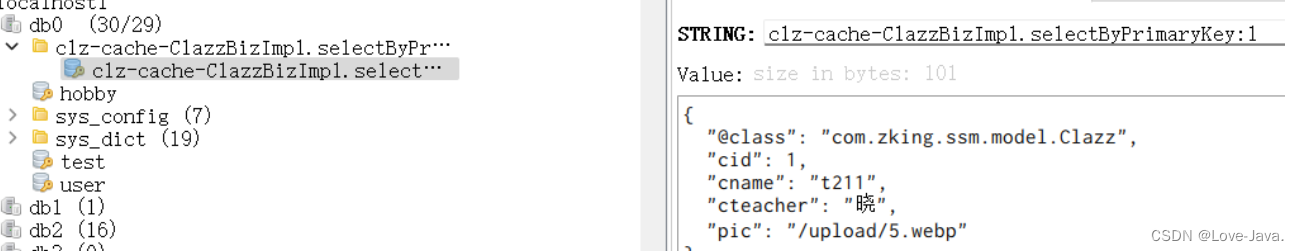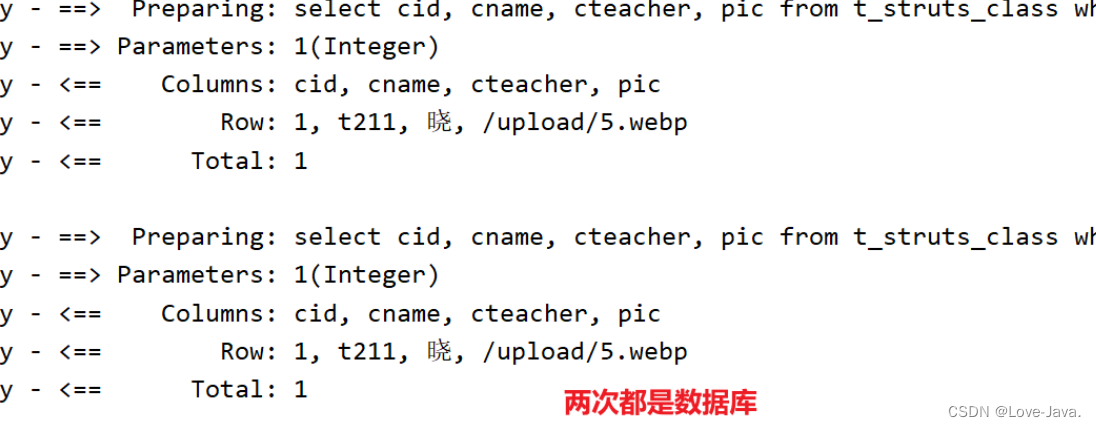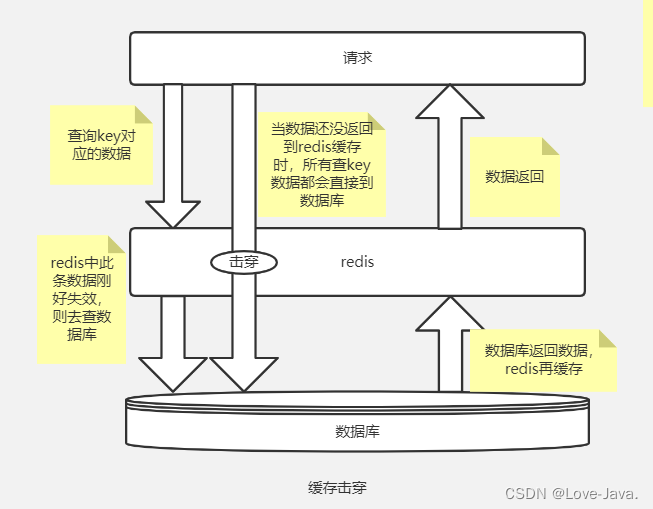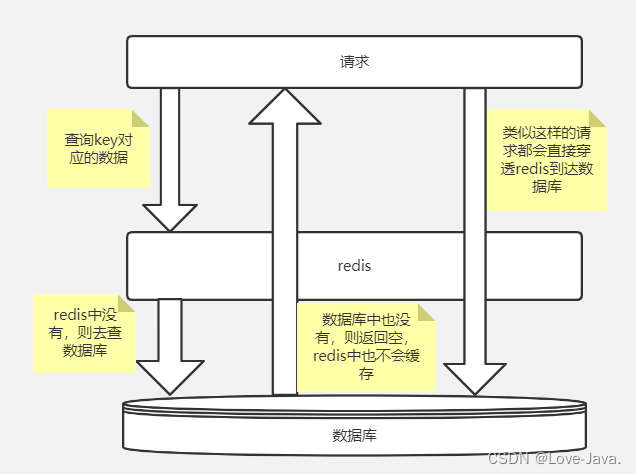【Redis】Redis与SSM整合Redis注解式缓存Redis解决缓存问题
一,Redis与ssm整合
1.1 pom.xml配置
在pom.xml中配置相关的redis文件
redis文件:
<redis.version>2.9.0</redis.version>
<redis.spring.version>1.7.1.RELEASE</redis.spring.version><dependency><groupId>redis.clients</groupId><artifactId>jedis</artifactId><version>${redis.version}</version>
</dependency>整个pom.xml文件:
<?xml version="1.0" encoding="UTF-8"?><project xmlns="http://maven.apache.org/POM/4.0.0" xmlns:xsi="http://www.w3.org/2001/XMLSchema-instance"xsi:schemaLocation="http://maven.apache.org/POM/4.0.0 http://maven.apache.org/xsd/maven-4.0.0.xsd"><modelVersion>4.0.0</modelVersion><groupId>org.example</groupId><artifactId>ssm2</artifactId><version>1.0-SNAPSHOT</version><packaging>war</packaging><name>ssm2 Maven Webapp</name><!-- FIXME change it to the project's website --><url>http://www.example.com</url><properties><project.build.sourceEncoding>UTF-8</project.build.sourceEncoding><maven.compiler.source>1.8</maven.compiler.source><maven.compiler.target>1.8</maven.compiler.target><maven.compiler.plugin.version>3.7.0</maven.compiler.plugin.version><!--添加jar包依赖--><!--1.spring 5.0.2.RELEASE相关--><spring.version>5.0.2.RELEASE</spring.version><!--2.mybatis相关--><mybatis.version>3.4.5</mybatis.version><!--mysql--><mysql.version>5.1.44</mysql.version><!--pagehelper分页jar依赖--><pagehelper.version>5.1.2</pagehelper.version><!--mybatis与spring集成jar依赖--><mybatis.spring.version>1.3.1</mybatis.spring.version><!--3.dbcp2连接池相关 druid--><commons.dbcp2.version>2.1.1</commons.dbcp2.version><commons.pool2.version>2.4.3</commons.pool2.version><!--4.log日志相关--><log4j2.version>2.9.1</log4j2.version><!--5.其他--><junit.version>4.12</junit.version><servlet.version>4.0.0</servlet.version><lombok.version>1.18.2</lombok.version><ehcache.version>2.10.0</ehcache.version><slf4j-api.version>1.7.7</slf4j-api.version><redis.version>2.9.0</redis.version><redis.spring.version>1.7.1.RELEASE</redis.spring.version></properties><dependencies><!--1.spring相关--><dependency><groupId>org.springframework</groupId><artifactId>spring-context</artifactId><version>${spring.version}</version></dependency><dependency><groupId>org.springframework</groupId><artifactId>spring-orm</artifactId><version>${spring.version}</version></dependency><dependency><groupId>org.springframework</groupId><artifactId>spring-tx</artifactId><version>${spring.version}</version></dependency><dependency><groupId>org.springframework</groupId><artifactId>spring-aspects</artifactId><version>${spring.version}</version></dependency><dependency><groupId>org.springframework</groupId><artifactId>spring-web</artifactId><version>${spring.version}</version></dependency><dependency><groupId>org.springframework</groupId><artifactId>spring-test</artifactId><version>${spring.version}</version></dependency><!--2.mybatis相关--><dependency><groupId>org.mybatis</groupId><artifactId>mybatis</artifactId><version>${mybatis.version}</version></dependency><!--mysql--><dependency><groupId>mysql</groupId><artifactId>mysql-connector-java</artifactId><version>${mysql.version}</version></dependency><!--pagehelper分页插件jar包依赖--><dependency><groupId>com.github.pagehelper</groupId><artifactId>pagehelper</artifactId><version>${pagehelper.version}</version></dependency><!--mybatis与spring集成jar包依赖--><dependency><groupId>org.mybatis</groupId><artifactId>mybatis-spring</artifactId><version>${mybatis.spring.version}</version></dependency><!--3.dbcp2连接池相关--><dependency><groupId>org.apache.commons</groupId><artifactId>commons-dbcp2</artifactId><version>${commons.dbcp2.version}</version></dependency><dependency><groupId>org.apache.commons</groupId><artifactId>commons-pool2</artifactId><version>${commons.pool2.version}</version></dependency><!--4.log日志相关依赖--><!--核心log4j2jar包--><dependency><groupId>org.apache.logging.log4j</groupId><artifactId>log4j-core</artifactId><version>${log4j2.version}</version></dependency><dependency><groupId>org.apache.logging.log4j</groupId><artifactId>log4j-api</artifactId><version>${log4j2.version}</version></dependency><!--web工程需要包含log4j-web,非web工程不需要--><dependency><groupId>org.apache.logging.log4j</groupId><artifactId>log4j-web</artifactId><version>${log4j2.version}</version></dependency><!--5.其他--><dependency><groupId>junit</groupId><artifactId>junit</artifactId><version>${junit.version}</version><scope>test</scope></dependency><dependency><groupId>javax.servlet</groupId><artifactId>javax.servlet-api</artifactId><version>${servlet.version}</version><scope>provided</scope></dependency><dependency><groupId>org.projectlombok</groupId><artifactId>lombok</artifactId><version>${lombok.version}</version><scope>provided</scope></dependency><dependency><groupId>org.springframework</groupId><artifactId>spring-webmvc</artifactId><version>${spring.version}</version></dependency><!-- jsp依赖--><dependency><groupId>javax.servlet.jsp</groupId><artifactId>javax.servlet.jsp-api</artifactId><version>2.3.3</version></dependency><dependency><groupId>jstl</groupId><artifactId>jstl</artifactId><version>1.2</version></dependency><dependency><groupId>taglibs</groupId><artifactId>standard</artifactId><version>1.1.2</version></dependency><dependency><groupId>commons-fileupload</groupId><artifactId>commons-fileupload</artifactId><version>1.3.3</version></dependency><!-- 做服务端参数校验 JSR303 的jar包依赖 --><dependency><groupId>org.hibernate</groupId><artifactId>hibernate-validator</artifactId><version>6.0.7.Final</version></dependency><!-- 用来SpringMVC支持json数据转换--><dependency><groupId>com.fasterxml.jackson.core</groupId><artifactId>jackson-databind</artifactId><version>2.9.3</version></dependency><dependency><groupId>com.fasterxml.jackson.core</groupId><artifactId>jackson-core</artifactId><version>2.9.3</version></dependency><dependency><groupId>com.fasterxml.jackson.core</groupId><artifactId>jackson-annotations</artifactId><version>2.9.3</version></dependency><!-- shiro相关依赖 --><dependency><groupId>org.apache.shiro</groupId><artifactId>shiro-core</artifactId><version>1.3.2</version></dependency><dependency><groupId>org.apache.shiro</groupId><artifactId>shiro-web</artifactId><version>1.3.2</version></dependency><dependency><groupId>org.apache.shiro</groupId><artifactId>shiro-spring</artifactId><version>1.3.2</version></dependency><dependency><groupId>net.sf.ehcache</groupId><artifactId>ehcache</artifactId><version>${ehcache.version}</version></dependency><!-- slf4j核心包 --><dependency><groupId>org.slf4j</groupId><artifactId>slf4j-api</artifactId><version>${slf4j-api.version}</version></dependency><dependency><groupId>org.slf4j</groupId><artifactId>jcl-over-slf4j</artifactId><version>${slf4j-api.version}</version><scope>runtime</scope></dependency><!--用于与slf4j保持桥接 --><dependency><groupId>org.apache.logging.log4j</groupId><artifactId>log4j-slf4j-impl</artifactId><version>${log4j2.version}</version></dependency><dependency><groupId>redis.clients</groupId><artifactId>jedis</artifactId><version>${redis.version}</version></dependency><dependency><groupId>org.springframework.data</groupId><artifactId>spring-data-redis</artifactId><version>${redis.spring.version}</version></dependency></dependencies><build><finalName>ssm2</finalName><resources><!--解决mybatis-generator-maven-plugin运行时没有将XxxMapper.xml文件放入target文件夹的问题--><resource><directory>src/main/java</directory><includes><include>**/*.xml</include></includes></resource><!--解决mybatis-generator-maven-plugin运行时没有将jdbc.properites文件放入target文件夹的问题--><resource><directory>src/main/resources</directory><includes><include>*.properties</include><include>*.xml</include></includes></resource></resources><pluginManagement><!-- lock down plugins versions to avoid using Maven defaults (may be moved to parent pom) --><plugins><plugin><groupId>org.apache.maven.plugins</groupId><artifactId>maven-compiler-plugin</artifactId><version>${maven.compiler.plugin.version}</version><configuration><source>${maven.compiler.source}</source><target>${maven.compiler.target}</target><encoding>${project.build.sourceEncoding}</encoding></configuration></plugin><plugin><groupId>org.mybatis.generator</groupId><artifactId>mybatis-generator-maven-plugin</artifactId><version>1.3.2</version><dependencies><!--使用Mybatis-generator插件不能使用太高版本的mysql驱动 --><dependency><groupId>mysql</groupId><artifactId>mysql-connector-java</artifactId><version>${mysql.version}</version></dependency></dependencies><configuration><overwrite>true</overwrite></configuration></plugin><plugin><artifactId>maven-clean-plugin</artifactId><version>3.1.0</version></plugin><!-- see http://maven.apache.org/ref/current/maven-core/default-bindings.html#Plugin_bindings_for_war_packaging --><plugin><artifactId>maven-resources-plugin</artifactId><version>3.0.2</version></plugin><plugin><artifactId>maven-compiler-plugin</artifactId><version>3.8.0</version></plugin><plugin><artifactId>maven-surefire-plugin</artifactId><version>2.22.1</version></plugin><plugin><artifactId>maven-war-plugin</artifactId><version>3.2.2</version></plugin><plugin><artifactId>maven-install-plugin</artifactId><version>2.5.2</version></plugin><plugin><artifactId>maven-deploy-plugin</artifactId><version>2.8.2</version></plugin></plugins></pluginManagement></build>
</project>
1.2 spring-redis.xml配置
这个配置文件的作用主要用于配置数据源和连接工厂还有配置序列化的用途
步骤:
① 注册redis.properties
② 配置数据源[连接]
③ 连接工厂
④ 配置序列化器
⑤ 配置redis的key生成策略
具体步骤看下代码:
spring-redis.xml:
<?xml version="1.0" encoding="UTF-8"?>
<beans xmlns="http://www.springframework.org/schema/beans"xmlns:xsi="http://www.w3.org/2001/XMLSchema-instance"xmlns:context="http://www.springframework.org/schema/context"xmlns:cache="http://www.springframework.org/schema/cache"xsi:schemaLocation="http://www.springframework.org/schema/beanshttp://www.springframework.org/schema/beans/spring-beans.xsdhttp://www.springframework.org/schema/contexthttp://www.springframework.org/schema/context/spring-context.xsdhttp://www.springframework.org/schema/cachehttp://www.springframework.org/schema/cache/spring-cache.xsd"><!-- 1. 引入properties配置文件 --><context:property-placeholder location="classpath:redis.properties" /><!-- 2. redis连接池配置--><bean id="poolConfig" class="redis.clients.jedis.JedisPoolConfig"><!--最大空闲数--><property name="maxIdle" value="300"/><!--连接池的最大数据库连接数 --><property name="maxTotal" value="${redis.maxTotal}"/><!--最大建立连接等待时间--><property name="maxWaitMillis" value="${redis.maxWaitMillis}"/><!--逐出连接的最小空闲时间 默认1800000毫秒(30分钟)--><property name="minEvictableIdleTimeMillis" value="${redis.minEvictableIdleTimeMillis}"/><!--每次逐出检查时 逐出的最大数目 如果为负数就是 : 1/abs(n), 默认3--><property name="numTestsPerEvictionRun" value="${redis.numTestsPerEvictionRun}"/><!--逐出扫描的时间间隔(毫秒) 如果为负数,则不运行逐出线程, 默认-1--><property name="timeBetweenEvictionRunsMillis" value="${redis.timeBetweenEvictionRunsMillis}"/><!--是否在从池中取出连接前进行检验,如果检验失败,则从池中去除连接并尝试取出另一个--><property name="testOnBorrow" value="${redis.testOnBorrow}"/><!--在空闲时检查有效性, 默认false --><property name="testWhileIdle" value="${redis.testWhileIdle}"/></bean><!-- 3. redis连接工厂 --><bean id="connectionFactory" class="org.springframework.data.redis.connection.jedis.JedisConnectionFactory"destroy-method="destroy"><property name="poolConfig" ref="poolConfig"/><!--IP地址 --><property name="hostName" value="${redis.hostName}"/><!--端口号 --><property name="port" value="${redis.port}"/><!--如果Redis设置有密码 --><property name="password" value="${redis.password}"/><!--客户端超时时间单位是毫秒 --><property name="timeout" value="${redis.timeout}"/></bean><!-- 4. redis操作模板,使用该对象可以操作redishibernate课程中hibernatetemplete,相当于session,专门操作数据库。--><bean id="redisTemplate" class="org.springframework.data.redis.core.RedisTemplate"><property name="connectionFactory" ref="connectionFactory"/><!--如果不配置Serializer,那么存储的时候缺省使用String,如果用User类型存储,那么会提示错误User can't cast to String!! --><property name="keySerializer"><bean class="org.springframework.data.redis.serializer.StringRedisSerializer"/></property><property name="valueSerializer"><bean class="org.springframework.data.redis.serializer.GenericJackson2JsonRedisSerializer"/></property><property name="hashKeySerializer"><bean class="org.springframework.data.redis.serializer.StringRedisSerializer"/></property><property name="hashValueSerializer"><bean class="org.springframework.data.redis.serializer.GenericJackson2JsonRedisSerializer"/></property><!--开启事务 --><property name="enableTransactionSupport" value="true"/></bean><!-- 5.配置缓存管理器 --><bean id="redisCacheManager" class="org.springframework.data.redis.cache.RedisCacheManager"><constructor-arg name="redisOperations" ref="redisTemplate"/><!--redis缓存数据过期时间单位秒--><property name="defaultExpiration" value="${redis.expiration}"/><!--是否使用缓存前缀,与cachePrefix相关--><property name="usePrefix" value="true"/><!--配置缓存前缀名称--><property name="cachePrefix"><bean class="org.springframework.data.redis.cache.DefaultRedisCachePrefix"><constructor-arg index="0" value="-cache-"/></bean></property></bean><!--6.配置缓存生成键名的生成规则--><bean id="cacheKeyGenerator" class="com.zking.ssm.redis.CacheKeyGenerator"></bean><!--7.启用缓存注解功能--><cache:annotation-driven cache-manager="redisCacheManager" key-generator="cacheKeyGenerator"/>
</beans>redis.properties:
redis.hostName=localhost
redis.port=6379
redis.password=123456
redis.timeout=10000
redis.maxIdle=300
redis.maxTotal=1000
redis.maxWaitMillis=1000
redis.minEvictableIdleTimeMillis=300000
redis.numTestsPerEvictionRun=1024
redis.timeBetweenEvictionRunsMillis=30000
redis.testOnBorrow=true
redis.testWhileIdle=true
redis.expiration=36001.3 spring上下文配置
applicationContext.xml:
<?xml version="1.0" encoding="UTF-8"?>
<beans xmlns="http://www.springframework.org/schema/beans"xmlns:xsi="http://www.w3.org/2001/XMLSchema-instance"xmlns:context="http://www.springframework.org/schema/context" xmlns:tx="http://www.springframework.org/schema/tx"xmlns:aop="http://www.springframework.org/schema/aop"xsi:schemaLocation="http://www.springframework.org/schema/beans http://www.springframework.org/schema/beans/spring-beans.xsd http://www.springframework.org/schema/context http://www.springframework.org/schema/context/spring-context.xsd http://www.springframework.org/schema/tx http://www.springframework.org/schema/tx/spring-tx.xsd http://www.springframework.org/schema/aop http://www.springframework.org/schema/aop/spring-aop.xsd"><!--1. 引入外部多文件方式 --><bean id="propertyConfigurer"class="org.springframework.beans.factory.config.PropertyPlaceholderConfigurer"><property name="systemPropertiesModeName" value="SYSTEM_PROPERTIES_MODE_OVERRIDE" /><property name="ignoreResourceNotFound" value="true" /><property name="locations"><list><value>classpath:jdbc.properties</value><value>classpath:redis.properties</value></list></property></bean><!-- 随着后续学习,框架会越学越多,不能将所有的框架配置,放到同一个配制间,否者不便于管理 --><import resource="applicationContext-mybatis.xml"></import><import resource="spring-redis.xml"></import><import resource="applicationContext-shiro.xml"></import>
</beans>二,Redis注解式
① @Cacheable (可读取与写入)
@Cacheable是Spring框架提供的一个缓存注解,用于标记方法的返回结果可以被缓存起来,以提高系统的性能。
如下:
测试代码:
classBiz:
@Cacheable("clz")Clazz selectByPrimaryKey(Integer cid);测试类text:
@Testpublic void test1(){System.out.println(clazzBiz.selectByPrimaryKey(1));System.out.println(clazzBiz.selectByPrimaryKey(1));}运行结果,只会走一次数据库,之后都是走redis缓存,减少了数据库压力
数据库:
value:缓存位置的一段名称,不能为空
key:缓存的key,默认为空,表示使用方法的参数类型及参数值作为key,支持SpEL
condition:触发条件,满足条件就加入缓存,默认为空,表示全部都加入缓存,支持SpEL
② CachePut(只读数据)
@CachePut注解用于更新缓存中的内容。 当使用注解标记的方法被调用时,Spring会更新缓存中的值,而不管缓存中是否已经存在相应的键值对,如下classBiz:
@CachePut(value = "xx",key = "'cid:'+#cid")Clazz selectByPrimaryKey(Integer cid);测试类text:
value:缓存的名称,在 spring 配置文件中定义,必须指定至少一个
key:缓存的 key,可以为空,如果指定要按照 SpEL 表达式编写,如果不指定,则缺省按照方法的所有参数进行组合
condition:缓存的条件,可以为空,使用 SpEL 编写,返回 true 或者 false,只有为 true 才进行缓存
③ @CacheEvict(清除或缓存)
@CacheEvict是Spring框架提供的一个缓存注解,用于标记方法执行后清除缓存中的数据
@CacheEvict(value = "xx",key = "'cid:'+#cid",allEntries = true)int deleteByPrimaryKey(Integer cid);value:缓存位置的一段名称,不能为空
key:缓存的key,默认为空,表示使用方法的参数类型及参数值作为key,支持SpEL
condition:触发条件,满足条件就加入缓存,默认为空,表示全部都加入缓存,支持SpEL
allEntries:true表示清除value中的全部缓存,默认为false
三,Redis缓存的击穿、穿透、雪崩
缓存中常见的三种现象:击穿、穿透、雪崩
① 击穿
当缓存中不存在某个key的数据,而有大量并发请求访问这个key时,这些请求会直接穿过缓存,去访问数据库,导致数据库压力过大,甚至宕机
解决方法:
使用互斥锁或分布式锁,保证只有一个线程去访问数据库,其他线程等待结果即可
② 穿透
如果在请求数据时,在缓存层和数据库层都没有找到符合条件的数据,也就是说,在缓存层和数据库层都没有命中数据,那么这种情况就叫作缓存穿透。
解决方法:
在缓存中预先设置这个key对应的空值或默认值,避免大量请求直接访问数据库
图例:
③ 雪崩
当缓存中的大量数据同时失效,而且这些数据被大量请求访问时,这些请求会直接访问数据库,导致数据库压力过大,甚至宕机
解决方法:
- 缓存数据的失效时间设置随机,避免大量数据同时失效。
- 使用多级缓存架构,避免单点故障。
- 使用熔断机制,当缓存失效时,暂时屏蔽对数据库的访问,避免压力过大图例:
相关文章:
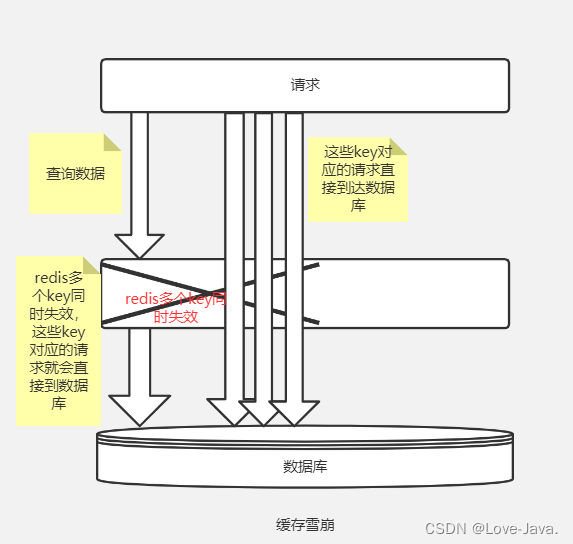
【Redis】Redis与SSM整合Redis注解式缓存Redis解决缓存问题
一,Redis与ssm整合 1.1 pom.xml配置 在pom.xml中配置相关的redis文件 redis文件: <redis.version>2.9.0</redis.version> <redis.spring.version>1.7.1.RELEASE</redis.spring.version><dependency><groupId>red…...

谈一谈SQLite、MySQL、PostgreSQL三大数据库
每一份付出,必将有一份收货,就像这个小小的果实,时间到了,也就会开花结果… 三大数据库概述 SQLite、MySQL 和 PostgreSQL 都是流行的关系型数据库管理系统(RDBMS),但它们在功能、适用场景和性…...

【微软技术栈】C#.NET 中的本地化
本文内容 资源文件注册本地化服务使用 IStringLocalizer<T> 和 IStringLocalizerFactory将其放在一起 本地化是针对应用支持的每个区域性,将应用资源转换为本地化版本的过程。 只有在完成本地化评审步骤,以验证全球化应用是否做好本地化准备后&a…...
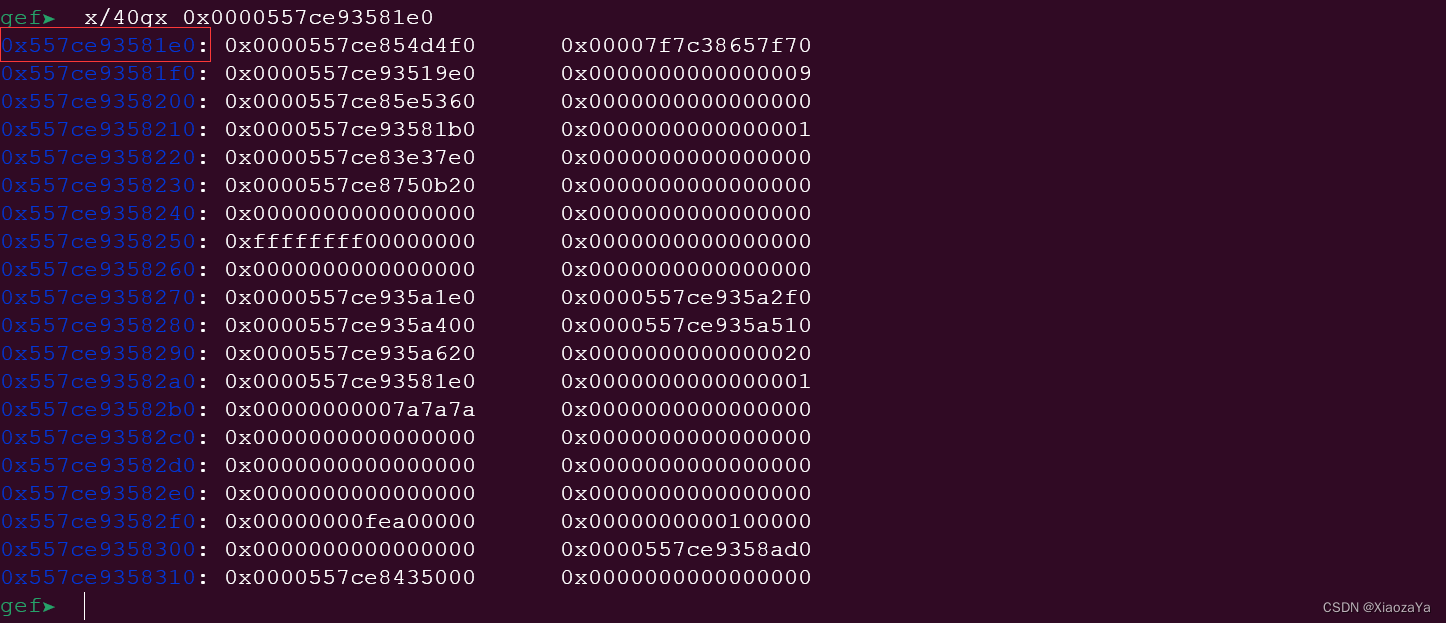
【qemu逃逸】华为云2021-qemu_zzz
前言 虚拟机用户名:root 无密码 设备逆向 经过逆向分析,可得实例结构体大致结构如下: 其中 self 指向的是结构体本身,cpu_physical_memory_rw 就是这个函数的函数指针。arr 应该是 PCI 设备类结构体没啥用,就直接用…...
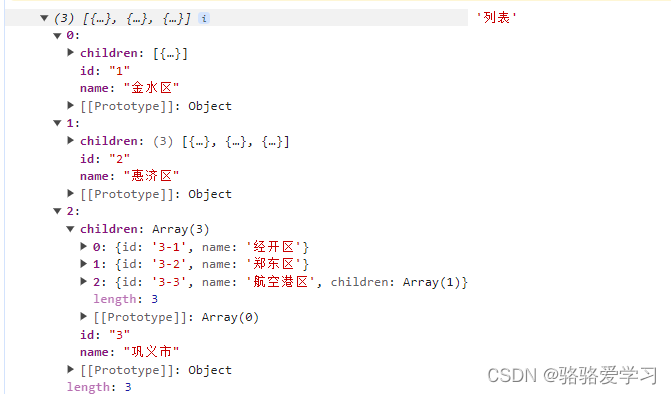
vue递归获取树形菜单
文章目录 前言什么是递归? 一、数据集二、 递归函数三、打印树形结构展示 前言 什么是递归? 程序调用自身的编程技巧称为递归( recursion)。 递归 粗略的理解为 循环 ,只不过 递归 是调用自身。 在实际使用中…...

[ubuntu]ubuntu22.04默认源和国内源
sudo vi /etc/apt/sources.list 请选择和系统对应的版本,查看系统版本命令: lsb_release -a Distributor ID: Ubuntu Description: Ubuntu 22.04 LTS Release: 22.04 Codename: jammy Ubuntu不同的版本配置的有…...

Map和ForEach的区别,For in和For of的区别
Map和ForEach的区别: 共同点:都可以遍历数组,this指向window,都不会改变原数组。 不同点:map返回一个数组,不会对空数组进行检测,如果是空数组map的话还是返回一个空数组,而空数组…...

json字符串属性名与实体类字段名转换
在项目开发过程中,会遇到实体类字段名与交互的json对象属性名不一致的情况,比如前段使用的是下划线方式定义,后端采用的是驼峰式定义,其他系统使用t表示一个时间戳,自己的系统使用timestamp定义。遇到这种情况…...
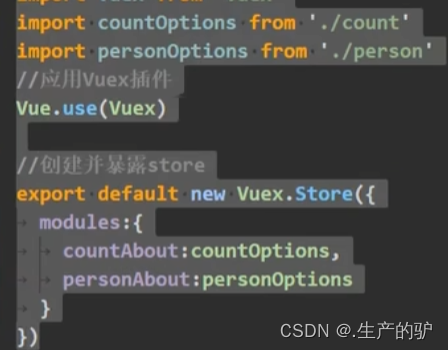
Vue Vuex模块化编码
正常写vuex的index的时候如果数据太多很麻烦,如有的模块是管理用户信息或修改课程等这两个是不同一个种类的,如果代码太多会造成混乱,这时候可以使用模块化管理 原始写法 如果功能模块太多很乱 import Vue from vue import Vuex from vuex …...

消费者忠诚度研究:群狼调研帮您制定忠诚客户计划
在当今竞争激烈的市场环境中,消费者忠诚度对于企业的成功至关重要。消费者忠诚度不仅关系到企业的市场份额和盈利能力,还直接影响着企业的品牌形象和声誉。群狼调研作为一家专业的市场研究机构,专注于消费者忠诚度研究,为企业提供…...

接口幂等性详解
1. 什么是幂等性 幂等性指的是对同一个操作的多次执行所产生的影响与一次执行的影响相同。无论操作执行多少次,系统状态都应该保持一致。 在计算机科学和网络领域中,幂等性通常用来描述服务或操作的特性。对于RESTful API或HTTP方法,一个幂…...

Java操作redis常见类型数据存储
一,Java连接Redis 1.1 导入依赖 打开IDEA在pom.xml导入依赖 注意:要在dependencies标签中导入 <dependency><groupId>redis.clients</groupId><artifactId>jedis</artifactId><version>2.9.0</version> &…...
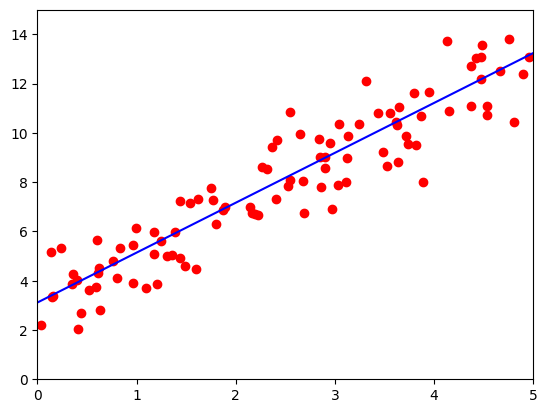
【深度学习】pytorch——Autograd
笔记为自我总结整理的学习笔记,若有错误欢迎指出哟~ 深度学习专栏链接: http://t.csdnimg.cn/dscW7 pytorch——Autograd Autograd简介requires_grad计算图没有梯度追踪的张量ensor.data 、tensor.detach()非叶子节点的梯度计算图特点总结 利用Autograd实…...

【ARM 安全系列介绍 1 -- 奇偶校验与海明码校验详细介绍】
文章目录 奇偶校验介绍奇偶校验 python 实现奇偶校验C代码实现 海明码详细介绍 奇偶校验介绍 奇偶校验是一种错误检测方法,广泛应用于计算机内部以及数据通信领域。其基本原理是为了使得一组数据(通常是一字节8位)中的“1”的个数为偶数或奇…...

分享34个发布商会PPT,总有一款适合您
分享34个发布商会PPT,总有一款适合您 链接:https://pan.baidu.com/s/1jP9toqTZONWeDIcxvw1wxg?pwd8888 提取码:8888 Python采集代码下载链接:采集代码.zip - 蓝奏云 学习知识费力气,收集整理更不易。知识付费甚…...

047_第三代软件开发-日志分离
第三代软件开发-日志分离 文章目录 第三代软件开发-日志分离项目介绍日志分离用法 关键字: Qt、 Qml、 log、 日志、 分离 项目介绍 欢迎来到我们的 QML & C 项目!这个项目结合了 QML(Qt Meta-Object Language)和 C 的强…...

ChinaSoft 论坛巡礼 | 系统与网络安全论坛
2023年CCF中国软件大会(CCF ChinaSoft 2023)由CCF主办,CCF系统软件专委会、形式化方法专委会、软件工程专委会以及复旦大学联合承办,将于2023年12月1-3日在上海国际会议中心举行。 本次大会主题是“智能化软件创新推动数字经济与社…...
装)
Ubuntu Gitlab安javascript:void(‘numberedlist‘)装
原因: 代码越改越多,越难维护,开发代码和发布代码融为一体;2人以上开发,都会修改代码,修改次数一多,代码难以维护 其中:前往Gitlab官网:gitlab/gitlab-ce - Packages pa…...
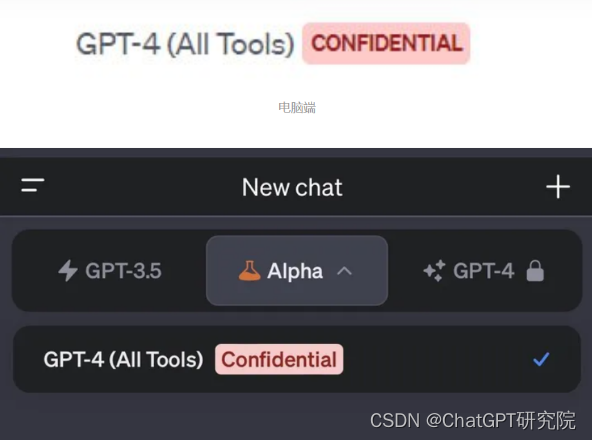
11.4-GPT4AllTools版本已开始对小部分GPT3.5用户内测推送
OpenAI已经开始小规模推送GPT4 AllTools功能,部分GPT博主已经第一时间体验了此功能,此功能特色是整合目前的多模态功能以及文件上传和联网模块,无需切换,更要全面综合 可上传包括 PDF、数据文件在内的任意文档,并进行分…...
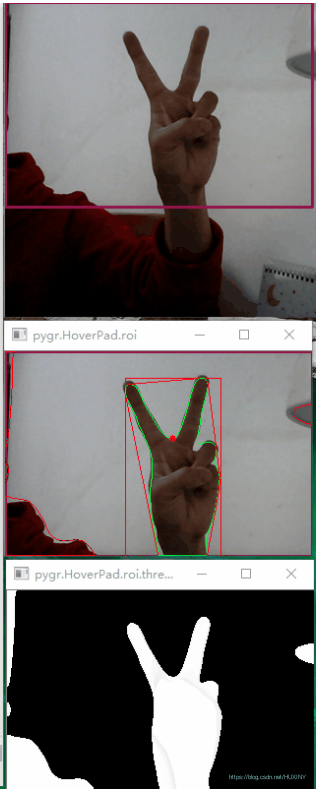
竞赛选题 深度学习手势检测与识别算法 - opencv python
文章目录 0 前言1 实现效果2 技术原理2.1 手部检测2.1.1 基于肤色空间的手势检测方法2.1.2 基于运动的手势检测方法2.1.3 基于边缘的手势检测方法2.1.4 基于模板的手势检测方法2.1.5 基于机器学习的手势检测方法 3 手部识别3.1 SSD网络3.2 数据集3.3 最终改进的网络结构 4 最后…...

使用docker在3台服务器上搭建基于redis 6.x的一主两从三台均是哨兵模式
一、环境及版本说明 如果服务器已经安装了docker,则忽略此步骤,如果没有安装,则可以按照一下方式安装: 1. 在线安装(有互联网环境): 请看我这篇文章 传送阵>> 点我查看 2. 离线安装(内网环境):请看我这篇文章 传送阵>> 点我查看 说明:假设每台服务器已…...

在软件开发中正确使用MySQL日期时间类型的深度解析
在日常软件开发场景中,时间信息的存储是底层且核心的需求。从金融交易的精确记账时间、用户操作的行为日志,到供应链系统的物流节点时间戳,时间数据的准确性直接决定业务逻辑的可靠性。MySQL作为主流关系型数据库,其日期时间类型的…...
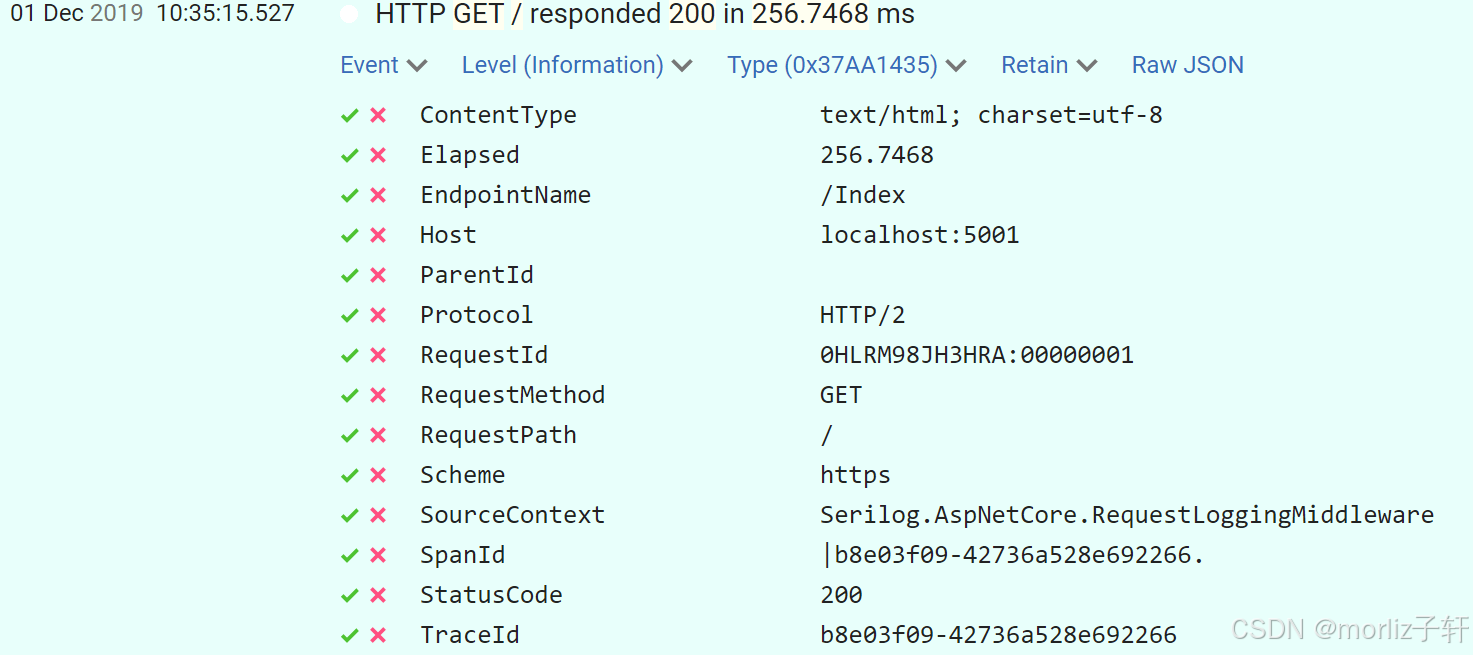
深入浅出Asp.Net Core MVC应用开发系列-AspNetCore中的日志记录
ASP.NET Core 是一个跨平台的开源框架,用于在 Windows、macOS 或 Linux 上生成基于云的新式 Web 应用。 ASP.NET Core 中的日志记录 .NET 通过 ILogger API 支持高性能结构化日志记录,以帮助监视应用程序行为和诊断问题。 可以通过配置不同的记录提供程…...
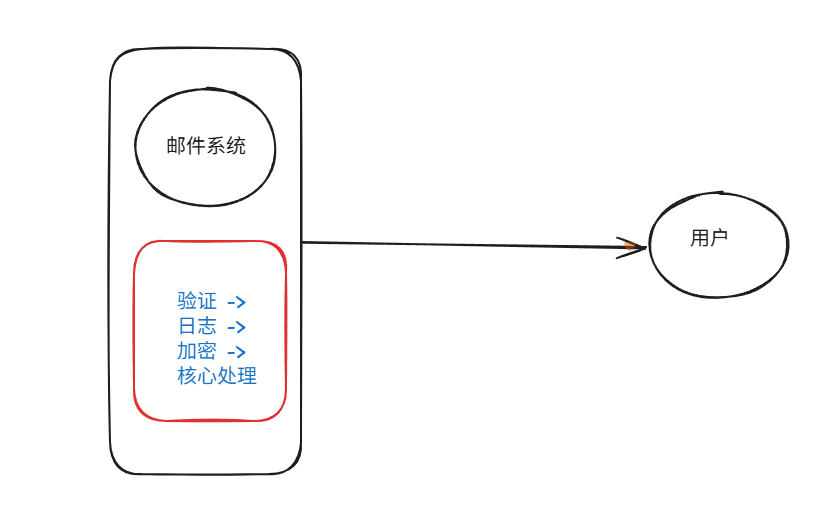
装饰模式(Decorator Pattern)重构java邮件发奖系统实战
前言 现在我们有个如下的需求,设计一个邮件发奖的小系统, 需求 1.数据验证 → 2. 敏感信息加密 → 3. 日志记录 → 4. 实际发送邮件 装饰器模式(Decorator Pattern)允许向一个现有的对象添加新的功能,同时又不改变其…...
: K8s 核心概念白话解读(上):Pod 和 Deployment 究竟是什么?)
云原生核心技术 (7/12): K8s 核心概念白话解读(上):Pod 和 Deployment 究竟是什么?
大家好,欢迎来到《云原生核心技术》系列的第七篇! 在上一篇,我们成功地使用 Minikube 或 kind 在自己的电脑上搭建起了一个迷你但功能完备的 Kubernetes 集群。现在,我们就像一个拥有了一块崭新数字土地的农场主,是时…...

7.4.分块查找
一.分块查找的算法思想: 1.实例: 以上述图片的顺序表为例, 该顺序表的数据元素从整体来看是乱序的,但如果把这些数据元素分成一块一块的小区间, 第一个区间[0,1]索引上的数据元素都是小于等于10的, 第二…...

Vue3 + Element Plus + TypeScript中el-transfer穿梭框组件使用详解及示例
使用详解 Element Plus 的 el-transfer 组件是一个强大的穿梭框组件,常用于在两个集合之间进行数据转移,如权限分配、数据选择等场景。下面我将详细介绍其用法并提供一个完整示例。 核心特性与用法 基本属性 v-model:绑定右侧列表的值&…...

基于Uniapp开发HarmonyOS 5.0旅游应用技术实践
一、技术选型背景 1.跨平台优势 Uniapp采用Vue.js框架,支持"一次开发,多端部署",可同步生成HarmonyOS、iOS、Android等多平台应用。 2.鸿蒙特性融合 HarmonyOS 5.0的分布式能力与原子化服务,为旅游应用带来…...

质量体系的重要
质量体系是为确保产品、服务或过程质量满足规定要求,由相互关联的要素构成的有机整体。其核心内容可归纳为以下五个方面: 🏛️ 一、组织架构与职责 质量体系明确组织内各部门、岗位的职责与权限,形成层级清晰的管理网络…...

页面渲染流程与性能优化
页面渲染流程与性能优化详解(完整版) 一、现代浏览器渲染流程(详细说明) 1. 构建DOM树 浏览器接收到HTML文档后,会逐步解析并构建DOM(Document Object Model)树。具体过程如下: (…...