Java代码如何对Excel文件进行zip压缩
1:新建 ZipUtils 工具类
package com.ly.cloud.datacollection.util;import java.io.File;
import java.io.FileInputStream;
import java.io.FileOutputStream;
import java.io.IOException;
import java.io.OutputStream;
import java.net.URLEncoder;
import java.nio.ByteBuffer;
import java.nio.channels.Channels;
import java.nio.channels.FileChannel;
import java.nio.channels.WritableByteChannel;
import java.util.ArrayList;
import java.util.List;
import java.util.zip.ZipEntry;
import java.util.zip.ZipOutputStream;
import javax.servlet.http.HttpServletResponse;
import lombok.extern.slf4j.Slf4j;@Slf4j
public class ZipUtils {private static final int BUFFER_SIZE = 10 * 1024;/*** * @param fileList 多文件列表* @param zipPath 压缩文件临时目录* @return*/public static Boolean zipFiles(List<File> fileList, File zipPath) {boolean flag = true;// 1 文件压缩if (!zipPath.exists()) { // 判断压缩后的文件存在不,不存在则创建try {zipPath.createNewFile();} catch (IOException e) {flag=false;e.printStackTrace();}}FileOutputStream fileOutputStream=null;ZipOutputStream zipOutputStream=null;FileInputStream fileInputStream=null;try {fileOutputStream=new FileOutputStream(zipPath); // 实例化 FileOutputStream对象zipOutputStream=new ZipOutputStream(fileOutputStream); // 实例化 ZipOutputStream对象ZipEntry zipEntry=null; // 创建 ZipEntry对象for (int i=0; i<fileList.size(); i++) { // 遍历源文件数组fileInputStream = new FileInputStream(fileList.get(i)); // 将源文件数组中的当前文件读入FileInputStream流中zipEntry = new ZipEntry("("+i+")"+fileList.get(i).getName()); // 实例化ZipEntry对象,源文件数组中的当前文件zipOutputStream.putNextEntry(zipEntry);int len; // 该变量记录每次真正读的字节个数byte[] buffer=new byte[BUFFER_SIZE]; // 定义每次读取的字节数组while ((len=fileInputStream.read(buffer)) != -1) {zipOutputStream.write(buffer, 0, len);}}zipOutputStream.closeEntry();zipOutputStream.close();fileInputStream.close();fileOutputStream.close();} catch (IOException e) {flag=false;e.printStackTrace();} finally {try { fileInputStream.close();zipOutputStream.close();fileOutputStream.close();} catch (Exception e){flag=false;e.printStackTrace();}}return flag;}/*** @param srcDir 压缩文件夹路径* @param keepDirStructure 是否保留原来的目录结构,* true:保留目录结构;* false:所有文件跑到压缩包根目录下(注意:不保留目录结构可能会出现同名文件,会压缩失败)* @param response * @throws RuntimeException 压缩失败会抛出运行时异常*/public static void toZip(String[] srcDir, String outDir,boolean keepDirStructure, HttpServletResponse response) throws RuntimeException, Exception {// 设置输出的格式response.reset();response.setContentType("bin");outDir = URLEncoder.encode(outDir,"UTF-8");response.addHeader("Content-Disposition","attachment;filename=" + outDir);OutputStream out = response.getOutputStream();response.setContentType("application/octet-stream");ZipOutputStream zos = null;try {zos = new ZipOutputStream(out);List<File> sourceFileList = new ArrayList<File>();for (String dir : srcDir) {File sourceFile = new File(dir);sourceFileList.add(sourceFile);}compress(sourceFileList, zos, keepDirStructure);} catch (Exception e) {throw new RuntimeException("zip error from ZipUtils", e);} finally {if (zos != null) {try {zos.close();out.close();} catch (IOException e) {e.printStackTrace();}}}}/*** @param srcDir 压缩文件夹路径* @param keepDirStructure 是否保留原来的目录结构,* true:保留目录结构;* false:所有文件跑到压缩包根目录下(注意:不保留目录结构可能会出现同名文件,会压缩失败)* @param response * @throws RuntimeException 压缩失败会抛出运行时异常*/public static void toZip(String[] srcDir, String outDir,boolean keepDirStructure) throws RuntimeException, Exception {// 设置输出的格式//outDir = URLEncoder.encode(outDir,"UTF-8");long start= System.currentTimeMillis();FileOutputStream out=null;ZipOutputStream zos = null;try {out=new FileOutputStream(outDir); // 实例化 FileOutputStream对象zos = new ZipOutputStream(out);List<File> sourceFileList = new ArrayList<File>();for (String dir : srcDir) {File sourceFile = new File(dir);sourceFileList.add(sourceFile);}compress(sourceFileList, zos, keepDirStructure);} catch (Exception e) {throw new RuntimeException("zip error from ZipUtils", e);} finally {if (zos != null) {try {zos.close();out.close();log.info(outDir+"压缩完成");printInfo(start);} catch (IOException e) {e.printStackTrace();}}}}/*** 递归压缩方法** @param sourceFile 源文件* @param zos zip输出流* @param name 压缩后的名称* @param keepDirStructure 是否保留原来的目录结构,* true:保留目录结构;* false:所有文件跑到压缩包根目录下(注意:不保留目录结构可能会出现同名文件,会压缩失败)* @throws Exception 异常*/private static void compress(File sourceFile, ZipOutputStream zos,String name, boolean keepDirStructure) throws Exception {byte[] buf = new byte[BUFFER_SIZE];recursion(sourceFile, zos, name, keepDirStructure, buf);}/**** @param sourceFileList 源文件列表* @param zos zip输出流* @param keepDirStructure 是否保留原来的目录结构,* true:保留目录结构;* false:所有文件跑到压缩包根目录下(注意:不保留目录结构可能会出现同名文件,会压缩失败)* @throws Exception 异常*/private static void compress(List<File> sourceFileList,ZipOutputStream zos, boolean keepDirStructure) throws Exception {byte[] buf = new byte[BUFFER_SIZE];for (File sourceFile : sourceFileList) {String name = sourceFile.getName();recursion(sourceFile, zos, name, keepDirStructure, buf);}}/**** @param sourceFile 源文件* @param zos zip输出流* @param name 文件名* @param keepDirStructure 否保留原来的目录结构,* true:保留目录结构;* false:所有文件跑到压缩包根目录下(注意:不保留目录结构可能会出现同名文件,会压缩失败)* @param buf 字节数组* @throws Exception 异常*/private static void recursion(File sourceFile, ZipOutputStream zos, String name, boolean keepDirStructure, byte[] buf) {if (sourceFile.isFile()) {FileInputStream in=null;try {in = new FileInputStream(sourceFile);zos.putNextEntry(new ZipEntry(name));int len;while ((len = in.read(buf)) != -1) {zos.write(buf, 0, len);}zos.closeEntry();in.close();} catch (IOException e) {e.printStackTrace();}finally {try {in.close();} catch (IOException e) {e.printStackTrace();}}} else {File[] listFiles = sourceFile.listFiles();if (listFiles == null || listFiles.length == 0) {if (keepDirStructure) {try {zos.putNextEntry(new ZipEntry(name + "/"));zos.closeEntry();} catch (IOException e) {e.printStackTrace();}}} else {for (File file : listFiles) {if (keepDirStructure) {try {compress(file, zos, name + "/" + file.getName(),true);} catch (Exception e) {e.printStackTrace();}} else {try {compress(file, zos, file.getName(), false);} catch (Exception e) {e.printStackTrace();}}}}}}public static int deleteFile(File file) {//判断是否存在此文件int count=0;if (file.exists()) {//判断是否是文件夹if (file.isDirectory()) {File[] files = file.listFiles();//判断文件夹里是否有文件if (files.length >= 1) {//遍历文件夹里所有子文件for (File file1 : files) {//是文件,直接删除if (file1.isFile()) {count++;file1.delete();} else {//是文件夹,递归count++;deleteFile(file1);}}//file此时已经是空文件夹file.delete();} else {//是空文件夹,直接删除file.delete();}} else {//是文件,直接删除file.delete();}} else {}return count;}public static void downloadFile(String path, File file, String outDir, HttpServletResponse response){OutputStream os = null;FileInputStream fis=null;try {fis = new FileInputStream(file);// 取得输出流os = response.getOutputStream();//String contentType = Files.probeContentType(Paths.get(file.getAbsolutePath()));outDir = URLEncoder.encode(outDir,"UTF-8");response.addHeader("Content-Disposition","attachment;filename=" + outDir);response.setContentType("application/octet-stream");response.setHeader("Content-Length", String.valueOf(file.length()));//response.setHeader("Content-Disposition", "attachment;filename="+ outDir);//response.setHeader("Content-Disposition", "attachment;filename="+ new String(file.getName().getBytes("utf-8"),"ISO8859-1"));/** int len; // 该变量记录每次真正读的字节个数 byte[] buffer=new byte[BUFFER_SIZE]; //* 定义每次读取的字节数组 while ((len=fis.read(buffer)) != -1) { os.write(buffer, 0, len);* }*/WritableByteChannel writableByteChannel = Channels.newChannel(os);FileChannel fileChannel = fis.getChannel();ByteBuffer buffer=ByteBuffer.allocate(BUFFER_SIZE);long total=0L;int len=0;while((len=fileChannel.read(buffer))!=-1){total=total+len;buffer.flip();// 保证缓冲区的数据全部写入while (buffer.hasRemaining()){writableByteChannel.write(buffer);}buffer.clear();}log.info(outDir+"下载完成");os.flush();fileChannel.close();writableByteChannel.close();} catch (IOException e) {e.printStackTrace();}//文件的关闭放在finally中finally {try {if (fis != null) {fis.close();}if (os != null) {os.flush();os.close();}} catch (IOException e) {e.printStackTrace();}}}public static void printInfo(long beginTime) {long endTime = System.currentTimeMillis();long total = endTime - beginTime;log.info("压缩耗时:" + total / 1000 + "秒");}
}2:简单测试
@GetMapping(value = "/zip")@AnonymityAnnotation(access = true)public WebResponse<String> zip(@RequestParam("file") MultipartFile file) throws IOException {InputStream stream = file.getInputStream();System.out.println(stream);//下载压缩后的地址String path = "D:/91-69ddf076d28040d29e59aec22b65b150";//获取文件原本的名称String fileName = file.getOriginalFilename();System.out.println(fileName);String[] src = { path + "/" + fileName };String outDir = path + "/69.zip";try {ZipUtils.toZip(src, outDir, true);} catch (Exception e) {}return new WebResponse<String>().success("OK");}3:效果图
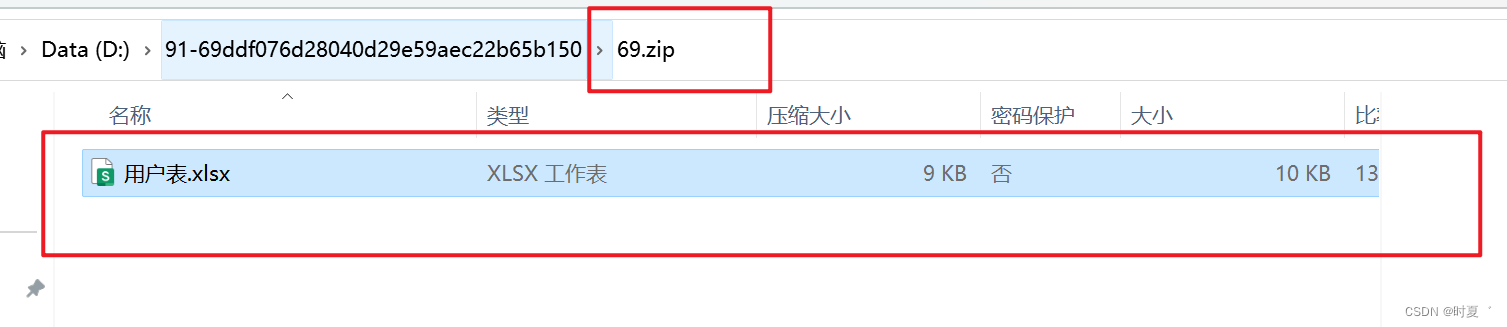
相关文章:
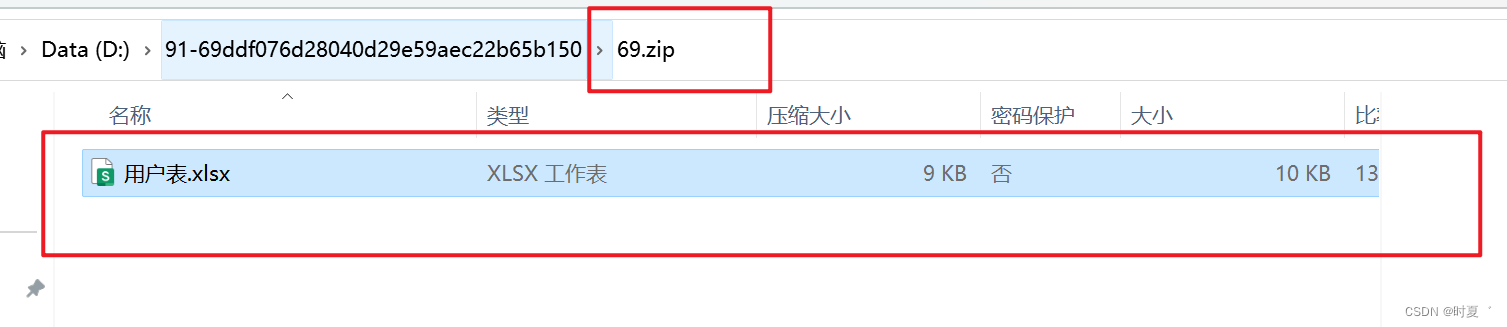
Java代码如何对Excel文件进行zip压缩
1:新建 ZipUtils 工具类 package com.ly.cloud.datacollection.util;import java.io.File; import java.io.FileInputStream; import java.io.FileOutputStream; import java.io.IOException; import java.io.OutputStream; import java.net.URLEncoder; import ja…...
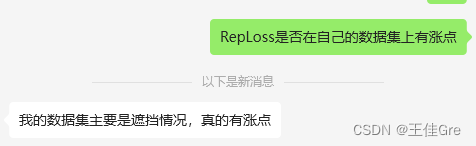
改进YOLO系列:12.Repulsion损失函数【遮挡】
1. RepLoss论文 物体遮挡问题可以分为类内遮挡和类间遮挡两种情况。类间遮挡产生于扎堆的同类物体,也被称为密集遮挡(crowd occlusion)。Repulsion损失函数由三个部分构成,yolov5样本匹配,得到的目标框和预测框-一对应第一部分主要作用:预测目标框吸引IOU最大的真实目标框,…...

win11网络连接正常,但是无法正常上网
前言: 这个是一个win11的bug,好多人都遇到了,在孜孜不倦的百度下,毫无收获,终于是在抖音上看到有人分享的经验而解决了这个问题。 找到internet选项,然后点击打开 选择连接 将代理服务器中,为…...

硬科技企业社区“曲率引擎”品牌正式发布
“曲率引擎”,是科幻作品中最硬核的加速系统,通过改变时空的曲率,可实现光速飞行甚至能够超越光速。11月3日,“曲率引擎(warp drive)”作为硬科技企业社区品牌,在2023全球硬科技创新大会上正式对…...
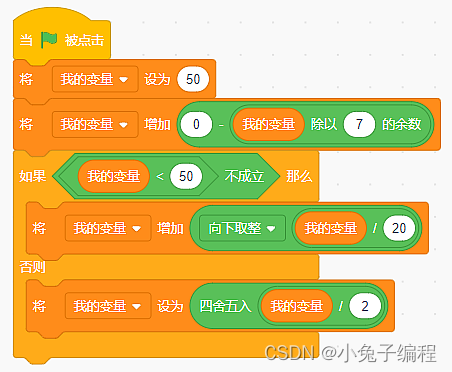
少儿编程 2023年9月中国电子学会图形化编程等级考试Scratch编程三级真题解析(判断题)
2023年9月scratch编程等级考试三级真题 判断题(共10题,每题2分,共20分) 19、运行程序后,“我的变量”的值为25 答案:对 考点分析:考查积木综合使用,重点考查变量和运算积木的使用 开始我的变量为50,执行完第二行代码我的变量变为49,条件不成立执行否则语句,所以…...
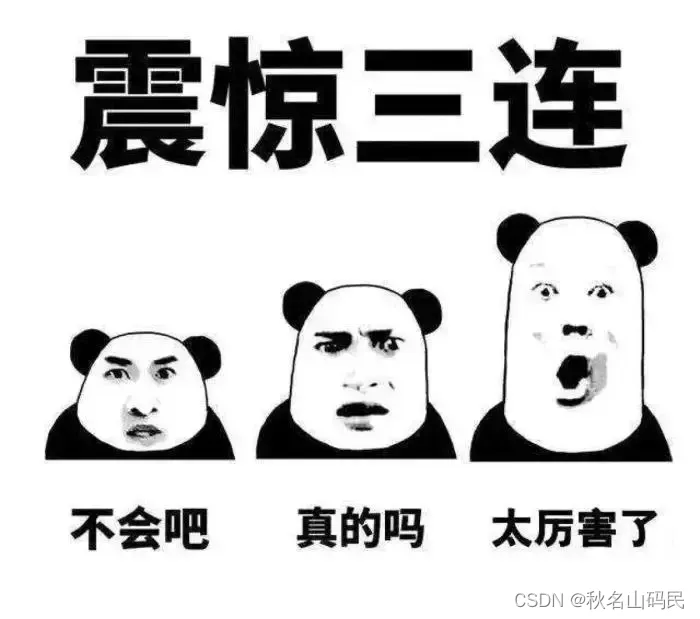
MCU常见通信总线串讲(二)—— RS232和RS485
🙌秋名山码民的主页 😂oi退役选手,Java、大数据、单片机、IoT均有所涉猎,热爱技术,技术无罪 🎉欢迎关注🔎点赞👍收藏⭐️留言📝 获取源码,添加WX 目录 前言一…...

LazyVim: 将 Neovim 升级为完整 IDE | 开源日报 No.67
curl/curl Stars: 31.5k License: NOASSERTION Curl 是一个命令行工具,用于通过 URL 语法传输数据。 核心优势和关键特点包括: 可在命令行中方便地进行数据传输支持多种协议 (HTTP、FTP 等)提供丰富的选项和参数来满足不同需求 kubernetes/ingress-n…...

想要搭建网站帮助中心,看这一篇指南就对了!
在现今互联网时代,除了让用户了解产品的功能和一些操作,很多企业都需要在网上进行信息的发布和产品销售等业务活动。而这就需要一个帮助中心,在用户遇到问题或者需要了解更多信息的时候,能够快速地解答他们的疑惑和提供响应的帮助…...

92.更新一些收藏的经验贴总结学习
一、JS相关 1.进制转换 (1)十进制转二进制 十进制数除2取余法:十进制数除2,余数为权位上的数,得到的商继续除2,直到商为0。最后余数从下往上取值。 (2)二进制转十进制 把二进制…...

mysql 问题解决 4
7、集群 7.1 日志 1、MySQL 中有哪些常见日志? MySQL 中有以下常见的日志类型: 错误日志(Error Log):记录 MySQL 服务器在运行过程中出现的错误信息。通用查询日志(General Query Log):记录所有连接到 MySQL 服务器的 SQL 查询语句。慢查询日志(Slow Query Log):…...

llama-7B、vicuna-7b-delta-v1.1和vicuna-7b-v1.3——使用体验
Chatgpt的出现给NLP领域带来了让人振奋的消息,可以很逼真的模拟人的对话,回答人们提出的问题,不过Chatgpt参数量,规模,训练代价都很昂贵。 幸运的是,出现了开源的一些相对小的模型,可以在本地或…...

深入理解JVM虚拟机第十九篇:JVM字节码中方法内部的结构和与局部变量表中变量槽的介绍
大神链接:作者有幸结识技术大神孙哥为好友,获益匪浅。现在把孙哥视频分享给大家。 孙哥链接:孙哥个人主页 作者简介:一个颜值99分,只比孙哥差一点的程序员 本专栏简介:话不多说,让我们一起干翻JVM 本文章简介:话不多说,让我们讲清楚虚拟机栈存储结构和运行原理 文章目…...

windows好玩的cmd命令
颜色 后边的数字查表吧,反正我是喜欢一个随机的数字 color 01MAC getmac /v更新主机IP地址 通过DHCP更新 ipconfig /release ipconfig /renew改标题 title code with 你想要的标题...
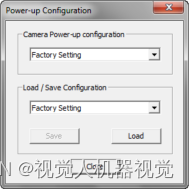
线扫相机DALSA--常见问题四:修改相机参数,参数保存无效情况
该问题是操作不当,未按照正常步骤保存参数所致,相机为RAM机制,参数需保存在采集卡的ROM内。 保存参数步骤: ①首先将相机参数保存至User Set1; ②然后回到Board(采集卡)参数设置区,鼠标选中Basic Timing&a…...

linux中用date命令获取昨天、明天或多天前后的日期
在实际操作中,一些脚本中会调用明天,或者昨天,或更多天前的日期,本文将叙述讲述用date命令实现时间的显示。在Linux系统中用man date -d 查询的参数说的比较模糊,以下举例进一步说明: # man date -d, --da…...
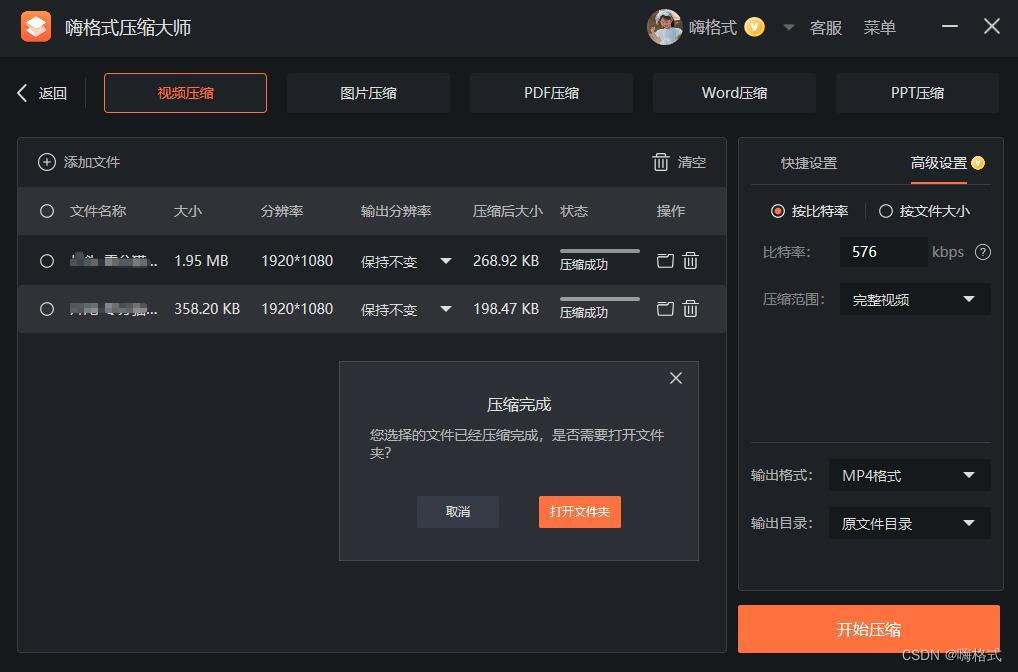
【无标题】360压缩软件怎么用?超级好用!
360压缩是一款功能强大的解压缩软件,如何用它压缩文件呢?下面给出了详细的操作步骤。 一、360压缩详细步骤 1、下载软件后,在电脑上右击需要压缩的文件,在弹出的菜单中点击【添加到压缩文件】选项。 2、在360压缩窗口中按需设置相…...
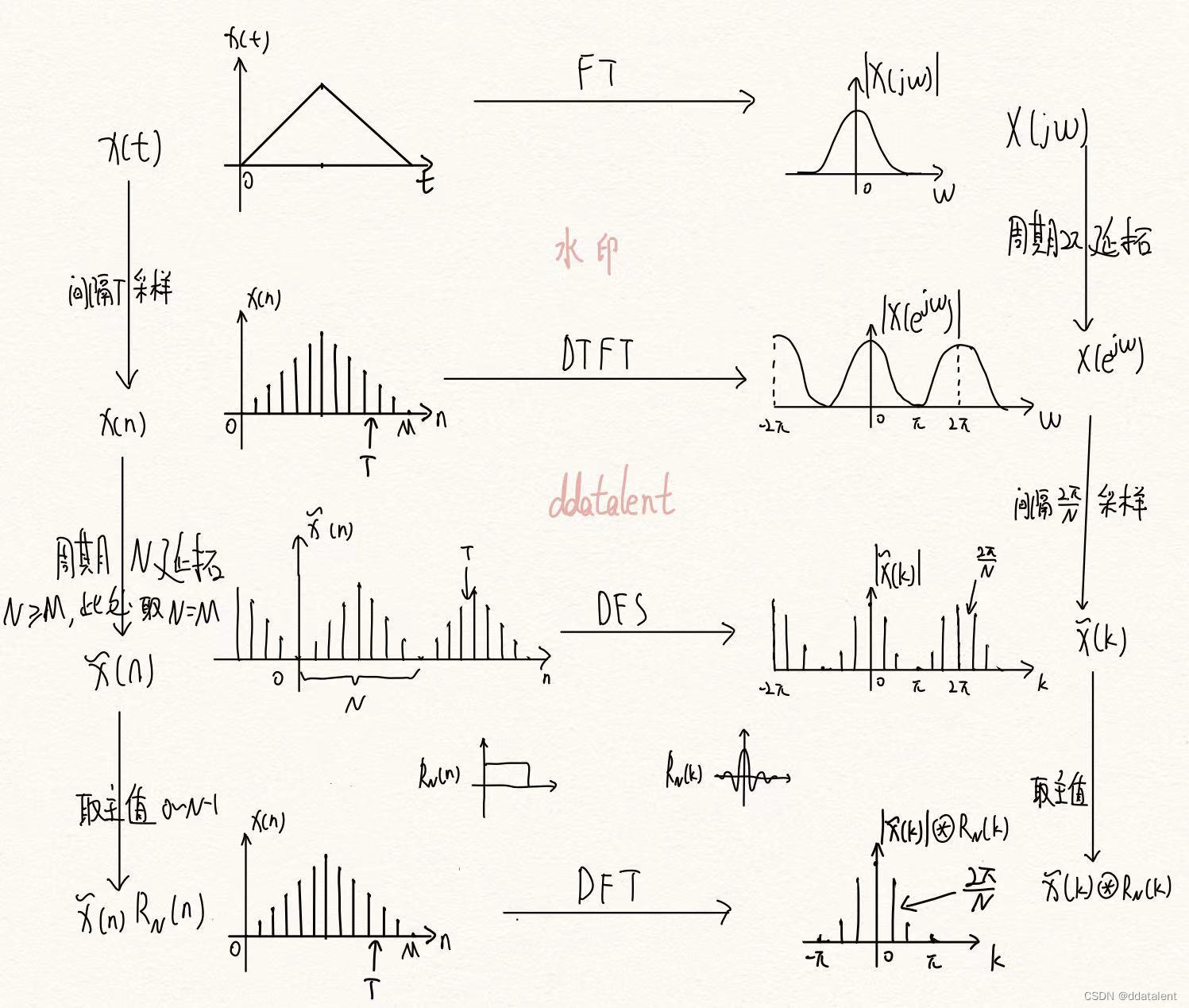
一图搞懂傅里叶变换(FT)、DTFT、DFS和DFT之间的关系
自然界中的信号都是模拟信号,计算机无法处理,因此我们会基于奈奎斯特定理对模拟信号采样得到数字信号。 但是我们发现,即便是经过采样,在时域上得到了数字信号,而在频域上还是连续信号。 因此我们可以在时域中选取N点…...

行情分析——加密货币市场大盘走势(11.7)
大饼昨日下跌过后开始有回调的迹象,现在还是在做指标修复,大饼的策略保持逢低做多。稳健的依然是不碰,目前涨不上去,跌不下来。 以太昨天给的策略,依然有效,现在以太坊开始回调。 目前来看,回踩…...
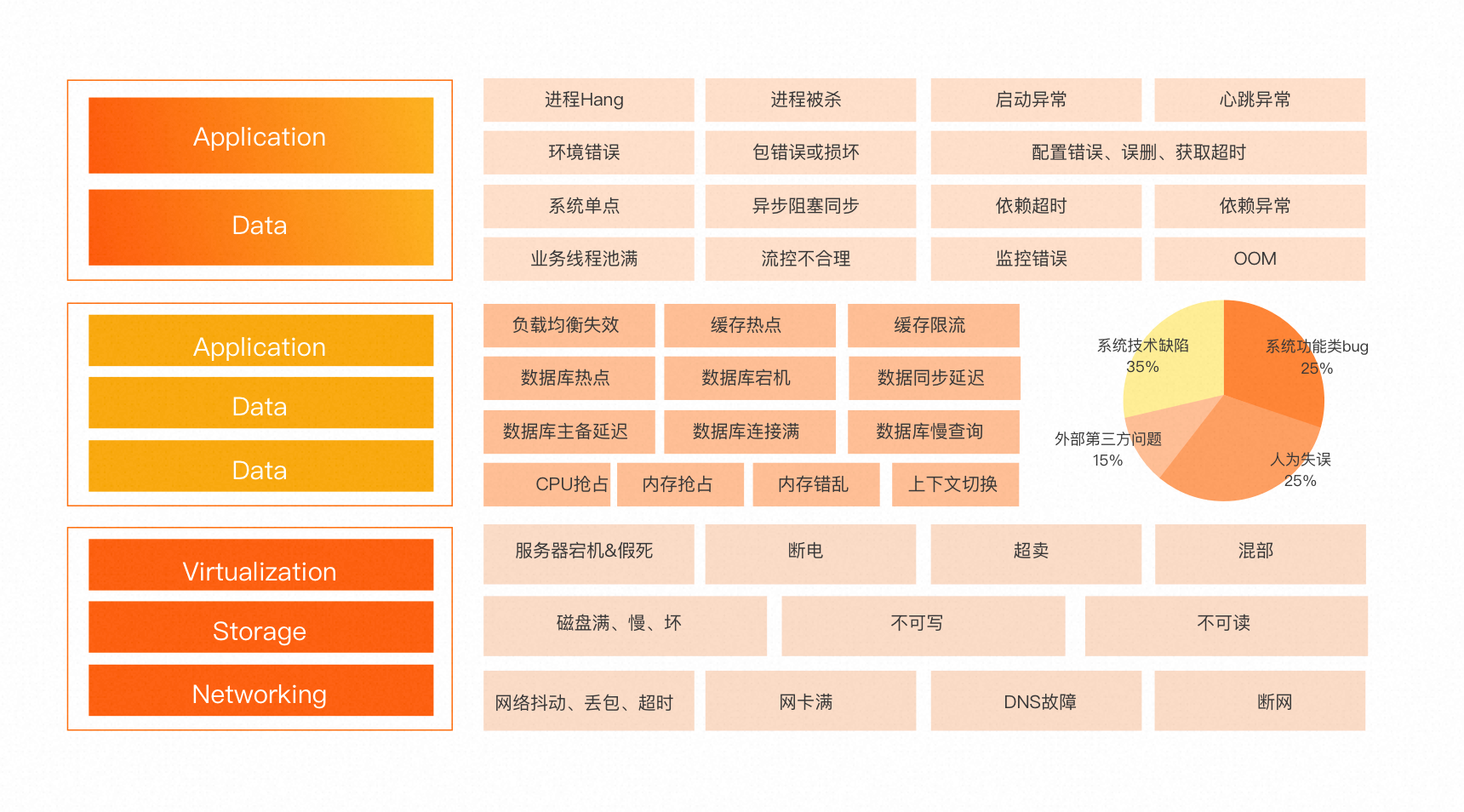
阿里微服务质量保障系列:故障演练
对于很多大型企业(如阿里巴巴)来说,经过多年的技术演进,系统工具和架构已经高度垂直化,服务器规模也达到了比较大的体量。当服务规模大于一定量(如10000台)时,小概率的硬件故障每天都会发生。这时如果需要人的干预,系统就无法可靠的伸缩。 为此每一层的系统都会面向失…...
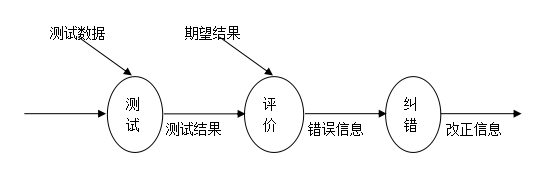
基于springboot+vue开发的教师工作量管理系
教师工作量管理系 springboot31 源码合集:www.yuque.com/mick-hanyi/javaweb 源码下载:博主私 摘要 随着信息技术在管理上越来越深入而广泛的应用,管理信息系统的实施在技术上已逐步成熟。本文介绍了教师工作量管理系统的开发全过程。通过…...
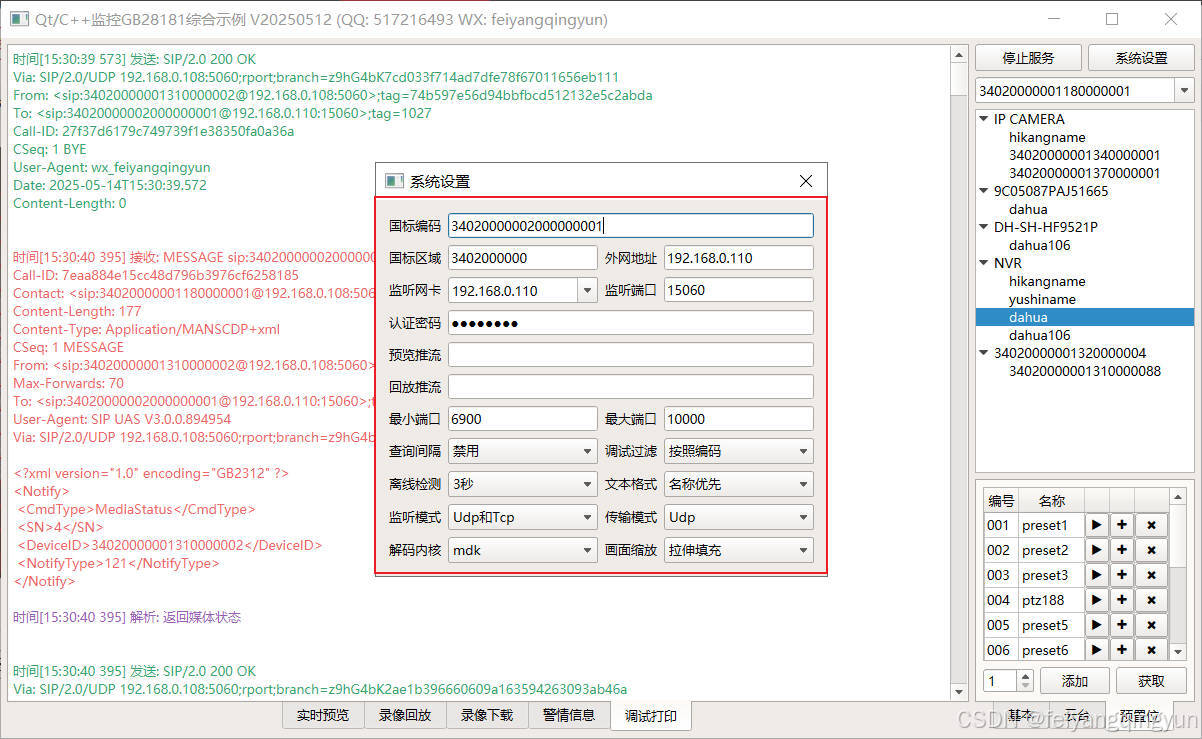
Qt/C++开发监控GB28181系统/取流协议/同时支持udp/tcp被动/tcp主动
一、前言说明 在2011版本的gb28181协议中,拉取视频流只要求udp方式,从2016开始要求新增支持tcp被动和tcp主动两种方式,udp理论上会丢包的,所以实际使用过程可能会出现画面花屏的情况,而tcp肯定不丢包,起码…...
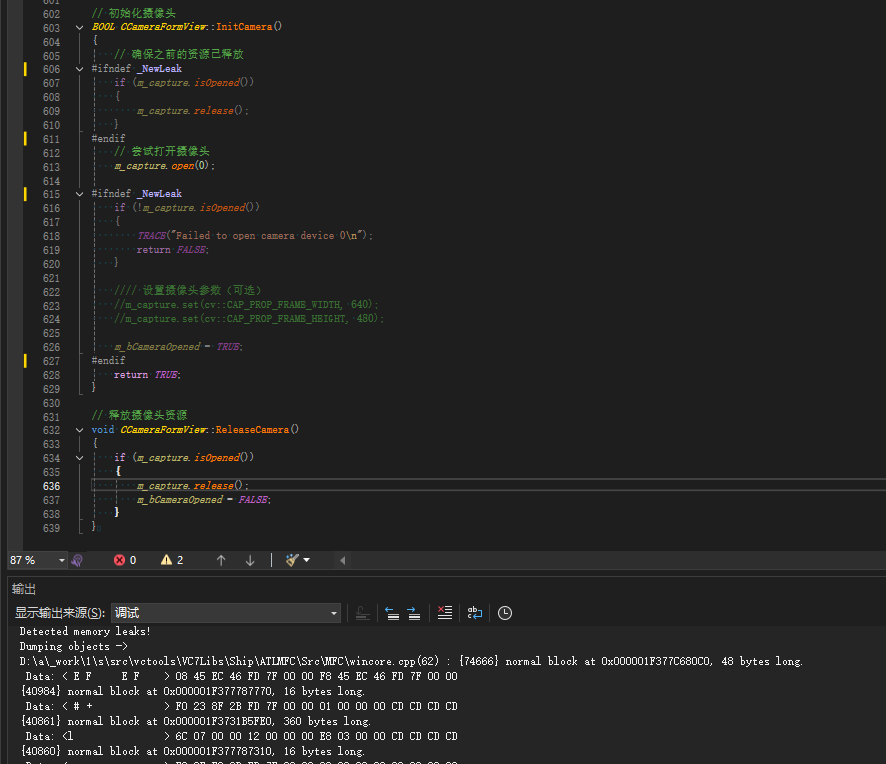
MFC内存泄露
1、泄露代码示例 void X::SetApplicationBtn() {CMFCRibbonApplicationButton* pBtn GetApplicationButton();// 获取 Ribbon Bar 指针// 创建自定义按钮CCustomRibbonAppButton* pCustomButton new CCustomRibbonAppButton();pCustomButton->SetImage(IDB_BITMAP_Jdp26)…...
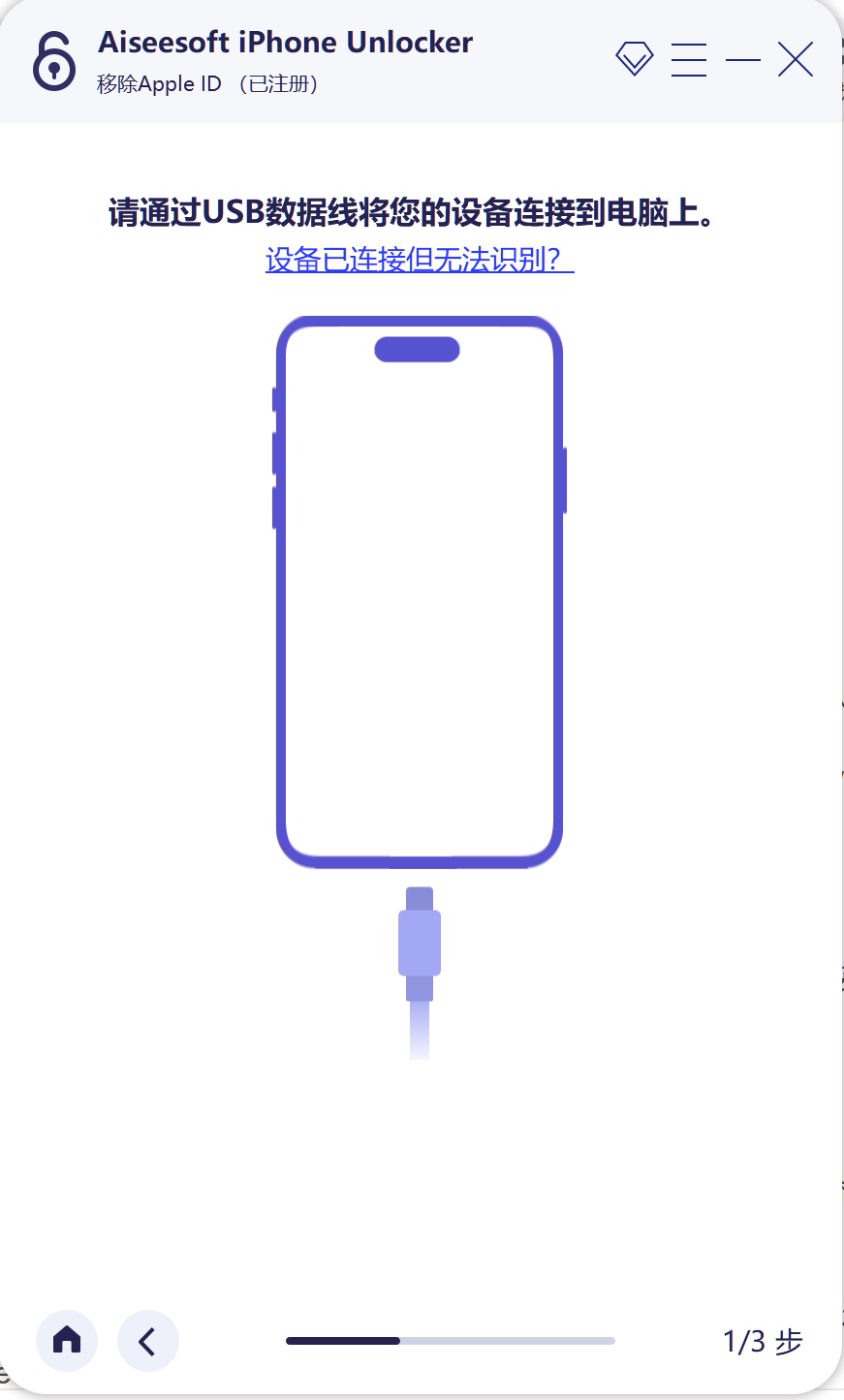
iPhone密码忘记了办?iPhoneUnlocker,iPhone解锁工具Aiseesoft iPhone Unlocker 高级注册版分享
平时用 iPhone 的时候,难免会碰到解锁的麻烦事。比如密码忘了、人脸识别 / 指纹识别突然不灵,或者买了二手 iPhone 却被原来的 iCloud 账号锁住,这时候就需要靠谱的解锁工具来帮忙了。Aiseesoft iPhone Unlocker 就是专门解决这些问题的软件&…...

【磁盘】每天掌握一个Linux命令 - iostat
目录 【磁盘】每天掌握一个Linux命令 - iostat工具概述安装方式核心功能基础用法进阶操作实战案例面试题场景生产场景 注意事项 【磁盘】每天掌握一个Linux命令 - iostat 工具概述 iostat(I/O Statistics)是Linux系统下用于监视系统输入输出设备和CPU使…...

【C语言练习】080. 使用C语言实现简单的数据库操作
080. 使用C语言实现简单的数据库操作 080. 使用C语言实现简单的数据库操作使用原生APIODBC接口第三方库ORM框架文件模拟1. 安装SQLite2. 示例代码:使用SQLite创建数据库、表和插入数据3. 编译和运行4. 示例运行输出:5. 注意事项6. 总结080. 使用C语言实现简单的数据库操作 在…...

C# SqlSugar:依赖注入与仓储模式实践
C# SqlSugar:依赖注入与仓储模式实践 在 C# 的应用开发中,数据库操作是必不可少的环节。为了让数据访问层更加简洁、高效且易于维护,许多开发者会选择成熟的 ORM(对象关系映射)框架,SqlSugar 就是其中备受…...
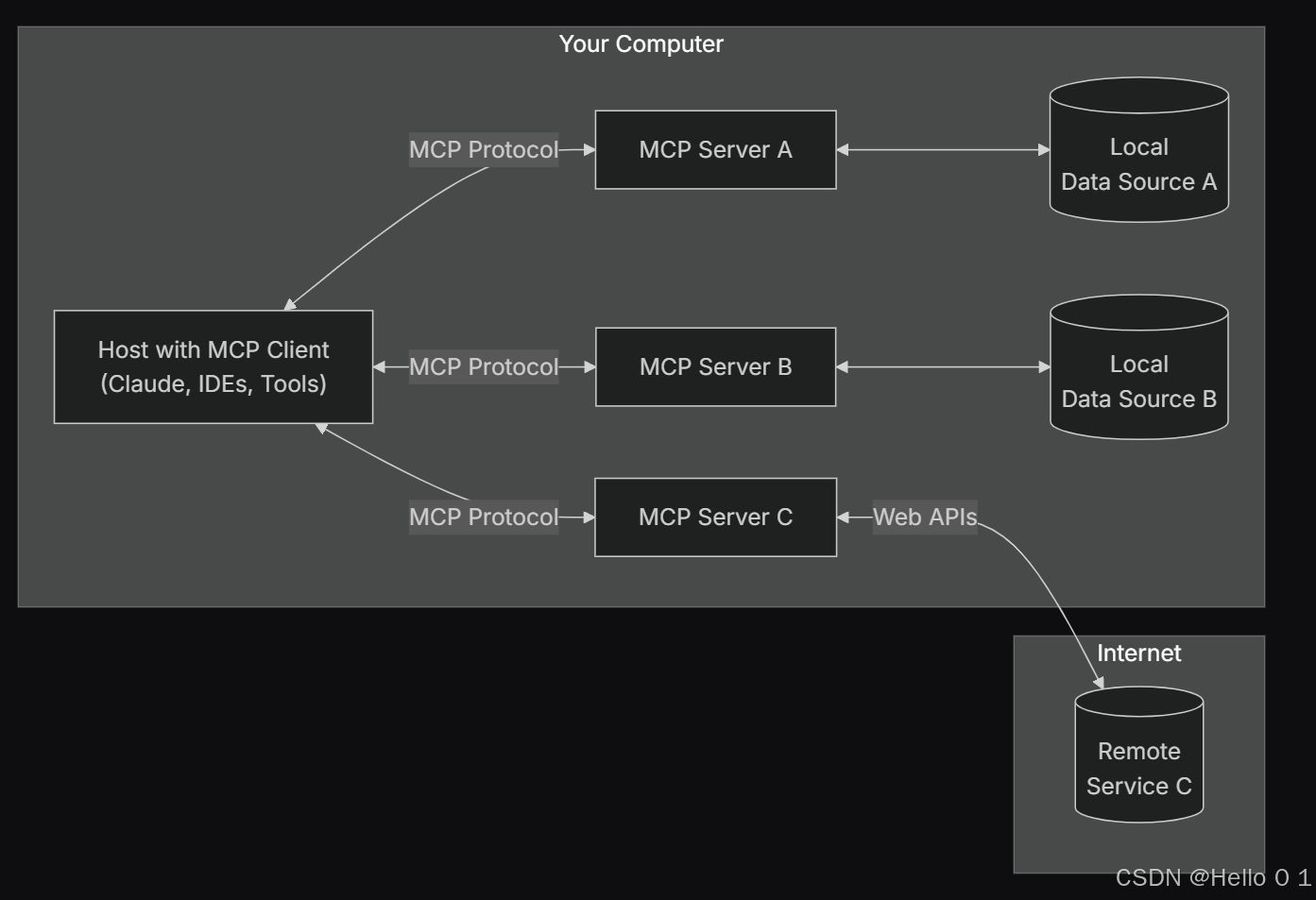
让AI看见世界:MCP协议与服务器的工作原理
让AI看见世界:MCP协议与服务器的工作原理 MCP(Model Context Protocol)是一种创新的通信协议,旨在让大型语言模型能够安全、高效地与外部资源进行交互。在AI技术快速发展的今天,MCP正成为连接AI与现实世界的重要桥梁。…...

稳定币的深度剖析与展望
一、引言 在当今数字化浪潮席卷全球的时代,加密货币作为一种新兴的金融现象,正以前所未有的速度改变着我们对传统货币和金融体系的认知。然而,加密货币市场的高度波动性却成为了其广泛应用和普及的一大障碍。在这样的背景下,稳定…...

Python ROS2【机器人中间件框架】 简介
销量过万TEEIS德国护膝夏天用薄款 优惠券冠生园 百花蜂蜜428g 挤压瓶纯蜂蜜巨奇严选 鞋子除臭剂360ml 多芬身体磨砂膏280g健70%-75%酒精消毒棉片湿巾1418cm 80片/袋3袋大包清洁食品用消毒 优惠券AIMORNY52朵红玫瑰永生香皂花同城配送非鲜花七夕情人节生日礼物送女友 热卖妙洁棉…...

高效线程安全的单例模式:Python 中的懒加载与自定义初始化参数
高效线程安全的单例模式:Python 中的懒加载与自定义初始化参数 在软件开发中,单例模式(Singleton Pattern)是一种常见的设计模式,确保一个类仅有一个实例,并提供一个全局访问点。在多线程环境下,实现单例模式时需要注意线程安全问题,以防止多个线程同时创建实例,导致…...
