Android Mvp案例解析
目录
- 后端数据接口
- 数据格式
- App客户端
- 布局逻辑
- 主界面布局
- M(Model)
- V(View)
- P(Presenter)
- Okhttp+Retrofit+RxJava网络http请求
- Mvp架构-初学者
- MVP架构的契约者
后端数据接口
接口地址:https://apis.tianapi.com/caipu/index
请求示例:https://apis.tianapi.com/caipu/index?key=你的APIKEY&word=黄瓜
支持协议:http/https
请求方式:get/post
返回格式:utf-8 json
数据格式
{"code": 200,"msg": "success","result": {"curpage": 1,"allnum": 5,"newslist": [{"id": "90e761e707dd996c431992c8e2a0a88b","ctime": "2023-07-07 08:29","title": "为避免轨道碰撞 SpaceX星链卫星6个月内“让路”","description": "7月7日消息,在过去6个月里,为了避免轨道碰撞,埃隆·马斯克(ElonMusk)旗下SpaceX公司的星链卫星机动次数激增,这引发了人们对卫星长期可持续性运行的担忧,因为未来几年将有数万颗新卫星进入轨道。在最近向美国联邦通信委员会(FCC...[]","source": "网易科技","picUrl": "https://nimg.ws.126.net/?url=http%3A%2F%2Fcms-bucket.ws.126.net%2F2023%2F0707%2F0f703849p00rxeh90001cc0009c0070c.png&thumbnail=200y140&quality=100&type=jpg","url": "https://www.163.com/tech/article/I91GDFVG00097U81.html"},{"id": "e8e49d6dd77be1a6ea82929a14abe6ef","ctime": "2023-07-07 06:32","title": "推特指责 Meta 挖角员工创建 Threads","description": "","source": "网易科技","picUrl": "https://nimg.ws.126.net/?url=http%3A%2F%2Fbjnewsrec-cv.ws.126.net%2Flittle730693cc23fj00rxebr3004xc000fw00lcg.jpg&thumbnail=200y140&quality=100&type=jpg","url": "https://www.163.com/dy/article/I919NRS10511B8LM.html"},{"id": "55cf44c545e02e8d9fc30e8b07980d3d","ctime": "2023-07-06 21:08","title": "分析人士:Meta的Threads对马斯克的Twitter构成","description": "","source": "网易科技","picUrl": "https://nimg.ws.126.net/?url=http%3A%2F%2Fbjnewsrec-cv.ws.126.net%2Flittle32088c42c3cj00rxdlrp000xc000sg00hgg.jpg&thumbnail=200y140&quality=100&type=jpg","url": "https://www.163.com/dy/article/I909EBMH0511B8LM.html"},{"id": "0bbc1f1f13121586804bb72e245448b2","ctime": "2023-07-06 20:26","title": "中国电信研究院副院长李安民:发展元宇宙,要提","description": "","source": "网易科技","picUrl": "https://nimg.ws.126.net/?url=http%3A%2F%2Fbjnewsrec-cv.ws.126.net%2Flittle64910ee1b6bj00rxctez005jd000j600anp.jpg&thumbnail=200y140&quality=100&type=jpg","url": "https://www.163.com/dy/article/I9071U0D0519DFFO.html"},{"id": "1962b01db3569398109fe336d5f8ff29","ctime": "2023-07-06 20:42","title": "XR“失宠”?头显出货量下降超三成,元宇宙再降","description": "","source": "网易科技","picUrl": "https://nimg.ws.126.net/?url=http%3A%2F%2Fbjnewsrec-cv.ws.126.net%2Flittle252508775e3j00rxdev60080c000se00fsg.jpg&thumbnail=200y140&quality=100&type=jpg","url": "https://www.163.com/dy/article/I907V12305199NPP.html"}]}
}
App客户端
MVP规范接口:IView、IModel、IPresenter,用于规范接口
package com.xzln.eatwhatjava.view;public interface IView {} // 用于规范View层接口
package com.xzln.eatwhatjava.model;public interface IModel {} // 用于规范Model层接口
package com.xzln.eatwhatjava.presenter;import com.xzln.eatwhatjava.view.IView;/*** 抽离公共接口* 所有的P层对象都公有* 而V层和M层对象则都是根据具体的业务进行定制* @param <V>*/
public interface IPresenter<V extends IView> {/*** 依附生命view* @param view v层对象*/void attachView(V view);/*** 分离View*/void detachView();/*** 判断View是否已经销毁* @return 是否销毁*/boolean isViewAttached();
}回调规范接口:ICallBack
package com.xzln.eatwhatjava.contact;public interface ICallBack<T, K> {void onSuccess(T data);void onFail(K data);
}
布局逻辑
ViewPager2+Fragment
其中Fragment由refreshLayout+RecycleView组成,RecycleView放新闻条目。
ViewPager2用于对新闻进行分类
主界面布局
// activity_main.xml
<?xml version="1.0" encoding="utf-8"?>
<LinearLayout xmlns:android="http://schemas.android.com/apk/res/android"xmlns:app="http://schemas.android.com/apk/res-auto"xmlns:tools="http://schemas.android.com/tools"android:layout_width="match_parent"android:layout_height="match_parent"tools:context=".view.MainActivity"android:orientation="vertical"><com.google.android.material.tabs.TabLayoutandroid:id="@+id/tab_layout"android:layout_width="match_parent"android:layout_height="40dp"android:background="@color/colorPrimary"app:tabGravity="fill"app:tabMode="fixed"app:tabTextColor="@android:color/white" /><androidx.viewpager2.widget.ViewPager2android:id="@+id/view_pager2"android:layout_width="match_parent"android:layout_height="match_parent" />
</LinearLayout>

M(Model)
// INewsModel.java
package com.xzln.eatwhatjava.model;import com.xzln.eatwhatjava.contact.ICallBack;/*** 定义规范接口:(新闻)* 单一接口的M层*/
public interface INewsModel extends IModel {// post请求void getData(int page, int num, final ICallBack callback);
}
// NewsModel.java
package com.xzln.eatwhatjava.model;import android.util.Log;import com.xzln.eatwhatjava.api.NewsApi;
import com.xzln.eatwhatjava.bean.NewsListBean;
import com.xzln.eatwhatjava.bean.Result;
import com.xzln.eatwhatjava.config.NewsConfig;
import com.xzln.eatwhatjava.contact.ICallBack;
import com.xzln.eatwhatjava.utils.RetrofitUtils;import io.reactivex.Observable;
import io.reactivex.Observer;
import io.reactivex.android.schedulers.AndroidSchedulers;
import io.reactivex.disposables.Disposable;
import io.reactivex.schedulers.Schedulers;
/*** 定义了News功能模块的M层类* 调用retrofit网络API,通过CallBack将数据传到P层* TODO: onNext中发生错误的情况 和 onError中发生错误的情况 都有哪些*/
public class NewsModel implements INewsModel {public static final String TAG = "com.xzln.eatwhatjava.model.NewsModel";@Overridepublic void getData(int page, int num, ICallBack callback) {fetchKejiNews(page, num).observeOn(AndroidSchedulers.mainThread()) // Android 主线程观察.subscribeOn(Schedulers.io()) // 消费.subscribe(new Observer<Result<NewsListBean>>() { // URL访问成功@Overridepublic void onSubscribe(Disposable d) {}@Overridepublic void onNext(Result<NewsListBean> newsListBeanResult) { // 数据迭代器?if (null == newsListBeanResult) { callback.onFail("出现错误: null == newsListBeanResult"); } else if (newsListBeanResult.getCode() != 200) { callback.onFail(newsListBeanResult.getMsg());} else { callback.onSuccess(newsListBeanResult); }}@Overridepublic void onError(Throwable e) { // 访问错误或者数据解析错误e.printStackTrace();callback.onFail("出现错误: onError");}@Overridepublic void onComplete() { Log.d(TAG, "onComplete"); }});}protected Observable<Result<NewsListBean>> fetchKejiNews(int page, int num) {return RetrofitUtils.getRetrofit().create(NewsApi.class).fetchKejiNews(NewsConfig.getKejiNewsFieldMap(page, num));}
}V(View)
// INewsView.java
package com.xzln.eatwhatjava.view;import com.xzln.eatwhatjava.presenter.IPresenter;/*** 定义News功能模块的View类的规范接口* (P层和V层的桥梁)* @param <P> P层对象类型* @param <T> P层访问成功时返回的类型* @param <V> P层访问失败时返回的类型*/
public interface INewsView<P extends IPresenter, T, V> extends IView{void showNewsSuccess(T newsBeans);void showNewsFail(V data);
}
package com.xzln.eatwhatjava.base;import android.os.Bundle;
import androidx.annotation.Nullable;
import androidx.fragment.app.Fragment;
import android.view.LayoutInflater;
import android.view.View;
import android.view.ViewGroup;import com.xzln.eatwhatjava.presenter.IPresenter;
import com.xzln.eatwhatjava.view.IView;/*** 抽象类,Fragment的公共抽象类* @param <P>*/
public abstract class BaseFragment<P extends IPresenter> extends Fragment implements IView {protected P mPresenter; // P层对象,用于和V层、M层进行联系protected View mView; // V层对象,通过V层对象完成P和V之间的联系/*** 完成P层对象的创建和初始化* @param savedInstanceState If the fragment is being re-created from* a previous saved state, this is the state.*/@Overridepublic void onCreate(@Nullable Bundle savedInstanceState) {super.onCreate(savedInstanceState);initPresenter();init();}/**** @param inflater The LayoutInflater object that can be used to inflate* any views in the fragment,* @param container If non-null, this is the parent view that the fragment's* UI should be attached to. The fragment should not add the view itself,* but this can be used to generate the LayoutParams of the view.* @param savedInstanceState If non-null, this fragment is being re-constructed* from a previous saved state as given here.** @return 视图对象*/@Overridepublic View onCreateView(LayoutInflater inflater, ViewGroup container,Bundle savedInstanceState) {// Inflate the layout for this fragmentmView = inflater.inflate(getLayoutId(), container, false);return mView;}/*** Fragment销毁时,先取消P层对象和Fragment的绑定,避免空指针异常*/@Overridepublic void onDestroy() {if (mPresenter != null && mPresenter.isViewAttached()) {mPresenter.detachView();}super.onDestroy();}/*** 创建和初始化P层对象,将P层对象生命周期与当前Fragment绑定*/protected void initPresenter() {mPresenter = createPresenter();//绑定生命周期if (mPresenter != null) {mPresenter.attachView(this);}}/*** 抽象方法,由子类根据对应的布局来实现,返回其布局ID,用于Fragment的OnCreateView* @return 布局ID*/public abstract int getLayoutId();/*** 创建一个Presenter** @return P层对象*/protected abstract P createPresenter();/*** 用于子类的其他数据的初始化*/protected abstract void init();}
//NewsFragment.java
package com.xzln.eatwhatjava.view;import android.os.Bundle;
import android.os.Handler;
import android.util.Log;
import android.view.LayoutInflater;
import android.view.View;
import android.view.ViewGroup;import androidx.annotation.NonNull;
import androidx.annotation.Nullable;
import androidx.recyclerview.widget.LinearLayoutManager;
import androidx.recyclerview.widget.RecyclerView;
import androidx.swiperefreshlayout.widget.SwipeRefreshLayout;import com.xzln.eatwhatjava.R;
import com.xzln.eatwhatjava.adapter.NewsRecycleViewAdapter;
import com.xzln.eatwhatjava.base.BaseFragment;
import com.xzln.eatwhatjava.bean.NewsBean;
import com.xzln.eatwhatjava.presenter.NewsPresenter;import java.util.LinkedList;
import java.util.List;/*** News的布局碎片*/
public class NewsFragment extends BaseFragment<NewsPresenter> implements INewsView<NewsPresenter, List<NewsBean>, String> {private static final String TAG = "com.xzln.eatwhatjava.view.NewsFragment";protected int mNewsType; // News的类别,由创建者传入protected SwipeRefreshLayout mSwipeRefreshLayout; // 顶部的刷新布局protected RecyclerView mRecycleView;protected List<NewsBean> mNewsBeans; // 数据列表protected int mCurPage = 0; // 当前页码protected int mNumOfPage = 25; // 每页中数据数目protected NewsRecycleViewAdapter mNewsRecycleViewAdapter; // RecycleView适配器protected LinearLayoutManager mLinearLayoutManager;private int mTotalItemCount;/*recycleView下的总item数目*/private int mFirstVisibleItem;/*当前可见区内最后一个item的position*/private int mLastVisibleItem;/*当前可见区内最后一个item的position*//*Return the current number of child views attached to the parent RecyclerView.*/private int mVisibleItemCount;/*当前recycleView下可见的item数*/public NewsFragment(int newsType) { mNewsType = newsType; }/*** 刷新时调用:页码清零、数据清空、重新获取数据*/protected void refreshView() {mCurPage = 0;mNewsBeans.clear();mNewsRecycleViewAdapter.clearData();mPresenter.getNewsData(mCurPage++, mNumOfPage);}@Nullable@Overridepublic View onCreateView(@NonNull LayoutInflater inflater, @Nullable ViewGroup container, @Nullable Bundle savedInstanceState) {return super.onCreateView(inflater, container, savedInstanceState);}@Overridepublic void onViewCreated(@NonNull View view, @Nullable Bundle savedInstanceState) {super.onViewCreated(view, savedInstanceState);mSwipeRefreshLayout = mView.findViewById(R.id.layout_swipe_refresh);mRecycleView = mView.findViewById(R.id.view_recycle);// mPresenter.getNewsData(mCurPage++, mNumOfPage);refreshView();setupListener();}/*** 用于创建P层对象,由子类具体定制实现* @return P层对象*/@Overrideprotected NewsPresenter<NewsFragment> createPresenter() { return new NewsPresenter<>(this); }/*** 由子类定制,用于完成子类中的数据初始化* 视图id的绑定不可在这完成。因为视图View对象的生成在OnCreateView,而init函数在OnCreate中*/@Overrideprotected void init() {mNewsBeans = new LinkedList<>();mNewsRecycleViewAdapter = new NewsRecycleViewAdapter(getActivity(), mNewsBeans);}/*** @return 视图布局文件的ID*/@Overridepublic int getLayoutId() { return R.layout.activity_fragment_main; }/*** 启动监听器* 1. 刷新头* 2. RecycleView适配器、布局管理器*/private void setupListener() {mSwipeRefreshLayout.setOnRefreshListener(new SwipeRefreshLayout.OnRefreshListener() {@Overridepublic void onRefresh() {Log.d(TAG, "mSwipeRefreshLayout.setOnRefreshListener.onRefresh");
// mSwipeRefreshLayout.setRefreshing(false);refreshView();new Handler().postDelayed(new Runnable() {@Overridepublic void run() { mSwipeRefreshLayout.setRefreshing(false); }},2000);}});mLinearLayoutManager = new LinearLayoutManager(getActivity());mRecycleView.setLayoutManager(mLinearLayoutManager);mRecycleView.setAdapter(mNewsRecycleViewAdapter);/*recycleView*/mRecycleView.addOnScrollListener(new RecyclerView.OnScrollListener() {@Overridepublic void onScrollStateChanged(@NonNull RecyclerView recyclerView, int newState) {super.onScrollStateChanged(recyclerView, newState);Log.d(TAG, "onScrollStateChanged --> newState" + newState);// 获取数据逻辑// 滚动状态改变 && 最后一个position + 1 >= totalif (newState == RecyclerView.SCROLL_STATE_DRAGGING &&mLastVisibleItem + 1 >= mTotalItemCount &&mVisibleItemCount <= mTotalItemCount) {mPresenter.getNewsData(mCurPage++, mNumOfPage);}@Overridepublic void onScrolled(@NonNull RecyclerView recyclerView, int dx, int dy) {super.onScrolled(recyclerView, dx, dy);mLinearLayoutManager.findFirstVisibleItemPosition();mTotalItemCount = mLinearLayoutManager.getItemCount();mFirstVisibleItem = mLinearLayoutManager.findFirstVisibleItemPosition();mLastVisibleItem = mLinearLayoutManager.findLastVisibleItemPosition();/*当前可见区内最后一个item的position*//*Return the current number of child views attached to the parent RecyclerView.*/mVisibleItemCount = mLinearLayoutManager.getChildCount();/*当前recycleView下可见的item数*/}});}/*** 与P层联系的函数* @param newsBeans P层成功返回的数据*/@Overridepublic void showNewsSuccess(List<NewsBean> newsBeans) {Log.d(TAG, "showNewsSuccess newsBeans.size()=" + newsBeans.size());mNewsRecycleViewAdapter.addData(newsBeans);}/*** 与P层联系的函数* @param data P层失败返回的数据*/@Overridepublic void showNewsFail(String data) {Log.d(TAG, "showNewsSuccess");}
}P(Presenter)
// IPresenter.java
package com.xzln.eatwhatjava.presenter;import com.xzln.eatwhatjava.view.IView;/*** 抽离公共接口* 所有的P层对象都公有* @param <V>*/
public interface IPresenter<V extends IView> {/*** 依附生命view* @param view v层对象*/void attachView(V view);/*** 分离View*/void detachView();/*** 判断View是否已经销毁* @return 是否销毁*/boolean isViewAttached();
}// BasePresenter.java
package com.xzln.eatwhatjava.base;import com.xzln.eatwhatjava.presenter.IPresenter;
import com.xzln.eatwhatjava.view.IView;/*** IPresenter接口需要所有的P层实现类继承* 对于生命周期这部分功能P层都是通用的,因此可以抽出来一个抽象基类BasePresenter,去实现IPresenter的接口.* @param <V>*/
public abstract class BasePresenter<V extends IView> implements IPresenter<V> {protected V mView;@Overridepublic void attachView(V view) { mView = view; }@Overridepublic void detachView() { mView = null; }@Overridepublic boolean isViewAttached() { return mView != null; }
}
P层对象中持有V层对象和M层对象
P层调用M层获取数据,并设置CallBack。通过CallBack完成M层和P层间的联系。
在CallBack中调用View对象,完成P层与V层的联系。
// NewsPresenter.java
package com.xzln.eatwhatjava.presenter;import android.util.Log;import com.xzln.eatwhatjava.base.BasePresenter;
import com.xzln.eatwhatjava.bean.NewsListBean;
import com.xzln.eatwhatjava.bean.Result;
import com.xzln.eatwhatjava.contact.ICallBack;
import com.xzln.eatwhatjava.model.INewsModel;
import com.xzln.eatwhatjava.model.NewsModel;
import com.xzln.eatwhatjava.view.INewsView;
import com.xzln.eatwhatjava.view.IView;/*** News功能模块P层逻辑* @param <V>*/
public class NewsPresenter<V extends IView> extends BasePresenter<V> {private static final String TAG = "com.xzln.eatwhatjava.presenter.NewsPresenter";protected INewsView mNewsView;protected INewsModel mNewsModel;public NewsPresenter(V view) {mNewsView = (INewsView) view;createModel();}private void createModel() {if (mNewsModel == null) { mNewsModel = new NewsModel(); }}public void getNewsData(int page, int num) {mNewsModel.getData(page, num,new ICallBack<Result<NewsListBean>, String>() { // P层定义CallBack,从而将数据从@Overridepublic void onSuccess(Result<NewsListBean> data) {Log.d(TAG, ".getData.onSuccess");mNewsView.showNewsSuccess(data.getResult().getNewslist());}@Overridepublic void onFail(String data) {mNewsView.showNewsFail("数据获取失败");Log.d(TAG, ".getData.onFail --> " + data);}});}
}// ICallBack.java
package com.xzln.eatwhatjava.contact;public interface ICallBack<T, K> {void onSuccess(T data);void onFail(K data);
}
Okhttp+Retrofit+RxJava网络http请求
RetrofitUtil
//RetrofitUtils.java
package com.xzln.eatwhatjava.utils;import com.xzln.eatwhatjava.config.NewsConfig;import java.util.concurrent.TimeUnit;import okhttp3.OkHttpClient;
import retrofit2.Retrofit;
import retrofit2.adapter.rxjava2.RxJava2CallAdapterFactory;
import retrofit2.converter.gson.GsonConverterFactory;public class RetrofitUtils {private static Retrofit retrofit;private static OkHttpClient okhttp;/*** 自定义okhttp客户端** @return okhttp客户端*/public static OkHttpClient getOkhttp() {if (okhttp == null) {synchronized (RetrofitUtils.class) {if (okhttp == null) {okhttp = new OkHttpClient.Builder().connectTimeout(15, TimeUnit.SECONDS).readTimeout(15, TimeUnit.SECONDS).writeTimeout(15, TimeUnit.SECONDS).build();}}}return okhttp;}/*** 单例retrofit客户端** @return retrofit客户端*/public static Retrofit getRetrofit() {if (retrofit == null) {synchronized (RetrofitUtils.class) {if (retrofit == null) {retrofit = new Retrofit.Builder().baseUrl(NewsConfig.newsBaseUrl).addCallAdapterFactory(RxJava2CallAdapterFactory.create()).addConverterFactory(GsonConverterFactory.create()).client(getOkhttp()).build();}}}return retrofit;}
}//NewsApi.java
package com.xzln.eatwhatjava.api;import com.xzln.eatwhatjava.bean.NewsListBean;
import com.xzln.eatwhatjava.bean.Result;import java.util.Map;
import io.reactivex.Observable;
import retrofit2.http.FieldMap;
import retrofit2.http.FormUrlEncoded;
import retrofit2.http.POST;public interface NewsApi {// POST请求数据@FormUrlEncoded@POST("keji/index")Observable<Result<NewsListBean>> fetchKejiNews(@FieldMap Map<String, Object> map);
// Observable<Result<List<NewsBean>>> fetchKejiNews(@FieldMap Map<String, Object> map);
}Mvp架构-初学者
MVP架构是为了让各个模块之间降低耦合,方便维护,也可以让代码更简洁,让代码简洁的意思是让代码更清晰,并不是让代码更少;MVP契约者是为了进一步的低耦合、接口统一管理。

MVP对接口灵活的调用可以轻松的应对产品的变更。
presenter 类与View 和 Model 通信,做到视图和逻辑的解耦。
MVP架构的契约者
TODO
相关文章:

Android Mvp案例解析
目录 后端数据接口数据格式 App客户端布局逻辑主界面布局 M(Model)V(View)P(Presenter)OkhttpRetrofitRxJava网络http请求 Mvp架构-初学者MVP架构的契约者 后端数据接口 接口地址:https://apis.…...

vue的双向绑定的原理,和angular的对比
目录 前言 Vue的双向绑定用法 代码 Vue的双向绑定原理 Angular的双向绑定用法 代码 Angular的双向绑定原理 理解 效率: 虽然Vue和Angular的双向绑定原理不同,但它们都致力于提供高效的数据更新机制。但是,由于Vue使用的是数据劫持,其…...
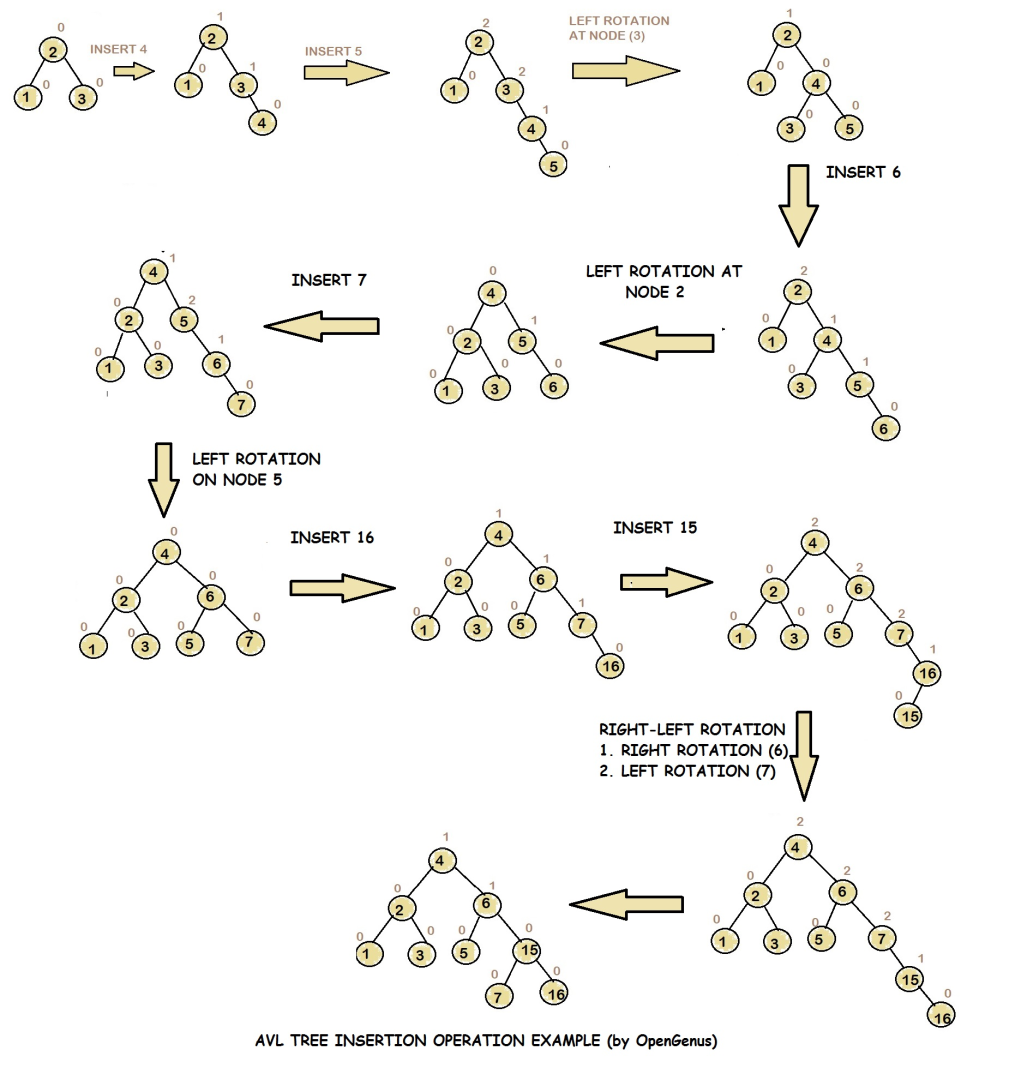
平衡树相关笔记
引入 二叉查找树 二叉查找树(Binary Search Tree),又名二叉搜索树。满足以下性质: 对于非空的左子树,左子树点权值小于根节点。对于非空的右子树,左子树点权值大于根节点。二叉查找树的左右子树均是二叉…...

ASP.net C# 用Aspose.pdf实现pdf合并
直接上代码,供参考,备忘! using System; using System.Collections.Generic; using System.Web; using System.Web.UI; using System.Web.UI.WebControls; using System.Data; using System.Data.SqlClient; using System.Xml; using System…...

C语言实现原码一位除
具体代码如下,直接运行即可。 #include <stdio.h> int main() {int i, a 0, b 0, c 0, flag 3; // flag相当于指针来指明Q的位置char x[6], y[6];int R[6], Q[6], yb[6], y1[6]; // yb是-y的补码,y1为绝对值yprintf("请输入X(带一位符号位四位数值位…...
three.js点滴yan(整理后)
场景、相机和渲染器 Three.js整个系统主要包含场景Scene、相机Camera和WebGL渲染器WebGLRenderer三大块,其中场景又包含模型和光源。WebGL渲染器的主要作用就是把相机对应场景渲染出来,显示在网页Cnavas画布上。 Three.js源码 Three.js各个构造函数对应…...
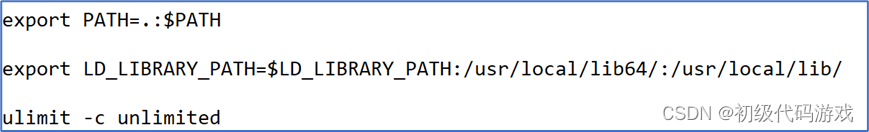
VMware安装CentOS最小化开发环境导引
目录 一、概要 二、介绍 三、下载 四、安装 4.1 创建虚拟机 4.2 安装CentOS 五、配置网卡 六、配置本地安装源 七、安装软件 7.1 gcc/g 7.2 C的atomic库 7.3 java 7.4 Cmake 7.5 MariaDB客户端(兼容mysql) 八、用户配置文件.bash_profile…...

服务器端编程/数据库驱动程序/RESTful API:介绍
目录 服务器端编程数据库驱动程序RESTful API 👍 点赞,你的认可是我创作的动力! ⭐️ 收藏,你的青睐是我努力的方向! ✏️ 评论,你的意见是我进步的财富! 服务器端编程 服务器端编程是一种计…...
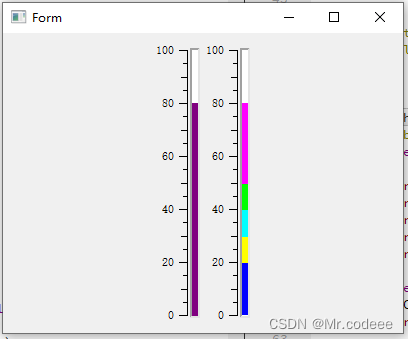
Qwt QwtThermo绘制温度计
1.简介 QwtThermo 是一个基于 Qt 框架的类库,用于创建温度计控件。它提供了一些方便的功能来展示和处理温度计相关的数据。 QwtThermo 添加了特定于温度计的功能。 使用 QwtThermo,可以实现以下功能: 设置温度范围:可以通过设置…...
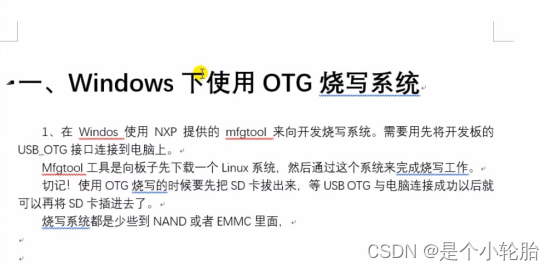
U_boot介绍
系统移植之前的了解的: 首先需要移植一个 bootloader 代码,这个 bootloader 代码用于启动 Linux 内核,bootloader 有很多,常用的就是 U-Boot;移植好 U-Boot 以后再移植 Linux 内核,移植完 Linux 内核以后 Linux 还不能…...
)
Flink -- window(窗口)
1、窗口主要分成三大种: 1、Time Window (时间窗口):固定时间触发一次窗口 a、SlidingEventTimeWindows: 滑动的事件时间窗口 public class Demo1TImeWindow {public static void main(String[] args) throws Exception {/*** 时…...
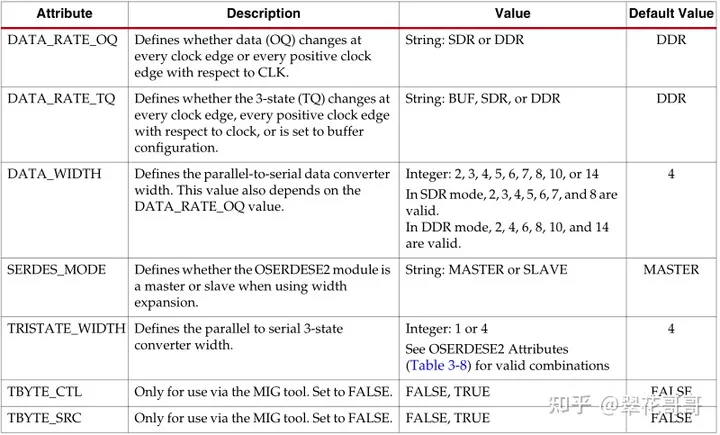
原语:串并转换器
串并转换器OSERDESE2 可被Select IO IP核调用。 OSERDESE2允许DDR功能 参考: FPGA原语学习与整理第二弹,OSERDESE2串并转换器 - 知乎 (zhihu.com) 正点原子。 ISERDESE2原语和OSERDESE2原语是串并转换器,他的的功能都是实现串行数据和并行…...
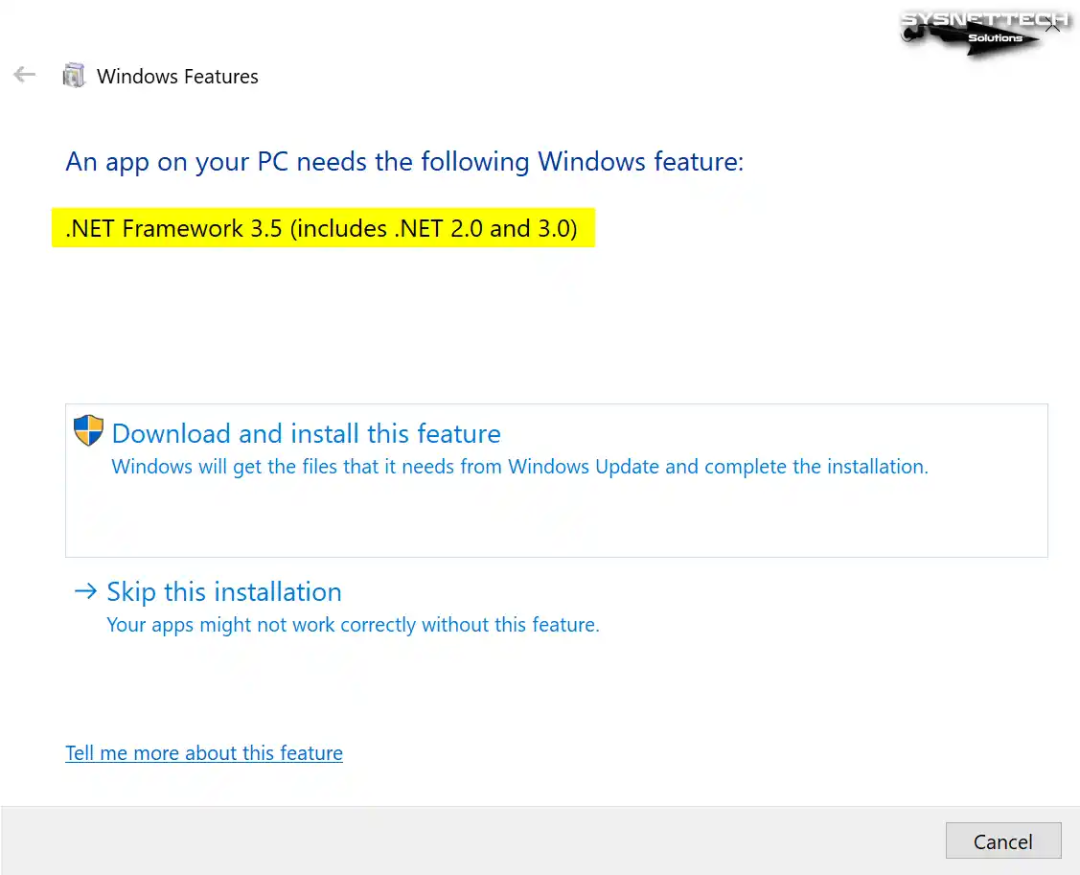
没网络也能安装.Net 3.5!如何脱机安装.NET Framework 3.5
.NET框架是由微软制定的一个软件框架。它有助于在Windows上运行控制台、Web或移动应用程序。此有用的工具适用于Windows设备。 如何脱机安装.NET Framework 3.5 如果你拥有Windows 10、8、8.1或7,有时第三方软件可能会导致问题。你可能会在图片中看到这样的问题。 看这张照片…...
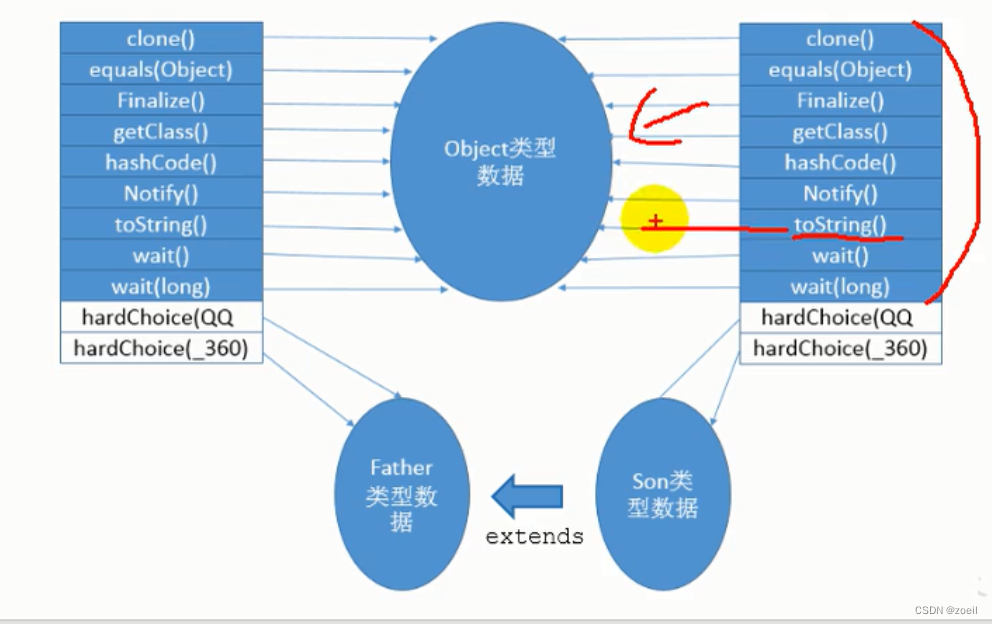
JVM运行时数据区-虚拟机栈
目录 一、内存中的栈 二、基本内容 三、优点 四、栈的存储单位 五、栈运行原理 六、栈的内部结构 (一)局部变量表 (二)操作数栈 (三)动态链接 (四)方法返回地址 …...

Java中介者模式
目录 定义 结构 案例 优点 缺点 使用场景 定义 又叫调停模式,定义一个中介角色来封装一系列对象之间的交互,使原有对象之间的耦合松散,且可以独立地改变它们之间的交互。 结构 中介者模式包含以下主要角色: 抽象中介者角…...

前端框架Vue学习 ——(五)前端工程化Vue-cli脚手架
文章目录 Vue-cliVue项目-创建Vue项目-目录结构Vue项目-启动Vue项目-配置端口Vue项目开发流程 Vue-cli 介绍:Vue-cli 是 Vue 官方提供的一个脚手架,用于快速生成一个 Vue 的项目模版 安装 NodeJS安装 Vue-cli npm install -g vue/cliVue项目-创建 图…...

App备案-iOS云管理式证书 Distribution Managed 公钥及证书SHA-1指纹的获取方法
根据近日工业和信息化部发布的《工业和信息化部关于开展移动互联网应用程序备案工作的通知》,相信不少要进行IOS平台App备案的朋友遇到了一个问题,就是apple不提供云管理式证书的下载,也就无法获取公钥及证书SHA-1指纹。 已经上架的应用不想重…...

Spring -Spring之依赖注入源码解析
依赖注入底层原理流程图:Spring中Bean的依赖注入原理| ProcessOn免费在线作图,在线流程图,在线思维导图 Spring中到底有几种依赖注入的方式? 首先分两种: 手动注入自动注入 手动注入 在XML中定义Bean时,就是手动注入…...

Spire.Office for .NET 8.10.2 同步更新-Crk
Spire.Office for .NET是 E-iceblue 提供的企业级 Office .NET API 的组合。它包括Spire.Doc、Spire.XLS、Spire.Spreadsheet、Spire.Presentation、Spire.PDF、Spire.DataExport、Spire.OfficeViewer、Spire.PDFViewer、Spire.DocViewer、Spire.Barcode和Spire.Email。Spire.O…...
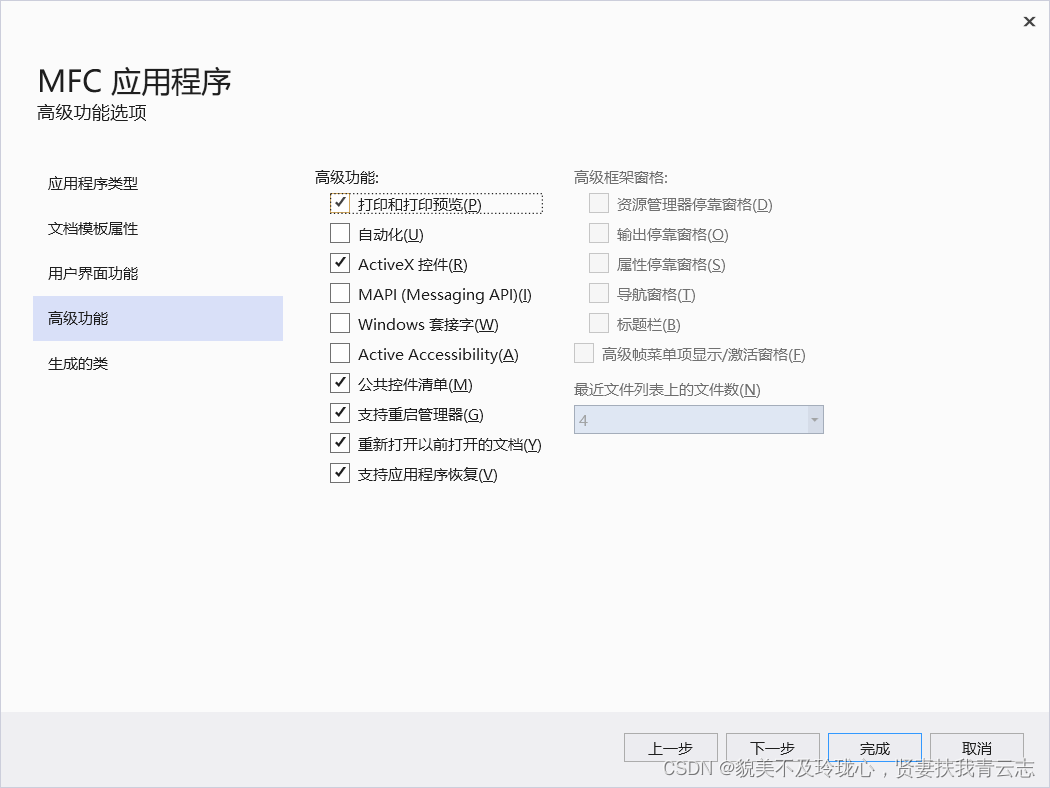
MFC 基础篇(一)
目录 一.SDK编程 二.为什么要学MFC? 三.MFC能做什么? 四.MFC开发环境搭建 五.MFC项目创建 六.消息映射机制 一.SDK编程 Application Programming Interface 应用程序编程接口。 Software Development Kit 软件开发工具包,一般会包括A…...

以下是对华为 HarmonyOS NETX 5属性动画(ArkTS)文档的结构化整理,通过层级标题、表格和代码块提升可读性:
一、属性动画概述NETX 作用:实现组件通用属性的渐变过渡效果,提升用户体验。支持属性:width、height、backgroundColor、opacity、scale、rotate、translate等。注意事项: 布局类属性(如宽高)变化时&#…...

将对透视变换后的图像使用Otsu进行阈值化,来分离黑色和白色像素。这句话中的Otsu是什么意思?
Otsu 是一种自动阈值化方法,用于将图像分割为前景和背景。它通过最小化图像的类内方差或等价地最大化类间方差来选择最佳阈值。这种方法特别适用于图像的二值化处理,能够自动确定一个阈值,将图像中的像素分为黑色和白色两类。 Otsu 方法的原…...

OpenPrompt 和直接对提示词的嵌入向量进行训练有什么区别
OpenPrompt 和直接对提示词的嵌入向量进行训练有什么区别 直接训练提示词嵌入向量的核心区别 您提到的代码: prompt_embedding = initial_embedding.clone().requires_grad_(True) optimizer = torch.optim.Adam([prompt_embedding...

Caliper 配置文件解析:config.yaml
Caliper 是一个区块链性能基准测试工具,用于评估不同区块链平台的性能。下面我将详细解释你提供的 fisco-bcos.json 文件结构,并说明它与 config.yaml 文件的关系。 fisco-bcos.json 文件解析 这个文件是针对 FISCO-BCOS 区块链网络的 Caliper 配置文件,主要包含以下几个部…...

[免费]微信小程序问卷调查系统(SpringBoot后端+Vue管理端)【论文+源码+SQL脚本】
大家好,我是java1234_小锋老师,看到一个不错的微信小程序问卷调查系统(SpringBoot后端Vue管理端)【论文源码SQL脚本】,分享下哈。 项目视频演示 【免费】微信小程序问卷调查系统(SpringBoot后端Vue管理端) Java毕业设计_哔哩哔哩_bilibili 项…...

如何更改默认 Crontab 编辑器 ?
在 Linux 领域中,crontab 是您可能经常遇到的一个术语。这个实用程序在类 unix 操作系统上可用,用于调度在预定义时间和间隔自动执行的任务。这对管理员和高级用户非常有益,允许他们自动执行各种系统任务。 编辑 Crontab 文件通常使用文本编…...
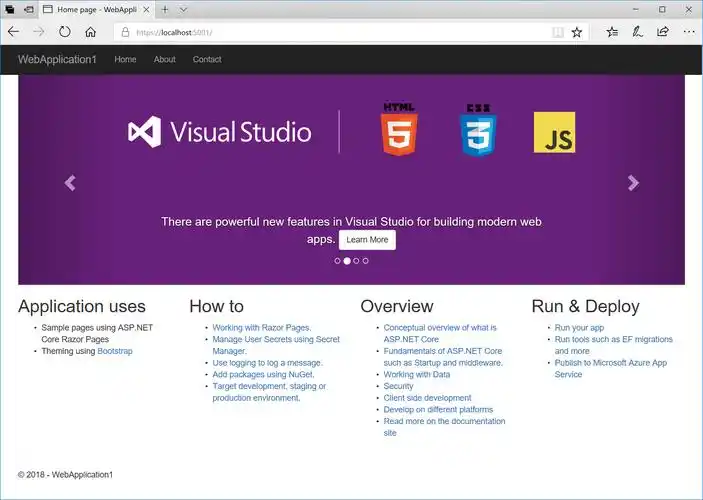
Razor编程中@Html的方法使用大全
文章目录 1. 基础HTML辅助方法1.1 Html.ActionLink()1.2 Html.RouteLink()1.3 Html.Display() / Html.DisplayFor()1.4 Html.Editor() / Html.EditorFor()1.5 Html.Label() / Html.LabelFor()1.6 Html.TextBox() / Html.TextBoxFor() 2. 表单相关辅助方法2.1 Html.BeginForm() …...
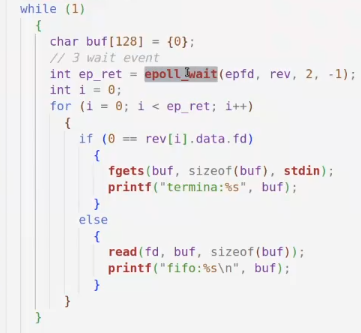
day36-多路IO复用
一、基本概念 (服务器多客户端模型) 定义:单线程或单进程同时监测若干个文件描述符是否可以执行IO操作的能力 作用:应用程序通常需要处理来自多条事件流中的事件,比如我现在用的电脑,需要同时处理键盘鼠标…...

深入理解Optional:处理空指针异常
1. 使用Optional处理可能为空的集合 在Java开发中,集合判空是一个常见但容易出错的场景。传统方式虽然可行,但存在一些潜在问题: // 传统判空方式 if (!CollectionUtils.isEmpty(userInfoList)) {for (UserInfo userInfo : userInfoList) {…...

十九、【用户管理与权限 - 篇一】后端基础:用户列表与角色模型的初步构建
【用户管理与权限 - 篇一】后端基础:用户列表与角色模型的初步构建 前言准备工作第一部分:回顾 Django 内置的 `User` 模型第二部分:设计并创建 `Role` 和 `UserProfile` 模型第三部分:创建 Serializers第四部分:创建 ViewSets第五部分:注册 API 路由第六部分:后端初步测…...
