基于Java技术的选课管理系统设计与实现
末尾获取源码
开发语言:Java
Java开发工具:JDK1.8
后端框架:SSM
前端:采用JSP技术开发
数据库:MySQL5.7和Navicat管理工具结合
服务器:Tomcat8.5
开发软件:IDEA / Eclipse
是否Maven项目:是
目录
一、项目简介
二、系统功能
三、系统项目截图
个人中心
管理员管理
教师管理
学生管理
基础数据管理
课程信息管理
公告信息管理
学生成绩管理
学生选课管理
四、核心代码
登录相关
文件上传
封装
一、项目简介
如今,科学技术的力量越来越强大,通过结合较为成熟的计算机技术,促进了学校、医疗、商城等许多行业领域的发展。为了顺应时代的变化,各行业结合互联网、人工智能等技术,纷纷开展了管理信息化建设。传统的学校信息管理模式,主要以人工记录的方式统计和存储学生选课信息,这种管理模式容易丢失信息,并且不方便管理人员更新和查询相关数据。相比于传统管理模式,信息化管理模式主要使用计算机存储和管理相关信息记录,操作简单便捷,并且具体较强的灵活性,容易对数据实现查询和更新操作,有利于相关人员在同等时间内,完成更多的工作,并且能够尽可能的减少工作人员发生失误的概率。在idea集成开发平台上,选课管理系统采用了B/S开发结构模式,并且通过使用Java语言编写相关代码,设计系统功能模块,MySQL数据库设计数据表格,存储学生选课信息,Tomcat服务器发布系统网址,处理请求和响应消息。本系统的开发,改进学校管理人员的工作模式,有利于简化工作流程,加快工作进度,提高信息处理效率。
二、系统功能
本系统的整体开发过程是采用B/S结构模式而开展的,通过使用Java语言、MySQL数据库等技术设计系统相关的功能,功能设计完成后,可以通过使用浏览器,运行和使用系统。通过需求分析的相关内容,可以基本上确定系统的主要功能设计。基于JSP的选课管理系统的使用对象主要分为管理员角色和用户角色,主要的功能需求包括用户管理、课程信息管理、学生选课管理等。

三、系统项目截图
个人中心
个人中心模块设计的主要目的是方便用户对密码等个人信息进行管理,用户可以根据自己的实际需求,选择每隔一段时间,更新个人账户的用户名和密码

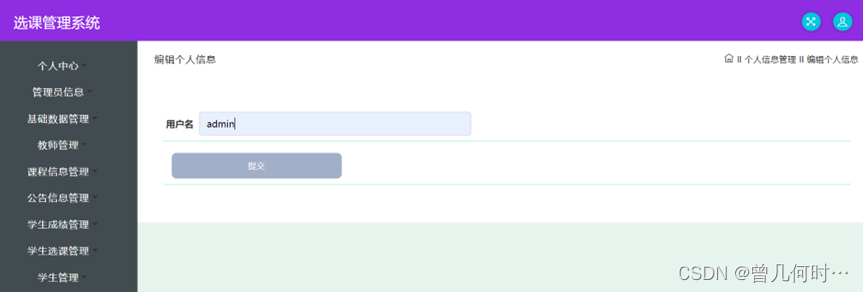
管理员管理
管理员管理模块设计的主要目的是方便管理用户对相关的管理员用户信息进行管理,管理用户可以选择查看管理员用户的密码,修改用户名

教师管理
教师管理模块设计的主要目的是方便管理用户对相关的教师用户信息进行管理,管理用户可以选择查看教师用户的联系方式,修改教师用户的真实姓名

学生管理
学生管理模块设计的主要目的是方便管理用户对相关的学生用户信息进行管理,管理用户可以选择查看学生用户的联系方式,修改学生用户的头像

基础数据管理
基础数据管理模块设计的主要目的是方便管理用户对相关的班级、课程类型、公告类型信息进行管理,管理用户可以选择查看班级、课程类型、公告类型信息的名称,修改班级、课程类型、公告类型信息记录,删除失效的班级、课程类型、公告类型信息记录



课程信息管理
课程信息管理模块设计的主要目的是方便管理用户对相关的课程信息进行管理,管理用户可以选择查看课程信息的课程文件,修改课程信息的封面,删除失效的课程信息记录

公告信息管理
公告信息管理模块设计的主要目的是方便管理用户对相关的公告信息进行管理,管理用户可以选择查看公告信息的详细内容,修改公告信息的类型,删除失效的公告信息记录

学生成绩管理
学生成绩管理模块设计的主要目的是方便管理用户对相关的学生成绩进行管理,管理用户可以选择查看学生的成绩信息,修改学生成绩的课程名称,删除失效的学生成绩信息记录

学生选课管理
学生选课管理模块设计的主要目的是方便管理用户对相关的学生选课进行管理,管理用户可以选择查看学生选课的课程名称信息,修改学生选课的课程文件,删除失效的学生选课信息记录

四、核心代码
登录相关
package com.controller;import java.util.Arrays;
import java.util.Calendar;
import java.util.Date;
import java.util.Map;import javax.servlet.http.HttpServletRequest;import org.springframework.beans.factory.annotation.Autowired;
import org.springframework.stereotype.Controller;
import org.springframework.web.bind.annotation.GetMapping;
import org.springframework.web.bind.annotation.PathVariable;
import org.springframework.web.bind.annotation.PostMapping;
import org.springframework.web.bind.annotation.RequestBody;
import org.springframework.web.bind.annotation.RequestMapping;
import org.springframework.web.bind.annotation.RequestParam;
import org.springframework.web.bind.annotation.ResponseBody;
import org.springframework.web.bind.annotation.RestController;import com.annotation.IgnoreAuth;
import com.baomidou.mybatisplus.mapper.EntityWrapper;
import com.entity.TokenEntity;
import com.entity.UserEntity;
import com.service.TokenService;
import com.service.UserService;
import com.utils.CommonUtil;
import com.utils.MD5Util;
import com.utils.MPUtil;
import com.utils.PageUtils;
import com.utils.R;
import com.utils.ValidatorUtils;/*** 登录相关*/
@RequestMapping("users")
@RestController
public class UserController{@Autowiredprivate UserService userService;@Autowiredprivate TokenService tokenService;/*** 登录*/@IgnoreAuth@PostMapping(value = "/login")public R login(String username, String password, String captcha, HttpServletRequest request) {UserEntity user = userService.selectOne(new EntityWrapper<UserEntity>().eq("username", username));if(user==null || !user.getPassword().equals(password)) {return R.error("账号或密码不正确");}String token = tokenService.generateToken(user.getId(),username, "users", user.getRole());return R.ok().put("token", token);}/*** 注册*/@IgnoreAuth@PostMapping(value = "/register")public R register(@RequestBody UserEntity user){
// ValidatorUtils.validateEntity(user);if(userService.selectOne(new EntityWrapper<UserEntity>().eq("username", user.getUsername())) !=null) {return R.error("用户已存在");}userService.insert(user);return R.ok();}/*** 退出*/@GetMapping(value = "logout")public R logout(HttpServletRequest request) {request.getSession().invalidate();return R.ok("退出成功");}/*** 密码重置*/@IgnoreAuth@RequestMapping(value = "/resetPass")public R resetPass(String username, HttpServletRequest request){UserEntity user = userService.selectOne(new EntityWrapper<UserEntity>().eq("username", username));if(user==null) {return R.error("账号不存在");}user.setPassword("123456");userService.update(user,null);return R.ok("密码已重置为:123456");}/*** 列表*/@RequestMapping("/page")public R page(@RequestParam Map<String, Object> params,UserEntity user){EntityWrapper<UserEntity> ew = new EntityWrapper<UserEntity>();PageUtils page = userService.queryPage(params, MPUtil.sort(MPUtil.between(MPUtil.allLike(ew, user), params), params));return R.ok().put("data", page);}/*** 列表*/@RequestMapping("/list")public R list( UserEntity user){EntityWrapper<UserEntity> ew = new EntityWrapper<UserEntity>();ew.allEq(MPUtil.allEQMapPre( user, "user")); return R.ok().put("data", userService.selectListView(ew));}/*** 信息*/@RequestMapping("/info/{id}")public R info(@PathVariable("id") String id){UserEntity user = userService.selectById(id);return R.ok().put("data", user);}/*** 获取用户的session用户信息*/@RequestMapping("/session")public R getCurrUser(HttpServletRequest request){Long id = (Long)request.getSession().getAttribute("userId");UserEntity user = userService.selectById(id);return R.ok().put("data", user);}/*** 保存*/@PostMapping("/save")public R save(@RequestBody UserEntity user){
// ValidatorUtils.validateEntity(user);if(userService.selectOne(new EntityWrapper<UserEntity>().eq("username", user.getUsername())) !=null) {return R.error("用户已存在");}userService.insert(user);return R.ok();}/*** 修改*/@RequestMapping("/update")public R update(@RequestBody UserEntity user){
// ValidatorUtils.validateEntity(user);userService.updateById(user);//全部更新return R.ok();}/*** 删除*/@RequestMapping("/delete")public R delete(@RequestBody Long[] ids){userService.deleteBatchIds(Arrays.asList(ids));return R.ok();}
}
文件上传
package com.controller;import java.io.File;
import java.io.FileNotFoundException;
import java.io.IOException;
import java.util.Arrays;
import java.util.Date;
import java.util.HashMap;
import java.util.List;
import java.util.Map;
import java.util.Random;
import java.util.UUID;import org.apache.commons.io.FileUtils;
import org.apache.commons.lang3.StringUtils;
import org.springframework.beans.factory.annotation.Autowired;
import org.springframework.http.HttpHeaders;
import org.springframework.http.HttpStatus;
import org.springframework.http.MediaType;
import org.springframework.http.ResponseEntity;
import org.springframework.util.ResourceUtils;
import org.springframework.web.bind.annotation.PathVariable;
import org.springframework.web.bind.annotation.RequestBody;
import org.springframework.web.bind.annotation.RequestMapping;
import org.springframework.web.bind.annotation.RequestParam;
import org.springframework.web.bind.annotation.RestController;
import org.springframework.web.multipart.MultipartFile;import com.annotation.IgnoreAuth;
import com.baomidou.mybatisplus.mapper.EntityWrapper;
import com.entity.ConfigEntity;
import com.entity.EIException;
import com.service.ConfigService;
import com.utils.R;/*** 上传文件映射表*/
@RestController
@RequestMapping("file")
@SuppressWarnings({"unchecked","rawtypes"})
public class FileController{@Autowiredprivate ConfigService configService;/*** 上传文件*/@RequestMapping("/upload")public R upload(@RequestParam("file") MultipartFile file,String type) throws Exception {if (file.isEmpty()) {throw new EIException("上传文件不能为空");}String fileExt = file.getOriginalFilename().substring(file.getOriginalFilename().lastIndexOf(".")+1);File path = new File(ResourceUtils.getURL("classpath:static").getPath());if(!path.exists()) {path = new File("");}File upload = new File(path.getAbsolutePath(),"/upload/");if(!upload.exists()) {upload.mkdirs();}String fileName = new Date().getTime()+"."+fileExt;File dest = new File(upload.getAbsolutePath()+"/"+fileName);file.transferTo(dest);FileUtils.copyFile(dest, new File("C:\\Users\\Desktop\\jiadian\\springbootl7own\\src\\main\\resources\\static\\upload"+"/"+fileName));if(StringUtils.isNotBlank(type) && type.equals("1")) {ConfigEntity configEntity = configService.selectOne(new EntityWrapper<ConfigEntity>().eq("name", "faceFile"));if(configEntity==null) {configEntity = new ConfigEntity();configEntity.setName("faceFile");configEntity.setValue(fileName);} else {configEntity.setValue(fileName);}configService.insertOrUpdate(configEntity);}return R.ok().put("file", fileName);}/*** 下载文件*/@IgnoreAuth@RequestMapping("/download")public ResponseEntity<byte[]> download(@RequestParam String fileName) {try {File path = new File(ResourceUtils.getURL("classpath:static").getPath());if(!path.exists()) {path = new File("");}File upload = new File(path.getAbsolutePath(),"/upload/");if(!upload.exists()) {upload.mkdirs();}File file = new File(upload.getAbsolutePath()+"/"+fileName);if(file.exists()){/*if(!fileService.canRead(file, SessionManager.getSessionUser())){getResponse().sendError(403);}*/HttpHeaders headers = new HttpHeaders();headers.setContentType(MediaType.APPLICATION_OCTET_STREAM); headers.setContentDispositionFormData("attachment", fileName); return new ResponseEntity<byte[]>(FileUtils.readFileToByteArray(file),headers, HttpStatus.CREATED);}} catch (IOException e) {e.printStackTrace();}return new ResponseEntity<byte[]>(HttpStatus.INTERNAL_SERVER_ERROR);}}
封装
package com.utils;import java.util.HashMap;
import java.util.Map;/*** 返回数据*/
public class R extends HashMap<String, Object> {private static final long serialVersionUID = 1L;public R() {put("code", 0);}public static R error() {return error(500, "未知异常,请联系管理员");}public static R error(String msg) {return error(500, msg);}public static R error(int code, String msg) {R r = new R();r.put("code", code);r.put("msg", msg);return r;}public static R ok(String msg) {R r = new R();r.put("msg", msg);return r;}public static R ok(Map<String, Object> map) {R r = new R();r.putAll(map);return r;}public static R ok() {return new R();}public R put(String key, Object value) {super.put(key, value);return this;}
}
相关文章:

基于Java技术的选课管理系统设计与实现
末尾获取源码 开发语言:Java Java开发工具:JDK1.8 后端框架:SSM 前端:采用JSP技术开发 数据库:MySQL5.7和Navicat管理工具结合 服务器:Tomcat8.5 开发软件:IDEA / Eclipse 是否Maven项目&#x…...

在UBUNTU上使用Qemu和systemd-nspawn搭建RISC-V轻量级用户模式开发环境
参考链接 使用Qemu和systemd-nspawn搭建RISC-V轻量级用户模式开发环境 - 知乎 安装Qemu sudo apt updatesudo apt -y install qemu-user-binfmt qemu-user-static systemd-container sudo apt -y install zstd 配置环境 RISCV_FILEarchriscv-2023-10-09.tar.zstwget -c ht…...
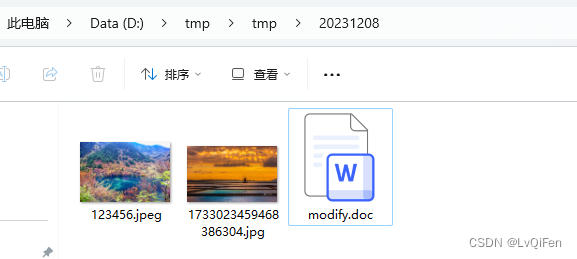
JAVA使用POI向doc加入图片
JAVA使用POI向doc加入图片 前言 刚来一个需求需要导出一个word文档,文档内是系统某个界面的各种数据图表,以图片的方式插入后导出。一番查阅资料于是乎着手开始编写简化demo,有关参考poi的文档查阅 Apache POI Word(docx) 入门示例教程 网上大多数是XXX…...

反向传播算法
反向传播算法的数学解释 反向传播算法是深度学习中用于训练神经网络的核心算法。它通过计算损失函数相对于网络权重的梯度来更新权重,从而最小化损失。 反向传播的基本原理 反向传播算法基于链式法则,它按层反向传递误差,从输出层开始&…...

记录 | ubuntu降低内核版本的方法
降低 ubuntu 内核,比如降低到 4.15 版本,下载对应 4.15.0.128 内核离线安装,网址: http://archive.ubuntu.com/ubuntu/pool/main/l/linux/, 根据实际选择下载,我这里选择,安装的话采用 dpkg -i …...
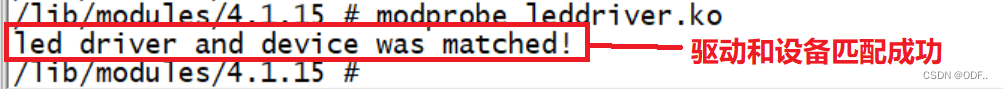
MX6ULL学习笔记 (八) platform 设备驱动实验
前言: 什么是 Linux 下的 platform 设备驱动 Linux下的字符设备驱动一般都比较简单,只是对IO进行简单的读写操作。但是I2C、SPI、LCD、USB等外设的驱动就比较复杂了,需要考虑到驱动的可重用性,以避免内核中存在大量重复代码&…...

初识Linux:权限(2)
目录 权限 用户(角色) 文件权限属性 文件的权限属性: 有无权限的区别: 身份匹配: 拥有者、所属组的修改: 八进制的转化: 文件的类型: x可执行权限为什么不能执行…...

测试环境使用问题及其优化对策实践
1 背景及问题 G.J.Myers在<软件测试技巧>中提出:测试是为了寻找错误而运行程序的过程,一个好的测试用例是指很可能找到迄今为止尚未发现的错误的测试, 一个成功的测试是揭示了迄今为止尚未发现的错误的测试。 对于新手来说࿰…...
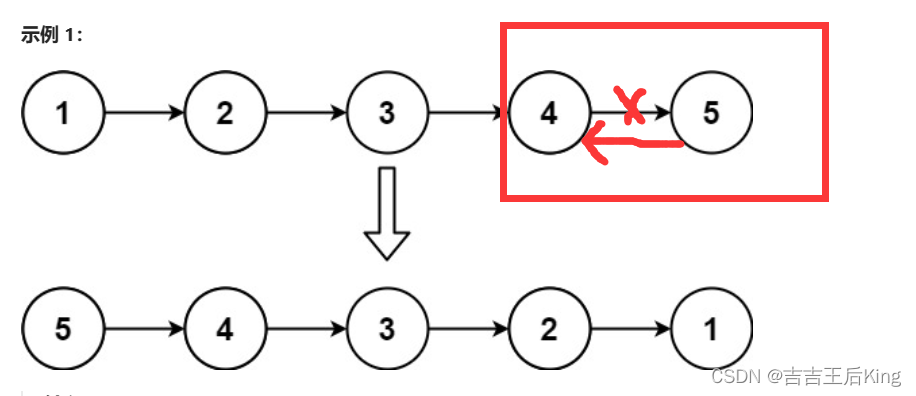
【力扣】206.反转链表
206.反转链表 这道题有两种解法,但不只有两种,嘿嘿。 法一:迭代法 就是按循序遍历将每一个指针的指向都给改了。比如说1——>2——>3改为null<——1<——2<——3这样。那这里以第二个结点为例,想一想。我想要指向…...

Python:核心知识点整理大全7-笔记
目录 4.2.5 遗漏了冒号 4.3 创建数值列表 4.3.1 使用函数 range() 4.3.2 使用 range()创建数字列表 结果如下: 4.3.3 对数字列表执行简单的统计计算 4.3.4 列表解析 4.4 使用列表的一部分 4.4.1 切片 4.4.2 遍历切片 4.4.3 复制列表 4.2.5 遗漏了冒号 fo…...
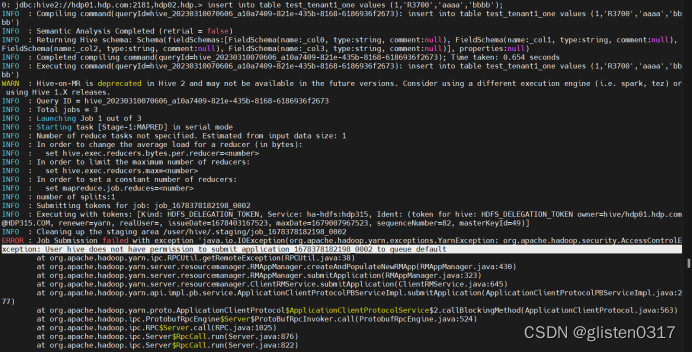
Hadoop学习笔记(HDP)-Part.15 安装HIVE
目录 Part.01 关于HDP Part.02 核心组件原理 Part.03 资源规划 Part.04 基础环境配置 Part.05 Yum源配置 Part.06 安装OracleJDK Part.07 安装MySQL Part.08 部署Ambari集群 Part.09 安装OpenLDAP Part.10 创建集群 Part.11 安装Kerberos Part.12 安装HDFS Part.13 安装Ranger …...

【力扣100】4.移动零
题目链接 我的题解: class Solution:def moveZeroes(self, nums: List[int]) -> None:"""Do not return anything, modify nums in-place instead."""# 思路是先计算共有几个0,然后remove几次,再末位加几个…...

Filebeat使用指南
Filebeat介绍主要优势主要功能配置日志的解析Kibana中设置日志解析安装步骤安装Filebeat安装监控通过prometheus监控 Filebeat和Logstash的主要区别 Filebeat介绍 Filebeat是使用Golang实现的轻量型日志采集器,也是Elasticsearch stack的一员。它可以作为一个agent…...
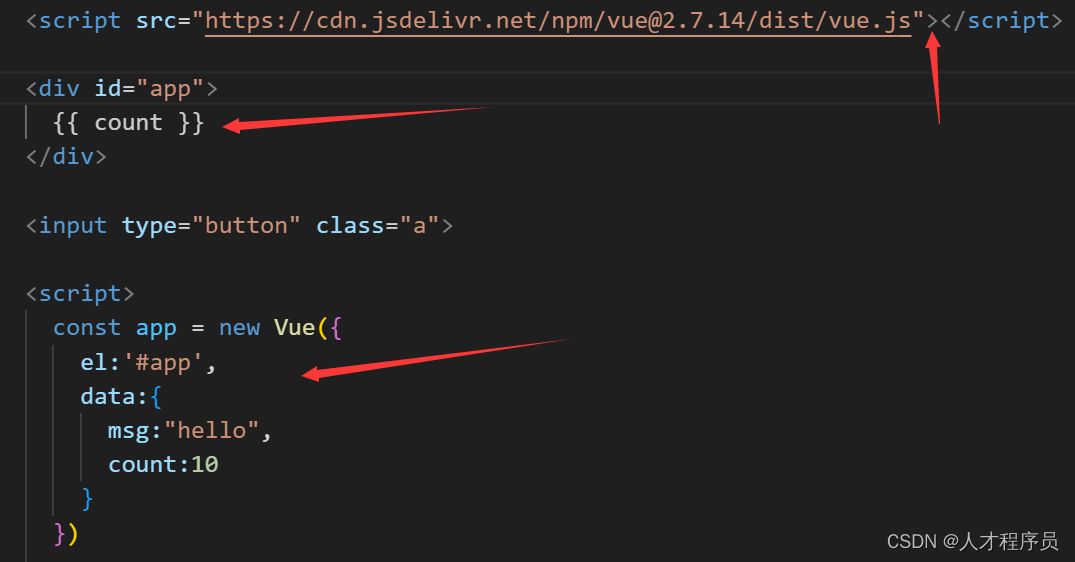
【Vue2】Vue的介绍与Vue的第一个实例
文章目录 前言一、为什么要学习Vue二、什么是Vue1.什么是构建用户界面2.什么是渐进式Vue的两种开发方式: 3.什么是框架 三、创建Vue实例四、插值表达式 {{}}1.作用:利用表达式进行插值,渲染到页面中2.语法3.错误用法 五、响应式特性1.什么是响…...
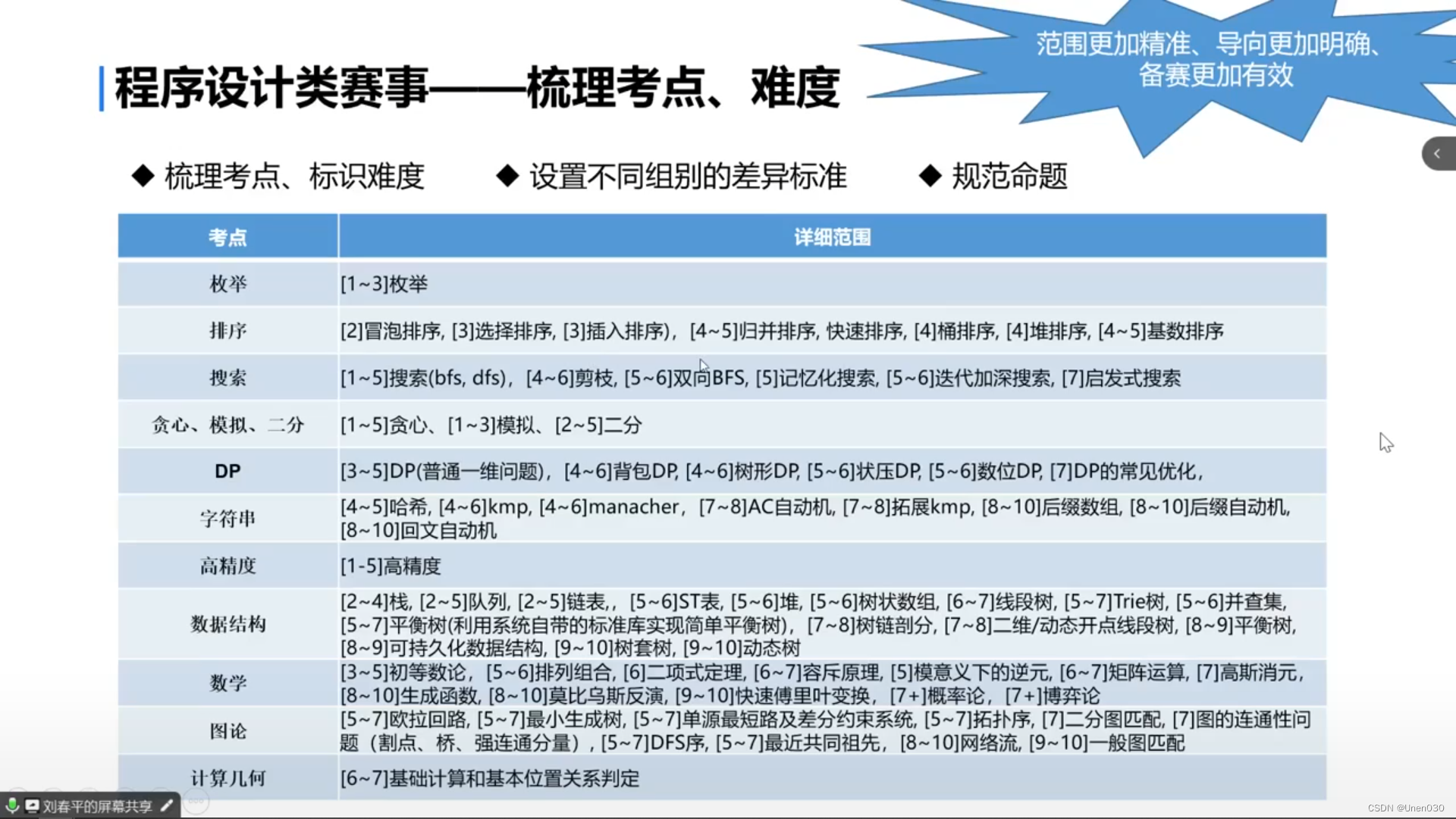
十五届蓝桥杯分享会(一)
注:省赛4月,决赛6月 一、蓝桥杯整体介绍 1.十四届蓝桥杯软件电子赛参赛人数:C 8w,java/python 2w,web 4k,单片机 1.8w,嵌入式/EDA5k,物联网 300 1.1设计类参赛人数:平…...
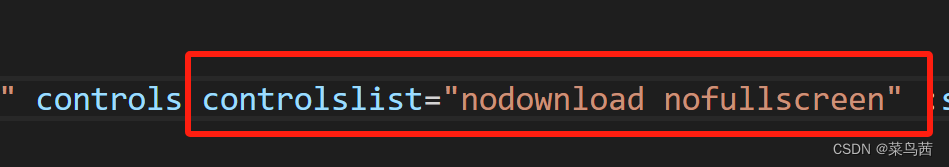
原生video设置控制面板controls显示哪些控件
之前我们学习了如何使用原生video播放视频 今天来一个进阶版的——设置控制面板controls显示哪些控件 先看一下当我们使用原生video时,controls属性为true时,相关代码如下: 正常的控制面板默认显示的控件有:播放、时间线、音量调…...
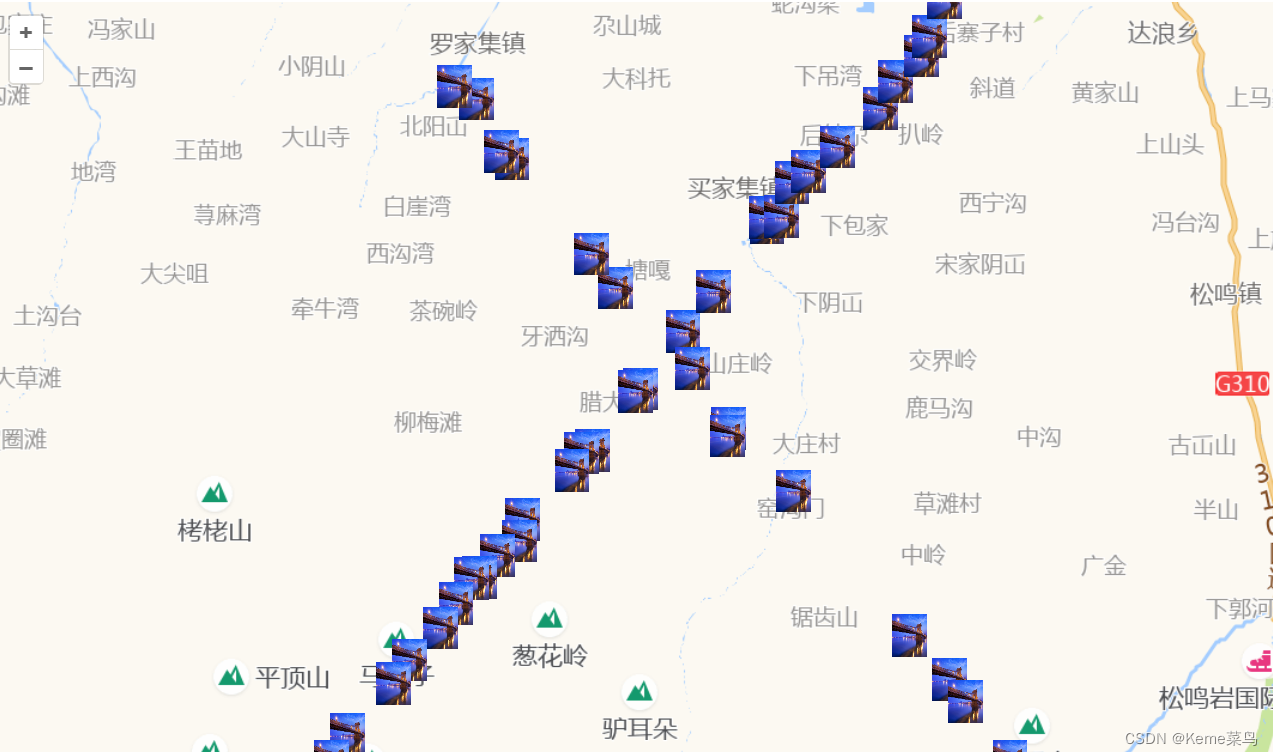
openlayers地图使用---跟随地图比例尺动态标绘大小的一种方式2
openlayers地图使用—跟随地图比例尺动态标绘大小的一种方式2 预期:随着地图比例尺放大缩小,地图上的标绘随着变化尺寸 思路:通过不断添加地图图层实现标绘的动态缩放 优点:标绘放大缩小非常流畅 缺点:标绘超过1000…...

C语言期末考试复习PTA数据类型及表达式-分支结构程序-循环结构-数组经典选择题
目录 第一章:C语言数据类型和表达式 第一题: 第二题: 第三题: 第四题: 第五题: 第六题: 第七题: 第八题: 第九题: 第二章:分支结构程序…...
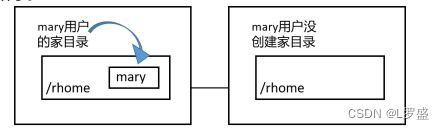
RHEL8_Linux访问NFS存储及自动挂载
本章主要介绍NFS客户端的使用 创建FNS服务器并通过NFS共享一个目录在客户端上访问NFS共享的目录自动挂载的配置和使用 1.访问NFS存储 前面介绍了本地存储,本章就来介绍如何使用网络上的存储设备。NFS即网络文件系统,所实现的是 Linux 和 Linux 之间的共…...

python 使用 AppiumService 类启动appium server
一、前置说明 在Appium的1.6.0版本中引入了AppiumService类,可以很方便的通过该类来管理Appium服务器的启动和停止。 二、操作步骤 import osfrom appium.webdriver.appium_service import AppiumService as OriginalServerfrom libs import pathclass AppiumSer…...
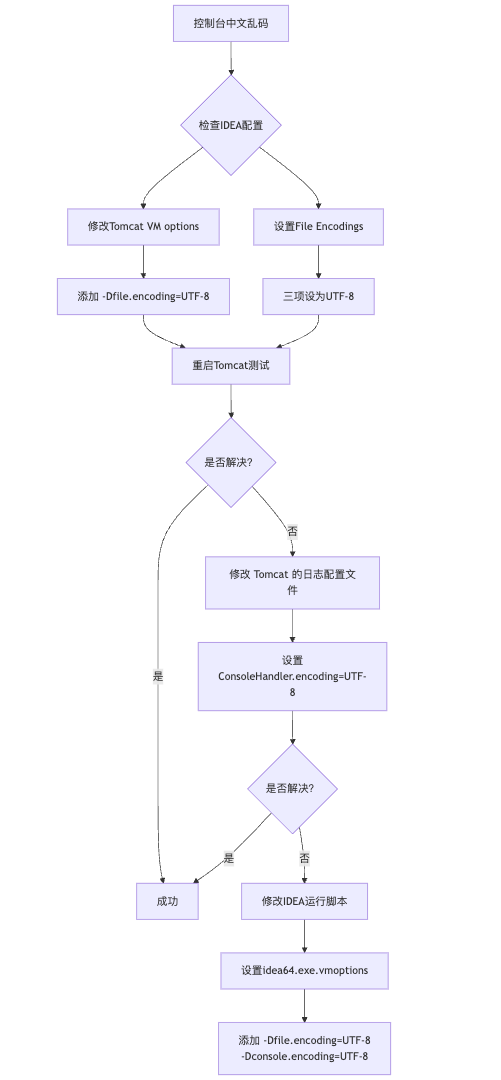
IDEA运行Tomcat出现乱码问题解决汇总
最近正值期末周,有很多同学在写期末Java web作业时,运行tomcat出现乱码问题,经过多次解决与研究,我做了如下整理: 原因: IDEA本身编码与tomcat的编码与Windows编码不同导致,Windows 系统控制台…...

<6>-MySQL表的增删查改
目录 一,create(创建表) 二,retrieve(查询表) 1,select列 2,where条件 三,update(更新表) 四,delete(删除表…...
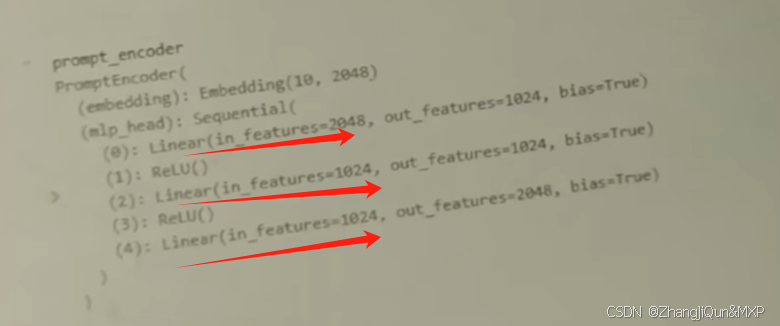
Prompt Tuning、P-Tuning、Prefix Tuning的区别
一、Prompt Tuning、P-Tuning、Prefix Tuning的区别 1. Prompt Tuning(提示调优) 核心思想:固定预训练模型参数,仅学习额外的连续提示向量(通常是嵌入层的一部分)。实现方式:在输入文本前添加可训练的连续向量(软提示),模型只更新这些提示参数。优势:参数量少(仅提…...

【OSG学习笔记】Day 18: 碰撞检测与物理交互
物理引擎(Physics Engine) 物理引擎 是一种通过计算机模拟物理规律(如力学、碰撞、重力、流体动力学等)的软件工具或库。 它的核心目标是在虚拟环境中逼真地模拟物体的运动和交互,广泛应用于 游戏开发、动画制作、虚…...

Cesium1.95中高性能加载1500个点
一、基本方式: 图标使用.png比.svg性能要好 <template><div id"cesiumContainer"></div><div class"toolbar"><button id"resetButton">重新生成点</button><span id"countDisplay&qu…...

基于Flask实现的医疗保险欺诈识别监测模型
基于Flask实现的医疗保险欺诈识别监测模型 项目截图 项目简介 社会医疗保险是国家通过立法形式强制实施,由雇主和个人按一定比例缴纳保险费,建立社会医疗保险基金,支付雇员医疗费用的一种医疗保险制度, 它是促进社会文明和进步的…...
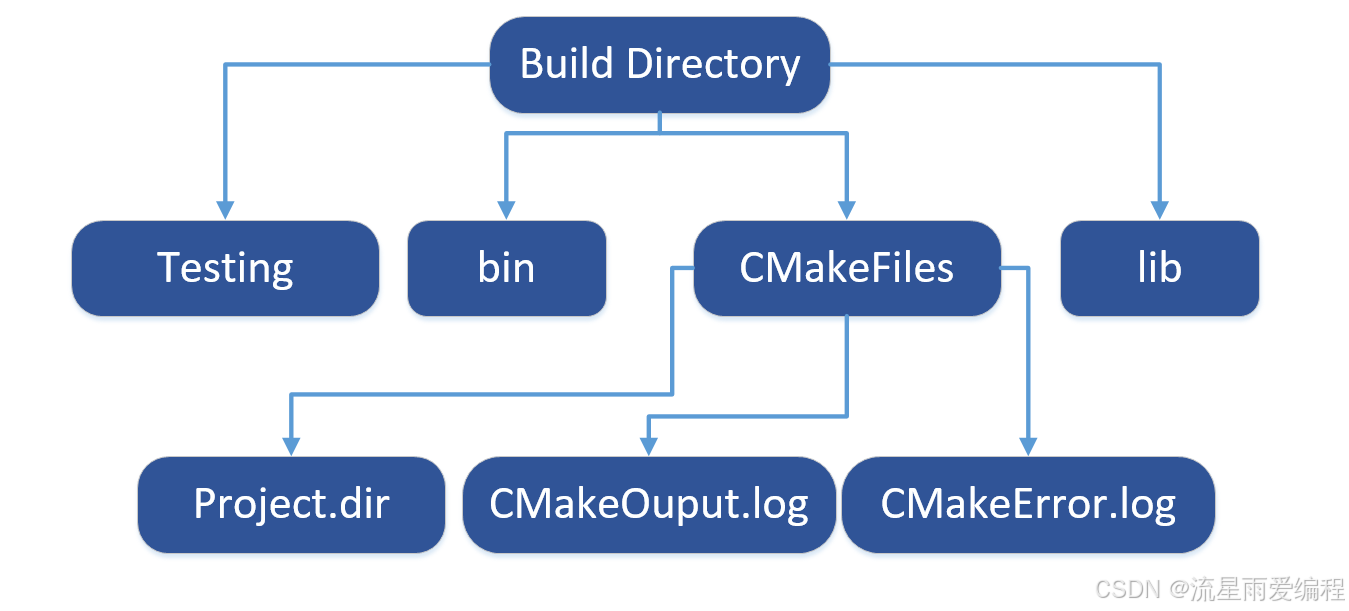
CMake基础:构建流程详解
目录 1.CMake构建过程的基本流程 2.CMake构建的具体步骤 2.1.创建构建目录 2.2.使用 CMake 生成构建文件 2.3.编译和构建 2.4.清理构建文件 2.5.重新配置和构建 3.跨平台构建示例 4.工具链与交叉编译 5.CMake构建后的项目结构解析 5.1.CMake构建后的目录结构 5.2.构…...

鸿蒙中用HarmonyOS SDK应用服务 HarmonyOS5开发一个医院挂号小程序
一、开发准备 环境搭建: 安装DevEco Studio 3.0或更高版本配置HarmonyOS SDK申请开发者账号 项目创建: File > New > Create Project > Application (选择"Empty Ability") 二、核心功能实现 1. 医院科室展示 /…...
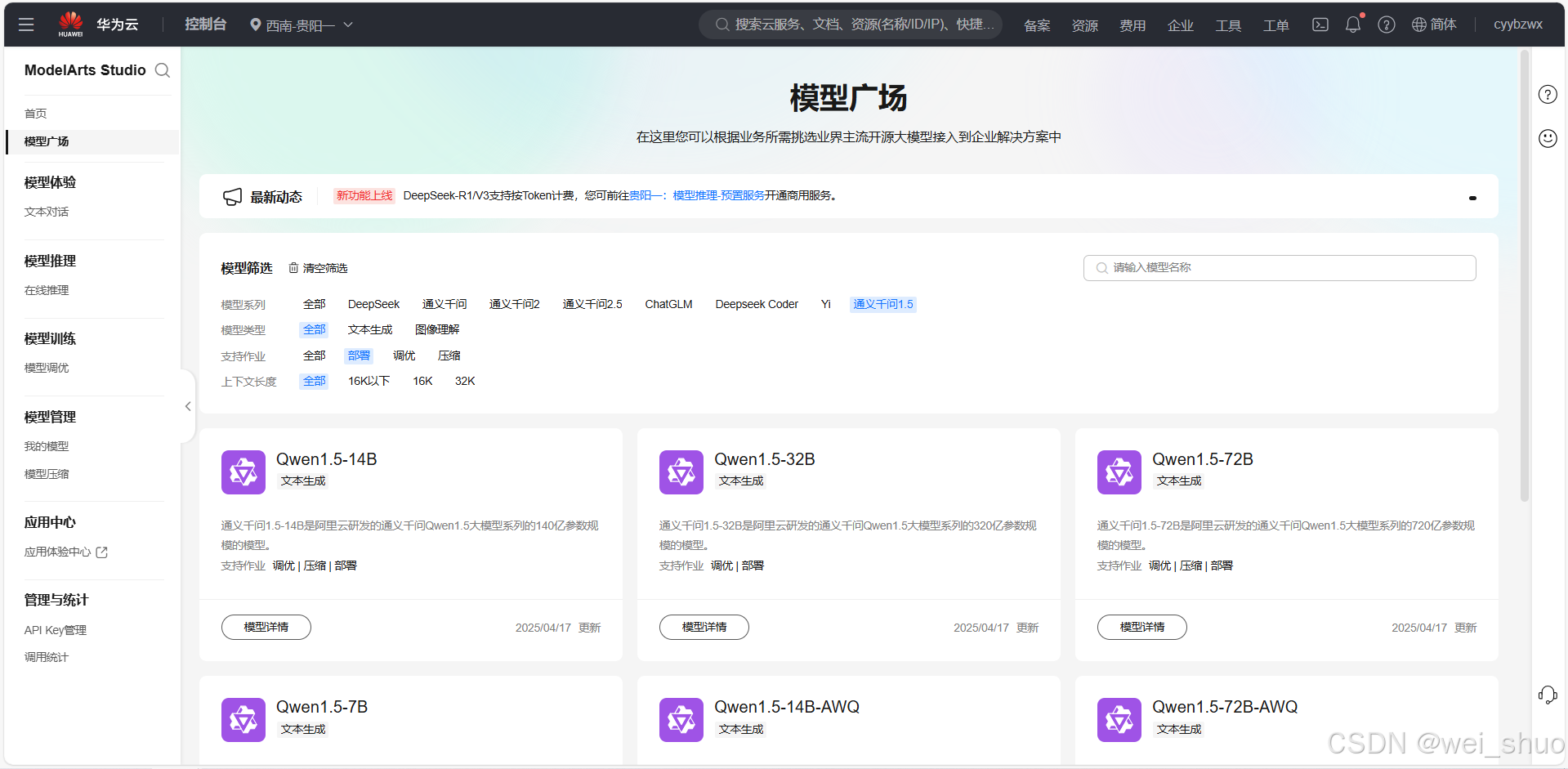
华为云Flexus+DeepSeek征文|DeepSeek-V3/R1 商用服务开通全流程与本地部署搭建
华为云FlexusDeepSeek征文|DeepSeek-V3/R1 商用服务开通全流程与本地部署搭建 前言 如今大模型其性能出色,华为云 ModelArts Studio_MaaS大模型即服务平台华为云内置了大模型,能助力我们轻松驾驭 DeepSeek-V3/R1,本文中将分享如何…...
)
Typeerror: cannot read properties of undefined (reading ‘XXX‘)
最近需要在离线机器上运行软件,所以得把软件用docker打包起来,大部分功能都没问题,出了一个奇怪的事情。同样的代码,在本机上用vscode可以运行起来,但是打包之后在docker里出现了问题。使用的是dialog组件,…...
