谷粒商城-商品服务-新增商品功能开发(商品图片无法展示问题没有解决)
在网关配置路由
- id: member_routeuri: lb://gulimemberpredicates:- Path=/api/gulimember/**filters:- RewritePath=/api/(?<segment>.*),/$\{segment}
并将所有逆向生成的工程调式出来
获取分类关联的品牌
例如:手机(分类)-> 品牌(华为)
CategoryBrandRelationController.java
@GetMapping("/brands/list")public R relationBrandsList(@RequestParam(value = "catId",required = true)Long catId){List<BrandEntity> vos = categoryBrandRelationService.getBrandsByCatId(catId);List<BrandVo> collect = vos.stream().map(item -> {BrandVo brandVo = new BrandVo();brandVo.setBrandId(item.getBrandId());brandVo.setBrandName(item.getName());return brandVo;}).collect(Collectors.toList());return R.ok().put("data",collect);}
返回信息只需品牌id和品牌名 所以编写一个只包含品牌id和品牌名的Vo
BrandVo
import lombok.Data;@Data
public class BrandVo {/*** "brandId": 0,* "brandName": "string",*/private Long brandId;private String brandName;
}
CategoryBrandRelationServiceImpl.java
/*** 查询指定品牌的分类信息* @param catId* @return*/@Overridepublic List<BrandEntity> getBrandsByCatId(Long catId) {List<CategoryBrandRelationEntity> catelogId = relationDao.selectList(new QueryWrapper<CategoryBrandRelationEntity>().eq("catelog_id", catId));List<BrandEntity> collect = catelogId.stream().map(item -> {Long brandId = item.getBrandId();BrandEntity byId = brandService.getById(brandId);return byId;}).collect(Collectors.toList());return collect;}
P75没完成
P86需要再排查
获取分类下所有分组以及属性
创建 AttrGroupWithAttrsVo.java 整合该类型的结果并返回
@Data
public class AttrGroupWithAttrsVo {/*** 分组id*/private Long attrGroupId;/*** 组名*/private String attrGroupName;/*** 排序*/private Integer sort;/*** 描述*/private String descript;/*** 组图标*/private String icon;/*** 所属分类id*/private Long catelogId;private List<AttrEntity> attrs;
}AttrGroupServiceImpl.java
/*** 根据分类id查出所有分组以及组里的属性* @param catelogId* @return*/@Overridepublic List<AttrGroupWithAttrsVo> getAttrGroupWithAttrsByCatelogId(Long catelogId) {//1、查询分组信息List<AttrGroupEntity> attrGroupEntities = this.list(new QueryWrapper<AttrGroupEntity>().eq("catelog_id", catelogId));//2、查询所有属性List<AttrGroupWithAttrsVo> collect = attrGroupEntities.stream().map(group -> {AttrGroupWithAttrsVo attrsVo = new AttrGroupWithAttrsVo();BeanUtils.copyProperties(group,attrsVo);//查询属性List<AttrEntity> attrs = attrService.getRelationAttr(attrsVo.getAttrGroupId());attrsVo.setAttrs(attrs);return attrsVo;}).collect(Collectors.toList());return collect;}
商品新增业务流程分析
保存商品vo
SpuInfoController.java
@RequestMapping("/save")public R save(@RequestBody SpuSaveVo vo){spuInfoService.saveSpuInfo(vo);return R.ok();}
SkuInfoServiceImpl.java
//主要保存商品基本的spu和sku信息
public void saveSpuInfo(SpuSaveVo vo) {//1.保存商品基本信息 pms_spu_infoSpuInfoEntity infoEntity=new SpuInfoEntity();BeanUtils.copyProperties(vo,infoEntity);infoEntity.setCreateTime(new Date());infoEntity.setUpdateTime(new Date());this.saveBaseSpuInfo(infoEntity);//2.保存描述 pms_spu_info_descList<String> decript = vo.getDecript();SpuInfoDescEntity descEntity = new SpuInfoDescEntity();descEntity.setSpuId(infoEntity.getId());descEntity.setDecript(String.join(",",decript));spuInfoDescService.saveSpuInfoDesc(descEntity);//3.保存图片集pms_spu_imagesList<String> images=vo.getImages();spuImagesService.saveImages(infoEntity.getId(),images);//4.保存spu规格参数 pms_product_attr_valueList<BaseAttrs> baseAttrs=vo.getBaseAttrs();List<ProductAttrValueEntity> collect=baseAttrs.stream().map(attr->{ProductAttrValueEntity valueEntity=new ProductAttrValueEntity();valueEntity.setAttrId(attr.getAttrId());AttrEntity attrEntity=attrService.getById(attr.getAttrId());valueEntity.setAttrName(attrEntity.getAttrName());valueEntity.setAttrValue(attr.getAttrValues());valueEntity.setQuickShow(attr.getShowDesc());valueEntity.setSpuId(infoEntity.getId());return valueEntity;}).collect(Collectors.toList());productAttrValueService.saveProdutAttr(collect);//5.保存spu的积分信息:gulimall_sms->sms_spu_bounds//5.保存当前spu对应的所有sku信息//5.1 sku基本信息 pms_sku_infoList<Skus> skus = vo.getSkus();if(skus!=null&&skus.size()>0){skus.forEach(item->{//存储默认图片String defaultImg="";for(Images image:item.getImages()){if(image.getDefaultImg()==1){defaultImg=image.getImgUrl();}}SkuInfoEntity skuInfoEntity=new SkuInfoEntity();BeanUtils.copyProperties(item,skuInfoEntity);skuInfoEntity.setBrandId(infoEntity.getBrandId());skuInfoEntity.setCatalogId(infoEntity.getCatalogId());skuInfoEntity.setSaleCount(0L);skuInfoEntity.setSpuId(infoEntity.getId());skuInfoEntity.setSkuDefaultImg(defaultImg);skuInfoService.saveSkuInfo(skuInfoEntity);Long skuId=skuInfoEntity.getSkuId();List<SkuImagesEntity> imagesEntities=item.getImages().stream().map(img->{SkuImagesEntity skuImagesEntity = new SkuImagesEntity();skuImagesEntity.setSkuId(skuId);skuImagesEntity.setImgUrl(img.getImgUrl());skuImagesEntity.setDefaultImg(img.getDefaultImg());return skuImagesEntity;}).collect(Collectors.toList());//5.2 sku图片信息 pms_sku_imagesskuImagesService.saveBatch(imagesEntities);List<Attr> attr= item.getAttr();List<SkuSaleAttrValueEntity> skuSaleAttrValueEntities=attr.stream().map(a->{SkuSaleAttrValueEntity attrValueEntity = new SkuSaleAttrValueEntity();BeanUtils.copyProperties(a,attrValueEntity);attrValueEntity.setSkuId(skuId);return attrValueEntity;}).collect(Collectors.toList());//5.3 sku销售属性信息 pms_sku_sale_attr_valueskuSaleAttrValueService.saveBatch(skuSaleAttrValueEntities);});}//5.4 sku优惠、满减信息:gulimall_sms->sms_sku_ladder\sms_sku_full_reduction\sms_member_price}
调用远程服务保存优惠券信息
使用远程服务
可以调用coupon中对应的服务
CouponFeignService.java
@FeignClient("gulicoupon")
public interface CouponFeignService {/*** 1、CouponFeignService.saveSpuBounds(spuBoundTo);* 1)、@RequestBody将这个对象转为json。* 2)、找到gulimall-coupon服务,给/coupon/spubounds/save发送请求。* 将上一步转的json放在请求体位置,发送请求;* 3)、对方服务收到请求。请求体里有json数据。* (@RequestBody SpuBoundsEntity spuBounds);将请求体的json转为SpuBoundsEntity;* 只要json数据模型是兼容的。双方服务无需使用同一个to* @return*/@PostMapping("/gulicoupon/spubounds/save")R saveSpuBounds(@RequestBody SpuBoundTo spuBoundTo);@PostMapping("/gulicoupon/skufullreduction/saveinfo")R saveSkuReduction(@RequestBody SkuReductionTo skuReductionTo);
}
SPU检索

SpuInfoController.java
@RequestMapping("/list")public R list(@RequestParam Map<String, Object> params){PageUtils page = spuInfoService.queryPageByCondition(params);return R.ok().put("page", page);}
SpuInfoServiceImpl.java
@Overridepublic PageUtils queryPageByCondition(Map<String, Object> params) {QueryWrapper<SpuInfoEntity> wrapper = new QueryWrapper<>();String key = (String) params.get("key");if(!StringUtils.isEmpty(key)){wrapper.and((w)->{w.eq("id",key).or().like("spu_name",key);});}// status=1 and (id=1 or spu_name like xxx)String status = (String) params.get("status");if(!StringUtils.isEmpty(status)){wrapper.eq("publish_status",status);}String brandId = (String) params.get("brandId");if(!StringUtils.isEmpty(brandId)&&!"0".equalsIgnoreCase(brandId)){wrapper.eq("brand_id",brandId);}String catelogId = (String) params.get("catelogId");if(!StringUtils.isEmpty(catelogId)&&!"0".equalsIgnoreCase(catelogId)){wrapper.eq("catalog_id",catelogId);}/*** status: 2* key:* brandId: 9* catelogId: 225*/IPage<SpuInfoEntity> page = this.page(new Query<SpuInfoEntity>().getPage(params),wrapper);return new PageUtils(page);}
SKU检索
SkuInfoController.java
@RequestMapping("/list")public R list(@RequestParam Map<String, Object> params){PageUtils page = skuInfoService.queryPageByCondition(params);return R.ok().put("page", page);}
SkuInfoServiceImpl.java
@Overridepublic PageUtils queryPageByCondition(Map<String, Object> params) {QueryWrapper<SkuInfoEntity> queryWrapper = new QueryWrapper<>();/*** key:* catelogId: 0* brandId: 0* 价格区间* min: 0* max: 0*/String key = (String) params.get("key");if(!StringUtils.isEmpty(key)){queryWrapper.and((wrapper)->{wrapper.eq("sku_id",key).or().like("sku_name",key);});}String catelogId = (String) params.get("catelogId");if(!StringUtils.isEmpty(catelogId)&&!"0".equalsIgnoreCase(catelogId)){queryWrapper.eq("catalog_id",catelogId);}String brandId = (String) params.get("brandId");if(!StringUtils.isEmpty(brandId)&&!"0".equalsIgnoreCase(catelogId)){queryWrapper.eq("brand_id",brandId);}String min = (String) params.get("min");if(!StringUtils.isEmpty(min)){queryWrapper.ge("price",min);}String max = (String) params.get("max");if(!StringUtils.isEmpty(max) ){try{BigDecimal bigDecimal = new BigDecimal(max);if(bigDecimal.compareTo(new BigDecimal("0"))==1){queryWrapper.le("price",max);}}catch (Exception e){}}IPage<SkuInfoEntity> page = this.page(new Query<SkuInfoEntity>().getPage(params),queryWrapper);return new PageUtils(page);}
商品管理-SPU规格维护(暂未解决)
相关文章:

谷粒商城-商品服务-新增商品功能开发(商品图片无法展示问题没有解决)
在网关配置路由 - id: member_routeuri: lb://gulimemberpredicates:- Path/api/gulimember/**filters:- RewritePath/api/(?<segment>.*),/$\{segment}并将所有逆向生成的工程调式出来 获取分类关联的品牌 例如:手机(分类)-> 品…...
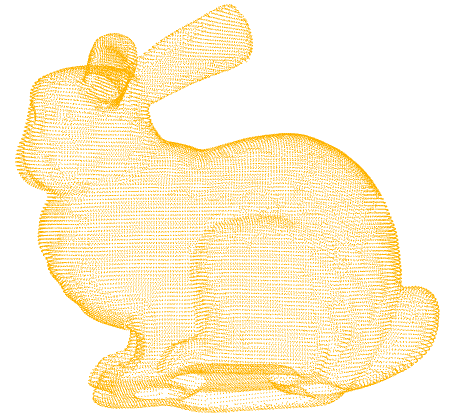
Open3D 点云数据处理基础(Python版)
Open3D 点云数据处理基础(Python版) 文章目录 1 概述 2 安装 2.1 PyCharm 与 Python 安装 2.3 Anaconda 安装 2.4 Open3D 0.13.0 安装 2.5 新建一个 Python 项目 3 点云读写 4 点云可视化 2.1 可视化单个点云 2.2 同一窗口可视化多个点云 2.3…...

使用vue-qr,报错in ./node_modules/vue-qr/dist/vue-qr.js
找到node_modules—>vue-qr/dist/vue-qr.js文件,搜…e,将…去掉,然后重新运行项目。...

百川2大模型微调问题解决
之前用https://github.com/FlagAlpha/Llama2-Chinese微调过几个模型,总体来说llama2的生态还是比较好的,过程很顺利。微调百川2就没那么顺利了,所以简单做个记录 1. 数据准备,我的数据是单轮对话,之前微调llama2已经按…...
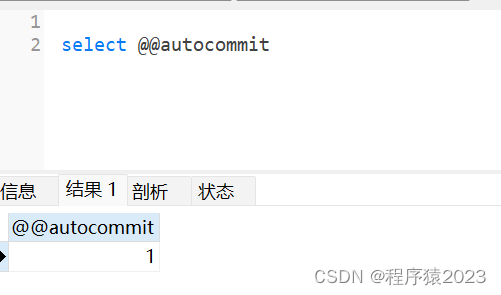
MySQL的事务-原子性
MySQL的事务处理具有ACID的特性,即原子性(Atomicity)、一致性(Consistency)、隔离性(Isolation)和持久性(Durability)。 1. 原子性指的是事务中所有操作都是原子性的,要…...
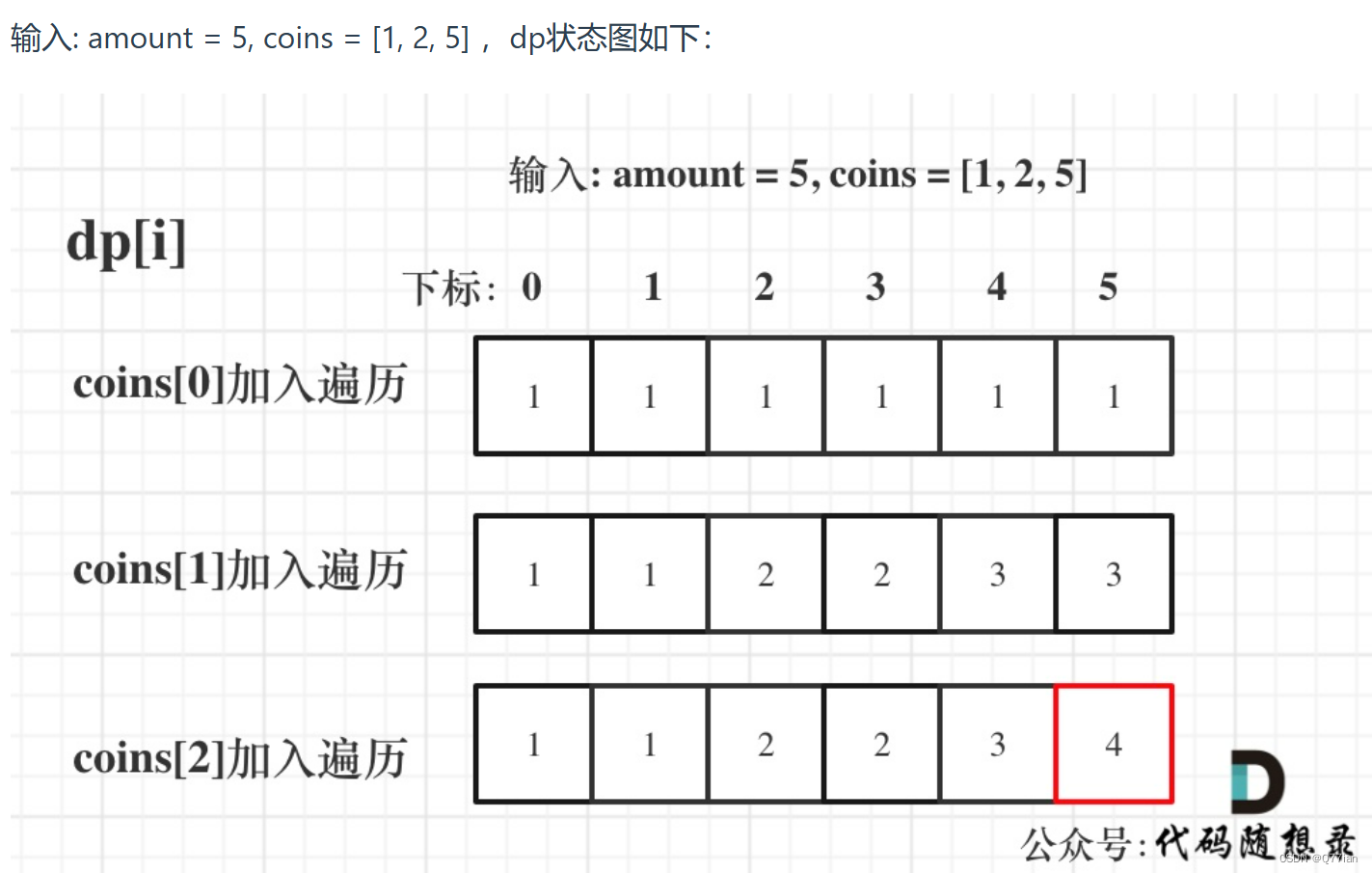
D3839|完全背包
完全背包: 首先01背包的滚动数组中的解法是内嵌的循环是从大到小遍历,为了保证每个物品仅被添加一次。 for(int i 0; i < weight.size(); i) { // 遍历物品for(int j bagWeight; j > weight[i]; j--) { // 遍历背包容量dp[j] max(dp[j], dp[j…...
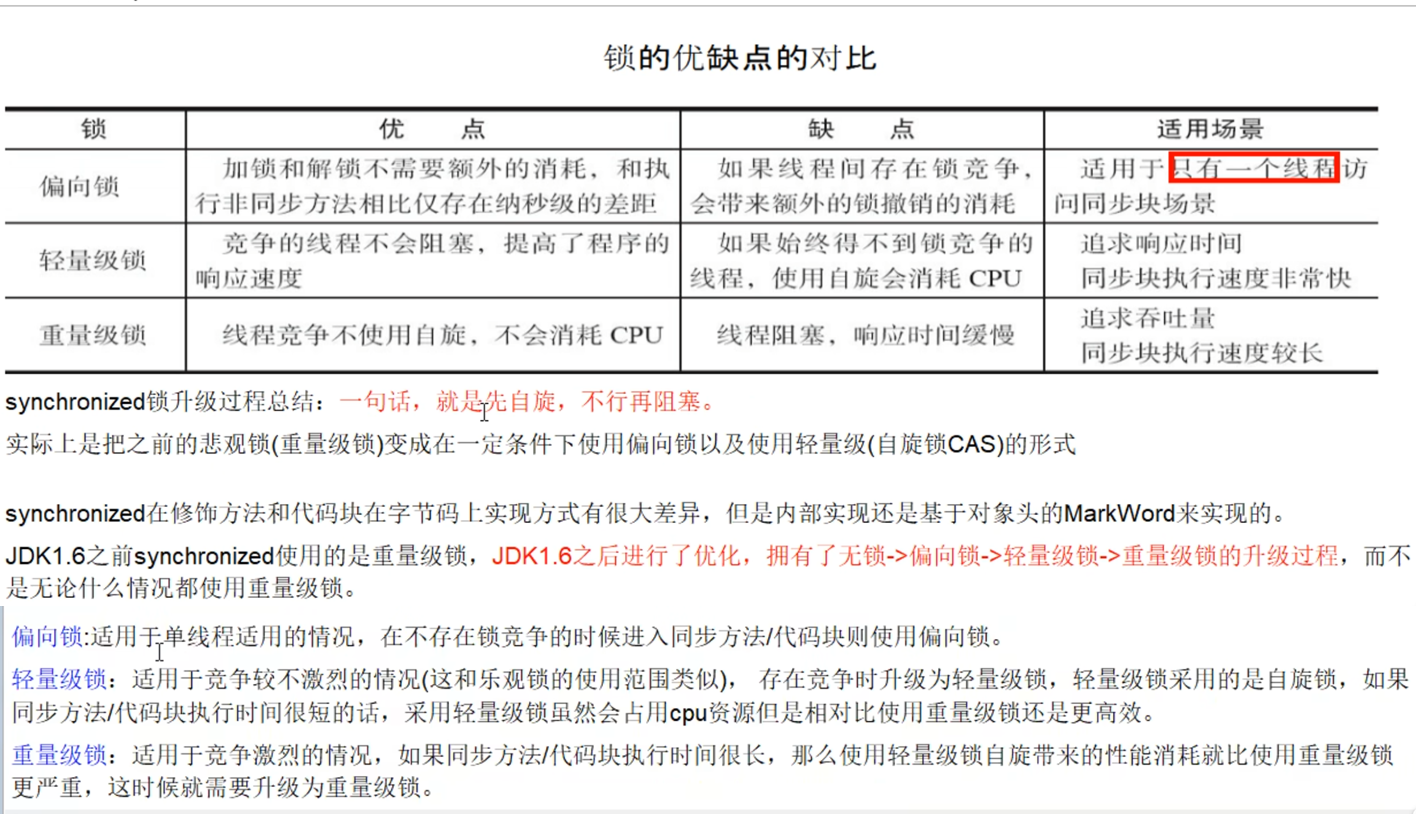
Java之Synchronized与锁升级
Synchronized与锁升级 一、概述 在多线程并发编程中 synchronized 一直是元老级角色,很多人都会称呼它为重量级锁。但是,随着 Java SE 1.6 对 synchronized 进行了各种优化之后,有些情况下它就并不那么重了。 本文详细介绍 Java SE 1.6 中为…...

kitex出现:open conf/test/conf.yaml: no such file or directory
open conf/test/conf.yaml: no such file or directory https://github.com/cloudwego/cwgo/issues/120 https://github.com/cloudwego/cwgo/issues/29 在使用Kitex生成的代码中,单元测试时回报错,如标题所示。出现该错的原因是,biz/servic…...

sql server多表查询
查询目标 现在有学生表和学生选课信息表,stu和stuSelect,stu中包含学生用户名、名字,stuSelect表中包含学生用户名,所选课程名 学生表: nameusername李明Li Ming李华Li Hua 学生选课表: usernameCourse…...
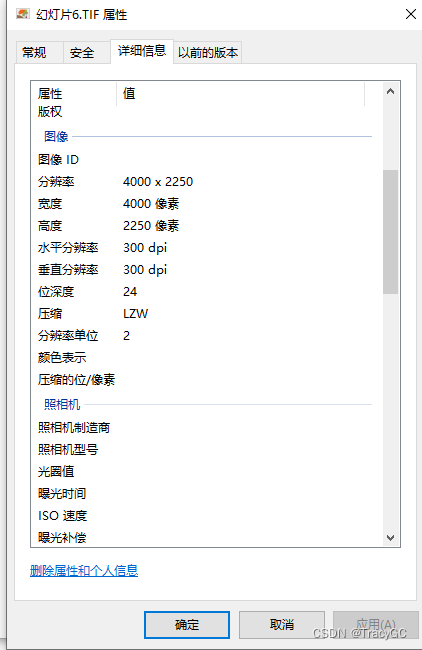
如何利用PPT绘图并导出清晰图片
在写论文的过程中,免不了需要绘图,但是visio等软件绘图没有在ppt上绘图比较熟练,尤其流程图结构图. 但是ppt导出的图片也不够清晰,默认分辨率是96dpi,而杂志投稿一般要求至300dpi。解决办法如下: 1.打开注…...

1.倒排索引 2.逻辑斯提回归算法
1.倒排索引 https://help.aliyun.com/zh/open-search/retrieval-engine-edition/introduction-to-inverted-indexes 倒排索引(Inverted Index)是一种数据结构,用于快速查找包含某个特定词或词语的文档。它主要用于全文搜索引擎等应用&#…...
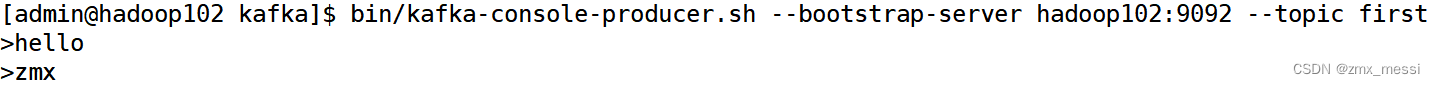
Kafka消费者组
消费者总体工作流程 Consumer Group(CG):消费者组,由多个consumer组成。形成一个消费者组的条件,是所有消费者的groupid相同。 • 消费者组内每个消费者负责消费不同分区的数据,一个分区只能由一个组内消费…...

四. 基于环视Camera的BEV感知算法-BEVDepth
目录 前言0. 简述1. 算法动机&开创性思路2. 主体结构3. 损失函数4. 性能对比总结下载链接参考 前言 自动驾驶之心推出的《国内首个BVE感知全栈系列学习教程》,链接。记录下个人学习笔记,仅供自己参考 本次课程我们来学习下课程第四章——基于环视Cam…...
——使用docker compose安装mysql)
CentOS系统环境搭建(二十五)——使用docker compose安装mysql
centos系统环境搭建专栏🔗点击跳转 文章目录 使用docker compose安装mysqlMySQL81.新建文件夹2.创建docker-compose.yaml3.创建my.cnf4.mysql容器的启动和关闭 MySQL5.71.新建文件夹2.创建docker-compose.yaml3.创建my.cnf4.mysql容器的启动和关闭 使用docker comp…...
协作机器人(Collaborative-Robot)安全碰撞的速度与接触力
协作机器人(Collaborative-Robot)的安全碰撞速度和接触力是一个非常重要的安全指标。在设计和使用协作机器人时,必须确保其与人类或其他物体的碰撞不会对人员造成伤害。 对于协作机器人的安全碰撞速度,一般会设定一个上限值&…...
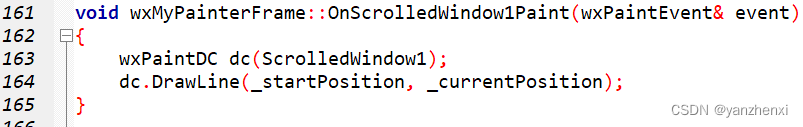
第11章 GUI Page400~402 步骤二 画直线
运行效果: 源代码: /**************************************************************** Name: wxMyPainterApp.h* Purpose: Defines Application Class* Author: yanzhenxi (3065598272qq.com)* Created: 2023-12-21* Copyright: yanzhen…...
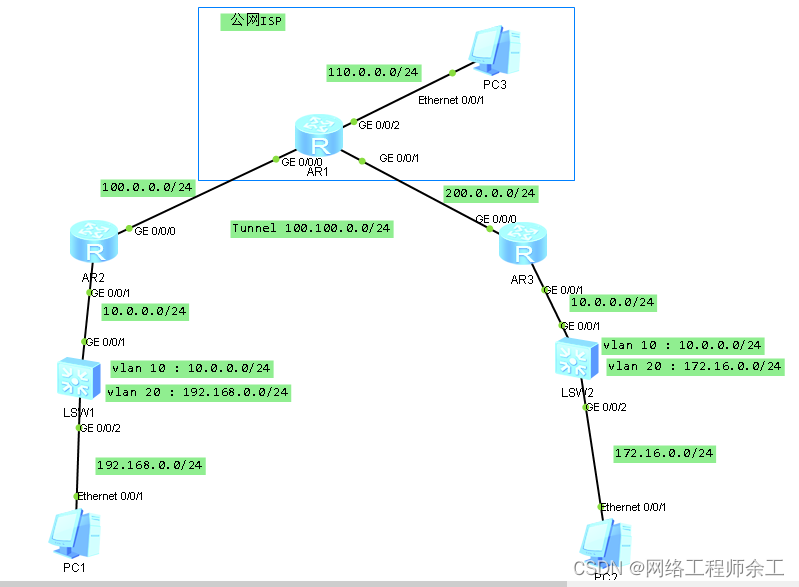
华为gre隧道全部跑静态路由
最终实现: 1、pc1能用nat上网ping能pc3 2、pc1能通过gre访问pc2 3、全部用静态路由做,没有用ospf,如果要用ospf,那么两边除了路由器上跑ospf,核心交换机也得用ospf r2配置: acl number 3000 rule 5 deny…...

【c++】入门1
c关键字 命名空间 在C/C中,变量、函数和后面要学到的类都是大量存在的,这些变量、函数和类的名称将都存在于全局作用域中,可能会导致很多冲突。使用命名空间的目的是对标识符的名称进行本地化,以避免命名冲突或名字污染ÿ…...
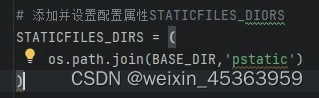
Python之Django项目的功能配置
1.创建Django项目 进入项目管理目录,比如:D盘 执行命令:diango-admin startproject demo1 创建项目 如果提示diango命令不存在,搜索diango-admin程序的位置,然后加入到环境变量path中。 进入项目,cd demo…...
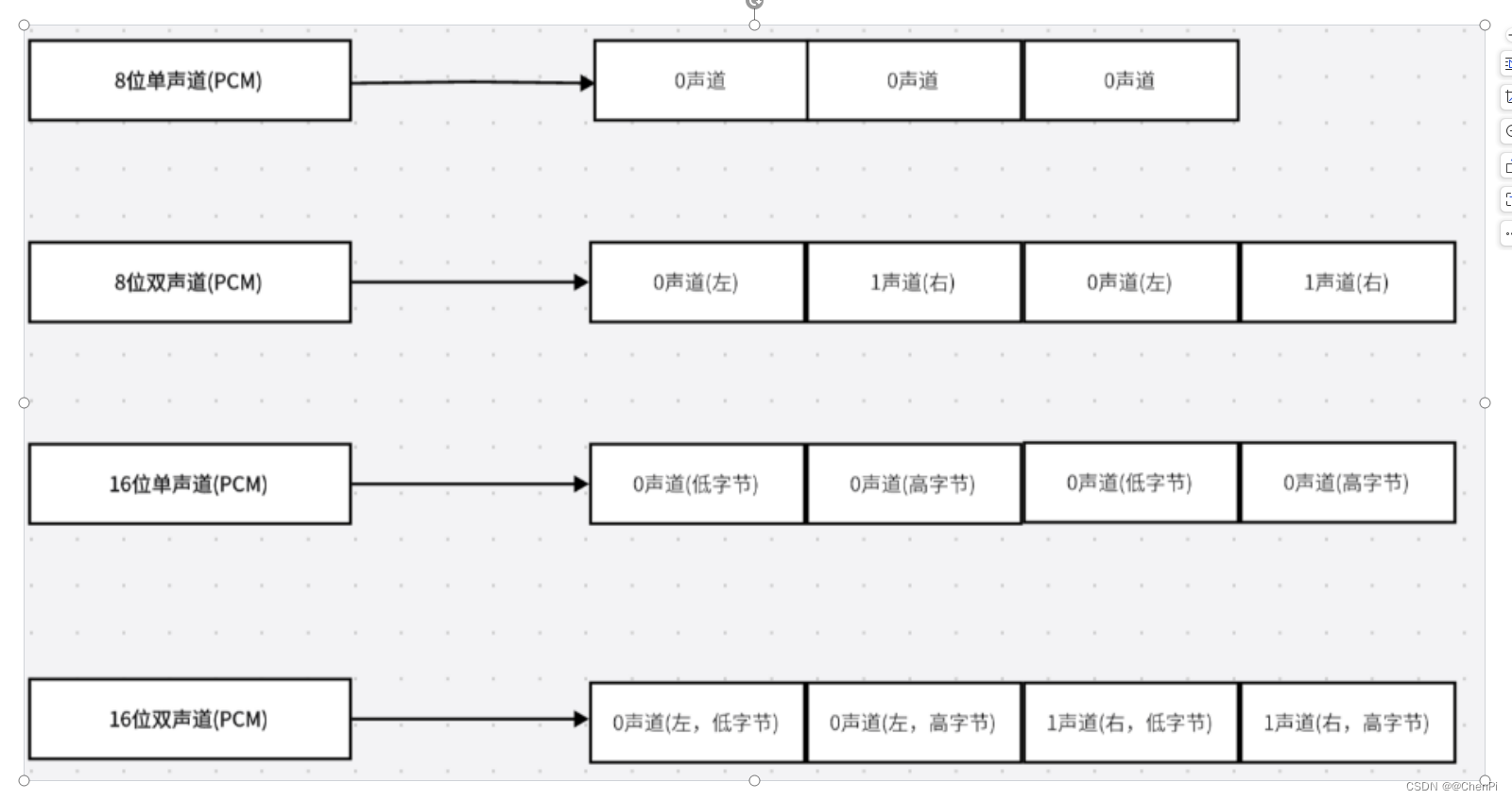
P4 音频知识点——PCM音频原始数据
目录 前言 01 PCM音频原始数据 1.1 频率 1.2 振幅: 1.3 比特率 1.4 采样 1.5 量化 1.6 编码 02. PCM数据有以下重要的参数: 采样率: 采集深度 通道数 PCM比特率 PCM文件大小计算: …...

ES6从入门到精通:前言
ES6简介 ES6(ECMAScript 2015)是JavaScript语言的重大更新,引入了许多新特性,包括语法糖、新数据类型、模块化支持等,显著提升了开发效率和代码可维护性。 核心知识点概览 变量声明 let 和 const 取代 var…...

uni-app学习笔记二十二---使用vite.config.js全局导入常用依赖
在前面的练习中,每个页面需要使用ref,onShow等生命周期钩子函数时都需要像下面这样导入 import {onMounted, ref} from "vue" 如果不想每个页面都导入,需要使用node.js命令npm安装unplugin-auto-import npm install unplugin-au…...

【SpringBoot】100、SpringBoot中使用自定义注解+AOP实现参数自动解密
在实际项目中,用户注册、登录、修改密码等操作,都涉及到参数传输安全问题。所以我们需要在前端对账户、密码等敏感信息加密传输,在后端接收到数据后能自动解密。 1、引入依赖 <dependency><groupId>org.springframework.boot</groupId><artifactId...

微信小程序云开发平台MySQL的连接方式
注:微信小程序云开发平台指的是腾讯云开发 先给结论:微信小程序云开发平台的MySQL,无法通过获取数据库连接信息的方式进行连接,连接只能通过云开发的SDK连接,具体要参考官方文档: 为什么? 因为…...
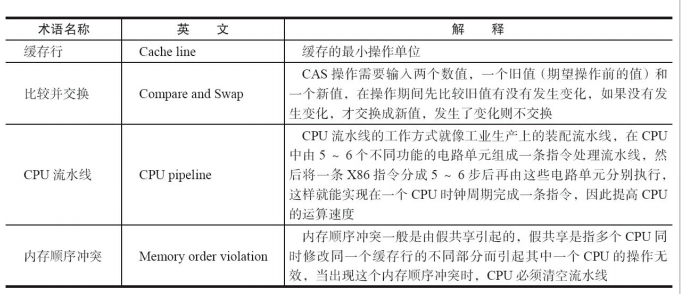
JUC笔记(上)-复习 涉及死锁 volatile synchronized CAS 原子操作
一、上下文切换 即使单核CPU也可以进行多线程执行代码,CPU会给每个线程分配CPU时间片来实现这个机制。时间片非常短,所以CPU会不断地切换线程执行,从而让我们感觉多个线程是同时执行的。时间片一般是十几毫秒(ms)。通过时间片分配算法执行。…...

浅谈不同二分算法的查找情况
二分算法原理比较简单,但是实际的算法模板却有很多,这一切都源于二分查找问题中的复杂情况和二分算法的边界处理,以下是博主对一些二分算法查找的情况分析。 需要说明的是,以下二分算法都是基于有序序列为升序有序的情况…...

在鸿蒙HarmonyOS 5中使用DevEco Studio实现指南针功能
指南针功能是许多位置服务应用的基础功能之一。下面我将详细介绍如何在HarmonyOS 5中使用DevEco Studio实现指南针功能。 1. 开发环境准备 确保已安装DevEco Studio 3.1或更高版本确保项目使用的是HarmonyOS 5.0 SDK在项目的module.json5中配置必要的权限 2. 权限配置 在mo…...

JS红宝书笔记 - 3.3 变量
要定义变量,可以使用var操作符,后跟变量名 ES实现变量初始化,因此可以同时定义变量并设置它的值 使用var操作符定义的变量会成为包含它的函数的局部变量。 在函数内定义变量时省略var操作符,可以创建一个全局变量 如果需要定义…...
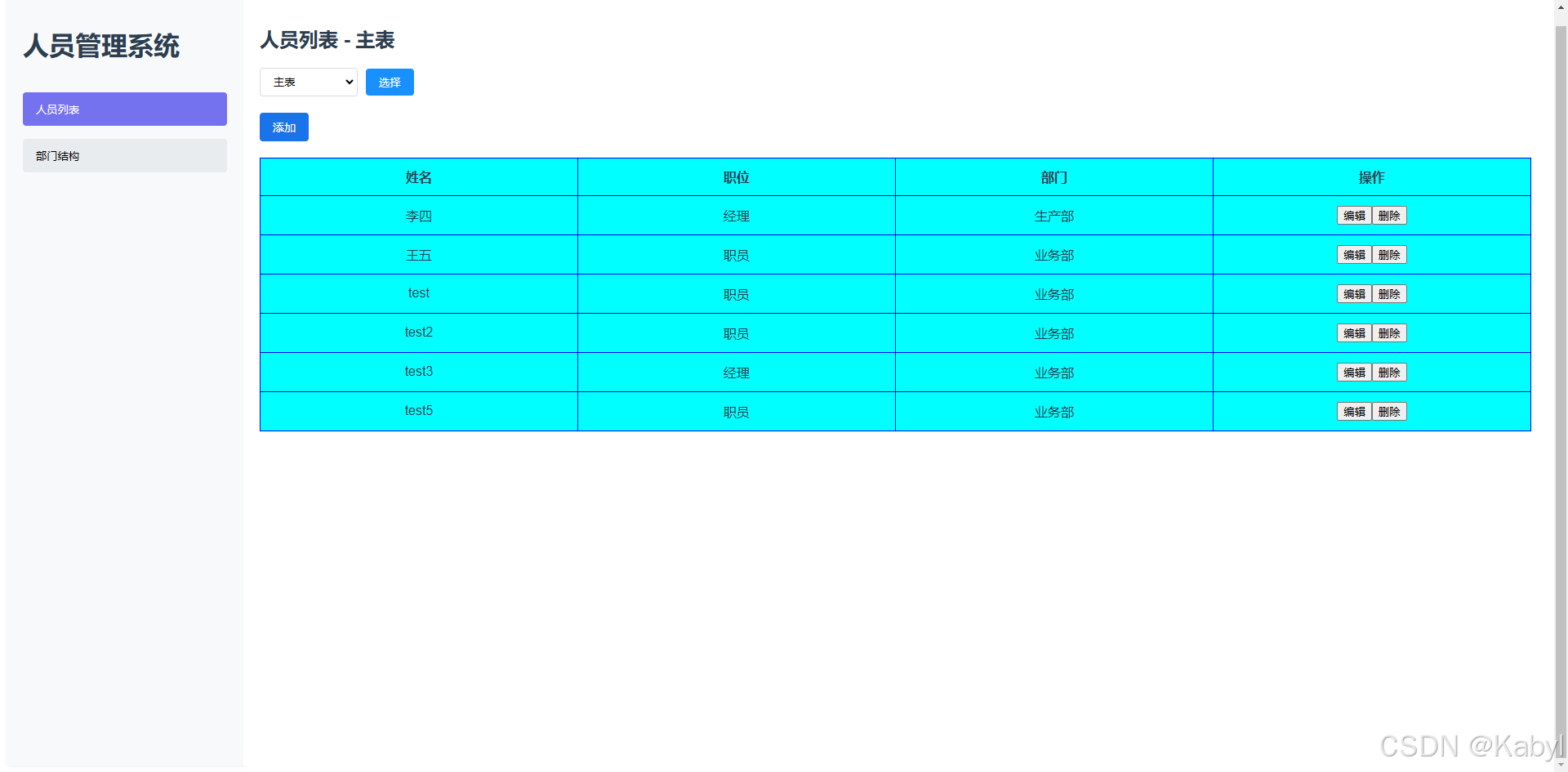
【1】跨越技术栈鸿沟:字节跳动开源TRAE AI编程IDE的实战体验
2024年初,人工智能编程工具领域发生了一次静默的变革。当字节跳动宣布退出其TRAE项目(一款融合大型语言模型能力的云端AI编程IDE)时,技术社区曾短暂叹息。然而这一退场并非终点——通过开源社区的接力,TRAE在WayToAGI等…...

篇章一 论坛系统——前置知识
目录 1.软件开发 1.1 软件的生命周期 1.2 面向对象 1.3 CS、BS架构 1.CS架构编辑 2.BS架构 1.4 软件需求 1.需求分类 2.需求获取 1.5 需求分析 1. 工作内容 1.6 面向对象分析 1.OOA的任务 2.统一建模语言UML 3. 用例模型 3.1 用例图的元素 3.2 建立用例模型 …...
