Linux shell编程学习笔记38:history命令

目录
- 0 前言
-
- 1 history命令的功能、格式和退出状态
- 1.1 history命令的功能
- 1.2 history命令的格式
- 1.3退出状态
- 2 命令应用实例
- 2.1 history:显示命令历史列表
- 2.2 history -a:将当前会话的命令行历史追加到历史文件~/.bash_history中
- 2.3 history -c:删除所有条目从而清空历史列表
- 2.4 history -d 偏移量:从指定位置删除历史列表内容
- 2.5 history 正整数:显示指定数量的历史命令纪录
- 2.6 history -r:读取历史文件并将内容追加到历史列表中
- 2.7 history -s 命令 :将 指定命令 追加到历史列表
- 2.8 history -w [文件]:将当前历史写入到历史文件中,并追加到历史列表中
-
- 2.8.1 将当前历史写入到默认历史文件中
- 2.8.2 将当前历史写入到指定文件中
- 2.9 !:重复执行命令
-
- 2.9.1 !! 或 !-1:重复执行上一条命令
- 2.9.2 !命令历史列表列号 :重复执行历史列表中指定行的命令
- 2.9.3 !字符串 :重复执行历史列表中以指定字符串开头的命令
- 2.10 其它使用技巧
-
- 2.10.1 重新执行或查看命令历史中的命令
- 2.10.2 使用(reverse-i-search)模式
- 2.10.3 使用命令历史记录中的参数
- 三、与history命令相关的环境变量
0 前言
使用DOS的朋友,都知道可以在命令行提示符中使用上下光标键来浏览最近执行过的命令,这是基于DOS提供的DosKey命令。
而在Unix和Linux的shell中,我们同样可以使用上下光标键来浏览最近执行过的命令历史纪录(history),这是因为有history命令。
bash可以保存的过去曾经执行过的命令。当某个用户登录到shell中,会读取该用户家目录中的~/.bash_history文件,并将历史命令列表保存到内存中。当用户退出当前shell时,会将内存中的历史命令列表覆盖至~/.bash_history文件。
1 history命令的功能、格式和退出状态
我们可以使用 help history命令查看 history命令的帮助信息。
purpleEndurer @ bash ~ $help history
history: history [-c] [-d offset] [n] or history -anrw [filename] or history -ps arg [arg...]
Display or manipulate the history list.
Display the history list with line numbers, prefixing each modified
entry with a `*'. An argument of N lists only the last N entries.
Options:
-c clear the history list by deleting all of the entries
-d offset delete the history entry at offset OFFSET.
-a append history lines from this session to the history file
-n read all history lines not already read from the history file
-r read the history file and append the contents to the history
list
-w write the current history to the history file
and append them to the history list
-p perform history expansion on each ARG and display the result
without storing it in the history list
-s append the ARGs to the history list as a single entry
If FILENAME is given, it is used as the history file. Otherwise,
if $HISTFILE has a value, that is used, else ~/.bash_history.
If the $HISTTIMEFORMAT variable is set and not null, its value is used
as a format string for strftime(3) to print the time stamp associated
with each displayed history entry. No time stamps are printed otherwise.
Exit Status:
Returns success unless an invalid option is given or an error occurs.
purpleEndurer @ bash ~ $

1.1 history命令的功能
history命令是一个内部命令,可以显示或操纵命令历史列表。
purpleEndurer @ bash ~ $type history
history is a shell builtin
purpleEndurer @ bash ~ $
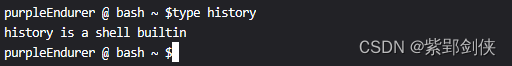
1.2 history命令的格式
history [-c] [-d 偏移量] [历史记录数]
或
history -anrw [文件名]
或
history -ps 参数 [参数...]
| 选项 | 功能 | 备注 |
|---|---|---|
| -a | 将当前会话的命令行历史追加到历史文件~/.bash_history中 | append |
| -c | 删除所有条目从而清空历史列表内容。 | clear |
| -d 偏移量 | 从指定位置删除历史列表内容。 | delete |
| 历史记录数 | 显示指定数量的历史命令纪录,应为正整数 | number |
| -n | 从历史文件中读取所有未被读取的行 | not |
| -p 参数 | 对每一个指定参数展开历史并显示结果而不存储到历史列表中 | perform |
| -r | 读取历史文件并将内容追加到历史列表中 | read |
| -s 命令 | 以单条记录将 指定命令 追加到历史列表中。如果指定了 文件名,则它将被作为历史文件。否则如果 $HISTFILE 变量有值的话使用之,不然使用 ~/.bash_history 文件。如果 $HISTTIMEFORMAT 变量被设定并且不为空,它的值会被用于 strftime(3) 的格式字符串来打印与每一个显示的历史条目想关联的时间戳,否则不打印时间戳。 | single |
| -w [文件] | 将当前历史写入到历史文件中,并追加到历史列表中 | write |
1.3退出状态
返回成功,除非使用了无效的选项或者发生错误。
2 命令应用实例
2.1 history:显示命令历史列表
prupleEndurer @ bash ~ $ history
1 PS1="prupleEndurer @ bash \w $ "
2 history
prupleEndurer @ bash ~ $

2.2 history -a:将当前会话的命令行历史追加到历史文件~/.bash_history中
prupleEndurer @ bash ~ $ cat ~/.bash_history
PS1="prupleEndurer @ bash \w $ "
history -2
echo $?
history
history -r
history
history
history -a
prupleEndurer @ bash ~ $ history -a
prupleEndurer @ bash ~ $ cat ~/.bash_history
PS1="prupleEndurer @ bash \w $ "
history -2
echo $?
history
history -r
history
history
history -a
history -n
ls ~/.bash_history
cat ~/.bash_history
cat ~/.bash_history -a
cls
clear
cat ~/.bash_history -a
cls
clear
cat ~/.bash_history
history -a
prupleEndurer @ bash ~ $
我们先执行cat ~/.bash_history 命令查看文件~/.bash_history的内容
然后执行history -a 命令将当前会话的命令行历史追加到历史文件~/.bash_history中
接着再次执行cat ~/.bash_history 命令查看文件~/.bash_history的内容
可以看到文件~/.bash_history中确实增加了下面这些命令行:
history -n
ls ~/.bash_history
cat ~/.bash_history
cat ~/.bash_history -a
cls
clear
cat ~/.bash_history -a
cls
clear
cat ~/.bash_history
history -a2.3 history -c:删除所有条目从而清空历史列表
prupleEndurer @ bash ~ $ history
1 PS1="prupleEndurer @ bash \w $ "
2 history 0
3 echo $?
4 history
prupleEndurer @ bash ~ $ history -c
prupleEndurer @ bash ~ $ history
1 history
prupleEndurer @ bash ~ $
我们先执行history 命令查看当前命令历史列表,内容如下:
1 PS1="prupleEndurer @ bash \w $ "2 history 03 echo $?4 history然后执行history -c 命令将当前会话的命令行历史列表清空
接着再次执行history 命令查看当前命令历史列表,这时历史列表只有我们这次所输入的的命令:
1 history之前的命令历史列表都被清空了。
2.4 history -d 偏移量:从指定位置删除历史列表内容
prupleEndurer @ bash ~ $ history
1 PS1="prupleEndurer @ bash \w $ "
2 history
3 history 0
4 echo $?
5 history 3
6 history
prupleEndurer @ bash ~ $ history -d 2
prupleEndurer @ bash ~ $ history
1 PS1="prupleEndurer @ bash \w $ "
2 history 0
3 echo $?
4 history 3
5 history
6 history -d 2
7 history
prupleEndurer @ bash ~ $
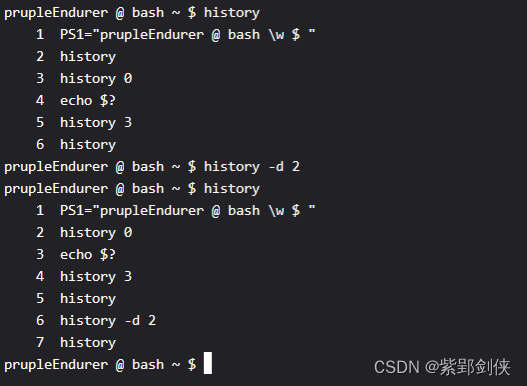
我们先执行history 命令查看当前命令历史列表,内容如下:
1 PS1="prupleEndurer @ bash \w $ "2 history3 history 04 echo $?5 history 36 history然后执行history -d 2 命令将第2行命令删除
接着再次执行history 命令查看当前命令历史列表,内容如下:
1 PS1="prupleEndurer @ bash \w $ "2 history 03 echo $?4 history 35 history6 history -d 27 history可以看到命令历史列表中之前的第2条纪录:
2 history被删除了。
如果我指定的偏移量是负数,例如-2,命令将出错,退出状态码为1:
prupleEndurer @ bash ~ $ history -d -2
bash: history: -2: history position out of range
prupleEndurer @ bash ~ $ echo $?
1
prupleEndurer @ bash ~ $
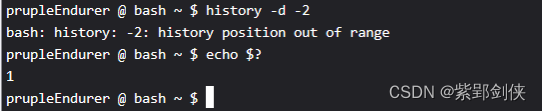
2.5 history 正整数:显示指定数量的历史命令纪录
prupleEndurer @ bash ~/Code $ history
1 history
prupleEndurer @ bash ~/Code $ history 1
2 history 1
prupleEndurer @ bash ~/Code $ history 0
prupleEndurer @ bash ~/Code $ history 2
3 history 0
4 history 2
prupleEndurer @ bash ~/Code $ history
1 history
2 history 1
3 history 0
4 history 2
5 history
prupleEndurer @ bash ~/Code $

如果我们指定的是负数,将提示出错,命令退出值为2。
prupleEndurer @ bash ~ $ history -2
bash: history: -2: invalid option
history: usage: history [-c] [-d offset] [n] or history -anrw [filename] or history -ps arg [arg...]prupleEndurer @ bash ~ $ echo $?
2

2.6 history -r:读取历史文件并将内容追加到历史列表中
prupleEndurer @ bash ~ $ history
1 PS1="prupleEndurer @ bash \w $ "
2 cat ~/.bash_history
3 set | grep $HISTFILE
4 cat /home/csdn/.bash_history
5 history -w
6 cat /home/csdn/.bash_history
7 history -w c.log
8 cat c.log
9 history
prupleEndurer @ bash ~ $ history -r
prupleEndurer @ bash ~ $ history
1 PS1="prupleEndurer @ bash \w $ "
2 cat ~/.bash_history
3 set | grep $HISTFILE
4 cat /home/csdn/.bash_history
5 history -w
6 cat /home/csdn/.bash_history
7 history -w c.log
8 cat c.log
9 history
10 history -r
11 PS1="prupleEndurer @ bash \w $ "
12 cat ~/.bash_history
13 set | grep $HISTFILE
14 cat /home/csdn/.bash_history
15 history -w
16 history
prupleEndurer @ bash ~ $ cat /home/csdn/.bash_history
PS1="prupleEndurer @ bash \w $ "
cat ~/.bash_history
set | grep $HISTFILE
cat /home/csdn/.bash_history
history -w
prupleEndurer @ bash ~ $

我们先执行history 命令查看当前命令历史列表共有9条,内容如下:
1 PS1="prupleEndurer @ bash \w $ "2 cat ~/.bash_history3 set | grep $HISTFILE4 cat /home/csdn/.bash_history5 history -w6 cat /home/csdn/.bash_history7 history -w c.log8 cat c.log9 history然后执行history -r 命令读取历史文件并将内容追加到历史列表中
接着再次执行history 命令查看当前命令历史列表,共有16条,内容如下:
1 PS1="prupleEndurer @ bash \w $ "2 cat ~/.bash_history3 set | grep $HISTFILE4 cat /home/csdn/.bash_history5 history -w6 cat /home/csdn/.bash_history7 history -w c.log8 cat c.log9 history10 history -r11 PS1="prupleEndurer @ bash \w $ "12 cat ~/.bash_history13 set | grep $HISTFILE14 cat /home/csdn/.bash_history15 history -w16 history我们用命令 cat /home/csdn/.bash_history 查看历史文件的内容:
PS1="prupleEndurer @ bash \w $ "
cat ~/.bash_history
set | grep $HISTFILE
cat /home/csdn/.bash_history
history -w可以看到,当前命令历史列表中的第10条-15条记录是从历史文件添加进来的。
2.7 history -s 命令 :将 指定命令 追加到历史列表
prupleEndurer @ bash ~/Code $ history
1 PS1="prupleEndurer @ bash \w $ "
2 ls
3 cd Code
4 pwd
5 history
6 pwd
7 pwd
8 pwd
9 set | grep hist
10 set | grep HIST
11 export | grep HIST
12 export
13 history
prupleEndurer @ bash ~/Code $ history -s abcd
prupleEndurer @ bash ~/Code $ history
1 PS1="prupleEndurer @ bash \w $ "
2 ls
3 cd Code
4 pwd
5 history
6 pwd
7 pwd
8 pwd
9 set | grep hist
10 set | grep HIST
11 export | grep HIST
12 export
13 history
14 abcd
15 history
prupleEndurer @ bash ~/Code $

在上面的实例中, 我们执行命令 history -s abcd 将 abcd 加入到命令历史列表中。
2.8 history -w [文件]:将当前历史写入到历史文件中,并追加到历史列表中
2.8.1 将当前历史写入到默认历史文件中
系统默认历史文件说明符由环境变量 HISTFILE 指定。
prupleEndurer @ bash ~ $ set | grep $HISTFILE
HISTFILE=/home/csdn/.bash_history
_=/home/csdn/.bash_history
prupleEndurer @ bash ~ $ cat /home/csdn/.bash_history
cat: /home/csdn/.bash_history: No such file or directory
prupleEndurer @ bash ~ $ history -w
prupleEndurer @ bash ~ $ cat /home/csdn/.bash_history
PS1="prupleEndurer @ bash \w $ "
cat ~/.bash_history
set | grep $HISTFILE
cat /home/csdn/.bash_history
history -w
prupleEndurer @ bash ~ $
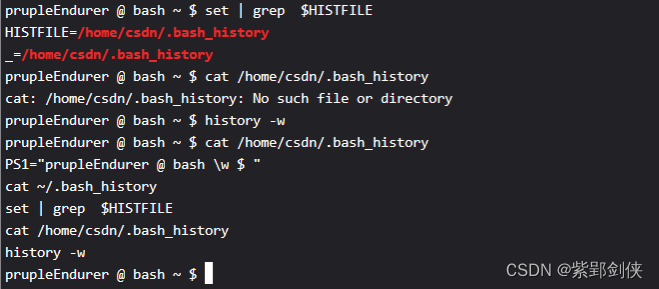
我们先执行 set | grep $HISTFILE 命令 查询环境变量 HISTFILE 的值为:/home/csdn/.bash_history。
然后我们执行 cat /home/csdn/.bash_history 命令查看 /home/csdn/.bash_history 的内容,结果这个文件不存在。
接着我们执行 history -w 命令将命令行历史记录 保存到 /home/csdn/.bash_history。
最后我们再次执行 cat /home/csdn/.bash_history 命令查看 /home/csdn/.bash_history 的内容,这次文件不仅存在,而且文件内容就是我们之前输入的命令。
2.8.2 将当前历史写入到指定文件中
我们将 命令行历史记录 保存到 到当前目录下的文件 c.log中。
prupleEndurer @ bash ~ $ history -w c.log
prupleEndurer @ bash ~ $ cat c.log
PS1="prupleEndurer @ bash \w $ "
cat ~/.bash_history
set | grep $HISTFILE
cat /home/csdn/.bash_history
history -w
cat /home/csdn/.bash_history
history -w c.log
prupleEndurer @ bash ~ $

首先,我们执行命令 history -w c.log 将 命令行历史记录 保存到 到当前目录下的文件 c.log中。
然后,我们执行命令 cat c.log 查看文件 c.log 的内容。
2.9 !:重复执行命令
2.9.1 !! 或 !-1:重复执行上一条命令
prupleEndurer @ bash ~/Code $ pwd
/home/csdn/Code
prupleEndurer @ bash ~/Code $ !!
pwd
/home/csdn/Code
prupleEndurer @ bash ~/Code $ !-1
pwd
/home/csdn/Code
prupleEndurer @ bash ~/Code $
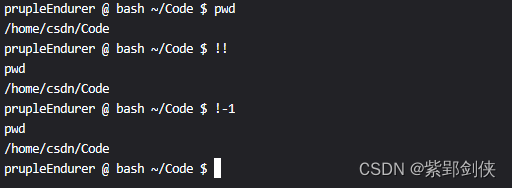
我们执行命令!! 或 !-1 ,均会重复执行上一条命令pwd
除了以上两种方法,还有两种方法 :
- 使用方向键↑选中命令,按↑↓调整,并回车执行
- 按Ctrl + p,调出命令,并回车执行
2.9.2 !命令历史列表列号 :重复执行历史列表中指定行的命令
prupleEndurer @ bash ~ $ ls
Code
prupleEndurer @ bash ~ $ ls Code
prupleEndurer @ bash ~ $ cd Code
prupleEndurer @ bash ~/Code $ ls
prupleEndurer @ bash ~/Code $ history
1 PS1="prupleEndurer @ bash \w $ "
2 ls
3 ls Code
4 cd Code
5 ls
6 history
prupleEndurer @ bash ~/Code $ !2
ls
prupleEndurer @ bash ~/Code $ ! 2
bash: 2: command not found

在上面的实例中,命令 !2 会执行命令历史列表中的 第2条命令 ls
由于 当前目录 下没有内容,所以ls命令没有显示。
如果 我们输入的命令是 ! 2,就会报错。
注意:
- ! 与 命令历史列表列号 之间不能有空格。
- 命令历史列表列号如果为正整数,则从头往下数;如果为负整数,则从下往上倒数,例如!-1执行的就是命令列表中最后一条命令
如果我们指定的命令历史列表列号 不在 命令历史列表实际列数中,会怎么样呢?
prupleEndurer @ bash ~/Code $ !0
bash: !0: event not found
prupleEndurer @ bash ~/Code $ echo $?
0
prupleEndurer @ bash ~/Code $ !100
bash: !100: event not found
prupleEndurer @ bash ~/Code $ echo $?
0
prupleEndurer @ bash ~/Code $
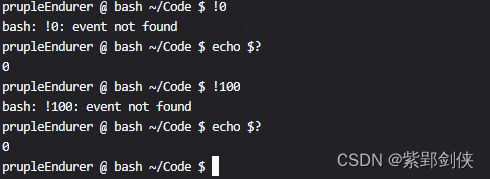
我们执行命令 !0 和 !100,系统都会提示:event not found
而命令返回值均为0。
2.9.3 !字符串 :重复执行历史列表中以指定字符串开头的命令
prupleEndurer @ bash ~/Code $ history
1 PS1="prupleEndurer @ bash \w $ "
2 ls
3 ls Code
4 cd Code
5 ls
6 history
7 ls
8 ! 2
9 cd Code
10 ehco $?
11 echo $?
12 echo $?
13 echo $?
14 echo $?
15 echo $?
16 history
prupleEndurer @ bash ~/Code $ !cd
cd Code
bash: cd: Code: No such file or directory
prupleEndurer @ bash ~/Code $ ! cd
prupleEndurer @ bash ~ $ !ls
ls
Code
prupleEndurer @ bash ~ $ !ls Cod
ls Cod
ls: cannot access Cod: No such file or directory
prupleEndurer @ bash ~ $ echo $?
2
prupleEndurer @ bash ~ $
我们行执行命令 history 查看当前命令历史列表
然后先后执行 了 !cd 、 ! cd 、!ls 、!ls Cod 命令。从执行情况看,要注意两点:
- ! 和 字符串 之间不能有空格
- 如果命令历史列表中不包括指定字符串的命令,系统会直接执行字符串,比如 !ls Cod
2.10 其它使用技巧
网上介绍的一些使用技巧,大家可以试试。
2.10.1 重新执行或查看命令历史中的命令
- !:0 将前一条命令去除参数再执行
- Ctrl + n显示当前历史中的下一条命令,但不执行
- Ctrl + j执行当前命令
- !?string 重复前一个包含string字符串的命令
- !string:p 仅打印命令历史,而不执行
- !$:p 打印输出!$(上一条命令的最后一个参数)的内容
- !*:p 打印输出!*(上一条命令的所有参数)的内容
- ^string 删除上一条命令中的第一个string
- ^string1^string2将上一条命令中的第一个string1替换为string2
- !:gs/string1/srting2 将上一条命令中所有的string1都替换为string2
2.10.2 使用(reverse-i-search)模式
Crtl + r:在命令历史中搜索命令
Crtl + g:从历史搜索模式退出
2.10.3 使用命令历史记录中的参数
- 重新调用前一个命令中最后一个参数
有3种方法:
- !$
- Esc . (点击Esc键后松开,然后点击.键)
- Alt+. (按住Alt键的同时点击.键),在一些终端软件中屏蔽了Alt功能键,需要开启
- command !^ 利用上一个命令的第一个参数做cmd的参数
- command !$ 利用上一个命令的最后一个参数做cmd的参数
- command !* 利用上一个命令的全部参数做cmd的参数
- command !:n 利用上一个命令的第n个参数做cmd的参数
- command !n:^ 调用第n条命令的第一个参数
- command !n:$ 调用第n条命令的最后一个参数
- command !n:m 调用第n条命令的第m个参数
- command !n:* 调用第n条命令的所有参数
- command !srting:^ 从命令历史中搜索string开头的命令,并获取它的第一个参数
- command !srting:$ 从命令历史中搜索string开头的命令,并获取它的最后一个参数
- command !srting:n 从命令历史中搜索string开头的命令,并获取它的第n个参数
- command !srting:* 从命令历史中搜索string开头的命令,并获取它的所有参数
三、与history命令相关的环境变量
prupleEndurer @ bash ~/Code $ set | grep HIST
HISTFILE=/home/csdn/.bash_history
HISTFILESIZE=500
HISTSIZE=500
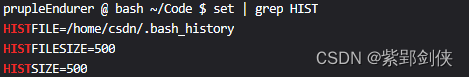
- HISTFILE :指定了默认命令历史文件说明符
- HISTFILESIZE:指定默认命令历史文件中保存命令的记录总数,即命令历史文件中最多只有HISTFILESIZE行
- HISTSIZE :指定了 history 命令输出的记录数,即输出命令历史文件中的最后HISTSIZE行
相关文章:
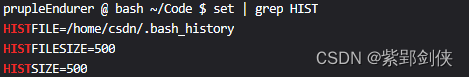
Linux shell编程学习笔记38:history命令
目录 0 前言 1 history命令的功能、格式和退出状态1.1 history命令的功能1.2 history命令的格式1.3退出状态2 命令应用实例2.1 history:显示命令历史列表2.2 history -a:将当前会话的命令行历史追加到历史文件~/.bash_history中2.3 history -c…...
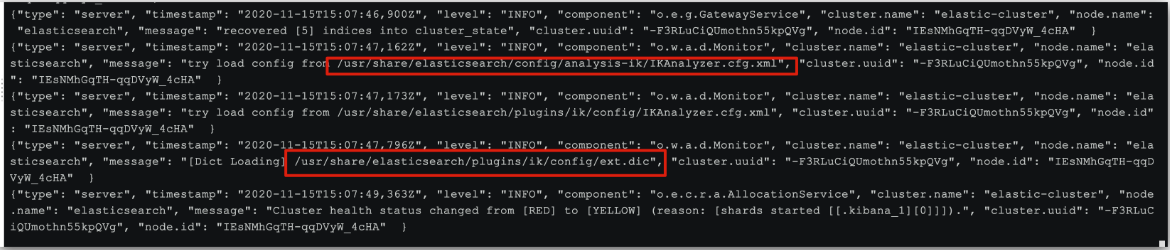
elasticsearch安装教程(超详细)
1.1 创建网络(单点部署) 因为我们还需要部署 kibana 容器,因此需要让 es 和 kibana 容器互联,所有先创建一个网络: docker network create es-net 1.2.加载镜像 采用的版本为 7.12.1 的 elasticsearch;…...
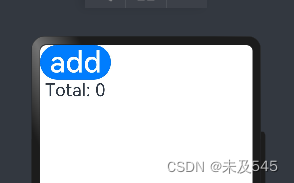
arkts中@Watch监听的使用
概述 Watch用于监听状态变量的变化,当状态变量变化时,Watch的回调方法将被调用。Watch在ArkUI框架内部判断数值有无更新使用的是严格相等(),遵循严格相等规范。当在严格相等为false的情况下,就会触发Watch的…...
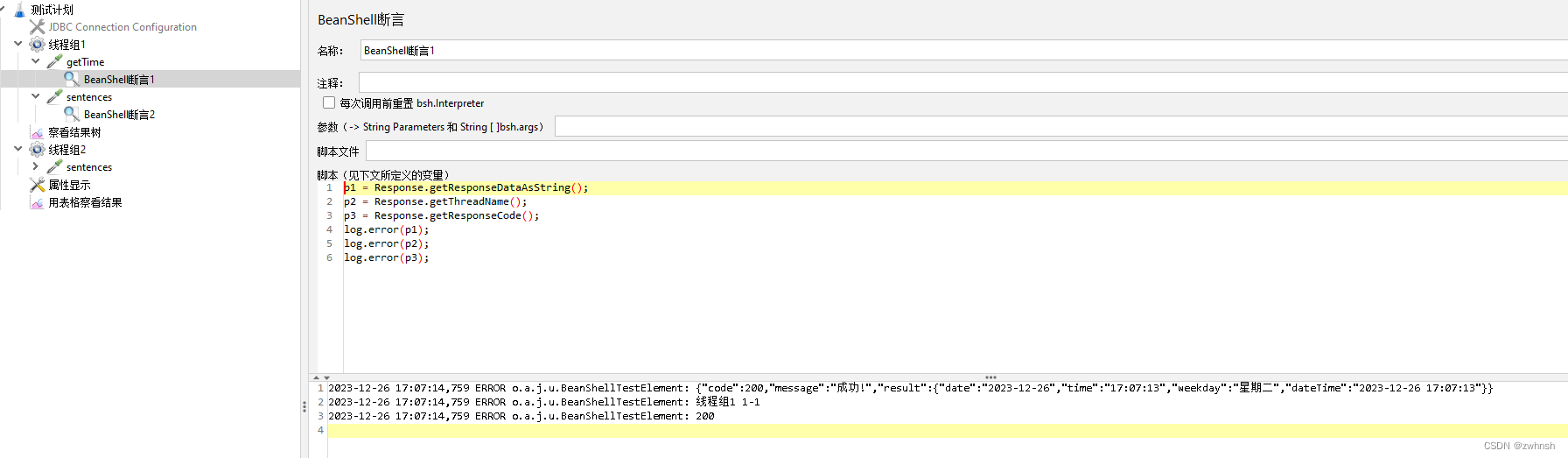
【Jmeter】Jmeter基础9-BeanShell介绍
3、BeanShell BeanShell是一种完全符合Java语法规范的脚本语言,并且又拥有自己的一些语法和方法。 3.1、Jmeter中使用的BeanShell 在Jmeter中,除了配置元件,其他类型的元件中都有BeanShell。BeanShell 是一种完全符合Java语法规范的脚本语言,并且又拥…...
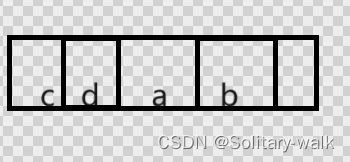
详解数组的轮转
𝙉𝙞𝙘𝙚!!👏🏻‧✧̣̥̇‧✦👏🏻‧✧̣̥̇‧✦ 👏🏻‧✧̣̥̇:Solitary-walk ⸝⋆ ━━━┓ - 个性标签 - :来于“云”的“羽球人”。…...

html 表格 笔记
<!DOCTYPE html> <html lang"en"> <head><meta charset"UTF-8"><title>第二个页面</title><meta name"language" content"cn"> </head> <body><h2 sytle"width:500px;…...
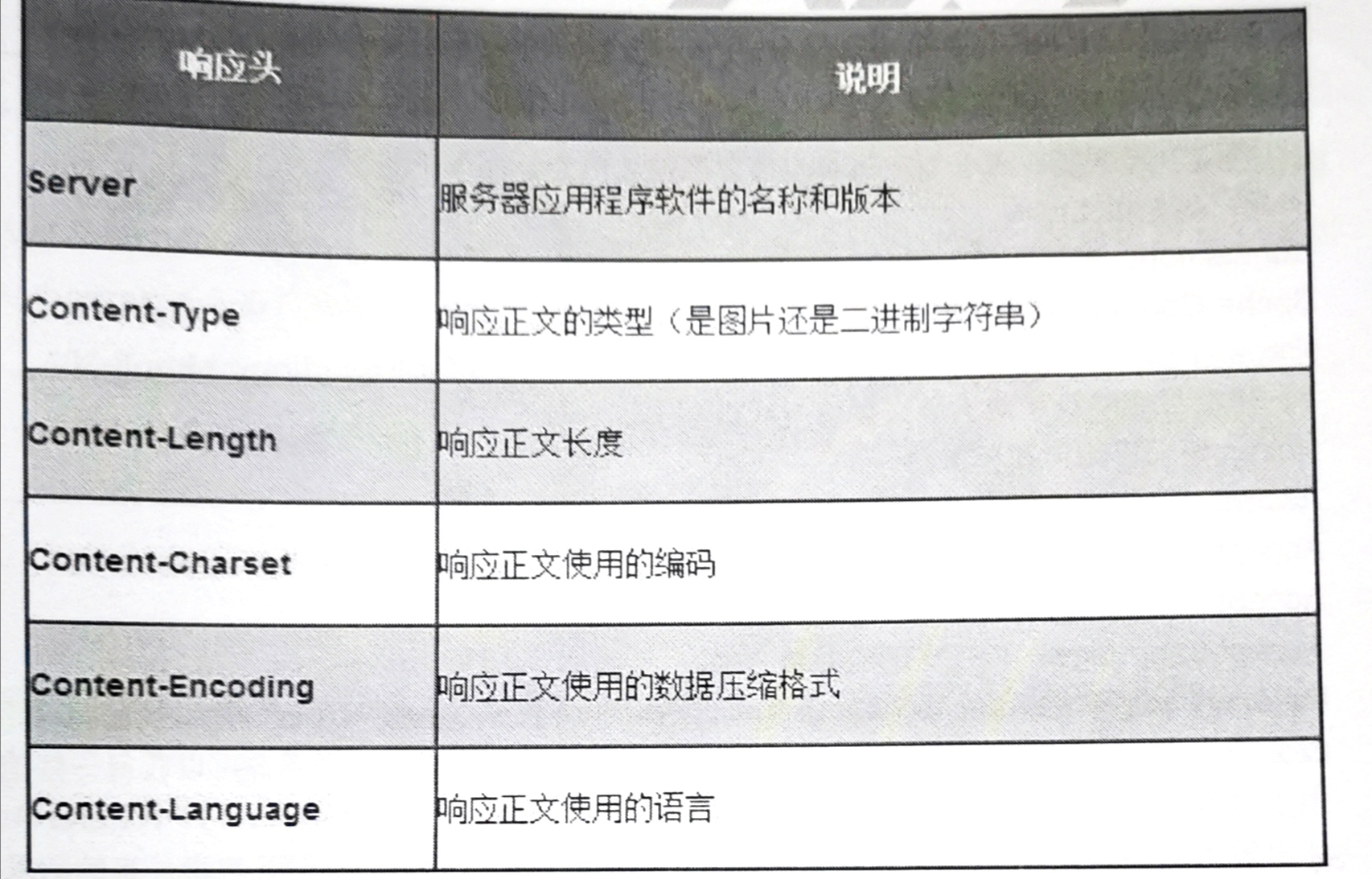
计算机网络【HTTP 面试题】
HTTP的请求报文结构和响应报文结构 HTTP请求报文主要由请求行、请求头、空行、请求正文(Get请求没有请求正文)4部分组成。 1、请求行 由三部分组成,分别为:请求方法、URL以及协议版本,之间由空格分隔;请…...

linux基于用户身份对资源访问进行控制的解析及过程
linux中用户分为三类 1.超级用户(root) 拥有至高无上的权限 2.普通用户 人为创建、权限小,权限受到控制 3.程序用户 运行程序的用户,不是给人使用的,给程序使用的,一般不给登录! 组账…...
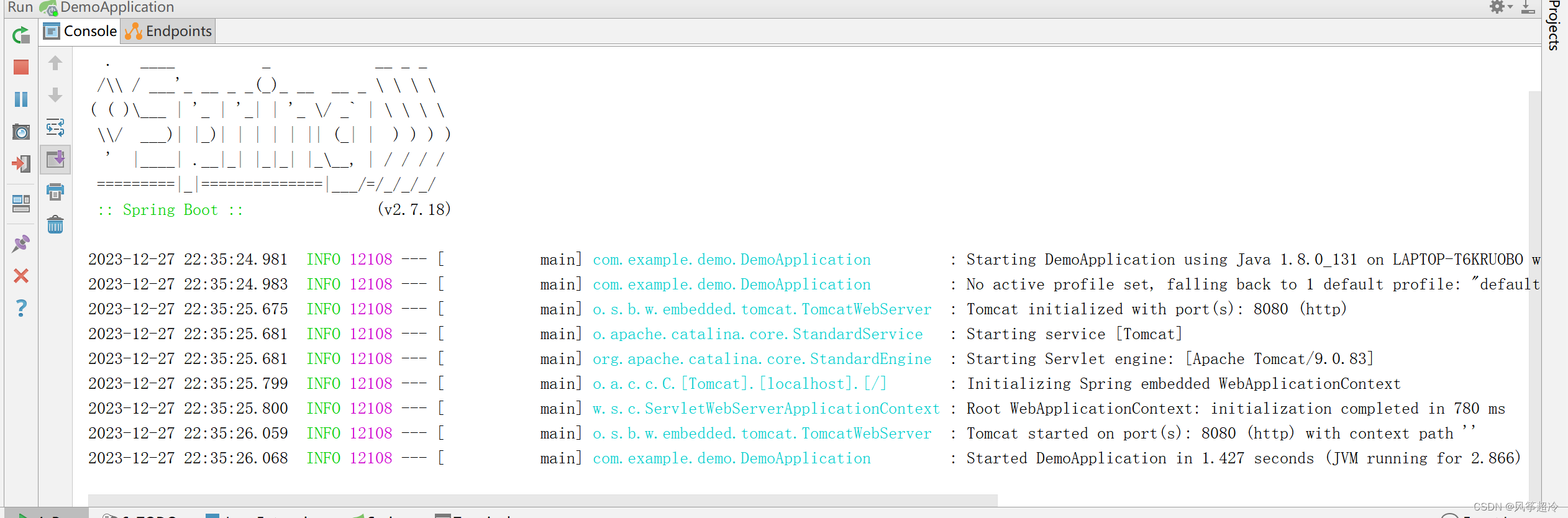
手动创建idea SpringBoot 项目
步骤一: 步骤二: 选择Spring initializer -> Project SDK 选择自己的JDK版本 ->Next 步骤三: Maven POM ->Next 步骤四: 根据JDK版本选择Spring Boot版本 11版本及以上JDK建议选用3.2版本,JDK为11版本…...

【Go语言入门:Go语言的数据结构】
文章目录 3.Go语言的数据结构:3.1. 指针3.2. struct(结构体)3.3. Map(映射,哈希) 3.Go语言的数据结构: 简介: 在Go语言中,数据结构体可以分为四种类型:基础类型、聚合类型、引用类型…...

QT designer的ui文件转py文件之后,实现pycharm中运行以方便修改逻辑,即添加实时模板框架
为PyCharm中的实时模板,你需要遵循以下步骤: 打开PyCharm的设置: 选择 File > Settings(在macOS上是 PyCharm > Preferences)。 导航到实时模板: 在设置中找到 Editor > Live Templates。 添加新的模板组 (可选): 为了…...

什么是负载均衡?
负载均衡是指在计算机网络领域中,将客户端请求分配到多台服务器上以实现带宽资源共享、优化资源利用率和提高系统性能的技术。负载均衡可以帮助小云有效解决单个服务器容量不足或性能瓶颈的问题,小云通过平衡流量负载,使得多台服务器能够共同…...

Python和Java的优缺点
Python的优点: 简单易学:Python的语法简洁清晰,易于学习和理解。丰富的库和框架:Python拥有庞大的标准库和活跃的开源社区,可以快速使用各种功能强大的库和框架,比如NumPy、Pandas、Django等。可读性强&am…...
)
AES - 在tiny-AES-c基础上封装了2个应用函数(加密/解密)
文章目录 AES - 在tiny-AES-c基础上封装了2个应用函数(加密/解密)概述增加2个封装函数的AES库aes.haes.c在官方测试程序上改的测试程序(用来测试这2个封装函数)END AES - 在tiny-AES-c基础上封装了2个应用函数(加密/解密) 概述 在github山有个星数很高的AES的C库 tiny-AES-c …...

51和32单片机读取FSR薄膜压力传感器压力变化
文章目录 简介线性电压转换模块51单片机读取DO接线方式51代码实验效果 32单片机读取AO接线方式32代码实验效果 总结 简介 FSR薄膜压力传感器是可以将压力变化转换为电阻变化的一种传感器,单片机可以读取然后作为粗略测量压力(仅提供压力变化,…...

【maven】pom.xml 文件详解
有关 maven 其他配置讲解参考 maven 配置文件 setting.xml 详解 pom.xml 文件是 Maven 项目的核心配置文件,其中包含了项目的元数据、构建配置、依赖管理等信息。以下是一个 pom.xml 文件的主要部分: <?xml version"1.0" encoding"U…...
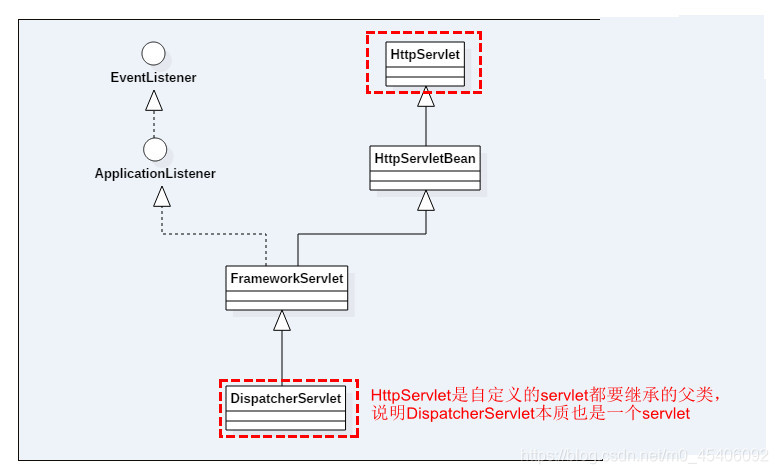
SpringMVC源码解析——DispatcherServlet初始化
在Spring中,ContextLoaderListener只是辅助功能,用于创建WebApplicationContext类型的实例,而真正的逻辑实现其实是在DispatcherServlet中进行的,DispatcherServlet是实现Servlet接口的实现类。Servlet是一个JAVA编写的程序&#…...
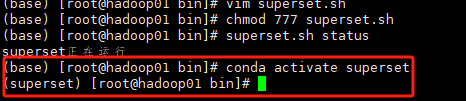
搞定Apache Superset
踩雷了无数次终于解决了Superset的一系列问题 现在是北京时间2023年12月27日,亲测有效。 Superset概述 Apache Superset是一个现代的数据探索和可视化平台。它功能强大且十分易用,可对接各种数据源,包括很多现代的大数据分析引擎ÿ…...

【每日试题】java面试之ssm框架
以下是20道常见的SSM(SpringSpring MVCMyBatis)面试题目和答案: 什么是SSM框架? SSM是指SpringSpring MVCMyBatis的组合,它是Java Web开发中常用的轻量级框架集合。 介绍一下SSM框架各个组件的作用? Sprin…...

Flutter 疑难杂症集合
一. Flutter集成uni小程序sdk 1. 手机连接电脑测试打开uni小程序没问题,打包成apk后debug编译下的apk也没问题,但就是release编译的apk包打不开小程序。 报错情景:点击后页面会闪现一下黑色的背景,然后又跳转回了点击之前的页面。…...
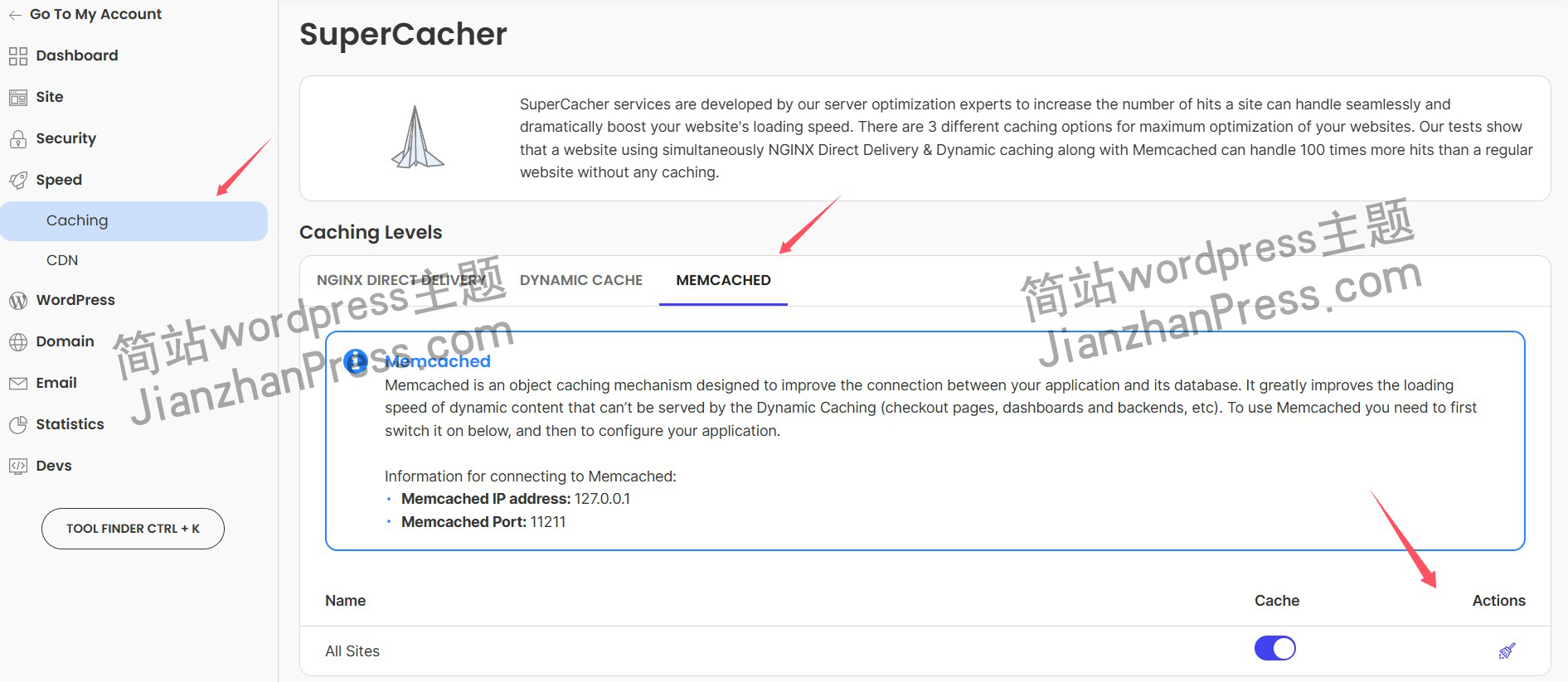
wordpress后台更新后 前端没变化的解决方法
使用siteground主机的wordpress网站,会出现更新了网站内容和修改了php模板文件、js文件、css文件、图片文件后,网站没有变化的情况。 不熟悉siteground主机的新手,遇到这个问题,就很抓狂,明明是哪都没操作错误&#x…...
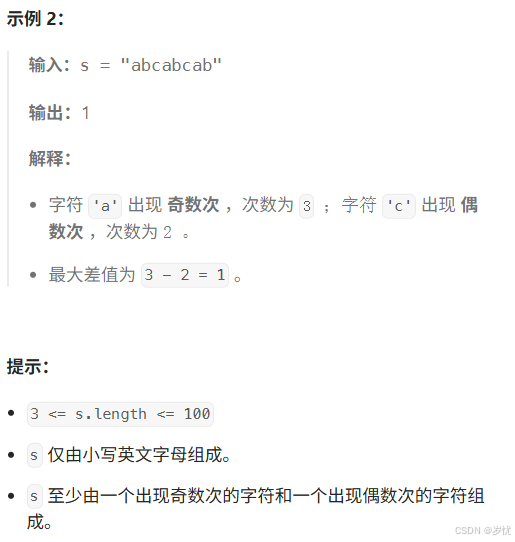
(LeetCode 每日一题) 3442. 奇偶频次间的最大差值 I (哈希、字符串)
题目:3442. 奇偶频次间的最大差值 I 思路 :哈希,时间复杂度0(n)。 用哈希表来记录每个字符串中字符的分布情况,哈希表这里用数组即可实现。 C版本: class Solution { public:int maxDifference(string s) {int a[26]…...

测试微信模版消息推送
进入“开发接口管理”--“公众平台测试账号”,无需申请公众账号、可在测试账号中体验并测试微信公众平台所有高级接口。 获取access_token: 自定义模版消息: 关注测试号:扫二维码关注测试号。 发送模版消息: import requests da…...

Oracle查询表空间大小
1 查询数据库中所有的表空间以及表空间所占空间的大小 SELECTtablespace_name,sum( bytes ) / 1024 / 1024 FROMdba_data_files GROUP BYtablespace_name; 2 Oracle查询表空间大小及每个表所占空间的大小 SELECTtablespace_name,file_id,file_name,round( bytes / ( 1024 …...
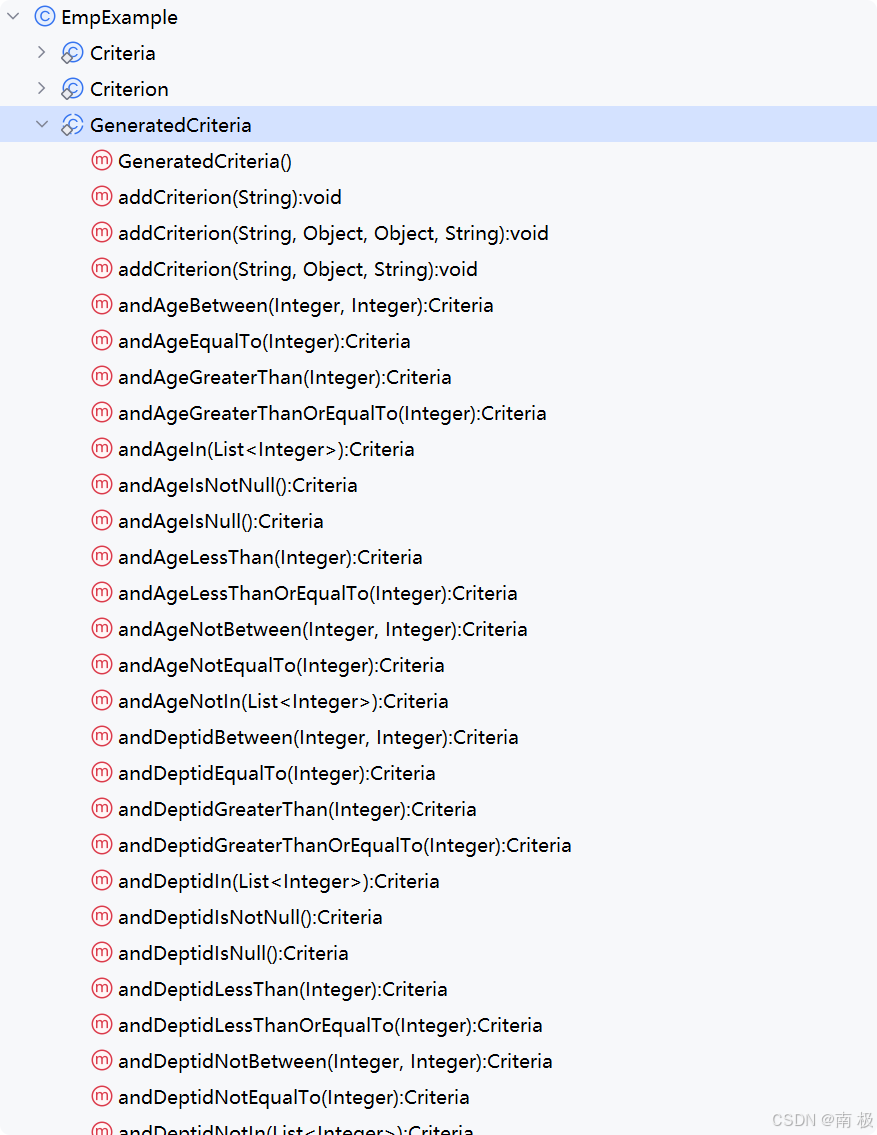
Mybatis逆向工程,动态创建实体类、条件扩展类、Mapper接口、Mapper.xml映射文件
今天呢,博主的学习进度也是步入了Java Mybatis 框架,目前正在逐步杨帆旗航。 那么接下来就给大家出一期有关 Mybatis 逆向工程的教学,希望能对大家有所帮助,也特别欢迎大家指点不足之处,小生很乐意接受正确的建议&…...

【SpringBoot】100、SpringBoot中使用自定义注解+AOP实现参数自动解密
在实际项目中,用户注册、登录、修改密码等操作,都涉及到参数传输安全问题。所以我们需要在前端对账户、密码等敏感信息加密传输,在后端接收到数据后能自动解密。 1、引入依赖 <dependency><groupId>org.springframework.boot</groupId><artifactId...
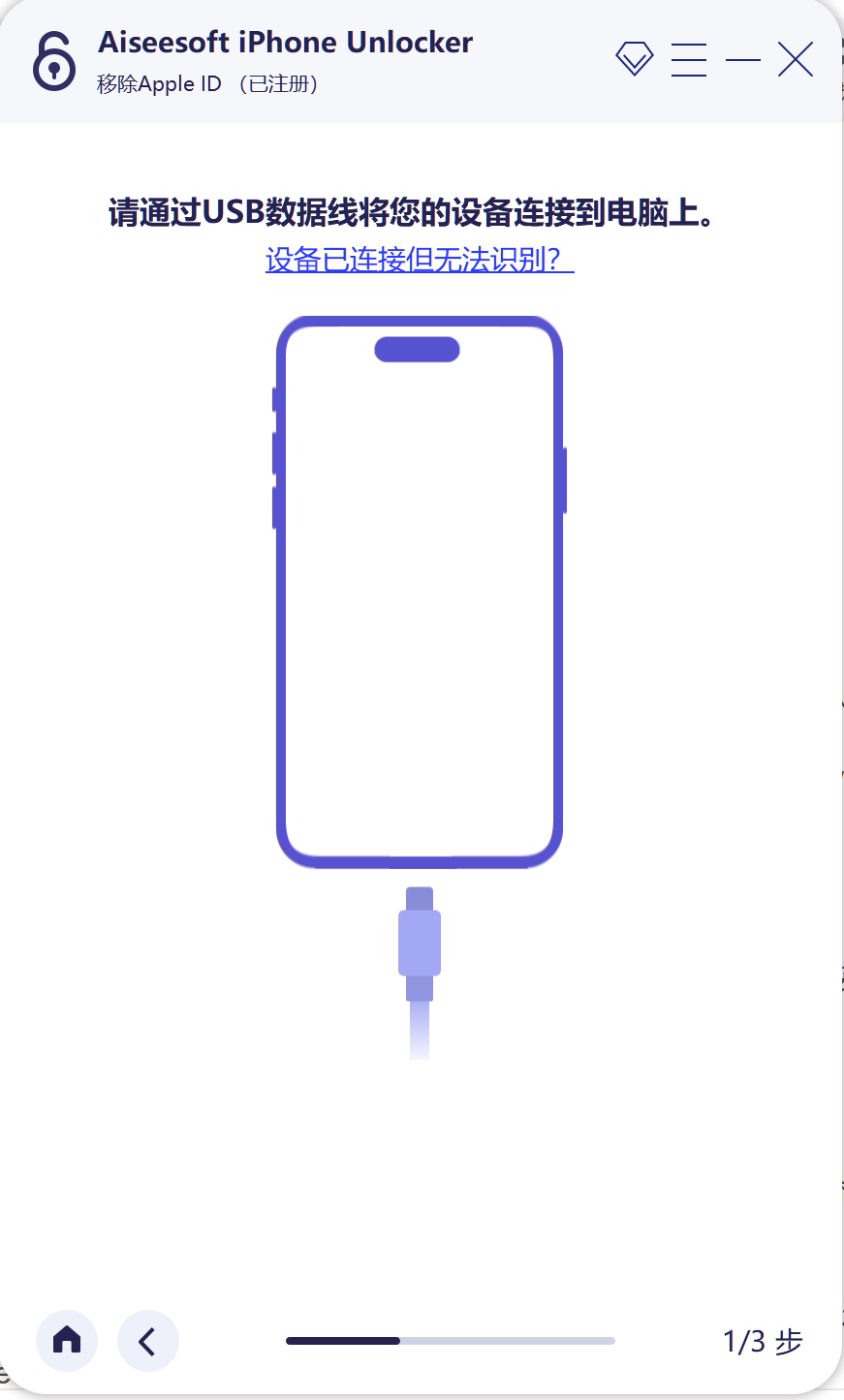
iPhone密码忘记了办?iPhoneUnlocker,iPhone解锁工具Aiseesoft iPhone Unlocker 高级注册版分享
平时用 iPhone 的时候,难免会碰到解锁的麻烦事。比如密码忘了、人脸识别 / 指纹识别突然不灵,或者买了二手 iPhone 却被原来的 iCloud 账号锁住,这时候就需要靠谱的解锁工具来帮忙了。Aiseesoft iPhone Unlocker 就是专门解决这些问题的软件&…...

智能在线客服平台:数字化时代企业连接用户的 AI 中枢
随着互联网技术的飞速发展,消费者期望能够随时随地与企业进行交流。在线客服平台作为连接企业与客户的重要桥梁,不仅优化了客户体验,还提升了企业的服务效率和市场竞争力。本文将探讨在线客服平台的重要性、技术进展、实际应用,并…...

在四层代理中还原真实客户端ngx_stream_realip_module
一、模块原理与价值 PROXY Protocol 回溯 第三方负载均衡(如 HAProxy、AWS NLB、阿里 SLB)发起上游连接时,将真实客户端 IP/Port 写入 PROXY Protocol v1/v2 头。Stream 层接收到头部后,ngx_stream_realip_module 从中提取原始信息…...

【SQL学习笔记1】增删改查+多表连接全解析(内附SQL免费在线练习工具)
可以使用Sqliteviz这个网站免费编写sql语句,它能够让用户直接在浏览器内练习SQL的语法,不需要安装任何软件。 链接如下: sqliteviz 注意: 在转写SQL语法时,关键字之间有一个特定的顺序,这个顺序会影响到…...
