MockServer简单使用记录
下载源码
下载git源码:git clone https://github.com/mock-server/mockserver.git
通过执行文件编译成jar包
./mvnw clean package
可能会报错。
启动命令
java -jar ./mockserver-netty-jar-with-dependencies.jar -serverPort 1080 -proxyRemotePort 80 -proxyRemoteHost www.mock-server.com -logLevel WARN
访问前台
http(s)://<host>:<port>/mockserver/dashboard
这里的端口设置是启动命令的serverPort:1080
增加挡板
附件里面有key=value模式,json模式,xml模式设置和请求案例
下面是jmx文档
<?xml version="1.0" encoding="UTF-8"?>
<jmeterTestPlan version="1.2" properties="5.0" jmeter="5.2.1"><hashTree><TestPlan guiclass="TestPlanGui" testclass="TestPlan" testname="Test Plan" enabled="true"><stringProp name="TestPlan.comments"></stringProp><boolProp name="TestPlan.functional_mode">false</boolProp><boolProp name="TestPlan.tearDown_on_shutdown">true</boolProp><boolProp name="TestPlan.serialize_threadgroups">false</boolProp><elementProp name="TestPlan.user_defined_variables" elementType="Arguments" guiclass="ArgumentsPanel" testclass="Arguments" testname="User Defined Variables" enabled="true"><collectionProp name="Arguments.arguments"/></elementProp><stringProp name="TestPlan.user_define_classpath"></stringProp></TestPlan><hashTree><ThreadGroup guiclass="ThreadGroupGui" testclass="ThreadGroup" testname="Thread Group" enabled="true"><stringProp name="ThreadGroup.on_sample_error">continue</stringProp><elementProp name="ThreadGroup.main_controller" elementType="LoopController" guiclass="LoopControlPanel" testclass="LoopController" testname="Loop Controller" enabled="true"><boolProp name="LoopController.continue_forever">false</boolProp><stringProp name="LoopController.loops">1</stringProp></elementProp><stringProp name="ThreadGroup.num_threads">1</stringProp><stringProp name="ThreadGroup.ramp_time">1</stringProp><boolProp name="ThreadGroup.scheduler">false</boolProp><stringProp name="ThreadGroup.duration"></stringProp><stringProp name="ThreadGroup.delay"></stringProp><boolProp name="ThreadGroup.same_user_on_next_iteration">true</boolProp></ThreadGroup><hashTree><HTTPSamplerProxy guiclass="HttpTestSampleGui" testclass="HTTPSamplerProxy" testname="HTTP请求-设置-key=value" enabled="false"><boolProp name="HTTPSampler.postBodyRaw">true</boolProp><elementProp name="HTTPsampler.Arguments" elementType="Arguments"><collectionProp name="Arguments.arguments"><elementProp name="" elementType="HTTPArgument"><boolProp name="HTTPArgument.always_encode">false</boolProp><stringProp name="Argument.value">{
"id": "test_mock",
"httpRequest": {
"path": "/hello/mock",
"method": "POST",
"queryStringParameters": [
{
"name": "param1",
"values": ["value1"]
}
],
},
"httpResponse": {
"body": {
"status": 200,
"result": "Welcome to mock server!"
}
},
"priority": 10
}
</stringProp><stringProp name="Argument.metadata">=</stringProp></elementProp></collectionProp></elementProp><stringProp name="HTTPSampler.domain">192.168.145.128</stringProp><stringProp name="HTTPSampler.port">1080</stringProp><stringProp name="HTTPSampler.protocol">http</stringProp><stringProp name="HTTPSampler.contentEncoding"></stringProp><stringProp name="HTTPSampler.path">/mockserver/expectation</stringProp><stringProp name="HTTPSampler.method">PUT</stringProp><boolProp name="HTTPSampler.follow_redirects">true</boolProp><boolProp name="HTTPSampler.auto_redirects">false</boolProp><boolProp name="HTTPSampler.use_keepalive">true</boolProp><boolProp name="HTTPSampler.DO_MULTIPART_POST">false</boolProp><stringProp name="HTTPSampler.embedded_url_re"></stringProp><stringProp name="HTTPSampler.connect_timeout">1</stringProp><stringProp name="HTTPSampler.response_timeout"></stringProp></HTTPSamplerProxy><hashTree/><HTTPSamplerProxy guiclass="HttpTestSampleGui" testclass="HTTPSamplerProxy" testname="HTTP请求-设置-json" enabled="false"><boolProp name="HTTPSampler.postBodyRaw">true</boolProp><elementProp name="HTTPsampler.Arguments" elementType="Arguments"><collectionProp name="Arguments.arguments"><elementProp name="" elementType="HTTPArgument"><boolProp name="HTTPArgument.always_encode">false</boolProp><stringProp name="Argument.value">{
"id": "test_mock_json",
"httpRequest": {
"path": "/hello/mock",
"method": "POST",
"headers": [
{
"name": "Content-Type",
"values": ["application/json"]
}
],
"body": {
"type": "JSON",
"json": {
"key": "param1",
"nested": {
"nestedKey": "nestedValue"
}
}
}
},
"httpResponse": {
"body": {
"status": 200,
"result": "Welcome to mock server!"
}
},
"priority": 10
}
</stringProp><stringProp name="Argument.metadata">=</stringProp></elementProp></collectionProp></elementProp><stringProp name="HTTPSampler.domain">192.168.145.128</stringProp><stringProp name="HTTPSampler.port">1080</stringProp><stringProp name="HTTPSampler.protocol">http</stringProp><stringProp name="HTTPSampler.contentEncoding"></stringProp><stringProp name="HTTPSampler.path">/mockserver/expectation</stringProp><stringProp name="HTTPSampler.method">PUT</stringProp><boolProp name="HTTPSampler.follow_redirects">true</boolProp><boolProp name="HTTPSampler.auto_redirects">false</boolProp><boolProp name="HTTPSampler.use_keepalive">true</boolProp><boolProp name="HTTPSampler.DO_MULTIPART_POST">false</boolProp><stringProp name="HTTPSampler.embedded_url_re"></stringProp><stringProp name="HTTPSampler.connect_timeout">1</stringProp><stringProp name="HTTPSampler.response_timeout"></stringProp></HTTPSamplerProxy><hashTree/><HTTPSamplerProxy guiclass="HttpTestSampleGui" testclass="HTTPSamplerProxy" testname="HTTP请求-设置-xml" enabled="true"><boolProp name="HTTPSampler.postBodyRaw">true</boolProp><elementProp name="HTTPsampler.Arguments" elementType="Arguments"><collectionProp name="Arguments.arguments"><elementProp name="" elementType="HTTPArgument"><boolProp name="HTTPArgument.always_encode">false</boolProp><stringProp name="Argument.value">{
"id": "test_mock_xml",
"httpRequest": {
"path": "/xml/mock",
"method": "POST",
"headers": [
{
"name": "Content-Type",
"values": ["application/xml"]
}
],
"body": {
"type": "STRING",
"string": "<head></head><body></body>"
}
},
"httpResponse": {
"statusCode": 200,
"body": "<response>XML Response</response>"
},
"priority": 10
}
</stringProp><stringProp name="Argument.metadata">=</stringProp></elementProp></collectionProp></elementProp><stringProp name="HTTPSampler.domain">192.168.145.128</stringProp><stringProp name="HTTPSampler.port">1080</stringProp><stringProp name="HTTPSampler.protocol">http</stringProp><stringProp name="HTTPSampler.contentEncoding"></stringProp><stringProp name="HTTPSampler.path">/mockserver/expectation</stringProp><stringProp name="HTTPSampler.method">PUT</stringProp><boolProp name="HTTPSampler.follow_redirects">true</boolProp><boolProp name="HTTPSampler.auto_redirects">false</boolProp><boolProp name="HTTPSampler.use_keepalive">true</boolProp><boolProp name="HTTPSampler.DO_MULTIPART_POST">false</boolProp><stringProp name="HTTPSampler.embedded_url_re"></stringProp><stringProp name="HTTPSampler.connect_timeout">1</stringProp><stringProp name="HTTPSampler.response_timeout"></stringProp></HTTPSamplerProxy><hashTree/><ResultCollector guiclass="ViewResultsFullVisualizer" testclass="ResultCollector" testname="View Results Tree" enabled="true"><boolProp name="ResultCollector.error_logging">false</boolProp><objProp><name>saveConfig</name><value class="SampleSaveConfiguration"><time>true</time><latency>true</latency><timestamp>true</timestamp><success>true</success><label>true</label><code>true</code><message>true</message><threadName>true</threadName><dataType>true</dataType><encoding>false</encoding><assertions>true</assertions><subresults>true</subresults><responseData>false</responseData><samplerData>false</samplerData><xml>false</xml><fieldNames>true</fieldNames><responseHeaders>false</responseHeaders><requestHeaders>false</requestHeaders><responseDataOnError>false</responseDataOnError><saveAssertionResultsFailureMessage>true</saveAssertionResultsFailureMessage><assertionsResultsToSave>0</assertionsResultsToSave><bytes>true</bytes><sentBytes>true</sentBytes><url>true</url><threadCounts>true</threadCounts><idleTime>true</idleTime><connectTime>true</connectTime></value></objProp><stringProp name="filename"></stringProp></ResultCollector><hashTree/></hashTree><ThreadGroup guiclass="ThreadGroupGui" testclass="ThreadGroup" testname="线程组" enabled="true"><stringProp name="ThreadGroup.on_sample_error">continue</stringProp><elementProp name="ThreadGroup.main_controller" elementType="LoopController" guiclass="LoopControlPanel" testclass="LoopController" testname="循环控制器" enabled="true"><boolProp name="LoopController.continue_forever">false</boolProp><stringProp name="LoopController.loops">1</stringProp></elementProp><stringProp name="ThreadGroup.num_threads">1</stringProp><stringProp name="ThreadGroup.ramp_time">1</stringProp><boolProp name="ThreadGroup.scheduler">false</boolProp><stringProp name="ThreadGroup.duration">10</stringProp><stringProp name="ThreadGroup.delay"></stringProp><boolProp name="ThreadGroup.same_user_on_next_iteration">true</boolProp></ThreadGroup><hashTree><HTTPSamplerProxy guiclass="HttpTestSampleGui" testclass="HTTPSamplerProxy" testname="HTTP请求-测试-key=value" enabled="false"><elementProp name="HTTPsampler.Arguments" elementType="Arguments" guiclass="HTTPArgumentsPanel" testclass="Arguments" testname="用户定义的变量" enabled="true"><collectionProp name="Arguments.arguments"/></elementProp><stringProp name="HTTPSampler.domain">192.168.145.128</stringProp><stringProp name="HTTPSampler.port">1080</stringProp><stringProp name="HTTPSampler.protocol">http</stringProp><stringProp name="HTTPSampler.contentEncoding"></stringProp><stringProp name="HTTPSampler.path">/hello/mock?param1=value1</stringProp><stringProp name="HTTPSampler.method">POST</stringProp><boolProp name="HTTPSampler.follow_redirects">true</boolProp><boolProp name="HTTPSampler.auto_redirects">false</boolProp><boolProp name="HTTPSampler.use_keepalive">true</boolProp><boolProp name="HTTPSampler.DO_MULTIPART_POST">false</boolProp><stringProp name="HTTPSampler.embedded_url_re"></stringProp><stringProp name="HTTPSampler.connect_timeout">1</stringProp><stringProp name="HTTPSampler.response_timeout"></stringProp></HTTPSamplerProxy><hashTree><HeaderManager guiclass="HeaderPanel" testclass="HeaderManager" testname="HTTP信息头管理器" enabled="true"><collectionProp name="HeaderManager.headers"><elementProp name="Content-Type" elementType="Header"><stringProp name="Header.name">Content-Type</stringProp><stringProp name="Header.value">application/json</stringProp></elementProp></collectionProp></HeaderManager><hashTree/></hashTree><HTTPSamplerProxy guiclass="HttpTestSampleGui" testclass="HTTPSamplerProxy" testname="HTTP请求-测试-json" enabled="false"><boolProp name="HTTPSampler.postBodyRaw">true</boolProp><elementProp name="HTTPsampler.Arguments" elementType="Arguments"><collectionProp name="Arguments.arguments"><elementProp name="" elementType="HTTPArgument"><boolProp name="HTTPArgument.always_encode">false</boolProp><stringProp name="Argument.value">{
"key": "param1",
"vvv":"2222",
"nested": {
"nestedKey": "nestedValue",
"ccc":"1111"
}
}</stringProp><stringProp name="Argument.metadata">=</stringProp></elementProp></collectionProp></elementProp><stringProp name="HTTPSampler.domain">192.168.145.128</stringProp><stringProp name="HTTPSampler.port">1080</stringProp><stringProp name="HTTPSampler.protocol">http</stringProp><stringProp name="HTTPSampler.contentEncoding"></stringProp><stringProp name="HTTPSampler.path">/hello/mock</stringProp><stringProp name="HTTPSampler.method">POST</stringProp><boolProp name="HTTPSampler.follow_redirects">true</boolProp><boolProp name="HTTPSampler.auto_redirects">false</boolProp><boolProp name="HTTPSampler.use_keepalive">true</boolProp><boolProp name="HTTPSampler.DO_MULTIPART_POST">false</boolProp><stringProp name="HTTPSampler.embedded_url_re"></stringProp><stringProp name="HTTPSampler.connect_timeout">1</stringProp><stringProp name="HTTPSampler.response_timeout"></stringProp></HTTPSamplerProxy><hashTree><HeaderManager guiclass="HeaderPanel" testclass="HeaderManager" testname="HTTP信息头管理器" enabled="true"><collectionProp name="HeaderManager.headers"><elementProp name="Content-Type" elementType="Header"><stringProp name="Header.name">Content-Type</stringProp><stringProp name="Header.value">application/json</stringProp></elementProp></collectionProp></HeaderManager><hashTree/></hashTree><HTTPSamplerProxy guiclass="HttpTestSampleGui" testclass="HTTPSamplerProxy" testname="HTTP请求-测试-xml" enabled="true"><boolProp name="HTTPSampler.postBodyRaw">true</boolProp><elementProp name="HTTPsampler.Arguments" elementType="Arguments"><collectionProp name="Arguments.arguments"><elementProp name="" elementType="HTTPArgument"><boolProp name="HTTPArgument.always_encode">false</boolProp><stringProp name="Argument.value"><head></head><body></body></stringProp><stringProp name="Argument.metadata">=</stringProp></elementProp></collectionProp></elementProp><stringProp name="HTTPSampler.domain">192.168.145.128</stringProp><stringProp name="HTTPSampler.port">1080</stringProp><stringProp name="HTTPSampler.protocol">http</stringProp><stringProp name="HTTPSampler.contentEncoding"></stringProp><stringProp name="HTTPSampler.path">/xml/mock</stringProp><stringProp name="HTTPSampler.method">POST</stringProp><boolProp name="HTTPSampler.follow_redirects">true</boolProp><boolProp name="HTTPSampler.auto_redirects">false</boolProp><boolProp name="HTTPSampler.use_keepalive">true</boolProp><boolProp name="HTTPSampler.DO_MULTIPART_POST">false</boolProp><stringProp name="HTTPSampler.embedded_url_re"></stringProp><stringProp name="HTTPSampler.connect_timeout">1</stringProp><stringProp name="HTTPSampler.response_timeout"></stringProp></HTTPSamplerProxy><hashTree><HeaderManager guiclass="HeaderPanel" testclass="HeaderManager" testname="HTTP信息头管理器" enabled="true"><collectionProp name="HeaderManager.headers"><elementProp name="Content-Type" elementType="Header"><stringProp name="Header.name">Content-Type</stringProp><stringProp name="Header.value">application/xml</stringProp></elementProp></collectionProp></HeaderManager><hashTree/></hashTree><ResultCollector guiclass="ViewResultsFullVisualizer" testclass="ResultCollector" testname="察看结果树" enabled="true"><boolProp name="ResultCollector.error_logging">false</boolProp><objProp><name>saveConfig</name><value class="SampleSaveConfiguration"><time>true</time><latency>true</latency><timestamp>true</timestamp><success>true</success><label>true</label><code>true</code><message>true</message><threadName>true</threadName><dataType>true</dataType><encoding>false</encoding><assertions>true</assertions><subresults>true</subresults><responseData>false</responseData><samplerData>false</samplerData><xml>false</xml><fieldNames>true</fieldNames><responseHeaders>false</responseHeaders><requestHeaders>false</requestHeaders><responseDataOnError>false</responseDataOnError><saveAssertionResultsFailureMessage>true</saveAssertionResultsFailureMessage><assertionsResultsToSave>0</assertionsResultsToSave><bytes>true</bytes><sentBytes>true</sentBytes><url>true</url><threadCounts>true</threadCounts><idleTime>true</idleTime><connectTime>true</connectTime></value></objProp><stringProp name="filename"></stringProp></ResultCollector><hashTree/><kg.apc.jmeter.vizualizers.CorrectedResultCollector guiclass="kg.apc.jmeter.vizualizers.TransactionsPerSecondGui" testclass="kg.apc.jmeter.vizualizers.CorrectedResultCollector" testname="jp@gc - Transactions per Second" enabled="true"><boolProp name="ResultCollector.error_logging">false</boolProp><objProp><name>saveConfig</name><value class="SampleSaveConfiguration"><time>true</time><latency>true</latency><timestamp>true</timestamp><success>true</success><label>true</label><code>true</code><message>true</message><threadName>true</threadName><dataType>true</dataType><encoding>false</encoding><assertions>true</assertions><subresults>true</subresults><responseData>false</responseData><samplerData>false</samplerData><xml>false</xml><fieldNames>true</fieldNames><responseHeaders>false</responseHeaders><requestHeaders>false</requestHeaders><responseDataOnError>false</responseDataOnError><saveAssertionResultsFailureMessage>true</saveAssertionResultsFailureMessage><assertionsResultsToSave>0</assertionsResultsToSave><bytes>true</bytes><sentBytes>true</sentBytes><url>true</url><threadCounts>true</threadCounts><idleTime>true</idleTime><connectTime>true</connectTime></value></objProp><stringProp name="filename"></stringProp><longProp name="interval_grouping">1000</longProp><boolProp name="graph_aggregated">false</boolProp><stringProp name="include_sample_labels"></stringProp><stringProp name="exclude_sample_labels"></stringProp><stringProp name="start_offset"></stringProp><stringProp name="end_offset"></stringProp><boolProp name="include_checkbox_state">false</boolProp><boolProp name="exclude_checkbox_state">false</boolProp></kg.apc.jmeter.vizualizers.CorrectedResultCollector><hashTree/></hashTree></hashTree></hashTree>
</jmeterTestPlan>相关文章:

MockServer简单使用记录
下载源码 下载git源码:git clone https://github.com/mock-server/mockserver.git 通过执行文件编译成jar包 ./mvnw clean package 可能会报错。 启动命令 java -jar ./mockserver-netty-jar-with-dependencies.jar -serverPort 1080 -proxyRemotePort 80 -pro…...

AI+金融:大模型引爆金融科技革命
仅供机构投资者使用 证券研究报告|行业深度研究报告 AI金融:大模型引爆金融科技革命 “AI应用”系列(二) 华西计算机团队 2023年7月28日 分析师:刘泽晶 联系人:刘波 SAC NO:S1120520020002 邮箱:…...
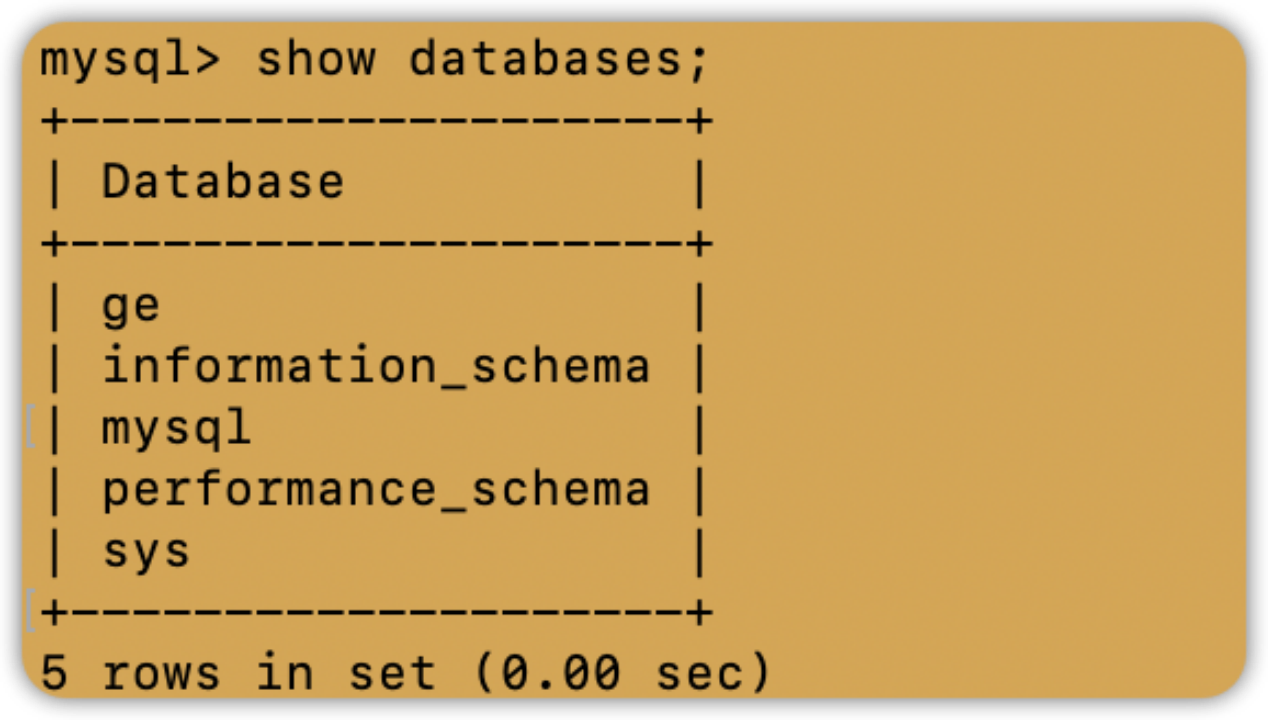
数据库(二)实验一:MySQL数据库的C/S模式部署
实验要求 在云服务器上启动两个实例Server和Client,并实现两个实例之间的免密ssh登录。在Server和Client上分别安装MySQL,在Server上创建数据库和用户,在Client上远程连接Server的数据库。 实验内容 创建两个云服务器实例 在腾讯云购买两个…...
)
RLHF几大常用框架实践对比(trlx、deepspeedchat、colossalaichat)
原文:RLHF几大常用框架实践对比(trlx、deepspeedchat、colossalaichat) - 知乎 目录 收起 一、RLHF的作用 二、实践效果 三、怎么做 1、框架 2、算法 3、数据 4、调参 一、RLHF的作用 从InstructGPT的论文中看,RLHF目的…...

Oracle/Myql批量操作
前言:在oracle中使用insert into values (),(),()多种方式都不能成功,记录正确的批量方法 注意:oracle有自己实现批量的方法,mysql适用的,oracle不一定适用 <insert id"insertTaskImportOpen" parameterType"l…...

关于一个web站点的欢迎页面
- 什么是一个web站点的欢迎页面? - 对于一个webapp来说,我们是可以设置它的欢迎页面的。 - 设置了欢迎页面之后,当你访问这个webapp的时候,或者访问这个web站点的时候,没有指定任何“资源路径”,这个时候…...
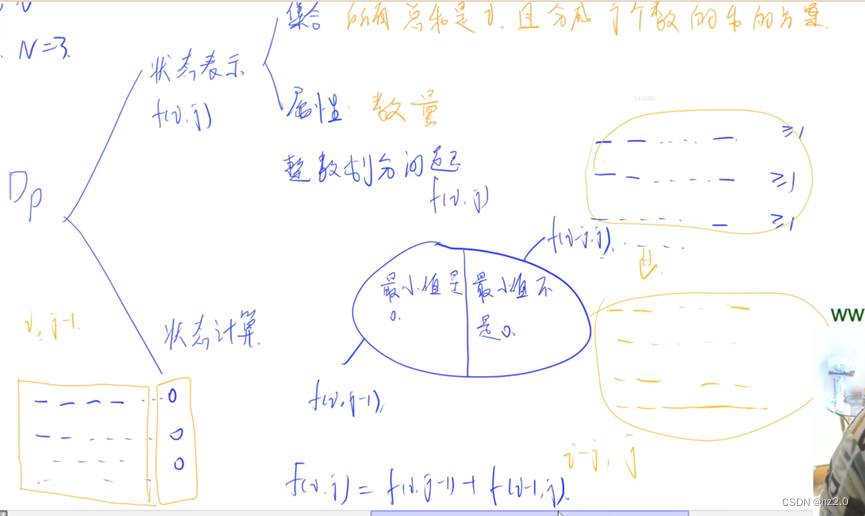
1050. 鸣人的影分身(dp划分)
题目: 1050. 鸣人的影分身 - AcWing题库 输入样例: 1 7 3输出样例: 8 思路: 代码: #include<iostream> using namespace std; const int N20; int f[N][N]; int main() {int T,m,n;cin>>T;while(T--)…...

51单片机点灯入门教程——2. 呼吸灯效果
基本说明 本章使用芯片:STC8H8K64U核心板 芯片手册:点此查看 Keil 开发环境配置:点此查看 本章学习内容:利用库函数,开发C程序,实现呼吸灯效果。 代码实例 需求:使用串口来控制呼吸灯效果&…...
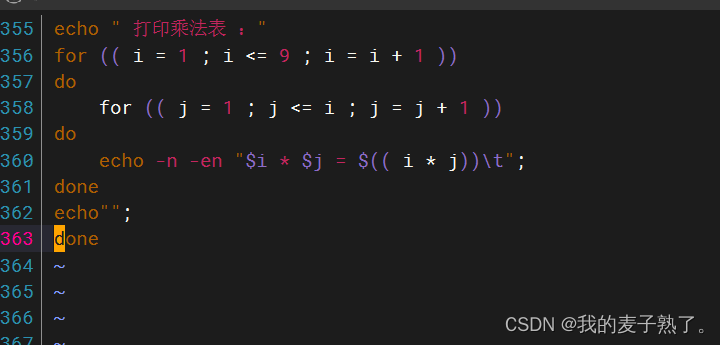
shell脚本实现九九乘法表
9*9乘法表 判断服务是否开启 1.查看80端口是否被监听 [rootlocalhost ~]# ss -an | grep 80 tcp LISTEN 0 128 *:80 *:* 2.查看80端口/httpd服务是否开启 [rootlocalhost ~]# n…...
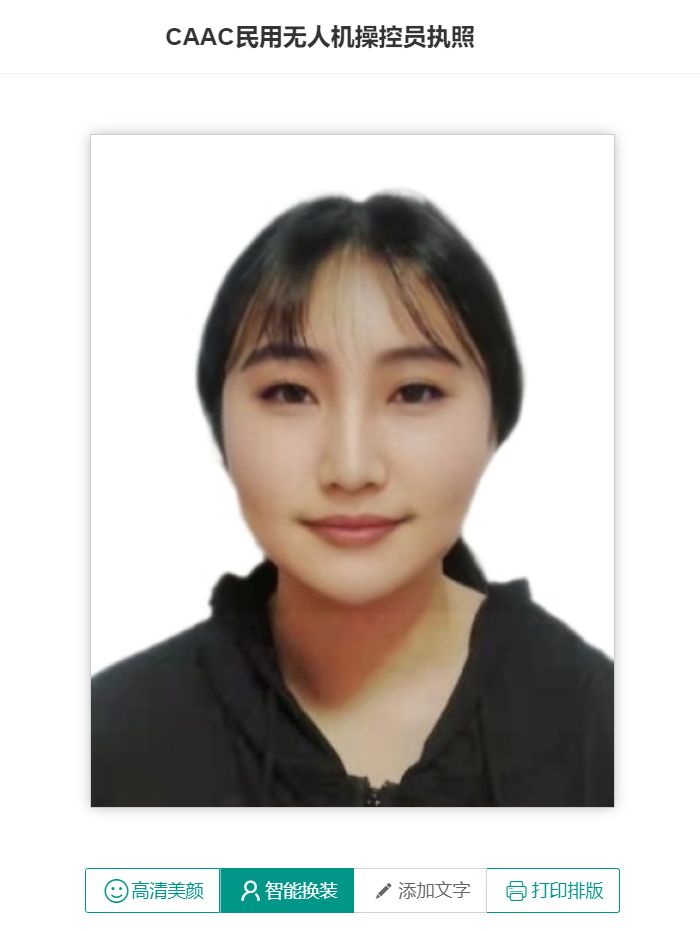
CAAC无人机操作证考证报名流程及白底证件照片制作方法
在这个无人机技术日新月异的时代,拥有一张CAAC民用无人机操作证不仅意味着你能够合法地在天空翱翔,也象征着你对飞行技术的尊重和对规章制度的遵守。如果你怀揣着成为无人机飞行员的梦想,那么,让我们一起揭开CAAC民用无人机操作证…...

RPC介绍
什么是RPC RPC是远程过程调用(Remote Procedure Call)的缩写形式。在学校学编程,我们写一个函数都是在本地调用就行了。但是在互联网公司,服务都是部署在不同服务器上的分布式系统。 SAP(System Applications and Products/企业管…...
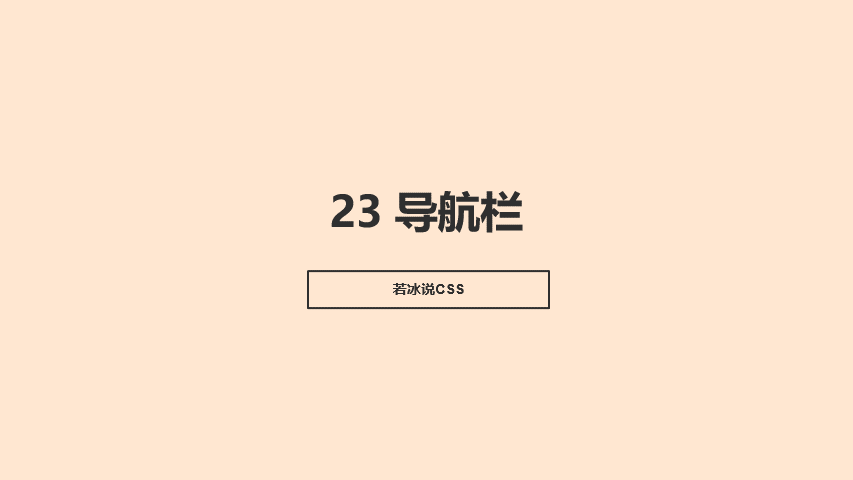
23 导航栏
效果演示 实现了一个响应式的导航栏,当鼠标悬停在导航栏上的某个选项上时,对应的横条会从左到右地移动,从而实现了导航栏的动态效果。 Code <div class"flex"><ul><li>1</li><li>2</li><l…...

express框架搭建后台服务
express 1. 使用express创建web服务器:2. 中间件中间件分类: 3.解决跨域问题:1. CORS2.JSONP 1. 使用express创建web服务器: 1. 导入express2. 创建web服务器3. 启动web服务器// 1. 导入express const express require(express)/…...

信息学奥赛一本通2067详解+代码
题目:http://ybt.ssoier.cn:8088/show_source.php?runid24484837 2067:【例2.5】圆 时间限制: 1000 ms 内存限制: 65536 KB 提交数: 98334 通过数: 53637 【题目描述】 输入半径r,输出圆的直径、周长、面积,数与数…...
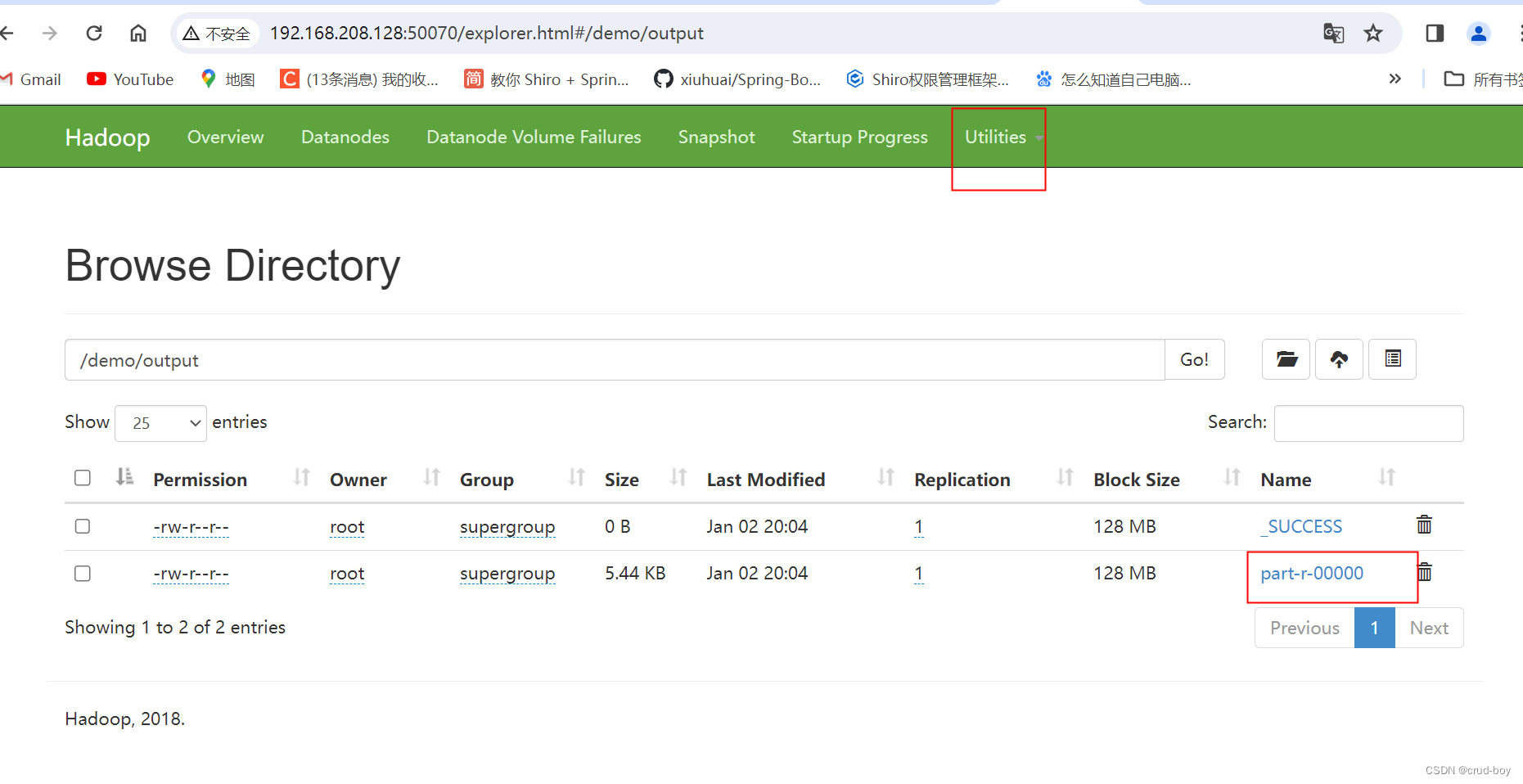
Java大数据hadoop2.9.2搭建伪分布式yarn资源管理器
1、修改配置文件 cd /usr/local/hadoop/etc/hadoop cp ./mapred-site.xml.template ./mapred-site.xml vi mapred-site.xml <configuration><property><name>mapreduce.framework.name</name><value>yarn</value></property> &l…...
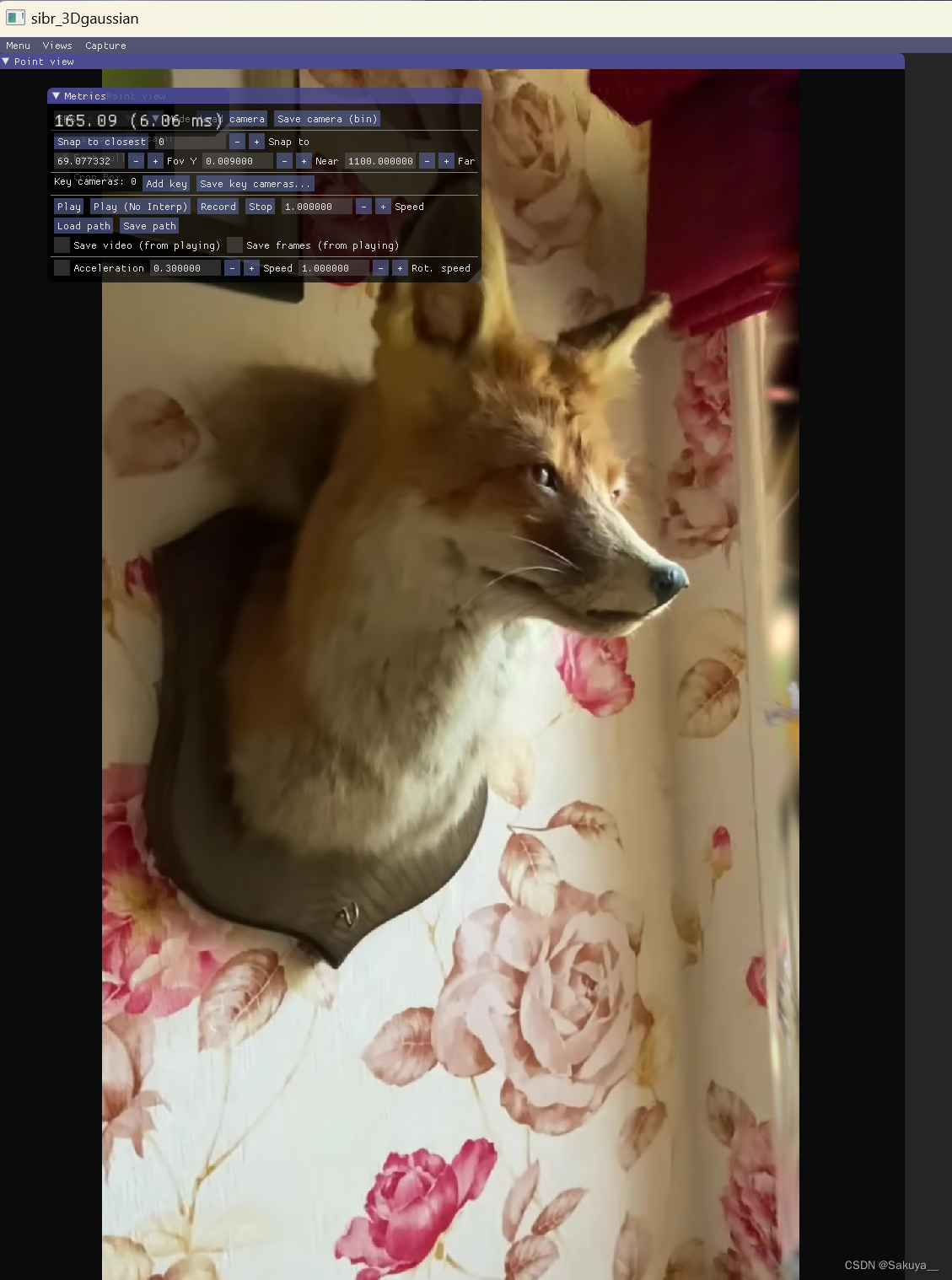
3D Gaussian Splatting复现
最近3D Gaussian Splatting很火,网上有很多复现过程,大部分都是在Windows上的。Linux上配置环境会方便简单一点,这里记录一下我在Linux上复现的过程。 Windows下的环境配置和编译,建议看这个up主的视频配置,讲解的很细…...

tf-idf +逻辑回归来识别垃圾文本
引入相关包 from sklearn.feature_extraction.text import TfidfVectorizer from sklearn.linear_model import LogisticRegression from sklearn.metrics import accuracy_score, auc, roc_auc_score import joblib import os import pandas as pd from sklearn.model_select…...

Oracle - 数据库的实例、表空间、用户、表之间关系
Oracle是一种广泛使用的关系型数据库管理系统,它具有高性能、高可靠性、高安全性等特点。1Oracle数据库的结构和组成是一个复杂而又有趣的话题,本文将介绍Oracle数据库的四个基本概念:数据库、实例、表空间和用户,以及它们之间的关…...
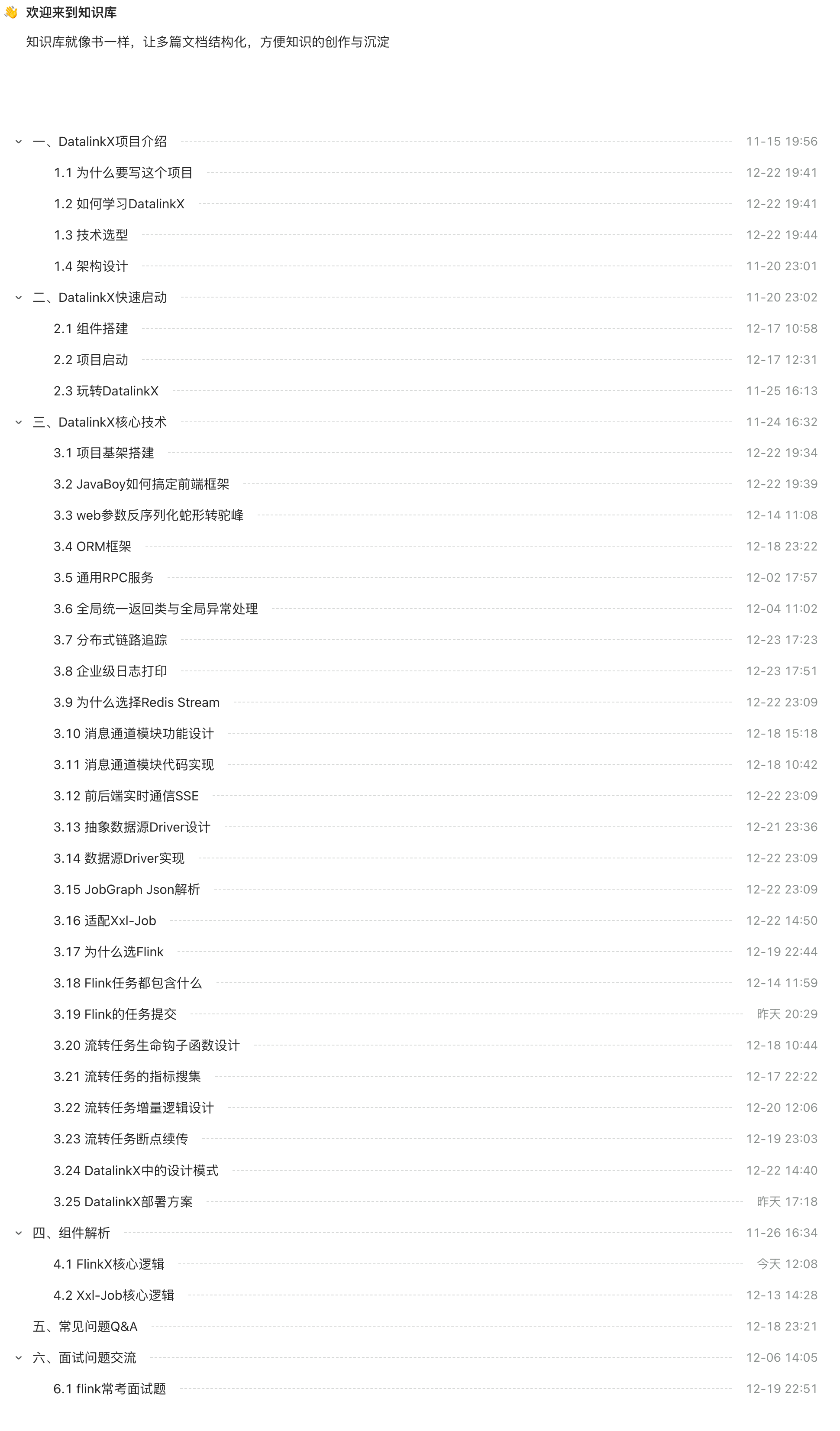
Java面试项目推荐,异构数据源数据流转服务DatalinkX
前言 作为一个年迈的夹娃练习生,每次到了春招秋招面试实习生时都能看到一批简历,十个简历里得有七八个是写商城或者外卖项目。 不由得想到了我大四那会,由于没有啥项目经验,又想借一个质量高点的项目通过简历初筛,就…...

一、Vue3组合式基础[ref、reactive]
一、ref 解释:ref是Vue3通过ES6的Proxy实现的响应式数据,其与基本的js类型不同,其为响应式数据,值得注意的是,reactive可以算是ref的子集,ref一般用来处理js的基本数据类型如整型、字符型等等(也可以用来处…...
:手搓截屏和帧率控制)
Python|GIF 解析与构建(5):手搓截屏和帧率控制
目录 Python|GIF 解析与构建(5):手搓截屏和帧率控制 一、引言 二、技术实现:手搓截屏模块 2.1 核心原理 2.2 代码解析:ScreenshotData类 2.2.1 截图函数:capture_screen 三、技术实现&…...

未来机器人的大脑:如何用神经网络模拟器实现更智能的决策?
编辑:陈萍萍的公主一点人工一点智能 未来机器人的大脑:如何用神经网络模拟器实现更智能的决策?RWM通过双自回归机制有效解决了复合误差、部分可观测性和随机动力学等关键挑战,在不依赖领域特定归纳偏见的条件下实现了卓越的预测准…...

微信小程序之bind和catch
这两个呢,都是绑定事件用的,具体使用有些小区别。 官方文档: 事件冒泡处理不同 bind:绑定的事件会向上冒泡,即触发当前组件的事件后,还会继续触发父组件的相同事件。例如,有一个子视图绑定了b…...

Oracle查询表空间大小
1 查询数据库中所有的表空间以及表空间所占空间的大小 SELECTtablespace_name,sum( bytes ) / 1024 / 1024 FROMdba_data_files GROUP BYtablespace_name; 2 Oracle查询表空间大小及每个表所占空间的大小 SELECTtablespace_name,file_id,file_name,round( bytes / ( 1024 …...

基于当前项目通过npm包形式暴露公共组件
1.package.sjon文件配置 其中xh-flowable就是暴露出去的npm包名 2.创建tpyes文件夹,并新增内容 3.创建package文件夹...

linux 下常用变更-8
1、删除普通用户 查询用户初始UID和GIDls -l /home/ ###家目录中查看UID cat /etc/group ###此文件查看GID删除用户1.编辑文件 /etc/passwd 找到对应的行,YW343:x:0:0::/home/YW343:/bin/bash 2.将标红的位置修改为用户对应初始UID和GID: YW3…...

leetcodeSQL解题:3564. 季节性销售分析
leetcodeSQL解题:3564. 季节性销售分析 题目: 表:sales ---------------------- | Column Name | Type | ---------------------- | sale_id | int | | product_id | int | | sale_date | date | | quantity | int | | price | decimal | -…...
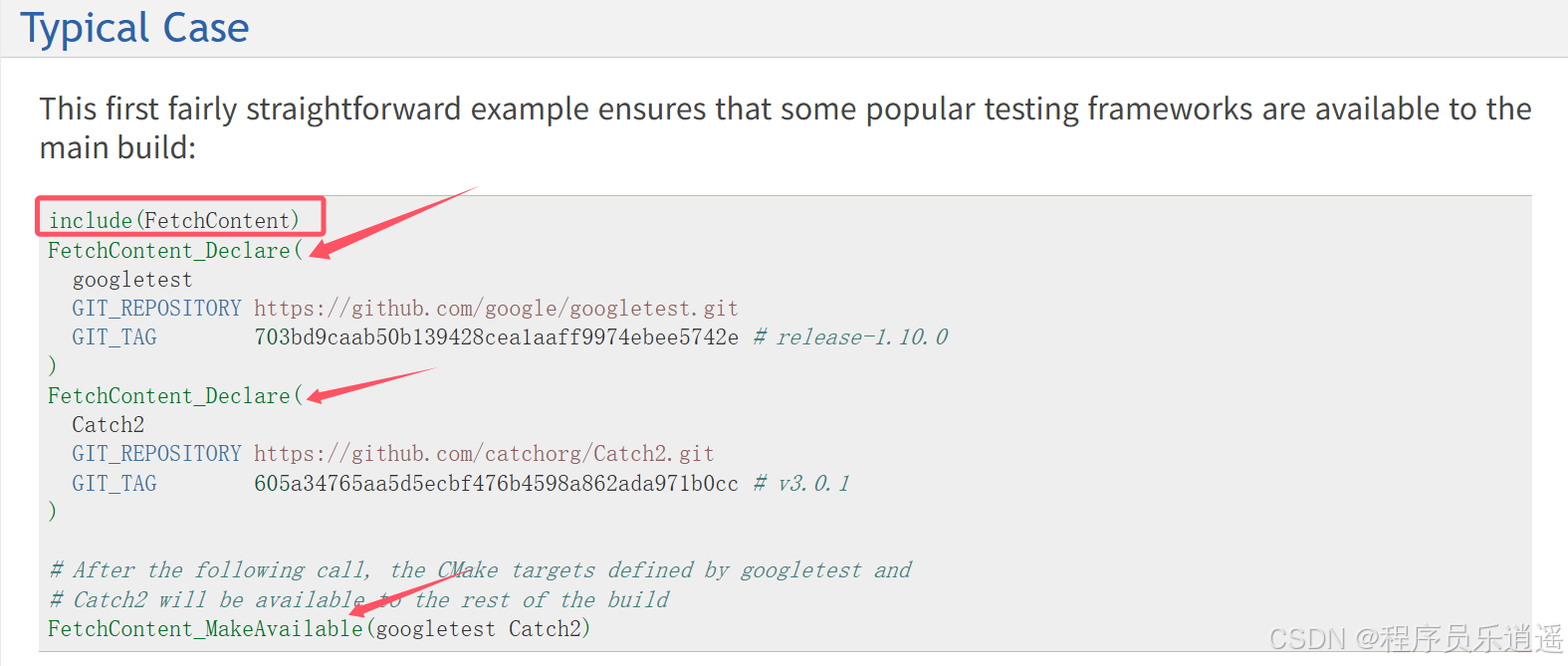
CMake 从 GitHub 下载第三方库并使用
有时我们希望直接使用 GitHub 上的开源库,而不想手动下载、编译和安装。 可以利用 CMake 提供的 FetchContent 模块来实现自动下载、构建和链接第三方库。 FetchContent 命令官方文档✅ 示例代码 我们将以 fmt 这个流行的格式化库为例,演示如何: 使用 FetchContent 从 GitH…...
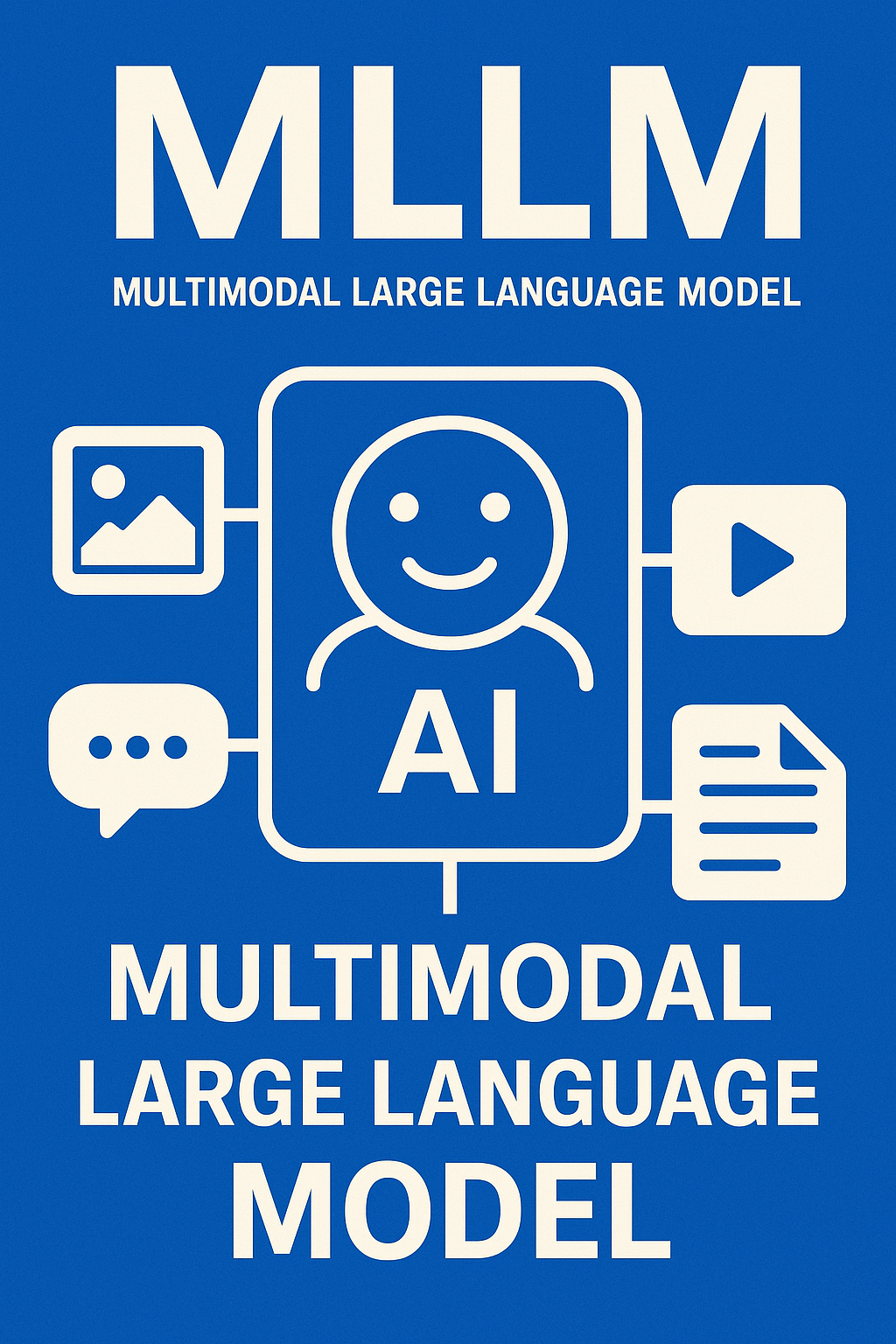
多模态大语言模型arxiv论文略读(108)
CROME: Cross-Modal Adapters for Efficient Multimodal LLM ➡️ 论文标题:CROME: Cross-Modal Adapters for Efficient Multimodal LLM ➡️ 论文作者:Sayna Ebrahimi, Sercan O. Arik, Tejas Nama, Tomas Pfister ➡️ 研究机构: Google Cloud AI Re…...

GruntJS-前端自动化任务运行器从入门到实战
Grunt 完全指南:从入门到实战 一、Grunt 是什么? Grunt是一个基于 Node.js 的前端自动化任务运行器,主要用于自动化执行项目开发中重复性高的任务,例如文件压缩、代码编译、语法检查、单元测试、文件合并等。通过配置简洁的任务…...
