kubernetes存储类迁移-备份恢复
背景介绍
kubernetes集群最开始使用了nfs作为存储,随着后续使用过程中数据量逐渐增加,nfs存储性能逐步出现不足,现增加了基于csi的分布式块存储后,需要对原有基于nfs存储类下的pv迁移到新的存储类下。
测试环境
- k8s集群版本:1.25.12
- 节点数:4
- 旧存储类:nfs-storage
- 新存储类:rook-ceph-block
- 测试应用:mysql
- 备份恢复工具:velero
- 需求:集群管理权限、S3存储
测试方法
- 安装minio
apiVersion: v1
kind: PersistentVolumeClaim
metadata:name: miniolabels:app.kubernetes.io/name: minio
spec:accessModes:- ReadWriteOnceresources:requests:storage: 20Gi
---
apiVersion: v1
kind: Service
metadata:name: "minio"labels:app.kubernetes.io/name: "minio"
spec:type: NodePortports:- name: tcpport: 9000targetPort: 9000- name: httpport: 9001targetPort: 9001selector:app.kubernetes.io/name: "minio"
---
apiVersion: apps/v1
kind: Deployment
metadata:name: "minio"labels:app.kubernetes.io/name: "minio"
spec:replicas: 1selector:matchLabels:app.kubernetes.io/name: "minio"template:metadata:labels:app.kubernetes.io/name: "minio"spec:containers:- name: minioimage: harbor.gistack.cn/gistack/minio:2023-07-21env:- name: MINIO_ROOT_USERvalue: minioadmin- name: MINIO_ROOT_PASSWORDvalue: minio2023args:- server- /data- --console-address- :9001ports:- name: tcpcontainerPort: 9000protocol: TCP- name: httpcontainerPort: 9001protocol: TCPvolumeMounts:- name: datamountPath: /datavolumes:- name: datapersistentVolumeClaim:claimName: minio
- 安装velero
[root@rocky8 ~]# wget https://github.com/vmware-tanzu/velero/releases/download/v1.12.2/velero-v1.12.2-linux-amd64.tar.gz
[root@rocky8 ~]# tar xvf velero-v1.12.2-linux-amd64.tar.gz
velero-v1.12.2-linux-amd64/LICENSE
velero-v1.12.2-linux-amd64/examples/minio/00-minio-deployment.yaml
velero-v1.12.2-linux-amd64/examples/nginx-app/README.md
velero-v1.12.2-linux-amd64/examples/nginx-app/base.yaml
velero-v1.12.2-linux-amd64/examples/nginx-app/with-pv.yaml
velero-v1.12.2-linux-amd64/velero
[root@rocky8 ~]# cd velero-v1.12.2-linux-amd64/
[root@rocky8 velero-v1.12.2-linux-amd64]# ls
LICENSE examples velero
[root@rocky8 velero-v1.12.2-linux-amd64]# echo "[default]
> aws_access_key_id = minioadmin
> aws_secret_access_key = minio2023
> " > credentials-minio
[root@rocky8 velero-v1.12.2-linux-amd64]# ./velero install \
> --provider aws \
> --plugins velero/velero-plugin-for-aws:v1.8.0 \
> --bucket velero \
> --secret-file ./credentials-minio \
> --use-node-agent \
> --use-volume-snapshots=false \
> --backup-location-config region=cn-beijing,s3ForcePathStyle="true",s3Url=http://192.168.121.2:32432
CustomResourceDefinition/backuprepositories.velero.io: attempting to create resource
CustomResourceDefinition/backuprepositories.velero.io: attempting to create resource client
CustomResourceDefinition/backuprepositories.velero.io: created
CustomResourceDefinition/backups.velero.io: attempting to create resource
CustomResourceDefinition/backups.velero.io: attempting to create resource client
CustomResourceDefinition/backups.velero.io: created
CustomResourceDefinition/backupstoragelocations.velero.io: attempting to create resource
CustomResourceDefinition/backupstoragelocations.velero.io: attempting to create resource client
CustomResourceDefinition/backupstoragelocations.velero.io: created
CustomResourceDefinition/deletebackuprequests.velero.io: attempting to create resource
CustomResourceDefinition/deletebackuprequests.velero.io: attempting to create resource client
CustomResourceDefinition/deletebackuprequests.velero.io: created
CustomResourceDefinition/downloadrequests.velero.io: attempting to create resource
CustomResourceDefinition/downloadrequests.velero.io: attempting to create resource client
CustomResourceDefinition/downloadrequests.velero.io: created
CustomResourceDefinition/podvolumebackups.velero.io: attempting to create resource
CustomResourceDefinition/podvolumebackups.velero.io: attempting to create resource client
CustomResourceDefinition/podvolumebackups.velero.io: created
CustomResourceDefinition/podvolumerestores.velero.io: attempting to create resource
CustomResourceDefinition/podvolumerestores.velero.io: attempting to create resource client
CustomResourceDefinition/podvolumerestores.velero.io: created
CustomResourceDefinition/restores.velero.io: attempting to create resource
CustomResourceDefinition/restores.velero.io: attempting to create resource client
CustomResourceDefinition/restores.velero.io: created
CustomResourceDefinition/schedules.velero.io: attempting to create resource
CustomResourceDefinition/schedules.velero.io: attempting to create resource client
CustomResourceDefinition/schedules.velero.io: created
CustomResourceDefinition/serverstatusrequests.velero.io: attempting to create resource
CustomResourceDefinition/serverstatusrequests.velero.io: attempting to create resource client
CustomResourceDefinition/serverstatusrequests.velero.io: created
CustomResourceDefinition/volumesnapshotlocations.velero.io: attempting to create resource
CustomResourceDefinition/volumesnapshotlocations.velero.io: attempting to create resource client
CustomResourceDefinition/volumesnapshotlocations.velero.io: created
CustomResourceDefinition/datadownloads.velero.io: attempting to create resource
CustomResourceDefinition/datadownloads.velero.io: attempting to create resource client
CustomResourceDefinition/datadownloads.velero.io: created
CustomResourceDefinition/datauploads.velero.io: attempting to create resource
CustomResourceDefinition/datauploads.velero.io: attempting to create resource client
CustomResourceDefinition/datauploads.velero.io: created
Waiting for resources to be ready in cluster...
Namespace/velero: attempting to create resource
Namespace/velero: attempting to create resource client
Namespace/velero: created
ClusterRoleBinding/velero: attempting to create resource
ClusterRoleBinding/velero: attempting to create resource client
ClusterRoleBinding/velero: created
ServiceAccount/velero: attempting to create resource
ServiceAccount/velero: attempting to create resource client
ServiceAccount/velero: created
Secret/cloud-credentials: attempting to create resource
Secret/cloud-credentials: attempting to create resource client
Secret/cloud-credentials: created
BackupStorageLocation/default: attempting to create resource
BackupStorageLocation/default: attempting to create resource client
BackupStorageLocation/default: created
Deployment/velero: attempting to create resource
Deployment/velero: attempting to create resource client
Deployment/velero: created
DaemonSet/node-agent: attempting to create resource
DaemonSet/node-agent: attempting to create resource client
DaemonSet/node-agent: created
Velero is installed! ⛵ Use 'kubectl logs deployment/velero -n velero' to view the status.
[root@rocky8 velero-v1.12.2-linux-amd64]#
- 验证velero备份仓库和设置备份策略
[root@rocky8 velero-v1.12.2-linux-amd64]# ./velero backup-location get
NAME PROVIDER BUCKET/PREFIX PHASE LAST VALIDATED ACCESS MODE DEFAULT
default aws velero Available 2023-12-29 02:52:26 +0000 UTC ReadWrite true
[root@rocky8 velero-v1.12.2-linux-amd64]#cat velero-cm.yaml
apiVersion: v1
kind: ConfigMap
metadata:name: change-storage-class-confignamespace: velerolabels:velero.io/plugin-config: ""velero.io/change-storage-class: RestoreItemAction
data:nfs-storage: rook-ceph-block
- 安装示例服务mysql
apiVersion: v1
kind: Service
metadata:name: mysqlnamespace: testlabels:app: mysql
spec:ports:- port: 3306selector:app: mysqlclusterIP: None
---
apiVersion: v1
kind: PersistentVolumeClaim
metadata:name: mysql-pv-claimnamespace: testlabels:app: mysql
spec:storageClassName: nfs-storageaccessModes:- ReadWriteOnceresources:requests:storage: 1Gi
---
apiVersion: apps/v1
kind: Deployment
metadata:name: mysqlnamespace: testlabels:app: mysql
spec:selector:matchLabels:app: mysqlstrategy:type: Recreatetemplate:metadata:labels:app: mysqlspec:containers:- image: mysql:5.7name: mysqlenv:- name: MYSQL_ROOT_PASSWORDvalue: Passw0rd#1ports:- containerPort: 3306name: mysqlvolumeMounts:- name: mysql-persistent-storagemountPath: /var/lib/mysqlvolumes:- name: mysql-persistent-storagepersistentVolumeClaim:claimName: mysql-pv-claim
- mysql创建库表并插入数据
mysql> create database test;
Query OK, 1 row affected (0.00 sec)mysql> use test;
Database changed
mysql> create table newtb (id int);
Query OK, 0 rows affected (0.02 sec)mysql> insert into newtb (id) values (1);
Query OK, 1 row affected (0.00 sec)mysql> insert into newtb (id) values (2);
Query OK, 1 row affected (0.00 sec)mysql> insert into newtb (id) values (3);
Query OK, 1 row affected (0.00 sec)mysql> select id from newtb;
+------+
| id |
+------+
| 1 |
| 2 |
| 3 |
+------+
3 rows in set (0.00 sec)mysql>
- 创建备份
[root@rocky8 velero-v1.12.2-linux-amd64]# ./velero backup create backup-test --include-namespaces test --include-resources pod,pv,pvc,deploy --default-volumes-to-fs-backup
Backup request "backup-test" submitted successfully.
Run `velero backup describe backup-test` or `velero backup logs backup-test` for more details.
[root@rocky8 velero-v1.12.2-linux-amd64]# ./velero backup get
NAME STATUS ERRORS WARNINGS CREATED EXPIRES STORAGE LOCATION SELECTOR
backup-test InProgress 0 0 2023-12-29 03:47:30 +0000 UTC 29d default <none>
[root@rocky8 velero-v1.12.2-linux-amd64]#
[root@rocky8 velero-v1.12.2-linux-amd64]# ./velero backup describe backup-test --details
Name: backup-test
Namespace: velero
Labels: velero.io/storage-location=default
Annotations: velero.io/resource-timeout=10m0svelero.io/source-cluster-k8s-gitversion=v1.25.12velero.io/source-cluster-k8s-major-version=1velero.io/source-cluster-k8s-minor-version=25Phase: CompletedNamespaces:Included: testExcluded: <none>Resources:Included: *Excluded: <none>Cluster-scoped: autoLabel selector: <none>Or label selector: <none>Storage Location: defaultVelero-Native Snapshot PVs: auto
Snapshot Move Data: false
Data Mover: veleroTTL: 720h0m0sCSISnapshotTimeout: 10m0s
ItemOperationTimeout: 4h0m0sHooks: <none>Backup Format Version: 1.1.0Started: 2023-12-29 03:47:30 +0000 UTC
Completed: 2023-12-29 03:47:37 +0000 UTCExpiration: 2024-01-28 03:47:30 +0000 UTCTotal items to be backed up: 21
Items backed up: 21Resource List:apps/v1/Deployment:- test/mysqlapps/v1/ReplicaSet:- test/mysql-6d4cc78fd9discovery.k8s.io/v1/EndpointSlice:- test/mysql-hrqs2v1/ConfigMap:- test/kube-root-ca.crtv1/Endpoints:- test/mysqlv1/Event:- test/mysql-6d4cc78fd9-cz54t.17a5306f98ae52c3- test/mysql-6d4cc78fd9-cz54t.17a5306ff9652d00- test/mysql-6d4cc78fd9-cz54t.17a530701c33cf38- test/mysql-6d4cc78fd9-cz54t.17a530701e2834e8- test/mysql-6d4cc78fd9-cz54t.17a5307025673793- test/mysql-6d4cc78fd9.17a5306f98a6f5fd- test/mysql-pv-claim.17a5306fa1d09254- test/mysql-pv-claim.17a5306fa209c18c- test/mysql-pv-claim.17a5306fa30e0e24- test/mysql.17a5306f97c72f22v1/Namespace:- testv1/PersistentVolume:- pvc-54c44a11-77f3-4504-bea4-bb91e3f774acv1/PersistentVolumeClaim:- test/mysql-pv-claimv1/Pod:- test/mysql-6d4cc78fd9-cz54tv1/Service:- test/mysqlv1/ServiceAccount:- test/defaultVelero-Native Snapshots: <none included>kopia Backups:Completed:test/mysql-6d4cc78fd9-cz54t: mysql-persistent-storage
[root@rocky8 velero-v1.12.2-linux-amd64]#
- 查看minio中数据
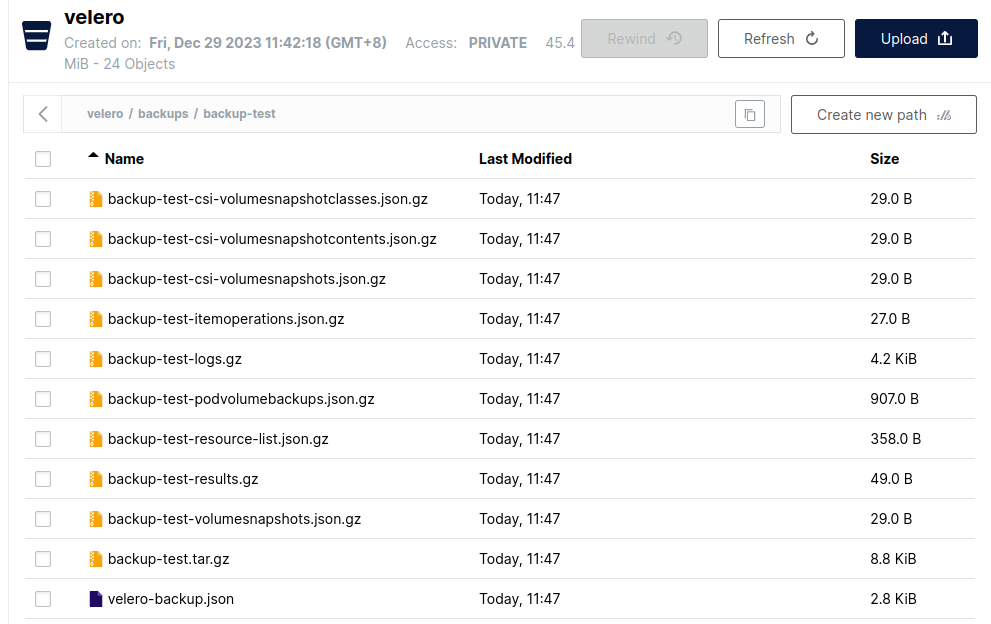
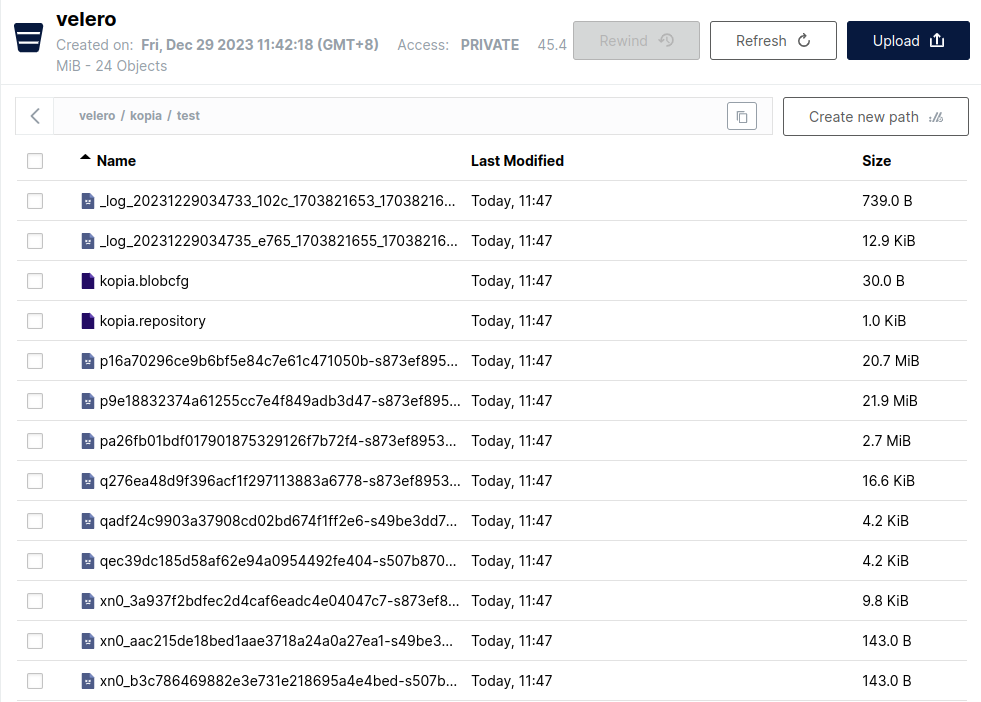
- 修改旧pv的删除策略,保证为Retain
[root@rocky8 velero-v1.12.2-linux-amd64]# kubectl get pvc -n test
NAME STATUS VOLUME CAPACITY ACCESS MODES STORAGECLASS AGE
mysql-pv-claim Bound pvc-54c44a11-77f3-4504-bea4-bb91e3f774ac 1Gi RWO nfs-storage 13m
[root@rocky8 velero-v1.12.2-linux-amd64]# kubectl edit pv pvc-54c44a11-77f3-4504-bea4-bb91e3f774ac -n test
persistentvolume/pvc-54c44a11-77f3-4504-bea4-bb91e3f774ac edited
[root@rocky8 velero-v1.12.2-linux-amd64]# kubectl scale --replicas=0 deploy mysql -n test
deployment.apps/mysql scaled
[root@rocky8 velero-v1.12.2-linux-amd64]# kubectl delete pvc mysql-pv-claim -n test
persistentvolumeclaim "mysql-pv-claim" deleted
[root@rocky8 velero-v1.12.2-linux-amd64]#
[root@rocky8 velero-v1.12.2-linux-amd64]# kubectl get pv -n test
NAME CAPACITY ACCESS MODES RECLAIM POLICY STATUS CLAIM STORAGECLASS REASON AGE
pvc-23a440af-5c6e-4cb5-85b7-964f043b0379 20Gi RWO Delete Bound default/minio standard 17m
pvc-54c44a11-77f3-4504-bea4-bb91e3f774ac 1Gi RWO Retain Released test/mysql-pv-claim nfs-storage 16m
[root@rocky8 velero-v1.12.2-linux-amd64]#
- 使用velero恢复备份
[root@rocky8 velero-v1.12.2-linux-amd64]# velero backup get
NAME STATUS ERRORS WARNINGS CREATED EXPIRES STORAGE LOCATION SELECTOR
backup-test Completed 0 0 2023-12-29 03:47:30 +0000 UTC 29d default <none>
[root@rocky8 velero-v1.12.2-linux-amd64]# velero restore create --from-backup backup-test
Restore request "backup-test-20231229035910" submitted successfully.
Run `velero restore describe backup-test-20231229035910` or `velero restore logs backup-test-20231229035910` for more details.
[root@rocky8 velero-v1.12.2-linux-amd64]# ./velero restore get
NAME BACKUP STATUS STARTED COMPLETED ERRORS WARNINGS CREATED SELECTOR
backup-test-20231229035910 backup-test InProgress 2023-12-29 03:59:10 +0000 UTC <nil> 0 0 2023-12-29 03:59:10 +0000 UTC <none>
[root@rocky8 velero-v1.12.2-linux-amd64]# velero restore get
NAME BACKUP STATUS STARTED COMPLETED ERRORS WARNINGS CREATED SELECTOR
backup-test-20231229035910 backup-test Completed 2023-12-29 03:59:10 +0000 UTC 2023-12-29 04:06:10 +0000 UTC 0 0 2023-12-29 03:59:10 +0000 UTC <none>
[root@rocky8 velero-v1.12.2-linux-amd64]#
- 验证mysql数据恢复
[root@rocky8 velero-v1.12.2-linux-amd64]# kubectl get pvc -n test
NAME STATUS VOLUME CAPACITY ACCESS MODES STORAGECLASS AGE
mysql-pv-claim Bound pvc-dc3f6b8c-53ba-4933-bf46-f8e00a956d7d 1Gi RWO rook-ceph-block 9m2s
[root@rocky8 velero-v1.12.2-linux-amd64]#
[root@rocky8 velero-v1.12.2-linux-amd64]# kubectl exec -it -n test deploy/mysql -- bash
Defaulted container "mysql" out of: mysql, restore-wait (init)
bash-4.2# mysql -uroot -p
Enter password:
Welcome to the MySQL monitor. Commands end with ; or \g.
Your MySQL connection id is 6
Server version: 5.7.44 MySQL Community Server (GPL)Copyright (c) 2000, 2023, Oracle and/or its affiliates.Oracle is a registered trademark of Oracle Corporation and/or its
affiliates. Other names may be trademarks of their respective
owners.Type 'help;' or '\h' for help. Type '\c' to clear the current input statement.mysql>
mysql> use test;
Reading table information for completion of table and column names
You can turn off this feature to get a quicker startup with -ADatabase changed
mysql> select * from newtb;
+------+
| id |
+------+
| 1 |
| 2 |
| 3 |
+------+
3 rows in set (0.00 sec)mysql>
相关文章:
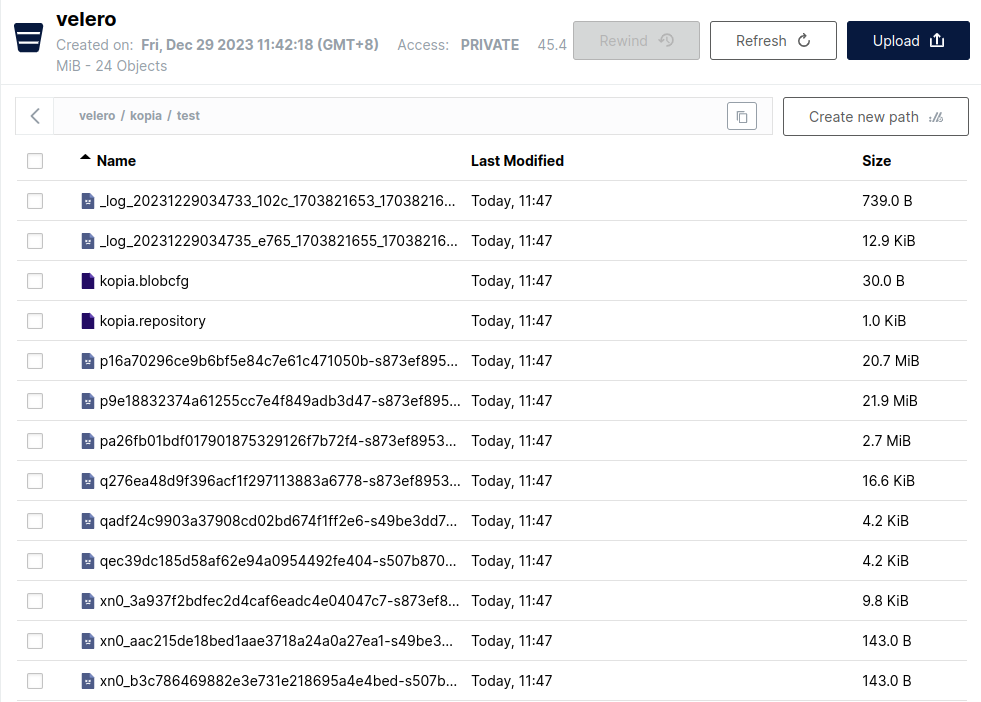
kubernetes存储类迁移-备份恢复
背景介绍 kubernetes集群最开始使用了nfs作为存储,随着后续使用过程中数据量逐渐增加,nfs存储性能逐步出现不足,现增加了基于csi的分布式块存储后,需要对原有基于nfs存储类下的pv迁移到新的存储类下。 测试环境 k8s集群版本&am…...

python智能手机芯片
在未来,python智能手机芯片的发展方向可能包括以下几个方面: 强化处理能力:随着智能手机功能的不断扩展和用户需求的增加,处理器的性能需求也在不断提升。未来的python智能手机芯片可能会加强处理器的核心数量和频率,以…...
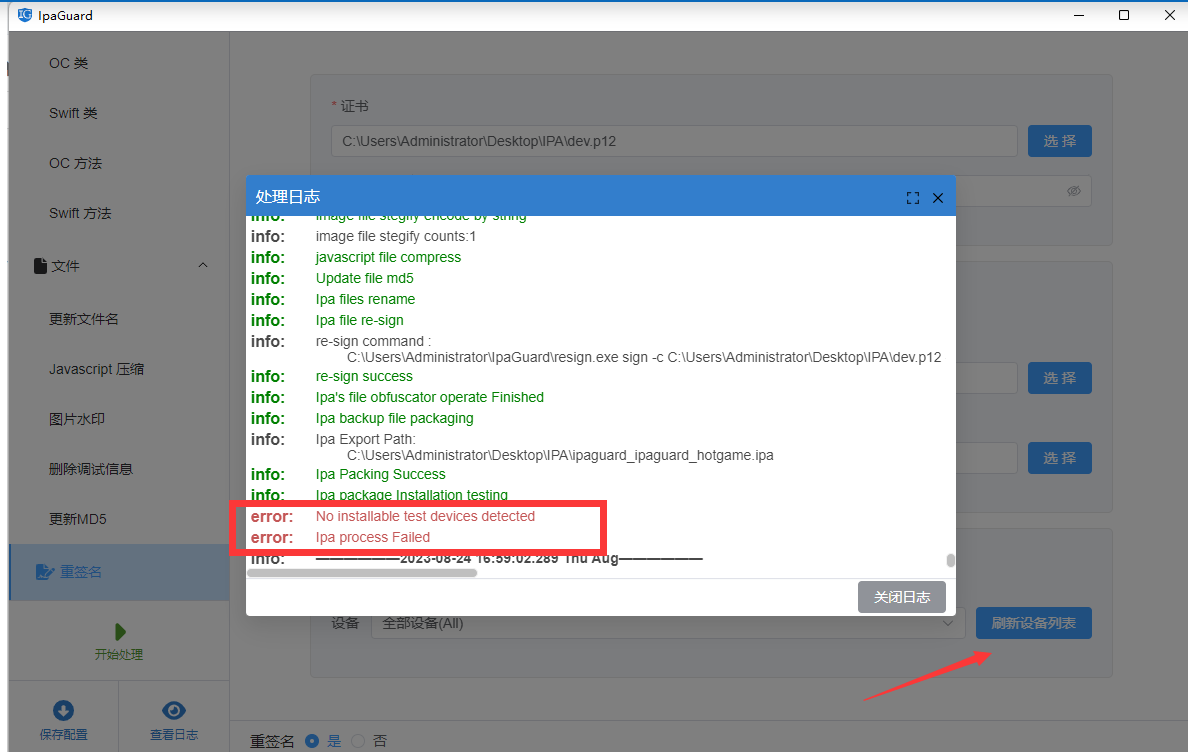
混淆技术概论
混淆技术概论 引言 在逆向工程领域,混淆技术是一种非常重要的技术手段,通过打破人们的思维惯性,使得逆向分析变得更加困难。本文将会介绍混淆技术的概念、分类及其应用,以及如何使用IPA Guard进行iOS IPA重签名。 混淆技术概述…...
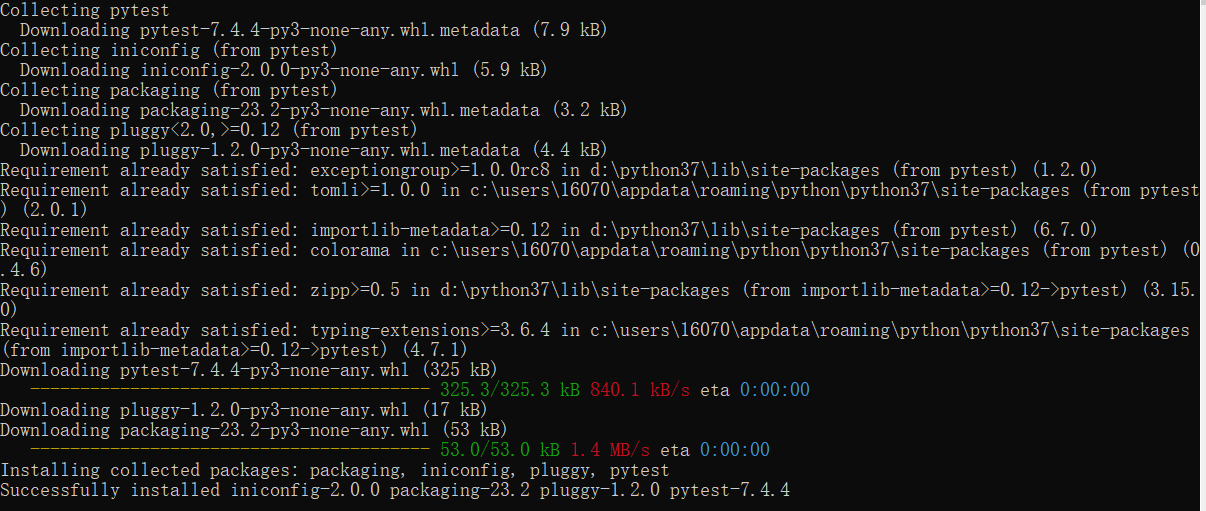
pytest安装失败,报错Could not find a version that satisfies the requirement pytest
问题 安装pytest失败,尝试使用的命令有 pip install pytest pip3 install pytest pip install -U pytest pip install pytest -i https://pypi.tuna.tsinghua.edu.cn/simple但是都会报同样的错: 解决方案 发现可能是挂了梯子的原因,关掉…...

使用 Maven 的 dependencyManagement 管理项目依赖项
使用 Maven 的 dependencyManagement 管理项目依赖项 介绍 在开发 Java 项目时,管理和协调依赖项的版本号是一项重要而繁琐的任务。 而 Maven 提供了 <dependencyManagement> 元素,用于定义项目中所有依赖项的版本。它允许您指定项目中每个依赖…...
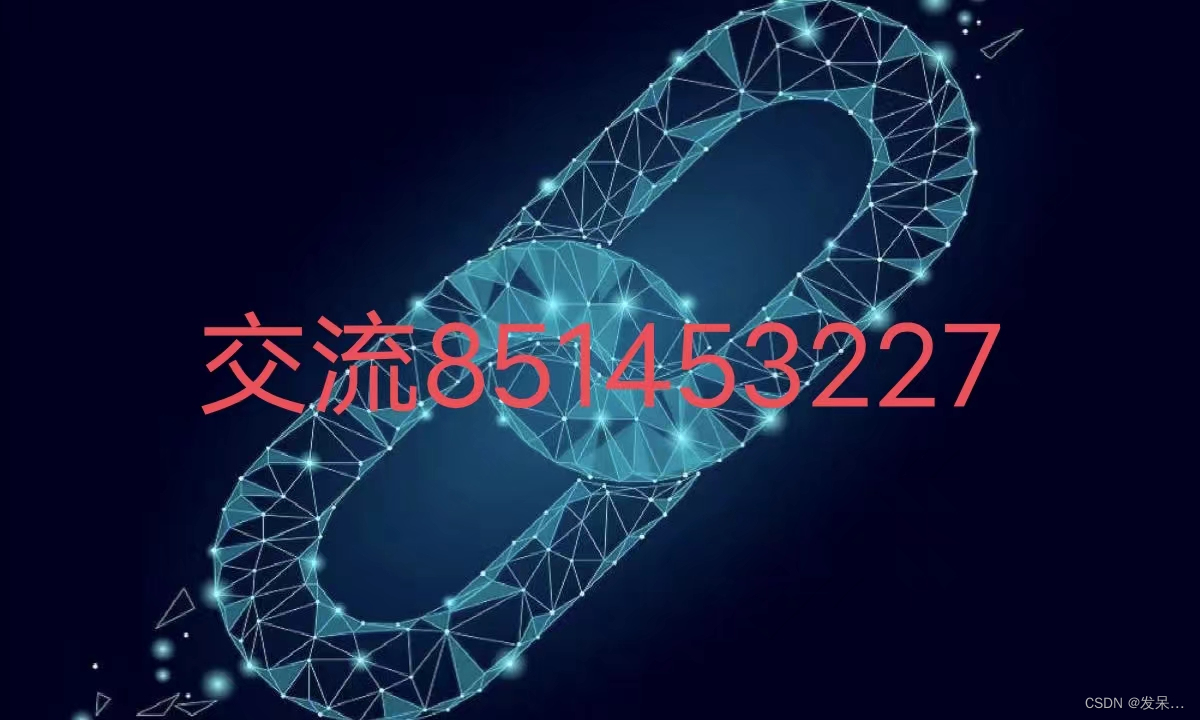
三英战吕布web3游戏项目启动全流程
项目是一个学习相关的很好的例子并且开源,原本的项目是连接goerli网络,但我把它修改为可连接ganache网络的项目了,更方便启动。 智能合约部分 进入文件 hardhat.config.js ,增加一个钱包私钥 2.执行npm install 3.测试合约 npx ha…...
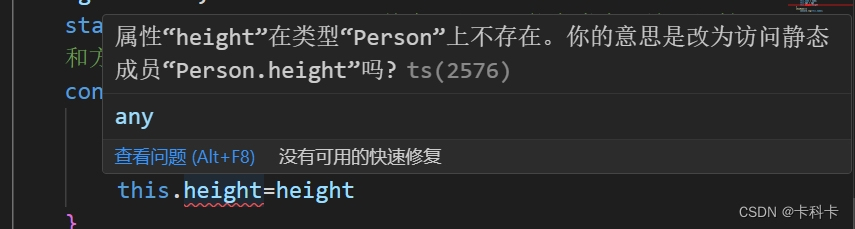
TS中的类
目录 ES6的类 类的概念 类的构成 类的创建 声明 构造函数 定义内容 创建实例 TS中的类 类声明 构造函数 属性和方法 实例化类 继承 访问修饰符 public private protected 成员访问修饰符的使用原则 访问器 只读成员与静态成员 readonly static 修饰符总…...

玩转硬件之玩改朗逸中控设备
这是一个有关一件被拆卸的朗逸中控设备的故事。这个设备已经闲置多年,但是它的命运发生了转变。它被改装成了一台收音机和MP3播放器。 这个设备曾经是一辆朗逸的中控屏幕,就是因为它没有倒车影像,它就被拆了下来,被扔在了一个角落…...
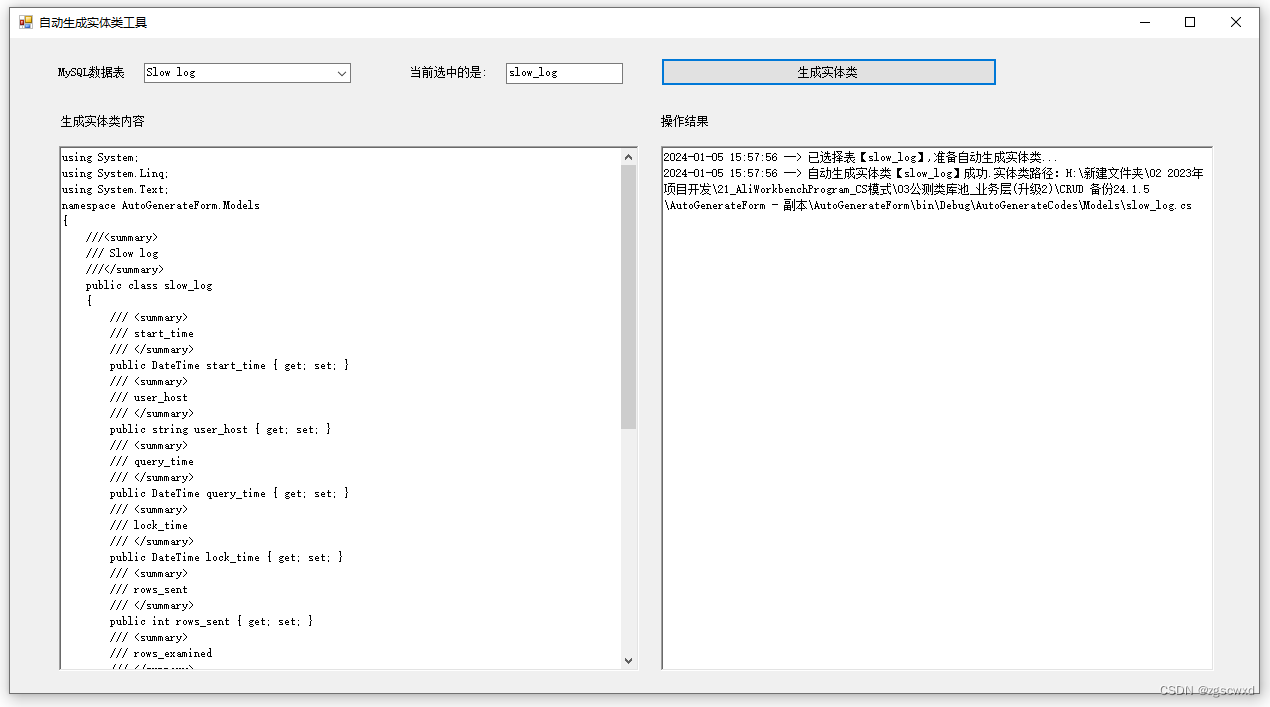
根据MySql的表名,自动生成实体类,模仿ORM框架
ORM框架可以根据数据库的表自动生成实体类,以及相应CRUD操作 本文是一个自动生成实体类的工具,用于生成Mysql表对应的实体类。 新建Winform窗体应用程序AutoGenerateForm,框架(.net framework 4.5), 添加对System.Configuration的…...

Mac上安装tensorflow介绍留存
此预版本为 macOS 11.0 提供了硬件加速的 TensorFlow 和 TensorFlow 插件。M1 Mac 和基于 Intel 的 Mac 通过 Apple 的 ML 计算框架支持本机硬件加速。 TensorFlow r2.4rc0TensorFlow Addons 0.11.2 TensorFlow 插件 0.11.2 REQUIREMENTS 要求 macOS 11.0Python 3.8 (requir…...
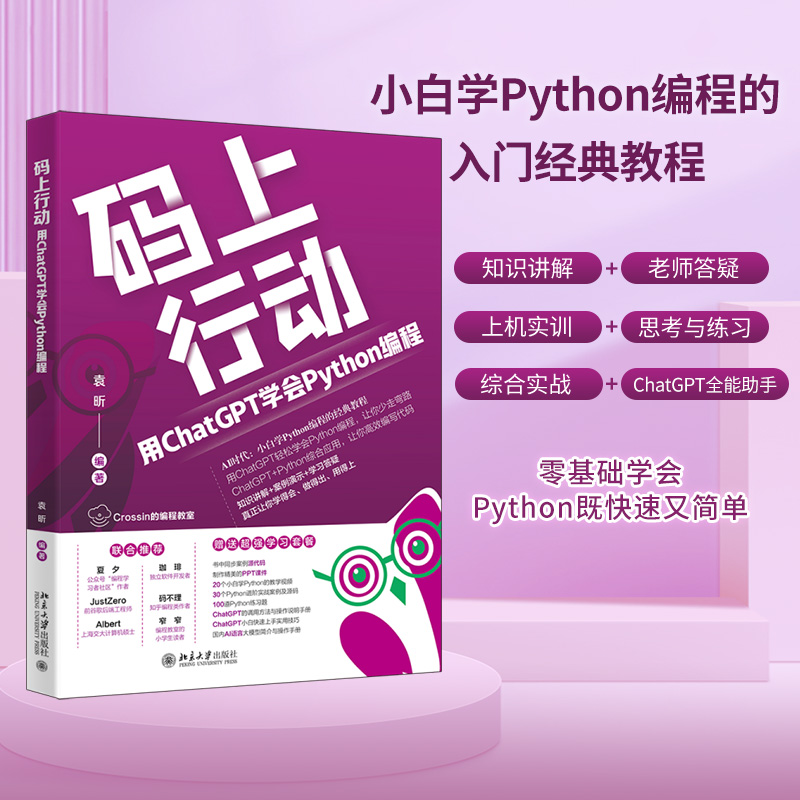
【赠书第16期】码上行动:用ChatGPT学会Python编程
文章目录 前言 1 ChatGPT简介 2 Python编程简介 3 使用ChatGPT学习Python编程 4 如何使用ChatGPT学习Python编程 5 推荐图书 6 粉丝福利 前言 随着人工智能技术的不断发展,聊天机器人已经成为我们日常生活和工作中不可或缺的一部分。其中,ChatGP…...

LeetCode 每日一题 2024/1/1-2024/1/7
记录了初步解题思路 以及本地实现代码;并不一定为最优 也希望大家能一起探讨 一起进步 目录 1/1 1599. 经营摩天轮的最大利润1/2 466. 统计重复个数1/3 2487. 从链表中移除节点1/4 2397. 被列覆盖的最多行数1/5 1944. 队列中可以看到的人数1/6 2807. 在链表中插入最…...
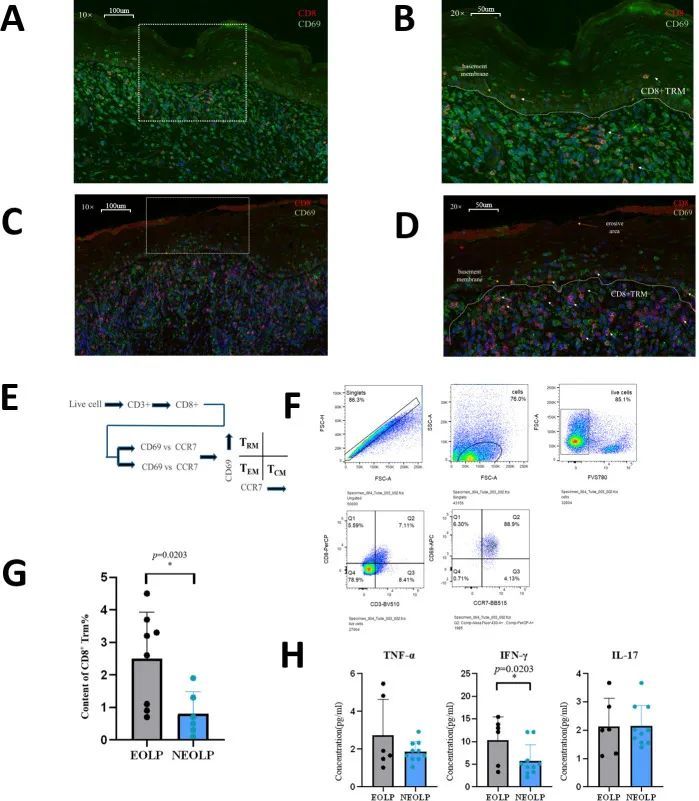
7+单细胞+空转+实验验证,如何根据内容开展相关经验给你启发
导语 今天给同学们分享一篇生信文章“CD8 tissue-resident memory T cells induce oral lichen planus erosion via cytokine network”,这篇文章发表在Elife期刊上,影响因子为7.7。 结果解读: 单细胞RNA测序揭示了具有不同临床亚型的OLP的细…...
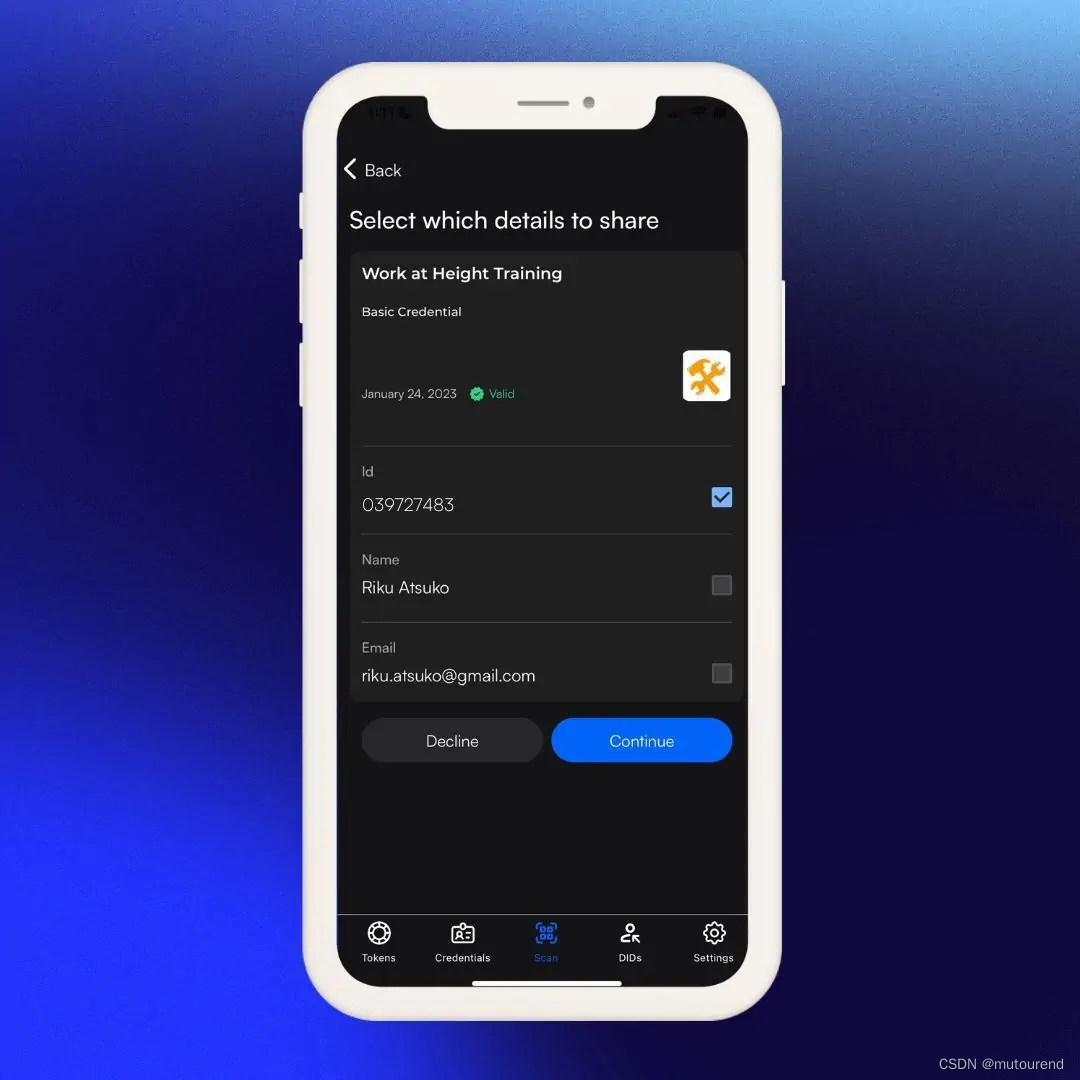
Verifiable Credentials可验证证书 2023 终极指南
1. 引言 Dock公司为去中心化数字身份领域的先驱者,其自2017年以来,已知专注于构建前沿的可验证证书(Verifiable Credentials)技术。本文将阐述何为电子证书、电子证书工作原理、以及其对组合和个人的重要性。 伪造实物证书和数字…...
:创建类SpatialPoints或SpatialPointsDataFrame的对象)
R语言【sp】——SpatialPoints():创建类SpatialPoints或SpatialPointsDataFrame的对象
Package sp version 1.5-0 Description 从坐标或数据帧的坐标创建类 SpatialPoints-class 或 SpatialPointsDataFrame-class 的对象。 Usage SpatialPoints(coords, proj4stringCRS(as.character(NA)), bbox NULL)SpatialPointsDataFrame(coords, data, coords.nrs numeric…...

【Verilog】期末复习——简要说明仿真时阻塞赋值和非阻塞赋值的区别。always语句和initial语句的关键区别是什么?能否相互嵌套?
系列文章 数值(整数,实数,字符串)与数据类型(wire、reg、mem、parameter) 运算符 数据流建模 行为级建模 结构化建模 组合电路的设计和时序电路的设计 有限状态机的定义和分类 期末复习——数字逻辑电路分…...

分享一个idea插件MyBatisX的Bug
分享一个idea插件MyBatisX的Bug The plugin com.baomidou.plugin.idea. mybatisx failed to save settings and has been disabled. Please restart IntelliJ IDEAjava.lang.Throwableat com.intellij.openapi.project.DumbServiceImpl.queueTask(DumbServiceImpl.java:293)at…...
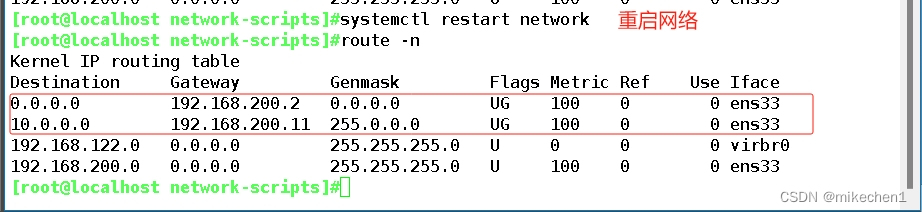
Linux网络
一、Linux网络 查看基础的网络配置 网关、路由:route —n 网关、路由route —nIP地址ifconfig ip aDNS 服务器cat /etc/resolv.conf主机名hostname网络连接状态ss、netstat、syn—sent域名解析nalookup、host 1.1 ifconfig 网络接口配置 临时性修改网卡 …...
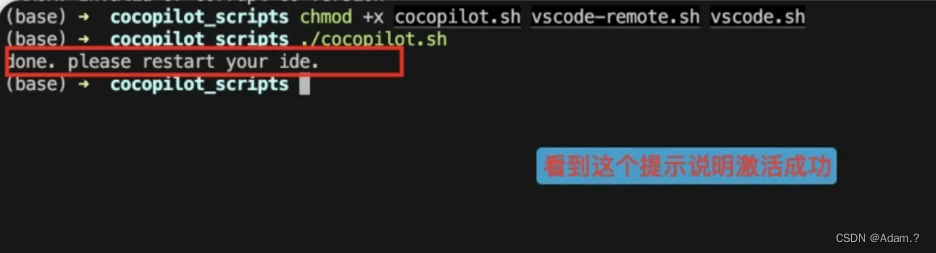
Copilot 插件的使用介绍:如何快速上手
GitHub Copilot 本文主要介绍如何通过脚本工具激活 GitHub Copilot 插件,提供安装及激活图文教程,大家按下面操作即可激活GitHub Copilot插件,免费使用Ai编码工具 一、GitHub Copilot 介绍 GitHub Copilot 是由 GitHub 和 OpenAI 共同开发的…...
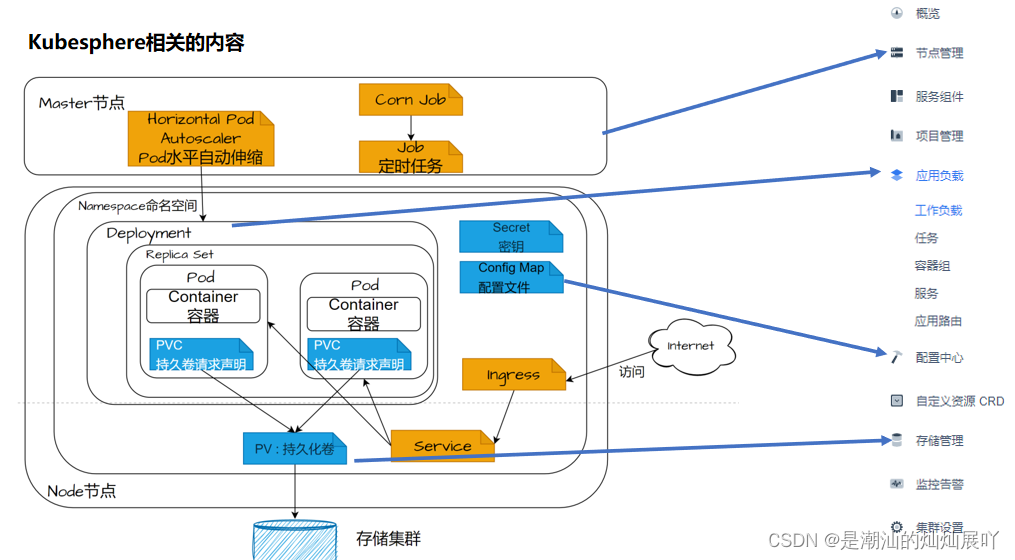
kubesphere和k8s的使用分享
文章目录 什么是kubernetesKubernetes的部分核心概念互式可视化管理平台与kubernetes的关系市面是常见的kubernetes管理平台 什么是kubesphereKubesphere默认安装的组件Kubesphere涉及的服务组件kubesphere的安装Kubesphere相关的内容 什么是kubernetes 就在这场因“容器”而起…...
)
uniapp 对接腾讯云IM群组成员管理(增删改查)
UniApp 实战:腾讯云IM群组成员管理(增删改查) 一、前言 在社交类App开发中,群组成员管理是核心功能之一。本文将基于UniApp框架,结合腾讯云IM SDK,详细讲解如何实现群组成员的增删改查全流程。 权限校验…...

conda相比python好处
Conda 作为 Python 的环境和包管理工具,相比原生 Python 生态(如 pip 虚拟环境)有许多独特优势,尤其在多项目管理、依赖处理和跨平台兼容性等方面表现更优。以下是 Conda 的核心好处: 一、一站式环境管理:…...
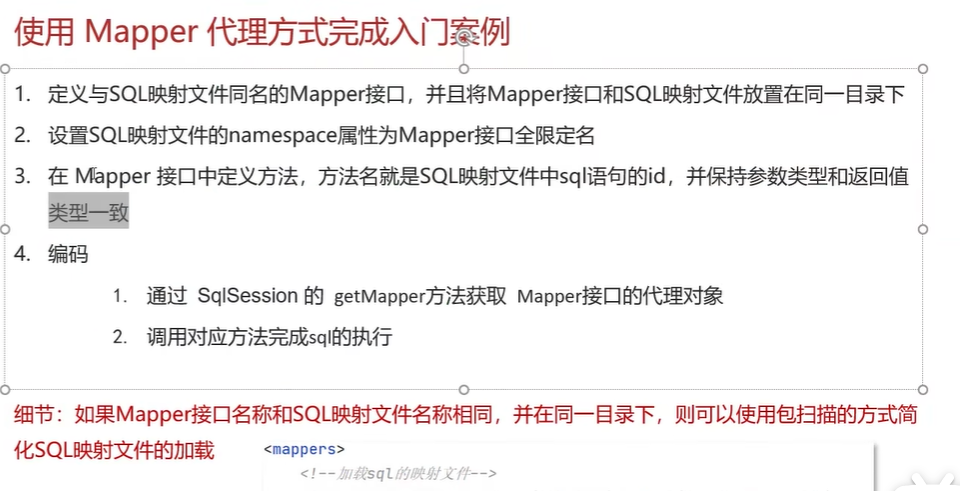
黑马Mybatis
Mybatis 表现层:页面展示 业务层:逻辑处理 持久层:持久数据化保存 在这里插入图片描述 Mybatis快速入门 
YSYX学习记录(八)
C语言,练习0: 先创建一个文件夹,我用的是物理机: 安装build-essential 练习1: 我注释掉了 #include <stdio.h> 出现下面错误 在你的文本编辑器中打开ex1文件,随机修改或删除一部分,之后…...

基于当前项目通过npm包形式暴露公共组件
1.package.sjon文件配置 其中xh-flowable就是暴露出去的npm包名 2.创建tpyes文件夹,并新增内容 3.创建package文件夹...

OkHttp 中实现断点续传 demo
在 OkHttp 中实现断点续传主要通过以下步骤完成,核心是利用 HTTP 协议的 Range 请求头指定下载范围: 实现原理 Range 请求头:向服务器请求文件的特定字节范围(如 Range: bytes1024-) 本地文件记录:保存已…...

Nginx server_name 配置说明
Nginx 是一个高性能的反向代理和负载均衡服务器,其核心配置之一是 server 块中的 server_name 指令。server_name 决定了 Nginx 如何根据客户端请求的 Host 头匹配对应的虚拟主机(Virtual Host)。 1. 简介 Nginx 使用 server_name 指令来确定…...

Java 加密常用的各种算法及其选择
在数字化时代,数据安全至关重要,Java 作为广泛应用的编程语言,提供了丰富的加密算法来保障数据的保密性、完整性和真实性。了解这些常用加密算法及其适用场景,有助于开发者在不同的业务需求中做出正确的选择。 一、对称加密算法…...

解决本地部署 SmolVLM2 大语言模型运行 flash-attn 报错
出现的问题 安装 flash-attn 会一直卡在 build 那一步或者运行报错 解决办法 是因为你安装的 flash-attn 版本没有对应上,所以报错,到 https://github.com/Dao-AILab/flash-attention/releases 下载对应版本,cu、torch、cp 的版本一定要对…...

SpringCloudGateway 自定义局部过滤器
场景: 将所有请求转化为同一路径请求(方便穿网配置)在请求头内标识原来路径,然后在将请求分发给不同服务 AllToOneGatewayFilterFactory import lombok.Getter; import lombok.Setter; import lombok.extern.slf4j.Slf4j; impor…...
