Webpack5入门到原理19:React 脚手架搭建
开发模式配置
// webpack.dev.js
const path = require("path");
const ESLintWebpackPlugin = require("eslint-webpack-plugin");
const HtmlWebpackPlugin = require("html-webpack-plugin");
const ReactRefreshWebpackPlugin = require("@pmmmwh/react-refresh-webpack-plugin");
const CopyPlugin = require("copy-webpack-plugin");const getStyleLoaders = (preProcessor) => {return ["style-loader","css-loader",{loader: "postcss-loader",options: {postcssOptions: {plugins: ["postcss-preset-env", // 能解决大多数样式兼容性问题],},},},preProcessor,].filter(Boolean);
};module.exports = {entry: "./src/main.js",output: {path: undefined,filename: "static/js/[name].js",chunkFilename: "static/js/[name].chunk.js",assetModuleFilename: "static/js/[hash:10][ext][query]",},module: {rules: [{oneOf: [{// 用来匹配 .css 结尾的文件test: /\.css$/,// use 数组里面 Loader 执行顺序是从右到左use: getStyleLoaders(),},{test: /\.less$/,use: getStyleLoaders("less-loader"),},{test: /\.s[ac]ss$/,use: getStyleLoaders("sass-loader"),},{test: /\.styl$/,use: getStyleLoaders("stylus-loader"),},{test: /\.(png|jpe?g|gif|svg)$/,type: "asset",parser: {dataUrlCondition: {maxSize: 10 * 1024, // 小于10kb的图片会被base64处理},},},{test: /\.(ttf|woff2?)$/,type: "asset/resource",},{test: /\.(jsx|js)$/,include: path.resolve(__dirname, "../src"),loader: "babel-loader",options: {cacheDirectory: true,cacheCompression: false,plugins: [// "@babel/plugin-transform-runtime", // presets中包含了"react-refresh/babel", // 开启js的HMR功能],},},],},],},plugins: [new ESLintWebpackPlugin({context: path.resolve(__dirname, "../src"),exclude: "node_modules",cache: true,cacheLocation: path.resolve(__dirname,"../node_modules/.cache/.eslintcache"),}),new HtmlWebpackPlugin({template: path.resolve(__dirname, "../public/index.html"),}),new ReactRefreshWebpackPlugin(), // 解决js的HMR功能运行时全局变量的问题// 将public下面的资源复制到dist目录去(除了index.html)new CopyPlugin({patterns: [{from: path.resolve(__dirname, "../public"),to: path.resolve(__dirname, "../dist"),toType: "dir",noErrorOnMissing: true, // 不生成错误globOptions: {// 忽略文件ignore: ["**/index.html"],},info: {// 跳过terser压缩jsminimized: true,},},],}),],optimization: {splitChunks: {chunks: "all",},runtimeChunk: {name: (entrypoint) => `runtime~${entrypoint.name}`,},},resolve: {extensions: [".jsx", ".js", ".json"], // 自动补全文件扩展名,让jsx可以使用},devServer: {open: true,host: "localhost",port: 3000,hot: true,compress: true,historyApiFallback: true, // 解决react-router刷新404问题},mode: "development",devtool: "cheap-module-source-map",
};生产模式配置
// webpack.prod.js
const path = require("path");
const ESLintWebpackPlugin = require("eslint-webpack-plugin");
const HtmlWebpackPlugin = require("html-webpack-plugin");
const MiniCssExtractPlugin = require("mini-css-extract-plugin");
const TerserWebpackPlugin = require("terser-webpack-plugin");
const CssMinimizerPlugin = require("css-minimizer-webpack-plugin");
const ImageMinimizerPlugin = require("image-minimizer-webpack-plugin");
const CopyPlugin = require("copy-webpack-plugin");const getStyleLoaders = (preProcessor) => {return [MiniCssExtractPlugin.loader,"css-loader",{loader: "postcss-loader",options: {postcssOptions: {plugins: ["postcss-preset-env", // 能解决大多数样式兼容性问题],},},},preProcessor,].filter(Boolean);
};module.exports = {entry: "./src/main.js",output: {path: path.resolve(__dirname, "../dist"),filename: "static/js/[name].[contenthash:10].js",chunkFilename: "static/js/[name].[contenthash:10].chunk.js",assetModuleFilename: "static/js/[hash:10][ext][query]",clean: true,},module: {rules: [{oneOf: [{// 用来匹配 .css 结尾的文件test: /\.css$/,// use 数组里面 Loader 执行顺序是从右到左use: getStyleLoaders(),},{test: /\.less$/,use: getStyleLoaders("less-loader"),},{test: /\.s[ac]ss$/,use: getStyleLoaders("sass-loader"),},{test: /\.styl$/,use: getStyleLoaders("stylus-loader"),},{test: /\.(png|jpe?g|gif|svg)$/,type: "asset",parser: {dataUrlCondition: {maxSize: 10 * 1024, // 小于10kb的图片会被base64处理},},},{test: /\.(ttf|woff2?)$/,type: "asset/resource",},{test: /\.(jsx|js)$/,include: path.resolve(__dirname, "../src"),loader: "babel-loader",options: {cacheDirectory: true,cacheCompression: false,plugins: [// "@babel/plugin-transform-runtime" // presets中包含了],},},],},],},plugins: [new ESLintWebpackPlugin({context: path.resolve(__dirname, "../src"),exclude: "node_modules",cache: true,cacheLocation: path.resolve(__dirname,"../node_modules/.cache/.eslintcache"),}),new HtmlWebpackPlugin({template: path.resolve(__dirname, "../public/index.html"),}),new MiniCssExtractPlugin({filename: "static/css/[name].[contenthash:10].css",chunkFilename: "static/css/[name].[contenthash:10].chunk.css",}),// 将public下面的资源复制到dist目录去(除了index.html)new CopyPlugin({patterns: [{from: path.resolve(__dirname, "../public"),to: path.resolve(__dirname, "../dist"),toType: "dir",noErrorOnMissing: true, // 不生成错误globOptions: {// 忽略文件ignore: ["**/index.html"],},info: {// 跳过terser压缩jsminimized: true,},},],}),],optimization: {// 压缩的操作minimizer: [new CssMinimizerPlugin(),new TerserWebpackPlugin(),new ImageMinimizerPlugin({minimizer: {implementation: ImageMinimizerPlugin.imageminGenerate,options: {plugins: [["gifsicle", { interlaced: true }],["jpegtran", { progressive: true }],["optipng", { optimizationLevel: 5 }],["svgo",{plugins: ["preset-default","prefixIds",{name: "sortAttrs",params: {xmlnsOrder: "alphabetical",},},],},],],},},}),],splitChunks: {chunks: "all",},runtimeChunk: {name: (entrypoint) => `runtime~${entrypoint.name}`,},},resolve: {extensions: [".jsx", ".js", ".json"],},mode: "production",devtool: "source-map",
};其他配置
package.json
{"name": "react-cli","version": "1.0.0","description": "","main": "index.js","scripts": {"start": "npm run dev","dev": "cross-env NODE_ENV=development webpack serve --config ./config/webpack.dev.js","build": "cross-env NODE_ENV=production webpack --config ./config/webpack.prod.js"},"keywords": [],"author": "","license": "ISC","devDependencies": {"@babel/core": "^7.17.10","@pmmmwh/react-refresh-webpack-plugin": "^0.5.5","babel-loader": "^8.2.5","babel-preset-react-app": "^10.0.1","copy-webpack-plugin": "^10.2.4","cross-env": "^7.0.3","css-loader": "^6.7.1","css-minimizer-webpack-plugin": "^3.4.1","eslint-config-react-app": "^7.0.1","eslint-webpack-plugin": "^3.1.1","html-webpack-plugin": "^5.5.0","image-minimizer-webpack-plugin": "^3.2.3","imagemin": "^8.0.1","imagemin-gifsicle": "^7.0.0","imagemin-jpegtran": "^7.0.0","imagemin-optipng": "^8.0.0","imagemin-svgo": "^10.0.1","less-loader": "^10.2.0","mini-css-extract-plugin": "^2.6.0","postcss-loader": "^6.2.1","postcss-preset-env": "^7.5.0","react-refresh": "^0.13.0","sass-loader": "^12.6.0","style-loader": "^3.3.1","stylus-loader": "^6.2.0","webpack": "^5.72.0","webpack-cli": "^4.9.2","webpack-dev-server": "^4.9.0"},"dependencies": {"antd": "^4.20.2","react": "^18.1.0","react-dom": "^18.1.0","react-router-dom": "^6.3.0"},"browserslist": ["last 2 version", "> 1%", "not dead"]
}.eslintrc.js
module.exports = {extends: ["react-app"], // 继承 react 官方规则parserOptions: {babelOptions: {presets: [// 解决页面报错问题["babel-preset-react-app", false],"babel-preset-react-app/prod",],},},
};babel.config.js
module.exports = {// 使用react官方规则presets: ["react-app"],
};合并开发和生产配置
webpack.config.js
const path = require("path");
const ESLintWebpackPlugin = require("eslint-webpack-plugin");
const HtmlWebpackPlugin = require("html-webpack-plugin");
const MiniCssExtractPlugin = require("mini-css-extract-plugin");
const CssMinimizerPlugin = require("css-minimizer-webpack-plugin");
const TerserWebpackPlugin = require("terser-webpack-plugin");
const ImageMinimizerPlugin = require("image-minimizer-webpack-plugin");
const ReactRefreshWebpackPlugin = require("@pmmmwh/react-refresh-webpack-plugin");// 需要通过 cross-env 定义环境变量
const isProduction = process.env.NODE_ENV === "production";const getStyleLoaders = (preProcessor) => {return [isProduction ? MiniCssExtractPlugin.loader : "style-loader","css-loader",{loader: "postcss-loader",options: {postcssOptions: {plugins: ["postcss-preset-env", // 能解决大多数样式兼容性问题],},},},preProcessor,].filter(Boolean);
};module.exports = {entry: "./src/main.js",output: {path: isProduction ? path.resolve(__dirname, "../dist") : undefined,filename: isProduction? "static/js/[name].[contenthash:10].js": "static/js/[name].js",chunkFilename: isProduction? "static/js/[name].[contenthash:10].chunk.js": "static/js/[name].chunk.js",assetModuleFilename: "static/js/[hash:10][ext][query]",clean: true,},module: {rules: [{oneOf: [{// 用来匹配 .css 结尾的文件test: /\.css$/,// use 数组里面 Loader 执行顺序是从右到左use: getStyleLoaders(),},{test: /\.less$/,use: getStyleLoaders("less-loader"),},{test: /\.s[ac]ss$/,use: getStyleLoaders("sass-loader"),},{test: /\.styl$/,use: getStyleLoaders("stylus-loader"),},{test: /\.(png|jpe?g|gif|svg)$/,type: "asset",parser: {dataUrlCondition: {maxSize: 10 * 1024, // 小于10kb的图片会被base64处理},},},{test: /\.(ttf|woff2?)$/,type: "asset/resource",},{test: /\.(jsx|js)$/,include: path.resolve(__dirname, "../src"),loader: "babel-loader",options: {cacheDirectory: true, // 开启babel编译缓存cacheCompression: false, // 缓存文件不要压缩plugins: [// "@babel/plugin-transform-runtime", // presets中包含了!isProduction && "react-refresh/babel",].filter(Boolean),},},],},],},plugins: [new ESLintWebpackPlugin({extensions: [".js", ".jsx"],context: path.resolve(__dirname, "../src"),exclude: "node_modules",cache: true,cacheLocation: path.resolve(__dirname,"../node_modules/.cache/.eslintcache"),}),new HtmlWebpackPlugin({template: path.resolve(__dirname, "../public/index.html"),}),isProduction &&new MiniCssExtractPlugin({filename: "static/css/[name].[contenthash:10].css",chunkFilename: "static/css/[name].[contenthash:10].chunk.css",}),!isProduction && new ReactRefreshWebpackPlugin(),].filter(Boolean),optimization: {minimize: isProduction,// 压缩的操作minimizer: [// 压缩cssnew CssMinimizerPlugin(),// 压缩jsnew TerserWebpackPlugin(),// 压缩图片new ImageMinimizerPlugin({minimizer: {implementation: ImageMinimizerPlugin.imageminGenerate,options: {plugins: [["gifsicle", { interlaced: true }],["jpegtran", { progressive: true }],["optipng", { optimizationLevel: 5 }],["svgo",{plugins: ["preset-default","prefixIds",{name: "sortAttrs",params: {xmlnsOrder: "alphabetical",},},],},],],},},}),],// 代码分割配置splitChunks: {chunks: "all",// 其他都用默认值},runtimeChunk: {name: (entrypoint) => `runtime~${entrypoint.name}`,},},resolve: {extensions: [".jsx", ".js", ".json"],},devServer: {open: true,host: "localhost",port: 3000,hot: true,compress: true,historyApiFallback: true,},mode: isProduction ? "production" : "development",devtool: isProduction ? "source-map" : "cheap-module-source-map",
};修改运行指令 package.json
{"name": "react-cli","version": "1.0.0","description": "","main": "index.js","scripts": {"start": "npm run dev","dev": "cross-env NODE_ENV=development webpack serve --config ./config/webpack.config.js","build": "cross-env NODE_ENV=production webpack --config ./config/webpack.config.js"},"keywords": [],"author": "","license": "ISC","devDependencies": {"@babel/core": "^7.17.10","@pmmmwh/react-refresh-webpack-plugin": "^0.5.5","babel-loader": "^8.2.5","babel-preset-react-app": "^10.0.1","cross-env": "^7.0.3","css-loader": "^6.7.1","css-minimizer-webpack-plugin": "^3.4.1","eslint-config-react-app": "^7.0.1","eslint-webpack-plugin": "^3.1.1","html-webpack-plugin": "^5.5.0","image-minimizer-webpack-plugin": "^3.2.3","imagemin": "^8.0.1","imagemin-gifsicle": "^7.0.0","imagemin-jpegtran": "^7.0.0","imagemin-optipng": "^8.0.0","imagemin-svgo": "^10.0.1","less-loader": "^10.2.0","mini-css-extract-plugin": "^2.6.0","react-refresh": "^0.13.0","sass-loader": "^12.6.0","style-loader": "^3.3.1","stylus-loader": "^6.2.0","webpack": "^5.72.0","webpack-cli": "^4.9.2","webpack-dev-server": "^4.9.0"},"dependencies": {"react": "^18.1.0","react-dom": "^18.1.0","react-router-dom": "^6.3.0"},"browserslist": ["last 2 version", "> 1%", "not dead"]
}优化配置
const path = require("path");
const ESLintWebpackPlugin = require("eslint-webpack-plugin");
const HtmlWebpackPlugin = require("html-webpack-plugin");
const MiniCssExtractPlugin = require("mini-css-extract-plugin");
const CssMinimizerPlugin = require("css-minimizer-webpack-plugin");
const TerserWebpackPlugin = require("terser-webpack-plugin");
const ImageMinimizerPlugin = require("image-minimizer-webpack-plugin");
const ReactRefreshWebpackPlugin = require("@pmmmwh/react-refresh-webpack-plugin");
const CopyPlugin = require("copy-webpack-plugin");const isProduction = process.env.NODE_ENV === "production";const getStyleLoaders = (preProcessor) => {return [isProduction ? MiniCssExtractPlugin.loader : "style-loader","css-loader",{loader: "postcss-loader",options: {postcssOptions: {plugins: ["postcss-preset-env",],},},},preProcessor && {loader: preProcessor,options:preProcessor === "less-loader"? {// antd的自定义主题lessOptions: {modifyVars: {// 其他主题色:https://ant.design/docs/react/customize-theme-cn"@primary-color": "#1DA57A", // 全局主色},javascriptEnabled: true,},}: {},},].filter(Boolean);
};module.exports = {entry: "./src/main.js",output: {path: isProduction ? path.resolve(__dirname, "../dist") : undefined,filename: isProduction? "static/js/[name].[contenthash:10].js": "static/js/[name].js",chunkFilename: isProduction? "static/js/[name].[contenthash:10].chunk.js": "static/js/[name].chunk.js",assetModuleFilename: "static/js/[hash:10][ext][query]",clean: true,},module: {rules: [{oneOf: [{test: /\.css$/,use: getStyleLoaders(),},{test: /\.less$/,use: getStyleLoaders("less-loader"),},{test: /\.s[ac]ss$/,use: getStyleLoaders("sass-loader"),},{test: /\.styl$/,use: getStyleLoaders("stylus-loader"),},{test: /\.(png|jpe?g|gif|svg)$/,type: "asset",parser: {dataUrlCondition: {maxSize: 10 * 1024,},},},{test: /\.(ttf|woff2?)$/,type: "asset/resource",},{test: /\.(jsx|js)$/,include: path.resolve(__dirname, "../src"),loader: "babel-loader",options: {cacheDirectory: true,cacheCompression: false,plugins: [// "@babel/plugin-transform-runtime", // presets中包含了!isProduction && "react-refresh/babel",].filter(Boolean),},},],},],},plugins: [new ESLintWebpackPlugin({extensions: [".js", ".jsx"],context: path.resolve(__dirname, "../src"),exclude: "node_modules",cache: true,cacheLocation: path.resolve(__dirname,"../node_modules/.cache/.eslintcache"),}),new HtmlWebpackPlugin({template: path.resolve(__dirname, "../public/index.html"),}),isProduction &&new MiniCssExtractPlugin({filename: "static/css/[name].[contenthash:10].css",chunkFilename: "static/css/[name].[contenthash:10].chunk.css",}),!isProduction && new ReactRefreshWebpackPlugin(),// 将public下面的资源复制到dist目录去(除了index.html)new CopyPlugin({patterns: [{from: path.resolve(__dirname, "../public"),to: path.resolve(__dirname, "../dist"),toType: "dir",noErrorOnMissing: true, // 不生成错误globOptions: {// 忽略文件ignore: ["**/index.html"],},info: {// 跳过terser压缩jsminimized: true,},},],}),].filter(Boolean),optimization: {minimize: isProduction,// 压缩的操作minimizer: [// 压缩cssnew CssMinimizerPlugin(),// 压缩jsnew TerserWebpackPlugin(),// 压缩图片new ImageMinimizerPlugin({minimizer: {implementation: ImageMinimizerPlugin.imageminGenerate,options: {plugins: [["gifsicle", { interlaced: true }],["jpegtran", { progressive: true }],["optipng", { optimizationLevel: 5 }],["svgo",{plugins: ["preset-default","prefixIds",{name: "sortAttrs",params: {xmlnsOrder: "alphabetical",},},],},],],},},}),],// 代码分割配置splitChunks: {chunks: "all",cacheGroups: {// layouts通常是admin项目的主体布局组件,所有路由组件都要使用的// 可以单独打包,从而复用// 如果项目中没有,请删除layouts: {name: "layouts",test: path.resolve(__dirname, "../src/layouts"),priority: 40,},// 如果项目中使用antd,此时将所有node_modules打包在一起,那么打包输出文件会比较大。// 所以我们将node_modules中比较大的模块单独打包,从而并行加载速度更好// 如果项目中没有,请删除antd: {name: "chunk-antd",test: /[\\/]node_modules[\\/]antd(.*)/,priority: 30,},// 将react相关的库单独打包,减少node_modules的chunk体积。react: {name: "react",test: /[\\/]node_modules[\\/]react(.*)?[\\/]/,chunks: "initial",priority: 20,},libs: {name: "chunk-libs",test: /[\\/]node_modules[\\/]/,priority: 10, // 权重最低,优先考虑前面内容chunks: "initial",},},},runtimeChunk: {name: (entrypoint) => `runtime~${entrypoint.name}`,},},resolve: {extensions: [".jsx", ".js", ".json"],},devServer: {open: true,host: "localhost",port: 3000,hot: true,compress: true,historyApiFallback: true,},mode: isProduction ? "production" : "development",devtool: isProduction ? "source-map" : "cheap-module-source-map",performance: false, // 关闭性能分析,提示速度
};相关文章:

Webpack5入门到原理19:React 脚手架搭建
开发模式配置 // webpack.dev.js const path require("path"); const ESLintWebpackPlugin require("eslint-webpack-plugin"); const HtmlWebpackPlugin require("html-webpack-plugin"); const ReactRefreshWebpackPlugin require("…...
苹果眼镜(Vision Pro)的开发者指南(6)-实战应用场景开发 - 游戏、协作、空间音频、WebXR
第一部分:【构建游戏和媒体体验】 了解如何使用visionOS在游戏和媒体体验中创建真正身临其境的时刻。游戏和媒体可以利用全方位的沉浸感来讲述令人难以置信的故事,并以一种新的方式与人们联系。将向你展示可供你入门的visionOS游戏和叙事开发途径。了解如何使用RealityKit有…...
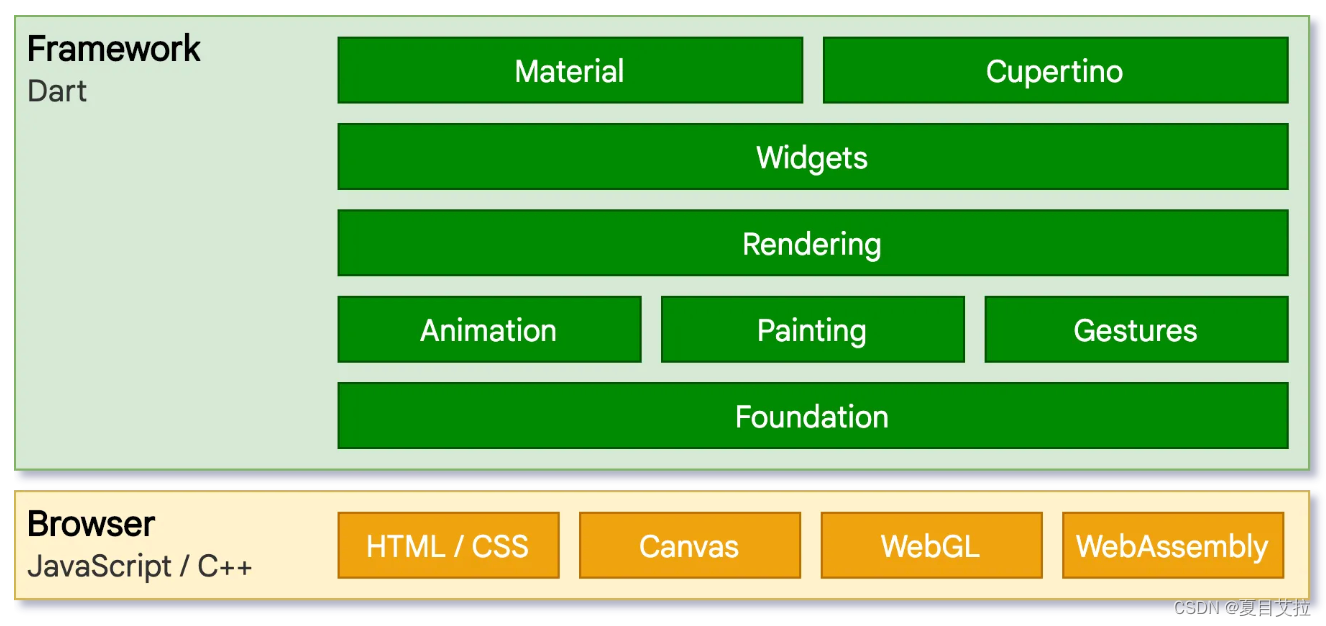
flutter底层架构初探
本文出处:Flutter 中文开发者网站 架构 embedder嵌入层 提供程序入口(其他原生应用也采用此方式),程序由此和底层操作系统协调(surface渲染、辅助功能和输入服务,管理事件循环…...
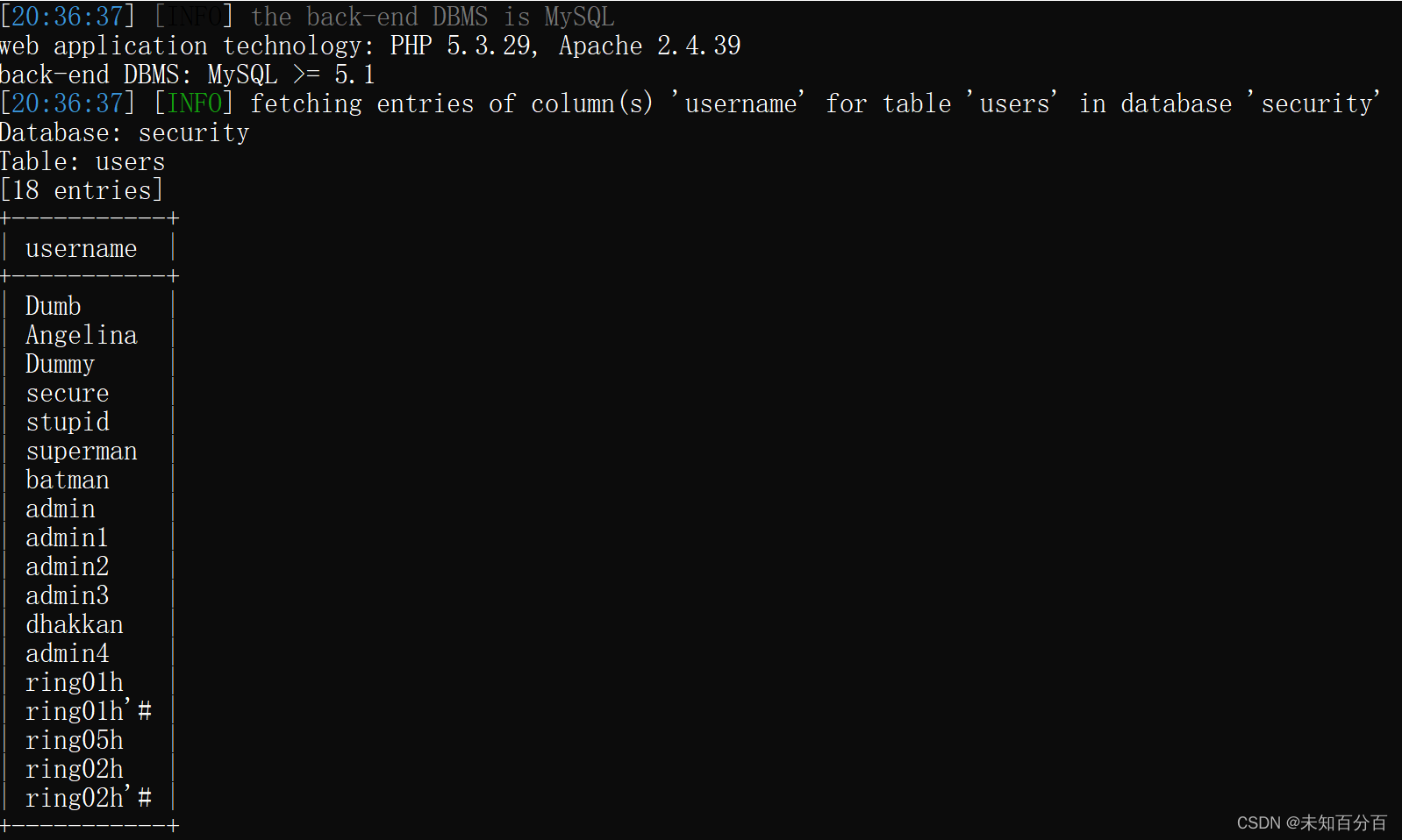
初识SQL注入
目录 注入攻击 SQL注入 手工注入 Information_schema数据库 自动注入 介绍一下这款工具:sqlmap 半自动注入 前面给大家通过学习练习的方式将XSS攻击的几种形式和一些简单的靶场和例题的演示,从本篇开始我将和小伙伴们通过边复习、边练习的方式来进…...
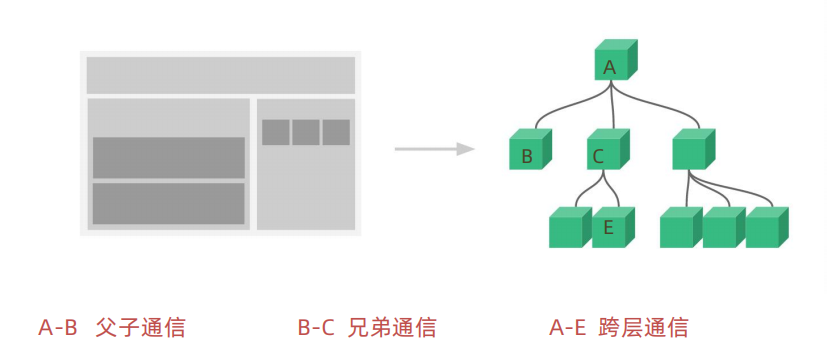
React初探:从环境搭建到Hooks应用全解析
React初探:从环境搭建到Hooks应用全解析 一、React介绍 1、React是什么 React是由Facebook开发的一款用于构建用户界面的JavaScript库。它主要用于构建单页面应用中的UI组件,通过组件化的方式让开发者能够更轻松地构建可维护且高效的用户界面。 Reac…...
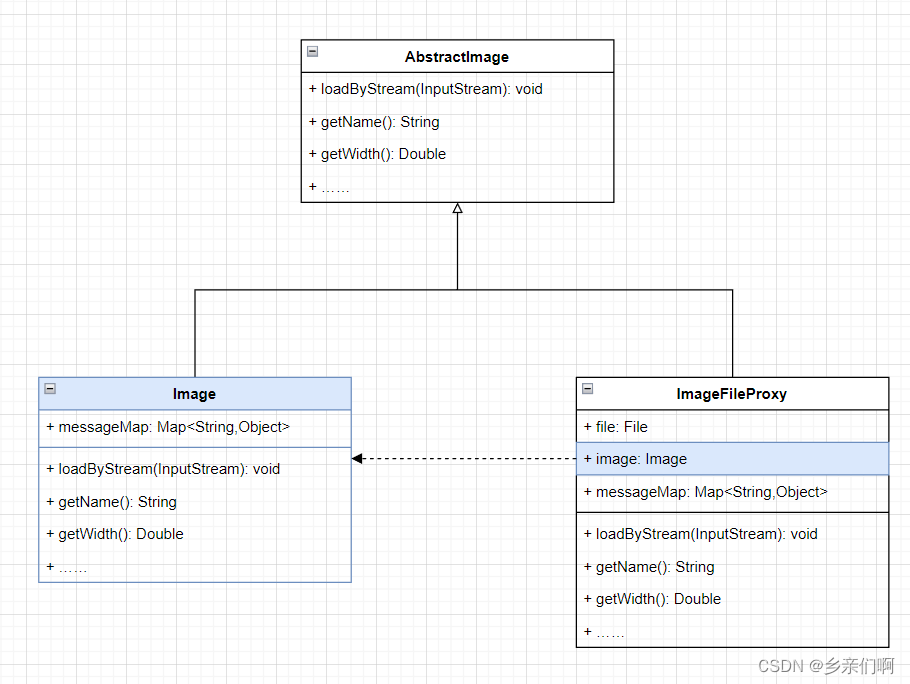
设计模式——1_6 代理(Proxy)
诗有可解不可解,若镜花水月勿泥其迹可也 —— 谢榛 文章目录 定义图纸一个例子:图片搜索器图片加载搜索器直接在Image添加组合他们 各种各样的代理远程代理:镜中月,水中花保护代理:对象也该有隐私引用代理:…...
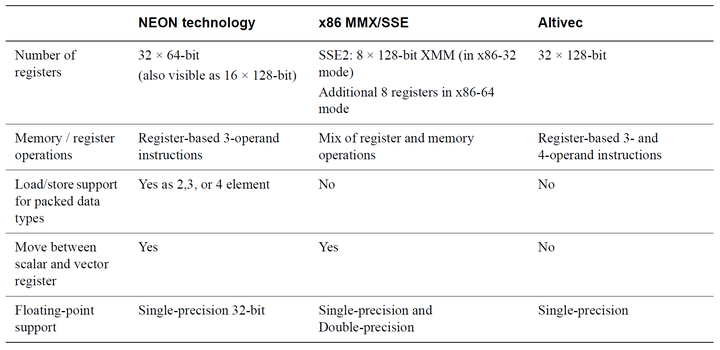
性能优化(CPU优化技术)-NEON 介绍
「发表于知乎专栏《移动端算法优化》」 本节主要介绍基本 SIMD 及其他的指令流与数据流的处理方式,NEON 的基本原理、指令以及与其他平台及硬件的对比。 🎬个人简介:一个全栈工程师的升级之路! 📋个人专栏:…...
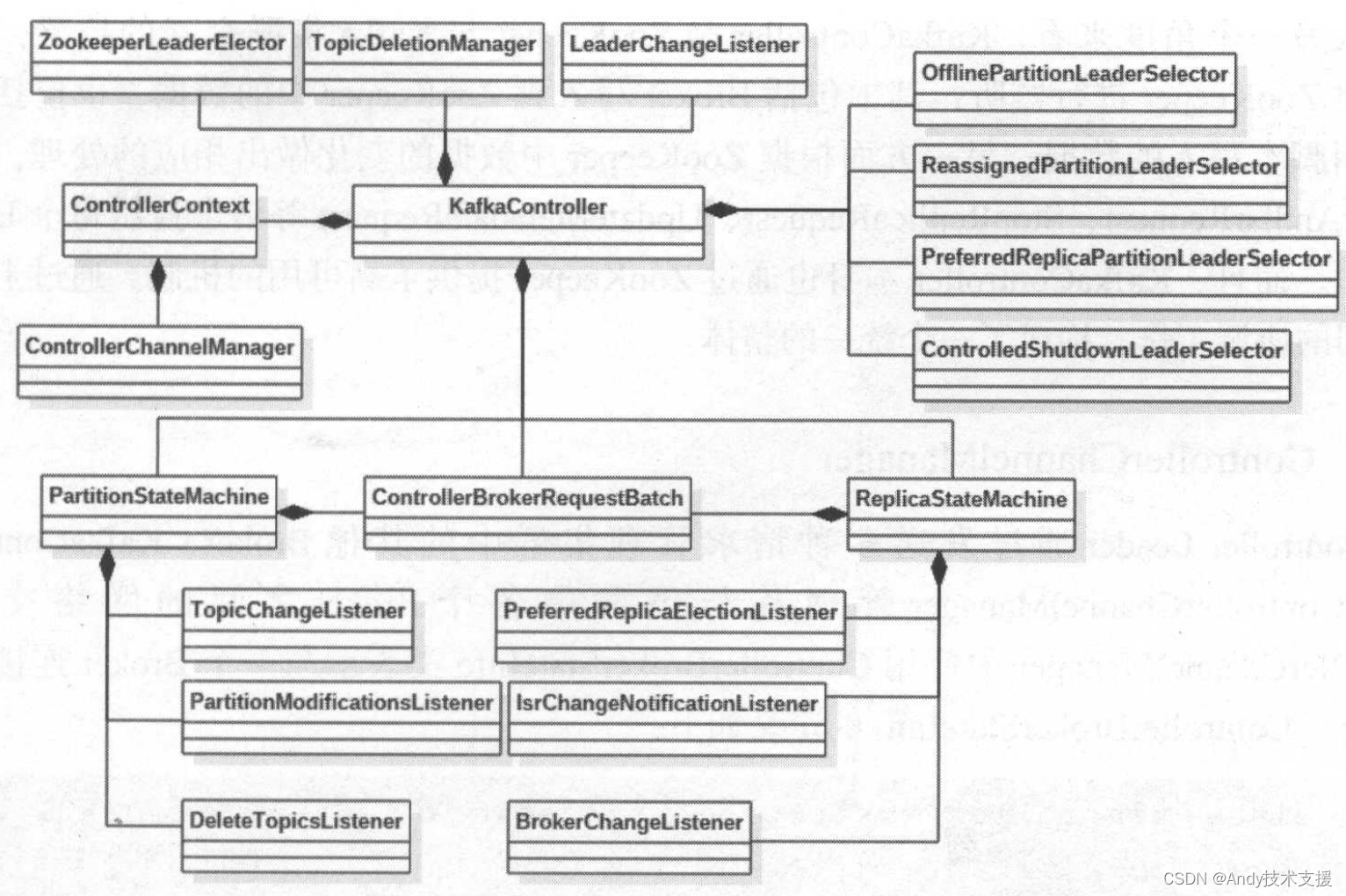
Kafka-服务端-KafkaController
Broker能够处理来自KafkaController的LeaderAndIsrRequest、StopReplicaRequest、UpdateMetadataRequest等请求。 在Kafka集群的多个Broker中,有一个Broker会被选举为Controller Leader,负责管理整个集群中所有的分区和副本的状态。 例如:当某分区的Le…...

ffmpeg使用手册
ffmpeg使用手册 文章目录 ffmpeg使用手册ffmpeg是什么指令总结1.查看ffmpeg版本2.mkv转mp43.裁剪 .mkv 视频4.不调节帧率,尽可能保证原视频质量的情况下将原始视频压缩4.1 crf4.2 preset 5.调节视频帧率6.调节帧率,尽可能保证原视频质量的情况下将原始视…...

操作系统导论-课后作业-ch15
对应异步社区资源HW-Relocation: 1. 种子1运行结果: 种子2运行结果: 种子3运行结果: 2. 需要将界限设置为930,结果如下: 3. 有人说原书翻译有误,原文如下所示: 原文翻译如…...

宝塔面板SRS音视频TRC服务器启动失败
首先,查找原因 1.先看srs服务在哪 find / -type f -name srs 2>/dev/null运行结果: /var/lib/docker/overlay2/5347867cc0ffed43f1ae24eba609637bfa3cc7cf5f8c660976d2286fa6a88d2b/diff/usr/local/srs/objs/srs /var/lib/docker/overlay2/5347867…...

04-Seata修改通信端口
基于docker环境部署下,可以翻看专栏之前的文章 配置文件 /home/server/seata/resources/application.yml 默认${server.port} 1000 1、修改服务端(TC)配置 seata:server:service-port: 7090 2、修改映射端口 在启动脚本中修改映射端口 docker run -id --nam…...

活动回顾丨云原生技术实践营上海站「云原生 AI 大数据」专场(附 PPT)
AI 势不可挡,“智算”赋能未来。2024 年 1 月 5 日,云原生技术实践营「云原生 AI &大数据」专场在上海落幕。活动聚焦容器、可观测、微服务产品技术领域,以云原生 AI 工程化落地为主要方向,希望帮助企业和开发者更快、更高效地…...

【数据结构与算法】4.自主实现单链表的增删查改
📚博客主页:爱敲代码的小杨. ✨专栏:《Java SE语法》 ❤️感谢大家点赞👍🏻收藏⭐评论✍🏻,您的三连就是我持续更新的动力❤️ 🙏小杨水平有限,欢迎各位大佬指点&…...

Linux系统常用命令行指令
Linux系统是一种常用于开源项目开发的生产环境,因其免费、开源、安全、稳定的特点被广泛应用于手机、平板电脑、路由器、电视和电子游戏机等嵌入式系统中,能够更加简便地让用户知道系统是怎样工作的。前几日我安装好了Red Hat Enterprise Linux 9.0&…...

java SSM园林绿化管理系统myeclipse开发mysql数据库springMVC模式java编程计算机网页设计
一、源码特点 java SSM园林绿化管理系统是一套完善的web设计系统(系统采用SSM框架进行设计开发,springspringMVCmybatis),对理解JSP java编程开发语言有帮助,系统具有完整的源代 码和数据库,系统主要采…...

【issue-halcon例程学习】edges_color.hdev
例程功能 演示如何使用edges_color,展示只能从彩色图像中提取某些边缘的图像,说明edges_color和edges_image输出之间的差异。 代码如下 dev_update_off () read_image (Image, olympic_stadium) get_image_size (Image, Width, Height) dev_close_wind…...

设计模式—行为型模式之备忘录模式
设计模式—行为型模式之备忘录模式 备忘录(Memento)模式:在不破坏封装性的前提下,捕获一个对象的内部状态,并在该对象之外保存这个状态,以便以后当需要时能将该对象恢复到原先保存的状态。该模式又叫快照模…...
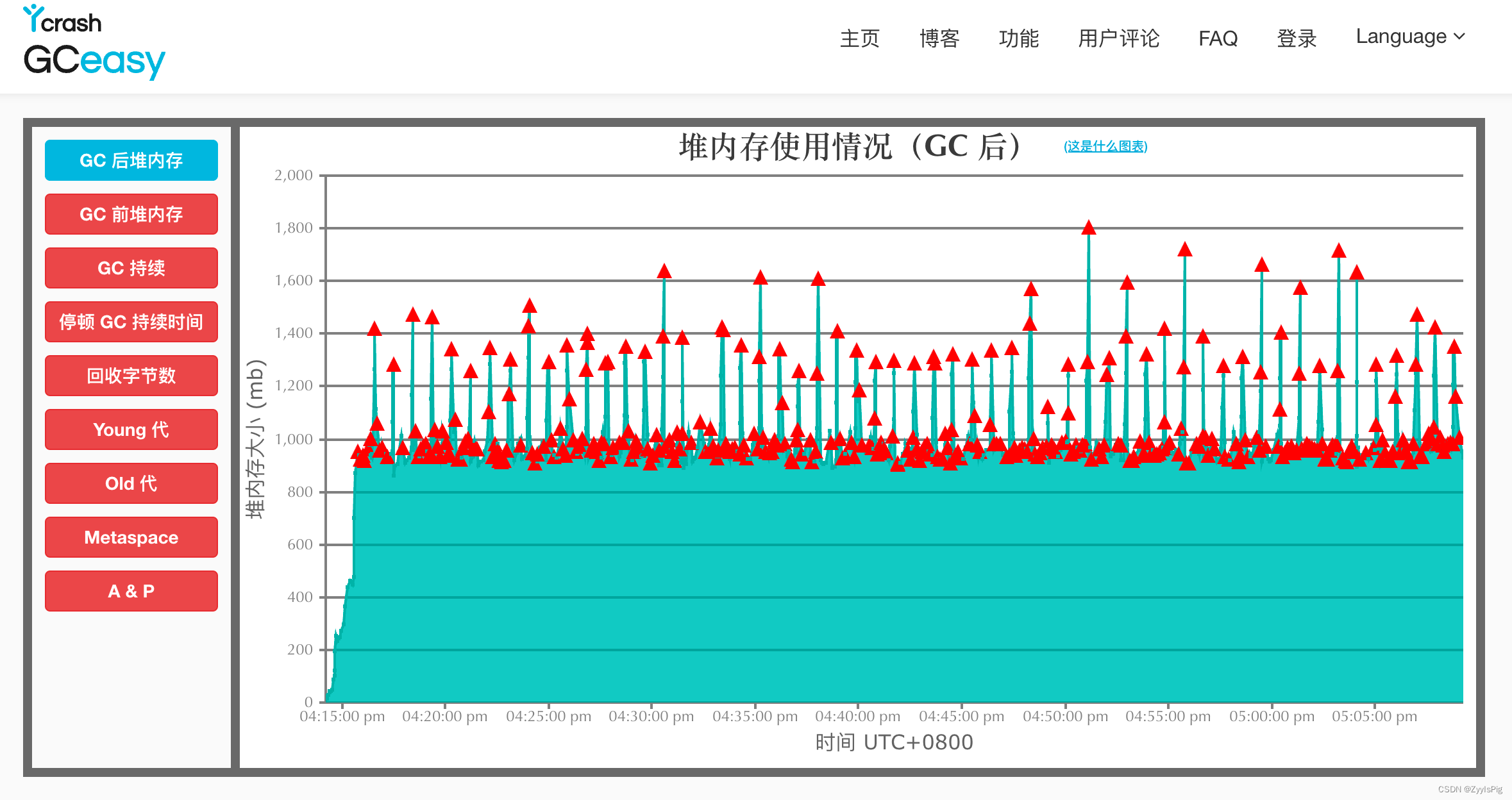
CMS如何调优
业务JVM频繁Full GC如何排查 原则是先止损,再排查。 FGC的原因是对象晋升失败或者并发模式失败,原因都是老年代放不下晋升的对象了。 1.可能是大对象导致的内存泄漏。快速排查方法:观察数据库网络IO是否和FGC时间点吻合,找到对应…...
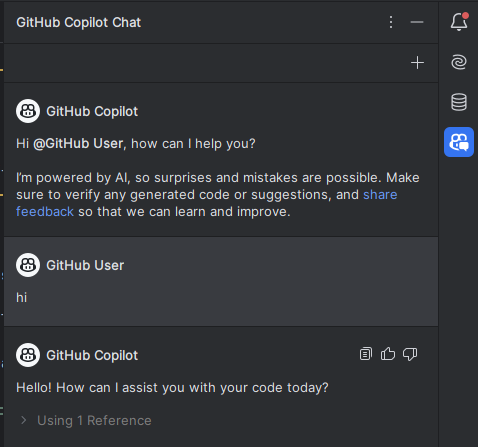
在PyCharm中安装GitHub Copilot插件,login之后报出如下错误:
Sign in failed. Reason: Request signInInitiate failed with message: connect ECONNABORTED 20.205.243.166:443, request id: 7, error code: -32603 前提: 设置网址:https://github.com/settings/copilot,已设置为允许 或者࿱…...

龙虎榜——20250610
上证指数放量收阴线,个股多数下跌,盘中受消息影响大幅波动。 深证指数放量收阴线形成顶分型,指数短线有调整的需求,大概需要一两天。 2025年6月10日龙虎榜行业方向分析 1. 金融科技 代表标的:御银股份、雄帝科技 驱动…...
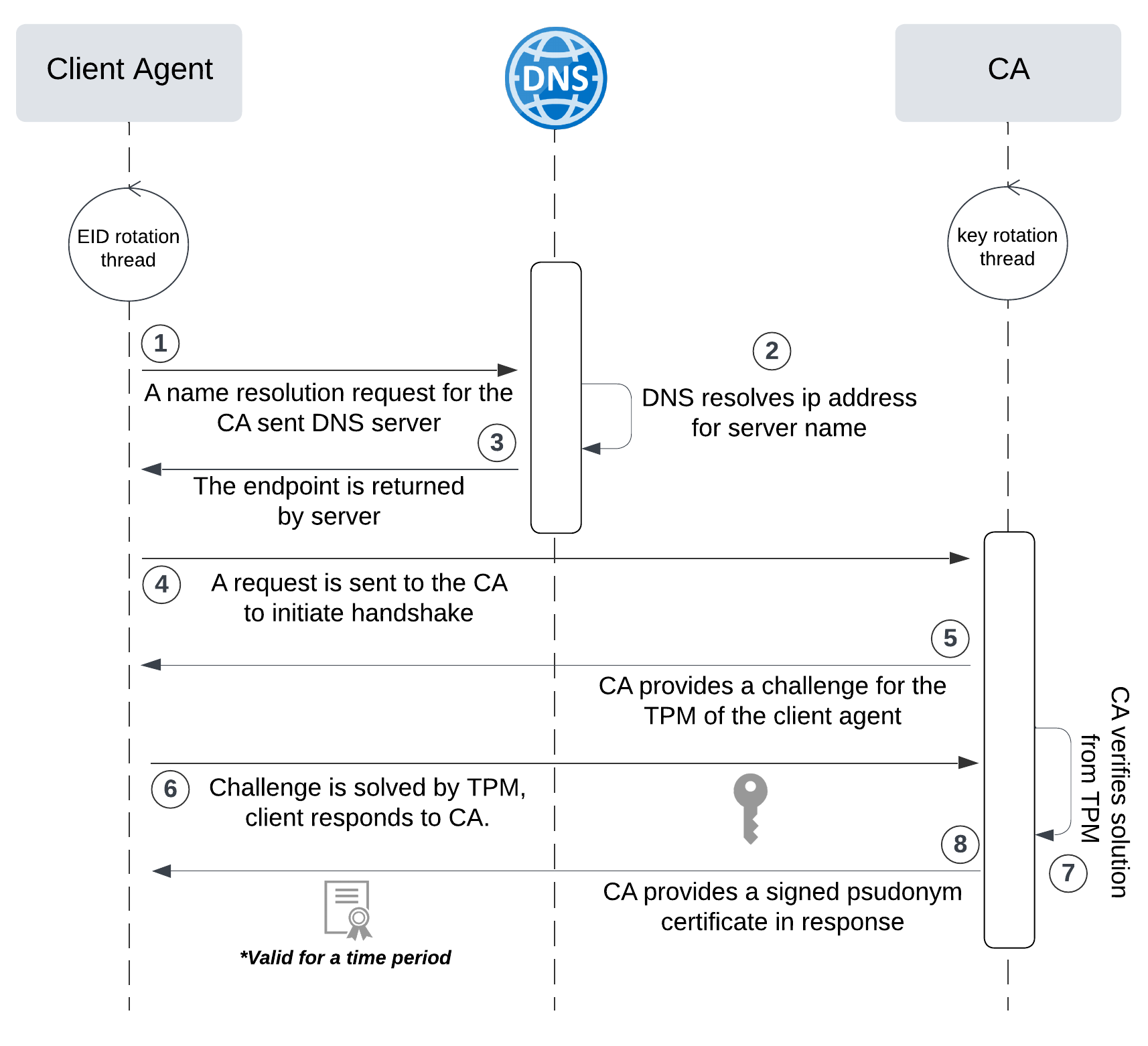
网络六边形受到攻击
大家读完觉得有帮助记得关注和点赞!!! 抽象 现代智能交通系统 (ITS) 的一个关键要求是能够以安全、可靠和匿名的方式从互联车辆和移动设备收集地理参考数据。Nexagon 协议建立在 IETF 定位器/ID 分离协议 (…...

在软件开发中正确使用MySQL日期时间类型的深度解析
在日常软件开发场景中,时间信息的存储是底层且核心的需求。从金融交易的精确记账时间、用户操作的行为日志,到供应链系统的物流节点时间戳,时间数据的准确性直接决定业务逻辑的可靠性。MySQL作为主流关系型数据库,其日期时间类型的…...

定时器任务——若依源码分析
分析util包下面的工具类schedule utils: ScheduleUtils 是若依中用于与 Quartz 框架交互的工具类,封装了定时任务的 创建、更新、暂停、删除等核心逻辑。 createScheduleJob createScheduleJob 用于将任务注册到 Quartz,先构建任务的 JobD…...

376. Wiggle Subsequence
376. Wiggle Subsequence 代码 class Solution { public:int wiggleMaxLength(vector<int>& nums) {int n nums.size();int res 1;int prediff 0;int curdiff 0;for(int i 0;i < n-1;i){curdiff nums[i1] - nums[i];if( (prediff > 0 && curdif…...

微信小程序云开发平台MySQL的连接方式
注:微信小程序云开发平台指的是腾讯云开发 先给结论:微信小程序云开发平台的MySQL,无法通过获取数据库连接信息的方式进行连接,连接只能通过云开发的SDK连接,具体要参考官方文档: 为什么? 因为…...

【碎碎念】宝可梦 Mesh GO : 基于MESH网络的口袋妖怪 宝可梦GO游戏自组网系统
目录 游戏说明《宝可梦 Mesh GO》 —— 局域宝可梦探索Pokmon GO 类游戏核心理念应用场景Mesh 特性 宝可梦玩法融合设计游戏构想要素1. 地图探索(基于物理空间 广播范围)2. 野生宝可梦生成与广播3. 对战系统4. 道具与通信5. 延伸玩法 安全性设计 技术选…...

HarmonyOS运动开发:如何用mpchart绘制运动配速图表
##鸿蒙核心技术##运动开发##Sensor Service Kit(传感器服务)# 前言 在运动类应用中,运动数据的可视化是提升用户体验的重要环节。通过直观的图表展示运动过程中的关键数据,如配速、距离、卡路里消耗等,用户可以更清晰…...

提升移动端网页调试效率:WebDebugX 与常见工具组合实践
在日常移动端开发中,网页调试始终是一个高频但又极具挑战的环节。尤其在面对 iOS 与 Android 的混合技术栈、各种设备差异化行为时,开发者迫切需要一套高效、可靠且跨平台的调试方案。过去,我们或多或少使用过 Chrome DevTools、Remote Debug…...
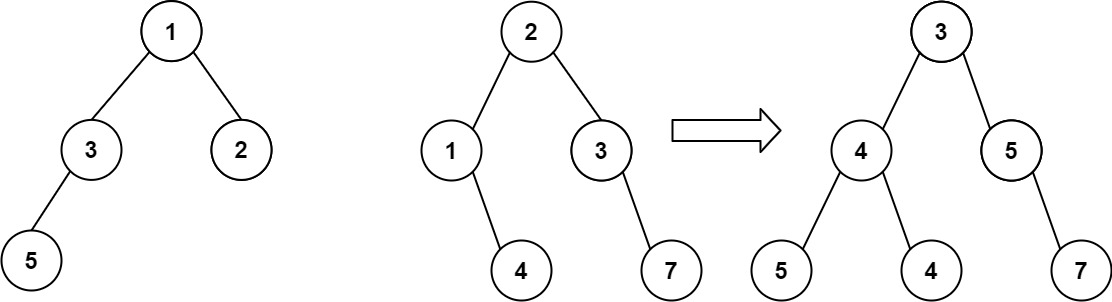
算法打卡第18天
从中序与后序遍历序列构造二叉树 (力扣106题) 给定两个整数数组 inorder 和 postorder ,其中 inorder 是二叉树的中序遍历, postorder 是同一棵树的后序遍历,请你构造并返回这颗 二叉树 。 示例 1: 输入:inorder [9,3,15,20,7…...
