pdf 转html 在线预览和查询
方案一:
pdf2htmlex
package com.realize.controller;import cn.hutool.http.HttpUtil;
import com.alibaba.fastjson2.JSONObject;
import com.realize.util.MsgUtil;
import com.realize.util.OssUtil;
import com.realize.util.PdfConvertUtil;
import com.realize.util.StreamGobbler;
import lombok.extern.slf4j.Slf4j;
import org.springframework.web.bind.annotation.GetMapping;
import org.springframework.web.bind.annotation.ModelAttribute;
import org.springframework.web.bind.annotation.PostMapping;
import org.springframework.web.bind.annotation.RestController;import java.io.*;
import java.nio.charset.Charset;
import java.nio.file.Files;
import java.nio.file.Paths;
import java.util.List;@RestController
@Slf4j
public class ParserController {@GetMapping("/test")public String test() {return "test";}// @PostMapping("/parseHtml")
// public JSONObject parseHtml(@ModelAttribute("htmlUrl") String htmlUrl) {
// try (Playwright playwright = Playwright.create()) {
// Browser browser = playwright.chromium().launch(new BrowserType.LaunchOptions().setHeadless(true));
// Page page = browser.newPage();
// String filePath = "/mnt/temp/html/" + RandomUtil.randomString(10) + ".html";String filePath = "/Users/sunyechen/IdeaProjects/realize-nacos/bin/" + RandomUtil.randomString(10) + ".html";
// HttpUtil.downloadFile(htmlUrl, filePath);
// page.navigate("file:" + filePath);
// page.evaluate("var imgList=document.getElementsByTagName('img');" +
// "for(var i=0;i<imgList.length;i++){" +
// "var src=imgList[i].getAttribute('src');" +
// "imgList[i].setAttribute('src','https://realizedongmi.oss-cn-shanghai.aliyuncs.com/a-filings/test/'+src);" +
// "}");
// JSONObject result = new JSONObject();
// result.put("html", page.innerHTML("css=body"));
// result.put("css", page.innerHTML("css=style"));
// result.put("txt", page.innerText("css=body").trim().replaceAll("\n", ""));
// page.close();
// browser.close();
// return result;
// } catch (Exception e) {
// e.printStackTrace();
// }
// return null;
// }@GetMapping("/batchConvertPdf")public String batchConvertPdf() {String folderName = "/root/pdf";File folder = new File(folderName);File[] files = folder.listFiles();for (int i = 0; i < files.length; i++) {String fileName = files[i].getName();if (fileName.toLowerCase().endsWith(".pdf")) {String exec = " docker run -i --rm -v /root/pdf:/pdf -w /pdf docker.io/pdf2htmlex/pdf2htmlex:0.18.8.rc2-master-20200820-ubuntu-20.04-x86_64 --font-size-multiplier 1 --zoom 1.3 " + fileName;try {
// Process process = new ProcessBuilder("/bin/sh", "-c", exec).start();
// String result = IOUtils.toString(process.getInputStream(), "utf-8");
// log.info("Executing Command [result]:{}", result);
// Runtime rt = Runtime.getRuntime();log.info("exec:{}", exec);
// String[] execArray = new String[]{"/bin/sh", "-c", " docker run -i --rm -v /root/pdf:/pdf -w /pdf docker.io/pdf2htmlex/pdf2htmlex:0.18.8.rc2-master-20200820-ubuntu-20.04-x86_64 --font-size-multiplier 1 --zoom 1.3 ", fileName};Process process = Runtime.getRuntime().exec(exec);StreamGobbler errorGobbler = new StreamGobbler(process.getErrorStream(), "ERROR");// 开启屏幕标准错误流errorGobbler.start();StreamGobbler outGobbler = new StreamGobbler(process.getInputStream(), "OUTPUT");// 开启屏幕标准输出流outGobbler.start();int w = process.waitFor();int v = process.exitValue();if (w == 0 && v == 0) {log.info("转换成功:{}", fileName);} else {log.info("转换失败:{}", fileName);}} catch (Exception e) {log.error("{}", e);return null;}}}return "ok";}@PostMapping("/convertAndParsePdf")public JSONObject convertAndParsePdf(@ModelAttribute("pdfUrl") String pdfUrl, @ModelAttribute("ossKey") String ossKey) throws Exception {log.info("接收到转换请求{},{}", pdfUrl, ossKey);String fileFolder = "/mnt_real/pdf/";JSONObject result = new JSONObject();String tempFileName = ossKey.substring(ossKey.lastIndexOf("/") + 1, ossKey.lastIndexOf("."));String pdfFilePath = fileFolder + tempFileName + ".pdf";String htmlFilePath = fileFolder + tempFileName + ".html";HttpUtil.downloadFile(pdfUrl, pdfFilePath);log.info("pdf文件下载成功{},{}", pdfUrl, ossKey);//解析pdf正文
// String pdfText = PdfBoxUtil.getPdfText(pdfFilePath);
// result.put("pdfText", pdfText);
// log.info("pdfbox正文解析成功{},{}", pdfUrl, ossKey);//解析Boolean convertResult = PdfConvertUtil.convertPdf(tempFileName + ".pdf");if (convertResult) {try {List<String> allLines = Files.readAllLines(Paths.get(htmlFilePath), Charset.forName("UTF-8"));String content = String.join("\n", allLines);
// File file = new File(htmlFilePath);
// BufferedReader reader = new BufferedReader(new FileReader(file));
// String line = "", oldContent = "";
// while ((line = reader.readLine()) != null) {
// oldContent += line + "\n";
// }
// reader.close();content = content.replaceAll("github", "zzz").replaceAll("pdf2htmlEX", "tg").replaceAll("<meta charset=\"utf-8\"/>", "<meta charset=\"utf-8\"/><script src=\"https://oss.imvib.com/a-filings/test/test/search.js\" type=\"text/javascript\" charset=\"utf-8\"></script> ");File file = new File(htmlFilePath);file.delete();FileWriter writer = new FileWriter(htmlFilePath);writer.write(content);writer.close();log.info("html文件处理完成{},{}", pdfUrl, ossKey);result.put("code", 0);} catch (IOException e) {e.printStackTrace();result.put("code", -1);} finally {//上传所有文件String ossPath = ossKey.substring(0, ossKey.lastIndexOf("/") + 1);OssUtil.batchFileUploadOssUrl(fileFolder, ossPath);log.info("文件上传成功,完整链接:https://oss.imvib.com/{}", ossKey.replace(".html", ".pdf"));}} else {MsgUtil.sendDingTalkMsg(pdfUrl);result.put("code", -1);}return result;}private static byte[] readAllBytes(File file) throws IOException {try (FileInputStream fileInputStream = new FileInputStream(file)) {byte[] buffer = new byte[(int) file.length()];fileInputStream.read(buffer);return buffer;}}public static void main(String[] args) throws Exception {
// String htmlFilePath = "/Users/sunyechen/doc/test/矩阵股份:长江证券承销保荐有限公司关于矩阵纵横设计股份有限公司使用募集资金置换预先投入募投项目及已支付发行费用的自筹资金的核查意见.html";
// File htmlFile = new File(htmlFilePath);
// Document html = Jsoup.parse(htmlFile);Element script = html.select("script").first();String sourceScript = script.html();script.html(sourceScript + PdfConvertUtil.addScript);
// FileOutputStream fos = new FileOutputStream(htmlFilePath.replace(".html", "_.html"), false);
// OutputStreamWriter osw = new OutputStreamWriter(fos, "UTF-8");
// osw.write(html.outerHtml());
// osw.close();
// try (Playwright playwright = Playwright.create()) {
// Browser browser = playwright.chromium().launch(new BrowserType.LaunchOptions().setHeadless(true));
// BrowserContext context = browser.newContext(new Browser.NewContextOptions());
// Page page = browser.newPage();
// String htmlUrl = "https://realizedongmi.oss-cn-shanghai.aliyuncs.com/a-filings/test/2023-01-03%201%20%E5%8F%91%E8%A1%8C%E4%BA%BA%E5%8F%8A%E4%BF%9D%E8%8D%90%E6%9C%BA%E6%9E%84%E5%85%B3%E4%BA%8E%E4%BA%8C%E8%BD%AE%E5%AE%A1%E6%A0%B8%E9%97%AE%E8%AF%A2%E5%87%BD%E7%9A%84%E5%9B%9E%E5%A4%8D%EF%BC%88%E4%BF%AE%E8%AE%A2%E7%A8%BF%EF%BC%89_%E6%98%93%E7%91%9E%E7%94%9F%E7%89%A9.htm";
// HttpUtil.downloadFile(htmlUrl, "/Users/sunyechen/IdeaProjects/realize-nacos/bin/1.html");
// page.navigate("file:/Users/sunyechen/IdeaProjects/realize-nacos/bin/1.html");
// System.out.println(page.innerHTML("body"));
// }
// System.out.println(URLDecoder.decode("https://oss.imvib.com/a-filings%252Foriginal%252F000586%252F2023-04-07+%25E5%25B9%25B4%25E5%25BA%25A6%25E5%2585%25B3%25E8%2581%2594%25E6%2596%25B9%25E8%25B5%2584%25E9%2587%2591%25E5%258D%25A0%25E7%2594%25A8%25E4%25B8%2593%25E9%25A1%25B9%25E5%25AE%25A1%25E8%25AE%25A1%25E6%258A%25A5%25E5%2591%258A.PDF", "UTF-8"));
// try {
// File file = new File("/Users/sunyechen/doc/test/矩阵股份:长江证券承销保荐有限公司关于矩阵纵横设计股份有限公司使用募集资金置换预先投入募投项目及已支付发行费用的自筹资金的核查意见.html");
// BufferedReader reader = new BufferedReader(new FileReader(file));
// String line = "", oldContent = "";
// while ((line = reader.readLine()) != null) {
// oldContent += line + "\n";
// }
// reader.close();
// String newContent = oldContent.replaceAll("<meta charset=\"utf-8\"/>", "<meta charset=\"utf-8\"/><script src=\"https://oss.imvib.com/a-filings/test/test/search.js\" type=\"text/javascript\" charset=\"utf-8\"></script> ");
// FileWriter writer = new FileWriter(new File("/Users/sunyechen/doc/test/矩阵股份:长江证券承销保荐有限公司关于矩阵纵横设计股份有限公司使用募集资金置换预先投入募投项目及已支付发行费用的自筹资金的核查意见_1.html"));
// writer.write(newContent);
// writer.close();
// System.out.println("File updated successfully.");
// } catch (IOException e) {
// e.printStackTrace();
// }
// log.info("start");
// String htmlFilePath = "/Users/sunyechen/sfit/7745c98a5ba34525937bce19519c0b1e.html";
// try {
// File file = new File(htmlFilePath);
// BufferedReader reader = new BufferedReader(new FileReader(file));
// String line = "", oldContent = "";
// while ((line = reader.readLine()) != null) {
// oldContent += line + "\n";
// }
// reader.close();
// String newContent = oldContent.replaceAll("github", "zzz").replaceAll("pdf2htmlEX", "tanqiuhuashigou").replaceAll("<meta charset=\"utf-8\"/>", "<meta charset=\"utf-8\"/><script src=\"https://oss.imvib.com/a-filings/test/test/search.js\" type=\"text/javascript\" charset=\"utf-8\"></script> ");
// String newHtmlFilePath = htmlFilePath.replace(".html", "_.html");
// FileWriter writer = new FileWriter(newHtmlFilePath);
// writer.write(newContent);
// writer.close();
// log.info("html文件处理完成{},{}");
//
// } catch (IOException e) {
// e.printStackTrace();
// }log.info("start");
// String ossKey = "ann/688249/2023/4/688249_20230412_9XYK/688249_20230412_9XYK.html";
// String ossPath = ossKey.substring(0, ossKey.lastIndexOf("/") + 1);
// OssUtil.batchFileUploadOssUrl("/Users/sunyechen/sfit/test/", ossPath);
// File[] fileList = new File("/Users/sunyechen/sfit/test/").listFiles();
// for (int i = 0; i < fileList.length; i++) {
// OssUtil.fileUploadOssUrl(fileList[i], ossPath + fileList[i].getName());
// fileList[i].delete();
// }String htmlFilePath = "/Users/sunyechen/sfit/test/600499_20230415_EVH7.html";List<String> allLines = Files.readAllLines(Paths.get(htmlFilePath), Charset.forName("UTF-8"));String content = String.join("\n", allLines);System.out.println(content);log.info("start");File file = new File(htmlFilePath);BufferedReader reader = new BufferedReader(new FileReader(file));String line = "", oldContent = "";while ((line = reader.readLine()) != null) {oldContent += line + "\n";}reader.close();System.out.println(oldContent);log.info("end");}}
方案二:
kkFileView-4.0.0
kkFileView - 在线文件预览
方案三:
wkhtmltox-0.12.6-1.centos7.x86_64.rpm
wkhtmltopdf
相关文章:

pdf 转html 在线预览和查询
方案一:pdf2htmlex package com.realize.controller;import cn.hutool.http.HttpUtil; import com.alibaba.fastjson2.JSONObject; import com.realize.util.MsgUtil; import com.realize.util.OssUtil; import com.realize.util.PdfConvertUtil; import com.reali…...

docker 体验怀旧游戏(魂斗罗等)
docker run --restart always -p 8081:80 --name fc-games -d registry.cn-hangzhou.aliyuncs.com/bystart/fc-games:latest ip:8081访问 jsnes: js制作了一个网页版的NES模拟,可以在网页上玩fc游戏 (gitee.com)...

JS中判断数据类型总结以及方法封装
判断数据类型封装方法: 1)type返回字符串类型 2)is开头返回Boolean类型 测试实例: JavaScript 判断数据类型的方式共有四种 typeofinstanceofconstructorObject.prototype.toString typeof typeof 操作符返回一个字符串,表示操…...

【Midjourney】绘画风格关键词
1.松散素描(Loose Sketch) "Loose sketch"(松散素描)通常指的是一种艺术或设计中的手绘风格,其特点是线条和形状的表现相对宽松、自由,没有过多的细节和精确度。这样的素描通常用于表达创意、捕捉概念或者作为设计的初步…...

教你如何低成本自建「幻兽帕鲁」服务器,快速一键部署
创建幻兽帕鲁服务器1分钟部署教程,阿里云和腾讯云均推出幻兽帕鲁服务器服务器和部署教程,4核16G和4核32G配置可选,阿腾云atengyun.com分享1分钟自建幻兽帕鲁Palworld服务器教程: 幻兽帕鲁服务器创建教程 幻兽帕鲁服务器官方推荐…...

拥抱社交电商浪潮:微信小程序商城崛起引领电商新风向-亿发
在经过多年的发展后,各大传统电商平台的流量增速基本上已经见顶。同时,新兴的带有社交性质的电商平台,如抖音、小红书和微信商城(小程序商城)等,使得传统中心化平台的流量关注度逐渐分散。由于中心化平台需…...
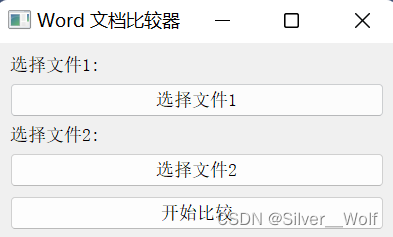
一个使用pyqt的word文档查重工具
一个使用pyqt的word文档查重工具 使用场景代码使用截图打包好的软件下载链接结尾 使用场景 有时我们在借鉴一篇文档之后还不想有太多重复,这个时候可以使用这个工具对两个word文档进行对比 代码 import sys from PyQt5.QtWidgets import QApplication, QMainWind…...

SpringCloud Alibaba Sentinel 与 SpringCloud Gateway 的限流有什么差别?(三种限流算法原理分析)
目录 一、Sentinel 与 Gateway 的限流有什么差别? 1.1、前置知识 - 四种常见的限流算法 1.1.1、Tips 1.1.2、计数器算法 1)固定窗口计数器算法 2)滑动窗口计数器算法 1.1.3、令牌桶算法 1.1.4、漏桶算法 1.2、解决问题 一、Sentinel…...

邦芒忠告:职场新人最需要避开的十大雷坑
职场人最害怕的就是踩雷进坑,很多新入职场的小白都会战战兢兢,生怕哪里不对,冒犯了哪一位,或者触犯了哪一条潜规则。害怕自己踩到雷,没有走好职场第一步。最近,单位进了几个新人,看到他们就想起…...
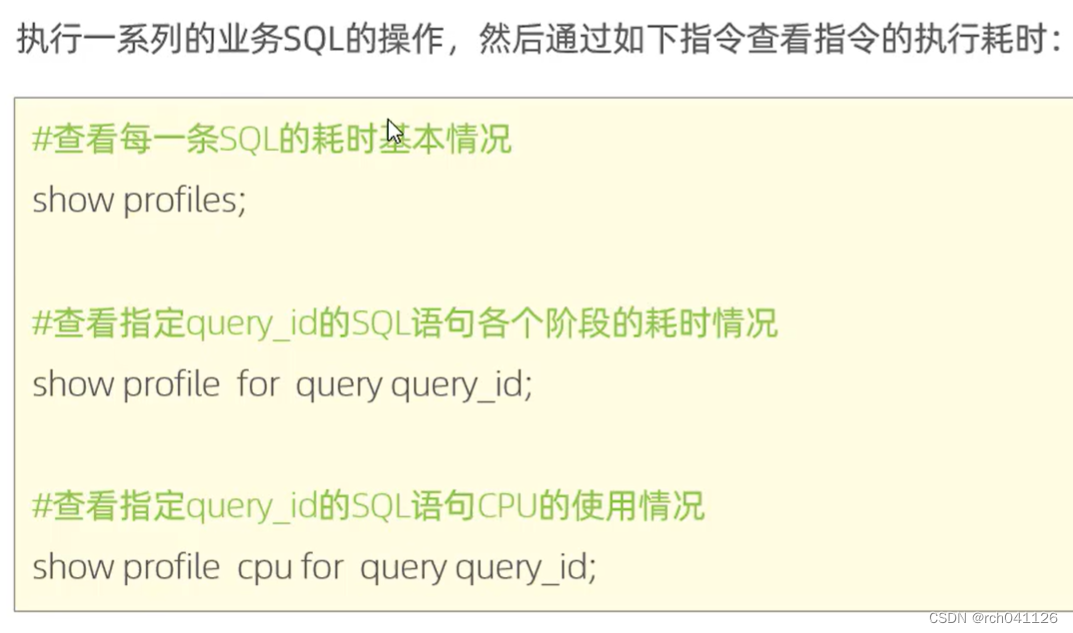
MySQL-进阶-索引
一、索引概述 1、介绍 2、有误索引搜索效率演示 3、优缺点 二、索引结构 1、B-Tree(多路平衡查找树) 2、BTree 3、Hash 三、索引分类 四、索引语法 1、语法 2、案例 五、SQL性能分析 1、查看执行频次 2、慢查询日志 3、show-profile 4、explain...
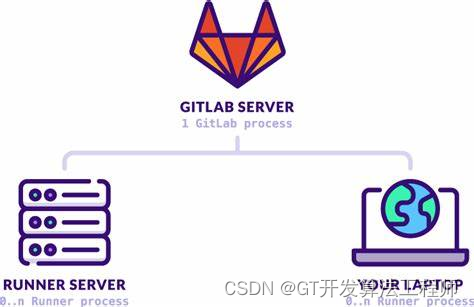
GitLab入门指南:上传与下载操作一网打尽
GitLab简介: GitLab是一个基于Git的开源仓库管理系统,提供了一个Web界面的Git存储库管理器,并集成了多种开发工具的功能,如代码审查、问题跟踪、持续集成和持续部署等。GitLab可以在本地服务器上部署,也可以使用其提供…...
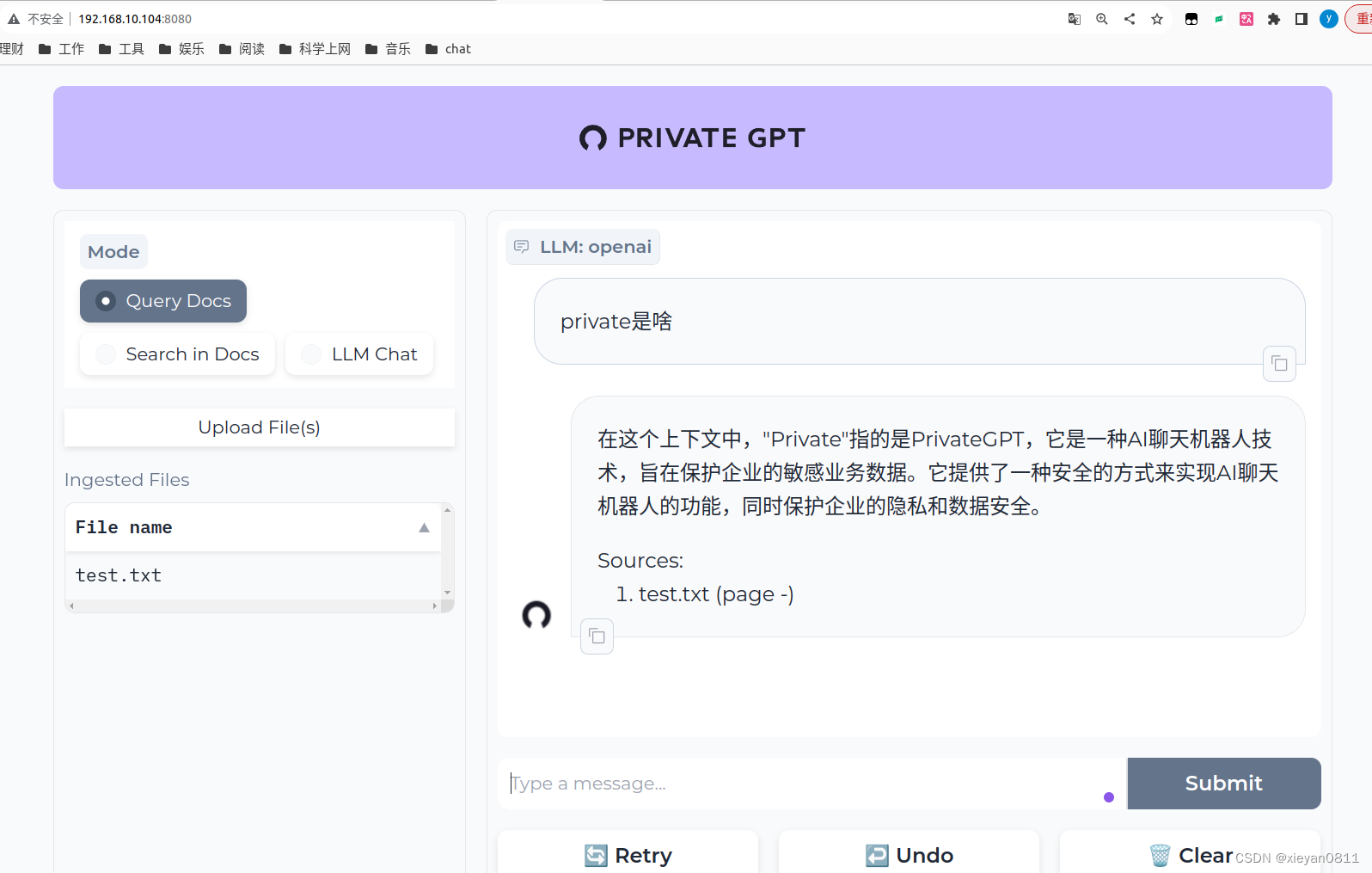
GPT应用_PrivateGPT
项目地址:https://github.com/imartinez/privateGPT 1 功能 1.1 整体功能,想解决什么问题 搭建完整的 RAG 系统,与 FastGPT 相比,界面比较简单。但是底层支持比较丰富,可用于知识库的完全本地部署,包含大…...
)
Qt‘s 撤销框架(Qt‘s Undo Framework)
一、开篇序言 我们常常有这样的业务场景,需要支持撤回的动作(即 undo)。如果让你来设计,聪明的你肯定也能立即想到解决问题的办法,对,将操作的 command { 对象,指令,属性 } 保存到一个容器中。 如果是仅需要单步撤销, 使用栈容器 保存command,动作执行即指令入栈, …...

【C++】stack、queue的使用及模拟实现
目录 一、stack1.1 stack的使用1.2 stack的模拟实现 二、queue2.1 queue的使用2.2 queue的模拟实现 一、stack 1.1 stack的使用 stack是一种容器适配器,它的特点是后进先出,只能在容器的一端进行插入和删除操作。 stack的使用很简单,主要有…...
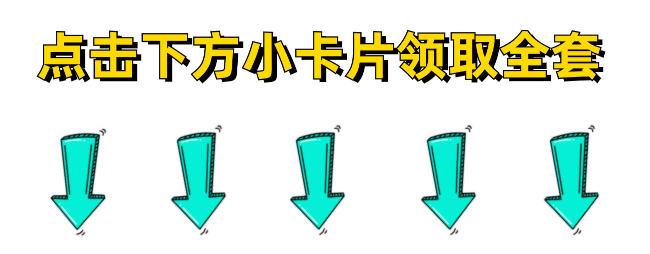
外包干了2个多月,技术退步明显。。。。。
先说一下自己的情况,本科生,19年通过校招进入广州某软件公司,干了接近3年的功能测试,今年年初,感觉自己不能够在这样下去了,长时间呆在一个舒适的环境会让一个人堕落!而我已经在一个企业干了四年的功能测试…...

html5实现好看的年会邀请函源码模板
文章目录 1.设计来源1.1 邀请函主界面1.2 诚挚邀请界面1.3 关于我们界面1.4 董事长致词界面1.5 公司合作方界面1.6 活动流程界面1.7 加盟支持界面1.8 加盟流程界面1.9 加盟申请界面1.10 活动信息界面 2.效果和源码2.1 动态效果2.2 源码目录结构 源码下载 作者:xcLei…...
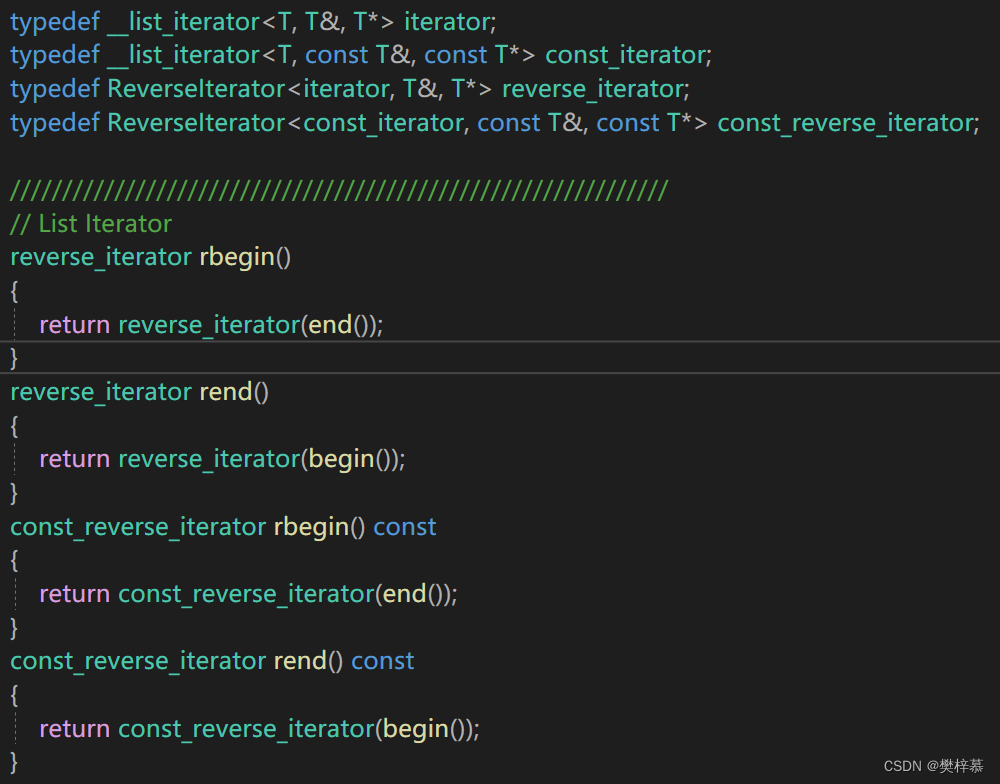
【C++】反向迭代器模拟实现
👀樊梓慕:个人主页 🎥个人专栏:《C语言》《数据结构》《蓝桥杯试题》《LeetCode刷题笔记》《实训项目》《C》《Linux》《算法》 🌝每一个不曾起舞的日子,都是对生命的辜负 目录 前言 1.利用适配器的思想…...

【低照度图像增强系列(5)】Zero-DCE算法详解与代码实现(CVPR 2020)
前言 ☀️ 在低照度场景下进行目标检测任务,常存在图像RGB特征信息少、提取特征困难、目标识别和定位精度低等问题,给检测带来一定的难度。 🌻使用图像增强模块对原始图像进行画质提升,恢复各类图像信息,再使用目标…...

三维重建衡量指标记录
1、完整性比率 Completeness Rati (CR) 完整性比率 完整性比率是用于评估三维重建质量的指标之一,它衡量了重建结果中包含的真实物体表面或点云的百分比。完整性比率通常是通过比较重建结果中的点云或三维模型与真实或标准点云或模型之间的重叠来计算的。 具体计算…...

在WinForms中控制模态对话框的关闭行为
博客文章:在WinForms中控制模态对话框的关闭行为 引言 在Windows Forms (WinForms) 应用程序中,对话框的行为控制是提升用户体验的关键部分。特别是在使用模态对话框时,防止用户不经意间关闭它变得尤为重要。本文将探讨如何通过重写 FormClo…...

零门槛NAS搭建:WinNAS如何让普通电脑秒变私有云?
一、核心优势:专为Windows用户设计的极简NAS WinNAS由深圳耘想存储科技开发,是一款收费低廉但功能全面的Windows NAS工具,主打“无学习成本部署” 。与其他NAS软件相比,其优势在于: 无需硬件改造:将任意W…...
)
进程地址空间(比特课总结)
一、进程地址空间 1. 环境变量 1 )⽤户级环境变量与系统级环境变量 全局属性:环境变量具有全局属性,会被⼦进程继承。例如当bash启动⼦进程时,环 境变量会⾃动传递给⼦进程。 本地变量限制:本地变量只在当前进程(ba…...
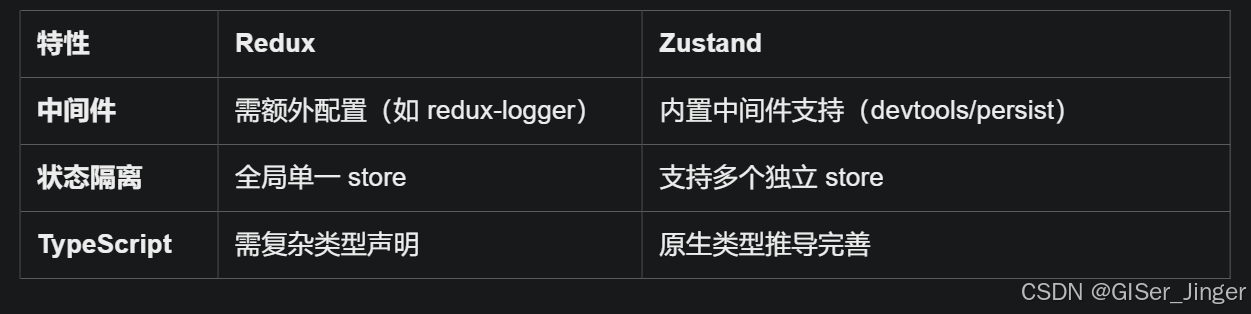
Zustand 状态管理库:极简而强大的解决方案
Zustand 是一个轻量级、快速和可扩展的状态管理库,特别适合 React 应用。它以简洁的 API 和高效的性能解决了 Redux 等状态管理方案中的繁琐问题。 核心优势对比 基本使用指南 1. 创建 Store // store.js import create from zustandconst useStore create((set)…...

srs linux
下载编译运行 git clone https:///ossrs/srs.git ./configure --h265on make 编译完成后即可启动SRS # 启动 ./objs/srs -c conf/srs.conf # 查看日志 tail -n 30 -f ./objs/srs.log 开放端口 默认RTMP接收推流端口是1935,SRS管理页面端口是8080,可…...

C# SqlSugar:依赖注入与仓储模式实践
C# SqlSugar:依赖注入与仓储模式实践 在 C# 的应用开发中,数据库操作是必不可少的环节。为了让数据访问层更加简洁、高效且易于维护,许多开发者会选择成熟的 ORM(对象关系映射)框架,SqlSugar 就是其中备受…...
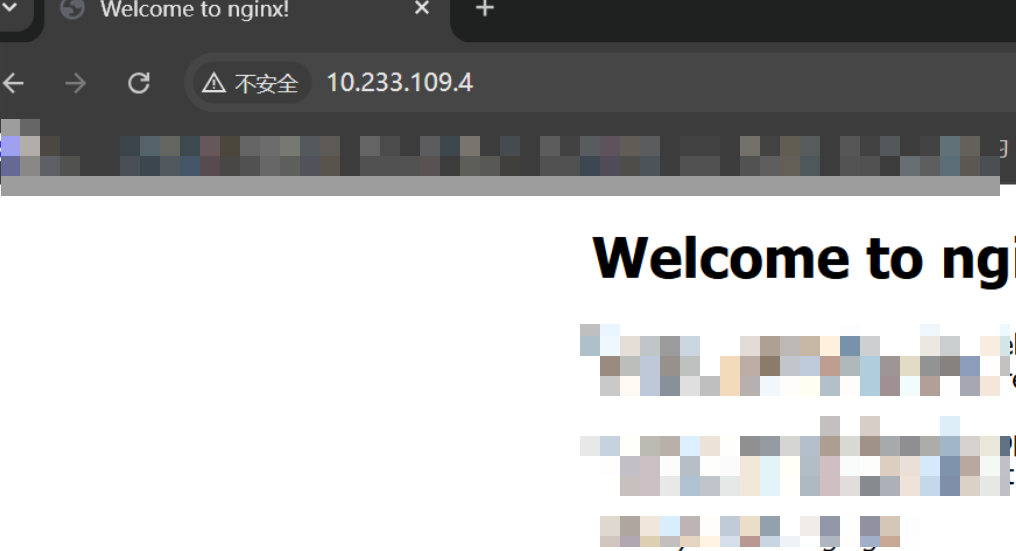
k8s业务程序联调工具-KtConnect
概述 原理 工具作用是建立了一个从本地到集群的单向VPN,根据VPN原理,打通两个内网必然需要借助一个公共中继节点,ktconnect工具巧妙的利用k8s原生的portforward能力,简化了建立连接的过程,apiserver间接起到了中继节…...
)
是否存在路径(FIFOBB算法)
题目描述 一个具有 n 个顶点e条边的无向图,该图顶点的编号依次为0到n-1且不存在顶点与自身相连的边。请使用FIFOBB算法编写程序,确定是否存在从顶点 source到顶点 destination的路径。 输入 第一行两个整数,分别表示n 和 e 的值(1…...

动态 Web 开发技术入门篇
一、HTTP 协议核心 1.1 HTTP 基础 协议全称 :HyperText Transfer Protocol(超文本传输协议) 默认端口 :HTTP 使用 80 端口,HTTPS 使用 443 端口。 请求方法 : GET :用于获取资源,…...

scikit-learn机器学习
# 同时添加如下代码, 这样每次环境(kernel)启动的时候只要运行下方代码即可: # Also add the following code, # so that every time the environment (kernel) starts, # just run the following code: import sys sys.path.append(/home/aistudio/external-libraries)机…...
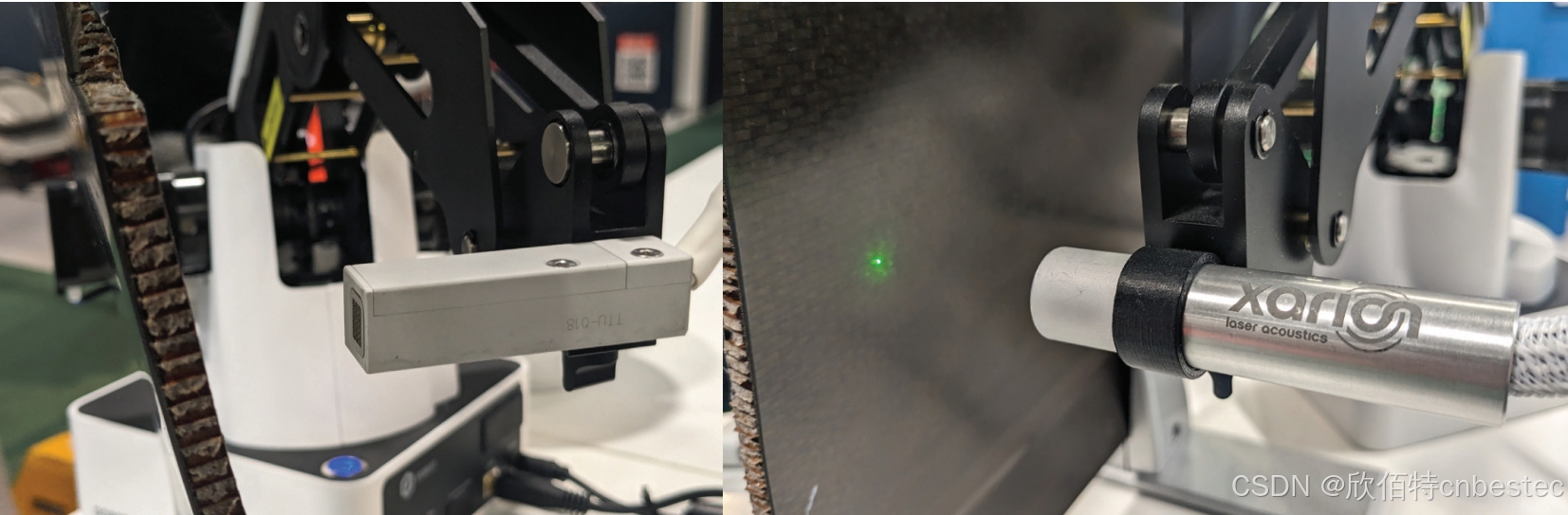
解析奥地利 XARION激光超声检测系统:无膜光学麦克风 + 无耦合剂的技术协同优势及多元应用
在工业制造领域,无损检测(NDT)的精度与效率直接影响产品质量与生产安全。奥地利 XARION开发的激光超声精密检测系统,以非接触式光学麦克风技术为核心,打破传统检测瓶颈,为半导体、航空航天、汽车制造等行业提供了高灵敏…...
