移动端 h5-table react版本支持虚拟列表
介绍
适用于 react + ts 的 h5 移动端项目 table 组件
github 链接 :https://github.com/duKD/react-h5-table
有帮助的话 给个小星星
有两种表格组件
常规的:
支持 左侧固定 滑动 每行点击回调 支持 指定列排序 支持滚动加载更多
效果和之前写的vue3 版本类似
vue3 h5 表格
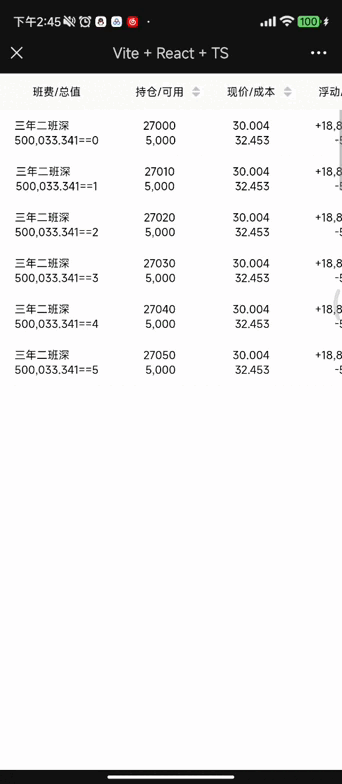
大数据量时 使用虚拟列表:
也支持 左侧固定 滑动 每行点击回调 支持 指定列排序 不支持滚动加载
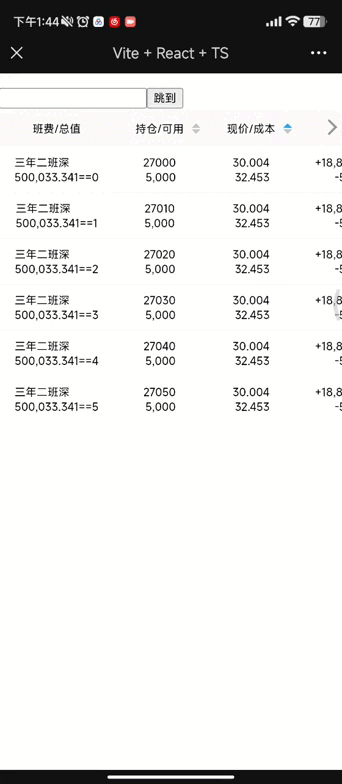
开始
npm i @lqcoder/react-h5-table
入口 引入table样式文件
import "@lqcoder/react-h5-table/scripts/style.css";
常规版使用
相关 props 配置 说明
export type tablePropsType<T = any> = {rowKey?: string; //表格行 key 的取值字段 默认取id字段minTableHeight?: number; //表格最小高度showRowNum?: number; // 表格显示几行headerHeight?: number; // 头部默认高度rowHeight?: number; //每行数据的默认高度column: Array<columnItemType<T>>;tableData: Array<T>;clickOptions?: clickOptions<T>; // 是否需要处理点击事件disable?: boolean; // 是否启用下拉加载pullDownProps?: pullDownPropsType;changePullDownProps?: (args: pullDownPropsType) => void; // 修改加载状态handleHeadSortClick?: (propsKey: string, type: sortStatusType) => void;onload?: () => void; // 数据加载rootValue?: number; //
};export type columnItemType<T = any> = {title: string; // 列名dataIndex: string; // table data key 值width: number; // 列 宽度sortable?: boolean; //是否 支持排序align?: "left" | "center" | "right"; // 布局render?: (item: T, index?: number) => any; //自定义单元格显示的内容
};// 下拉加载相关配置
export type pullDownPropsType = {error?: boolean; // 数据加载失败loading?: boolean; // 数据处于加载状态finish?: boolean; // 数据 是否完全加载loadingText?: string; // 加载文案errorText?: string; // 失败文案finishedText?: string; // 完成文案offset?: number; //触发加载的底部距离
};// 点击相关配置
export type clickOptions<T> = {clickRender: (item: T, index: number) => React.JSX.Element; // 点击列触发渲染clickHeight: number; // 显示栏的高度
};
代码示例:
// App.tsx 文件
import { useRef, useState } from "react";
import {H5Table,clickOptions,columnItemType,sortStatusType,
} from "@lqcoder/react-h5-table";import Styles from "./App.module.scss";function App() {type dataType = {id: number;type?: number;select: string;position: string;use: string;markValue: string;cur: string;cost: string;newPrice: number;float: string;profit: string;count: string;};const column: Array<columnItemType<dataType>> = [{title: "班费/总值",width: 250,dataIndex: "rateAndSum",render(item, _index) {return (<section className="nameAndMarkValue"><div className="name">{item.select}<span className="type">{item.type === 1 ? "深" : "沪"}</span></div><div className="markValue">{item.markValue}=={item.id}</div></section>);},align: "left",},{title: "持仓/可用",dataIndex: "positionAndUse",sortable: true,width: 200,align: "right",render(item, _index) {return (<section className="positionAndUse"><div className="position">{item.position}</div><div className="use">{item.use}</div></section>);},},{title: "现价/成本",dataIndex: "curAndCost",sortable: true,width: 200,align: "right",render(item) {return (<section className="curAndCost"><div className="cur">{item.cur}</div><div className="cost">{item.cost}</div></section>);},},{title: "浮动/盈亏",dataIndex: "float",width: 200,align: "right",render(item) {return (<section className="floatAndProfit"><div className="float">{item.float}</div><div className="profit">{item.profit}</div></section>);},},{title: "账户资产",dataIndex: "count",width: 200,},];const temp = Array.from({ length: 20 }).map((item, index) => {return {id: index,select: "三年二班",type: 1,position: `${27000 + index * 10}`,use: "5,000",markValue: "500,033.341",cur: "30.004",cost: "32.453",newPrice: 20,float: "+18,879.09",profit: "-5.45%",count: "120,121",};});const dataRef = useRef(temp);const [data, setData] = useState(temp);const [pullDownProps, setPullDownProps] = useState({offset: 10,error: false, // 数据加载失败loading: false, // 数据处于加载状态finish: false, // 数据 是否完全加载loadingText: "加载中...", // 加载文案errorText: "出错了", // 失败文案finishedText: "到底了", // 完成文案});const onload = () => {setTimeout(() => {const len = data.length;setData(data.concat(Array.from({ length: 10 }).map((item, index) => {return {id: len + index,select: "三年二班",type: 1,position: "28000",use: "5,000",markValue: "500,033.341",cur: "30.004",cost: "32.453",newPrice: 20,float: "+18,879.09",profit: "-5.45%",count: "120,121",};})));dataRef.current = dataRef.current.concat(Array.from({ length: 10 }).map((item, index) => {return {id: len + index,select: "三年二班",type: 1,position: "28000",use: "5,000",markValue: "500,033.341",cur: "30.004",cost: "32.453",newPrice: 20,float: "+18,879.09",profit: "-5.45%",count: "120,121",};}));setPullDownProps({...pullDownProps,loading: false,});}, 1000);};const changePullDownProps = (args: any) => {setPullDownProps(args);};/*** 处理排序按钮回调 处理逻辑交给开发* @param propsKey 点击的列名* @param type 0 默认 1 升 2 降* @returns*/const handleHeadSortClick = (propsKey: string, type: sortStatusType) => {if (type === 0) {setData(dataRef.current);return;}if (propsKey === "positionAndUse") {if (type === 1) {const temp = [...dataRef.current].sort((a, b) => Number(b.position) - Number(a.position));setData(temp);} else {const temp = [...dataRef.current].sort((a, b) => Number(a.position) - Number(b.position));setData(temp);}}if (propsKey === "curAndCost") {if (type === 1) {const temp = [...dataRef.current].sort((a, b) => Number(b.cur) - Number(a.cur));setData(temp);} else {const temp = [...dataRef.current].sort((a, b) => Number(a.cur) - Number(b.cur));setData(temp);}}};const handelSell = () => {console.log("handelSell----");};const clickOptions: clickOptions<dataType> = {clickRender(item, index) {return (<section className={Styles["rowDownMark"]}><div className={Styles["rowDownMark-item"]} onClick={handelSell}>买入</div><div className={Styles["rowDownMark-item"]}>卖出</div><div className={Styles["rowDownMark-item"]}>行情</div></section>);},clickHeight: 60,};return (<><H5Table<dataType>disablecolumn={column}tableData={data}onload={onload}pullDownProps={pullDownProps}changePullDownProps={changePullDownProps}handleHeadSortClick={handleHeadSortClick}clickOptions={clickOptions}></H5Table></>);
}export default App;// App.module.scss
.app {color: red;font-size: 20px;.container {color: aqua;}
}
.rowDownMark {width: 100%;display: flex;height: 60px;background-color: #fcfcfc;align-items: center;
}
.rowDownMark-item {flex-grow: 1;color: #309fea;text-align: center;
}大数据量时 使用虚拟列表
相关props 说明
export type virtualTablePropsType<T = any> = {rowKey?: string; //表格行 key 的取值字段 默认取id字段minTableHeight?: number; //表格最小高度showRowNum?: number; // 表格显示几行headerHeight?: number; // 头部默认高度rowHeight?: number; //每行数据的默认高度column: Array<columnItemType<T>>;tableData: Array<T>;clickOptions?: clickOptions<T>; // 是否需要处理点击事件handleHeadSortClick?: (propsKey: string, type: sortStatusType) => void;rootValue?: number; //
};// 0 默认 1 升 2 降
export type sortStatusType = 0 | 1 | 2;export interface virtualTableInstance {scrollIntoView: (index: number) => void;
}export type columnItemType<T = any> = {title: string; // 列名dataIndex: string; // table data key 值width: number; // 列 宽度sortable?: boolean; //是否 支持排序align?: "left" | "center" | "right"; // 布局render?: (item: T, index?: number) => any; //自定义单元格显示的内容
};// 点击相关配置
export type clickOptions<T> = {clickRender: (item: T, index: number) => React.JSX.Element; // 点击列触发渲染clickHeight: number; // 显示栏的高度
};
代码示例:
// App.tsx
import { useRef, useState } from "react";
import {H5VirtualTable,clickOptions,columnItemType,sortStatusType,virtualTableInstance,
} from "@lqcoder/react-h5-table";import Styles from "./App.module.scss";function App() {type dataType = {id: number;type?: number;select: string;position: string;use: string;markValue: string;cur: string;cost: string;newPrice: number;float: string;profit: string;count: string;};const column: Array<columnItemType<dataType>> = [{title: "班费/总值",width: 250,dataIndex: "rateAndSum",render(item, _index) {return (<section className="nameAndMarkValue"><div className="name">{item.select}<span className="type">{item.type === 1 ? "深" : "沪"}</span></div><div className="markValue">{item.markValue}=={item.id}</div></section>);},align: "left",},{title: "持仓/可用",dataIndex: "positionAndUse",sortable: true,width: 200,align: "right",render(item, _index) {return (<section className="positionAndUse"><div className="position">{item.position}</div><div className="use">{item.use}</div></section>);},},{title: "现价/成本",dataIndex: "curAndCost",sortable: true,width: 200,align: "right",render(item) {return (<section className="curAndCost"><div className="cur">{item.cur}</div><div className="cost">{item.cost}</div></section>);},},{title: "浮动/盈亏",dataIndex: "float",width: 200,align: "right",render(item) {return (<section className="floatAndProfit"><div className="float">{item.float}</div><div className="profit">{item.profit}</div></section>);},},{title: "账户资产",dataIndex: "count",width: 200,},];const temp = Array.from({ length: 20000 }).map((item, index) => {return {id: index,select: "三年二班",type: 1,position: `${27000 + index * 10}`,use: "5,000",markValue: "500,033.341",cur: "30.004",cost: "32.453",newPrice: 20,float: "+18,879.09",profit: "-5.45%",count: "120,121",};});const dataRef = useRef(temp);const tableRef = useRef<virtualTableInstance>();const [num, setNum] = useState(1);const [data, setData] = useState(temp);/*** 处理排序按钮回调 处理逻辑交给开发* @param propsKey 点击的列名* @param type 0 默认 1 升 2 降* @returns*/const handleHeadSortClick = (propsKey: string, type: sortStatusType) => {if (type === 0) {setData(dataRef.current);return;}if (propsKey === "positionAndUse") {if (type === 1) {const temp = [...dataRef.current].sort((a, b) => Number(b.position) - Number(a.position));setData(temp);} else {const temp = [...dataRef.current].sort((a, b) => Number(a.position) - Number(b.position));setData(temp);}}if (propsKey === "curAndCost") {if (type === 1) {const temp = [...dataRef.current].sort((a, b) => Number(b.cur) - Number(a.cur));setData(temp);} else {const temp = [...dataRef.current].sort((a, b) => Number(a.cur) - Number(b.cur));setData(temp);}}};const handelSell = () => {console.log("handelSell----");};const clickOptions: clickOptions<dataType> = {clickRender(item, index) {return (<section className={Styles["rowDownMark"]}><div className={Styles["rowDownMark-item"]} onClick={handelSell}>买入</div><div className={Styles["rowDownMark-item"]}>卖出</div><div className={Styles["rowDownMark-item"]}>行情</div></section>);},clickHeight: 60,};const scrollTo = () => {tableRef.current?.scrollIntoView(num);};const getValue = (val: any) => {setNum(Number(val.target.value) || 0);};return (<><input type="text" onChange={getValue} /><button onClick={scrollTo}>跳到</button><H5VirtualTable<dataType>disablecolumn={column}tableData={data}handleHeadSortClick={handleHeadSortClick}clickOptions={clickOptions}ref={tableRef}></H5VirtualTable></>);
}export default App;// App.module.scss
.app {color: red;font-size: 20px;.container {color: aqua;}
}
.rowDownMark {width: 100%;display: flex;height: 60px;background-color: #fcfcfc;align-items: center;
}
.rowDownMark-item {flex-grow: 1;color: #309fea;text-align: center;
}
相关文章:
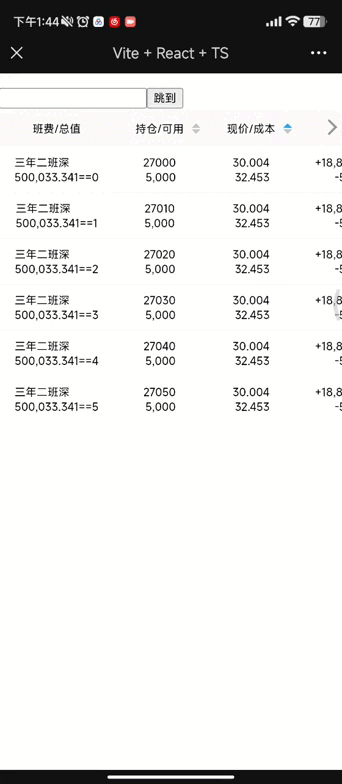
移动端 h5-table react版本支持虚拟列表
介绍 适用于 react ts 的 h5 移动端项目 table 组件 github 链接 :https://github.com/duKD/react-h5-table 有帮助的话 给个小星星 有两种表格组件 常规的: 支持 左侧固定 滑动 每行点击回调 支持 指定列排序 支持滚动加载更多 效果和之前写的vue…...

解决Windows系统本地端口被占用的问题
一、解决Windows系统本地端口被占用的问题,首先我们要在虚拟机上人为的占用本地端口 二、占用端口方法:以管理员身份运行cmd;输入net stop http;如果提示是否真的需要停止这些服务,则选择“Y”;完成后输入:sc config http startdisabled 弹出上图内容则成…...
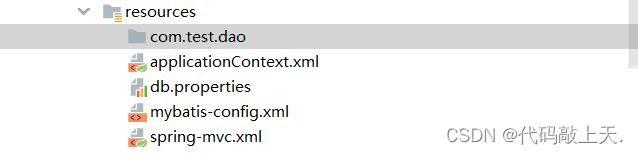
(超全七大错误)Invalid bound statement (not found): com.xxx.dao.xxxDao.add
1.确保你把dao和mapper都在applicationContext.xml中都扫描了 xml文件 <bean id"sqlSessionFactory" class"org.mybatis.spring.SqlSessionFactoryBean"><property name"dataSource" ref"dataSource"/><property nam…...
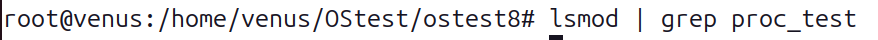
【操作系统】实验八 proc文件系统
🕺作者: 主页 我的专栏C语言从0到1探秘C数据结构从0到1探秘Linux 😘欢迎关注:👍点赞🙌收藏✍️留言 🏇码字不易,你的👍点赞🙌收藏❤️关注对我真的很重要&…...

基于RMF的信贷风控标签客户分层管理
根据美国 数据库营销研究所Arthur Hughes的研究,客户数据库中有3个神奇的要素,这3个要素构成了数据分析最好的指标:最近一次消费 (Recency)、消费频率(Frequency)、消费金额 (Monetary)。这就是RMF模型,RMF模型是用户分层的重要手…...

【MySQL】如何通过DDL去创建和修改员工信息表
🌈个人主页: Aileen_0v0 🔥热门专栏: 华为鸿蒙系统学习|计算机网络|数据结构与算法 💫个人格言:“没有罗马,那就自己创造罗马~” #mermaid-svg-fmKISDBsFq74ab2Z {font-family:"trebuchet ms",verdana,arial,sans-serif;font-siz…...
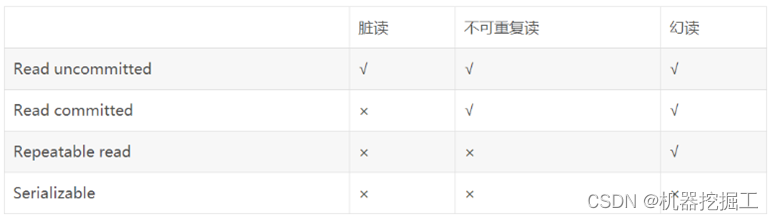
Spring 事务原理一
从本篇博客开始,我们将梳理Spring事务相关的知识点。在开始前,想先给自己定一个目标:通过此次梳理要完全理解事务的基本概念及Spring实现事务的基本原理。为实现这个目标我想按以下几个步骤进行: 讲解事务中的一些基本概念使用Sp…...

creo草绘3个实例学习笔记
creo草绘3个实例 文章目录 creo草绘3个实例草绘01草绘02草绘03 草绘01 草绘02 草绘03...

Modern C++ std::move的实现原理
前言 有一节我们分析了std::bind的实现原理,本节稍作休息分析一个比较简单的std::move 原理 std::move的原理太简单了,一句话:就是把传进来的参数强转为右值引用类型。作用为调用移动构造函数,或移动赋值函数。下面通过例子和代…...

爬虫工作量由小到大的思维转变---<第四十章 Scrapy Redis 实现IP代理池管理的最佳实践>
前言: 本篇是要结合上篇一起看的姊妹篇:爬虫工作量由小到大的思维转变---<第三十九章 Scrapy-redis 常用的那个RetryMiddleware>-CSDN博客 IP代理池的管理对于确保爬虫的稳定性和数据抓取的匿名性至关重要。围绕Scrapy-Redis框架和一个具体的IP代理池中…...

C# 实现 XOR 密码
XOR密码(异或密码)是一种简单的加密算法,它使用异或(XOR)操作来对明文和密钥进行加密和解密。 异或操作是一种位运算,它对两个二进制数的对应位进行比较,如果两个位相同(都为0或都为…...
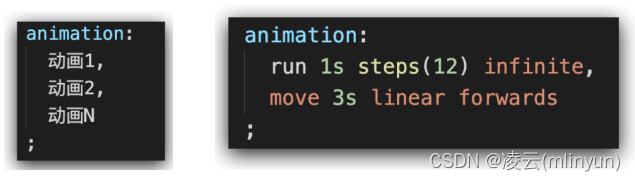
【Web前端开发基础】CSS3之空间转换和动画
CSS3之空间转换和动画 目录 CSS3之空间转换和动画一、空间转换1.1 概述1.2 3D转换常用的属性1.3 3D转换:translate3d(位移)1.4 3D转换:perspective(视角)1.5 3D转换:rotate3d(旋转&a…...
)
Go实现一个简单的烟花秀效果(附带源码)
在 Go 语言中,要实现烟花秀效果可以使用 github.com/fogleman/gg 包进行绘图。以下是一个简单的例子: 首先,确保你已经安装了(有时候需要梯子才可以安装) github.com/fogleman/gg 包: go get -u github.c…...
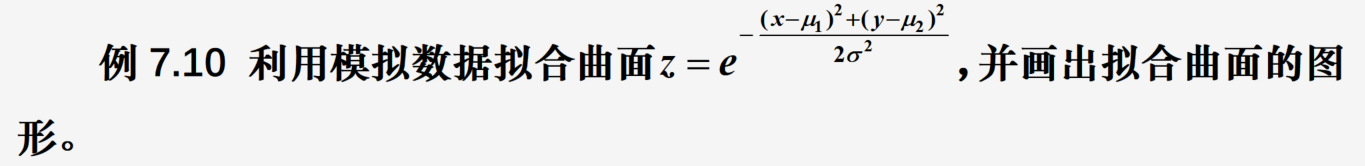
【数学建模】插值与拟合
文章目录 插值插值方法用Python解决插值问题 拟合最小二乘拟合数据拟合的Python实现 适用情况 处理由试验、测量得到的大量数据或一些过于复杂而不便于计算的函数表达式时,构造一个简单函数作为要考察数据或复杂函数的近似 定义 给定一组数据,需要确定满…...
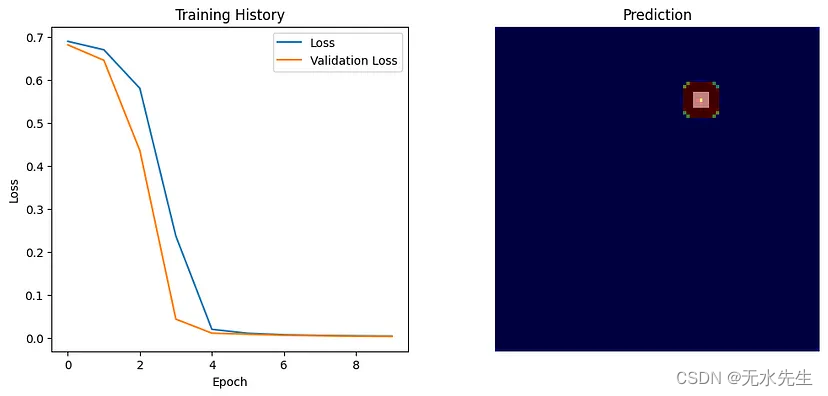
全卷积网络:革新图像分析
一、介绍 全卷积网络(FCN)的出现标志着计算机视觉领域的一个重要里程碑,特别是在涉及图像分析的任务中。本文深入探讨了 FCN 的概念、它们的架构、它们与传统卷积神经网络 (CNN) 的区别以及它们在各个领域的应用。 就像…...

ubuntu20.04 格式化 硬盘 扩展硬盘GParted
如何在 Ubuntu 22.04 LTS 上安装分区编辑器 GParted?_gparted安装-CSDN博客 sudo apt install gparted 步骤5:启动GParted 安装完成后,您可以在应用程序菜单中找到GParted。点击它以启动分区编辑器。 通过以上步骤,您可以在Ubun…...
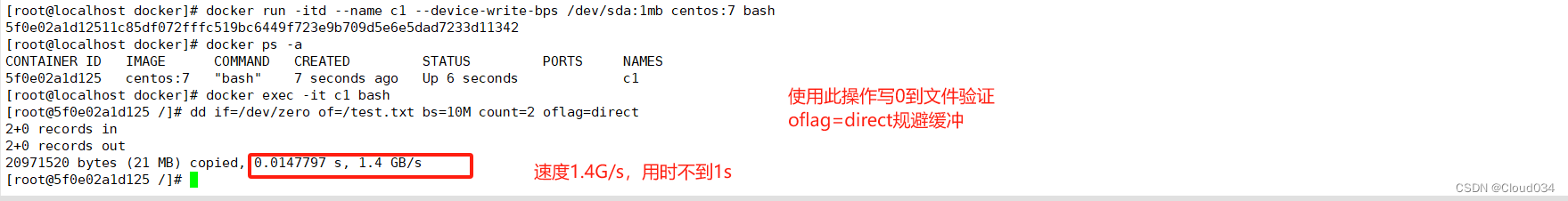
docker的资源限制(cgroup)
前瞻 Docker 通过 Cgroup 来控制容器使用的资源配额,包括 CPU、内存、磁盘三大方面, 基本覆盖了常见的资源配额和使用量控制。 Cgroup 是 ControlGroups 的缩写,是 Linux 内核提供的一种可以限制、记录、隔离进程组所使用的物理资源(如 CPU、…...

ChatGPT与文心一言:应用示例与体验比较
ChatGPT 和文心一言哪个更好用? 为了更好地感受ChatGPT和文心一言这两款AI助手如何在实际运用中竞相辉映,我将提供一些典型的应用示例。这些示例都取自真实的用户体验,以帮助解释这两种工具如何让日常生活或工作变得更加轻松。 ChatGPT Ch…...
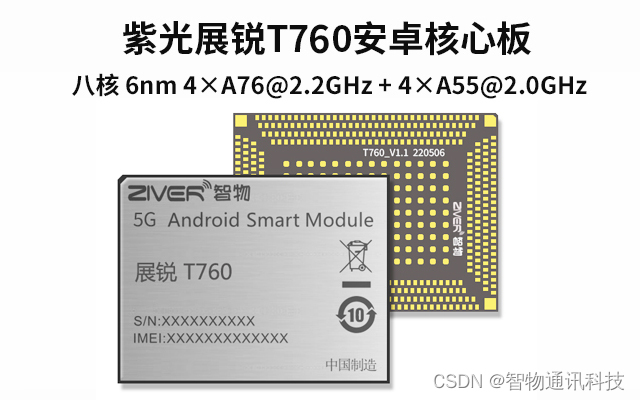
紫光展锐T760_芯片性能介绍_展锐T760安卓核心板定制
展锐T760核心板是一款基于国产5G芯片的智能模块,采用紫光展锐T760制程工艺为台积电6nm工艺,支持工艺具有出色的能效表现。其采用主流的44架构的八核设计,包括4颗2.2GHz A76核心和4颗A55核心设计,内存单元板载可达8GB Ram256GB ROM…...

从动力系统研究看当今数学界
6.3... Milnor’s definition of “attractors” which has been criticized above by us). The work of [KSS2] of asserting the existence of “nice open set” of Ω(p.148) would be likely not verified, for example we think the first sentence “… since f is nont…...

【网络】每天掌握一个Linux命令 - iftop
在Linux系统中,iftop是网络管理的得力助手,能实时监控网络流量、连接情况等,帮助排查网络异常。接下来从多方面详细介绍它。 目录 【网络】每天掌握一个Linux命令 - iftop工具概述安装方式核心功能基础用法进阶操作实战案例面试题场景生产场景…...
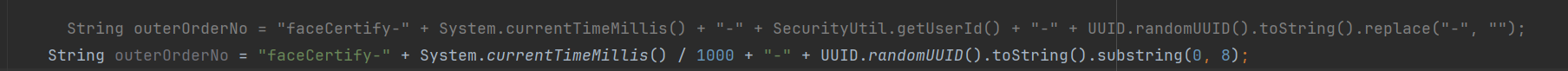
调用支付宝接口响应40004 SYSTEM_ERROR问题排查
在对接支付宝API的时候,遇到了一些问题,记录一下排查过程。 Body:{"datadigital_fincloud_generalsaas_face_certify_initialize_response":{"msg":"Business Failed","code":"40004","sub_msg…...

【Java学习笔记】Arrays类
Arrays 类 1. 导入包:import java.util.Arrays 2. 常用方法一览表 方法描述Arrays.toString()返回数组的字符串形式Arrays.sort()排序(自然排序和定制排序)Arrays.binarySearch()通过二分搜索法进行查找(前提:数组是…...
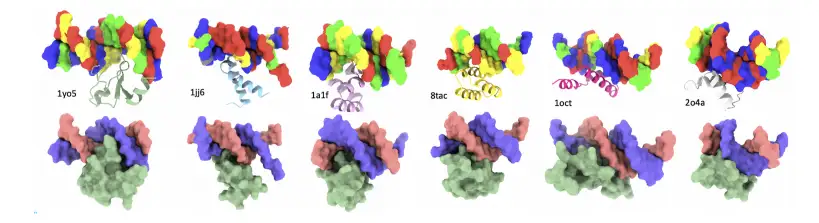
8k长序列建模,蛋白质语言模型Prot42仅利用目标蛋白序列即可生成高亲和力结合剂
蛋白质结合剂(如抗体、抑制肽)在疾病诊断、成像分析及靶向药物递送等关键场景中发挥着不可替代的作用。传统上,高特异性蛋白质结合剂的开发高度依赖噬菌体展示、定向进化等实验技术,但这类方法普遍面临资源消耗巨大、研发周期冗长…...

Python如何给视频添加音频和字幕
在Python中,给视频添加音频和字幕可以使用电影文件处理库MoviePy和字幕处理库Subtitles。下面将详细介绍如何使用这些库来实现视频的音频和字幕添加,包括必要的代码示例和详细解释。 环境准备 在开始之前,需要安装以下Python库:…...

Caliper 配置文件解析:config.yaml
Caliper 是一个区块链性能基准测试工具,用于评估不同区块链平台的性能。下面我将详细解释你提供的 fisco-bcos.json 文件结构,并说明它与 config.yaml 文件的关系。 fisco-bcos.json 文件解析 这个文件是针对 FISCO-BCOS 区块链网络的 Caliper 配置文件,主要包含以下几个部…...

使用Matplotlib创建炫酷的3D散点图:数据可视化的新维度
文章目录 基础实现代码代码解析进阶技巧1. 自定义点的大小和颜色2. 添加图例和样式美化3. 真实数据应用示例实用技巧与注意事项完整示例(带样式)应用场景在数据科学和可视化领域,三维图形能为我们提供更丰富的数据洞察。本文将手把手教你如何使用Python的Matplotlib库创建引…...
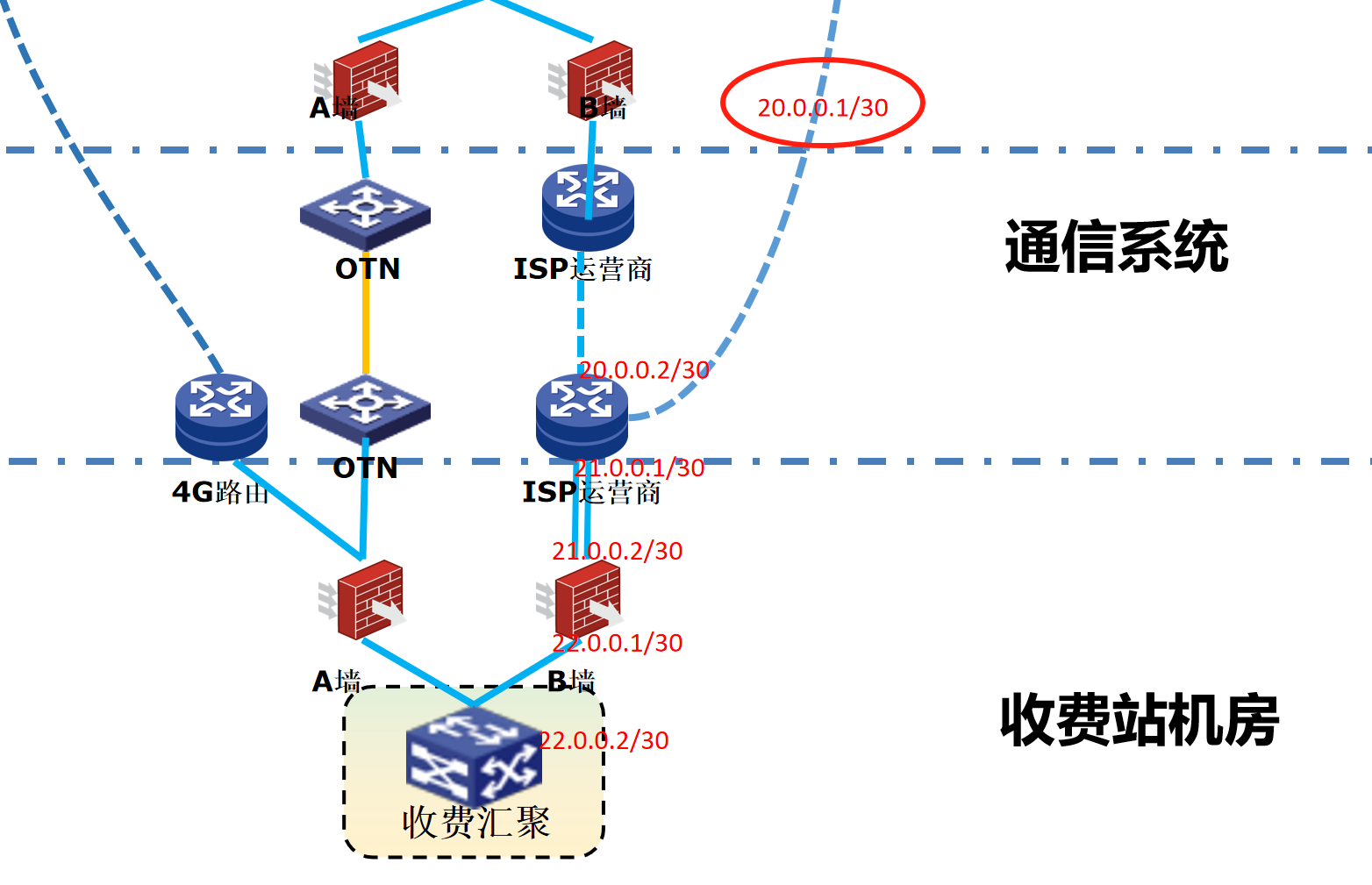
浪潮交换机配置track检测实现高速公路收费网络主备切换NQA
浪潮交换机track配置 项目背景高速网络拓扑网络情况分析通信线路收费网络路由 收费汇聚交换机相应配置收费汇聚track配置 项目背景 在实施省内一条高速公路时遇到的需求,本次涉及的主要是收费汇聚交换机的配置,浪潮网络设备在高速项目很少,通…...
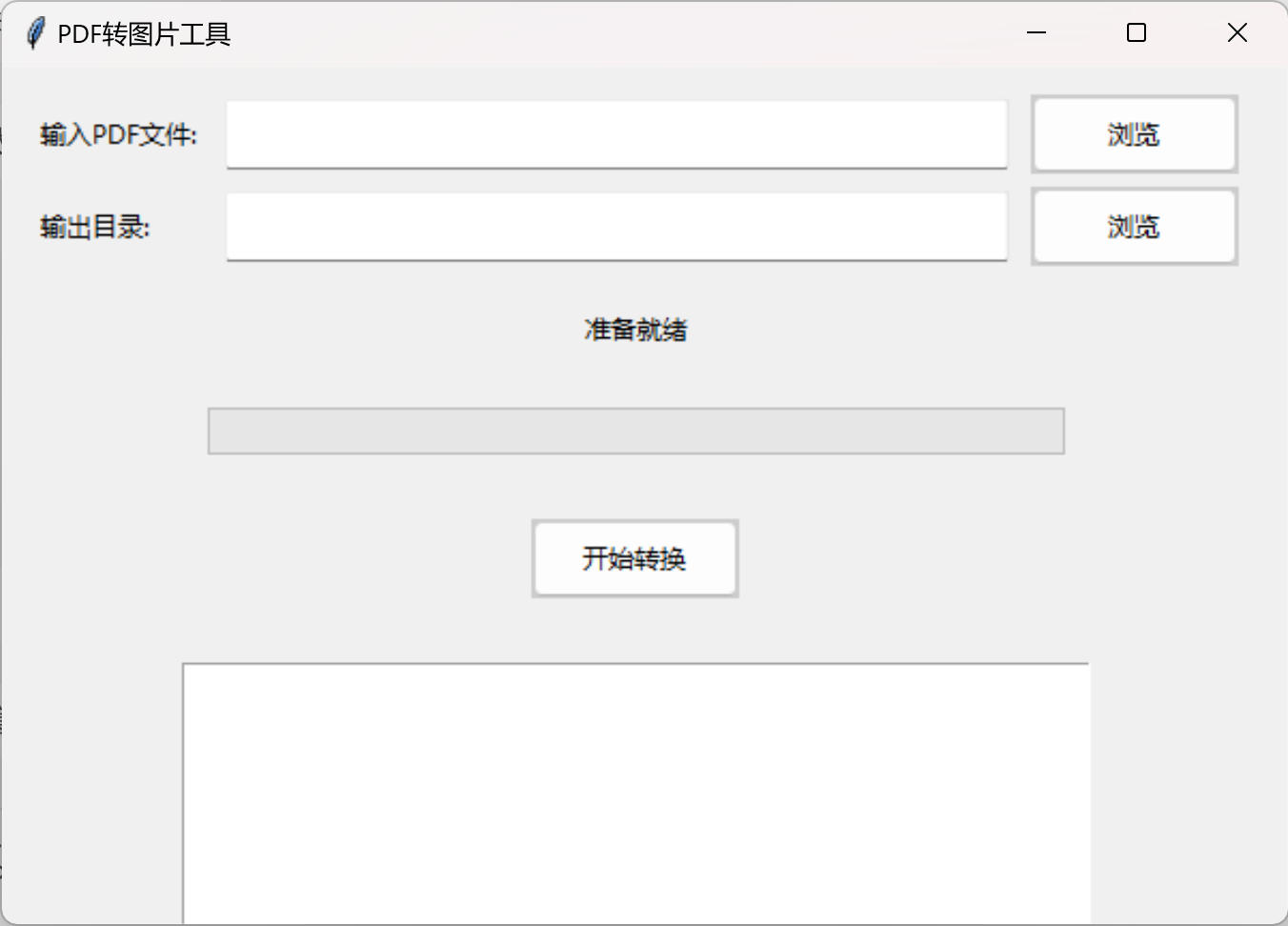
免费PDF转图片工具
免费PDF转图片工具 一款简单易用的PDF转图片工具,可以将PDF文件快速转换为高质量PNG图片。无需安装复杂的软件,也不需要在线上传文件,保护您的隐私。 工具截图 主要特点 🚀 快速转换:本地转换,无需等待上…...

RSS 2025|从说明书学习复杂机器人操作任务:NUS邵林团队提出全新机器人装配技能学习框架Manual2Skill
视觉语言模型(Vision-Language Models, VLMs),为真实环境中的机器人操作任务提供了极具潜力的解决方案。 尽管 VLMs 取得了显著进展,机器人仍难以胜任复杂的长时程任务(如家具装配),主要受限于人…...
