Halcon 频域缺陷检测
文章目录
- 傅里叶变换频谱
- 矩形
- 圆
- 菱形
- 黑白相间的亮带
- 去除图纹(反傅里叶变换)
- 去除图纹滤波器处理
- Halcon 频域+空间域检测缺陷
- Halcon 频域+差分+空间域 缺陷检测(lines_gauss 提取线)
- Halcon 频域+差分+空间域(blob+特征)案例
- Halcon Blob+特征处理缺陷
- Halcon 频域+空间域检测划痕
- Halcon 傅里叶变换转换为功率图(频域+blob+差分)
- Halcon 训练学习缺陷检测(以神经网络mlp为例)
傅里叶变换频谱
傅里叶去除纹理
矩形
read_image (Image1, 'C:/Users/Augustine/Desktop/频谱图形/1.png')
fft_image(Image1,ImageFFT)
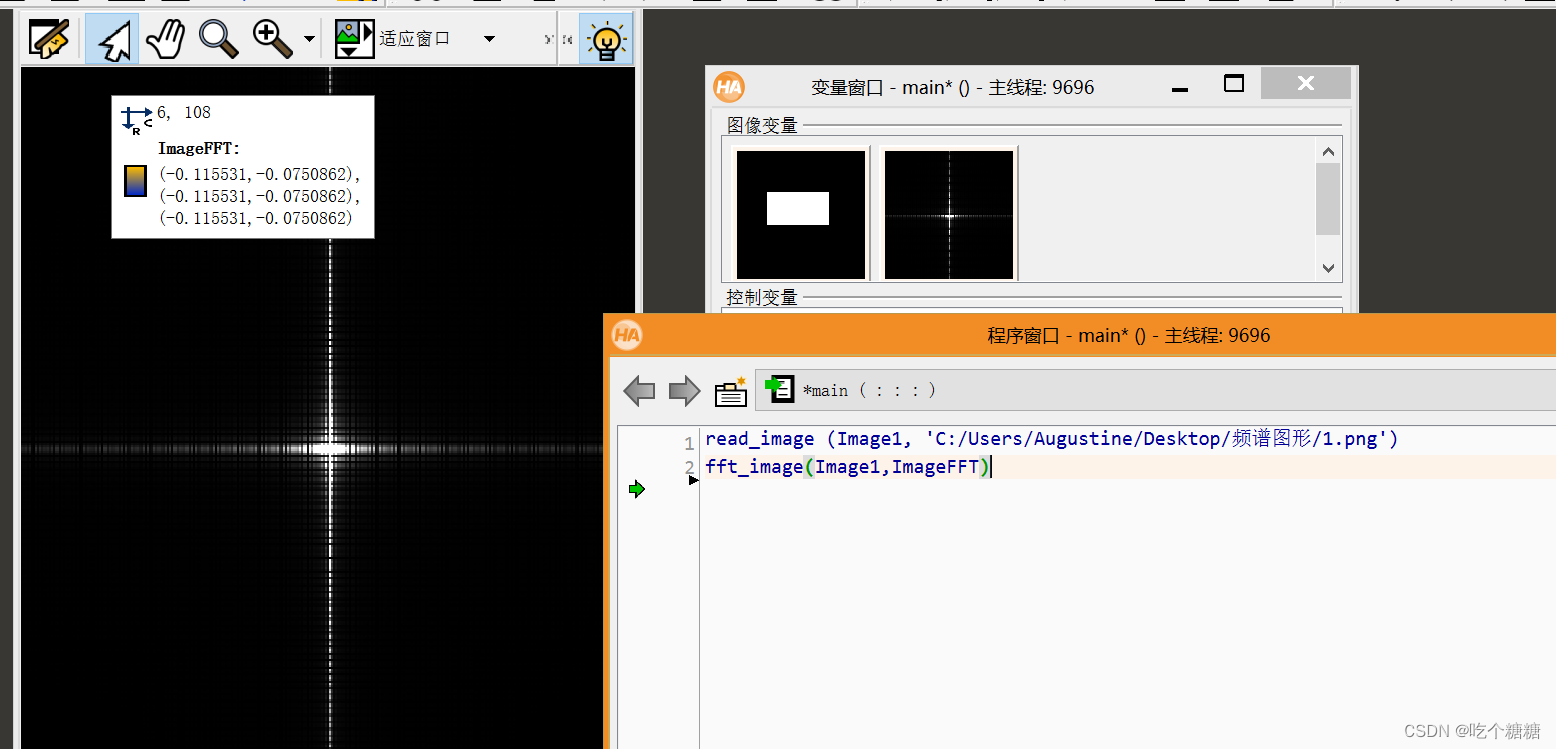
圆
read_image (Image2, 'C:/Users/Augustine/Desktop/频谱图形/2.png')
fft_generic(Image2, ImageFFT, 'to_freq', -1, 'sqrt', 'dc_center', 'complex')
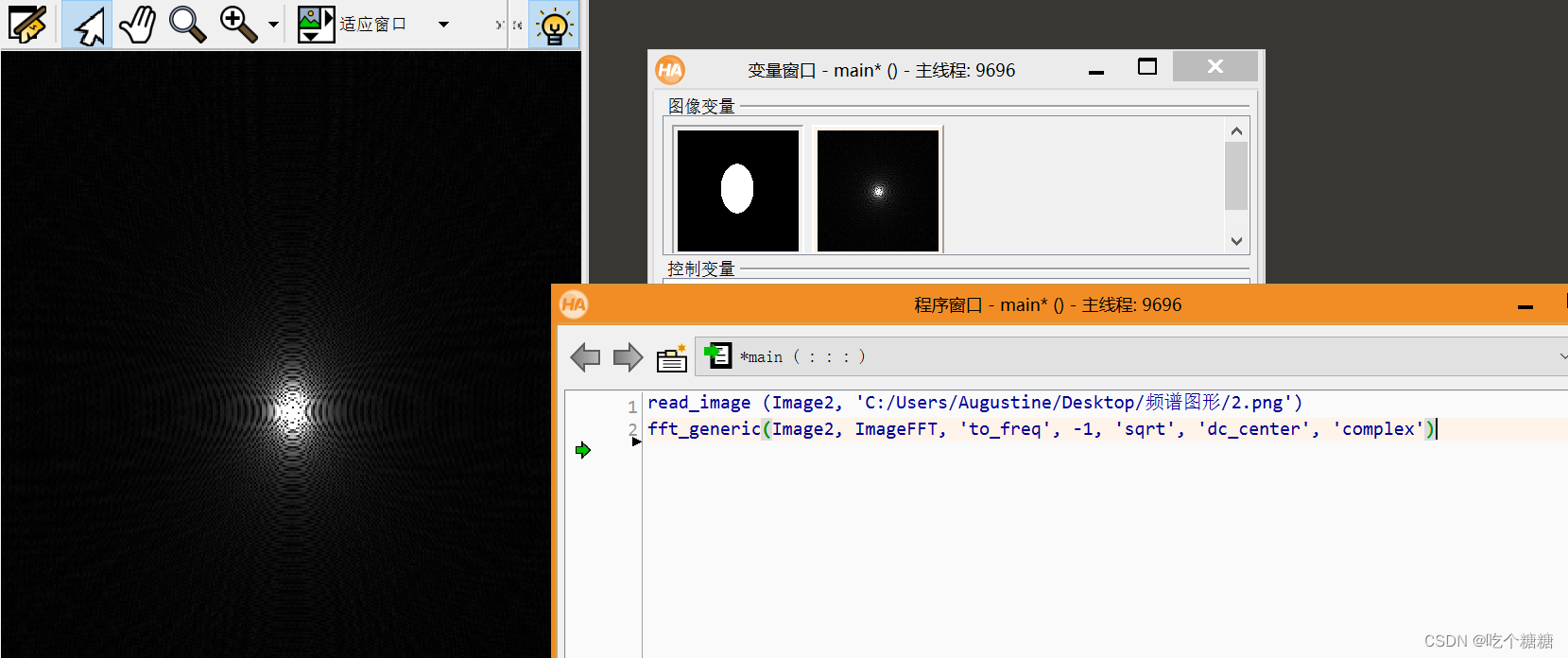
菱形
read_image (Image3, 'C:/Users/Augustine/Desktop/频谱图形/3.png')
fft_image(Image3, ImageFFT)
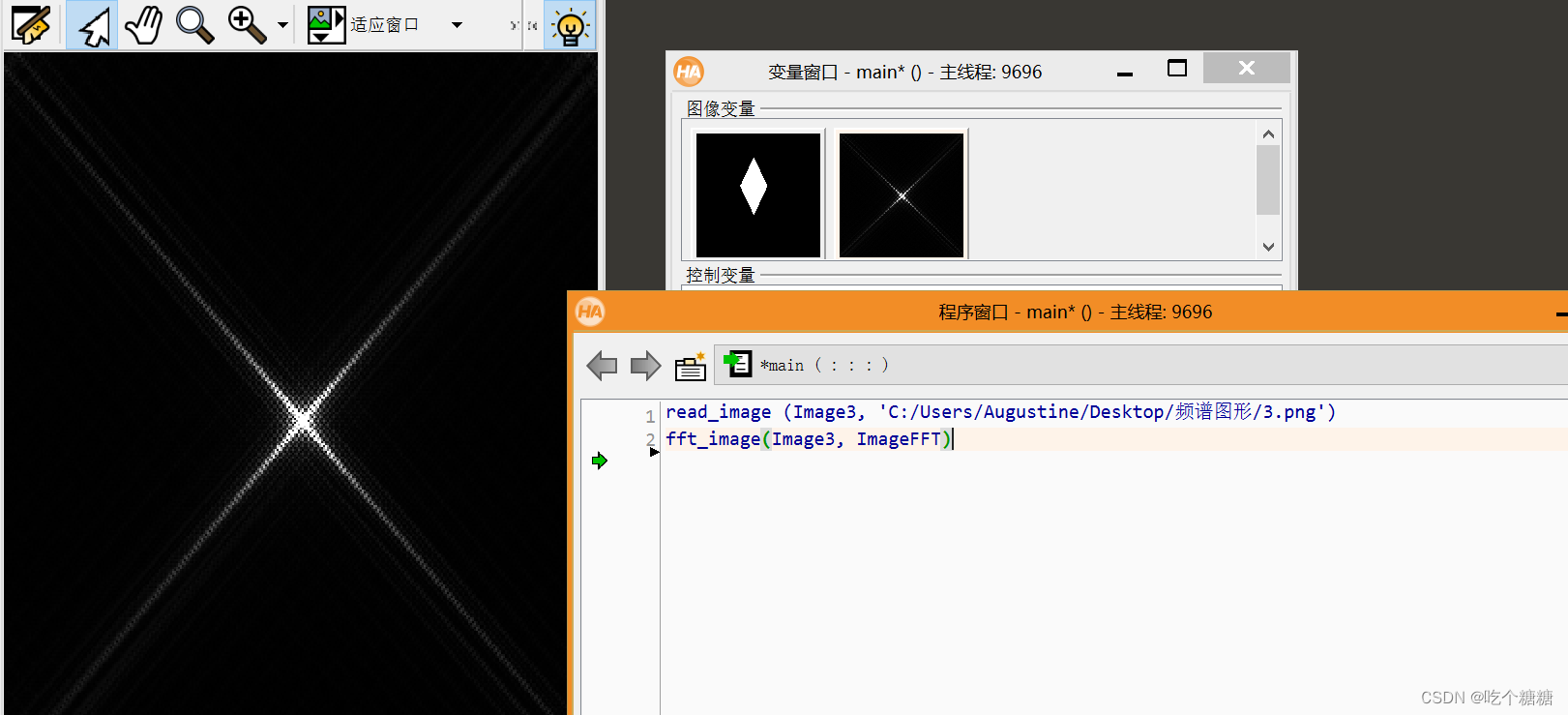
黑白相间的亮带
read_image (Image4, 'C:/Users/Augustine/Desktop/频谱图形/4.png')
fft_generic(Image4, ImageFFT, 'to_freq', -1, 'sqrt', 'dc_center', 'complex')
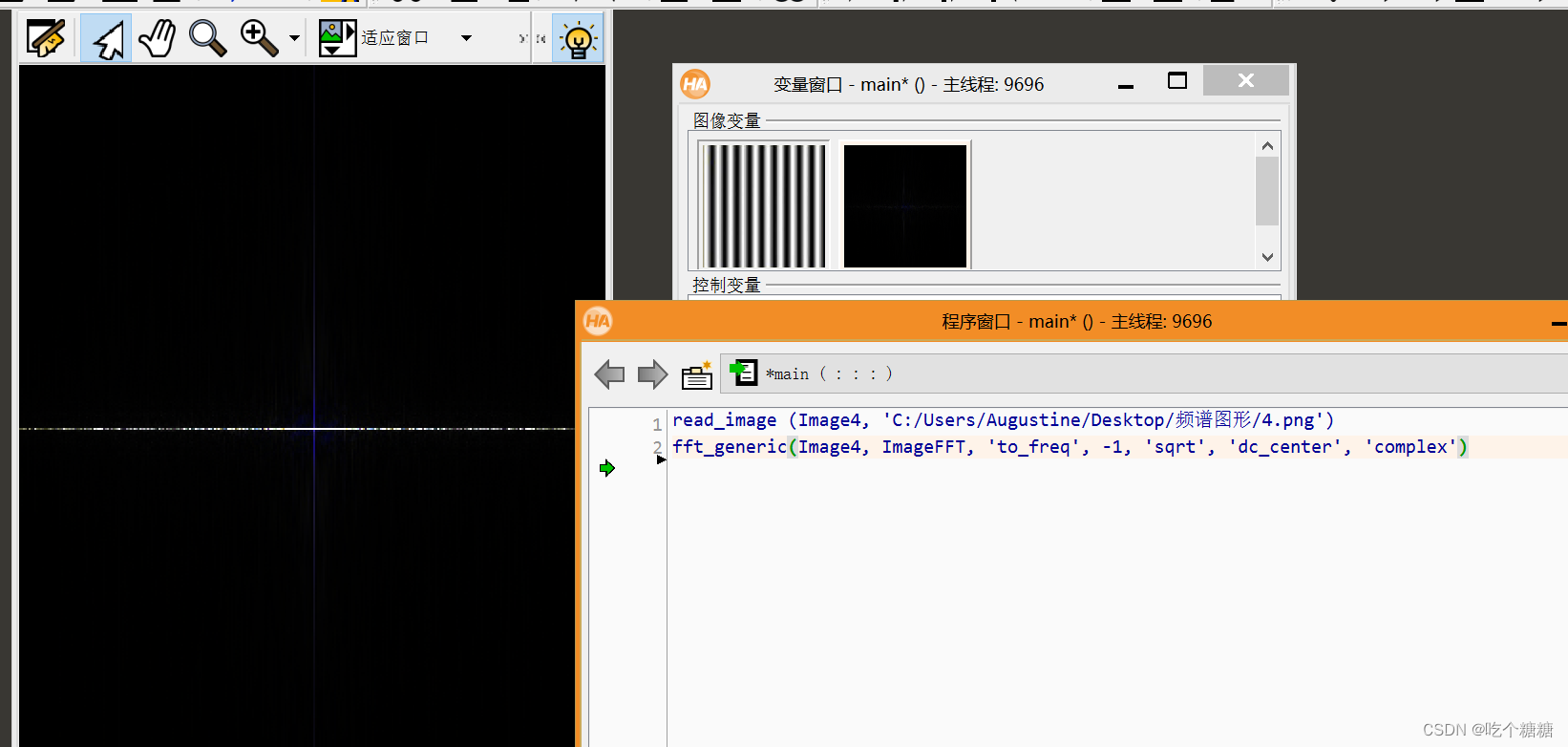
去除图纹(反傅里叶变换)
read_image (Image4, 'C:/Users/Augustine/Desktop/频谱图形/4.png')
* 图片转换为灰度图
rgb1_to_gray(Image4, GrayImage)
fft_image(GrayImage, ImageFFT)
gen_rectangle1 (ROI_0, 12.9631, 372.108, 377.501, 710.691)
gen_rectangle1 (ROI_0, 17.1055, 11.9479, 373.359, 347.212)
union2(ROI_0, ROI_0, RegionUnion)
gen_rectangle1 (ROI_0, 412.712, 13.6076, 754.467, 345.552)
union2(ROI_0, ROI_0, RegionUnion1)
gen_rectangle1 (ROI_0, 412.712, 368.788, 768.966, 709.031)
union2(ROI_0, ROI_0, RegionUnion2)
* 区域填充
paint_region(RegionUnion2, ImageFFT, ImageResult,0, 'fill')
* 反傅里叶变换
fft_image_inv(ImageResult, ImageFFTInv)
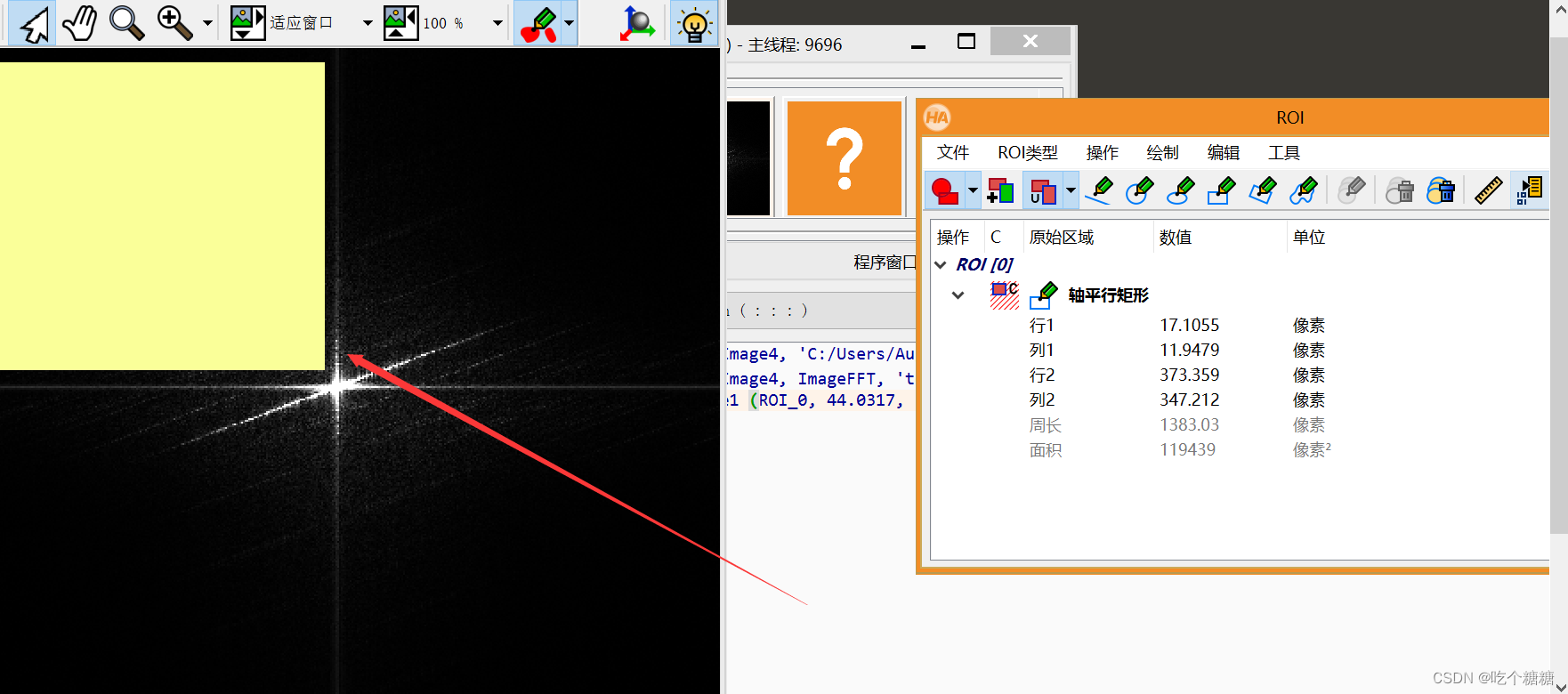
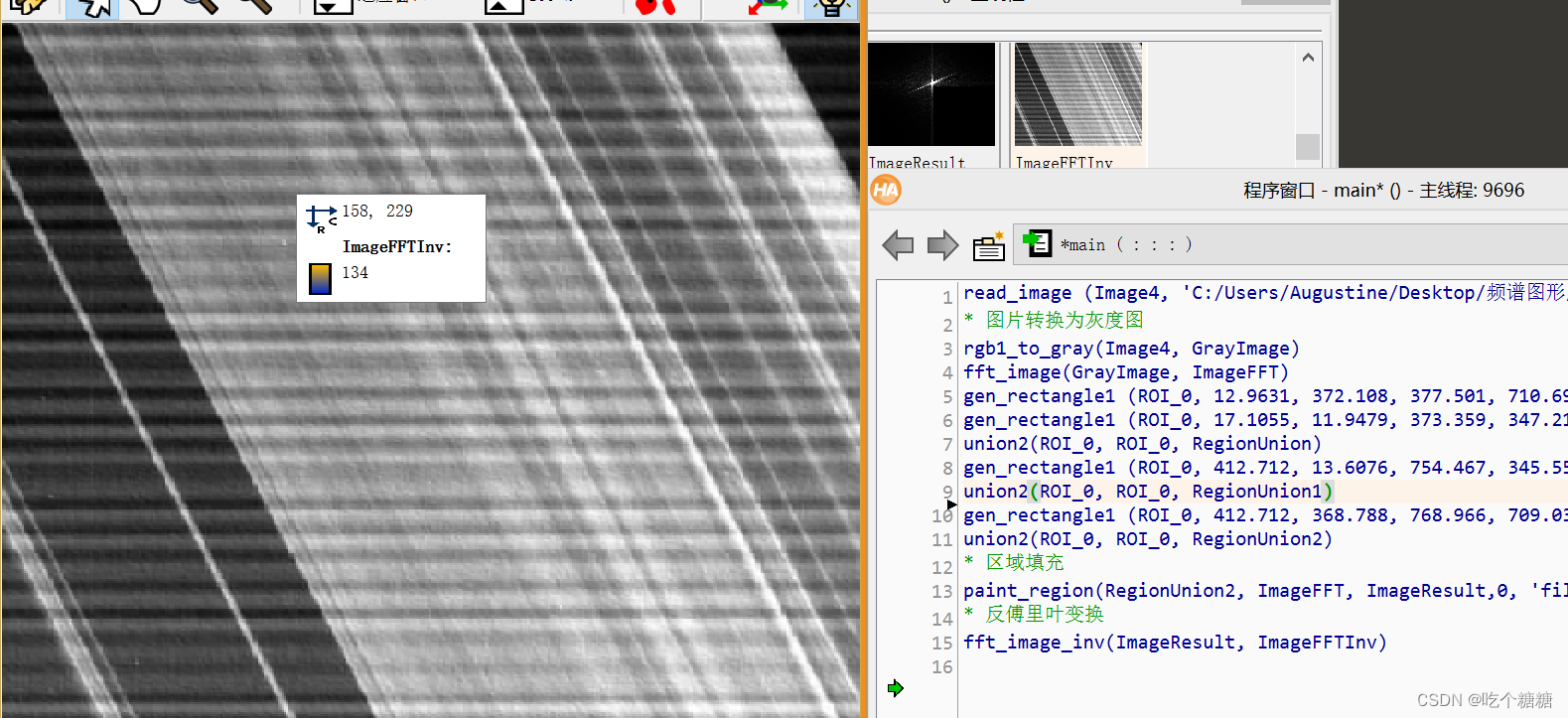
去除图纹滤波器处理
低通滤波器、高通滤波器和中通滤波器都是数字图像处理中常用的滤波器,它们的作用是将输入图像信号进行滤波处理,以达到去除噪声、增强图像特征等目的。低通滤波器(Low-Pass Filter):低通滤波器可以去除图像中高频部分的信息,保留低频部分的信息。在频域上看,低通滤波器会将图像高频成分的能量减弱,从而产生模糊的效果。低通滤波器一般用于平滑图像、去除噪声等应用场景。高通滤波器(High-Pass Filter):高通滤波器可以去除图像中低频部分的信息,保留高频部分的信息。在频域上看,高通滤波器会将图像低频成分的能量减弱,从而使高频细节更加突出。高通滤波器一般用于图像增强、边缘检测等应用场景。中通滤波器(Band-Pass Filter):中通滤波器可以去除图像中低频和高频部分的信息,保留中频部分的信息。中通滤波器一般用于分离出图像中特定频率范围内的信息,例如检测特定大小的物体。
read_image (Image4, 'C:/Users/Augustine/Desktop/频谱图形/4.png')
* 图片转换为灰度图
rgb1_to_gray(Image4, GrayImage)
*fft_image(GrayImage, ImageFFT)
fft_generic(ImageConvol, ImageFFT1, 'to_freq', -1, 'sqrt', 'dc_center', 'complex'))
get_image_size(ImageFFT, Width, Height)
* 高通滤波器,低频段挡住为黑色
gen_highpass(ImageHighpass, 0.2, 'none', 'dc_center', Width, Height)
* 频域中对两个经过傅里叶变换的图像进行卷积操作
convol_fft(ImageFFT, ImageHighpass, ImageConvol)
* 反傅里叶变换 第三 参数改成'from_freq',1和-1要反着来
fft_generic(ImageConvol, ImageFFT1, 'from_freq', 1, 'sqrt', 'dc_center', 'complex'))
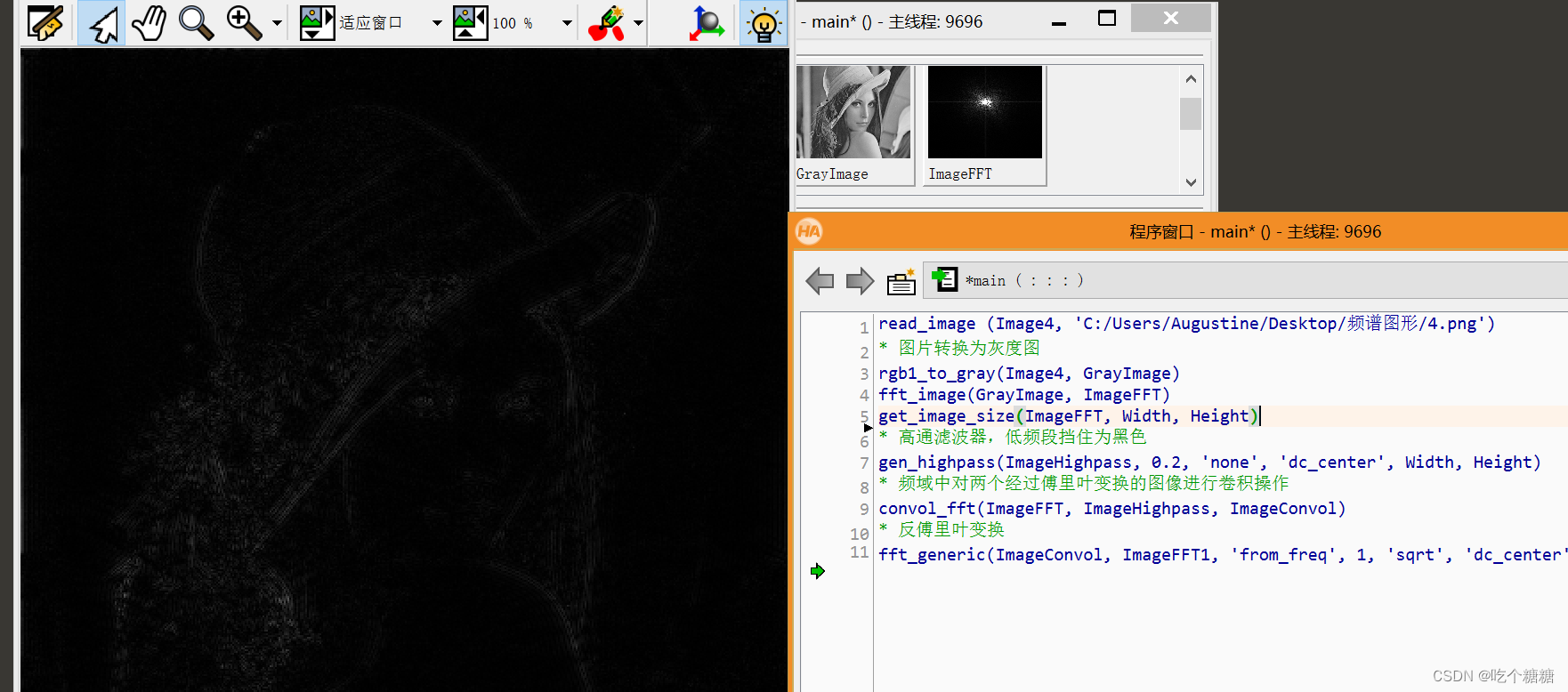
Halcon 频域+空间域检测缺陷
高斯滤波主要用于祛除图像中的高频成分(低通滤波器),也就是去除图像中的细节和噪声。通过在图像上应用高斯核进行卷积操作,高频部分会被削弱,从而使图像变得更加平滑。
由于高斯核的特性,其在中心位置具有最大值,并且随着离中心的距离逐渐减小。这意味着高斯滤波会更强调图像中的低频信息,即图像中相对较平均和较大尺度的变化。而高频信息,例如细节和噪声,由于高斯核的衰减作用,会在滤波过程中被抑制或消除。
因此,高斯滤波的主要效果是减少图像中的高频成分,实现图像的平滑和模糊化。这种平滑可以有效地去除图像中的噪声,并在某些情况下有助于提高图像处理的结果。
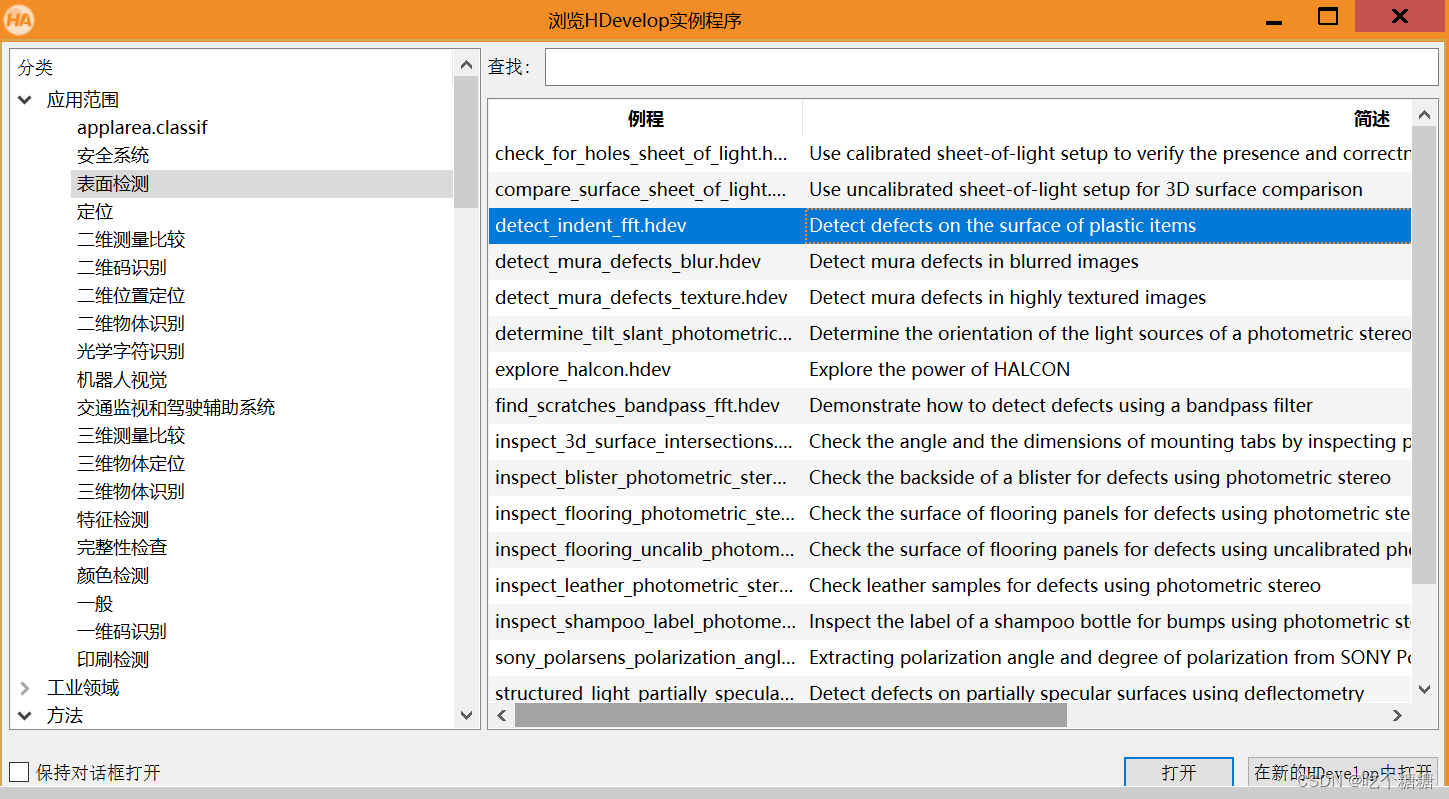
* This program demonstrates how to detect small texture
* defects on the surface of plastic items by using the fast
* fourier transform (FFT).
* First, we construct a suitable filter using Gaussian
* filters. Then, the images and the filter are convolved
* by using fast fourier transforms. Finally, the defects
* are detected in the filtered images by using
* morphology operators.
*
* Initializations
* 1.采集图像
dev_update_off ()
dev_close_window ()
read_image (Image, 'plastics/plastics_01')
get_image_size (Image, Width, Height)
dev_open_window (0, 0, Width, Height, 'black', WindowHandle)
set_display_font (WindowHandle, 14, 'mono', 'true', 'false')
dev_set_draw ('margin')
dev_set_line_width (3)
dev_set_color ('red')
* 针对图像大小进行优化
* Optimize the fft speed for the specific image size
optimize_rft_speed (Width, Height, 'standard')
*
* Construct a suitable filter by combining two gaussian
* filters
* 产生两个滤波器
Sigma1 := 10.0
Sigma2 := 3.0
* 2.产生滤波器(产生高斯滤波)
gen_gauss_filter (GaussFilter1, Sigma1, Sigma1, 0.0, 'none', 'rft', Width, Height)
gen_gauss_filter (GaussFilter2, Sigma2, Sigma2, 0.0, 'none', 'rft', Width, Height)
* 滤波器进行差分,形成一个新的滤波器
sub_image (GaussFilter1, GaussFilter2, Filter, 1, 0)
*
* Process the images iteratively
NumImages := 11
for Index := 1 to NumImages by 1* * Read an image and convert it to gray valuesread_image (Image, 'plastics/plastics_' + Index$'02')rgb1_to_gray (Image, Image)* 3.傅里叶变换(频域变换)* Perform the convolution in the frequency domain* 空间域转换为频域rft_generic (Image, ImageFFT, 'to_freq', 'none', 'complex', Width)* 频域中对两个经过傅里叶变换的图像进行卷积操作convol_fft (ImageFFT, Filter, ImageConvol)* 将频域转换为空间域rft_generic (ImageConvol, ImageFiltered, 'from_freq', 'n', 'real', Width)* * Process the filtered image* 4.空间域blob 分析* 灰度范围变化(把图像亮的地方更亮,暗的地方更暗)gray_range_rect (ImageFiltered, ImageResult, 10, 10)min_max_gray (ImageResult, ImageResult, 0, Min, Max, Range)threshold (ImageResult, RegionDynThresh, max([5.55,Max * 0.8]), 255)connection (RegionDynThresh, ConnectedRegions)select_shape (ConnectedRegions, SelectedRegions, 'area', 'and', 4, 99999)union1 (SelectedRegions, RegionUnion)closing_circle (RegionUnion, RegionClosing, 10)connection (RegionClosing, ConnectedRegions1)select_shape (ConnectedRegions1, SelectedRegions1, 'area', 'and', 10, 99999)* 获取缺陷点的坐标area_center (SelectedRegions1, Area, Row, Column)* * Display the results* 找缺陷dev_display (Image)Number := |Area|if (Number)gen_circle_contour_xld (ContCircle, Row, Column, gen_tuple_const(Number,30), gen_tuple_const(Number,0), gen_tuple_const(Number,rad(360)), 'positive', 1)ResultMessage := ['Not OK',Number + ' defect(s) found']Color := ['red','black']dev_display (ContCircle)elseResultMessage := 'OK'Color := 'forest green'endifdisp_message (WindowHandle, ResultMessage, 'window', 12, 12, Color, 'true')if (Index != NumImages)disp_continue_message (WindowHandle, 'black', 'true')stop ()endif
endfor
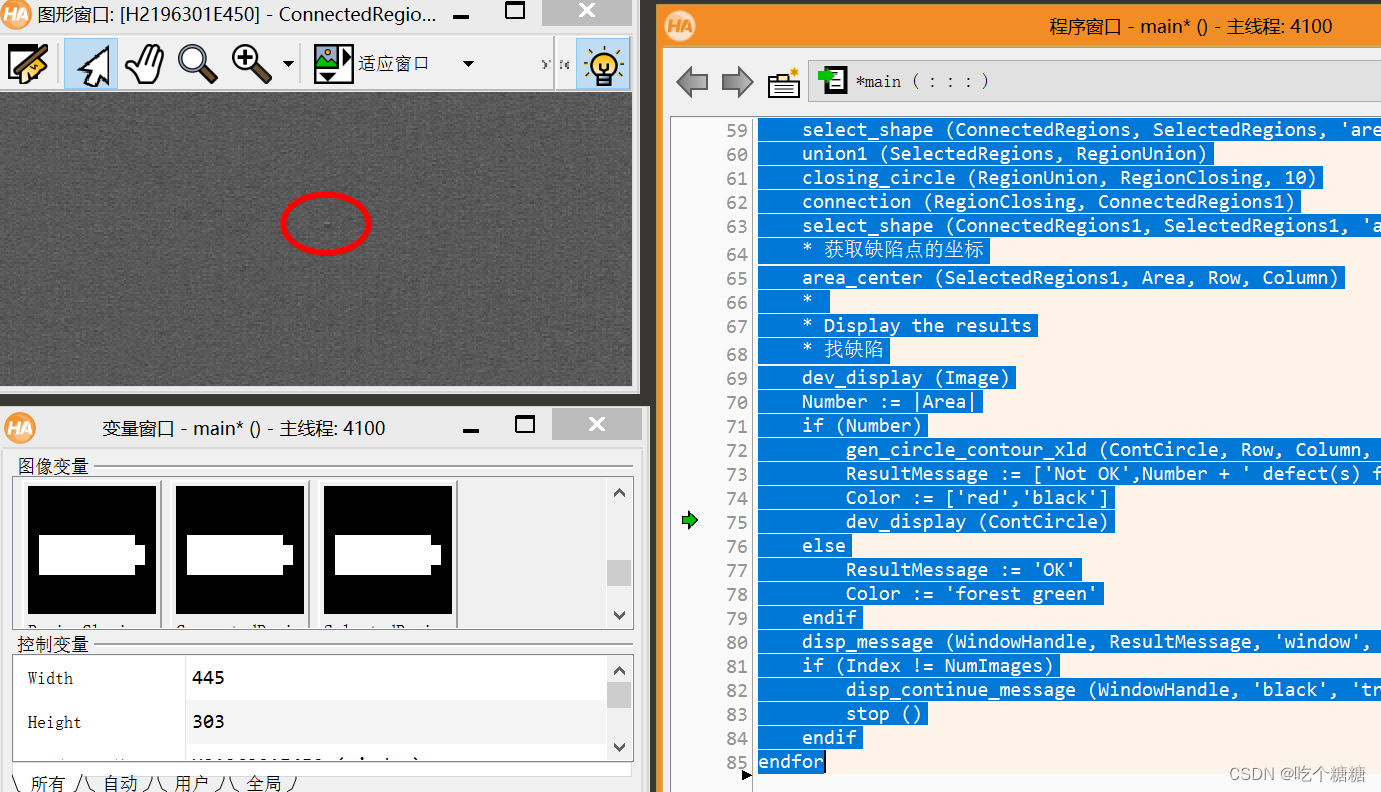
Halcon 频域+差分+空间域 缺陷检测(lines_gauss 提取线)
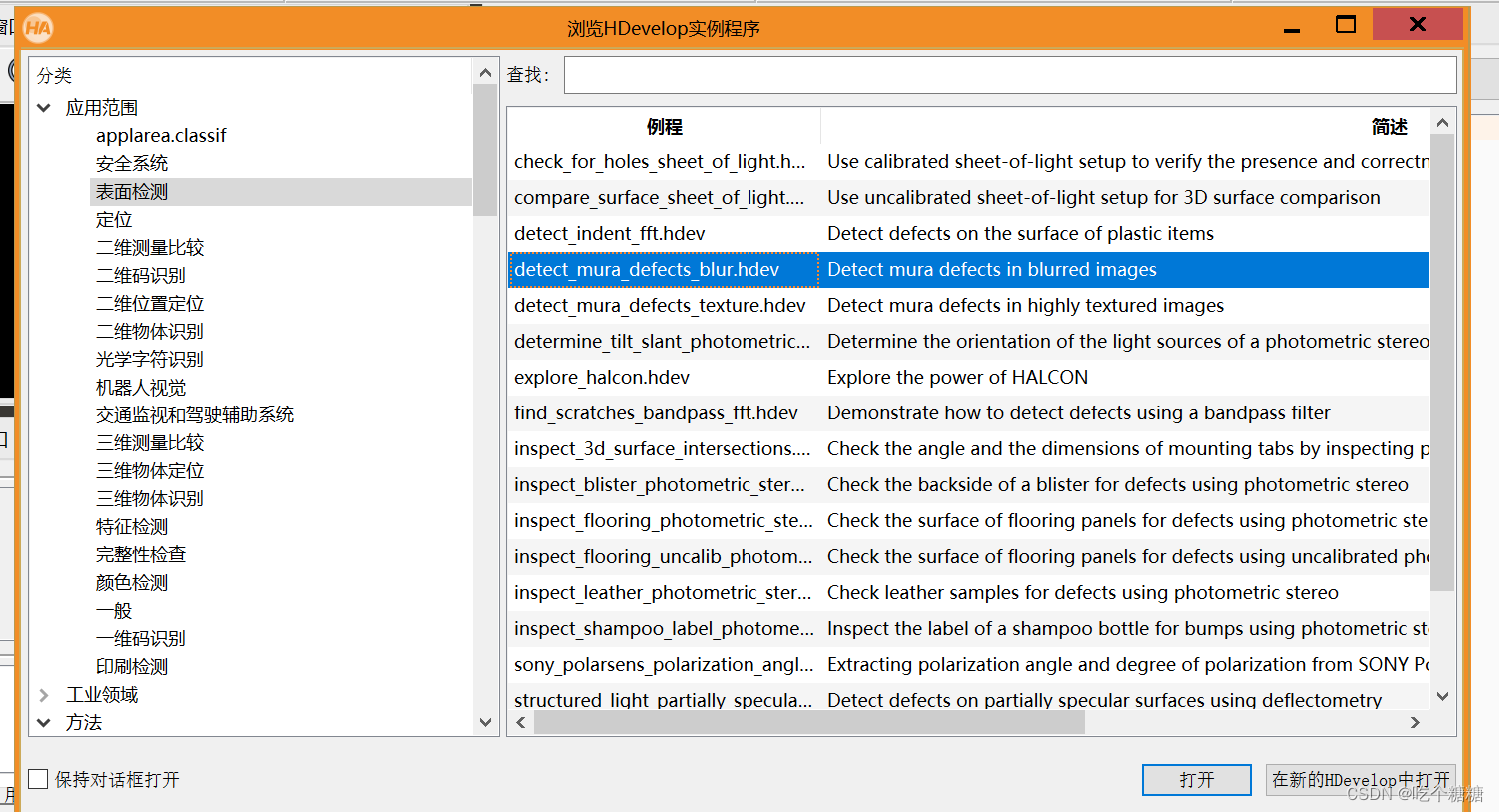
* this example shows how to detect mura defects
* in blurred images
*
dev_close_window ()
dev_update_off ()
Path := 'lcd/mura_defects_blur_'
read_image (Image, Path + '01')
get_image_size (Image, Width, Height)
dev_open_window_fit_size (0, 0, Width, Height, 640, 480, WindowHandle)
set_display_font (WindowHandle, 14, 'mono', 'true', 'false')
dev_set_draw ('margin')
dev_set_line_width (3)
dev_set_color ('red')
* 设置缩放因子
ScaleFactor := 0.4
* 计算高斯线性参数
calculate_lines_gauss_parameters (17, [25,3], Sigma, Low, High)
for f := 1 to 3 by 1read_image (Image, Path + f$'.2i')* 获取rgb 通道decompose3 (Image, R, G, B)* correct side illumination* 频域处理fft_generic(B, ImageFFT, 'to_freq', -1, 'none', 'dc_center', 'complex')*rft_generic (B, ImageFFT, 'to_freq', 'none', 'complex', Width)* 产生高斯过滤*gen_gauss_filter (ImageGauss, 100, 100, 0, 'n', 'rft', Width, Height)gen_gauss_filter(ImageGauss, 100, 100, 0, 'n', 'dc_center', Width, Height)* 频域中对两个经过傅里叶变换的图像进行卷积操作convol_fft (ImageFFT, ImageGauss, ImageConvol)*从频域转换为空间域fft_generic(ImageConvol, ImageFFT1, 'from_freq', -1, 'none', 'dc_center', 'byte')*rft_generic (ImageConvol, ImageFFT1, 'from_freq', 'none', 'byte', Width)* 图片相减 mageSub=(B-ImageFFT1)*2+100sub_image (B, ImageFFT1, ImageSub, 2, 100)* perform the actual inspection* 按照比例因子缩放zoom_image_factor (ImageSub, ImageZoomed, ScaleFactor, ScaleFactor, 'constant')* avoid border effects when using lines_gauss()* 由图像转换为区域,获取区域get_domain (ImageZoomed, Domain)* 腐蚀运算erosion_rectangle1 (Domain, RegionErosion, 7, 7)* 裁剪区域reduce_domain (ImageZoomed, RegionErosion, ImageReduced)* 空间域检测线条lines_gauss (ImageReduced, Lines, Sigma, Low, High, 'dark', 'true', 'gaussian', 'true')* 仿射变换hom_mat2d_identity (HomMat2DIdentity)hom_mat2d_scale_local (HomMat2DIdentity, 1 / ScaleFactor, 1 / ScaleFactor, HomMat2DScale)affine_trans_contour_xld (Lines, Defects, HomMat2DScale)* 显示dev_display (Image)dev_display (Defects)if (f < 3)disp_continue_message (WindowHandle, 'black', 'true')stop ()endif
endfor
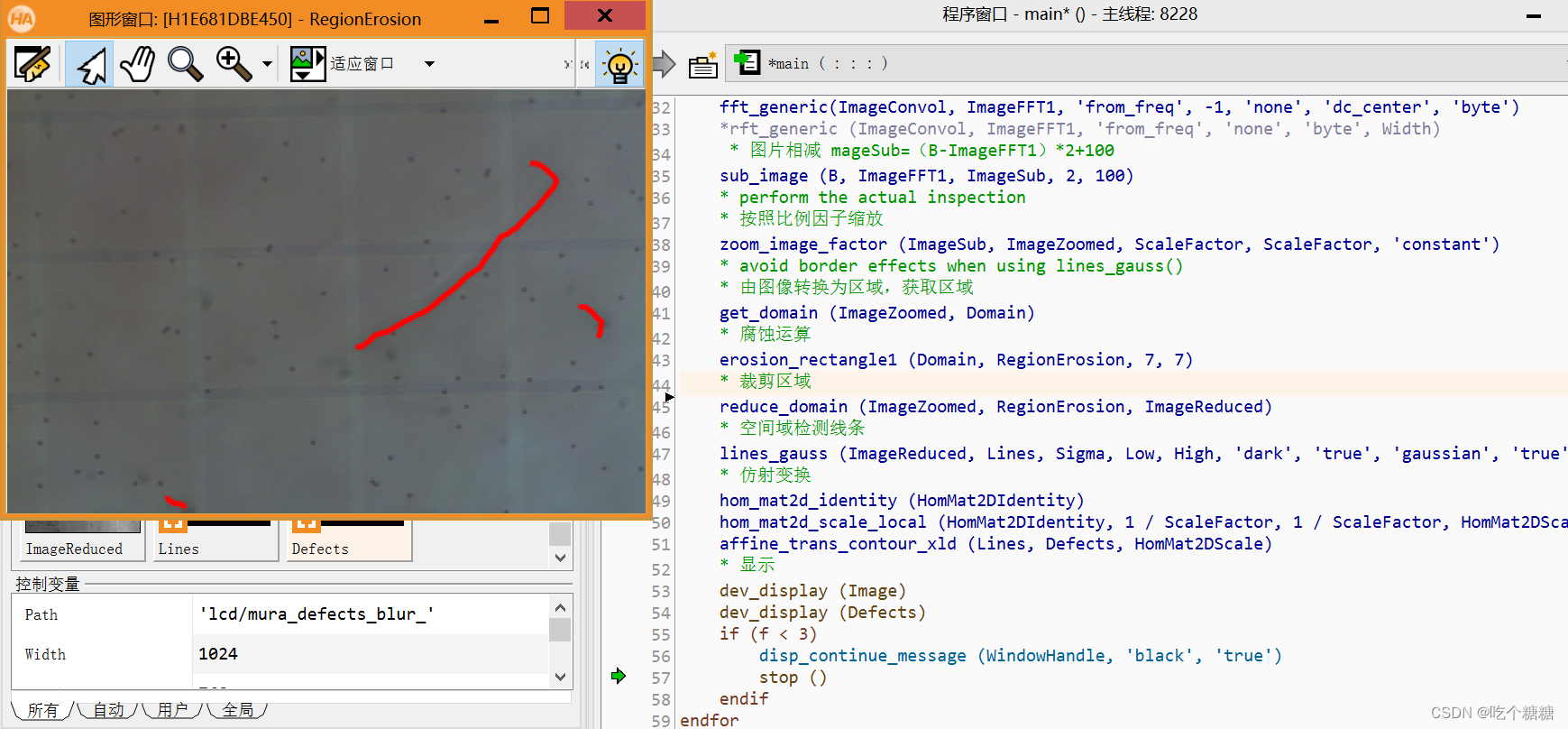
Halcon 频域+差分+空间域(blob+特征)案例
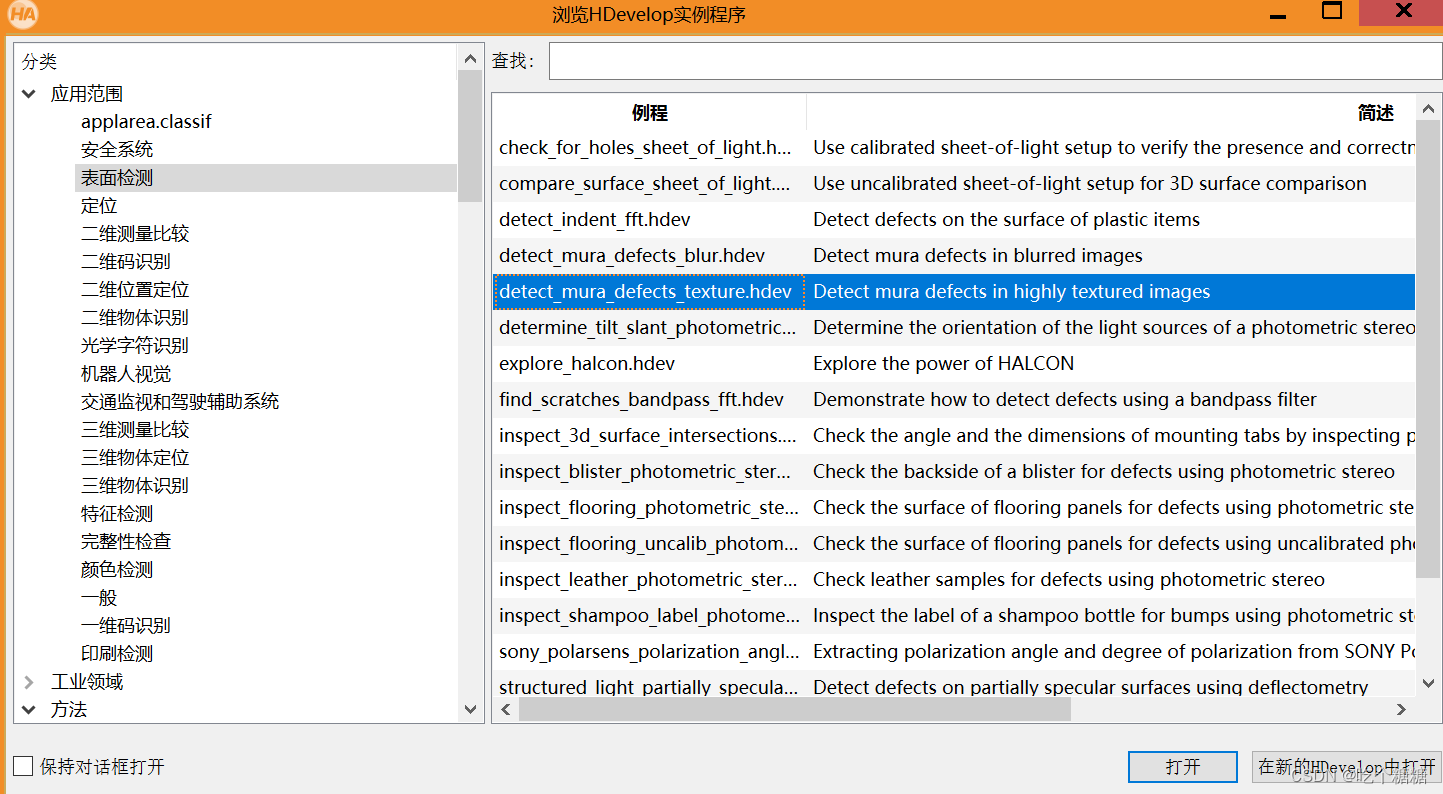
estimate_background_illumination (B, ImageFFT1)
get_image_size (Image, Width, Height)
* 空间域转换为频域
fft_generic(Image, ImageFFT, 'to_freq', -1, 'none', 'dc_center', 'complex')
*rft_generic (Image, ImageFFT, 'to_freq', 'none', 'complex', Width)
* 产生高斯滤波
*gen_gauss_filter (ImageGauss, 50, 50, 0, 'n', 'rft', Width, Height)
gen_gauss_filter(ImageGauss, 50, 50, 0, 'n', 'dc_center', Width, Height)
* 卷积
convol_fft (ImageFFT, ImageGauss, ImageConvol)
* 频域转换为空间域
fft_generic(ImageConvol, IlluminationImage, 'from_freq', 1, 'sqrt', 'dc_center', 'byte')
*rft_generic (ImageConvol, IlluminationImage, 'from_freq', 'none', 'byte', Width)
return ()
* This example shows how to detect mura defects
* in highly textured images
*
* 图片预处理
dev_close_window ()
dev_update_off ()
Path := 'lcd/mura_defects_texture_'
read_image (Image, Path + '01')
get_image_size (Image, Width, Height)
dev_open_window (0, 0, 640, 480, 'black', WindowHandle)
set_display_font (WindowHandle, 14, 'mono', 'true', 'false')
dev_set_draw ('margin')
dev_set_line_width (3)
dev_set_color ('red')
for F := 1 to 2 by 1*1.采集图像read_image (Image, Path + F$'.2i')decompose3 (Image, R, G, B)* Defects are characterized by dark patches. Hence, by substracting the* estimated background illumination from the original image the* defects become more apparent.* 2.频域处理+差分estimate_background_illumination (B, ImageFFT1)* sub_image (B, ImageFFT1, ImageSub, 2, 100)* 3.空间域blob+特征* Median filter smoothes out the fine texture, simplifying the following* segmentation and final detection of defects.* 中值滤波median_image (ImageSub, ImageMedian, 'circle', 9, 'mirrored')watersheds_threshold (ImageMedian, Basins, 20)* Dark patches corresponding to defects have a very low energy.cooc_feature_image (Basins, ImageMedian, 6, 0, Energy, Correlation, Homogeneity, Contrast)*tuple_find(sgn(Energy-0.05),-1,Indices)*select_obj(Basins, Defects, Indices+1)* 如果Energy<= 0.05Mask := Energy [<=] 0.05* 获取Mask 个数select_mask_obj (Basins, Defects, Mask)* 显示dev_display (Image)dev_display (Defects)count_obj (Defects, NDefects)disp_message (WindowHandle, NDefects + ' \'mura\' defects detected', 'window', 12, 12, 'red', 'true')if (F < 2)disp_continue_message (WindowHandle, 'black', 'true')stop ()endif
endfor
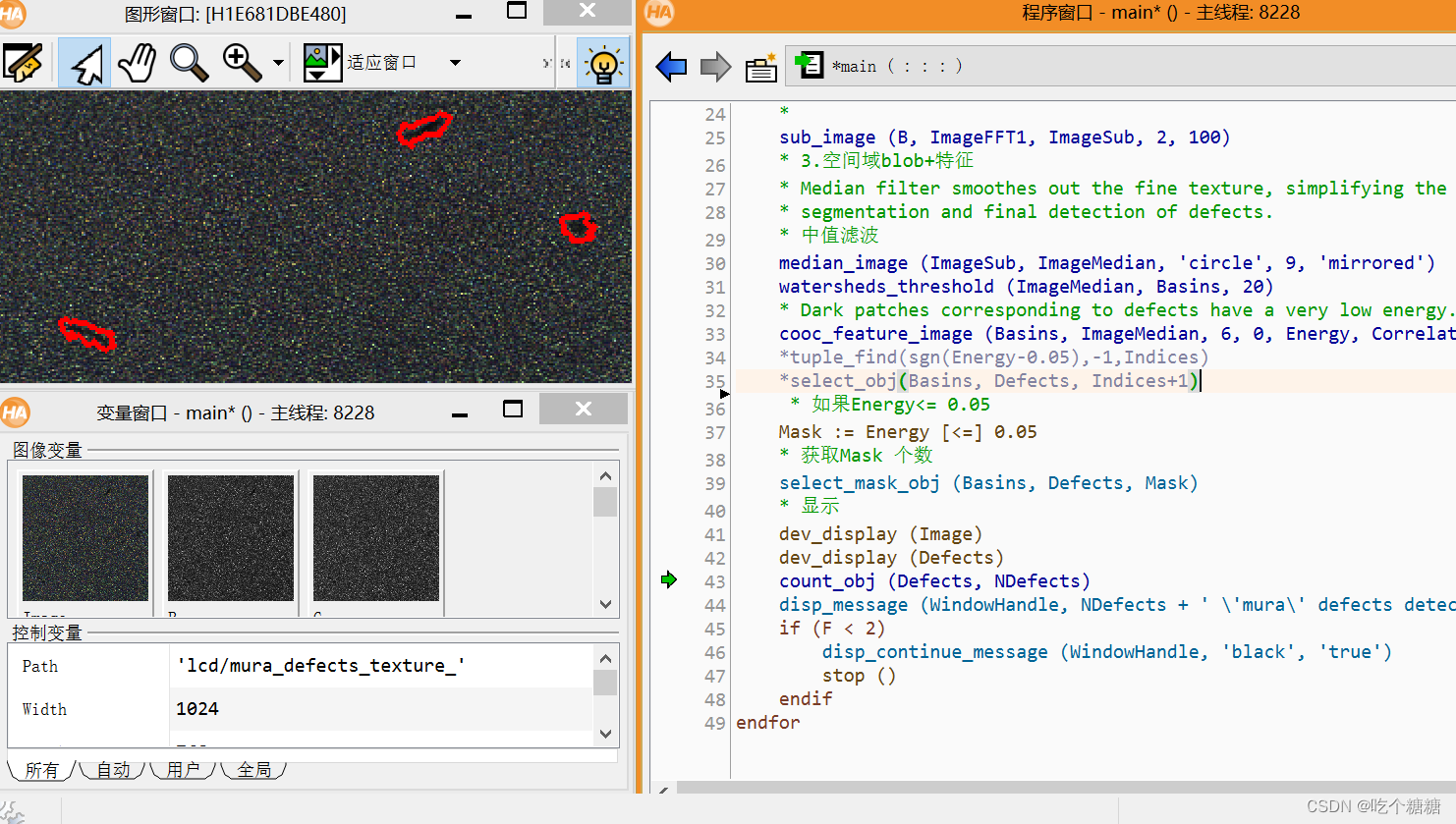
Halcon Blob+特征处理缺陷
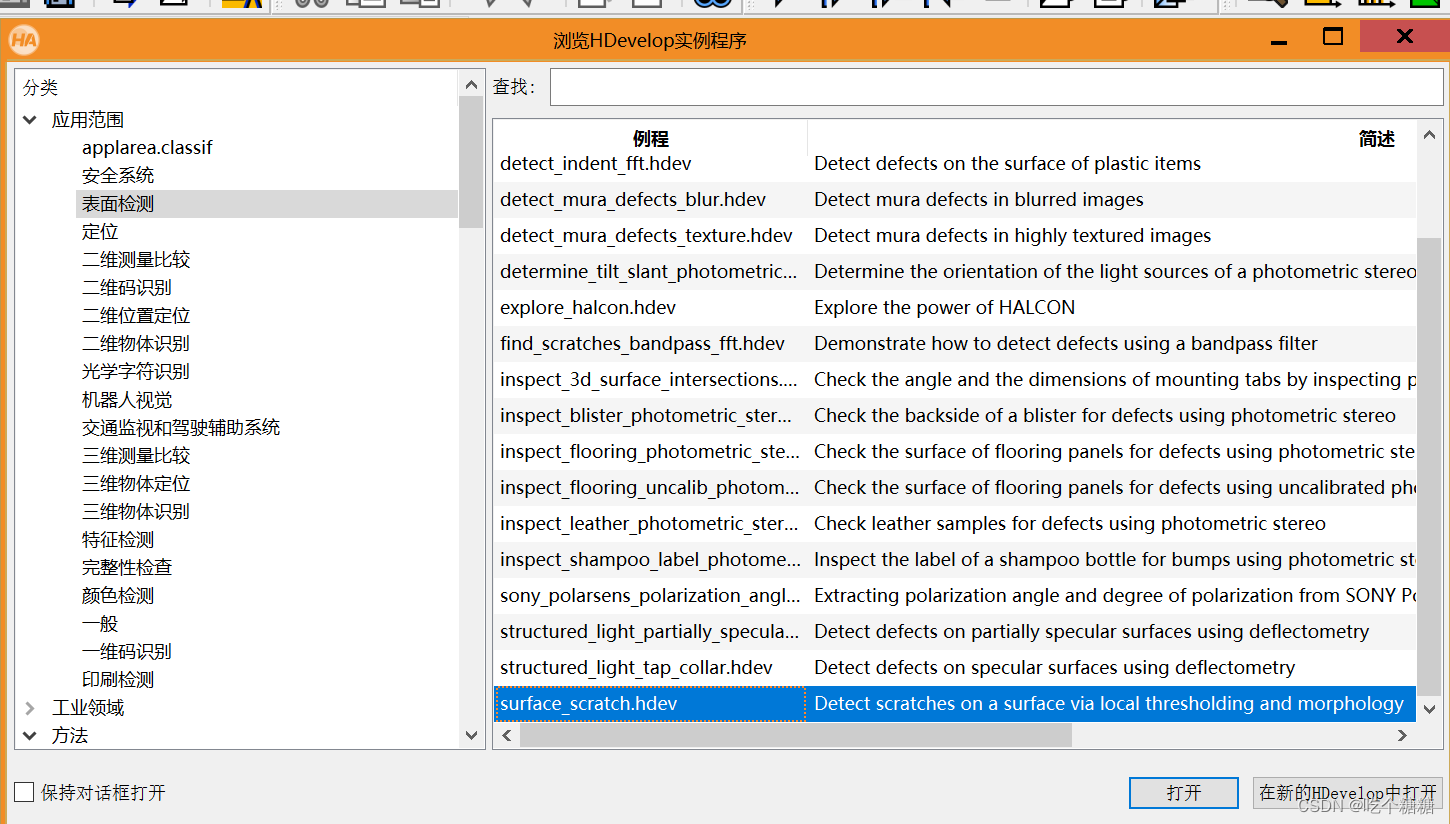
* This programm shows the extraction of surface scratches via
* local thresholding and morphological post-processing
*
dev_update_off ()
dev_close_window ()
*
* Step 1: Acquire image
* 1.采集图片
read_image (Image, 'surface_scratch')
get_image_size (Image, Width, Height)
dev_open_window_fit_image (Image, 0, 0, Width, Width, WindowID)
set_display_font (WindowID, 16, 'mono', 'true', 'false')
dev_set_draw ('margin')
dev_set_line_width (4)
dev_display (Image)
Message := 'This program shows the extraction of'
Message[1] := 'surface scratches via local thresholding'
Message[2] := 'and morphological post-processing'
disp_message (WindowID, Message, 'window', 12, 12, 'black', 'true')
disp_continue_message (WindowID, 'black', 'true')
stop ()
*
* Step 2: Segment image
* 2.图像分割
* Using a local threshold
* 均值滤波
mean_image (Image, ImageMean, 7, 7)
* 动态二值化
dyn_threshold (Image, ImageMean, DarkPixels, 5, 'dark')
*
* Extract connected components
* 形成单独的连通域
connection (DarkPixels, ConnectedRegions)
dev_set_colored (12)
dev_display (Image)
dev_display (ConnectedRegions)
Message := 'Connected components after image segmentation'
Message[1] := 'using a local threshold.'
disp_message (WindowID, Message, 'window', 12, 12, 'black', 'true')
disp_continue_message (WindowID, 'black', 'true')
stop ()
*
* Step 3: Process regions
*
* Select large regions
* 筛选面积大小
select_shape (ConnectedRegions, SelectedRegions, 'area', 'and', 10, 1000)
dev_display (Image)
dev_display (SelectedRegions)
disp_message (WindowID, 'Large Regions', 'window', 12, 12, 'black', 'true')
disp_continue_message (WindowID, 'black', 'true')
stop ()
*
* Visualize fractioned scratch
* 在新的窗口打开
open_zoom_window (0, round(Width / 2), 2, 303, 137, 496, 3, WindowHandleZoom)
dev_set_color ('blue')
dev_display (Image)
dev_display (SelectedRegions)
set_display_font (WindowHandleZoom, 16, 'mono', 'true', 'false')
disp_message (WindowHandleZoom, 'Fractioned scratches', 'window', 12, 12, 'black', 'true')
disp_continue_message (WindowHandleZoom, 'black', 'true')
stop ()
*
* Merge fractioned scratches via morphology
* 联合
union1 (SelectedRegions, RegionUnion)
* 膨胀
dilation_circle (RegionUnion, RegionDilation, 3.5)
dev_display (Image)
dev_display (RegionDilation)
Message := 'Region of the scratches after dilation'
disp_message (WindowHandleZoom, Message, 'window', 12, 12, 'black', 'true')
disp_continue_message (WindowHandleZoom, 'black', 'true')
stop ()
*提取骨架
skeleton (RegionDilation, Skeleton)
* 形成单独的连通域
connection (Skeleton, Errors)
dev_set_colored (12)
dev_display (Image)
dev_display (Errors)
Message := 'Fractioned scratches merged via morphology'
disp_message (WindowHandleZoom, Message, 'window', 12, 12, 'black', 'true')
disp_continue_message (WindowHandleZoom, 'black', 'true')
stop ()
*
* Distinguish small and large scratches
close_zoom_window (WindowHandleZoom, Width, Height)
* 筛选出区域面积(大划痕)
select_shape (Errors, Scratches, 'area', 'and', 50, 10000)
select_shape (Errors, Dots, 'area', 'and', 1, 50)
* 小划痕
dev_display (Image)
dev_set_color ('red')
dev_display (Scratches)
dev_set_color ('blue')
dev_display (Dots)
Message := 'Extracted surface scratches'
Message[1] := 'Not categorized as scratches'
disp_message (WindowID, Message, 'window', 440, 310, ['red','blue'], 'true')
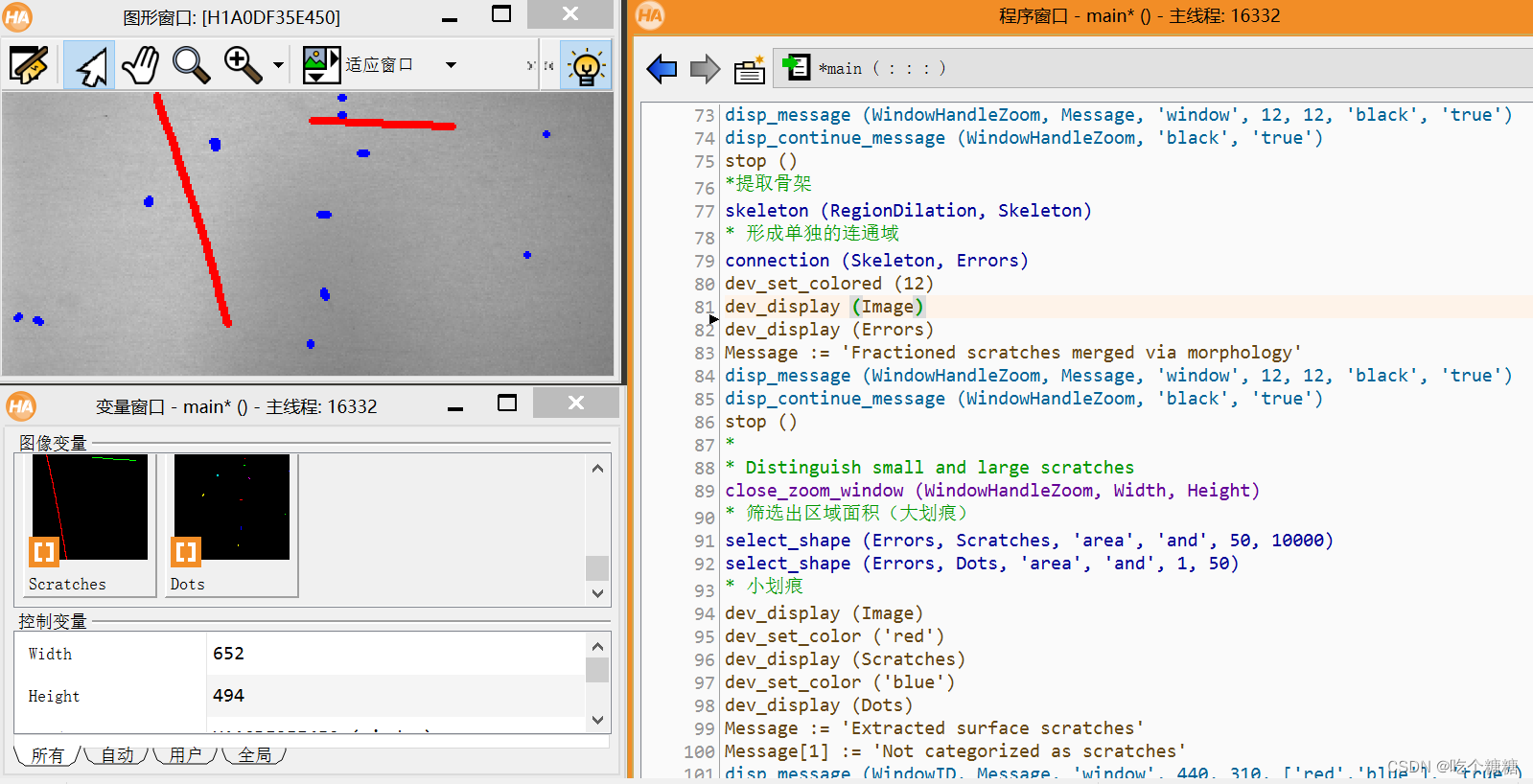
Halcon 频域+空间域检测划痕
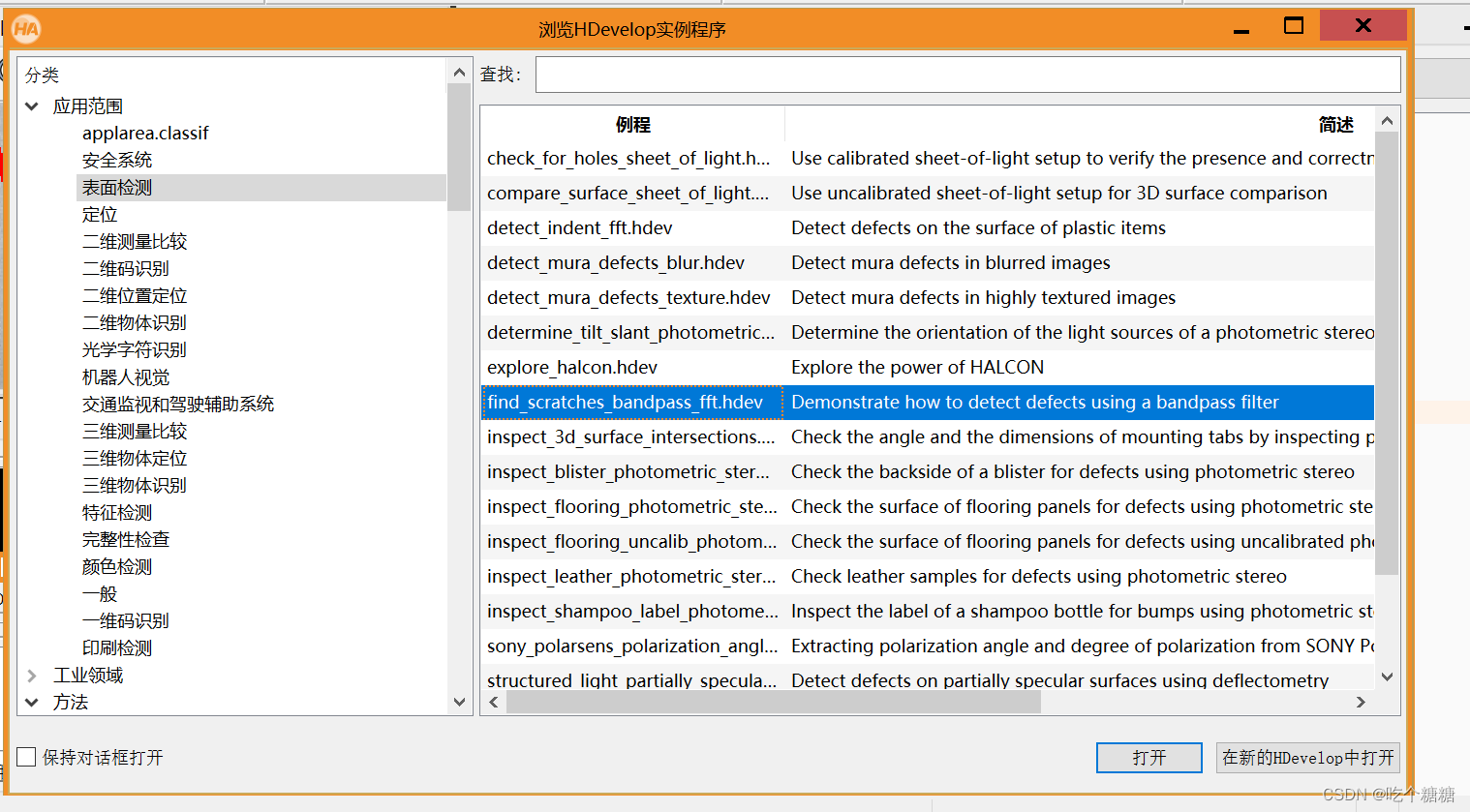
* This program shows how to detect defects (scratches) in
* an inhomogeneously illuminated surface by filtering in
* the frequency domain.
* First, a suitable bandpass filter is created. Then, the
* input image is fourier transformed and filtered in the
* frequency domain, so that high frequency information is
* enhanced. Finally, it is transformed back to the
* spatial domain and the enhanced defects are post-processed
* by morphology.
* 1.采集图像
dev_update_off ()
dev_close_window ()
read_image (Image, 'surface_scratch')
* 图像翻转(暗点变成亮点,亮点变成暗点)
invert_image (Image, ImageInverted)
get_image_size (Image, Width, Height)
dev_open_window (0, 0, Width, Height, 'black', WindowHandle)
set_display_font (WindowHandle, 16, 'mono', 'true', 'false')
dev_display (Image)
*
* Optimize the speed of the fast fourier transform
* Message := 'Optimize the speed of the fast fourier transform.'
* Message[1] := 'Please wait...'
* disp_message (WindowHandle, Message, 'window', 12, 12, 'black', 'true')
* optimize_rft_speed (Width, Height, 'standard')
* disp_continue_message (WindowHandle, 'black', 'true')
* stop ()
* 2.频域变换
* Enhance the scratches by filtering in the frequency domain
* 形成一个正弦滤波器 (可以移到中间)
*gen_sin_bandpass (ImageBandpass, 0.4, 'none', 'rft', Width, Height)
gen_sin_bandpass(ImageBandpass, 0.4, 'none', 'dc_center', Width, Height)
*rft_generic (ImageInverted, ImageFFT, 'to_freq', 'none', 'complex', Width)
fft_generic(ImageInverted, ImageFFT, 'to_freq', -1, 'none', 'dc_center', 'complex')
* 卷积
convol_fft (ImageFFT, ImageBandpass, ImageConvol)
fft_generic(ImageConvol, Lines, 'from_freq', 1, 'n', 'dc_center', 'byte')
*rft_generic (ImageConvol, Lines, 'from_freq', 'n', 'byte', Width)
*
* Segment the scratches by using morphology
* blob 分析
threshold (Lines, Region, 5, 255)
connection (Region, ConnectedRegions)
select_shape (ConnectedRegions, SelectedRegions, 'area', 'and', 5, 5000)
dilation_circle (SelectedRegions, RegionDilation, 5.5)
union1 (RegionDilation, RegionUnion)
reduce_domain (Image, RegionUnion, ImageReduced)
* 获取线
lines_gauss (ImageReduced, LinesXLD, 0.8, 3, 5, 'dark', 'false', 'bar-shaped', 'false')
* 共线联合
union_collinear_contours_xld (LinesXLD, UnionContours, 40, 3, 3, 0.2, 'attr_keep')
select_shape_xld (UnionContours, SelectedXLD, 'contlength', 'and', 15, 1000)
* xld 转区域
gen_region_contour_xld (SelectedXLD, RegionXLD, 'filled')
union1 (RegionXLD, RegionUnion)
dilation_circle (RegionUnion, RegionScratches, 10.5)
*
* Display the results
dev_set_draw ('margin')
dev_set_line_width (3)
dev_set_colored (12)
dev_display (Image)
dev_display (RegionScratches)
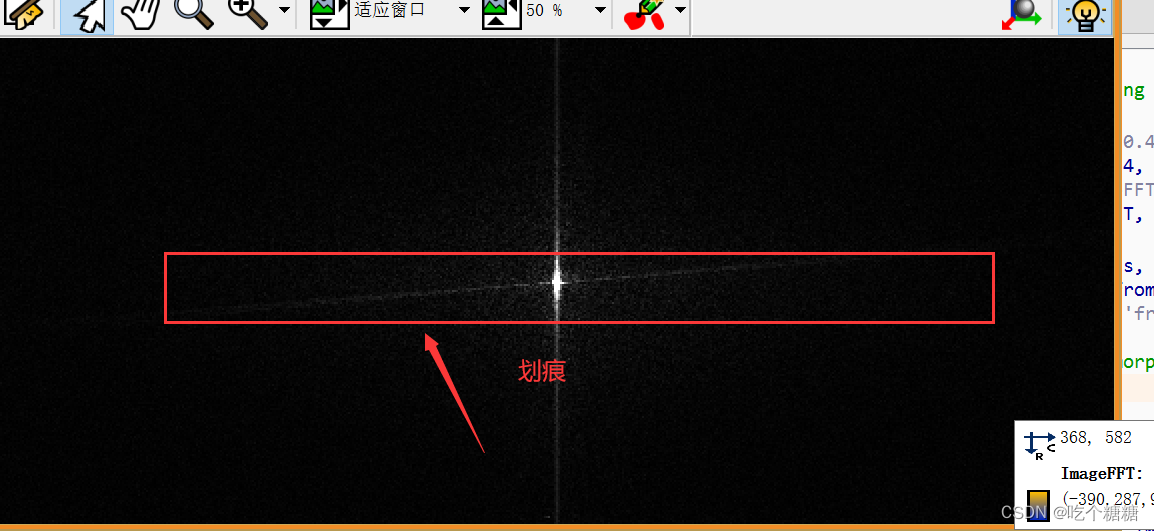
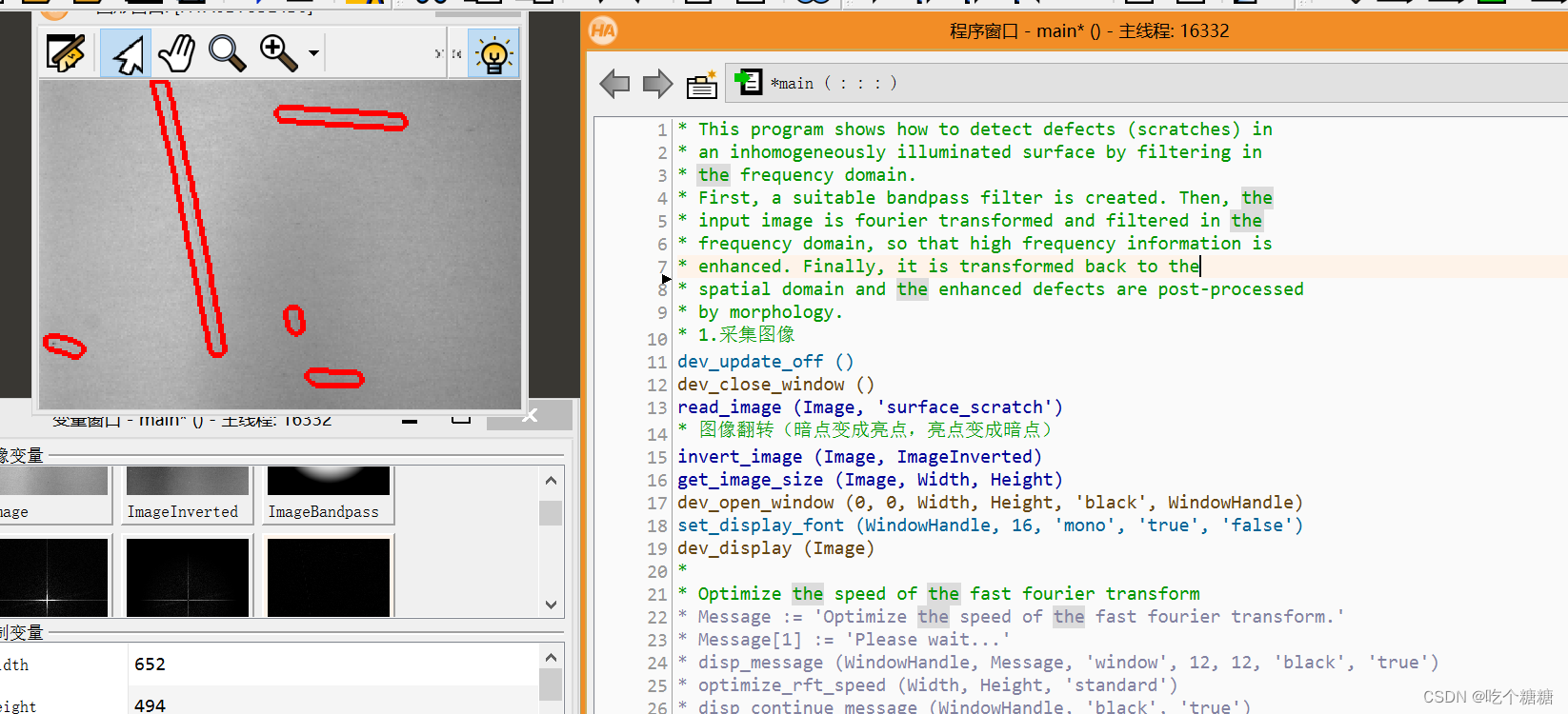
Halcon 傅里叶变换转换为功率图(频域+blob+差分)
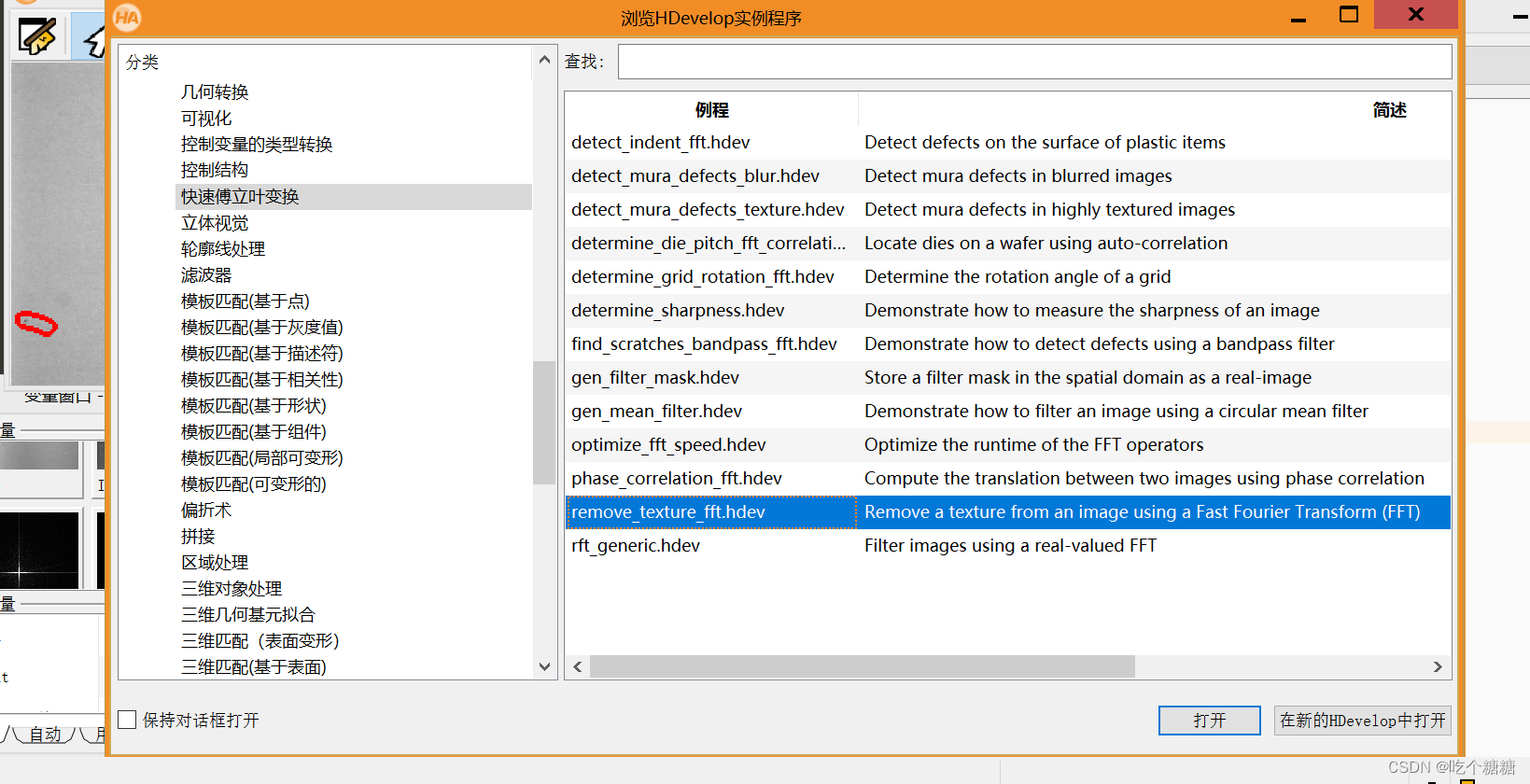
* This program shows how to separate foreground information
* from a disturbing background texture by filtering in the
* frequency domain.
* First, the image is fourier transformed in order to obtain
* its frequency spectrum. Then, we detect the frequency peaks
* corresponding to the disturbing background texture in the
* frequency spectrum. Afterwards, a filter which eliminates those
* frequencies is built and applied to the spectrum. By applying
* the inverse fourier transform to the filtered spectrum, we
* obtain a filtered image from which the disturbing background
* texture was removed.
*
dev_update_off ()
dev_close_window ()
Scale := [1.0,.65]
MinGray := [50,100]
for Index := 0 to 1 by 1* * Read and display the imageread_image (Image, 'plan_' + (Index + 1)$'02')get_image_size (Image, Width, Height)dev_open_window (0, 0, Width * Scale[Index], Height * Scale[Index], 'black', WindowHandle)set_display_font (WindowHandle, 14, 'mono', 'true', 'false')dev_set_part (0, 0, Height - 1, Width - 1)dev_display (Image)disp_message (WindowHandle, 'Original image', 'window', 12, 12, 'black', 'true')* * Perform fft and display spectrum * 优化速度optimize_fft_speed (Width, Height, 'standard')* * We used 'fft_generic' 'sqrt' and 'dc_center' mainly* for visualization purposes.* To speed up the program, rft_generic should be used;* but of course, the peak detection algorithm has to be* adjusted in this case.fft_generic (Image, ImageFFT, 'to_freq', -1, 'sqrt', 'dc_center', 'complex')dev_open_window (0, Width * Scale[Index] + 7, Width * Scale[Index], Height * Scale[Index], 'black', WindowHandle1)dev_set_color ('red')dev_set_draw ('margin')set_display_font (WindowHandle1, 14, 'mono', 'true', 'false')dev_set_part (0, 0, Height - 1, Width - 1)dev_display (ImageFFT)disp_message (WindowHandle1, 'Fourier spectrum', 'window', 12, 12, 'black', 'true')disp_cont_message (WindowHandle1, 'black', 'true')stop ()* * Detect the eight most significant peaks in the spectrum* 转换为功率图power_real (ImageFFT, PowerSpectrum)* 低通滤波binomial_filter (PowerSpectrum, ImageSmooth, 9, 9)* 二值化threshold (ImageSmooth, Region, MinGray[Index], 100000)* 形成单个连通域connection (Region, ConnectedRegions)select_shape (ConnectedRegions, SelectedRegions, 'area', 'and', 5, 200)union1 (SelectedRegions, RegionUnion)reduce_domain (ImageSmooth, RegionUnion, ImageReduced)* 获取局部最大值local_max (ImageReduced, LocalMaxima)* * Next, detect peaks one octave higher, i.e., at twice* the frequency of the most significant peaks* 形成一个包凸shape_trans (LocalMaxima, RegionTrans, 'convex')* Construct ROI band at twice the frequency* 形成一个缩放矩阵的仿射变换hom_mat2d_identity (HomMat2DIdentity)hom_mat2d_scale (HomMat2DIdentity, 2.1, 2.1, Height / 2, Width / 2, HomMat2DScale)affine_trans_region (RegionTrans, RegionTrans1, HomMat2DScale, 'nearest_neighbor')hom_mat2d_scale (HomMat2DIdentity, 1.9, 1.9, Height / 2, Width / 2, HomMat2DScale)affine_trans_region (RegionTrans, RegionTrans2, HomMat2DScale, 'nearest_neighbor')* 进行差分difference (RegionTrans1, RegionTrans2, RegionDifference)* Extract the peaks at twice the frequency* 差分区域进行裁剪reduce_domain (ImageSmooth, RegionDifference, ImageReduced)threshold (ImageReduced, Region, 15, 100000)reduce_domain (ImageSmooth, Region, ImageReduced)* 获取局部最大值local_max (ImageReduced, LocalMaxima2)* * Merge the peaks of both octaves and enlarge them to* integrate the relevant frequencies into the filter* 将之前的到的区域和后面的区域进行联合union2 (LocalMaxima, LocalMaxima2, RegionUnion)* 膨胀处理dilation_circle (RegionUnion, RegionDilation, 15.5)* 将获取的区域得到填充paint_region (RegionDilation, ImageFFT, ImageFFTFiltered, 0, 'fill')dev_display (ImageFFT)dev_display (RegionDilation)disp_message (WindowHandle1, 'Frequencies of the\nbackground texture', 'window', 12, 12, 'black', 'true')disp_cont_message (WindowHandle1, 'black', 'true')stop ()* * Apply the filter and display the results* 反傅里叶变换fft_generic (ImageFFTFiltered, ImageFiltered, 'from_freq', 1, 'sqrt', 'dc_center', 'byte')dev_display (ImageFiltered)disp_message (WindowHandle1, 'Filtered image', 'window', 12, 12, 'black', 'true')* dev_open_window (0, 2 * (Width * Scale[Index]) + 14, Width * Scale[Index], Height * Scale[Index], 'black', WindowHandle2)set_display_font (WindowHandle2, 14, 'mono', 'true', 'false')dev_set_part (0, 0, Height - 1, Width - 1)sub_image (Image, ImageFiltered, ImageTexture, 1, 128)dev_display (ImageTexture)disp_message (WindowHandle2, 'Removed texture', 'window', 12, 12, 'black', 'true')if (Index < 1)disp_cont_message (WindowHandle2, 'black', 'true')stop ()dev_close_window ()dev_close_window ()dev_close_window ()endif
endfor
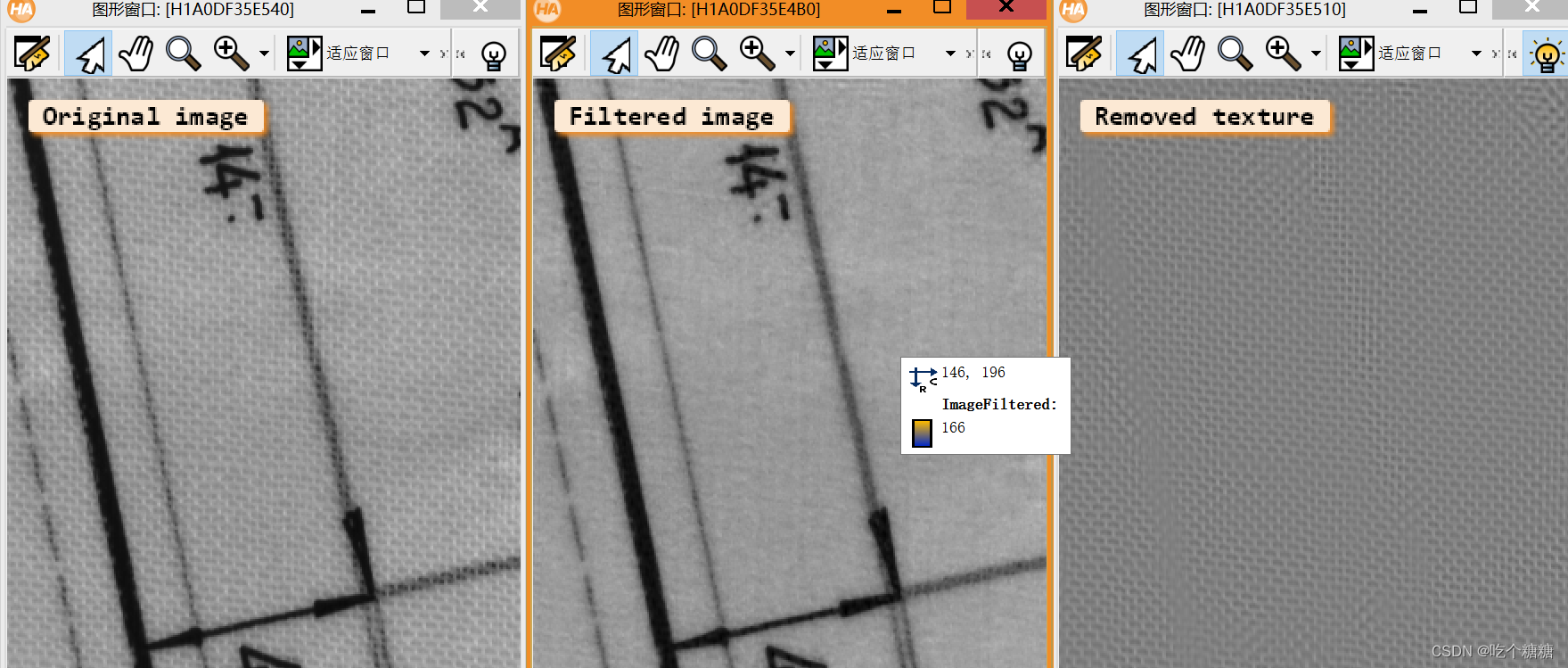
Halcon 训练学习缺陷检测(以神经网络mlp为例)
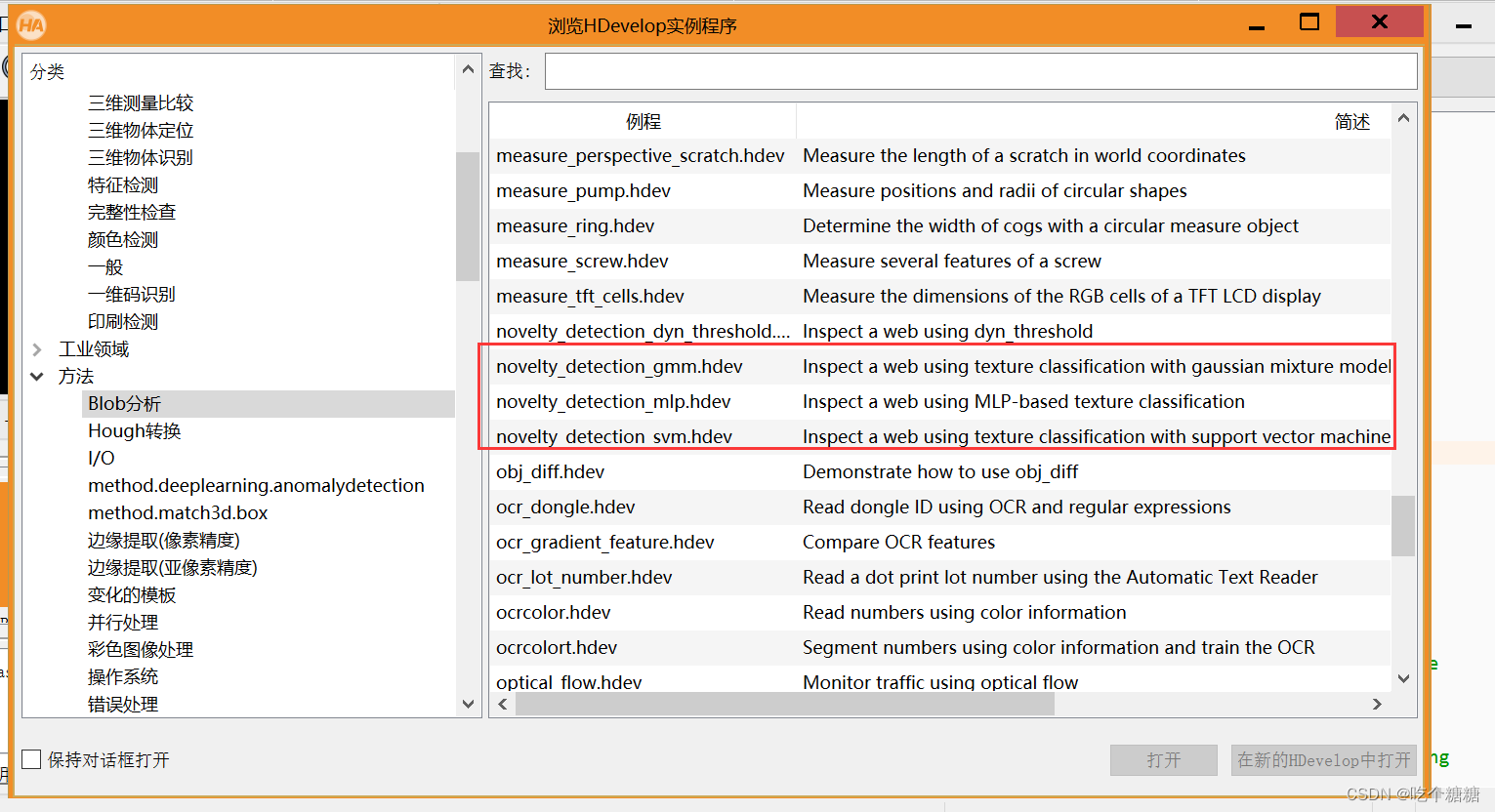
create_class_mlp 创建
add_samples_image_class_mlp添加样本
set_rejection_params_class_mlp 设置拒绝参数
train_class_mlp 训练
write_class_mlp 保存
classify_image_class_mlp 识别
* This example program shows how to use the MLP classifier for novelty
* detection to perform a web inspection task. To perform the novelty detection,
* a rejection class is trained internally.
* For the web inspection task, the MLP can subsequently be used to detect
* textures that do not correspond to the texture of the trained good objects.
* 1.采集图像
dev_update_off ()
*
ReadPretrainedClassifier := false
* Uncomment the following line to read the pretrained classifier from
* disk. The training may last up to half a minute.
* ReadPretrainedClassifier := true
SaveClassifier := false
* Uncomment the following line to write the MLP classifier to disk after training.
* SaveClassifier := true
*
read_image (Image, 'plastic_mesh/plastic_mesh_01')
get_image_size (Image, Width, Height)
dev_close_window ()
dev_open_window (0, 0, Width, Height, 'black', WindowHandle)
dev_set_color ('red')
set_display_font (WindowHandle, 16, 'mono', 'true', 'false')
* 获取系统信息
get_system ('example_dir', HalconExamples)
* The texture filters used for the classification will return artifacts at the image
* borders because the images of the plastic mesh to be inspected do not
* contain an integer number of mesh cells. Because this would lead to wrongly
* detected errors at the image borders, we must exclude the area close to the
* image border from the training and classification. This is done with the following
* rectangle. Note that the image is later scaled down by a factor of two.
* 产生矩形窗口
gen_rectangle1 (Rectangle, 10, 10, Height / 2 - 11, Width / 2 - 11)
* 如果没有分类器则创建分类器
if (ReadPretrainedClassifier)* Read the pretrained classifier from disk.dev_display (Image)disp_message (WindowHandle, 'Reading classifier from disk...', 'window', 10, 10, 'black', 'true')read_class_mlp (HalconExamples + '/hdevelop/Segmentation/Classification/novelty_detection.gmc', MLPHandle)wait_seconds (1.5)
else* Create the MLP classifier.* 创建分类器* 第一个参数为特征变量的数量(和通道数对应-> gen_texture_image (ImageZoomed, ImageTexture))create_class_mlp (5, 9, 2, 'softmax', 'principal_components', 3, 42, MLPHandle)* The training is based on five images that contain no errors.* 形成一个空的区域gen_empty_region (EmptyRegion)* 将Rectangle和EmptyRegion 放入到 ObjectsConcat 中concat_obj (Rectangle, EmptyRegion, ObjectsConcat)for J := 1 to 5 by 1read_image (Image, 'plastic_mesh/plastic_mesh_' + J$'02')* The images are zoomed down because the resolution of the mesh is very* high. This saves a large amount of processing time.* 等比例缩放图片zoom_image_factor (Image, ImageZoomed, 0.5, 0.5, 'constant')dev_display (ImageZoomed)disp_message (WindowHandle, 'Adding training samples...', 'window', 10, 10, 'black', 'true')* Generate the texture image.* 形成一个纹理图像gen_texture_image (ImageZoomed, ImageTexture)* Add the samples to the classifier.* 添加样本add_samples_image_class_mlp (ImageTexture, ObjectsConcat, MLPHandle)endfordev_display (ImageZoomed)* Now configure the MLP that a rejection class will be added during training.* 设置不符合要求的参数(必须要设置)set_rejection_params_class_mlp (MLPHandle, 'sampling_strategy', 'hyperbox_ring_around_each_class')set_rejection_params_class_mlp (MLPHandle, 'rejection_sample_factor', .3)* Train the MLP.disp_message (WindowHandle, 'Training MLP...', 'window', 10, 10, 'black', 'true')* 训练train_class_mlp (MLPHandle, 200, 1, 0.01, Error, ErrorLog)if (SaveClassifier)*保存分类器write_class_mlp (MLPHandle, HalconExamples + '/hdevelop/Segmentation/Classification/novelty_detection.gmc')endif
endif
* Now detect errors in the plastic meshes.
dev_set_draw ('margin')
dev_set_line_width (3)
for J := 1 to 14 by 1read_image (Image, 'plastic_mesh/plastic_mesh_' + J$'02')zoom_image_factor (Image, ImageZoomed, 0.5, 0.5, 'constant')dev_display (ImageZoomed)dev_set_color ('white')dev_display (Rectangle)gen_texture_image (ImageZoomed, ImageTexture)reduce_domain (ImageTexture, Rectangle, ImageTextureReduced)* Classify samples belonging to the trained class with the MLP.* 识别classify_image_class_mlp (ImageTextureReduced, ClassRegions, MLPHandle, 0.5)* Post process the returned raw errors to remove insignificant parts of the* detected errors.select_obj (ClassRegions, Correct, 1)select_obj (ClassRegions, Errors, 2)opening_circle (Errors, ErrorsOpening, 2.5)closing_circle (ErrorsOpening, ErrorsClosing, 12.5)connection (ErrorsClosing, ErrorsConnected)* 筛选出缺陷select_shape (ErrorsConnected, FinalErrors, 'area', 'and', 20, 1000000)* 缺陷放入容器count_obj (FinalErrors, NumErrors)dev_set_color ('red')dev_display (FinalErrors)if (NumErrors > 0)disp_message (WindowHandle, 'Mesh not OK', 'window', 10, 10, 'red', 'true')elsedisp_message (WindowHandle, 'Mesh OK', 'window', 10, 10, 'forest green', 'true')endifif (J < 14)disp_continue_message (WindowHandle, 'black', 'true')endifstop ()
endfor
产生滤波算子
gen_texture_image
* The texture image is a five-channel image that contains the result of applying
* five different Laws filters, which basically correspond to first and second
* derivatives, and smoothing them sufficiently.
* 纹理滤波
texture_laws (Image, ImageEL, 'el', 5, 5)
texture_laws (Image, ImageLE, 'le', 5, 5)
texture_laws (Image, ImageES, 'es', 1, 5)
texture_laws (Image, ImageSE, 'se', 1, 5)
texture_laws (Image, ImageEE, 'ee', 2, 5)
* 合成一个通道
compose5 (ImageEL, ImageLE, ImageES, ImageSE, ImageEE, ImageLaws)
smooth_image (ImageLaws, ImageTexture, 'gauss', 3)
return ()
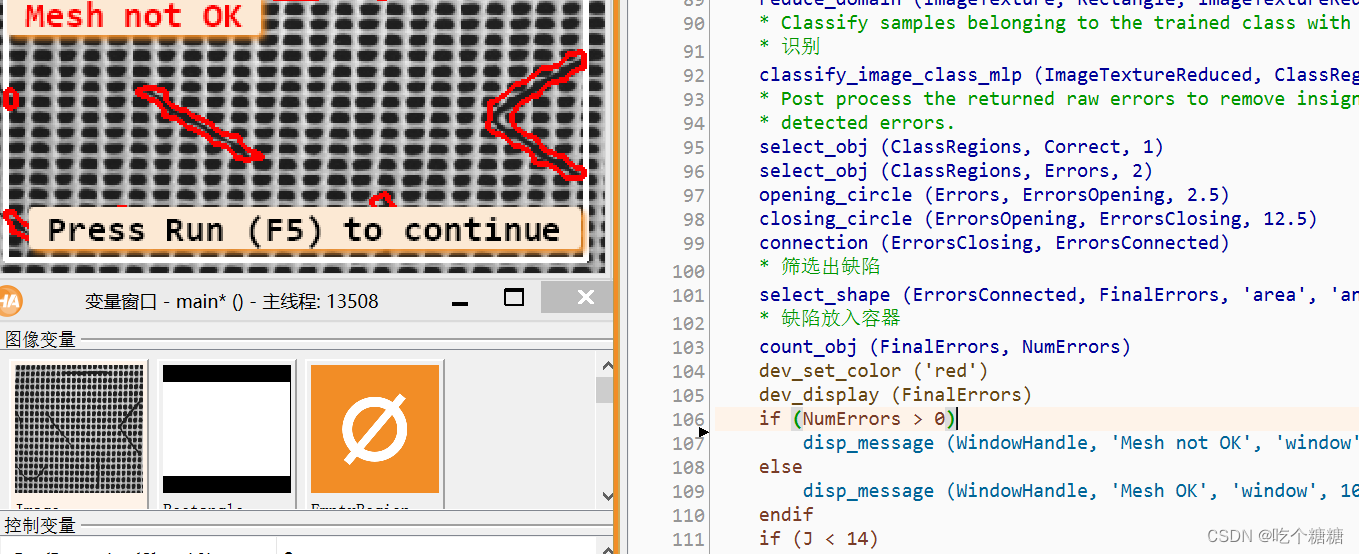
相关文章:
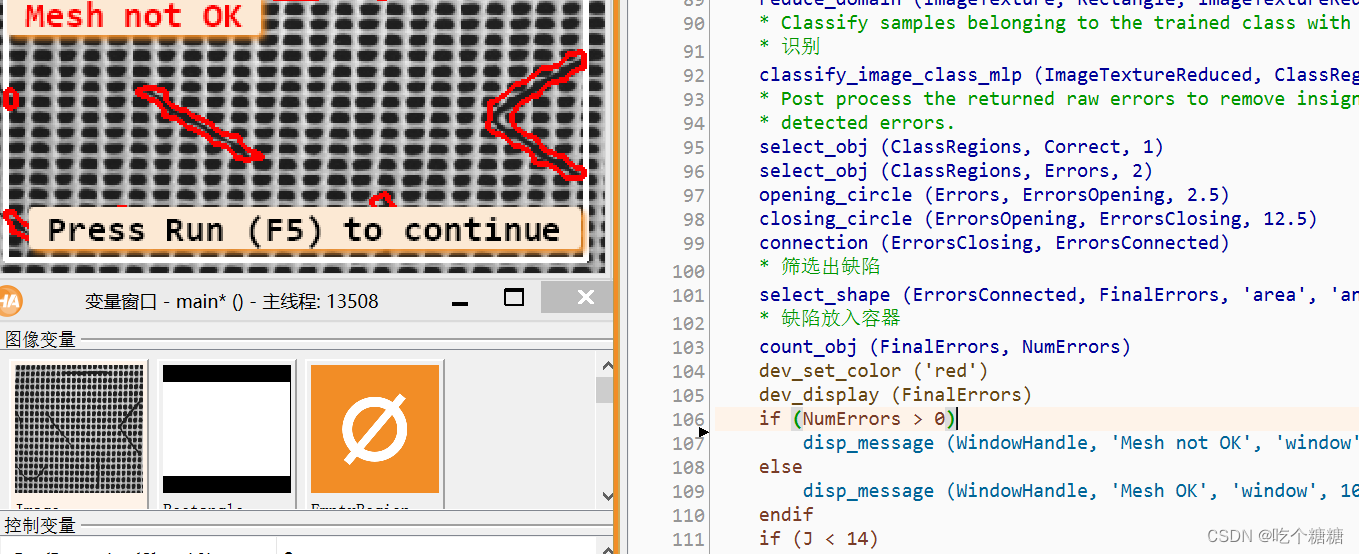
Halcon 频域缺陷检测
文章目录 傅里叶变换频谱矩形圆菱形黑白相间的亮带去除图纹(反傅里叶变换)去除图纹滤波器处理 Halcon 频域空间域检测缺陷Halcon 频域差分空间域 缺陷检测(lines_gauss 提取线)Halcon 频域差分空间域(blob特征…...
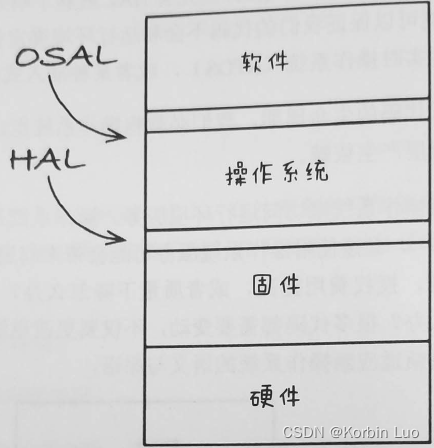
架构整洁之道-软件架构-测试边界、整洁的嵌入式架构、实现细节
6 软件架构 6.14 测试边界 和程序代码一样,测试代码也是系统的一部分。甚至,测试代码有时在系统架构中的地位还要比其他部分更独特一些。 测试也是一种系统组件。 从架构的角度来讲,所有的测试都是一样的。不论它们是小型的TDD测试ÿ…...
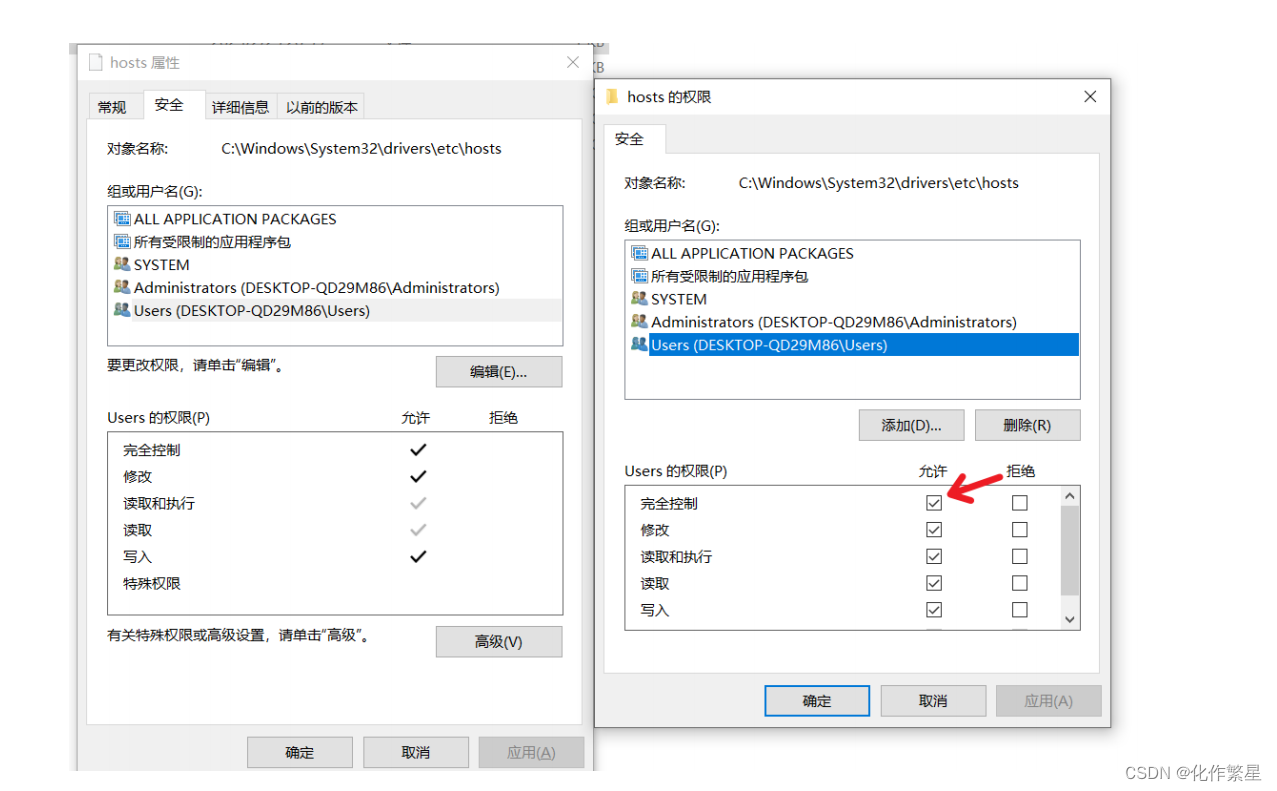
nodejs学习计划--(十)会话控制及https补充
一、会话控制 1.介绍 所谓会话控制就是 对会话进行控制 HTTP 是一种无状态的协议,它没有办法区分多次的请求是否来自于同一个客户端, 无法区分用户 而产品中又大量存在的这样的需求,所以我们需要通过 会话控制 来解决该问题 常见的会话控制…...
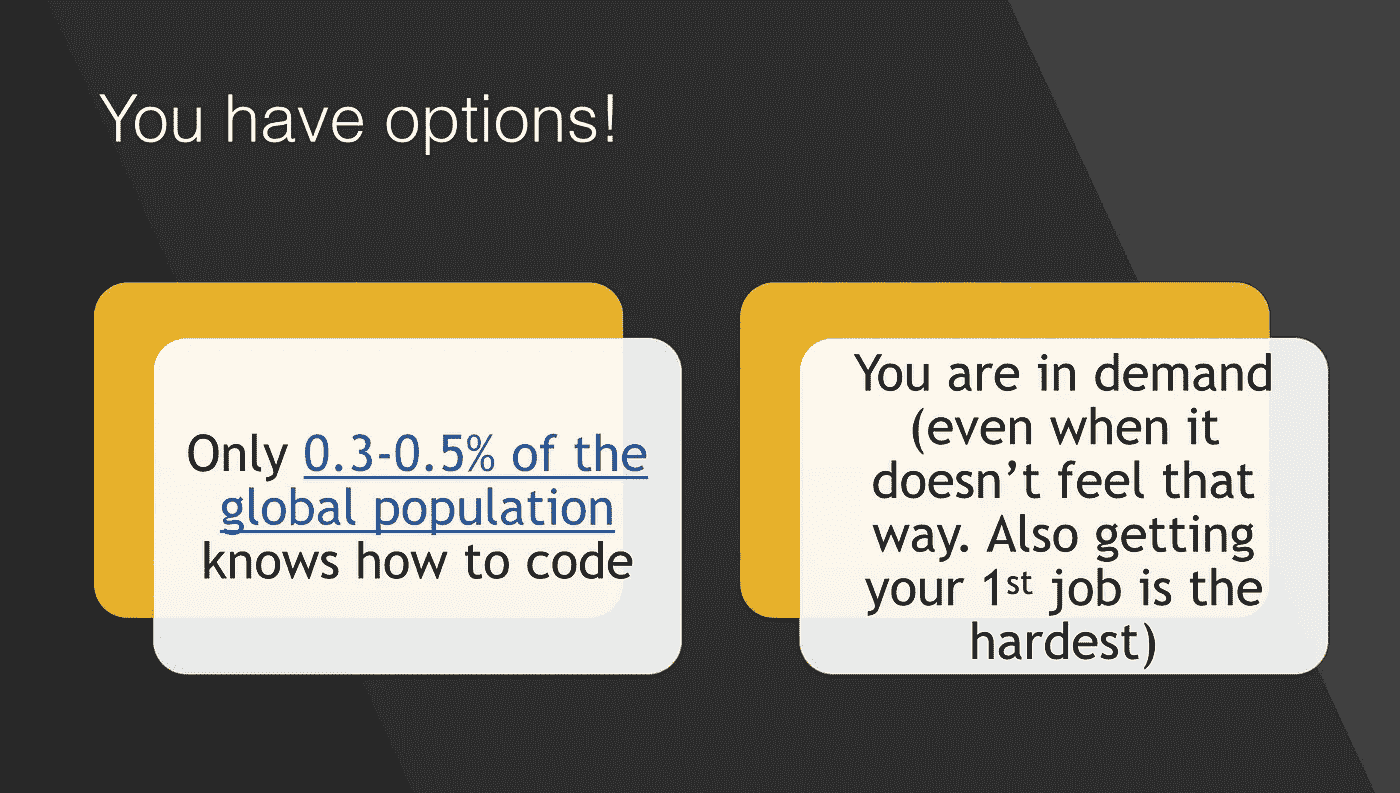
fast.ai 机器学习笔记(四)
机器学习 1:第 11 课 原文:medium.com/hiromi_suenaga/machine-learning-1-lesson-11-7564c3c18bbb 译者:飞龙 协议:CC BY-NC-SA 4.0 来自机器学习课程的个人笔记。随着我继续复习课程以“真正”理解它,这些笔记将继续…...
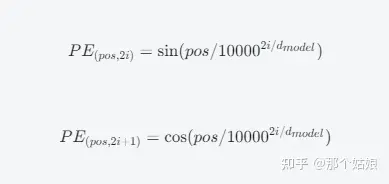
LLM大模型常见问题解答(2)
对大模型基本原理和架构的理解 大型语言模型如GPT(Generative Pre-trained Transformer)系列是基于自注意力机制的深度学习模型,主要用于处理和生成人类语言。 基本原理 自然语言理解:模型通过对大量文本数据的预训练ÿ…...
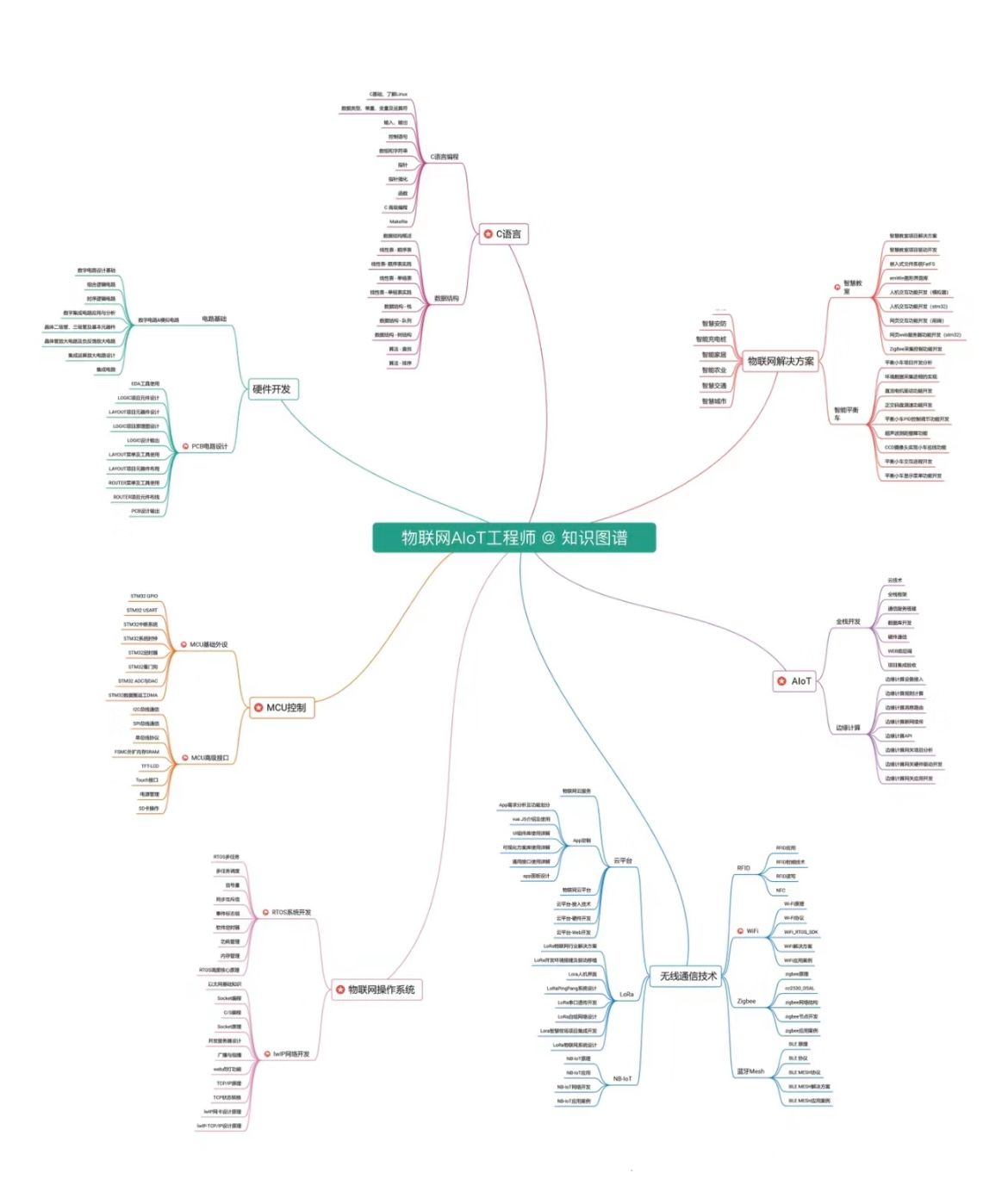
这种学习单片机的顺序是否合理?
这种学习单片机的顺序是否合理? 在开始前我有一些资料,是我根据网友给的问题精心整理了一份「单片机的资料从专业入门到高级教程」, 点个关注在评论区回复“888”之后私信回复“888”,全部无偿共享给大家!!…...

13 年后,我如何用 Go 编写 HTTP 服务(译)
原文:Mat Ryer - 2024.02.09 大约六年前,我写了一篇博客文章,概述了我是如何用 Go 编写 HTTP 服务的,现在我再次告诉你,我是如何写 HTTP 服务的。 那篇原始的文章引发了一些热烈的讨论,这些讨论影响了我今…...

flask+python高校学生综合测评管理系统 phl8b
系统包括管理员、教师和学生三个角色; 。通过研究,以MySQL为后端数据库,以python为前端技术,以pycharm为开发平台,采用vue架构,建立一个提供个人中心、学生管理、教师管理、课程类型管理、课程信息管理、学…...
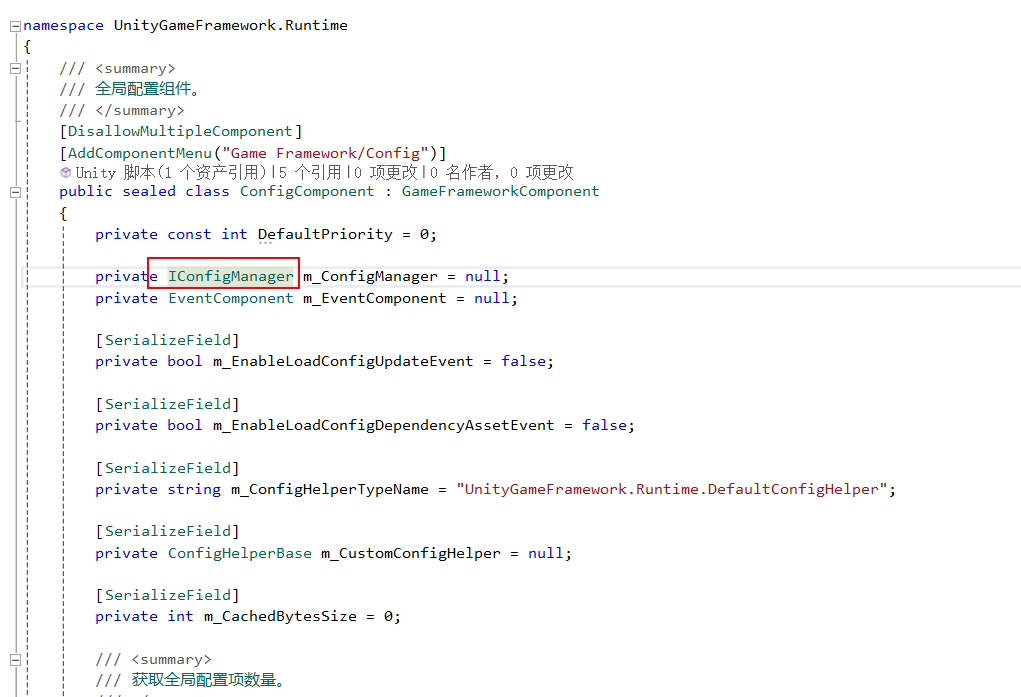
【GameFramework框架内置模块】1、全局配置(Config)
推荐阅读 CSDN主页GitHub开源地址Unity3D插件分享简书地址 大家好,我是佛系工程师☆恬静的小魔龙☆,不定时更新Unity开发技巧,觉得有用记得一键三连哦。 一、前言 【GameFramework框架】系列教程目录: https://blog.csdn.net/q7…...
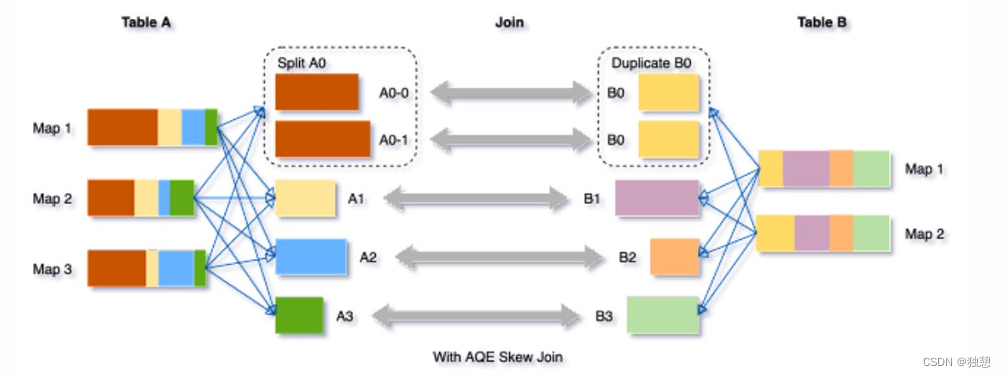
PySpark(四)PySpark SQL、Catalyst优化器、Spark SQL的执行流程、Spark新特性
目录 PySpark SQL 基础 SparkSession对象 DataFrame入门 DataFrame构建 DataFrame代码风格 DSL SQL SparkSQL Shuffle 分区数目 DataFrame数据写出 Spark UDF Catalyst优化器 Spark SQL的执行流程 Spark新特性 自适应查询(SparkSQL) 动态合并 动态调整Join策略 …...

2024第六届中国济南国际福祉及残疾人用品展览会/失能护理展
龘龘龙年-第六届山东福祉展会-将于5月27-29日在济南黄河国际会展中心举办; 一、引言 2024年,中国龙年,龙象征着力量、繁荣与希望。在这个特殊的年份,一场备受瞩目的盛会即将拉开帷幕。2024年第六届中国(济南…...
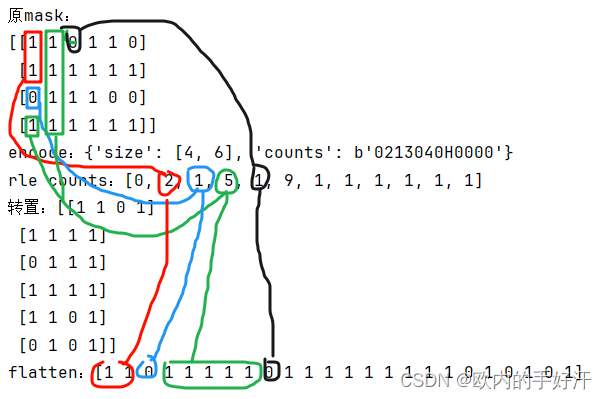
SegmentAnything官网demo使用vue+python实现
一、效果&准备工作 1.效果 没啥好说的,低质量复刻SAM官网 https://segment-anything.com/ 需要提一点:所有生成embedding和mask的操作都是python后端做的,计算mask不是onnxruntime-web实现的,前端只负责了把rle编码的mask解…...
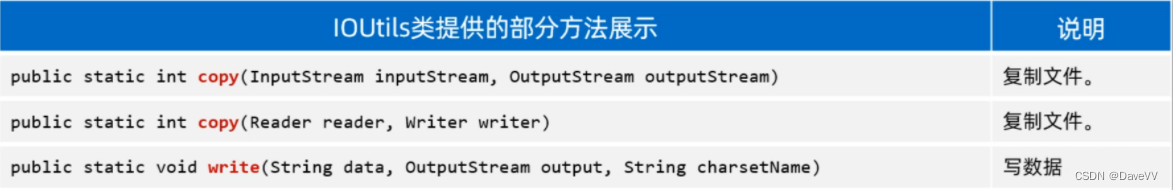
Java:字符集、IO流 --黑马笔记
一、字符集 1.1 字符集的来历 我们知道计算机是美国人发明的,由于计算机能够处理的数据只能是0和1组成的二进制数据,为了让计算机能够处理字符,于是美国人就把他们会用到的每一个字符进行了编码(所谓编码,就是为一个…...
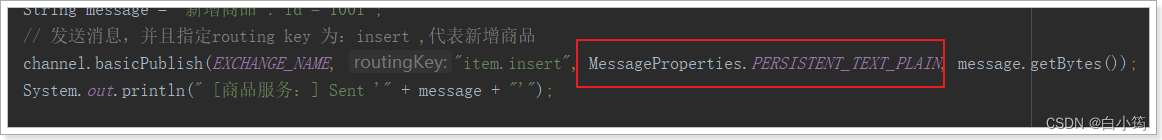
RabbitMQ之五种消息模型
1、 环境准备 创建Virtual Hosts 虚拟主机:类似于mysql中的database。他们都是以“/”开头 设置权限 2. 五种消息模型 RabbitMQ提供了6种消息模型,但是第6种其实是RPC,并不是MQ,因此不予学习。那么也就剩下5种。 但是其实3、4…...
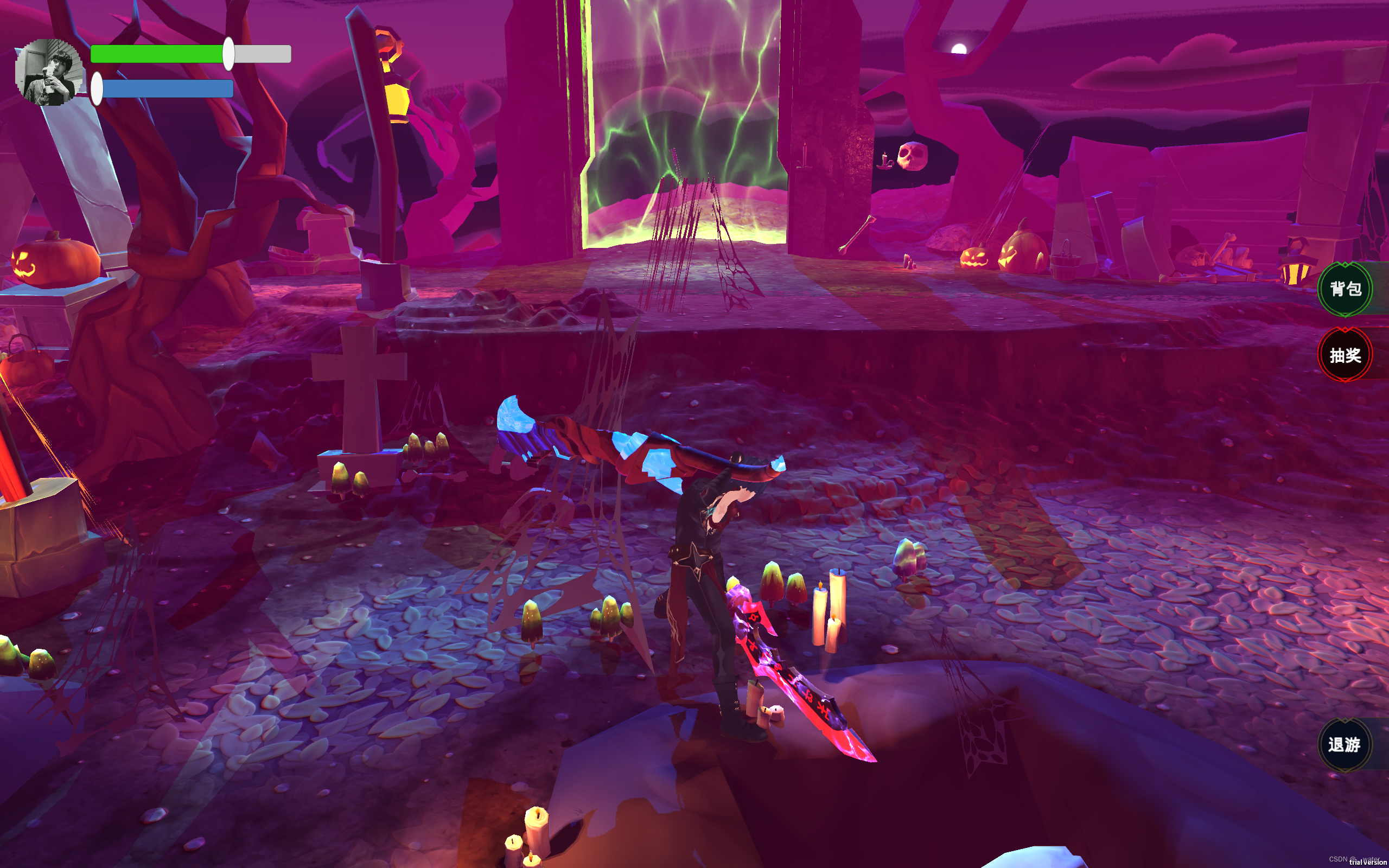
项目02《游戏-14-开发》Unity3D
基于 项目02《游戏-13-开发》Unity3D , 任务:战斗系统之击败怪物与怪物UI血条信息 using UnityEngine; public abstract class Living : MonoBehaviour{ protected float hp; protected float attack; protected float define; …...
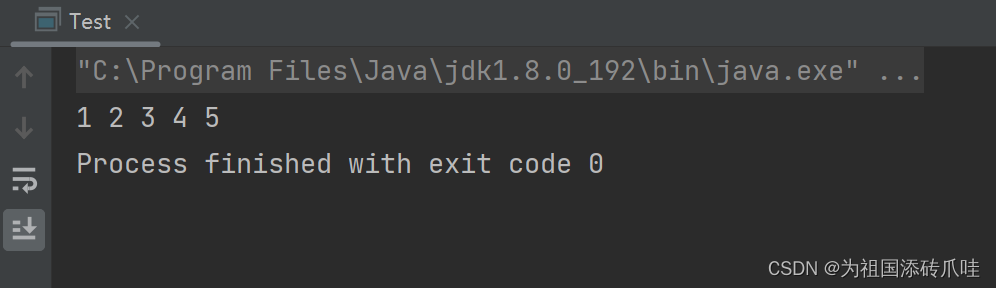
【Java数据结构】单向 不带头 非循环 链表实现
模拟实现LinkedList:下一篇文章 LinkedList底层是双向、不带头结点、非循环的链表 /*** LinkedList的模拟实现*单向 不带头 非循环链表实现*/ class SingleLinkedList {class ListNode {public int val;public ListNode next;public ListNode(int val) {this.val …...
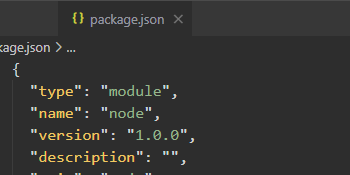
【ES6】模块化
nodejs遵循了CommonJs的模块化规范 导入 require() 导出 module.exports 模块化的好处: 模块化可以避免命名冲突的问题大家都遵循同样的模块化写代码,降低了沟通的成本,极大方便了各个模块之间的相互调用需要啥模块,调用就行 …...

腾讯云4核8G服务器可以用来干嘛?怎么收费?
腾讯云4核8G服务器适合做什么?搭建网站博客、企业官网、小程序、小游戏后端服务器、电商应用、云盘和图床等均可以,腾讯云4核8G服务器可以选择轻量应用服务器4核8G12M或云服务器CVM,轻量服务器和标准型CVM服务器性能是差不多的,轻…...

怎么在bash shell中操作复杂json对象
怎么在bash shell中操作复杂json对象 在bash shell中操作复杂JSON对象,jq可以帮助我们在bash环境下轻松地处理这类数据,本文将详细介绍如何使用jq在bash中操作复杂的JSON对象。 jq是一个轻量级且灵活的命令行JSON处理器,它允许你以非常高效的…...
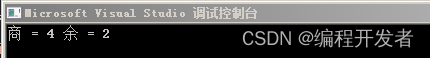
11.div函数
文章目录 函数简介1.函数原型2.div_t结构体3.引用头文件 代码运行 函数简介 1.函数原型 div_t div(int numerator, int denominator);div函数把numerator除以denominator,产生商和余数,用一个div_t的结构体返回。 2.div_t结构体 typedef struct _div…...
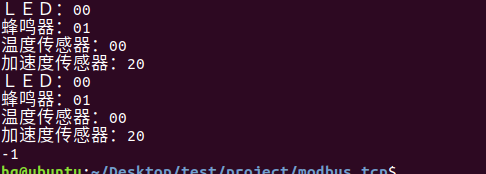
网络编程(Modbus进阶)
思维导图 Modbus RTU(先学一点理论) 概念 Modbus RTU 是工业自动化领域 最广泛应用的串行通信协议,由 Modicon 公司(现施耐德电气)于 1979 年推出。它以 高效率、强健性、易实现的特点成为工业控制系统的通信标准。 包…...

【Linux】shell脚本忽略错误继续执行
在 shell 脚本中,可以使用 set -e 命令来设置脚本在遇到错误时退出执行。如果你希望脚本忽略错误并继续执行,可以在脚本开头添加 set e 命令来取消该设置。 举例1 #!/bin/bash# 取消 set -e 的设置 set e# 执行命令,并忽略错误 rm somefile…...

汽车生产虚拟实训中的技能提升与生产优化
在制造业蓬勃发展的大背景下,虚拟教学实训宛如一颗璀璨的新星,正发挥着不可或缺且日益凸显的关键作用,源源不断地为企业的稳健前行与创新发展注入磅礴强大的动力。就以汽车制造企业这一极具代表性的行业主体为例,汽车生产线上各类…...

测试markdown--肇兴
day1: 1、去程:7:04 --11:32高铁 高铁右转上售票大厅2楼,穿过候车厅下一楼,上大巴车 ¥10/人 **2、到达:**12点多到达寨子,买门票,美团/抖音:¥78人 3、中饭&a…...
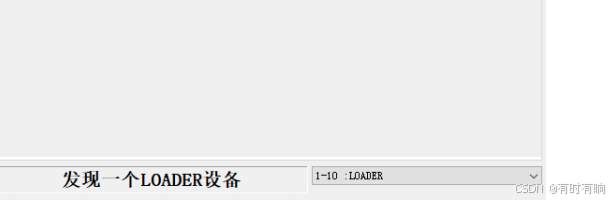
linux arm系统烧录
1、打开瑞芯微程序 2、按住linux arm 的 recover按键 插入电源 3、当瑞芯微检测到有设备 4、松开recover按键 5、选择升级固件 6、点击固件选择本地刷机的linux arm 镜像 7、点击升级 (忘了有没有这步了 估计有) 刷机程序 和 镜像 就不提供了。要刷的时…...

对WWDC 2025 Keynote 内容的预测
借助我们以往对苹果公司发展路径的深入研究经验,以及大语言模型的分析能力,我们系统梳理了多年来苹果 WWDC 主题演讲的规律。在 WWDC 2025 即将揭幕之际,我们让 ChatGPT 对今年的 Keynote 内容进行了一个初步预测,聊作存档。等到明…...

unix/linux,sudo,其发展历程详细时间线、由来、历史背景
sudo 的诞生和演化,本身就是一部 Unix/Linux 系统管理哲学变迁的微缩史。来,让我们拨开时间的迷雾,一同探寻 sudo 那波澜壮阔(也颇为实用主义)的发展历程。 历史背景:su的时代与困境 ( 20 世纪 70 年代 - 80 年代初) 在 sudo 出现之前,Unix 系统管理员和需要特权操作的…...
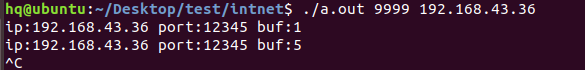
网络编程(UDP编程)
思维导图 UDP基础编程(单播) 1.流程图 服务器:短信的接收方 创建套接字 (socket)-----------------------------------------》有手机指定网络信息-----------------------------------------------》有号码绑定套接字 (bind)--------------…...

全面解析各类VPN技术:GRE、IPsec、L2TP、SSL与MPLS VPN对比
目录 引言 VPN技术概述 GRE VPN 3.1 GRE封装结构 3.2 GRE的应用场景 GRE over IPsec 4.1 GRE over IPsec封装结构 4.2 为什么使用GRE over IPsec? IPsec VPN 5.1 IPsec传输模式(Transport Mode) 5.2 IPsec隧道模式(Tunne…...
相比,优缺点是什么?适用于哪些场景?)
Redis的发布订阅模式与专业的 MQ(如 Kafka, RabbitMQ)相比,优缺点是什么?适用于哪些场景?
Redis 的发布订阅(Pub/Sub)模式与专业的 MQ(Message Queue)如 Kafka、RabbitMQ 进行比较,核心的权衡点在于:简单与速度 vs. 可靠与功能。 下面我们详细展开对比。 Redis Pub/Sub 的核心特点 它是一个发后…...
