第一个 Angular 项目 - 添加服务
第一个 Angular 项目 - 添加服务
这里主要用到的内容就是 [Angular 基础] - service 服务 提到的
前置项目在 第一个 Angular 项目 - 动态页面 这里查看
想要实现的功能是简化 shopping-list 和 recipe 之间的跨组件交流
回顾一下项目的结构:
❯ tree src/app/
src/app/
├── directives
├── header
├── recipes
│ ├── recipe-detail
│ ├── recipe-list
│ │ ├── recipe-item
│ ├── recipe.model.ts
├── shared
│ └── ingredient.model.ts
└── shopping-list├── shopping-edit11 directories, 31 files
层级结构相对来说还是有一点点复杂的,所以如果在 app 层构建一个对应的变量和事件再一层层往下传,无疑是一件非常麻烦的事情(尤其 V 层和 VM 层都要进行事件传输的对应变化),而使用 service 就能相对而言比较简单的解决这个问题
创建新的 service
这里主要会创建两个 services:
src/app/
├── services
│ ├── ingredient.service.ts
│ └── recipe.service.ts
一个用来管理所有的 ingredients——这部分是放在 shopping-list 中进行展示的,另一个就是管理所有的 recipes
ingredient service
实现代码如下:
@Injectable({providedIn: 'root',
})
export class IngredientService {ingredientChanged = new EventEmitter<Ingredient[]>();private ingredientList: Ingredient[] = [new Ingredient('Apples', 5),new Ingredient('Tomatoes', 10),];constructor() {}get ingredients() {return this.ingredientList.slice();}addIngredient(Ingredient: Ingredient) {this.ingredientList.push(Ingredient);this.ingredientChanged.emit(this.ingredients);}addIngredients(ingredients: Ingredient[]) {this.ingredientList.push(...ingredients);this.ingredientChanged.emit(this.ingredients);}
}
代码分析如下:
-
Injectable这里使用
providedIn: 'root'是因为我想让所有的组件共享一个 service,这样可以满足当 ingredient 页面修改对应的食材,并且将其发送到shopping-list的时候,数据可以进行同步渲染 -
ingredientChanged这是一个 event emitter,主要的目的就是让其他的组件可以 subscribe 到事件的变更
subscribe 是之前的 service 笔记中没提到的内容,这里暂时不会细舅,不过会放一下用法
-
get ingredients()一个语法糖,这里的
slice会创造一个 shallow copy,防止意外对数组进行修改也可以用 lodash 的
cloneDeep,或者单独创建一个函数去进行深拷贝 -
add 函数
向数组中添加元素,并向外发送数据变更的信号
recipe service
@Injectable()
export class RecipeService {private recipeList: Recipe[] = [new Recipe('Recipe 1', 'Description 1', 'http://picsum.photos/200/200', [new Ingredient('Bread', 5),new Ingredient('Ginger', 10),]),new Recipe('Recipe 2', 'Description 2', 'http://picsum.photos/200/200', [new Ingredient('Chicken', 10),new Ingredient('Bacon', 5),]),];private currRecipe: Recipe;recipeSelected = new EventEmitter<Recipe>();get recipes() {return this.recipeList.slice();}get selectedRecipe() {return this.currRecipe;}
}
这里主要讲一下 Injectable,因为 recipe service 的部分应该被限制在 recipe 这个组件下,所以这里不会采用 singleton 的方式实现
其余的实现基本和上面一样
修改 recipe
这里依旧是具体业务具体分析:
-
recipe
这里需要获取
activeRecipe+ngIf去渲染recipe-detail部分的内容,如:没有选中 recipe 选中了 recipe 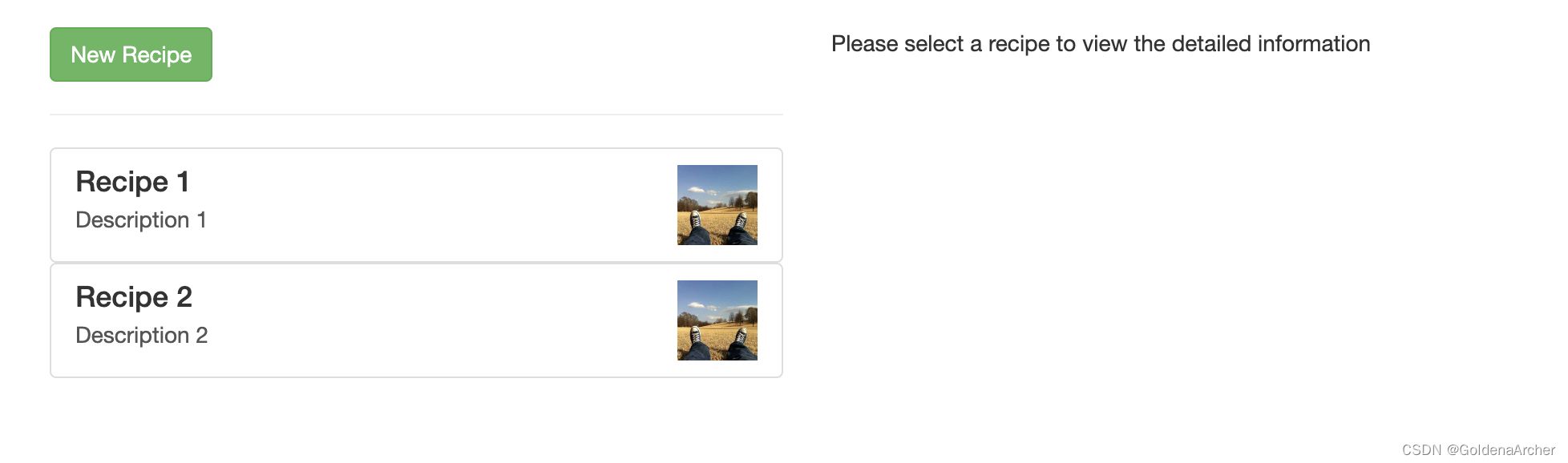
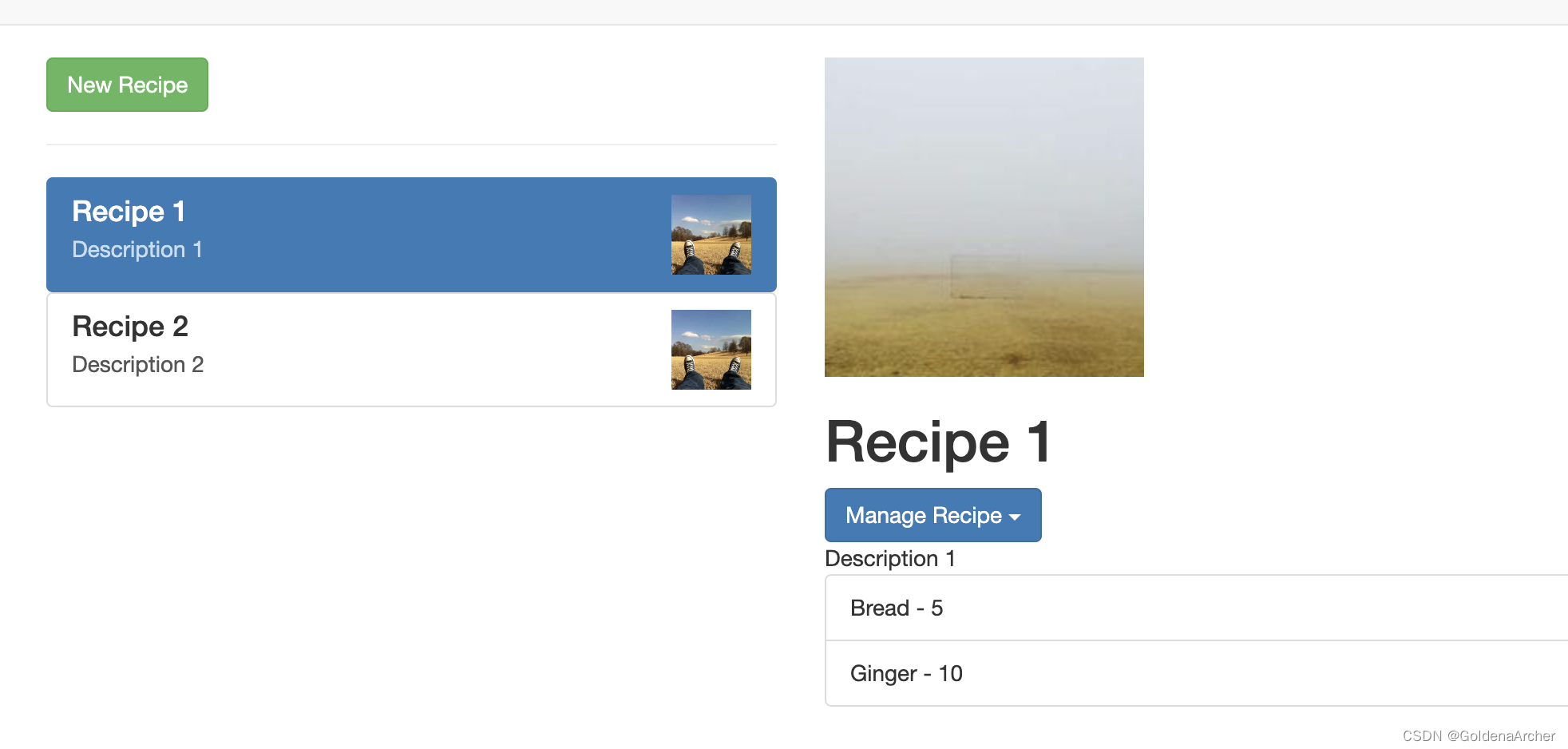
-
recipe-detail
这里需要
activeRecipe去渲染对应的数据,如上图 -
recipe-list
这里需要
recipes去完成循环,渲染对应的recipe-item -
recipe-item
这里需要
activeRecipe完成对active这个 class 的添加
recipe 组件的修改
-
V 层修改:
<div class="row"><div class="col-md-5"><app-recipe-list></app-recipe-list></div><div class="col-md-7"><app-recipe-detail[activeRecipe]="activeRecipe"*ngIf="activeRecipe; else noActiveRecipe"></app-recipe-detail><ng-template #noActiveRecipe><p>Please select a recipe to view the detailed information</p></ng-template></div> </div> -
VM 层修改
@Component({selector: 'app-recipes',templateUrl: './recipes.component.html',providers: [RecipeService], }) export class RecipesComponent implements OnInit, OnDestroy {activeRecipe: Recipe;constructor(private recipeService: RecipeService) {}ngOnInit() {this.recipeService.recipeSelected.subscribe((recipe: Recipe) => {this.activeRecipe = recipe;});}ngOnDestroy(): void {this.recipeService.recipeSelected.unsubscribe();} }
这里主要是对 V 层进行了一些修改,减少了一些数据绑定。大多数的用法这里都是之前在 service 的笔记中提到的,除了这个 subscribe 的使用
简单的说,在 subscribe 之后,每一次 event 触发后,在这个 subscription 里,它都可以获取 event 中传来的信息,并进行对应的更新操作
recipe-list 组件的修改
-
V 层修改如下
<div class="row"><div class="col-xs-12"><button class="btn btn-success">New Recipe</button></div> </div> <hr /> <div class="row"><div class="col-xs-12"><app-recipe-item*ngFor="let recipe of recipes"[recipe]="recipe"></app-recipe-item></div> </div> -
VM 层修改如下
@Component({selector: 'app-recipe-list',templateUrl: './recipe-list.component.html',styleUrl: './recipe-list.component.css', }) export class RecipeListComponent implements OnInit {recipes: Recipe[];constructor(private recipeService: RecipeService) {}ngOnInit() {this.recipes = this.recipeService.recipes;} }
这里主要就是获取数据的方式变了,也不需要向下传递 @Input,向上触发 @Output 了
reccipe-item 组件的修改
-
V 层
<ahref="#"class="list-group-item clearfix"(click)="onSelectedRecipe()"[ngClass]="{ active: isActiveRecipe }" ><div class="pull-left"><h4 class="list-group-item-heading">{{ recipe.name }}</h4><p class="list-group-item-text">{{ recipe.description }}</p></div><span class="pull-right"><img[src]="recipe.imagePath"[alt]="recipe.name"class="image-responsive"style="max-height: 50px"/></span> </a>这里做的另外一个修改就是把
a标签移到了 list-item 去处理,这样语义化相对更好一些 -
VM 层
@Component({selector: 'app-recipe-item',templateUrl: './recipe-item.component.html',styleUrl: './recipe-item.component.css', }) export class RecipeItemComponent implements OnInit, OnDestroy {@Input() recipe: Recipe;isActiveRecipe = false;constructor(private recipeService: RecipeService) {}ngOnInit() {this.recipeService.recipeSelected.subscribe((recipe: Recipe) => {this.isActiveRecipe = recipe.isEqual(this.recipe);});}onSelectedRecipe() {this.recipeService.recipeSelected.emit(this.recipe);}ngOnDestroy(): void {this.recipeService.recipeSelected.unsubscribe();} }这里变化稍微有一点多,主要也是针对
activeRecipe和onSelectedRecipe的修改。前者的判断我在 model 写了一个
isEqual的方法用来判断名字、数量、图片等是否一样,当然只用这个方法的话还是有可能会出现数据碰撞的,因此写案例的时候我尽量不会用同一个名字去命名 ingredient。基于这个前提下,那么就可以判断当前的 recipe 是不是被选中的 recipe,同时添加active这一类名做更好的提示使用
subscribe也是基于同样的理由,需要捕获 recipe 的变动onSelectedRecipe的变化倒是没有太多,同样会触发一个事件,不过这个事件现在保存在 recipeService 中目前的实现是整个 recipe 都共享一个 service,因此这里 emit 的事件,在整个 recipe 组件下,只要 subscribe 了,就只会是同一个事件
recipe-detail 组件的修改
-
V 层
<div class="row"><div class="col-xs-12"><imgsrc="{{ activeRecipe.imagePath }}"alt=" {{ activeRecipe.name }} "class="img-responsive"/></div> </div> <div class="row"><div class="col-xs-12"><h1>{{ activeRecipe.name }}</h1></div> </div> <div class="row"><div class="col-xs-12"><div class="btn-group" appDropdown><button type="button" class="btn btn-primary dropdown-toggle">Manage Recipe <span class="caret"></span></button><ul class="dropdown-menu"><li><a href="#" (click)="onAddToShoppingList()">To Shopping List</a></li><li><a href="#">Edit Recipe</a></li><li><a href="#">Delete Recipe</a></li></ul></div></div> </div> <div class="row"><div class="col-xs-12">{{ activeRecipe.description }}</div> </div> <div class="row"><div class="col-xs-12"><ul class="list-group"><liclass="list-group-item"*ngFor="let ingredient of activeRecipe.ingredients">{{ ingredient.name }} - {{ ingredient.amount }}</li></ul></div> </div> -
VM 层
@Component({selector: 'app-recipe-detail',templateUrl: './recipe-detail.component.html',styleUrl: './recipe-detail.component.css', }) export class RecipeDetailComponent {@Input() activeRecipe: Recipe;constructor(private ingredientService: IngredientService) {}onAddToShoppingList() {this.ingredientService.addIngredients(this.activeRecipe.ingredients);} }
这里通过调用 ingredient service 将当前 recipe 中的 ingredient 送到 shopping-list 的 view 下,效果如下:
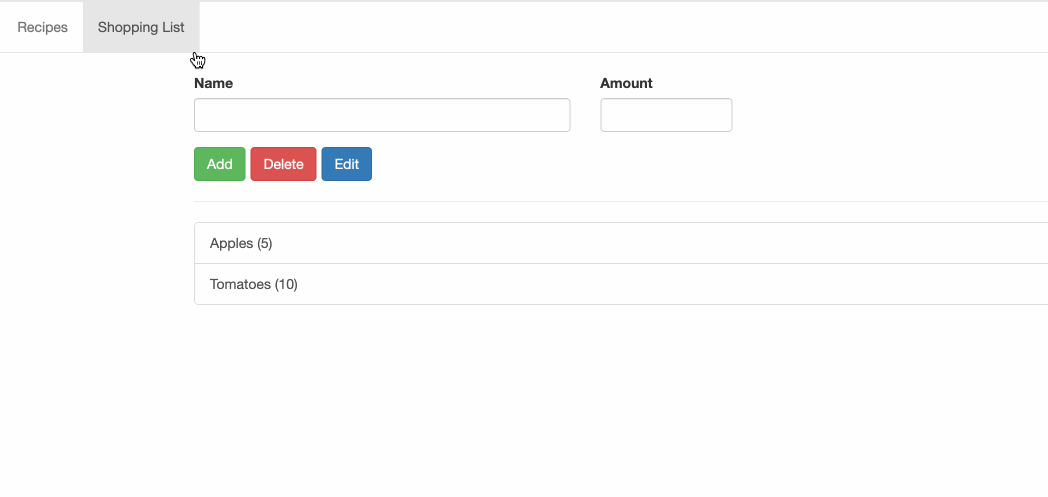
这里没有做 unique key 的检查,而且实现是通过 Array.push 去做的,因此只会无限增加,而不是更新已有的元素。不过大致可以看到这个跨组件的交流是怎么实现的
修改 shopping-list
这里的实现和 recipe 差不多,就只贴代码了
shopping-list 组件的修改
-
V 层
<div class="row"><div class="col-xs-10"><app-shopping-edit></app-shopping-edit><hr /><ul class="list-group"><aclass="list-group-item"style="cursor: pointer"*ngFor="let ingredient of ingredients">{{ ingredient.name }} ({{ ingredient.amount }})</a></ul></div> </div> -
VM 层
@Component({selector: 'app-shopping-list',templateUrl: './shopping-list.component.html',styleUrl: './shopping-list.component.css', }) export class ShoppingListComponent implements OnInit, OnDestroy {ingredients: Ingredient[] = [];constructor(private ingredientService: IngredientService) {}ngOnInit(): void {this.ingredients = this.ingredientService.ingredients;this.ingredientService.ingredientChanged.subscribe((ingredients: Ingredient[]) => {this.ingredients = ingredients;});}ngOnDestroy(): void {this.ingredientService.ingredientChanged.unsubscribe();} }
同样也是一个 subscription 的实现去动态监听 ingredients 的变化
shopping-edit 组件的修改
-
V 层
<div class="row"><div class="col-xs-12"><form><div class="row"><div class="col-sm-5 form-group"><label for="name">Name</label><input type="text" id="name" class="form-control" #nameInput /></div><div class="col-sm-2 form-group"><label for="amount">Amount</label><inputtype="number"id="amount"class="form-control"#amountInput/></div></div><div class="row"><div class="col-xs-12"><div class="btn-toolbar"><buttonclass="btn btn-success mr-2"type="submit"(click)="onAddIngredient(nameInput)">Add</button><button class="btn btn-danger mr-2" type="button">Delete</button><button class="btn btn-primary" type="button">Edit</button></div></div></div></form></div> </div>这里添加了一个按钮的功能,实现添加 ingredient
-
VM 层
@Component({selector: 'app-shopping-edit',templateUrl: './shopping-edit.component.html',styleUrl: './shopping-edit.component.css', }) export class ShoppingEditComponent {@ViewChild('amountInput', { static: true })amountInput: ElementRef;constructor(private ingredientService: IngredientService) {}onAddIngredient(nameInput: HTMLInputElement) {this.ingredientService.addIngredient(new Ingredient(nameInput.value, this.amountInput.nativeElement.value));} }这里的
onAddIngredient实现方式和添加整个 list 基本一致,也就不多赘述了
相关文章:
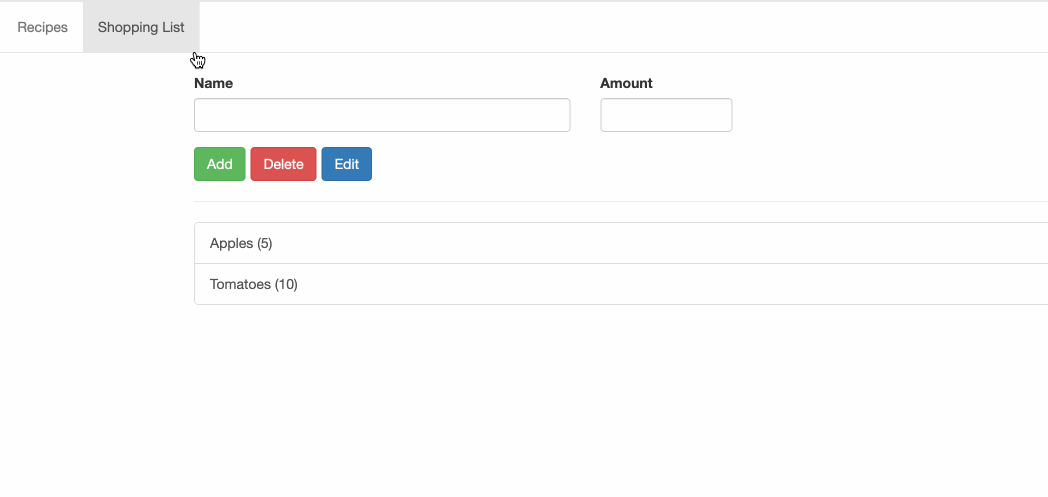
第一个 Angular 项目 - 添加服务
第一个 Angular 项目 - 添加服务 这里主要用到的内容就是 [Angular 基础] - service 服务 提到的 前置项目在 第一个 Angular 项目 - 动态页面 这里查看 想要实现的功能是简化 shopping-list 和 recipe 之间的跨组件交流 回顾一下项目的结构: ❯ tree src/app/…...
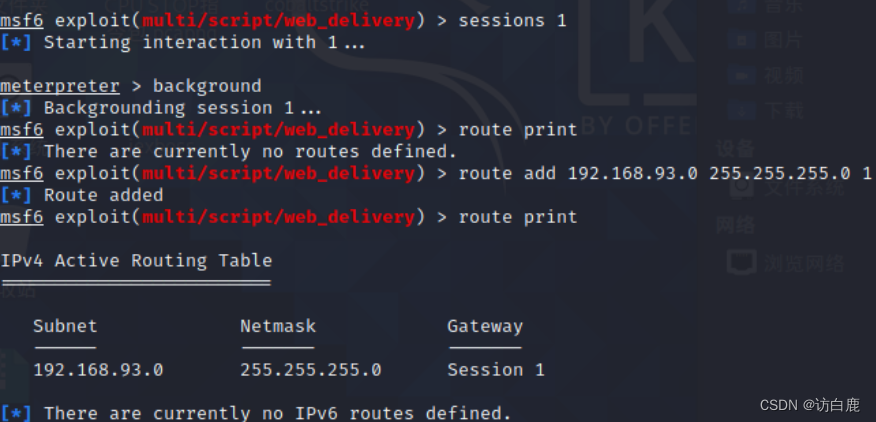
红日靶场3
靶场链接:漏洞详情 在虚拟机的网络编辑器中添加两个仅主机网卡 信息搜集 端口扫描 外网机处于网端192.168.1.0/24中,扫描外网IP端口,开放了80 22 3306端口 80端口http服务,可以尝试登录网页 3306端口mysql服务,可…...
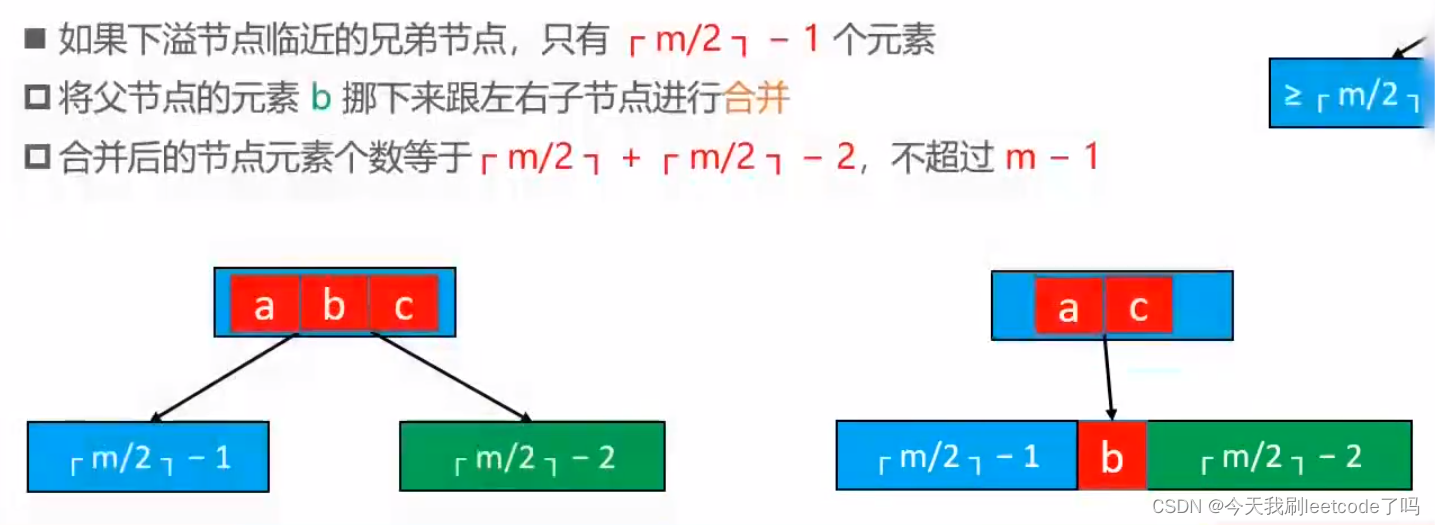
B树的介绍
R-B Tree 简介特性B树特性m阶B树的性质(这些性质是B树规定的) B树的搜索B树的添加B树的删除——非叶子结点 简介 R-B Tree又称为Red-Black Tree,红黑树。是一种特殊的二叉查找树,红黑树的每个节点上都有存储为表示结点的颜色&…...
)
《The Art of InnoDB》第二部分|第4章:深入结构-磁盘结构-撕裂的页面(doublewrite buffer)
4.5 撕裂的页面 目录 4.5 撕裂的页面 4.5.1 双写缓冲区的作用 4.5.2 双写缓冲区的结构 4.5.3 双写缓冲区与Redolog的协同工作流程 4.5.2 双写缓冲区写入时机 4.5.3 禁用双写缓冲区 4.5.4 小结 未完待续... 上文我们学习了redo log的结构和其工作原理,它是一个…...

提示工程(Prompt Engineering)、微调(Fine-tuning) 和 嵌入(Embedding)
主要参考资料: 还没搞懂嵌入(Embedding)、微调(Fine-tuning)和提示工程(Prompt Engineering)?: https://blog.csdn.net/DynmicResource/article/details/133638079 B站Up主Nenly同学…...
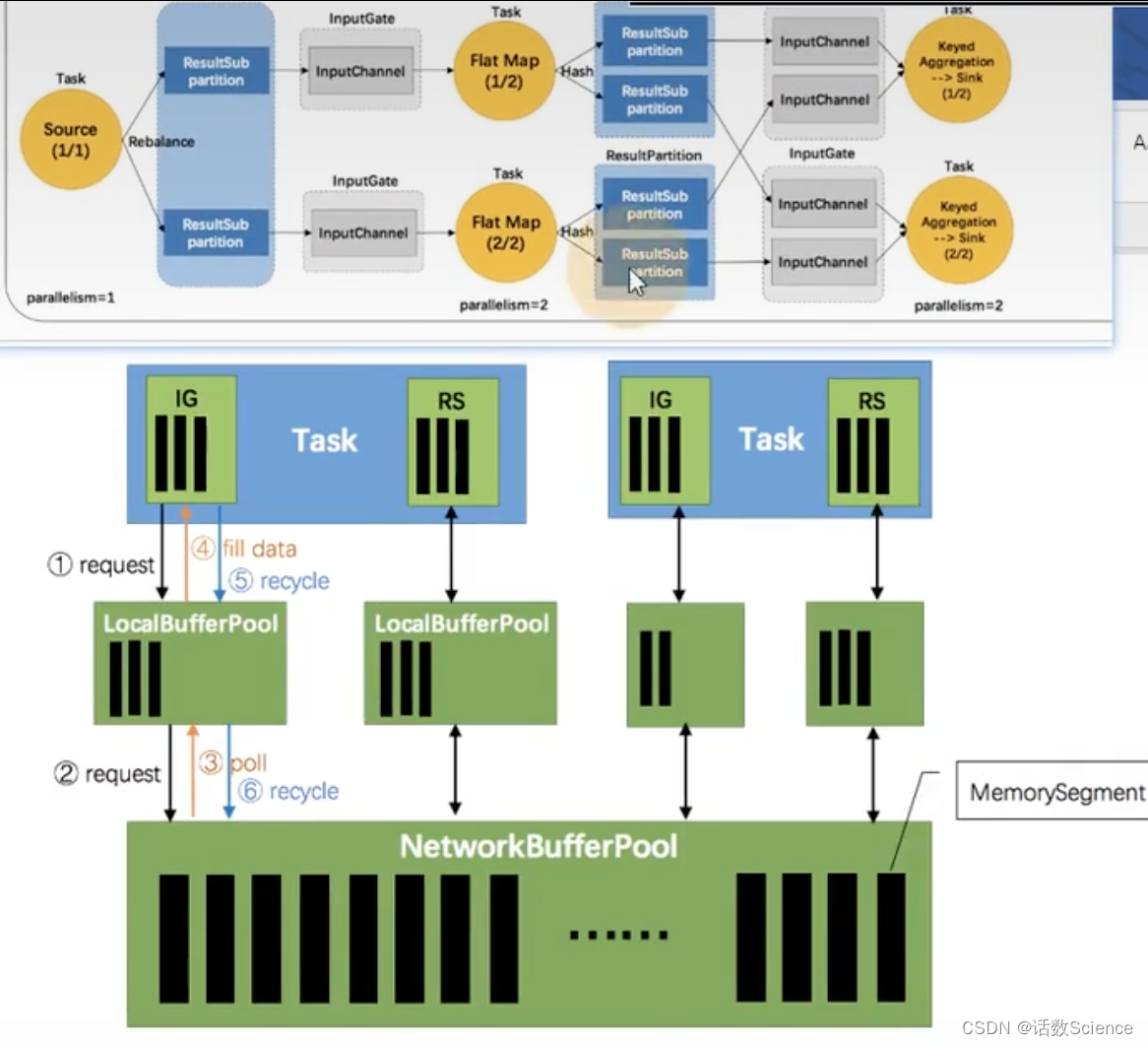
【Flink精讲】Flink 内存管理
面临的问题 目前, 大数据计算引擎主要用 Java 或是基于 JVM 的编程语言实现的,例如 Apache Hadoop、 Apache Spark、 Apache Drill、 Apache Flink 等。 Java 语言的好处在于程序员不需要太关注底层内存资源的管理,但同样会面临一个问题&…...

正则化概念及使用
正则化概念及使用 正则化概念正则化原理常用的两种正则化方法1. L1 正则化(Lasso)2. L2 正则化(Ridge) 正则化参数 正则化概念 在机器学习中,我们致力于通过从训练数据中学习模式或规律来构建模型。为了找到最佳的模型…...

让程序员设计B端界面,好比武大郎招聘:向我看齐。不忍直视!
hello,我是大美B端工场,B端系统的要求越来越高了,很多公司还让程序员负责页面,页面搞的没法看,也怪不得程序员。程序员来搞页面,那还不是武大郎招聘——向我看齐,以我的标准为标准吗?…...
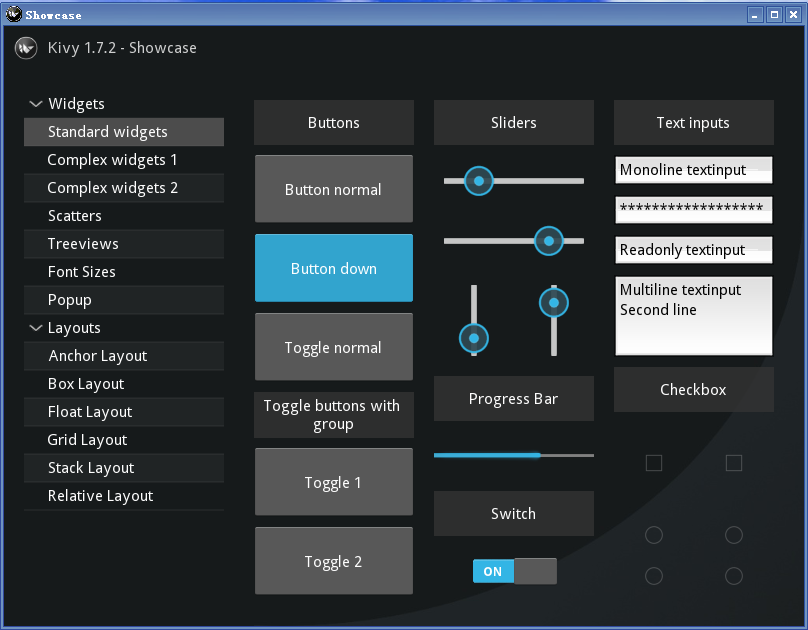
使用python构建Android,探索跨平台应用开发Kivy框架
使用python构建Android,探索跨平台应用开发Kivy框架 1. 介绍Kivy框架 Kivy是什么? Kivy是一个开源的Python跨平台应用程序开发框架,旨在帮助开发者快速构建创新的、可扩展的移动应用和多点触控应用。Kivy采用MIT许可证,允许开发…...
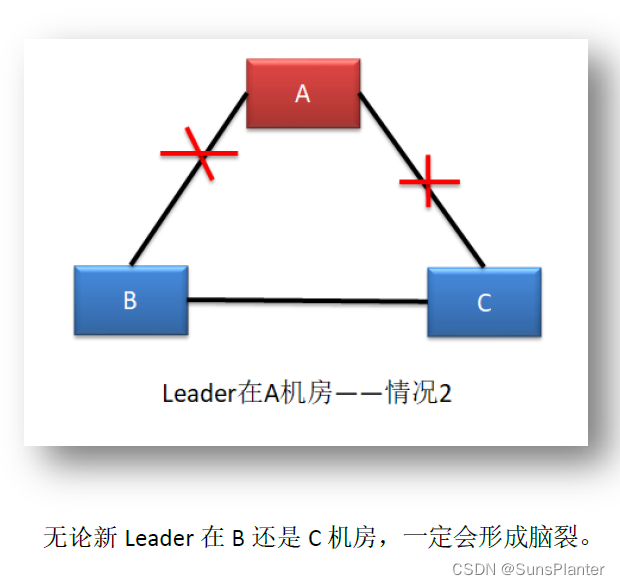
08 Redis之集群的搭建和复制原理+哨兵机制+CAP定理+Raft算法
5 Redis 集群 2.8版本之前, Redis采用主从集群模式. 实现了数据备份和读写分离 2.8版本之后, Redis采用Sentinel哨兵集群模式 , 实现了集群的高可用 5.1 主从集群搭建 首先, 基本所有系统 , “读” 的压力都大于 “写” 的压力 Redis 的主从集群是一个“一主多从”的读写分…...
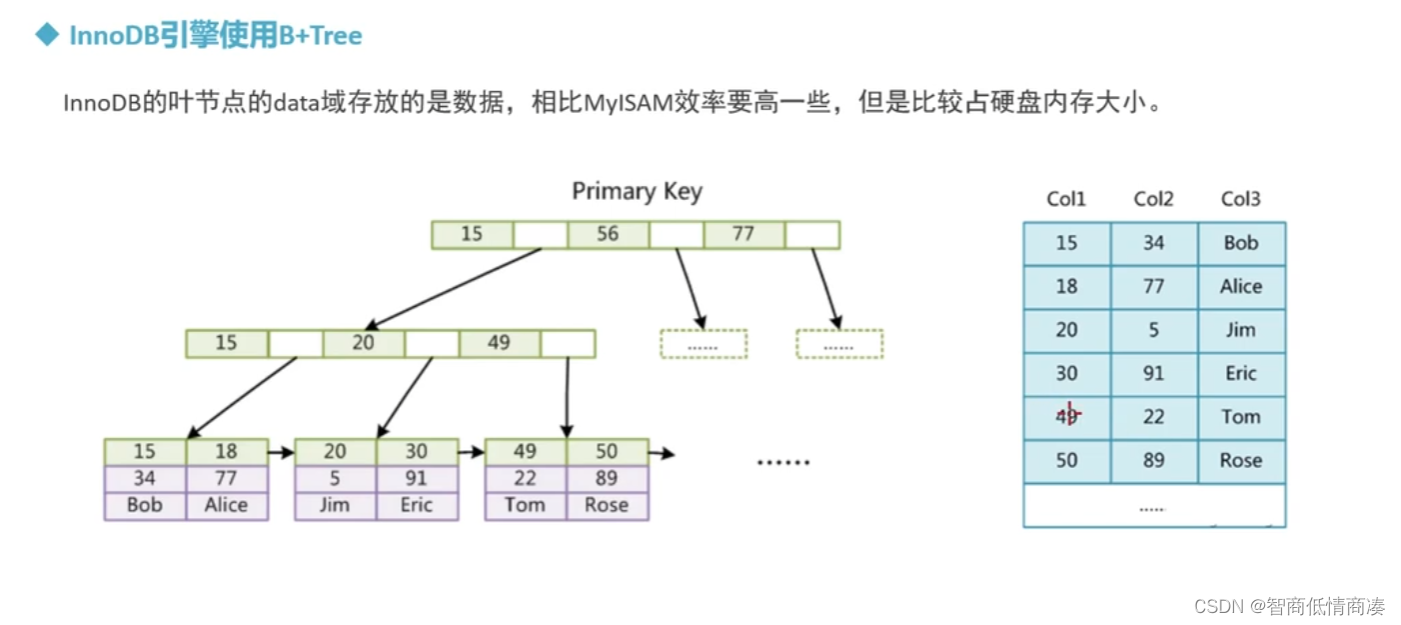
*MYSQL--索引--内部原理
MYSQL的索引根据功能,主要有三大类型: 1.HASH索引 2.二叉树 3.BTREE索引 一:HASH索引 1.内部原理: 在设置了某列为索引列之后,并且开始或者将要在相应索引列创建数据的时候,系统通过某种算法 F(X) 自动计算出来一个十六进制的哈希值,这个哈希值能够对应相应的字段值 所以…...

docker安装kafka和kafka-console-ui
3、安装kafka https://blog.csdn.net/m0_64210833/article/details/134199061 kafka依赖Zookeeper,当然也可以用内置的kraft。 安装前提条件 1.安装Zookeeper 1.1运行ZooKeeper容器 2.运行Kafka容器 2.1启动Kafka容器 3.验证 3.1进入Kafka容器 3.2查看容器状态 3.3查…...
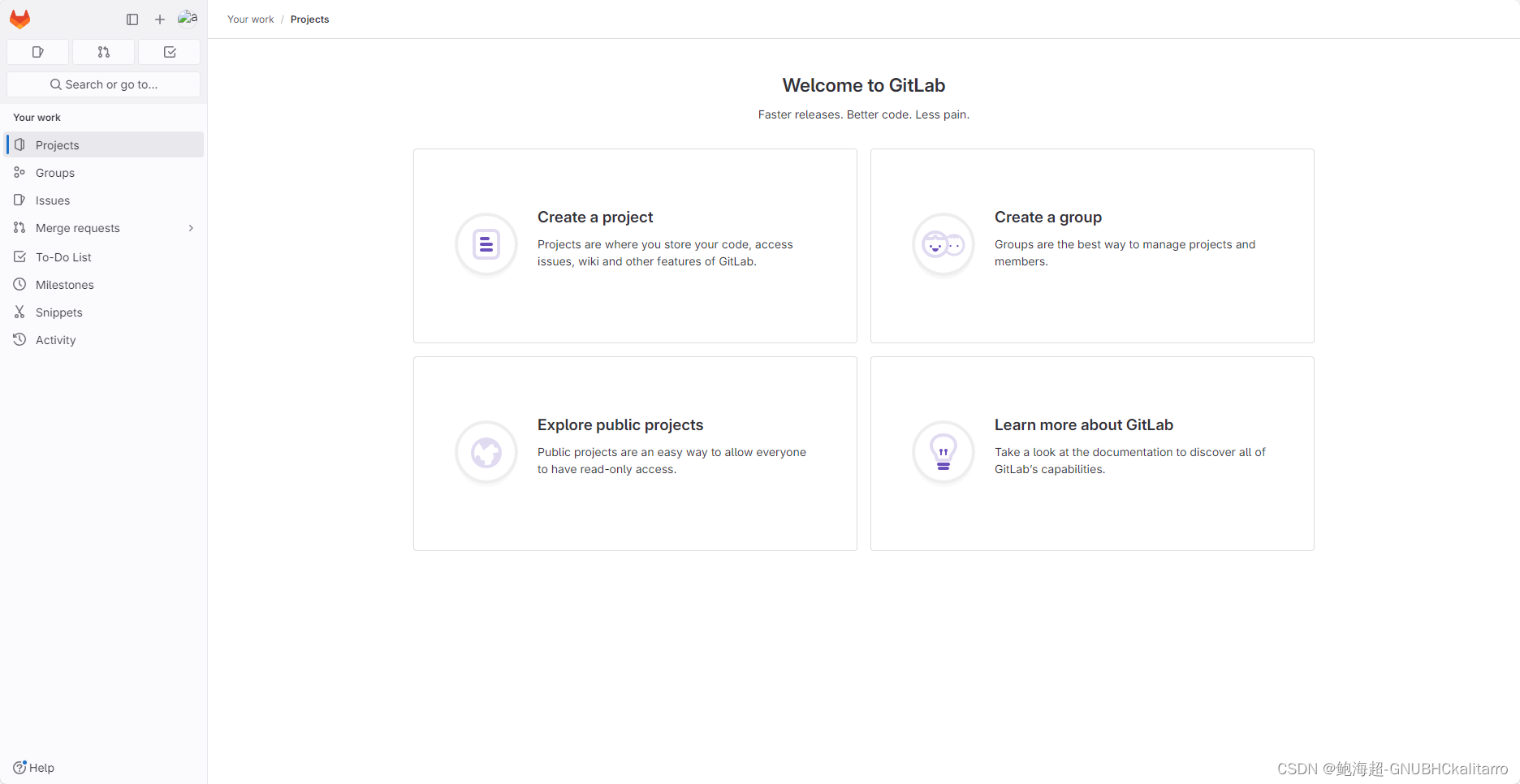
Linux:gitlab创建组,创建用户,创建项目
创建组和项目 让后可以在组里创建一个个仓库 创建成员 我创建个成员再把他分配进这个组里 进入管理员 密码等会我们创建完用户再去配置密码 Regular是普通的用户,只可以正常去访问指定规则的项目 而下面的administrator就是管理员,可以随便进项目&…...
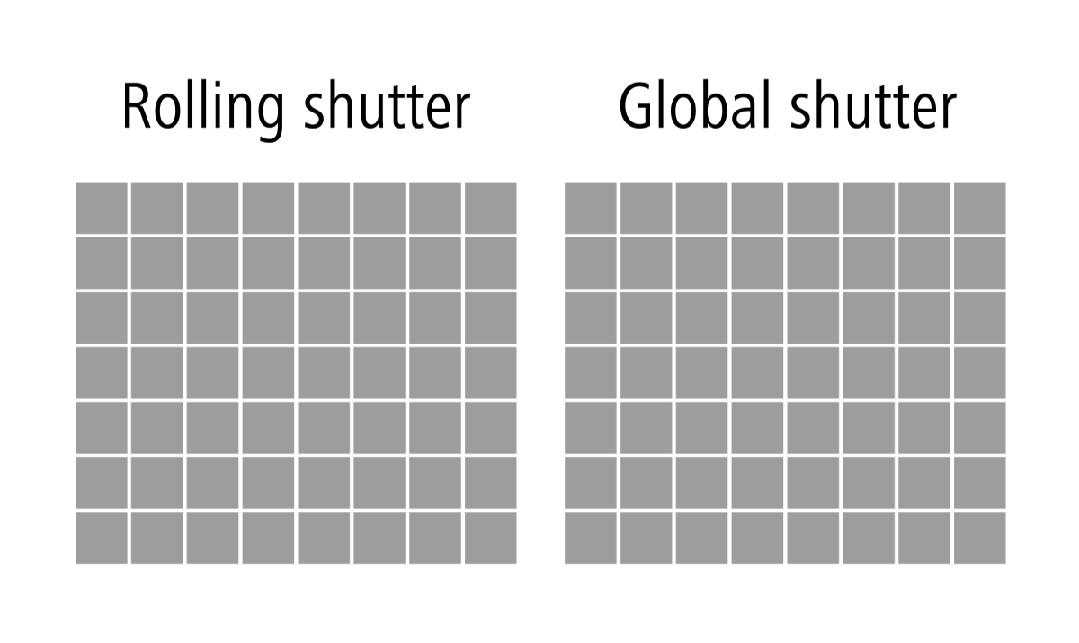
相机选型介绍
摄影测量中,相机是非常重要的角色,合适的相机产出合适的图像,得到合适的重建精度,这是相机的重要性。 您也许第一反应是,摄影测量所需的理想相机,是有着超高分辨率的相机,但事实可能并非如此&a…...

SQL创建数据库
SQL,全称结构化查询语言(Structured Query Language),是一种用于管理关系型数据库的标准语言。通过 SQL,我们可以创建、查询、更新和删除数据库中的数据。今天,我们将学习使用SQL创建数据库。本文的目标是让读者了解如何使用SQL创…...
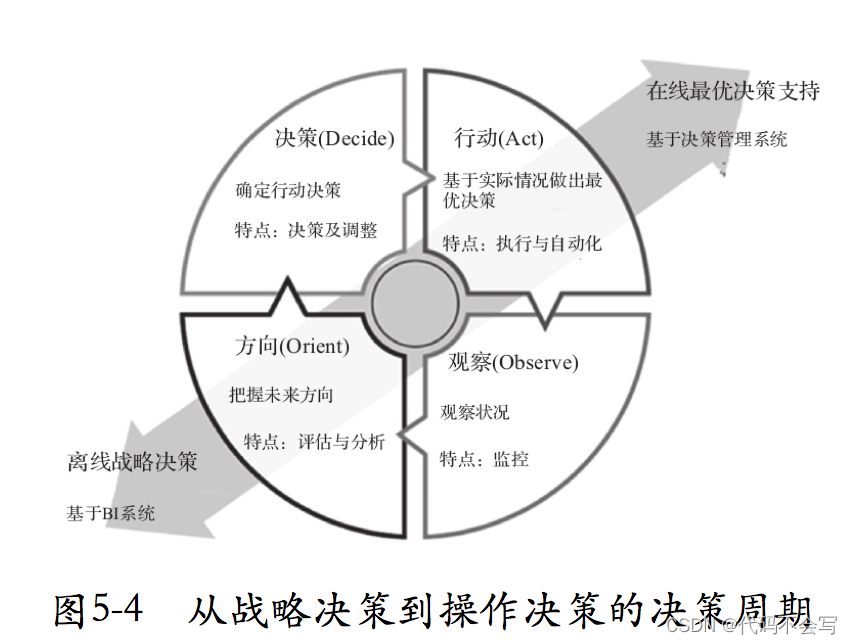
读书笔记-增强型分析:AI驱动的数据分析、业务决策与案例实践
目录 前言 运用人工智能技术,可以使人类社会变得更美好。人们总是期待产品更适合、服务更贴心、生活更便利。在实践中,技术给企业赋能,企业通过优质的产品和服务满足社会,提升人类福祉。很多金融企业已经开始尝试向潜在客户推送…...
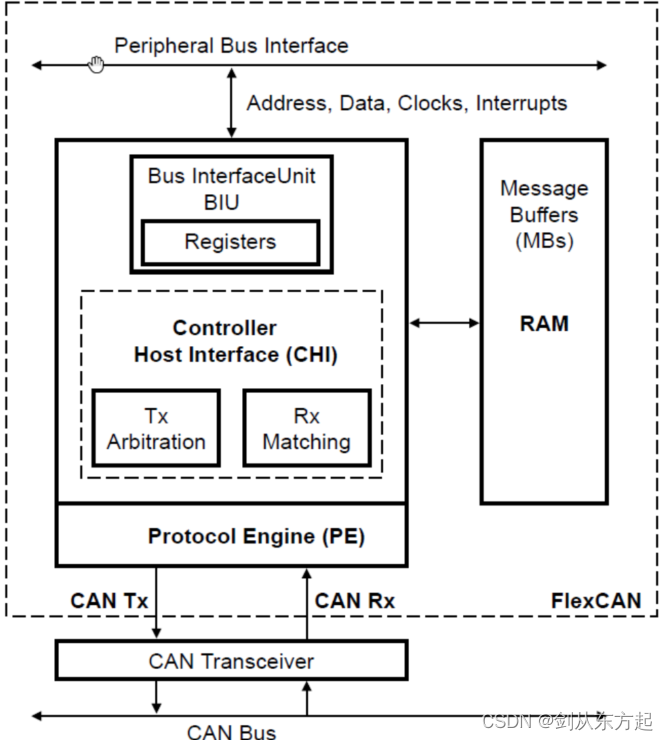
NXP实战笔记(十):S32K3xx基于RTD-SDK在S32DS上配置CAN通信
目录 1、概述 2、SDK配置 2.1、配置目标 2.2、CAN配置 3、代码实现 4、测试结果 1、概述 S32K3xx的FlexCan与之前的S32K1xx很相似,Can的中断掩码寄存器(IMASK3)与中断标志位寄存器(IFLAG3)依赖于邮箱数。 FlexCan配置实例如下 FlexCan的整体图示如下 Protocol Engine…...

纳斯达克大屏-投放需要知道的几个条件-大舍传媒
引言 随着移动互联网的快速发展,数字广告媒体广告越来越受到企业的关注。纳斯达克大屏作为全球最大的数字媒体广告投放平台之一,拥有广泛的受众和优质的媒体资源,吸引了众多企业的眼球。要想在纳斯达克大屏上投放广告,企业需要了…...
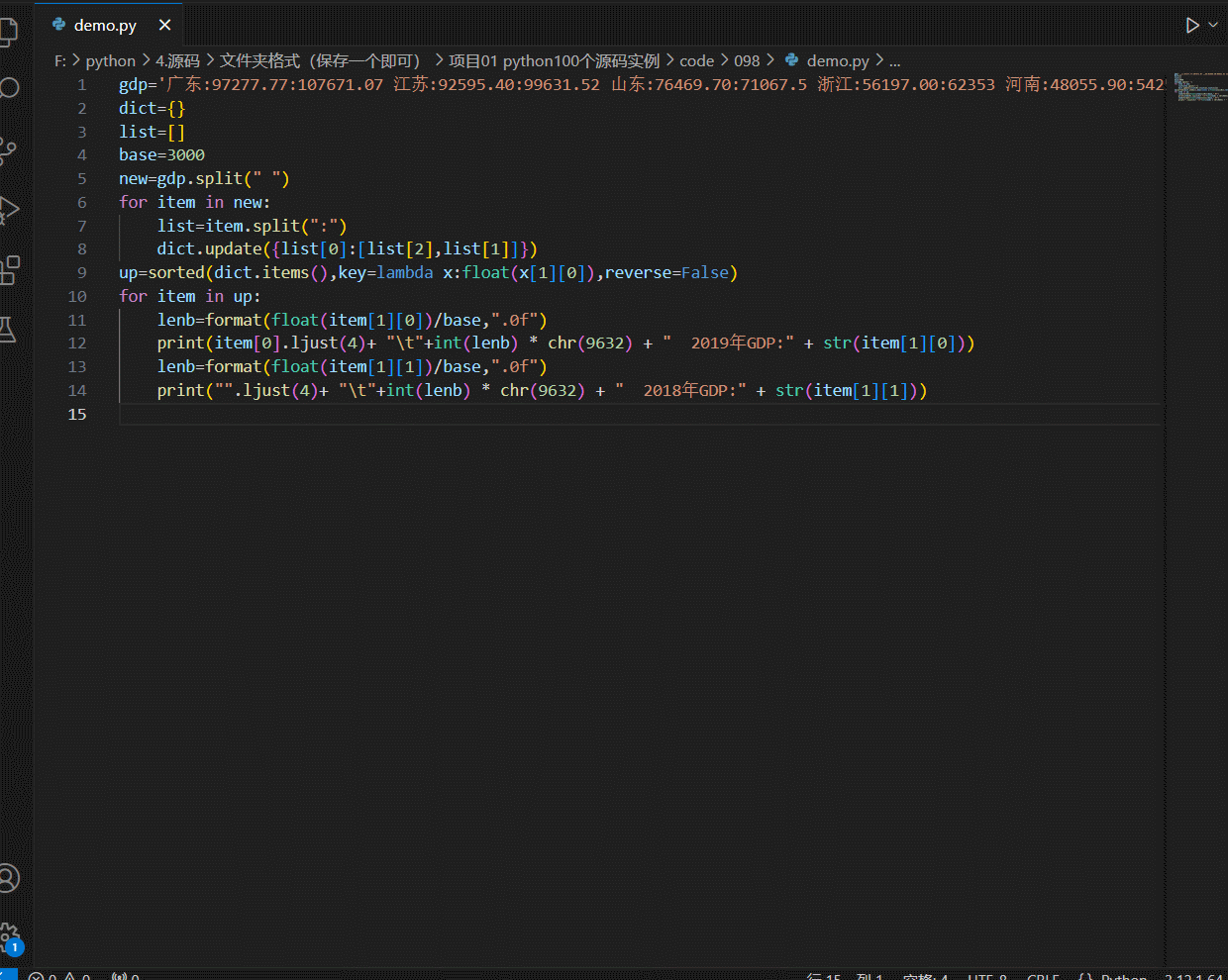
python-可视化篇-简单-条形图输出主要省份GDP排名情况
条形图输出主要省份GDP排名情况 代码 gdp广东:97277.77:107671.07 江苏:92595.40:99631.52 山东:76469.70:71067.5 浙江:56197.00:62353 河南:48055.90:54259.2 四川:40678.10:46615.82 湖北:39366.60:45828.31 湖南:36425.78:39752.12 河北:36010.30:35104.5 福建:35804.04:…...
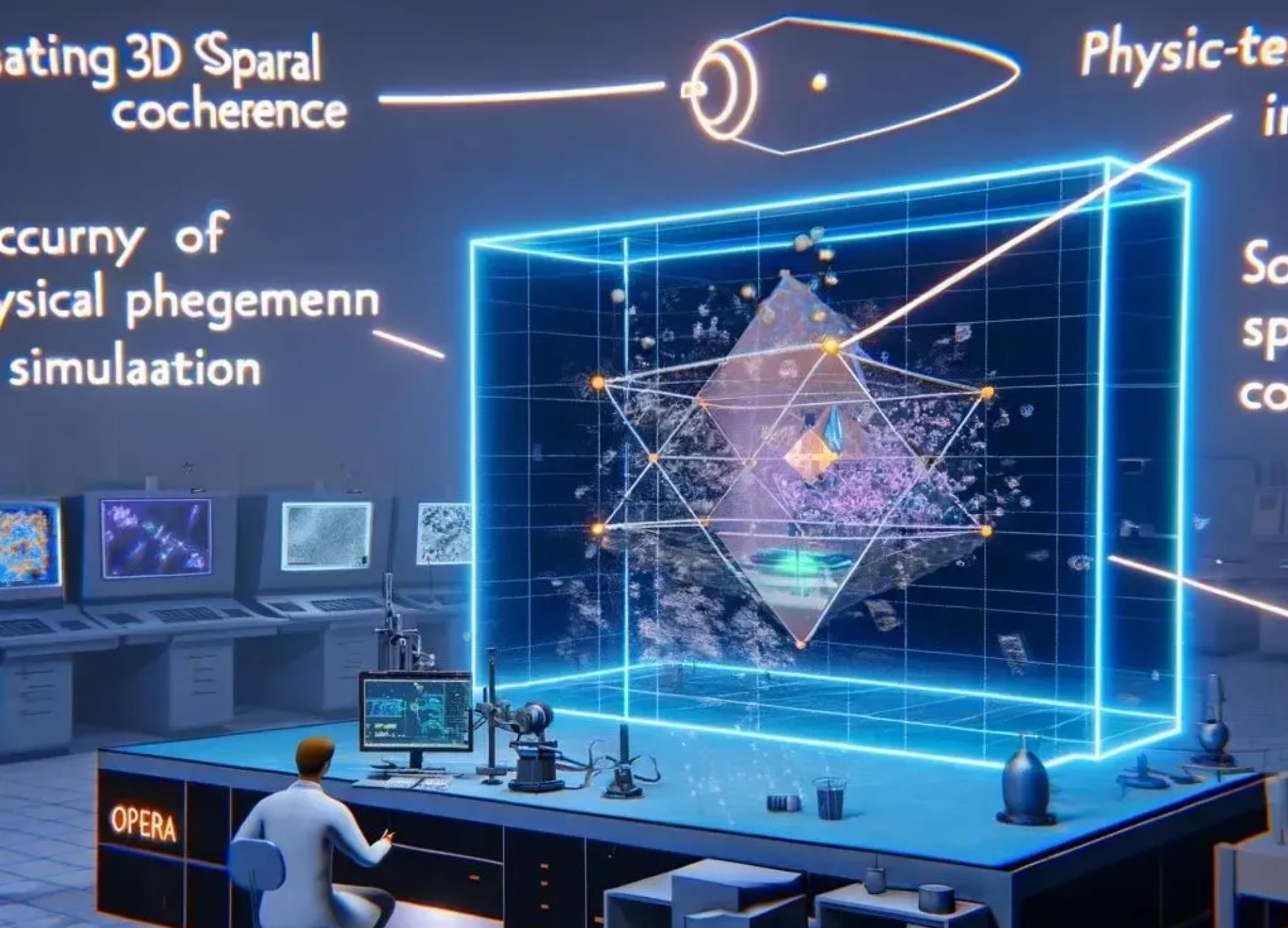
Sora - 探索AI视频模型的无限可能-官方报告解读与思考
一、引言 最近SORA火爆刷屏,我也忍不住找来官方报告分析了一下,本文将深入探讨OpenAI最新发布的Sora模型。Sora模型不仅仅是一个视频生成器,它代表了一种全新的数据驱动物理引擎,能够在虚拟世界中模拟现实世界的复杂现象。本文将重…...

Python爬虫实战:研究MechanicalSoup库相关技术
一、MechanicalSoup 库概述 1.1 库简介 MechanicalSoup 是一个 Python 库,专为自动化交互网站而设计。它结合了 requests 的 HTTP 请求能力和 BeautifulSoup 的 HTML 解析能力,提供了直观的 API,让我们可以像人类用户一样浏览网页、填写表单和提交请求。 1.2 主要功能特点…...
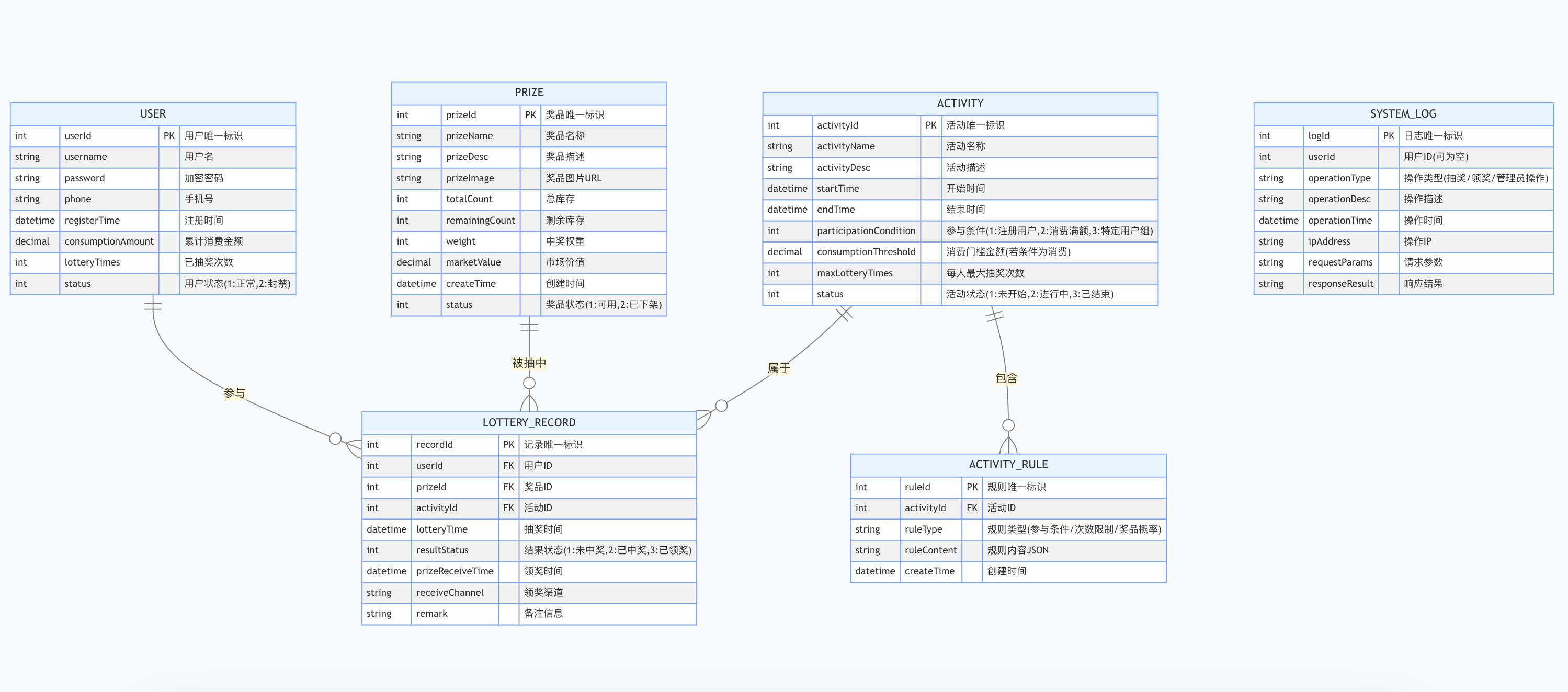
简易版抽奖活动的设计技术方案
1.前言 本技术方案旨在设计一套完整且可靠的抽奖活动逻辑,确保抽奖活动能够公平、公正、公开地进行,同时满足高并发访问、数据安全存储与高效处理等需求,为用户提供流畅的抽奖体验,助力业务顺利开展。本方案将涵盖抽奖活动的整体架构设计、核心流程逻辑、关键功能实现以及…...

K8S认证|CKS题库+答案| 11. AppArmor
目录 11. AppArmor 免费获取并激活 CKA_v1.31_模拟系统 题目 开始操作: 1)、切换集群 2)、切换节点 3)、切换到 apparmor 的目录 4)、执行 apparmor 策略模块 5)、修改 pod 文件 6)、…...
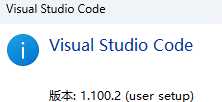
无法与IP建立连接,未能下载VSCode服务器
如题,在远程连接服务器的时候突然遇到了这个提示。 查阅了一圈,发现是VSCode版本自动更新惹的祸!!! 在VSCode的帮助->关于这里发现前几天VSCode自动更新了,我的版本号变成了1.100.3 才导致了远程连接出…...

基于服务器使用 apt 安装、配置 Nginx
🧾 一、查看可安装的 Nginx 版本 首先,你可以运行以下命令查看可用版本: apt-cache madison nginx-core输出示例: nginx-core | 1.18.0-6ubuntu14.6 | http://archive.ubuntu.com/ubuntu focal-updates/main amd64 Packages ng…...

电脑插入多块移动硬盘后经常出现卡顿和蓝屏
当电脑在插入多块移动硬盘后频繁出现卡顿和蓝屏问题时,可能涉及硬件资源冲突、驱动兼容性、供电不足或系统设置等多方面原因。以下是逐步排查和解决方案: 1. 检查电源供电问题 问题原因:多块移动硬盘同时运行可能导致USB接口供电不足&#x…...

Android15默认授权浮窗权限
我们经常有那种需求,客户需要定制的apk集成在ROM中,并且默认授予其【显示在其他应用的上层】权限,也就是我们常说的浮窗权限,那么我们就可以通过以下方法在wms、ams等系统服务的systemReady()方法中调用即可实现预置应用默认授权浮…...

成都鼎讯硬核科技!雷达目标与干扰模拟器,以卓越性能制胜电磁频谱战
在现代战争中,电磁频谱已成为继陆、海、空、天之后的 “第五维战场”,雷达作为电磁频谱领域的关键装备,其干扰与抗干扰能力的较量,直接影响着战争的胜负走向。由成都鼎讯科技匠心打造的雷达目标与干扰模拟器,凭借数字射…...

ArcGIS Pro制作水平横向图例+多级标注
今天介绍下载ArcGIS Pro中如何设置水平横向图例。 之前我们介绍了ArcGIS的横向图例制作:ArcGIS横向、多列图例、顺序重排、符号居中、批量更改图例符号等等(ArcGIS出图图例8大技巧),那这次我们看看ArcGIS Pro如何更加快捷的操作。…...
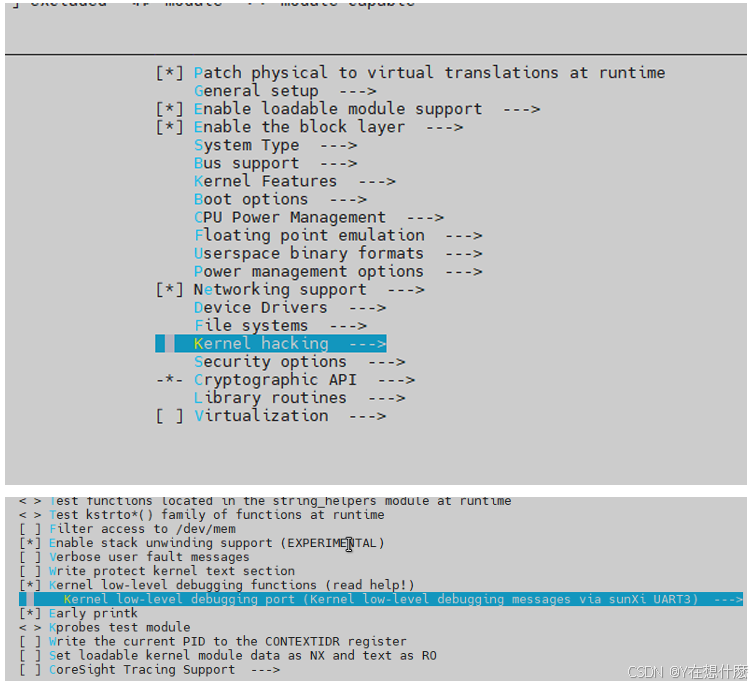
全志A40i android7.1 调试信息打印串口由uart0改为uart3
一,概述 1. 目的 将调试信息打印串口由uart0改为uart3。 2. 版本信息 Uboot版本:2014.07; Kernel版本:Linux-3.10; 二,Uboot 1. sys_config.fex改动 使能uart3(TX:PH00 RX:PH01),并让boo…...
