微信小程序自制动态导航栏
写在前面
关于微信小程序导航栏的问题以及解决办法我已经在先前的文章中有提到,点击下面的链接即可跳转~
🤏微信小程序自定义的导航栏🤏
在这篇文章中我们需要做一个这样的导航栏!先上效果图
👇👇👇👇👇👇👇👇👇👇👇👇👇👇👇👇👇👇👇👇👇👇👇👇
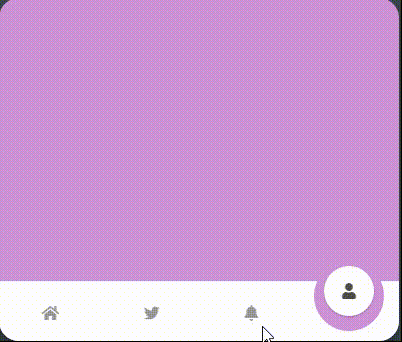
这个导航栏是codepen上的大神写的,但是它是用前端三件套(即html\css\js)来完成的,在微信小程序原生语法中有很多地方是不支持一些特性的,比如它里面的js核心用到了gsap动画库,而微信小程序是不支持的! 除此之外还有html与wxml、css与wxss转换的问题。总之假如直接复制粘贴是完全行不通的!
(https://codepen.io/v_Bauer/pen/WNroMOq)
最终效果展示
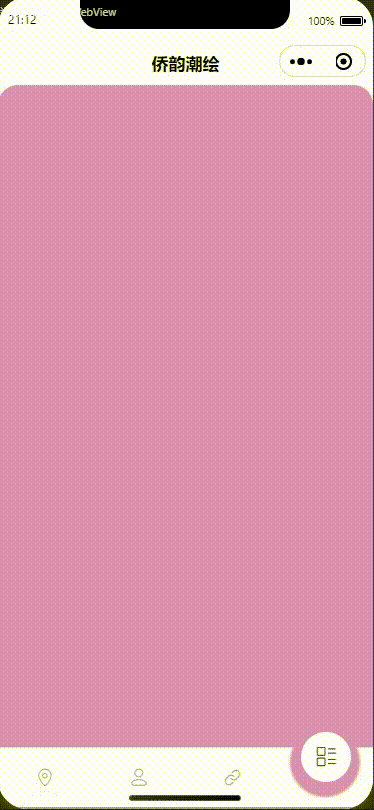
全部代码
在这里将会分为两个部分,即codepen上的原版和微信小程序版本
注:微信小程序的引用了外部组件库Vant中的ICON、以及自制的LOADING组件()
codepen
❤️HTML❤️
<html><head><meta charset="utf-8"><title></title><meta name="viewport" content="width=device-width, initial-scale=1">
</head>
<body>
<div id="navbarContainer"><div id="navbar"><div id="bubbleWrapper"><div id="bubble1" class="bubble"><span class="icon"><i class="fas fa-home"></i></span></div><div id="bubble2" class="bubble"><span class="icon"><i class="fab fa-twitter"></i></span></div><div id="bubble3" class="bubble"><span class="icon"><i class="fas fa-bell"></i></span></div><div id="bubble4" class="bubble"><span class="icon"><i class="fas fa-user"></i></span></div></div><div id="menuWrapper"><div id="menu1" class="menuElement" onclick="move('1', '50px', '#ffcc80')"><i class="fas fa-home"></i></div><div id="menu2" class="menuElement" onclick="move('2', '150px', '#81d4fa')"><i class="fab fa-twitter"></i></div><div id="menu3" class="menuElement" onclick="move('3', '250px', '#c5e1a5')"><i class="fas fa-bell"></i></div><div id="menu4" class="menuElement" onclick="move('4', '350px', '#ce93d8')"><i class="fas fa-user"></i></div></div></div><div id="bgWrapper"><div id="bg"></div><div id="bgBubble"></div></div>
</div><!-- <svg width="0" height="0" ><defs><filter id="goo"><feGaussianBlur in="SourceGraphic" stdDeviation="20" result="blur" id="blurFilter"/><feColorMatrix in="blur" mode="matrix" values="1 0 0 0 0 0 1 0 0 0 0 0 1 0 0 0 0 0 30 -15" result="goo" /><feComposite in="SourceGraphic" in2="goo" operator="atop"/></filter></defs></svg> --></body></html>❤️CSS💕
body {background: #37474f;width: 100vw;height: 100vh;display: flex;justify-content: center;align-items: center;margin: 0;overflow: hidden;
}#navbarContainer{width: 400px;min-width: 400px;height: 70vh;background-color: #ffcc80;border-radius: 20px;display: flex;justify-content: flex-end;flex-direction: column;overflow: hidden;position: relative;box-shadow: 0 10px 20px rgba(0,0,0,0.19), 0 6px 6px rgba(0,0,0,0.23);
}#navbar{width: 100%;height: 60px;background-color: #fff;position: absolute;
}#bubbleWrapper{position: absolute;display: flex;justify-content: space-around;width: 100%;bottom: 25px;
}.bubble{background-color: #fff;width: 50px;height: 50px;bottom: 85px;border-radius: 50%;z-index: 1;transform: translateY(120%);display: flex;justify-content: center;align-items: center;
}
.icon{opacity: 0;
}#bubble1{transform: translateY(0%);box-shadow: 0 1px 3px rgba(0,0,0,0.12), 0 1px 2px rgba(0,0,0,0.24);> span{opacity: 0.7;}
}#bgWrapper{filter: url(#goo);width: 100%;height: 100px;position: absolute;bottom: 60px;
}
#bg{background-color: #ffcc80;width: 120%;height: 100%;margin-left: -10%;
}
#bgBubble{position: absolute;background-color: #ffcc80;width: 70px;height: 70px;border-radius: 50%;bottom: -50px;left: 50px;transform: translateX(-50%);
}#menuWrapper{position: absolute;width: 100%;display: flex;justify-content: space-around;
}.menuElement{opacity: 0.4;transform: translateY(100%);cursor: pointer;&:hover{opacity: 0.5;}
}#contentWrapper{position: absolute;top: 50%;width: 100%;transform: translateY(-50%);display: flex;justify-content: center;align-items: center;h2{color: #fff;font-family: sans-serif;font-weight: 400;}
}
.content{display: none;opacity: 0;
}💕JS💕
function move(id, position, color) {var tl = gsap.timeline();tl.to("#bgBubble", {duration: 0.15, bottom: "-30px", ease: "ease-out"}, 0).to("#bubble1", {duration: 0.1, y: "120%", boxShadow: 'none', ease: "ease-out",}, 0).to("#bubble2", {duration: 0.1, y: "120%", boxShadow: 'none', ease: "ease-out",}, 0).to("#bubble3", {duration: 0.1, y: "120%", boxShadow: 'none', ease: "ease-out",}, 0).to("#bubble4", {duration: 0.1, y: "120%", boxShadow: 'none', ease: "ease-out",}, 0).to(".icon", {duration: 0.05, opacity: 0, ease: "ease-out",}, 0).to("#bgBubble", {duration: 0.2, left: position, ease: "ease-in-out"}, 0.1).to("#bgBubble", {duration: 0.15, bottom: "-50px", ease: "ease-out"}, '-=0.2').to(`#bubble${id}`, {duration: 0.15, y: "0%", opacity: 1, boxShadow: '0 1px 3px rgba(0,0,0,0.12), 0 1px 2px rgba(0,0,0,0.24)', ease: "ease-out"}, '-=0.1').to(`#bubble${id}> span`, {duration: 0.15, y: "0%", opacity: 0.7, ease: "ease-out"}, '-=0.1').to("#navbarContainer", {duration: 0.3, backgroundColor: color, ease: "ease-in-out"}, 0).to("#bg", {duration: 0.3, backgroundColor: color, ease: "ease-in-out"}, 0).to("#bgBubble", {duration: 0.3, backgroundColor: color, ease: "ease-in-out"}, 0)}
wx_miniprograme
❤️WXML❤️
<!-- index.wxml -->
<navigation-bar title="侨韵潮绘" back="{{false}}" color="black" background="#FFF" class="nav"></navigation-bar>
<my-loading showLoading="{{isLoading}}" class="loading"></my-loading>
<!-- 导航栏 -->
<view id="navbarContainer" animation="{{navbarContainerAnimation}}"><view id="navbar"><view id="bubbleWrapper"><view id="bubble1" class="bubble" animation="{{bubble1Animation}}"><span class="icon" animation="{{icon1Animation}}"><van-icon name="location-o" size="25px" /></span></view><view id="bubble2" class="bubble" animation="{{bubble2Animation}}"><span class="icon" animation="{{icon2Animation}}"><van-icon name="contact-o" size="25px" /></span></view><view id="bubble3" class="bubble" animation="{{bubble3Animation}}"><span class="icon" animation="{{icon3Animation}}"><van-icon name="link-o" size="25px" /></span></view><view id="bubble4" class="bubble" animation="{{bubble4Animation}}"><span class="icon" animation="{{icon4Animation}}"><van-icon name="list-switch" size="25px" /></span></view></view><view id="menuWrapper"><view id="menu1" class="menuElement" bindtap="move" data-id="1" data-position="95rpx" data-color="#ffcc80"><van-icon name="location-o" size="20px" animation="{smallIcon1Animation}" /></view><view id="menu2" class="menuElement" bindtap="move" data-id="2" data-position="280rpx" data-color="#81d4fa"><van-icon name="contact-o" size="20px" animation="{smallIcon2Animation}" /></view><view id="menu3" class="menuElement" bindtap="move" data-id="3" data-position="467rpx" data-color="#c5e1a5"><van-icon name="link-o" size="20px" animation="{smallIcon3Animation}" /></view><view id="menu4" class="menuElement" bindtap="move" data-id="4" data-position="655rpx" data-color="#ce93d8"><van-icon name="list-switch" size="20px" animation="{smallIcon4Animation}" /></view></view></view><view id="bgWrapper"><view id="bg" animation="{{bgAnimation}}"></view><view id="bgBubble" animation="{{bgBubbleAnimation}}"></view></view>
</view>
❤️WXSS💕
/**index.wxss**/
page {height: 100vh;display: flex;flex-direction: column;
}.loading {position: absolute;z-index: 999;
}/* NAV-BAR样式START */
.nav {z-index: 2;
}/* NAV-BAR样式END *//* 导航栏的样式 START*/
#navbarContainer {width: 100%;height: 90%;margin-bottom: 5rpx;background-color: #ffcc80;border-radius: 40rpx;display: flex;justify-content: flex-end;flex-direction: column;overflow: hidden;position: relative;box-shadow: 0 20rpx 20rpx rgba(0, 0, 0, 0.19), 0 12rpx 12rpx rgba(0, 0, 0, 0.23);
}#navbar {width: 100%;height: 120rpx;background-color: #fff;position: absolute;
}#bubbleWrapper {position: absolute;display: flex;justify-content: space-around;width: 100%;bottom: 50rpx;
}.bubble {background-color: #fff;width: 100rpx;height: 100rpx;border-radius: 50%;z-index: 1;transform: translateY(120%);display: flex;justify-content: center;align-items: center;
}.icon {opacity: 0;
}#bubble1 {transform: translateY(0%);box-shadow: 0 1px 3px rgba(0, 0, 0, 0.12), 0 1px 2px rgba(0, 0, 0, 0.24);
}#bubble1 span {opacity: 0.7;
}#bgWrapper {filter: blur(3rpx);width: 100%;height: 200rpx;position: absolute;bottom: 120rpx;
}#bg {background-color: #ffcc80;width: 120%;height: 100%;margin-left: -10%;
}#bgBubble {position: absolute;background-color: #ffcc80;width: 140rpx;height: 140rpx;border-radius: 50%;bottom: -100rpx;left: 95rpx;transform: translateX(-50%);
}#menuWrapper {position: absolute;width: 100%;display: flex;justify-content: space-around;
}.menuElement {opacity: 0.4;transform: translateY(100%);cursor: pointer;
}#contentWrapper {position: absolute;top: 50%;width: 100%;transform: translateY(-50%);display: flex;justify-content: center;align-items: center;
}/* 导航栏的样式END */💕JS💕
// pages/index/index.js
Page({data: {checked: false,isLoading: false,bgBubbleAnimation: {},index: 1,},move: function (event) {// 接受点击事件的参数var id = event.currentTarget.dataset.id;var position = event.currentTarget.dataset.position;var color = event.currentTarget.dataset.color;let that = this;// 创建背景泡泡动画-第一步var bgBubbleAnimation = wx.createAnimation({duration: 150,timingFunction: 'ease-out'});bgBubbleAnimation.bottom('-60rpx').step();// 创建背景泡泡动画-第二步var bgBubbleAnimation_second_step = wx.createAnimation({duration: 400,timingFunction: 'ease-in-out'});bgBubbleAnimation_second_step.left(position).step();// 创建背景泡泡动画-第三步var bgBubbleAnimation_third_step = wx.createAnimation({duration: 450,timingFunction: 'ease-out'});bgBubbleAnimation_third_step.bottom('-100rpx').step();// 连续执行动画var promise = new Promise((resolve, reject) => {this.setData({bgBubbleAnimation: bgBubbleAnimation.export(),// isLoading: true});setTimeout(resolve, 50); // 等待第一步动画执行完毕});var bubbleAnimations = [];var iconAnimations = [];promise.then(() => {return new Promise((resolve, reject) => {// 创建气泡和图标动画for (var i = 1; i <= 4; i++) {var bubbleAnimation = wx.createAnimation({duration: 100,timingFunction: 'ease-out'});bubbleAnimation.translateY('120%').step();bubbleAnimations.push(`bubble${i}Animation`);that.setData({ [`bubble${i}Animation`]: bubbleAnimation.export() });var iconAnimation = wx.createAnimation({duration: 50,timingFunction: 'ease-out'});iconAnimation.opacity(0).step();iconAnimations.push(`icon${i}Animation`);that.setData({ [`icon${i}Animation`]: iconAnimation.export() });}this.setData({bgBubbleAnimation: bgBubbleAnimation_second_step.export(),});setTimeout(resolve, 100); // 等待第一步动画执行完毕});}).then(() => {this.setData({bgBubbleAnimation: bgBubbleAnimation_third_step.export()});var clickBubbleAnimation = wx.createAnimation({duration: 1000,timingFunction: 'ease-out'});clickBubbleAnimation.translateY('0%').opacity(1).step();var clickBubbleSpanAnimation = wx.createAnimation({duration: 1000,timingFunction: 'ease-out'});clickBubbleSpanAnimation.opacity(0.7).step();that.setData({[bubbleAnimations[id - 1]]: clickBubbleAnimation.export(),[iconAnimations[id - 1]]: clickBubbleSpanAnimation.export()});// 更新导航栏和背景颜色动画var navbarContainerAnimation = wx.createAnimation({duration: 300,timingFunction: 'ease-out'});navbarContainerAnimation.backgroundColor(color).step();var bgAnimation = wx.createAnimation({duration: 300,timingFunction: 'ease-out'});bgAnimation.backgroundColor(color).step();var bgBubbleAnimation_final = wx.createAnimation({duration: 300,timingFunction: 'ease-out'});bgBubbleAnimation_final.backgroundColor(color).step();this.setData({navbarContainerAnimation: navbarContainerAnimation.export(),bgAnimation: bgAnimation.export(),bgBubbleAnimation: bgBubbleAnimation_final.export(),});}).catch((err) => {console.log(err);});}})
结束语
如果有疑问欢迎大家留言讨论,你如果觉得这篇文章对你有帮助可以给我一个免费的赞吗?我们之间的交流是我最大的动力!
相关文章:
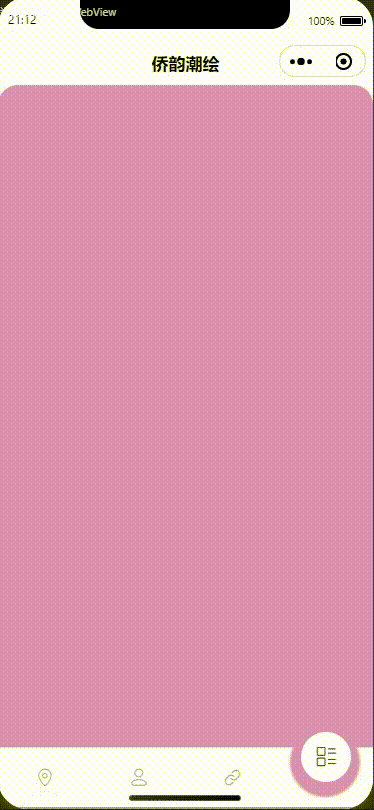
微信小程序自制动态导航栏
写在前面 关于微信小程序导航栏的问题以及解决办法我已经在先前的文章中有提到,点击下面的链接即可跳转~ 🤏微信小程序自定义的导航栏🤏 在这篇文章中我们需要做一个这样的导航栏!先上效果图 👇👇…...

金融知识分享系列之:五日线
金融知识分享系列之:五日线 一、股票均线二、五日线三、五日线加量能三、五日线案例四、五日线案例五、五日线案例六、五日线案例七、五日线案例八、五日线案例 一、股票均线 股票均线是一种用于平滑股票价格的指标。它是根据一段时间内的股票价格计算得出的平均值…...
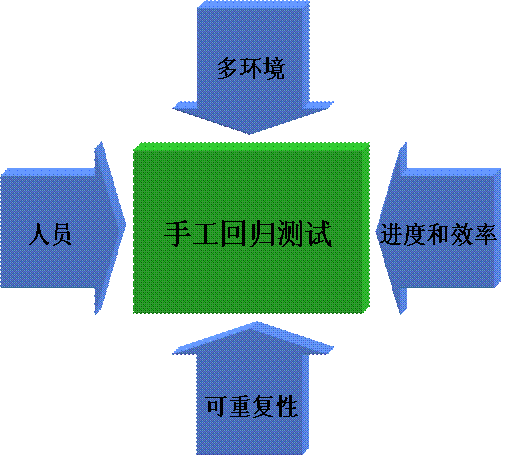
回归测试详解
🍅 视频学习:文末有免费的配套视频可观看 🍅 关注公众号:互联网杂货铺,回复1 ,免费获取软件测试全套资料,资料在手,涨薪更快 什么是回归测试 回归测试(Regression testi…...

渲染效果图有哪几种分类?效果图为什么用云渲染更快
云渲染利用了集群化的云端服务器资源,通过并行计算充分发挥了高性能硬件的优势,显著提升了渲染的速度。这一技术特别适用于处理规模庞大或细节丰富的渲染任务,在缩短项目完成时间方面表现卓越。无论是用于为建筑提供精确的可视化效果图&#…...
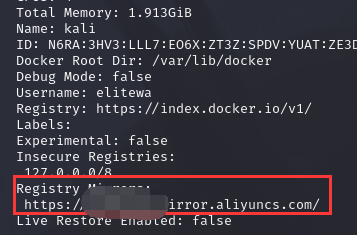
Docker镜像加速
前言 众所周知,我们常用的一些工具或系统的下载源都是国外的,这就会导致我们在下载一些东西时,会导致下载巨慢或者下载失败的情况,下面便是docker换下载源的教程 镜像加速 下面是几个常用的国内的镜像 科大镜像:ht…...

吴恩达deeplearning.ai:sigmoid函数的替代方案以及激活函数的选择
以下内容有任何不理解可以翻看我之前的博客哦:吴恩达deeplearning.ai专栏 文章目录 引入——改进下需求预测模型ReLU函数(整流线性单元 rectified linear unit)线性激活函数(linear activation function)激活函数的选择实现方式为什么需要激活函数 到现在…...

Alias许可分析中的数据可视化
Alias许可分析中的数据可视化:引领企业洞察合规之道的明灯 在信息化时代,数据可视化已成为各行各业的重要工具,能够帮助用户直观地理解和分析复杂的数据。在Alias许可分析中,数据可视化同样发挥着至关重要的作用,为企…...

【计算机网络】数据链路层--以太网/MTU/ARP/RARP协议
文章目录 一、以太网1.以太网帧格式2.MAC地址3.局域网的转发原理 二、MTU1.什么是MTU2.MTU对IP协议的影响3.MTU对UDP影响4.MTU对于TCP协议的影响 三、ARP协议1.ARP协议的作用2.ARP数据报的格式3.ARP协议的工作流程 一、以太网 “以太网” 不是一种具体的网络, 而是一种技术标准…...
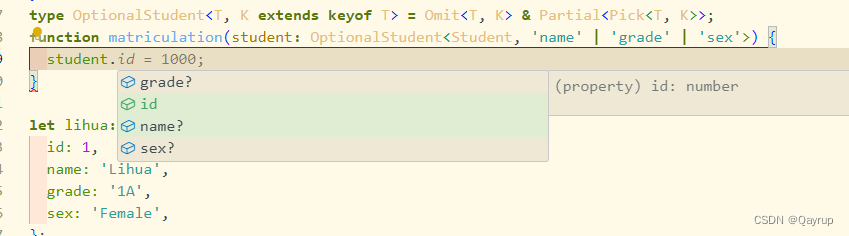
typescript使用解构传参
看下面这个函数 interface Student {id: number;name: string;class: string;sex: string;}function matriculation(student: Student) {//...}我们要调用它,就需要传递一个实现了Student约束的对象进去 interface Student {id: number;name: string;class: string;sex: string…...
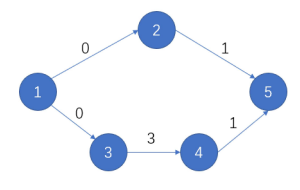
CSP-J 2023 复赛第4题:旅游巴士
【题目来源】https://www.luogu.com.cn/problem/P9751https://www.acwing.com/problem/content/description/5313/【题目描述】 小 Z 打算在国庆假期期间搭乘旅游巴士去一处他向往已久的景点旅游。 旅游景点的地图共有 n 处地点,在这些地点之间连有 m 条道路。 其中…...
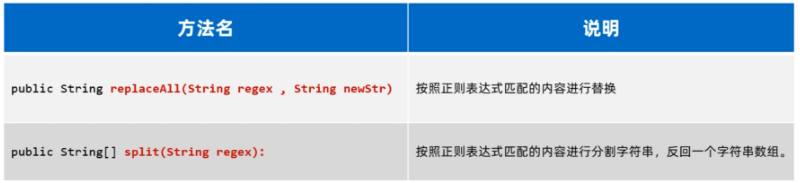
JAVA算法和数据结构
一、Arrays类 1.1 Arrays基本使用 我们先认识一下Arrays是干什么用的,Arrays是操作数组的工具类,它可以很方便的对数组中的元素进行遍历、拷贝、排序等操作。 下面我们用代码来演示一下:遍历、拷贝、排序等操作。需要用到的方法如下 public…...

每日五道java面试题之spring篇(七)
目录: 第一题. 什么是Spring beans?第二题. 一个 Spring Bean 定义 包含什么?第三题. 如何给Spring 容器提供配置元数据?Spring有几种配置方式?第四题. Spring基于xml注入bean的几种方式?第五题:你怎样定义类的作用域…...
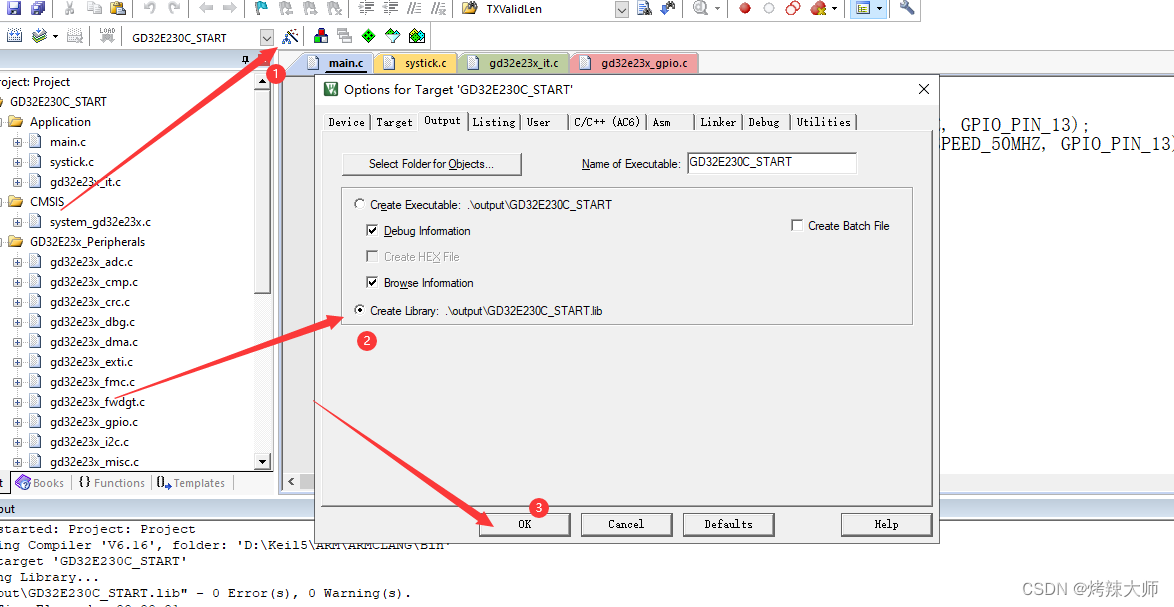
Keil编译GD32工程时找不到lib库文件
D:\Keil5\ARM\ARMCLANG\Bin\..\lib\armlib\mc_p.l:SELECTION_SCRIPT(2974): error: L6907E: Expected an expression. 问题 解决方法:因为编译器没有找到那个函数的代码,也就未解析了 其实问题很简单,把你的lib文件加进去,ok了…...
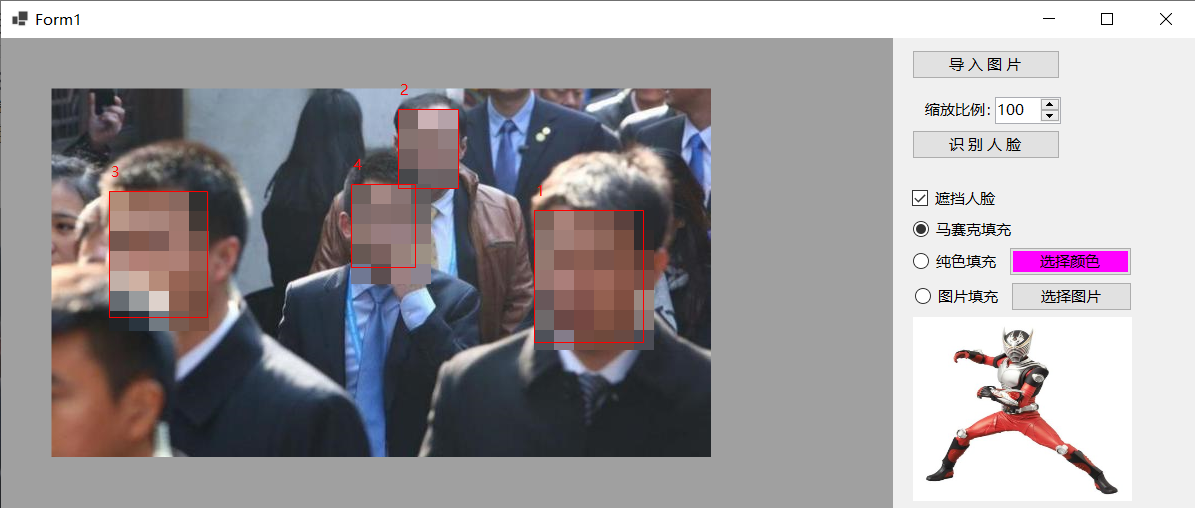
测试C#使用ViewFaceCore实现图片中的人脸遮挡
基于ViewFaceCore和DlibDotNet都能实现人脸识别,准备做个遮挡图片中人脸的程序,由于暂时不清楚DlibDotNet返回的人脸尺寸与像素的转换关系,最终决定使用ViewFaceCore实现图片中的人脸遮挡。 新建Winform项目,在Nuget包管理器中…...
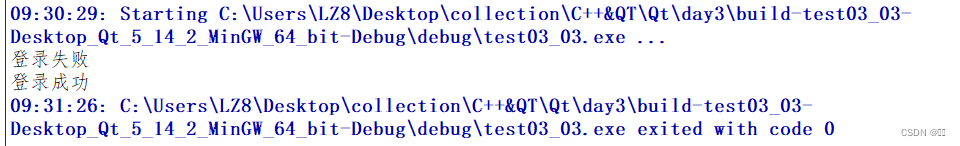
2.21 Qt day2 菜单栏/工具栏/状态栏/浮动窗口、UI界面、信号与槽
思维导图 使用手动连接,将登录框中的取消按钮使用qt4版本的连接到自定义的槽函数中,在自定义的槽函数中调用关闭函数 将登录按钮使用qt5版本的连接到自定义的槽函数中,在槽函数中判断ui界面上输入的账号是否为"admin",…...
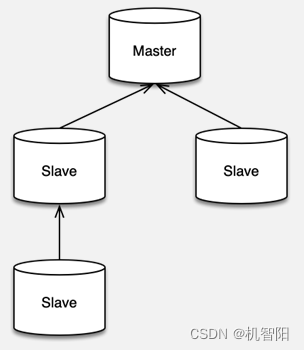
300分钟吃透分布式缓存-16讲:常用的缓存组件Redis是如何运行的?
Redis 基本原理 Redis 简介 Redis 是一款基于 ANSI C 语言编写的,BSD 许可的,日志型 key-value 存储组件,它的所有数据结构都存在内存中,可以用作缓存、数据库和消息中间件。 Redis 是 Remote dictionary server 即远程字典服务…...

上一篇文章补充:已经存在的小文件合并
对于HDFS上已经存在的大量小文件问题,有多种策略可以进行处理和优化: 1. **合并小文件**: - **使用Spark作业合并**:通过编写Spark程序读取小文件并调用repartition()或coalesce()函数重新分区数据,然后将合并后的…...

代码随想录训练营第三十期|第四十三天|动态规划 part05|1049. 最后一块石头的重量 II ● 494. 目标和 ● 474.一和零
1049. 最后一块石头的重量 II - 力扣(LeetCode) class Solution {public int lastStoneWeightII(int[] stones) {int sum 0;for (int n : stones) {sum n;}int target sum / 2;int[] dp new int[target 1];for (int i 0; i < stones.length; i…...

c++学习记录 string容器—字符串插入和删除
函数原型: string& insert(int pos,const char* s); //插入字符串string& insert(int pos,const string& str); //插入字符串string& insert(int pos,int n,char c); //在指定位置插入n个字符cstring&…...

【IEEE会议征稿】2024年第九届智能计算与信号处理国际学术会议(ICSP 2024)
2024年第九届智能计算与信号处理国际学术会议(ICSP 2024) 2024年第八届智能计算与信号处理国际学术会议(ICSP 2024)将在西安举行, 会期是2024年4月19-21日, 为期三天, 会议由西安科技大学主办。 欢迎参会&…...
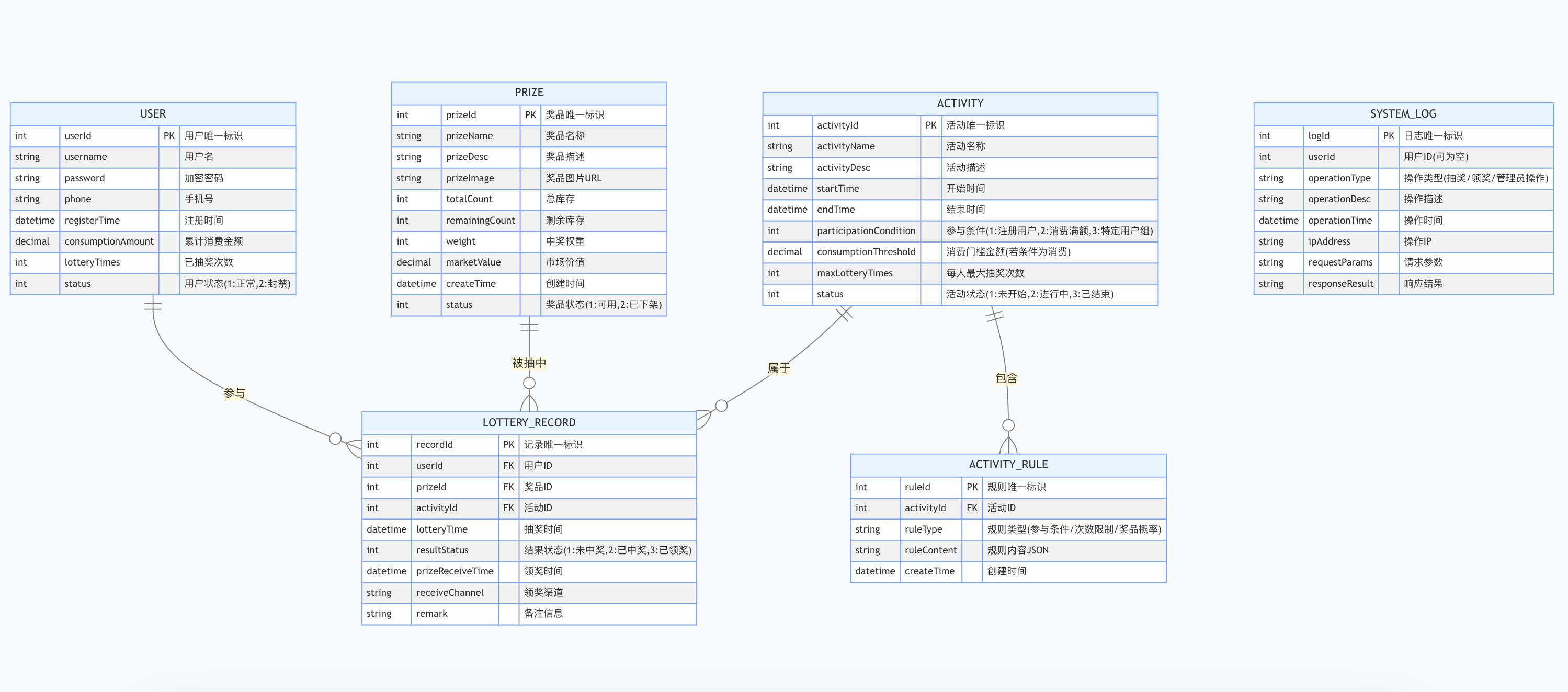
简易版抽奖活动的设计技术方案
1.前言 本技术方案旨在设计一套完整且可靠的抽奖活动逻辑,确保抽奖活动能够公平、公正、公开地进行,同时满足高并发访问、数据安全存储与高效处理等需求,为用户提供流畅的抽奖体验,助力业务顺利开展。本方案将涵盖抽奖活动的整体架构设计、核心流程逻辑、关键功能实现以及…...

前端倒计时误差!
提示:记录工作中遇到的需求及解决办法 文章目录 前言一、误差从何而来?二、五大解决方案1. 动态校准法(基础版)2. Web Worker 计时3. 服务器时间同步4. Performance API 高精度计时5. 页面可见性API优化三、生产环境最佳实践四、终极解决方案架构前言 前几天听说公司某个项…...
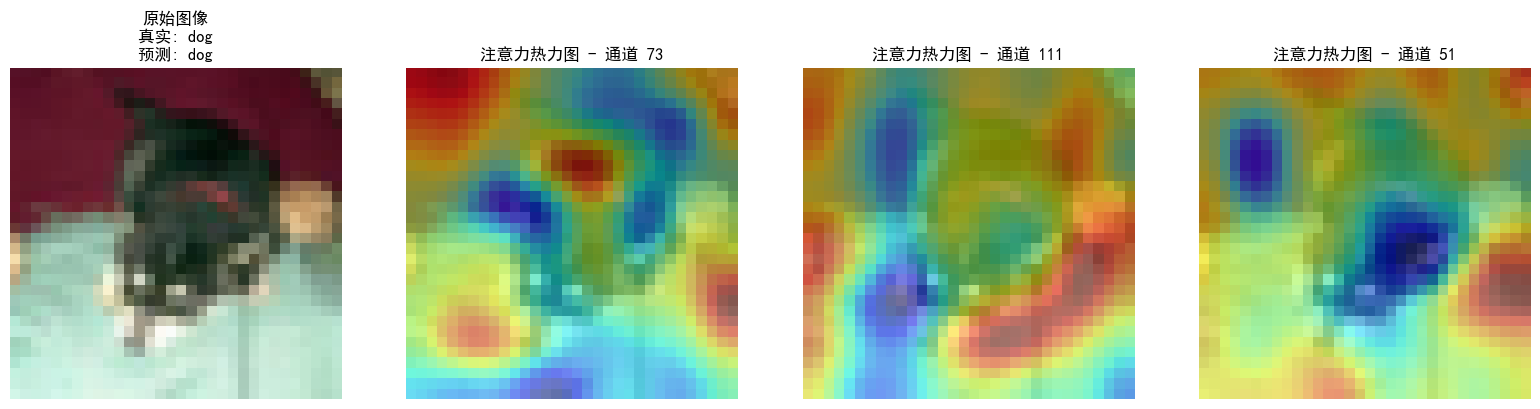
DAY 47
三、通道注意力 3.1 通道注意力的定义 # 新增:通道注意力模块(SE模块) class ChannelAttention(nn.Module):"""通道注意力模块(Squeeze-and-Excitation)"""def __init__(self, in_channels, reduction_rat…...

【大模型RAG】Docker 一键部署 Milvus 完整攻略
本文概要 Milvus 2.5 Stand-alone 版可通过 Docker 在几分钟内完成安装;只需暴露 19530(gRPC)与 9091(HTTP/WebUI)两个端口,即可让本地电脑通过 PyMilvus 或浏览器访问远程 Linux 服务器上的 Milvus。下面…...

Leetcode 3577. Count the Number of Computer Unlocking Permutations
Leetcode 3577. Count the Number of Computer Unlocking Permutations 1. 解题思路2. 代码实现 题目链接:3577. Count the Number of Computer Unlocking Permutations 1. 解题思路 这一题其实就是一个脑筋急转弯,要想要能够将所有的电脑解锁&#x…...

三体问题详解
从物理学角度,三体问题之所以不稳定,是因为三个天体在万有引力作用下相互作用,形成一个非线性耦合系统。我们可以从牛顿经典力学出发,列出具体的运动方程,并说明为何这个系统本质上是混沌的,无法得到一般解…...

3-11单元格区域边界定位(End属性)学习笔记
返回一个Range 对象,只读。该对象代表包含源区域的区域上端下端左端右端的最后一个单元格。等同于按键 End 向上键(End(xlUp))、End向下键(End(xlDown))、End向左键(End(xlToLeft)End向右键(End(xlToRight)) 注意:它移动的位置必须是相连的有内容的单元格…...
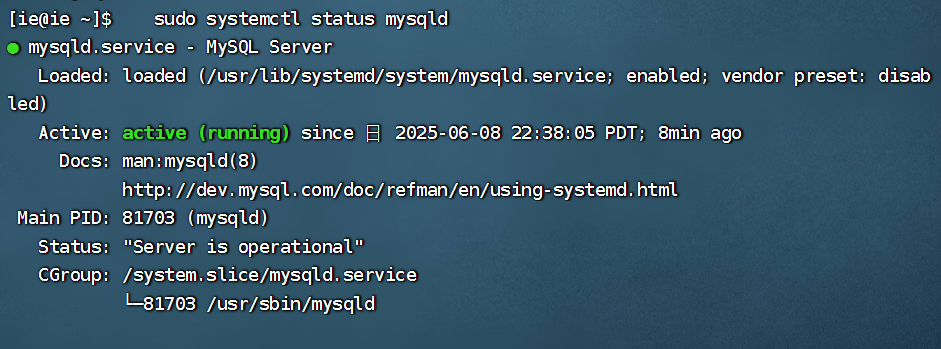
项目部署到Linux上时遇到的错误(Redis,MySQL,无法正确连接,地址占用问题)
Redis无法正确连接 在运行jar包时出现了这样的错误 查询得知问题核心在于Redis连接失败,具体原因是客户端发送了密码认证请求,但Redis服务器未设置密码 1.为Redis设置密码(匹配客户端配置) 步骤: 1).修…...

Xen Server服务器释放磁盘空间
disk.sh #!/bin/bashcd /run/sr-mount/e54f0646-ae11-0457-b64f-eba4673b824c # 全部虚拟机物理磁盘文件存储 a$(ls -l | awk {print $NF} | cut -d. -f1) # 使用中的虚拟机物理磁盘文件 b$(xe vm-disk-list --multiple | grep uuid | awk {print $NF})printf "%s\n"…...
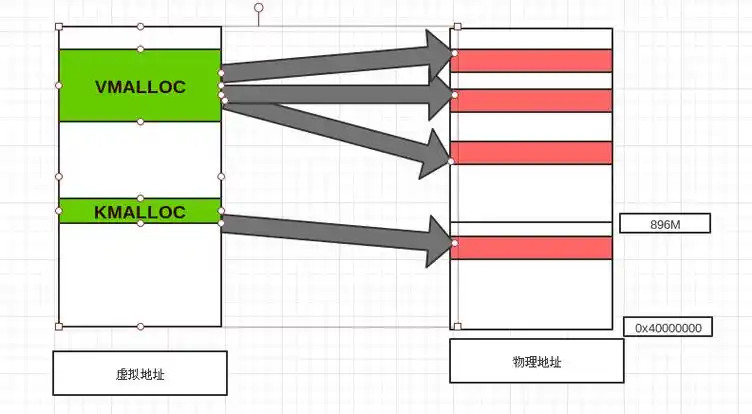
Linux 内存管理实战精讲:核心原理与面试常考点全解析
Linux 内存管理实战精讲:核心原理与面试常考点全解析 Linux 内核内存管理是系统设计中最复杂但也最核心的模块之一。它不仅支撑着虚拟内存机制、物理内存分配、进程隔离与资源复用,还直接决定系统运行的性能与稳定性。无论你是嵌入式开发者、内核调试工…...
