Flutter笔记:Widgets Easier组件库(9)使用弹窗
- 文章信息 - Author: 李俊才 (jcLee95)
Visit me at CSDN: https://jclee95.blog.csdn.net
My WebSite:http://thispage.tech/
Email: 291148484@163.com.
Shenzhen China
Address of this article:https://blog.csdn.net/qq_28550263/article/details/138342949
HuaWei:https://bbs.huaweicloud.com/blogs/426780
组件库地址:
- Pub.Dev:https://pub.dev/packages/widgets_easier
- GitHub:https://github.com/jacklee1995/widgets_easier
【介绍】:本文介绍Flutter Widgets Easier组件库中的基本弹窗组件。

目 录
1. 概述 1.1 关于Widgets Easier
本库是一个 Flutter 组件库,旨在提供用于Flutter开发的组件,使得开发者能够更简单地构建出更丰富地界面效果。项目地址为:
-
https://github.com/jacklee1995/widgets_easier
-
https://pub.dev/packages/widgets_easier
在你的Flutter项目中,运行下面的命令:
flutter pub add widgets_easier
即可安装最新版本的 Widgets Easier 库。
2. 消息型弹窗 2.1 弹窗构成消息弹窗(InfoDialog)通常用于在移动应用中显示重要信息,需要用户明确地关闭弹窗以确保信息被看到。以下是InfoDialog的主要构成元素:
-
图标(可选)
-
标题(Title)
-
内容(Content)
-
关闭按钮(Close Button)
InfoDialogs是一种消息式的弹窗,这种弹窗只有一个按钮。你可以为InfoDialogs指定一个type属性,这将拥有语义性色彩。它的弹窗体看起来是这样的:

例如:
Row(mainAxisAlignment: MainAxisAlignment.spaceAround,children: [SemanticButton(text: 'primary弹窗',type: SemanticEnum.primary,isOutlined: true,onTap: () => InfoDialogs.show(context,title: "你好啊!",message: "这是一个primary消息弹窗",buttonText: "我知道了",onTapDismiss: () {Navigator.of(context).pop();},type: SemanticEnum.primary,),),const Gap(10),SemanticButton(text: 'secondary弹窗',type: SemanticEnum.secondary,isOutlined: true,onTap: () => InfoDialogs.show(context,title: "你好啊!",message: "这是一个secondary消息弹窗",buttonText: "我知道了",onTapDismiss: () {Navigator.of(context).pop();},type: SemanticEnum.secondary,),),const Gap(10),SemanticButton(text: 'info弹窗',type: SemanticEnum.info,isOutlined: true,onTap: () => InfoDialogs.show(context,title: "你好啊!",message: "这是一个info消息弹窗",buttonText: "我知道了",onTapDismiss: () {Navigator.of(context).pop();},type: SemanticEnum.info,),),const Gap(10),SemanticButton(text: 'success弹窗',type: SemanticEnum.success,isOutlined: true,onTap: () => InfoDialogs.show(context,title: "你好啊!",message: "这是一个success消息弹窗",buttonText: "我知道了",onTapDismiss: () {Navigator.of(context).pop();},type: SemanticEnum.success,),),const Gap(10),SemanticButton(text: 'warning弹窗',type: SemanticEnum.warning,isOutlined: true,onTap: () => InfoDialogs.show(context,title: "你好啊!",message: "这是一个warning消息弹窗",buttonText: "我知道了",onTapDismiss: () {Navigator.of(context).pop();},type: SemanticEnum.warning,),),const Gap(10),SemanticButton(text: 'danger弹窗',type: SemanticEnum.danger,isOutlined: true,onTap: () => InfoDialogs.show(context,title: "你好啊!",message: "这是一个danger消息弹窗",buttonText: "我知道了",onTapDismiss: () {Navigator.of(context).pop();},type: SemanticEnum.danger,),),const Gap(10),SemanticButton(text: 'fatal弹窗',type: SemanticEnum.fatal,isOutlined: true,onTap: () => InfoDialogs.show(context,title: "你好啊!",message: "这是一个fatal消息弹窗",buttonText: "我知道了",onTapDismiss: () {Navigator.of(context).pop();},type: SemanticEnum.fatal,),),],
)
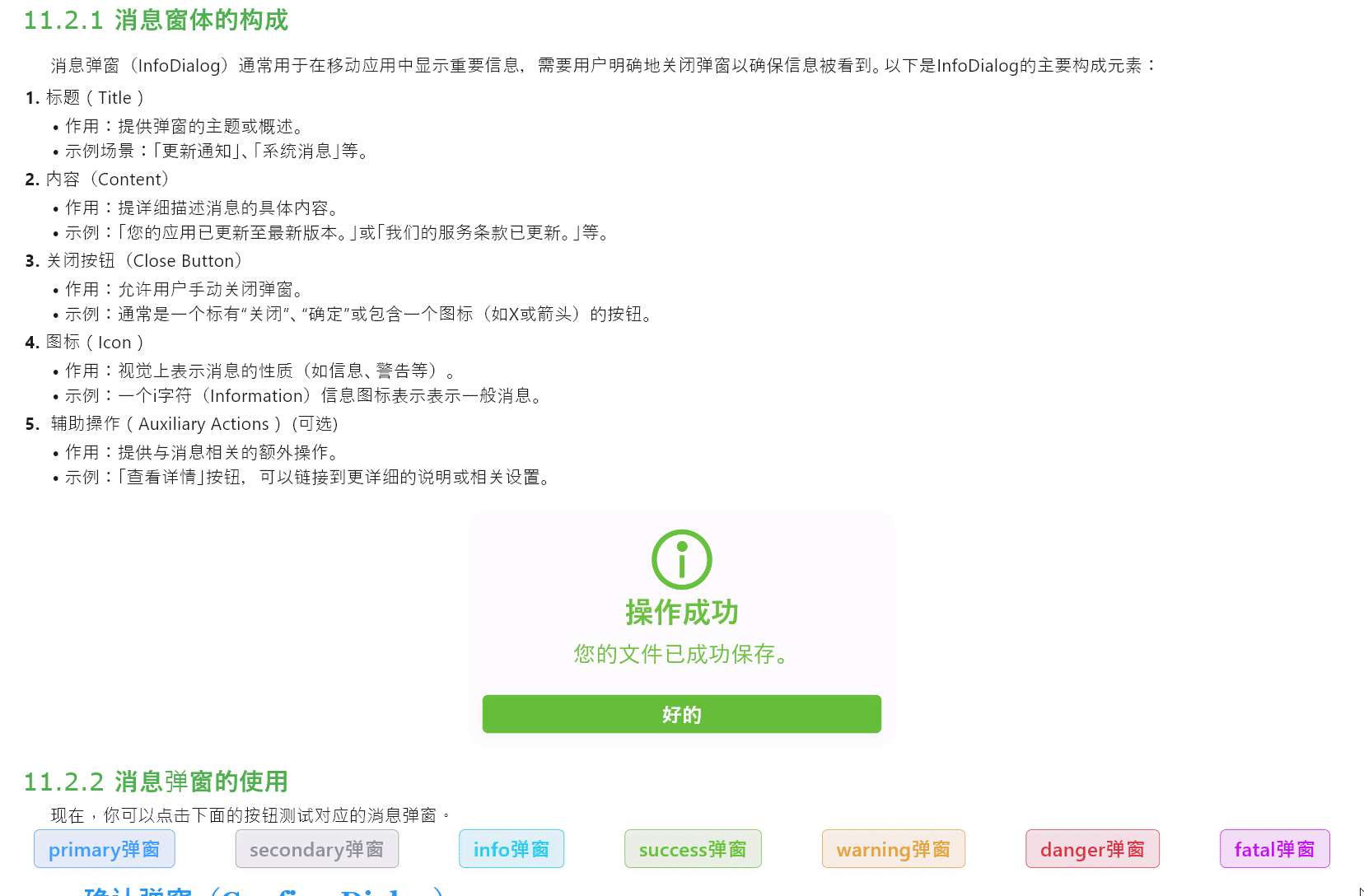
InfoDialogs.show是没有动画效果的。你可以直接使用InfoDialogs.zoomIn方法,这将有一个缩放效果的弹窗动画。InfoDialogs.zoomIn方法和InfoDialogs.show具体完全一样的参数。例如:
SemanticButton(text: 'zoomIn动画',shrink: true,onTap: () => InfoDialogs.zoomIn(context,title: "你好啊!",message: "这是一个fatal消息弹窗",buttonText: "我知道了",onTapDismiss: () {Navigator.of(context).pop();},),
)
其效果如下:
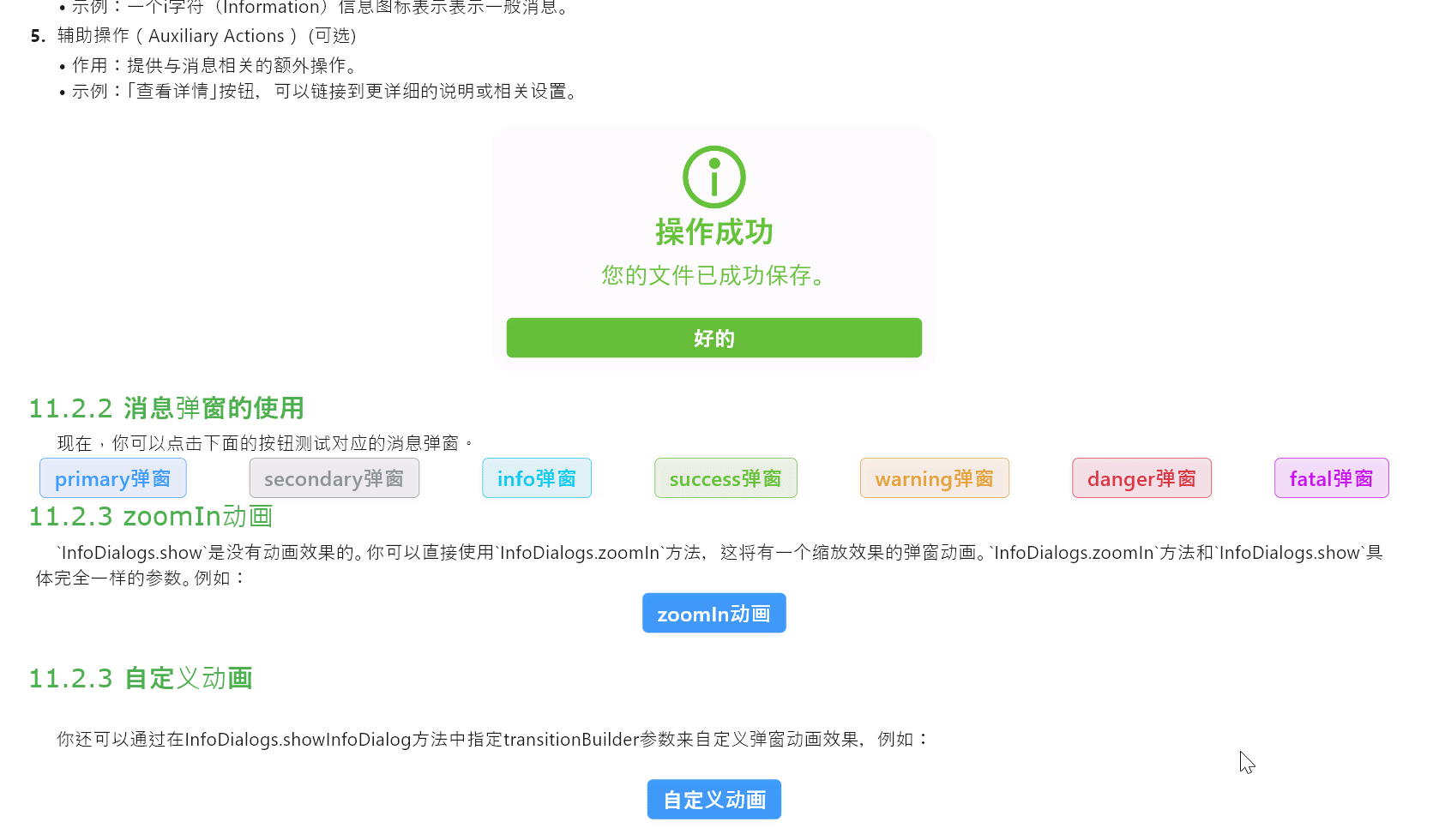
你还可以通过在InfoDialogs.showInfoDialog方法中指定transitionBuilder参数来自定义弹窗动画效果,例如:
SemanticButton(text: '自定义动画',shrink: true,onTap: () => InfoDialogs.showInfoDialog(context,title: "你好啊!",message: "这是一个消息弹窗",buttonText: "我知道了",transitionBuilder:(context, animation, secondaryAnimation, child) {return AnimateStyles.backInDown(animation, child);},onTapDismiss: () {Navigator.of(context).pop();},),
)
注:这里使用的
AnimateStyles.backInDown动画需要单独安装:flutter pub add flutter_easy_animations
其效果如下:
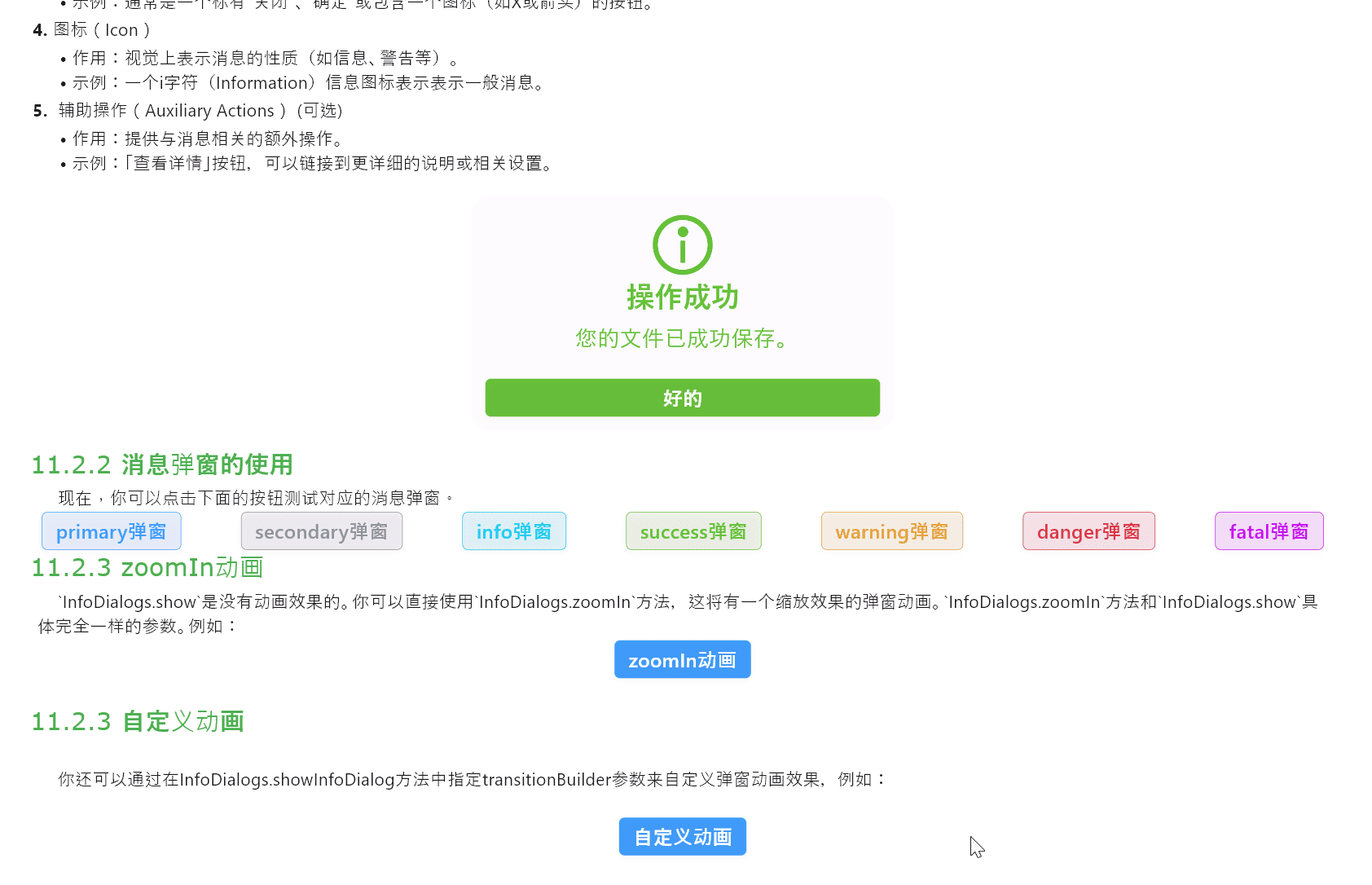
确认型弹窗(Confirmation Dialog)用于在执行某些可能具有重大影响的操作前,要求用户确认其决定。这种弹窗通常包含以下元素:
-
图标(可选);
-
标题:简洁明了地描述所需确认的操作;
-
内容:提供操作的详细信息,帮助用户做出决策;
-
操作按钮:通常是“确认”和“取消”,有时可能包括其他选项,如“保存”,“不保存”等;
其消息窗体看起来是这样的:
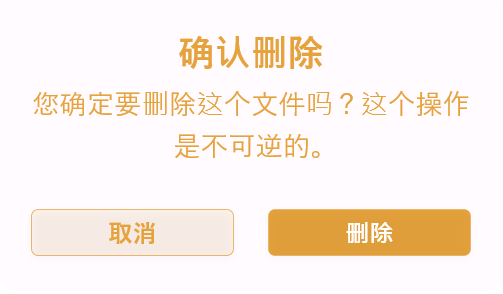
你可以为ConfirmDialogs指定一个type属性,这将拥有语义性色彩。它的弹窗体看起来是这样的:
例如:
Row(mainAxisAlignment: MainAxisAlignment.spaceAround,children: [SemanticButton(text: 'primary弹窗',type: SemanticEnum.primary,onTap: () => ConfirmDialogs.show(context,title: "你确定吗",message: "这个是primary确认弹窗",confirmButtonText: "确定",cancelButtonText: "真的确定",onTapCancel: () {Navigator.of(context).pop();},onTapConfirm: () {Navigator.of(context).pop();},type: SemanticEnum.primary,),),const Gap(10),SemanticButton(text: 'secondary弹窗',type: SemanticEnum.secondary,onTap: () => ConfirmDialogs.show(context,title: "你确定吗",message: "这个是secondary确认弹窗",confirmButtonText: "确定",cancelButtonText: "真的确定",onTapCancel: () {Navigator.of(context).pop();},onTapConfirm: () {Navigator.of(context).pop();},type: SemanticEnum.secondary,),),const Gap(10),SemanticButton(text: 'info弹窗',type: SemanticEnum.info,onTap: () => ConfirmDialogs.show(context,title: "你确定吗",message: "这个是info确认弹窗",confirmButtonText: "确定",cancelButtonText: "真的确定",onTapCancel: () {Navigator.of(context).pop();},onTapConfirm: () {Navigator.of(context).pop();},type: SemanticEnum.info,),),const Gap(10),SemanticButton(text: 'success弹窗',type: SemanticEnum.success,onTap: () => ConfirmDialogs.show(context,title: "你确定吗",message: "这个是success确认弹窗",confirmButtonText: "确定",cancelButtonText: "真的确定",onTapCancel: () {Navigator.of(context).pop();},onTapConfirm: () {Navigator.of(context).pop();},type: SemanticEnum.success,),),const Gap(10),SemanticButton(text: 'warning弹窗',type: SemanticEnum.warning,onTap: () => ConfirmDialogs.show(context,title: "你确定吗",message: "这个是warning确认弹窗",confirmButtonText: "确定",cancelButtonText: "真的确定",onTapCancel: () {Navigator.of(context).pop();},onTapConfirm: () {Navigator.of(context).pop();},type: SemanticEnum.warning,),),const Gap(10),SemanticButton(text: 'danger弹窗',type: SemanticEnum.danger,onTap: () => ConfirmDialogs.show(context,title: "你确定吗",message: "这个是danger确认弹窗",confirmButtonText: "确定",cancelButtonText: "真的确定",onTapCancel: () {Navigator.of(context).pop();},onTapConfirm: () {Navigator.of(context).pop();},type: SemanticEnum.danger,),),const Gap(10),SemanticButton(text: 'fatal弹窗',type: SemanticEnum.fatal,onTap: () => ConfirmDialogs.show(context,title: "你确定吗",message: "这个是fatal确认弹窗",confirmButtonText: "确定",cancelButtonText: "真的确定",onTapCancel: () {Navigator.of(context).pop();},onTapConfirm: () {Navigator.of(context).pop();},type: SemanticEnum.fatal,),),],
)
ConfirmDialogs.show是没有动画效果的。你可以直接使用ConfirmDialogs.zoomIn方法,这将有一个缩放效果的弹窗动画。ConfirmDialogs.zoomIn方法和ConfirmDialogs.show具体完全一样的参数。例如:
SemanticButton(text: 'zoomIn动画',shrink: true,onTap: () => ConfirmDialogs.zoomIn(context,title: "你确定吗",message: "这个是确认弹窗",confirmButtonText: "确定",cancelButtonText: "真的确定",onTapCancel: () {Navigator.of(context).pop();},onTapConfirm: () {Navigator.of(context).pop();},),
)
其效果如下:
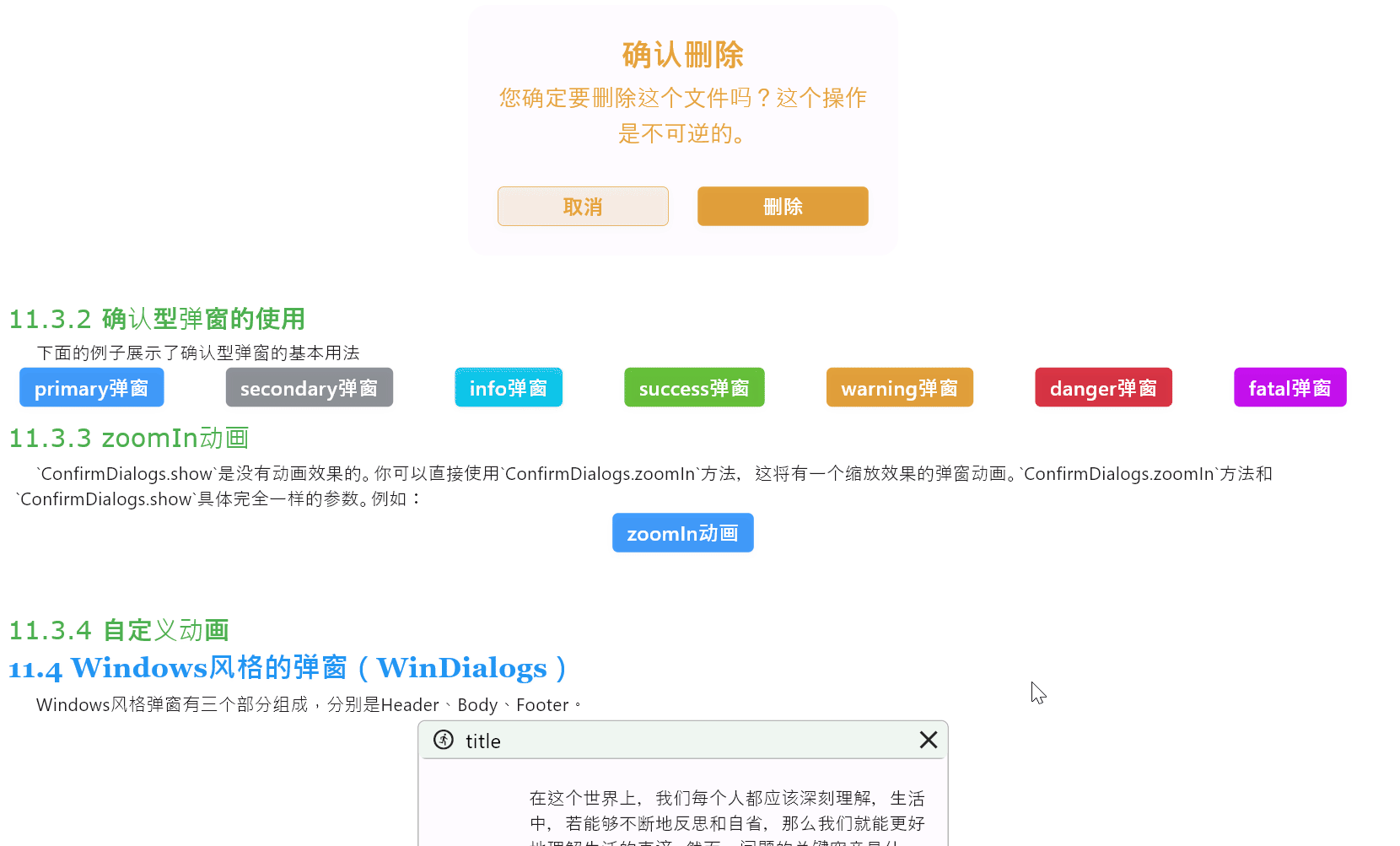
你还可以通过在ConfirmDialogs.showInfoDialog方法中指定transitionBuilder参数来自定义弹窗动画效果,例如:
SemanticButton(text: 'flipInX动画',shrink: true,onTap: () => ConfirmDialogs.showConfirmDialog(context,transitionBuilder:(context, animation, secondaryAnimation, child) {return AnimateStyles.flipInX(animation, child);},title: "你确定吗",message: "这个是确认弹窗",confirmButtonText: "确定",cancelButtonText: "真的确定",onTapCancel: () {Navigator.of(context).pop();},onTapConfirm: () {Navigator.of(context).pop();},),
)
注:这里使用的
AnimateStyles.flipInX动画需要单独安装:flutter pub add flutter_easy_animations
其效果如下:
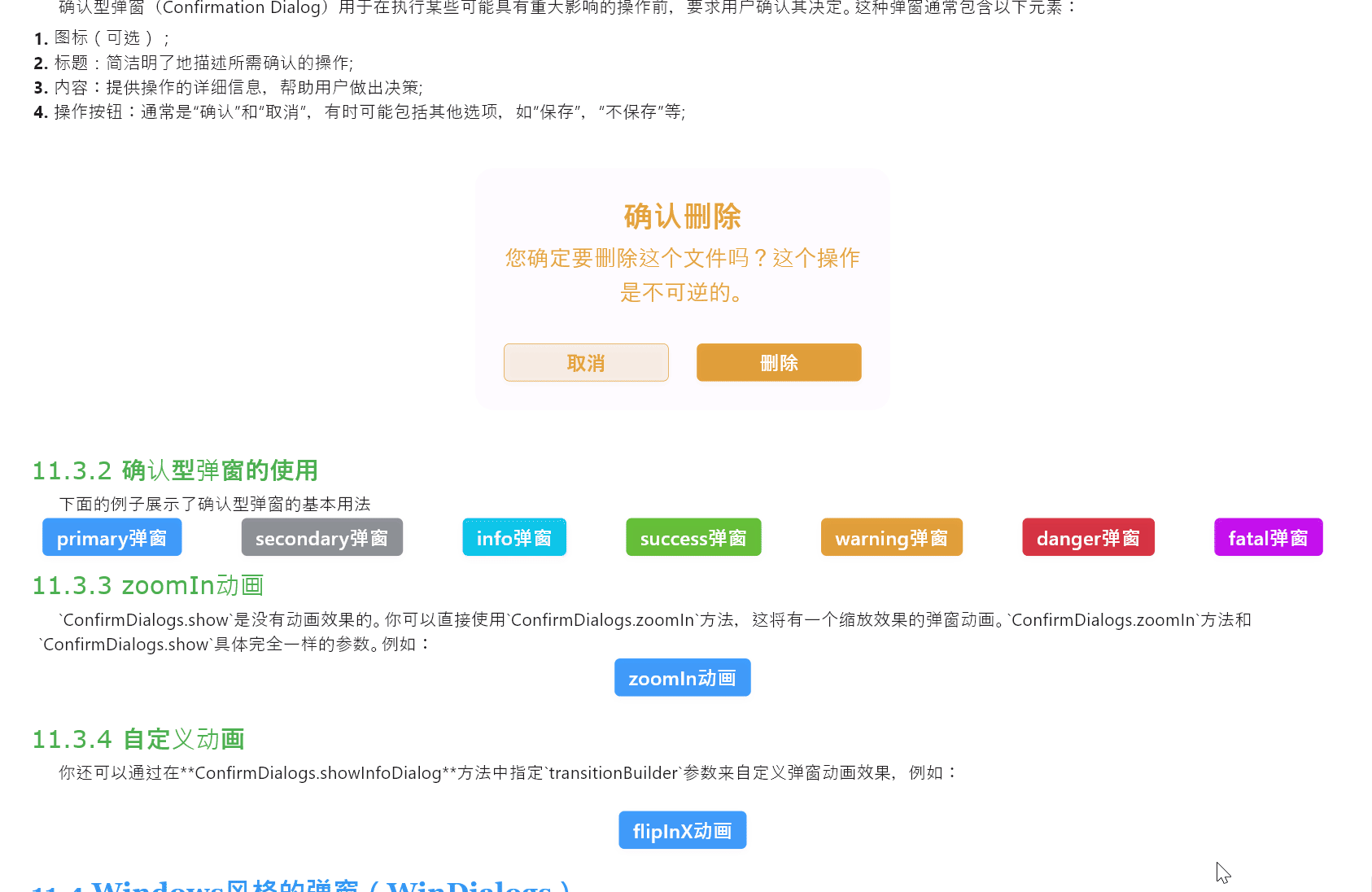
WinDialogs是一种模仿Windows风格的弹窗。下面的示例展示了调用一个Windoiws风格的弹窗:
SemanticButton(text: '显示Windows风格弹窗',isOutlined: true,shrink: true,radius: 2,color: Colors.black,onTap: () => WinDialogs.show(context,title: 'title',icon: const Icon(Icons.run_circle_outlined),text: '在这个世界上,我们每个人都应该深刻理解,生活中,若能够不断地反思和自省,那么我们就能更好地理解生活的真谛。',contents: Row(children: [const Text('打开(O):'),const Gap(10),Expanded(child: Container(height: 25,decoration: BoxDecoration(border: Border.all(color: Colors.grey,width: 1,),borderRadius: BorderRadius.circular(2),),),),],),actions: [SemanticButton(text: '确定',width: 90,isOutlined: true,radius: 2,color: Colors.black,onTap: () {},),const Gap(10),SemanticButton(text: '取消',width: 90,isOutlined: true,radius: 2,color: Colors.black,onTap: () {},),const Gap(10),SemanticButton(text: '浏览',width: 90,isOutlined: true,radius: 2,color: Colors.black,onTap: () {},),],),
),
效果如图所示:
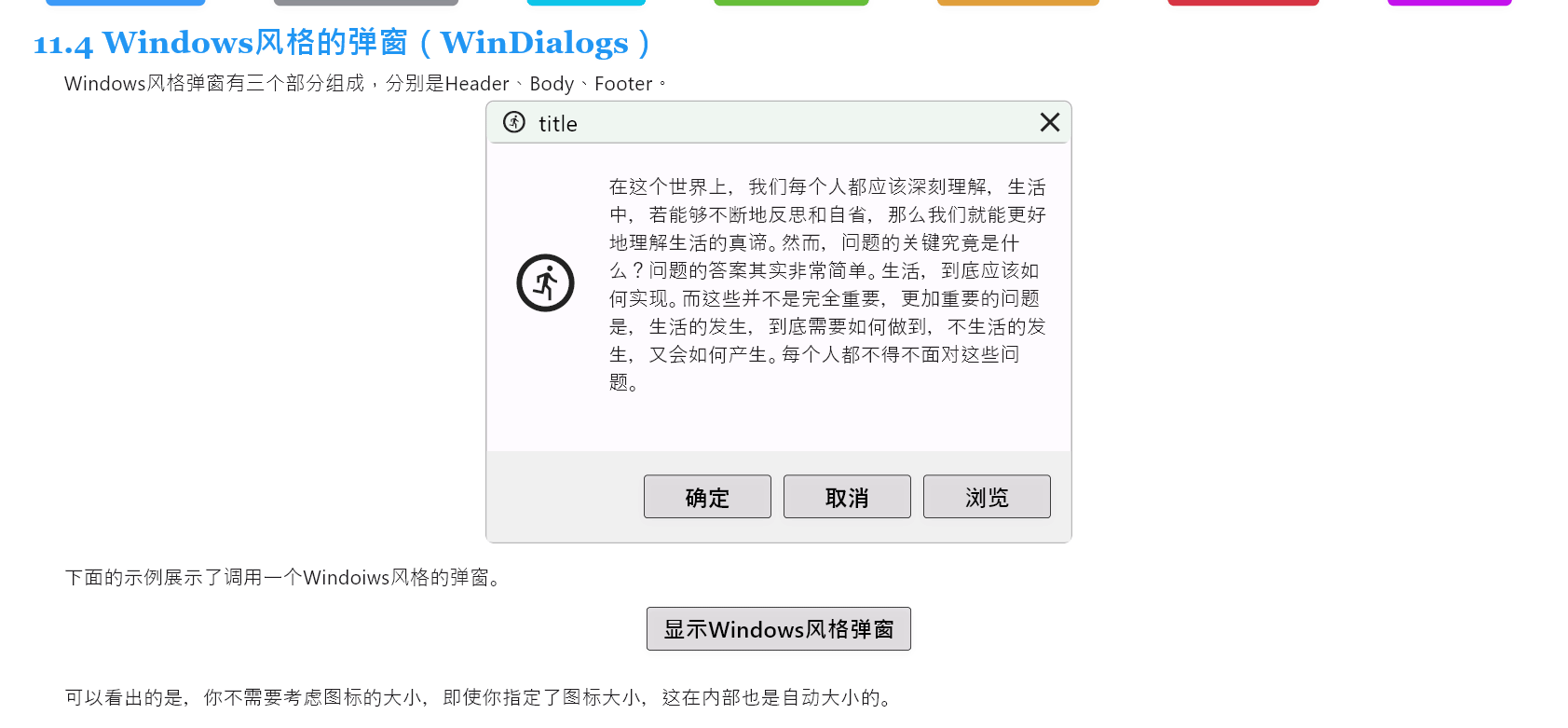
与之前的弹窗一样,你可以使用zoomIn方法来设置一个从小到大的弹窗动画效果,该方法用于与show方法一样的参数:
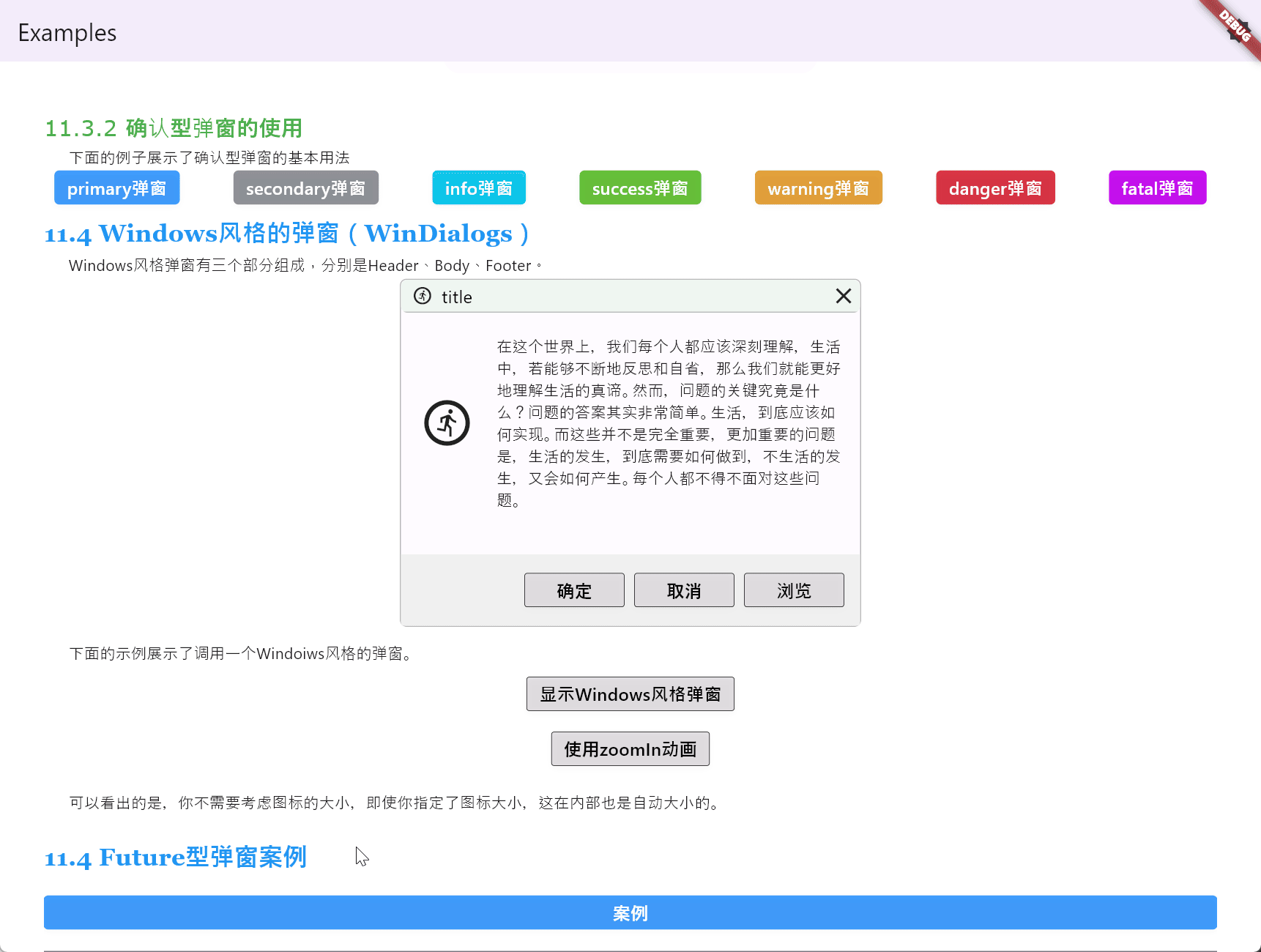
如果你打算自定义弹窗动画,这也是和之前的弹窗一样的。你可以使用showWinDialog,并通过transitionBuilder参数指定一个动画。例如:
SemanticButton(text: '使用bounceIn动画',isOutlined: true,shrink: true,radius: 2,color: Colors.black,onTap: () => WinDialogs.showWinDialog(context,transitionBuilder:(context, animation, secondaryAnimation, child) {return AnimateStyles.bounceIn(animation, child);},title: 'title',icon: const Icon(Icons.run_circle_outlined),text: '在这个世界上,我们每个人都应该深刻理解,生活中,若能够不断地反思和自省,那么我们就能更好地理解生活的真谛。',contents: Row(children: [const Text('打开(O):'),const Gap(10),Expanded(child: Container(height: 25,decoration: BoxDecoration(border: Border.all(color: Colors.grey,width: 1,),borderRadius: BorderRadius.circular(2),),),),],),actions: [SemanticButton(text: '确定',width: 90,isOutlined: true,radius: 2,color: Colors.black,onTap: () {},),const Gap(10),SemanticButton(text: '取消',width: 90,isOutlined: true,radius: 2,color: Colors.black,onTap: () {},),const Gap(10),SemanticButton(text: '浏览',width: 90,isOutlined: true,radius: 2,color: Colors.black,onTap: () {},),],其效果如下:
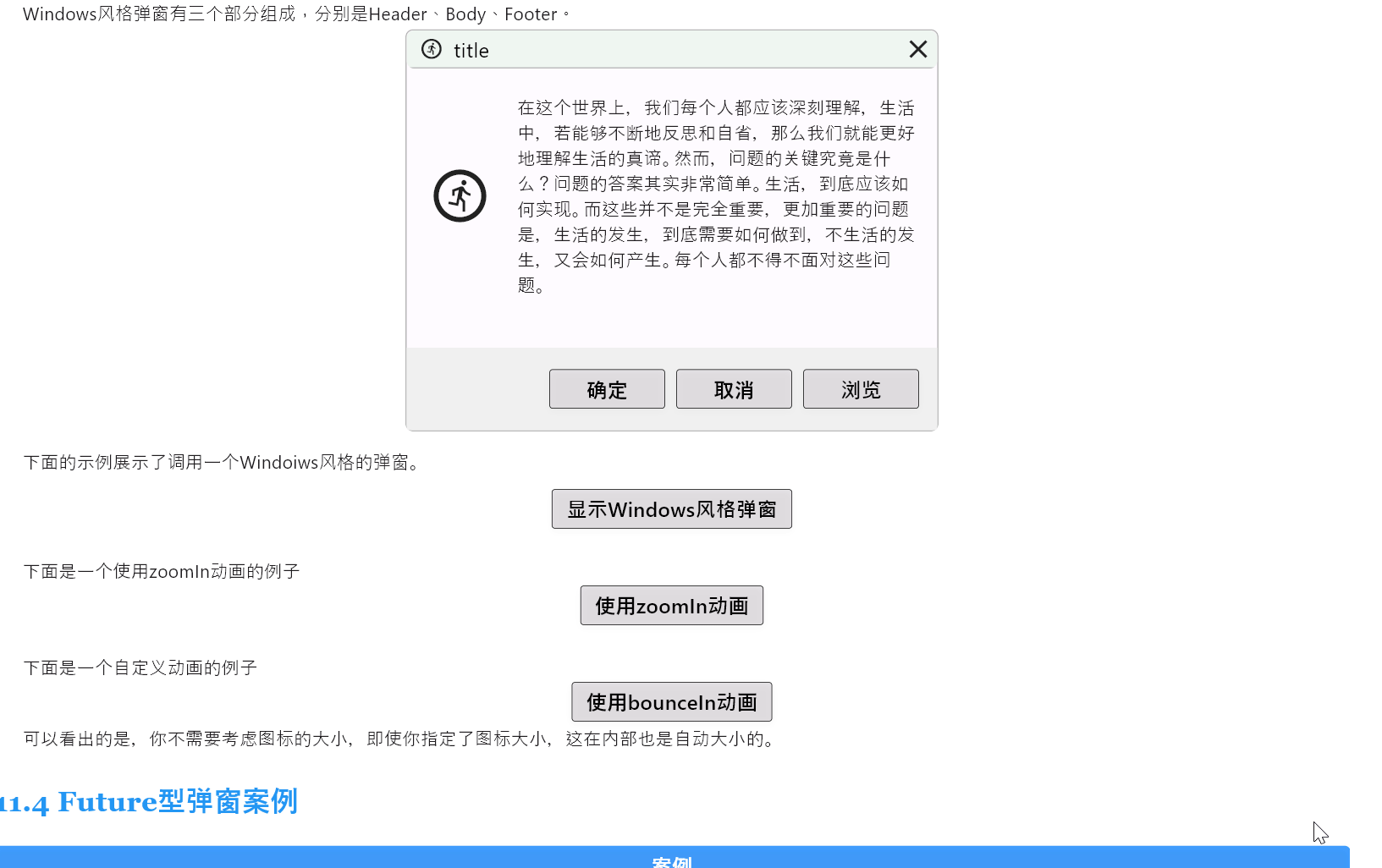
F. 报告问题和贡献代码注:这里使用的
AnimateStyles.rollIn动画需要单独安装:flutter pub add flutter_easy_animations
你可以在这个项目的 GitHub 上提供反馈或报告问题。如果你觉得这个库缺少某个功能,请创建一个功能请求。欢迎提交拉取请求。
相关文章:
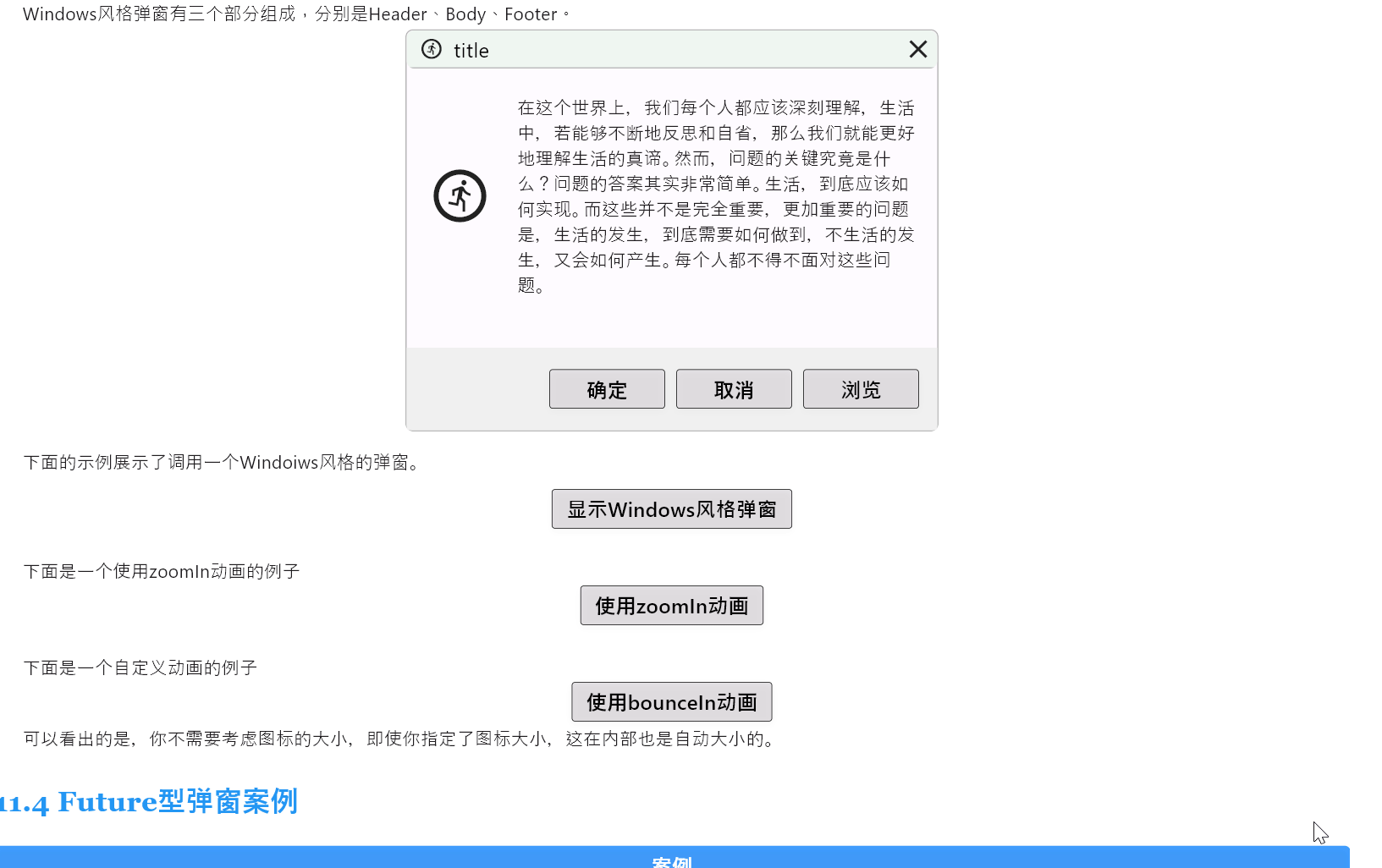
Flutter笔记:Widgets Easier组件库(9)使用弹窗
Flutter笔记 Widgets Easier组件库(9):使用弹窗 - 文章信息 - Author: 李俊才 (jcLee95) Visit me at CSDN: https://jclee95.blog.csdn.netMy WebSite:http://thispage.tech/Email: 291148484163.com. Shenzhen ChinaAddress o…...
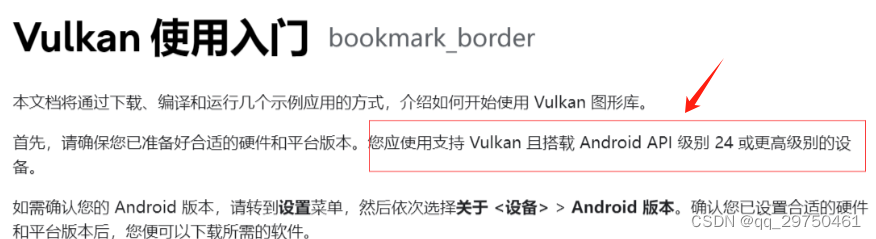
【解决Android Studio】cmake报错找不到vulkan包
1 报错信息 CMake Error at D:/Android/project/cmake/3.10.2.4988404/share/cmake-3.10/Modules/FindPackageHandleStandardArgs.cmake:137 (message): Could NOT find Vulkan (missing: Vulkan_LIBRARY) Call Stack (most recent call first): 2. 错误原因 minSdk版本不对&am…...

手动卸载32 位office
首先通过控制面板或软件管家卸载office,控制面板没有显示出来,按照以下步骤处理: 1)删除残余文件 C:\Program Files\Microsoft Office C:\Program Files (x86)\Microsoft Office 2)删除残余注册表信息 计算机\HKEY_CL…...

python selenium 滑动后获取动态追加的元素
在使用Python的Selenium库进行网页自动化时,如果需要滑动页面并获取动态追加的元素,可以使用以下步骤: 使用Selenium定位到滑动条元素。 执行滑动操作,可以调用execute_script方法来模拟滑动。 使用WebDriverWait和expected_co…...
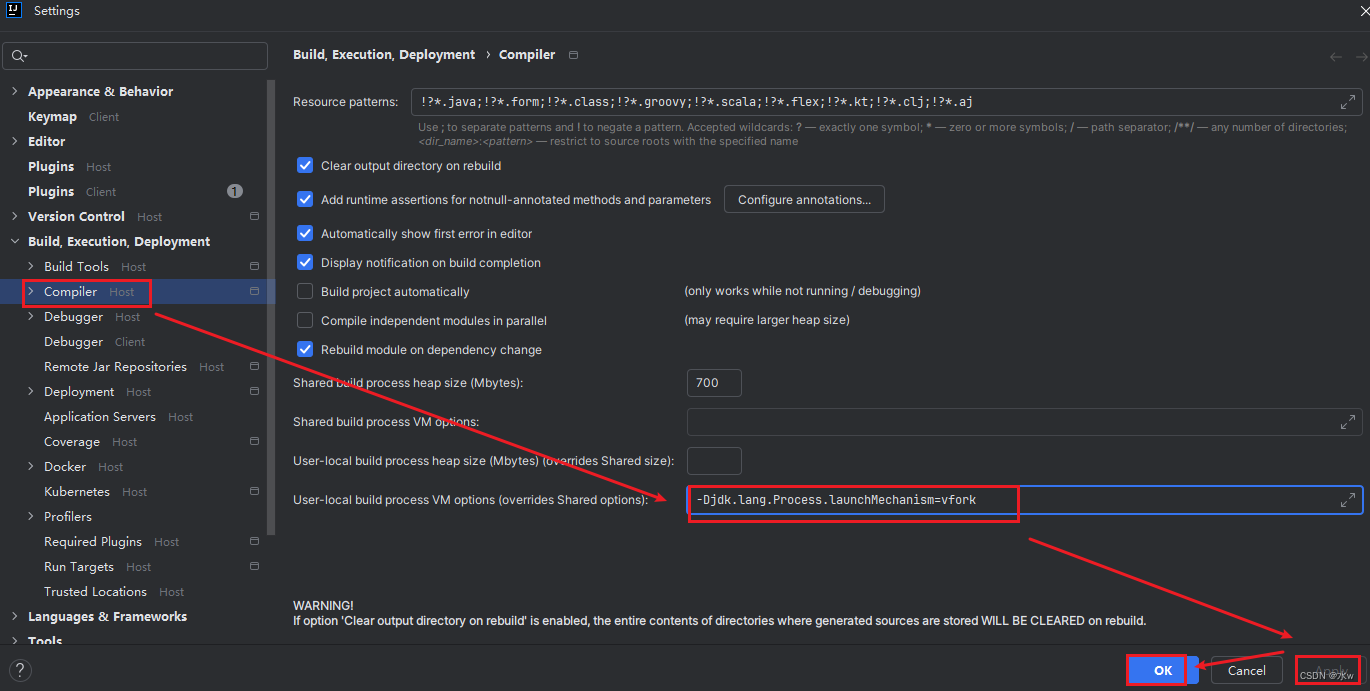
【idea-sprongboot项目】在linux服务器上纯远程开发方式
继上一篇博客【idea-sprongboot项目】SSH连接云服务器进行远程开发-CSDN博客 目录 五、远程开发方式 2)纯远程开发方式 步骤 五、远程开发方式 2)纯远程开发方式 实现原理, 步骤 (1)首先,关闭当前正在…...
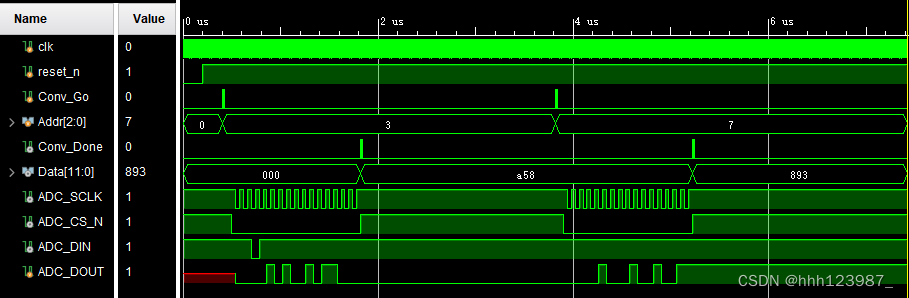
ADC模-数转换原理与实现
1. 今日摸鱼计划 今天来学习一下ADC的原理,然后把ADC给实现 ADC芯片:ADC128S102 视频: 18A_基于SPI接口的ADC芯片功能和接口时序介绍_哔哩哔哩_bilibili 18B_使用线性序列机思路分析SPI接口的ADC芯片接口时序_哔哩哔哩_bilibili 18C_基于线性序列机的S…...
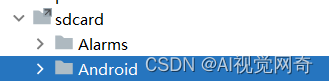
Android 文件传输
目录 device explorer 文件目录关系对应: device explorer 经常写adb命令传文件,结果发现Android studio有自带的文件管理器,可以上传下载文件。 tool windows ->device explorer 文件目录关系对应: Android java获取的程序…...
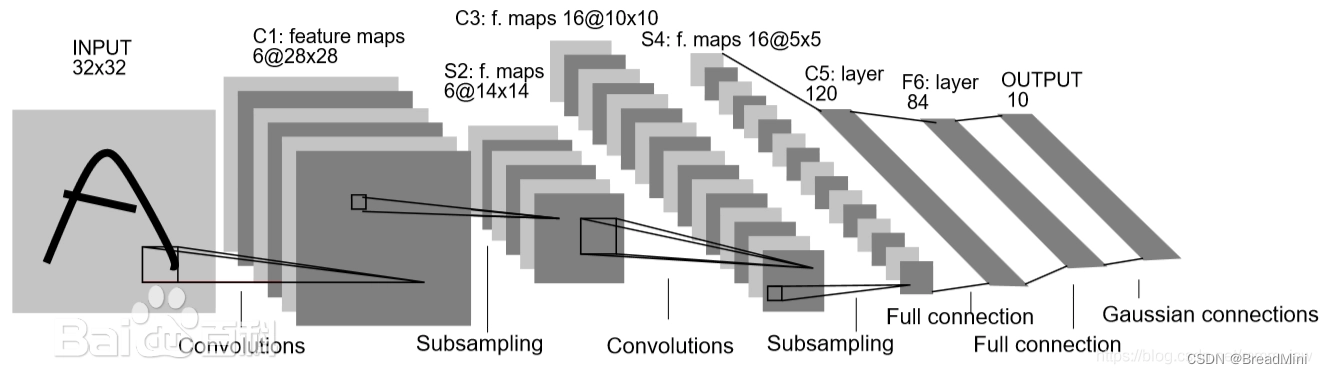
一起深度学习
CIFAR-10 卷积神经网络 下载数据集构建网络运行测试 下载数据集 batchsz 32cifar_train datasets.CIFAR10(data,trainTrue,transformtorchvision.transforms.Compose([torchvision.transforms.Resize((32,32)),torchvision.transforms.ToTensor()]),downloadTrue)cifar_train …...
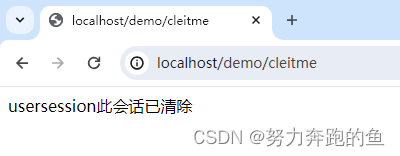
servlet-会话(cookie与session)
servlet会话技术 会话技术cookie创建Cookieindex.jspCookieServlet 获取Cookieindex.jspshowCookie session创建sessionindex.jsplogin.jspLoginServlet 获取sessionRedurectServket 清除会话login.jspClearItmeServlet 会话技术 两种会话:cookie,sessi…...
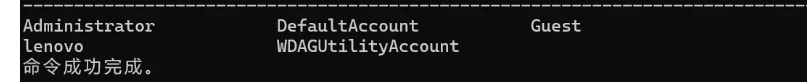
windows11忘记登录密码怎么办?
STEP1:进入Win RE界面 1.按住shift不要松手,点击重新启动,进入WINRE界面 2.选择疑难解答 选择高级选项 点击命令提示符 STEP2:替换utilman 1.输入以下代码查看所在windows所在盘 diskpart list volume exit 2.根据所在盘输入命令(以C盘为…...
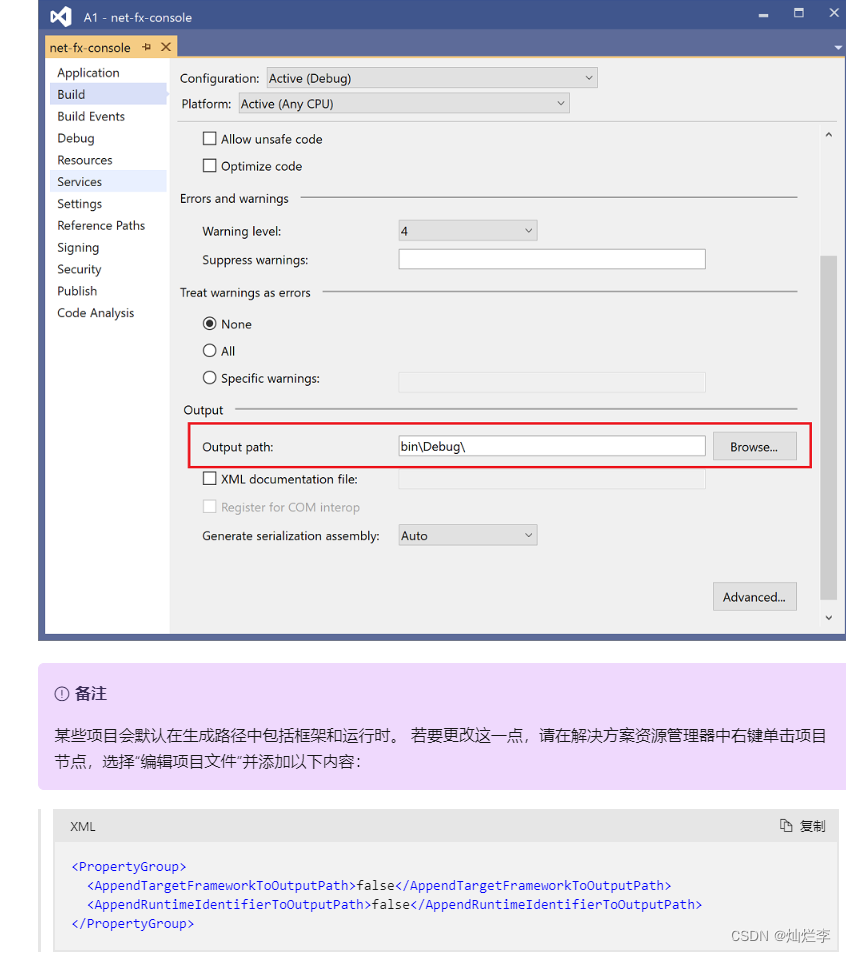
C#里如何设置输出路径,不要net7.0-windows
官网介绍: 更改生成输出目录 - Visual Studio (Windows) | Microsoft Learn <PropertyGroup> <AppendTargetFrameworkToOutputPath>false</AppendTargetFrameworkToOutputPath> <AppendRuntimeIdentifierToOutputPath>false</Appen…...
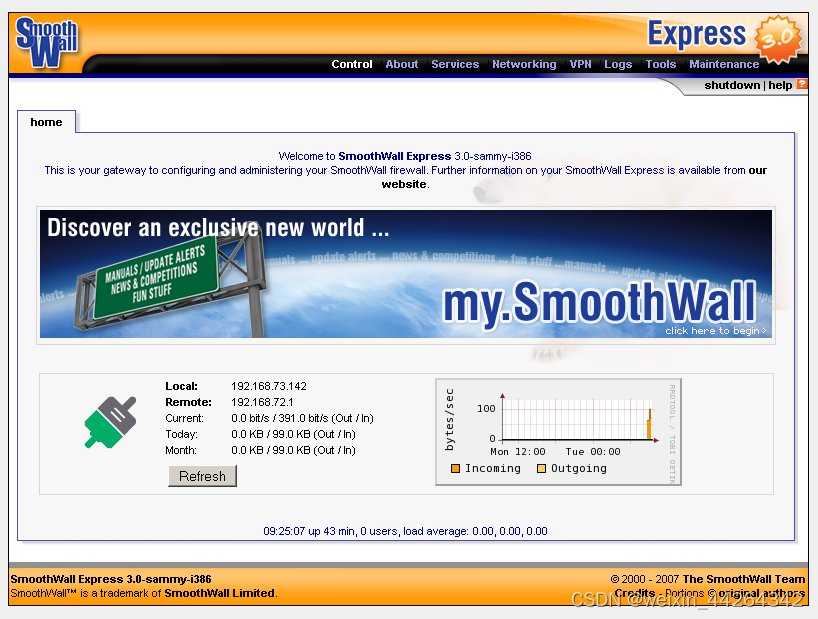
知名员工上网行为管理系统推荐榜单
上网行为管理软件旨在帮助组织监控和管理员工的网络活动,以提高工作效率、确保网络安全和合规性。以下是一些常见的上网行为管理软件: Ping32:Ping32是一款专业的员工上网行为管理系统,Ping32作为一款专业的员工上网行为管理系统&…...
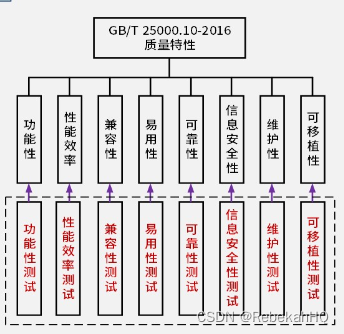
第12章 软件测试基础(第三部分)测试类型、测试工具
七、测试类型(按工程阶段划分) 单集系确收 (一)单元测试 1、单元测试/模块测试 单元就是软件中最小单位(或模块)。可以是一个函数、一个过程、一个类。主要依据是模块的详细设计文档。价值在于尽早发现…...

open-vm-tools使用虚机的拷贝/粘切
open-vm-tools 是一组用于 VMware 虚拟机中的开源工具,它们提供了一些与虚拟机操作和管理相关的功能。这些工具与 VMware 虚拟化平台集成,可以在虚拟机中提供更好的性能和功能。以下是一些 open-vm-tools 提供的功能: 1. 虚拟机增强功能: open-vm-tools 提供了与 VMware 虚…...

CKEditor编辑器的简单使用方法,取值,赋值
先从官网下载包。CKEditor 4 - Download Latest Version. 一:在项目里引用JQ基础包和CK的JS包 <script src"/JS/jquery-3.4.1.js?v1.0"></script><script src"/ckeditor/ckeditor.js"></script> 二:在表…...

创建一个线程对象需要花费多少内存空间
创建一个std::thread对象所需的内存空间大小并不是固定的,因为它取决于多种因素,包括C运行时库的实现、编译器优化、以及可能的平台和架构差异。 std::thread对象本身是一个轻量级的控制块,它主要用于管理线程的执行,包括保存线程…...
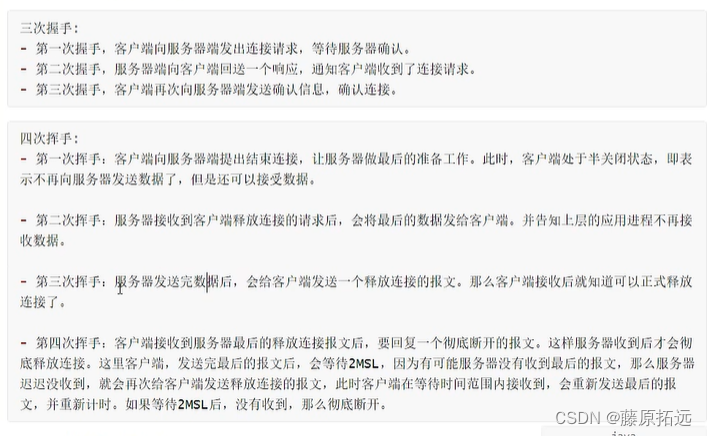
Java -- (part23)
一.网络编程 1.概述 在网络通信协议下,不同计算机上运行的程序,进行数据传输 2.软件架构 CS架构:客户端和服务端 BS架构:浏览器和服务端 3.服务器概念 安装了服务器软件的计算机 4.通信三要素 IP地址 a.概述 计算机的唯一标识,用于两台计算机之间的链接 b.特殊的IP…...
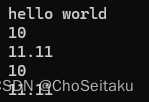
1. C++入门:命名空间及输入输出
C相比C的变化 兼容C面向对象泛型C的不足的弥补 为什么要有命名空间 在C/C中,变量、函数和后面要学到的类都是大量存在的,这些变量、函数和类的名称将都存在于全局作用域中,可能会导致很多冲突。使用命名空间的目的是对标识符的名称进行本地…...

【Kotlin】Java三目运算转成 kotlin 表达
这行代码会直接计算 array.size 1 的布尔值,并将其赋值给 result。在 Kotlin 中,不需要使用三元操作符,因为条件表达式本身就返回一个布尔值 java 中三木运算: int [] array new int[]{1, 2, 3, 4, 5}; boolean test array &g…...
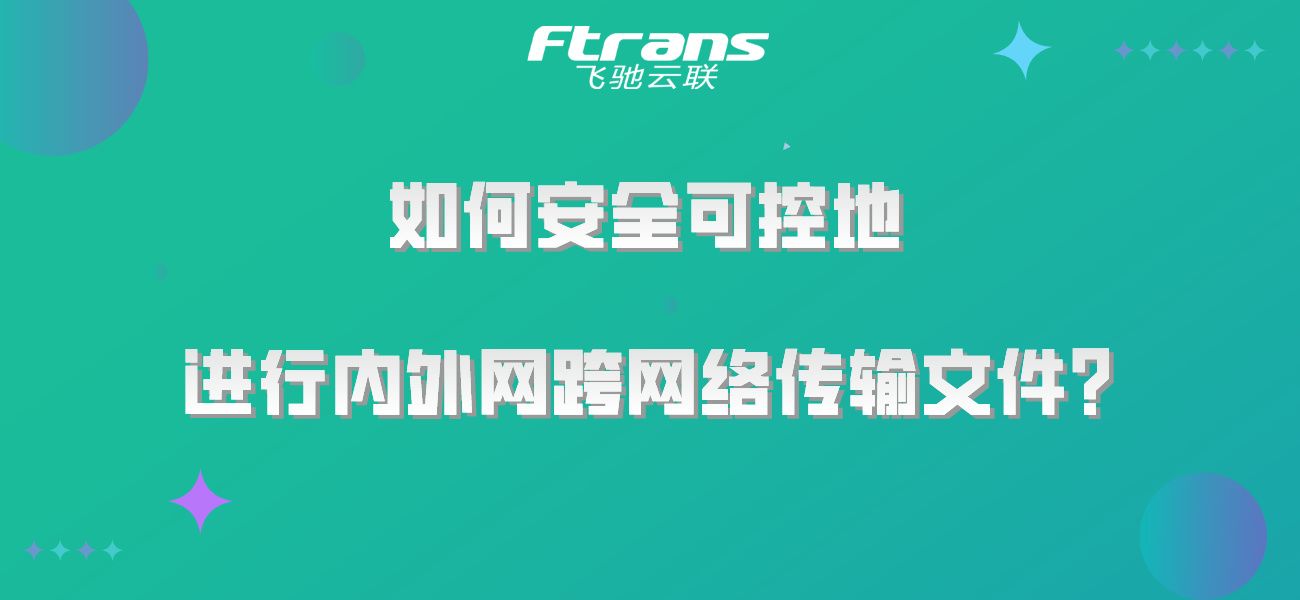
如何安全可控地进行内外网跨网络传输文件?
跨网络传输文件通常指的是在不同的网络环境之间移动数据,这在现代企业运营中非常常见。随着网络技术的高速发展,为了有效地保护内部的核心数据资产,企业一般会采用内外网隔离的策略。在进行内外网跨网络传输文件时,需要考虑多种因…...

Go 语言接口详解
Go 语言接口详解 核心概念 接口定义 在 Go 语言中,接口是一种抽象类型,它定义了一组方法的集合: // 定义接口 type Shape interface {Area() float64Perimeter() float64 } 接口实现 Go 接口的实现是隐式的: // 矩形结构体…...

376. Wiggle Subsequence
376. Wiggle Subsequence 代码 class Solution { public:int wiggleMaxLength(vector<int>& nums) {int n nums.size();int res 1;int prediff 0;int curdiff 0;for(int i 0;i < n-1;i){curdiff nums[i1] - nums[i];if( (prediff > 0 && curdif…...

macOS多出来了:Google云端硬盘、YouTube、表格、幻灯片、Gmail、Google文档等应用
文章目录 问题现象问题原因解决办法 问题现象 macOS启动台(Launchpad)多出来了:Google云端硬盘、YouTube、表格、幻灯片、Gmail、Google文档等应用。 问题原因 很明显,都是Google家的办公全家桶。这些应用并不是通过独立安装的…...

DBAPI如何优雅的获取单条数据
API如何优雅的获取单条数据 案例一 对于查询类API,查询的是单条数据,比如根据主键ID查询用户信息,sql如下: select id, name, age from user where id #{id}API默认返回的数据格式是多条的,如下: {&qu…...
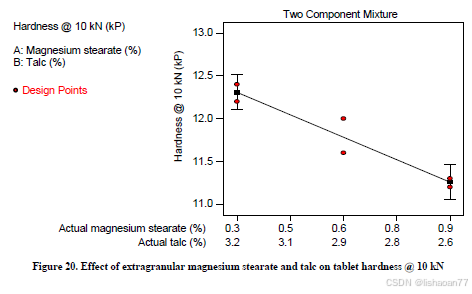
R语言速释制剂QBD解决方案之三
本文是《Quality by Design for ANDAs: An Example for Immediate-Release Dosage Forms》第一个处方的R语言解决方案。 第一个处方研究评估原料药粒径分布、MCC/Lactose比例、崩解剂用量对制剂CQAs的影响。 第二处方研究用于理解颗粒外加硬脂酸镁和滑石粉对片剂质量和可生产…...
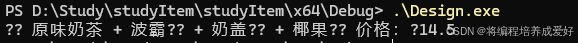
C++ 设计模式 《小明的奶茶加料风波》
👨🎓 模式名称:装饰器模式(Decorator Pattern) 👦 小明最近上线了校园奶茶配送功能,业务火爆,大家都在加料: 有的同学要加波霸 🟤,有的要加椰果…...
)
安卓基础(Java 和 Gradle 版本)
1. 设置项目的 JDK 版本 方法1:通过 Project Structure File → Project Structure... (或按 CtrlAltShiftS) 左侧选择 SDK Location 在 Gradle Settings 部分,设置 Gradle JDK 方法2:通过 Settings File → Settings... (或 CtrlAltS)…...

离线语音识别方案分析
随着人工智能技术的不断发展,语音识别技术也得到了广泛的应用,从智能家居到车载系统,语音识别正在改变我们与设备的交互方式。尤其是离线语音识别,由于其在没有网络连接的情况下仍然能提供稳定、准确的语音处理能力,广…...
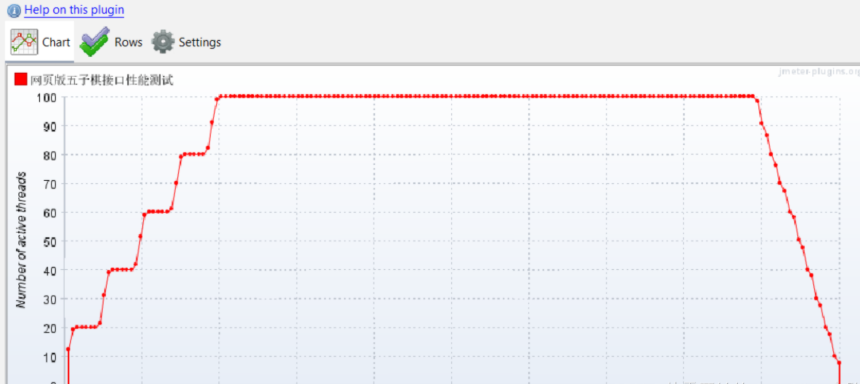
五子棋测试用例
一.项目背景 1.1 项目简介 传统棋类文化的推广 五子棋是一种古老的棋类游戏,有着深厚的文化底蕴。通过将五子棋制作成网页游戏,可以让更多的人了解和接触到这一传统棋类文化。无论是国内还是国外的玩家,都可以通过网页五子棋感受到东方棋类…...

【安全篇】金刚不坏之身:整合 Spring Security + JWT 实现无状态认证与授权
摘要 本文是《Spring Boot 实战派》系列的第四篇。我们将直面所有 Web 应用都无法回避的核心问题:安全。文章将详细阐述认证(Authentication) 与授权(Authorization的核心概念,对比传统 Session-Cookie 与现代 JWT(JS…...
