安卓LayoutParams浅析
目录
- 前言
- 一、使用 LayoutParams 设置宽高
- 二、不设置 LayoutParams
- 2.1 TextView 的 LayoutParams
- 2.2 LinearLayout 的 LayoutParams
- 三、getLayoutParams 的使用
- 四、setLayoutParams 的作用
- 五、使用 setWidth/setHeight 设置宽高
前言
先来看一个简单的布局,先用 xml 写
<?xml version="1.0" encoding="utf-8"?>
<LinearLayout xmlns:android="http://schemas.android.com/apk/res/android"xmlns:app="http://schemas.android.com/apk/res-auto"xmlns:tools="http://schemas.android.com/tools"android:layout_width="match_parent"android:layout_height="match_parent"android:background="#00F5FF"android:gravity="center"android:orientation="vertical"><TextViewandroid:layout_width="160dp"android:layout_height="160dp"android:background="#FFFACD"android:text="12345678" /></LinearLayout>
效果也很简单:
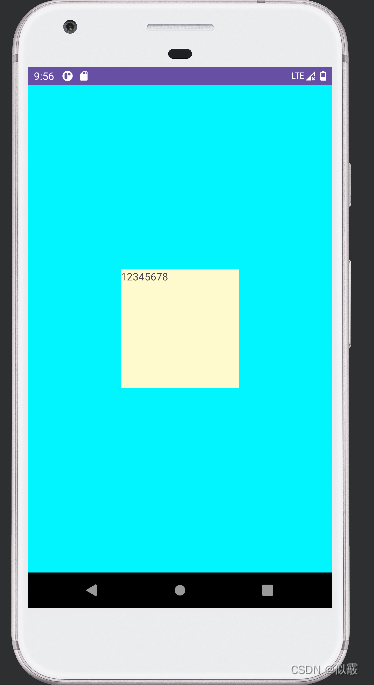
如果想要代码动态写出上面的布局,就需要使用 LayoutParams 这个关键类了,
LayoutParams 是 ViewGroup 的一个内部类,这是一个基类,例如 FrameLayout、LinearLayout 等等,内部都有自己的 LayoutParams。
一、使用 LayoutParams 设置宽高
LayoutParams 的作用是: 子控件告诉父控件,自己要如何布局。
代码实现:
public class LayoutFragment extends Fragment {@Nullable@Overridepublic View onCreateView(@NonNull LayoutInflater inflater, @Nullable ViewGroup container, @Nullable Bundle savedInstanceState) {LinearLayout ll = new LinearLayout(getContext());
//11的父容器是MainActivity中的FrameLayoutll.setLayoutParams(new FrameLayout.LayoutParams(ViewGroup.LayoutParams.MATCH_PARENT, ViewGroup.LayoutParams.MATCH_PARENT));ll.setGravity(Gravity.CENTER);ll.setBackgroundColor(Color.BLUE);TextView tv = new TextView(getContext());
//tv的父容器是LinearLayoutLinearLayout.LayoutParams layoutParams = new LinearLayout.LayoutParams(160, 160);tv.setLayoutParams(layoutParams);//tv.setBackgroundColor(Color.RED);tv.setText("123145678");ll.addView(tv);// creturn ll;}
}
我们对 LinearLayout 和 TextView 的 LayoutParams 都进行了设置,效果图和上面 xml的是一模一样的。
ll.setLayoutParams 设置的是其父布局 FrameLayout 的 LayoutParams,并且告诉父布局,宽高设置为 MATCH_PARENT。
tv.setLayoutParams 设置的也是其父布局 LinearLayout 的 LayoutParams,并且告诉父布局,宽高设置为 160dp。
上面 ①、 ② 两行代码可以简化为一行,替换为 addView(View child, LayoutParamsparams) 这个重载方法,在添加到父布局时,设置 LayoutParams,通知父布局如何摆放自己。
ll.addView(tv, layoutParams);// 子布局添加到父布局
二、不设置 LayoutParams
public class LayoutFragment extends Fragment {@Nullable@Overridepublic View onCreateView(@NonNull LayoutInflater inflater, @Nullable ViewGroup container, @Nullable Bundle savedInstanceState) {LinearLayout ll = new LinearLayout(getContext());ll.setGravity(Gravity.CENTER);ll.setBackgroundColor(Color.BLUE);TextView tv = new TextView(getContext());
//tv的父容器是LinearLayouttv.setBackgroundColor(Color.RED);tv.setText("123145678");ll.addView(tv);// creturn ll;}
}
public class MainActivity extends AppCompatActivity {private static final String TAG = "henry-----";@Overrideprotected void onCreate(Bundle savedInstanceState) {super.onCreate(savedInstanceState);setContentView(R.layout.activity_main);FragmentManager fragmentManager = getSupportFragmentManager();FragmentTransaction transaction = fragmentManager.beginTransaction();LayoutFragment fragment = new LayoutFragment();transaction.add(R.id.test, fragment);transaction.commit();}}
效果如下:
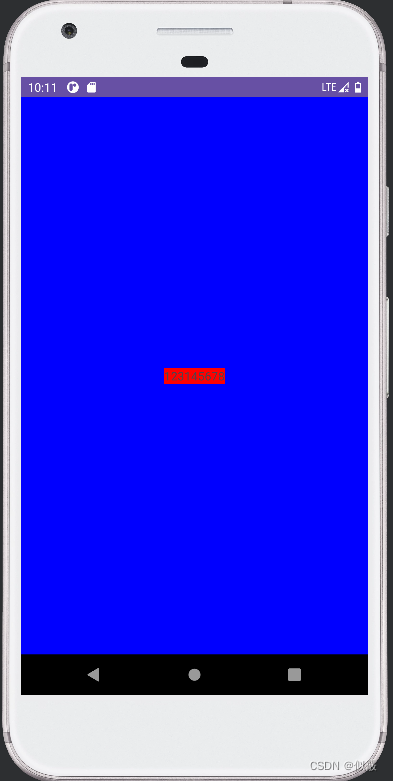
发现在对 LinearLayout 和 TextView 的 都不设置 LayoutParams 的情况下,LinearLayout 使用 MATCH_PARENT,而 TextView 使用 WRAP_CONTENT,至于为什么,要分析一下源码
2.1 TextView 的 LayoutParams
进入 addView 看一下,不存在 LayoutParams 时,会调用generateDefaultLayoutParams() 进行创建。
public void addView(View child, int index) {if (child == null) {throw new IllegalArgumentException("Cannot add a null child view to a ViewGroup");}LayoutParams params = child.getLayoutParams();if (params == null) {params = generateDefaultLayoutParams();if (params == null) {throw new IllegalArgumentException("generateDefaultLayoutParams() cannot return null ");}}addView(child, index, params);}
找到 LinearLayout 中 generateDefaultLayoutParams(),注意不是 ViewGroup 中的
protected LayoutParams generateDefaultLayoutParams() {if (mOrientation == HORIZONTAL) {return new LayoutParams(LayoutParams.WRAP_CONTENT, LayoutParams.WRAP_CONTENT);} else if (mOrientation == VERTICAL) {return new LayoutParams(LayoutParams.MATCH_PARENT, LayoutParams.WRAP_CONTENT);}return null;}
显而易见,由于我们没有指定方向, mOrientation 默认为 0,也就是 HORIZONTAL,所以 TextView 设置为
WRAP_CONTENT,为了证实猜想,我们设置 LinearLayout 的方向为 VERTICAL。
ll.setOrientation(LinearLayout.VERTICAL);
效果跟代码看到的一样,宽度为 MATCH_PARENT,高度为WRAP_CONTENT:
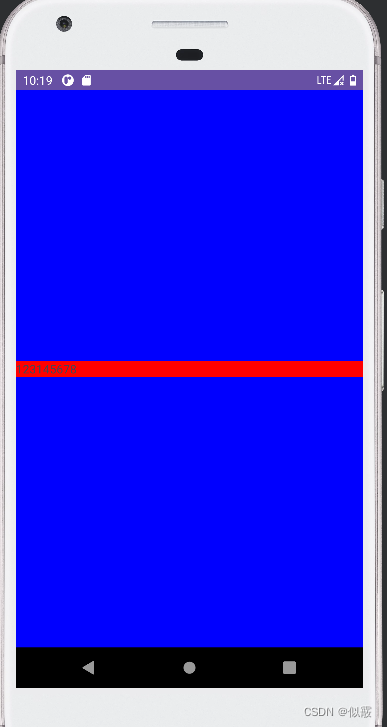
2.2 LinearLayout 的 LayoutParams
和上面 TextView 一样,这个要进入 FrameLayout 中查看 generateDefaultLayoutParams()。
protected LayoutParams generateDefaultLayoutParams() {return new LayoutParams(LayoutParams.MATCH_PARENT, LayoutParams.MATCH_PARENT);}
所以,在 FrameLayout 中的 LinearLayout 的宽高就是 MATCH_PARENT。
三、getLayoutParams 的使用
在不使用代码动态布局的情况下,大都是先通过 getLayoutParams() 获取LayoutParams ,然后进行赋值,最后通过 setLayoutParams()设回控件,值得注意的是,获取 LayoutParams 务必要强转为父控件的类型,才会有该父控件特有的方法。
public class LayoutFragment extends Fragment {@Nullable@Overridepublic View onCreateView(@NonNull LayoutInflater inflater, @Nullable ViewGroup container, @Nullable Bundle savedInstanceState) {LinearLayout ll = new LinearLayout(getContext());
// ll 的父容器是 MainActivity 中的 FrameLayoutFrameLayout.LayoutParams fl_params = (FrameLayout.LayoutParams)ll.getLayoutParams();// ①fl_params.width = ViewGroup.LayoutParams.MATCH_PARENT;fl_params.height = ViewGroup.LayoutParams.MATCH_PARENT;ll.setLayoutParams(fl_params);ll.setGravity(Gravity.CENTER);ll.setBackgroundResource(android.R.color.holo_blue_bright);TextView tv = new TextView(getContext());
// tv 的父容器是 LinearLayoutLinearLayout.LayoutParams ll_params = (LinearLayout.LayoutParams)tv.getLayoutParams();// ②ll_params.width = 160;ll_params.height = 160;tv.setLayoutParams(ll_params);tv.setBackgroundResource(android.R.color.holo_red_dark);tv.setText("12345678");ll.addView(tv);return ll;}
}
运行报错:
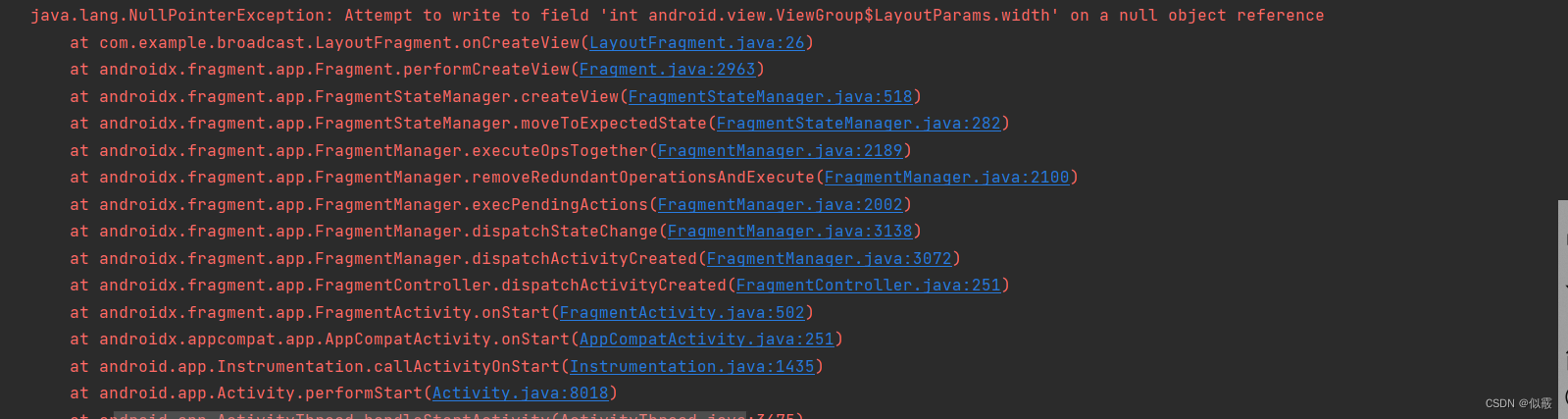
上面代码是有问题的, ①、 ②处都会返回 null,导致空指针。
①处:此时还没有将 LinearLayout 作为返回值返回,也就没有添加到布局中,自然不存
在 LayoutParams。
②处:此时还没有将 TextView 添加到 LinearLayout 中,也不存在 LayoutParams。
下面才是正确的示例:
public class LayoutFragment extends Fragment {@Nullable@Overridepublic View onCreateView(@NonNull LayoutInflater inflater, @Nullable ViewGroup container, @Nullable Bundle savedInstanceState) {LinearLayout ll = new LinearLayout(getContext());
// ll 的父容器是 MainActivity 中的 FrameLayoutll.setLayoutParams(new FrameLayout.LayoutParams(ViewGroup.LayoutParams.MATCH_PARENT, ViewGroup.LayoutParams.MATCH_PARENT));ll.setGravity(Gravity.CENTER);// 子控件居中ll.setBackgroundResource(android.R.color.holo_blue_bright);TextView tv = new TextView(getContext());ll.addView(tv);// 添加到父控件,此时会构造一个 LayoutParams 出来。LinearLayout.LayoutParams ll_params = (LinearLayout.LayoutParams)tv.getLayoutParams();ll_params.width = 160;ll_params.height = 160;tv.setLayoutParams(ll_params);tv.setBackgroundResource(android.R.color.holo_red_dark);tv.setText("12345678");return ll;}
}
四、setLayoutParams 的作用
这里抛出一个问题:
上面代码中 getLayoutParams() 得到了 LayoutParams 的引用 ll_params,直接对width 和 height 属性赋值,那么 setLayoutParams() 是不是不需要调用了?
这就需要看看 setLayoutParams() 里面干了什么
public void setLayoutParams(ViewGroup.LayoutParams params) {if (params == null) {throw new NullPointerException("Layout parameters cannot be null");}mLayoutParams = params;resolveLayoutParams();if (mParent instanceof ViewGroup) {((ViewGroup) mParent).onSetLayoutParams(this, params);}requestLayout();}
关键的最后一行 requestLayout() ,这个方法简单来说,就是重新执行 onMeasure() 和onLayout(),而 onDraw() 需要适情况而定,这里就不具体展开说了。
现在就可以回答上面的问题了,在上面 onCreateView() 中的 setLayoutParams() 确实是多余的,因为在 onCreateView() 之后才会进行 View 的绘制。
当然这并不是说 setLayoutParams() 没有用,在自定义控件中,往往需要在 View 绘制后修改 LayoutParams 的值,那么这种场景下,如果不调用 setLayoutParams() 就会出现设置不生效的问题。
总结:
- 在 LayoutParams 赋值后,如果确定还没有完成 View 的绘制,可以省略setLayoutParams() ,在后面绘制期间,会取到前面的赋值,并使之生效。
- 如果已经完成了 View 的绘制,那么必须要调用setLayoutParams() ,重新进行绘制。
- 不确定的情况下就setLayoutParams() ,反正不会出问题。
五、使用 setWidth/setHeight 设置宽高
在设置控件宽高时,有些人为了方便,没有使用 LayoutParams ,直接通过 set 方法设置,
但这种方式并不靠谱!
对 TextView 和 Button 分别设置宽高为 160px
public class LayoutFragment extends Fragment {@Nullable@Overridepublic View onCreateView(@NonNull LayoutInflater inflater, @Nullable ViewGroup container, @Nullable Bundle savedInstanceState) {LinearLayout ll = new LinearLayout(getContext());
// ll 的父容器是 MainActivity 中的 FrameLayoutll.setLayoutParams(new FrameLayout.LayoutParams(ViewGroup.LayoutParams.MATCH_PARENT, ViewGroup.LayoutParams.MATCH_PARENT));ll.setGravity(Gravity.CENTER);// 子控件居中ll.setBackgroundResource(android.R.color.holo_blue_bright);TextView tv = new TextView(getContext());tv.setWidth(160);tv.setHeight(160);tv.setBackgroundResource(android.R.color.holo_red_dark);tv.setText("12345678");ll.addView(tv);Button bt = new Button(getContext());bt.setWidth(160);bt.setHeight(160);bt.setBackgroundResource(android.R.color.holo_green_dark);bt.setText("12345678");ll.addView(bt);return ll;}
}
TextView 设置宽高成功, Button 只在高度上生效,效果如下:
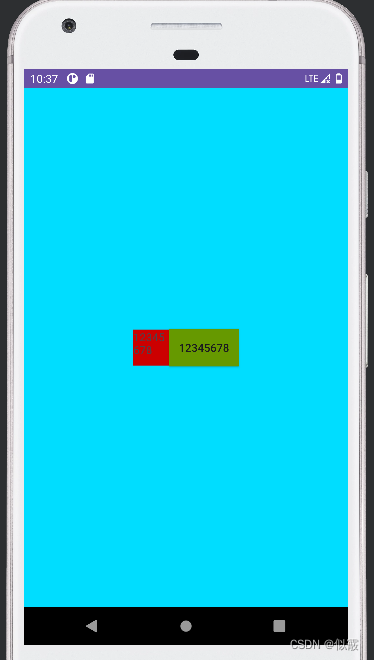
可以打印下控件宽高看下结果:
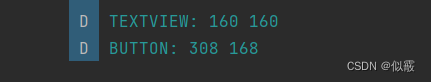
Button 也是继承 TextView,为什么会出现设置失效?进入 setWidth 方法,看到在这里只是设置了控件的最大值和最小值:
public void setWidth(int pixels) {mMaxWidth = mMinWidth = pixels;mMaxWidthMode = mMinWidthMode = PIXELS;requestLayout();invalidate();}
LayoutParams 设置的宽高才是真正的宽高:
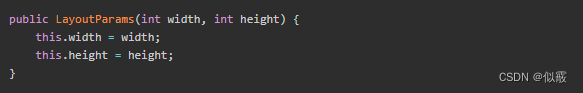
再看下 onMeasure 中,这里面设置 width 时,有很多类似下面判断:
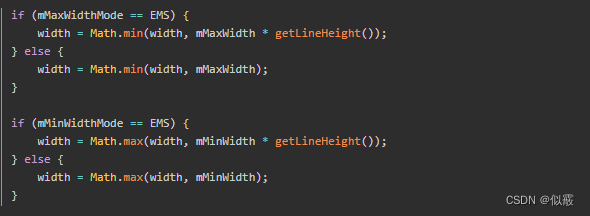
所以 setWidth()/setHeight 只代表想设置的宽高,并不是实际设定值。这就很好理解,
当 set 的值大于 Button 最小宽度/高度时生效,在小于 Button 最小宽度/高度时,不能起到作用。
相关文章:
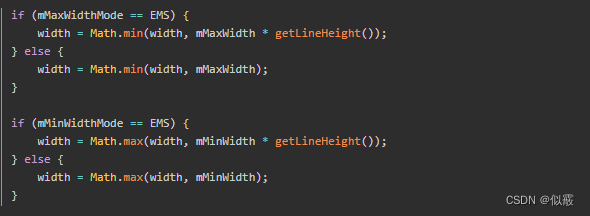
安卓LayoutParams浅析
目录 前言一、使用 LayoutParams 设置宽高二、不设置 LayoutParams2.1 TextView 的 LayoutParams2.2 LinearLayout 的 LayoutParams 三、getLayoutParams 的使用四、setLayoutParams 的作用五、使用 setWidth/setHeight 设置宽高 前言 先来看一个简单的布局,先用 x…...

UltralSO制作启动盘时报错:磁盘/映像容量太小解决办法
UltralSO制作启动盘时报错:磁盘/映像容量太小解决办法 发现网上随便下载的UltralSO制作启动盘时报错:磁盘/映像容量太小,导致制作启动盘出错 解决方案: 去这个地址下载:https://cn.ultraiso.net/xiazai.html 下载正版…...

2024-05-09四月初二周四
2024-05-09四月初二周四 06:40-23:00 深兰Ai第五期 Part1:课时258:00:00:00 12:30-13:00 午饭烧水: 13:30-23:00 机器学习 19:00-20:00 晚饭: 20:00-23:00 coding 2.5 特征降维 unending 23:00-06:30 烧水资料下载...

【微服务】springcloud整合dubbo3使用nacos作为注册中心
目录 一、前言 二、springboot版本升级带来的问题 2.1 springboot为什么需要升级版本...

php中常用的数据类型汇总
在 PHP 中,常用的数据类型主要有以下几种: 标量类型(Scalar Types) integer(整型):用于存储整数,可以是正数或负数。float(浮点型/双精度型):用于…...
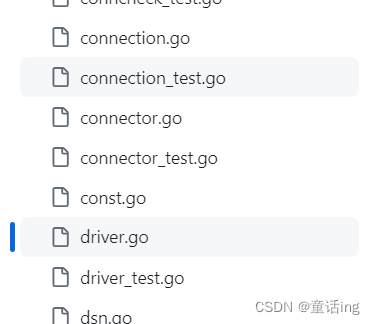
【源码阅读】Golang中的go-sql-driver库源码探究
文章目录 前言一、go-sql-driver/mysql1、驱动注册:sql.Register2、驱动实现:MysqlDriver3、RegisterDialContext 二、总结 前言 在上篇文章中我们知道,database/sql只是提供了驱动相关的接口,并没有相关的具体实现,具…...

2024-05-08 postgres-火山模型-执行-记录
摘要: 2024-05-08 postgres-火山模型-执行-记录 上下文: 2024-05-08 postgres-调试及分析-记录-CSDN博客 火山模型: 数据流是在查询树上,自上而下进行拉取,由上而下的调用。树本身就表明了数据的流动。每次执行一个元组,也就类似于迭代器的…...
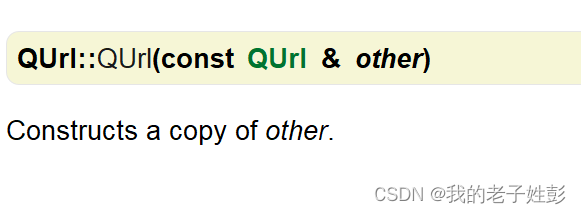
QT5带UI的常用控件
目录 新建工程,Qmainwindow带UI UI设计器 常用控件区 Buttons 按钮 containers 容器 控件属性区域 对象监视区 布局工具区 信号与槽区 简单例子1 放置一个按钮控件,改文本为发送,该按键为Button1; 按钮关联信号和…...
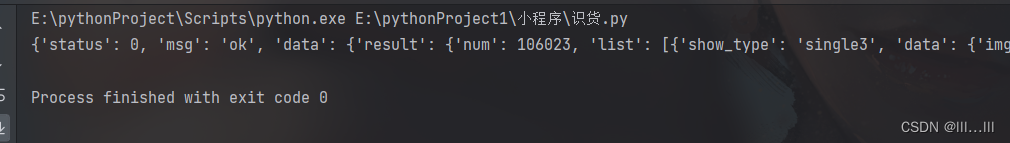
识货小程序逆向
声明 本文章中所有内容仅供学习交流使用,不用于其他任何目的,抓包内容、敏感网址、数据接口等均已做脱敏处理,严禁用于商业用途和非法用途,否则由此产生的一切后果均与作者无关!wx a15018601872,x30184483x…...
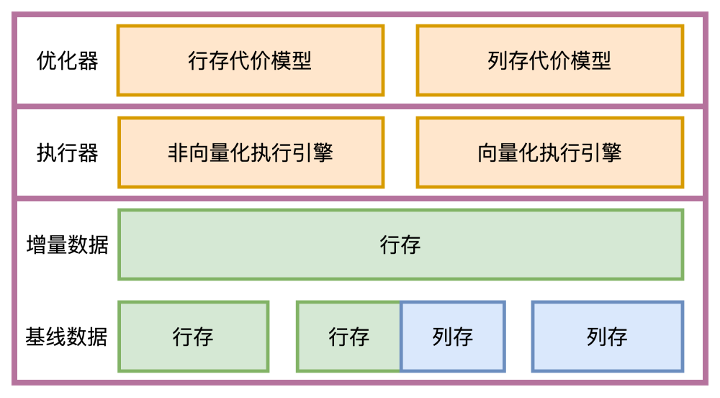
【OceanBase 系列】—— OceanBase v4.3 特性解读:查询性能提升之利器列存储引擎
原文链接:OceanBase 社区 对于分析类查询,列存可以极大地提升查询性能,也是 OceanBase 做好 HTAP 和 OLAP 的一项不可缺少的特性。本文介绍 OceanBase 列存的实现特色。 OceanBase从诞生起就一直坚持LSM-Tree架构,不断打磨功能支…...

【Java开发的我出书啦,各位同仁快过来围观】!!!
文章目录 🔊博主介绍🥤本文内容出书的目的出书的过程书籍的内容 📥博主的话 🔊博主介绍 文章目录 🔊博主介绍🥤本文内容出书的目的出书的过程书籍的内容 📥博主的话 🌾阅读前&#x…...
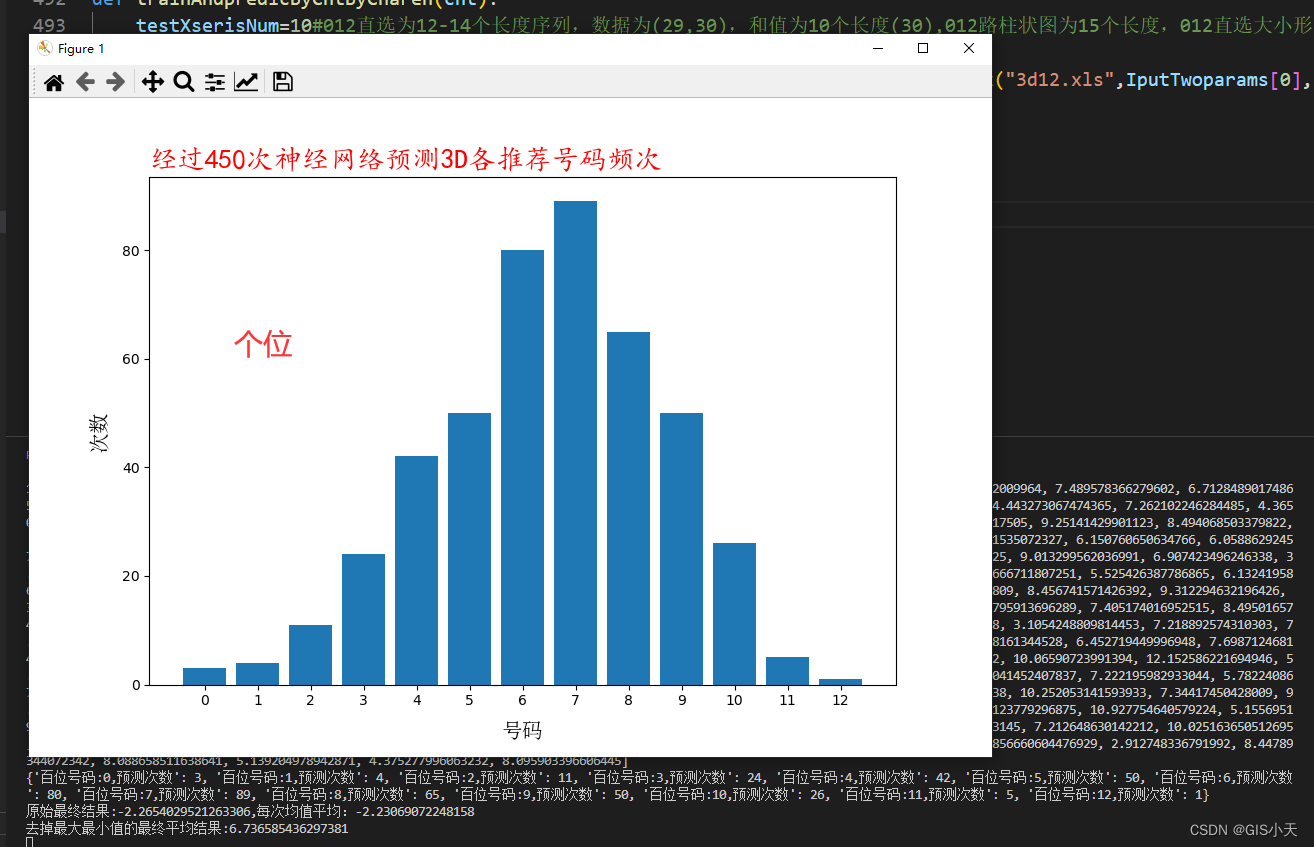
AI预测福彩3D第10套算法实战化赚米验证第1弹2024年5月5日第1次测试
从今天开始,准备启用第10套算法,来验证下本算法的可行性。因为本算法通过近三十期的内测(内测版没有公开预测结果),发现本算法的预测结果优于其他所有算法的效果。彩票预测只有实战才能检验是否有效,只有真…...

leetcode 2944.购买水果需要的最小金币
思路:dp 这道题一开始想的时候并不会,但是看到了有些水果可以买也可以不买,所以就想到了选择与不选择的思路。 对于每一个水果,我们都有买和不买的选择,但是我们的第一个水果是一定要买的。然后再往后推导。 用dp[]…...
:从“探索平衡策略”看“生活工作的平衡之道”)
算法人生(14):从“探索平衡策略”看“生活工作的平衡之道”
在强化学习中,有一种策略叫“探索平衡策略Exploration-Exploitation Trade-off)”,这种策略的核心是在探索未知领域(以获取更多信息)和利用已知信息(来最大化即时回报)之间寻求平衡,…...
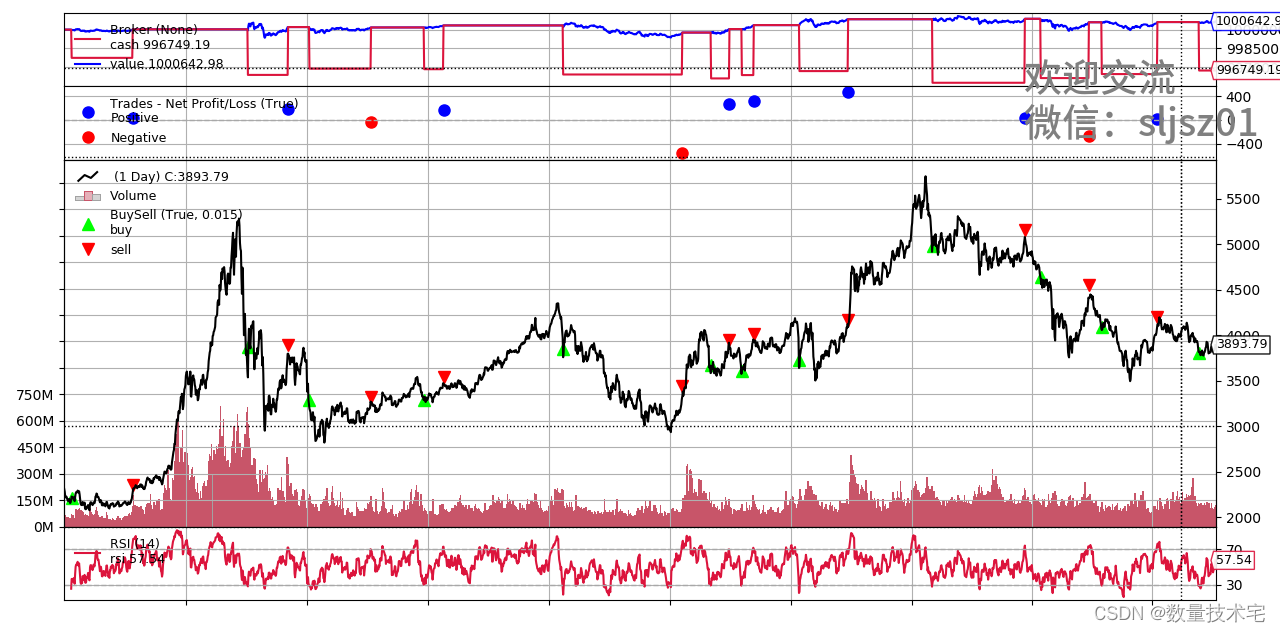
如何使用Tushare+ Backtrader进行股票量化策略回测
数量技术宅团队在CSDN学院推出了量化投资系列课程 欢迎有兴趣系统学习量化投资的同学,点击下方链接报名: 量化投资速成营(入门课程) Python股票量化投资 Python期货量化投资 Python数字货币量化投资 C语言CTP期货交易系统开…...

Guid转换为字符串
在理想情况下,任何计算机和计算机集群都不会生成两个相同的GUID。GUID 的总数达到了2128(3.41038)个,所以随机生成两个相同GUID的可能性非常小,但并不为0。GUID一词有时也专指微软对UUID标准的实现。 (1). GUID&#…...

OpenAI的搜索引擎要来了!
最近的报道和业界泄露信息显示,OpenAI正秘密研发一款新的搜索引擎,可能叫SearchGPT或Sonic,目标是挑战Google的搜索霸权。预计这款搜索引擎可能在5月9日即将到来的活动中正式亮相。 SearchGPT的蛛丝马迹 尽管OpenAI对SearchGPT尚未表态&…...

PaddlePaddle与OpenMMLab
产品全景_飞桨产品-飞桨PaddlePaddle OpenMMLab算法应用平台...

HBuilderX uniapp+vue3+vite axios封装
uniapp 封装axios 注:axios必须低于0.26.0,重中之重 重点:封装axios的适配器adapter 1.安装axios npm install axios0.26.0创建api文件夹 2.新建adapter.js文件 import settle from "axios/lib/core/settle" import buildURL…...

【网络安全产品】---应用防火墙(WAF)
what Web应用防火墙(Web Application Firewall) WAF可对网站或者App的业务流量进行恶意特征识别及防护,在对流量清洗和过滤后,将正常、安全的流量返回给服务器,避免网站服务器被恶意入侵导致性能异常等问题,从而保障…...

测试微信模版消息推送
进入“开发接口管理”--“公众平台测试账号”,无需申请公众账号、可在测试账号中体验并测试微信公众平台所有高级接口。 获取access_token: 自定义模版消息: 关注测试号:扫二维码关注测试号。 发送模版消息: import requests da…...
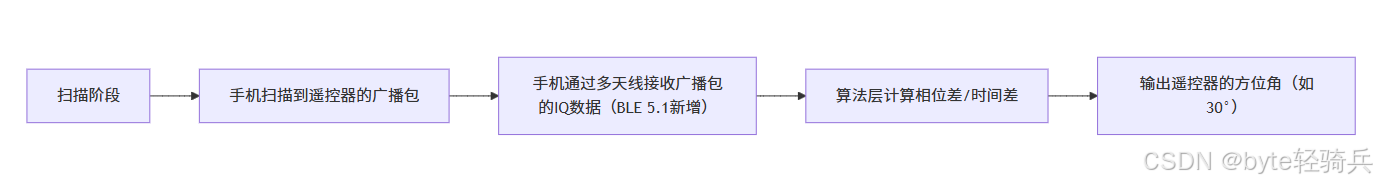
蓝牙 BLE 扫描面试题大全(2):进阶面试题与实战演练
前文覆盖了 BLE 扫描的基础概念与经典问题蓝牙 BLE 扫描面试题大全(1):从基础到实战的深度解析-CSDN博客,但实际面试中,企业更关注候选人对复杂场景的应对能力(如多设备并发扫描、低功耗与高发现率的平衡)和前沿技术的…...
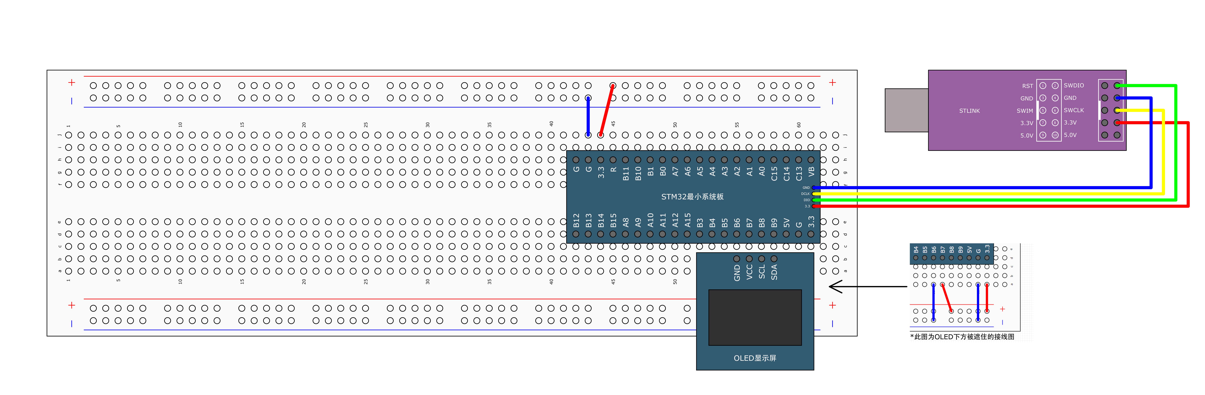
STM32标准库-DMA直接存储器存取
文章目录 一、DMA1.1简介1.2存储器映像1.3DMA框图1.4DMA基本结构1.5DMA请求1.6数据宽度与对齐1.7数据转运DMA1.8ADC扫描模式DMA 二、数据转运DMA2.1接线图2.2代码2.3相关API 一、DMA 1.1简介 DMA(Direct Memory Access)直接存储器存取 DMA可以提供外设…...

多模态商品数据接口:融合图像、语音与文字的下一代商品详情体验
一、多模态商品数据接口的技术架构 (一)多模态数据融合引擎 跨模态语义对齐 通过Transformer架构实现图像、语音、文字的语义关联。例如,当用户上传一张“蓝色连衣裙”的图片时,接口可自动提取图像中的颜色(RGB值&…...
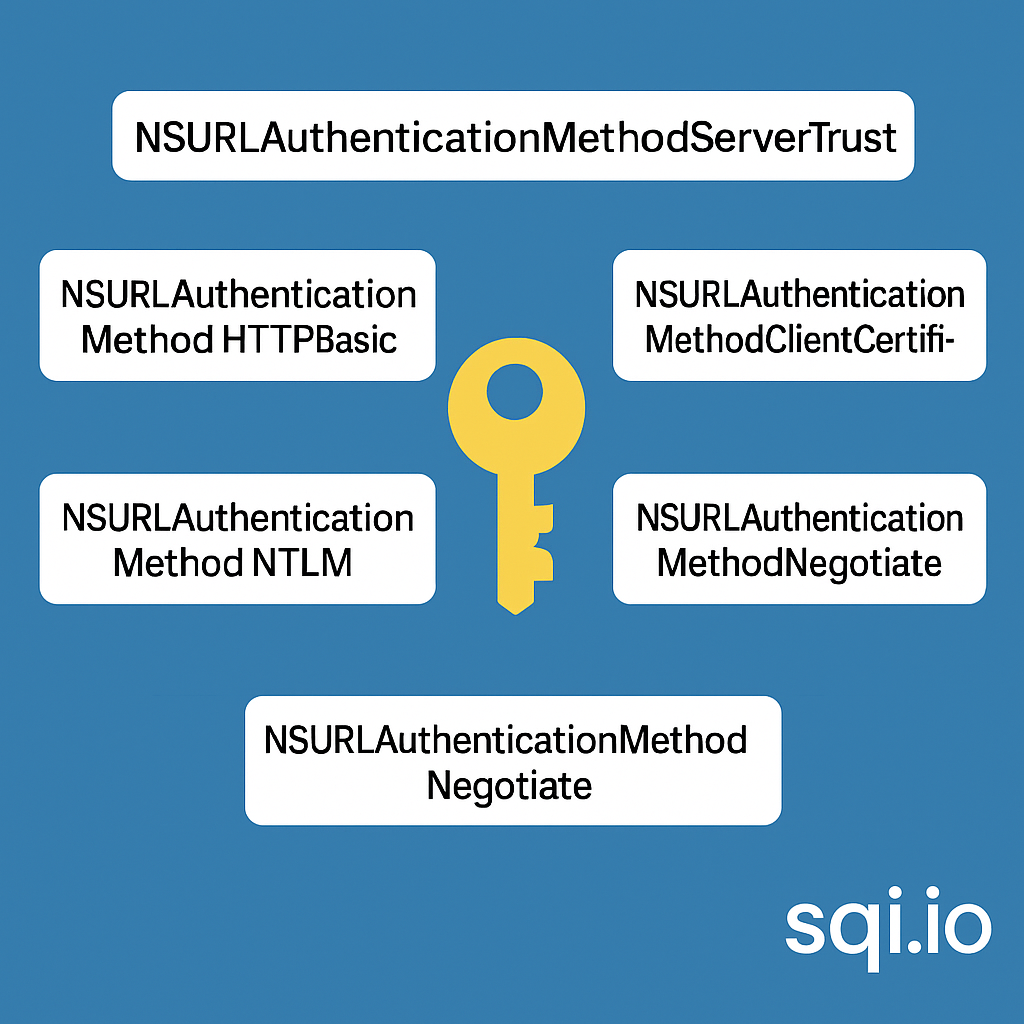
ServerTrust 并非唯一
NSURLAuthenticationMethodServerTrust 只是 authenticationMethod 的冰山一角 要理解 NSURLAuthenticationMethodServerTrust, 首先要明白它只是 authenticationMethod 的选项之一, 并非唯一 1 先厘清概念 点说明authenticationMethodURLAuthenticationChallenge.protectionS…...

稳定币的深度剖析与展望
一、引言 在当今数字化浪潮席卷全球的时代,加密货币作为一种新兴的金融现象,正以前所未有的速度改变着我们对传统货币和金融体系的认知。然而,加密货币市场的高度波动性却成为了其广泛应用和普及的一大障碍。在这样的背景下,稳定…...

高效线程安全的单例模式:Python 中的懒加载与自定义初始化参数
高效线程安全的单例模式:Python 中的懒加载与自定义初始化参数 在软件开发中,单例模式(Singleton Pattern)是一种常见的设计模式,确保一个类仅有一个实例,并提供一个全局访问点。在多线程环境下,实现单例模式时需要注意线程安全问题,以防止多个线程同时创建实例,导致…...
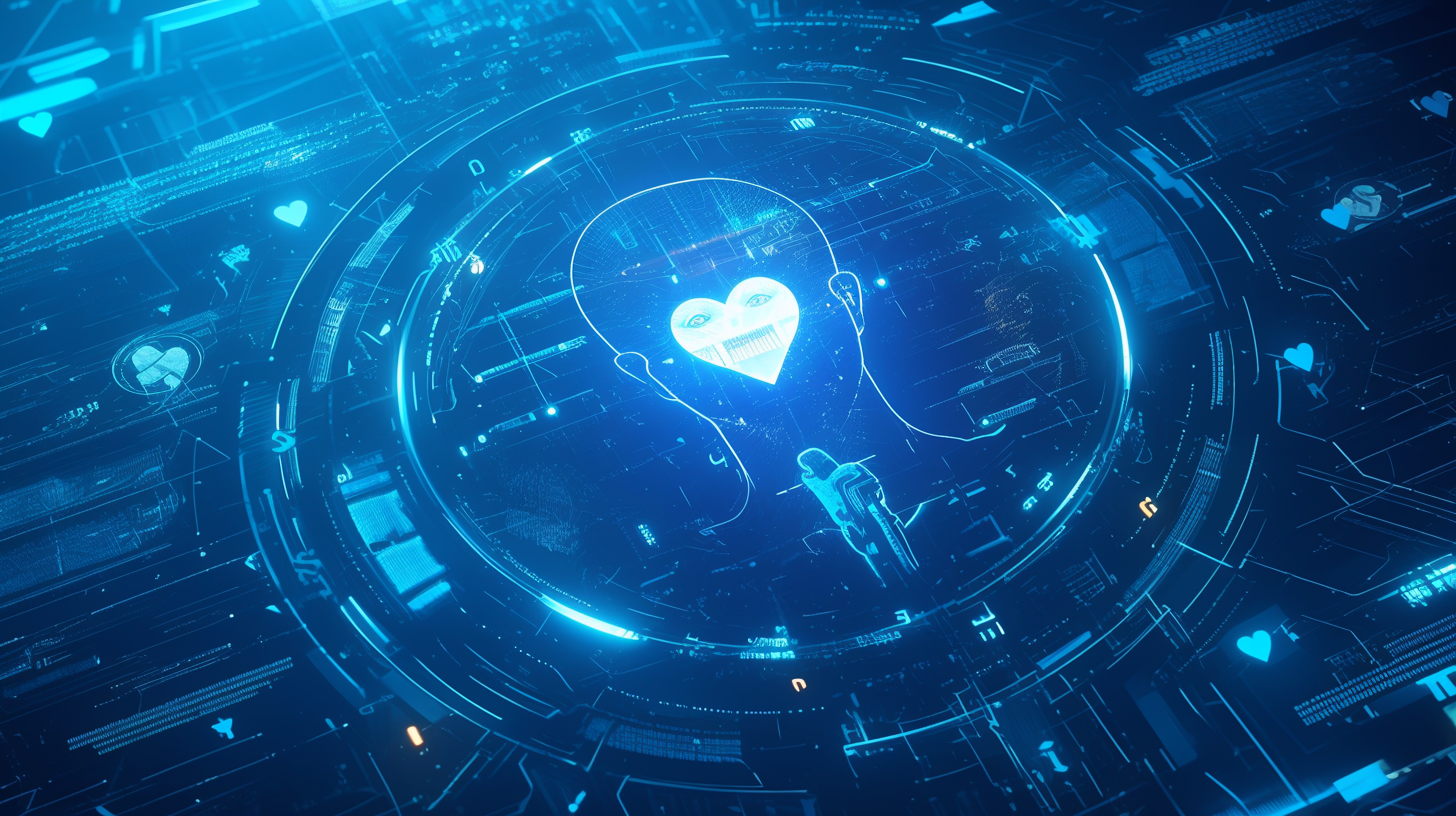
AI病理诊断七剑下天山,医疗未来触手可及
一、病理诊断困局:刀尖上的医学艺术 1.1 金标准背后的隐痛 病理诊断被誉为"诊断的诊断",医生需通过显微镜观察组织切片,在细胞迷宫中捕捉癌变信号。某省病理质控报告显示,基层医院误诊率达12%-15%,专家会诊…...
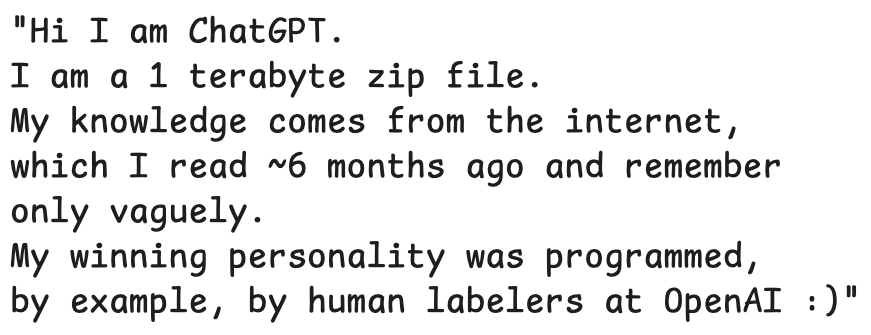
LLMs 系列实操科普(1)
写在前面: 本期内容我们继续 Andrej Karpathy 的《How I use LLMs》讲座内容,原视频时长 ~130 分钟,以实操演示主流的一些 LLMs 的使用,由于涉及到实操,实际上并不适合以文字整理,但还是决定尽量整理一份笔…...

基于Springboot+Vue的办公管理系统
角色: 管理员、员工 技术: 后端: SpringBoot, Vue2, MySQL, Mybatis-Plus 前端: Vue2, Element-UI, Axios, Echarts, Vue-Router 核心功能: 该办公管理系统是一个综合性的企业内部管理平台,旨在提升企业运营效率和员工管理水…...
