物联网实战--平台篇之(五)账户界面
目录
一、界面框架
二、首页(未登录)
三、验证码登录
四、密码登录
五、帐号注册
六、忘记密码
本项目的交流QQ群:701889554
物联网实战--入门篇https://blog.csdn.net/ypp240124016/category_12609773.html
物联网实战--驱动篇https://blog.csdn.net/ypp240124016/category_12631333.html
本项目资源文件https://download.csdn.net/download/ypp240124016/89280540
一、界面框架
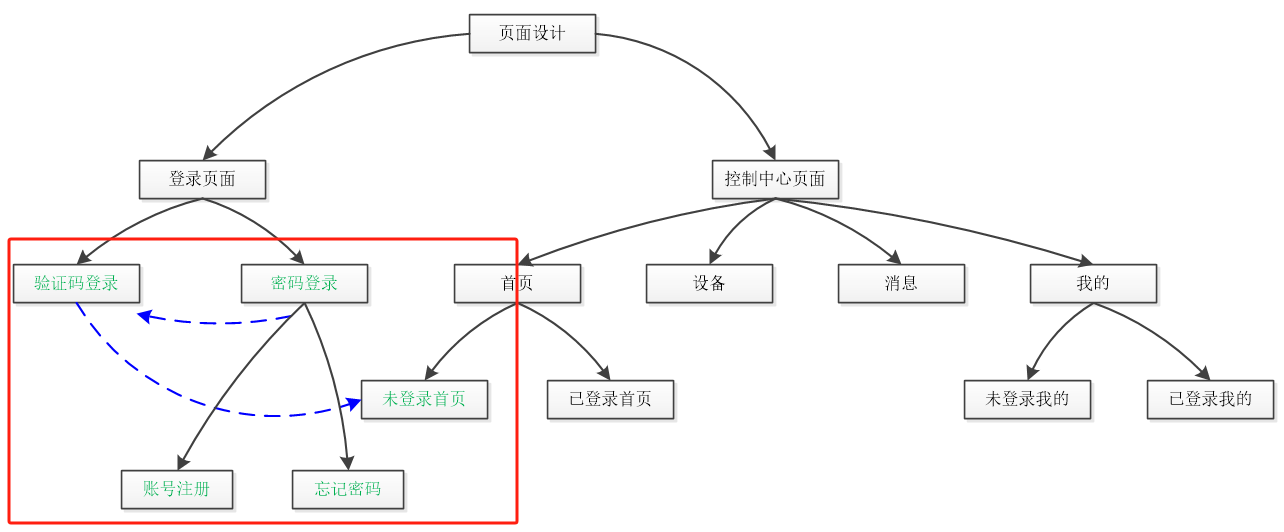
从结构上看,页面内容会比较多,整体上分为两部分,一是登录页面,二是控制中心页面。现阶段是设计帐号登录相关的页面,如上图所示的绿色字体部分;控制中心页面分为首页、设备、消息和我的四部分,APP打开后首先进入首页,首页有两种状态,未登录状态和已登录状态,如果之前没登录过或者退出了,那么就进入未登录状态,需要引导用户登录;控制中心具体的放在后面来讲,现在分析下登录页面的流程。
打开后,首先展示的是未登录首页,页面中间有“前往登录”按钮,点击后会跳转到验证码登录页面,该页面有“密码登录”按钮,点击后会跳转到密码登录页面,此页面有两个文字按钮,分别是“账号注册”和“忘记密码”按钮。至此,登录相关界面就全了,在返回过程中如上图蓝色指示线所示,密码登录返回验证码登录,最后返回首页。以下是具体软件的录屏视频。
APP界面设计
下图是工程项目的界面目录结构,其中大部分是以SwipeView切换界面为主,实现不同页面之间的跳转。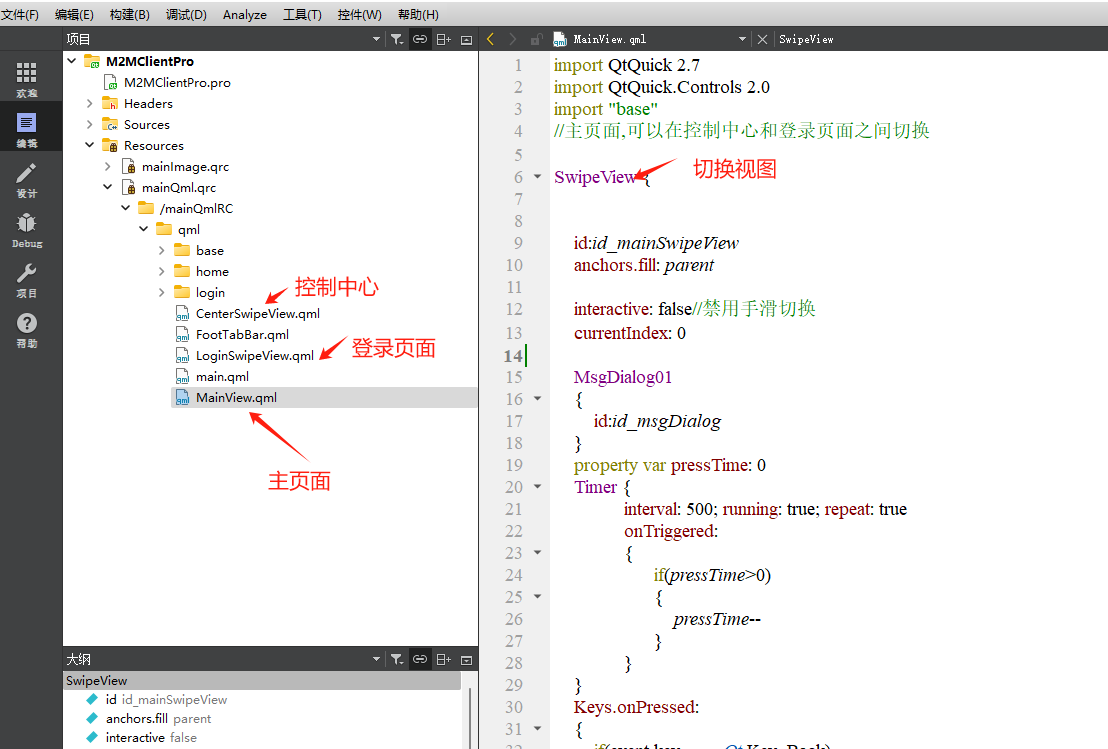
以下是主页面的QML前端代码,核心是放着CenterSwipeView控制中心和LoginSwipeView登录页面,这里面有部分是捕捉安卓手机返回键的代码Keys.onPressed,逻辑是快速点击返回键几下就可以退出APP了。
import QtQuick 2.7
import QtQuick.Controls 2.0
import "base"
//主页面,可以在控制中心和登录页面之间切换SwipeView {id:id_mainSwipeViewanchors.fill: parentinteractive: false//禁用手滑切换currentIndex: 0MsgDialog01 {id:id_msgDialog}property var pressTime: 0Timer {interval: 500; running: true; repeat: trueonTriggered: {if(pressTime>0){pressTime--}}}Keys.onPressed: {if(event.key === Qt.Key_Back){console.log("login Key_Back!")if(pressTime>0){console.log("app quit!")Qt.quit()}else{pressTime=2event.accepted = true;id_msgDialog.funOpen("再按一次退出!") }}}CenterSwipeView //控制中心界面{id:id_centerSwipeView}LoginSwipeView //登录界面{id:id_loginSwipeViewonSiqLoginBackLevel1://登录界面返回按钮{id_mainSwipeView.currentIndex=0}}Component.onCompleted: {}Connections{target: theAccountManonSiqSetLoginState:{console.log("set login state=", state)if(state>0)//登录成功{id_mainSwipeView.currentIndex=0}else//去登录{id_mainSwipeView.currentIndex=1}}onSiqShowMsg:{id_msgDialog.funOpen(msg)}}function funSetFocus(){focus=true}}二、首页(未登录)
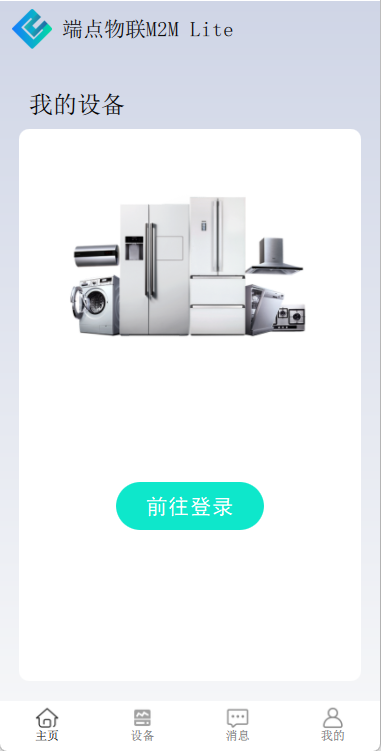
这是未登录的首页页面,第一次打开APP便是这个页面,目的是引导用户注册和登录,布局也相对简洁,LOGO+设备背景图+按钮,点击前往登录 按钮就能进入下一个页面,下面是具体代码。两者结合起来看,其实QML代码也是非常简单的,核心作用还是布局。代码里有三个注意点,一个是使用Gradient产生渐变色,这样背景比较不会单调;二是开头import "../base"引入了base文件夹,里面放着一些常用的、定制化的基础模块,比如这里的BaseButton02,就是圆角按钮;三是在BaseButton02内部的前后端交互接口theAccountMan,这个是在C++主程序里定义的。
import QtQuick 2.7
import QtQuick.Controls 2.0
import "../base"//未登录home画面Rectangle {anchors.fill: parentgradient: Gradient {GradientStop { position: 0.0; color: "#CFD5E6" }GradientStop { position: 1.0; color: "#F5F6F8" }}//LOGOImage{id: id_logoImgwidth: heightheight: 40mipmap: trueanchors{left:parent.leftleftMargin:width*0.3top:parent.toptopMargin:height*0.2}source: "qrc:/mainImgRC/images/logo.png"}Label{id:id_headLabelheight: id_logoImg.heightwidth: height*4anchors{verticalCenter:id_logoImg.verticalCenterleft:id_logoImg.rightleftMargin:10}verticalAlignment: Text.AlignVCenterhorizontalAlignment: Text.AlignLeftfont.pointSize: height*0.40font.family:"宋体"color: "black"text:"端点物联M2M Lite"}Label{id:id_myDevLabelheight: id_logoImg.heightwidth: height*4anchors{bottom:id_centerRect.topbottomMargin:5left:id_centerRect.leftleftMargin:10}verticalAlignment: Text.AlignVCenterhorizontalAlignment: Text.AlignLeftfont.pointSize: height*0.45font.family:"宋体"color: "black"text:"我的设备"}Rectangle //中心登录空白矩形{id:id_centerRectwidth:parent.width*0.9radius:10anchors{top:id_logoImg.bottomtopMargin:id_logoImg.height*2horizontalCenter:parent.horizontalCenterbottom:parent.bottombottomMargin:20}Image //冰箱等智能家居设备图片{id: id_devicesImgwidth: parent.width*0.8height: width/1.6mipmap: trueanchors{horizontalCenter:parent.horizontalCentertop:parent.toptopMargin:parent.height*0.08}source: "qrc:/mainImgRC/images/home/home_devices.png"}BaseButton02{height: 50width: 150buttonText: "前往登录"anchors{horizontalCenter:parent.horizontalCenterbottom:parent.bottombottomMargin:height*3}onSiqClickedLeft: {theAccountMan.setLoginState(0)}}}}

三、验证码登录

import QtQuick 2.7
import QtQuick.Controls 2.0
import "../base"//验证码登录界面Rectangle {signal siqLoginBackLevel0()signal siqGotoPasswdLogin()MsgDialog01{id:id_msgDialog}Keys.onPressed: {if(event.key === Qt.Key_Back){console.log("phone Key_Back!")event.accepted = true;siqLoginBackLevel0()}}ImageButton01//返回按钮{source: "qrc:/mainImgRC/images/login/back.png"anchors{left:parent.leftleftMargin:20top:parent.toptopMargin:20 }onSiqClickedLeft: {siqLoginBackLevel0()}}HeadView{id:id_headViewtextValue: "手机验证码登录"anchors{horizontalCenter:parent.horizontalCentertop:parent.toptopMargin:80}}BaseText01{id:id_phoneTextheight: 50width: parent.width*0.8anchors{horizontalCenter:parent.horizontalCentertop:id_headView.bottomtopMargin:30}placeholderText: "请输入手机号"maximumLength: 11}VerCodeView//验证码模块{id:id_verCodeViewheight: id_phoneText.heightagreeCheckState: id_userAgreement.checkStatephoneNumber: id_phoneText.textanchors{horizontalCenter:parent.horizontalCentertop:id_phoneText.bottomtopMargin:10}}BaseButton02{id:id_loginButtonheight: id_phoneText.heightwidth: id_phoneText.widthanchors{horizontalCenter:parent.horizontalCentertop:id_verCodeView.bottomtopMargin:10}buttonText: "登录"onSiqClickedLeft: {if(id_userAgreement.checkState==0){id_msgDialog.funOpen("请先同意用户协议!")return}var ok=theAccountMan.isPhoneNumber(id_phoneText.text)if(!ok){id_msgDialog.funOpen("请输入正确的手机号!")return}ok=theAccountMan.isNumber(id_verCodeView.verCode)if(ok!==4){id_msgDialog.funOpen("请输入正确的验证码!")return}theAccountMan.requestLoginByVerCode(id_phoneText.text, id_verCodeView.verCode)}}UserAgreement//隐私政策{id:id_userAgreementanchors{left:id_phoneText.lefttop:id_loginButton.bottomtopMargin:10}}BaseButton02{id:id_switchButtonheight: id_phoneText.heightwidth: id_phoneText.widthreleaseColor: "#F0F0F0"pressedColor: "#E0E0E0"buttonColor:"#505050"anchors{horizontalCenter:parent.horizontalCentertop:id_userAgreement.bottomtopMargin:30}buttonText: "密码登录>>"onSiqClickedLeft: {siqGotoPasswdLogin()}}}
这个页面几乎是用的base里的页面模块,HeadView是LOGO+标题模块,内容可以更改;BaseText01是文字输入模块,用户名、密码什么的都是用的这个模块;VerCodeView是验证码模块,包含了文字输入模块和按钮模块;还有个隐私政策模块UserAgreement,这在跟账户操作上都需要用到的模块,包括注册、登录、改密码等等;最后,还有个返回按钮ImageButton01,点击后返回到首页,与捕捉返回键的功能一样。在页面底部,有个按钮模块,是切换到账户密码登录方式用的,从这里也可以看出,现在主流的APP都是默认提倡直接手机登录的,对C端用户比较友好便捷。
四、密码登录

import QtQuick 2.7
import QtQuick.Controls 2.0
import "../base"
//账号密码登录页面
//还有注册和忘记密码两个切换页面SwipeView {signal siqPasswdBackLevel0()id:id_passwdSwipeViewinteractive: false//禁用手滑切换MsgDialog01{id:id_msgDialog}Keys.onPressed: {if(event.key === Qt.Key_Back){console.log("passwd Key_Back!")event.accepted = true;siqPasswdBackLevel0()}}Rectangle{ //账号密码登录页面ImageButton01//返回到验证码登录页面{id:id_backButtonsource: "qrc:/mainImgRC/images/login/back.png"anchors{left:parent.leftleftMargin:20top:parent.toptopMargin:20}onSiqClickedLeft: {siqPasswdBackLevel0()}}HeadView{id:id_headViewtextValue: "密码登录"anchors{horizontalCenter:parent.horizontalCentertop:parent.toptopMargin:60}}BaseText01//账户{id:id_accountTextheight: 50width: parent.width*0.8anchors{horizontalCenter:parent.horizontalCentertop:id_headView.bottomtopMargin:30}placeholderText: "用户名/手机号"maximumLength: 30}BaseText01//密码{ id:id_passwdTextheight: id_accountText.heightwidth: id_accountText.widthanchors{horizontalCenter:parent.horizontalCentertop:id_accountText.bottomtopMargin:10}placeholderText: "密码"maximumLength: 30echoMode: TextInput.Password//密码模式}UserAgreement//隐私政策{id:id_userAgreementanchors{left:id_passwdText.lefttop:id_passwdText.bottomtopMargin:10}}BaseButton02//登录按钮{id:id_loginButtonheight: id_passwdText.heightwidth: id_passwdText.widthanchors{horizontalCenter:parent.horizontalCentertop:id_userAgreement.bottomtopMargin:10}buttonText: "登录"onSiqClickedLeft: {if(id_userAgreement.checkState==0){id_msgDialog.funOpen("请先同意用户协议!")return}theAccountMan.requestLogin(id_accountText.text, id_passwdText.text, 1)}}Rectangle{ //注册+忘记密码 行width: parent.width*0.55height: 40anchors{horizontalCenter:parent.horizontalCentertop:id_loginButton.bottomtopMargin:30}TextButton01{id:id_regTexttextValue: "注册"textColor: "#303030"anchors{verticalCenter:parent.verticalCenterleft:parent.left}onSiqClickedLeft: {id_passwdSwipeView.currentIndex=1//跳转页面}}TextButton01{id:id_forgetTexttextValue: "忘记密码"textColor: "#303030"anchors{verticalCenter:parent.verticalCenterright:parent.right}onSiqClickedLeft: {id_passwdSwipeView.currentIndex=2//跳转页面}}}}RegView //账号注册{onSiqGoBackLevel0:{ id_passwdSwipeView.currentIndex=0}}ForgetView //忘记密码{onSiqGoBackLevel0:{ id_passwdSwipeView.currentIndex=0}}}因为有注册和忘记密码两个页面需要切换,所以开头需要使用SwipeView,把密码登录页面收缩起来就是下图的样子,本质上就是3个页面进行切换。密码登录页面跟验证码登录类似,就是内容上有些差异,其中的TextButton01是文字按钮,注册和忘记密码靠这个按钮进行切换的。
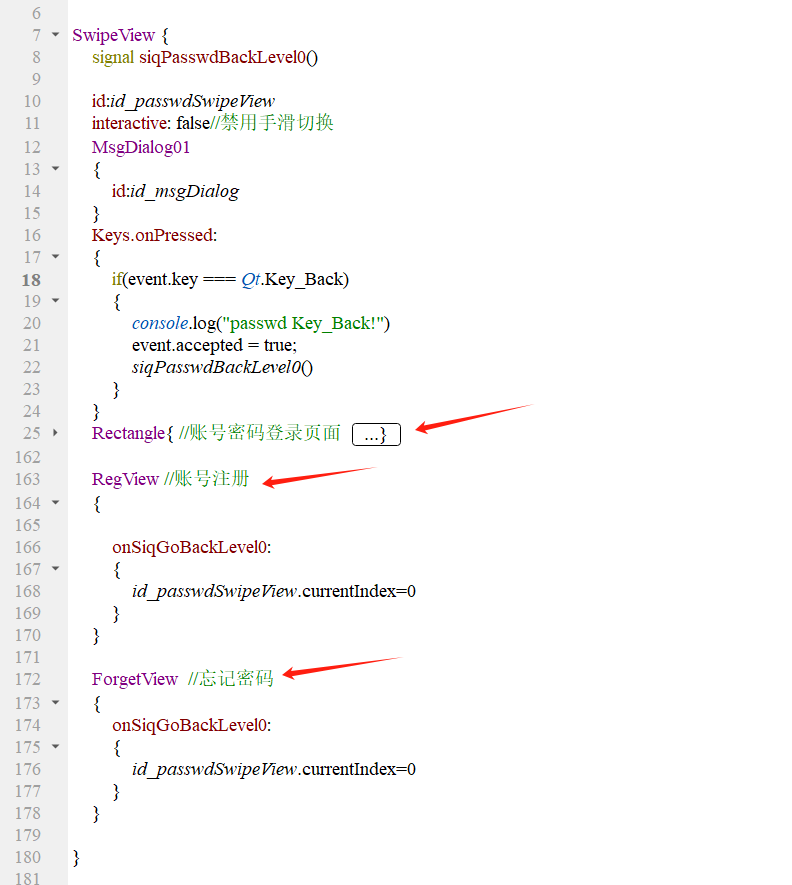
五、帐号注册
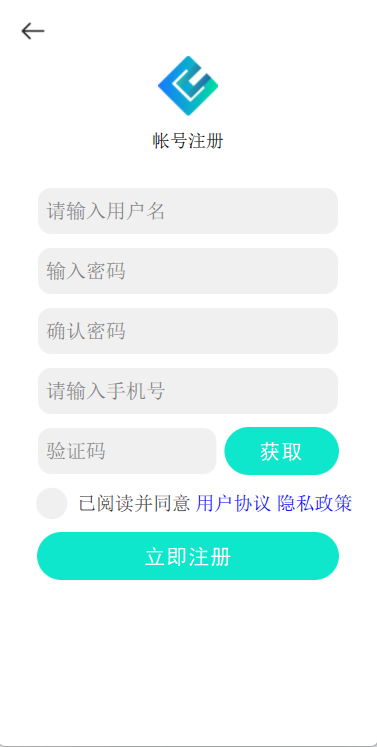
import QtQuick 2.7
import QtQuick.Controls 2.0
import "../base"//注册帐号页面Rectangle {signal siqGoBackLevel0() MsgDialog01 {id:id_msgDialog}Keys.onPressed: {if(event.key === Qt.Key_Back){console.log("reg Key_Back!")event.accepted = true;siqGoBackLevel0()}}ImageButton01{source: "qrc:/mainImgRC/images/login/back.png"anchors{left:parent.leftleftMargin:20top:parent.toptopMargin:20 }onSiqClickedLeft: {siqGoBackLevel0()}}HeadView {id:id_headViewtextValue: "帐号注册"anchors{horizontalCenter:parent.horizontalCentertop:parent.toptopMargin:60}}BaseText01{ id:id_accountTextheight: 50width: parent.width*0.8anchors{horizontalCenter:parent.horizontalCentertop:id_headView.bottomtopMargin:30}placeholderText: "请输入用户名"maximumLength: 30}BaseText01//密码{id:id_passwdTextheight: id_accountText.heightwidth: id_accountText.widthanchors{horizontalCenter:parent.horizontalCentertop:id_accountText.bottomtopMargin:10}placeholderText: "输入密码"maximumLength: 30echoMode: TextInput.Password//密码模式}BaseText01//确认密码{id:id_confirmTextheight: id_accountText.heightwidth: id_accountText.widthanchors{horizontalCenter:parent.horizontalCentertop:id_passwdText.bottomtopMargin:10}placeholderText: "确认密码"maximumLength: 30echoMode: TextInput.Password//密码模式}BaseText01{id:id_phoneTextheight: 50width: parent.width*0.8anchors{horizontalCenter:parent.horizontalCentertop:id_confirmText.bottomtopMargin:10}placeholderText: "请输入手机号"maximumLength: 11}VerCodeView//验证码模块{id:id_verCodeViewheight: id_phoneText.heightagreeCheckState: id_userAgreement.checkStatephoneNumber: id_phoneText.textanchors{horizontalCenter:parent.horizontalCentertop:id_phoneText.bottomtopMargin:10}}UserAgreement//隐私政策{id:id_userAgreementanchors{left:id_verCodeView.lefttop:id_verCodeView.bottomtopMargin:10}}BaseButton02//注册按钮{id:id_loginButtonheight: id_passwdText.heightwidth: id_passwdText.widthanchors{horizontalCenter:parent.horizontalCentertop:id_userAgreement.bottomtopMargin:10}buttonText: "立即注册"onSiqClickedLeft: {if(id_userAgreement.checkState==0){id_msgDialog.funOpen("请先同意用户协议!")return}var result=theAccountMan.checkAccount(id_accountText.text)if(result===1){id_msgDialog.funOpen("账户名长度不能小于5!")return}else if(result===2){id_msgDialog.funOpen("不能以admin作为账户名!")return}else if(result===3){id_msgDialog.funOpen("不能纯数字作为账户名!")return}result=theAccountMan.checkPasswd(id_passwdText.text)if(result===1){id_msgDialog.funOpen("密码长度要大于8!")return }if(id_passwdText.text!==id_confirmText.text){id_msgDialog.funOpen("两次密码不一致!")return} var ok=theAccountMan.isPhoneNumber(id_phoneText.text)if(!ok){id_msgDialog.funOpen("请输入正确的手机号!")return}ok=theAccountMan.isNumber(id_verCodeView.verCode)if(ok!==4){id_msgDialog.funOpen("请输入正确的验证码!")return}theAccountMan.requestReg(id_accountText.text, id_passwdText.text, id_phoneText.text, id_verCodeView.verCode, )}}}
帐号注册内容比较多,但是基本就是那几个基础模块的组合了,没什么特殊的东西。基本逻辑是用手机验证码的形式注册新账户。
六、忘记密码
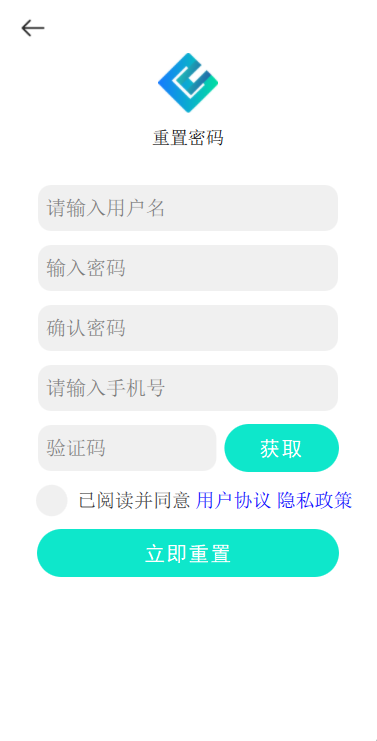
import QtQuick 2.7
import QtQuick.Controls 2.0
import "../base"//忘记密码页面Rectangle {signal siqGoBackLevel0() MsgDialog01 {id:id_msgDialog}Keys.onPressed: {if(event.key === Qt.Key_Back){console.log("forget Key_Back!")event.accepted = true;siqGoBackLevel0()}}ImageButton01{source: "qrc:/mainImgRC/images/login/back.png"anchors{left:parent.leftleftMargin:20top:parent.toptopMargin:20 }onSiqClickedLeft: {siqGoBackLevel0()}}HeadView {id:id_headViewtextValue: "重置密码"anchors{horizontalCenter:parent.horizontalCentertop:parent.toptopMargin:60}}BaseText01{ id:id_accountTextheight: 50width: parent.width*0.8anchors{horizontalCenter:parent.horizontalCentertop:id_headView.bottomtopMargin:30}placeholderText: "请输入用户名"maximumLength: 30}BaseText01//密码{id:id_passwdTextheight: id_accountText.heightwidth: id_accountText.widthanchors{horizontalCenter:parent.horizontalCentertop:id_accountText.bottomtopMargin:10}placeholderText: "输入密码"maximumLength: 30echoMode: TextInput.Password//密码模式}BaseText01//确认密码{id:id_confirmTextheight: id_accountText.heightwidth: id_accountText.widthanchors{horizontalCenter:parent.horizontalCentertop:id_passwdText.bottomtopMargin:10}placeholderText: "确认密码"maximumLength: 30echoMode: TextInput.Password//密码模式}BaseText01{id:id_phoneTextheight: 50width: parent.width*0.8anchors{horizontalCenter:parent.horizontalCentertop:id_confirmText.bottomtopMargin:10}placeholderText: "请输入手机号"maximumLength: 11}VerCodeView//验证码模块{id:id_verCodeViewheight: id_phoneText.heightagreeCheckState: id_userAgreement.checkStatephoneNumber: id_phoneText.textanchors{horizontalCenter:parent.horizontalCentertop:id_phoneText.bottomtopMargin:10}}UserAgreement//隐私政策{id:id_userAgreementanchors{left:id_verCodeView.lefttop:id_verCodeView.bottomtopMargin:10}}BaseButton02//重置按钮{id:id_loginButtonheight: id_passwdText.heightwidth: id_passwdText.widthanchors{horizontalCenter:parent.horizontalCentertop:id_userAgreement.bottomtopMargin:10}buttonText: "立即重置"onSiqClickedLeft: {if(id_userAgreement.checkState==0){id_msgDialog.funOpen("请先同意用户协议!")return}var result=theAccountMan.checkAccount(id_accountText.text)if(result===1){id_msgDialog.funOpen("账户名长度不能小于5!")return}else if(result===2){id_msgDialog.funOpen("不能以admin作为账户名!")return}result=theAccountMan.checkPasswd(id_passwdText.text)if(result===1){id_msgDialog.funOpen("密码长度要大于8!")return }if(id_passwdText.text!==id_confirmText.text){id_msgDialog.funOpen("两次密码不一致!")return} var ok=theAccountMan.isPhoneNumber(id_phoneText.text)if(!ok){id_msgDialog.funOpen("请输入正确的手机号!")return}ok=theAccountMan.isNumber(id_verCodeView.verCode)if(ok!==4){id_msgDialog.funOpen("请输入正确的验证码!")return}theAccountMan.requestResetPasswd(id_accountText.text, id_passwdText.text, id_phoneText.text, id_verCodeView.verCode)}}}
与账户注册类似,也需要手机验证码进行身份确认。
相关文章:
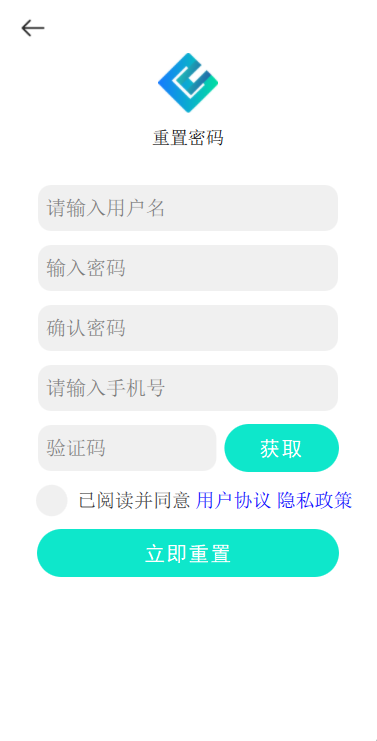
物联网实战--平台篇之(五)账户界面
目录 一、界面框架 二、首页(未登录) 三、验证码登录 四、密码登录 五、帐号注册 六、忘记密码 本项目的交流QQ群:701889554 物联网实战--入门篇https://blog.csdn.net/ypp240124016/category_12609773.html 物联网实战--驱动篇https://blog.csdn.net/ypp240124016/cat…...
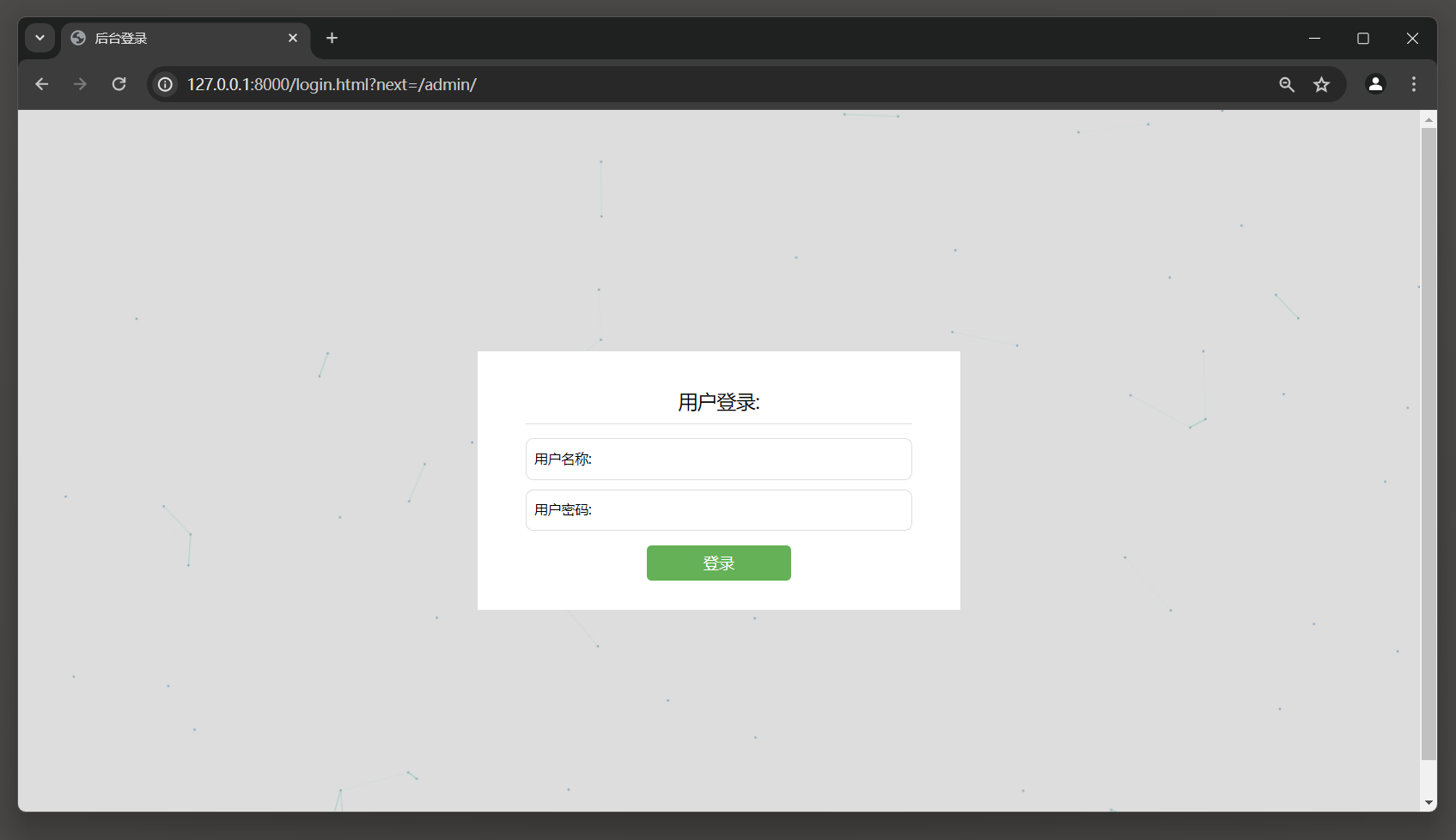
9. Django Admin后台系统
9. Admin后台系统 Admin后台系统也称为网站后台管理系统, 主要对网站的信息进行管理, 如文字, 图片, 影音和其他日常使用的文件的发布, 更新, 删除等操作, 也包括功能信息的统计和管理, 如用户信息, 订单信息和访客信息等. 简单来说, 它是对网站数据库和文件进行快速操作和管…...

ELK+kafka日志采集
ElasticSeach(存储日志信息) Logstash(搬运工) Kibana 连接ElasticSeach图形化界面查询日志 ELK采集日志的原理: 在每个服务器上安装LogstashLogstash需要配置固定读取某个日志文件Logstash将日志文件格式化为json的…...

【C++ list所有函数举例如何使用】
C 中的 std::list 是一个双向链表,提供了在列表中添加、删除、访问元素等操作的方法。以下是一些常用的 std::list 函数以及如何使用它们的示例: push_back(const T& value): 在列表的末尾添加一个值为 value 的元素。 std::list<int> mylis…...

HTML5(1)
目录 一.HTML5(超文本(链接)标记(标签<>)语言) 1.开发环境(写代码,看效果) 2.vscode 使用 3.谷歌浏览器使用 4.标签语法 5.HTML基本骨架(网页模板) 6.标签的…...

【LAMMPS学习】八、基础知识(6.2)LAMMPS GitHub 教程
8. 基础知识 此部分描述了如何使用 LAMMPS 为用户和开发人员执行各种任务。术语表页面还列出了 MD 术语,以及相应 LAMMPS 手册页的链接。 LAMMPS 源代码分发的 examples 目录中包含的示例输入脚本以及示例脚本页面上突出显示的示例输入脚本还展示了如何设置和运行各…...

专业习惯:避开本地语言,使用通用语言
如果你的目标是走一步看一步,那躺平就得了,学习什么的都没有必要。如果你的目标是远方,那么就需要未雨绸缪。 在工作之中,本地语言及习惯固然可用,但非常局限,随便换一个地方和场景,别人就难以理…...
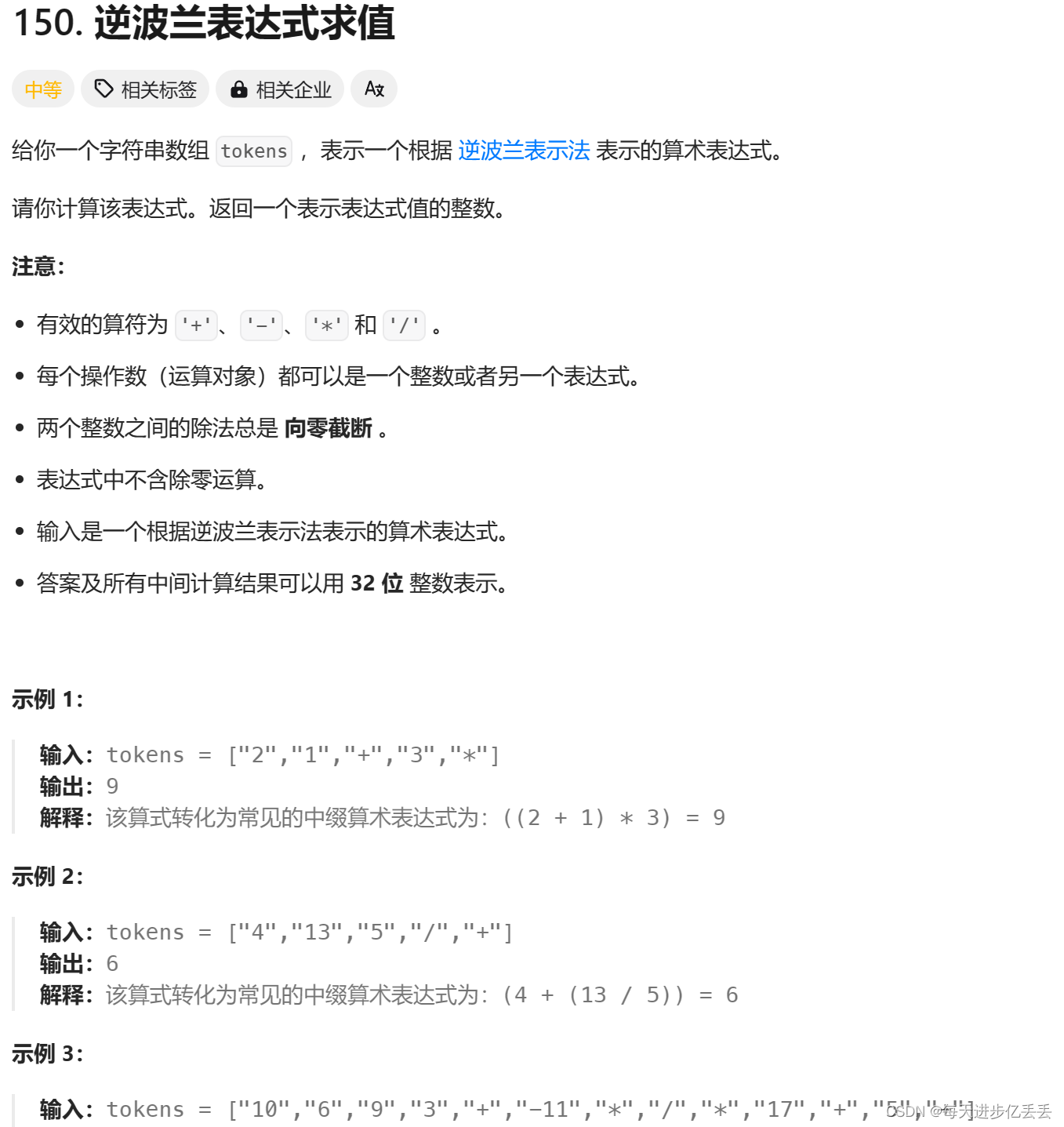
【Leetcode每日一题】 综合练习 - 逆波兰表达式求值(难度⭐⭐)(73)
1. 题目解析 题目链接:150. 逆波兰表达式求值 这个问题的理解其实相当简单,只需看一下示例,基本就能明白其含义了。 2.算法原理 数据结构选择: 使用栈(stack<int>)来存储操作数,以便进…...

2G 3G LTE 5G的区别
2G、3G、LTE和5G是不同代的移动通信技术,每一代技术都在其前一代的基础上提供了改进的性能、更高的数据速率和新的功能。以下是这些技术的主要区别: ### 2G (第二代移动通信技术): - **数据速率**:较低的数据速率,通常在几百kbps…...

《21天学通C++》(第二十章)STL映射类(map和multimap)
为什么需要map和multimap: 1.查找高效: 映射类允许通过键快速查找对应的值,这对于需要频繁查找特定元素的场景非常适合。 2.自动排序: 会自动根据键的顺序对元素进行排序 3.多级映射: 映射类可以嵌套使用,创…...

5月游戏市场迎来新的体验,网易两款游戏重磅出炉
易采游戏网5月9日消息,随着科技的飞速发展,手机游戏已经成为人们休闲娱乐的重要方式。在这个领域,网易作为国内领先的游戏开发商,一直致力于为玩家带来高品质的游戏体验。近日,网易携手国际大厂Square Enix,…...
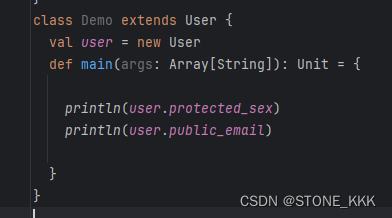
15_Scala面向对象编程_访问权限
文章目录 Scala访问权限1.同类中访问2.同包不同类访问3.不同包访问4.子类权限小结 Scala访问权限 知识点概念 private --同类访问private[包名] --包私有; 同类同包下访问protected --同类,或子类 //同包不能访问(default)(public)默认public --公…...

LeetCode|700. Search in Binary Search Tree
题目 You are given the root of a binary search tree (BST) and an integer val. Find the node in the BST that the node’s value equals val and return the subtree rooted with that node. If such a node does not exist, return null. Example 1: Input: root […...
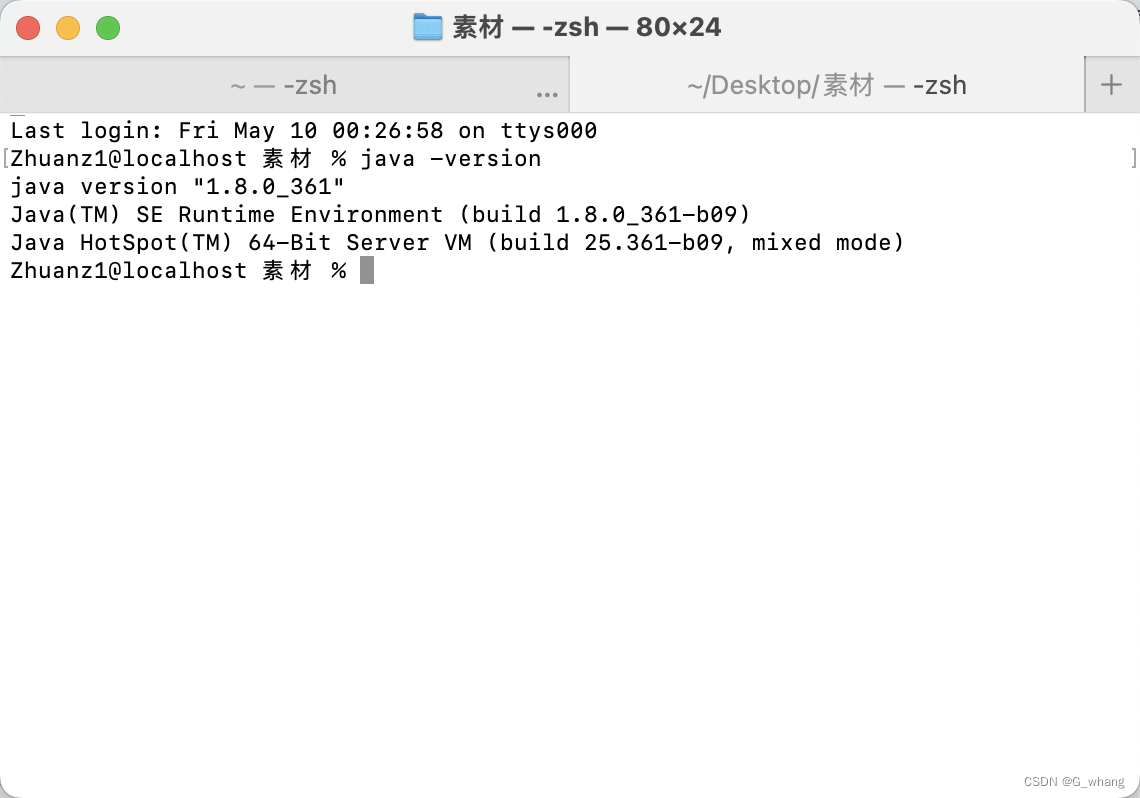
MacOS下载安装JDK8
一、前言 今天给苹果电脑安装JDK环境,后续打算把Mac系统也用起来,也体验一把用苹果系统开发。 JDK就不过多介绍了,大家都是JAVA开发,JDK就是JAVA开发的必要环境。目前已经更新到JDK20了,不过我是不会更新的࿰…...

macOS 如何使用Visual Studio Code 编译C++
在 macOS,则默认系统 C++ 编译器是 Clang。 要使用 Visual Studio Code 在 macOS 上的 Clang 中指定 C++ 版本,可以按如下所示修改tasks.json 文件: 在 Visual Studio Code 中打开您的 C++ 项目。按 Ctrl+Shift+P(或 macOS 上的 Cmd+Shift+P)打开命令面板。在命令面板中键…...

SQLite3简单操作
SQLite命令 文章目录 SQLite命令一、创建数据库二、表的操作1、创建表2、删除表 一、创建数据库 注:使用Ubuntu服务器操作,安装sqlite3 sudo apt update sudo apt install sqlite3 sqlite3 --version1、SQLite主要使用命令sqlite3来创建新的数据库 sq…...
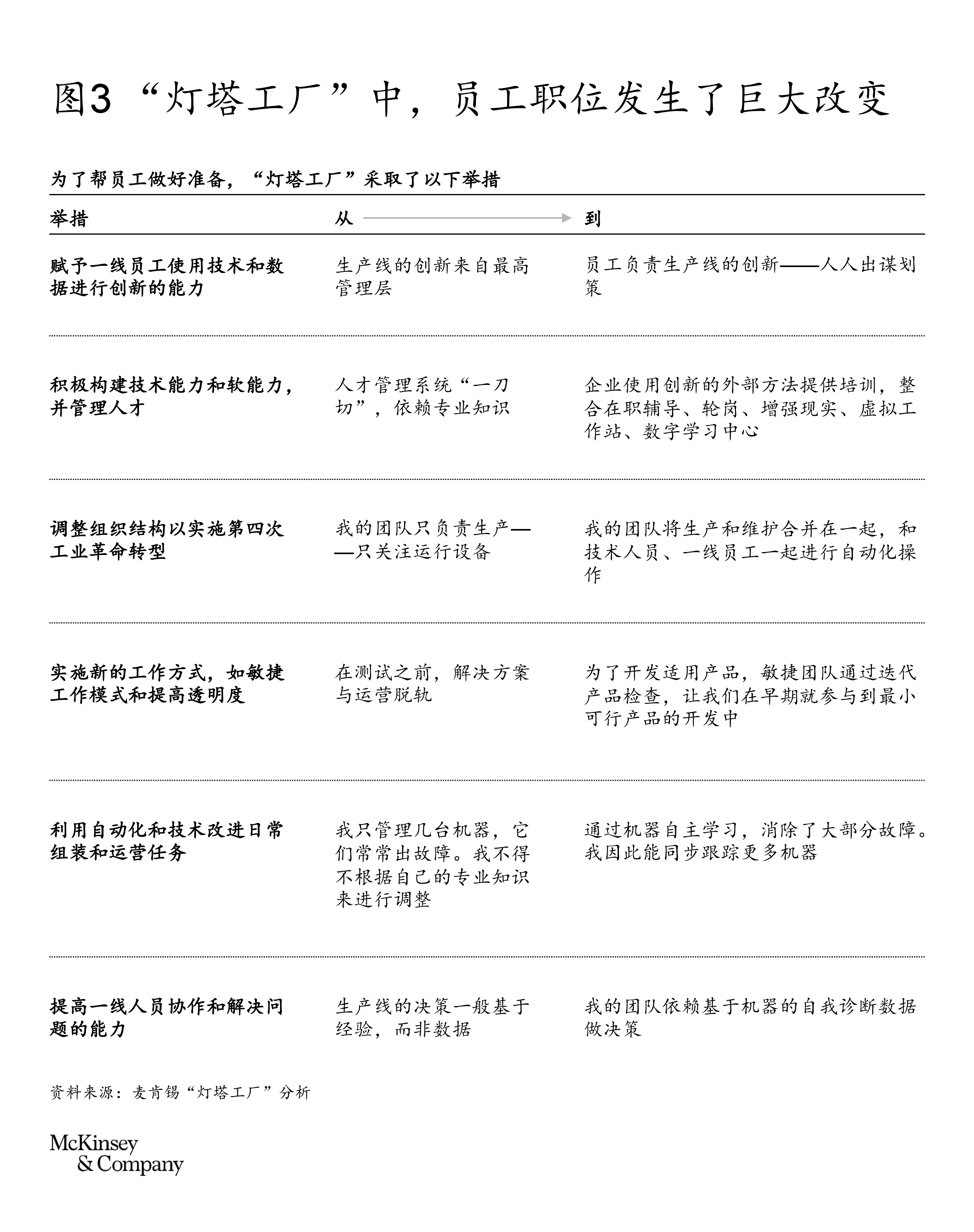
从“制造”到“智造”:“灯塔”经验助力中国制造业转型升级-转载
作者:Karel Eloot,侯文皓,Francisco Betti,Enno de Boer和Yves Giraud 作为中国实体经济的主体,制造业是推动中国经济发展乃至全球制造业持续增长的重要引擎。站在历史与未来交汇的新起点上,中国制造业将背…...
——容器操作)
C++ 容器(二)——容器操作
一、容器的修改 容器修改函数 insert():在指定位置插入一个或多个元素erase():删除指定位置或指定范围的元素push_back():将元素添加到容器的末尾pop_back():删除容器的最后一个元素 push_front():将元素添加到容器的开…...
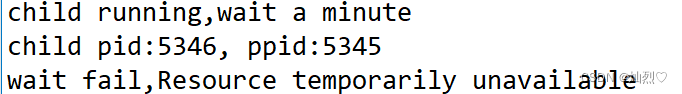
操作系统——进程控制
创建进程 fork fork是一个系统调用函数,用来创建子进程,通过多个执行流完成任务。子进程和父进程共用一份代码,子进程数据使用写时拷贝,即子进程数据在创建的时候和父进程相同,但是当要修改数据的时候,子进…...
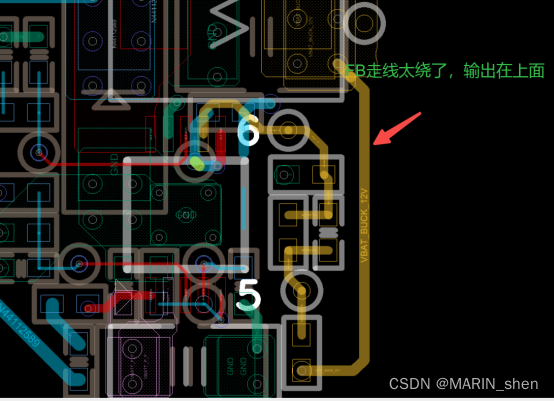
Marin说PCB之国产电源芯片方案 ---STC2620Q
随着小米加入的造车大家庭,让这个本来就卷的要死的造车大家庭更加卷了。随之带来的蝴蝶效应就是江湖上各个造成门派都开始了降本方案的浪潮啊,开始打响价格战了。各家的新能源车企也是不得不开始启动了降本方案的计划了,为了应对降价的浪潮。…...

Chapter03-Authentication vulnerabilities
文章目录 1. 身份验证简介1.1 What is authentication1.2 difference between authentication and authorization1.3 身份验证机制失效的原因1.4 身份验证机制失效的影响 2. 基于登录功能的漏洞2.1 密码爆破2.2 用户名枚举2.3 有缺陷的暴力破解防护2.3.1 如果用户登录尝试失败次…...

React---day11
14.4 react-redux第三方库 提供connect、thunk之类的函数 以获取一个banner数据为例子 store: 我们在使用异步的时候理应是要使用中间件的,但是configureStore 已经自动集成了 redux-thunk,注意action里面要返回函数 import { configureS…...
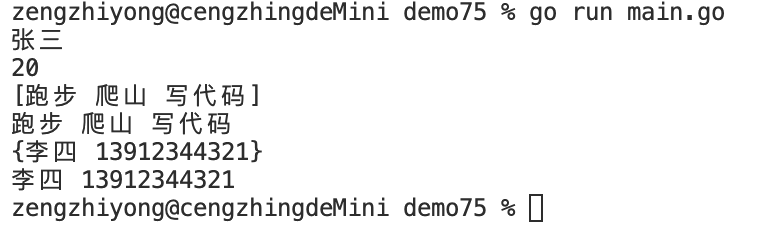
Golang——7、包与接口详解
包与接口详解 1、Golang包详解1.1、Golang中包的定义和介绍1.2、Golang包管理工具go mod1.3、Golang中自定义包1.4、Golang中使用第三包1.5、init函数 2、接口详解2.1、接口的定义2.2、空接口2.3、类型断言2.4、结构体值接收者和指针接收者实现接口的区别2.5、一个结构体实现多…...

密码学基础——SM4算法
博客主页:christine-rr-CSDN博客 专栏主页:密码学 📌 【今日更新】📌 对称密码算法——SM4 目录 一、国密SM系列算法概述 二、SM4算法 2.1算法背景 2.2算法特点 2.3 基本部件 2.3.1 S盒 2.3.2 非线性变换 编辑…...

node.js的初步学习
那什么是node.js呢? 和JavaScript又是什么关系呢? node.js 提供了 JavaScript的运行环境。当JavaScript作为后端开发语言来说, 需要在node.js的环境上进行当JavaScript作为前端开发语言来说,需要在浏览器的环境上进行 Node.js 可…...
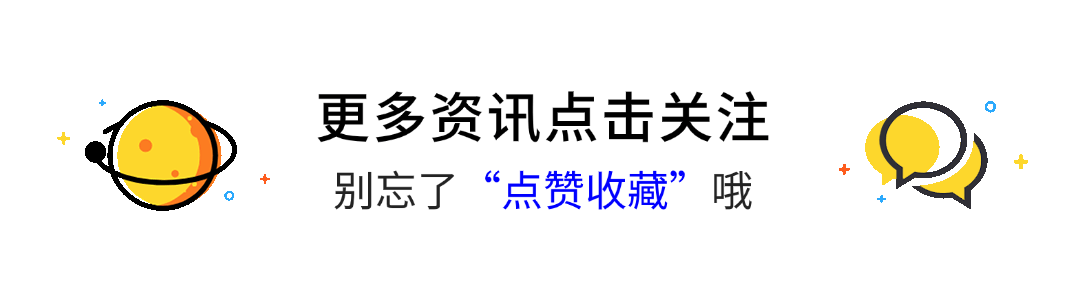
SFTrack:面向警务无人机的自适应多目标跟踪算法——突破小尺度高速运动目标的追踪瓶颈
【导读】 本文针对无人机(UAV)视频中目标尺寸小、运动快导致的多目标跟踪难题,提出一种更简单高效的方法。核心创新在于从低置信度检测启动跟踪(贴合无人机场景特性),并改进传统外观匹配算法以关联此类检测…...

DL00871-基于深度学习YOLOv11的盲人障碍物目标检测含完整数据集
基于深度学习YOLOv11的盲人障碍物目标检测:开启盲人出行新纪元 在全球范围内,盲人及视觉障碍者的出行问题一直是社会关注的重点。尽管技术不断进步,许多城市的无障碍设施依然未能满足盲人出行的实际需求。尤其是在复杂的城市环境中ÿ…...

【CSS-6】深入理解CSS复合选择器:提升样式表的精确性与效率
CSS选择器是前端开发的基石,而复合选择器则是其中最强大且实用的工具之一。本文将全面解析CSS复合选择器的类型、用法、优先级规则以及最佳实践,帮助你编写更高效、更精确的样式表。 1. 什么是复合选择器? 复合选择器是通过组合多个简单选择…...
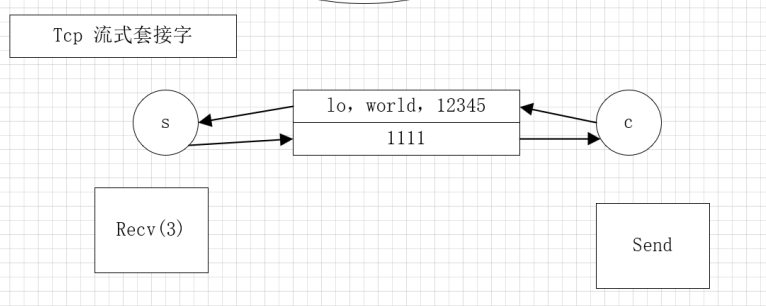
Linux系统编程-DAY10(TCP操作)
一、网络模型 1、服务器/客户端模型 (1)C/S:client server (2)B/S:browser server (3)P2P:peer to peer 2、C/S与B/S区别 (1)客户端不同&#…...

【Dv3Admin】系统视图下载中心API文件解析
大文件导出与批量数据下载常常成为后台系统性能瓶颈,合理管理下载任务是保障系统稳定运行的关键。任务化下载机制通过异步处理,避免前端等待阻塞,提升整体交互体验。 围绕 download_center.py 模块,剖析其在下载任务创建、查询、…...
