Spring Boot集成Ldap快速入门Demo
1.Ldap介绍
LDAP,Lightweight Directory Access Protocol,轻量级目录访问协议.
- LDAP是一种特殊的服务器,可以存储数据
- 数据的存储是目录形式的,或者可以理解为树状结构(一层套一层)
- 一般存储关于用户、用户认证信息、组、用户成员,通常用于用户认证与授权
LDAP简称对应
- o:organization(组织-公司)
- ou:organization unit(组织单元-部门)
- c:countryName(国家)
- dc:domainComponent(域名)
- sn:surname(姓氏)
- cn:common name(常用名称)
2.环境搭建
docker-compose-ldap.yaml
version: '3'services:openldap:container_name: openldapimage: osixia/openldap:latestports:- "8389:389"- "8636:636"volumes:- ~/ldap/backup:/data/backup- ~/ldap/data:/var/lib/openldap- ~/ldap/config:/etc/openldap/slapd.d- ~/ldap/certs:/assets/slapd/certscommand: [--copy-service, --loglevel, debug]phpldapadmin:container_name: phpldapadminimage: osixia/phpldapadmin:latestports:- "8080:80"environment:- PHPLDAPADMIN_HTTPS="false"- PHPLDAPADMIN_LDAP_HOSTS=openldaplinks:- openldapdepends_on:- openldapldap setup
docker-compose -f docker-compose-ldap.yml -p ldap up -d
open http://localhost:8080/
default account
username:cn=admin,dc=example,dc=org
password:admininit data
dn: ou=people,dc=exapmple,dc=org
objectClass: top
objectClass: organizationalUnit
ou: people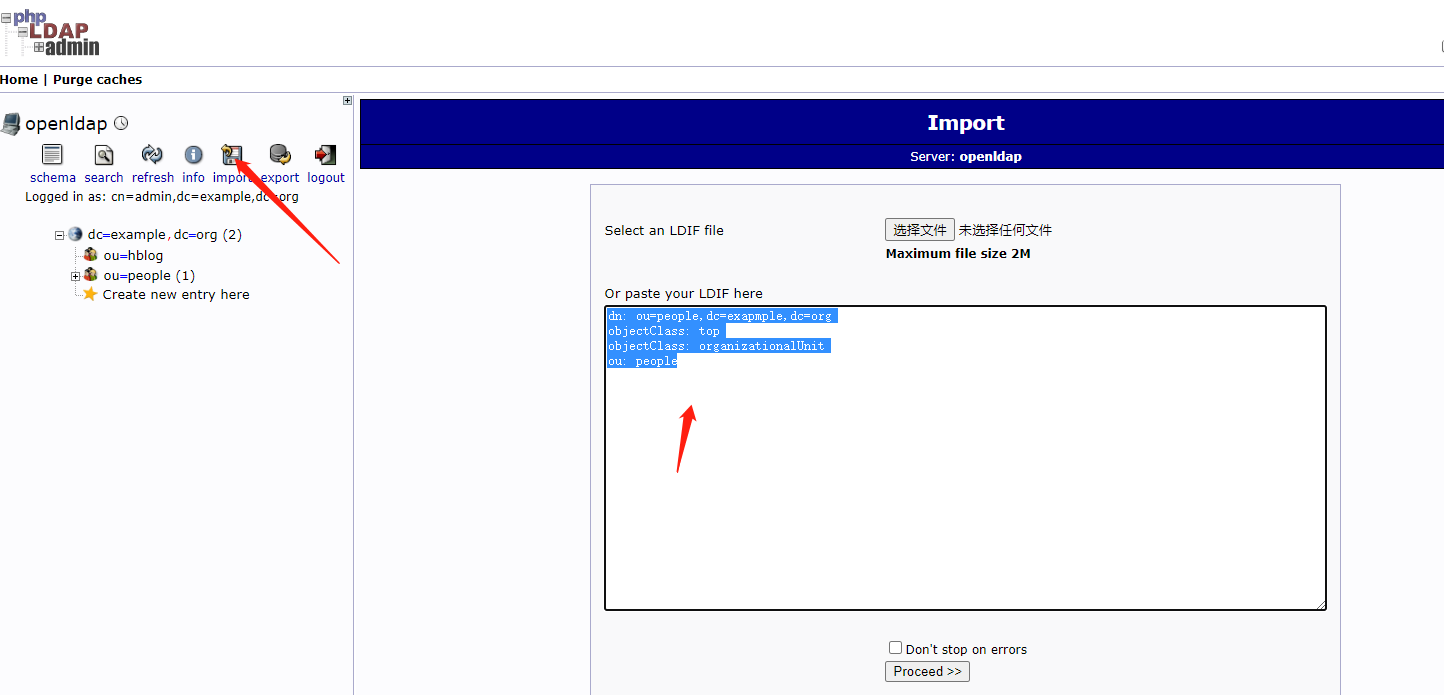
3.代码工程
pom.xml
<?xml version="1.0" encoding="UTF-8"?>
<project xmlns="http://maven.apache.org/POM/4.0.0"xmlns:xsi="http://www.w3.org/2001/XMLSchema-instance"xsi:schemaLocation="http://maven.apache.org/POM/4.0.0 http://maven.apache.org/xsd/maven-4.0.0.xsd"><parent><artifactId>springboot-demo</artifactId><groupId>com.et</groupId><version>1.0-SNAPSHOT</version></parent><modelVersion>4.0.0</modelVersion><artifactId>ldap</artifactId><properties><maven.compiler.source>8</maven.compiler.source><maven.compiler.target>8</maven.compiler.target></properties><dependencies><dependency><groupId>org.springframework.boot</groupId><artifactId>spring-boot-starter-web</artifactId></dependency><dependency><groupId>org.springframework.boot</groupId><artifactId>spring-boot-autoconfigure</artifactId></dependency><dependency><groupId>org.springframework.boot</groupId><artifactId>spring-boot-starter-test</artifactId><scope>test</scope></dependency><!--ldap--><dependency><groupId>org.springframework.boot</groupId><artifactId>spring-boot-starter-data-ldap</artifactId></dependency><dependency><groupId>org.projectlombok</groupId><artifactId>lombok</artifactId></dependency></dependencies>
</project>application.yaml
spring:application:name: spring-demo-ldap# ldap configurationldap:urls: ldap://127.0.0.1:8389base: dc=example,dc=orgusername: cn=admin,${spring.ldap.base}password: adminserver:port: 8088Person.java
package com.et.ldap.entity;import lombok.Data;
import org.springframework.ldap.odm.annotations.Attribute;
import org.springframework.ldap.odm.annotations.DnAttribute;
import org.springframework.ldap.odm.annotations.Entry;
import org.springframework.ldap.odm.annotations.Id;import javax.naming.Name;
import java.io.Serializable;@Data
@Entry(base = "ou=people", objectClasses="inetOrgPerson")
public class Person implements Serializable {private static final long serialVersionUID = -337113594734127702L;/***neccesary*/@Idprivate Name id;@DnAttribute(value = "uid", index = 3)private String uid;@Attribute(name = "cn")private String commonName;@Attribute(name = "sn")private String suerName;private String userPassword;}以上只是一些关键代码,所有代码请参见下面代码仓库
代码仓库
- https://github.com/Harries/springboot-demo
4.测试
package com.et.ldap;import com.et.ldap.entity.Person;
import org.junit.Test;
import org.junit.runner.RunWith;
import org.springframework.beans.factory.annotation.Autowired;
import org.springframework.boot.test.context.SpringBootTest;
import org.springframework.ldap.NamingException;
import org.springframework.ldap.core.AttributesMapper;
import org.springframework.ldap.core.LdapTemplate;
import org.springframework.test.context.junit4.SpringRunner;import javax.naming.NamingEnumeration;
import javax.naming.directory.Attribute;
import javax.naming.directory.Attributes;
import java.util.List;import static org.springframework.ldap.query.LdapQueryBuilder.query;@RunWith(SpringRunner.class)
@SpringBootTest
public class ApplicationTests {@Autowiredprivate LdapTemplate ldapTemplate;/*** add person*/@Testpublic void addPerson() {Person person = new Person();person.setUid("uid:14");person.setSuerName("LISI");person.setCommonName("lisi");person.setUserPassword("123456");ldapTemplate.create(person);}/*** filter search*/@Testpublic void filterSearch() {// Get the domain list. If you want to get a certain domain, the filter can be written like this: (&(objectclass=dcObject)&(dc=example))// String filter = "(&(objectclass=dcObject))";// Get the list of organizations. If you want to get a specific organization, the filter can be written like this: (&(objectclass=organizationalUnit)&(ou=people)// String filter = "(&(objectclass=organizationalUnit))";//Get the people list. If you want to get a certain person, the filter can be written like this: (&(objectclass=inetOrgPerson)&(uid=uid:13))String filter = "(&(objectclass=inetOrgPerson))";List<Person> list = ldapTemplate.search("", filter, new AttributesMapper() {@Overridepublic Object mapFromAttributes(Attributes attributes) throws NamingException, javax.naming.NamingException {//如果不知道ldap中有哪些属性,可以使用下面这种方式打印NamingEnumeration<? extends Attribute> att = attributes.getAll();while (att.hasMore()) {Attribute a = att.next();System.out.println(a.getID() + "=" + a.get());}Person p = new Person();Attribute a = attributes.get("cn");if (a != null) p.setCommonName((String) a.get());a = attributes.get("uid");if (a != null) p.setUid((String) a.get());a = attributes.get("sn");if (a != null) p.setSuerName((String) a.get());a = attributes.get("userPassword");if (a != null) p.setUserPassword(a.get().toString());return p;}});list.stream().forEach(System.out::println);}/*** query search*/@Testpublic void querySearch() {// You can also use filter query method, filter is (&(objectClass=user)(!(objectClass=computer))List<Person> personList = ldapTemplate.search(query().where("objectClass").is("inetOrgPerson").and("uid").is("uid:14"),new AttributesMapper() {@Overridepublic Person mapFromAttributes(Attributes attributes) throws NamingException, javax.naming.NamingException {//If you don’t know what attributes are in ldap, you can print them in the following way// NamingEnumeration<? extends Attribute> att = attr.getAll();//while (att.hasMore()) {// Attribute a = att.next();// System.out.println(a.getID());//}Person p = new Person();Attribute a = attributes.get("cn");if (a != null) p.setCommonName((String) a.get());a = attributes.get("uid");if (a != null) p.setUid((String) a.get());a = attributes.get("sn");if (a != null) p.setSuerName((String) a.get());a = attributes.get("userPassword");if (a != null) p.setUserPassword(a.get().toString());return p;}});personList.stream().forEach(System.out::println);}
}运行单元测试类,查看数据,可以看到新增一个人
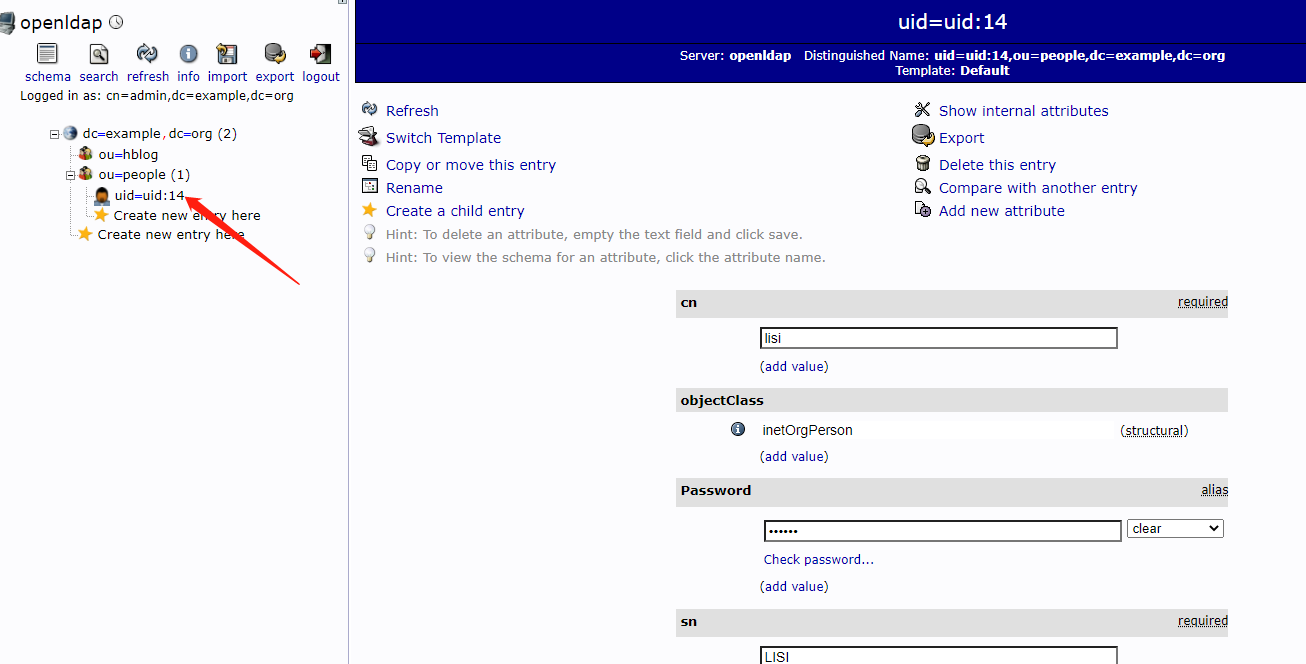
5.引用参考
- Spring Boot集成Ldap快速入门Demo | Harries Blog™
- Getting Started | Authenticating a User with LDAP
- Docker安装LDAP并集成Springboot测试LDAP_ladp dockers-CSDN博客
相关文章:
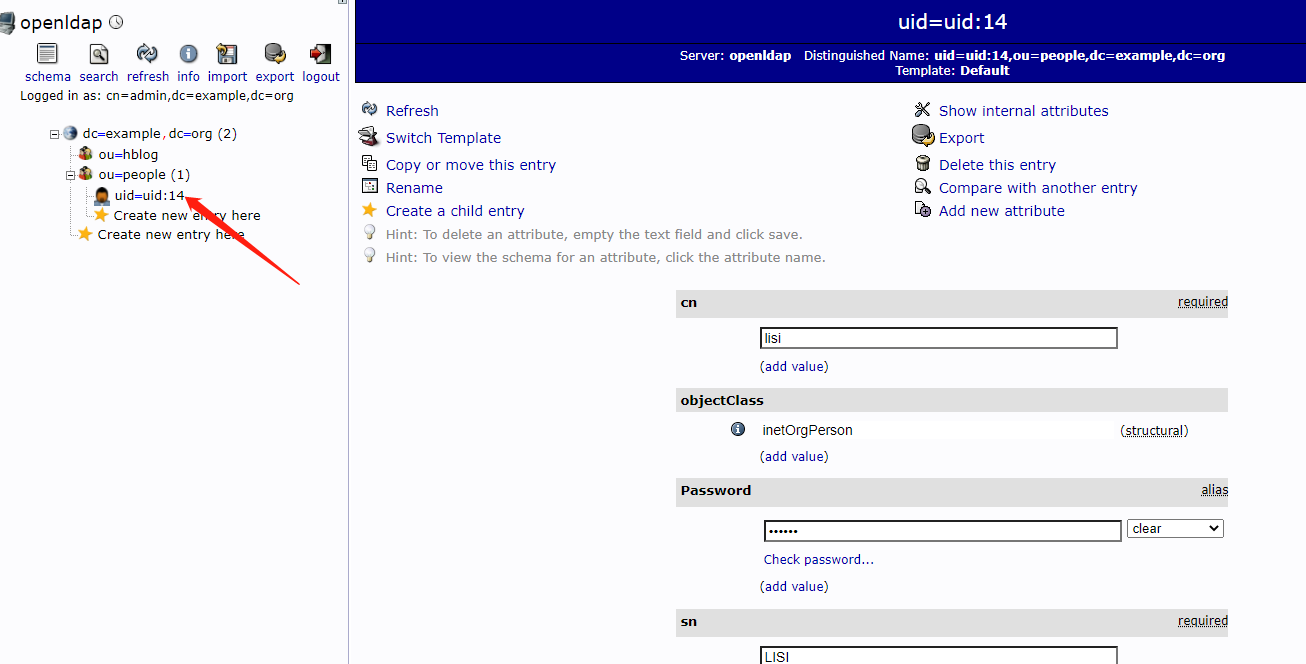
Spring Boot集成Ldap快速入门Demo
1.Ldap介绍 LDAP,Lightweight Directory Access Protocol,轻量级目录访问协议. LDAP是一种特殊的服务器,可以存储数据数据的存储是目录形式的,或者可以理解为树状结构(一层套一层)一般存储关于用户、用户…...
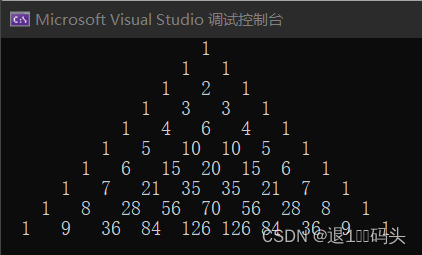
杨辉三角的打印
题目内容: 在屏幕上打印杨辉三角。 思路: 首先我们通过观察发现,每一步的打印都与行列数有关,中间的数据由这一列和上一行的前一列数据控制。所以我们可以使用二维数组进行操作: (1ÿ…...
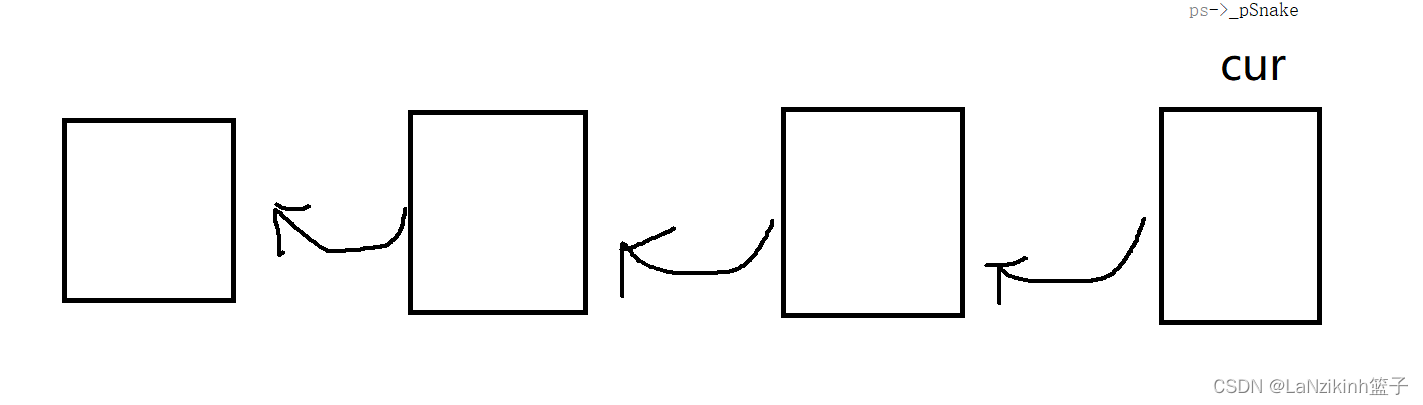
贪吃蛇(下)游戏的实现
感谢大佬的光临各位,希望和大家一起进步,望得到你的三连,互三支持,一起进步 个人主页:LaNzikinh-CSDN博客 文章目录 前言一.蛇和食物的打印二.游戏的运行逻辑三.结束游戏 (善后工作)四.游戏的测…...
偏微分方程算法之椭圆型方程差分格式编程示例
目录 一、示例1-五点菱形格式 1.1 C代码 1.2 计算结果 二、示例2-九点紧差分格式 2.1 C代码 2.2 计算结果 三、示例3-二阶混合边值 3.1 C代码 3.2 计算结果 本专栏对椭圆型偏微分方程的三种主要差分方法进行了介绍,并给出相应格式的理论推导过程。为加深对…...
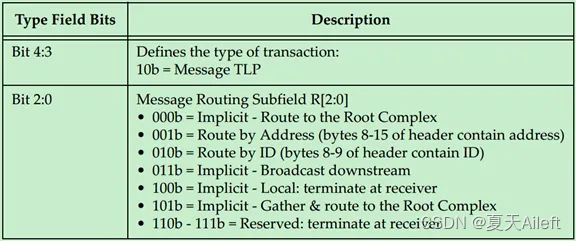
PCIe协议之-TLP路由基础
✨前言: 在PCI Express (PCIe) 技术中,数据包的路由方式对于确保信息能够高效、准确地传送至目标设备至关重要。PCIe定义了几种路由方式,主要有以下几种。 🌟地址路由(Address Based Routing) 这是最基本…...
可以是内联函数(inline)吗?)
inline内联函数-虚函数(virtual)可以是内联函数(inline)吗?
目录标题 inline内联函数特征:使用:编译器对inline函数的处理步骤优点:缺点: 虚函数(virtual)可以是内联函数(inline)吗?特征:使用: inline内联函…...

Spring Boot | Spring Boot 消息管理 ( 消息中间件 ) 、RabbitMQ“消息中间件“
目录: 一、"消息服务" 概述 :1.1 为什么要使用 "消息服务" ( 消息中间件 ) ?① 异步处理② 应用解耦③ 流量削峰④ 分布式事务管理 1.2 常用 "消息中间件" 介绍 :ActiveMQ ( 广泛应用于中小型企业 )RabbitMQ ( 没有特别要求的场景下…...
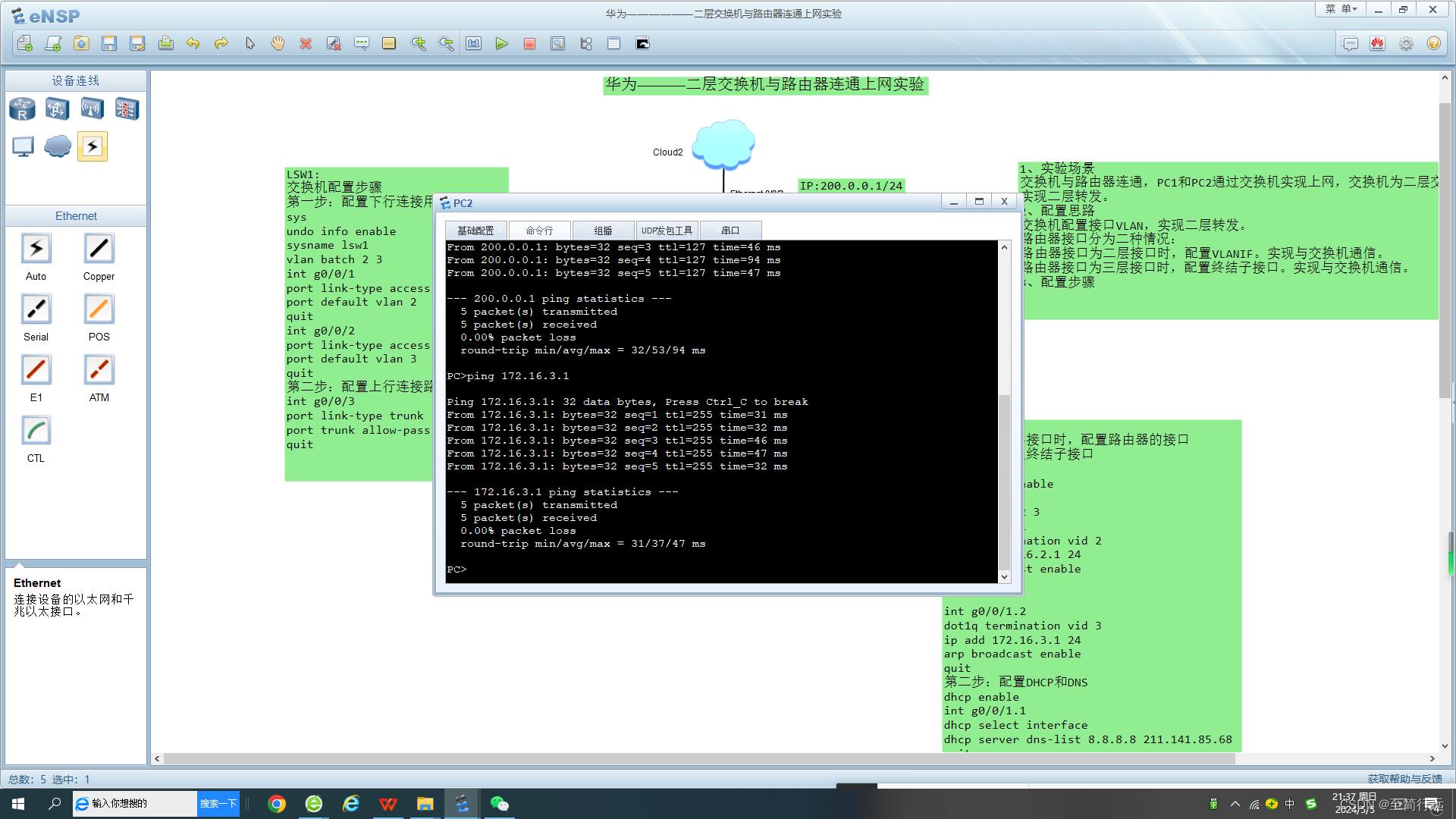
二层交换机与路由器连通上网实验
华为二层交换机与路由器连通上网实验 二层交换机是一种网络设备,用于在局域网(LAN)中转发数据帧。它工作在OSI模型的第二层,即数据链路层。二层交换机通过学习和维护MAC地址表,实现了数据的快速转发和广播域的隔离。 实…...
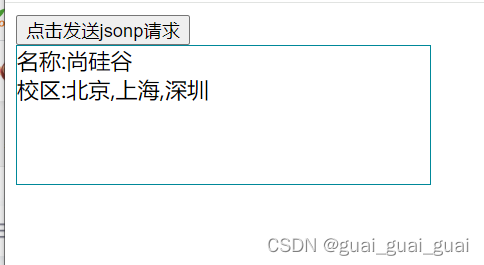
AJAX知识点(前后端交互技术)
原生AJAX AJAX全称为Asynchronous JavaScript And XML,就是异步的JS和XML,通过AJAX可以在浏览器中向服务器发送异步请求,最大的优势:无需刷新就可获取数据。 AJAX不是新的编程语言,而是一种将现有的标准组合在一起使用的新方式 …...

用wordpress为外贸进出口公司搭建多语言国际站
使用WordPress为外贸进出口公司搭建多语言国际站是一个很好的选择,因为WordPress不仅易于使用,而且具有丰富的插件和主题,可以支持多语言内容。以下是搭建多语言国际站的步骤和建议: 安装WordPress:首先,您…...

雷军-2022.8小米创业思考-6-互联网七字诀之口碑:口碑即定位,超预期才有口碑,品牌建设
第六章 互联网七字诀 专注、极致、口碑、快,这就是我总结的互联网七字诀,也是我对互联网思维的高度概括。 口碑 用户口碑是所有产品成功的关键因素,这是不言而喻的公理。 资源永远有限,对于创业公司尤其如此。只有专注…...

欧盟MDR法规对医疗器械网络安全都有哪些要求?
MDR,欧盟医疗器械法规(Medical Device REGULATION (EU) 2017/745,简称“MDR”),当医疗器械办理欧盟CE认证时,需满足新法规 MDR (EU) 2017/745要求。 M DR符合性评估 医械网络安全咨询与相关文件出具&#x…...
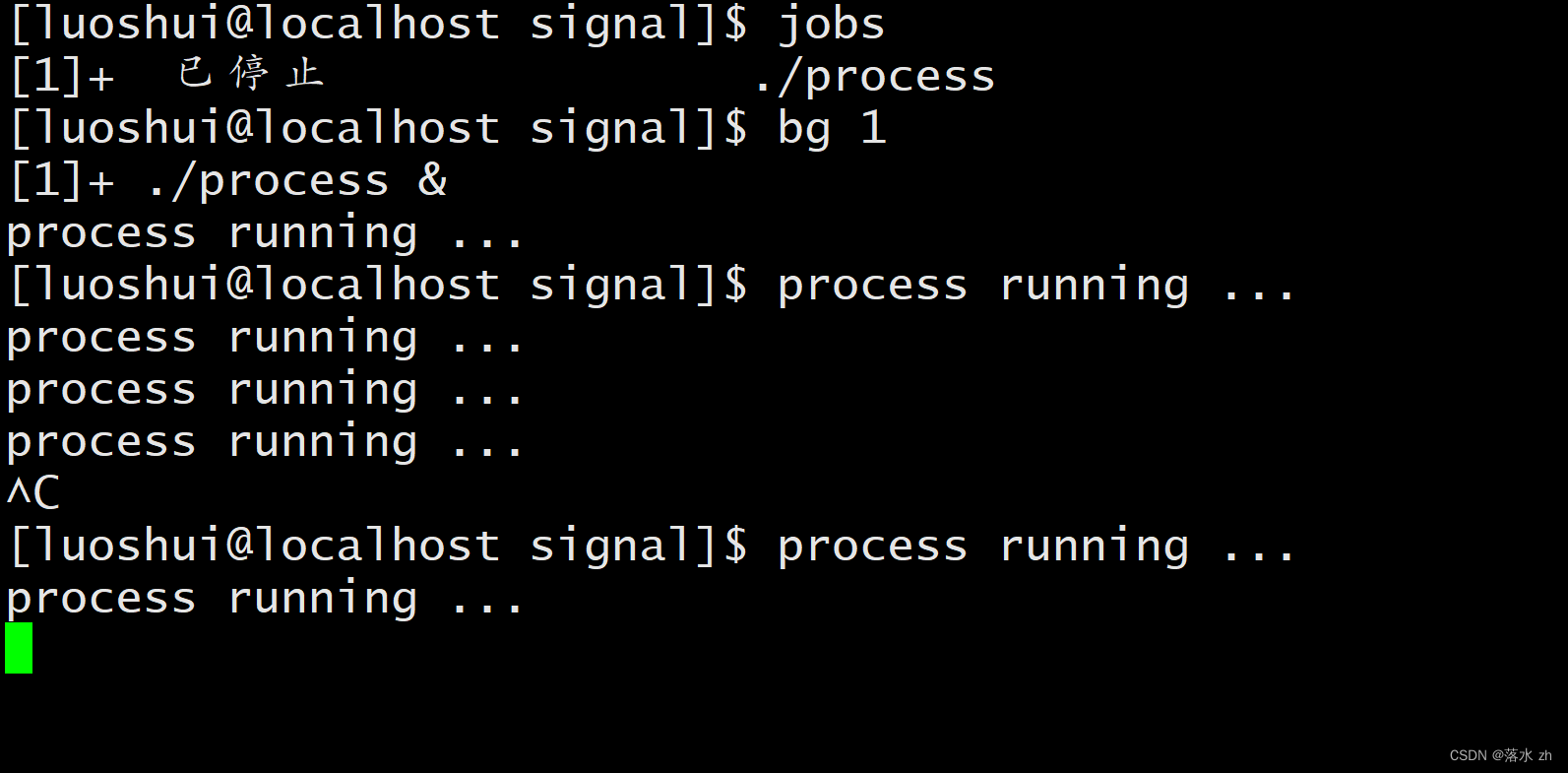
Linux —— 信号初识
Linux —— 信号初识 什么是信号测试几个信号signal函数函数原型参数说明返回值注意事项示例 后台程序前台转后台检测输入中断向量表 我们今天来继续学习Linux的内容,今天我们要了解的是Linux操作系统中的信号: 什么是信号 信号是操作系统内核与进程之…...

webpack进阶 -- 自定义Plugin,Loader封装打包优化
介绍 Webpack 是一个现代 JavaScript 应用程序的静态模块打包器(module bundler)。在 Webpack 处理应用程序时,它会在内部构建一个依赖图(dependency graph),这个依赖图对应映射到项目所需的每个模块,并生成一个或多个 bundle。在这个过程中…...

《Decoupled Optimisation for Long-Tailed Visual Recognition》阅读笔记
论文标题 《Decoupled Optimisation for Long-Tailed Visual Recognition》 长尾视觉识别的解耦优化 作者 Cong Cong、Shiyu Xuan、Sidong Liu、Shiliang Zhang、Maurice Pagnucco 和 Yang Song、 来自新南威尔士大学计算机科学与工程学院、北京大学计算机学院多媒体信息处…...
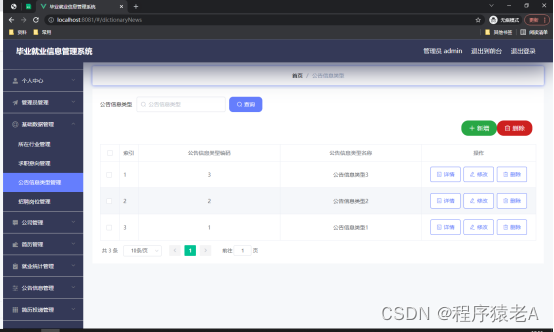
Springboot+Vue项目-基于Java+MySQL的毕业就业信息管理系统(附源码+演示视频+LW)
大家好!我是程序猿老A,感谢您阅读本文,欢迎一键三连哦。 💞当前专栏:Java毕业设计 精彩专栏推荐👇🏻👇🏻👇🏻 🎀 Python毕业设计 &…...

条件平差——以水准网平差为例 (python详细过程版)
目录 一、原理概述二、案例分析三、代码实现四、结果展示本文由CSDN点云侠原创,原文链接。如果你不是在点云侠的博客中看到该文章,那么此处便是不要脸的爬虫与GPT。 一、原理概述 条件平差的函数模型和随机模型为: A V + W = 0...

mysql -- WITH RECURSIVE 语法
引言 在 SQL 中,WITH RECURSIVE 是一个用于创建递归查询的语句。它允许你定义一个 Common Table Expression (CTE),该 CTE 可以引用自身的输出。递归 CTE 非常适合于查询具有层次结构或树状结构的数据,例如组织结构、文件系统或任何其他具有…...

洗地机什么品牌好?洗地机怎么选?618洗地机选购指南
随着科技的飞速发展,洗地机以其高效的清洁能力、稳定的性能和用户友好的设计而闻名,不仅可以高效吸尘、拖地,还不用手动洗滚布,已经逐渐成为现代家庭不可或缺的清洁助手。然而,在众多品牌和型号中,如何选择…...

nginx负载均衡配置
1.nginx负载均衡配置 upstream lbs {server 192.168.1.12:8080;server 192.168.1.12:8081; }server {listen 80;server_name localhost a.com;#charset koi8-r;#access_log logs/host.access.log main;location / {root html;index index.html index.htm;}locatio…...
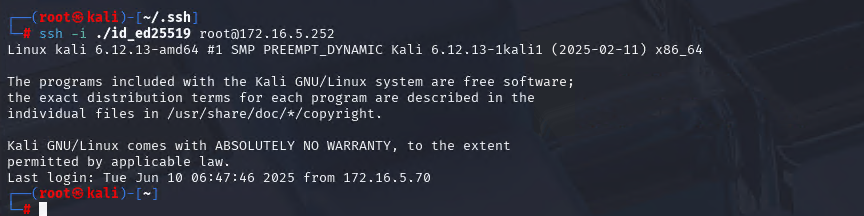
Xshell远程连接Kali(默认 | 私钥)Note版
前言:xshell远程连接,私钥连接和常规默认连接 任务一 开启ssh服务 service ssh status //查看ssh服务状态 service ssh start //开启ssh服务 update-rc.d ssh enable //开启自启动ssh服务 任务二 修改配置文件 vi /etc/ssh/ssh_config //第一…...

day52 ResNet18 CBAM
在深度学习的旅程中,我们不断探索如何提升模型的性能。今天,我将分享我在 ResNet18 模型中插入 CBAM(Convolutional Block Attention Module)模块,并采用分阶段微调策略的实践过程。通过这个过程,我不仅提升…...
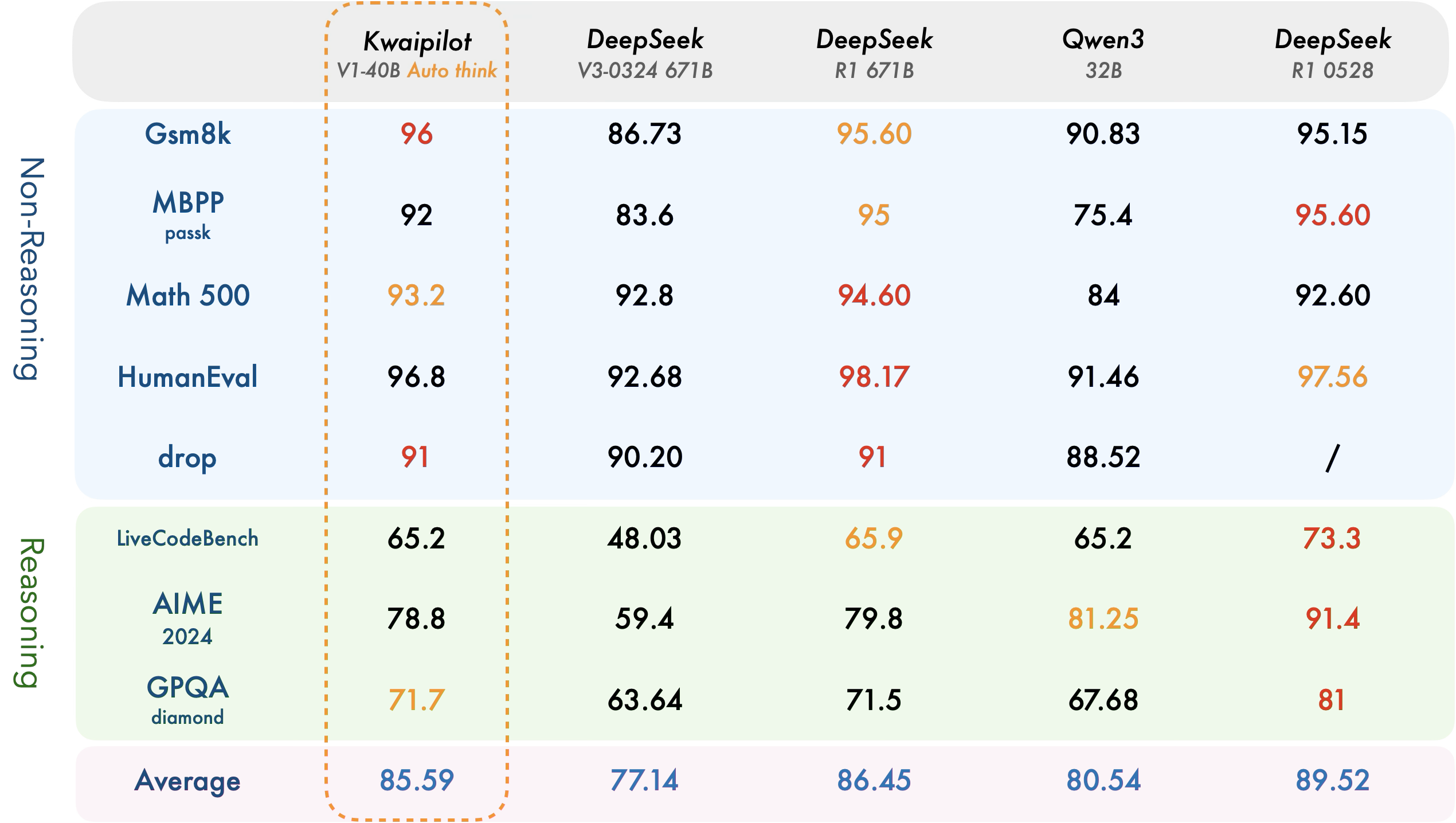
【快手拥抱开源】通过快手团队开源的 KwaiCoder-AutoThink-preview 解锁大语言模型的潜力
引言: 在人工智能快速发展的浪潮中,快手Kwaipilot团队推出的 KwaiCoder-AutoThink-preview 具有里程碑意义——这是首个公开的AutoThink大语言模型(LLM)。该模型代表着该领域的重大突破,通过独特方式融合思考与非思考…...

Vue2 第一节_Vue2上手_插值表达式{{}}_访问数据和修改数据_Vue开发者工具
文章目录 1.Vue2上手-如何创建一个Vue实例,进行初始化渲染2. 插值表达式{{}}3. 访问数据和修改数据4. vue响应式5. Vue开发者工具--方便调试 1.Vue2上手-如何创建一个Vue实例,进行初始化渲染 准备容器引包创建Vue实例 new Vue()指定配置项 ->渲染数据 准备一个容器,例如: …...
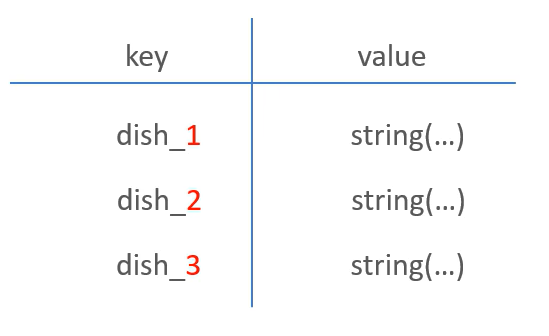
苍穹外卖--缓存菜品
1.问题说明 用户端小程序展示的菜品数据都是通过查询数据库获得,如果用户端访问量比较大,数据库访问压力随之增大 2.实现思路 通过Redis来缓存菜品数据,减少数据库查询操作。 缓存逻辑分析: ①每个分类下的菜品保持一份缓存数据…...

【git】把本地更改提交远程新分支feature_g
创建并切换新分支 git checkout -b feature_g 添加并提交更改 git add . git commit -m “实现图片上传功能” 推送到远程 git push -u origin feature_g...

C++八股 —— 单例模式
文章目录 1. 基本概念2. 设计要点3. 实现方式4. 详解懒汉模式 1. 基本概念 线程安全(Thread Safety) 线程安全是指在多线程环境下,某个函数、类或代码片段能够被多个线程同时调用时,仍能保证数据的一致性和逻辑的正确性…...

Springboot社区养老保险系统小程序
一、前言 随着我国经济迅速发展,人们对手机的需求越来越大,各种手机软件也都在被广泛应用,但是对于手机进行数据信息管理,对于手机的各种软件也是备受用户的喜爱,社区养老保险系统小程序被用户普遍使用,为方…...

LCTF液晶可调谐滤波器在多光谱相机捕捉无人机目标检测中的作用
中达瑞和自2005年成立以来,一直在光谱成像领域深度钻研和发展,始终致力于研发高性能、高可靠性的光谱成像相机,为科研院校提供更优的产品和服务。在《低空背景下无人机目标的光谱特征研究及目标检测应用》这篇论文中提到中达瑞和 LCTF 作为多…...
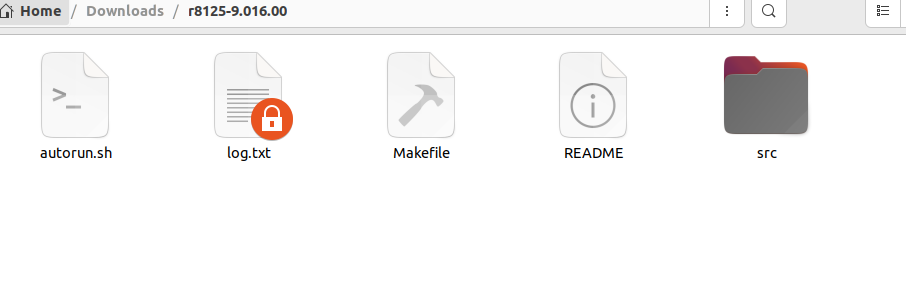
ubuntu22.04有线网络无法连接,图标也没了
今天突然无法有线网络无法连接任何设备,并且图标都没了 错误案例 往上一顿搜索,试了很多博客都不行,比如 Ubuntu22.04右上角网络图标消失 最后解决的办法 下载网卡驱动,重新安装 操作步骤 查看自己网卡的型号 lspci | gre…...
