Android屏幕旋转流程(1)
(1)Gsensor的注册和监听
App -->I2C过程:App通过SensorManager.getSystemServer调用到SystemSensorManager,SystemSensorManager通过jni调用到SensorManager.cpp,后通过binder调用到SensorService。SensorService通过SystemServer启动,后调用到hal kernel。
I2C -->App过程:通过JNI调用到SystemSensorManager中的SensorEventQueue.dispatchSensorEvent,然后通过App向SensorEventQueue注册的mListener,来回调数据到App的onSensorChanged()方法。
(网图)
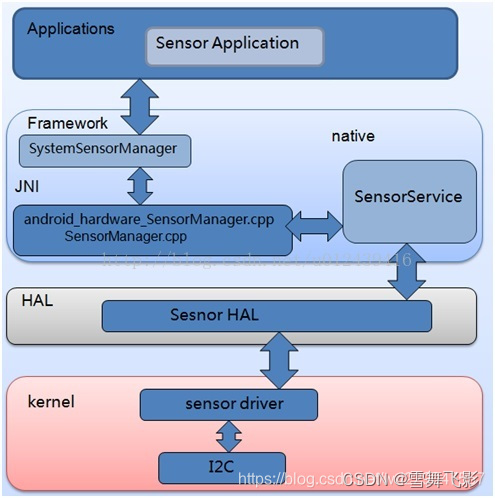
//frameworks/base/core/java/android/hardware/SensorManager.javapublic boolean registerListener(SensorEventListener listener, Sensor sensor,int samplingPeriodUs) {return registerListener(listener, sensor, samplingPeriodUs, null);}public boolean registerListener(SensorEventListener listener, Sensor sensor,int samplingPeriodUs, int maxReportLatencyUs) {int delay = getDelay(samplingPeriodUs);return registerListenerImpl(listener, sensor, delay, null, maxReportLatencyUs, 0);}public boolean registerListener(SensorEventListener listener, Sensor sensor,int samplingPeriodUs, Handler handler) {int delay = getDelay(samplingPeriodUs);return registerListenerImpl(listener, sensor, delay, handler, 0, 0);}public boolean registerListener(SensorEventListener listener, Sensor sensor,int samplingPeriodUs, int maxReportLatencyUs, Handler handler) {int delayUs = getDelay(samplingPeriodUs);return registerListenerImpl(listener, sensor, delayUs, handler, maxReportLatencyUs, 0);}/** @hide */
protected abstract boolean registerListenerImpl(SensorEventListener listener, Sensor sensor,int delayUs, Handler handler, int maxReportLatencyUs, int reservedFlags);
registerListenerImpl的具体实现如下:
//frameworks/base/core/java/android/hardware/SystemSensorManager.javapublic class SystemSensorManager extends SensorManager {protected boolean registerListenerImpl(SensorEventListener listener, Sensor sensor,int delayUs, Handler handler, int maxBatchReportLatencyUs, int reservedFlags) {//...synchronized (mSensorListeners) {SensorEventQueue queue = mSensorListeners.get(listener);if (queue == null) {Looper looper = (handler != null) ? handler.getLooper() : mMainLooper;final String fullClassName =listener.getClass().getEnclosingClass() != null? listener.getClass().getEnclosingClass().getName(): listener.getClass().getName();//这里创建SensorEventQueue,并调用addSensor进而调用addSensorEvent函数queue = new SensorEventQueue(listener, looper, this, fullClassName);if (!queue.addSensor(sensor, delayUs, maxBatchReportLatencyUs)) {queue.dispose();return false;}mSensorListeners.put(listener, queue);return true;} else {return queue.addSensor(sensor, delayUs, maxBatchReportLatencyUs);}}}
}
接下来我们看一下SensorEventQueue队列
static final class SensorEventQueue extends BaseEventQueue {private final SensorEventListener mListener;private final SparseArray<SensorEvent> mSensorsEvents = new SparseArray<SensorEvent>();public SensorEventQueue(SensorEventListener listener, Looper looper,SystemSensorManager manager, String packageName) {super(looper, manager, OPERATING_MODE_NORMAL, packageName);//App传过来的监听器进行赋值mListener = listener;}@Overridepublic void addSensorEvent(Sensor sensor) {SensorEvent t = new SensorEvent(Sensor.getMaxLengthValuesArray(sensor,mManager.mTargetSdkLevel));synchronized (mSensorsEvents) {mSensorsEvents.put(sensor.getHandle(), t);}}@Overridepublic void removeSensorEvent(Sensor sensor) {synchronized (mSensorsEvents) {mSensorsEvents.delete(sensor.getHandle());}}// Called from native code.@SuppressWarnings("unused")@Override//在addSensorEvent put事件后,通过mSensorsEvents.get获取事件,然后通过mListener分发,这里的mListener就是App传过来的监听接口protected void dispatchSensorEvent(int handle, float[] values, int inAccuracy,long timestamp) {final Sensor sensor = mManager.mHandleToSensor.get(handle);if (sensor == null) {// sensor disconnectedreturn;}SensorEvent t = null;synchronized (mSensorsEvents) {t = mSensorsEvents.get(handle);}//...//这里会回调注册过的监听器的onSensorChangedmListener.onSensorChanged(t);}}
后续文章所提及的屏幕旋转方向等都和这里事件分发相关。
(2)应用注册屏幕旋转事件监听
应用注册使用,通过enable和disable来控制注册和取消注册
private class OrientationEventListenerImpl extends OrientationEventListener {public OrientationEventListenerImpl(Context context) {super(context);}@Overridepublic void onOrientationChanged(int orientation) {if (orientation == ORIENTATION_UNKNOWN) {return;}//...}}mOrientationListener.enable();
mOrientationListener.disable();
如下为系统代码
//frameworks/base/core/java/android/view/OrientationEventListener.javapublic abstract class OrientationEventListener {public OrientationEventListener(Context context) {this(context, SensorManager.SENSOR_DELAY_NORMAL);}public OrientationEventListener(Context context, int rate) {mSensorManager = (SensorManager)context.getSystemService(Context.SENSOR_SERVICE);mRate = rate;mSensor = mSensorManager.getDefaultSensor(Sensor.TYPE_ACCELEROMETER);if (mSensor != null) {// Create listener only if sensors do existmSensorEventListener = new SensorEventListenerImpl();}}public void enable() {if (mSensor == null) {Log.w(TAG, "Cannot detect sensors. Not enabled");return;}if (mEnabled == false) {if (localLOGV) Log.d(TAG, "OrientationEventListener enabled");mSensorManager.registerListener(mSensorEventListener, mSensor, mRate);mEnabled = true;}}public void disable() {if (mSensor == null) {Log.w(TAG, "Cannot detect sensors. Invalid disable");return;}if (mEnabled == true) {if (localLOGV) Log.d(TAG, "OrientationEventListener disabled");mSensorManager.unregisterListener(mSensorEventListener);mEnabled = false;}}class SensorEventListenerImpl implements SensorEventListener {private static final int _DATA_X = 0;private static final int _DATA_Y = 1;private static final int _DATA_Z = 2;public void onSensorChanged(SensorEvent event) {float[] values = event.values;int orientation = ORIENTATION_UNKNOWN;float X = -values[_DATA_X];float Y = -values[_DATA_Y];float Z = -values[_DATA_Z]; float magnitude = X*X + Y*Y;// Don't trust the angle if the magnitude is small compared to the y valueif (magnitude * 4 >= Z*Z) {float OneEightyOverPi = 57.29577957855f;float angle = (float)Math.atan2(-Y, X) * OneEightyOverPi;orientation = 90 - (int)Math.round(angle);// normalize to 0 - 359 rangewhile (orientation >= 360) {orientation -= 360;} while (orientation < 0) {orientation += 360;}}if (mOldListener != null) {mOldListener.onSensorChanged(Sensor.TYPE_ACCELEROMETER, event.values);}if (orientation != mOrientation) {mOrientation = orientation;//回调函数onOrientationChanged(orientation);}}//回调函数public void onAccuracyChanged(Sensor sensor, int accuracy) {}}
}
相关文章:
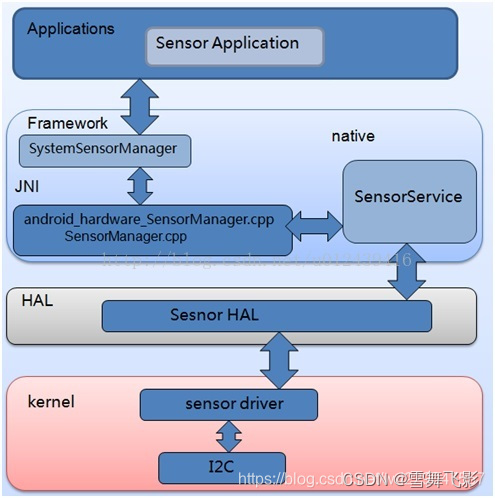
Android屏幕旋转流程(1)
(1)Gsensor的注册和监听 App -->I2C过程:App通过SensorManager.getSystemServer调用到SystemSensorManager,SystemSensorManager通过jni调用到SensorManager.cpp,后通过binder调用到SensorService。SensorService通…...

JS常见的运算符有哪些?
在JavaScript中,常见的运算符可以分为以下几类: 算术运算符: :加法-:减法*:乘法/:除法%:取余(模运算):递增--:递减**:幂运…...

【scikit-learn入门指南】:机器学习从零开始
1. 简介 scikit-learn是一款用于数据挖掘和数据分析的简单高效的工具,基于NumPy、SciPy和Matplotlib构建。它能够进行各种机器学习任务,如分类、回归和聚类。 2. 安装scikit-learn 在开始使用scikit-learn之前,需要确保已经安装了scikit-le…...
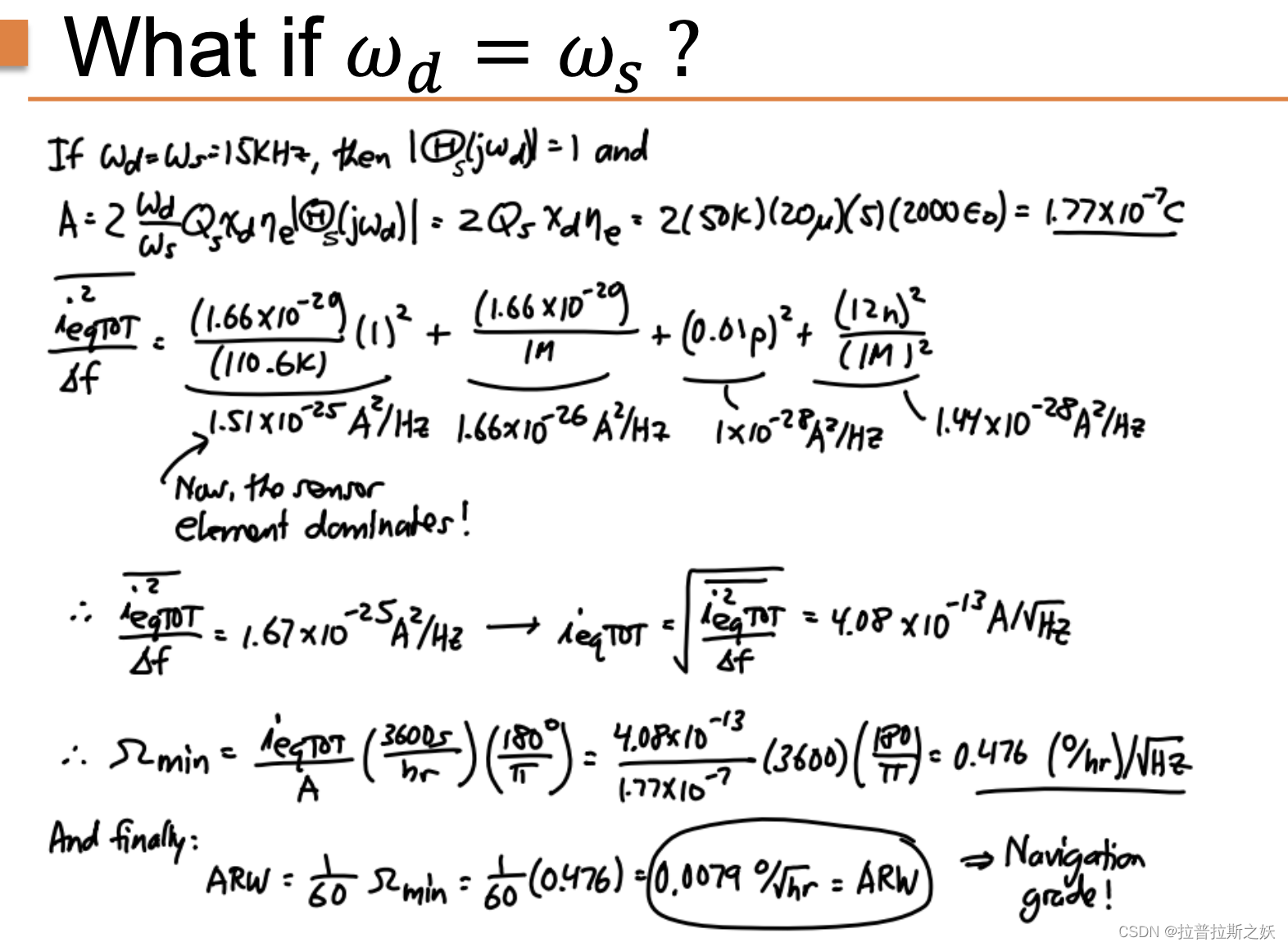
MEMS:Lecture 17 Noise MDS
讲义 Minimum Detectable Signal (MDS) Minimum Detectable Signal(最小可检测信号)是指当信号-噪声比(Signal-to-Noise Ratio, SNR)等于1时的输入信号水平。简单来说,MDS 是一个系统能够分辨出信号存在的最低输入信号…...
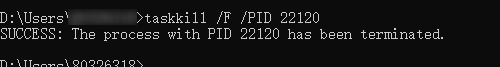
Windows运维:找到指定端口的服务
运维过windows的或多或少都遇到过需要找到一个端口对应的服务,或者是因为端口占用,或者是想看下对应的服务是哪个,那么如何操作呢?看看本文吧。 1、按照端口找到进程ID 例如想找8000端口的进程ID netstat -ano | findstr :8000 2…...
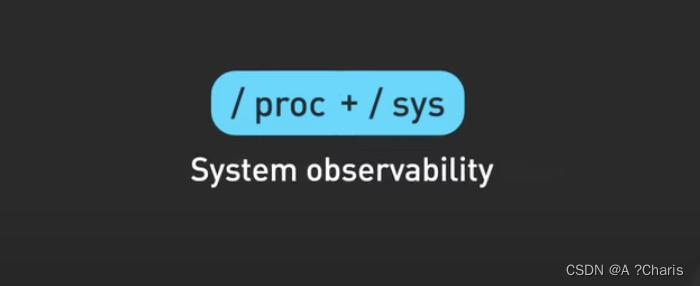
Linux文件系统讲解!
一、Linux文件系统历史 1、在早期的时候Linux各种不同发行版拥有自己各自自定义的文件系统层级结构。 2、当我用Red hat转向玩Debian时,我进入/etc我都是懵的。 3、后来Linux社区做了一个标准、FHS(文件系统标准层次结构)。来帮助Linux系统的…...

mysql集群,两主两从,使用mysql-proxy实现读写分离
主从复制 一、IP规划 服务器IP备注master1192.168.100.131master2的从master2192.168.100.132master1的从slave1192.168.100.134slave1的从slave2192.168.100.135slave2的从mysql-proxy192.168.100.137 二、具体配置 1.master1 配置ip:192.168.100.131 …...
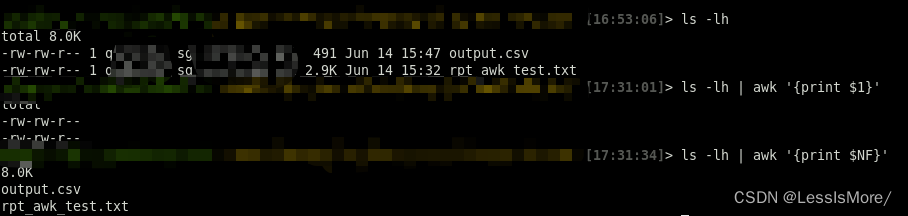
Linux文本处理三剑客+正则表达式
Linux文本处理常用的3个命令,脚本或者文本处理任务中会用到。这里做个整理。 三者的功能都是处理文本,但侧重点各不相同,grep更适合单纯的查找或匹配文本,sed更适合编辑匹配到的文本,awk更适合格式化文本,对…...
Linux启动KKfileview文件在线浏览时报错:启动office组件失败,请检查office组件是否可用
目录 1、导论 2、报错信息 3、问题分析 4、解决方法 4.1、下载 4.2、安装步骤 1、导论 今天进行项目部署时,遇到了一个问题。在启动kkfileview时,出现了报错异常: 2024-06-09 06:36:44.765 ERROR 1 --- [ main] cn.keking.service.Of…...

React <> </>的用法
React <> </>的用法 介绍为什么使用 <>?例子解释 关于顶级元素总结 介绍 在 React 中,使用 <> 表示一个空标签或片段(Fragment),这是一个简洁的方式来包裹一…...

is not null 、StringUtils.isNotEmpty和StringUtils.isNotBlank之间的区别?
这三者主要是针对对象是否为空、是否为空串和是否为空白字符串有不同的功能。 is not null 只是说明该对象不为空,没有考虑是否为空串和空白字符串。 StringUtils.isNotEmpty检查字符串是否不为 null且长度大于零,不考虑字符串中的空白字符。 StringU…...
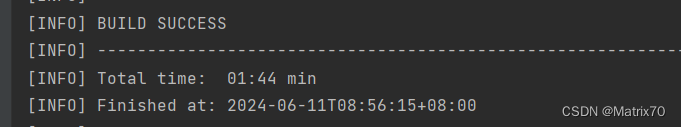
Git使用-gitlab上面的项目如何整到本地的idea中
场景 一般我们在开发项目或者接手某个项目时,基本都要接触Git,比如上传项目代码,下载同事给你的交接代码等等。 这是一个基本功,小小整理一下日常操作中的使用。 第一步:在 GitLab 上找到你要克隆的项目,复…...
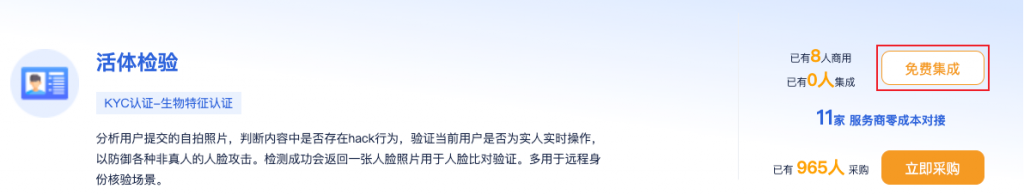
活体检验API在Java、Python、PHP中的使用教程
活体检验API是一种基于生物特征的身份验证技术,通过分析和识别用户的生物信息来确认其身份。这种技术广泛应用于各种领域,如金融、安全、社交媒体等,以提高身份验证的安全性和准确性。以下是描述”活体检验API”背景的一些关键点:…...
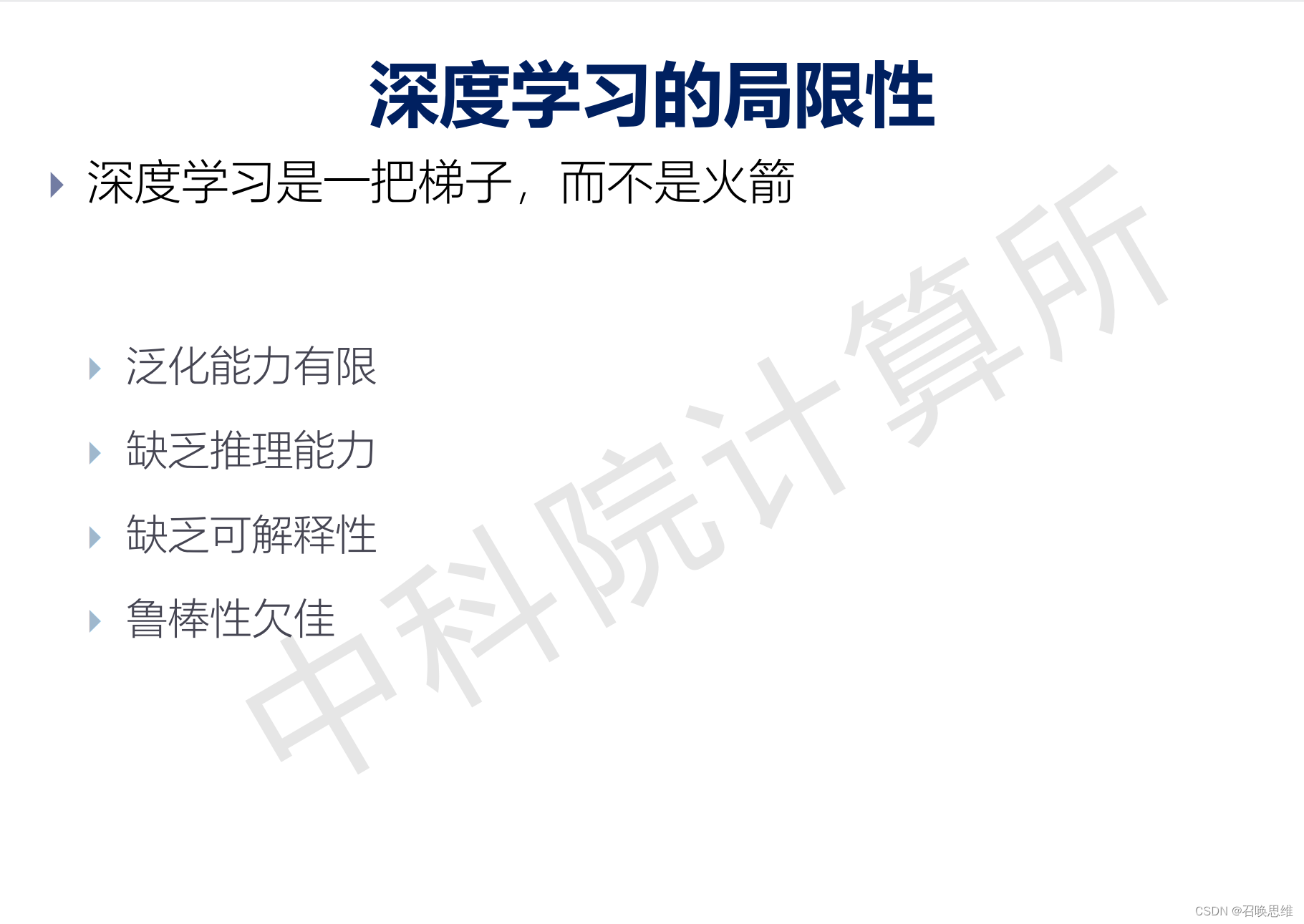
智能计算系统-概述
1、人工智能技术分层 2、人工智能方向人才培养 3、课程体系的建议 4、智能系统课程对学生的价值 5、智能计算系统对老师的价值 6、什么是智能计算系统 7、智能计算系统的形态 8、智能计算系统具有重大价值 9、智能计算系统的三大困难 10、开创深度学习处理器方向 11、寒武纪的国…...
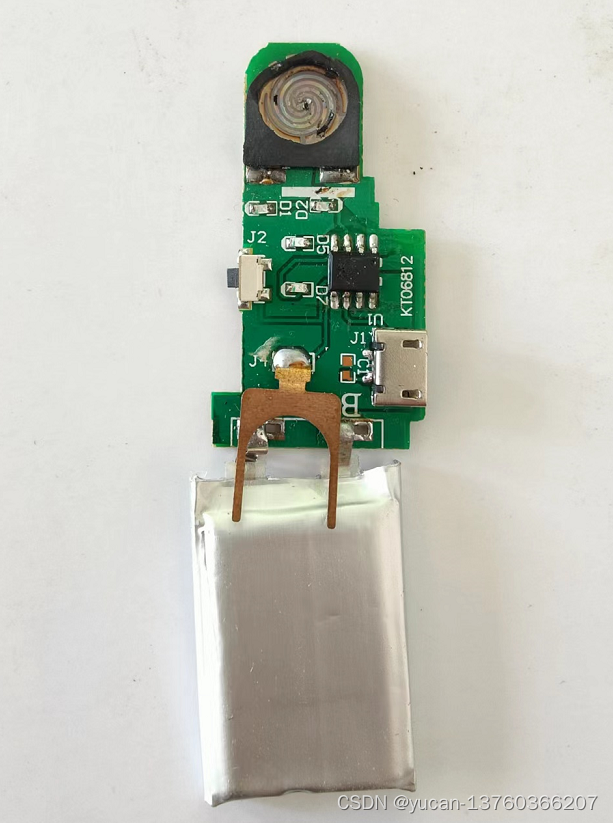
SM5101 SOP-8 充电+触摸+发执丝控制多合一IC触摸打火机专用IC
SM5101 SOP-8 2.7V 涓流充电 具电池过充过放 触摸控制 发热丝电流控制多功能为一体专用芯片 昱灿-海川 SM5101 SOP-8 充电触摸发执丝控制多合一IC触摸打火机方案 !!! 简介: SM5101是一款针对电子点烟器的专用芯片,具…...

Mysql-题目02
下面列出的( DBMS )是数据库管理系统的简称。 A、DB(数据库) B、DBA C、DBMS(数据库管理系统) D、DBS(数据库系统) 以下选项中,( 概念模式 )面向数据库设计人员&…...
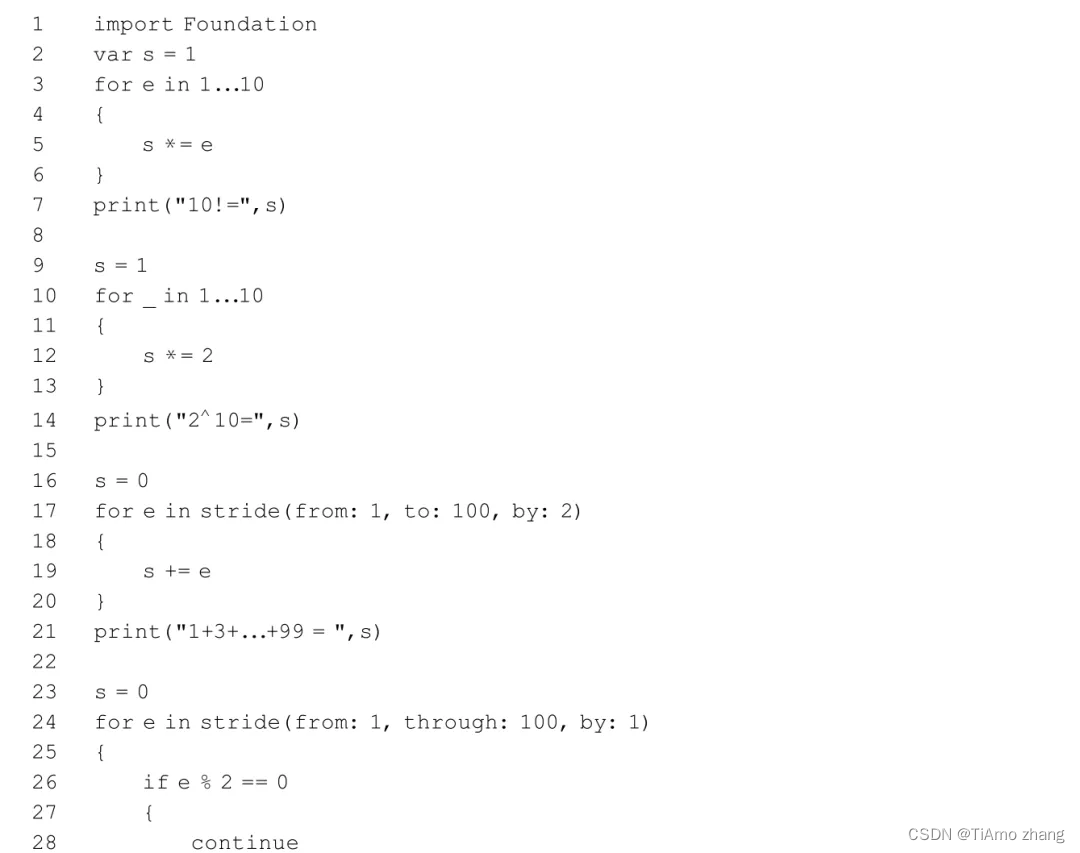
Swift开发——循环执行方式
本文将介绍 Swift 语言的循环执行方式 01、循环执行方式 在Swift语言中,主要有两种循环执行控制方式: for-in结构和while结构。while结构又细分为当型while结构和直到型while结构,后者称为repeat-while结构。下面首先介绍for-in结构。 循环控制方式for-in结构可用于区间中的…...
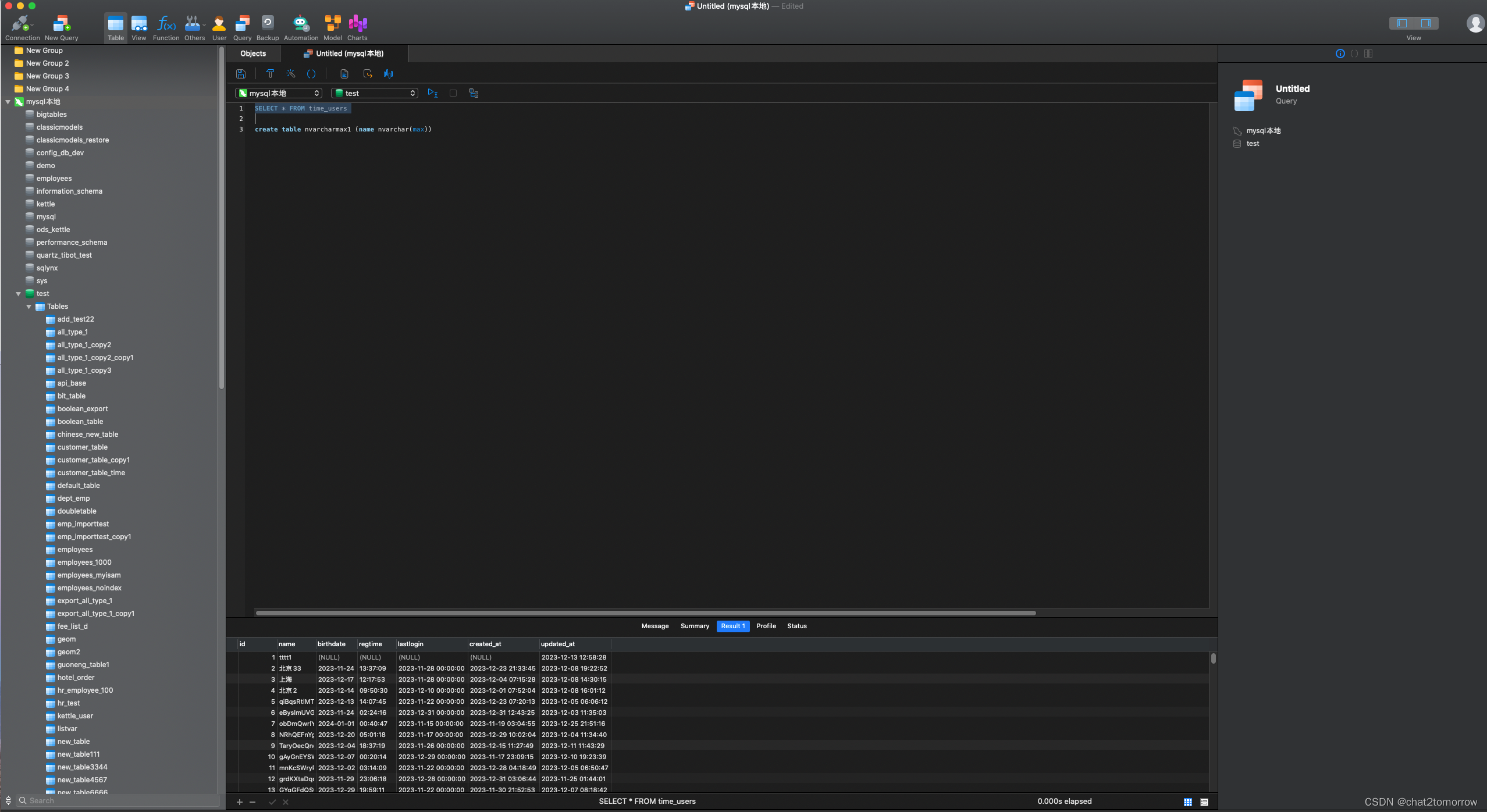
Navicat和SQLynx产品功能比较一(整体比较)
Navicat和SQLynx都是数据库管理工具,在过去的二十年中,国内用户主要是使用Navicat偏多,一般是个人简单开发需要,数据量一般不大,开发相对简单。SQLynx是最近几年的数据库管理工具,Web开发,桌面版…...

pip 配置缓存路径
在windows操作平台,默认情况,pip下使用的系统目录 C:\Users\用名名称\AppData\Local\pip C盘是系统盘,如果常常使用pip安装会占用大量的空间很快就满,这时候就有必要变更一下缓存保存路径了。 pip 配置缓存路径: Win…...
 - Scala入门)
大数据开发语言Scala(一) - Scala入门
引言 在当今的大数据时代,数据量和数据处理的复杂性不断增加,传统的编程语言已经难以满足需求。Scala作为一门新兴的编程语言,以其简洁、强大和高效的特性,迅速成为大数据开发的热门选择。本文将详细介绍Scala语言的基础知识&…...

使用docker在3台服务器上搭建基于redis 6.x的一主两从三台均是哨兵模式
一、环境及版本说明 如果服务器已经安装了docker,则忽略此步骤,如果没有安装,则可以按照一下方式安装: 1. 在线安装(有互联网环境): 请看我这篇文章 传送阵>> 点我查看 2. 离线安装(内网环境):请看我这篇文章 传送阵>> 点我查看 说明:假设每台服务器已…...

Android Wi-Fi 连接失败日志分析
1. Android wifi 关键日志总结 (1) Wi-Fi 断开 (CTRL-EVENT-DISCONNECTED reason3) 日志相关部分: 06-05 10:48:40.987 943 943 I wpa_supplicant: wlan0: CTRL-EVENT-DISCONNECTED bssid44:9b:c1:57:a8:90 reason3 locally_generated1解析: CTR…...
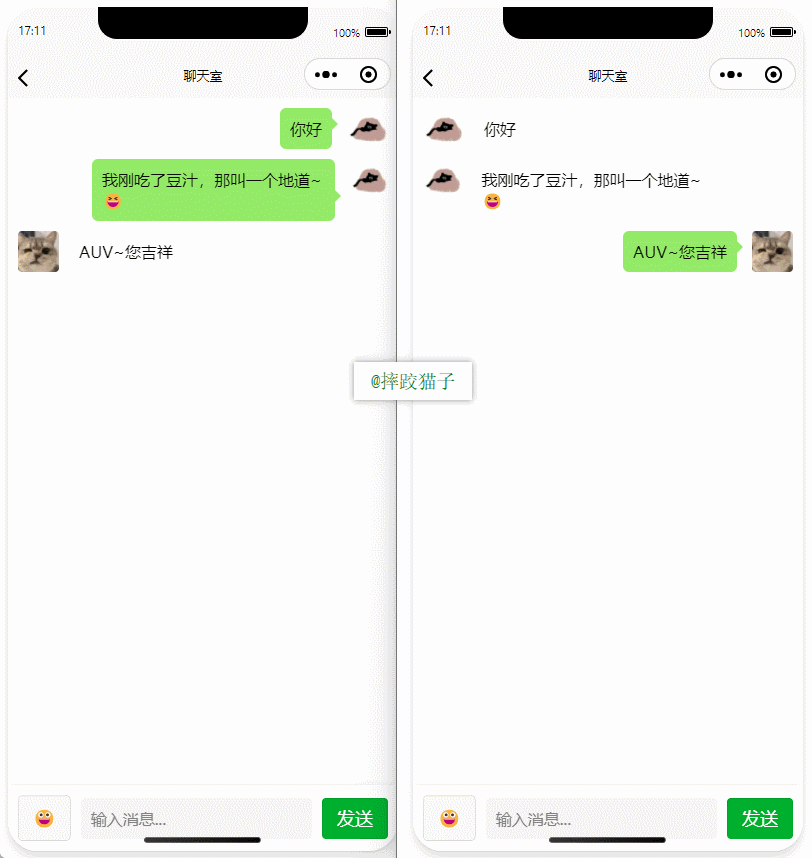
基于uniapp+WebSocket实现聊天对话、消息监听、消息推送、聊天室等功能,多端兼容
基于 UniApp + WebSocket实现多端兼容的实时通讯系统,涵盖WebSocket连接建立、消息收发机制、多端兼容性配置、消息实时监听等功能,适配微信小程序、H5、Android、iOS等终端 目录 技术选型分析WebSocket协议优势UniApp跨平台特性WebSocket 基础实现连接管理消息收发连接…...

线程与协程
1. 线程与协程 1.1. “函数调用级别”的切换、上下文切换 1. 函数调用级别的切换 “函数调用级别的切换”是指:像函数调用/返回一样轻量地完成任务切换。 举例说明: 当你在程序中写一个函数调用: funcA() 然后 funcA 执行完后返回&…...
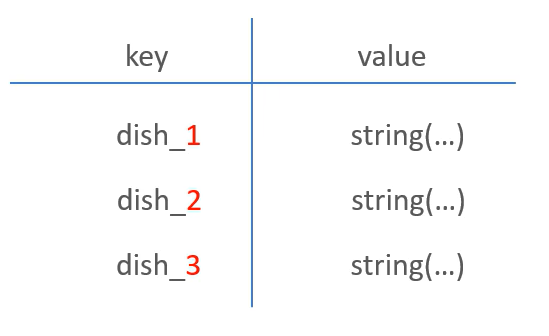
苍穹外卖--缓存菜品
1.问题说明 用户端小程序展示的菜品数据都是通过查询数据库获得,如果用户端访问量比较大,数据库访问压力随之增大 2.实现思路 通过Redis来缓存菜品数据,减少数据库查询操作。 缓存逻辑分析: ①每个分类下的菜品保持一份缓存数据…...

【android bluetooth 框架分析 04】【bt-framework 层详解 1】【BluetoothProperties介绍】
1. BluetoothProperties介绍 libsysprop/srcs/android/sysprop/BluetoothProperties.sysprop BluetoothProperties.sysprop 是 Android AOSP 中的一种 系统属性定义文件(System Property Definition File),用于声明和管理 Bluetooth 模块相…...

什么是EULA和DPA
文章目录 EULA(End User License Agreement)DPA(Data Protection Agreement)一、定义与背景二、核心内容三、法律效力与责任四、实际应用与意义 EULA(End User License Agreement) 定义: EULA即…...

Swagger和OpenApi的前世今生
Swagger与OpenAPI的关系演进是API标准化进程中的重要篇章,二者共同塑造了现代RESTful API的开发范式。 本期就扒一扒其技术演进的关键节点与核心逻辑: 🔄 一、起源与初创期:Swagger的诞生(2010-2014) 核心…...
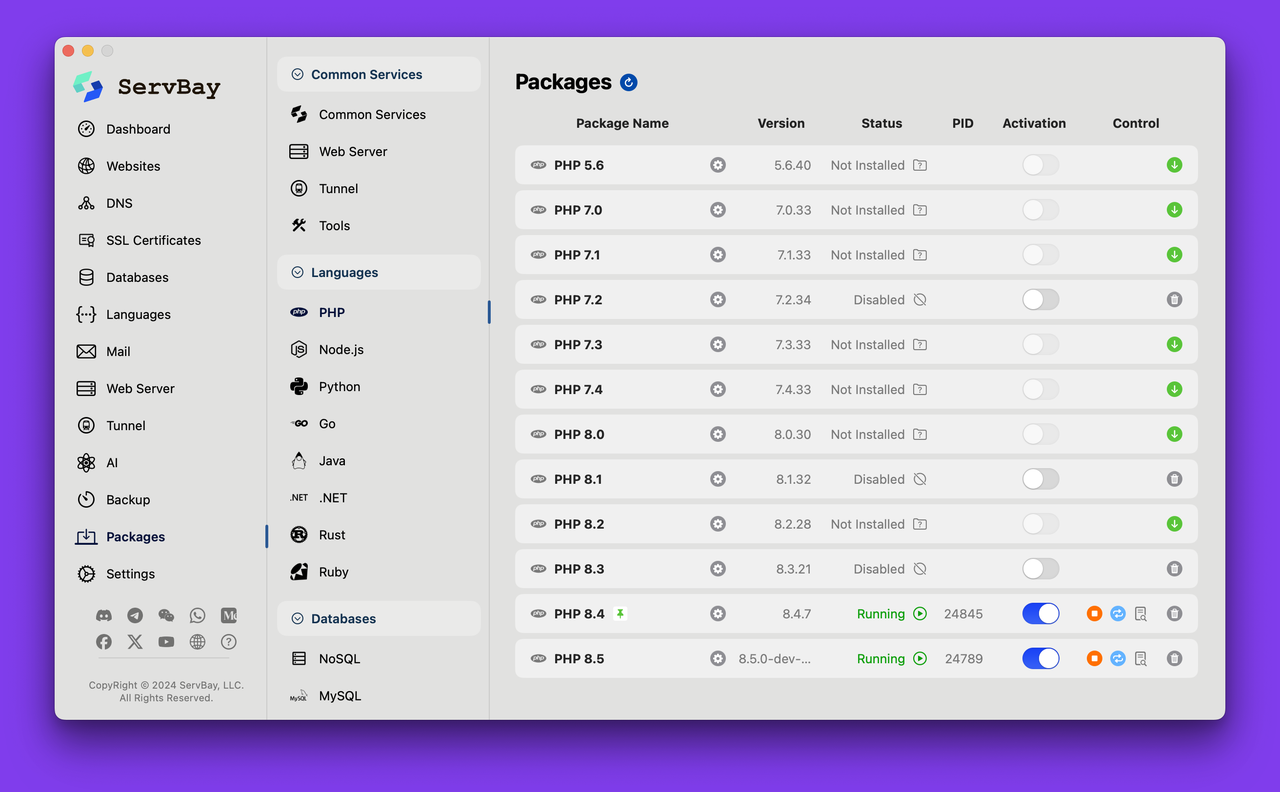
PHP 8.5 即将发布:管道操作符、强力调试
前不久,PHP宣布了即将在 2025 年 11 月 20 日 正式发布的 PHP 8.5!作为 PHP 语言的又一次重要迭代,PHP 8.5 承诺带来一系列旨在提升代码可读性、健壮性以及开发者效率的改进。而更令人兴奋的是,借助强大的本地开发环境 ServBay&am…...

c# 局部函数 定义、功能与示例
C# 局部函数:定义、功能与示例 1. 定义与功能 局部函数(Local Function)是嵌套在另一个方法内部的私有方法,仅在包含它的方法内可见。 • 作用:封装仅用于当前方法的逻辑,避免污染类作用域,提升…...
