【python013】pyinstaller打包PDF提取脚本为exe工具
1.在日常工作和学习中,遇到类似问题处理场景,如pdf文件核心内容截取,这里将文件打包成exe可执行文件,实现功能简便使用。
2.欢迎点赞、关注、批评、指正,互三走起来,小手动起来!
3.欢迎点赞、关注、批评、指正,互三走起来,小手动起来!
- 脚本代码请参考下文章(上一篇结果代码),也可以到文末。
- 【python012】Python根据页码处理PDF文件的内容
- 【python012】Python根据页码处理PDF文件的内容
文章目录
- 1.环境准备
- 2.`pyinstaller`打包输出脚本工具
- 3.参数及生成文件释义
- 4.打包错误示例及工具代码
1.环境准备
- 历史安装的环境打包失败,或环境包不兼容,或历史安装包太多等问题,新建环境可能会更快些。问题如
4小节记录。# 在 Anaconda Prompt 环境中创建虚拟环境 conda create -n youli python==3.8.0# 激活新建的虚拟环境 conda activate youli# 安装必要的Python环境包 pip install fitz pip install pymupdf pip install wxpython pip install pyinstaller pip install frontend wxpython# 删除虚拟环境 # conda create -n youli python==3.8.0# 查看当前存在哪些虚拟环境 # conda env list # conda info -e - 虚拟环境效果如下:

- 环境包版本详情如下:

2.pyinstaller打包输出脚本工具
- 命令行
pyinstaller -F -w ..\pdfextract.py --noconfirm --noconsole -p ..\Anaconda3\envs\python8\Lib\site-packages - 执行结果详情
(python8) C:\Users\Administrator>pyinstaller -F -w ..\pdfextract2.py --noconfirm --noconsole -p ..\Anaconda3\envs\python8\Lib\site-packages 420 INFO: PyInstaller: 6.8.0, contrib hooks: 2024.7 420 INFO: Python: 3.8.0 (conda) 421 INFO: Platform: Windows-10-10.0.19041-SP0 422 INFO: Python environment: ..\Anaconda3\envs\python8 423 INFO: wrote C:\Users\Administrator\pdfextract2.spec 429 DEPRECATION: Foreign Python environment's site-packages paths added to --paths/pathex: ['..\\Anaconda3\\envs\\python8\\Lib\\site-packages'] This is ALWAYS the wrong thing to do. If your environment's site-packages is not in PyInstaller's module search path then you are running PyInstaller from a different environment to the one your packages are in. Run print(sys.prefix) without PyInstaller to get the environment you should be using then install and run PyInstaller from that environment instead of this one. This warning will become an error in PyInstaller 7.0. 430 INFO: Module search paths (PYTHONPATH): ['..\\Anaconda3\\envs\\python8\\Scripts\\pyinstaller.exe','..\\Anaconda3\\envs\\python8\\python38.zip','..\\Anaconda3\\envs\\python8\\DLLs','..\\Anaconda3\\envs\\python8\\lib','..\\Anaconda3\\envs\\python8','..\\Anaconda3\\envs\\python8\\lib\\site-packages','E:\\PycharmSpace\\orclblobtest','..\\Anaconda3\\envs\\python8\\Lib\\site-packages'] 733 INFO: checking Analysis 733 INFO: Building Analysis because Analysis-00.toc is non existent 733 INFO: Running Analysis Analysis-00.toc 735 INFO: Target bytecode optimization level: 0 735 INFO: Initializing module dependency graph... 736 INFO: Caching module graph hooks... 754 INFO: Analyzing base_library.zip ... 1824 INFO: Loading module hook 'hook-heapq.py' from '..\\Anaconda3\\envs\\python8\\lib\\site-packages\\PyInstaller\\hooks'... 1897 INFO: Loading module hook 'hook-encodings.py' from '..\\Anaconda3\\envs\\python8\\lib\\site-packages\\PyInstaller\\hooks'... 3157 INFO: Loading module hook 'hook-pickle.py' from '..\\Anaconda3\\envs\\python8\\lib\\site-packages\\PyInstaller\\hooks'... 3815 INFO: Caching module dependency graph... 3965 INFO: Looking for Python shared library... 3973 INFO: Using Python shared library: ..\Anaconda3\envs\python8\python38.dll 3974 INFO: Analyzing E:\PycharmSpace\orclblobtest\pdfextract2.py 5889 INFO: Loading module hook 'hook-PIL.py' from '..\\Anaconda3\\envs\\python8\\lib\\site-packages\\PyInstaller\\hooks'... 5956 INFO: Loading module hook 'hook-PIL.Image.py' from '..\\Anaconda3\\envs\\python8\\lib\\site-packages\\PyInstaller\\hooks'... 6952 INFO: Loading module hook 'hook-numpy.py' from '..\\Anaconda3\\envs\\python8\\Lib\\site-packages\\numpy\\_pyinstaller'... 7029 WARNING: Conda distribution 'numpy', dependency of 'numpy', was not found. If you installed this distribution with pip then you may ignore this warning. 7572 INFO: Loading module hook 'hook-multiprocessing.util.py' from '..\\Anaconda3\\envs\\python8\\lib\\site-packages\\PyInstaller\\hooks'... 7681 INFO: Loading module hook 'hook-xml.py' from '..\\Anaconda3\\envs\\python8\\lib\\site-packages\\PyInstaller\\hooks'... 8209 INFO: Loading module hook 'hook-difflib.py' from '..\\Anaconda3\\envs\\python8\\lib\\site-packages\\PyInstaller\\hooks'... 8295 INFO: Loading module hook 'hook-platform.py' from '..\\Anaconda3\\envs\\python8\\lib\\site-packages\\PyInstaller\\hooks'... 8669 INFO: Loading module hook 'hook-sysconfig.py' from '..\\Anaconda3\\envs\\python8\\lib\\site-packages\\PyInstaller\\hooks'... 9621 INFO: Loading module hook 'hook-packaging.py' from '..\\Anaconda3\\envs\\python8\\lib\\site-packages\\PyInstaller\\hooks'... 9745 INFO: Loading module hook 'hook-PIL.ImageFilter.py' from '..\\Anaconda3\\envs\\python8\\lib\\site-packages\\PyInstaller\\hooks'... 10018 INFO: Loading module hook 'hook-pandas.py' from '..\\Anaconda3\\envs\\python8\\lib\\site-packages\\PyInstaller\\hooks'... 11702 INFO: Loading module hook 'hook-pytz.py' from '..\\Anaconda3\\envs\\python8\\lib\\site-packages\\PyInstaller\\hooks'... 12067 INFO: Loading module hook 'hook-pkg_resources.py' from '..\\Anaconda3\\envs\\python8\\lib\\site-packages\\PyInstaller\\hooks'... 14388 INFO: Loading module hook 'hook-scipy.py' from '..\\Anaconda3\\envs\\python8\\lib\\site-packages\\PyInstaller\\hooks'... 14539 INFO: Loading module hook 'hook-scipy.linalg.py' from '..\\Anaconda3\\envs\\python8\\lib\\site-packages\\PyInstaller\\hooks'... 14909 INFO: Loading module hook 'hook-scipy.sparse.csgraph.py' from '..\\Anaconda3\\envs\\python8\\lib\\site-packages\\PyInstaller\\hooks'... 15183 INFO: Loading module hook 'hook-scipy.special._ufuncs.py' from '..\\Anaconda3\\envs\\python8\\lib\\site-packages\\PyInstaller\\hooks'... 15243 INFO: Loading module hook 'hook-scipy.special._ellip_harm_2.py' from '..\\Anaconda3\\envs\\python8\\lib\\site-packages\\PyInstaller\\hooks'... 16644 INFO: Loading module hook 'hook-scipy.spatial.transform.rotation.py' from '..\\Anaconda3\\envs\\python8\\lib\\site-packages\\PyInstaller\\hooks'... 17421 INFO: Loading module hook 'hook-scipy.stats._stats.py' from '..\\Anaconda3\\envs\\python8\\lib\\site-packages\\PyInstaller\\hooks'... 18308 INFO: Loading module hook 'hook-pandas.io.formats.style.py' from '..\\Anaconda3\\envs\\python8\\lib\\site-packages\\PyInstaller\\hooks'... 20782 INFO: Loading module hook 'hook-pandas.plotting.py' from '..\\Anaconda3\\envs\\python8\\lib\\site-packages\\PyInstaller\\hooks'... 21009 INFO: Processing pre-safe import module hook six.moves from '..\\Anaconda3\\envs\\python8\\lib\\site-packages\\PyInstaller\\hooks\\pre_safe_import_module\\hook-six.moves.py'. 22334 INFO: Loading module hook 'hook-sqlite3.py' from '..\\Anaconda3\\envs\\python8\\lib\\site-packages\\PyInstaller\\hooks'... 22879 INFO: Loading module hook 'hook-pandas.io.clipboard.py' from '..\\Anaconda3\\envs\\python8\\lib\\site-packages\\PyInstaller\\hooks'... 23076 INFO: Loading module hook 'hook-xml.etree.cElementTree.py' from '..\\Anaconda3\\envs\\python8\\lib\\site-packages\\PyInstaller\\hooks'... 23078 INFO: Loading module hook 'hook-lxml.py' from '..\\Anaconda3\\envs\\python8\\lib\\site-packages\\_pyinstaller_hooks_contrib\\hooks\\stdhooks'... 23627 INFO: Loading module hook 'hook-lxml.etree.py' from '..\\Anaconda3\\envs\\python8\\lib\\site-packages\\_pyinstaller_hooks_contrib\\hooks\\stdhooks'... 23633 INFO: Loading module hook 'hook-xml.dom.domreg.py' from '..\\Anaconda3\\envs\\python8\\lib\\site-packages\\PyInstaller\\hooks'... 24205 INFO: Processing module hooks... 24282 INFO: Loading module hook 'hook-lxml.isoschematron.py' from '..\\Anaconda3\\envs\\python8\\lib\\site-packages\\_pyinstaller_hooks_contrib\\hooks\\stdhooks'... 24301 WARNING: Hidden import "jinja2" not found! 24515 INFO: Loading module hook 'hook-PIL.SpiderImagePlugin.py' from '..\\Anaconda3\\envs\\python8\\lib\\site-packages\\PyInstaller\\hooks'... 25007 INFO: Loading module hook 'hook-lxml.objectify.py' from '..\\Anaconda3\\envs\\python8\\lib\\site-packages\\_pyinstaller_hooks_contrib\\hooks\\stdhooks'... 25027 INFO: Performing binary vs. data reclassification (624 entries) 25172 INFO: Looking for ctypes DLLs 25217 INFO: Analyzing run-time hooks ... 25225 INFO: Including run-time hook '..\\Anaconda3\\envs\\python8\\lib\\site-packages\\PyInstaller\\hooks\\rthooks\\pyi_rth_pkgutil.py' 25229 INFO: Processing pre-find module path hook _pyi_rth_utils from '..\\Anaconda3\\envs\\python8\\lib\\site-packages\\PyInstaller\\hooks\\pre_find_module_path\\hook-_pyi_rth_utils.py'. 25230 INFO: Loading module hook 'hook-_pyi_rth_utils.py' from '..\\Anaconda3\\envs\\python8\\lib\\site-packages\\PyInstaller\\hooks'... 25231 INFO: Including run-time hook '..\\Anaconda3\\envs\\python8\\lib\\site-packages\\PyInstaller\\hooks\\rthooks\\pyi_rth_multiprocessing.py' 25234 INFO: Including run-time hook '..\\Anaconda3\\envs\\python8\\lib\\site-packages\\PyInstaller\\hooks\\rthooks\\pyi_rth_pkgres.py' 25237 INFO: Including run-time hook '..\\Anaconda3\\envs\\python8\\lib\\site-packages\\PyInstaller\\hooks\\rthooks\\pyi_rth_inspect.py' 25287 INFO: Looking for dynamic libraries ..\Anaconda3\envs\python8\lib\site-packages\PyInstaller\building\build_main.py:205: UserWarning: The numpy.array_api submodule is still experimental. See NEP 47.__import__(package) 26904 INFO: Extra DLL search directories (AddDllDirectory): ['..\\Anaconda3\\envs\\python8\\lib\\site-packages\\numpy\\.libs'] 26904 INFO: Extra DLL search directories (PATH): [] 30079 INFO: Warnings written to C:\Users\Administrator\build\pdfextract2\warn-pdfextract2.txt 30264 INFO: Graph cross-reference written to C:\Users\Administrator\build\pdfextract2\xref-pdfextract2.html 30336 INFO: checking PYZ 30337 INFO: Building PYZ because PYZ-00.toc is non existent 30337 INFO: Building PYZ (ZlibArchive) C:\Users\Administrator\build\pdfextract2\PYZ-00.pyz 32361 INFO: Building PYZ (ZlibArchive) C:\Users\Administrator\build\pdfextract2\PYZ-00.pyz completed successfully. 32416 INFO: checking PKG 32416 INFO: Building PKG because PKG-00.toc is non existent 32417 INFO: Building PKG (CArchive) pdfextract2.pkg 59038 INFO: Building PKG (CArchive) pdfextract2.pkg completed successfully. 59060 INFO: Bootloader ..\Anaconda3\envs\python8\lib\site-packages\PyInstaller\bootloader\Windows-64bit-intel\runw.exe 59060 INFO: checking EXE 59061 INFO: Building EXE because EXE-00.toc is non existent 59061 INFO: Building EXE from EXE-00.toc 59061 INFO: Copying bootloader EXE to C:\Users\Administrator\dist\pdfextract2.exe 59067 INFO: Copying icon to EXE 59072 INFO: Copying 0 resources to EXE 59072 INFO: Embedding manifest in EXE 59076 INFO: Appending PKG archive to EXE 59148 INFO: Fixing EXE headers 59664 INFO: Building EXE from EXE-00.toc completed successfully.
3.参数及生成文件释义
pyinstaller参数含义
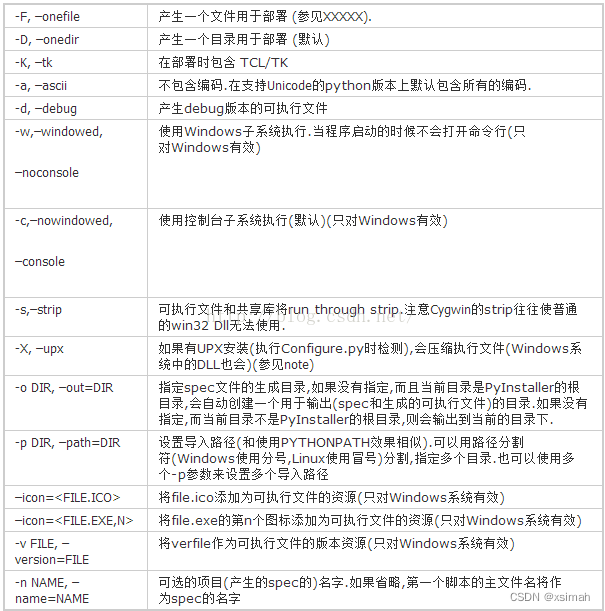
- 输出文件内容含义
Analysis:主要是分析py文件的依赖信息PYZ:是一个.pyz的压缩包,包含程序运行需要的依赖EXE:是根据上述两项内容而生成的COLLECT:主要是输出信息dist文件夹:最终的exe文件存放位置build文件夹:中间过程,创建好之后可以直接删除- 整体详情如下图所示:
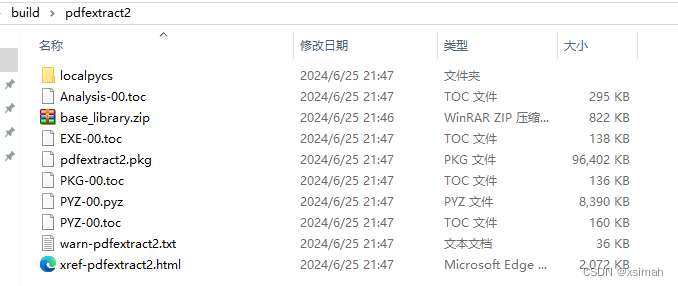
- 整体详情如下图所示:
4.打包错误示例及工具代码
- 错误示例部分
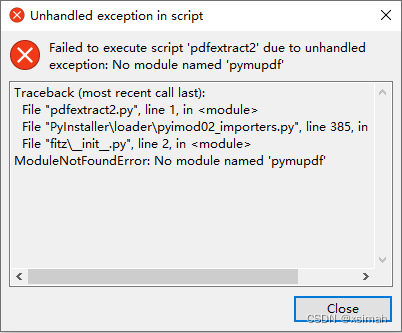
- 打包代码
# -*- coding: utf-8 -*-import fitz import wxclass PDFExtractor(wx.Frame):def __init__(self, parent, _title):wx.Frame.__init__(self, parent, id=wx.ID_ANY, title=_title, pos=wx.DefaultPosition,size=wx.Size(500, 254), style=wx.DEFAULT_FRAME_STYLE | wx.TAB_TRAVERSAL )self.SetSizeHints(wx.DefaultSize, wx.DefaultSize)self.SetForegroundColour(wx.SystemSettings.GetColour(wx.SYS_COLOUR_WINDOW))self.SetBackgroundColour(wx.SystemSettings.GetColour(wx.SYS_COLOUR_ACTIVECAPTION))bSizer2 = wx.BoxSizer(wx.VERTICAL)self.m_filePicker2 = wx.FilePickerCtrl(self, wx.ID_ANY, wx.EmptyString, u"Select a file", u"*.*",wx.DefaultPosition, wx.DefaultSize, wx.FLP_DEFAULT_STYLE)self.m_filePicker2.SetFont(wx.Font(9, 74, 90, 92, False, "微软雅黑"))self.m_filePicker2.SetForegroundColour(wx.SystemSettings.GetColour(wx.SYS_COLOUR_HIGHLIGHT))self.m_filePicker2.SetBackgroundColour(wx.SystemSettings.GetColour(wx.SYS_COLOUR_HIGHLIGHT))bSizer2.Add(self.m_filePicker2, 0, wx.ALL | wx.EXPAND, 5)self.m_staticText5 = wx.StaticText(self, wx.ID_ANY, u"Start Page:", wx.DefaultPosition, wx.DefaultSize, 0)self.m_staticText5.Wrap(-1)self.m_staticText5.SetFont(wx.Font(9, 74, 90, 92, True, "微软雅黑"))self.m_staticText5.SetForegroundColour(wx.SystemSettings.GetColour(wx.SYS_COLOUR_BTNTEXT))bSizer2.Add(self.m_staticText5, 0, wx.ALL, 5)self.m_textCtrl1 = wx.TextCtrl(self, wx.ID_ANY, wx.EmptyString, wx.DefaultPosition, wx.DefaultSize, 0)bSizer2.Add(self.m_textCtrl1, 0, wx.EXPAND, 5)self.m_staticText6 = wx.StaticText(self, wx.ID_ANY, u"End Page:", wx.DefaultPosition, wx.DefaultSize, 0)self.m_staticText6.Wrap(-1)self.m_staticText6.SetFont(wx.Font(9, 74, 90, 92, True, "微软雅黑"))self.m_staticText6.SetForegroundColour(wx.SystemSettings.GetColour(wx.SYS_COLOUR_BTNTEXT))bSizer2.Add(self.m_staticText6, 0, wx.ALL, 5)self.m_textCtrl2 = wx.TextCtrl(self, wx.ID_ANY, wx.EmptyString, wx.DefaultPosition, wx.DefaultSize, 0)bSizer2.Add(self.m_textCtrl2, 0, wx.EXPAND, 5)self.m_button18 = wx.Button(self, wx.ID_ANY, u"Extract", wx.DefaultPosition, wx.DefaultSize, wx.NO_BORDER)self.m_button18.SetFont(wx.Font(12, 74, 90, 92, False, "微软雅黑"))self.m_button18.SetForegroundColour(wx.SystemSettings.GetColour(wx.SYS_COLOUR_BTNTEXT))self.m_button18.SetBackgroundColour(wx.SystemSettings.GetColour(wx.SYS_COLOUR_BTNHIGHLIGHT))self.m_button18.Bind(wx.EVT_BUTTON, self.extract_pages)bSizer2.Add(self.m_button18, 0, wx.ALIGN_CENTER_HORIZONTAL | wx.SHAPED, 5)self.SetSizer(bSizer2)self.Layout()self.Centre(wx.BOTH)def __del__(self):passdef extract_pages(self, event):file_path = self.m_filePicker2.GetPath()start_page = int(self.m_textCtrl1.GetValue())end_page = int(self.m_textCtrl2.GetValue())doc = fitz.open(file_path)output_doc = fitz.open()for page_num in range(start_page - 1, end_page):output_doc.insert_pdf(doc, from_page=page_num, to_page=page_num)output_path = file_path.replace(".pdf", "_extracted.pdf")output_doc.save(output_path)output_doc.close()doc.close()wx.MessageBox("Extraction complete!", "Success", wx.OK | wx.ICON_INFORMATION)# app = wx.App() # PDFExtractor(None, title="PDF Extractor") # app.MainLoop()if __name__ == '__main__':app = wx.App() # 运行wx.App()方法title = "PDF Extractor"frame = PDFExtractor( None , title ) # 调用Frame类,并且不指定父类,当前就成为父类frame.Show() # 运行展示界面的方法Show()app.MainLoop() # 进入程序wx.App()循环
相关文章:
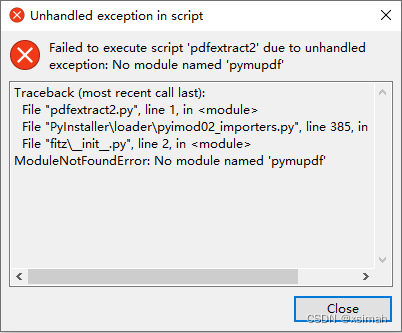
【python013】pyinstaller打包PDF提取脚本为exe工具
1.在日常工作和学习中,遇到类似问题处理场景,如pdf文件核心内容截取,这里将文件打包成exe可执行文件,实现功能简便使用。 2.欢迎点赞、关注、批评、指正,互三走起来,小手动起来! 3.欢迎点赞、关…...
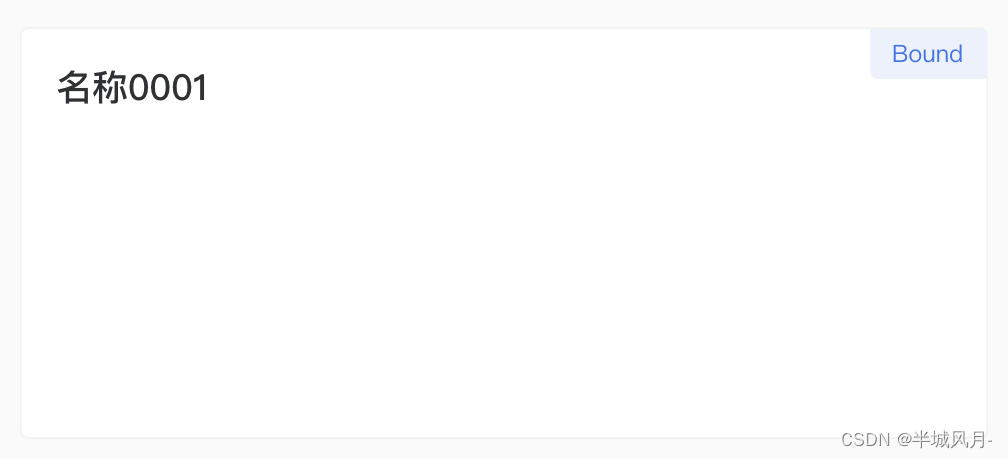
VUE div的右上角的角标/标签
一、效果图 二、代码 <div class"comp-overview"><div class"overview-item" v-for"(item,index) in overviewInfoList" :key"index"><div class"angle_mark"><span>{{item.label}}</span>&…...
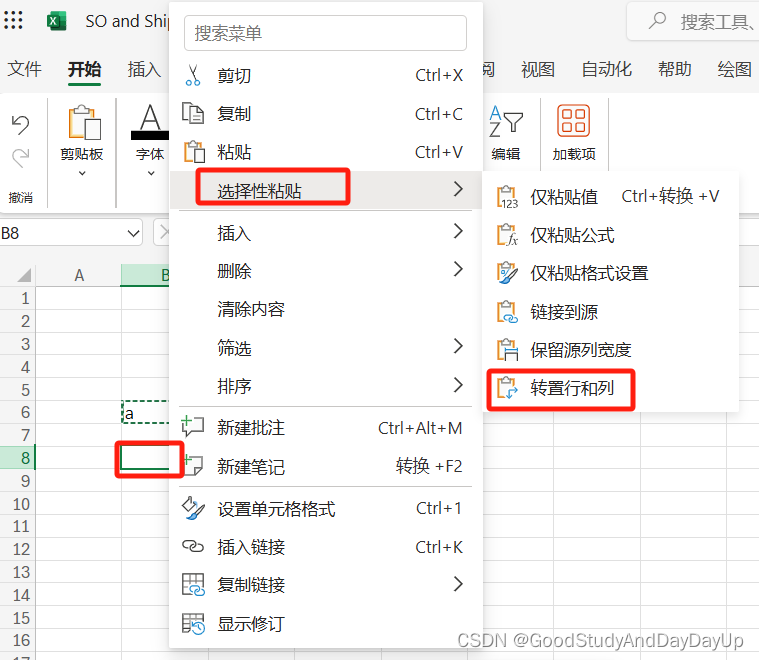
WPS复制后转置粘贴
1. WPS复制后转置粘贴 复制-》右键-》顶部第一行-》粘贴行列转置,如下图: 2. Excel office365 本地版 2. Excel office365 在线版...

Shell编程之正则表达式与文本处理器
一,正则表达式 1:正则表达式概述 1.正则表达式的定义 正则表达式(Regular Expression,RegEx)是一种高度灵活的文本处理工具,它结合了字符序列、特殊控制字符(称为元字符)、以及特定…...

linux文本粘贴格式错乱的问题
vi/vim :set paste然后再 insert, 粘贴...
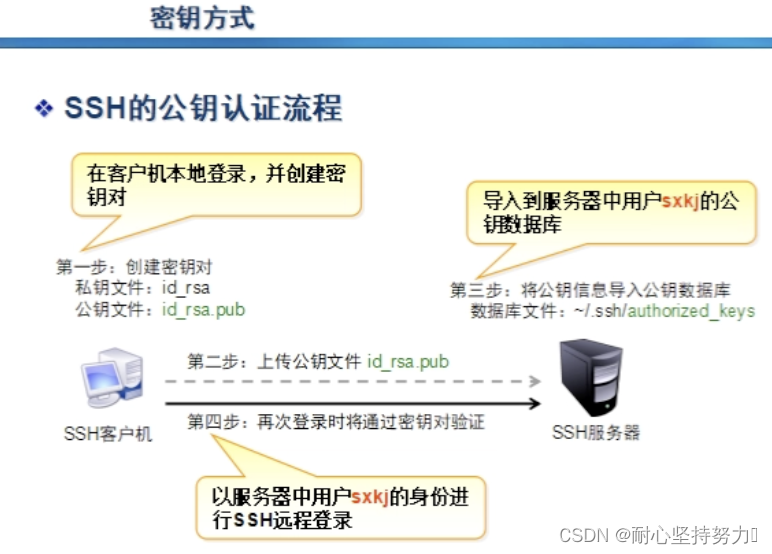
第二节课 6月13日 ssh密钥登陆方式
centos和ubuntu openssh服务的初始安装 一、实验:ubuntu系统激活root用户 ubuntu系统如何激活root用户,允许root用户ssh登陆? 1、ubuntu默认root用户未设置密码,未激活 激活root用户,设置root密码 sudo passwd roo…...
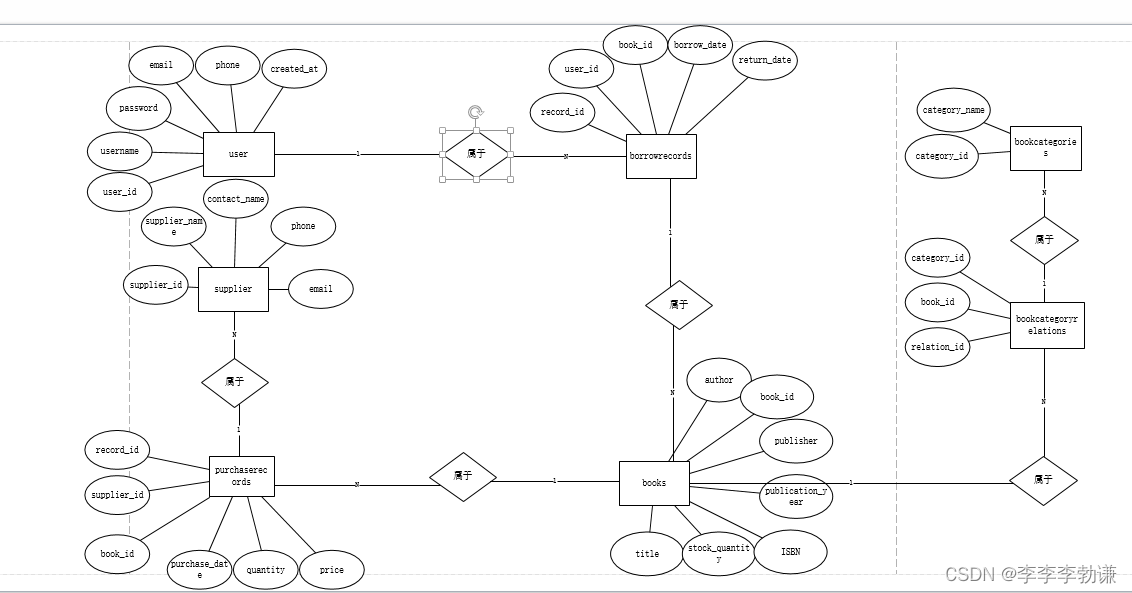
图书馆借阅表
DDL 用户表 (Users) 图书表 (Books) 图书类别表 (BookCategories) 图书与类别关联表 (BookCategoryRelations) 借阅记录表 (BorrowRecords) 供应商表 (Suppliers) 采购记录表 (PurchaseRecords) CREATE TABLE Users (user_id INT PRIMARY KEY AUTO_INCREMENT,username …...

云动态摘要 2024-06-25
给您带来云厂商的最新动态,最新产品资讯和最新优惠更新。 最新产品更新 Web应用防火墙 - 验证码支持微信小程序接入 阿里云 2024-06-25 支持客户从微信小程序场景下接入,提供人机识别的安全防护。 工业数字模型驱动引擎 - iDME控制台换新升级 华为云…...
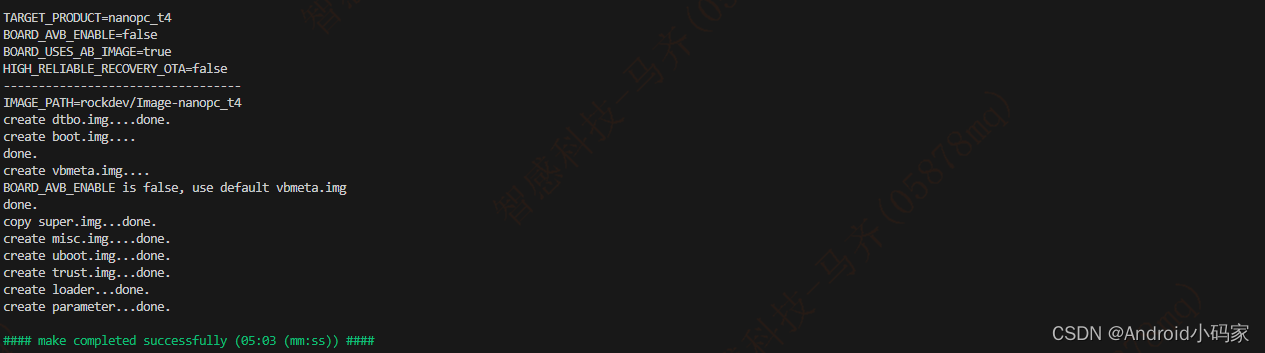
Docker编译nanopc-t4源码流程介绍
官方文档 Android系统编译 vnc加环境变量配置 https://github.com/friendlyarm/docker-cross-compiler-novnc 下载 git clone https://github.com/friendlyarm/docker-ubuntu-lxde-novnc cd docker-ubuntu-lxde-novnc docker build --no-cache -t docker-ubuntu-lxde-novnc …...

Redis八股文目录
Redis缓存穿透-CSDN博客 Redis缓存击穿-CSDN博客 Redis缓存雪崩(主从复制、哨兵模式(脑裂)、分片集群)-CSDN博客 Redis双写一致性-CSDN博客 Redis持久化-CSDN博客 Redis数据过期、淘汰策略-CSDN博客 分布式锁(Re…...

Ext JS+Spring Boot 使用Ajax方式上传文件
实现方式 使用 Ext JS 进行 AJAX 调用以传递文件通常涉及到创建一个 FormData 对象,将文件附加到这个对象中,然后通过 Ext JS 的 AJAX API 发送这个对象。 基本步骤 以下是使用 Ext JS 发送文件的基本步骤: 准备文件和数据: 首先需要获取到要传递的文件 创建 FormData 对…...

windows桌面运维----第九天
1、新的电脑需要安装哪些驱动: 显卡驱动、声卡驱动、主板驱动、网卡驱动、打印机驱动、外设驱动、 2、网络打印机如何开启打印机共享核客户端连接共享打印机: 一、打开控制面板并定位到设备和打印机: 首先,我们在电脑桌面上找…...
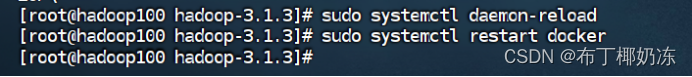
【Docker】安装和加速
目录 1.安装 2.了解 docker 信息 3.查询状态 4. 重新启动Docker 1.安装 yum install –y docker 2.了解 docker 信息 cat /etc/redhat-release 3.查询状态 systemctl status docker 4.支持 1.12 的 docker 镜像加速 sudo mkdir -p /etc/docker sudo tee /etc/docke…...

如何关闭win10音量调节时 左上角出现的黑框
目录 1.谷歌浏览器: 2.edge浏览器: 3.没得办法的办法: 4.官方回复: 1.谷歌浏览器: 把这行地址chrome://flags/#hardware-media-key-handling 输入到chrome的地址栏里,回车,把黄色里的Hardwa…...
、召回率(recall)的意义和区别)
准确率(accuracy)、召回率(recall)的意义和区别
准确率(accuracy)、召回率(recall)的意义和区别 对于准确率和召回率:一句话,准确率就是“找的对”,召回率就是“找的全” (精确率:正样本中找对的准确率) 注…...
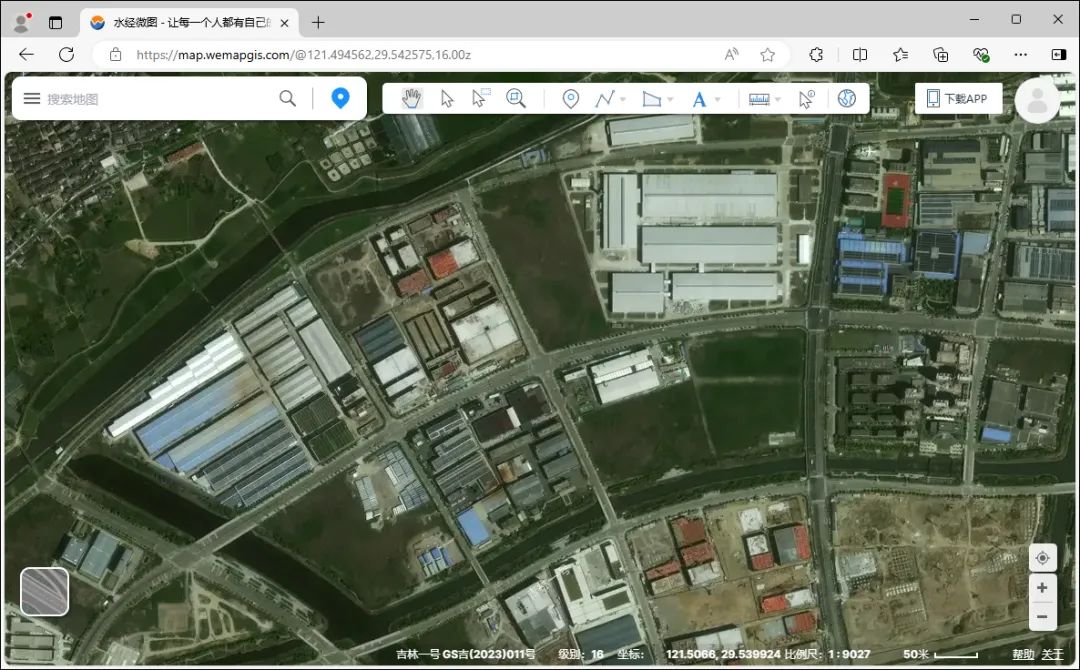
分享5个卫星影像查看网站
我们在《分享5个图源二维码及使用方法》一文中,为你分享了5个图源二维码。 现在再为你为分享5种在线卫星影像,如果你需要更多的图源二维码,请在文末查看领取方式。 MapBox卫星影像 可能很多人都知道MapBox的地名路网地图,但可能…...

37岁,被裁员,失业三个月,被面试官嫌弃“太水”:就这也叫10年以上工作经验?
今年部门要招两个自动化测试,这几个月我面试了几十位候选人。发现一个很奇怪的现象,面试中一问到元素定位、框架api、脚本编写之类的,很多候选人都对答如流。但是一问到实际项目,比如“项目中UI自动化和接口自动化如何搭配使用&am…...

如何选择一款优质的酱香酒?
很多人在评价一款酒的好坏时,往往只关注一个标准:口感是否顺滑。然而,真正品鉴一款酒的品质,首要的是香味,其次是味道,最后才是岁月带来的柔和。这种由岁月赋予的柔和,才能展现出酒的力量感和层…...
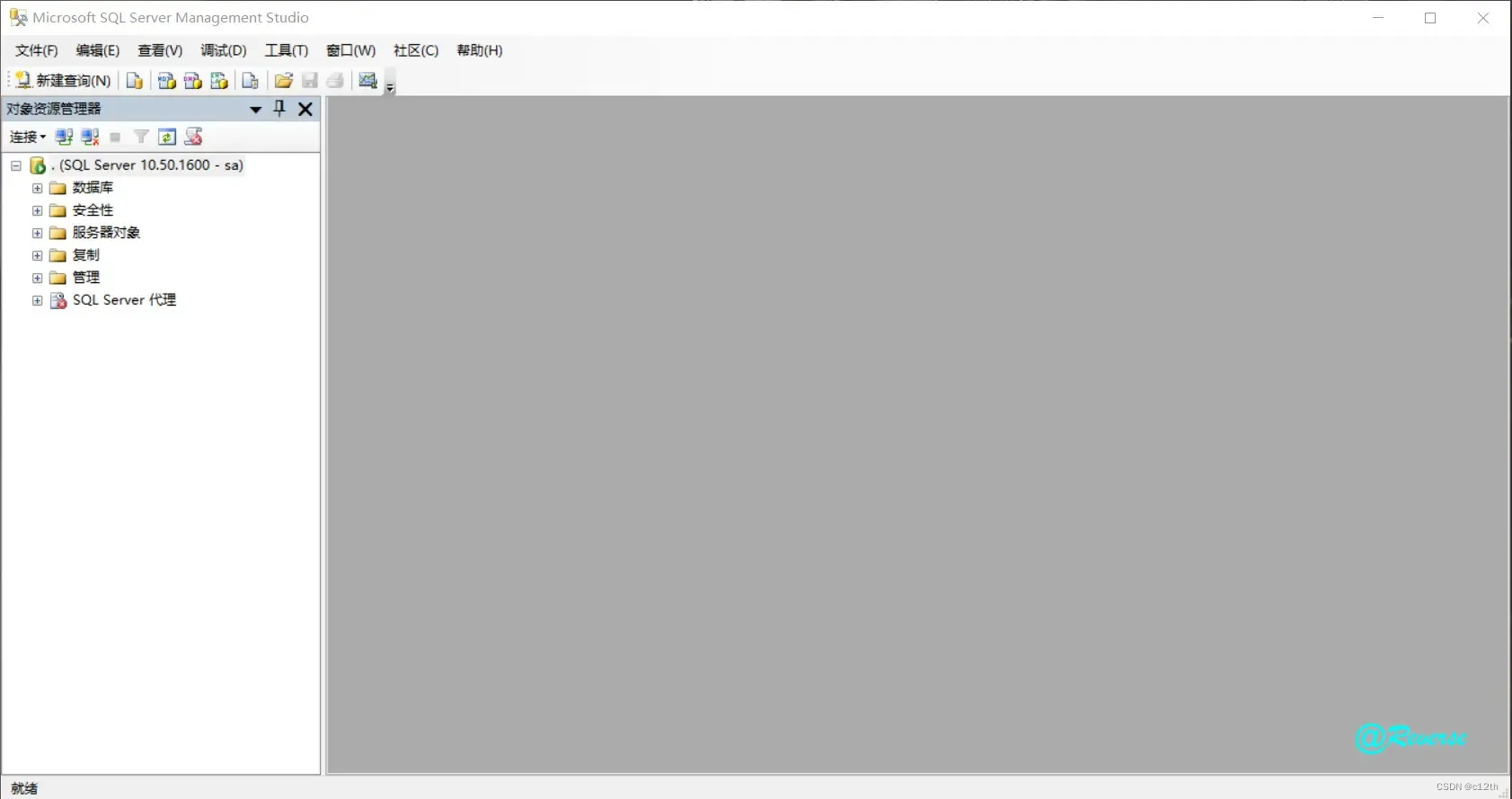
SQL Server数据库安装
原文:https://blog.c12th.cn/archives/26.html SQL Server数据库安装 测试:笔记本原装操作系统:Windows 10 家庭中文版 资源分享链接:提取码:qbt2 注意事项: 请严格按照步骤安装,SQL软件安装较…...
)
Hadoop 面试题(十)
1. 简述下列关于Hadoop命令中,命令执行成功返回0,执行失败返回-1,下列命令返回-1的是 ? A:hadoop fs -mv /user/hadoop/file1 /user/hadoop/file2 B:hdfs dfs -mv hdfs:///testData file:///tmp/testData …...
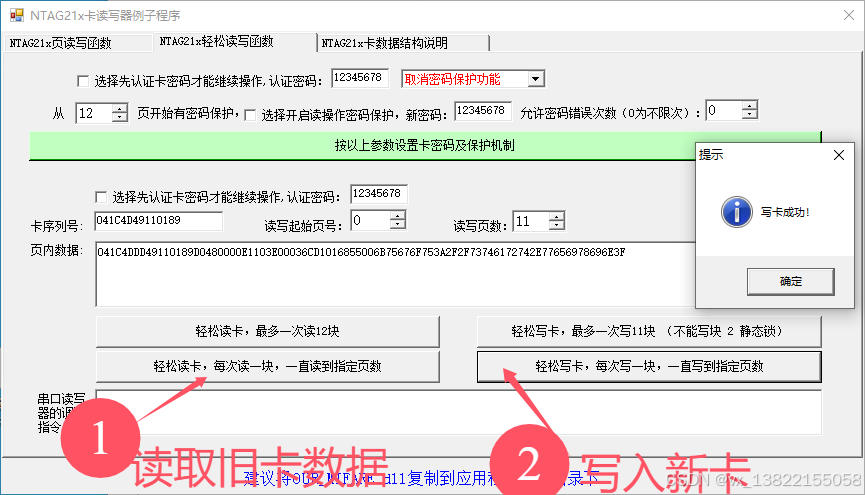
VB.net复制Ntag213卡写入UID
本示例使用的发卡器:https://item.taobao.com/item.htm?ftt&id615391857885 一、读取旧Ntag卡的UID和数据 Private Sub Button15_Click(sender As Object, e As EventArgs) Handles Button15.Click轻松读卡技术支持:网站:Dim i, j As IntegerDim cardidhex, …...

【Java学习笔记】Arrays类
Arrays 类 1. 导入包:import java.util.Arrays 2. 常用方法一览表 方法描述Arrays.toString()返回数组的字符串形式Arrays.sort()排序(自然排序和定制排序)Arrays.binarySearch()通过二分搜索法进行查找(前提:数组是…...

Leetcode 3577. Count the Number of Computer Unlocking Permutations
Leetcode 3577. Count the Number of Computer Unlocking Permutations 1. 解题思路2. 代码实现 题目链接:3577. Count the Number of Computer Unlocking Permutations 1. 解题思路 这一题其实就是一个脑筋急转弯,要想要能够将所有的电脑解锁&#x…...

LLM基础1_语言模型如何处理文本
基于GitHub项目:https://github.com/datawhalechina/llms-from-scratch-cn 工具介绍 tiktoken:OpenAI开发的专业"分词器" torch:Facebook开发的强力计算引擎,相当于超级计算器 理解词嵌入:给词语画"…...
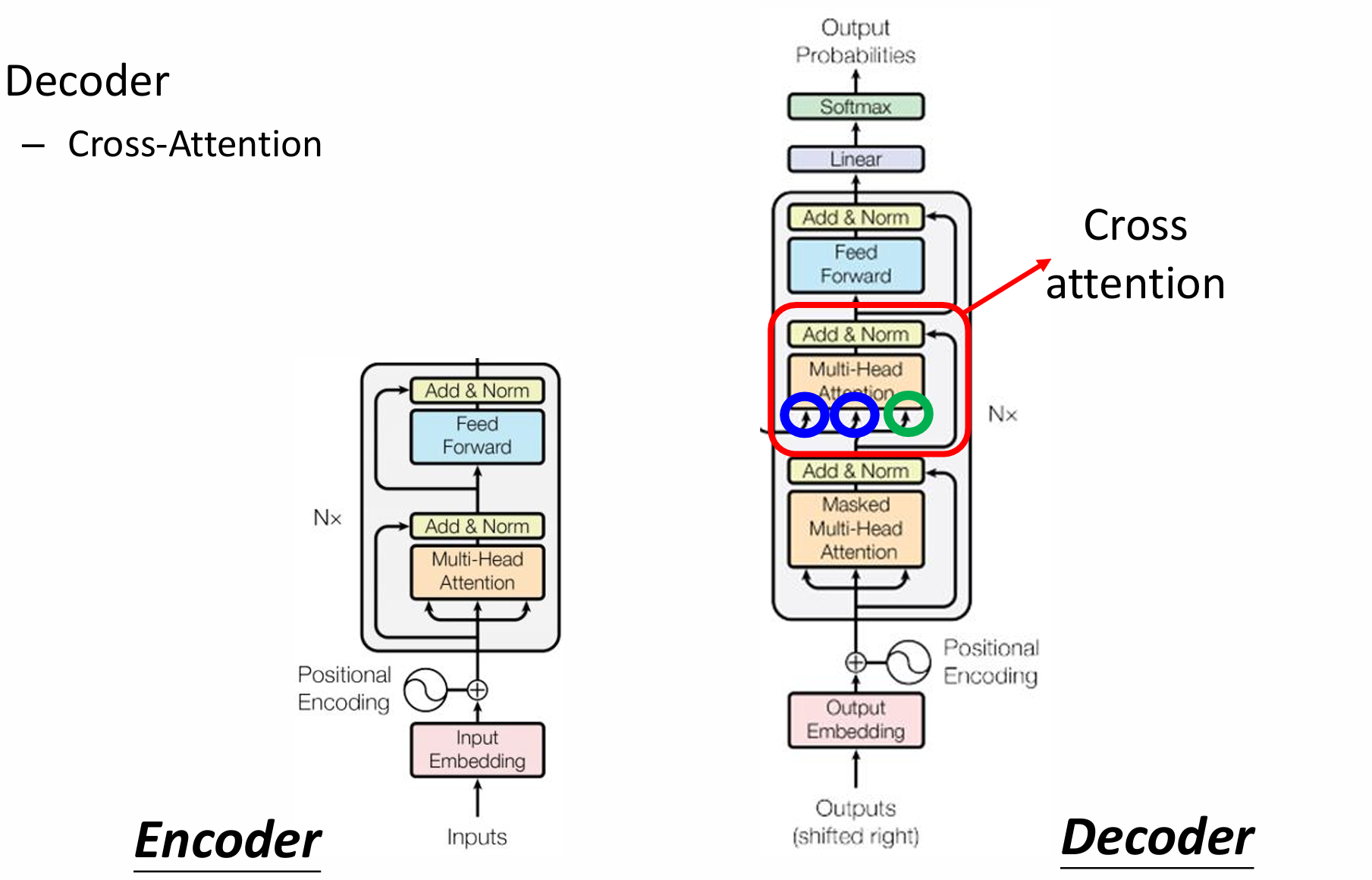
自然语言处理——Transformer
自然语言处理——Transformer 自注意力机制多头注意力机制Transformer 虽然循环神经网络可以对具有序列特性的数据非常有效,它能挖掘数据中的时序信息以及语义信息,但是它有一个很大的缺陷——很难并行化。 我们可以考虑用CNN来替代RNN,但是…...

Python Einops库:深度学习中的张量操作革命
Einops(爱因斯坦操作库)就像给张量操作戴上了一副"语义眼镜"——让你用人类能理解的方式告诉计算机如何操作多维数组。这个基于爱因斯坦求和约定的库,用类似自然语言的表达式替代了晦涩的API调用,彻底改变了深度学习工程…...
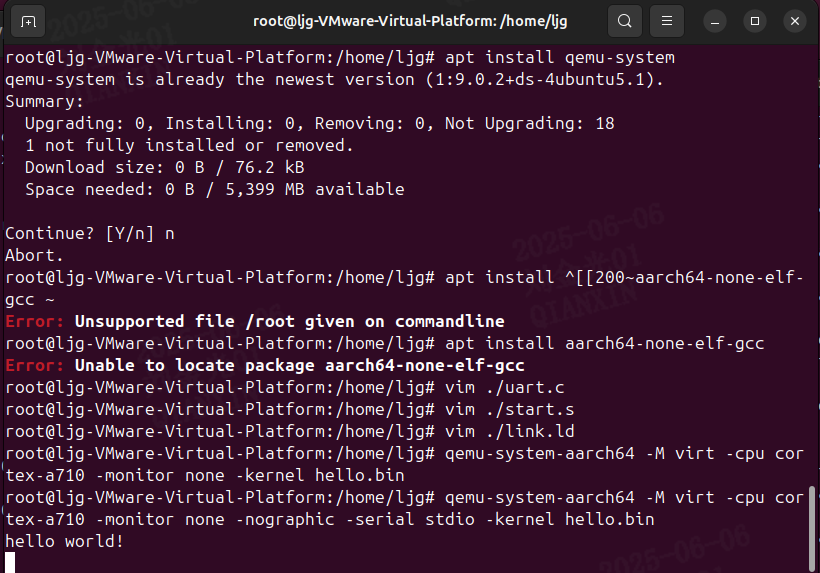
Qemu arm操作系统开发环境
使用qemu虚拟arm硬件比较合适。 步骤如下: 安装qemu apt install qemu-system安装aarch64-none-elf-gcc 需要手动下载,下载地址:https://developer.arm.com/-/media/Files/downloads/gnu/13.2.rel1/binrel/arm-gnu-toolchain-13.2.rel1-x…...

在树莓派上添加音频输入设备的几种方法
在树莓派上添加音频输入设备可以通过以下步骤完成,具体方法取决于设备类型(如USB麦克风、3.5mm接口麦克风或HDMI音频输入)。以下是详细指南: 1. 连接音频输入设备 USB麦克风/声卡:直接插入树莓派的USB接口。3.5mm麦克…...

0x-3-Oracle 23 ai-sqlcl 25.1 集成安装-配置和优化
是不是受够了安装了oracle database之后sqlplus的简陋,无法删除无法上下翻页的苦恼。 可以安装readline和rlwrap插件的话,配置.bahs_profile后也能解决上下翻页这些,但是很多生产环境无法安装rpm包。 oracle提供了sqlcl免费许可,…...
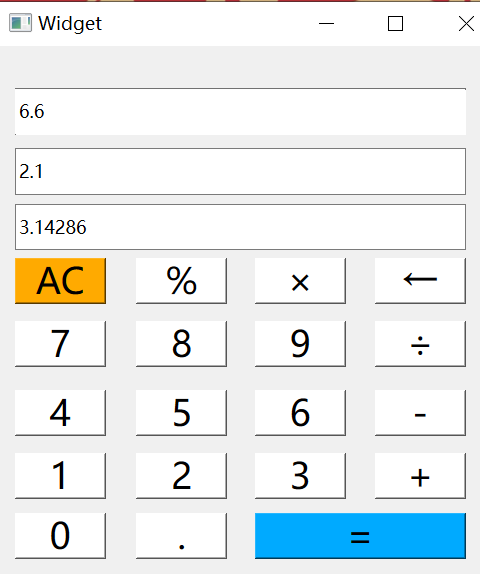
6.9-QT模拟计算器
源码: 头文件: widget.h #ifndef WIDGET_H #define WIDGET_H#include <QWidget> #include <QMouseEvent>QT_BEGIN_NAMESPACE namespace Ui { class Widget; } QT_END_NAMESPACEclass Widget : public QWidget {Q_OBJECTpublic:Widget(QWidget *parent nullptr);…...
