由浅入深,走进深度学习(2)
今天分享的学习内容主要就是神经网络里面的知识啦,用到的框架就是torch
在这里我也是对自己做一个学习记录,如果不符合大家的口味,大家划走就可以啦
可能没有什么文字或者原理上的讲解,基本上都是代码,但是我还是想说,如果基础不是很好,认认真真敲一遍,会有不一样的感受!!
在这里还有一篇相关内容的补充,大家也可以看一看:
由浅入深,走进深度学习(补充篇:神经网络基础)-CSDN博客
由浅入深,走进深度学习(补充篇:神经网络结构层基础)-CSDN博客
主要内容:
目录
内容六 卷积原理、卷积层、卷积层处理图片
内容七 最大池化层
内容八 非线性激活
内容九 线性层以及其他层
内容十 实战,搭建一个小型的神经网络
正片开始
内容六 卷积原理、卷积层、卷积层处理图片
import torch
import torch.nn.functional as Finput = torch.tensor([[1, 2, 0, 3, 1],[0, 1, 2, 3, 1],[1, 2, 1, 0, 0],[5, 6, 2, 2, 1],[3, 2, 3, 5, 1]])kernel = torch.tensor([[1, 2, 1],[2, 3, 1],[3, 0, 1]])print(input.shape)
print(kernel.shape)input = torch.reshape(input, (1, 1, 5, 5))
kernel = torch.reshape(kernel, (1, 1, 3, 3))
print(input.shape)
print(input)
print(kernel.shape)
print(kernel)output = F.conv2d(input, kernel, stride = 1)
print(output.shape)
print(output)import torch
import torch.nn.functional as Finput = torch.tensor([[1, 2, 0, 3, 1],[0, 1, 2, 3, 1],[1, 2, 1, 0, 0],[5, 6, 2, 2, 1],[3, 2, 3, 5, 1]])kernel = torch.tensor([[1, 2, 1],[2, 3, 1],[3, 0, 1]])print(input.shape)
print(kernel.shape)input = torch.reshape(input, (1, 1, 5, 5))
kernel = torch.reshape(kernel, (1, 1, 3, 3))
print(input.shape)
print(input)
print(kernel.shape)
print(kernel)output = F.conv2d(input, kernel, stride = 2)
print(output.shape)
print(output)# 步幅、填充原理
# 步幅:卷积核经过输入特征图的采样间隔。设置步幅的目的:希望减小输入参数的数目,减少计算量
# 填充:在输入特征图的每一边添加一定数目的行列。设置填充的目的:希望每个输入方块都能作为卷积窗口的中心,或使得输出的特征图的长、宽 = 输入的特征图的长、宽。
# 一个尺寸 a * a 的特征图,经过 b * b 的卷积层,步幅(stride)= c,填充(padding)= d,若d等于0,也就是不填充,输出的特征图的尺寸 =(a-b)/ c+1;若d不等于0,也就是填充,输出的特征图的尺寸 =(a+2d-b)/ c+1
import torch
import torch.nn.functional as Finput = torch.tensor([[1, 2, 0, 3, 1],[0, 1, 2, 3, 1],[1, 2, 1, 0, 0],[5, 6, 2, 2, 1],[3, 2, 3, 5, 1]])kernel = torch.tensor([[1, 2, 1],[2, 3, 1],[3, 0, 1]])print(input.shape)
print(kernel.shape)input = torch.reshape(input, (1, 1, 5, 5))
kernel = torch.reshape(kernel, (1, 1, 3, 3))
print(input.shape)
print(input)
print(kernel.shape)
print(kernel)output = F.conv2d(input, kernel, stride = 1, padding = 1) # 周围只填充一层
print(output.shape)
print(output)# 内容六 卷积层
# Conv1d代表一维卷积,Conv2d代表二维卷积,Conv3d代表三维卷积
# kernel_size在训练过程中不断调整,定义为3就是3 * 3的卷积核,实际我们在训练神经网络过程中其实就是对kernel_size不断调整import torch
from torch import nn
from torch.nn import Conv2d
from torch.utils.data import DataLoader
import torchvision# dataset = torchvision.datasets.CIFAR10("dataset", train=False, transform=torchvision.transforms.ToTensor(), download=True)
# dataloader = DataLoader(dataset, batch_size = 64)class net(nn.Module):def __init__(self):super(net, self).__init__()self.conv1 = Conv2d(in_channels = 3, out_channels = 6, kernel_size = 3, stride = 1, padding = 0) # 彩色图像输入为3层,我们想让它的输出为6层,选3 * 3 的卷积def forward(self, x):x = self.conv1return xmodel = net()
print(model)# 卷积层处理图片
import torch
from torch import nn
from torch.nn import Conv2d
from torch.utils.data import DataLoader
import torchvisiondataset = torchvision.datasets.CIFAR10("dataset", train=False, transform=torchvision.transforms.ToTensor(), download=True)
dataloader = DataLoader(dataset, batch_size = 64)class net(nn.Module):def __init__(self):super(net, self).__init__()self.conv1 = Conv2d(in_channels = 3, out_channels = 6, kernel_size = 3, stride = 1, padding = 0)def forward(self, x):x = self.conv1(x)return xmodel = net()
for data in dataloader:img, targets = dataoutput = model(img)# print(img.shape)# print(output.shape) # 输入为3通道32×32的64张图片# print(targets.shape) # 输出为6通道30×30的64张图片内容七 最大池化层
# 最大池化层有时也被称为下采样 dilation为空洞卷积
# Ceil_model为当超出区域时,只取最左上角的值
# 池化使得数据由5 * 5 变为3 * 3,甚至1 * 1的,这样导致计算的参数会大大减小。例如1080P的电影经过池化的转为720P的电影、或360P的电影后,同样的网速下,视频更为不卡
import torch
from torch import nn
from torch.nn import MaxPool2dinput = torch.tensor([[3, 4, 6, 1, 8],[4, 0, 8, 0, 1],[1, 2, 4, 5, 1],[2, 3, 1, 5, 1],[3, 3, 1, 5, 0]], dtype = torch.float32)input = torch.reshape(input, (-1, 1, 5, 5))
print(input.shape)class net(nn.Module):def __init__(self):super(net, self).__init__()self.maxpool = MaxPool2d(kernel_size = 3, ceil_mode = True)def forward(self, x):x = self.maxpool(x)return xmodel = net()
output = model(input)
print(output.shape)
print(output)import torch
import torchvision
from torch import nn
from torch.nn import MaxPool2d
from torch.utils.data import DataLoaderdataset = torchvision.datasets.CIFAR10("dataset", train=False, transform=torchvision.transforms.ToTensor(), download=True)
dataloader = DataLoader(dataset, batch_size = 64)class net(nn.Module):def __init__(self):super(net, self).__init__()self.maxpool = MaxPool2d(kernel_size = 3, ceil_mode = True)def forward(self, x):x = self.maxpool(x)return xmodel = net()
epoch = 0for data in dataloader:img, tagets = data# print('input', img, epoch)output = model(img)# print('output', output, epoch)epoch = epoch + 1内容八 非线性激活
# inplace为原地替换,若为True,则变量的值被替换。若为False,则会创建一个新变量,将函数处理后的值赋值给新变量,原始变量的值没有修改
import torch
from torch import nn
from torch.nn import ReLUinput = torch.tensor([[1, -2],[-0.7, 3]])input = torch.reshape(input, (-1, 1, 2, 2))
print(input.shape)class net(nn.Module):def __init__(self):super(net, self).__init__()self.relu = ReLU()def forward(self, x):x = self.relu(x)return xmodel = net()
output = model(input)
print(output.shape)
print(output)
print(output[0][0][1][1])import torch
import torchvision
from torch import nn
from torch.nn import ReLU, Sigmoid
from torch.utils.data import DataLoaderdataset = torchvision.datasets.CIFAR10("dataset", train=False, transform=torchvision.transforms.ToTensor(), download=True)
dataloader = DataLoader(dataset, batch_size = 64)class net(nn.Module):def __init__(self):super(net, self).__init__()self.relu = ReLU()self.sigmoid = Sigmoid()def forward(self, x):x1 = self.relu(x)x2 = self.sigmoid(x1)return x2model = net()
epoch = 0for data in dataloader:imgs, targets = dataoutput = model(imgs)# print(output.shape)epoch = epoch + 1 内容九 线性层以及其他层
# 线性拉平
import torch
import torchvision
from torch import nn
from torch.nn import ReLU, Sigmoid
from torch.utils.data import DataLoaderdataset = torchvision.datasets.CIFAR10("dataset", train=False, transform=torchvision.transforms.ToTensor(), download=True)
dataloader = DataLoader(dataset, batch_size = 64)for data in dataloader:imgs, targets = data# print(imgs.shape)output = torch.reshape(imgs, (1, 1, 1, -1))# print(output.shape)# 线性层
import torch
import torchvision
from torch import nn
from torch.nn import Linear
from torch.utils.data import DataLoaderdataset = torchvision.datasets.CIFAR10("dataset", train=False, transform=torchvision.transforms.ToTensor(), download=True)
dataloader = DataLoader(dataset, batch_size = 64, drop_last=True)
# drop_last=True:如果设置为 True,则当数据集的大小不能被 batch_size 整除时,会丢弃最后一个不足一个批次的数据
# drop_last=False:如果设置为 False(也是默认值),则当数据集的大小不能被 batch_size 整除时,最后一个批次会包含剩下的样本,可能少于 batch_size
class net(nn.Module):def __init__(self):super(net, self).__init__()self.linear = Linear(196608, 10)def forward(self, x):x = self.linear(x)return xmodel = net()
epoch = 0for data in dataloader:imgs, targets = data# print(imgs.shape)imgs_reshape = torch.reshape(imgs, (1, 1, 1, -1)) # 方法一 拉平# print(imgs_reshape.shape)output = model(imgs_reshape)# print(output.shape)# epoch = epoch + 1# 线性层
import torch
import torchvision
from torch import nn
from torch.nn import Linear
from torch.utils.data import DataLoaderdataset = torchvision.datasets.CIFAR10("dataset", train=False, transform=torchvision.transforms.ToTensor(), download=True)
dataloader = DataLoader(dataset, batch_size = 64, drop_last=True)
# drop_last=True:如果设置为 True,则当数据集的大小不能被 batch_size 整除时,会丢弃最后一个不足一个批次的数据
# drop_last=False:如果设置为 False(也是默认值),则当数据集的大小不能被 batch_size 整除时,最后一个批次会包含剩下的样本,可能少于 batch_size
class net(nn.Module):def __init__(self):super(net, self).__init__()self.linear = Linear(196608, 20)def forward(self, x):x = self.linear(x)return xmodel = net()
epoch = 0for data in dataloader:imgs, targets = data# print(imgs.shape)imgs_flatten = torch.flatten(imgs) # 方法二 拉平展为一维# print(imgs_flatten.shape)output = model(imgs_flatten)# print(output.shape)# epoch = epoch + 1内容十 实战,搭建一个小型的神经网络
# 把网络结构放在Sequential里面,好处就是代码写起来比较简介、易懂
# 可以根据神经网络每层的尺寸,根据下图的公式计算出神经网络中的参数
import torch
import torchvision
from torch import nn
from torch.nn import Linear, Conv2d, MaxPool2d, Flatten
from torch.utils.data import DataLoader# dataset = torchvision.datasets.CIFAR10("dataset", train=False, transform=torchvision.transforms.ToTensor(), download=True)
# dataloader = DataLoader(dataset, batch_size = 64, drop_last=True)class net(nn.Module):def __init__(self):super(net, self).__init__()self.conv1 = Conv2d(in_channels = 3, out_channels = 32, kernel_size = 5, stride = 1, padding = 2)self.maxpool1 = MaxPool2d(kernel_size = 2, ceil_mode = True)self.conv2 = Conv2d(in_channels = 32, out_channels = 32, kernel_size = 5, stride = 1, padding = 2)self.maxpool2 = MaxPool2d(kernel_size = 2, ceil_mode = True)self.conv3 = Conv2d(in_channels = 32, out_channels = 64, kernel_size = 5, stride = 1, padding = 2)self.maxpool3 = MaxPool2d(kernel_size = 2, ceil_mode = True)self.flatten = Flatten()self.linear1 = Linear(1024, 64)self.linear2 = Linear(64, 10)def forward(self, x):x = self.conv1(x)print(x.shape)x = self.maxpool1(x)print(x.shape)x = self.conv2(x)print(x.shape)x = self.maxpool2(x)print(x.shape)x = self.conv3(x)print(x.shape)x = self.maxpool3(x)print(x.shape)x = self.flatten(x)print(x.shape)x = self.linear1(x)print(x.shape)x = self.linear2(x)print(x.shape)return xmodel = net()
print(model)input = torch.ones((64, 3, 32, 32))
output = model(input)
print(output.shape)# Sequential神经网络
import torch
import torchvision
from torch import nn
from torch.nn import Linear, Conv2d, MaxPool2d, Flatten, Sequential
from torch.utils.data import DataLoaderclass net(nn.Module):def __init__(self):super(net, self).__init__()self.model = Sequential(Conv2d(in_channels = 3, out_channels = 32, kernel_size = 5, stride = 1, padding = 2),MaxPool2d(kernel_size = 2, ceil_mode = True),Conv2d(in_channels = 32, out_channels = 32, kernel_size = 5, stride = 1, padding = 2),MaxPool2d(kernel_size = 2, ceil_mode = True),Conv2d(in_channels = 32, out_channels = 64, kernel_size = 5, stride = 1, padding = 2),MaxPool2d(kernel_size = 2, ceil_mode = True),Flatten(),Linear(1024, 64),Linear(64, 10))def forward(self, x):x = self.model(x)return xmodel = net()
print(model)input = torch.ones((64, 3, 32, 32))
output = model(input)
print(output.shape)注:上述内容参考b站up主“我是土堆”的视频!!!
相关文章:
)
由浅入深,走进深度学习(2)
今天分享的学习内容主要就是神经网络里面的知识啦,用到的框架就是torch 在这里我也是对自己做一个学习记录,如果不符合大家的口味,大家划走就可以啦 可能没有什么文字或者原理上的讲解,基本上都是代码,但是我还是想说…...
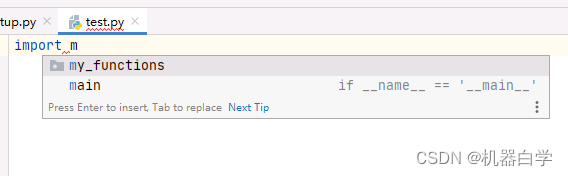
【Python Tips】创建自己的函数包并安装进Anaconda,像引入标准包一样直接import导入
目录 一、引言 二、方法步骤 步骤一:创建包目录结构 步骤二:配置__init__.py文件 步骤三:文件夹外配置setup.py文件 步骤四:终端Pip安装 三、结尾 一、引言 在编写项目代码的时候,有些自定义功能的函数是可以复用的。…...

【Python机器学习实战】 | 基于支持向量机(Support Vector Machine, SVM)进行分类和回归任务分析
🎩 欢迎来到技术探索的奇幻世界👨💻 📜 个人主页:一伦明悦-CSDN博客 ✍🏻 作者简介: C软件开发、Python机器学习爱好者 🗣️ 互动与支持:💬评论 &…...

备份和还原
stai和dnta snat:源地址转换 内网---外网 内网ip转换成可以访问外网的ip 内网的多个主机可以使用一个有效的公网ip地址访问外部网络 DNAT:目的地址转发 外部用户,可以通过一个公网地址访问服务内部的私网服务。 私网的ip和公网ip做一个…...

Java数组的初始化方法
Java数组的初始化方法 大家好,我是免费搭建查券返利机器人省钱赚佣金就用微赚淘客系统3.0的小编,也是冬天不穿秋裤,天冷也要风度的程序猿!在Java编程中,数组是一种非常基础也非常重要的数据结构,它能够存储…...

通过分离有色和无色pdf页面减少打印费
前言 该工具是我认识的一位中科大的大佬在本科毕业的时候做的一个小工具,去打印店打印全彩的毕业论文的话会比较贵,他想到有没有一种方案可以实现有彩色页面的pdf和没有彩色页面的pdf分开打印,前者打印彩色,后者打印黑白…...
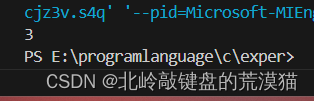
c语言--指针
前言 欢迎来到我的博客 个人主页:北岭敲键盘的荒漠猫-CSDN博客 本文整理c语言中指针的相关知识点。 指针概念 指针存储的就是数据的地址。 直观理解: 李华家是北洋路130号1单元101 用变量处理数据: 我们去李华家拿数据。 用指针处理数据: 我们去北洋路130号1单元101拿数据…...
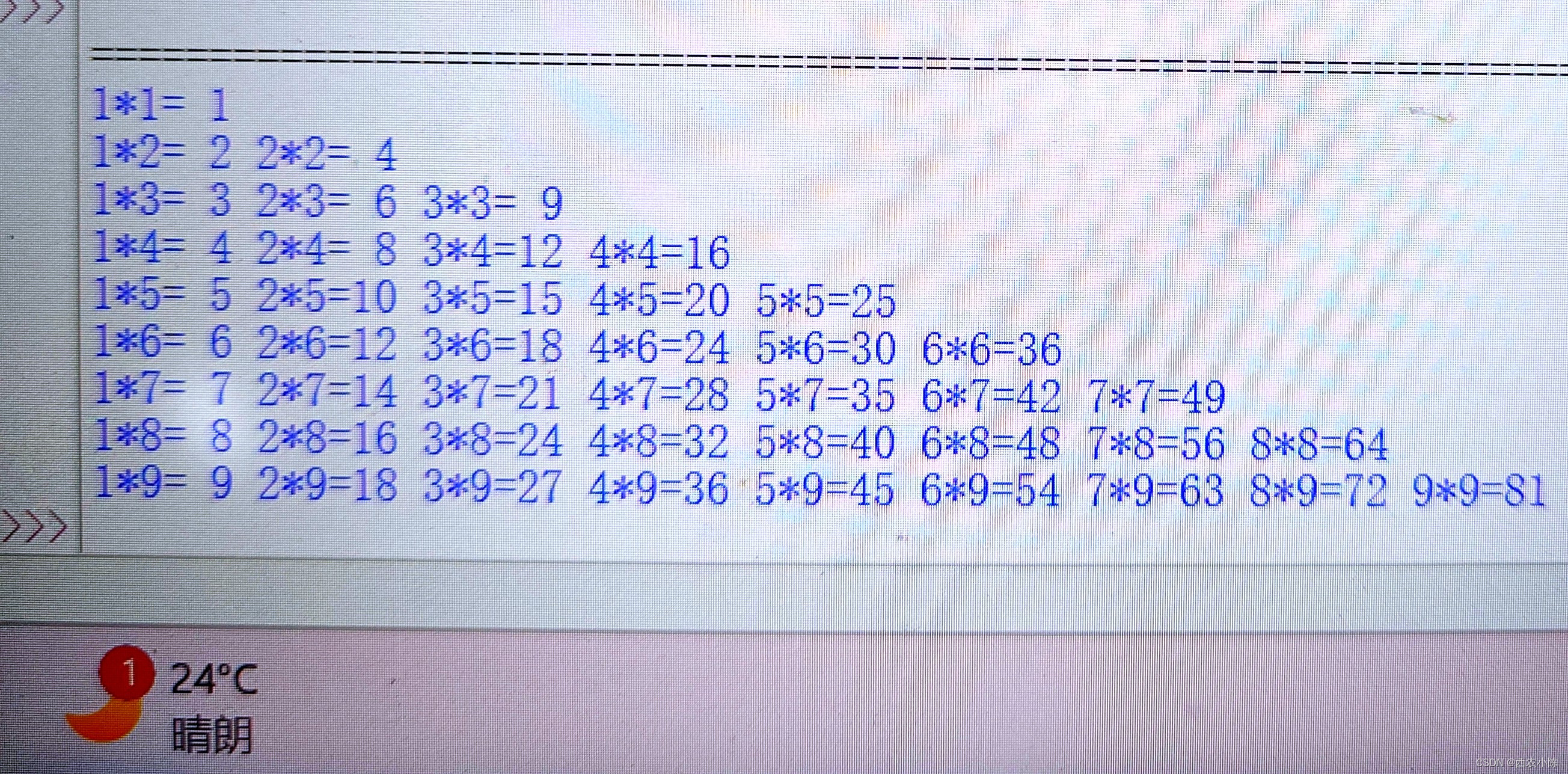
python-九九乘法表(对齐式1)
[题目描述] 输出九九乘法表,输出格式见样例。输入格式: 无输出格式: 输出乘法表,对齐方式见样例输出。样例输入 无样例输出 来源/分类(难度系数:一星) 完整代码展示: #对齐式1 a[] …...

thinkphp单独为某个接口设置缓存
参考 官方文档 $this->request->cache(__URL__,600);只需要在接口方法的开头添加这个代码即可...

OpenCV视觉--视频人脸微笑检测(超详细,附带检测资源)
目录 概述 具体实现 1.加载分类器 2.打开摄像头并识别人脸 3.处理人脸并检测是否微笑 效果 总结 概述 OpenCV(Open Source Computer Vision Library)是一个开源的计算机视觉和机器学习库,广泛应用于图像处理和视频分析等领…...
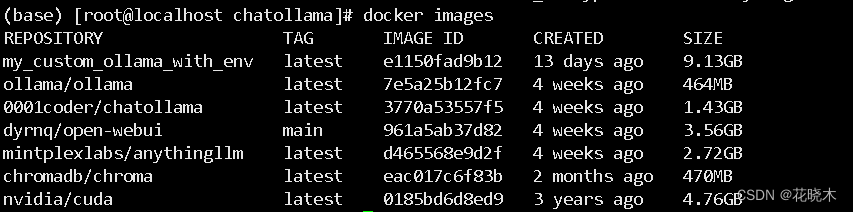
docker 搭建 AI大数据模型 --- 使用GPU
docker 搭建 AI大数据模型 — 使用GPU方式 搭建本地大模型,最简单的方法!效果直逼GPT 服务器GPU系统HP580 G8P40Rocky9.2 安装程序AnythingLLM前端界面Open WebUIChatOllamaollama 一、AnythingLLM 介绍 AnythingLLM 是 Mintplex Labs Inc. 开发的一…...

面向对象, 常用类, 集合, 异常, JDBC, mysql数据库 复习
1.面向对象 (1)面向过程和面向对象 ● 面向过程的程序设计思想 (procedure -Oriented Programming),简称POP ● 关注的焦点是过程:过程就是操作数据的步骤。如果某个过程的实现代码重复出 现,那么就可…...

js取数组最大值之Math.max、Math.max.apply
js取数组最大值之Math.max、Math.max.apply Math.maxMath.max.applyapply()第一个参数为什么可以是null 最小值同理 Math.max Math.max(n1,n2,n3,…,nX) 支持传递多个参数,带有较大的值的那个数 Math.max(2,5,3,6,2,4,2,15,9,6,0,1)Math.max.apply apply() 语法&a…...

各种中间件的安装
文章目录 20232306mysql的wondows安装 2023 2306 mysql的wondows安装 常用mysql教程 springboot整合druid连接池SpringBoot配置Druid连接池 mysql的wondows安装 MySQL学习笔记 01、MySQL安装 这个是安装的具体思路 win10 安装 mysql 5.7 msi版的教程图文详解 这个是安装的…...

【Mysql】多表查询、隐式内链接、显式内连接、左外连接、右外连接
多表查询 什么是多表查询 •DQL: 查询多张表,获取到需要的数据 •比如 我们要查询家电分类下 都有哪些商品,那么我们就需要查询分类与商品这两张表 数据准备 创建db3_2 数据库 -- 创建 db3_2 数据库,指定编码 CREATE DATABASE db3_2 CHARACTER SET utf8;创建分类表与商品表 …...

Linux驱动开发(三)--新字符设备驱动开发 LED驱动开发升级
1、新字符设备驱动原理 使用 register_chrdev 函数注册字符设备的时候只需要给定一个主设备号即可,但是这样会 带来两个问题 需要我们事先确定好哪些主设备号没有使用 会将一个主设备号下的所有次设备号都使用掉,比如现在设置 LED 这个主设备号为200&…...

MCU的最佳存储方案CS创世 SD NAND
大家都知道MCU是一种"麻雀"虽小,却"五脏俱全"的主控。它的应用领域非常广泛,小到手机手表,大到航空航天的设备上都会用到MCU.市面上目前几个主流厂商有意法半导体(其中最经典的一款就是STM32系列)…...

40岁学习java是否需要报班学习?
在开始前刚好我有一些资料,是我根据网友给的问题精心整理了一份「java的资料从专业入门到高级教程」, 点个关注在评论区回复“666”之后私信回复“666”,全部无偿共享给大家!!!应该不需要。各种公开免费的…...
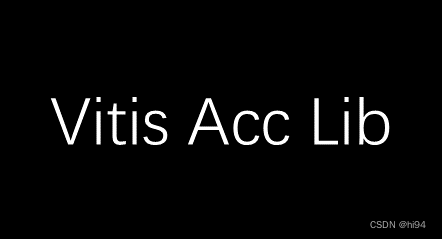
Vitis Accelerated Libraries 学习笔记--OpenCV 运行测试
目录 1. 简介 2. 实例测试 2.1 实例介绍 2.2 创建工程 2.2.1 创建工程 2.2.2 获取路径 2.2.3 设置路径 2.2.4 打开工程 2.2.5 添加文件 2.2.6 启动 GUI 2.2.7 配置 csim 参数 3 常见错误 3.1 核心共享库报错 4. 总结 1. 简介 在《Vitis Accelerated Libraries …...
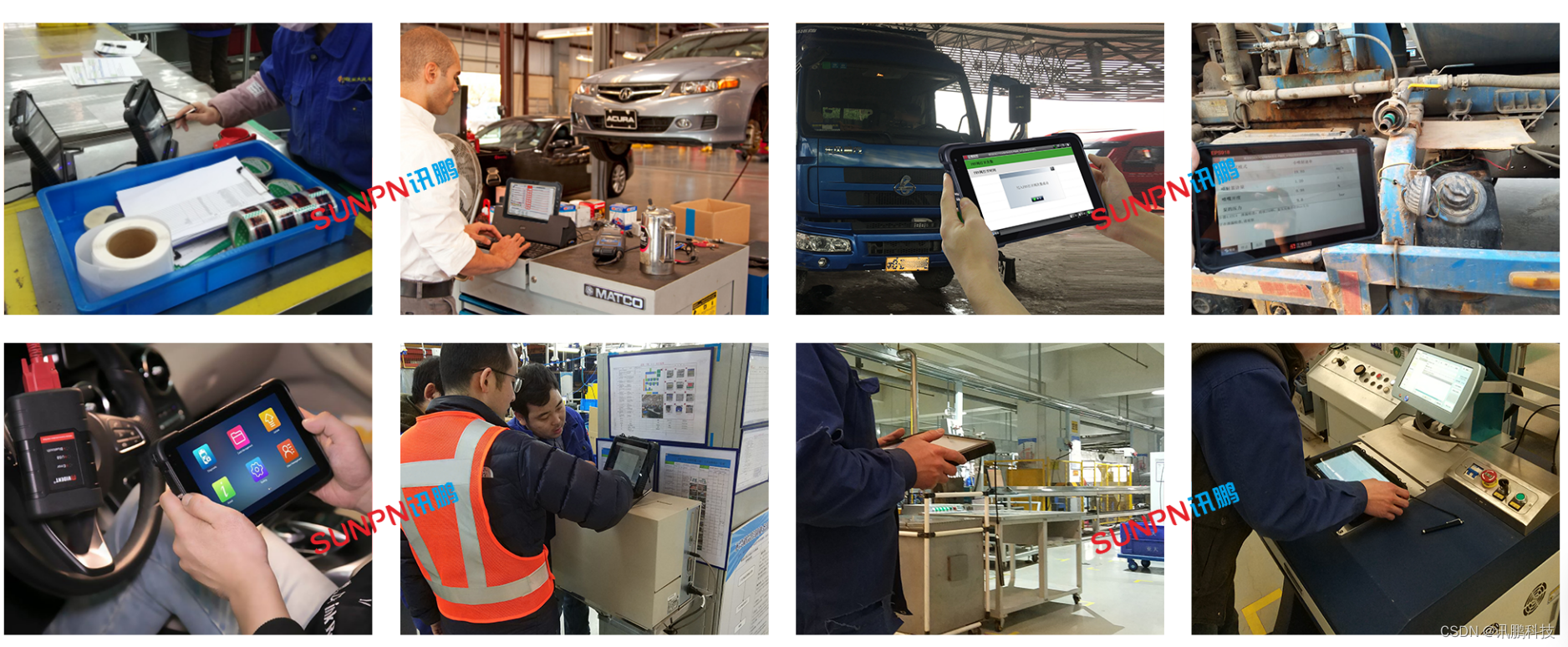
加固三防平板如何提高轨道交通系统的运营效率?
在当今快节奏的社会中,轨道交通系统作为城市交通的重要组成部分,其运营效率的提升对于缓解交通拥堵、满足人们的出行需求以及促进城市的发展具有至关重要的意义。而加固三防平板作为一种先进的技术设备,正逐渐在轨道交通领域发挥着关键作用&a…...
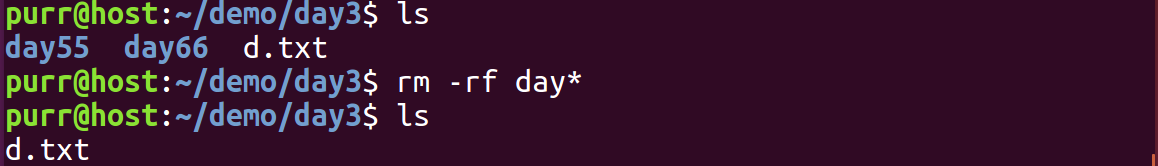
Linux 文件类型,目录与路径,文件与目录管理
文件类型 后面的字符表示文件类型标志 普通文件:-(纯文本文件,二进制文件,数据格式文件) 如文本文件、图片、程序文件等。 目录文件:d(directory) 用来存放其他文件或子目录。 设备…...
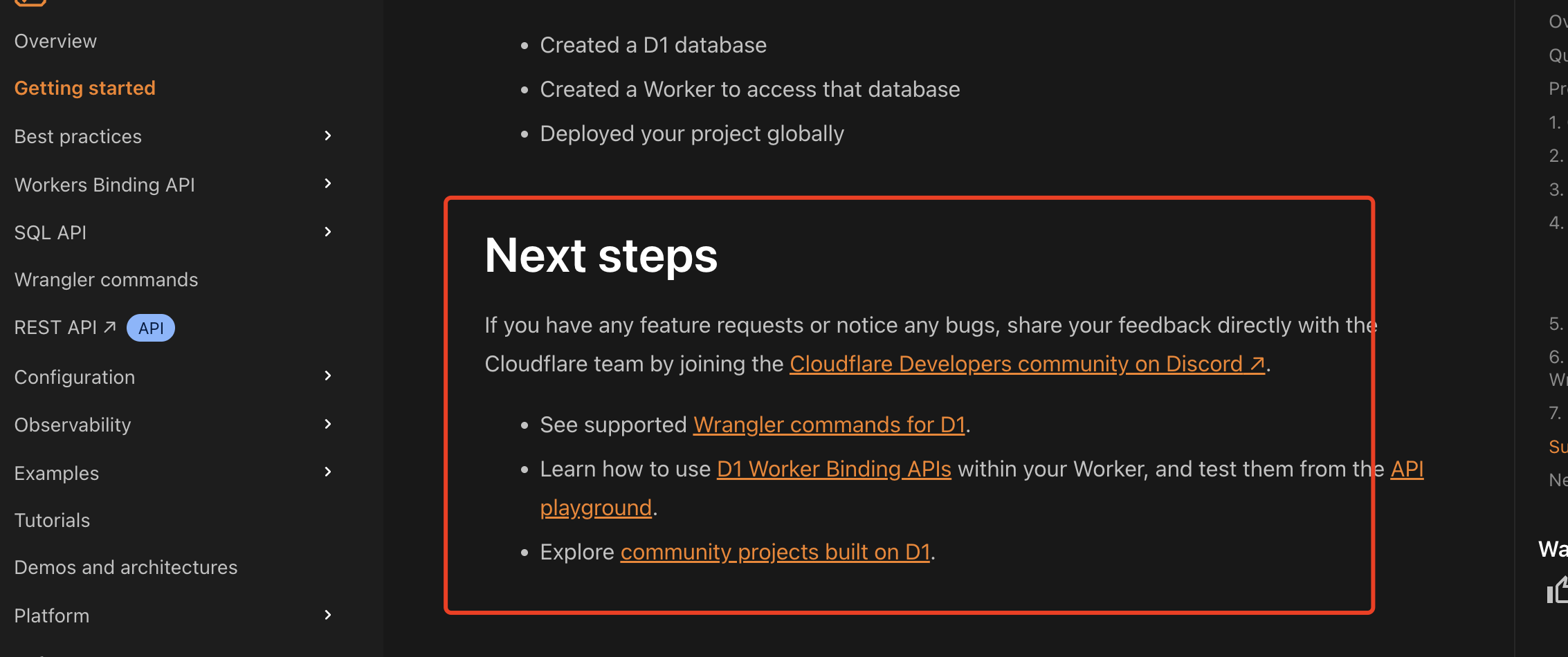
通过Wrangler CLI在worker中创建数据库和表
官方使用文档:Getting started Cloudflare D1 docs 创建数据库 在命令行中执行完成之后,会在本地和远程创建数据库: npx wranglerlatest d1 create prod-d1-tutorial 在cf中就可以看到数据库: 现在,您的Cloudfla…...
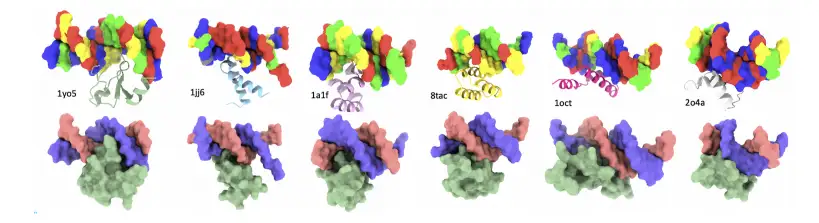
8k长序列建模,蛋白质语言模型Prot42仅利用目标蛋白序列即可生成高亲和力结合剂
蛋白质结合剂(如抗体、抑制肽)在疾病诊断、成像分析及靶向药物递送等关键场景中发挥着不可替代的作用。传统上,高特异性蛋白质结合剂的开发高度依赖噬菌体展示、定向进化等实验技术,但这类方法普遍面临资源消耗巨大、研发周期冗长…...
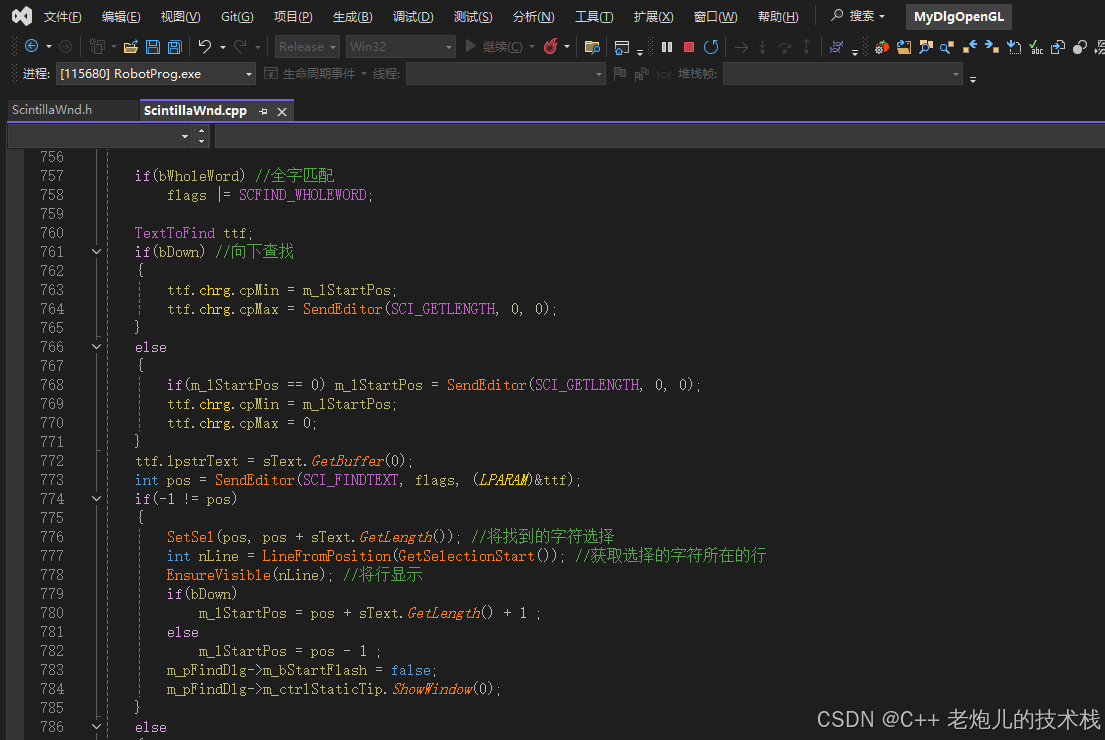
visual studio 2022更改主题为深色
visual studio 2022更改主题为深色 点击visual studio 上方的 工具-> 选项 在选项窗口中,选择 环境 -> 常规 ,将其中的颜色主题改成深色 点击确定,更改完成...
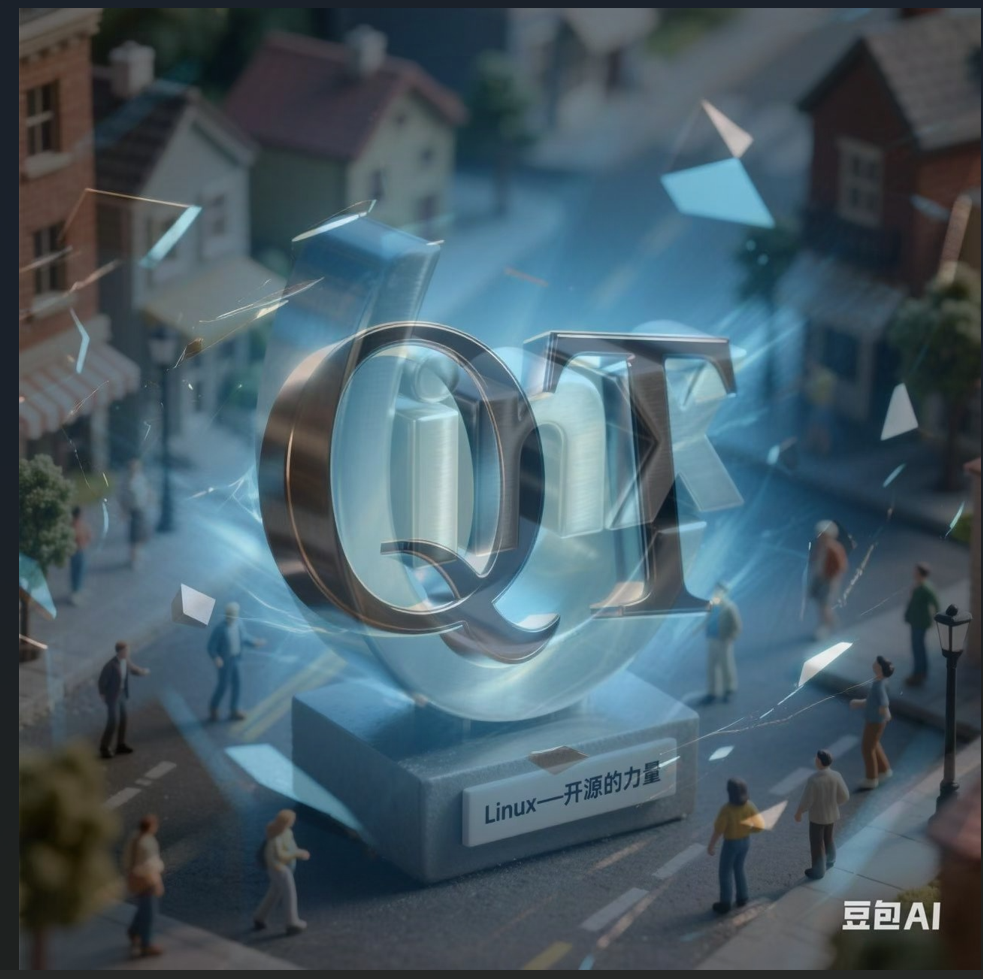
Opencv中的addweighted函数
一.addweighted函数作用 addweighted()是OpenCV库中用于图像处理的函数,主要功能是将两个输入图像(尺寸和类型相同)按照指定的权重进行加权叠加(图像融合),并添加一个标量值&#x…...

系统设计 --- MongoDB亿级数据查询优化策略
系统设计 --- MongoDB亿级数据查询分表策略 背景Solution --- 分表 背景 使用audit log实现Audi Trail功能 Audit Trail范围: 六个月数据量: 每秒5-7条audi log,共计7千万 – 1亿条数据需要实现全文检索按照时间倒序因为license问题,不能使用ELK只能使用…...

【SQL学习笔记1】增删改查+多表连接全解析(内附SQL免费在线练习工具)
可以使用Sqliteviz这个网站免费编写sql语句,它能够让用户直接在浏览器内练习SQL的语法,不需要安装任何软件。 链接如下: sqliteviz 注意: 在转写SQL语法时,关键字之间有一个特定的顺序,这个顺序会影响到…...

数据链路层的主要功能是什么
数据链路层(OSI模型第2层)的核心功能是在相邻网络节点(如交换机、主机)间提供可靠的数据帧传输服务,主要职责包括: 🔑 核心功能详解: 帧封装与解封装 封装: 将网络层下发…...

Robots.txt 文件
什么是robots.txt? robots.txt 是一个位于网站根目录下的文本文件(如:https://example.com/robots.txt),它用于指导网络爬虫(如搜索引擎的蜘蛛程序)如何抓取该网站的内容。这个文件遵循 Robots…...
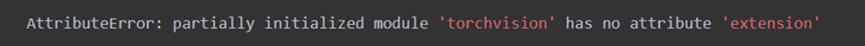
Ascend NPU上适配Step-Audio模型
1 概述 1.1 简述 Step-Audio 是业界首个集语音理解与生成控制一体化的产品级开源实时语音对话系统,支持多语言对话(如 中文,英文,日语),语音情感(如 开心,悲伤)&#x…...
