CentOS 7.9 快速更换 阿里云源教程
CentOS 7.9 更换源教程
总结
# 下载 wget
yum -y install wget
# 备份 yum 源
mv /etc/yum.repos.d/CentOS-Base.repo /etc/yum.repos.d/CentOS-Base.repo.bak
# 下载阿里云的yum源到 /etc/yum.repos.d/
# 此处以 CentOS 7 为例,如果是其它版本或者系统的话,请看:http://mirrors.aliyun.com/repo/
wget -O /etc/yum.repos.d/CentOS-Base.repo http://mirrors.aliyun.com/repo/Centos-7.repo
# 清除缓存
yum clean all
# 更新本地 yum 缓存
yum makecache
# 更新 yum 中的所有软件包
yum -y update
以下是步骤!!
查看版本
cat /etc/redhat-release
https://blog.csdn.net/XiaoXinYAYAYA/article/details/139620079
CentOS 7是一个使用比较广泛,也比较流行的Linux发行版,但是默认的yum源常常无法满足我们的需求。以下是以阿里源为例的详细换源教程。
1、备份原有源文件
备份原有的源文件,以备不时之需。命令如下:
sudo cp /etc/yum.repos.d/CentOS-Base.repo /etc/yum.repos.d/CentOS-Base.repo.backup
2、安装依赖工具
sudo yum install -y wget
3、更换源
下载新的源文件,指令如下:
sudo wget -O /etc/yum.repos.d/CentOS-Base.repo https://mirrors.aliyun.com/repo/Centos-7.repo
出现问题 需要增加dns解析!
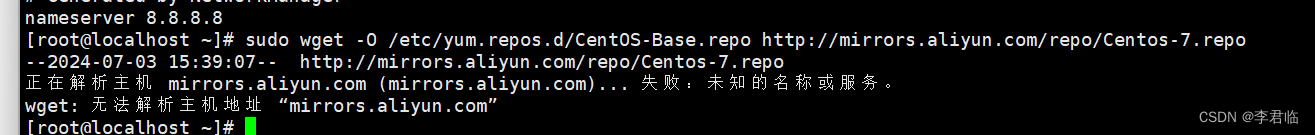
输入
vim /etc/resolv.conf
添加DNS地址:
nameserver 8.8.8.8
nameserver 8.8.4.4
nameserver 223.5.5.5
nameserver 223.6.6.6当然不想下载,也可以采取如下方法:
sudo vi /etc/yum.repos.d/CentOS-Base.repo
然后直接复制下内容:
# CentOS-Base.repo
#
# The mirror system uses the connecting IP address of the client and the
# update status of each mirror to pick mirrors that are updated to and
# geographically close to the client. You should use this for CentOS updates
# unless you are manually picking other mirrors.
#
# If the mirrorlist= does not work for you, as a fall back you can try the
# remarked out baseurl= line instead.
#
#[base]
name=CentOS-$releasever - Base - mirrors.aliyun.com
failovermethod=priority
baseurl=http://mirrors.aliyun.com/centos/$releasever/os/$basearch/http://mirrors.aliyuncs.com/centos/$releasever/os/$basearch/http://mirrors.cloud.aliyuncs.com/centos/$releasever/os/$basearch/
gpgcheck=1
gpgkey=http://mirrors.aliyun.com/centos/RPM-GPG-KEY-CentOS-7#released updates
[updates]
name=CentOS-$releasever - Updates - mirrors.aliyun.com
failovermethod=priority
baseurl=http://mirrors.aliyun.com/centos/$releasever/updates/$basearch/http://mirrors.aliyuncs.com/centos/$releasever/updates/$basearch/http://mirrors.cloud.aliyuncs.com/centos/$releasever/updates/$basearch/
gpgcheck=1
gpgkey=http://mirrors.aliyun.com/centos/RPM-GPG-KEY-CentOS-7#additional packages that may be useful
[extras]
name=CentOS-$releasever - Extras - mirrors.aliyun.com
failovermethod=priority
baseurl=http://mirrors.aliyun.com/centos/$releasever/extras/$basearch/http://mirrors.aliyuncs.com/centos/$releasever/extras/$basearch/http://mirrors.cloud.aliyuncs.com/centos/$releasever/extras/$basearch/
gpgcheck=1
gpgkey=http://mirrors.aliyun.com/centos/RPM-GPG-KEY-CentOS-7#additional packages that extend functionality of existing packages
[centosplus]
name=CentOS-$releasever - Plus - mirrors.aliyun.com
failovermethod=priority
baseurl=http://mirrors.aliyun.com/centos/$releasever/centosplus/$basearch/http://mirrors.aliyuncs.com/centos/$releasever/centosplus/$basearch/http://mirrors.cloud.aliyuncs.com/centos/$releasever/centosplus/$basearch/
gpgcheck=1
enabled=0
gpgkey=http://mirrors.aliyun.com/centos/RPM-GPG-KEY-CentOS-7#contrib - packages by Centos Users
[contrib]
name=CentOS-$releasever - Contrib - mirrors.aliyun.com
failovermethod=priority
baseurl=http://mirrors.aliyun.com/centos/$releasever/contrib/$basearch/http://mirrors.aliyuncs.com/centos/$releasever/contrib/$basearch/http://mirrors.cloud.aliyuncs.com/centos/$releasever/contrib/$basearch/
gpgcheck=1
enabled=0
gpgkey=http://mirrors.aliyun.com/centos/RPM-GPG-KEY-CentOS-7
保存退出,操作如下:
1、按Esc
2、输入:wq!
3、按Enter
4、生成缓存
配置新的源后,需要清理yum的旧缓存并生成新缓存,指令如下:
sudo yum clean all
sudo yum makecache
5、检查新源
输入以下指令:
yum repolist
如图:

如果输出中包含了阿里源,则证明已换源成功。
6、测试新源
我们随便搜索一个软件包,比如nginx:
yum search nginx
7、其他源
如果想使用其他的源,替换对应的链接或内容即可。
网易源:
http://mirrors.163.com/.help/CentOS7-Base-163.repo
对应内容:
# CentOS-Base.repo
#
# The mirror system uses the connecting IP address of the client and the
# update status of each mirror to pick mirrors that are updated to and
# geographically close to the client. You should use this for CentOS updates
# unless you are manually picking other mirrors.
#
# If the mirrorlist= does not work for you, as a fall back you can try the
# remarked out baseurl= line instead.
#
#
[base]
name=CentOS-$releasever - Base - 163.com
#mirrorlist=http://mirrorlist.centos.org/?release=$releasever&arch=$basearch&repo=os
baseurl=http://mirrors.163.com/centos/$releasever/os/$basearch/
gpgcheck=1
gpgkey=http://mirrors.163.com/centos/RPM-GPG-KEY-CentOS-7#released updates
[updates]
name=CentOS-$releasever - Updates - 163.com
#mirrorlist=http://mirrorlist.centos.org/?release=$releasever&arch=$basearch&repo=updates
baseurl=http://mirrors.163.com/centos/$releasever/updates/$basearch/
gpgcheck=1
gpgkey=http://mirrors.163.com/centos/RPM-GPG-KEY-CentOS-7#additional packages that may be useful
[extras]
name=CentOS-$releasever - Extras - 163.com
#mirrorlist=http://mirrorlist.centos.org/?release=$releasever&arch=$basearch&repo=extras
baseurl=http://mirrors.163.com/centos/$releasever/extras/$basearch/
gpgcheck=1
gpgkey=http://mirrors.163.com/centos/RPM-GPG-KEY-CentOS-7#additional packages that extend functionality of existing packages
[centosplus]
name=CentOS-$releasever - Plus - 163.com
baseurl=http://mirrors.163.com/centos/$releasever/centosplus/$basearch/
gpgcheck=1
enabled=0
gpgkey=http://mirrors.163.com/centos/RPM-GPG-KEY-CentOS-7
若还需其他源,请自行搜集。
相关文章:

CentOS 7.9 快速更换 阿里云源教程
CentOS 7.9 更换源教程 总结 # 下载 wget yum -y install wget # 备份 yum 源 mv /etc/yum.repos.d/CentOS-Base.repo /etc/yum.repos.d/CentOS-Base.repo.bak # 下载阿里云的yum源到 /etc/yum.repos.d/ # 此处以 CentOS 7 为例,如果是其它版本或者系统的话&#…...

Python 编程快速上手——让繁琐工作自动化(第2版)读书笔记01 Python基础快速过关
Python 编程快速上手——让繁琐工作自动化(第2版)读书笔记01 Python基础快速过关 1 python基础概念 Python提供了高效的高级数据结构,还能简单有效地面向对象编程。 python运算符顺序 **——%——//——/——*——-——python中常见的数据…...
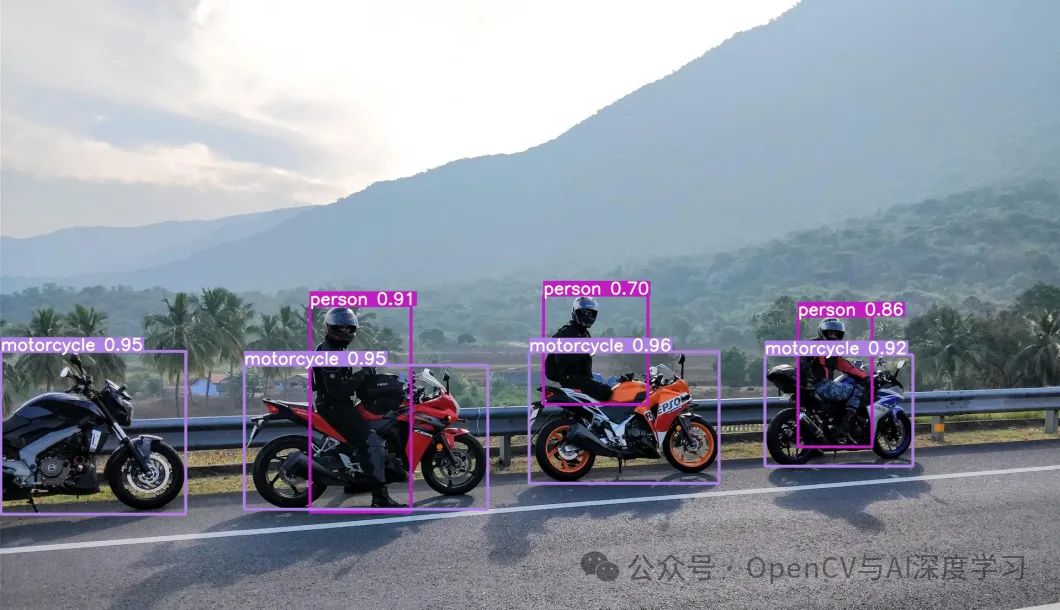
实战 | YOLOv8使用TensorRT加速推理教程(步骤 + 代码)
导 读 本文主要介绍如何使用TensorRT加速YOLOv8模型推理的详细步骤与演示。 YOLOv8推理加速的方法有哪些? YOLOv8模型推理加速可以通过多种技术和方法实现,下面是一些主要的策略: 1. 模型结构优化 网络剪枝:移除模型中不重要的神经元或连接,减少模型复杂度。 模型精…...

绝区陆--大语言模型的幻觉问题是如何推动科学创新
介绍 大型语言模型 (LLM)(例如 GPT-4、LLaMA-2、PaLM-2、Claude-2 等)已展示出为各种应用生成类似人类文本的出色能力。然而,LLM 的一个鲜为人知的方面是它们倾向于“产生幻觉”或生成不正确或没有根据的事实陈述。我不认为这仅仅是一个限制…...

集训 Day 2 模拟赛总结
复盘 7:30 开题 想到几天前被普及组难度模拟赛支配的恐惧,下意识觉得题目很难 先看 T1,好像不是很难,魔改 Kruskal 应该就行 看 T2 ,感觉很神奇,看到多串匹配想到 AC 自动机,又想了想 NOIP …...

Linux系统(CentOS)安装Mysql5.7.x
安装准备: Linux系统(CentOS)添加防火墙、iptables的安装和配置 请访问地址:https://blog.csdn.net/esqabc/article/details/140209894 1,下载mysql安装文件(mysql-5.7.44为例) 选择Linux通用版本64位(L…...

YModem在Android上的实现
(一)参考文献 【安卓相关】蓝牙基于Ymodem协议发送bin文件,对硬件设备进行升级。 - 简书当Android BLE遇上YModem - 简书 (二)收发机制 基于我们具体的需求,在原有的基础上加了一下前后的处理。 * MY YMO…...

循环练习题
代码: public static void main(String[] args) { for (char c1a;c1<z;c1){System.out.print(" "c1); }System.out.println();for (char c2Z;c2>A;c2--){System.out.print(" "c2);}} 结果为:...

Seata解决分布式事务
我举的例子是:在网上购物时,我们支付后,订单微服务会更新订单状态,同时会远程调用购物车微服务清空购物车,和调用商品微服务完成商品库存减一。 我们曾经说的事务是只能在本微服务完成回滚,意思就是如果过…...

C语言编译报错error: expected specifier-qualifier-list before
C语言编译报错 error: storage class specified for parameter error: expected specifier-qualifier-list before 原因: 报错信息 "expected specifier-qualifier-list" 通常表示编译器期望在某个地方出现类型指定列表,但却没有找到。这通常…...

无缝协作:如何实现VMware与Ubuntu虚拟机的剪切板共享!
文章目录 📖 介绍 📖🏡 演示环境 🏡📒 剪贴板共享 📒📝 VMware设置📝 安装VMware Tools或open-vm-tools📝 验证剪贴板共享功能⚓️ 相关链接 🚓️📖 介绍 📖 无缝的剪贴板共享是提高工作效率的关键。在VMware和Ubuntu虚拟机的协同工作中,能够直接在宿…...

linux 进程堆栈分析
1.进程pid jsp -l | grep appName 或 ps -ef | grep appName 2.查看cpu top -c pidps -mp pid-o THREAD,tid,time / top -H -p pid #打印出进程对应的线程id及运行时间timeprintf %x\n 线程id3.查看gc jstat -gcutil | grep pid 500jstat -class pid4.查看进程日志 jsta…...

【续集】Java之父的退休之旅:从软件殿堂到多彩人生的探索
Java之父的退休之旅:从软件殿堂到多彩人生的探索-CSDN博客 四、科技领袖退休后的行业影响 4.1 传承与启迪 Gosling等科技领袖的退休,为行业内部年轻一代提供了更多的发展机会和成长空间。他们的退休不仅意味着权力和责任的交接,更是一种精…...

LVS+Nginx高可用集群---Nginx进阶与实战
1.Nginx中解决跨域问题 两个站点的域名不一样,就会有一个跨域问题。 跨域问题:了解同源策略:协议,域名,端口号都相同,只要有一个不相同那么就是非同源。 CORS全称Cross-Origin Resource Sharingÿ…...
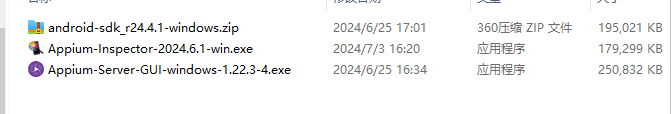
Appium环境搭建,华为nova8鸿蒙系统(包括环境安装,环境配置)(一)
1.安装代码工具包 appium python client pip install appium-python-client 2.安装JDK 参考链接: antjmeterjenkins从0实现持续集成(Windows)-CSDN博客 3.下载并安卓SDK 下载地址:AndroidDevTools - Android开发工具 Android…...

【React】React18 Hooks 之 useReducer
目录 useReducer案例1:useReducer不带初始化函数案例2:useReducer带初始化函数注意事项1:dispatch函数不会改变正在运行的代码的状态注意事项2:获取dispatch函数触发后 JavaScript 变量的值注意事项3:触发了reducer&am…...

【cocos creator】2.4.x实现简单3d功能,点击选中,旋转,材质修改,透明材质
demo下载:(待审核) https://download.csdn.net/download/K86338236/89527924 const {ccclass, property } = cc._decorator;const enum box_color {NORMAL = 0,DASHED_LINE = 1,//虚线TRANSLUCENT = 2,//半透明 }@ccclass export default class main extends cc.Component {…...
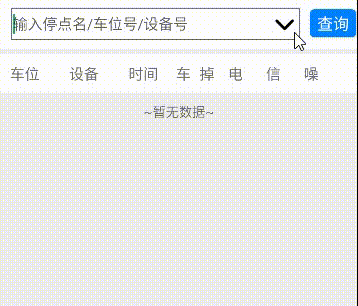
Android EditText+ListPopupWindow实现可编辑的下拉列表
Android EditTextListPopupWindow实现可编辑的下拉列表 📖1. 可编辑的下拉列表✅步骤一:准备视图✅步骤二:封装显示方法✅步骤三:获取视图并监听 📖2. 扩展上下箭头✅步骤一:准备上下箭头icon图标✅步骤二&…...

dify/api/models/task.py文件中的数据表
源码位置:dify/api/models/task.py CeleryTask 表结构 字段英文名数据类型字段中文名字备注idIntegerID自增主键,任务ID序列task_idString任务ID唯一任务标识statusString状态默认值为 PENDINGresultPickleType结果可为空date_doneDateTime完成日期默认…...

hdu物联网硬件实验3 按键和中断
学院 班级 学号 姓名 日期 成绩 实验题目 按键和中断 实验目的 实现闪灯功能转换 硬件原理 无 关键代码及注释 /* Button Turns on and off a light emitting diode(LED) connected to digital pin 13, when pressing a pushbutton attached…...

在HarmonyOS ArkTS ArkUI-X 5.0及以上版本中,手势开发全攻略:
在 HarmonyOS 应用开发中,手势交互是连接用户与设备的核心纽带。ArkTS 框架提供了丰富的手势处理能力,既支持点击、长按、拖拽等基础单一手势的精细控制,也能通过多种绑定策略解决父子组件的手势竞争问题。本文将结合官方开发文档,…...
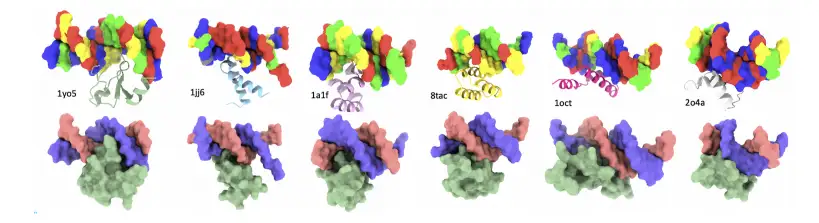
8k长序列建模,蛋白质语言模型Prot42仅利用目标蛋白序列即可生成高亲和力结合剂
蛋白质结合剂(如抗体、抑制肽)在疾病诊断、成像分析及靶向药物递送等关键场景中发挥着不可替代的作用。传统上,高特异性蛋白质结合剂的开发高度依赖噬菌体展示、定向进化等实验技术,但这类方法普遍面临资源消耗巨大、研发周期冗长…...

java 实现excel文件转pdf | 无水印 | 无限制
文章目录 目录 文章目录 前言 1.项目远程仓库配置 2.pom文件引入相关依赖 3.代码破解 二、Excel转PDF 1.代码实现 2.Aspose.License.xml 授权文件 总结 前言 java处理excel转pdf一直没找到什么好用的免费jar包工具,自己手写的难度,恐怕高级程序员花费一年的事件,也…...
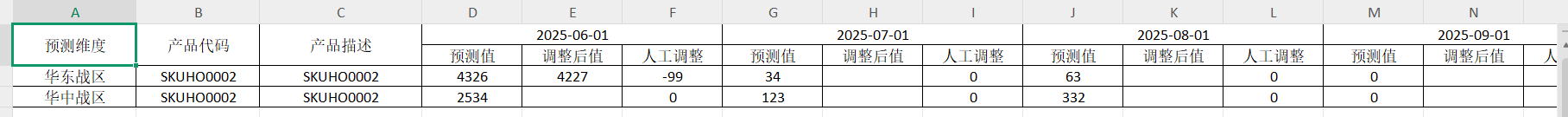
前端导出带有合并单元格的列表
// 导出async function exportExcel(fileName "共识调整.xlsx") {// 所有数据const exportData await getAllMainData();// 表头内容let fitstTitleList [];const secondTitleList [];allColumns.value.forEach(column > {if (!column.children) {fitstTitleL…...

Leetcode 3577. Count the Number of Computer Unlocking Permutations
Leetcode 3577. Count the Number of Computer Unlocking Permutations 1. 解题思路2. 代码实现 题目链接:3577. Count the Number of Computer Unlocking Permutations 1. 解题思路 这一题其实就是一个脑筋急转弯,要想要能够将所有的电脑解锁&#x…...

大语言模型如何处理长文本?常用文本分割技术详解
为什么需要文本分割? 引言:为什么需要文本分割?一、基础文本分割方法1. 按段落分割(Paragraph Splitting)2. 按句子分割(Sentence Splitting)二、高级文本分割策略3. 重叠分割(Sliding Window)4. 递归分割(Recursive Splitting)三、生产级工具推荐5. 使用LangChain的…...

在 Nginx Stream 层“改写”MQTT ngx_stream_mqtt_filter_module
1、为什么要修改 CONNECT 报文? 多租户隔离:自动为接入设备追加租户前缀,后端按 ClientID 拆分队列。零代码鉴权:将入站用户名替换为 OAuth Access-Token,后端 Broker 统一校验。灰度发布:根据 IP/地理位写…...

Qt Http Server模块功能及架构
Qt Http Server 是 Qt 6.0 中引入的一个新模块,它提供了一个轻量级的 HTTP 服务器实现,主要用于构建基于 HTTP 的应用程序和服务。 功能介绍: 主要功能 HTTP服务器功能: 支持 HTTP/1.1 协议 简单的请求/响应处理模型 支持 GET…...
)
论文解读:交大港大上海AI Lab开源论文 | 宇树机器人多姿态起立控制强化学习框架(一)
宇树机器人多姿态起立控制强化学习框架论文解析 论文解读:交大&港大&上海AI Lab开源论文 | 宇树机器人多姿态起立控制强化学习框架(一) 论文解读:交大&港大&上海AI Lab开源论文 | 宇树机器人多姿态起立控制强化…...

基于Springboot+Vue的办公管理系统
角色: 管理员、员工 技术: 后端: SpringBoot, Vue2, MySQL, Mybatis-Plus 前端: Vue2, Element-UI, Axios, Echarts, Vue-Router 核心功能: 该办公管理系统是一个综合性的企业内部管理平台,旨在提升企业运营效率和员工管理水…...
