Dataset for Stable Diffusion
1.Dataset for Stable Diffusion
笔记来源:
1.Flickr8k数据集处理
2.处理Flickr8k数据集
3.Github:pytorch-stable-diffusion
4.Flickr 8k Dataset
5.dataset_flickr8k.json
1.1 Dataset
采用Flicker8k数据集,该数据集有两个文件,第一个文件为Flicker8k_Dataset (全部为图片),第二个文件为Flickr8k.token.txt (含两列image_id和caption),其中一个image_id对应5个caption (sentence)
 |  |
 |  |
1.2 Dataset description file
数据集文本描述文件:dataset_flickr8k.json
文件格式如下:
{“images”: [ {“sentids”: [ ],“imgid”: 0,“sentences”:[{“tokens”:[ ]}, {“tokens”:[ ], “raw”: “…”, “imgid”:0, “sentid”:0}, …, “split”: “train”, “filename”: …jpg}, {“sentids”…} ], “dataset”: “flickr8k”}
| 参数 | 解释 |
|---|---|
| “sentids”:[0,1,2,3,4] | caption 的 id 范围(一个image对应5个caption,所以sentids从0到4) |
| “imgid”:0 | image 的 id(从0到7999共8000张image) |
| “sentences”:[ ] | 包含一张照片的5个caption |
| “tokens”:[ ] | 每个caption分割为单个word |
| “raw”: " " | 每个token连接起来的caption |
| “imgid”: 0 | 与caption相匹配的image的id |
| “sentid”: 0 | imag0对应的具体的caption的id |
| “split”:" " | 将该image和对应caption划分到训练集or验证集or测试集 |
| “filename”:“…jpg” | image具体名称 |
dataset_flickr8k.json

1.3 Process Datasets
下面代码引用自:Flickr8k数据集处理(仅作学习使用)
import json
import os
import random
from collections import Counter, defaultdict
from matplotlib import pyplot as plt
from PIL import Image
from argparse import Namespace
import numpy as np
import torch
import torch.nn as nn
from torch.nn.utils.rnn import pack_padded_sequence
from torch.utils.data import Dataset
import torchvision
import torchvision.transforms as transformsdef create_dataset(dataset='flickr8k', captions_per_image=5, min_word_count=5, max_len=30):"""Parameters:dataset: Name of the datasetcaptions_per_image: Number of captions per imagemin_word_count: Only consider words that appear at least this many times in the dataset (excluding the test set)max_len: Maximum number of words in a caption. Captions longer than this will be truncated.Output:A vocabulary file: vocab.jsonThree dataset files: train_data.json, val_data.json, test_data.json"""# Paths for reading data and saving processed data# Path to the dataset JSON fileflickr_json_path = ".../sd/data/dataset_flickr8k.json"# Folder containing imagesimage_folder = ".../sd/data/Flicker8k_Dataset"# Folder to save processed results# The % operator is used to format the string by replacing %s with the value of the dataset variable.# For example, if dataset is "flickr8k", the resulting output_folder will be# /home/wxy/Documents/PycharmProjects/pytorch-stable-diffusion/sd/data/flickr8k.output_folder = ".../sd/data/%s" % dataset# Ensure output directory existsos.makedirs(output_folder, exist_ok=True)print(f"Output folder: {output_folder}")# Read the dataset JSON filewith open(file=flickr_json_path, mode="r") as j:data = json.load(fp=j)# Initialize containers for image paths, captions, and vocabulary# Dictionary to store image pathsimage_paths = defaultdict(list)# Dictionary to store image captionsimage_captions = defaultdict(list)# Count the number of elements, then count and return a dictionary# key:element value:the number of elements.vocab = Counter()# read from file dataset_flickr8k.jsonfor img in data["images"]: # Iterate over each image in the datasetsplit = img["split"] # Determine the split (train, val, or test) for the imagecaptions = []for c in img["sentences"]: # Iterate over each caption for the image# Update word frequency count, excluding test set dataif split != "test": # Only update vocabulary for train/val splits# c['tokens'] is a list, The number of occurrences of each word in the list is increased by onevocab.update(c['tokens']) # Update vocabulary with words in the caption# Only consider captions that are within the maximum lengthif len(c["tokens"]) <= max_len:captions.append(c["tokens"]) # Add the caption to the list if it meets the length requirementif len(captions) == 0: # Skip images with no valid captionscontinue# Construct the full image path/home/wxy/Documents/PycharmProjects/pytorch-stable-diffusion# image_folder + image_name# ./Flicker8k_Dataset/img['filename']path = os.path.join(image_folder, img['filename'])# Save the full image path and its captions in the respective dictionariesimage_paths[split].append(path)image_captions[split].append(captions)'''After the above steps, we have:- vocab(a dict) keys:words、values: counts of all words- image_paths: (a dict) keys "train", "val", and "test"; values: lists of absolute image paths- image_captions: (a dict) keys: "train", "val", and "test"; values: lists of captions'''/home/wxy/Documents/PycharmProjects/pytorch-stable-diffusion........
我们通过dataset_flickr8k.json文件把数据集转化为三个词典
| dict | key | value |
|---|---|---|
| vacab | word | frequency of words in all captions |
| image_path | “train”、“val”、“test” | lists of absolute image path |
| image_captions | “train”、“val”、“test” | lists of captions |
我们通过Debug打印其中的内容
print(vocab)
print(image_paths["train"][1])
print(image_captions["train"][1])


def create_dataset(dataset='flickr8k', captions_per_image=5, min_word_count=5, max_len=30):"""Parameters:dataset: Name of the datasetcaptions_per_image: Number of captions per imagemin_word_count: Only consider words that appear at least this many times in the dataset (excluding the test set)max_len: Maximum number of words in a caption. Captions longer than this will be truncated.Output:A vocabulary file: vocab.jsonThree dataset files: train_data.json, val_data.json, test_data.json"""........# Create the vocabulary, adding placeholders for special tokens# Add placeholders<pad>, unregistered word identifiers<unk>, sentence beginning and end identifiers<start><end>words = [w for w in vocab.keys() if vocab[w] > min_word_count] # Filter words by minimum countvocab = {k: v + 1 for v, k in enumerate(words)} # Create the vocabulary with indices# Add special tokens to the vocabularyvocab['<pad>'] = 0vocab['<unk>'] = len(vocab)vocab['<start>'] = len(vocab)vocab['<end>'] = len(vocab)# Save the vocabulary to a filewith open(os.path.join(output_folder, 'vocab.json'), "w") as fw:json.dump(vocab, fw)# Process each dataset split (train, val, test)# Iterate over each split: split = "train" 、 split = "val" 和 split = "test"for split in image_paths:# List of image paths for the splitimgpaths = image_paths[split] # type(imgpaths)=list# List of captions for the splitimcaps = image_captions[split] # type(imcaps)=list# store result that converting words of caption to their respective indices in the vocabularyenc_captions = []for i, path in enumerate(imgpaths):# Check if the image can be openedimg = Image.open(path)# Ensure each image has the required number of captionsif len(imcaps[i]) < captions_per_image:filled_num = captions_per_image - len(imcaps[i])# Repeat captions if neededcaptions = imcaps[i] + [random.choice(imcaps[i]) for _ in range(0, filled_num)]else:# Randomly sample captions if there are more than neededcaptions = random.sample(imcaps[i], k=captions_per_image)assert len(captions) == captions_per_imagefor j, c in enumerate(captions):# Encode each caption by converting words to their respective indices in the vocabularyenc_c = [vocab['<start>']] + [vocab.get(word, vocab['<unk>']) for word in c] + [vocab["<end>"]]enc_captions.append(enc_c)assert len(imgpaths) * captions_per_image == len(enc_captions)data = {"IMAGES": imgpaths,"CAPTIONS": enc_captions}# Save the processed dataset for the current split (train,val,test)with open(os.path.join(output_folder, split + "_data.json"), 'w') as fw:json.dump(data, fw)create_dataset()
经过create_dataset函数,我们得到如下图的文件

四个文件的详细内容见下表
 train_data.json中的第一个key:IMAGES train_data.json中的第一个key:IMAGES |  train_data.json中的第二个key:CAPTIONS train_data.json中的第二个key:CAPTIONS |
 test_data.json中的第一个key:IMAGES test_data.json中的第一个key:IMAGES |  test_data.json中的第二个key:CAPTIONS test_data.json中的第二个key:CAPTIONS |
 val_data.json中的第一个key:IMAGES val_data.json中的第一个key:IMAGES |  val_data.json中的第二个key:CAPTIONS val_data.json中的第二个key:CAPTIONS |
 vocab.json开始部分 vocab.json开始部分 |  vocab.json结尾部分 vocab.json结尾部分 |
生成vocab.json的关键代码
首先统计所有caption中word出现至少大于5次的word,而后给这些word依次赋予一个下标
# Create the vocabulary, adding placeholders for special tokens# Add placeholders<pad>, unregistered word identifiers<unk>, sentence beginning and end identifiers<start><end># Create a list of words from the vocabulary that have a frequency higher than 'min_word_count'# min_word_count: Only consider words that appear at least this many times in the dataset (excluding the test set)words = [w for w in vocab.keys() if vocab[w] > min_word_count] # Filter words by minimum count# assign an index to each word, starting from 1 (indices start from 0, so add 1)vocab = {k: v + 1 for v, k in enumerate(words)} # Create the vocabulary with indices
最终生成vocab.json

生成 [“split”]_data.json 的关键
读入文件dataset_flickr8k.json,并创建两个字典,第一个字典放置每张image的绝对路径,第二个字典放置描述image的caption,根据vocab将token换为下标保存,根据文件dataset_flickr8k.json中不同的split,这image的绝对路径和相应caption保存在不同文件中(train_data.json、test_data.json、val_data.json)
dataset_flickr8k.json

train_data.json

从vocab中获取token的下标得到CAPTION的编码
for j, c in enumerate(captions):# Encode each caption by converting words to their respective indices in the vocabularyenc_c = [vocab['<start>']] + [vocab.get(word, vocab['<unk>']) for word in c] + [vocab["<end>"]]enc_captions.append(enc_c)

尝试使用上面生成的测试集文件test_data.json和vocab.json输出某张image以及对应的caption
下面代码引用自:Flickr8k数据集处理(仅作学习使用)
'''
test
1.Iterates over the 5 captions for 下面代码引用自:[Flickr8k数据集处理](https://blog.csdn.net/weixin_48981284/article/details/134676813)(仅作学习使用)the 250th image.
2.Retrieves the word indices for each caption.
3.Converts the word indices to words using vocab_idx2word.
4.Joins the words to form complete sentences.
5.Prints each caption.
'''
import json
from PIL import Image
from matplotlib import pyplot as plt
# Load the vocabulary from the JSON file
with open('.../sd/data/flickr8k/vocab.json', 'r') as f:vocab = json.load(f) # Load the vocabulary from the JSON file into a dictionary
# Create a dictionary to map indices to words
vocab_idx2word = {idx: word for word, idx in vocab.items()}
# Load the test data from the JSON file
with open('.../sd/data/flickr8k/test_data.json', 'r') as f:data = json.load(f) # Load the test data from the JSON file into a dictionary
# Open and display the 250th image in the test set
# Open the image at index 250 in the 'IMAGES' list
content_img = Image.open(data['IMAGES'][250])
plt.figure(figsize=(6, 6))
plt.subplot(1,1,1)
plt.imshow(content_img)
plt.title('Image')
plt.axis('off')
plt.show()
# Print the lengths of the data, image list, and caption list
# Print the number of keys in the dataset dictionary (should be 2: 'IMAGES' and 'CAPTIONS')
print(len(data))
print(len(data['IMAGES'])) # Print the number of images in the 'IMAGES' list
print(len(data["CAPTIONS"])) # Print the number of captions in the 'CAPTIONS' list
# Display the captions for the 300th image
# Iterate over the 5 captions associated with the 300th image
for i in range(5):# Get the word indices for the i-th caption of the 300th imageword_indices = data['CAPTIONS'][250 * 5 + i]# Convert indices to words and join them to form a captionprint(''.join([vocab_idx2word[idx] for idx in word_indices]))

data 的 key 有两个 IMAGES 和 CAPTIONS
测试集image有1000张,每张对应5个caption,共5000个caption
第250张图片的5个caption如下图
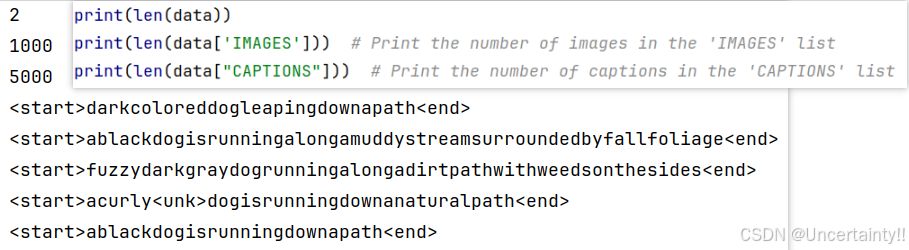
1.4 Dataloader
下面代码引用自:Flickr8k数据集处理(仅作学习使用)
import json
import os
import random
from collections import Counter, defaultdict
from PIL import Image
import torch
from torch.utils.data import Dataset
from torch.utils import data
import torchvision.transforms as transformsclass ImageTextDataset(Dataset):"""Pytorch Dataset class to generate data batches using torch DataLoader"""def __init__(self, dataset_path, vocab_path, split, captions_per_image=5, max_len=30, transform=None):"""Parameters:dataset_path: Path to the JSON file containing the datasetvocab_path: Path to the JSON file containing the vocabularysplit: The dataset split, which can be "train", "val", or "test"captions_per_image: Number of captions per imagemax_len: Maximum number of words per captiontransform: Image transformation methods"""self.split = split# Validate that the split is one of the allowed valuesassert self.split in {"train", "val", "test"}# Store captions per imageself.cpi = captions_per_image# Store maximum caption lengthself.max_len = max_len# Load the datasetwith open(dataset_path, "r") as f:self.data = json.load(f)# Load the vocabularywith open(vocab_path, "r") as f:self.vocab = json.load(f)# Store the image transformation methodsself.transform = transform# Number of captions in the dataset# Calculate the size of the datasetself.dataset_size = len(self.data["CAPTIONS"])def __getitem__(self, i):"""Retrieve the i-th sample from the dataset"""# Get [i // self.cpi]-th image corresponding to the i-th sample (each image has multiple captions)img = Image.open(self.data['IMAGES'][i // self.cpi]).convert("RGB")# Apply image transformation if providedif self.transform is not None:# Apply the transformation to the imageimg = self.transform(img)# Get the length of the captioncaplen = len(self.data["CAPTIONS"][i])# Pad the caption if its length is less than max_lenpad_caps = [self.vocab['<pad>']] * (self.max_len + 2 - caplen)# Convert the caption to a tensor and pad itcaption = torch.LongTensor(self.data["CAPTIONS"][i] + pad_caps)return img, caption, caplen # Return the image, caption, and caption lengthdef __len__(self):return self.dataset_size # Number of samples in the datasetdef make_train_val(data_dir, vocab_path, batch_size, workers=4):"""Create DataLoader objects for training, validation, and testing sets.Parameters:data_dir: Directory where the dataset JSON files are locatedvocab_path: Path to the vocabulary JSON filebatch_size: Number of samples per batchworkers: Number of subprocesses to use for data loading (default is 4)Returns:train_loader: DataLoader for the training setval_loader: DataLoader for the validation settest_loader: DataLoader for the test set"""# Define transformation for training settrain_tx = transforms.Compose([transforms.Resize(256), # Resize images to 256x256transforms.ToTensor(), # Convert image to PyTorch tensortransforms.Normalize(mean=[0.485, 0.456, 0.406], std=[0.229, 0.224, 0.225]) # Normalize using ImageNet mean and std])val_tx = transforms.Compose([transforms.Resize(256),transforms.ToTensor(),transforms.Normalize([0.485, 0.456, 0.406], [0.229, 0.224, 0.225])])# Create dataset objects for training, validation, and test setstrain_set = ImageTextDataset(dataset_path=os.path.join(data_dir, "train_data.json"), vocab_path=vocab_path,split="train", transform=train_tx)vaild_set = ImageTextDataset(dataset_path=os.path.join(data_dir, "val_data.json"), vocab_path=vocab_path,split="val", transform=val_tx)test_set = ImageTextDataset(dataset_path=os.path.join(data_dir, "test_data.json"), vocab_path=vocab_path,split="test", transform=val_tx)# Create DataLoader for training set with data shufflingtrain_loder = data.DataLoader(dataset=train_set, batch_size=batch_size, shuffer=True,num_workers=workers, pin_memory=True)# Create DataLoader for validation set without data shufflingval_loder = data.DataLoader(dataset=vaild_set, batch_size=batch_size, shuffer=False,num_workers=workers, pin_memory=True, drop_last=False)# Create DataLoader for test set without data shufflingtest_loder = data.DataLoader(dataset=test_set, batch_size=batch_size, shuffer=False,num_workers=workers, pin_memory=True, drop_last=False)return train_loder, val_loder, test_loder
创建好train_loader后,接下来我们就可以着手开始训练SD了!
相关文章:
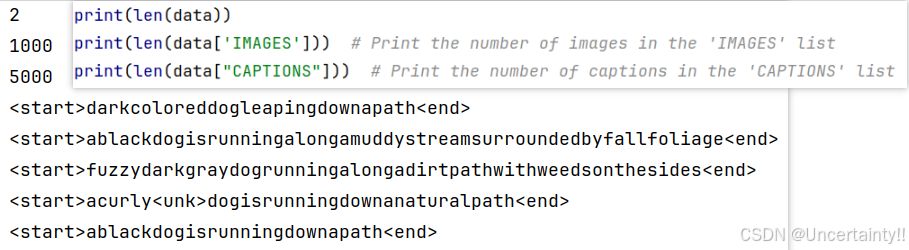
Dataset for Stable Diffusion
1.Dataset for Stable Diffusion 笔记来源: 1.Flickr8k数据集处理 2.处理Flickr8k数据集 3.Github:pytorch-stable-diffusion 4.Flickr 8k Dataset 5.dataset_flickr8k.json 1.1 Dataset 采用Flicker8k数据集,该数据集有两个文件ÿ…...
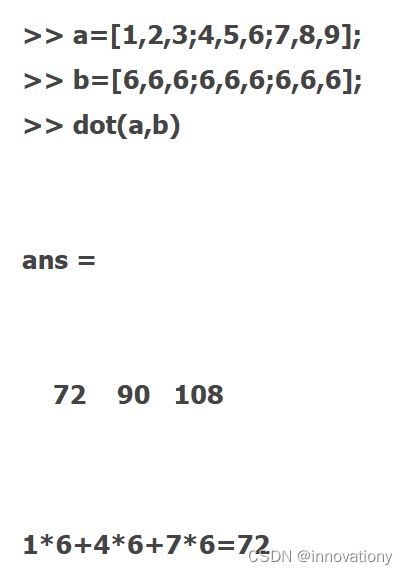
近期matlab学习笔记,学习是一个记录,反复的过程
近期matlab学习笔记,学习是一个记录,反复的过程 matlab的mlx文件在运行的时候,不需要在文件夹路径下,也能运行,但是需要调用子函数时,就需要在文件所在路径下运行 那就先运行子函数,把路径换过来…...

Elasticsearch7.5.2 常用rest api与elasticsearch库
目录 一、rest api 1. 新建索引 2. 删除索引 3. 插入单条数据 4. 更新单条数据 5. 删除单条数据 6. 查询数据 二、python elasticsearch库 1. 新建索引 一、rest api 1. 新建索引 请求方式:PUT 请求URL:http://ip/(your_index_nam…...
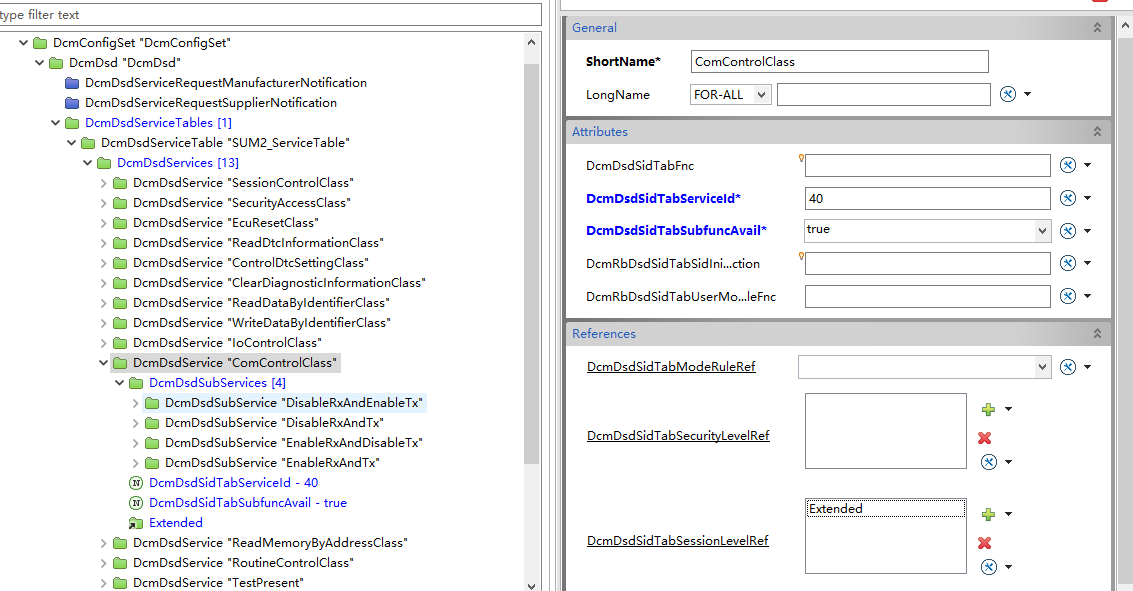
Autosar Dcm配置-0x28服务ComControl-基于ETAS软件
文章目录 前言DcmDcmDsdDcmDspBswMBswMModeRequestPortBswMModeConditionBswMLogicalExpressionBswMActionBswMActionListBswMRule总结前言 0x28服务主要用来控制非诊断报文的通讯,一般在刷写预编程过程中,用来禁止APP的通信报文,可以减少总线负载率,提高刷写成功率。本文…...

平安养老险厦门分公司:提升金融服务,发挥金融力量
为向社会公众普及金融保险知识,传递消费者权益保护理念,平安养老保险股份有限公司厦门分公司(以下简称“分公司”)积极开展“78保险公众宣传日”系列教育宣传活动。分公司紧扣“保险,让每一步前行更有底气”主题&#…...
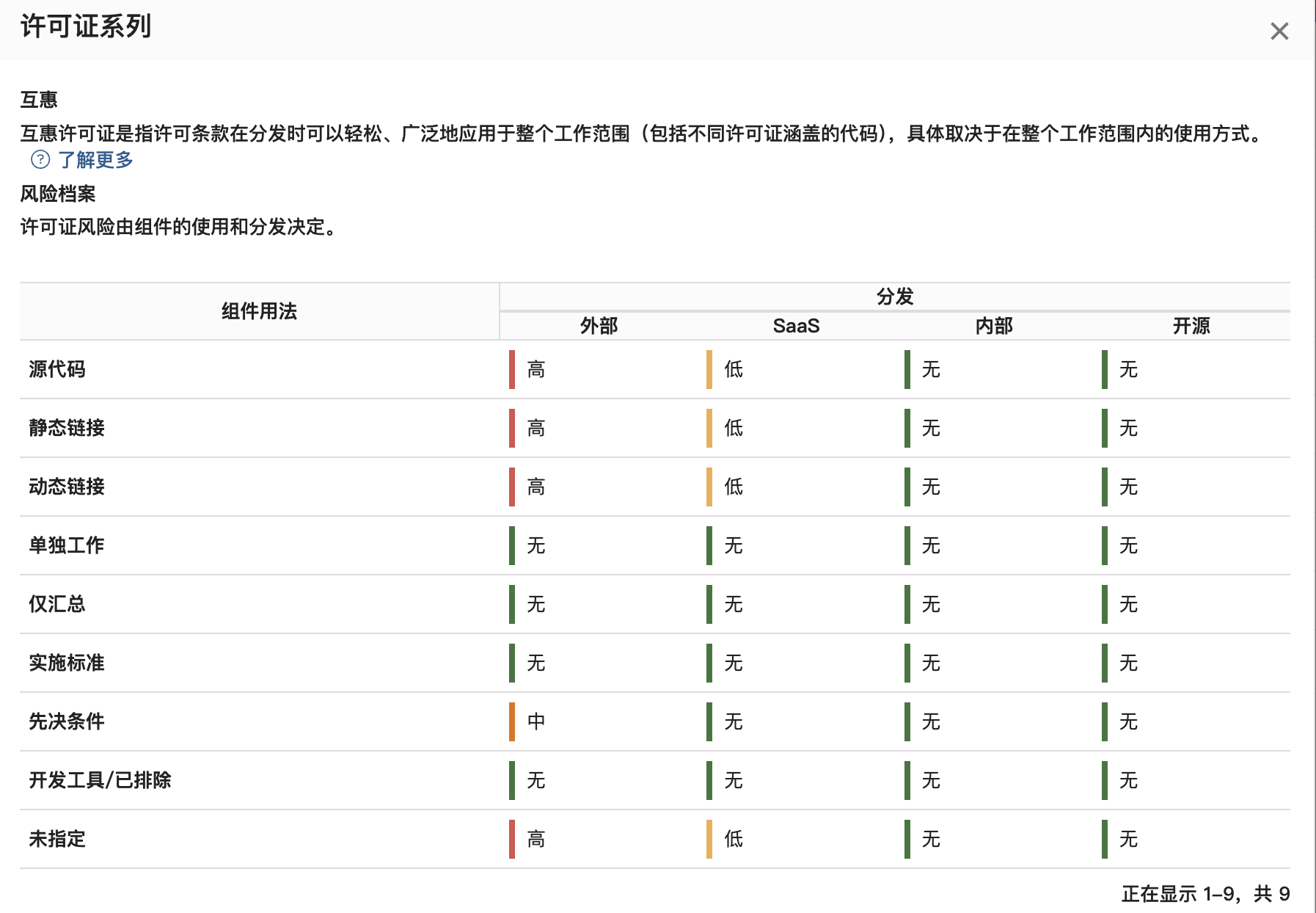
【开源合规】开源许可证风险场景详细解读
文章目录 前言关于BlackDuck许可证风险对比图弱互惠型许可证举个例子具体示例LGPL系列LGPL-2.0-onlyLGPL-2.0-or-laterLGPL-2.1-onlyLGPL-2.1-or-laterLGPL-3.0-onlyLGPL-3.0-or-laterMPL系列MPL-1.0MPL-1.1MPL-2.0EPL系列EPL-1.0EPL-2.0互惠型许可证GPL系列GPL-1.0GPL-2.0GPL-…...
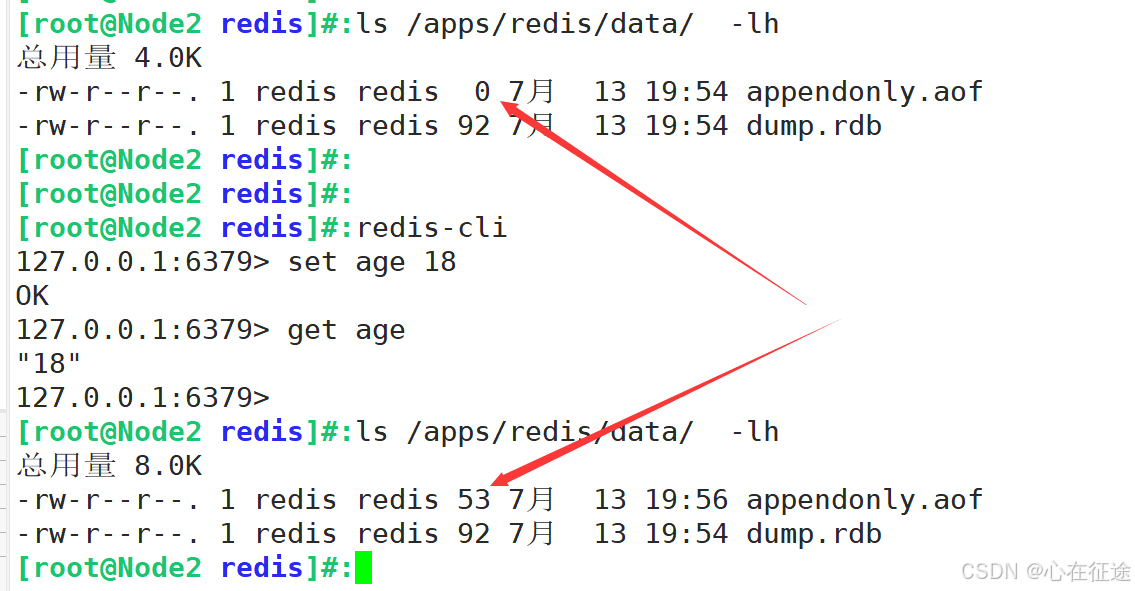
Redis持久化RDB,AOF
目 录 CONFIG动态修改配置 慢查询 持久化 在上一篇主要对redis的了解入门,安装,以及基础配置,多实例的实现:redis的安装看我上一篇: Redis安装部署与使用,多实例 redis是挡在MySQL前面的,运行在内存…...
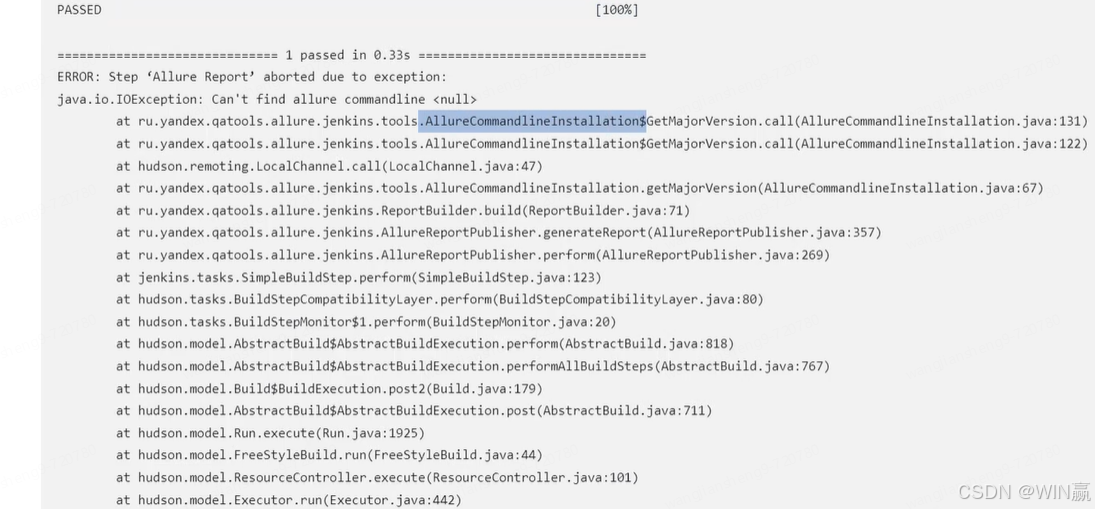
【持续集成_03课_Linux部署Sonar+Gogs+Jenkins】
一、通过虚拟机搭建Linux环境-CnetOS 1、安装virtualbox,和Vmware是一样的,只是box更轻量级 1)需要注意内存选择,4G 2、启动完成后,需要获取服务器IP地址 命令 ip add 服务器IP地址 通过本地的工具,进…...

mvcc 速读
MVCC(Multi-Version Concurrency Control,多版本并发控制)是MySQL中一种用于实现数据库并发控制的方法,尤其在InnoDB存储引擎中得到了广泛应用。它的主要作用是提高数据库在高并发场景下的性能,并确保数据的一致性。 …...

美容仪维修过程记录
近期维修的家用射频美容仪,发一些维修过程的拆机图片...
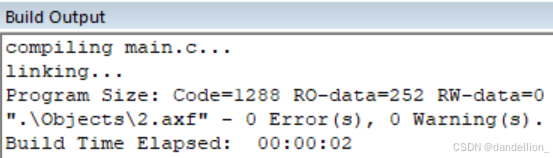
STM32入门开发操作记录(一)——新建工程
目录 一、课程准备1. 课程资料2. 配件清单3. 根目录 二、环境搭建三、新建工程1. 载入器件支持包2. 添加模块3. ST配置4. 外观设置5. 主函数文件 一、课程准备 1. 课程资料 本记录操作流程参考自b站视频BV1th411z7snSTM32入门教程-2023版 细致讲解 中文字幕,课程资…...
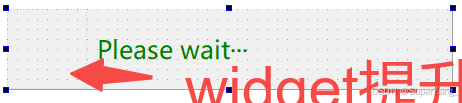
QT实现自定义带有提示信息的透明环形进度条
1. 概述 做界面开发的童鞋可能都会遇到这样的需求,就是有一些界面点击了之后比较耗时的操作,需要界面给出一个环形进度条的进度反馈信息. 如何来实现这样的需求呢,话不多说,上效果 透明进度条 2. 代码实现 waitfeedbackprogressba…...

金币程序题
昨天,小孩问了我一个python编程竞赛题,我看了一下题目,是一个数列编程的问题,我在想,小学五年级的学生能搞得懂吗?反正我家小孩是没有搞懂,不知道别人家的小孩能不能搞明白。所以我花了一点时间…...
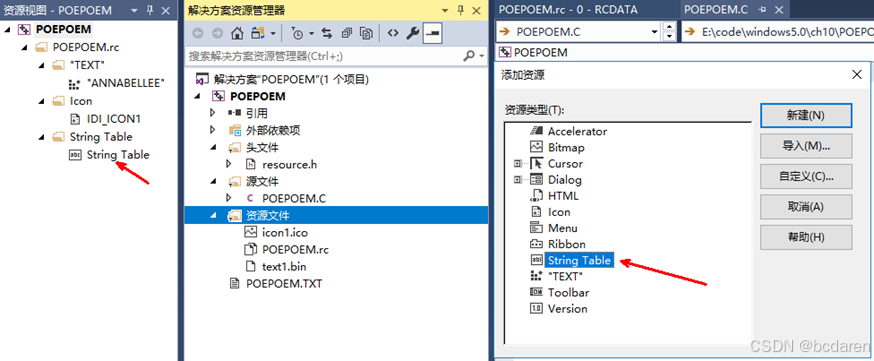
《Windows API每日一练》9.13资源-鼠标位图和字符串
鼠标指针位图(Mouse Cursor Bitmap)是用于表示鼠标指针外观的图像。在 Windows 窗口编程中,可以使用自定义的鼠标指针位图来改变鼠标的外观,并提供更加个性化的用户体验。 ■以下是一些与鼠标指针位图相关的要点: ●…...
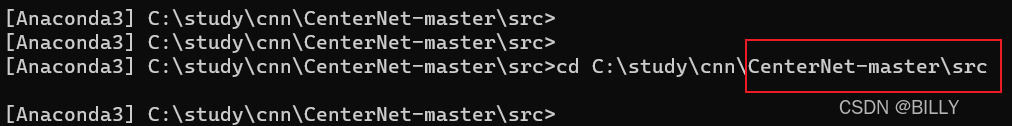
【保姆级教程】CenterNet的目标检测、3D检测、关键点检测使用教程
一、代码下载 仓库地址:https://github.com/xingyizhou/CenterNet?tab=readme-ov-file 二、目标检测 2.1 下载预训练权重 下载预训练权重ctdet_coco_dla_2x.pth放到models文件夹下 下载链接:https://drive.google.com/file/d/18Q3fzzAsha_3Qid6mn4jcIFPeOGUaj1d/edit …...

thinkphp:数据库复合查询-OR的使用
完整代码 $data[info] db::table(po_headers_all)->alias(ph) //设置wip_jobs_all的别名->join([vendors > ve], ph.vendor_codeve.vendor_code)->field(ph.po_num,ph.status,ph.vendor_code,ve.vendor_name,ph.po_all_amount,ph.note,ph.order_date,ph.need_dat…...

网络安全那些梗
网络安全领域的梗往往以幽默、讽刺或夸张的方式反映了该领域的某些现象、挑战或误解。以下是一些网络安全相关的梗: 关掉服务器是最有效的安全方法:这个梗源自一个笑话,讲述了一位程序员因误解妻子的话而只买了一个包子回家,随后被…...

交通气象站:保障道路安全的智慧之眼
随着社会的快速发展,交通运输日益繁忙,道路安全成为公众关注的焦点。在这个背景下,交通气象站作为保障道路安全的重要设施,正发挥着越来越重要的作用。它们不仅为交通管理部门提供及时、准确的气象信息,也为广大驾驶员…...
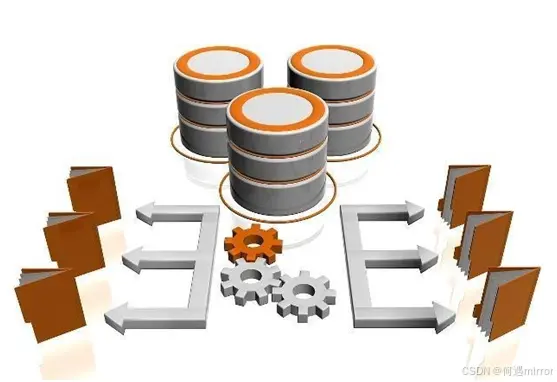
【分库】分库的核心原则
目录 分库的核心原则 前言 分区透明性与一致性保证 弹性伸缩性与容错性设计 数据安全与访问控制机制 分库的核心原则 前言 在设计和实施分库策略时,遵循一系列核心原则是至关重要的,以确保系统不仅能够在当前规模下高效运行,还能够随着…...
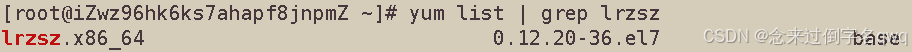
【Linux】软件管理工具 yum
文章目录 概念搜索:yum list安装:yum install卸载:yum remove 概念 在Linux下安装软件,可以下载到程序的源代码,进行编译得到可执行程序,另外这些软件还有依赖其它工具的问题,还得下载编译这些依…...

Linux链表操作全解析
Linux C语言链表深度解析与实战技巧 一、链表基础概念与内核链表优势1.1 为什么使用链表?1.2 Linux 内核链表与用户态链表的区别 二、内核链表结构与宏解析常用宏/函数 三、内核链表的优点四、用户态链表示例五、双向循环链表在内核中的实现优势5.1 插入效率5.2 安全…...
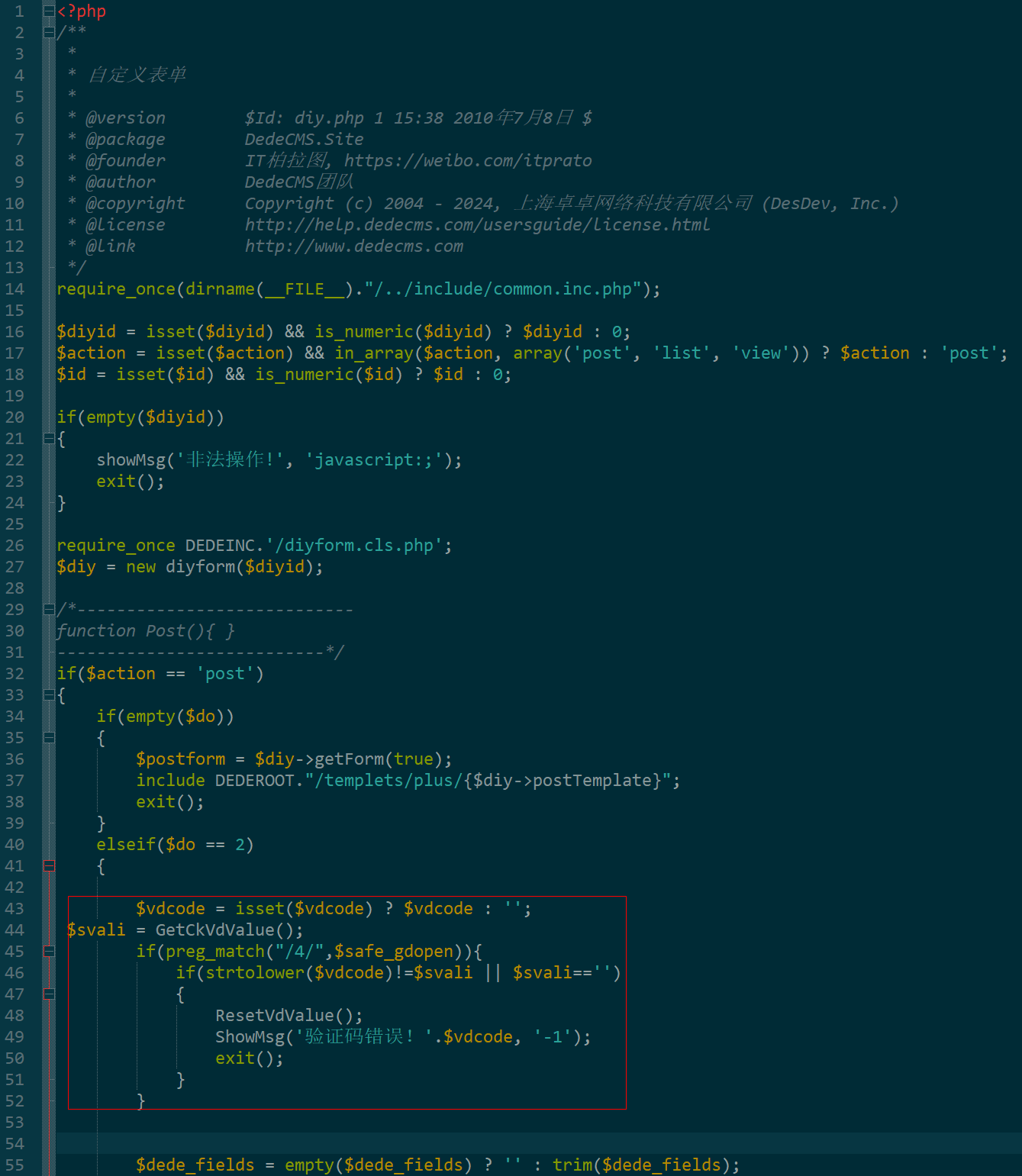
dedecms 织梦自定义表单留言增加ajax验证码功能
增加ajax功能模块,用户不点击提交按钮,只要输入框失去焦点,就会提前提示验证码是否正确。 一,模板上增加验证码 <input name"vdcode"id"vdcode" placeholder"请输入验证码" type"text&quo…...

Vue2 第一节_Vue2上手_插值表达式{{}}_访问数据和修改数据_Vue开发者工具
文章目录 1.Vue2上手-如何创建一个Vue实例,进行初始化渲染2. 插值表达式{{}}3. 访问数据和修改数据4. vue响应式5. Vue开发者工具--方便调试 1.Vue2上手-如何创建一个Vue实例,进行初始化渲染 准备容器引包创建Vue实例 new Vue()指定配置项 ->渲染数据 准备一个容器,例如: …...
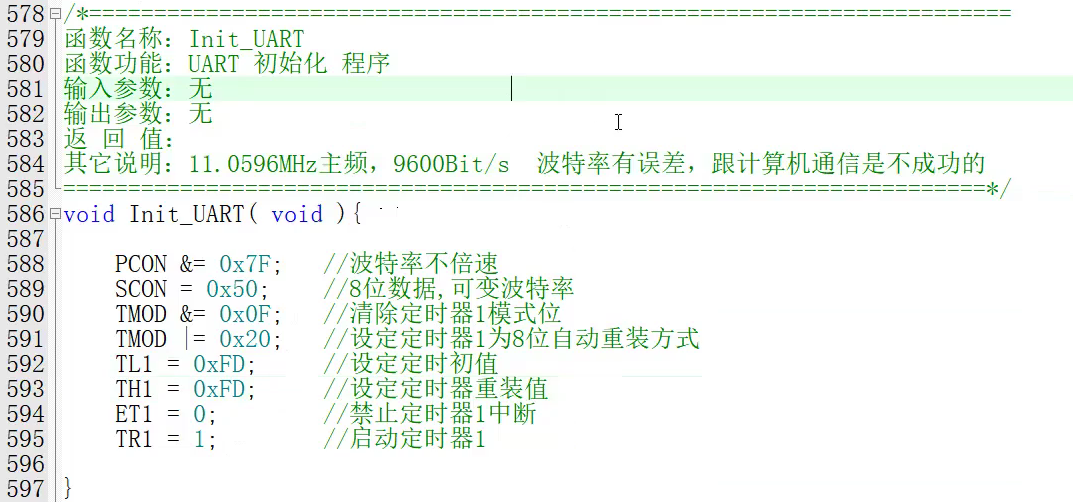
【单片机期末】单片机系统设计
主要内容:系统状态机,系统时基,系统需求分析,系统构建,系统状态流图 一、题目要求 二、绘制系统状态流图 题目:根据上述描述绘制系统状态流图,注明状态转移条件及方向。 三、利用定时器产生时…...
)
相机Camera日志分析之三十一:高通Camx HAL十种流程基础分析关键字汇总(后续持续更新中)
【关注我,后续持续新增专题博文,谢谢!!!】 上一篇我们讲了:有对最普通的场景进行各个日志注释讲解,但相机场景太多,日志差异也巨大。后面将展示各种场景下的日志。 通过notepad++打开场景下的日志,通过下列分类关键字搜索,即可清晰的分析不同场景的相机运行流程差异…...
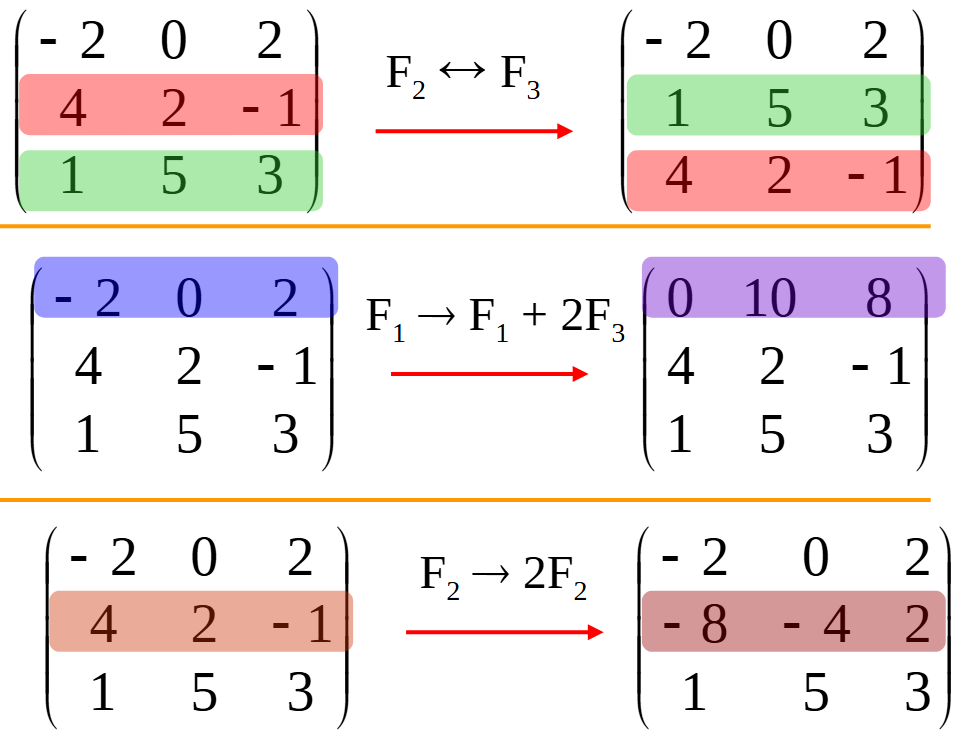
使用 SymPy 进行向量和矩阵的高级操作
在科学计算和工程领域,向量和矩阵操作是解决问题的核心技能之一。Python 的 SymPy 库提供了强大的符号计算功能,能够高效地处理向量和矩阵的各种操作。本文将深入探讨如何使用 SymPy 进行向量和矩阵的创建、合并以及维度拓展等操作,并通过具体…...
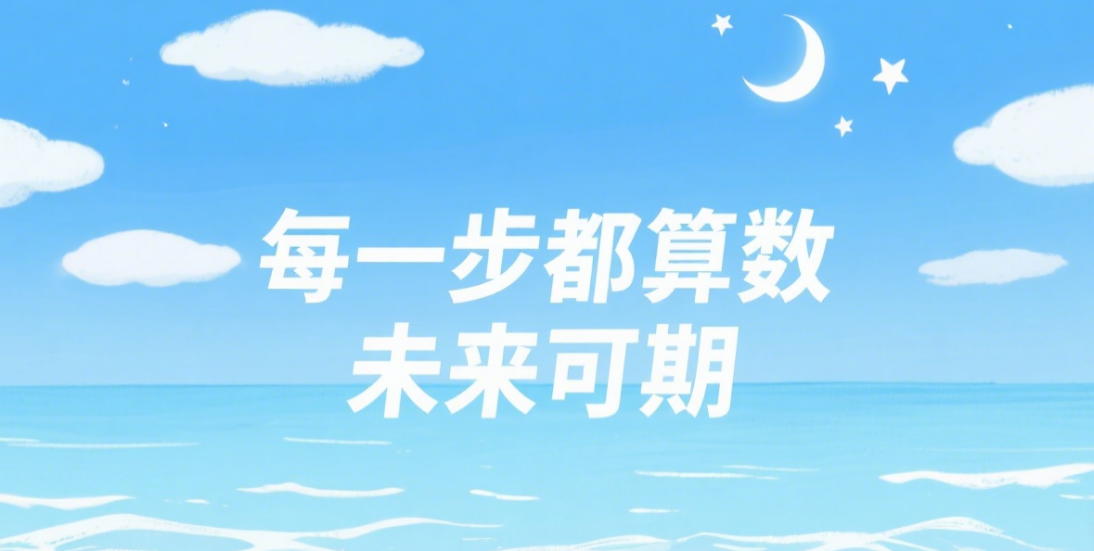
【从零学习JVM|第三篇】类的生命周期(高频面试题)
前言: 在Java编程中,类的生命周期是指类从被加载到内存中开始,到被卸载出内存为止的整个过程。了解类的生命周期对于理解Java程序的运行机制以及性能优化非常重要。本文会深入探寻类的生命周期,让读者对此有深刻印象。 目录 …...
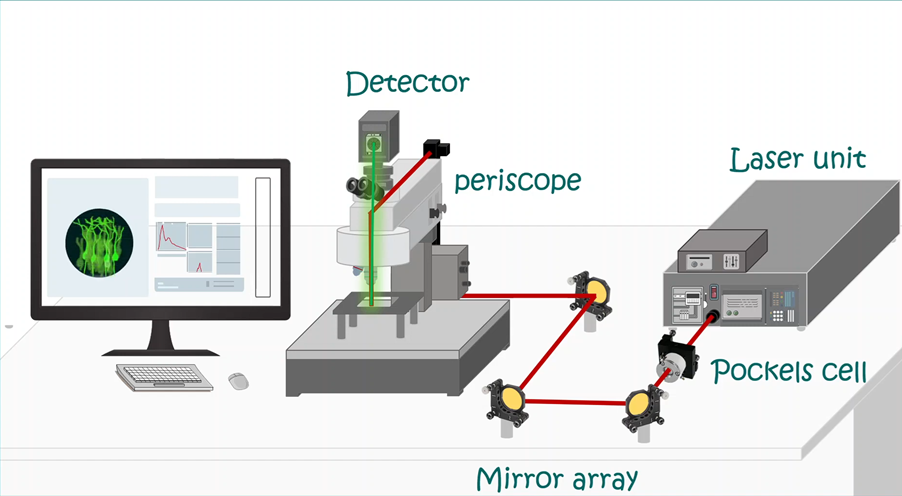
LabVIEW双光子成像系统技术
双光子成像技术的核心特性 双光子成像通过双低能量光子协同激发机制,展现出显著的技术优势: 深层组织穿透能力:适用于活体组织深度成像 高分辨率观测性能:满足微观结构的精细研究需求 低光毒性特点:减少对样本的损伤…...
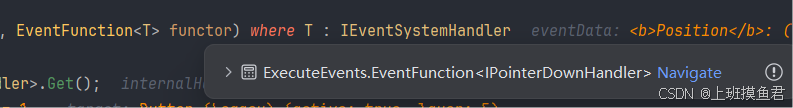
Unity UGUI Button事件流程
场景结构 测试代码 public class TestBtn : MonoBehaviour {void Start(){var btn GetComponent<Button>();btn.onClick.AddListener(OnClick);}private void OnClick(){Debug.Log("666");}}当添加事件时 // 实例化一个ButtonClickedEvent的事件 [Formerl…...
基础)
6个月Python学习计划 Day 16 - 面向对象编程(OOP)基础
第三周 Day 3 🎯 今日目标 理解类(class)和对象(object)的关系学会定义类的属性、方法和构造函数(init)掌握对象的创建与使用初识封装、继承和多态的基本概念(预告) &a…...
