XMl基本操作
引言
使⽤Mybatis的注解⽅式,主要是来完成⼀些简单的增删改查功能. 如果需要实现复杂的SQL功能,建议使⽤XML来配置映射语句,也就是将SQL语句写在XML配置⽂件中.
之前,我们学习了,用注解的方式来实现MyBatis
接下来我们学习XML的⽅式
- 配置数据库连接字符串和MyBatis
- 写持久层代码
MyBatis XML配置⽂件
配置连接字符串和MyBatis
# 数据库连接配置
spring:datasource:url: jdbc:mysql://127.0.0.1:3306/mybatis_test?
characterEncoding=utf8&useSSL=falseusername: rootpassword: rootdriver-class-name: com.mysql.cj.jdbc.Driver
# 配置 mybatis xml 的⽂件路径,在 resources/mapper 创建所有表的 xml ⽂件//mapper是目录,自己设置
//文件名的后缀部分必须是Mapper.xml不能修改,前面可以添加内容
//这里的*代表通配符
mybatis.mapper-locations=classpath:/myBatis/*Mapper.xml
mybatis:mapper-locations: classpath:mapper/**Mapper.xml写持久层代码
- ⽅法定义 Interface
- ⽅法实现: XXX.xml

添加 mapper 接⼝
import com.example.demo.model.UserInfo;
import org.apache.ibatis.annotations.Mapper;
import java.util.List;
@Mapper
public interface UserInfoXMlMapper {List<UserInfo> queryAllUser();
}添加 UserInfoXMLMapper.xml
在resources目录下添加前面在配置文件里面写的xml路径

在xml文件里面添加如下内容:
其中,mapper标签里面的namespace属性里面填的是 mapper接口的路径
<?xml version="1.0" encoding="UTF-8"?>
<!DOCTYPE mapper PUBLIC "-//mybatis.org//DTD Mapper 3.0//EN" "http://mybatis.org/dtd/mybatis-3-mapper.dtd">
<mapper namespace="com.example.demo.mapper.UserMapper"></mapper><?xml version="1.0" encoding="UTF-8"?>
<!DOCTYPE mapper PUBLIC "-//mybatis.org//DTD Mapper 3.0//EN"
"http://mybatis.org/dtd/mybatis-3-mapper.dtd">
<mapper namespace="com.example.demo.mapper.UserInfoXMlMapper"><select id="queryAllUser" resultType="com.example.demo.model.UserInfo">select username,`password`, age, gender, phone from userinfo</select>
</mapper>
单元测试
@SpringBootTest
class UserInfoMapperTest {@Autowiredprivate UserInfoMapper userInfoMapper;@Testvoid queryAllUser() {List<UserInfo> userInfoList = userInfoMapper.queryAllUser();System.out.println(userInfoList);}}增删改查操作
增(Insert)
Integer insertUser(UserInfo userInfo);<insert id="insertUser">insert into userinfo (username, `password`, age, gender, phone) values (#
{username}, #{password}, #{age},#{gender},#{phone})
</insert> Integer insertUser(@Param("userinfo") UserInfo userInfo);<insert id="insertUser">insert into userinfo (username, `password`, age, gender, phone) values(#{userinfo.username},#{userinfo.password},#{userinfo.age},#
{userinfo.gender},#{userinfo.phone})
</insert><insert id="insertUser" useGeneratedKeys="true" keyProperty="id">insert into userinfo (username, `password`, age, gender, phone) values(#{userinfo.username},#{userinfo.password},#{userinfo.age},#
{userinfo.gender},#{userinfo.phone})
</insert删(Delete)
Integer deleteUser(Integer id);<delete id="deleteUser">delete from userinfo where id = #{id}
</delete>改(Update)
Integer updateUser(UserInfo userInfo);<update id="updateUser">update userinfo set username=#{username} where id=#{id}
</update>查(Select)
<select id="queryAllUser" resultType="com.example.demo.model.UserInfo">select id, username,`password`, age, gender, phone, delete_flag,
create_time, update_time from userinfo
</select>
- 起别名
- 结果映射
- 开启驼峰命名
<resultMap id="BaseMap" type="com.example.demo.model.UserInfo"><id column="id" property="id"></id><result column="delete_flag" property="deleteFlag"></result><result column="create_time" property="createTime"></result><result column="update_time" property="updateTime"></result>
</resultMap>
<select id="queryAllUser" resultMap="BaseMap">select id, username,`password`, age, gender, phone, delete_flag,
create_time, update_time from userinfo
</select>
#{} 和 ${}
#{} 和${} 使⽤
@Select("select username, `password`, age, gender, phone from userinfo where
id= #{id} ")
UserInfo queryById(Integer id);
select username, `password`, age, gender, phone from userinfo where id= ?我们输⼊的参数并没有在后⾯拼接,id的值是使⽤ ? 进⾏占位. 这种SQL 我们称之为"预编译SQL"
@Select("select username, `password`, age, gender, phone from userinfo where
id= ${id} ")
UserInfo queryById(Integer id);
@Select("select username, `pasword`, age, gender, phone from userinfo where
username= #{name} ")
UserInfo queryByName(String name);
@Select("select username, `password`, age, gender, phone from userinfo where
username= ${name} ")
UserInfo queryByName(String name);
@Select("select username, `password`, age, gender, phone from userinfo where
username= '${name}' ")
UserInfo queryByName(String name);
从上⾯两个例⼦可以看出:#{} 使⽤的是预编译SQL, 通过 ? 占位的⽅式, 提前对SQL进⾏编译, 然后把参数填充到SQL语句中.#{} 会根据参数类型, ⾃动拼接引号 '' .${} 会直接进⾏字符替换, ⼀起对SQL进⾏编译. 如果参数为字符串, 需要加上引号 '' .参数为数字类型时, 也可以加上, 查询结果不变, 但是可能会导致索引失效, 性能下降.
#{} 和 ${}区别
#{} 和 ${} 的区别就是预编译SQL和即时SQL 的区别.
简单回顾:当客⼾发送⼀条SQL语句给服务器后, ⼤致流程如下:
- 解析语法和语义, 校验SQL语句是否正确
- 优化SQL语句, 制定执⾏计划
- 执⾏并返回结果
⼀条 SQL如果⾛上述流程处理, 我们称之为 Immediate Statements(即时 SQL)
性能更⾼

@Select("select username, `password`, age, gender, phone from userinfo where
username= '${name}' ")
List<UserInfo> queryByName(String name);
@Test
void queryByName() {List<UserInfo> userInfos = userInfoMapper.queryByName("admin");System.out.println(userInfos);
}
@Test
void queryByName() {List<UserInfo> userInfos = userInfoMapper.queryByName("' or 1='1");System.out.println(userInfos);
}
SQL注⼊是⼀种⾮常常⻅的数据库攻击⼿段, SQL注⼊漏洞也是⽹络世界中最普遍的漏洞之⼀. 如果发⽣在⽤⼾登录的场景中, 密码输⼊为 ' or 1='1 , 就可能完成登录(不是⼀定会发⽣的场景, 需要看登录代码如何写)
排序功能
@Select("select id, username, age, gender, phone, delete_flag, create_time,
update_time " +"from userinfo order by id ${sort} ")
List<UserInfo> queryAllUserBySort(String sort);注意: 此处 sort 参数为String类型, 但是SQL语句中, 排序规则是不需要加引号 '' 的, 所以此时的${sort} 也不加引号
@Select("select id, username, age, gender, phone, delete_flag, create_time,
update_time " +"from userinfo order by id #{sort} ")
List<UserInfo> queryAllUserBySort(String sort);
#{} 会根据参数类型判断是否拼接引号 ''如果参数类型为String, 就会加上 引号.
like 查询
like 使⽤ #{} 报错
@Select("select id, username, age, gender, phone, delete_flag, create_time,
update_time " +"from userinfo where username like '%#{key}%' ")
List<UserInfo> queryAllUserByLike(String key);@Select("select id, username, age, gender, phone, delete_flag, create_time,
update_time " +"from userinfo where username like concat('%',#{key},'%')")
List<UserInfo> queryAllUserByLike(String key);数据库连接池

- 没有使⽤数据库连接池的情况: 每次执⾏SQL语句, 要先创建⼀个新的连接对象, 然后执⾏SQL语句, SQ语句执⾏完, 再关闭连接对象释放资源. 这种重复的创建连接, 销毁连接⽐较消耗资源
- 使⽤数据库连接池的情况: 程序启动时, 会在数据库连接池中创建⼀定数量的Connection对象, 当客⼾ 请求数据库连接池, 会从数据库连接池中获取Connection对象, 然后执⾏SQL, SQL语句执⾏完, 再把 Connection归还给连接池
- 减少了⽹络开销
- 资源重⽤
- 提升了系统的性能
常⻅的数据库连接池:
- C3P0
- DBCP
- Druid
- Hikari
⽬前⽐较流⾏的是 Hikari, DruidHikari : SpringBoot默认使⽤的数据库连接池
相关文章:

XMl基本操作
引言 使⽤Mybatis的注解⽅式,主要是来完成⼀些简单的增删改查功能. 如果需要实现复杂的SQL功能,建议使⽤XML来配置映射语句,也就是将SQL语句写在XML配置⽂件中. 之前,我们学习了,用注解的方式来实现MyBatis 接下来我们…...

Linux——Shell脚本和Nginx反向代理服务器
1. Linux中的shell脚本【了解】 1.1 什么是shell Shell是一个用C语言编写的程序,它是用户使用Linux的桥梁 Shell 既是一种命令语言,有是一种程序设计语言 Shell是指一种应用程序,这个应用程序提供了一个界面,用户通过这个界面访问…...

pyspark使用 graphframes创建和查询图的方法
1、安装graphframes的步骤 1.1 查看 spark 和 scala版本 在终端输入: spark-shell --version 查看spark 和scala版本 1.2 在maven库中下载对应版本的graphframes https://mvnrepository.com/artifact/graphframes/graphframes 我这里需要的是spark 2.4 scala 2.…...

【web】-flask-简单的计算题(不简单)
打开页面是这样的 初步思路,打开F12,查看头,都发现了这个表达式的base64加密字符串。编写脚本提交答案,发现不对; 无奈点开source发现源代码,是flask,初始化表达式,获取提交的表达式࿰…...

Apache Sqoop
Apache Sqoop是一个开源工具,用于在Apache Hadoop和关系型数据库(如MySQL、Oracle、PostgreSQL等)之间进行数据的批量传输。其主要功能包括: 1. 数据导入:从关系型数据库(如MySQL、Oracle等)中将…...

【Python】TensorFlow介绍与实战
TensorFlow介绍与使用 1. 前言 在人工智能领域的快速发展中,深度学习框架的选择至关重要。TensorFlow 以其灵活性和强大的社区支持,成为了许多研究者和开发者的首选。本文将进一步扩展对 TensorFlow 的介绍,包括其优势、应用场景以及在最新…...

第100+16步 ChatGPT学习:R实现Xgboost分类
基于R 4.2.2版本演示 一、写在前面 有不少大佬问做机器学习分类能不能用R语言,不想学Python咯。 答曰:可!用GPT或者Kimi转一下就得了呗。 加上最近也没啥内容写了,就帮各位搬运一下吧。 二、R代码实现Xgboost分类 (…...

【操作系统】定时器(Timer)的实现
这里写目录标题 定时器一、定时器是什么二、标准库中的定时器三、实现定时器 定时器 一、定时器是什么 定时器也是软件开发中的⼀个重要组件.类似于⼀个"闹钟".达到⼀个设定的时间之后,就执行某个指定 好的代码. 定时器是⼀种实际开发中⾮常常用的组件. ⽐如⽹络通…...

鸿蒙Navigation路由能力汇总
基本使用步骤: 1、新增配置文件router_map: 2、在moudle.json5中添加刚才新增的router_map配置: 3、使用方法: 属性汇总: https://developer.huawei.com/consumer/cn/doc/harmonyos-references/ts-basic-compone…...

1:1公有云能力整体输出,腾讯云“七剑”下云端
【全球云观察 | 科技热点关注】 曾几何时,云计算技术的兴起,为千行万业的数字化创新带来了诸多新机遇,同时也催生了新产业新业态新模式,激发出高质量发展的科技新动能。很显然,如今的云创新已成为高质量发…...

【iOS】APP仿写——网易云音乐
网易云音乐 启动页发现定时器控制轮播图UIButtonConfiguration 发现换头像 我的总结 启动页 这里我的启动页是使用Xcode自带的启动功能,将图片放置在LaunchScreen中即可。这里也可以通过定时器控制,来实现启动的效果 效果图: 这里放一篇大…...

react 快速入门思维导图
在掌握了react中一下的几个步骤和语法,基本上就可以熟练的使用react了。 1、组件的使用。react创建组件主要是类组件和函数式组件,类组件有生命周期,而函数式组件没有。 2、jsx语法。react主要使用jsx语法,需要使用babel和webpa…...

微软研究人员为电子表格应用开发了专用人工智能LLM
微软的 Copilot 生成式人工智能助手现已成为该公司许多软件应用程序的一部分。其中包括 Excel 电子表格应用程序,用户可以在其中输入文本提示来帮助处理某些选项。微软的一组研究人员一直在研究一种新的人工智能大型语言模型,这种模型是专门为 Excel、Go…...

[算法题]两个链表的第一个公共结点
题目链接: 两个链表的第一个公共结点 图示: 两个链表如果长度一致, 那么两人同时一人走一步, 如果存在公共结点, 迟早会相遇, 但是如果长度不一致单存在公共结点, 两人同时一人走一步不会相遇, 此时定义两个变量, node1 和 node2, 这两个变量分别从 x1 和 x2 开始走, 当其走完…...

MySQL事务管理(上)
目录 前言 CURD不加控制,会有什么问题? CURD满足什么属性,能解决上述问题? 事务 什么是事务? 为什么会出现事务 事务的版本支持 事务提交方式 查看事务提交方式 改变 MySQL 的自动提交模式: 事务常见操作方式 前…...

HTML2048小游戏
源代码在效果图后面 效果图 源代码 <!DOCTYPE html> <html lang"zh-CN"><head><meta charset"UTF-8"><meta name"viewport" content"widthdevice-width, initial-scale1.0"><title>2048 Game&l…...

为 android编译 luajit库、 交叉编译
时间:20200719 本机环境:iMac2017 macOS11.4 参考: 官方的文档:Use the NDK with other build systems 写在前边:交叉编译跟普通编译类似,无非是利用特殊的编译器、链接器生成动态或静态库; make 本质上是按照 Make…...

【音视频】音频重采样
文章目录 前言音频重采样的基本概念音频重采样的原因1. 设备兼容性2. 文件大小和带宽3. 音质优化4. 标准化和规范5. 多媒体同步6. 降低处理负载重采样的注意事项 总结 前言 音频重采样是指将音频文件的采样率转换成另一种采样率的过程。这在音频处理和传输中是一个常见且重要的…...

卷积神经网络学习问题总结
问题一: 深度学习中的损失函数和应用场景 回归任务: 均方误差函数(MSE)适用于回归任务,如预测房价、预测股票价格等。 import torch.nn as nn loss_fn nn.MSELoss() 分类任务: 交叉熵损失函数&…...

嵌入式面试总结
C语言中struct和union的区别 struct和union都是常见的复合结构。 结构体和联合体虽然都是由多个不同的数据类型成员组成的,但不同之处在于联合体中所有成员共用一块地址空间,即联合体只存放了一个被选中的成员,结构体中所有成员占用空间是累…...
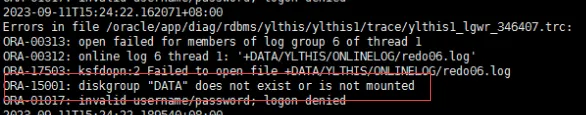
19c补丁后oracle属主变化,导致不能识别磁盘组
补丁后服务器重启,数据库再次无法启动 ORA01017: invalid username/password; logon denied Oracle 19c 在打上 19.23 或以上补丁版本后,存在与用户组权限相关的问题。具体表现为,Oracle 实例的运行用户(oracle)和集…...

C++_核心编程_多态案例二-制作饮品
#include <iostream> #include <string> using namespace std;/*制作饮品的大致流程为:煮水 - 冲泡 - 倒入杯中 - 加入辅料 利用多态技术实现本案例,提供抽象制作饮品基类,提供子类制作咖啡和茶叶*//*基类*/ class AbstractDr…...

MySQL 隔离级别:脏读、幻读及不可重复读的原理与示例
一、MySQL 隔离级别 MySQL 提供了四种隔离级别,用于控制事务之间的并发访问以及数据的可见性,不同隔离级别对脏读、幻读、不可重复读这几种并发数据问题有着不同的处理方式,具体如下: 隔离级别脏读不可重复读幻读性能特点及锁机制读未提交(READ UNCOMMITTED)允许出现允许…...

电脑插入多块移动硬盘后经常出现卡顿和蓝屏
当电脑在插入多块移动硬盘后频繁出现卡顿和蓝屏问题时,可能涉及硬件资源冲突、驱动兼容性、供电不足或系统设置等多方面原因。以下是逐步排查和解决方案: 1. 检查电源供电问题 问题原因:多块移动硬盘同时运行可能导致USB接口供电不足&#x…...

如何为服务器生成TLS证书
TLS(Transport Layer Security)证书是确保网络通信安全的重要手段,它通过加密技术保护传输的数据不被窃听和篡改。在服务器上配置TLS证书,可以使用户通过HTTPS协议安全地访问您的网站。本文将详细介绍如何在服务器上生成一个TLS证…...
)
相机Camera日志分析之三十一:高通Camx HAL十种流程基础分析关键字汇总(后续持续更新中)
【关注我,后续持续新增专题博文,谢谢!!!】 上一篇我们讲了:有对最普通的场景进行各个日志注释讲解,但相机场景太多,日志差异也巨大。后面将展示各种场景下的日志。 通过notepad++打开场景下的日志,通过下列分类关键字搜索,即可清晰的分析不同场景的相机运行流程差异…...

第 86 场周赛:矩阵中的幻方、钥匙和房间、将数组拆分成斐波那契序列、猜猜这个单词
Q1、[中等] 矩阵中的幻方 1、题目描述 3 x 3 的幻方是一个填充有 从 1 到 9 的不同数字的 3 x 3 矩阵,其中每行,每列以及两条对角线上的各数之和都相等。 给定一个由整数组成的row x col 的 grid,其中有多少个 3 3 的 “幻方” 子矩阵&am…...
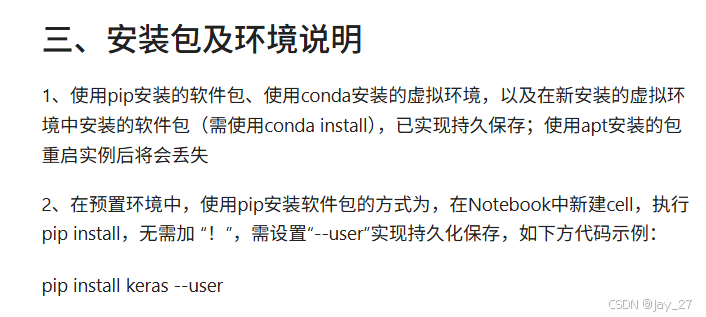
九天毕昇深度学习平台 | 如何安装库?
pip install 库名 -i https://pypi.tuna.tsinghua.edu.cn/simple --user 举个例子: 报错 ModuleNotFoundError: No module named torch 那么我需要安装 torch pip install torch -i https://pypi.tuna.tsinghua.edu.cn/simple --user pip install 库名&#x…...
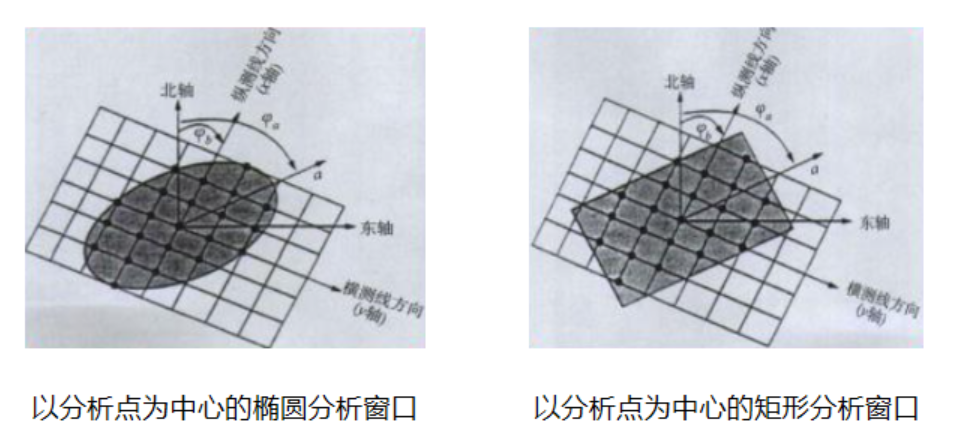
论文笔记——相干体技术在裂缝预测中的应用研究
目录 相关地震知识补充地震数据的认识地震几何属性 相干体算法定义基本原理第一代相干体技术:基于互相关的相干体技术(Correlation)第二代相干体技术:基于相似的相干体技术(Semblance)基于多道相似的相干体…...
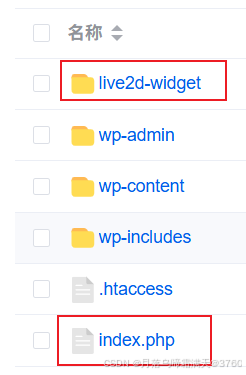
给网站添加live2d看板娘
给网站添加live2d看板娘 参考文献: stevenjoezhang/live2d-widget: 把萌萌哒的看板娘抱回家 (ノ≧∇≦)ノ | Live2D widget for web platformEikanya/Live2d-model: Live2d model collectionzenghongtu/live2d-model-assets 前言 网站环境如下,文章也主…...

