初学Mybatis之 CRUD 增删改查
namespace 中的包名要和 Dao/Mapper 接口的包名一致
select:选择,查询语句
同理,还有 insert、update、delete 标签
id:对应的 namespace 中的方法名
resultType:sql 语句执行的返回值
parameterType:参数类型
先在 mysql 建表(id、name、pwd)
配置 Maven 环境(mysql、mybatis、junit)
MybatisUtils.java:
package com.demo.utils;import org.apache.ibatis.io.Resources;
import org.apache.ibatis.session.SqlSession;
import org.apache.ibatis.session.SqlSessionFactory;
import org.apache.ibatis.session.SqlSessionFactoryBuilder;import java.io.IOException;
import java.io.InputStream;public class MybatisUtils {private static SqlSessionFactory sqlSessionFactory;static {try {//获取sqlSessionFactory对象String resource = "mybatis-config.xml";InputStream inputStream = Resources.getResourceAsStream(resource);sqlSessionFactory = new SqlSessionFactoryBuilder().build(inputStream);} catch (IOException e) {e.printStackTrace();}}/*有了SqlSessionFactory,就可以获得SqlSession的实例SqlSession提供了在数据库执行SQL命令所需的所有方法可以通过SqlSession实例来执行已映射的SQL语句*/public static SqlSession getSqlSession(){return sqlSessionFactory.openSession();}
}
mybatis-config.xml:(resources 目录下)
<?xml version="1.0" encoding="UTF-8" ?>
<!DOCTYPE configurationPUBLIC "-//mybatis.org//DTD Config 3.0//EN""http://mybatis.org/dtd/mybatis-3-config.dtd"><!-- configuration核心配置文件 -->
<configuration><environments default="development"><environment id="development"><transactionManager type="JDBC"/><dataSource type="POOLED"><property name="driver" value="com.mysql.jdbc.Driver"/><property name="url" value="jdbc:mysql://localhost:3306/mybatis?useSSL=false&useUnicode=true&characterEncoding=UTF-8"/><property name="username" value="root"/><property name="password" value="root"/></dataSource></environment></environments><!-- 每一个Mapper.xml都需要在Mybatis核心配置文件中注册 --><mappers><mapper resource="com/demo/dao/UserMapper.xml"/></mappers></configuration>User.java:
package com.demo.pojo;
//实体类
public class User {private int id;private String name;private String pwd;//无参构造public User() {}//有参构造public User(int id, String name, String pwd) {this.id = id;this.name = name;this.pwd = pwd;}public int getId() {return id;}public void setId(int id) {this.id = id;}public String getName() {return name;}public void setName(String name) {this.name = name;}public String getPwd() {return pwd;}public void setPwd(String pwd) {this.pwd = pwd;}@Overridepublic String toString() {return "User{" +"id=" + id +", name='" + name + '\'' +", pwd='" + pwd + '\'' +'}';}
}
UserMapper 接口:
package com.demo.dao;import com.demo.pojo.User;import java.util.List;public interface UserMapper {//查询全部用户List<User> getUserList();//根据ID查询用户User getUserById(int id);//insert插入用户int addUser(User user);//update修改用户int updateUser(User user);//delete删除用户int deleteUser(int id);
}
UserMapper.xml:
<?xml version="1.0" encoding="UTF-8" ?>
<!DOCTYPE mapperPUBLIC "-//mybatis.org//DTD Mapper 3.0//EN""http://mybatis.org/dtd/mybatis-3-mapper.dtd"><mapper namespace="com.demo.dao.UserMapper"><!-- select 查询语句 --><select id="getUserList" resultType="com.demo.pojo.User">select * from mybatis.user</select><select id="getUserById" parameterType="int" resultType="com.demo.pojo.User">select * from mybatis.user where id = #{id}</select><!-- insert插入数据,对象中的属性可以直接取出来 --><insert id="addUser" parameterType="com.demo.pojo.User">insert into mybatis.user(id,name,pwd) values(#{id},#{name},#{pwd});</insert><!-- update更新数据 --><update id="updateUser" parameterType="com.demo.pojo.User">update mybatis.user set name = #{name}, pwd = #{pwd} where id = #{id};</update><!-- delete删除数据 --><delete id="deleteUser" parameterType="int">delete from mybatis.user where id = #{id};</delete></mapper>UserDaoTest.java:(test 目录下)
package com.demo.dao;import com.demo.pojo.User;
import com.demo.utils.MybatisUtils;
import org.apache.ibatis.session.SqlSession;
import org.junit.Test;import java.util.List;public class UserDaoTest {//查询全部@Testpublic void test(){//获得SqlSession对象SqlSession sqlSession = MybatisUtils.getSqlSession();UserMapper mapper = sqlSession.getMapper(UserMapper.class);List<User> userList = mapper.getUserList();for(User user : userList){System.out.println(user);}//关闭sqlSessionsqlSession.close();}//根据id查询@Testpublic void getUserById(){SqlSession sqlSession = MybatisUtils.getSqlSession();UserMapper mapper = sqlSession.getMapper(UserMapper.class);User user = mapper.getUserById(1);System.out.println(user);sqlSession.close();}//增删改需要提交事务//添加数据@Testpublic void addUser(){SqlSession sqlSession = MybatisUtils.getSqlSession();UserMapper mapper = sqlSession.getMapper(UserMapper.class);mapper.addUser(new User(4, "张三4", "123"));//提交事务sqlSession.commit();sqlSession.close();}//修改数据@Testpublic void updateUser(){SqlSession sqlSession = MybatisUtils.getSqlSession();UserMapper mapper = sqlSession.getMapper(UserMapper.class);mapper.updateUser(new User(4,"李四","111"));sqlSession.commit();sqlSession.close();}//删除数据@Testpublic void deleteUser(){SqlSession sqlSession = MybatisUtils.getSqlSession();UserMapper mapper = sqlSession.getMapper(UserMapper.class);mapper.deleteUser(4);sqlSession.commit();sqlSession.close();}
}总结:
1.编写接口
2.编写对应的 Mapper 中的 sql 语句
3.测试
select:
<select id="getUserById" parameterType="int" resultType="com.demo.pojo.User">select * from mybatis.user where id = #{id}</select>insert:
<insert id="addUser" parameterType="com.demo.pojo.User">insert into mybatis.user(id,name,pwd) values(#{id},#{name},#{pwd});</insert>update:
<update id="updateUser" parameterType="com.demo.pojo.User">update mybatis.user set name = #{name}, pwd = #{pwd} where id = #{id};</update>delete:
<delete id="deleteUser" parameterType="int">delete from mybatis.user where id = #{id};</delete>注意:增删改需要提交事务
相关文章:

初学Mybatis之 CRUD 增删改查
namespace 中的包名要和 Dao/Mapper 接口的包名一致 select:选择,查询语句 同理,还有 insert、update、delete 标签 id:对应的 namespace 中的方法名 resultType:sql 语句执行的返回值 parameterType:…...

Kali Linux APT 设置指南:如何控制软件包更新行为
在我浏览 CSDN 的问答社区时,我发现一篇求助内容是一位用户对于如何在使用 APT 更新时避免更新 Arduino 这个问题感到困惑。这激发了我写这篇博客的灵感。我希望通过这篇文章,帮助那些在 Kali Linux 上使用 APT 管理软件包更新的朋友们,特别是…...

Android 10.0 Settings 加载流程
一、系统设置首页 代码路径:packages/app/Settings/ 1 主界面加载: <!-- Alias for launcher activity only, as this belongs to each profile. --><activity-alias android:name"Settings"android:label"string/settings_la…...

mysql的索引、事务和存储引擎
目录 索引 索引的概念 索引的作用 作用 索引的副作用 创建索引 创建索引的原则和依据 索引的类型 创建索引 查看索引 删除索引 drop 主键索引 普通索引 添加普通索引 唯一索引 添加唯一索引 组合索引 添加组合索引 查询组合索引 全文索引 添加全文索引 …...

基于trace_id实现SpringCloudGateway网关的链路追踪
之前写的两篇关于基于 trace_id 的链路追踪的文章: 基于trace_id的链路追踪(含Feign、Hystrix、线程池等场景)基于trace_id的链路追踪(ForkJoinPool场景) 一、引言 在之前的文章中,我们讨论了基于 trace…...
 下载 (updated Jul 2024))
Windows 11 version 22H2 中文版、英文版 (x64、ARM64) 下载 (updated Jul 2024)
Windows 11 version 22H2 中文版、英文版 (x64、ARM64) 下载 (updated Jul 2024) Windows 11, version 22H2,企业版 arm64 x64 请访问原文链接:https://sysin.org/blog/windows-11/,查看最新版。原创作品,转载请保留出处。 作者…...

【C语言】动态内存管理(上)
文章目录 前言1.为什么要存在动态内存2. malloc和free2.1 malloc2.2 free2.3 使用实例(malloc和free) 3. calloc3.1 calloc例子 前言 本文开始将开始学习C语言中一个比较重要的知识点或者是操作——动态内存管理。由于本次的知识比较重要,为…...

【BUG】已解决:ModuleNotFoundError: No module named‘ pip‘
已解决:ModuleNotFoundError: No module named‘ pip‘ 目录 已解决:ModuleNotFoundError: No module named‘ pip‘ 【常见模块错误】 【解决方案】 欢迎来到英杰社区https://bbs.csdn.net/topics/617804998 欢迎来到我的主页,我是博主英杰…...

网络安全-网络安全及其防护措施11
51.网络容量规划 网络容量规划的概念和重要性 网络容量规划: 是指根据业务需求和预期增长,合理规划和设计网络的带宽、设备和资源,以满足未来网络流量和服务质量的需求。通过有效的网络容量规划,确保网络性能稳定和用户体验良好…...

使用IDEA编写lua脚本并运行
下载lua https://github.com/rjpcomputing/luaforwindows/releases 是否创建桌面快捷方式:我们的目标是使用IDEA编写lua脚本,所以不需要勾选。后面需要的话,可以到安装目录下手动创建快捷方式 环境变量自动配置 安装后会自动配置好环境变量…...

CentOS 7 安装MySQL 5.7.30
CentOS 7 安装MySQL卸载(离线安装) 安装配置MySQL之前先查询是否存在,如存在先卸载再安装 rpm -qa|grep -i mysql rpm -qa|grep -i mariadb rpm -e --nodeps mariadb-libs-5.5.68-1.el7.x86_64如下命令找到直接 rm -rf 删除(删除…...

Bash 学习摘录
文章目录 1、变量和参数的介绍(1)变量替换$(...) (2)特殊的变量类型export位置参数shift 2、引用(1)引用变量(2)转义 3、条件判断(1)条件测试结构(…...

GD32 MCU是如何进入中断函数的
用过GD32 MCU的小伙伴们都知道,程序是顺序执行的,但当有中断来的时候程序会跳转到中断函数,执行完中断函数后程序又继续回到原来的位置继续执行,那么你们知道MCU是如何找到中断函数入口的吗? 今天我们就以GD32F303系列…...

Ruby 循环
Ruby 循环 在编程中,循环是一种常用的控制结构,它允许我们重复执行一段代码多次。Ruby 作为一种灵活的编程语言,提供了多种循环方法,包括 while、until、for、each 和 loop 等。本文将详细介绍 Ruby 中的循环机制,并通…...

三字棋游戏(C语言详细解释)
hello,小伙伴们大家好,算是失踪人口回归了哈,主要原因是期末考试完学校组织实训,做了俄罗斯方块,后续也会更新,不过今天先从简单的三字棋说起 话不多说,开始今天的内容 一、大体思路 我们都知…...

H3CNE(计算机网络的概述)
1. 计算机网络的概述 1.1 计算机网络的三大基本功能 1. 资源共享 2. 分布式处理与负载均衡 3. 综合信息服务 1.2 计算机网络的三大基本类型 1.3 网络拓扑 定义: 网络设备连接排列的方式 网络拓扑的类型: 总线型拓扑: 所有的设备共享一…...

【极客日常】Golang一个的slice数据替换的bug排查
上周某天下班前,接到同事转来一个bug要排查,症状是代码重构之后某些业务效果不符合预期,由于代码重构人是笔者,于是blame到笔者这边。经过10min左右的排查和尝试后,解决了这个问题:既往逻辑没有改动&#x…...

HarmonyOS应用开发者高级认证,Next版本发布后最新题库 - 单选题序号3
基础认证题库请移步:HarmonyOS应用开发者基础认证题库 注:有读者反馈,题库的代码块比较多,打开文章时会卡死。所以笔者将题库拆分,单选题20个为一组,多选题10个为一组,题库目录如下,…...

UE4-光照重建
当我们拉入新的光源和模型到我们的场景中后,会产生这样的情况: Preview:预览 表示此时由于光照物体所产生的阴影都是预览级别的并不是真正的效果。 方法一: 或者也可以在世界大纲中选中我们的光源,然后将我们的光源改变为可以…...

【2024德国签证】留学面签问题汇总
在去交材料的时候,可能会被随机安排面试。这些面试问题一般都很简单,主要是测试你的基本英文交流能力。无需担心,签证官不会问太专业的问题,因为他们也不懂专业内容。到目前为止,没有一个博士生因为这个面试被拒签。毕…...

23-Oracle 23 ai 区块链表(Blockchain Table)
小伙伴有没有在金融强合规的领域中遇见,必须要保持数据不可变,管理员都无法修改和留痕的要求。比如医疗的电子病历中,影像检查检验结果不可篡改行的,药品追溯过程中数据只可插入无法删除的特性需求;登录日志、修改日志…...
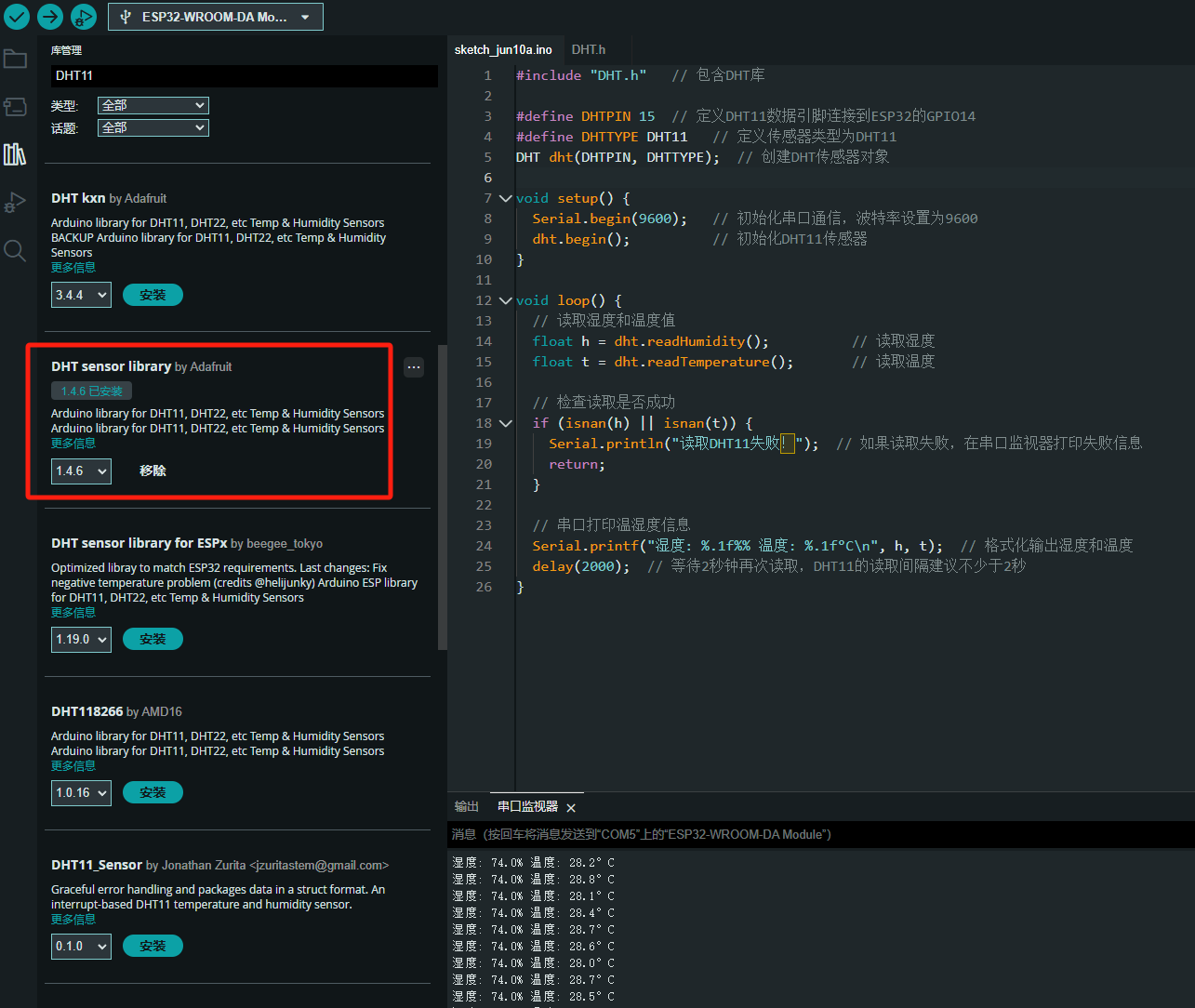
ESP32读取DHT11温湿度数据
芯片:ESP32 环境:Arduino 一、安装DHT11传感器库 红框的库,别安装错了 二、代码 注意,DATA口要连接在D15上 #include "DHT.h" // 包含DHT库#define DHTPIN 15 // 定义DHT11数据引脚连接到ESP32的GPIO15 #define D…...
)
【服务器压力测试】本地PC电脑作为服务器运行时出现卡顿和资源紧张(Windows/Linux)
要让本地PC电脑作为服务器运行时出现卡顿和资源紧张的情况,可以通过以下几种方式模拟或触发: 1. 增加CPU负载 运行大量计算密集型任务,例如: 使用多线程循环执行复杂计算(如数学运算、加密解密等)。运行图…...

全面解析各类VPN技术:GRE、IPsec、L2TP、SSL与MPLS VPN对比
目录 引言 VPN技术概述 GRE VPN 3.1 GRE封装结构 3.2 GRE的应用场景 GRE over IPsec 4.1 GRE over IPsec封装结构 4.2 为什么使用GRE over IPsec? IPsec VPN 5.1 IPsec传输模式(Transport Mode) 5.2 IPsec隧道模式(Tunne…...
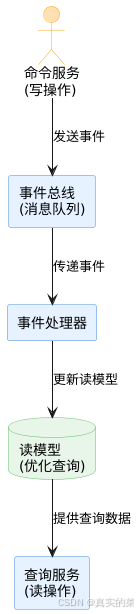
消息队列系统设计与实践全解析
文章目录 🚀 消息队列系统设计与实践全解析🔍 一、消息队列选型1.1 业务场景匹配矩阵1.2 吞吐量/延迟/可靠性权衡💡 权衡决策框架 1.3 运维复杂度评估🔧 运维成本降低策略 🏗️ 二、典型架构设计2.1 分布式事务最终一致…...
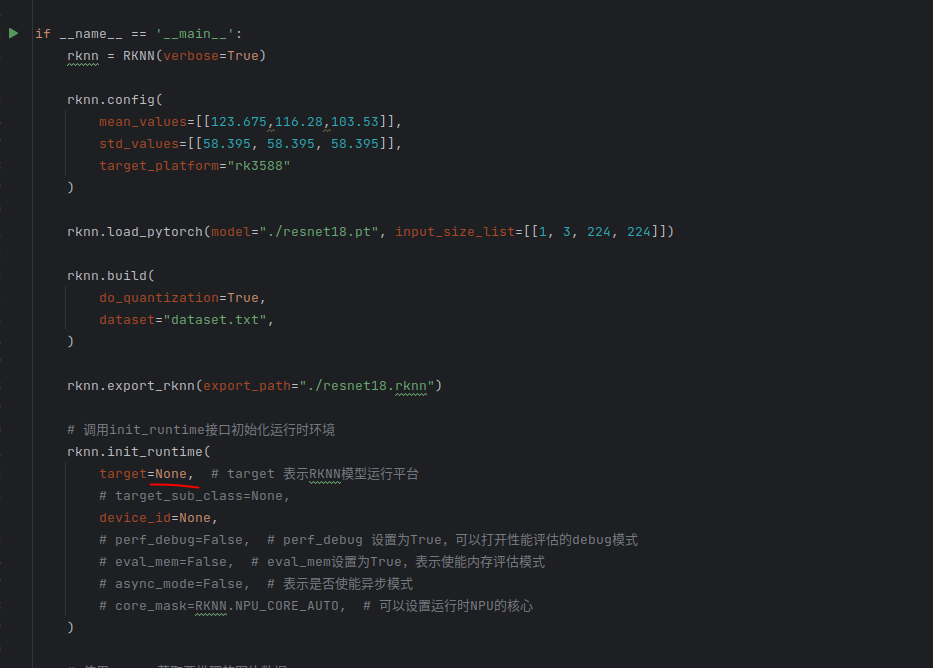
rknn toolkit2搭建和推理
安装Miniconda Miniconda - Anaconda Miniconda 选择一个 新的 版本 ,不用和RKNN的python版本保持一致 使用 ./xxx.sh进行安装 下面配置一下载源 # 清华大学源(最常用) conda config --add channels https://mirrors.tuna.tsinghua.edu.cn…...

人工智能 - 在Dify、Coze、n8n、FastGPT和RAGFlow之间做出技术选型
在Dify、Coze、n8n、FastGPT和RAGFlow之间做出技术选型。这些平台各有侧重,适用场景差异显著。下面我将从核心功能定位、典型应用场景、真实体验痛点、选型决策关键点进行拆解,并提供具体场景下的推荐方案。 一、核心功能定位速览 平台核心定位技术栈亮…...

GraphRAG优化新思路-开源的ROGRAG框架
目前的如微软开源的GraphRAG的工作流程都较为复杂,难以孤立地评估各个组件的贡献,传统的检索方法在处理复杂推理任务时可能不够有效,特别是在需要理解实体间关系或多跳知识的情况下。先说结论,看完后感觉这个框架性能上不会比Grap…...
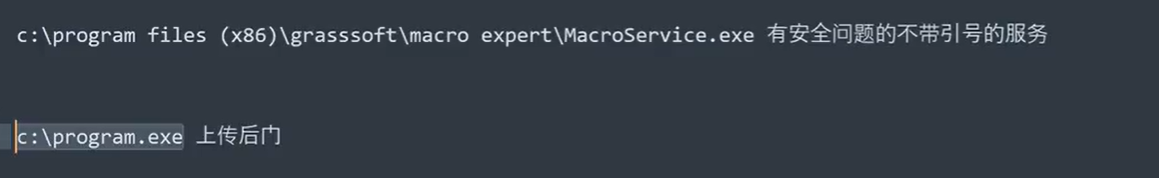
Win系统权限提升篇UAC绕过DLL劫持未引号路径可控服务全检项目
应用场景: 1、常规某个机器被钓鱼后门攻击后,我们需要做更高权限操作或权限维持等。 2、内网域中某个机器被钓鱼后门攻击后,我们需要对后续内网域做安全测试。 #Win10&11-BypassUAC自动提权-MSF&UACME 为了远程执行目标的exe或者b…...

欢乐熊大话蓝牙知识17:多连接 BLE 怎么设计服务不会乱?分层思维来救场!
多连接 BLE 怎么设计服务不会乱?分层思维来救场! 作者按: 你是不是也遇到过 BLE 多连接时,调试现场像网吧“掉线风暴”? 温度传感器连上了,心率带丢了;一边 OTA 更新,一边通知卡壳。…...
