Inconsistent Query Results Based on Output Fields Selection in Milvus Dashboard
题意:在Milvus仪表盘中基于输出字段选择的不一致查询结果
问题背景:
I'm experiencing an issue with the Milvus dashboard where the search results change based on the selected output fields.
I'm working on a RAG project using text data converted into embeddings, stored in a Milvus collection with around 8000 elements. Last week, my retrieval results matched my expectations ("good" results), however, this week, the results have degraded ("bad" results).
I found that when I exclude the embeddings_vector field from the output fields in the Milvus dashboard, I get the "good" results; Including the embeddings_vector field in the output changes the results to "bad".
I've attached two screenshots showing the difference in the results based on the selected output fields.
Any ideas on what's causing this or how to fix it?
Environment:
Python 3.11 pymilvus 2.3.2 llama_index 0.8.64
Thanks in advance!
from llama_index.vector_stores import MilvusVectorStore
from llama_index import ServiceContext, VectorStoreIndex# Some other lines..# Setup for MilvusVectorStore and query execution
vector_store = MilvusVectorStore(uri=MILVUS_URI,token=MILVUS_API_KEY,collection_name=collection_name,embedding_field='embeddings_vector',doc_id_field='chunk_id',similarity_metric='IP',text_key='chunk_text')embed_model = get_embeddings()
service_context = ServiceContext.from_defaults(embed_model=embed_model, llm=llm)
index = VectorStoreIndex.from_vector_store(vector_store=vector_store, service_context=service_context)
query_engine = index.as_query_engine(similarity_top_k=5, streaming=True)rag_result = query_engine.query(prompt)Here is the "good" result: "good" result And here is the "bad" result: "bad" result
问题解决:
I would like to suggest you to follow below considerations.
- Ensure that your Milvus collection is correctly indexed. Indexing plays a crucial role in how search results are retrieved and ordered. If the index configuration has changed or is not optimized, it might affect the retrieval quality.
- In your screenshots, the consistency level is set to "Bounded". Try experimenting with different consistency levels (e.g., "Strong" or "Eventually") to see if it impacts the results. Consistency settings can influence the real-time availability of the indexed data.
- Review the query parameters, especially the similarity_metric. Since you're using IP (Inner Product) as the similarity metric, ensure that your embedding vectors are normalized correctly. Inner Product search works best with normalized vectors.
- Verify that the embedding vectors are of consistent quality and scale. If there were changes in the embedding model or preprocessing steps, it could lead to variations in the search results.
- The inclusion of the embeddings_vector field in the output might affect the way Milvus scores and ranks the results. It's possible that returning the raw embeddings affects the internal ranking logic. Ensure that including this field does not inadvertently alter the search behavior.
- Check the Milvus server logs and performance metrics to identify any anomalies or changes in the search behavior. This might provide insights into why the results differ when the embeddings_vector field is included.
- Ensure that there are no version mismatches between the client (pymilvus) and the Milvus server. Sometimes, discrepancies between versions can cause unexpected behavior.
- As a last resort, try modifying your code to exclude the embeddings_vector field programmatically during retrieval and compare the results. This can help isolate whether the issue is indeed caused by including the embeddings in the output.
-
Please try out this code if it helps.

相关文章:

Inconsistent Query Results Based on Output Fields Selection in Milvus Dashboard
题意:在Milvus仪表盘中基于输出字段选择的不一致查询结果 问题背景: Im experiencing an issue with the Milvus dashboard where the search results change based on the selected output fields. Im working on a RAG project using text data conv…...

视觉巡线小车——STM32+OpenMV
系列文章目录 第一章:视觉巡线小车——STM32OpenMV(一) 第二章:视觉巡线小车——STM32OpenMV(二) 第三章:视觉巡线小车——STM32OpenMV(三) 第四章:视觉巡…...

升级TrinityCore 服务器硬件
升级服务器 原服务器架构:Ubuntu装VirtualBox装Ubuntu虚拟机 原配置: 宿主机 内存4G 内核4 usb外接硬盘 Ubuntu虚拟机 内存1756MB 内核4 ip 192.168.0.12 升级服务器架构:FreeBSD装bhyve装Ubuntu虚拟机 新配置:宿主机 内存…...

NVidia 的 gpu 开源 Linux Kernel Module Driver 编译 安装 使用
见面礼,动态查看gpu使用情况,每隔2秒钟自动执行一次 nvidia-smi $ watch -n 2 nvidia-smi 1,找一台nv kmd列表中支持的 GPU 的电脑,安装ubuntu22.04 列表见 github of the kmd source code。 因为 cuda sdk 12.3支持最高到 ubu…...
win7显卡驱动更新后msvcp140.dll丢失的解决方法
msvcp140.dll是一个 DLL(动态链接库)文件,它是 Microsoft Visual C 2015 Redistributable Package 的一部分。这个文件包含 C 应用程序在运行时所需的标准库函数,主要涉及执行与 C 编程语言相关的操作,如内存管理、数学…...
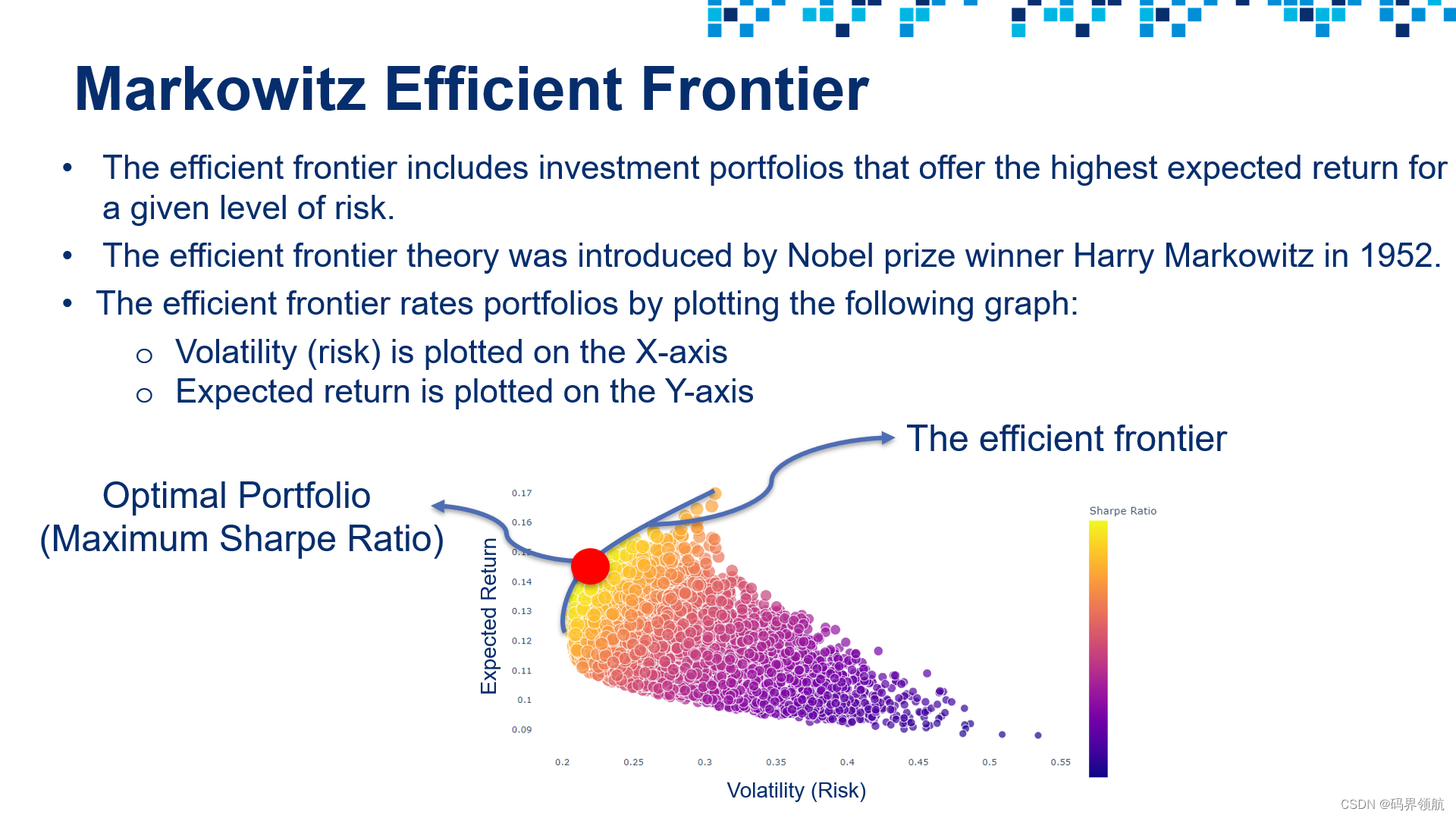
(11)Python引领金融前沿:投资组合优化实战案例
1. 前言 本篇文章为 Python 对金融的投资组合优化的示例。投资组合优化是从一组可用的投资组合中选择最佳投资组合的过程,目的是最大限度地提高回报和降低风险。 投资组合优化是从一组可用的投资组合中选择最佳投资组合的过程,目的是最大限度地提高回报…...

git删除本地远程分支
gitlab删除远程分支 要删除GitLab上的远程分支,你可以使用Git命令行工具。以下是删除远程分支的步骤和示例代码: 首先,确保你已经在本地删除了分支。删除本地分支的命令是: git branch -d <branch_name> 如果分支没有被合…...
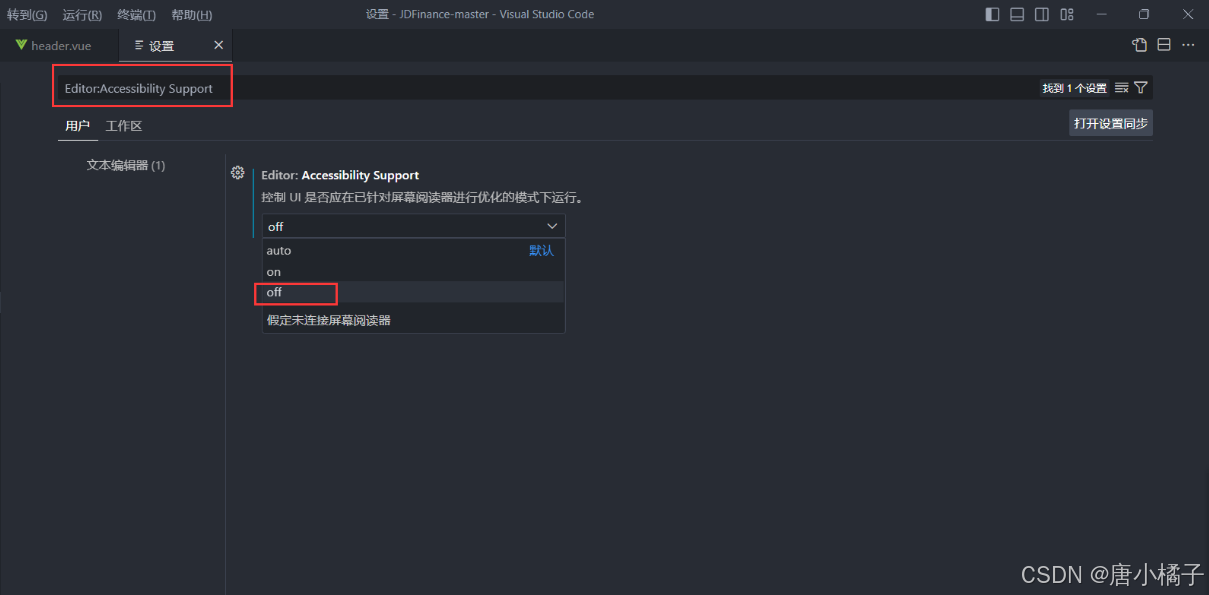
前端-04-VScode敲击键盘有键入音效,怎么关闭
目录 问题解决办法 问题 今天正在VScode敲项目,不知道是按了什么快捷键还是什么的,敲击键盘有声音,超级烦人啊!!于是我上网查了一下,应该是开启了VScode的键入音效,下面是关闭键入音效的办法。…...

JMeter数据库连接操作及断言
一、数据库操作 应用场景: 接口自动化数据校验:用于验证接口返回的数据与数据库中的数据是否一致。特殊业务:处理一些与数据库相关的特殊业务逻辑。性能测试:测试数据库的性能,如查询、更新等操作的响应时间。 连接数…...

Maven settings.xml 私服上传和拉取配置
公司内部自行开发的依赖包需要上传到maven私服时,可以在项目的pom.xml中配置,也可以在本地计算机的maven目录settings.xml中配置。本文讲述的是如何在settings.xml中进行配置。 场景:有两个maven私服,其中一个为公司的࿰…...
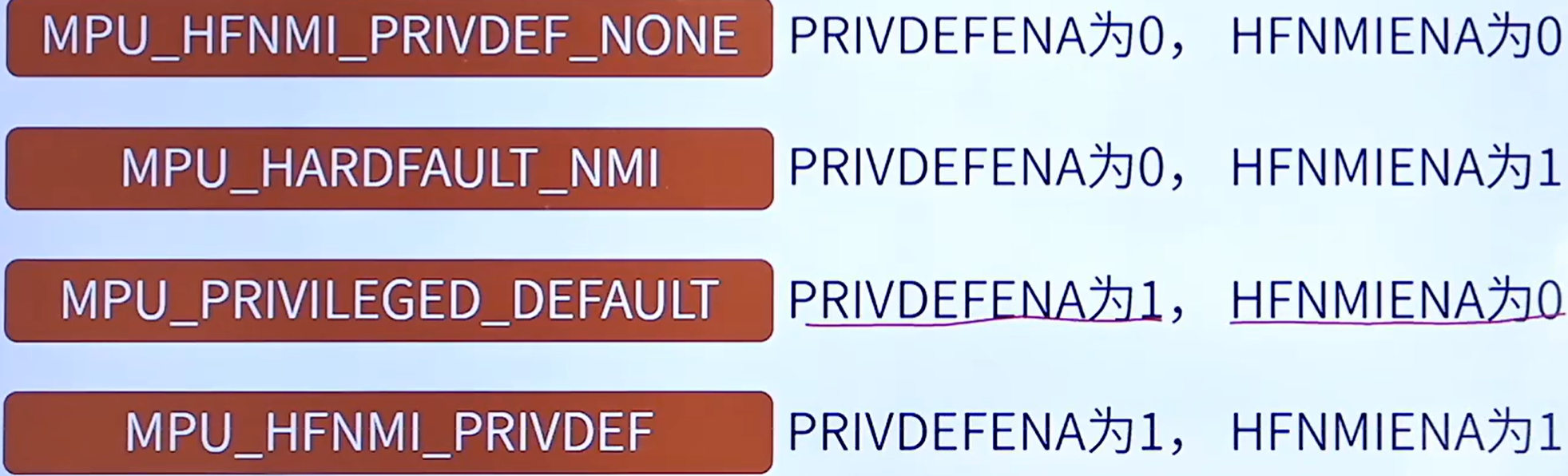
【STM32】MPU内存保护单元
注:仅在F7和M7系列上使用介绍 功能: 设置不同存储区域的存储器访问权限(管理员、用户) 设置存储器(内存和外设)属性(可缓冲、可缓存、可共享) 优点:提高嵌入式系统的健壮…...

用Python爬虫能实现什么?
Python 是进行网络爬虫开发的一个非常流行和强大的语言,这主要得益于其丰富的库和框架,比如 requests、BeautifulSoup、Scrapy 等。下面我将简要介绍 Python 爬虫的基础知识和几个关键步骤。 1. 爬虫的基本原理 网络爬虫(Web Crawler&#…...

【QT】label中添加QImage图片并旋转(水平翻转、垂直翻转、顺时针旋转、逆时针旋转)
目录 0.简介 1.详细代码及解释 1)原label显示在界面上 2)水平翻转 3)垂直翻转 4)顺时针旋转45度 5)逆时针旋转 0.简介 环境:windows11 QtCreator 背景:demo,父类为QWidget&a…...

CSP-J模拟赛day1
yjq的吉祥数 文件读写 输入文件 a v o i d . i n avoid.in avoid.in 输出文件 a v o i d . o u t avoid.out avoid.out 限制 1000ms 512MB 题目描述 众所周知, 这个数字在有些时候不是很吉利,因为它谐音为 “散” 所以yjq认为只要是 的整数次幂的数…...
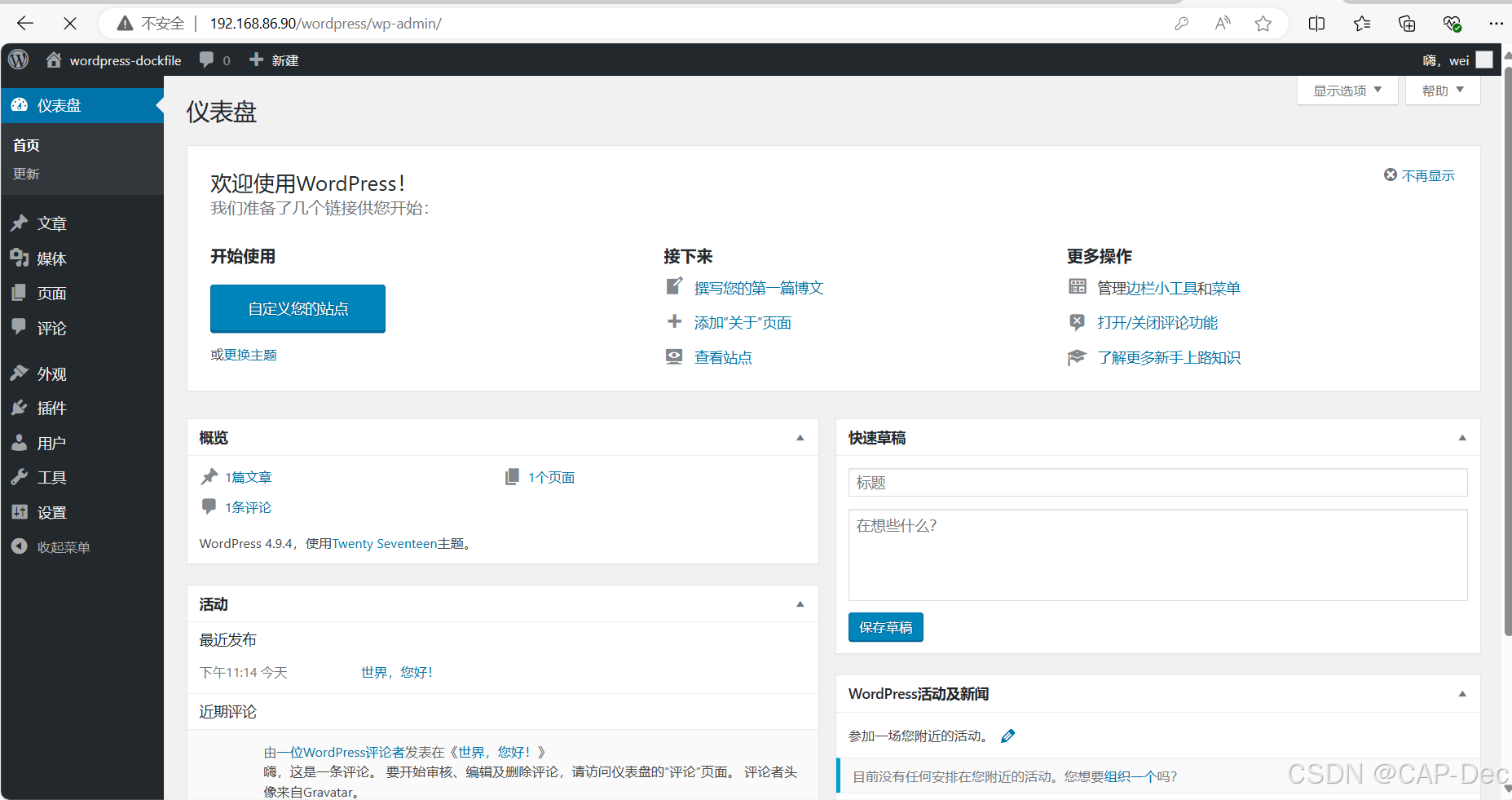
Docker构建LNMP环境并运行Wordpress平台
1.准备Nginx 上传文件 Dockerfile FROM centos:7 as firstADD nginx-1.24.0.tar.gz /opt/ COPY CentOS-Base.repo /etc/yum.repos.d/RUN yum -y install pcre-devel zlib-devel openssl-devel gcc gcc-c make && \useradd -M -s /sbin/nologin nginx && \cd /o…...

《峡谷小狐仙-多模态角色扮演游戏助手》复现流程
YongXie66/Honor-of-Kings_RolePlay: The Role Playing Project of Honor-of-Kings Based on LnternLM2。峡谷小狐仙--王者荣耀领域的角色扮演聊天机器人,结合多模态技术将英雄妲己的形象带入大模型中。 (github.com) https://github.com/chg0901/Honor_of_Kings…...
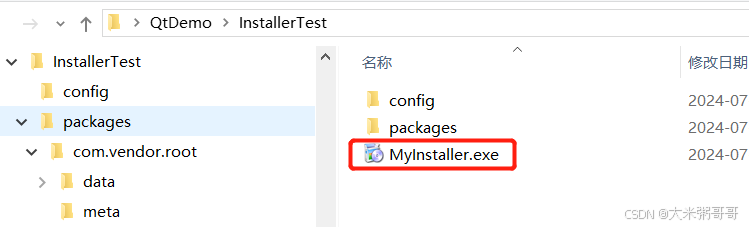
Qt 使用Installer Framework制作安装包
Qt 使用Installer Framework制作安装包 引言一、下载安装 Qt Installer Framework二、简单使用2.1 创建目录结构 (文件夹结构)2.2 制作程序压缩包2.3 制作程序安装包 引言 Qt Installer Framework (安装程序框架)是一个强大的工具集,用于创建自定义的在线和离线安装…...

Typora 1.5.8 版本安装下载教程 (轻量级 Markdown 编辑器),图文步骤详解,免费领取(软件可激活使用)
文章目录 软件介绍软件下载安装步骤激活步骤 软件介绍 Typora是一款基于Markdown语法的轻量级文本编辑器,它的主要目标是为用户提供一个简洁、高效的写作环境。以下是Typora的一些主要特点和功能: 实时预览:Typora支持实时预览功能࿰…...

linux代填密码切换用户
一、背景 linux用户账户密码复杂,在不考虑安全的情况下,想要使用命令自动切换用户 二、操作 通过 expect 工具来实现自动输入密码的效果 yum install expect创建switchRoot.exp文件,内容参考下面的 #!/usr/bin/expect set username root…...

防火墙的经典体系结构及其具体结构
防火墙的经典体系结构及其具体结构 防火墙是保护计算机网络安全的重要设备或软件,主要用于监控和控制进出网络流量,防止未经授权的访问。防火墙的经典体系结构主要包括包过滤防火墙、状态检测防火墙、代理防火墙和下一代防火墙(NGFW…...
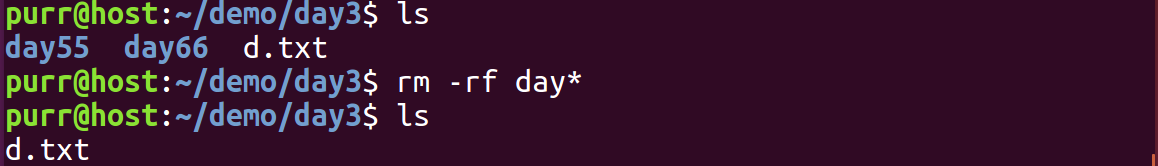
Linux 文件类型,目录与路径,文件与目录管理
文件类型 后面的字符表示文件类型标志 普通文件:-(纯文本文件,二进制文件,数据格式文件) 如文本文件、图片、程序文件等。 目录文件:d(directory) 用来存放其他文件或子目录。 设备…...

【Go】3、Go语言进阶与依赖管理
前言 本系列文章参考自稀土掘金上的 【字节内部课】公开课,做自我学习总结整理。 Go语言并发编程 Go语言原生支持并发编程,它的核心机制是 Goroutine 协程、Channel 通道,并基于CSP(Communicating Sequential Processes࿰…...

【HTML-16】深入理解HTML中的块元素与行内元素
HTML元素根据其显示特性可以分为两大类:块元素(Block-level Elements)和行内元素(Inline Elements)。理解这两者的区别对于构建良好的网页布局至关重要。本文将全面解析这两种元素的特性、区别以及实际应用场景。 1. 块元素(Block-level Elements) 1.1 基本特性 …...
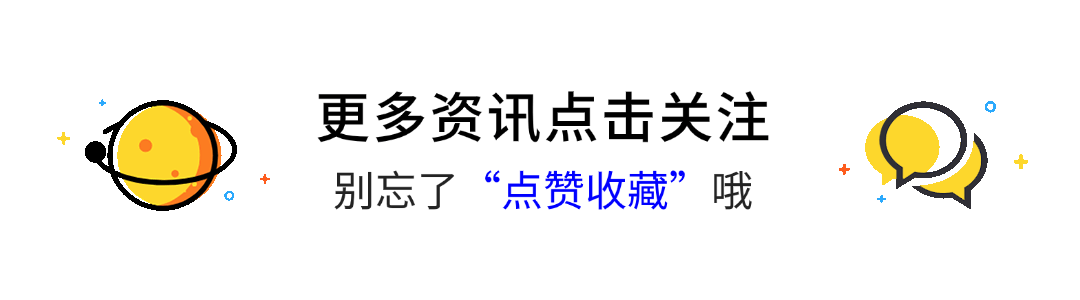
AI+无人机如何守护濒危物种?YOLOv8实现95%精准识别
【导读】 野生动物监测在理解和保护生态系统中发挥着至关重要的作用。然而,传统的野生动物观察方法往往耗时耗力、成本高昂且范围有限。无人机的出现为野生动物监测提供了有前景的替代方案,能够实现大范围覆盖并远程采集数据。尽管具备这些优势…...
32单片机——基本定时器
STM32F103有众多的定时器,其中包括2个基本定时器(TIM6和TIM7)、4个通用定时器(TIM2~TIM5)、2个高级控制定时器(TIM1和TIM8),这些定时器彼此完全独立,不共享任何资源 1、定…...

游戏开发中常见的战斗数值英文缩写对照表
游戏开发中常见的战斗数值英文缩写对照表 基础属性(Basic Attributes) 缩写英文全称中文释义常见使用场景HPHit Points / Health Points生命值角色生存状态MPMana Points / Magic Points魔法值技能释放资源SPStamina Points体力值动作消耗资源APAction…...

简单介绍C++中 string与wstring
在C中,string和wstring是两种用于处理不同字符编码的字符串类型,分别基于char和wchar_t字符类型。以下是它们的详细说明和对比: 1. 基础定义 string 类型:std::string 字符类型:char(通常为8位)…...

CppCon 2015 学习:Simple, Extensible Pattern Matching in C++14
什么是 Pattern Matching(模式匹配) ❝ 模式匹配就是一种“描述式”的写法,不需要你手动判断、提取数据,而是直接描述你希望的数据结构是什么样子,系统自动判断并提取。❞ 你给的定义拆解: ✴ Instead of …...
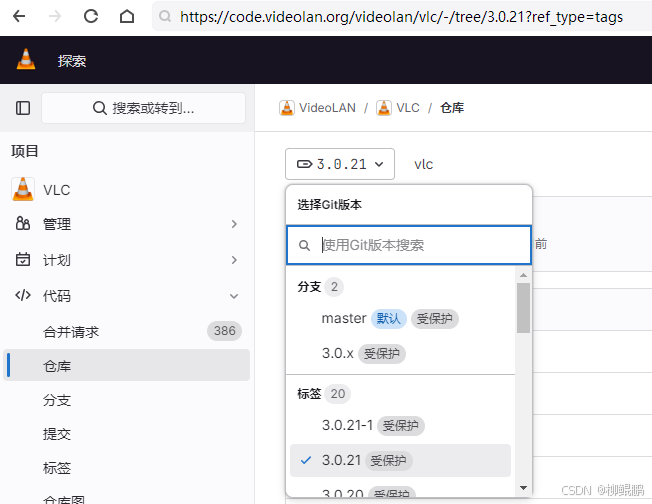
LINUX编译vlc
下载 VideoLAN / VLC GitLab 选择最新的发布版本 准备 sudo apt install -y xcb bison sudo apt install -y autopoint sudo apt install -y autoconf automake libtool编译ffmpeg LINUX FFMPEG编译汇总(最简化)_底部的附件列表中】: ffmpeg - lzip…...

LangChain + LangSmith + DeepSeek 入门实战:构建代码生成助手
本文基于 Jupyter Notebook 实践代码,结合 LangChain、LangSmith 和 DeepSeek 大模型,手把手演示如何构建一个代码生成助手,并实现全流程追踪与优化。 一、环境准备与配置 1. 安装依赖 pip install langchain langchain_openai2. 设置环境变…...
