googleTest 源码主线框架性分析——TDD 01
TDD,测试驱动开发,英文全称Test-Driven Development,简称TDD,是一种不同于传统软件开发流程的新型的开发方法。它要求在编写某个功能的代码之前先编写测试代码,然后只编写使测试通过的功能代码,通过测试来推动整个开发的进行。这有助于编写简洁可用和高质量的代码,并加速开发过程。
简言之TDD是通过设计 Test 来完成软件设计的一种高效可行的软件开发模式。
为何更丰富地达成测试的目的,googletes是绕不过去的,本文备忘主要关注 googletest 主体的分析过程和结论,即,googleTest框架中是如何通过相关的测试宏的,实现测试的目的。
TEST TEST_F TEST_P 等等
1,googleTest 环境与简单示例
1.1 下载 googletest 并编译
下载:
$ git clone https://github.com/google/googletest.git
$ git checkout release-1.10.0编译:
$ mkdir build
$ cd build/
$ export CXXFLAGS="-Wno-error=maybe-uninitialized"
$ cmake ..
$ make -j
$ ls lib/默认为 release,若debug版本则须:
$ cmake .. -DCMAKE_BUILD_TYPE=Debug
成果:

1.2 示例1 验证函数 add
源码
#include <iostream>
#include "gtest/gtest.h"int add_int_int(int a, int b){return a+b;
}TEST(SumFuncTest, twoNumbers){EXPECT_EQ(add_int_int(3,4),7);EXPECT_EQ(27, add_int_int(9, 18));
}GTEST_API_ int main(int argc, char** argv) {printf("Running main() from %s\n", __FILE__);testing::InitGoogleTest(&argc, argv);return RUN_ALL_TESTS();
}运行:

1.3 示例 2
#include <gtest/gtest.h>int Foo(int a, int b)
{if (a == 0 || b == 0){throw "don't do that";}int c = a % b;if (c == 0)return b;return Foo(b, c);
}TEST(FooTest, HandleNoneZeroInput)
{EXPECT_EQ(2, Foo(4, 10));EXPECT_EQ(6, Foo(30, 18));
}
g++ foo.cpp -I ../../googletest/googletest/include -L ../../googletest/build_dbg/lib -lgtest -lgtest_main
编译运行:

1.4 示例3
源码:
#include <iostream>
#include "gtest/gtest.h"// add_util.ccfloat add_from_left(float a, float b, float c, float d, float e)
{float sum = 0.0;sum += c;sum += a;sum += b;//sum += c;sum += d;sum += e;
/*sum += a;sum += b;sum += c;sum += d;sum += e;
*/printf("add_from_left: sum = %f\n", sum);return sum;
}float add_from_right(float a, float b, float c, float d, float e)
{float sum = 0.0;sum += e;sum += d;sum += c;sum += b;sum += a;printf("add_from_right: sum = %f\n", sum);return sum;
}int sum(int a, int b){return a+b;
}TEST(AddFuncTest, floatVSfloat) {printf("AddFuncTest: float sum = %f\n", 1.238f + 3.7f + 0.000353265f + 7898.3f + 12.23209f);printf("AddFuncTest: double sum = %f\n", 12.23209 + 7898.3 + 0.000353265 + 3.7 + 1.238);EXPECT_EQ(1.238f + 3.7f + 0.000353265f + 7898.3f + 12.23209f, add_from_left(1.238, 3.7, 0.000353265, 7898.3, 12.23209));EXPECT_EQ(1.238f + 3.7f + 0.000353265f + 7898.3f + 12.23209f, add_from_right(1.238, 3.7, 0.000353265, 7898.3, 12.23209));
//
}TEST(AddFuncTest, doubleVSfloat) {printf("AddFuncTest: float sum = %f\n", 1.238f + 3.7f + 0.000353265f + 7898.3f + 12.23209f);printf("AddFuncTest: double sum = %f\n", 12.23209 + 7898.3 + 0.000353265 + 3.7 + 1.238);EXPECT_EQ(1.238f + 3.7f + 0.000353265f + 7898.3f + 12.23209f, add_from_left(1.238, 3.7, 0.000353265, 7898.3, 12.23209));EXPECT_EQ(1.238 + 3.7 + 0.000353265 + 7898.3 + 12.23209, add_from_right(1.238, 3.7, 0.000353265, 7898.3, 12.23209));
//
}TEST(SumFuncTest, twoNumbers){EXPECT_EQ(sum(3,4),7);EXPECT_EQ(27, sum(9, 18));
}GTEST_API_ int main(int argc, char** argv) {printf("Running main() from %s\n", __FILE__);testing::InitGoogleTest(&argc, argv);return RUN_ALL_TESTS();
}Makefile
EXE := hello_gtest_ex hello_gtest_add_int_int
all: $(EXE)%: %.cppg++ -O0 -fno-toplevel-reorder $< -o $@ $(INC) $(LD_FLAGS)INC := -I../googletest/googletest/include/
LD_FLAGS := -L../googletest/build/lib/ -lgtest -lgtest_main.PHONY: clean
clean:-rm -rf $(EXE)2,示例与源码分析
使用最简单的测试示例,聚焦googletest本身的代码逻辑
观察点,main 函数如何调用到 TEST(...){...} 这种结构中的代码
两种方式互相印证:
方式1,通过编译器的预编译指令 g++ -E ... 生成展开代码;
方式2,通过跟踪源代码,来份些TEST等的展开结果
2.1 TEST
示例代码如上:
simple_gtest.cpp
#include "gtest/gtest.h"int add_int_int(int a, int b){return a+b;
}TEST(SumFuncTest, twoNumbers){EXPECT_EQ(add_int_int(3,4),7);
}方式1:
g++ -E simple_gtest.cpp -o simple_gtest.i展开后,simple_gtest.i文件有8W多行,但是其中对我们理解有意义的也就最尾巴上的几行:
int add_int_int(int a, int b){return a+b;
}static_assert(sizeof("SumFuncTest") > 1, "test_suite_name must not be empty");
static_assert(sizeof("twoNumbers") > 1, "test_name must not be empty"); class SumFuncTest_twoNumbers_Test : public ::testing::Test {
public: SumFuncTest_twoNumbers_Test() {}
private:virtual void TestBody(); static ::testing::TestInfo* const test_info_ __attribute__ ((unused)); SumFuncTest_twoNumbers_Test(SumFuncTest_twoNumbers_Test const &) = delete; void operator=(SumFuncTest_twoNumbers_Test const &) = delete;
}; ::testing::TestInfo* const SumFuncTest_twoNumbers_Test::test_info_ = ::testing::internal::MakeAndRegisterTestInfo( "SumFuncTest", "twoNumbers", nullptr, nullptr, ::testing::internal::CodeLocation("simple_gtest.cpp", 8), (::testing::internal::GetTestTypeId()), ::testing::internal::SuiteApiResolver< ::testing::Test>::GetSetUpCaseOrSuite("simple_gtest.cpp", 8), ::testing::internal::SuiteApiResolver< ::testing::Test>::GetTearDownCaseOrSuite("simple_gtest.cpp", 8), new ::testing::internal::TestFactoryImpl<SumFuncTest_twoNumbers_Test>); void SumFuncTest_twoNumbers_Test::TestBody()
{switch (0) case 0: default: if (const ::testing::AssertionResult gtest_ar = (::testing::internal::EqHelper::Compare("add_int_int(3,4)", "7", add_int_int(3,4), 7))) ; else ::testing::internal::AssertHelper(::testing::TestPartResult::kNonFatalFailure, "simple_gtest.cpp", 9, gtest_ar.failure_message()) = ::testing::Message();
}分析这段代码会发现,
TEST被展开成为了一个 class SumFuncTest_twoNumbers_Test
它有一个成员函数 TestBody(){....}
观察上述代码中最后一个函数体:void SumFuncTest_twoNumbers_Test::TestBody()
其中出现了被测试的函数等。
这说明,这个函数体中的代码才是是被测试内容,而其外围都是框架。
框架部分只需要把这中类的一个实例添加到某个链表中,然后依次迭代执行每个类的 TestBody成员函数,既可以完成测试任务。
本例中的 class 如下:
通过方法2.来验证一下展开的结果:
第一部分,class 宏
关联TEST宏,我们可以找到如下内容:
#define TEST(test_suite_name, test_name) GTEST_TEST(test_suite_name, test_name)#define GTEST_TEST(test_suite_name, test_name) \GTEST_TEST_(test_suite_name, test_name, ::testing::Test, \::testing::internal::GetTestTypeId())// Expands to the name of the class that implements the given test.
#define GTEST_TEST_CLASS_NAME_(test_suite_name, test_name) \test_suite_name##_##test_name##_Test// Helper macro for defining tests.
#define GTEST_TEST_(test_suite_name, test_name, parent_class, parent_id) \static_assert(sizeof(GTEST_STRINGIFY_(test_suite_name)) > 1, \"test_suite_name must not be empty"); \static_assert(sizeof(GTEST_STRINGIFY_(test_name)) > 1, \"test_name must not be empty"); \class GTEST_TEST_CLASS_NAME_(test_suite_name, test_name) \: public parent_class { \public: \GTEST_TEST_CLASS_NAME_(test_suite_name, test_name)() = default; \~GTEST_TEST_CLASS_NAME_(test_suite_name, test_name)() override = default; \GTEST_TEST_CLASS_NAME_(test_suite_name, test_name) \(const GTEST_TEST_CLASS_NAME_(test_suite_name, test_name) &) = delete; \GTEST_TEST_CLASS_NAME_(test_suite_name, test_name) & operator=( \const GTEST_TEST_CLASS_NAME_(test_suite_name, \test_name) &) = delete; /* NOLINT */ \GTEST_TEST_CLASS_NAME_(test_suite_name, test_name) \(GTEST_TEST_CLASS_NAME_(test_suite_name, test_name) &&) noexcept = delete; \GTEST_TEST_CLASS_NAME_(test_suite_name, test_name) & operator=( \GTEST_TEST_CLASS_NAME_(test_suite_name, \test_name) &&) noexcept = delete; /* NOLINT */ \\private: \void TestBody() override; \static ::testing::TestInfo* const test_info_ GTEST_ATTRIBUTE_UNUSED_; \}; \\::testing::TestInfo* const GTEST_TEST_CLASS_NAME_(test_suite_name, \test_name)::test_info_ = \::testing::internal::MakeAndRegisterTestInfo( \#test_suite_name, #test_name, nullptr, nullptr, \::testing::internal::CodeLocation(__FILE__, __LINE__), (parent_id), \::testing::internal::SuiteApiResolver< \parent_class>::GetSetUpCaseOrSuite(__FILE__, __LINE__), \::testing::internal::SuiteApiResolver< \parent_class>::GetTearDownCaseOrSuite(__FILE__, __LINE__), \new ::testing::internal::TestFactoryImpl<GTEST_TEST_CLASS_NAME_( \test_suite_name, test_name)>); \void GTEST_TEST_CLASS_NAME_(test_suite_name, test_name)::TestBody()其中的如下两行:
class GTEST_TEST_CLASS_NAME_(test_suite_name, test_name) \
: public parent_class { \
TEST 的宏充分展开后,会根据TEST(X,Y) 括号中的X、Y字串定义一个完整的类,并且包含成员函数:
TestBody()
但是展开的内容中,没有这个函数的函数体。
这个函数体正好就是TEST(X,Y){Z} 中,{Z}的这个部分,即,
TestBody(){Z}
只需要在整个测试系统中,讲上面展开生成的class的一个实例,insert进一个链表中,并依次迭代执行链表的每一对象的成员函数 TestBody(){Z},即可达到测试目的。
第二部分,函数体中的宏
关于 EXPECT_EQ,我们会发现如下定义:
#define EXPECT_EQ(val1, val2) \EXPECT_PRED_FORMAT2(::testing::internal::EqHelper::Compare, val1, val2)而其中的 EXPECT_PRED_FORMAT2 又被展开为如下:
// Binary predicate assertion macros.
#define EXPECT_PRED_FORMAT2(pred_format, v1, v2) \GTEST_PRED_FORMAT2_(pred_format, v1, v2, GTEST_NONFATAL_FAILURE_)又 GTEST_PRED_FORMAT2_ 被定义为:
#define GTEST_PRED_FORMAT2_(pred_format, v1, v2, on_failure) \GTEST_ASSERT_(pred_format(#v1, #v2, v1, v2), on_failure)而且其中的 GTEST_ASSERT_ 被展开为:
#define GTEST_ASSERT_(expression, on_failure) \GTEST_AMBIGUOUS_ELSE_BLOCKER_ \if (const ::testing::AssertionResult gtest_ar = (expression)) \; \else \on_failure(gtest_ar.failure_message())其中 GTEST_AMBIGUOUS_ELSE_BLOCKER_ 展开为:
#define GTEST_AMBIGUOUS_ELSE_BLOCKER_ \switch (0) \case 0: \default: // NOLINT于是得到函数体为:

总之,只需要调用这个 TestBody() 函数,即可完成测试任务。
2.2 TEST_F
2.2.1 小示例编译与运行
保持关于 TEST 宏分析的记忆,我们以一个简单的示例来分析 TEST_F 宏,
#include <gtest/gtest.h>class SampleTestWithFixture : public ::testing::Test {
protected:void SetUp() override {a_ = 1;b_ = 2;}int a_;int b_;
};TEST_F(SampleTestWithFixture, Case2) {a_ = 3;EXPECT_EQ(a_ + b_, 5);
}
Makefile:
EXE := hello_gtest_f
all: $(EXE)%: %.cppg++ -g -fno-toplevel-reorder $< -o $@ $(INC) $(LD_FLAGS)# g++ -E hello_gtest_f.cpp -I ../googletest/googletest/include/ -o hello_gtest_f.i
#g++ -g -fno-toplevel-reorder $< -o $@ $(INC) $(LD_FLAGS)INC := -I../../googletest/googletest/include/
LD_FLAGS := -L../../googletest/build_dbg/lib/ -lgtest -lgtest_main.PHONY: clean
clean:-rm -rf $(EXE)编译,确保能够正确运行:
$ make
$ ./hello_gtest_f

2.2.2 TEST_F 宏展开分析
$ g++ -E hello_gtest_f.cpp -I ../googletest/googletest/include/ -o hello_gtest_f.i生成的预处理后的文件 hello_gtest_f.i 主要内容还是在文件的尾巴上,摘录调整格式如下:
class SampleTestWithFixture : public ::testing::Test {
protected:void SetUp() override {a_ = 1;b_ = 2;}int a_;int b_;
};static_assert(sizeof("SampleTestWithFixture") > 1, "test_suite_name must not be empty");
static_assert(sizeof("Case2") > 1, "test_name must not be empty");class SampleTestWithFixture_Case2_Test : public SampleTestWithFixture{
public:SampleTestWithFixture_Case2_Test() = default;~SampleTestWithFixture_Case2_Test() override = default;SampleTestWithFixture_Case2_Test(const SampleTestWithFixture_Case2_Test&) = delete;SampleTestWithFixture_Case2_Test& operator=( const SampleTestWithFixture_Case2_Test&) = delete;SampleTestWithFixture_Case2_Test(SampleTestWithFixture_Case2_Test &&) noexcept = delete;SampleTestWithFixture_Case2_Test& operator=(SampleTestWithFixture_Case2_Test &&) noexcept = delete;private: void TestBody() override;static ::testing::TestInfo* const test_info_ __attribute__((unused));
};::testing::TestInfo* const SampleTestWithFixture_Case2_Test::test_info_=::testing::internal::MakeAndRegisterTestInfo("SampleTestWithFixture","Case2",nullptr,nullptr,::testing::internal::CodeLocation("hello_gtest_f.cpp", 27),(::testing::internal::GetTypeId<SampleTestWithFixture>()),::testing::internal::SuiteApiResolver< SampleTestWithFixture>::GetSetUpCaseOrSuite("hello_gtest_f.cpp", 27),::testing::internal::SuiteApiResolver< SampleTestWithFixture>::GetTearDownCaseOrSuite("hello_gtest_f.cpp", 27),new ::testing::internal::TestFactoryImpl<SampleTestWithFixture_Case2_Test>);void SampleTestWithFixture_Case2_Test::TestBody()
{a_ = 3;switch (0)case 0:default:if (const ::testing::AssertionResult gtest_ar = (::testing::internal::EqHelper::Compare( "a_ + b_" , "5" , a_ + b_ , 5 )));else::testing::internal::AssertHelper(::testing::TestPartResult::kNonFatalFailure, "hello_gtest_f.cpp", 29, gtest_ar.failure_message())= ::testing::Message();
}
跟 TEST 宏的展开类似,组合 TEST_F(X,Y) 的两个参数,构成一个新的类
class X_Y_Test :public SampleTestWithFixture{
...
... TestBody()
}
宏展开的新类中也有一个成员函数 TestBody();
其中 SampleTestWithFixture 是自己定义的类,会被 X_Y_Test 类共有继承走。
而 TEST_F(...){body} 的类似函数体的部分 {body},也同样被安排成为了 TestBody函数的函数体。
接下来,gtest框架会通过成员 X_Y_Test::test_info_ 的静态赋值过程,将本测试用例挂进系统的代运行链表,届时依次迭代 调用 X_Y_Test::TestBody(); 实现测试感兴趣代码的目的。
2.2.3 总结 TEST_F
TEST_F的意图:
TEST_F的目的是为了把关系密切的测试问题汇总到一个class中来进行测试,可以共用同一个类的对象的上下文成员数据。
TEST_F 中,成员函数的执行顺序:
那么,成员函数 Setup( ) 在什么时候执行呢?
先说答案:
1 X_Y_Test() 构造函数;//c++ 语法
2 Setup(); //数据预备,资源申请
3 TestBody(); //测试部分
4 TearDown(); //资源释放
5 X_Y_Test() 析构函数;//c++ 语法
改造刚才的示例:
#include <gtest/gtest.h>class SampleTestWithFixture : public ::testing::Test {
public:
SampleTestWithFixture(){std::cout<<"construct_STWF"<<std::endl;}
~SampleTestWithFixture(){std::cout<<"destruct_STWF"<<std::endl;}
protected:void SetUp() override {std::cout <<"Hello setupupup()000"<<std::endl;a_ = 1;b_ = 2;std::cout <<"Hello setupupup()111"<<std::endl;}void TearDown() override {std::cout <<"Hello teardownnn()000"<<std::endl;a_ = 4;b_ = 5;std::cout <<"Hello teardownnn()111"<<std::endl;}int a_;int b_;
};TEST_F(SampleTestWithFixture, Case2) {std::cout <<"test_f Casess222"<<std::endl;a_ = 3;EXPECT_EQ(a_ + b_, 5);
}编译运行:

TEST_F函数体中的部分的一些宏,跟TEST中的一样,展开成为一些比较语句。
2.3 TEST_P
2.3.1 可运行示例
#include "gtest/gtest.h"namespace TTT
{
namespace testing
{
int g_env_switch = 0;class BasicTestFixture : public ::testing::TestWithParam<int>
{
public:BasicTestFixture() {}void SetUp(){g_env_switch = GetParam();std::cout<<"BTF_SetUp() ges="<<g_env_switch<<std::endl;}void TearDown(){}
};#define OK 0
#define FAIL 1int envCheckFunc(void)
{if(g_env_switch > 0) {return OK;}else {return FAIL;}
}TEST_P(BasicTestFixture, BasicTest)
{ASSERT_EQ(envCheckFunc(), OK);
}INSTANTIATE_TEST_SUITE_P(configSwitch, BasicTestFixture, ::testing::Values(1, 0));
//INSTANTIATE_TEST_SUITE_P(failSwitch, BasicTestFixture, ::testing::Values(2, 3));}
}Makefile:
EXE := hello_gtest_pall: $(EXE)%: %.cppg++ -g -fno-toplevel-reorder $< -o $@ $(INC) $(LD_FLAGS)# g++ -E hello_gtest_p.cpp -I ../googletest/googletest/include/ -o hello_gtest_p.i
#g++ -g -fno-toplevel-reorder $< -o $@ $(INC) $(LD_FLAGS)INC := -I../../googletest/googletest/include/
LD_FLAGS := -L../../googletest/build_dbg/lib/ -lgtest -lgtest_main.PHONY: clean
clean:-rm -rf $(EXE)编译执行:
因为故意藏了一个逻辑错误,所以第二个参数时,会测试失败:

2.3.2 无实例化宏的预编译
注释掉程序中的所有 INSTANTIATE_TEST_SUITE_P 的行,不厌其烦地再贴一次:
#include "gtest/gtest.h"namespace TTT
{
namespace testing
{
int g_env_switch = 0;class BasicTestFixture : public ::testing::TestWithParam<int>
{
public:BasicTestFixture() {}void SetUp(){g_env_switch = GetParam();std::cout<<"BTF_SetUp() ges="<<g_env_switch<<std::endl;}void TearDown(){}
};#define OK 0
#define FAIL 1int envCheckFunc(void)
{if(g_env_switch > 0) {return OK;}else {return FAIL;}
}TEST_P(BasicTestFixture, BasicTest)
{ASSERT_EQ(envCheckFunc(), OK);
}//INSTANTIATE_TEST_SUITE_P(configSwitch, BasicTestFixture, ::testing::Values(1, 0));
//INSTANTIATE_TEST_SUITE_P(failSwitch, BasicTestFixture, ::testing::Values(2, 3));}
}
g++ -E hello_gtest_p.cpp -I ../googletest/googletest/include/ -o hello_gtest_p.i
这时候预编译后生成的代码如下:
namespace TTT
{
namespace testing
{
int g_env_switch = 0;class BasicTestFixture : public ::testing::TestWithParam<int>
{
public:BasicTestFixture() {}void SetUp(){g_env_switch = GetParam();std::cout<<"BTF_SetUp() ges="<<g_env_switch<<std::endl;}void TearDown(){}
};int envCheckFunc(void)
{if(g_env_switch > 0) {return 0;}else {return 1;}
}class BasicTestFixture_BasicTest_Test : public BasicTestFixture, private ::testing::internal::GTestNonCopyable {
public:BasicTestFixture_BasicTest_Test() {}void TestBody() override;
private:static int AddToRegistry(){::testing::UnitTest::GetInstance()->parameterized_test_registry().GetTestSuitePatternHolder<BasicTestFixture>( "BasicTestFixture", ::testing::internal::CodeLocation("hello_gtest_p.cpp", 35))->AddTestPattern( "BasicTestFixture","BasicTest",new ::testing::internal::TestMetaFactory<BasicTestFixture_BasicTest_Test>(),::testing::internal::CodeLocation("hello_gtest_p.cpp", 35));return 0;}static int gtest_registering_dummy_ __attribute__((unused));
};int BasicTestFixture_BasicTest_Test::gtest_registering_dummy_ = BasicTestFixture_BasicTest_Test::AddToRegistry();void BasicTestFixture_BasicTest_Test::TestBody()
{switch (0)case 0:default:if (const ::testing::AssertionResult gtest_ar = (::testing::internal::EqHelper::Compare("envCheckFunc()", "0", envCheckFunc(), 0)));elsereturn ::testing::internal::AssertHelper(::testing::TestPartResult::kFatalFailure, "hello_gtest_p.cpp", 37, gtest_ar.failure_message()) = ::testing::Message();
}没有实例化宏 的代码,展开到被测试类的 TestBody()函数后就停止了,如上代码中最后一个函数的定义。
2.3.3 有实例化宏的预编译
多了这两句:
INSTANTIATE_TEST_SUITE_P(configSwitch, BasicTestFixture, ::testing::Values(1, 0));
INSTANTIATE_TEST_SUITE_P(failSwitch, BasicTestFixture, ::testing::Values(2, 3));
namespace TTT
{
namespace testing
{
int g_env_switch = 0;class BasicTestFixture : public ::testing::TestWithParam<int>
{
public:BasicTestFixture() {}void SetUp(){g_env_switch = GetParam();std::cout<<"BTF_SetUp() ges="<<g_env_switch<<std::endl;}void TearDown(){}
};int envCheckFunc(void)
{if(g_env_switch > 0) {return 0;}else {return 1;}
}class BasicTestFixture_BasicTest_Test : public BasicTestFixture, private ::testing::internal::GTestNonCopyable {
public:BasicTestFixture_BasicTest_Test() {}void TestBody() override;private:static int AddToRegistry(){::testing::UnitTest::GetInstance()->parameterized_test_registry().GetTestSuitePatternHolder<BasicTestFixture>( "BasicTestFixture", ::testing::internal::CodeLocation("hello_gtest_p.cpp", 35))->AddTestPattern( "BasicTestFixture","BasicTest",new ::testing::internal::TestMetaFactory<BasicTestFixture_BasicTest_Test>(),::testing::internal::CodeLocation("hello_gtest_p.cpp",35));return 0;}static int gtest_registering_dummy_ __attribute__((unused));
};int BasicTestFixture_BasicTest_Test::gtest_registering_dummy_ = BasicTestFixture_BasicTest_Test::AddToRegistry();
void BasicTestFixture_BasicTest_Test::TestBody()
{switch (0)case 0:default:if (const ::testing::AssertionResult gtest_ar = (::testing::internal::EqHelper::Compare( "envCheckFunc()", "0", envCheckFunc(), 0)));elsereturn ::testing::internal::AssertHelper(::testing::TestPartResult::kFatalFailure, "hello_gtest_p.cpp", 37, gtest_ar.failure_message()) = ::testing::Message();
}
//TEST_P(X, Y, ...){}
// 跟 TEST_F的展开比较接近,同样是将 TEST_P(){...} 的{...} 部分,作为TestBody的函数体;
// 但,一个重要不懂的地方在于,TEST_P 展开为被测试模式或模版,真正注册近被执行队列,是INSTANTIATE_TEST_SUITE_P的工作。//INSTANTIATE_TEST_SUITE_P(X, Y, ...)的展开位三个函数
//参数容器函数:gtest_XY_EvaluGenerator_ 测试参数值;
//被测试类函数:gtest_XY_EvalGenerateName_ 测试参数类型;
//测试类压栈函数:gtest_XY_dummy_ 将测试类实例化后 push进带测试队列中,通过调用 AddTestSuiteInstantiation//展开,INSTANTIATE_TEST_SUITE_P(configSwitch, BasicTestFixture, ::testing::Values(1, 0));static ::testing::internal::ParamGenerator<BasicTestFixture::ParamType> gtest_configSwitchBasicTestFixture_EvalGenerator_()
{return::testing::Values(1, 0);
}static ::std::string gtest_configSwitchBasicTestFixture_EvalGenerateName_( const ::testing::TestParamInfo<BasicTestFixture::ParamType>& info)
{if (::testing::internal::AlwaysFalse()) {::testing::internal::TestNotEmpty(::testing::internal::DefaultParamName<BasicTestFixture::ParamType>);auto t = std::make_tuple(::testing::Values(1, 0));static_assert(std::tuple_size<decltype(t)>::value <= 2, "Too Many Args!");}return ((::testing::internal::DefaultParamName<BasicTestFixture::ParamType>))(info);
}static int gtest_configSwitchBasicTestFixture_dummy_ __attribute__((unused))= ::testing::UnitTest::GetInstance()->parameterized_test_registry().GetTestSuitePatternHolder<BasicTestFixture>("BasicTestFixture", ::testing::internal::CodeLocation("hello_gtest_p.cpp", 40))->AddTestSuiteInstantiation("configSwitch",>est_configSwitchBasicTestFixture_EvalGenerator_,>est_configSwitchBasicTestFixture_EvalGenerateName_,"hello_gtest_p.cpp",40);//展开,INSTANTIATE_TEST_SUITE_P(failSwitch, BasicTestFixture, ::testing::Values(2, 3));static ::testing::internal::ParamGenerator<BasicTestFixture::ParamType> gtest_failSwitchBasicTestFixture_EvalGenerator_()
{return::testing::Values(2, 3);
}static ::std::string gtest_failSwitchBasicTestFixture_EvalGenerateName_( const ::testing::TestParamInfo<BasicTestFixture::ParamType>& info)
{if (::testing::internal::AlwaysFalse()) {::testing::internal::TestNotEmpty(::testing::internal::DefaultParamName<BasicTestFixture::ParamType>);auto t = std::make_tuple(::testing::Values(2, 3));static_assert(std::tuple_size<decltype(t)>::value <= 2, "Too Many Args!");}return ((::testing::internal::DefaultParamName<BasicTestFixture::ParamType>))(info);
}static int gtest_failSwitchBasicTestFixture_dummy_ __attribute__((unused))= ::testing::UnitTest::GetInstance()->parameterized_test_registry().GetTestSuitePatternHolder<BasicTestFixture>("BasicTestFixture", ::testing::internal::CodeLocation("hello_gtest_p.cpp", 41))->AddTestSuiteInstantiation("failSwitch",>est_failSwitchBasicTestFixture_EvalGenerator_,>est_failSwitchBasicTestFixture_EvalGenerateName_,"hello_gtest_p.cpp",41);}
}
2.3.4 分析 TEST_P 和
TEST_P(X, Y, ...){...}的展开 跟 TEST_F的展开比较接近,继承用户自定义类后,定义一个新类,含有成员函数 TestBody,同样是将 TEST_P(){...} 的{...} 部分,作为TestBody的函数体;
但,一个重要不同的地方在于,TEST_P 展开为被测试模式或模版,真正注册近被执行队列,是INSTANTIATE_TEST_SUITE_P的工作。
INSTANTIATE_TEST_SUITE_P(X, Y, ...)的展开位三个函数
1,参数容器函数:gtest_XY_EvaluGenerator_ 测试参数值;
2,被测试类函数:gtest_XY_EvalGenerateName_ 测试参数类型;
3,测试类压栈函数:gtest_XY_dummy_ 将测试类实例化后 push进带测试队列中,通过调用 AddTestSuiteInstantiation,压栈入队,等待main函数依次迭代调用各个类实例的 TestBody()成员函数,完成测试任务。
而其中的SetUp(), TearDown()等成员函数的调用,跟TEST_F的调用时机相同。
3. 总结
掌握 googletest的使用,
首先需要理解,TESTXXX(){...}结构中,{...}会被展开为一个类的成员函数 TestBody(){...} 的函数体。
其次,掌握Setup,TearDown的调用时机;
然后,对各种判别宏有一定掌握,比如 EXPECT_EQ;
最后,掌握 TEST_P de 参数的各种形式的使用方式
相关文章:

googleTest 源码主线框架性分析——TDD 01
TDD,测试驱动开发,英文全称Test-Driven Development,简称TDD,是一种不同于传统软件开发流程的新型的开发方法。它要求在编写某个功能的代码之前先编写测试代码,然后只编写使测试通过的功能代码,通过测试来推…...

Python:对常见报错导致的崩溃的处理
Python的注释: mac用cmd/即可 # 注释内容 代码正常运行会报以0退出,如果是1,则表示代码崩溃 age int(input(Age: )) print(age) 如果输入非数字,程序会崩溃,也就是破坏了程序,终止运行 解决方案…...

linux系统进程占cpu 100%解决步骤
1.查找进程 ps aux 查看指定进程: ps aux | grep process_name2.根据进程查找对应的主进程 pstree -p | grep process_name 3.查看主进程目录并删除 ps -axu | grep process_name rm -rf /usr/bin/2cbbb...

数据传输安全--IPSEC
目录 IPSEC IPSEC可以提供的安全服务 IPSEC 协议簇 两种工作模式 传输模式 隧道模式 两个通信保护协议(两个安全协议) AH(鉴别头协议) 可以提供的安全服务 报头 安全索引参数SPI 序列号 认证数据 AH保护范围 传输模…...

Unity XR Interaction Toolkit的安装(二)
提示:文章有错误的地方,还望诸位大神不吝指教! 文章目录 前言一、安装1.打开unity项目2.打开包管理器(PackageManage)3.导入Input System依赖包4.Interaction Layers unity设置总结 前言 安装前请注意:需要…...

什么是PCB流锡槽焊盘/C型焊盘,如何设计?-捷配笔记
在PCB进行机器组装器件时(如波峰焊),为了防止部分需要二次焊接的元器件的焊盘堵孔,就需要在PCB焊盘上面开个过锡槽,以便过波峰焊时,这些焊锡会流掉。开流锡槽就是在焊盘裸铜(敷锡)部…...

电缆故障精准定位系统
简介 电缆故障精准定位系统应用于35~500kV电压等级电缆线路故障精准定位与故障识别。基于百兆高速采样、北斗高精度授时、信号相位误差精确校准等 先进技术的应用,其定位精度小于5米,业内领先。 基于人工智能深度学习算法核心模块可自动、 快速进行故障…...

Google Chrome 浏览器在链接上点右键的快捷键
如今,越来越多的软件都懒得设个快捷键,就算设置了连个下划线也懒得加了。 谷歌浏览器右键 > 链接另存为... 和 复制链接地址 的快捷键 (如图)...

Redis在SpringBoot中遇到的问题:预热,雪崩,击穿,穿透
缓存预热 预热即在产品上线前,先对产品进行访问或者对产品的Redis中存储数据。 原因: 1. 请求数量较高 2. 主从之间数据吞吐量较大,数据同步操作频度较高,因为刚刚启动时,缓存中没有任何数据 解决方法: 1. 使用脚…...

Pytorch 6
罗切斯特回归模型 加了激活函数 加了激活函数之后类 class LogisticRegressionModel(torch.nn.Module):def __init__(self):super(LogisticRegressionModel, self).__init__()self.linear torch.nn.Linear(1,1)def forward(self, x):# y_pred F.sigmoid(self.linear(x))y_p…...

iterator(迭代器模式)
引入 在想显示数组当中所有元素时,我们往往会使用下面的for循环语句来遍历数组 #include <iostream> #include <vector>int main() {std::vector<int> v({ 1, 2, 3 });for (int i 0; i < v.size(); i){std::cout << v[i] << &q…...

使用Web控制端和轻量级客户端构建的开放Web应用防火墙(OpenWAF)
目录 1. 简介2. 项目结构3. Web控制端3.1. 功能概述3.2. 审计(攻击)日志查看3.3. 多个WAF的集中监控和操作3.4. 使用socket进行封装3.5. 日志的高效存储和检索(Redis) 4. 轻量级客户端4.1. 功能概述4.2. 对Web程序的防护4.3. 网络…...

设计模式在FileBrowser中的几个应用
设计模式是代码重构的最终目标,在程序设计中有效的运用这项技术,可以大大提高代码的可读性和可维护性。使整个程序设计结构趋向精致完美。在我维护的FileBrowser模块中可以针对以下方面 应用相应的模式。 1. 使用策略模式来处理文件夹扫描操作 作为网…...

【JavaEE进阶】——Spring AOP
目录 🚩Spring AOP概述 🚩Spring AOP快速⼊⻔ 🎓引入AOP依赖 🎓编写AOP程序 🚩Spring AOP 详解 🎓Spring AOP核⼼概念 🎓通知类型 🎓PointCut 🎓切⾯优先级 Ord…...

Python - conda使用大全
如何使用Conda? 环境 创建环境 conda create -n spider_env python3.10.11查看环境 conda env listconda info -e激活环境 conda activate spider_env退出环境 conda deactivate删除环境 conda env remove -n spider_env包 导出包 说明:导出当前虚拟…...

ASPICE在汽车软件开发中的作用
ASPICE是一个专门为汽车软件开发过程而设计的评估和改进框架。它基于ISO/IEC 15504标准,为汽车供应商提供了一个评估和改进其软件开发流程的方法。ASPICE的目标是确保软件开发过程的一致性和可预测性,从而提高软件的质量和可靠性。 ASPICE的实施对汽车软…...

亚马逊云科技 re:Inforce 2024中国站大会
亚马逊云科技 re:Inforce 2024中国站大会 - 生成式AI时代的全面安全,将于7月25日本周四在北京富力万丽酒店揭幕...

Lottie:动态动画的魔法棒
文章目录 引言官网链接Lottie 的原理基础使用1. 导出动画2. 引入 Lottie 库3. 加载和播放动画 高级使用1. 动画控制2. 交互性3. 自定义动画例子:交互式按钮动画 优缺点优点缺点 结语 引言 Lottie 是 Airbnb 开源的一个动画库,它允许设计师在 Adobe Afte…...

IPython使用技巧整理
IPython 是一个增强的 Python 交互式 shell,它提供了许多便利的功能,比如自动补全、魔术命令、对象内省等。以下是 IPython 的一些使用技巧和示例,结合您提供的列表数据,我将给出一些相关的使用示例。 1. 自动补全(Tab…...

C#数组复习
一、一维数组 using System.Collections; using System.Collections.Generic; using UnityEngine;public class ShuZu : MonoBehaviour {#region 知识点一 基本概念//数组是存储一组相同类型数据的集合//数组分为 一维、二维、交错数组//一般情况 一维数组 就简称为数组#en…...

基于ASP.NET+ SQL Server实现(Web)医院信息管理系统
医院信息管理系统 1. 课程设计内容 在 visual studio 2017 平台上,开发一个“医院信息管理系统”Web 程序。 2. 课程设计目的 综合运用 c#.net 知识,在 vs 2017 平台上,进行 ASP.NET 应用程序和简易网站的开发;初步熟悉开发一…...

UE5 学习系列(三)创建和移动物体
这篇博客是该系列的第三篇,是在之前两篇博客的基础上展开,主要介绍如何在操作界面中创建和拖动物体,这篇博客跟随的视频链接如下: B 站视频:s03-创建和移动物体 如果你不打算开之前的博客并且对UE5 比较熟的话按照以…...

大数据零基础学习day1之环境准备和大数据初步理解
学习大数据会使用到多台Linux服务器。 一、环境准备 1、VMware 基于VMware构建Linux虚拟机 是大数据从业者或者IT从业者的必备技能之一也是成本低廉的方案 所以VMware虚拟机方案是必须要学习的。 (1)设置网关 打开VMware虚拟机,点击编辑…...

TRS收益互换:跨境资本流动的金融创新工具与系统化解决方案
一、TRS收益互换的本质与业务逻辑 (一)概念解析 TRS(Total Return Swap)收益互换是一种金融衍生工具,指交易双方约定在未来一定期限内,基于特定资产或指数的表现进行现金流交换的协议。其核心特征包括&am…...
详解:相对定位 绝对定位 固定定位)
css的定位(position)详解:相对定位 绝对定位 固定定位
在 CSS 中,元素的定位通过 position 属性控制,共有 5 种定位模式:static(静态定位)、relative(相对定位)、absolute(绝对定位)、fixed(固定定位)和…...
基础光照(Basic Lighting))
C++.OpenGL (10/64)基础光照(Basic Lighting)
基础光照(Basic Lighting) 冯氏光照模型(Phong Lighting Model) #mermaid-svg-GLdskXwWINxNGHso {font-family:"trebuchet ms",verdana,arial,sans-serif;font-size:16px;fill:#333;}#mermaid-svg-GLdskXwWINxNGHso .error-icon{fill:#552222;}#mermaid-svg-GLd…...
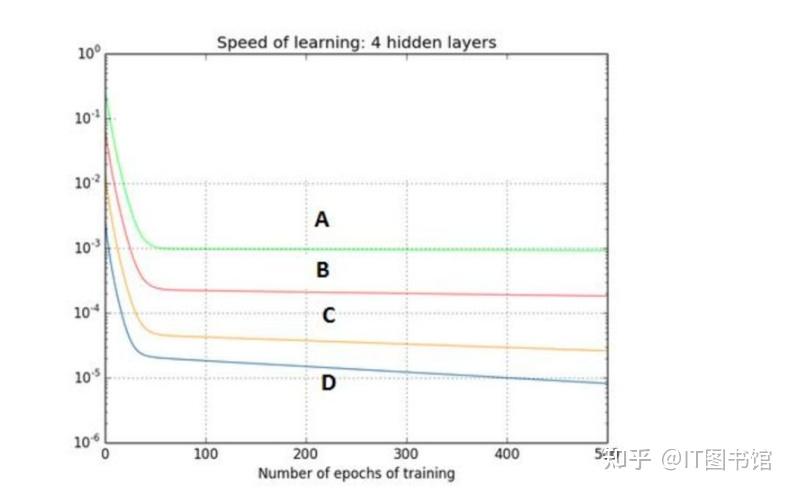
深度学习习题2
1.如果增加神经网络的宽度,精确度会增加到一个特定阈值后,便开始降低。造成这一现象的可能原因是什么? A、即使增加卷积核的数量,只有少部分的核会被用作预测 B、当卷积核数量增加时,神经网络的预测能力会降低 C、当卷…...
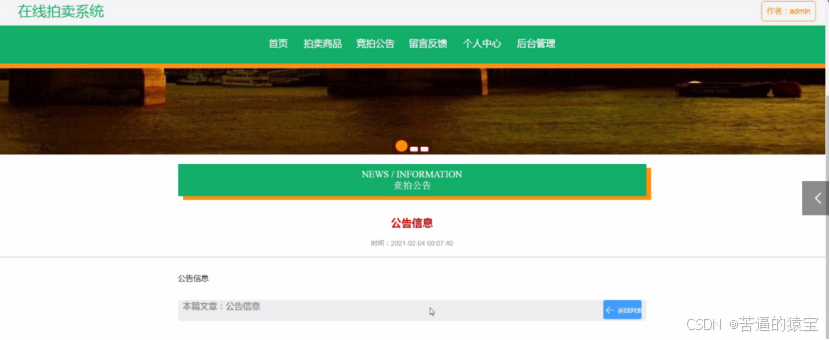
基于SpringBoot在线拍卖系统的设计和实现
摘 要 随着社会的发展,社会的各行各业都在利用信息化时代的优势。计算机的优势和普及使得各种信息系统的开发成为必需。 在线拍卖系统,主要的模块包括管理员;首页、个人中心、用户管理、商品类型管理、拍卖商品管理、历史竞拍管理、竞拍订单…...
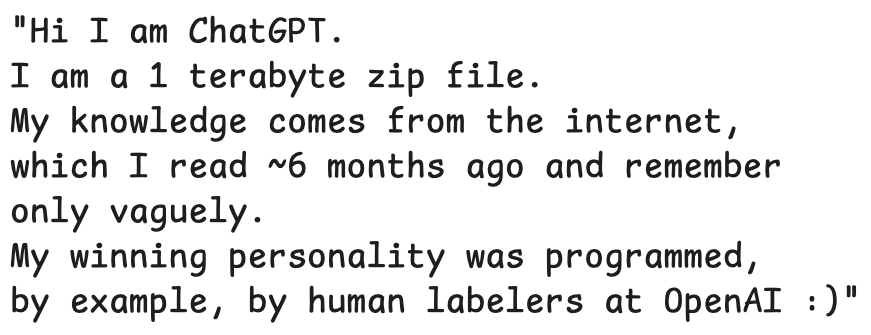
LLMs 系列实操科普(1)
写在前面: 本期内容我们继续 Andrej Karpathy 的《How I use LLMs》讲座内容,原视频时长 ~130 分钟,以实操演示主流的一些 LLMs 的使用,由于涉及到实操,实际上并不适合以文字整理,但还是决定尽量整理一份笔…...

腾讯云V3签名
想要接入腾讯云的Api,必然先按其文档计算出所要求的签名。 之前也调用过腾讯云的接口,但总是卡在签名这一步,最后放弃选择SDK,这次终于自己代码实现。 可能腾讯云翻新了接口文档,现在阅读起来,清晰了很多&…...
