SpringCloud+Vue3多对多,多表联查
♥️作者:小宋1021
🤵♂️个人主页:小宋1021主页
♥️坚持分析平时学习到的项目以及学习到的软件开发知识,和大家一起努力呀!!!
🎈🎈加油! 加油! 加油! 加油
🎈欢迎评论 💬点赞👍🏻 收藏 📂加关注+!
目录
后端
实体类:
CancleClassRespVO
controller
CancleClassMapper
xml文件
CancleClassService
实现类
前端
index.vue
ClassCkeck.vue
index.ts(api)
axios.index.ts
目的:多表联查
数据库:学员表(study_student) 字段:学生姓名(sts_student_name)、手机号(sts_phone)
班级管理(teach_class_manage)字段:班级名称(teach_class_manage)、id(id)
教师管理(hr_teacher_manage)字段:教师姓名(teacher_name)
课程管理(teach_course_manage)字段 :课程名称(course_name)
中间表:
班级管理-关联课程教师(teach_class_manage_course) 字段:class_id、course_id、teacher_id
班级管理-关联学员(teach_class_manage_student) 字段:class_id、student_id
数据关系:班级课程多对多,班级学员多对多
要查出如下字段:

后端
实体类:
package com.todod.education.module.study.dal.dataobject.cancleclass;import lombok.*;
import java.util.*;
import java.time.LocalDateTime;
import java.time.LocalDateTime;
import java.time.LocalDateTime;
import java.time.LocalDateTime;
import java.time.LocalDateTime;
import java.time.LocalDateTime;
import com.baomidou.mybatisplus.annotation.*;
import com.todod.education.framework.mybatis.core.dataobject.BaseDO;/*** 消课记录 DO** @author 平台管理员*/
@TableName("study_cancle_class")
@KeySequence("study_cancle_class_seq") // 用于 Oracle、PostgreSQL、Kingbase、DB2、H2 数据库的主键自增。如果是 MySQL 等数据库,可不写。
@Data
@EqualsAndHashCode(callSuper = true)
@ToString(callSuper = true)
@Builder
@NoArgsConstructor
@AllArgsConstructor
public class CancleClassDO extends BaseDO {/*** 主键id*/@TableIdprivate Long id;/*** 学员id*/private Long studentId;/*** 班级id*/private Long classId;/*** 课程id*/private Long courseId;/*** 学员姓名*/@TableField(exist = false)private String stsStudentName;/*** 手机号*/@TableField(exist = false)private String stsPhone;/*** 班级名称*/@TableField(exist = false)private String className;/*** 班级类型*/@TableField(exist = false)private String classType;/*** 所报课程*/@TableField(exist = false)private String courseName;/*** 授课教师*/@TableField(exist = false)private String teacherName;/*** 上课时间*/private LocalDateTime classTime;/*** 消课人*/private String cancelClassPerson;/*** 消课时间*/private LocalDateTime cancelClassTime;/*** 实到人数*/private Integer arrivedNum;/*** 应到人数*/private Integer arrivingNum;/*** 点名操作人员*/private String rollCallPerson;/*** 点名时间*/private LocalDateTime rollCallTime;/*** 操作人*/private String operaName;/*** 操作时间*/private LocalDateTime operaTime;/*** 操作类型*/private String operaType;/*** 操作说明*/private String operaExplain;}CancleClassRespVO
package com.todod.education.module.study.controller.admin.cancleclass.vo;import io.swagger.v3.oas.annotations.media.Schema;
import lombok.*;
import java.util.*;
import java.util.*;
import org.springframework.format.annotation.DateTimeFormat;
import java.time.LocalDateTime;
import com.alibaba.excel.annotation.*;@Schema(description = "管理后台 - 消课记录 Response VO")
@Data
@ExcelIgnoreUnannotated
public class CancleClassRespVO {@Schema(description = "主键id", requiredMode = Schema.RequiredMode.REQUIRED, example = "18505")private Long id;@Schema(description = "学员id", requiredMode = Schema.RequiredMode.REQUIRED, example = "18505")private Long studentId;@Schema(description = "班级id", requiredMode = Schema.RequiredMode.REQUIRED, example = "18505")private Long classId;@Schema(description = "课程id", requiredMode = Schema.RequiredMode.REQUIRED, example = "18505")private Long courseId;@Schema(description = "学员姓名", example = "芋艿")private String stsStudentName;@Schema(description = "手机号")private String stsPhone;@Schema(description = "班级名称", example = "李四")@ExcelProperty("班级名称")private String className;@Schema(description = "班级类型", example = "1")@ExcelProperty("班级类型")private String classType;@Schema(description = "所报课程")@ExcelProperty("所报课程")private String courseName;@Schema(description = "上课时间")@ExcelProperty("上课时间")private LocalDateTime classTime;@Schema(description = "授课教师")@ExcelProperty("授课教师")private String teacherName;@Schema(description = "消课人")@ExcelProperty("消课人")private String cancelClassPerson;@Schema(description = "消课时间")@ExcelProperty("消课时间")private LocalDateTime cancelClassTime;@Schema(description = "创建时间")@ExcelProperty("创建时间")private LocalDateTime createTime;@Schema(description = "操作人", example = "王五")private String operaName;@Schema(description = "操作时间")private LocalDateTime operaTime;@Schema(description = "操作类型", example = "2")private String operaType;@Schema(description = "操作说明")private String operaExplain;@Schema(description = "实到人数")private Integer arrivedNum;@Schema(description = "应到人数")private Integer arrivingNum;@Schema(description = "点名操作人员")private String rollCallPerson;@Schema(description = "点名时间")private LocalDateTime rollCallTime;
}controller
@Tag(name = "管理后台 - 消课记录")
@RestController
@RequestMapping("/study/cancle-class")
@Validated
public class CancleClassController {@Resourceprivate CancleClassService cancleClassService;@GetMapping("/get")@Operation(summary = "获得消课记录")@Parameter(name = "id", description = "编号", required = true, example = "1024")@PreAuthorize("@ss.hasPermission('study:cancle-class:query')")public CommonResult<CancleClassRespVO> getCancleClass(@RequestParam("id") Long id) {CancleClassDO cancleClass = cancleClassService.getCancleClass(id);return success(BeanUtils.toBean(cancleClass, CancleClassRespVO.class));}@GetMapping("/findByIds")public List<CancleClassDO> findUsersByIds(@RequestParam Long id) {return cancleClassService.selectCheck(id);}@GetMapping("/get2")@Operation(summary = "获得消课记录2")@Parameter(name = "id", description = "编号", required = true, example = "1024")@PreAuthorize("@ss.hasPermission('study:cancle-class:query')")public CommonResult<CancleClassRespVO> getCancleClass2(@RequestParam("id") Long id) {CancleClassDO cancleClass = cancleClassService.getCancleClass2(id);return success(BeanUtils.toBean(cancleClass, CancleClassRespVO.class));}@GetMapping("/page")@Operation(summary = "获得消课记录分页")@PreAuthorize("@ss.hasPermission('study:cancle-class:query')")public CommonResult<PageResult<CancleClassRespVO>> getCancleClassPage(@Valid CancleClassPageReqVO pageReqVO) {PageResult<CancleClassDO> pageResult = cancleClassService.getCancleClassPage(pageReqVO);return success(BeanUtils.toBean(pageResult, CancleClassRespVO.class));}@GetMapping("/page2")@Operation(summary = "获得消课记录分页2")@PreAuthorize("@ss.hasPermission('study:cancle-class:query')")public CommonResult<PageResult<CancleClassRespVO>> getCancleClassPage2(@Valid CancleClassPageReqVO pageReqVO) {PageResult<CancleClassDO> pageResult = cancleClassService.getCancleClassPage2(pageReqVO);return success(BeanUtils.toBean(pageResult, CancleClassRespVO.class));}}CancleClassMapper
package com.todod.education.module.study.dal.mysql.cancleclass;import java.util.*;import com.baomidou.mybatisplus.core.metadata.IPage;
import com.todod.education.framework.common.pojo.PageResult;
import com.todod.education.framework.mybatis.core.query.LambdaQueryWrapperX;
import com.todod.education.framework.mybatis.core.mapper.BaseMapperX;
import com.todod.education.module.study.controller.admin.entranceexam.vo.EntranceExamPageReqVO;
import com.todod.education.module.study.dal.dataobject.cancleclass.CancleClassDO;
import com.todod.education.module.study.dal.dataobject.entranceexam.EntranceExamDO;
import org.apache.ibatis.annotations.Mapper;
import com.todod.education.module.study.controller.admin.cancleclass.vo.*;
import org.apache.ibatis.annotations.Param;/*** 消课记录 Mapper** @author 平台管理员*/
@Mapper
public interface CancleClassMapper extends BaseMapperX<CancleClassDO> {default PageResult<CancleClassDO> selectPage(CancleClassPageReqVO reqVO) {return selectPage(reqVO, new LambdaQueryWrapperX<CancleClassDO>().likeIfPresent(CancleClassDO::getClassName, reqVO.getClassName()).betweenIfPresent(CancleClassDO::getClassTime, reqVO.getClassTime()).betweenIfPresent(CancleClassDO::getCancelClassTime, reqVO.getCancelClassTime()).betweenIfPresent(CancleClassDO::getCreateTime, reqVO.getCreateTime()).orderByDesc(CancleClassDO::getId));}IPage<CancleClassDO> fetchPageResults(IPage<CancleClassDO> page, @Param("queryEntry") CancleClassPageReqVO pageReqVO);List<CancleClassDO> selectCheck(@Param("id") Long id);
}xml文件
<?xml version="1.0" encoding="UTF-8"?>
<!DOCTYPE mapper PUBLIC "-//mybatis.org//DTD Mapper 3.0//EN" "http://mybatis.org/dtd/mybatis-3-mapper.dtd">
<mapper namespace="com.todod.education.module.study.dal.mysql.cancleclass.CancleClassMapper"><select id="fetchPageResults" resultType="com.todod.education.module.study.dal.dataobject.cancleclass.CancleClassDO">SELECT tcm.class_name,tcm.id AS class_id,tcm.class_type,tcmc.teacherNames,tcmc.courseNames,tcms.studentsFROM teach_class_manage tcmINNER JOIN (SELECT tcmc.class_id,string_agg(htm.teacher_name, ',') AS teacherNames,string_agg(tcm.course_name, ',') AS courseNamesFROM teach_class_manage_course tcmcINNER JOIN hr_teacher_manage htm ON htm."id" = tcmc.teacher_idINNER JOIN teach_course_manage tcm ON tcm."id" = tcmc.course_idGROUP BY tcmc.class_id) tcmc ON tcm."id" = tcmc.class_idLEFT JOIN (SELECT tcms.class_id,COALESCE(COUNT(*), 0) AS studentsFROM teach_class_manage_student tcmsGROUP BY tcms.class_id) tcms ON tcm."id" = tcms.class_idWHERE 1 = 1 AND tcm.deleted = 0<if test=" queryEntry.stsStudentName != null and queryEntry.stsStudentName != '' and queryEntry.stsStudentName != 'null' ">AND ss.sts_student_name like '%${queryEntry.stsStudentName}'</if>ORDER BYtcm.create_time desc</select><select id="selectCheck" resultType="com.todod.education.module.study.dal.dataobject.cancleclass.CancleClassDO">SELECTtcm.class_name,ss.sts_student_name,ss.sts_phone,tcs.student_id,tcmc.course_id,tcm2.course_name,htm.teacher_nameFROMteach_class_manage tcmJOIN teach_class_manage_student tcs ON tcm.id = tcs.class_idJOIN study_student ss ON tcs.student_id = ss.id -- 这里假设study_student的id字段对应于student_idJOIN teach_class_manage_course tcmc ON tcm.id = tcmc.class_idJOIN teach_course_manage tcm2 ON tcmc.course_id = tcm2.idJOIN hr_teacher_manage htm ON tcmc.teacher_id = htm.idWHEREtcm.id = #{id}ORDER BYtcs.student_id, tcmc.course_id;</select></mapper>CancleClassService
package com.todod.education.module.study.service.cancleclass;import java.util.*;
import jakarta.validation.*;
import com.todod.education.module.study.controller.admin.cancleclass.vo.*;
import com.todod.education.module.study.dal.dataobject.cancleclass.CancleClassDO;
import com.todod.education.framework.common.pojo.PageResult;
import com.todod.education.framework.common.pojo.PageParam;/*** 消课记录 Service 接口** @author 平台管理员*/
public interface CancleClassService {/*** 获得消课记录** @param id 编号* @return 消课记录*/CancleClassDO getCancleClass(Long id);/*** 获得消课记录** @param id 编号* @return 消课记录*/CancleClassDO getCancleClass2(Long id);/*** 获得消课记录分页** @param pageReqVO 分页查询* @return 消课记录分页*/PageResult<CancleClassDO> getCancleClassPage(CancleClassPageReqVO pageReqVO);/*** 获得消课记录分页2** @param pageReqVO 分页查询* @return 消课记录分页*/PageResult<CancleClassDO> getCancleClassPage2(CancleClassPageReqVO pageReqVO);List<CancleClassDO> selectCheck(Long id);
}实现类
package com.todod.education.module.study.service.cancleclass;import com.baomidou.mybatisplus.core.metadata.IPage;
import com.baomidou.mybatisplus.extension.plugins.pagination.Page;
import com.mzt.logapi.context.LogRecordContext;
import com.mzt.logapi.service.impl.DiffParseFunction;
import com.mzt.logapi.starter.annotation.LogRecord;
import com.todod.education.module.study.controller.admin.monthexam.vo.MonthExamPageReqVO;
import com.todod.education.module.study.controller.admin.plan.vo.PlanSaveReqVO;
import com.todod.education.module.study.dal.dataobject.monthexam.MonthExamDO;
import com.todod.education.module.study.dal.dataobject.plan.PlanDO;
import org.springframework.stereotype.Service;
import jakarta.annotation.Resource;
import org.springframework.validation.annotation.Validated;
import org.springframework.transaction.annotation.Transactional;import java.util.*;
import com.todod.education.module.study.controller.admin.cancleclass.vo.*;
import com.todod.education.module.study.dal.dataobject.cancleclass.CancleClassDO;
import com.todod.education.framework.common.pojo.PageResult;
import com.todod.education.framework.common.pojo.PageParam;
import com.todod.education.framework.common.util.object.BeanUtils;import com.todod.education.module.study.dal.mysql.cancleclass.CancleClassMapper;import static com.todod.education.framework.common.exception.util.ServiceExceptionUtil.exception;
import static com.todod.education.module.study.enums.ErrorCodeConstants.*;
import static com.todod.education.module.system.enums.LogRecordConstants.*;/*** 消课记录 Service 实现类** @author 平台管理员*/
@Service
@Validated
public class CancleClassServiceImpl implements CancleClassService {@Resourceprivate CancleClassMapper cancleClassMapper;@Overridepublic CancleClassDO getCancleClass(Long id) {return cancleClassMapper.selectById(id);}@Overridepublic CancleClassDO getCancleClass2(Long id) {return cancleClassMapper.selectById(id);}@Overridepublic PageResult<CancleClassDO> getCancleClassPage(CancleClassPageReqVO pageReqVO) {return cancleClassMapper.selectPage(pageReqVO);}@Overridepublic PageResult<CancleClassDO> getCancleClassPage2(CancleClassPageReqVO pageReqVO) {IPage<CancleClassDO> page = new Page<>(pageReqVO.getPageNo(), pageReqVO.getPageSize());cancleClassMapper.fetchPageResults(page, pageReqVO);return new PageResult<>(page.getRecords(), page.getTotal());}@Overridepublic List<CancleClassDO> selectCheck(Long id) {return cancleClassMapper.selectCheck(id);}
}前端
index.vue
<template><div ><ContentWrap><!-- 搜索工作栏 --><el-formclass="-mb-15px":model="queryParams"ref="queryFormRef":inline="true"label-width="68px"><el-form-item label="班级名称" prop="className" style="width: 21.8%;"><el-inputv-model="queryParams.className"placeholder="请输入班级名称"clearable@keyup.enter="handleQuery"class="!w-240px"/></el-form-item><el-form-item label="上课时间" prop="classTime" style="width: 21.8%;"><el-date-pickerv-model="queryParams.classTime"value-format="YYYY-MM-DD HH:mm:ss"type="daterange"start-placeholder="开始日期"end-placeholder="结束日期":default-time="[new Date('1 00:00:00'), new Date('1 23:59:59')]"class="!w-240px"/></el-form-item><el-form-item label="消课时间" prop="cancelClassTime" style="width: 21.8%;"><el-date-pickerv-model="queryParams.cancelClassTime"value-format="YYYY-MM-DD HH:mm:ss"type="daterange"start-placeholder="开始日期"end-placeholder="结束日期":default-time="[new Date('1 00:00:00'), new Date('1 23:59:59')]"class="!w-240px"/></el-form-item><el-form-item label="所报课程" prop="reportCourse" style="width: 21.8%;"><el-selectv-model="queryParams.reportCourse"placeholder="请选择所报课程"clearableclass="!w-240px"><el-optionv-for="dict in getIntDictOptions(DICT_TYPE.REPORT_COURSE)":key="dict.value":label="dict.label":value="dict.value"/></el-select></el-form-item><el-form-item><el-button @click="handleQuery"><Icon icon="ep:search" class="mr-5px" /> 搜索</el-button><el-button @click="resetQuery"><Icon icon="ep:refresh" class="mr-5px" /> 重置</el-button><!-- <el-buttontype="success"plain@click="handleExport":loading="exportLoading"v-hasPermi="['study:cancle-class:export']"><Icon icon="ep:download" class="mr-5px" /> 导出</el-button> --><!-- <el-button@click="classCheck"type="primary">发送课时核对</el-button> --><el-button plain @click="outerVisible = true">发送课时核对</el-button><el-dialog v-model="outerVisible" title="发送课时核对" width="800" ref="courseCheck" :studentIds="studentId"><span>要为所选中的学员发送课时记录么</span><el-dialogv-model="innerVisible"width="500"title="发送成功"append-to-body><span>发送成功</span></el-dialog><template #footer><div class="dialog-footer"><el-button @click="outerVisible = false">取消</el-button><el-button type="primary" @click="innerVisible = true">确认</el-button></div></template></el-dialog></el-form-item></el-form></ContentWrap><!-- 列表 --><ContentWrap><el-table v-loading="loading" :data="list" :stripe="true" :show-overflow-tooltip="true"><el-table-columnlabel="序号"type="index"header-align="center"align="center"width="60px"fixed/><el-table-column type="selection" width="55" /><el-table-column label="班级名称" align="center" prop="className" /><el-table-column label="班级类型" align="center" prop="classType"><template #default="scope"><dict-tag :type="DICT_TYPE.COURSE_TYPE" :value="scope.row.classType" /></template></el-table-column><el-table-column label="所报课程" align="center" prop="courseName"><template #default="scope"><dict-tag :type="DICT_TYPE.REPORT_COURSE" :value="scope.row.courseName" /></template></el-table-column><el-table-columnlabel="上课时间"align="center"prop="classTime":formatter="dateFormatter3"width="180px"/><el-table-column label="授课教师" align="center" prop="teacherName" /><el-table-column label="消课人" align="center" prop="cancelClassPerson" /><el-table-columnlabel="消课时间"align="center"prop="cancelClassTime":formatter="dateFormatter3"width="180px"/><el-table-column label="操作" align="center"><template #default="scope"><el-buttonlinktype="primary"@click="cancleCourse('update', scope.row.classId)">消课</el-button><el-buttonlinktype="primary"@click="details('update', scope.row.classId)"v-hasPermi="['study:add-course-record:query']">详情</el-button><el-buttonlinktype="primary"@click="operate('update', scope.row.classId)"v-hasPermi="['study:add-course-record:query']">日志</el-button></template></el-table-column></el-table><!-- 分页 --><Pagination:total="total"v-model:page="queryParams.pageNo"v-model:limit="queryParams.pageSize"@pagination="getList"/></ContentWrap>
</div><!-- 表单弹窗:添加/修改 --><CancleClassForm ref="formRef" @success="getList" /><!-- 表单弹窗:详情 --><el-drawerv-model="drawer"title="详情":direction="direction"v-if="drawer"size ="71%"class="drawer"destory-on-close><DetailForm ref="detailRef" :detailId="detailId"/></el-drawer><!-- 表单弹窗:详情 --><el-drawerv-model="drawer2"title="日志":direction="direction"v-if="drawer2"size ="71%"class="drawer"destory-on-close><Operate ref="operateRef" :detailId="detailId"/></el-drawer><ClassCkeck ref="detailRef2" @success="getList" /></template><script setup lang="ts">
import { dateFormatter,dateFormatter2,dateFormatter3 } from '@/utils/formatTime'
import download from '@/utils/download'
import { getIntDictOptions, DICT_TYPE } from '@/utils/dict'
import { CancleClassApi, CancleClassVO } from '@/api/study/cancleclass'
import DetailForm from '@/views/study/cancleclassPlus/Index.vue'
import Operate from '@/views/study/cancleclassPlus+/Index.vue'
import CancleClassForm from './CancleClassForm.vue'
import ClassCkeck from './ClassCkeck.vue'
import type { DrawerProps } from 'element-plus'
import type { Action } from 'element-plus'
import { ref } from 'vue';
import { ElMessageBox } from 'element-plus'
const outerVisible = ref(false)
const innerVisible = ref(false)/** 消课记录 列表 */
defineOptions({ name: 'CancleClass' })const message = useMessage() // 消息弹窗
const { t } = useI18n() // 国际化
const direction = ref<DrawerProps['direction']>('rtl')
const loading = ref(true) // 列表的加载中
const list = ref<CancleClassVO[]>([]) // 列表的数据
const total = ref(0) // 列表的总页数
const queryParams = reactive({pageNo: 1,pageSize: 10,classId: undefined,
})
const queryFormRef = ref() // 搜索的表单
const exportLoading = ref(false) // 导出的加载中/** 查询列表 */
const getList = async () => {loading.value = truetry {const data = await CancleClassApi.getCancleClassPage2(queryParams)list.value = data.listtotal.value = data.total} finally {loading.value = false}
}const classref = ref()/** 搜索按钮操作 */
const handleQuery = () => {queryParams.pageNo = 1getList()
}
// 课时核对
const courseCkeck = ref()
const courseCkeck1 = () => {if(studentId.value.length == 0){message.warning('请选择要消课的学员')}else{courseCkeck.value.open()}}
/** 查看详情 */
const detailRef = ref()
const drawer = ref(false)
const detailId = ref()
const details = (type: string, classId?: number) => {drawer.value=truedetailId.value=classId
}
const detailRef2 = ref()
const cancleCourse = (type: string, classId?: number) => {detailRef2.value.open(type, classId)}
/** 查看详情 */
const operateRef = ref()
const drawer2 = ref(false)
const operate = (type: string, id?: number) => {drawer2.value=truedetailId.value=id
}/** 重置按钮操作 */
const resetQuery = () => {queryFormRef.value.resetFields()handleQuery()
}/** 添加/修改操作 */
const formRef = ref()
const openForm = (type: string, id?: number) => {formRef.value.open(type, id)
}/** 删除按钮操作 */
const handleDelete = async (id: number) => {try {// 删除的二次确认await message.delConfirm()// 发起删除await CancleClassApi.deleteCancleClass(id)message.success(t('common.delSuccess'))// 刷新列表await getList()} catch {}
}// /** 导出按钮操作 */
// const handleExport = async () => {
// try {
// // 导出的二次确认
// await message.exportConfirm()
// // 发起导出
// exportLoading.value = true
// const data = await CancleClassApi.exportCancleClass(queryParams)
// download.excel(data, '消课记录.xls')
// } catch {
// } finally {
// exportLoading.value = false
// }
// }/** 初始化 **/
onMounted(() => {getList()
})
</script>ClassCkeck.vue
<template><Dialog :title="dialogTitle" v-model="dialogVisible">
<!-- 列表 --><ContentWrap><el-buttontype="primary"plain>消课</el-button><el-table v-loading="loading" :data="list" :stripe="true" :show-overflow-tooltip="true"><el-table-columnlabel="序号"type="index"header-align="center"align="center"width="60px"fixed/><el-table-column label="班级名称" align="center" prop="className" /><el-table-column label="班级类型" align="center" prop="classType"><template #default="scope"><dict-tag :type="DICT_TYPE.COURSE_TYPE" :value="scope.row.classType" /></template></el-table-column><el-table-column label="学生姓名" align="center" prop="stsStudentName" /><el-table-column label="手机号" align="center" prop="stsPhone" /><el-table-column label="所报课程" align="center" prop="courseName" /><el-table-columnlabel="上课时间"align="center"prop="classTime":formatter="dateFormatter"width="180px"/><el-table-column label="授课教师" align="center" prop="teacherName" /></el-table><!-- 分页 --><Pagination:total="total"v-model:page="queryParams.pageNo"v-model:limit="queryParams.pageSize"@pagination="getList"/>
</ContentWrap></Dialog>
</template><script setup lang="ts">
import { dateFormatter } from '@/utils/formatTime'
import { getIntDictOptions, DICT_TYPE } from '@/utils/dict'
import { CancleClassApi, CancleClassVO } from '@/api/study/cancleclass'
import { ref } from 'vue';/** 消课记录 列表 */
defineOptions({ name: 'CancleClass' })
const dialogVisible = ref(false) // 弹窗的是否展示
const dialogTitle = ref('') // 弹窗的标题
const loading = ref(true) // 列表的加载中
const list = ref([]) // 列表的数据
const queryParams = reactive({
pageNo: 1,
pageSize: 10,})const open = async (type: string, classId?: number) => {dialogVisible.value = trueloading.value = true
try {console.log(await CancleClassApi.getCancleClassDetail(7))const data = await CancleClassApi.getCancleClassDetail(classId)console.log(data,'sadsads')list.value = data
} finally {loading.value = false
}
}
defineExpose({ open }) // 提供 open 方法,用于打开弹窗
/** 查询列表 */
// const getList = async () => {// }// onMounted(() => {
// getList()
// })
</script>
<style scoped lang="scss">:deep(.el-dialog__body){width: 1000px !important;height: 1000px !important;
}
</style>index.ts(api)
import request from '@/config/axios'// 消课记录 VO
export interface CancleClassVO {id: number // 主键idclassName: string // 班级名称classType: string // 班级类型reportCourse: string // 所报课程classTime: Date // 上课时间classTeacher: string // 授课教师cancelClassPerson: string // 消课人cancelClassTime: Date // 消课时间studentName: string // 学员姓名phone: string // 手机号arrivedNum: number // 实到人数arrivingNum: number // 应到人数rollCallPerson: string // 点名操作人员rollCallTime: Date // 店面时间operaName: string // 操作人operaTime: Date // 操作时间operaType: string // 操作类型operaExplain: string // 操作说明
}// 消课记录 API
export const CancleClassApi = {// 查询消课记录分页getCancleClassPage: async (params: any) => {return await request.get({ url: `/study/cancle-class/page`, params })},// 查询消课记录分页getCancleClassPage2: async (params: any) => {return await request.get({ url: `/study/cancle-class/page2`, params })},// 查询消课记录详情getCancleClass: async (id: number) => {return await request.get({ url: `/study/cancle-class/get?id=` + id })},// 查询消课记录详情getCancleClass2: async (id: number) => {return await request.get({ url: `/study/cancle-class/get2?id=` + id })},// 查询消课记录详情getCancleClassDetail: async (id: number) => {return await request.gets({ url: `/study/cancle-class/findByIds?id=` + id })},// 新增消课记录createCancleClass: async (data: CancleClassVO) => {return await request.post({ url: `/study/cancle-class/create`, data })},// 修改消课记录updateCancleClass: async (data: CancleClassVO) => {return await request.put({ url: `/study/cancle-class/update`, data })},// 删除消课记录deleteCancleClass: async (id: number) => {return await request.delete({ url: `/study/cancle-class/delete?id=` + id })},// 导出消课记录 ExcelexportCancleClass: async (params) => {return await request.download({ url: `/study/cancle-class/export-excel`, params })},
}
axios.index.ts
import { service } from './service'import { config } from './config'const { default_headers } = configconst request = (option: any) => {const { url, method, params, data, headersType, responseType, ...config } = optionreturn service({url: url,method,params,data,...config,responseType: responseType,headers: {'Content-Type': headersType || default_headers}})
}
export default {get: async <T = any>(option: any) => {const res = await request({ method: 'GET', ...option })return res.data as unknown as T},gets: async <T = any>(option: any) => {const res = await request({ method: 'GET', ...option })return res as unknown as T},post: async <T = any>(option: any) => {const res = await request({ method: 'POST', ...option })return res.data as unknown as T},postOriginal: async (option: any) => {const res = await request({ method: 'POST', ...option })return res},delete: async <T = any>(option: any) => {const res = await request({ method: 'DELETE', ...option })return res.data as unknown as T},put: async <T = any>(option: any) => {const res = await request({ method: 'PUT', ...option })return res.data as unknown as T},download: async <T = any>(option: any) => {const res = await request({ method: 'GET', responseType: 'blob', ...option })return res as unknown as Promise<T>},upload: async <T = any>(option: any) => {option.headersType = 'multipart/form-data'const res = await request({ method: 'POST', ...option })return res as unknown as Promise<T>},download1: async <T = any>(option: any) => {const res = await request({ method: 'POST', responseType: 'blob', ...option })return res as unknown as Promise<T>}
}
相关文章:

SpringCloud+Vue3多对多,多表联查
♥️作者:小宋1021 🤵♂️个人主页:小宋1021主页 ♥️坚持分析平时学习到的项目以及学习到的软件开发知识,和大家一起努力呀!!! 🎈🎈加油! 加油!…...

麒麟系统信创改造
麒麟系统信创改造 一、查看操作系统架构下载相应的依赖,压缩包1、查看Linux系统架构、CPU(1)uname -m(2)lscpu(3)cat /proc/cpuinfo(4)arch(5)getconf LONG_BIT(6)dmidecode2、根据Linux系统架构、CPU的差异进行下载相关依赖,看第二项二、以下是根据本系统的aarc…...
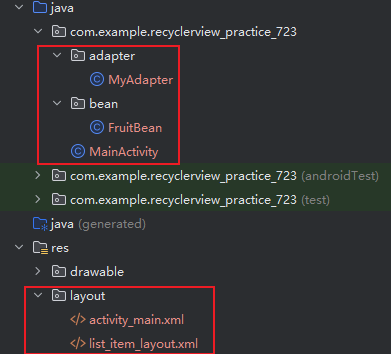
【Android】ListView和RecyclerView知识总结
文章目录 ListView步骤适配器AdpterArrayAdapterSimpleAdapterBaseAdpter效率问题 RecyclerView具体实现不同布局形式的设置横向滚动瀑布流网格 点击事件 ListView ListView 是 Android 中的一种视图组件,用于显示可滚动的垂直列表。每个列表项都是一个视图对象&…...

泛域名绑定到wordpress网站二级目录
要将WordPress的泛域名绑定到二级目录,你需要在你的服务器上修改Apache或Nginx配置文件。以下是两种最常见的服务器配置的示例: Apache服务器 编辑你的虚拟主机配置文件,通常位于/etc/apache2/sites-available/目录下。 <VirtualHost *…...

8、从0搭建企业门户网站——网站部署
目录 正文 1、域名解析 2、云服务器端口授权 3、Mysql数据库初始化 4、上传网站软件包 5、Tomcat配置 6、运行Tomcat 7、停止Tomcat 8、部署后发现验证码无法使用 完毕! 正文 当云服务器租用、域名购买和软件开发都完成后,我们就可以开始网站部署上线,ICP备案会长…...

uniapp中出现图片过小会与盒子偏离
结论:在image的父盒子中加上display: flex,原因不清楚 出问题的代码和图片如下: <template><view style" background-color: greenyellow; height: 10rpx;width: 10rpx;"><image :src"imgSrc.seatnull" …...

MySQL练手 --- 1934. 确认率
题目链接:1934. 确认率 思路 由题可知,两个表,一个表为Signups注册表,另一个表为Confirmations信息确认表,表的关联关系为 一对一,且user_id作为两个表的连接条件(匹配字段)&#…...

【OpenCV C++20 学习笔记】扫描图片数据
扫描图片数据 应用情景图像数据扫描的难点颜色空间缩减(color space reduction)查询表 扫描算法计算查询表统计运算时长连续内存3种扫描方法C风格的扫描方法迭代器方法坐标方法LUT方法 算法效率对比结论 应用情景 图像数据扫描的难点 在上一篇文章《基…...
)
LeetCode:爬楼梯(C语言)
1、问题概述:每次可以爬 1 或 2 个台阶。有多少种不同的方法可以爬到楼顶 2、示例 示例 1: 输入:n 2 输出:2 解释:有两种方法可以爬到楼顶。 1. 1 阶 1 阶 2. 2 阶 示例 2: 输入:n 3 输出&a…...
环境下通过docker安装postgis3,并实现数据整体迁移)
银河麒麟(arm64)环境下通过docker安装postgis3,并实现数据整体迁移
银河麒麟(arm64)环境下通过docker安装postgis3,并实现数据整体迁移 硬件配置:麒麟9006C 系统环境:银河麒麟桌面版v10 sp1 数据库:postgresql11+postgis3.0 具体的步骤参考https://blog.csdn.net/qq_34817440/article/details/103914574 -----主要操作-----------------…...

C语言 | Leetcode C语言题解之第278题第一个错误的版本
题目: 题解: int firstBadVersion(int n) {int left 1, right n;while (left < right) { // 循环直至区间左右端点相同int mid left (right - left) / 2; // 防止计算时溢出if (isBadVersion(mid)) {right mid; // 答案在区间 [left, mid] 中…...

京东科技集团将在香港发行与港元1:1挂钩的加密货币稳定币
据京东科技集团旗下公司京东币链科技(香港)官网信息,京东稳定币是一种基于公链并与港元(HKD) 1:1挂钩的稳定币,将在公共区块链上发行,其储备由高度流动且可信的资产组成,这些资产安全存放于持牌金融机构的独立账户中,通…...

Vue 实现电子签名并生成签名图片
目录 前言项目结构代码实现 安装依赖创建签名画布组件生成签名图片 总结相关阅读 1. 前言 电子签名在现代Web应用中越来越普遍,例如合同签署、确认表单等。本文将介绍如何使用Vue.js实现一个简单的电子签名功能,并将签名生成图片。 2. 项目结构 项…...

Visual Studio 2022美化
说明: VS版本:Visual Studio Community 2022 背景美化 【扩展】【管理扩展】搜索“ClaudiaIDE”,【下载】,安装完扩展要重启VS 在wallhaven下载壁纸图片作为文本编辑器区域背景图片 【工具】【选项】搜索ClaudiaIDEÿ…...

[CISCN2019 华东南赛区]Web11
进来先做信息收集,右上角显示当前ip,然后有api的调用地址和请求包的格式以及最重要的是最下面的smarty模版,一看到这个就得想到smarty模版注入 测试了一下两个api都无法访问 直接切到数据包看看能不能通过XFF来修改右上角ip 成功修改&#x…...

【图形图像-1】SDF
在图形图像处理中,SDF(Signed Distance Field,带符号的距离场)是一种表示图形轮廓和空间距离的数学结构。它通常用于计算机图形学、文本渲染、碰撞检测和物理模拟等领域。 SDF(Signed Distance Field,带符号…...
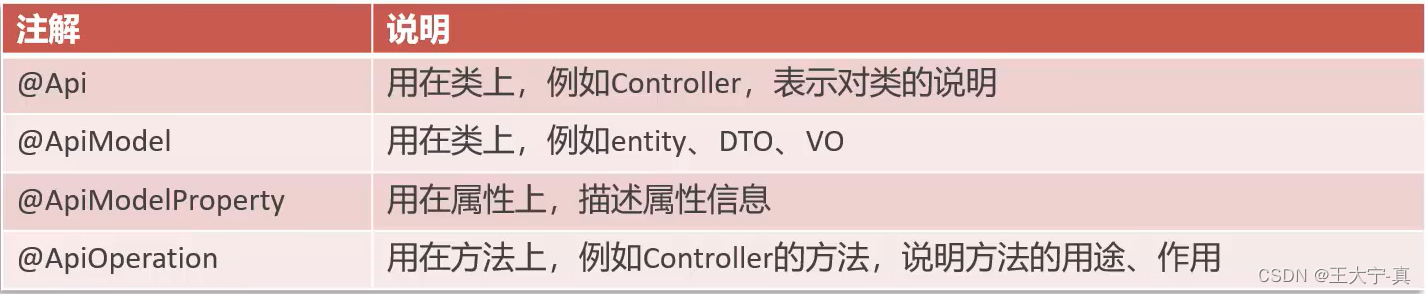
苍穹外卖01
0. 配置maven (仅一次的操作 1.项目导入idea 2. 保证nginx服务器运行 (nginx.exe要在非中文的目录下) 开启服务: start nginx 查看任务进程是否存在: tasklist /fi "imagename eq nginx.exe" 关闭ngi…...

ElasticSearch(三)—文档字段参数设置以及元字段
一、 字段参数设置 analyzer: 指定分词器。elasticsearch 是一款支持全文检索的分布式存储系统,对于 text类型的字段,首先会使用分词器进行分词,然后将分词后的词根一个一个存储在倒排索引中,后续查询主要是针对词根…...

ARM功耗管理之压力测试和PM_DEBUG实验
安全之安全(security)博客目录导读 ARM功耗管理精讲与实战汇总参见:Arm功耗管理精讲与实战 思考:睡眠唤醒实验?压力测试?Suspend-to-Idle/RAM/Disk演示? 1、实验环境准备 2、软件代码准备 3、唤醒源 4、Suspend-…...

ESP8266用AT指令实现连接MQTT
1准备工作 硬件(ESP8266)连接电脑 硬件已经烧入了MQTT透传固件 2实现连接 2-1(进入AT模式) 打开串口助手发送如下指令 AT 2-2(复位) ATRST 2-3(开启DHCP,自动获取IP&#x…...

龙虎榜——20250610
上证指数放量收阴线,个股多数下跌,盘中受消息影响大幅波动。 深证指数放量收阴线形成顶分型,指数短线有调整的需求,大概需要一两天。 2025年6月10日龙虎榜行业方向分析 1. 金融科技 代表标的:御银股份、雄帝科技 驱动…...
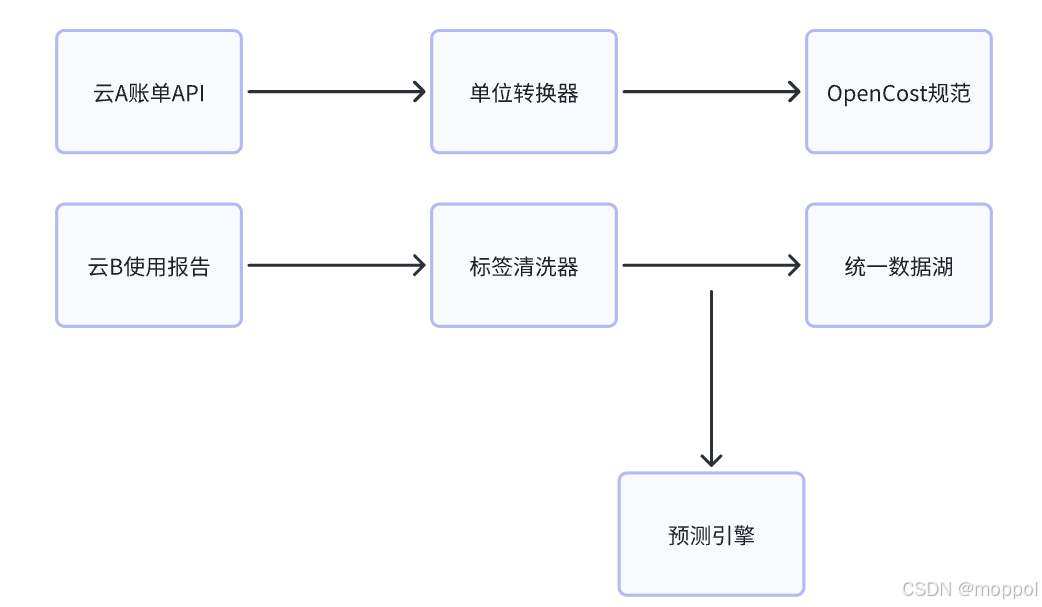
多云管理“拦路虎”:深入解析网络互联、身份同步与成本可视化的技术复杂度
一、引言:多云环境的技术复杂性本质 企业采用多云策略已从技术选型升维至生存刚需。当业务系统分散部署在多个云平台时,基础设施的技术债呈现指数级积累。网络连接、身份认证、成本管理这三大核心挑战相互嵌套:跨云网络构建数据…...

CVPR 2025 MIMO: 支持视觉指代和像素grounding 的医学视觉语言模型
CVPR 2025 | MIMO:支持视觉指代和像素对齐的医学视觉语言模型 论文信息 标题:MIMO: A medical vision language model with visual referring multimodal input and pixel grounding multimodal output作者:Yanyuan Chen, Dexuan Xu, Yu Hu…...
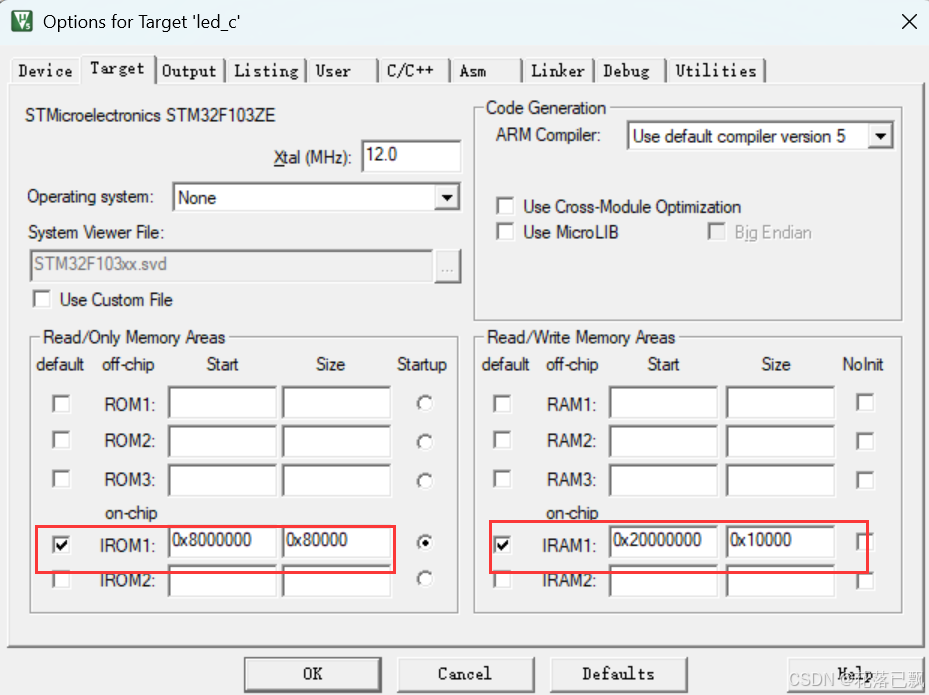
Keil 中设置 STM32 Flash 和 RAM 地址详解
文章目录 Keil 中设置 STM32 Flash 和 RAM 地址详解一、Flash 和 RAM 配置界面(Target 选项卡)1. IROM1(用于配置 Flash)2. IRAM1(用于配置 RAM)二、链接器设置界面(Linker 选项卡)1. 勾选“Use Memory Layout from Target Dialog”2. 查看链接器参数(如果没有勾选上面…...

CocosCreator 之 JavaScript/TypeScript和Java的相互交互
引擎版本: 3.8.1 语言: JavaScript/TypeScript、C、Java 环境:Window 参考:Java原生反射机制 您好,我是鹤九日! 回顾 在上篇文章中:CocosCreator Android项目接入UnityAds 广告SDK。 我们简单讲…...

C++ 求圆面积的程序(Program to find area of a circle)
给定半径r,求圆的面积。圆的面积应精确到小数点后5位。 例子: 输入:r 5 输出:78.53982 解释:由于面积 PI * r * r 3.14159265358979323846 * 5 * 5 78.53982,因为我们只保留小数点后 5 位数字。 输…...
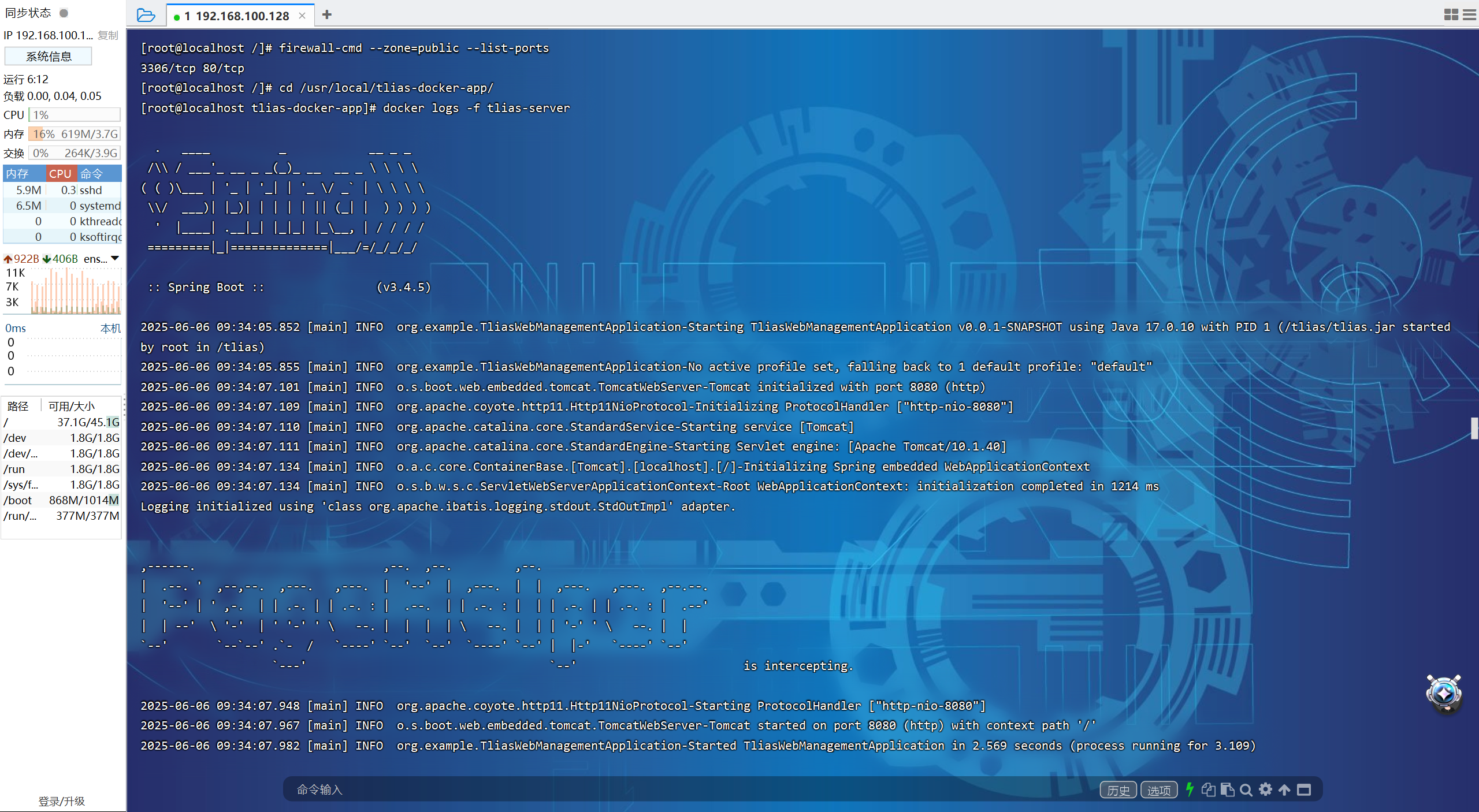
【JavaWeb】Docker项目部署
引言 之前学习了Linux操作系统的常见命令,在Linux上安装软件,以及如何在Linux上部署一个单体项目,大多数同学都会有相同的感受,那就是麻烦。 核心体现在三点: 命令太多了,记不住 软件安装包名字复杂&…...

Swagger和OpenApi的前世今生
Swagger与OpenAPI的关系演进是API标准化进程中的重要篇章,二者共同塑造了现代RESTful API的开发范式。 本期就扒一扒其技术演进的关键节点与核心逻辑: 🔄 一、起源与初创期:Swagger的诞生(2010-2014) 核心…...

学校时钟系统,标准考场时钟系统,AI亮相2025高考,赛思时钟系统为教育公平筑起“精准防线”
2025年#高考 将在近日拉开帷幕,#AI 监考一度冲上热搜。当AI深度融入高考,#时间同步 不再是辅助功能,而是决定AI监考系统成败的“生命线”。 AI亮相2025高考,40种异常行为0.5秒精准识别 2025年高考即将拉开帷幕,江西、…...

A2A JS SDK 完整教程:快速入门指南
目录 什么是 A2A JS SDK?A2A JS 安装与设置A2A JS 核心概念创建你的第一个 A2A JS 代理A2A JS 服务端开发A2A JS 客户端使用A2A JS 高级特性A2A JS 最佳实践A2A JS 故障排除 什么是 A2A JS SDK? A2A JS SDK 是一个专为 JavaScript/TypeScript 开发者设计的强大库ÿ…...
