Python Pygame制作简单五子棋游戏
代码参考自:https://blog.csdn.net/weixin_43918046/article/details/119521845
新增功能:1任意棋盘大小;2.任意棋子连线
# 棋盘大小 [670, 670]
# 棋盘行列 15*15
import pygame
from pygame.locals import QUIT, KEYDOWN
import numpy as np
import timeline_space=44
screen_margin=27
row=col=17
# screen_size=(670, 670) # 27*2+44*14
screen_row=(row-1)*line_space+screen_margin*2
screen_col=(col-1)*line_space+screen_margin*2
screen_size=(screen_row,screen_col )
screen_color = [238, 154, 73]
line_color=[0,0,0]
prompt_box_color=[0, 229, 238]
stage = np.zeros((row, col))
white_color = [255, 255, 255] # 白棋颜色
black_color = [0, 0, 0] # 黑棋颜色
victory_color=[238,48,167]
line=5 # 五颗棋子
# 设置鼠标时延
flag = False
tim = 0def find_pos(x, y):x=int((x-screen_margin)/line_space+0.5)y=int((y-screen_margin)/line_space+0.5)x=x if x<=(row-1) else row-1y=y if y<=(col-1) else col-1return x,y
def find_line_consecutive_ones_v2(matrix, line):victory_list_v2=[]a=find_line_consecutive_ones(matrix, line)b=find_line_consecutive_ones(matrix*(-1), line)victory_list_v2.extend(a)victory_list_v2.extend(b)return victory_list_v2
def my_range(start,end):if start<end:return range(start,end+1)else:return range(start,end-1,-1)
def find_line_consecutive_ones(matrix, line):victory_list=[]w, h = matrix.shape# 水平方向for row_index, row in enumerate(matrix):for col_index in range(len(row) - (line - 1)):if np.all(row[col_index:col_index + line] == 1):r,c=row_index,col_indexvictory_list.append([[r,c+i] for i in range(line) ])# 垂直方向for col_index in range(matrix.shape[1]):for row_index in range(matrix.shape[0] - (line - 1)):if np.all(matrix[row_index:row_index + line, col_index] == 1):r, c = row_index, col_indexvictory_list.append([[r+i, c] for i in range(line )])# 正对角线方向for diag in range(-(w - line), (h - line) + 1):diagonal = np.diag(matrix, k=diag)# print(diagonal)if len(diagonal) >= line:for start in range(len(diagonal) - (line - 1)):if np.all(diagonal[start:start + line] == 1):start_row = max(0, -diag) + startstart_col = max(0, diag) + startend_row = start_row + line-1end_col = start_col + line-1r=[i for i in my_range(start_row,end_row)]c=[i for i in my_range(start_col,end_col)]rc=[i for i in zip(r,c)]victory_list.append(rc)# 反对角线方向for diag in range(-(w - line), (h - line) + 1):diagonal = np.diag(np.fliplr(matrix), k=diag)# print(diagonal)if len(diagonal) >= line:for start in range(len(diagonal) - (line - 1)):if np.all(diagonal[start:start + line] == 1):start_row = max(0, -diag) + startstart_col = min(h - 1, h - 1 - diag) - startend_row = start_row + line-1end_col = start_col - line+1r=[i for i in my_range(start_row,end_row)]c=[i for i in my_range(start_col,end_col)]rc=[i for i in zip(r,c)]victory_list.append(rc)return victory_list# 初始化pygame
pygame.init()
# 获取对显示系统的访问,并创建一个窗口screen
# 窗口大小为670x670
screen = pygame.display.set_mode(screen_size)
while True: # 不断训练刷新画布for event in pygame.event.get(): # 获取事件,如果鼠标点击右上角关闭按钮,关闭if event.type in (QUIT, KEYDOWN):sys.exit()screen.fill(screen_color) # 清屏col_lines = [[[screen_margin+i*line_space, screen_margin], [screen_margin +i*line_space, screen_margin+(col-1)*line_space]] for i in range(col)]for i, xy_xy in enumerate(col_lines):line_thickness = 2if i == 0 or i == len(col_lines)-1:line_thickness = 4pygame.draw.line(screen, line_color,xy_xy[0], xy_xy[1], line_thickness)row_lines = [[[screen_margin, screen_margin+i*line_space], [screen_margin +(row-1)*line_space, screen_margin+i*line_space]] for i in range(row)]for i, xy_xy in enumerate(row_lines):line_thickness = 2if i == 0 or i == len(row_lines)-1:line_thickness = 4pygame.draw.line(screen, line_color,xy_xy[0], xy_xy[1], line_thickness)pygame.draw.circle(screen, line_color, [screen_row/2, screen_col/2], 8, 0)for x in range(stage.shape[0]): # 外层循环遍历行for y in range(stage.shape[1]): # 内层循环遍历列if stage[x][y] == 0:continueplay_color = black_color if stage[x][y] == -1 else white_colorpygame.draw.circle(screen, play_color, [screen_margin+x*line_space, screen_margin+y*line_space], 20, 0)res = find_line_consecutive_ones_v2(stage, line)time.sleep(0.1)if len(res) > 0:for ret in res:for x, y in ret:pygame.draw.rect(screen, victory_color, [screen_margin + int((x-0.5)*line_space), screen_margin+int((y-0.5)*line_space), line_space, line_space], 2, 1)pygame.display.update() # 刷新显示continue # 游戏结束,停止下面的操作# 获取鼠标坐标信息x, y = pygame.mouse.get_pos()x, y = find_pos(x, y)if stage[x][y] == 0:pygame.draw.rect(screen, prompt_box_color, [screen_margin + int((x-0.5)*line_space), screen_margin+int((y-0.5)*line_space), line_space, line_space], 2, 1)if pygame.mouse.get_pressed()[0] and tim == 0:flag = Trueif stage[x][y] == 0: # 判断是否可以落子,再落子if np.sum(stage == 0) % 2 == 0: # 黑子stage[x][y] = -1else:stage[x][y] = 1# 鼠标左键延时作用if flag:tim += 1if tim % 10 == 0: # 延时200msflag = Falsetim = 0pygame.display.update() # 刷新显示相关文章:

Python Pygame制作简单五子棋游戏
代码参考自:https://blog.csdn.net/weixin_43918046/article/details/119521845 新增功能:1任意棋盘大小;2.任意棋子连线 # 棋盘大小 [670, 670] # 棋盘行列 15*15 import pygame from pygame.locals import QUIT, KEYDOWN import numpy as…...
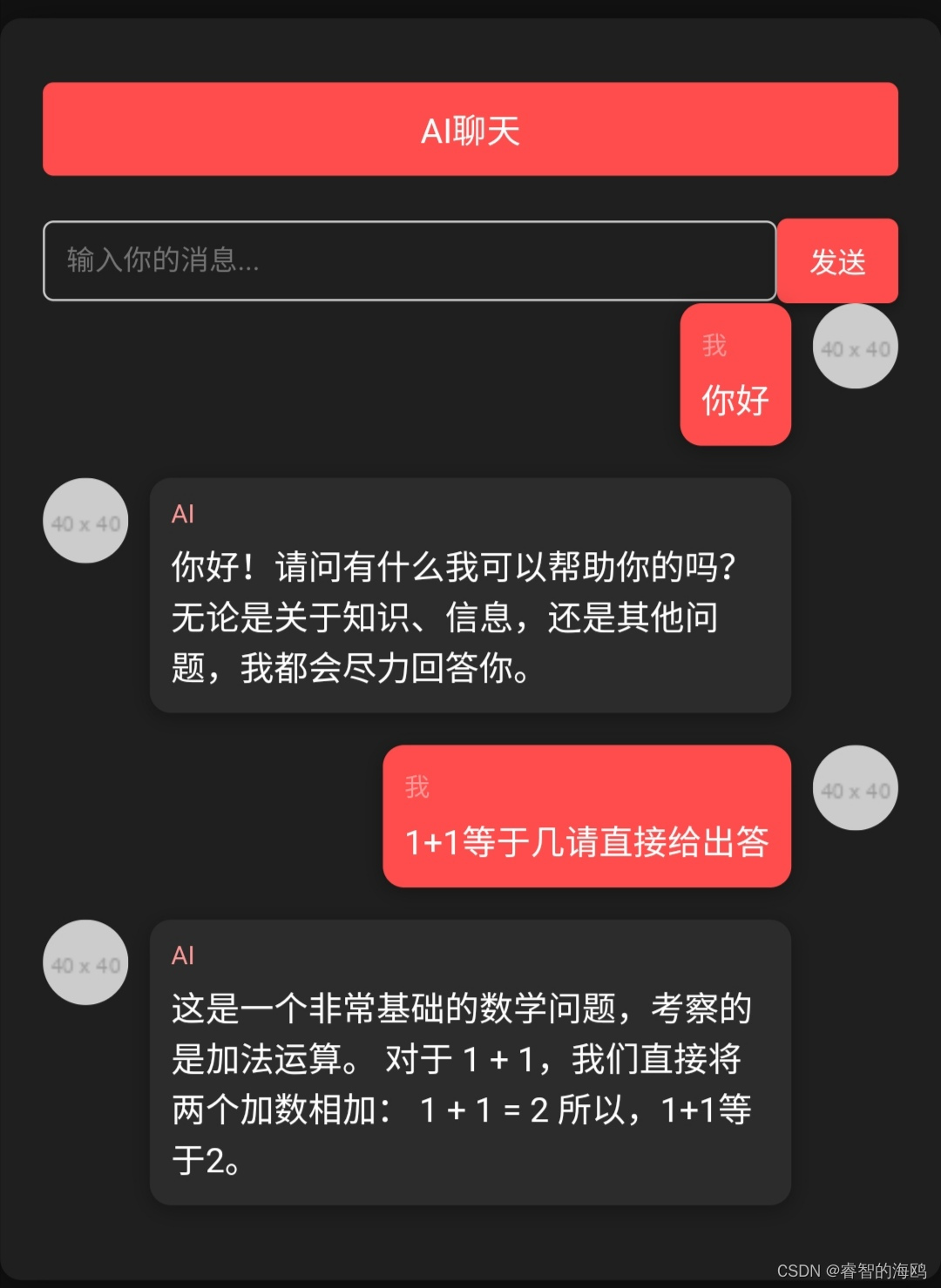
JS+H5在线文心AI聊天(第三方接口)
源码在最后面 调用的不是文心官方接口 可以正常聊天 有打字动画 效果图 源代码 <!DOCTYPE html> <html lang"zh"> <head><meta charset"UTF-8"><meta name"viewport" content"widthdevice-width, initial-s…...

kafka源码阅读-ReplicaStateMachine(副本状态机)解析
概述 Kafka源码包含多个模块,每个模块负责不同的功能。以下是一些核心模块及其功能的概述: 服务端源码 :实现Kafka Broker的核心功能,包括日志存储、控制器、协调器、元数据管理及状态机管理、延迟机制、消费者组管理、高并发网络…...

【MetaGPT系列】【MetaGPT完全实践宝典——如何定义单一行为多行为Agent】
目录 前言一、智能体1-1、Agent概述1-2、Agent与ChatGPT的区别 二、多智能体框架MetaGPT2-1、安装&配置2-2、使用已有的Agent(ProductManager)2-3、拥有单一行为的Agent(SimpleCoder)2-3-1、定义写代码行为2-3-2、角色定义2-3…...

Kolla-Ansible的确是不支持CentOS-Stream系列产品了
看着OpenStack最新的 C 版本出来一段时间了,想尝个鲜、用Kolla-Ansible进行容器化部署,结果嘛。。。 根据实验结果,自OpenStack Bobcat版本开始,Kolla-Ansible就适合在CentOS系列产品上部署了,通过对 Bobcat和Caracal…...

IDEA启动C:\Users\badboy\.jdks\corretto-17.0.7\bin\java.exe -Xmx700m报错
这篇文章写的就很详细了(IDEA启动C:\Users\badboy\.jdks\corretto-17.0.7\bin\java.exe -Xmx700m报错_error occurred during initialization of vm failed -CSDN博客)...

ctfshow298-300(java信息泄露,代码审计)
Web298 代码审计 这里看到getVipStatus方法,获得了获取flag的条件就是user等于admin,password等于ctfshow Poc: https://d036a90d-ac1c-4de1-9b0b-86f52d2586b9.challenge.ctf.show/ctfshow/login?usernameadmin&passwordctfshow Web299 打开页面…...

Java 基础 and 进阶面试知识点(超详细)
一个 Java 文件中是否可以存在多个类(修饰类除外)? 一个 Java 文件中是可以存在多个类的,但是一个 Java 文件中只能存在一个 public 所修饰的类,而且这个 Java 文件的文件名还必须和 public 所修饰类的类名保持一致&a…...

【LabVIEW作业篇 - 5】:水仙花数、数组与for循环的连接
文章目录 水仙花数数组与for循环的连接 水仙花数 水仙花数,是指一个3位数,它的每个位上的数字的3次幂之和等于它本身。如371 3^3 7^3 1^3,则371是一个水仙花数。 思路:水仙花数是一个三位数,通过使用for循环…...

Kafka系列之如何提高消费者消费速度
前言 在实际开发过程中,如果使用Kafka处理超大数据量(千万级、亿级)的场景,Kafka消费者的消费速度可能决定系统性能瓶颈。 实现方案 为了提高消费者的消费速度,我们可以采取以下措施: 将主题的分区数量增大,如 20&…...

mac安装Whisper
Whisper 官方git https://github.com/openai/whisper?tabreadme-ov-file 基本上参考官方的安装流程 pip3 install -U openai-whisper pip3 install githttps://github.com/openai/whisper.git pip3 install --upgrade --no-deps --force-reinstall githttps://github.com/…...

Linux:进程概述(什么是进程、进程控制块PCB、并发与并行、进程的状态、进程的相关命令)
进程概述 (1)What(什么是进程) 程序:磁盘上的可执行文件,它占用磁盘、是一个静态概念 进程:程序执行之后的状态,占用CPU和内存,是一个动态概念;每一个进程都有一个对应的进程控制块…...

Unity UGUI 之 坐标转换
本文仅作学习笔记与交流,不作任何商业用途 本文包括但不限于unity官方手册,唐老狮,麦扣教程知识,引用会标记,如有不足还请斧正 本文在发布时间选用unity 2022.3.8稳定版本,请注意分别 前置知识:…...

使用 uPlot 在 Vue 中创建交互式图表
本文由ScriptEcho平台提供技术支持 项目地址:传送门 使用 uPlot 在 Vue 中创建交互式图表 应用场景介绍 uPlot 是一个轻量级、高性能的图表库,适用于创建各种交互式图表。它具有丰富的功能,包括可自定义的轴、网格、刻度和交互性。本篇博…...

SpringBoot 项目配置文件注释乱码的问题解决方案
一、问题描述 在项目的配置文件中,我们写了一些注释,如下所示: 但是再次打开注释会变成乱码,如下所示: 那么如何解决呢? 二、解决方案 1. 点击” File→Setting" 2. 搜索“File Encodings”, 将框…...

TTS如何正确读AI缩写、金额和数字
案例:Tell me whats AI(a i), you need pay $186.30, your card Number is 1 2 3, your work Number is 5 6 7 8...
)
python基础知识点(蓝桥杯python科目个人复习计划75)
第一题:ip补充 题目描述: 小蓝的ip地址为192.168.*.21,其中*是一个数字,请问这个数字最大可能是多少? import os import sys# 请在此输入您的代码 print("255") 第二题:出现最多的字符 题目描…...

小技巧:如何在已知PDF密码情况下去掉PDF的密码保护
第一步,用Edge打开你的pdf,输入密码进去 第二步,点击打印 第三步,选择导出PDF,选择彩印 第四步,选择导出位置,导出成功后打开发现没有密码限制了!...

Java泛型的介绍和基本使用
什么是泛型 泛型就是将类型参数化,比如定义了一个栈,你必须在定义之前声明这个栈中存放的数据的类型,是int也好是double或者其他的引用数据类型也好,定义好了之后这个栈就无法用来存放其他类型的数据。如果这时候我们想要使用这…...

【C++】动态内存管理与模版
目录 1、关键字new: 1、用法: 2、理解: 3、与malloc的相同与不同: 1、相同: 2、不同: 2、模版初阶: 1、函数模版: 1、概念: 2、关键字:template&…...

多模态商品数据接口:融合图像、语音与文字的下一代商品详情体验
一、多模态商品数据接口的技术架构 (一)多模态数据融合引擎 跨模态语义对齐 通过Transformer架构实现图像、语音、文字的语义关联。例如,当用户上传一张“蓝色连衣裙”的图片时,接口可自动提取图像中的颜色(RGB值&…...
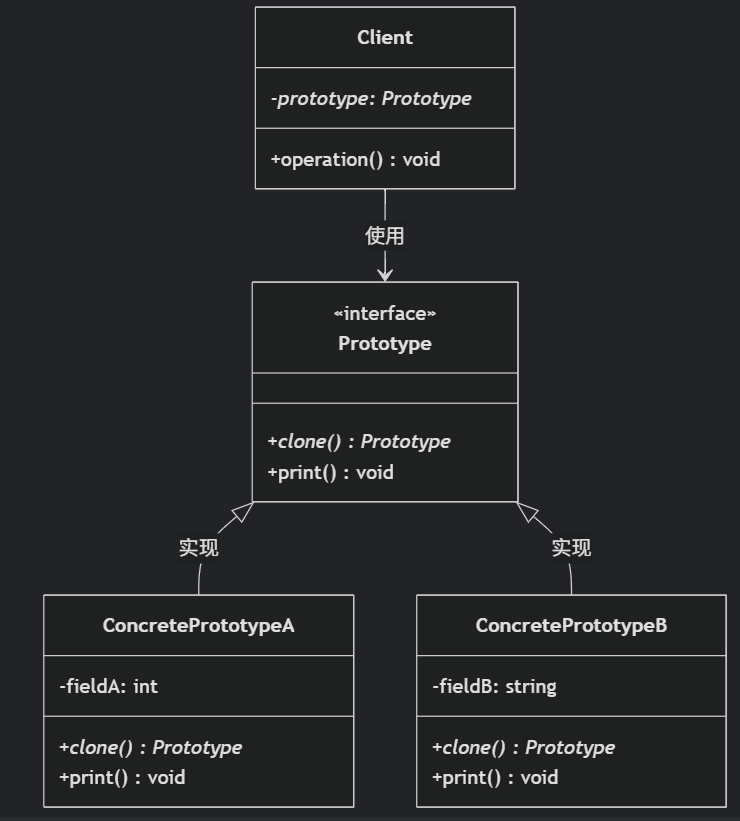
(二)原型模式
原型的功能是将一个已经存在的对象作为源目标,其余对象都是通过这个源目标创建。发挥复制的作用就是原型模式的核心思想。 一、源型模式的定义 原型模式是指第二次创建对象可以通过复制已经存在的原型对象来实现,忽略对象创建过程中的其它细节。 📌 核心特点: 避免重复初…...

Unit 1 深度强化学习简介
Deep RL Course ——Unit 1 Introduction 从理论和实践层面深入学习深度强化学习。学会使用知名的深度强化学习库,例如 Stable Baselines3、RL Baselines3 Zoo、Sample Factory 和 CleanRL。在独特的环境中训练智能体,比如 SnowballFight、Huggy the Do…...
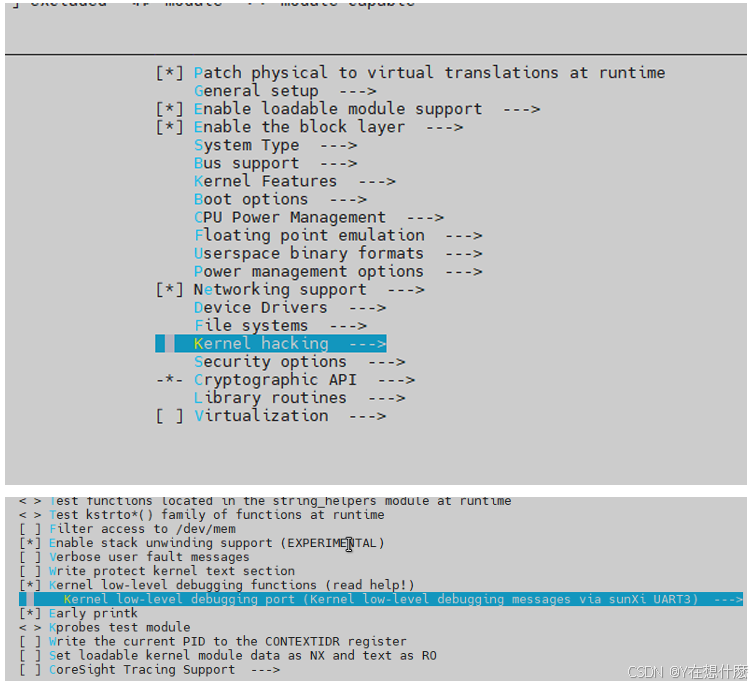
全志A40i android7.1 调试信息打印串口由uart0改为uart3
一,概述 1. 目的 将调试信息打印串口由uart0改为uart3。 2. 版本信息 Uboot版本:2014.07; Kernel版本:Linux-3.10; 二,Uboot 1. sys_config.fex改动 使能uart3(TX:PH00 RX:PH01),并让boo…...

Web 架构之 CDN 加速原理与落地实践
文章目录 一、思维导图二、正文内容(一)CDN 基础概念1. 定义2. 组成部分 (二)CDN 加速原理1. 请求路由2. 内容缓存3. 内容更新 (三)CDN 落地实践1. 选择 CDN 服务商2. 配置 CDN3. 集成到 Web 架构 …...
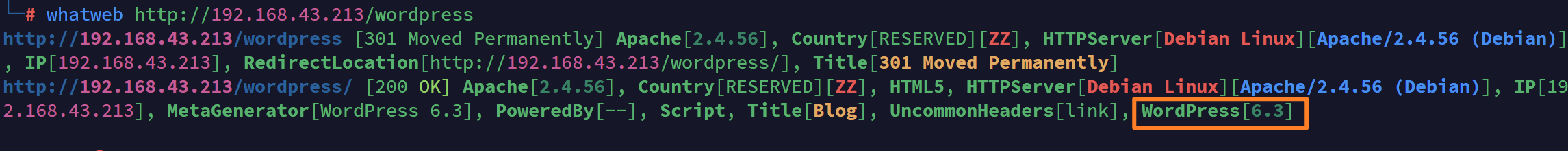
vulnyx Blogger writeup
信息收集 arp-scan nmap 获取userFlag 上web看看 一个默认的页面,gobuster扫一下目录 可以看到扫出的目录中得到了一个有价值的目录/wordpress,说明目标所使用的cms是wordpress,访问http://192.168.43.213/wordpress/然后查看源码能看到 这…...

MySQL JOIN 表过多的优化思路
当 MySQL 查询涉及大量表 JOIN 时,性能会显著下降。以下是优化思路和简易实现方法: 一、核心优化思路 减少 JOIN 数量 数据冗余:添加必要的冗余字段(如订单表直接存储用户名)合并表:将频繁关联的小表合并成…...

CRMEB 中 PHP 短信扩展开发:涵盖一号通、阿里云、腾讯云、创蓝
目前已有一号通短信、阿里云短信、腾讯云短信扩展 扩展入口文件 文件目录 crmeb\services\sms\Sms.php 默认驱动类型为:一号通 namespace crmeb\services\sms;use crmeb\basic\BaseManager; use crmeb\services\AccessTokenServeService; use crmeb\services\sms\…...
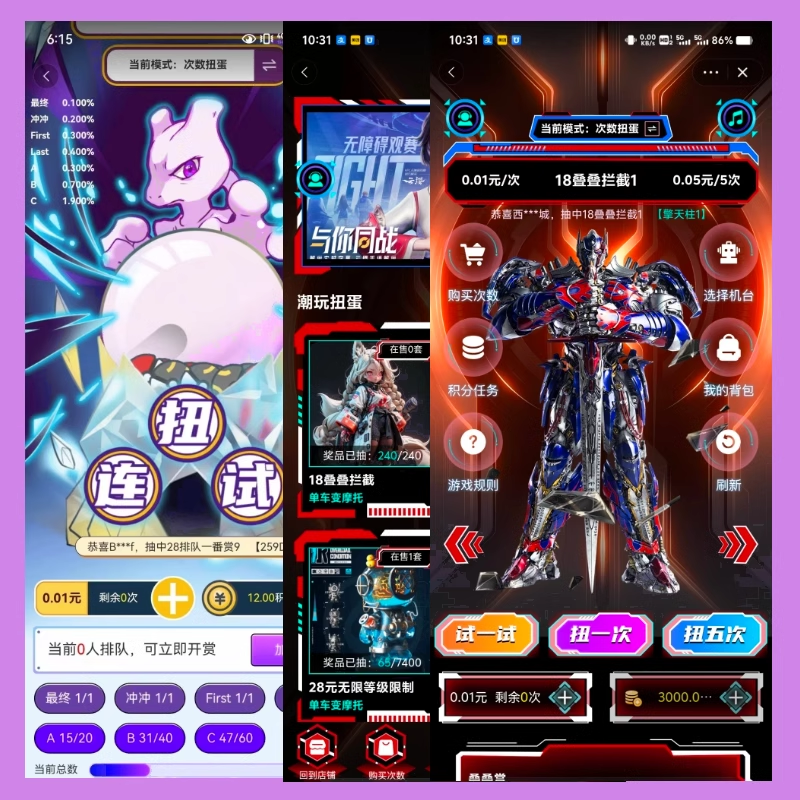
淘宝扭蛋机小程序系统开发:打造互动性强的购物平台
淘宝扭蛋机小程序系统的开发,旨在打造一个互动性强的购物平台,让用户在购物的同时,能够享受到更多的乐趣和惊喜。 淘宝扭蛋机小程序系统拥有丰富的互动功能。用户可以通过虚拟摇杆操作扭蛋机,实现旋转、抽拉等动作,增…...

云原生周刊:k0s 成为 CNCF 沙箱项目
开源项目推荐 HAMi HAMi(原名 k8s‑vGPU‑scheduler)是一款 CNCF Sandbox 级别的开源 K8s 中间件,通过虚拟化 GPU/NPU 等异构设备并支持内存、计算核心时间片隔离及共享调度,为容器提供统一接口,实现细粒度资源配额…...
