Android 13 移植EthernetSettings/Ethernet更新
移植EthernetSettings
Android 13 在Settings搜索没有发现以太网设置,应该是移除了,但是客户的设备需要,所以移植Android 11的.
以太网相关的功能在Android13中进行模块化,提取到packages/modules/Connectivity/中,
EthernetManager相关代码从framework移到packages/modules/Connectivity/下.
Android 13 internet界面有无网络,会显示不同的界面!
--- a/packages/modules/Connectivity/service-t/src/com/android/server/ethernet/EthernetServiceImpl.java
+++ b/packages/modules/Connectivity/service-t/src/com/android/server/ethernet/EthernetServiceImpl.java
@@ -16,11 +16,16 @@package com.android.server.ethernet;+import static android.net.EthernetManager.ETHERNET_STATE_DISABLED;
+import static android.net.EthernetManager.ETHERNET_STATE_ENABLED;import static android.net.NetworkCapabilities.TRANSPORT_TEST;import android.annotation.NonNull;import android.annotation.Nullable;
+import android.content.BroadcastReceiver;import android.content.Context;
+import android.content.Intent;
+import android.content.IntentFilter;@@ -63,6 +69,14 @@ public class EthernetServiceImpl extends IEthernetManager.Stub {mContext = context;mHandler = handler;mTracker = tracker;
+ //add xxx
+ IntentFilter intentFilter = new IntentFilter();
+ intentFilter.addAction("xx.action.xx.ethernet.open");
+ intentFilter.addAction("xx.action.xx.ethernet.close");
+ mEthernetSwitchBroadcast = new EthernetSwitchBroadcastReceiver();
+ context.registerReceiver(mEthernetSwitchBroadcast, intentFilter);
+ //add xxx
+}private void enforceAutomotiveDevice(final @NonNull String methodName) {
@@ -77,9 +91,63 @@ public class EthernetServiceImpl extends IEthernetManager.Stub {public void start() {Log.i(TAG, "Starting Ethernet service");
- mTracker.start();
- mStarted.set(true);
+ //add xxx
+ //mTracker.start();
+ //mStarted.set(true);
+ mEthernetState = getEthernetState();
+ boolean is_enabled = false;
+ if (mEthernetState == ETHERNET_STATE_ENABLED) {
+ is_enabled = true;
+ }
+ mTracker.start(is_enabled);
+ mStarted.set(is_enabled);
+ //add xxx
+ }
+
+ //add xxx
+ private EthernetSwitchBroadcastReceiver mEthernetSwitchBroadcast;
+ private int mState = -1;
+ private int mEthernetState; //-1 init 0 disable 1 enable
+
+ private int getEthernetState() {
+ int state = SystemProperties.getInt("xxx_ethernet_on", 0);
+ return state;
+ }
+
+ private void setEthernetState(int state) {
+ //SystemProperties.set("xxx__ethernet_on", state + "");
+ }
+
+ public synchronized void setState(int state) {
+ Log.i(TAG, "setState from mState=" + mState + " to state=" + state);
+ if (mState != state) {
+ mState = state;
+ if (state == ETHERNET_STATE_DISABLED) {
+ //setEthernetState(ETHERNET_STATE_DISABLED);
+ mTracker.setIntefaceState(false);
+ mStarted.set(false);
+ } else {
+ //setEthernetState(ETHERNET_STATE_ENABLED);
+ mTracker.setIntefaceState(true);
+ mStarted.set(true);
+ }
+ }
+ }
+
+ class EthernetSwitchBroadcastReceiver extends BroadcastReceiver {
+ @Override
+ public void onReceive(Context context, Intent intent) {
+ String action = intent.getAction();
+ Log.d(TAG, "EthernetSwitchBroadcastReceiver action:" + action);
+ if (action.equals("xx.action.xx.ethernet.open")) {
+ setState(ETHERNET_STATE_ENABLED);
+ } else if (action.equals("xx.action.xx.ethernet.close")) {
+ setState(ETHERNET_STATE_DISABLED);
+ }
+
+ }}
+ //add xxxprivate void throwIfEthernetNotStarted() {if (!mStarted.get()) {
diff --git a/packages/modules/Connectivity/service-t/src/com/android/server/ethernet/EthernetTracker.java b/packages/modules/Connectivity/service-t/src/com/android/server/ethernet/EthernetTracker.java
index 1c02a6625f..34c8c8dc8d 100644
--- a/packages/modules/Connectivity/service-t/src/com/android/server/ethernet/EthernetTracker.java
+++ b/packages/modules/Connectivity/service-t/src/com/android/server/ethernet/EthernetTracker.java
@@ -43,6 +43,7 @@ import android.os.Handler;import android.os.RemoteCallbackList;import android.os.RemoteException;import android.os.ServiceSpecificException;
+import android.provider.Settings;import android.text.TextUtils;import android.util.ArrayMap;import android.util.Log;
@@ -173,7 +174,12 @@ public class EthernetTracker {mConfigStore = new EthernetConfigStore();}+ //add xxxvoid start() {
+ start(true);
+ }
+
+ void start(boolean isEnabled) {mFactory.register();mConfigStore.read();@@ -191,8 +197,31 @@ public class EthernetTracker {Log.e(TAG, "Could not register InterfaceObserver " + e);}- mHandler.post(this::trackAvailableInterfaces);
+ if (isEnabled) {
+ mHandler.post(this::trackAvailableInterfaces);
+ }
+ }
+
+ public synchronized void setIntefaceState(boolean isFaceUp) {
+ try {
+ String[] interfaces = getInterfaces(true);
+ for (String iface : interfaces) {
+ if (isTrackingInterface(iface)) {
+ if (isFaceUp) {
+ NetdUtils.setInterfaceUp(mNetd, iface);
+ } else {
+ NetdUtils.setInterfaceDown(mNetd, iface);
+ }
+ }
+ }
+ if (isFaceUp) {
+ mHandler.post(this::trackAvailableInterfaces);
+ }
+ } catch (Exception e) {
+ Log.e(TAG, "Error change eth isFaceUp : " + isFaceUp);
+ }}
+ //add xxxvoid updateIpConfiguration(String iface, IpConfiguration ipConfiguration) {if (DBG) {
@@ -521,7 +550,7 @@ public class EthernetTracker {}final String hwAddress = config.hwAddr;
-
+ Settings.System.putString(mContext.getContentResolver(), "sys_tex_hwAddress", hwAddress);//add xx xxNetworkCapabilities nc = mNetworkCapabilities.get(iface);if (nc == null) {// Try to resolve using mac addressAndroid13 有线网开关研究
Android13 原生以太网实现设置静态IP
Android13 MTK平台添加以太网设置静态IP菜单
问题补充:再/packages/modules/Connectivity/service-t/src/com/android/server/ethernet/ 目录下,
想利用SystemProperties.set()保存数据,但是编译报错,error: cannot find symbol,但是我明明导入了!
为什么这么确认我导入,因为还引用了SystemProperties.getInt().然后控制变量,定位到问题是SystemProperties.set()无法再这个目录使用.
为什么会有这个问题呢?我百度大法,有了一些大致的猜想!然后去查看了它的Android.bp
packages/modules/Connectivity/service-t/Android.bp// This builds T+ services depending on framework-connectivity-t
// hidden symbols separately from the S+ services, to ensure that S+
// services cannot accidentally depend on T+ hidden symbols from
// framework-connectivity-t.
java_library {name: "service-connectivity-tiramisu-pre-jarjar",sdk_version: "system_server_current",// TODO(b/210962470): Bump this to at least S, and then T.min_sdk_version: "30",srcs: [":service-connectivity-tiramisu-sources",],libs: [
问题可能关于sdk_version这个属性有关!
当然上面的都只是猜测,只是做个记录,为什么无法编译的bug还没解决.
然后去询问大佬,大佬提供一个思路,让我用反射去调用它,确实编译通过了,数据也能保存.
(ps:我太执着于解决那个编译报错,而忘记了自己的目的!目的是啥,是利用SystemProperties.set()保存数据,
既然(正常)固定的调用方式编译报错,然后一时半会又搞不定编译报错(难点:报错信息不够明确,无法定位).
应该先去想还有什么其它的方式可能调用SystemProperties.set(),先达成目的,然后再回来想想那个编译报错.)
+++ b/packages/modules/Connectivity/service-t/src/com/android/server/ethernet/EthernetTracker.java
+import java.lang.reflect.Method;
@@ -551,6 +552,7 @@ public class EthernetTracker {final String hwAddress = config.hwAddr;
+ setProperty("sys.xxx.xxx",hwAddress);NetworkCapabilities nc = mNetworkCapabilities.get(iface);if (nc == null) {// Try to resolve using mac address
@@ -578,6 +580,17 @@ public class EthernetTracker {}}+ //add text
+ private void setProperty(String key, String value){
+ try {
+ Class<?> c = Class.forName("android.os.SystemProperties");
+ Method method = c.getMethod("set",String.class,String.class);
+ method.invoke(c,key,value);
+ }catch (Exception e){
+ Log.d(TAG,"xxxxxxxxxx");
+ }
+ }
+ //add text
大佬的博客,感谢大佬
Android 使用反射机制获取或设置系统属性
Android高版本源码编译提示error: cannot find symbol
内置 APP 如何访问隐藏 API
Ethernet更新
新增以太网打开关闭的函数
./packages/modules/Connectivity/framework-t/src/android/net/EthernetManager.java@RequiresPermission(anyOf = {NetworkStack.PERMISSION_MAINLINE_NETWORK_STACK,android.Manifest.permission.NETWORK_STACK,android.Manifest.permission.NETWORK_SETTINGS})@SystemApi(client = MODULE_LIBRARIES)public void setEthernetEnabled(boolean enabled) {try {mService.setEthernetEnabled(enabled);} catch (RemoteException e) {throw e.rethrowFromSystemServer();}}
//需要权限和系统应用签名(SystemApi)
Android 13 Ethernet变更
Anrdoir 13 adout static net ip
frameworks/base/core/java/android/net/EthernetManager.java //上层用于管理以太网,app可调用packages/modules/Connectivity/framework/src/android/net/IpConfiguration.java//用来配置动态/静态IPpackages/modules/Connectivity/framework/src/android/net/StaticIpConfiguration.java //静态IP参数类
ConnectivityService 日志TAG
import java.net.Inet4Address;
import java.net.InetAddress;
import android.net.EthernetManager;
import android.net.IpConfiguration;
import android.net.IpConfiguration.IpAssignment;
import android.net.IpConfiguration.ProxySettings;
import android.net.wifi.SupplicantState;
import android.net.wifi.WifiInfo;
import android.net.StaticIpConfiguration;
import android.net.LinkAddress;
import android.net.LinkProperties;private void setTextStaticIpConfiguration(Intent intent) {String ethMode = null; // "static";String ethIpAddress = null; //"192.168.1.xxx";String ethNetmask = null; // "255.255.255.0";String ethGateway = null; // "192.168.x.x";String ethdns1 = null; // "192.168.x.x";String ethdns2 = null; //"null";mEthManager = (EthernetManager)getSystemService(Context.ETHERNET_SERVICE);if (mEthManager == null) {Log.i(TAG, "setTextStaticIpConfiguration: fail to getSystemService : " + Context.ETHERNET_SERVICE);}String[] ifaces = mEthManager.getAvailableInterfaces();if (ifaces.length > 0) {mIfaceName = ifaces[0];//"eth0";}if (null == mIfaceName) {Log.e(TAG, "setTextStaticIpConfiguration: get ethernet ifaceName failed");return;}Bundle bundle = intent.getExtras();if (bundle.getString("netMode") != null)ethMode = bundle.getString("netMode");if (bundle.getString("ipaddr") != null)ethIpAddress = bundle.getString("ipaddr");if (bundle.getString("netMask") != null)ethNetmask = bundle.getString("netMask");if (bundle.getString("gateway") != null)ethGateway = bundle.getString("gateway");if (bundle.getString("dns1") != null)ethdns1 = bundle.getString("dns1");if (bundle.getString("dns2") != null)ethdns2 = bundle.getString("dns2");Log.d(TAG, "static net:" + ethMode + "#" + ethIpAddress + "#" + ethNetmask + "#" + ethGateway + "#" + ethdns1 + "#" + ethdns2);if (ethMode == null || ethMode.equals("static")) {Inet4Address inetAddr = getIPv4Address(ethIpAddress);int prefixLength = maskStr2InetMask(ethNetmask);Inet4Address gatewayAddr = getIPv4Address(ethGateway);Inet4Address dnsAddr1 = getIPv4Address(ethdns1);Inet4Address dnsAddr2 = getIPv4Address(ethdns2);if (inetAddr == null || gatewayAddr == null || prefixLength <= 0) {Log.e(TAG, "ip, mask or dnsAddr is wrong-null");return;}if (inetAddr.getAddress().toString().isEmpty() || prefixLength == 0 || gatewayAddr.toString().isEmpty()) {Log.e(TAG, "ip,mask or dnsAddr is wrong-isEmpty");return;}List<InetAddress> arrayList = new ArrayList();if (dnsAddr1 != null && !dnsAddr1.toString().isEmpty()) {arrayList.add(dnsAddr1);}if (dnsAddr2 != null && !dnsAddr2.toString().isEmpty()) {arrayList.add(dnsAddr2);}mStaticIpConfiguration = new StaticIpConfiguration.Builder().setIpAddress(new LinkAddress(inetAddr, prefixLength)).setGateway(gatewayAddr).setDnsServers(arrayList).build();mIpConfiguration = new IpConfiguration();mIpConfiguration.setIpAssignment(IpAssignment.STATIC);mIpConfiguration.setProxySettings(IpConfiguration.ProxySettings.NONE);mIpConfiguration.setStaticIpConfiguration(mStaticIpConfiguration);mEthManager.setConfiguration("eth0", mIpConfiguration);}}关于设置静态ip后,设备重启后失效. 怀疑是静态ip没有被保存在系统,然后重启后ip切换为动态.
然后查看日志,确实如此:E DelayedDiskWrite: Error writing data file...
08-13 02:53:24.929 713 876 I EthernetTracker: updateIpConfiguration, iface: eth0, cfg: IP assignment: STATIC
08-13 02:53:24.929 713 876 I EthernetTracker: Static configuration: IP address 192.168.1.254/24 Gateway 192.168.1.1 DNS servers: [ 192.168.1.1 ] Domains
08-13 02:53:24.929 713 876 I EthernetTracker: Proxy settings: NONE
08-13 02:53:24.932 713 2160 E DelayedDiskWrite: Error writing data file /data/misc/apexdata/com.android.tethering/misc/ethernet/ipconfig.txt
08-13 02:53:24.932 713 839 D EthernetNetworkFactory: updateInterface, iface: eth0, ipConfig: IP assignment: STATIC
08-13 02:53:24.932 713 839 D EthernetNetworkFactory: Static configuration: IP address 192.168.1.254/24 Gateway 192.168.1.1 DNS servers: [ 192.168.1.1 ] Domains
08-13 02:53:24.932 713 839 D EthernetNetworkFactory: Proxy settings: NONE
08-13 02:53:24.932 713 839 D EthernetNetworkFactory: , old ipConfig: IP assignment: DHCP
08-13 02:53:24.932 713 839 D EthernetNetworkFactory: Proxy settings: NONE
08-13 02:53:24.932 713 839 D EthernetNetworkFactory: , capabilities: null, old capabilities: [ Transports: ETHERNET Capabilities: NOT_METERED&INTERNET&NOT_RESTRICTED&TRUSTED&NOT_VPN&NOT_ROAMING&NOT_CONGESTED&NOT_SUSPENDED&NOT_VCN_MANAGED LinkUpBandwidth>=100000Kbps LinkDnBandwidth>=100000Kbps Specifier: <EthernetNetworkSpecifier (eth0)> UnderlyingNetworks: Null], listener: null
08-13 02:53:24.932 713 839 D EthernetNetworkFactory: reconnecting Ethernet
08-13 02:53:24.969 713 1219 D DhcpClient: doQuit
08-13 02:53:24.996 713 1219 D DhcpClient: DHCP Packet Handler stopped
08-13 02:53:24.997 713 1219 D DhcpClient: onQuitting
08-13 02:53:25.025 713 839 D EthernetNetworkFactory: Starting Ethernet IpClient(eth0)
08-13 02:53:25.025 713 840 D ConnectivityService: [100 ETHERNET] EVENT_NETWORK_INFO_CHANGED, going from CONNECTED to DISCONNECTED
08-13 02:53:25.025 713 840 D ConnectivityService: [100 ETHERNET] disconnected, was satisfying 17
08-13 02:53:25.030 713 839 I EthernetNetworkFactory: Ignoring stale IpClientCallbacks com.android.server.ethernet.EthernetNetworkFactory$NetworkInterfaceState$EthernetIpClientCallback@1a9aff9
08-13 02:53:25.031 713 839 D EthernetNetworkAgent: NetworkAgent: NetworkAgent channel lost
Android 13 有线以太网静态ip保存逻辑梳理分析
//1.0
EthernetManager mEthManager = (EthernetManager)getSystemService(Context.ETHERNET_SERVICE);
mIpConfiguration = new IpConfiguration();
....
mEthManager.setConfiguration("eth0", mIpConfiguration);//去设置静态IP//1.1
packages/modules/Connectivity/framework-t/src/android/net/EthernetManager.javapublic void setConfiguration(@NonNull String iface, @NonNull IpConfiguration config) {try {mService.setConfiguration(iface, config);} catch (RemoteException e) {throw e.rethrowFromSystemServer();}}//1.2
packages/modules/Connectivity/service-t/src/com/android/server/ethernet/EthernetServiceImpl.java@Overridepublic void setConfiguration(String iface, IpConfiguration config) {...// Fix this by making IpConfiguration a complete representation of static configuration.mTracker.updateIpConfiguration(iface, new IpConfiguration(config));}//1.3
packages/modules/Connectivity/service-t/src/com/android/server/ethernet/EthernetTracker.javavoid updateIpConfiguration(String iface, IpConfiguration ipConfiguration) {if (DBG) {Log.i(TAG, "updateIpConfiguration, iface: " + iface + ", cfg: " + ipConfiguration);}writeIpConfiguration(iface, ipConfiguration);//写入IpConfiguration相关信息,主要和静态ip关联mHandler.post(() -> {mFactory.updateInterface(iface, ipConfiguration, null, null);//更新ipConfigurationbroadcastInterfaceStateChange(iface);//发送通知,告诉系统网络接口改变});}private void writeIpConfiguration(@NonNull final String iface,@NonNull final IpConfiguration ipConfig) {mConfigStore.write(iface, ipConfig);mIpConfigurations.put(iface, ipConfig);}//1.4
packages/modules/Connectivity/service-t/src/com/android/server/ethernet/EthernetConfigStore.java private static final String CONFIG_FILE = "ipconfig.txt";private static final String FILE_PATH = "/misc/ethernet/";private static final String LEGACY_IP_CONFIG_FILE_PATH = Environment.getDataDirectory()+ FILE_PATH;private static final String APEX_IP_CONFIG_FILE_PATH = ApexEnvironment.getApexEnvironment(TETHERING_MODULE_NAME).getDeviceProtectedDataDir() + FILE_PATH; private IpConfigStore mStore = new IpConfigStore();//关于读 public void read() {read(APEX_IP_CONFIG_FILE_PATH, LEGACY_IP_CONFIG_FILE_PATH, CONFIG_FILE);}//关于写public void write(String iface, IpConfiguration config) {write(iface, config, APEX_IP_CONFIG_FILE_PATH + CONFIG_FILE);}@VisibleForTestingvoid write(String iface, IpConfiguration config, String filepath) {boolean modified;synchronized (mSync) {if (config == null) {modified = mIpConfigurations.remove(iface) != null;} else {IpConfiguration oldConfig = mIpConfigurations.put(iface, config);modified = !config.equals(oldConfig);}if (modified) {mStore.writeIpConfigurations(filepath, mIpConfigurations);}}}//1.5
packages/modules/Connectivity/service-t/src/com/android/server/net/IpConfigStore.java//最后是这里写入@VisibleForTestingpublic static boolean writeConfig(DataOutputStream out, String configKey,IpConfiguration config, int version) throws IOException {boolean written = false;try {switch (config.getIpAssignment()) {case STATIC:out.writeUTF(IP_ASSIGNMENT_KEY);out.writeUTF(config.getIpAssignment().toString());StaticIpConfiguration staticIpConfiguration = config.getStaticIpConfiguration();if (staticIpConfiguration != null) {if (staticIpConfiguration.getIpAddress() != null) {LinkAddress ipAddress = staticIpConfiguration.getIpAddress();out.writeUTF(LINK_ADDRESS_KEY);out.writeUTF(ipAddress.getAddress().getHostAddress());out.writeInt(ipAddress.getPrefixLength());}if (staticIpConfiguration.getGateway() != null) {out.writeUTF(GATEWAY_KEY);out.writeInt(0); // Default route.out.writeInt(1); // Have a gateway.out.writeUTF(staticIpConfiguration.getGateway().getHostAddress());}for (InetAddress inetAddr : staticIpConfiguration.getDnsServers()) {out.writeUTF(DNS_KEY);out.writeUTF(inetAddr.getHostAddress());}}written = true;break;case DHCP:out.writeUTF(IP_ASSIGNMENT_KEY);out.writeUTF(config.getIpAssignment().toString());written = true;break;case UNASSIGNED:/* Ignore */break;...}
Android 12 之前 数据保存于/data/misc/ethernet/ipconfig.txt.
根据上面分析的流程,数据是要被写入/data/misc/apexdata/com.android.tethering/misc/ethernet/ipconfig.txt,但是日志报错,说明写入失败了.
一般文件写入失败的原因,大多数是权限问题,但是这个日志么有看到关于权限的信息,所以排除.
AS(Android studio)或者adb查看设备是否有这个文件,发现都没有/misc/ethernet/这个目录,这可能就是导致无法写入的原因
xx:/ # ls -al /data/misc/apexdata/com.android.tethering/
total 9
drwxrwx--x 3 root system 3452 2024-08-13 08:47 .
drwx--x--x 27 root root 3452 2024-08-13 08:47 ..
drwx------ 2 system system 3452 2024-08-13 08:51 netstats
所以创建一下这个目录,验证之后,解决问题,代码如下:
packages/modules/Connectivity/service-t/src/com/android/server/ethernet/EthernetConfigStore.java void write(String iface, IpConfiguration config, String filepath) {boolean modified;synchronized (mSync) {if (config == null) {modified = mIpConfigurations.remove(iface) != null;} else {IpConfiguration oldConfig = mIpConfigurations.put(iface, config);modified = !config.equals(oldConfig);}if (modified) {//add textfinal File text_dir = new File(APEX_IP_CONFIG_FILE_PATH);if(!text_dir.exists()){text_dir.mkdirs();}//add textmStore.writeIpConfigurations(filepath, mIpConfigurations);}}}
Android T设置静态ip地址,如果设置错误的网关,有线网会一直断开重连.设置正常的网关不会出现.
Android 13 设置静态ip导致有线网一直断开重连分析解决
RK3588 Android 12 Framework修改记录(八)Settings Ethernet以太网 多网卡设置静态IP
相关文章:

Android 13 移植EthernetSettings/Ethernet更新
移植EthernetSettings Android 13 在Settings搜索没有发现以太网设置,应该是移除了,但是客户的设备需要,所以移植Android 11的. 以太网相关的功能在Android13中进行模块化,提取到packages/modules/Connectivity/中, EthernetManager相关代码从framework移到packages/modules/…...

极狐GitLab 如何设置访问令牌前缀?
极狐GitLab 是 GitLab 在中国的发行版,专门面向中国程序员和企业提供企业级一体化 DevOps 平台,用来帮助用户实现需求管理、源代码托管、CI/CD、安全合规,而且所有的操作都是在一个平台上进行,省事省心省钱。可以一键安装极狐GitL…...

leetcode日记(72)最大矩形
依旧是看了答案才知道大概方法…太难想到了 和上一道题思路相似!可以直接调用上题的函数,只不过调用前的准备非常难想到,就是建造形状相同的矩阵,第i行j列的元素是i行中j列前相邻的“1”的个数。 class Solution { public:int m…...
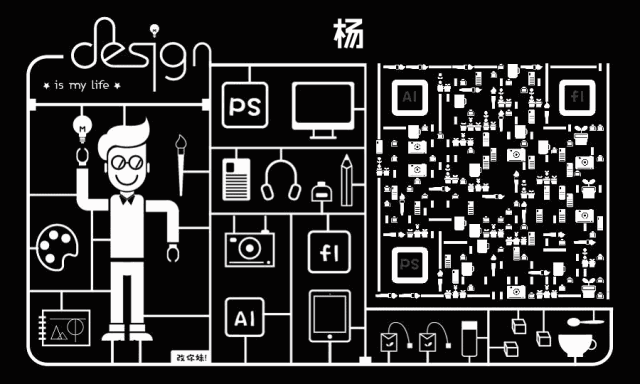
自驾畅游保定:参观总督署,品美食文化
这是学习笔记的第 2490篇文章 前几天跟孩子聊天,孩子说暑假都没出去玩了,暑假旅行的作业咋写?让我有满满的负疚感,去附近的公园、吃点美食不算旅游,得了,得安排一下一日游。 几个月前心心念的去保定&#x…...

我常用的几个傻瓜式爬虫工具,收藏!
爬虫类工具主要两种,一种是编程语言第三方库,比如Python的scrapy、selenium等,需要有一定的代码基础,一种是图形化的web或桌面应用,比如Web Scraper、后羿采集器、八爪鱼采集器、WebHarvy等,接近于傻瓜式操…...

数据分析2 Numpy+Scipy+Matplotlib+Pandas
3.设置坐标范围 mp.xlim(水平坐标最小值, 水平坐标最大值) mp.ylim(垂直坐标最小值, 垂直坐标最大值) 代码:plt3.py 4.设置坐标刻度 mp.xticks(位置序列[, 标签序列]) mp.yticks(位置序列[, 标签序列]) 代码:plt4.py 5.设置坐标轴 坐标轴名:l…...

手机IP地址:是根据网络还是设备决定的?
在日益数字化的今天,手机已经成为我们日常生活中不可或缺的一部分。它不仅是我们沟通的桥梁,更是我们获取信息、享受娱乐和完成工作的得力助手。然而,在使用手机上网的过程中,你是否曾经好奇过手机的IP地址是如何被分配的…...

数据结构-常见的七大排序
上节中我们学习了七大排序中的五种(插入排序、希尔排序、堆排序、选择排序、交换排序) 数据结构-常见的七大排序-CSDN博客 这节我们将要学习快速排序(hoare、指针法、挖洞法(快排的延伸)、快速排序非递归(栈)) 1.快速排序 1.1 hoare法 1.1思路 1.选出一个key,一…...

离线安装部署springboot+vue系统到服务器
注意:首先服务器会有多个网卡,这些服务器的网卡连接所需要的文件可能不是我们默认的ifcfg-eth0/ifcfgens33,可以试着切换一下服务器网线插入的接口,要保证服务器网线插入的接口和网卡对应的文件一致 说明,在一些政府(保…...

【STM32】ADC模拟数字转换(规则组单通道)
本篇博客重点在于标准库函数的理解与使用,搭建一个框架便于快速开发 目录 ADC简介 ADC时钟配置 引脚模拟输入模式 规则组通道选择 ADC初始化 工作模式 数据对齐 触发转换方式 连续与单次转换模式 扫描模式 组内的通道个数 ADC初始化框架 ADC上电 ADC校…...

WPF 数据模板DataTemplate、控件模板ControlTemplate、Style、ItemsPreseter
一言蔽之,Template就是“外衣”—— ControlTemplate是控件的外衣, DataTemplate是数据的外衣。 DataTemplate 它定义了一个数据对象的可视化结构 DataTemplate常用的地方有3处,分别是: ContentControl的ContentTemplate属性&…...

Windows下搭建Telegraf+Influxdb+Grafana(详解一)
InfluxDB(时序数据库),常用使用场景:监控数据统计。 grafana,用作监控页面的前端展示。 telegraf,数据采集器。 所有的安装包都上传到网盘 链接: https://pan.baidu.com/s/1Lv6UnfueK7URx7emAatoYg 提取…...

同城搭子社交系统开发同城搭子群活动APP圈子动态小程序
引言 随着互联网技术的飞速发展,同城搭子社交系统作为一种新兴的社交模式,正逐渐在市场中占据一席之地。该系统通过搭子群活动和圈子动态等功能,为用户提供了一种高效、精准的社交体验。本文将从市场前景、使用人群、盈利模式以及运营推广等…...
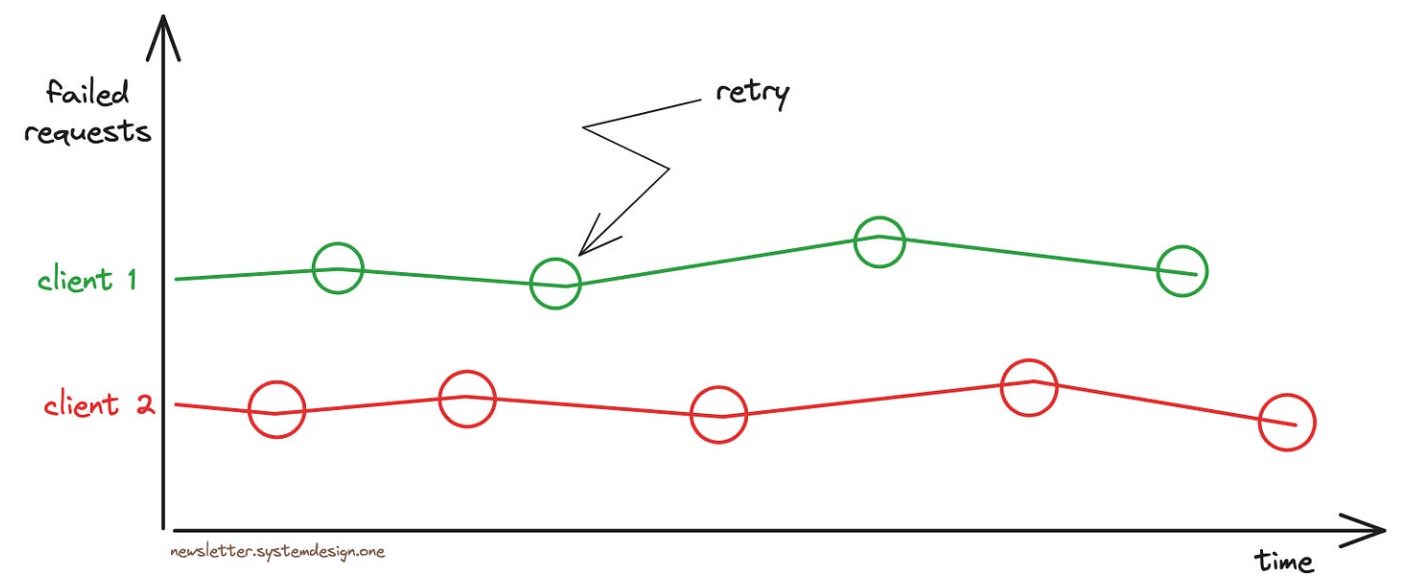
大厂最佳实践 | Stripe 如何防止重复付款
为什么扣了我两笔钱? 2010年,美国加利福尼亚州的两兄弟打算创办一家公司,但他们发现建立网上支付十分困难。于是,他们决定开发一款在线支付服务,并将其命名为Stripe。 随着用户数量的不断增长,重复付费问题…...
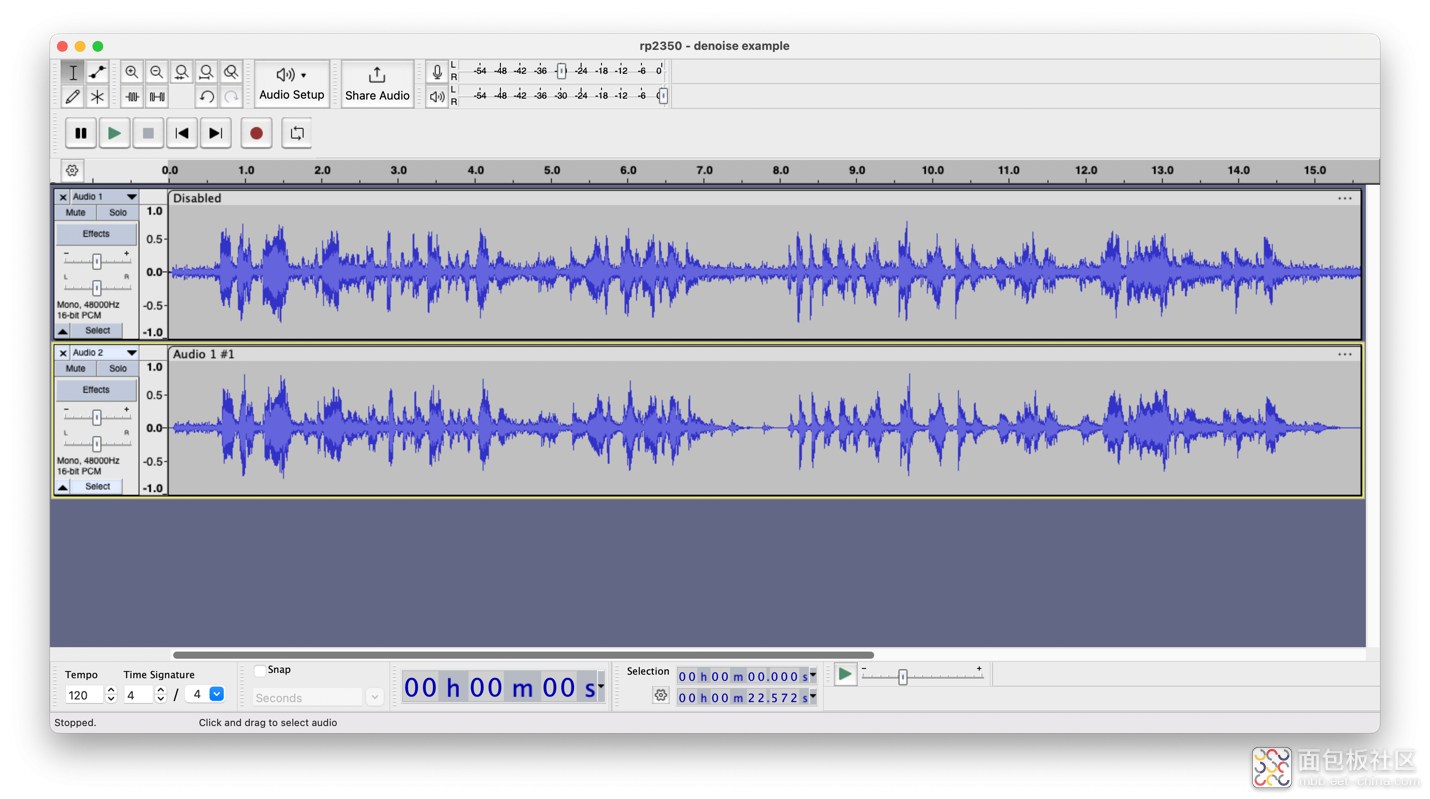
Raspberry Pi Pico 2 上实现:实时机器学习(ML)音频噪音抑制功能
Arm 公司的首席软件工程师 Sandeep Mistry 为我们展示了一种全新的巧妙方法: 在 Raspberry Pi Pico 2 上如何将音频噪音抑制应用于麦克风输入。 机器学习(ML)技术彻底改变了许多软件应用程序的开发方式。应用程序开发人员现在可以为所需系统整…...
)
安全自动化和编排:如何使用自动化工具和编排技术来提高安全操作效率。(第二篇)
深入理解Kubernetes环境中的安全自动化与编排(第二篇) 1. 引言 Kubernetes作为现代容器编排平台的主流选择,正在被越来越多的企业用于部署和管理其容器化应用。在Kubernetes环境中实施安全自动化与编排,既能够提升系统的安全性&…...

HarmonyOS WebView
HarmonyOS WebView Web组件提供基础的前端页面加载的能力,包括加载网络页面、本地页面、html格式文本数据。Web组件提供丰富的页面交互的方式,包括:设置前端页面深色模式,新窗口中加载页面,位置权限管理,C…...

解决elementUI表格里嵌套输入框,检验时错误信息被遮挡
1.表格 自定义错误信息显示div <el-form-item label"租赁价格" prop"supplierId"><el-table-column prop"salePrice" label"销售价" align"center"><template slot-scope"scope"><el-form-…...

Unity读取Android外部文件
最近近到个小需求,需要读Android件夹中的图片.在这里做一个记录. 首先读写部分,这里以图片为例子: 一读写部分 写入部分: 需要注意的是因为只有这个地址支持外部读写,所以这里用到的地址都以 :Application.persistentDataPath为地址起始. private Texture2D __CaptureCamera…...

【5.3 python中的元组】
5.3 python中的元组 Python中的元组(Tuple)是一种用于存储多个项目(可以是不同类型)的序列数据结构,但它与列表(List)不同,主要区别在于元组是不可变的(immutable&#…...
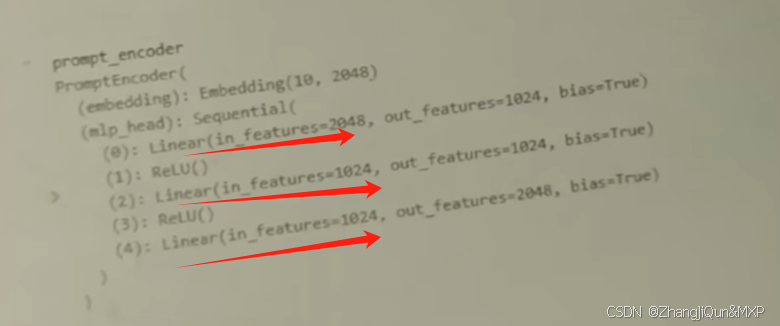
Prompt Tuning、P-Tuning、Prefix Tuning的区别
一、Prompt Tuning、P-Tuning、Prefix Tuning的区别 1. Prompt Tuning(提示调优) 核心思想:固定预训练模型参数,仅学习额外的连续提示向量(通常是嵌入层的一部分)。实现方式:在输入文本前添加可训练的连续向量(软提示),模型只更新这些提示参数。优势:参数量少(仅提…...
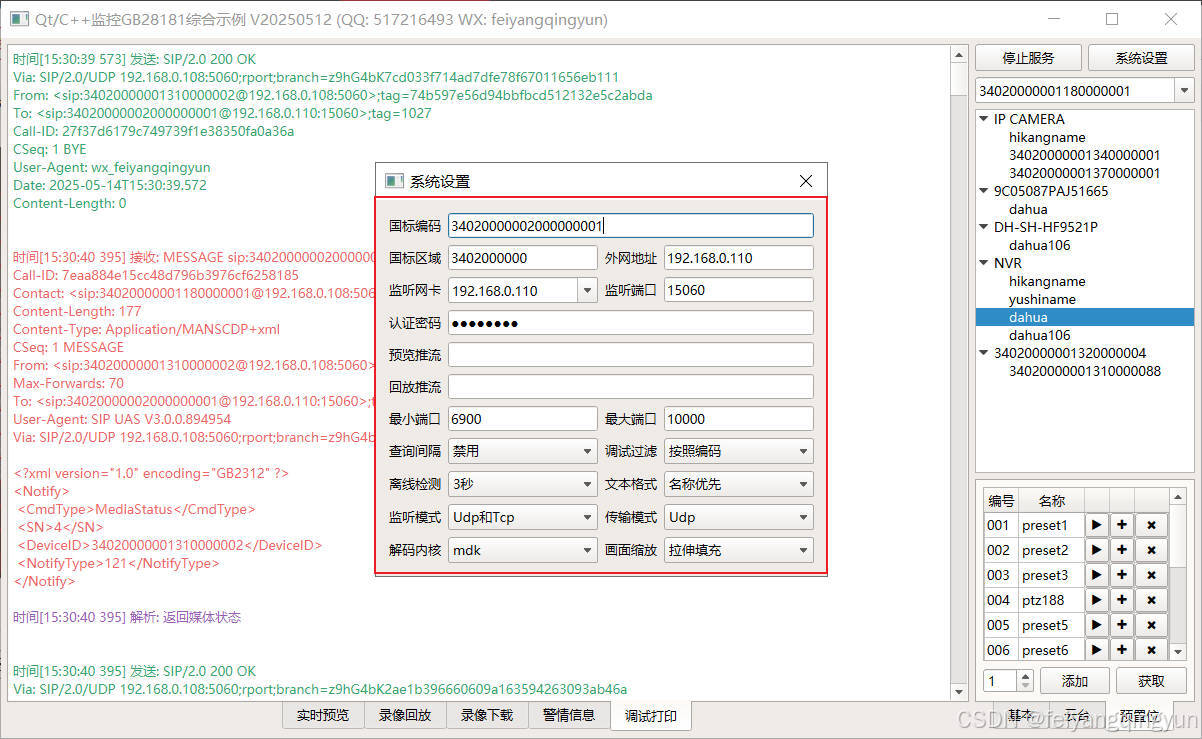
Qt/C++开发监控GB28181系统/取流协议/同时支持udp/tcp被动/tcp主动
一、前言说明 在2011版本的gb28181协议中,拉取视频流只要求udp方式,从2016开始要求新增支持tcp被动和tcp主动两种方式,udp理论上会丢包的,所以实际使用过程可能会出现画面花屏的情况,而tcp肯定不丢包,起码…...
)
React Native 开发环境搭建(全平台详解)
React Native 开发环境搭建(全平台详解) 在开始使用 React Native 开发移动应用之前,正确设置开发环境是至关重要的一步。本文将为你提供一份全面的指南,涵盖 macOS 和 Windows 平台的配置步骤,如何在 Android 和 iOS…...
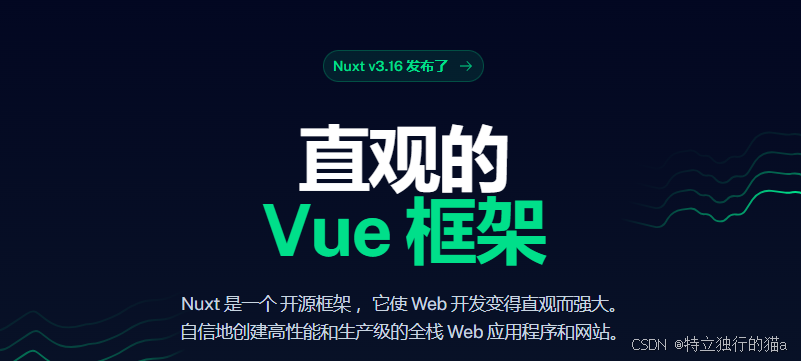
Nuxt.js 中的路由配置详解
Nuxt.js 通过其内置的路由系统简化了应用的路由配置,使得开发者可以轻松地管理页面导航和 URL 结构。路由配置主要涉及页面组件的组织、动态路由的设置以及路由元信息的配置。 自动路由生成 Nuxt.js 会根据 pages 目录下的文件结构自动生成路由配置。每个文件都会对…...

AI编程--插件对比分析:CodeRider、GitHub Copilot及其他
AI编程插件对比分析:CodeRider、GitHub Copilot及其他 随着人工智能技术的快速发展,AI编程插件已成为提升开发者生产力的重要工具。CodeRider和GitHub Copilot作为市场上的领先者,分别以其独特的特性和生态系统吸引了大量开发者。本文将从功…...

uniapp中使用aixos 报错
问题: 在uniapp中使用aixos,运行后报如下错误: AxiosError: There is no suitable adapter to dispatch the request since : - adapter xhr is not supported by the environment - adapter http is not available in the build 解决方案&…...
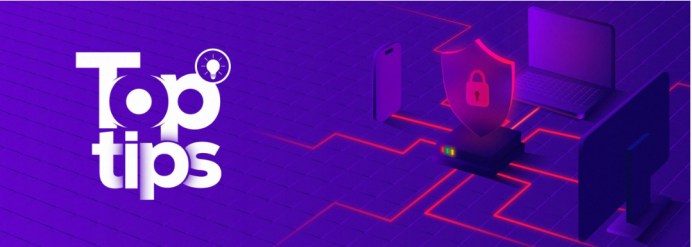
企业如何增强终端安全?
在数字化转型加速的今天,企业的业务运行越来越依赖于终端设备。从员工的笔记本电脑、智能手机,到工厂里的物联网设备、智能传感器,这些终端构成了企业与外部世界连接的 “神经末梢”。然而,随着远程办公的常态化和设备接入的爆炸式…...
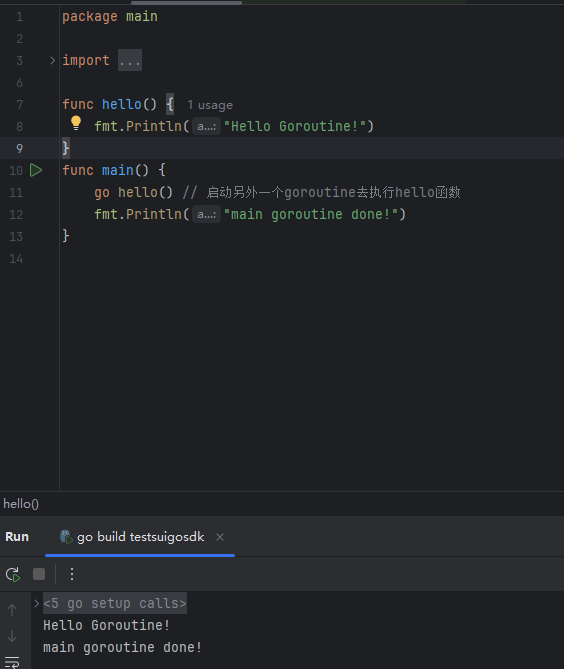
GO协程(Goroutine)问题总结
在使用Go语言来编写代码时,遇到的一些问题总结一下 [参考文档]:https://www.topgoer.com/%E5%B9%B6%E5%8F%91%E7%BC%96%E7%A8%8B/goroutine.html 1. main()函数默认的Goroutine 场景再现: 今天在看到这个教程的时候,在自己的电…...
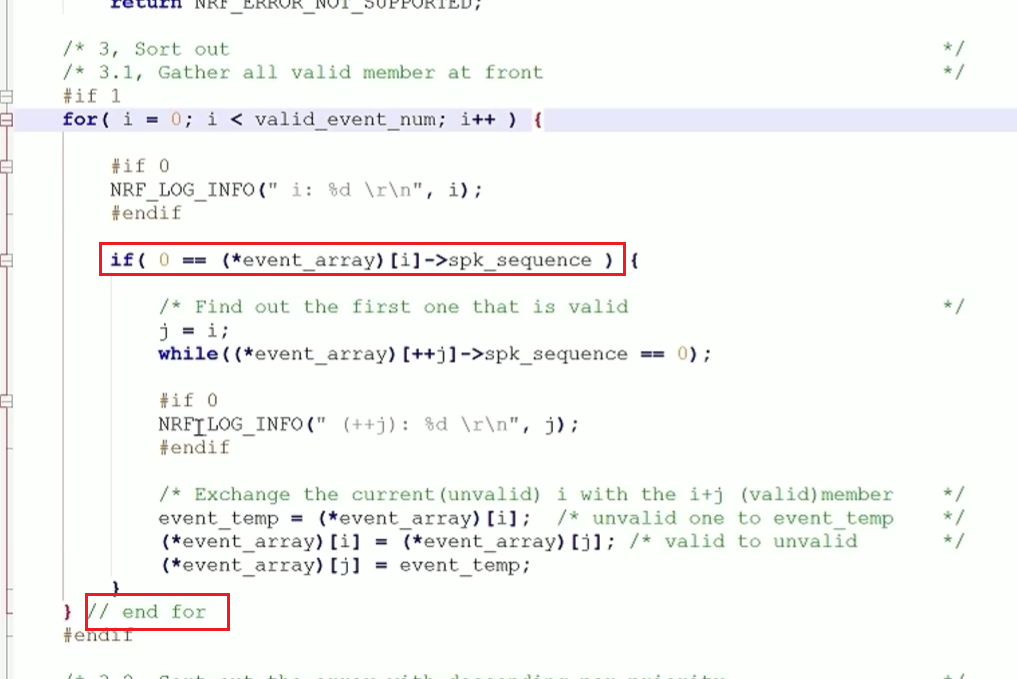
代码规范和架构【立芯理论一】(2025.06.08)
1、代码规范的目标 代码简洁精炼、美观,可持续性好高效率高复用,可移植性好高内聚,低耦合没有冗余规范性,代码有规可循,可以看出自己当时的思考过程特殊排版,特殊语法,特殊指令,必须…...
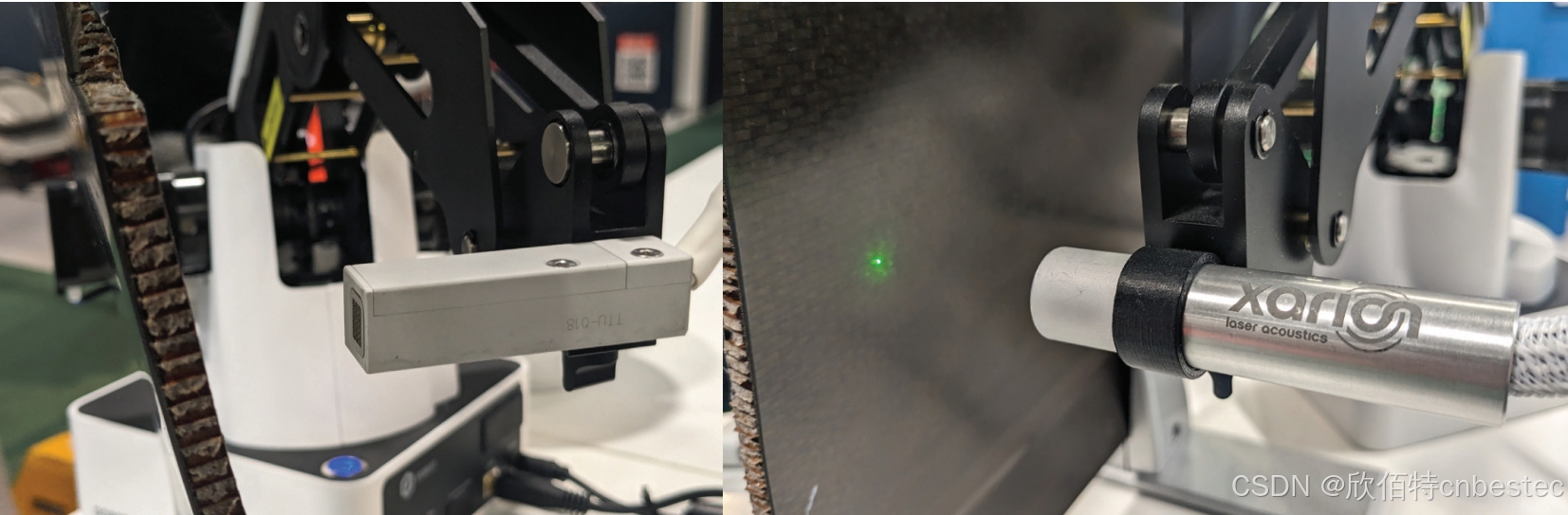
解析奥地利 XARION激光超声检测系统:无膜光学麦克风 + 无耦合剂的技术协同优势及多元应用
在工业制造领域,无损检测(NDT)的精度与效率直接影响产品质量与生产安全。奥地利 XARION开发的激光超声精密检测系统,以非接触式光学麦克风技术为核心,打破传统检测瓶颈,为半导体、航空航天、汽车制造等行业提供了高灵敏…...
