搭建ELK日志采集与分析系统
SpringCloud微服务实战——企业级开发框架
💝💝💝欢迎来到我的博客,很高兴能够在这里和您见面!希望您在这里可以感受到一份轻松愉快的氛围,不仅可以获得有趣的内容和知识,也可以畅所欲言、分享您的想法和见解。
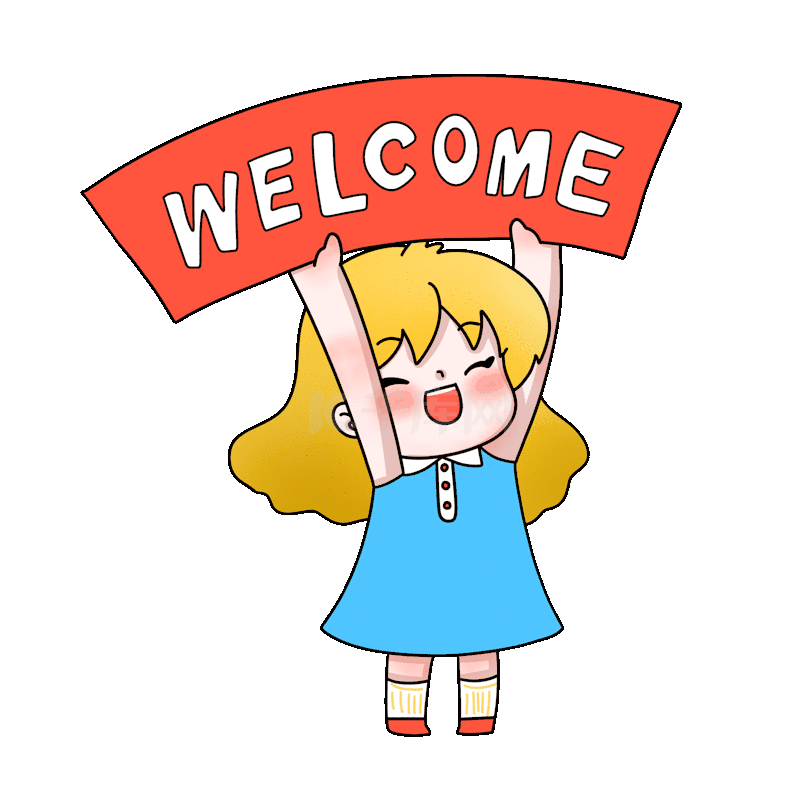
推荐:Linux运维老纪的首页,持续学习,不断总结,共同进步,活到老学到老
导航剑指大厂系列:全面总结 运维核心技术:系统基础、数据库、网路技术、系统安全、自动化运维、容器技术、监控工具、脚本编程、云服务等。
常用运维工具系列:常用的运维开发工具, zabbix、nagios、docker、k8s、puppet、ansible等
数据库系列:详细总结了常用数据库 mysql、Redis、MongoDB、oracle 技术点,以及工作中遇到的 mysql 问题等
懒人运维系列:总结好用的命令,解放双手不香吗?能用一个命令完成绝不用两个操作
数据结构与算法系列:总结数据结构和算法,不同类型针对性训练,提升编程思维,剑指大厂
非常期待和您一起在这个小小的网络世界里共同探索、学习和成长。💝💝💝 ✨✨ 欢迎订阅本专栏 ✨✨
搭建ELK日志采集与分析系统
一套好的日志分析系统可以详细记录系统的运行情况,方便我们定位分析系统性能瓶颈、查找定位系统问题。上一篇说明了日志的多种业务场景以及日志记录的实现方式,那么日志记录下来,相关人员就需要对日志数据进行处理与分析,基于E(ElasticSearch)L(Logstash)K(Kibana)组合的日志分析系统可以说是目前各家公司普遍的首选方案。
- Elasticsearch: 分布式、RESTful 风格的搜索和数据分析引擎,可快速存储、搜索、分析海量的数据。在ELK中用于存储所有日志数据。
- Logstash: 开源的数据采集引擎,具有实时管道传输功能。Logstash 能够将来自单独数据源的数据动态集中到一起,对这些数据加以标准化并传输到您所选的地方。在ELK中用于将采集到的日志数据进行处理、转换然后存储到Elasticsearch。
- Kibana: 免费且开放的用户界面,能够让您对 Elasticsearch 数据进行可视化,并让您在 Elastic Stack 中进行导航。您可以进行各种操作,从跟踪查询负载,到理解请求如何流经您的整个应用,都能轻松完成。在ELK中用于通过界面展示存储在Elasticsearch中的日志数据。
作为微服务集群,必须要考虑当微服务访问量暴增时的高并发场景,此时系统的日志数据同样是爆发式增长,我们需要通过消息队列做流量削峰处理,Logstash官方提供Redis、Kafka、RabbitMQ等输入插件。Redis虽然可以用作消息队列,但其各项功能显示不如单一实现的消息队列,所以通常情况下并不使用它的消息队列功能;Kafka的性能要优于RabbitMQ,通常在日志采集,数据采集时使用较多,所以这里我们采用Kafka实现消息队列功能。
ELK日志分析系统中,数据传输、数据保存、数据展示、流量削峰功能都有了,还少一个组件,就是日志数据的采集,虽然log4j2可以将日志数据发送到Kafka,甚至可以将日志直接输入到Logstash,但是基于系统设计解耦的考虑,业务系统运行不会影响到日志分析系统,同时日志分析系统也不会影响到业务系统,所以,业务只需将日志记录下来,然后由日志分析系统去采集分析即可,Filebeat是ELK日志系统中常用的日志采集器,它是 Elastic Stack 的一部分,因此能够与 Logstash、Elasticsearch 和 Kibana 无缝协作。
- Kafka: 高吞吐量的分布式发布订阅消息队列,主要应用于大数据的实时处理。
- Filebeat: 轻量型日志采集器。在 Kubernetes、Docker 或云端部署中部署 Filebeat,即可获得所有的日志流:信息十分完整,包括日志流的 pod、容器、节点、VM、主机以及自动关联时用到的其他元数据。此外,Beats Autodiscover 功能可检测到新容器,并使用恰当的 Filebeat 模块对这些容器进行自适应监测。
软件下载:
因经常遇到在内网搭建环境的问题,所以这里习惯使用下载软件包的方式进行安装,虽没有使用Yum、Docker等安装方便,但是可以对软件目录、配置信息等有更深的了解,在后续采用Yum、Docker等方式安装时,也能清楚安装了哪些东西,安装配置的文件是怎样的,即使出现问题,也可以快速的定位解决。
Elastic Stack全家桶下载主页: https://www.elastic.co/cn/downloads/
我们选择如下版本:
- Elasticsearch8.0.0,下载地址:https://artifacts.elastic.co/downloads/elasticsearch/elasticsearch-8.0.0-linux-x86_64.tar.gz
- Logstash8.0.0,下载地址:https://artifacts.elastic.co/downloads/logstash/logstash-8.0.0-linux-x86_64.tar.gz
- Kibana8.0.0,下载地址:https://artifacts.elastic.co/downloads/kibana/kibana-8.0.0-linux-x86_64.tar.gz
- Filebeat8.0.0,下载地址:https://artifacts.elastic.co/downloads/beats/filebeat/filebeat-8.0.0-linux-x86_64.tar.gz
Kafka下载:
- Kafka3.1.0,下载地址:https://dlcdn.apache.org/kafka/3.1.0/kafka_2.13-3.1.0.tgz
安装配置:
安装前先准备好三台CentOS7服务器用于集群安装,这是IP地址为:172.16.20.220、172.16.20.221、172.16.20.222,然后将上面下载的软件包上传至三台服务器的/usr/local目录。因服务器资源有限,这里所有的软件都安装在这三台集群服务器上,在实际生产环境中,请根据业务需求设计规划进行安装。
在集群搭建时,如果能够编写shell安装脚本就会很方便,如果不能编写,就需要在每台服务器上执行安装命令,多数ssh客户端提供了多会话同时输入的功能,这里一些通用安装命令可以选择启用该功能。
一、安装Elasticsearch集群
1、Elasticsearch是使用Java语言开发的,所以需要在环境上安装jdk并配置环境变量。
- 下载jdk软件包安装,https://www.oracle.com/java/technologies/downloads/#java8
新建/usr/local/java目录
mkdir /usr/local/java将下载的jdk软件包jdk-8u64-linux-x64.tar.gz上传到/usr/local/java目录,然后解压
tar -zxvf jdk-8u77-linux-x64.tar.gz配置环境变量/etc/profile
vi /etc/profile在底部添加以下内容
JAVA_HOME=/usr/local/java/jdk1.8.0_64
PATH=$JAVA_HOME/bin:$PATH
CLASSPATH=$JAVA_HOME/jre/lib/ext:$JAVA_HOME/lib/tools.jar
export PATH JAVA_HOME CLASSPATH使环境变量生效
source /etc/profile- 另外一种十分快捷的方式,如果不是内网环境,可以直接使用命令行安装,这里安装的是免费版本的openjdk
yum install java-1.8.0-openjdk* -y2、安装配置Elasticsearch
- 进入/usr/local目录,解压Elasticsearch安装包,请确保执行命令前已将环境准备时的Elasticsearch安装包上传至该目录。
tar -zxvf elasticsearch-8.0.0-linux-x86_64.tar.gz- 重命名文件夹
mv elasticsearch-8.0.0 elasticsearch- elasticsearch不能使用root用户运行,这里创建运行elasticsearch的用户组和用户
# 创建用户组
groupadd elasticsearch
# 创建用户并添加至用户组
useradd elasticsearch -g elasticsearch
# 更改elasticsearch密码,设置一个自己需要的密码,这里设置为和用户名一样:El12345678
passwd elasticsearch- 新建elasticsearch数据和日志存放目录,并给elasticsearch用户赋权限
mkdir -p /data/elasticsearch/data
mkdir -p /data/elasticsearch/log
chown -R elasticsearch:elasticsearch /data/elasticsearch/*
chown -R elasticsearch:elasticsearch /usr/local/elasticsearch/*- elasticsearch默认启用了x-pack,集群通信需要进行安全认证,所以这里需要用到SSL证书。注意:这里生成证书的命令只在一台服务器上执行,执行之后copy到另外两台服务器的相同目录下。
# 提示输入密码时,直接回车
./elasticsearch-certutil ca -out /usr/local/elasticsearch/config/elastic-stack-ca.p12# 提示输入密码时,直接回车
./elasticsearch-certutil cert --ca /usr/local/elasticsearch/config/elastic-stack-ca.p12 -out /usr/local/elasticsearch/config/elastic-certificates.p12 -pass ""
# 如果使用root用户生成的证书,记得给elasticsearch用户赋权限
chown -R elasticsearch:elasticsearch /usr/local/elasticsearch/config/elastic-certificates.p12- 设置密码,这里在出现输入密码时,所有的都是输入的123456
./elasticsearch-setup-passwords interactiveEnter password for [elastic]:
Reenter password for [elastic]:
Enter password for [apm_system]:
Reenter password for [apm_system]:
Enter password for [kibana_system]:
Reenter password for [kibana_system]:
Enter password for [logstash_system]:
Reenter password for [logstash_system]:
Enter password for [beats_system]:
Reenter password for [beats_system]:
Enter password for [remote_monitoring_user]:
Reenter password for [remote_monitoring_user]:
Changed password for user [apm_system]
Changed password for user [kibana_system]
Changed password for user [kibana]
Changed password for user [logstash_system]
Changed password for user [beats_system]
Changed password for user [remote_monitoring_user]
Changed password for user [elastic]- 修改elasticsearch配置文件
vi /usr/local/elasticsearch/config/elasticsearch.yml
# 修改配置
# 集群名称
cluster.name: log-elasticsearch
# 节点名称
node.name: node-1
# 数据存放路径
path.data: /data/elasticsearch/data# 日志存放路径
path.logs: /data/elasticsearch/log
# 当前节点IP
network.host: 192.168.60.201# 对外端口
http.port: 9200
# 集群ip
discovery.seed_hosts: ["172.16.20.220", "172.16.20.221", "172.16.20.222"]
# 初始主节点
cluster.initial_master_nodes: ["node-1", "node-2", "node-3"]
# 新增配置
# 集群端口
transport.tcp.port: 9300
transport.tcp.compress: truehttp.cors.enabled: true
http.cors.allow-origin: "*"
http.cors.allow-methods: OPTIONS, HEAD, GET, POST, PUT, DELETE
http.cors.allow-headers: "X-Requested-With, Content-Type, Content-Length, X-User"xpack.security.enabled: true
xpack.security.transport.ssl.enabled: true
xpack.security.transport.ssl.verification_mode: certificate
xpack.security.transport.ssl.keystore.path: elastic-certificates.p12
xpack.security.transport.ssl.truststore.path: elastic-certificates.p12- 配置Elasticsearch的JVM参数
vi /usr/local/elasticsearch/config/jvm.options
-Xms1g
-Xmx1g- 修改Linux默认资源限制数
vi /etc/security/limits.conf
# 在最后加入,修改完成后,重启系统生效。
* soft nofile 131072
* hard nofile 131072
vi /etc/sysctl.conf
# 将值vm.max_map_count值修改为655360
vm.max_map_count=655360
# 使配置生效
sysctl -p- 切换用户启动服务
su elasticsearch
cd /usr/local/elasticsearch/bin
# 控制台启动命令,可以看到具体报错信息
./elasticsearch- 访问我们的服务器地址和端口,可以看到,服务已启动: http://172.16.20.220:9200/ http://172.16.20.221:9200/ http://172.16.20.222:9200/

elasticsearch服务已启动
- 正常运行没有问题后,Ctrl+c关闭服务,然后使用后台启动命令
./elasticsearch -d备注:后续可通过此命令停止elasticsearch运行
# 查看进程id
ps -ef | grep elastic
# 关闭进程
kill -9 1376(进程id)3、安装ElasticSearch界面管理插件elasticsearch-head,只需要在一台服务器上安装即可,这里我们安装到172.16.20.220服务器上
- 配置nodejs环境 下载地址: (https://nodejs.org/dist/v16.14.0/node-v16.14.0-linux-x64.tar.xz)[https://nodejs.org/dist/v16.14.0/node-v16.14.0-linux-x64.tar.xz],将node-v16.14.0-linux-x64.tar.xz上传到服务器172.16.20.220的/usr/local目录
# 解压
tar -xvJf node-v16.14.0-linux-x64.tar.xz
# 重命名
mv node-v16.14.0-linux-x64 nodejs
# 配置环境变量
vi /etc/profile
# 新增以下内容
export NODE_HOME=/usr/local/nodejs
PATH=$JAVA_HOME/bin:$NODE_HOME/bin:/usr/local/mysql/bin:/usr/local/subversion/bin:$PATH
export PATH JAVA_HOME NODE_HOME JENKINS_HOME CLASSPATH
# 使配置生效
source /etc/profile
# 测试是否配置成功
node -v- 配置elasticsearch-head 项目开源地址:https://github.com/mobz/elasticsearch-head zip包下载地址:https://github.com/mobz/elasticsearch-head/archive/master.zip 下载后上传至172.16.20.220的/usr/local目录,然后进行解压安装
# 解压
unzip elasticsearch-head-master.zip
# 重命名
mv elasticsearch-head-master elasticsearch-head
# 进入到elasticsearch-head目录
cd elasticsearch-head
#切换软件源,可以提升安装速度
npm config set registry https://registry.npm.taobao.org
# 执行安装命令
npm install -g npm@8.5.1
npm install phantomjs-prebuilt@2.1.16 --ignore-scripts
npm install
# 启动命令
npm run start- 浏览器访问http://172.16.20.220:9100/?auth_user=elastic&auth_password=123456 ,需要加上我们上面设置的用户名密码,就可以看到我们的Elasticsearch集群状态了。

elasticsearch集群状态
二、安装Kafka集群
- 环境准备:
新建kafka的日志目录和zookeeper数据目录,因为这两项默认放在tmp目录,而tmp目录中内容会随重启而丢失,所以我们自定义以下目录:
mkdir /data/zookeepermkdir /data/zookeeper/datamkdir /data/zookeeper/logsmkdir /data/kafkamkdir /data/kafka/datamkdir /data/kafka/logs- zookeeper.properties配置
vi /usr/local/kafka/config/zookeeper.properties修改如下:
# 修改为自定义的zookeeper数据目录
dataDir=/data/zookeeper/data# 修改为自定义的zookeeper日志目录
dataLogDir=/data/zookeeper/logs# 端口
clientPort=2181# 注释掉
#maxClientCnxns=0# 设置连接参数,添加如下配置
# 为zk的基本时间单元,毫秒
tickTime=2000
# Leader-Follower初始通信时限 tickTime*10
initLimit=10
# Leader-Follower同步通信时限 tickTime*5
syncLimit=5# 设置broker Id的服务地址,本机ip一定要用0.0.0.0代替
server.1=0.0.0.0:2888:3888
server.2=172.16.20.221:2888:3888
server.3=172.16.20.222:2888:3888- 在各台服务器的zookeeper数据目录/data/zookeeper/data添加myid文件,写入服务broker.id属性值
在data文件夹中新建myid文件,myid文件的内容为1(一句话创建:echo 1 > myid)
cd /data/zookeeper/datavi myid#添加内容:1 其他两台主机分别配置 2和3
1- kafka配置,进入config目录下,修改server.properties文件
vi /usr/local/kafka/config/server.properties
# 每台服务器的broker.id都不能相同
broker.id=1
# 是否可以删除topic
delete.topic.enable=true
# topic 在当前broker上的分片个数,与broker保持一致
num.partitions=3
# 每个主机地址不一样:
listeners=PLAINTEXT://172.16.20.220:9092
advertised.listeners=PLAINTEXT://172.16.20.220:9092
# 具体一些参数
log.dirs=/data/kafka/kafka-logs
# 设置zookeeper集群地址与端口如下:
zookeeper.connect=172.16.20.220:2181,172.16.20.221:2181,172.16.20.222:2181- Kafka启动
kafka启动时先启动zookeeper,再启动kafka;关闭时相反,先关闭kafka,再关闭zookeeper。 1、zookeeper启动命令
./zookeeper-server-start.sh ../config/zookeeper.properties &后台运行启动命令:
nohup ./zookeeper-server-start.sh ../config/zookeeper.properties >/data/zookeeper/logs/zookeeper.log 2>1 &或者
./zookeeper-server-start.sh -daemon ../config/zookeeper.properties &查看集群状态:
./zookeeper-server-start.sh status ../config/zookeeper.properties2、kafka启动命令
./kafka-server-start.sh ../config/server.properties &后台运行启动命令:
nohup bin/kafka-server-start.sh ../config/server.properties >/data/kafka/logs/kafka.log 2>1 &或者
./kafka-server-start.sh -daemon ../config/server.properties &3、创建topic,最新版本已经不需要使用zookeeper参数创建。
./kafka-topics.sh --create --replication-factor 2 --partitions 1 --topic test --bootstrap-server 172.16.20.220:9092参数解释: 复制两份 --replication-factor 2 创建1个分区 --partitions 1 topic 名称 --topic test
4、查看已经存在的topic(三台设备都执行时可以看到)
./kafka-topics.sh --list --bootstrap-server 172.16.20.220:90925、启动生产者:
./kafka-console-producer.sh --broker-list 172.16.20.220:9092 --topic test6、启动消费者:
./kafka-console-consumer.sh --bootstrap-server 172.16.20.221:9092 --topic test
./kafka-console-consumer.sh --bootstrap-server 172.16.20.222:9092 --topic test添加参数 --from-beginning 从开始位置消费,不是从最新消息
./kafka-console-consumer.sh --bootstrap-server 172.16.20.221 --topic test --from-beginning7、测试:在生产者输入test,可以在消费者的两台服务器上看到同样的字符test,说明Kafka服务器集群已搭建成功。
三、安装配置Logstash
Logstash没有提供集群安装方式,相互之间并没有交互,但是我们可以配置同属一个Kafka消费者组,来实现统一消息只消费一次的功能。 - 解压安装包
tar -zxvf logstash-8.0.0-linux-x86_64.tar.gz
mv logstash-8.0.0 logstash- 配置kafka主题和组
cd logstash
# 新建配置文件
vi logstash-kafka.conf
# 新增以下内容
input {kafka {codec => "json"group_id => "logstash"client_id => "logstash-api"topics_pattern => "api_log"type => "api"bootstrap_servers => "172.16.20.220:9092,172.16.20.221:9092,172.16.20.222:9092"auto_offset_reset => "latest"}kafka {codec => "json"group_id => "logstash"client_id => "logstash-operation"topics_pattern => "operation_log"type => "operation"bootstrap_servers => "172.16.20.220:9092,172.16.20.221:9092,172.16.20.222:9092"auto_offset_reset => "latest"}kafka {codec => "json"group_id => "logstash"client_id => "logstash-debugger"topics_pattern => "debugger_log"type => "debugger"bootstrap_servers => "172.16.20.220:9092,172.16.20.221:9092,172.16.20.222:9092"auto_offset_reset => "latest"}kafka {codec => "json"group_id => "logstash"client_id => "logstash-nginx"topics_pattern => "nginx_log"type => "nginx"bootstrap_servers => "172.16.20.220:9092,172.16.20.221:9092,172.16.20.222:9092"auto_offset_reset => "latest"}
}
output {if [type] == "api"{elasticsearch {hosts => ["172.16.20.220:9200","172.16.20.221:9200","172.16.20.222:9200"]index => "logstash_api-%{+YYYY.MM.dd}"user => "elastic"password => "123456"}}if [type] == "operation"{elasticsearch {hosts => ["172.16.20.220:9200","172.16.20.221:9200","172.16.20.222:9200"]index => "logstash_operation-%{+YYYY.MM.dd}"user => "elastic"password => "123456"}}if [type] == "debugger"{elasticsearch {hosts => ["172.16.20.220:9200","172.16.20.221:9200","172.16.20.222:9200"]index => "logstash_operation-%{+YYYY.MM.dd}"user => "elastic"password => "123456"}}if [type] == "nginx"{elasticsearch {hosts => ["172.16.20.220:9200","172.16.20.221:9200","172.16.20.222:9200"]index => "logstash_operation-%{+YYYY.MM.dd}"user => "elastic"password => "123456"}}
}- 启动logstash
# 切换到bin目录
cd /usr/local/logstash/bin
# 启动命令
nohup ./logstash -f ../config/logstash-kafka.conf &
#查看启动日志
tail -f nohup.out四、安装配置Kibana
- 解压安装文件
tar -zxvf kibana-8.0.0-linux-x86_64.tar.gzmv kibana-8.0.0 kibana- 修改配置文件
cd /usr/local/kibana/config
vi kibana.yml
# 修改以下内容
server.port: 5601
server.host: "172.16.20.220"
elasticsearch.hosts: ["http://172.16.20.220:9200","http://172.16.20.221:9200","http://172.16.20.222:9200"]
elasticsearch.username: "kibana_system"
elasticsearch.password: "123456"- 启动服务
cd /usr/local/kibana/bin
# 默认不允许使用root运行,可以添加 --allow-root 参数使用root用户运行,也可以跟Elasticsearch一样新增一个用户组用户
nohup ./kibana --allow-root &- 访问http://172.16.20.220:5601/,并使用elastic / 123456登录。

登录页

首页
五、安装Filebeat
Filebeat用于安装在业务软件运行服务器,收集业务产生的日志,并推送到我们配置的Kafka、Redis、RabbitMQ等消息中间件,或者直接保存到Elasticsearch,下面来讲解如何安装配置:
1、进入到/usr/local目录,执行解压命令
tar -zxvf filebeat-8.0.0-linux-x86_64.tar.gzmv filebeat-8.0.0-linux-x86_64 filebeat2、编辑配置filebeat.yml 配置文件中默认是输出到elasticsearch,这里我们改为kafka,同文件目录下的filebeat.reference.yml文件是所有配置的实例,可以直接将kafka的配置复制到filebeat.yml
- 配置采集开关和采集路径:
# filestream is an input for collecting log messages from files.
- type: filestream# Change to true to enable this input configuration.# enable改为trueenabled: true# Paths that should be crawled and fetched. Glob based paths.# 修改微服务日志的实际路径paths:- /data/gitegg/log/gitegg-service-system/*.log- /data/gitegg/log/gitegg-service-base/*.log- /data/gitegg/log/gitegg-service-oauth/*.log- /data/gitegg/log/gitegg-service-gateway/*.log- /data/gitegg/log/gitegg-service-extension/*.log- /data/gitegg/log/gitegg-service-bigdata/*.log#- c:\programdata\elasticsearch\logs\*# Exclude lines. A list of regular expressions to match. It drops the lines that are# matching any regular expression from the list.#exclude_lines: ['^DBG']# Include lines. A list of regular expressions to match. It exports the lines that are# matching any regular expression from the list.#include_lines: ['^ERR', '^WARN']# Exclude files. A list of regular expressions to match. Filebeat drops the files that# are matching any regular expression from the list. By default, no files are dropped.#prospector.scanner.exclude_files: ['.gz$']# Optional additional fields. These fields can be freely picked# to add additional information to the crawled log files for filtering#fields:# level: debug# review: 1- Elasticsearch 模板配置
# ======================= Elasticsearch template setting =======================setup.template.settings:index.number_of_shards: 3index.number_of_replicas: 1#index.codec: best_compression#_source.enabled: false# 允许自动生成index模板
setup.template.enabled: true
# # 生成index模板时字段配置文件
setup.template.fields: fields.yml
# # 如果存在模块则覆盖
setup.template.overwrite: true
# # 生成index模板的名称
setup.template.name: "api_log"
# # 生成index模板匹配的index格式
setup.template.pattern: "api-*"
#索引生命周期管理ilm功能默认开启,开启的情况下索引名称只能为filebeat-*, 通过setup.ilm.enabled: false进行关闭;
setup.ilm.pattern: "{now/d}"
setup.ilm.enabled: false- 开启仪表盘并配置使用Kibana仪表盘:
# ================================= Dashboards =================================
# These settings control loading the sample dashboards to the Kibana index. Loading
# the dashboards is disabled by default and can be enabled either by setting the
# options here or by using the `setup` command.
setup.dashboards.enabled: true# The URL from where to download the dashboards archive. By default this URL
# has a value which is computed based on the Beat name and version. For released
# versions, this URL points to the dashboard archive on the artifacts.elastic.co
# website.
#setup.dashboards.url:
# =================================== Kibana ===================================# Starting with Beats version 6.0.0, the dashboards are loaded via the Kibana API.
# This requires a Kibana endpoint configuration.
setup.kibana:# Kibana Host# Scheme and port can be left out and will be set to the default (http and 5601)# In case you specify and additional path, the scheme is required: http://localhost:5601/path# IPv6 addresses should always be defined as: https://[2001:db8::1]:5601host: "172.16.20.220:5601"# Kibana Space ID# ID of the Kibana Space into which the dashboards should be loaded. By default,# the Default Space will be used.#space.id:- 配置输出到Kafka,完整的filebeat.yml如下
###################### Filebeat Configuration Example ########################## This file is an example configuration file highlighting only the most common
# options. The filebeat.reference.yml file from the same directory contains all the
# supported options with more comments. You can use it as a reference.
#
# You can find the full configuration reference here:
# https://www.elastic.co/guide/en/beats/filebeat/index.html# For more available modules and options, please see the filebeat.reference.yml sample
# configuration file.# ============================== Filebeat inputs ===============================filebeat.inputs:# Each - is an input. Most options can be set at the input level, so
# you can use different inputs for various configurations.
# Below are the input specific configurations.# filestream is an input for collecting log messages from files.
- type: filestream# Change to true to enable this input configuration.enabled: true# Paths that should be crawled and fetched. Glob based paths.paths:- /data/gitegg/log/*/*operation.log#- c:\programdata\elasticsearch\logs\*# Exclude lines. A list of regular expressions to match. It drops the lines that are# matching any regular expression from the list.#exclude_lines: ['^DBG']# Include lines. A list of regular expressions to match. It exports the lines that are# matching any regular expression from the list.#include_lines: ['^ERR', '^WARN']# Exclude files. A list of regular expressions to match. Filebeat drops the files that# are matching any regular expression from the list. By default, no files are dropped.#prospector.scanner.exclude_files: ['.gz$']# Optional additional fields. These fields can be freely picked# to add additional information to the crawled log files for filteringfields:topic: operation_log# level: debug# review: 1
# filestream is an input for collecting log messages from files.
- type: filestream# Change to true to enable this input configuration.enabled: true# Paths that should be crawled and fetched. Glob based paths.paths:- /data/gitegg/log/*/*api.log#- c:\programdata\elasticsearch\logs\*# Exclude lines. A list of regular expressions to match. It drops the lines that are# matching any regular expression from the list.#exclude_lines: ['^DBG']# Include lines. A list of regular expressions to match. It exports the lines that are# matching any regular expression from the list.#include_lines: ['^ERR', '^WARN']# Exclude files. A list of regular expressions to match. Filebeat drops the files that# are matching any regular expression from the list. By default, no files are dropped.#prospector.scanner.exclude_files: ['.gz$']# Optional additional fields. These fields can be freely picked# to add additional information to the crawled log files for filteringfields:topic: api_log# level: debug# review: 1
# filestream is an input for collecting log messages from files.
- type: filestream# Change to true to enable this input configuration.enabled: true# Paths that should be crawled and fetched. Glob based paths.paths:- /data/gitegg/log/*/*debug.log#- c:\programdata\elasticsearch\logs\*# Exclude lines. A list of regular expressions to match. It drops the lines that are# matching any regular expression from the list.#exclude_lines: ['^DBG']# Include lines. A list of regular expressions to match. It exports the lines that are# matching any regular expression from the list.#include_lines: ['^ERR', '^WARN']# Exclude files. A list of regular expressions to match. Filebeat drops the files that# are matching any regular expression from the list. By default, no files are dropped.#prospector.scanner.exclude_files: ['.gz$']# Optional additional fields. These fields can be freely picked# to add additional information to the crawled log files for filteringfields:topic: debugger_log# level: debug# review: 1
# filestream is an input for collecting log messages from files.
- type: filestream# Change to true to enable this input configuration.enabled: true# Paths that should be crawled and fetched. Glob based paths.paths:- /usr/local/nginx/logs/access.log#- c:\programdata\elasticsearch\logs\*# Exclude lines. A list of regular expressions to match. It drops the lines that are# matching any regular expression from the list.#exclude_lines: ['^DBG']# Include lines. A list of regular expressions to match. It exports the lines that are# matching any regular expression from the list.#include_lines: ['^ERR', '^WARN']# Exclude files. A list of regular expressions to match. Filebeat drops the files that# are matching any regular expression from the list. By default, no files are dropped.#prospector.scanner.exclude_files: ['.gz$']# Optional additional fields. These fields can be freely picked# to add additional information to the crawled log files for filteringfields:topic: nginx_log# level: debug# review: 1# ============================== Filebeat modules ==============================filebeat.config.modules:# Glob pattern for configuration loadingpath: ${path.config}/modules.d/*.yml# Set to true to enable config reloadingreload.enabled: false# Period on which files under path should be checked for changes#reload.period: 10s# ======================= Elasticsearch template setting =======================setup.template.settings:index.number_of_shards: 3index.number_of_replicas: 1#index.codec: best_compression#_source.enabled: false# 允许自动生成index模板
setup.template.enabled: true
# # 生成index模板时字段配置文件
setup.template.fields: fields.yml
# # 如果存在模块则覆盖
setup.template.overwrite: true
# # 生成index模板的名称
setup.template.name: "gitegg_log"
# # 生成index模板匹配的index格式
setup.template.pattern: "filebeat-*"
#索引生命周期管理ilm功能默认开启,开启的情况下索引名称只能为filebeat-*, 通过setup.ilm.enabled: false进行关闭;
setup.ilm.pattern: "{now/d}"
setup.ilm.enabled: false# ================================== General ===================================# The name of the shipper that publishes the network data. It can be used to group
# all the transactions sent by a single shipper in the web interface.
#name:# The tags of the shipper are included in their own field with each
# transaction published.
#tags: ["service-X", "web-tier"]# Optional fields that you can specify to add additional information to the
# output.
#fields:
# env: staging # ================================= Dashboards =================================
# These settings control loading the sample dashboards to the Kibana index. Loading
# the dashboards is disabled by default and can be enabled either by setting the
# options here or by using the `setup` command.
setup.dashboards.enabled: true# The URL from where to download the dashboards archive. By default this URL
# has a value which is computed based on the Beat name and version. For released
# versions, this URL points to the dashboard archive on the artifacts.elastic.co
# website.
#setup.dashboards.url:# =================================== Kibana ===================================# Starting with Beats version 6.0.0, the dashboards are loaded via the Kibana API.
# This requires a Kibana endpoint configuration.
setup.kibana:# Kibana Host# Scheme and port can be left out and will be set to the default (http and 5601)# In case you specify and additional path, the scheme is required: http://localhost:5601/path# IPv6 addresses should always be defined as: https://[2001:db8::1]:5601host: "172.16.20.220:5601"# Optional protocol and basic auth credentials.#protocol: "https"username: "elastic"password: "123456"# Optional HTTP path#path: ""# Optional Kibana space ID.#space.id: ""# Custom HTTP headers to add to each request#headers:# X-My-Header: Contents of the header# Use SSL settings for HTTPS.#ssl.enabled: true# =============================== Elastic Cloud ================================# These settings simplify using Filebeat with the Elastic Cloud (https://cloud.elastic.co/).# The cloud.id setting overwrites the `output.elasticsearch.hosts` and
# `setup.kibana.host` options.
# You can find the `cloud.id` in the Elastic Cloud web UI.
#cloud.id:# The cloud.auth setting overwrites the `output.elasticsearch.username` and
# `output.elasticsearch.password` settings. The format is `<user>:<pass>`.
#cloud.auth:# ================================== Outputs ===================================# Configure what output to use when sending the data collected by the beat.# ---------------------------- Elasticsearch Output ----------------------------
#output.elasticsearch:# Array of hosts to connect to.hosts: ["localhost:9200"]# Protocol - either `http` (default) or `https`.#protocol: "https"# Authentication credentials - either API key or username/password.#api_key: "id:api_key"#username: "elastic"#password: "changeme"# ------------------------------ Logstash Output -------------------------------
#output.logstash:# The Logstash hosts#hosts: ["localhost:5044"]# Optional SSL. By default is off.# List of root certificates for HTTPS server verifications#ssl.certificate_authorities: ["/etc/pki/root/ca.pem"]# Certificate for SSL client authentication#ssl.certificate: "/etc/pki/client/cert.pem"# Client Certificate Key#ssl.key: "/etc/pki/client/cert.key"
# -------------------------------- Kafka Output --------------------------------
output.kafka:# Boolean flag to enable or disable the output module.enabled: true# The list of Kafka broker addresses from which to fetch the cluster metadata.# The cluster metadata contain the actual Kafka brokers events are published# to.hosts: ["172.16.20.220:9092","172.16.20.221:9092","172.16.20.222:9092"]# The Kafka topic used for produced events. The setting can be a format string# using any event field. To set the topic from document type use `%{[type]}`.topic: '%{[fields.topic]}'# The Kafka event key setting. Use format string to create a unique event key.# By default no event key will be generated.#key: ''# The Kafka event partitioning strategy. Default hashing strategy is `hash`# using the `output.kafka.key` setting or randomly distributes events if# `output.kafka.key` is not configured.partition.hash:# If enabled, events will only be published to partitions with reachable# leaders. Default is false.reachable_only: true# Configure alternative event field names used to compute the hash value.# If empty `output.kafka.key` setting will be used.# Default value is empty list.#hash: []# Authentication details. Password is required if username is set.#username: ''#password: ''# SASL authentication mechanism used. Can be one of PLAIN, SCRAM-SHA-256 or SCRAM-SHA-512.# Defaults to PLAIN when `username` and `password` are configured.#sasl.mechanism: ''# Kafka version Filebeat is assumed to run against. Defaults to the "1.0.0".#version: '1.0.0'# Configure JSON encoding#codec.json:# Pretty-print JSON event#pretty: false# Configure escaping HTML symbols in strings.#escape_html: false# Metadata update configuration. Metadata contains leader information# used to decide which broker to use when publishing.#metadata:# Max metadata request retry attempts when cluster is in middle of leader# election. Defaults to 3 retries.#retry.max: 3# Wait time between retries during leader elections. Default is 250ms.#retry.backoff: 250ms# Refresh metadata interval. Defaults to every 10 minutes.#refresh_frequency: 10m# Strategy for fetching the topics metadata from the broker. Default is false.#full: false# The number of concurrent load-balanced Kafka output workers.#worker: 1# The number of times to retry publishing an event after a publishing failure.# After the specified number of retries, events are typically dropped.# Some Beats, such as Filebeat, ignore the max_retries setting and retry until# all events are published. Set max_retries to a value less than 0 to retry# until all events are published. The default is 3.#max_retries: 3# The number of seconds to wait before trying to republish to Kafka# after a network error. After waiting backoff.init seconds, the Beat# tries to republish. If the attempt fails, the backoff timer is increased# exponentially up to backoff.max. After a successful publish, the backoff# timer is reset. The default is 1s.#backoff.init: 1s# The maximum number of seconds to wait before attempting to republish to# Kafka after a network error. The default is 60s.#backoff.max: 60s# The maximum number of events to bulk in a single Kafka request. The default# is 2048.#bulk_max_size: 2048# Duration to wait before sending bulk Kafka request. 0 is no delay. The default# is 0.#bulk_flush_frequency: 0s# The number of seconds to wait for responses from the Kafka brokers before# timing out. The default is 30s.#timeout: 30s# The maximum duration a broker will wait for number of required ACKs. The# default is 10s.#broker_timeout: 10s# The number of messages buffered for each Kafka broker. The default is 256.#channel_buffer_size: 256# The keep-alive period for an active network connection. If 0s, keep-alives# are disabled. The default is 0 seconds.#keep_alive: 0# Sets the output compression codec. Must be one of none, snappy and gzip. The# default is gzip.compression: gzip# Set the compression level. Currently only gzip provides a compression level# between 0 and 9. The default value is chosen by the compression algorithm.#compression_level: 4# The maximum permitted size of JSON-encoded messages. Bigger messages will be# dropped. The default value is 1000000 (bytes). This value should be equal to# or less than the broker's message.max.bytes.max_message_bytes: 1000000# The ACK reliability level required from broker. 0=no response, 1=wait for# local commit, -1=wait for all replicas to commit. The default is 1. Note:# If set to 0, no ACKs are returned by Kafka. Messages might be lost silently# on error.required_acks: 1# The configurable ClientID used for logging, debugging, and auditing# purposes. The default is "beats".#client_id: beats# Use SSL settings for HTTPS.#ssl.enabled: true# Controls the verification of certificates. Valid values are:# * full, which verifies that the provided certificate is signed by a trusted# authority (CA) and also verifies that the server's hostname (or IP address)# matches the names identified within the certificate.# * strict, which verifies that the provided certificate is signed by a trusted# authority (CA) and also verifies that the server's hostname (or IP address)# matches the names identified within the certificate. If the Subject Alternative# Name is empty, it returns an error.# * certificate, which verifies that the provided certificate is signed by a# trusted authority (CA), but does not perform any hostname verification.# * none, which performs no verification of the server's certificate. This# mode disables many of the security benefits of SSL/TLS and should only be used# after very careful consideration. It is primarily intended as a temporary# diagnostic mechanism when attempting to resolve TLS errors; its use in# production environments is strongly discouraged.# The default value is full.#ssl.verification_mode: full# List of supported/valid TLS versions. By default all TLS versions from 1.1# up to 1.3 are enabled.#ssl.supported_protocols: [TLSv1.1, TLSv1.2, TLSv1.3]# List of root certificates for HTTPS server verifications#ssl.certificate_authorities: ["/etc/pki/root/ca.pem"]# Certificate for SSL client authentication#ssl.certificate: "/etc/pki/client/cert.pem"# Client certificate key#ssl.key: "/etc/pki/client/cert.key"# Optional passphrase for decrypting the certificate key.#ssl.key_passphrase: ''# Configure cipher suites to be used for SSL connections#ssl.cipher_suites: []# Configure curve types for ECDHE-based cipher suites#ssl.curve_types: []# Configure what types of renegotiation are supported. Valid options are# never, once, and freely. Default is never.#ssl.renegotiation: never# Configure a pin that can be used to do extra validation of the verified certificate chain,# this allow you to ensure that a specific certificate is used to validate the chain of trust.## The pin is a base64 encoded string of the SHA-256 fingerprint.#ssl.ca_sha256: ""# A root CA HEX encoded fingerprint. During the SSL handshake if the# fingerprint matches the root CA certificate, it will be added to# the provided list of root CAs (`certificate_authorities`), if the# list is empty or not defined, the matching certificate will be the# only one in the list. Then the normal SSL validation happens.#ssl.ca_trusted_fingerprint: ""# Enable Kerberos support. Kerberos is automatically enabled if any Kerberos setting is set.#kerberos.enabled: true# Authentication type to use with Kerberos. Available options: keytab, password.#kerberos.auth_type: password# Path to the keytab file. It is used when auth_type is set to keytab.#kerberos.keytab: /etc/security/keytabs/kafka.keytab# Path to the Kerberos configuration.#kerberos.config_path: /etc/krb5.conf# The service name. Service principal name is contructed from# service_name/hostname@realm.#kerberos.service_name: kafka# Name of the Kerberos user.#kerberos.username: elastic# Password of the Kerberos user. It is used when auth_type is set to password.#kerberos.password: changeme# Kerberos realm.#kerberos.realm: ELASTIC# Enables Kerberos FAST authentication. This may# conflict with certain Active Directory configurations.#kerberos.enable_krb5_fast: false
# ================================= Processors =================================
processors:- add_host_metadata:when.not.contains.tags: forwarded- add_cloud_metadata: ~- add_docker_metadata: ~- add_kubernetes_metadata: ~# ================================== Logging ===================================# Sets log level. The default log level is info.
# Available log levels are: error, warning, info, debug
#logging.level: debug# At debug level, you can selectively enable logging only for some components.
# To enable all selectors use ["*"]. Examples of other selectors are "beat",
# "publisher", "service".
#logging.selectors: ["*"]# ============================= X-Pack Monitoring ==============================
# Filebeat can export internal metrics to a central Elasticsearch monitoring
# cluster. This requires xpack monitoring to be enabled in Elasticsearch. The
# reporting is disabled by default.# Set to true to enable the monitoring reporter.
#monitoring.enabled: false# Sets the UUID of the Elasticsearch cluster under which monitoring data for this
# Filebeat instance will appear in the Stack Monitoring UI. If output.elasticsearch
# is enabled, the UUID is derived from the Elasticsearch cluster referenced by output.elasticsearch.
#monitoring.cluster_uuid:# Uncomment to send the metrics to Elasticsearch. Most settings from the
# Elasticsearch output are accepted here as well.
# Note that the settings should point to your Elasticsearch *monitoring* cluster.
# Any setting that is not set is automatically inherited from the Elasticsearch
# output configuration, so if you have the Elasticsearch output configured such
# that it is pointing to your Elasticsearch monitoring cluster, you can simply
# uncomment the following line.
#monitoring.elasticsearch:# ============================== Instrumentation ===============================# Instrumentation support for the filebeat.
#instrumentation:# Set to true to enable instrumentation of filebeat.#enabled: false# Environment in which filebeat is running on (eg: staging, production, etc.)#environment: ""# APM Server hosts to report instrumentation results to.#hosts:# - http://localhost:8200# API Key for the APM Server(s).# If api_key is set then secret_token will be ignored.#api_key:# Secret token for the APM Server(s).#secret_token:# ================================= Migration ==================================# This allows to enable 6.7 migration aliases
#migration.6_to_7.enabled: true- 执行filebeat启动命令
./filebeat -e -c filebeat.yml后台启动命令
nohup ./filebeat -e -c filebeat.yml >/dev/null 2>&1 &停止命令
ps -ef |grep filebeat
kill -9 进程号六、测试配置是否正确
1、测试filebeat是否能够采集log文件并发送到Kafka
- 在kafka服务器开启消费者,监听api_log主题和operation_log主题
./kafka-console-consumer.sh --bootstrap-server 172.16.20.221:9092 --topic api_log./kafka-console-consumer.sh --bootstrap-server 172.16.20.222:9092 --topic operation_log- 手动写入日志文件,按照filebeat配置的采集目录写入
echo "api log1111" > /data/gitegg/log/gitegg-service-system/api.logecho "operation log1111" > /data/gitegg/log/gitegg-service-system/operation.log- 观察消费者是消费到日志推送内容

api_log

operation_log
2、测试logstash是消费Kafka的日志主题,并将日志内容存入Elasticsearch - 手动写入日志文件
echo "api log8888888888888888888888" > /data/gitegg/log/gitegg-service-system/api.log
echo "operation loggggggggggggggggggg" > /data/gitegg/log/gitegg-service-system/operation.log- 打开Elasticsearch Head界面
- http://172.16.20.220:9100/?auth_user=elastic&auth_password=123456
查询Elasticsearch是否有数据。
自动新增的两个index,规则是logstash中配置的
image.png
数据浏览页可以看到Elasticsearch中存储的日志数据内容,说明我们的配置已经生效。
image.png
七、配置Kibana用于日志统计和展示
- 依次点击左侧菜单Management -> Kibana -> Data Views -> Create data view , 输入logstash_* ,选择@timestamp,再点击Create data view按钮,完成创建。

image.png

Kibana

image.png

image.png
- 点击日志分析查询菜单Analytics -> Discover,选择logstash_* 进行日志查询

分析菜单


相关文章:

搭建ELK日志采集与分析系统
SpringCloud微服务实战——企业级开发框架 💝💝💝欢迎来到我的博客,很高兴能够在这里和您见面!希望您在这里可以感受到一份轻松愉快的氛围,不仅可以获得有趣的内容和知识,也可以畅所欲言、分享您…...

java集合中自动排序的treeset和treemap
底层 TreeSet 和 TreeMap 的底层架构都是基于红黑树实现的。红黑树是一种自平衡的二叉搜索树,其特性保证了插入、删除和查找操作的时间复杂度为 (O( log n \log n logn)),无论数据量多大,操作性能都能保持在合理的范围内。 1. 红黑树概述 红黑树是一种平衡二叉搜索树(…...

Android 修改SystemUI 音量条的声音进度条样式
一、前言 Android System UI 开发经常会遇到修改音量进度条样式的需求,主要涉及的类有VolumeDialogImpl与xml文件,接下来会逐步实现流程。先看看效果。 修改前 修改后 二、找到对应类 通过aidegen 打断点调试对应代码类VolumeDialogImpl定位到volume_d…...

电商场景的视频生成的prompt测评集合
1.收集的一些提示词 一台写着Vidu的赛车在路上飞驰,赛车上面坐着一只乌龟 一个宇航员在太空中骑单车 两个巨大的机器人在打架,电影风格,史诗感,高细节 在科幻电影风格中,两个巨大的机器人在城市废墟中激烈战斗。使用高角度俯拍,展现机器人的宏伟和战斗的史诗感。机器人…...

day34
1 非阻塞型IO 让我们的read函数不再阻塞,无论是否读取到消息,立刻返回 1.1 fcntl函数 原型:int fcntl(int fd, int cmd, ... /* arg */ ); 调用:int flag fcntl(描述符,F_GETFL) fcntl(描述符,F_SETFL&am…...

无缝融入,即刻智能[三]:Dify-LLM平台知识库构建(多路召回、精排重排),43K+星标见证专属智能方案
无缝融入,即刻智能[三]:Dify-LLM平台知识库构建(多路召回、精排重排),43K+星标见证专属智能方案 大语言模型的训练数据一般基于公开的数据,且每一次训练需要消耗大量算力,这意味着模型的知识一般不会包含私有领域的知识,同时在公开知识领域存在一定的滞后性。为了解决这一…...

AWS服务WAF
在 AWS 中使用 Web Application Firewall (WAF) 来防御常见的攻击手段,如 DDoS 攻击和 SQL 注入攻击,可以通过创建和配置规则来实现。下面是如何使用 AWS WAF 阻止这些常见攻击的详细操作步骤。 1. 登录到 AWS 管理控制台 打开 AWS 管理控制台。使用你…...

二叉树中的奇偶树问题
目录 一题目: 二思路汇总: 1.二叉树层序遍历: 1.1题目介绍: 1.2 解答代码(c版): 1.3 解答代码(c版): 1.4 小结一下: 2.奇偶树分析…...

GD - EmbeddedBuilder - 用DMA进行串口发送接收,支持接收不定长包
文章目录 GD - EmbeddedBuilder - 用DMA进行串口发送接收,支持接收不定长包概述笔记硬件连接图形化配置485EN的配置串口的图形化配置 代码实现main.cgd32f3x0_hal_it.cgd32f3x0_hal_init.cgd32f3x0_hal_init.hgd32f3x0_hal_it.hgd32f3x0_libopt.h 备注END GD - Embe…...
(美式)、house(房子)、flat(公寓)(英式)、villa(别墅)、room(房间)区别)
英语中apartment(公寓)(美式)、house(房子)、flat(公寓)(英式)、villa(别墅)、room(房间)区别
文章目录 英语中apartment、house、flat、villa、room区别 英语中apartment、house、flat、villa、room区别 在英语中,“apartment”、“house”、“flat”、“villa”、和 “room” 这些词语都与居住空间有关,但它们各自的含义和用途有所不同ÿ…...

黑马头条vue2.0项目实战(十一)——功能优化(组件缓存、响应拦截器、路由跳转与权限管理)
1. 组件缓存 1.1 介绍 先来看一个问题? 从首页切换到我的,再从我的回到首页,我们发现首页重新渲染原来的状态没有了。 首先,这是正常的状态,并非问题,路由在切换的时候会销毁切出去的页面组件ÿ…...

《AI视频类工具之一—— 即创》
一.简介 官网:即创 - 一站式智能创意生产与管理平台 即创是字节跳动(现更名为抖音集团)旗下的一款一站式智能创意生产与管理平台,旨在帮助用户高效地进行创意内容的生成、管理和分析。 二.功能介绍 视频创作: 智能成片:利用AI技术自动编辑视频片段,快速生成完整的视频…...

CSS的:host伪类:精确定位于Web组件的指南
随着Web组件技术的发展,自定义元素(Custom Elements)已经成为现代Web开发中不可或缺的一部分。CSS的:host伪类为Web组件的样式封装提供了一种强大的工具,它允许开发者为自定义Web组件的宿主元素定义样式。本文将详细介绍:host伪类…...

安卓sdk manager下载安装
安卓sdk下载安装 android SDK manager下载 环境变量配置 ANDROID_HOME:D:\Android %ANDROID_HOME%\tools %ANDROID_HOME%\platform-tools %ANDROID_HOME%\build-tools\29.0.3Android SDK Platform-tools公用开发工具包,需要下载 Android SDK Tools基础…...

CV学习笔记3-图像特征提取
图像特征提取是计算机视觉中的一个关键步骤,其目标是从图像中提取有意义的特征,以便进行进一步的分析或任务,如分类、检测、分割等。特征提取可以帮助减少数据的维度,同时保留重要的信息。以下是常见的图像特征提取方法和技术&…...

Git使用方法(三)---简洁版上传git代码
1 默认已经装了sshWindows下安装SSH详细介绍-CSDN博客 2 配置链接github的SSH秘钥 1 我的.ssh路径 2 进入路径cd .ssh 文件 3 生成密钥对 ssh-keygen -t rsa -b 4096 (-t 秘钥类型 -b 生成大小) 输入完会出现 Enter file in which to save the key (/c/Users/Administrator/…...

8.21-部署eleme项目
1.设置主从从mysql57服务器 (1)配置主数据库 [rootmsater_5 ~]# systemctl stop firewalld[rootmsater_5 ~]# setenforce 0[rootmsater_5 ~]# systemctl disable firewalldRemoved symlink /etc/systemd/system/multi-user.target.wants/firewalld.serv…...

多目标跟踪之ByteTrack论文(翻译+精读)
ByteTrack:通过关联每个检测框进行多对象跟踪 摘要 翻译 多对象跟踪(MOT)旨在估计视频中对象的边界框和身份。大多数方法通过关联分数高于阈值的检测框来获取身份。检测分数低的物体,例如被遮挡的物体被简单地丢弃,…...

【实践】Java开发常用工具类或中间件
在Java开发中,有许多常用的工具类和中间件,它们可以显著提高开发效率,简化代码,并提供强大的功能。这些工具类和中间件广泛应用于各种类型的Java应用程序中,包括Web应用、企业级应用、微服务等。以下是一些在Java开发中…...

Vue2移动端(H5项目)项目封装车牌选择组件
一、最终效果 二、参数配置 1、代码示例: <t-keyword:isShow"isShow"ok"isShowfalse"cancel"isShowfalse"inputchange"inputchange":finalValue"trailerNo"/>2、配置参数(TKeyword Attribute…...

Python爬虫实战:研究MechanicalSoup库相关技术
一、MechanicalSoup 库概述 1.1 库简介 MechanicalSoup 是一个 Python 库,专为自动化交互网站而设计。它结合了 requests 的 HTTP 请求能力和 BeautifulSoup 的 HTML 解析能力,提供了直观的 API,让我们可以像人类用户一样浏览网页、填写表单和提交请求。 1.2 主要功能特点…...

国防科技大学计算机基础课程笔记02信息编码
1.机内码和国标码 国标码就是我们非常熟悉的这个GB2312,但是因为都是16进制,因此这个了16进制的数据既可以翻译成为这个机器码,也可以翻译成为这个国标码,所以这个时候很容易会出现这个歧义的情况; 因此,我们的这个国…...
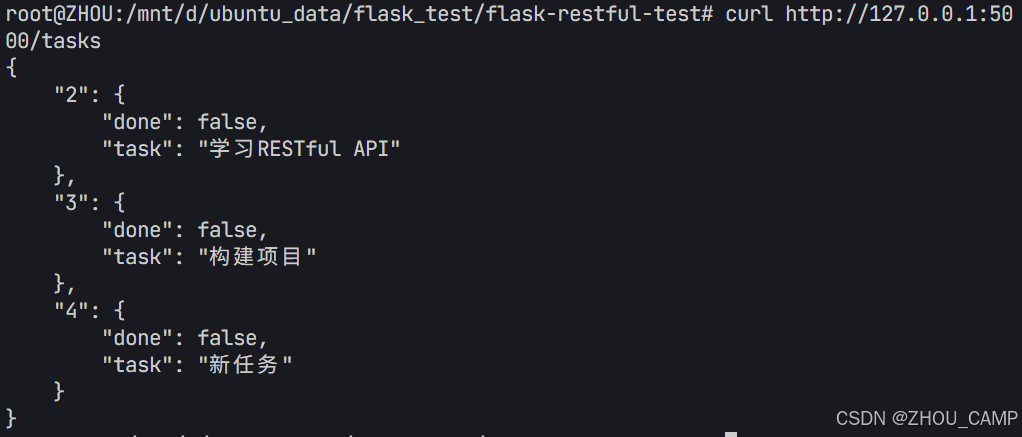
Flask RESTful 示例
目录 1. 环境准备2. 安装依赖3. 修改main.py4. 运行应用5. API使用示例获取所有任务获取单个任务创建新任务更新任务删除任务 中文乱码问题: 下面创建一个简单的Flask RESTful API示例。首先,我们需要创建环境,安装必要的依赖,然后…...
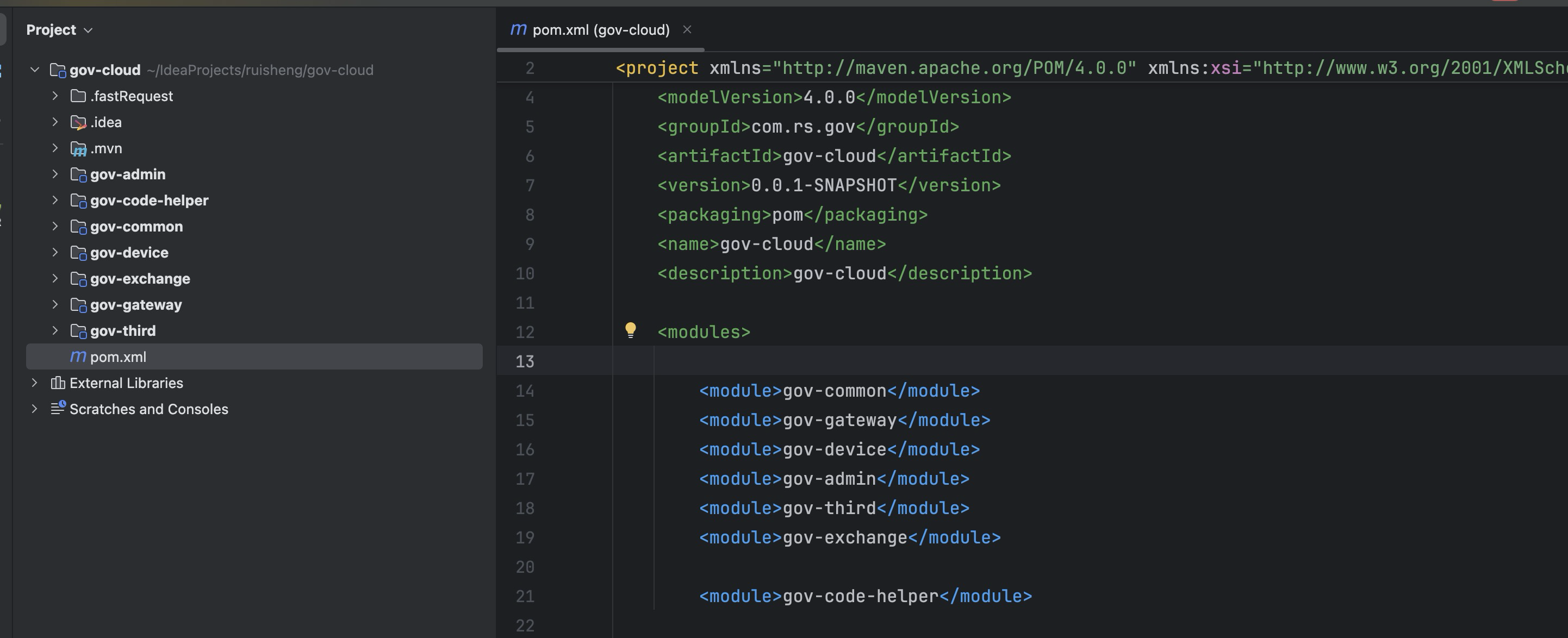
最新SpringBoot+SpringCloud+Nacos微服务框架分享
文章目录 前言一、服务规划二、架构核心1.cloud的pom2.gateway的异常handler3.gateway的filter4、admin的pom5、admin的登录核心 三、code-helper分享总结 前言 最近有个活蛮赶的,根据Excel列的需求预估的工时直接打骨折,不要问我为什么,主要…...
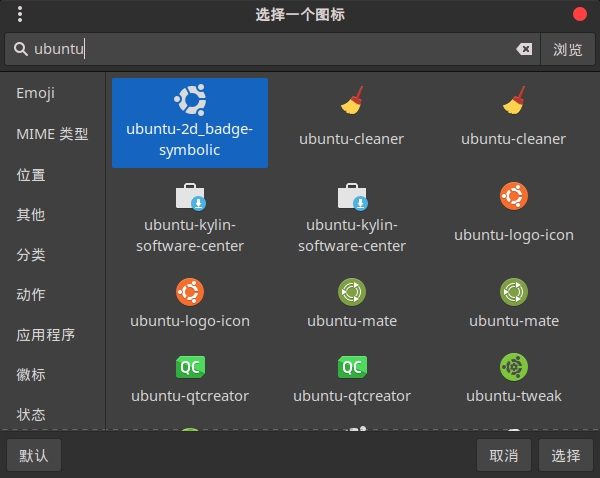
Cinnamon修改面板小工具图标
Cinnamon开始菜单-CSDN博客 设置模块都是做好的,比GNOME简单得多! 在 applet.js 里增加 const Settings imports.ui.settings;this.settings new Settings.AppletSettings(this, HTYMenusonichy, instance_id); this.settings.bind(menu-icon, menu…...

Axios请求超时重发机制
Axios 超时重新请求实现方案 在 Axios 中实现超时重新请求可以通过以下几种方式: 1. 使用拦截器实现自动重试 import axios from axios;// 创建axios实例 const instance axios.create();// 设置超时时间 instance.defaults.timeout 5000;// 最大重试次数 cons…...

使用 Streamlit 构建支持主流大模型与 Ollama 的轻量级统一平台
🎯 使用 Streamlit 构建支持主流大模型与 Ollama 的轻量级统一平台 📌 项目背景 随着大语言模型(LLM)的广泛应用,开发者常面临多个挑战: 各大模型(OpenAI、Claude、Gemini、Ollama)接口风格不统一;缺乏一个统一平台进行模型调用与测试;本地模型 Ollama 的集成与前…...
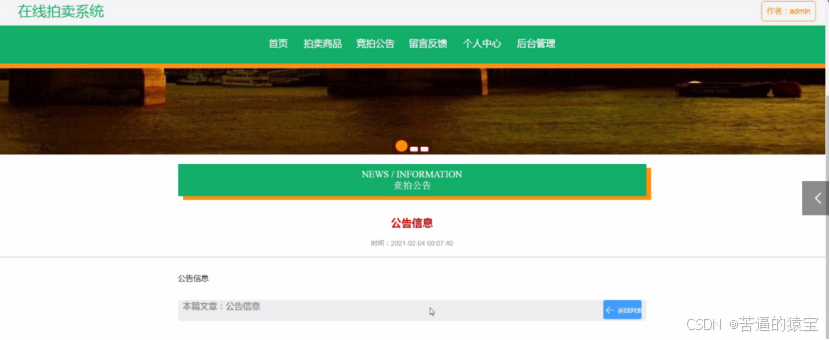
基于SpringBoot在线拍卖系统的设计和实现
摘 要 随着社会的发展,社会的各行各业都在利用信息化时代的优势。计算机的优势和普及使得各种信息系统的开发成为必需。 在线拍卖系统,主要的模块包括管理员;首页、个人中心、用户管理、商品类型管理、拍卖商品管理、历史竞拍管理、竞拍订单…...

AirSim/Cosys-AirSim 游戏开发(四)外部固定位置监控相机
这个博客介绍了如何通过 settings.json 文件添加一个无人机外的 固定位置监控相机,因为在使用过程中发现 Airsim 对外部监控相机的描述模糊,而 Cosys-Airsim 在官方文档中没有提供外部监控相机设置,最后在源码示例中找到了,所以感…...

MySQL 8.0 事务全面讲解
以下是一个结合两次回答的 MySQL 8.0 事务全面讲解,涵盖了事务的核心概念、操作示例、失败回滚、隔离级别、事务性 DDL 和 XA 事务等内容,并修正了查看隔离级别的命令。 MySQL 8.0 事务全面讲解 一、事务的核心概念(ACID) 事务是…...
