Linux上搭建Discuz论坛
一.准备工作
1.下载php*,mariadb-server
2.上传Discuz3.5压缩包并解压
二.搭建过程
基于redhat 9 版本和Discuz3.5,php8.0,mariadb10.5演示
一.准备工作
1.下载php*,mariadb-server
[root@redhat9 aaa]# yum install -y php*
[root@redhat9 aaa]# yum install -y mariadb-server
2.上传Discuz3.5压缩包并解压
[root@redhat9 aaa]# unzip Discuz_X3.5_SC_UTF8_20230316.zip
#/aaa目录是我用于存放Discuz的目录
[root@redhat9 aaa]# ll
总用量 11620
#解压后内容
-rw-r--r--. 1 root root 11766137 3月 25 11:40 Discuz_X3.5_SC_UTF8_20230316.zip
-rw-r--r--. 1 root root 4 3月 25 11:42 index.html
-rw-r--r--. 1 root root 8181 3月 17 09:42 LICENSE
-rw-r--r--. 1 root root 33294 12月 21 03:42 qqqun.png
drwxr-xr-x. 2 root root 124 3月 17 09:52 readme
-rw-r--r--. 1 root root 70226 3月 16 19:54 readme.html
drwxrwxrwx. 12 root root 4096 3月 17 09:52 upload
-rw-r--r--. 1 root root 140 2月 12 15:13 utility.html
二.搭建过程
(1)开启数据库服务
[root@redhat9 ~]# systemctl start mariadb
(2)初始化数据库(里面需要选择的内容可以直接回车跳过)
[root@redhat9 ~]# mysql_secure_installation简单参考信息
[root@redhat9 ~]# mysql_secure_installation NOTE: RUNNING ALL PARTS OF THIS SCRIPT IS RECOMMENDED FOR ALL MariaDBSERVERS IN PRODUCTION USE! PLEASE READ EACH STEP CAREFULLY!In order to log into MariaDB to secure it, we'll need the current
password for the root user. If you've just installed MariaDB, and
haven't set the root password yet, you should just press enter here.Enter current password for root (enter for none): #输入根的当前密码
OK, successfully used password, moving on...Setting the root password or using the unix_socket ensures that nobody
can log into the MariaDB root user without the proper authorisation.You already have your root account protected, so you can safely answer 'n'.Switch to unix_socket authentication [Y/n] #切换到unix_socket身份验证
Enabled successfully!
Reloading privilege tables..... Success!You already have your root account protected, so you can safely answer 'n'.Change the root password? [Y/n] #是否更改根用户密码
New password:
Re-enter new password:
Sorry, you can't use an empty password here.New password:
Re-enter new password:
Password updated successfully!
Reloading privilege tables..... Success!By default, a MariaDB installation has an anonymous user, allowing anyone
to log into MariaDB without having to have a user account created for
them. This is intended only for testing, and to make the installation
go a bit smoother. You should remove them before moving into a
production environment.Remove anonymous users? [Y/n] #是否删除匿名用户... Success!Normally, root should only be allowed to connect from 'localhost'. This
ensures that someone cannot guess at the root password from the network.Disallow root login remotely? [Y/n] #是否禁止远程root登录... Success!By default, MariaDB comes with a database named 'test' that anyone can
access. This is also intended only for testing, and should be removed
before moving into a production environment.Remove test database and access to it? [Y/n] #是否删除测试数据库并访问它- Dropping test database...... Success!- Removing privileges on test database...... Success!Reloading the privilege tables will ensure that all changes made so far
will take effect immediately.Reload privilege tables now? [Y/n] #是否立即重新加载权限表... Success!Cleaning up...All done! If you've completed all of the above steps, your MariaDB
installation should now be secure.Thanks for using MariaDB!
(3)登录数据库,-u指定用户,-p指定密码
[root@redhat9 ~]# mysql -uroot -p123(4)查看当前的数据库信息,并新建启用自己的数据库
MariaDB [(none)]> show databases;
+--------------------+
| Database |
+--------------------+
| information_schema |
| mysql |
| performance_schema |
+--------------------+
3 rows in set (0.003 sec)
MariaDB [(none)]> create database luntan;
Query OK, 1 row affected (0.000 sec)MariaDB [(none)]> show databases;
+--------------------+
| Database |
+--------------------+
| information_schema |
| luntan |
| mysql |
| performance_schema |
+--------------------+
4 rows in set (0.000 sec)
MariaDB [(none)]> use luntan;
Database changed
(5)exit退出
MariaDB [(none)]> exit
Bye
[root@redhat9 ~]# systemctl restart mariadb.service
(6)更改httpd相关配置文件
将/etc/httpd/conf.d/下的自己的配置文件改到你解压Discuz压缩包的目录,并在这个目录下新建一个index.html文件并写入内容,更改完成后重启服务
[root@redhat9 ~]# vim /etc/httpd/conf.d/work.conf
<VirtualHost 192.168.2.135>servername www.openlab.comdocumentroot /aaa<Directory /aaa>allowoverride nonerequire all granted</Directory>
</VirtualHost>
[root@redhat9 ~]# cd /aaa
[root@redhat9 aaa]# ll
total 11620
-rw-r--r-- 1 root root 11766137 Mar 25 11:40 Discuz_X3.5_SC_UTF8_20230316.zip
-rw-r--r-- 1 root root 555 Mar 26 19:52 index.html #自己新建
-rw-r--r-- 1 root root 8181 Mar 17 09:42 LICENSE
-rw-r--r-- 1 root root 33294 Dec 21 03:42 qqqun.png
drwxr-xr-x 2 root root 124 Mar 17 09:52 readme
-rw-r--r-- 1 root root 70226 Mar 16 19:54 readme.html
drwxrwxrwx 12 root root 4096 Mar 17 09:52 upload #主要是要访问这个目录
-rw-r--r-- 1 root root 140 Feb 12 15:13 utility.html
[root@redhat9 aaa]# vim /aaa/index.html
<!DOCTYPE html>
<html><head><meta charset="utf-8"><title></title><style>.openlab{font-size: 66px;color: red;text-align: center;text-decoration: none;}</style></head><body><div class="openlab"><a href="http://192.168.2.135/upload">点击进入论坛!!!</div></body>
</html>
(7)重启服务完成后到浏览器访问/upload
[root@redhat9 aaa]# systemctl restart httpd

(8)同意安装向导


(9)更改所示文件和目录权限问题
[root@redhat9 aaa]# cd upload/
[root@redhat9 upload]# ll
total 72
-rw-r--r-- 1 root root 2869 Mar 17 09:52 admin.php
drwxr-xr-x 10 root root 149 Mar 17 09:52 api
-rw-r--r-- 1 root root 727 Mar 17 09:52 api.php
drwxr-xr-x 2 root root 23 Mar 17 09:52 archiver
drwxr-xr-x 2 root root 90 Mar 17 09:52 config
-rw-r--r-- 1 root root 1040 Mar 17 09:52 connect.php
-rw-r--r-- 1 root root 106 Mar 17 09:52 crossdomain.xml
drwxr-xr-x 12 root root 178 Mar 17 09:52 data
-rw-r--r-- 1 root root 5558 Mar 17 09:42 favicon.ico
-rw-r--r-- 1 root root 2357 Mar 17 09:52 forum.php
-rw-r--r-- 1 root root 906 Mar 17 09:52 group.php
-rw-r--r-- 1 root root 1325 Mar 17 09:52 home.php
-rw-r--r-- 1 root root 6912 Mar 17 09:52 index.php
drwxr-xr-x 5 root root 64 Mar 17 09:52 install
-rw-r--r-- 1 root root 998 Mar 17 09:52 member.php
-rw-r--r-- 1 root root 2410 Mar 17 09:52 misc.php
-rw-r--r-- 1 root root 1790 Mar 17 09:52 plugin.php
-rw-r--r-- 1 root root 1086 Mar 17 09:52 portal.php
-rw-r--r-- 1 root root 639 Mar 17 09:52 robots.txt
-rw-r--r-- 1 root root 1755 Mar 17 09:52 search.php
drwxr-xr-x 10 root root 168 Mar 17 09:52 source
drwxr-xr-x 7 root root 86 Mar 17 09:52 static
drwxr-xr-x 3 root root 38 Mar 17 09:52 template
drwxr-xr-x 8 root root 146 Mar 17 09:52 uc_client
drwxr-xr-x 13 root root 4096 Mar 17 09:52 uc_server
[root@redhat9 upload]# chmod +777 -R config/ data/ uc*
全新安装
 填写好你自己的信息
填写好你自己的信息


之后就可以以管理员身份登录或者注册新用户了
相关文章:

Linux上搭建Discuz论坛
一.准备工作 1.下载php*,mariadb-server 2.上传Discuz3.5压缩包并解压 二.搭建过程 基于redhat 9 版本和Discuz3.5,php8.0,mariadb10.5演示 一.准备工作 1.下载php*,mariadb-server [rootredhat9 aaa]# yum install -y php*…...
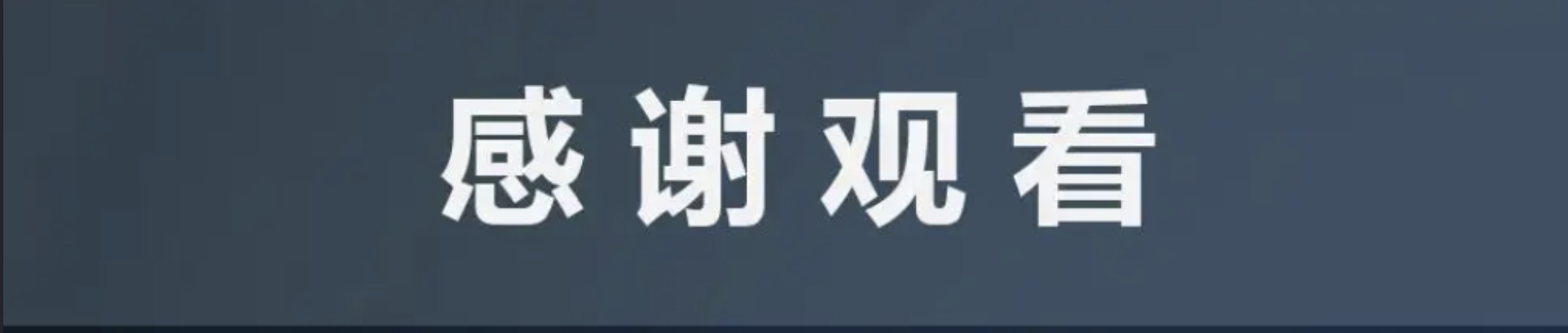
【蓝桥杯专题】 树状数组(C++ | 洛谷 | acwing | 蓝桥)
菜狗现在才开始备战蓝桥杯QAQ 文章目录【蓝桥杯专题】 (C | 洛谷 | acwing | 蓝桥)什么是线段数组??1264. 动态求连续区间和数星星线段树AcWing 1270. 数列区间最大值PPPPPPP【蓝桥杯专题】 (C | 洛谷 | acwing | 蓝桥) 什么是…...

QCefView编译配置(Windows-MSVC)(11)
QCefView编译配置(Windows-MSVC) 文章目录QCefView编译配置(Windows-MSVC)1、概述2、准备工作3、添加环境变量4、更换cef源码版本5、CMake构建6、Visual Studio编译7、安装编译后的文件8、验证编译结果更多精彩内容👉个…...

Token原理
Q:分布式场景下如何生成token以及使用token的流程: 在分布式场景下,可以采用以下方式生成 token 和进行权限认证: 1. 生成 token: 使用JWT(JSON Web Token)生成 token。JWT 是一种基于 JSON …...

③【Java组】蓝桥杯省赛真题 持续更新中...
个人简介:Java领域新星创作者;阿里云技术博主、星级博主、专家博主;正在Java学习的路上摸爬滚打,记录学习的过程~ 个人主页:.29.的博客 学习社区:进去逛一逛~ 蓝桥杯真题--持续更新中...一、错误票据题目描…...

linux实验之shell编程基础
这世间,青山灼灼,星光杳杳,秋风渐渐,晚风慢慢 shell编程基础熟悉shell编程的有关机制,如标准流。学习Linux环境变量设置文件及其内容/etc/profile/etc/bashrc/etc/environment~/.profile~/.bashrc熟悉编程有关基础命令…...

C语言小程序:通讯录(静态版)
哈喽各位老铁们,今天给大家带来一期通讯录的静态版本的实现,何为静态版本后面会做解释,话不多说,直接开始!关于通讯录,其实也就是类似于我们手机上的通讯录一样,有着各种各样的功能,…...

写CSDN博客两年半的收获--总结篇
👨💻作者简介:练习时长两年半的java博主 🎟️个人主页:君临๑ ps:点赞是免费的,却可以让写博客的作者开心好几天😎 不知不觉间,在csdn写博客也有两年半的时间了&#x…...
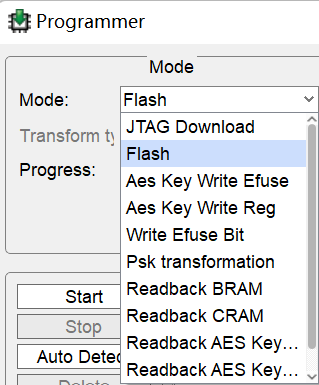
中科亿海微FPGA应用(一、点灯)
1.软件: https://download.csdn.net/download/weixin_41784968/87564071 需要申请license才能使用:软件试用申请_软件试用申请_中科亿海微电子科技(苏州)有限公司 2.开发板: 芯片EQ6HL45,42.5k LUT。 3…...

ElasticSearch - SpringBoot整合ES:实现搜索结果排序 sort
文章目录00. 数据准备01. Elasticsearch 默认的排序方式是什么?02. Elasticsearch 支持哪些排序方式?03. ElasticSearch 如何指定排序方式?04. ElasticSearch 如何按照相关性排序?05. ElasticSearch 查询结果如何不按照相关性排序…...
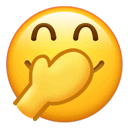
IDEA的全新UI可以在配置里启用了,快来试试吧!
刚看到IDEA官方昨天发了这样一条推:IDEA的新UI可以在2022.3版本上直接使用了!开启方法如下:打开IDEA的Setting界面,在Appearance & Behavior下有个被标注为Beta标签的New UI菜单,具体如下图:勾选Enable…...

第九章 镜像架构和规划 - 备份处于活动状态时自动进行故障转移
文章目录第九章 镜像架构和规划 - 备份处于活动状态时自动进行故障转移备份处于活动状态时自动进行故障转移备份不活动时的自动故障转移对各种中断场景的镜像响应响应主要中断场景的自动故障转移第九章 镜像架构和规划 - 备份处于活动状态时自动进行故障转移 备份处于活动状态…...

Barra模型因子的构建及应用系列七之Liquidity因子
一、摘要 在前期的Barra模型系列文章中,我们构建了Size因子、Beta因子、Momentum因子、Residual Volatility因子、NonLinear Size因子和Book-to-Price因子,并分别创建了对应的单因子策略,其中Size因子和NonLinear Siz因子具有很强的收益能力…...
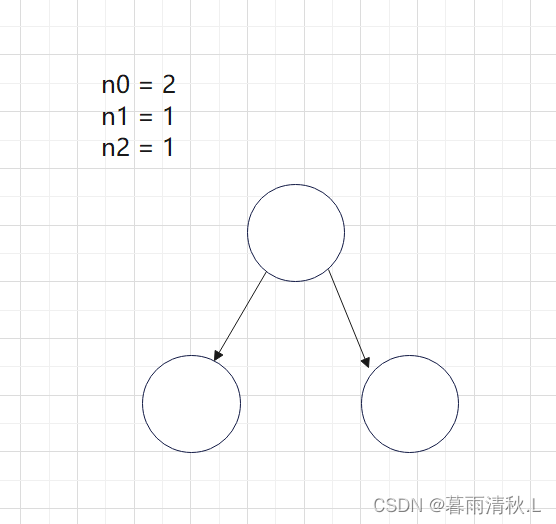
走进二叉树的世界 ———性质讲解
二叉树的性质和证明前言1.二叉树的概念和结构特殊的二叉树:二叉树的性质前言 本篇博客主要讲述的是有关二叉树的一些概念,性质以及部分性质的相关证明,如果大伙发现了啥错误,可以在评论区指出😘😘 1.二叉树…...

【SSM】Spring + SpringMVC +MyBatis 框架整合
个人简介:Java领域新星创作者;阿里云技术博主、星级博主、专家博主;正在Java学习的路上摸爬滚打,记录学习的过程~ 个人主页:.29.的博客 学习社区:进去逛一逛~ SSM框架整合一、导入相关依赖二、配置web.xml文…...
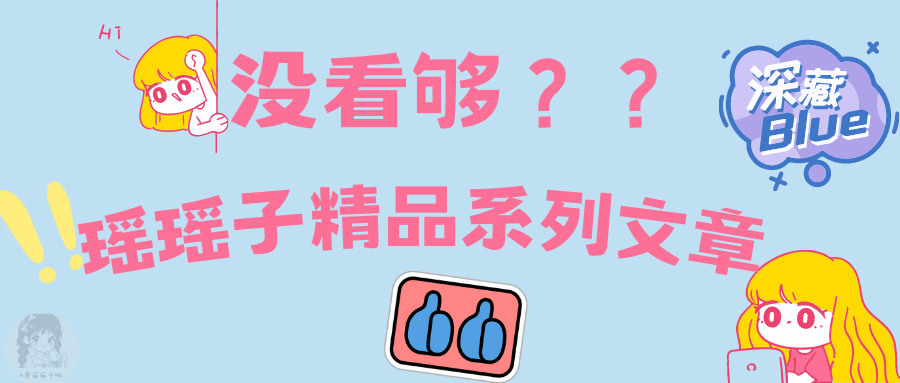
【算法基础】一篇文章彻底弄懂Dijkstra算法|多图解+代码详解
博主简介:努力学习的大一在校计算机专业学生,热爱学习和创作。目前在学习和分享:算法、数据结构、Java等相关知识。博主主页: 是瑶瑶子啦所属专栏: 算法 ;该专栏专注于蓝桥杯和ACM等算法竞赛🔥近期目标&…...

第二十三天01MySQL多表查询与事务
目录 1. 多表查询 1.1 概述 1.1.1 数据准备 1.1.2 介绍 1.1.3 分类 1.2 内连接 1.2.1 语法 1.2.2 案例演示 1.3 外连接 1.3.1 语法 1.3.2 案例演示 1.4 子查询 1.4.1 介绍 1.4.2 标量子查询 1.4.3 列子查询 1.4.4 行子查询 1.4.5 表子查询 1.5 案例 1.5.1 介…...
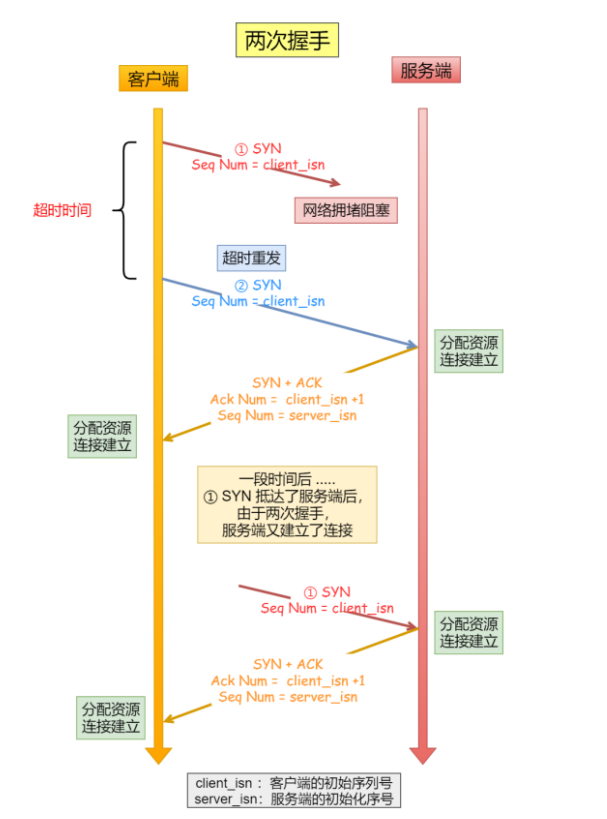
TCP协议详解
1.TCP的准备条件在古代的时候,古人们经常写书信进行交流,写书信的前提是你要知道这份信是要寄给谁在网络中,我们通过ip端口号找对目标对象,但是现在网站一般会对ip端口注册一个域名,所以我们一般就是对域名进行查找&am…...
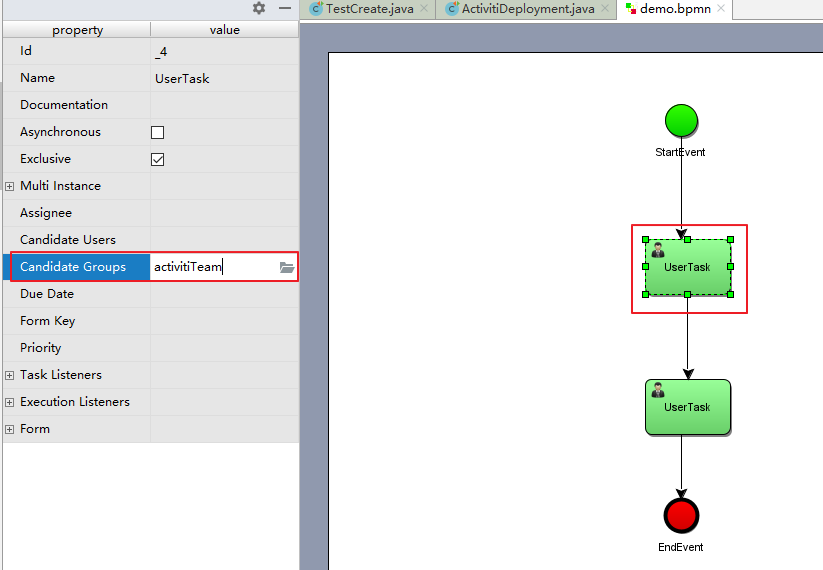
Activiti7与Spring、Spring Boot整合开发
Activiti整合Spring 一、Activiti与Spring整合开发 1.1 Activiti与Spring整合的配置 1)、在pom.xml文件引入坐标 如下 <properties><slf4j.version>1.6.6</slf4j.version><log4j.version>1.2.12</log4j.version> </properties> <d…...

基于SpringBoot实现冬奥会运动会科普平台【源码+论文】
基于SpringBoot实现冬奥会科普平台演示开发语言:Java 框架:springboot JDK版本:JDK1.8 服务器:tomcat7 数据库:mysql 5.7 数据库工具:Navicat11 开发软件:eclipse/myeclipse/idea Maven包&#…...
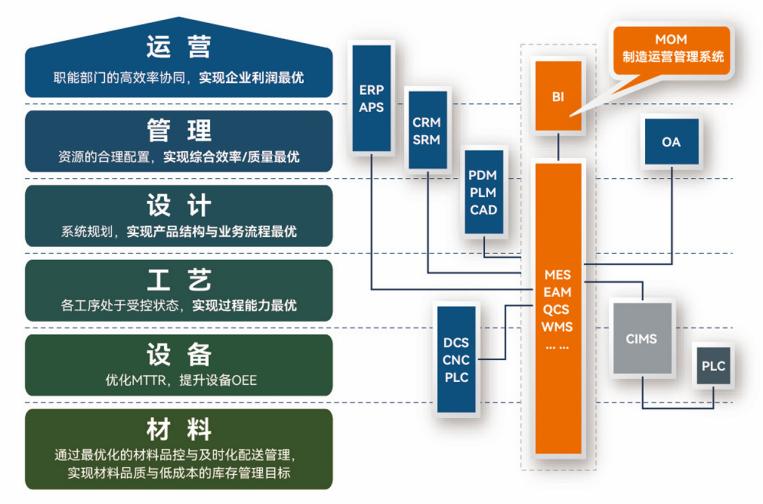
盘古信息PCB行业解决方案:以全域场景重构,激活智造新未来
一、破局:PCB行业的时代之问 在数字经济蓬勃发展的浪潮中,PCB(印制电路板)作为 “电子产品之母”,其重要性愈发凸显。随着 5G、人工智能等新兴技术的加速渗透,PCB行业面临着前所未有的挑战与机遇。产品迭代…...
 自用)
css3笔记 (1) 自用
outline: none 用于移除元素获得焦点时默认的轮廓线 broder:0 用于移除边框 font-size:0 用于设置字体不显示 list-style: none 消除<li> 标签默认样式 margin: xx auto 版心居中 width:100% 通栏 vertical-align 作用于行内元素 / 表格单元格ÿ…...

HarmonyOS运动开发:如何用mpchart绘制运动配速图表
##鸿蒙核心技术##运动开发##Sensor Service Kit(传感器服务)# 前言 在运动类应用中,运动数据的可视化是提升用户体验的重要环节。通过直观的图表展示运动过程中的关键数据,如配速、距离、卡路里消耗等,用户可以更清晰…...

Java求职者面试指南:计算机基础与源码原理深度解析
Java求职者面试指南:计算机基础与源码原理深度解析 第一轮提问:基础概念问题 1. 请解释什么是进程和线程的区别? 面试官:进程是程序的一次执行过程,是系统进行资源分配和调度的基本单位;而线程是进程中的…...

OD 算法题 B卷【正整数到Excel编号之间的转换】
文章目录 正整数到Excel编号之间的转换 正整数到Excel编号之间的转换 excel的列编号是这样的:a b c … z aa ab ac… az ba bb bc…yz za zb zc …zz aaa aab aac…; 分别代表以下的编号1 2 3 … 26 27 28 29… 52 53 54 55… 676 677 678 679 … 702 703 704 705;…...

Pydantic + Function Calling的结合
1、Pydantic Pydantic 是一个 Python 库,用于数据验证和设置管理,通过 Python 类型注解强制执行数据类型。它广泛用于 API 开发(如 FastAPI)、配置管理和数据解析,核心功能包括: 数据验证:通过…...

CppCon 2015 学习:Time Programming Fundamentals
Civil Time 公历时间 特点: 共 6 个字段: Year(年)Month(月)Day(日)Hour(小时)Minute(分钟)Second(秒) 表示…...

C++--string的模拟实现
一,引言 string的模拟实现是只对string对象中给的主要功能经行模拟实现,其目的是加强对string的底层了解,以便于在以后的学习或者工作中更加熟练的使用string。本文中的代码仅供参考并不唯一。 二,默认成员函数 string主要有三个成员变量,…...

Windows 下端口占用排查与释放全攻略
Windows 下端口占用排查与释放全攻略 在开发和运维过程中,经常会遇到端口被占用的问题(如 8080、3306 等常用端口)。本文将详细介绍如何通过命令行和图形化界面快速定位并释放被占用的端口,帮助你高效解决此类问题。 一、准…...

DeepSeek越强,Kimi越慌?
被DeepSeek吊打的Kimi,还有多少人在用? 去年,月之暗面创始人杨植麟别提有多风光了。90后清华学霸,国产大模型六小虎之一,手握十几亿美金的融资。旗下的AI助手Kimi烧钱如流水,单月光是投流就花费2个亿。 疯…...
