SpringBoot整合Oauth2开放平台接口授权案例
<!-- SpringBoot整合Web组件 --><dependency><groupId>org.springframework.boot</groupId><artifactId>spring-boot-starter-web</artifactId></dependency><dependency><groupId>org.projectlombok</groupId><artifactId>lombok</artifactId></dependency><!-- springboot整合freemarker --><dependency><groupId>org.springframework.boot</groupId><artifactId>spring-boot-starter-freemarker</artifactId></dependency><!-->spring-boot 整合security --><dependency><groupId>org.springframework.boot</groupId><artifactId>spring-boot-starter-security</artifactId></dependency><!-- spring-cloud-starter-oauth2 --><dependency><groupId>org.springframework.cloud</groupId><artifactId>spring-cloud-starter-oauth2</artifactId></dependency>二、授权中心案例代码
Oauth2相关配置:
/*** @author Mr.Zheng* @Program: parent* @Description: 配置授权中心信息* @date 2020-05-03 13:21*/
@Configuration
@EnableAuthorizationServer
public class AuthorizationServerConfig extends AuthorizationServerConfigurerAdapter {/*** accessToken有效期 两小时*/private int accessTokenValiditySeconds = 7200;/*** refreshToken有效期 两小时*/private int refreshTokenValiditySeconds = 7200;/*** 添加商户信息** @param clients 商户* @throws Exception 异常*/@Overridepublic void configure(ClientDetailsServiceConfigurer clients) throws Exception {clients.inMemory()//商户id.withClient("client_1")//商户secret.secret(passwordEncoder().encode("123456"))//回调地址.redirectUris("https://www.baidu.com/")/* OAuth2为我们提供了四种授权方式:* 1、授权码模式(authorization code)用在客户端与服务端应用之间授权* 2、简化模式(implicit)用在移动app或者web app(这些app是在用户的设备上的,如在手机上调起微信来进行认证授权)* 3、密码模式(resource owner password credentials)应用直接都是受信任的(都是由一家公司开发的)* 4、客户端模式(client credentials)用在应用API访问*/.authorizedGrantTypes("password", "client_credentials", "refresh_token", "authorization_code")//授权范围.scopes("all")//accessToken有效期.accessTokenValiditySeconds(accessTokenValiditySeconds)//refreshToken有效期.refreshTokenValiditySeconds(refreshTokenValiditySeconds);}/*** 设置token类型* @param endpoints*/@Overridepublic void configure(AuthorizationServerEndpointsConfigurer endpoints) {endpoints.authenticationManager(authenticationManager()).allowedTokenEndpointRequestMethods(HttpMethod.GET,HttpMethod.POST);endpoints.authenticationManager(authenticationManager());endpoints.userDetailsService(userDetailsService());}@Overridepublic void configure(AuthorizationServerSecurityConfigurer oauthServer) {// 允许表单认证oauthServer.allowFormAuthenticationForClients();// 允许check_token访问oauthServer.checkTokenAccess("permitAll()");}@BeanAuthenticationManager authenticationManager() {AuthenticationManager authenticationManager = new AuthenticationManager() {@Overridepublic Authentication authenticate(Authentication authentication) throws AuthenticationException {return daoAuhthenticationProvider().authenticate(authentication);}};return authenticationManager;}@Beanpublic AuthenticationProvider daoAuhthenticationProvider() {DaoAuthenticationProvider daoAuthenticationProvider = new DaoAuthenticationProvider();daoAuthenticationProvider.setUserDetailsService(userDetailsService());daoAuthenticationProvider.setHideUserNotFoundExceptions(false);daoAuthenticationProvider.setPasswordEncoder(passwordEncoder());return daoAuthenticationProvider;}/*** 设置添加用户信息,正常应该从数据库中读取** @return UserDetailsService*/@BeanUserDetailsService userDetailsService() {InMemoryUserDetailsManager userDetailsService = new InMemoryUserDetailsManager();userDetailsService.createUser(User.withUsername("user_1").password(passwordEncoder().encode("123456")).authorities("ROLE_USER").build());userDetailsService.createUser(User.withUsername("user_2").password(passwordEncoder().encode("1234567")).authorities("ROLE_USER").build());return userDetailsService;}/*** 设置加密方式** @return PasswordEncoder*/@BeanPasswordEncoder passwordEncoder() {return new BCryptPasswordEncoder();}
}Security相关配置:
/*** @author Mr.Zheng* @Program: parent* @Description: 添加Security权限配置* @date 2020-05-03 13:59*/
@Component
public class SecurityConfig extends WebSecurityConfigurerAdapter {/*** 授权中心管理器* @return AuthenticationManager* @throws Exception 异常*/@Bean@Overridepublic AuthenticationManager authenticationManagerBean() throws Exception {return super.authenticationManagerBean();}@Beanpublic PasswordEncoder passwordEncoder() {return new BCryptPasswordEncoder();}/*** 拦截所有请求,使用httpBasic方式登陆* @param http 请求* @throws Exception 异常*/@Overrideprotected void configure(HttpSecurity http) throws Exception {http.authorizeRequests().antMatchers("/**").fullyAuthenticated().and().httpBasic();}}测试授权码模式:
访问http://localhost:8080/oauth/authorize?response_type=code&client_id=client_1&redirect_uri=https://www.baidu.com/


使用该授权码获取accessToken:
访问http://localhost:8080/oauth/token?grant_type=authorization_code&client_id=client_1&client_secret=123456&code=EwaTib&redirect_uri=https://www.baidu.com/&scope=all

测试密码模式获取accessToken:

三、受保护应用端案例代码
全局配置:
server:port: 8081logging:level:org.springframework.security: DEBUGsecurity:oauth2:resource:####从认证授权中心上验证tokentokenInfoUri: http://localhost:8080/oauth/check_tokenpreferTokenInfo: trueclient:accessTokenUri: http://localhost:8080/oauth/tokenuserAuthorizationUri: http://localhost:8080/oauth/authorize###appidclientId: client_1###appSecretclientSecret: 123456资源拦截配置:
/*** @author Mr.Zheng* @Program: parent* @Description: 资源拦截配置* @date 2020-05-03 15:43*/
@Configuration
@EnableResourceServer
public class ResourceServerConfiguration extends ResourceServerConfigurerAdapter {@Overridepublic void configure(HttpSecurity http) throws Exception {// 对 api/order 请求进行拦截http.authorizeRequests().antMatchers("/api/test/**").authenticated();}}资源服务请求测试类:
/*** @author Mr.Zheng* @Program: parent* @Description:* @date 2020-05-03 15:44*/
@RestController
@RequestMapping("/api/test")
public class TestController {@RequestMapping("/add")public String addOrder() {return "add success!";}启动类开启Oauth2
/*** @author Mr.Zheng* @Program: parent* @Description:* @date 2020-05-03 15:42*/
@SpringBootApplication
@EnableOAuth2Sso
public class TestOauth2Server {public static void main(String[] args) {SpringApplication.run(TestOauth2Server.class,args);}
}四、授权中心和受保护应用端联合测试
1)、没授权时:

2)、授权时:
先获取token

再用token访问资源

五、修改授权中心改成动态数据库查询的方式
下载官方数据库脚本:spring-security-oauth/schema.sql at main · spring-attic/spring-security-oauth · GitHub

新增数据库依赖:
<!-- mysql --><dependency><groupId>mysql</groupId><artifactId>mysql-connector-java</artifactId></dependency><dependency><groupId>org.springframework.boot</groupId><artifactId>spring-boot-starter-jdbc</artifactId></dependency>
spring:datasource:hikari:connection-test-query: SELECT 1minimum-idle: 1maximum-pool-size: 5pool-name: dbcp1driver-class-name: com.mysql.jdbc.Driverurl: jdbc:mysql://localhost:3306/zhq_test_oauth?autoReconnect=true&useSSL=falseusername: rootpassword: root
修改Oauth2配置:
/*** @author Mr.Zheng* @Program: parent* @Description: 配置授权中心信息* @date 2020-05-03 13:21*/
@Configuration
@EnableAuthorizationServer
public class AuthorizationServerConfig extends AuthorizationServerConfigurerAdapter {@Autowired@Qualifier("dataSource")private DataSource dataSource;/*** accessToken有效期 两小时*/private int accessTokenValiditySeconds = 7200;/*** refreshToken有效期 两小时*/private int refreshTokenValiditySeconds = 7200;@Beanpublic TokenStore tokenStore() {// return new InMemoryTokenStore(); //使用内存中的 token storereturn new JdbcTokenStore(dataSource); /// 使用Jdbctoken store}/*** 添加商户信息** @param clients 商户* @throws Exception 异常*/@Overridepublic void configure(ClientDetailsServiceConfigurer clients) throws Exception {clients.jdbc(dataSource)//测试首次运行可以指定测试数据,如果数据库中没有则不报错,如果有或者第二次运行会报错,因为数据库已经存在了,需要注释掉.withClient("client_1")//商户secret.secret(passwordEncoder().encode("123456"))//回调地址.redirectUris("https://www.baidu.com/")/* OAuth2为我们提供了四种授权方式:* 1、授权码模式(authorization code)用在客户端与服务端应用之间授权* 2、简化模式(implicit)用在移动app或者web app(这些app是在用户的设备上的,如在手机上调起微信来进行认证授权)* 3、密码模式(resource owner password credentials)应用直接都是受信任的(都是由一家公司开发的)* 4、客户端模式(client credentials)用在应用API访问*/.authorizedGrantTypes("password", "client_credentials", "refresh_token", "authorization_code")//授权范围.scopes("all")//accessToken有效期.accessTokenValiditySeconds(accessTokenValiditySeconds)//refreshToken有效期.refreshTokenValiditySeconds(refreshTokenValiditySeconds);}/*** 设置token类型* @param endpoints*/@Overridepublic void configure(AuthorizationServerEndpointsConfigurer endpoints) {endpoints.authenticationManager(authenticationManager()).allowedTokenEndpointRequestMethods(HttpMethod.GET,HttpMethod.POST);endpoints.authenticationManager(authenticationManager());endpoints.userDetailsService(userDetailsService());}@Overridepublic void configure(AuthorizationServerSecurityConfigurer oauthServer) {// 允许表单认证oauthServer.allowFormAuthenticationForClients();// 允许check_token访问oauthServer.checkTokenAccess("permitAll()");}@BeanAuthenticationManager authenticationManager() {AuthenticationManager authenticationManager = new AuthenticationManager() {@Overridepublic Authentication authenticate(Authentication authentication) throws AuthenticationException {return daoAuhthenticationProvider().authenticate(authentication);}};return authenticationManager;}@Beanpublic AuthenticationProvider daoAuhthenticationProvider() {DaoAuthenticationProvider daoAuthenticationProvider = new DaoAuthenticationProvider();daoAuthenticationProvider.setUserDetailsService(userDetailsService());daoAuthenticationProvider.setHideUserNotFoundExceptions(false);daoAuthenticationProvider.setPasswordEncoder(passwordEncoder());return daoAuthenticationProvider;}/*** 设置添加用户信息,正常应该从数据库中读取** @return UserDetailsService*/@BeanUserDetailsService userDetailsService() {InMemoryUserDetailsManager userDetailsService = new InMemoryUserDetailsManager();userDetailsService.createUser(User.withUsername("user_1").password(passwordEncoder().encode("123456")).authorities("ROLE_USER").build());userDetailsService.createUser(User.withUsername("user_2").password(passwordEncoder().encode("1234567")).authorities("ROLE_USER").build());return userDetailsService;}/*** 设置加密方式** @return PasswordEncoder*/@BeanPasswordEncoder passwordEncoder() {return new BCryptPasswordEncoder();}
}测试运行:

检查数据库发现测试商户已经导入到数据库了
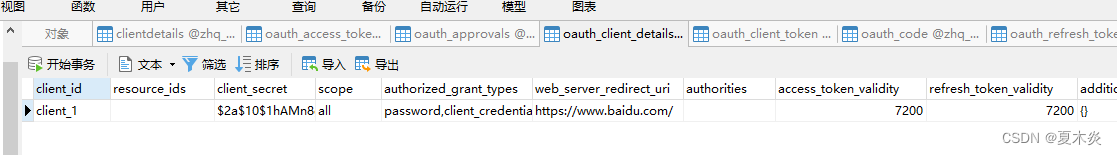
相关文章:
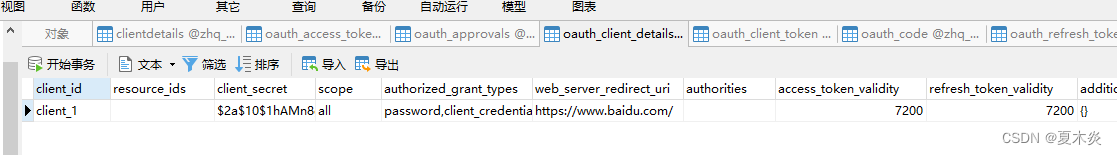
SpringBoot整合Oauth2开放平台接口授权案例
<!-- SpringBoot整合Web组件 --><dependency><groupId>org.springframework.boot</groupId><artifactId>spring-boot-starter-web</artifactId></dependency><dependency><groupId>org.projectlombok</groupId>&l…...

Linux_创建用户
创建一个名为hello的用户,并指定/home/hello为根目录useradd -d /home/hello -m hello 设置密码 ,密码会输入两次,一次设置密码,一次确认密码,两次密码要输入的一样passwd hellouseradd的常用参数含义-d指定用户登入时的主目录&am…...

RDD(弹性分布式数据集)总结
文章目录一、设计背景二、RDD概念三、RDD特性四、RDD之间的依赖关系五、阶段的划分六、RDD运行过程七、RDD的实现一、设计背景 1.某些应用场景中,不同计算阶段之间会重用中间结果,即一个阶段的输出结果会作为下一个阶段的输入。如:迭代式算法…...
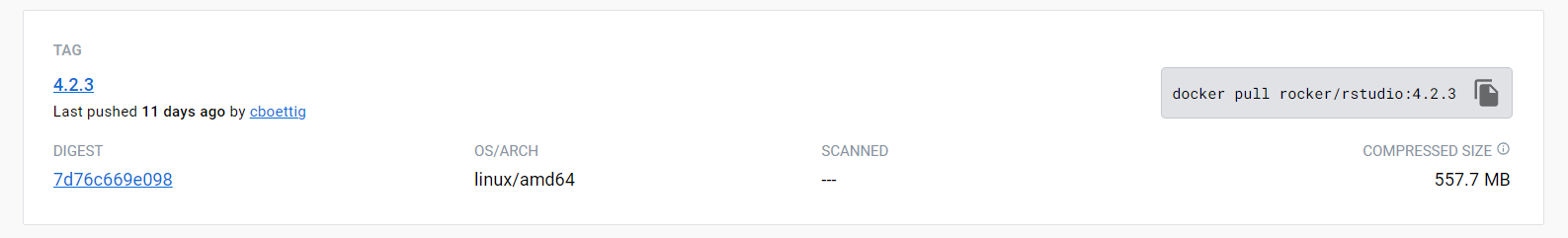
服务器版RstudioServer安装与配置详细教程
Docker部署Rstudio server 背景:如果您想在服务器上运行RstudioServer,可以按照如下方法进行操作,笔者测试时使用腾讯云服务器(系统centos7),需要在管理员权限下运行 Rstudio 官方提供了使用不同 R 版本的 …...

如何在Java中将一个列表拆分为多个较小的列表
在Java中,有多种方法可以将一个列表拆分为多个较小的列表。在本文中,我们将介绍三种不同的方法来实现这一目标。 方法一:使用List.subList()方法 List接口提供了一个subList()方法,它可以用来获取列表中的一部分元素。我们可以使…...

TryHackMe-Inferno(boot2root)
Inferno 现实生活中的机器CTF。该机器被设计为现实生活(也许不是?),非常适合刚开始渗透测试的新手 “在我们人生旅程的中途,我发现自己身处一片黑暗的森林中,因为直截了当的道路已经迷失了。我啊…...

微信原生开发中 JSON配置文件的作用 小程序中有几种JSON配制文件
关于json json是一种数据格式,在实际开发中,JSON总是以配制文件的形式出现,小程序与不例外,可对项目进行不同级别的配制。Q:小程序中有几种配制文件A:小程序中有四种配制文件分别是:project.config.json si…...

【python】为什么使用python Django开发网站这么火?
关注“测试开发自动化” 弓中皓,获取更多学习内容) Django 是一个基于 Python 的 Web 开发框架,它提供了许多工具和功能,使开发者可以更快地构建 Web 应用程序。以下是 Django 开发中的一些重要知识点: MTV 模式&#…...

Java设计模式(五)—— 责任链模式
责任链模式定义如下:使多个对象都有机会处理请求,从而避免请求的发送者与接收者之间的耦合关系。将这些对象连成一条链,并沿着这条链传递该请求,知道有一个对象处理它为止。 适合使用责任链模式的情景如下: 有许多对…...

VMLogin:虚拟浏览器提供的那些亮眼的功能
像VMLogin这样的虚拟浏览器具有多种功能,如安全的浏览环境、可定制的设置、跨平台的兼容性、更快的浏览速度、广告拦截等等。 虚拟浏览器的不同功能可以为您做什么? 使用虚拟浏览器是浏览互联网和完成其他任务的安全方式,没有风险。您可以在…...

第一个错误的版本
题目 你是产品经理,目前正在带领一个团队开发新的产品。不幸的是,你的产品的最新版本没有通过质量检测。由于每个版本都是基于之前的版本开发的,所以错误的版本之后的所有版本都是错的。 假设你有 n 个版本 [1, 2, …, n],你想找出…...

2023爱分析·AIGC市场厂商评估报告:拓尔思
AIGC市场定义 市场定义: AIGC,指利用自然语言处理技术(NLP)、深度神经网络技术(DNN)等人工智能技术,基于与人类交互所确定的主题,由AI算法模型完全自主、自动生成内容,…...

MobTech|场景唤醒的实现
什么是场景唤醒? 场景唤醒是moblink的一项核心功能,可以实现从打开的Web页面,一键唤醒App,并恢复对应的场景。 场景是指用户在App内的某个特定页面或状态,比如商品详情页、活动页、个人主页等。每个场景都有一个唯一…...

不在路由器上做端口映射,如何访问局域网内网站
假设现在外网有一台ADSL直接拨号上网的电脑,所获得的是公网IP。然后它想访问局域网内的电脑上面的网站,那么就需要在路由器上做端口映射。在路由器上做端口映射的具体规则是:将所有发向自己端口的数据,都转发到内网的计算机。 访…...

ChatGPT 辅助科研写作
前言 总结一些在科研写作中 ChatGPT 的功能,以助力提升科研写作的效率。 文章目录前言一、ChatGPT 简介1. ChatGPT 普通版与 Plus 版的区别1)普通账号2)Plus账号二、New Bing 简介1. 快速通过申请三、辅助学术写作1. 改写论文表述2. 语言润色…...
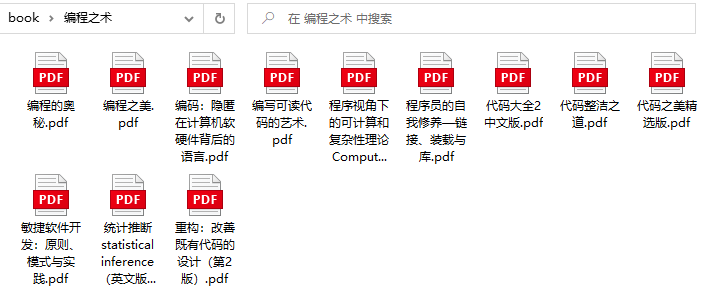
MySQL最大建议行数 2000w,靠谱吗?
本文已经收录到Github仓库,该仓库包含计算机基础、Java基础、多线程、JVM、数据库、Redis、Spring、Mybatis、SpringMVC、SpringBoot、分布式、微服务、设计模式、架构、校招社招分享等核心知识点,欢迎star~ Github地址 1 背景 作为在后端圈开车的多年…...
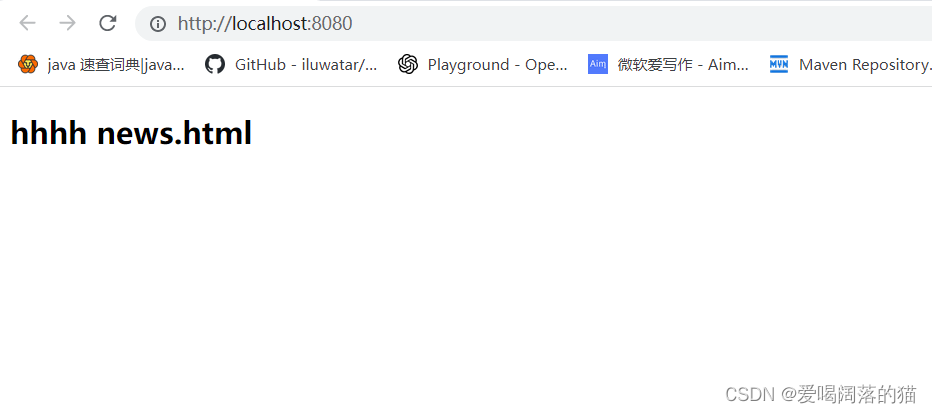
【Tomcat 学习】
Tomcat 学习 笔记记录一、Tomcat1. Tomcat目录2. Tomcat启动3. Tomcat部署项目4. 解决Tomcat启动乱码问题5. JavaWeb项目创建部署6. 打war包发布项目7. Tomcat配置文件8. Tomcat配置虚拟目录(不用在webapps目录下)9. Tomcat配置虚拟主机10. 修改web项目默认加载资源路径一、Tom…...

重装系统如何做到三步装机
小白三步版在给电脑重装系统的过程中,它会提供系统备份、还原和重装等多种功能。下面也将介绍小白三步版的主要功能,以及使用技巧和注意事项。 主要功能 系统备份和还原:小白三步版可以帮助用户备份系统和数据,以防止重要数据丢失…...
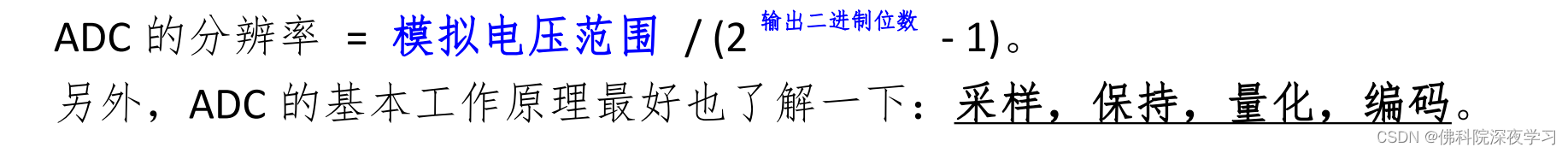
蓝桥杯单片机第十一届省赛客观题(深夜学习——单片机)
第一场 (1)模电——》多级放大电路 阻容耦合,只通交流,不通直流。 变压器耦合,只通交流,不通直流。 光电耦合,主要是起隔离作用,更多的用在非线性的应用电路中 (2&a…...

Pandas对Excel文件进行读取、增删、打开、保存等操作的代码实现
文章目录前言一、Pandas 的主要函数包括二、使用步骤1.简单示例2.保存Excel操作3.删除和添加数据4.添加新的表单总结前言 Pandas 是一种基于 NumPy 的开源数据分析工具,用于处理和分析大量数据。Pandas 模块提供了一组高效的工具,可以轻松地读取、处理和…...
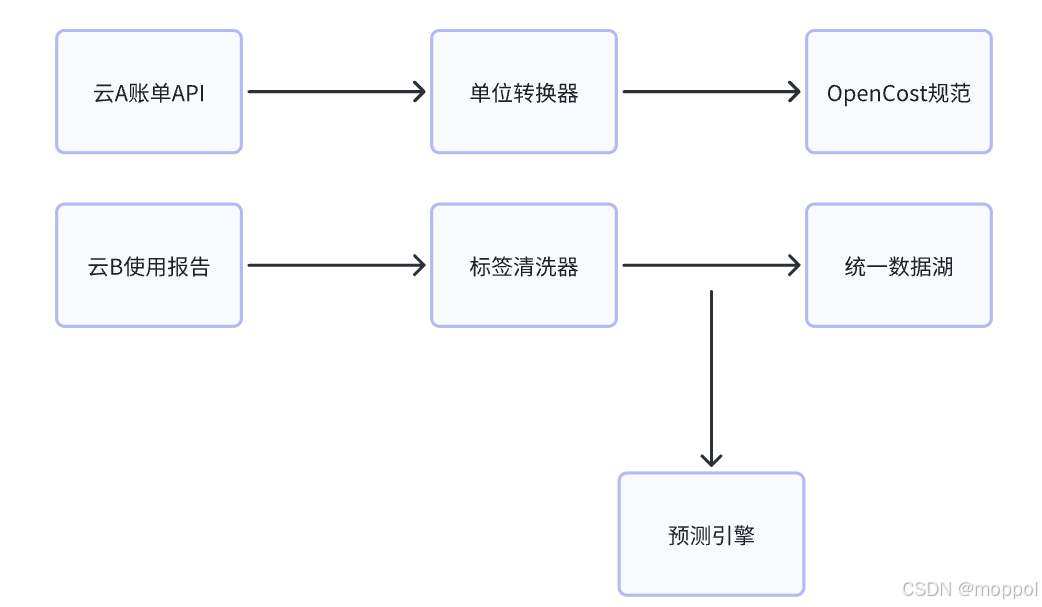
多云管理“拦路虎”:深入解析网络互联、身份同步与成本可视化的技术复杂度
一、引言:多云环境的技术复杂性本质 企业采用多云策略已从技术选型升维至生存刚需。当业务系统分散部署在多个云平台时,基础设施的技术债呈现指数级积累。网络连接、身份认证、成本管理这三大核心挑战相互嵌套:跨云网络构建数据…...

【网络】每天掌握一个Linux命令 - iftop
在Linux系统中,iftop是网络管理的得力助手,能实时监控网络流量、连接情况等,帮助排查网络异常。接下来从多方面详细介绍它。 目录 【网络】每天掌握一个Linux命令 - iftop工具概述安装方式核心功能基础用法进阶操作实战案例面试题场景生产场景…...

Android Wi-Fi 连接失败日志分析
1. Android wifi 关键日志总结 (1) Wi-Fi 断开 (CTRL-EVENT-DISCONNECTED reason3) 日志相关部分: 06-05 10:48:40.987 943 943 I wpa_supplicant: wlan0: CTRL-EVENT-DISCONNECTED bssid44:9b:c1:57:a8:90 reason3 locally_generated1解析: CTR…...

RocketMQ延迟消息机制
两种延迟消息 RocketMQ中提供了两种延迟消息机制 指定固定的延迟级别 通过在Message中设定一个MessageDelayLevel参数,对应18个预设的延迟级别指定时间点的延迟级别 通过在Message中设定一个DeliverTimeMS指定一个Long类型表示的具体时间点。到了时间点后…...

Objective-C常用命名规范总结
【OC】常用命名规范总结 文章目录 【OC】常用命名规范总结1.类名(Class Name)2.协议名(Protocol Name)3.方法名(Method Name)4.属性名(Property Name)5.局部变量/实例变量(Local / Instance Variables&…...

服务器硬防的应用场景都有哪些?
服务器硬防是指一种通过硬件设备层面的安全措施来防御服务器系统受到网络攻击的方式,避免服务器受到各种恶意攻击和网络威胁,那么,服务器硬防通常都会应用在哪些场景当中呢? 硬防服务器中一般会配备入侵检测系统和预防系统&#x…...

UR 协作机器人「三剑客」:精密轻量担当(UR7e)、全能协作主力(UR12e)、重型任务专家(UR15)
UR协作机器人正以其卓越性能在现代制造业自动化中扮演重要角色。UR7e、UR12e和UR15通过创新技术和精准设计满足了不同行业的多样化需求。其中,UR15以其速度、精度及人工智能准备能力成为自动化领域的重要突破。UR7e和UR12e则在负载规格和市场定位上不断优化…...

聊一聊接口测试的意义有哪些?
目录 一、隔离性 & 早期测试 二、保障系统集成质量 三、验证业务逻辑的核心层 四、提升测试效率与覆盖度 五、系统稳定性的守护者 六、驱动团队协作与契约管理 七、性能与扩展性的前置评估 八、持续交付的核心支撑 接口测试的意义可以从四个维度展开,首…...

稳定币的深度剖析与展望
一、引言 在当今数字化浪潮席卷全球的时代,加密货币作为一种新兴的金融现象,正以前所未有的速度改变着我们对传统货币和金融体系的认知。然而,加密货币市场的高度波动性却成为了其广泛应用和普及的一大障碍。在这样的背景下,稳定…...

HarmonyOS运动开发:如何用mpchart绘制运动配速图表
##鸿蒙核心技术##运动开发##Sensor Service Kit(传感器服务)# 前言 在运动类应用中,运动数据的可视化是提升用户体验的重要环节。通过直观的图表展示运动过程中的关键数据,如配速、距离、卡路里消耗等,用户可以更清晰…...
