Unity3D类似于桌面精灵的功能实现
前言:
由于最近在做游戏魔改,很多功能在游戏里面没法实现(没错,说的就是排行榜),所以准备用Unity3D开发一个类似于桌面精灵的功能部件,实现效果如下:

PS:有需要定制的老板请私信联系
要实现这个效果,需要分两步:
1,背景透明
2,程序始终在前面
一,背景透明实现核心代码
using System;
using System.Runtime.InteropServices;
using UnityEngine;public class TransparentWindow : MonoBehaviour
{[SerializeField]private Material m_Material;private struct MARGINS{public int cxLeftWidth;public int cxRightWidth;public int cyTopHeight;public int cyBottomHeight;}// Define function signatures to import from Windows APIs[DllImport("user32.dll")]private static extern IntPtr GetActiveWindow();[DllImport("user32.dll")]private static extern int SetWindowLong(IntPtr hWnd, int nIndex, uint dwNewLong);[DllImport("Dwmapi.dll")]private static extern uint DwmExtendFrameIntoClientArea(IntPtr hWnd, ref MARGINS margins);// Definitions of window stylesconst int GWL_STYLE = -16;const uint WS_POPUP = 0x80000000;const uint WS_VISIBLE = 0x10000000;void Start(){//return;
#if !UNITY_EDITORvar margins = new MARGINS() { cxLeftWidth = -1 };// Get a handle to the windowvar hwnd = GetActiveWindow();// Set properties of the window// See: https://msdn.microsoft.com/en-us/library/windows/desktop/ms633591%28v=vs.85%29.aspxSetWindowLong(hwnd, GWL_STYLE, WS_POPUP | WS_VISIBLE);// Extend the window into the client area//See: https://msdn.microsoft.com/en-us/library/windows/desktop/aa969512%28v=vs.85%29.aspx DwmExtendFrameIntoClientArea(hwnd, ref margins);
#endif}// Pass the output of the camera to the custom material// for chroma replacementvoid OnRenderImage(RenderTexture from, RenderTexture to){Graphics.Blit(from, to, m_Material);}}shader代码如下:
Shader "Custom/ChromakeyTransparent" {Properties{_MainTex("Base (RGB)", 2D) = "white" {}_TransparentColourKey("Transparent Colour Key", Color) = (0,0,0,1)_TransparencyTolerance("Transparency Tolerance", Float) = 0.01}SubShader{Pass{Tags{ "RenderType" = "Opaque" }LOD 200CGPROGRAM#pragma vertex vert#pragma fragment frag#include "UnityCG.cginc"struct a2v{float4 pos : POSITION;float2 uv : TEXCOORD0;};struct v2f{float4 pos : SV_POSITION;float2 uv : TEXCOORD0;};v2f vert(a2v input){v2f output;output.pos = UnityObjectToClipPos(input.pos);output.uv = input.uv;return output;}sampler2D _MainTex;float3 _TransparentColourKey;float _TransparencyTolerance;float4 frag(v2f input) : SV_Target{// What is the colour that *would* be rendered here?float4 colour = tex2D(_MainTex, input.uv);// Calculate the different in each component from the chosen transparency colourfloat deltaR = abs(colour.r - _TransparentColourKey.r);float deltaG = abs(colour.g - _TransparentColourKey.g);float deltaB = abs(colour.b - _TransparentColourKey.b);// If colour is within tolerance, write a transparent pixelif (deltaR < _TransparencyTolerance && deltaG < _TransparencyTolerance && deltaB < _TransparencyTolerance){return float4(0.0f, 0.0f, 0.0f, 0.0f);}// Otherwise, return the regular colourreturn colour;}ENDCG}}
}将脚本绑定在摄像机上,并用该shader创建材质A,放到脚本下。
摄像机渲染模式改为只渲染颜色,颜色和材质A一样。
二,程序始终在前面核心代码
using System;
using System.Diagnostics;
using System.Runtime.InteropServices;public class C
{public delegate bool WNDENUMPROC(IntPtr hwnd, uint lParam);[DllImport("user32.dll", SetLastError = true)]public static extern bool EnumWindows(WNDENUMPROC lpEnumFunc, uint lParam);[DllImport("user32.dll", SetLastError = true)]public static extern IntPtr GetParent(IntPtr hWnd);[DllImport("user32.dll")]public static extern uint GetWindowThreadProcessId(IntPtr hWnd, ref uint lpdwProcessId);[DllImport("kernel32.dll")]public static extern void SetLastError(uint dwErrCode);public static IntPtr GetProcessWnd(){IntPtr ptrWnd = IntPtr.Zero;uint pid = (uint)Process.GetCurrentProcess().Id; // 当前进程 ID bool bResult = EnumWindows(new WNDENUMPROC(delegate (IntPtr hwnd, uint lParam){uint id = 0;if (GetParent(hwnd) == IntPtr.Zero){GetWindowThreadProcessId(hwnd, ref id);if (id == lParam) // 找到进程对应的主窗口句柄 {ptrWnd = hwnd; // 把句柄缓存起来 SetLastError(0); // 设置无错误 return false; // 返回 false 以终止枚举窗口 }}return true;}), pid);return (!bResult && Marshal.GetLastWin32Error() == 0) ? ptrWnd : IntPtr.Zero;}
} [DllImport("User32.dll")]extern static bool SetForegroundWindow(IntPtr hWnd);[DllImport("User32.dll")]extern static bool ShowWindow(IntPtr hWnd, short State);[DllImport("user32.dll ")]public static extern bool SetWindowPos(IntPtr hWnd, IntPtr hWndInsertAfter, int X, int Y, int cx, int cy, uint uFlags);static readonly IntPtr HWND_TOPMOST = new IntPtr(-1);const UInt32 SWP_NOSIZE = 0x0001;const UInt32 SWP_NOMOVE = 0x0002;IntPtr hWnd;//public float Wait = 0;//延迟执行//public float Rate = 1;//更新频率public bool KeepForeground = true;//保持最前/// <summary>/// 激活窗口/// </summary>void Active(){if (KeepForeground){ShowWindow(hWnd, 1);SetForegroundWindow(hWnd);SetWindowPos(hWnd, HWND_TOPMOST, 0, 0, 0, 0, SWP_NOSIZE | SWP_NOMOVE);}} hWnd = C.GetProcessWnd();Active();三,打包设置如下
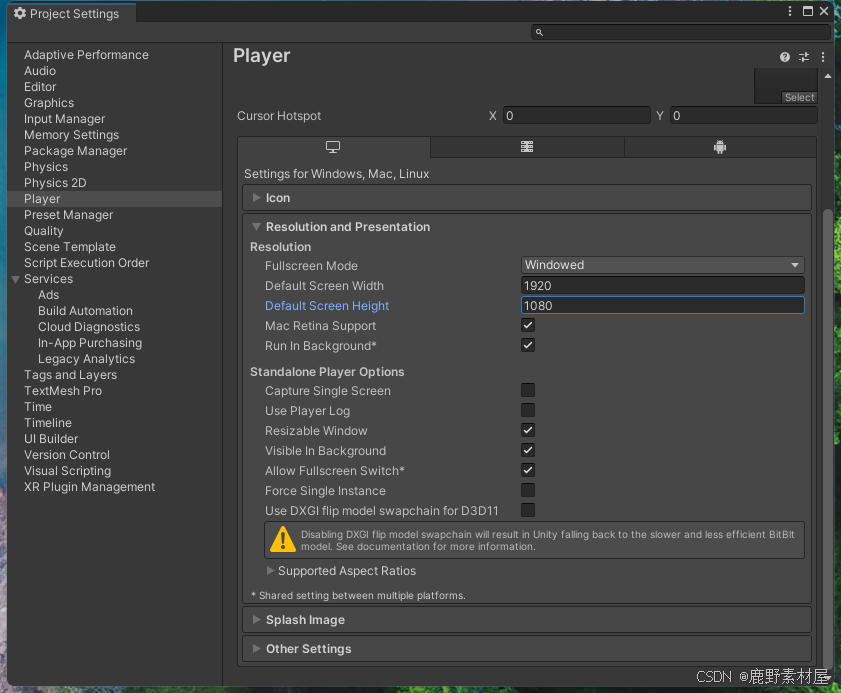
四,优化扩展
步骤和道理同上
using System;
using System.Runtime.InteropServices;
using UnityEngine;public class TransparentWindow : MonoBehaviour
{[SerializeField] private Material m_Material;private struct MARGINS{public int cxLeftWidth;public int cxRightWidth;public int cyTopHeight;public int cyBottomHeight;}[DllImport("user32.dll")]private static extern IntPtr GetActiveWindow();[DllImport("user32.dll")]private static extern int SetWindowLong(IntPtr hWnd, int nIndex, uint dwNewLong);[DllImport("Dwmapi.dll")]private static extern uint DwmExtendFrameIntoClientArea(IntPtr hWnd, ref MARGINS margins);[DllImport("user32.dll", EntryPoint = "SetWindowPos")]private static extern int SetWindowPos(IntPtr hwnd, IntPtr hwndInsertAfter, int x, int y, int cx, int cy,int uFlags);[DllImport("user32.dll")]static extern bool ShowWindowAsync(IntPtr hWnd, int nCmdShow);[DllImport("user32.dll", EntryPoint = "SetLayeredWindowAttributes")]static extern int SetLayeredWindowAttributes(IntPtr hwnd, int crKey, byte bAlpha, int dwFlags);[DllImport("User32.dll")]private static extern bool SetForegroundWindow(IntPtr hWnd);const int GWL_STYLE = -16;const int GWL_EXSTYLE = -20;const uint WS_POPUP = 0x80000000;const uint WS_VISIBLE = 0x10000000;const uint WS_EX_TOPMOST = 0x00000008;const uint WS_EX_LAYERED = 0x00080000;const uint WS_EX_TRANSPARENT = 0x00000020;const int SWP_FRAMECHANGED = 0x0020;const int SWP_SHOWWINDOW = 0x0040;const int LWA_ALPHA = 2;private IntPtr HWND_TOPMOST = new IntPtr(-1);private IntPtr _hwnd;void Start(){
//#if !UNITY_EDITORMARGINS margins = new MARGINS() { cxLeftWidth = -1 };_hwnd = GetActiveWindow();int fWidth = Screen.width;int fHeight = Screen.height;SetWindowLong(_hwnd, GWL_STYLE, WS_POPUP | WS_VISIBLE);SetWindowLong(_hwnd, GWL_EXSTYLE, WS_EX_TOPMOST | WS_EX_LAYERED | WS_EX_TRANSPARENT);//若想鼠标穿透,则将这个注释恢复即可DwmExtendFrameIntoClientArea(_hwnd, ref margins);SetWindowPos(_hwnd, HWND_TOPMOST, 0, 0, fWidth, fHeight, SWP_FRAMECHANGED | SWP_SHOWWINDOW); ShowWindowAsync(_hwnd, 3); //Forces window to show in case of unresponsive app // SW_SHOWMAXIMIZED(3)
//#endif}void OnRenderImage(RenderTexture from, RenderTexture to){Graphics.Blit(from, to, m_Material);}
}
Shader "Custom/MakeTransparent" {Properties {_MainTex ("Base (RGB)", 2D) = "white" {}_TransparentColorKey ("Transparent Color Key", Color) = (0,1,0,1)_TransparencyMargin ("Transparency Margin", Float) = 0.01 }SubShader {Pass {Tags { "RenderType"="Opaque" }LOD 200CGPROGRAM#pragma vertex VertexShaderFunction#pragma fragment PixelShaderFunction#include "UnityCG.cginc"struct VertexData{float4 position : POSITION;float2 uv : TEXCOORD0;};struct VertexToPixelData{float4 position : SV_POSITION;float2 uv : TEXCOORD0;};VertexToPixelData VertexShaderFunction(VertexData input){VertexToPixelData output;output.position = UnityObjectToClipPos (input.position);output.uv = input.uv;return output;}sampler2D _MainTex;float3 _TransparentColorKey;float _TransparencyMargin;float4 PixelShaderFunction(VertexToPixelData input) : SV_Target{float4 color = tex2D(_MainTex, input.uv);float deltaR = abs(color.r - _TransparentColorKey.r);float deltaG = abs(color.g - _TransparentColorKey.g);float deltaB = abs(color.b - _TransparentColorKey.b);if (deltaR < _TransparencyMargin && deltaG < _TransparencyMargin && deltaB < _TransparencyMargin){return float4(0.0f, 0.0f, 0.0f, 0.0f);}return color;}ENDCG}}
}
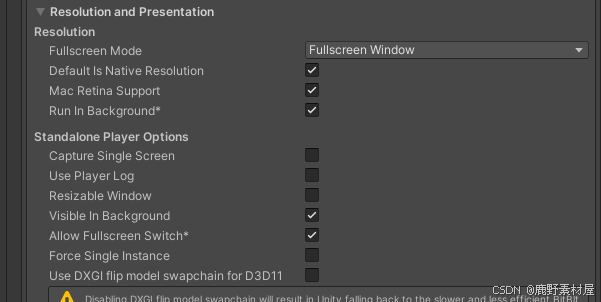
相关文章:
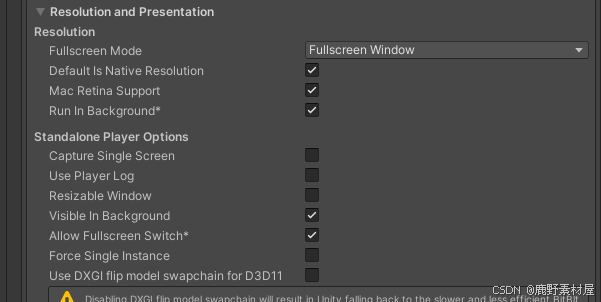
Unity3D类似于桌面精灵的功能实现
前言: 由于最近在做游戏魔改,很多功能在游戏里面没法实现(没错,说的就是排行榜),所以准备用Unity3D开发一个类似于桌面精灵的功能部件,实现效果如下: PS:有需要定制的老…...

Audio Over IP的PTP时钟初探
Audio Over IP的PTP时钟初探 这几天参加省局举办的技术能手比赛,第一次接触并了解AOIP(Audio Over IP)相关的理论和实践相关的知识。其中AoIP的时钟同步采用的是IEEE 1588 标准的PTP(Precision Time Protocol)基于网络…...
)
【加密社】深入理解TON智能合约 (FunC语法)
king: 摘要:在TON(TheOpenNetwork)区块链平台中,智能合约扮演着举足轻重的角色。本文将通过分析一段TON智能合约代码 带领读者学习dict(字典)和list(列表)在FunC语言中的用法&#x…...

笔试强训day11
游游的水果大礼包 #include <iostream> #define int long longusing namespace std; int n, m, a, b;signed main() {cin>>n>>m>>a>>b;int ret 0;for(int x 0; x < min(n / 2, m); x) // 枚举 1 号礼包的个数{int y min(n - x * 2, (m - …...

移动应用开发与测试赛题
引言 在现代车载系统开发中,UI设计和编程实现同样重要。本文将分别探讨车载系统的UI设计任务和相关的编程任务,帮助开发者全面了解车载系统开发的各个方面。 第一部分:UI设计任务 任务1:绘制"左转向视频显示"模块界面…...
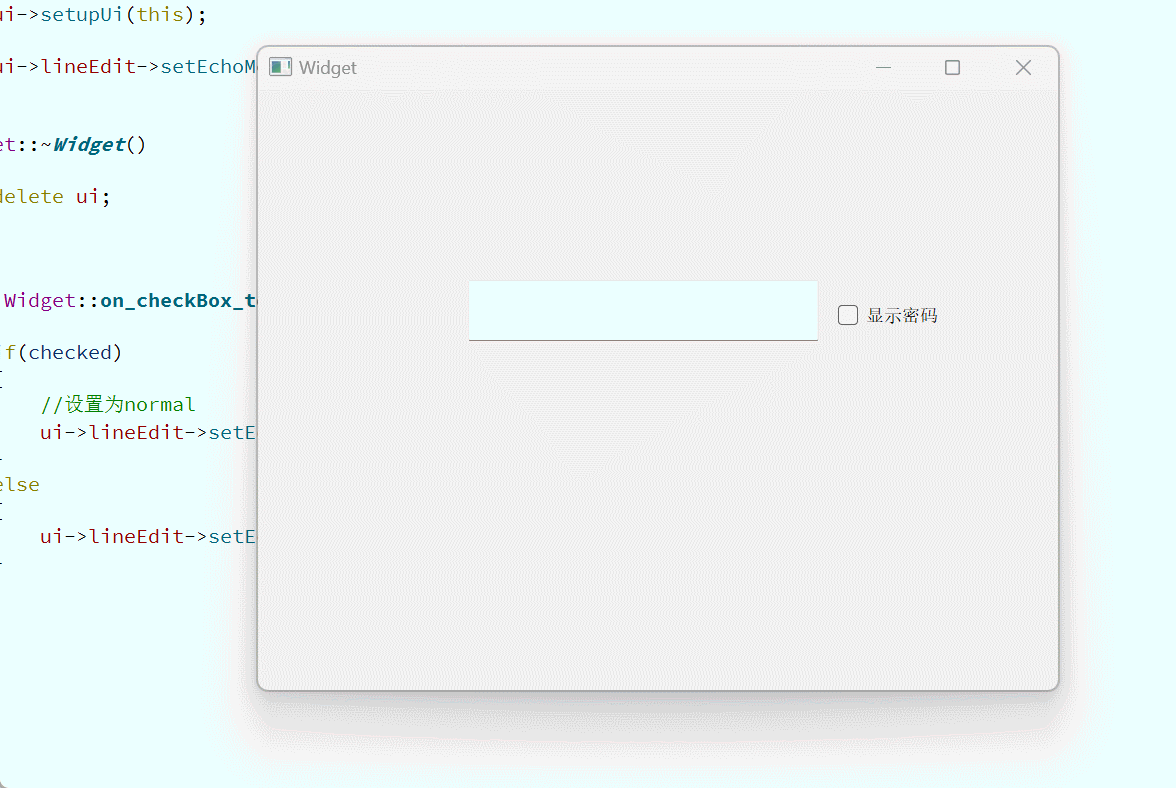
Qt常用控件——QLineEdit
文章目录 QLineEdit核心属性和信号基本示例正则表达式约束验证输入密码是否一致密码显示状态切换 QLineEdit核心属性和信号 QLineEdit用来表示单行输入,可以输入一段文本,但是不能替换 核心属性: 属性说明text输入框中的文本inputMask输入…...

(postman)接口测试进阶实战
1.内置和自定义的动态参数 内置的动态参数有哪些? ---{{$}}--是内置动态参数的标志 //自定义的动态参数 此处date.now()的作用就相当于上面的timestamp 2.业务闭环及文件接口测试 返回的url地址可以在网页中查询得到。 3. 常规断言,动态参数断言…...

R语言统计分析——功效分析(比例、卡方检验)
参考资料:R语言实战【第2版】 1、比例检验 当比较两个比例时,可使用pwr.2p.test()函数进行功效分析。格式为: pwr.2p.test(h, n, sig.level, power, alternative) 其中,h是效应值,n是各相同的样本量。效应值h的定义如…...

Leetcode 每日一题:Longest Increasing Path in a Matrix
写在前面: 今天我们继续看一道 图论和遍历 相关的题目。这道题目的背景是在一个矩阵当中找寻最长的递增数列长度。思路上非常好想,绝对和 DFS 相关,但是题目的优化要求非常高,对于语言和内存特性的考察特别丰富,如果是…...

ARCGIS PRO DSK MapTool
MapTool用于自定义地图操作工具,使用户能够在ArcGIS Pro中执行特定的地图交互操作。添加 打开MapTool1.vb文件,可以看到系统已经放出MapTool1类: Public Sub New()将 IsSketchTool 设置为 true 以使此属性生效IsSketchTool TrueSketchTyp…...

国网B接口 USC安防平台 海康摄像机配置
国网B接口海康摄像机配置介绍 如下以海康DS-NACN6432I-GLN摄像机为例,配置国网B接口设备接入流程,海康摄像机的固件版本为 V5.6.11 build 210109 210107。该设备为球机,支持国网B接口云台控制功能。图标编号可以对应二者的配置。 注意 同一…...

Win10安装.net FrameWork3.5失败解决方法
win10安装.net FrameWork3.5失败解决方法 已经好久没有来投稿了,实在最近业务缠身,忙的焦头烂额(呵~多么伟大的牛马) 但最近开发使用windows11实在是拉胯的不行,升级完就后悔,所以就一怒之下,重装了win10 可是,好家伙,我重装完遇到一个问题,就是在使用.Net Framework3.5,按照Mi…...

【pipenv】—— 虚拟环境管理工具近乎全面的总结
安装 pip install pipenv 使用和配置 设置虚拟环境文件创建在项目根目录 添加环境变量:WORKON_HOMEPIPENV_VENV_IN_PROJECT 创建虚拟环境时,自动换用指定的pip源 添加环境变量:PIPENV_TEST_INDEXhttps://pypi.tuna.tsinghua.edu…...
 -选择排序算法)
windows C++-并行编程-并行算法(五) -选择排序算法
并行模式库 (PPL) 提供了对数据集合并行地执行工作的算法。这些算法类似于 C 标准库提供的算法。并行算法由并发运行时中的现有功能组成。 在许多情况下,parallel_sort 会提供速度和内存性能的最佳平衡。 但是,当您增加数据集的大小、可用处理器的数量或…...

【系统架构设计师-2014年真题】案例分析-答案及详解
更多内容请见: 备考系统架构设计师-核心总结索引 文章目录 【材料1】问题1问题2【材料2】问题1问题2问题3【材料3】问题1问题2问题3【材料4】问题1问题2【材料5】问题1问题2问题3【材料1】 请详细阅读以下关于网络设备管理系统架构设计的说明,在答题纸上回答问题1和问题2。 …...
-分区工作)
windows C++-并行编程-并行算法(三)-分区工作
并行模式库 (PPL) 提供了对数据集合并行地执行工作的算法。这些算法类似于 C 标准库提供的算法。并行算法由并发运行时中的现有功能组成。 若要对数据源操作进行并行化,一个必要步骤是将源分区为可由多个线程同时访问的多个部分。 分区程序将指定并行算法应如何在线…...

下载 llama2-7b-hf 全流程【小白踩坑记录】
1、文件转换 在官网 https://ai.meta.com/llama/ 申请一个账号,选择要下载的模型,会收到一个邮件,邮件中介绍了下载方法 执行命令 git clone https://github.com/meta-llama/llama.git ,然后执行 llama/download.sh,…...

Codeforces practice C++ 2024/9/11 - 2024/9/13
D. Mathematical Problem Codeforces Round 954 (Div. 3) 原题链接:https://codeforces.com/contest/1986/problem/D 题目标签分类:brute force,dp,greedy,implementation,math,two pointers…...

RabbitMQ创建交换机和队列——配置类 注解
交换机的类型 Fanout:广播,将消息交给所有绑定到交换机的队列。 Direct:订阅,基于RoutingKey(路由key)发送给订阅了消息的队列。 Topic:通配符订阅,与Direct类似,只不…...

proteus+51单片机+AD/DA学习5
目录 1.DA转换原理 1.1基本概念 1.1.1DA的简介 1.1.2DA0832芯片 1.1.3PCF8591芯片 1.2代码 1.2.1DAC8053的代码 1.2.2PCF8951的代码 1.3仿真 1.3.1DAC0832的仿真 1.3.2PFC8951的仿真 2.AD转换原理 2.1AD的基本概念 2.1.1AD的简介 2.1.2ADC0809的介绍 2.1.3XPT2…...
:OpenBCI_GUI:从环境搭建到数据可视化(下))
脑机新手指南(八):OpenBCI_GUI:从环境搭建到数据可视化(下)
一、数据处理与分析实战 (一)实时滤波与参数调整 基础滤波操作 60Hz 工频滤波:勾选界面右侧 “60Hz” 复选框,可有效抑制电网干扰(适用于北美地区,欧洲用户可调整为 50Hz)。 平滑处理&…...

【力扣数据库知识手册笔记】索引
索引 索引的优缺点 优点1. 通过创建唯一性索引,可以保证数据库表中每一行数据的唯一性。2. 可以加快数据的检索速度(创建索引的主要原因)。3. 可以加速表和表之间的连接,实现数据的参考完整性。4. 可以在查询过程中,…...

AI Agent与Agentic AI:原理、应用、挑战与未来展望
文章目录 一、引言二、AI Agent与Agentic AI的兴起2.1 技术契机与生态成熟2.2 Agent的定义与特征2.3 Agent的发展历程 三、AI Agent的核心技术栈解密3.1 感知模块代码示例:使用Python和OpenCV进行图像识别 3.2 认知与决策模块代码示例:使用OpenAI GPT-3进…...
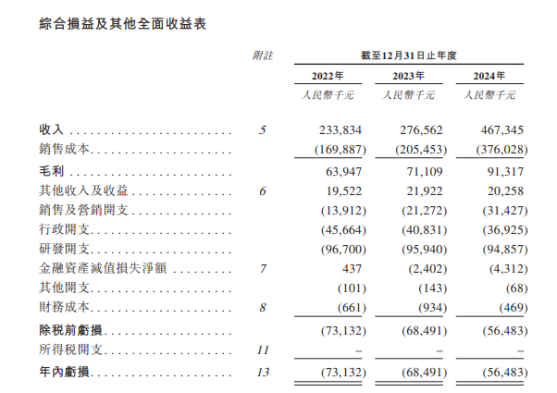
从深圳崛起的“机器之眼”:赴港乐动机器人的万亿赛道赶考路
进入2025年以来,尽管围绕人形机器人、具身智能等机器人赛道的质疑声不断,但全球市场热度依然高涨,入局者持续增加。 以国内市场为例,天眼查专业版数据显示,截至5月底,我国现存在业、存续状态的机器人相关企…...

2021-03-15 iview一些问题
1.iview 在使用tree组件时,发现没有set类的方法,只有get,那么要改变tree值,只能遍历treeData,递归修改treeData的checked,发现无法更改,原因在于check模式下,子元素的勾选状态跟父节…...

unix/linux,sudo,其发展历程详细时间线、由来、历史背景
sudo 的诞生和演化,本身就是一部 Unix/Linux 系统管理哲学变迁的微缩史。来,让我们拨开时间的迷雾,一同探寻 sudo 那波澜壮阔(也颇为实用主义)的发展历程。 历史背景:su的时代与困境 ( 20 世纪 70 年代 - 80 年代初) 在 sudo 出现之前,Unix 系统管理员和需要特权操作的…...

Java 二维码
Java 二维码 **技术:**谷歌 ZXing 实现 首先添加依赖 <!-- 二维码依赖 --><dependency><groupId>com.google.zxing</groupId><artifactId>core</artifactId><version>3.5.1</version></dependency><de…...

在Ubuntu24上采用Wine打开SourceInsight
1. 安装wine sudo apt install wine 2. 安装32位库支持,SourceInsight是32位程序 sudo dpkg --add-architecture i386 sudo apt update sudo apt install wine32:i386 3. 验证安装 wine --version 4. 安装必要的字体和库(解决显示问题) sudo apt install fonts-wqy…...

LangFlow技术架构分析
🔧 LangFlow 的可视化技术栈 前端节点编辑器 底层框架:基于 (一个现代化的 React 节点绘图库) 功能: 拖拽式构建 LangGraph 状态机 实时连线定义节点依赖关系 可视化调试循环和分支逻辑 与 LangGraph 的深…...

Docker拉取MySQL后数据库连接失败的解决方案
在使用Docker部署MySQL时,拉取并启动容器后,有时可能会遇到数据库连接失败的问题。这种问题可能由多种原因导致,包括配置错误、网络设置问题、权限问题等。本文将分析可能的原因,并提供解决方案。 一、确认MySQL容器的运行状态 …...
