ES8的Java API client 8.0 简单示例操作 Elasticsearch
1.加入依赖
<dependency><groupId>co.elastic.clients</groupId><artifactId>elasticsearch-java</artifactId><version>8.12.2</version></dependency>
2.配置类
@Slf4j
@Configuration
public class ElasticSearchConfig {@Value("${elasticsearch.hosts}")private String hosts;@Value("${elasticsearch.port}")private int port;@Value("${elasticsearch.username}")private String username;@Value("${elasticsearch.password}")private String password;@Value("${elasticsearch.apikey:''}")private String apikey;/*** 单节点没密码连接** @return*/@Beanpublic ElasticsearchClient elasticsearchClient() {String[] servers = hosts.split(",");int len = servers.length;if (0 == len) {log.error("ElasticsearchClient 配置错误!");}ElasticsearchTransport transport = null;// 不是集群时if (1 == len) {// 无账号、密码if (StringUtils.isEmpty(username) && StringUtils.isEmpty(password)) {RestClient client = RestClient.builder(new HttpHost(servers[0], port, "http")).setHttpClientConfigCallback(httpClientBuilder->httpClientBuilder.setDefaultHeaders(Collections.singletonList(new BasicHeader(HttpHeaders.CONTENT_TYPE, ContentType.APPLICATION_JSON.toString()))).addInterceptorLast((HttpResponseInterceptor) (response, context)-> response.addHeader("X-Elastic-Product", "Elasticsearch"))).build();transport = new RestClientTransport(client, new JacksonJsonpMapper());} else {// 账号密码的配置final CredentialsProvider credentialsProvider = new BasicCredentialsProvider();credentialsProvider.setCredentials(AuthScope.ANY, new UsernamePasswordCredentials(username, password));// 自签证书的设置,并且还包含了账号密码RestClientBuilder.HttpClientConfigCallback callback = httpAsyncClientBuilder -> httpAsyncClientBuilder.setDefaultCredentialsProvider(credentialsProvider).addInterceptorLast((HttpResponseInterceptor)(response, context) ->response.addHeader("X-Elastic-Product", "Elasticsearch"));RestClient client = RestClient.builder(new HttpHost(servers[0], port, "http")).setHttpClientConfigCallback(callback).build();transport = new RestClientTransport(client, new JacksonJsonpMapper());}} else {// 集群时无账号、密码if (StringUtils.isEmpty(username) && StringUtils.isEmpty(password)) {transport = getElasticsearchTransport(toHttpHost());} else {transport = getElasticsearchTransport(username, password, toHttpHost());}}return new ElasticsearchClient(transport);}private HttpHost[] toHttpHost() {if (hosts.split(",").length == 0) {throw new RuntimeException("invalid elasticsearch configuration");}String[] hostArray = hosts.split(",");HttpHost[] httpHosts = new HttpHost[hostArray.length];HttpHost httpHost;for (int i = 0; i < hostArray.length; i++) {String[] strings = hostArray[i].split(":");httpHost = new HttpHost(strings[0], Integer.parseInt(strings[1]), "http");httpHosts[i] = httpHost;}return httpHosts;}private static ElasticsearchTransport getElasticsearchTransport(String username, String password, HttpHost... hosts) {// 账号密码的配置final CredentialsProvider credentialsProvider = new BasicCredentialsProvider();credentialsProvider.setCredentials(AuthScope.ANY, new UsernamePasswordCredentials(username, password));// 自签证书的设置,并且还包含了账号密码RestClientBuilder.HttpClientConfigCallback callback = httpAsyncClientBuilder -> httpAsyncClientBuilder.setSSLContext(buildSSLContext()).setSSLHostnameVerifier(NoopHostnameVerifier.INSTANCE).setDefaultCredentialsProvider(credentialsProvider).setDefaultHeaders(Stream.of(new BasicHeader(HttpHeaders.CONTENT_TYPE, ContentType.APPLICATION_JSON.toString())).collect(toList())).addInterceptorLast((HttpResponseInterceptor)(response, context) ->response.addHeader("X-Elastic-Product", "Elasticsearch")).addInterceptorLast((HttpResponseInterceptor) (response, context)-> response.addHeader("X-Elastic-Product", "Elasticsearch"));// 用builder创建RestClient对象RestClient client = RestClient.builder(hosts).setHttpClientConfigCallback(callback).build();return new RestClientTransport(client, new JacksonJsonpMapper());}private static ElasticsearchTransport getElasticsearchTransport(HttpHost... hosts) {// 用builder创建RestClient对象RestClient client = RestClient.builder(hosts).build();return new RestClientTransport(client, new JacksonJsonpMapper());}private static SSLContext buildSSLContext() {ClassPathResource resource = new ClassPathResource("es01.crt");SSLContext sslContext = null;try {CertificateFactory factory = CertificateFactory.getInstance("X.509");Certificate trustedCa;try (InputStream is = resource.getInputStream()) {trustedCa = factory.generateCertificate(is);}KeyStore trustStore = KeyStore.getInstance("pkcs12");trustStore.load(null, null);trustStore.setCertificateEntry("ca", trustedCa);SSLContextBuilder sslContextBuilder = SSLContexts.custom().loadTrustMaterial(trustStore, null);sslContext = sslContextBuilder.build();} catch (CertificateException | IOException | KeyStoreException | NoSuchAlgorithmException |KeyManagementException e) {log.error("ES连接认证失败", e);}return sslContext;}
}
3.相关api
前提:
注入ElasticsearchClient
@Autowired
private ElasticsearchClient client;3.1 创建索引
public void createIndex() throws IOException {ElasticsearchIndicesClient indices = client.indices();//是否存在//1.lambdaboolean isExit = indices.exists(req -> req.index("ttt")).value();//2.builder,ofExistsRequest existsRequestOf = ExistsRequest.of(req -> req.index("ttt"));ExistsRequest existsRequest = new ExistsRequest.Builder().index("ttt").build();boolean builderExist = indices.exists(existsRequest).value();if (isExit){log.info("已经存在ttt");}else {//1.lambdaboolean isSuccess = indices.create(req -> req.index("ttt")).acknowledged();//2.builder,ofCreateIndexRequest createIndexRequestOf = CreateIndexRequest.of(req -> req.index("ttt"));CreateIndexRequest createIndexRequest = new CreateIndexRequest.Builder().index("ttt").build();boolean buildIsSuccess = indices.create(createIndexRequest).acknowledged();if (isSuccess){log.info("创建成功");}else {log.info("创建失败");}}}3.2 删除索引
public void deleteIndex() throws IOException {//1.lambdaboolean isSuccess = client.indices().delete(req -> req.index("ttt")).acknowledged();//2.builder,ofDeleteIndexRequest deleteRequestOf = DeleteIndexRequest.of(req -> req.index("ttt"));DeleteIndexRequest deleteRequest = new DeleteIndexRequest.Builder().index("ttt").build();boolean buildDeleteRequest = client.indices().delete(deleteRequest).acknowledged();}3.3查询索引
public void queryIndex() throws IOException {//1.lambda//查询单个Map<String, IndexState> tttIndex = client.indices().get(req -> req.index("ttt")).result();//查询索引Set<String> all = client.indices().get(req -> req.index("*")).result().keySet();//2.builderGetIndexRequest getIndexRequestOf = GetIndexRequest.of(req -> req.index("ttt"));GetIndexRequest getIndexRequest = new GetIndexRequest.Builder().index("ttt").build();Map<String, IndexState> result = client.indices().get(getIndexRequest).result();}3.4 插入文档
public void addDoc() throws IOException {Goods goods = new Goods("3212334","华为mate60", 9999.0);//1.lambdaclient.index(i->i.index("goods").id(goods.getSku()).document(goods));//2.builder-ofIndexRequest<Goods> addIndexRequestOf = IndexRequest.of(t -> t.id(goods.getSku()).document(goods).index("goods"));IndexRequest<Goods> addIndexRequest = new IndexRequest<>.Builder().index("goods").id(goods.getSku()).document(goods).build();IndexResponse index = client.index(addIndexRequest);}3.5 批量插入文档
public void addBatchDoc() throws IOException {List<Goods> goodsList = List.of(new Goods("1","手机",999.0));BulkRequest.Builder br = new BulkRequest.Builder();for (Goods goods : goodsList) {br.operations(op->op.index(idx->idx.index("goods").id(goods.getSku()).document(goods)));}BulkResponse result = client.bulk(br.build());// Log errors, if anyif (result.errors()) {log.error("Bulk had errors");for (BulkResponseItem item: result.items()) {if (item.error() != null) {log.error(item.error().reason());}}}}3.6查询文档
public void queryDoc() throws IOException {//1.lambdaGetResponse<Goods> response = client.get(g -> g.index("goods").id("00000"), Goods.class);//2.builder,ofGetRequest request = GetRequest.of(g -> g.index("goods").id("00000"));GetRequest ofRequest = new GetRequest.Builder().index("goods").id("00000").build();GetResponse<Goods> response1 = client.get(request, Goods.class);if (response.found()){Goods source = response.source();System.out.println(source);}}3.7修改文档
public void updateDoc() throws IOException {//全量Goods goods = new Goods("1","2",3.0);UpdateResponse<Goods> update = client.update(u -> u.doc(goods).id(goods.getSku()), Goods.class);//ofUpdateRequest<Object, Object> of = UpdateRequest.of(u -> u.id(goods.getSku()).doc(goods));UpdateResponse<Object> update1 = client.update(of, Goods.class);}3.8删除文档
*/public void deleteDoc() throws IOException {DeleteResponse goods = client.delete(d -> d.index("goods").id("0000"));//ofDeleteRequest deleteRequest = DeleteRequest.of(d -> d.index("goods").id("0000"));client.delete(deleteRequest);}3.9 DSL 匹配查询
public void query() throws IOException {String text = "华为mate60";SearchResponse<Goods> response = client.search(s -> s.index("goods").query(q -> q.match(m -> m.field("name").query(text))), Goods.class);//ofSearchRequest request = SearchRequest.of(s -> s.index("goods").query(q -> q.match(m ->m.field("").field(""))));SearchResponse<Goods> search = client.search(request, Goods.class);//结果//总数TotalHits total = response.hits().total();assert total != null;boolean isExactResult = total.relation() == TotalHitsRelation.Eq;if (isExactResult) {log.info("找到 " + total.value() + " 个结果");} else {log.info("找到超过 " + total.value() + " 个结果");}List<Hit<Goods>> hits = response.hits().hits();for (Hit<Goods> hit : hits) {Goods goods = hit.source();System.out.println(goods);}}
3.10 多精确terms
public void terms(){List<FieldValue> v = new ArrayList<>();FieldValue tag2 = FieldValue.of("tag2");FieldValue tag1 = FieldValue.of("tag1");v.add(tag1);v.add(tag2);TermsQuery tags = TermsQuery.of(t -> t.field("tags").terms(tm -> tm.value(v)));SearchRequest of = SearchRequest.of(s -> s.index("goods").query(q -> q.bool(b -> b.must(m -> m.terms(tags)).should(sh -> sh.match(ma -> ma.field("").query(""))))).from(0).size(10));}3.11 布尔查询
@Slf4j
@Service
public class EsTest {@Autowiredprivate ElasticsearchClient client;/*** bool*/public void boolQuery() throws IOException {Map<String, HighlightField> map = new HashMap<>();map.put("title", HighlightField.of(hf -> hf.preTags("<em>").postTags("<em/>")));map.put("description", HighlightField.of(hf -> hf.preTags("<em>").postTags("<em/>").numberOfFragments(4).fragmentSize(50)));//numberOfFragments(4),表示将字段分割为最多4个片段,并设置 fragmentSize(50),表示每个片段的大小为50个字符。Highlight highlight = Highlight.of(h -> h.type(HighlighterType.Unified).fields(map).fragmentSize(50)//设置默认的高亮片段大小为50个字符,如果字段没有单独设置,则使用此默认值。.numberOfFragments(5)//设置每个字段的最大高亮片段数为5个。);String text = "华为mate60";SearchResponse<Goods> search = client.search(s -> s.index("goods").query(q -> q.bool(b -> b.must(m -> m.term(t -> t.field("品牌").value("华为"))).should(sd -> sd.match(mh -> mh.field("name").query("mate60"))))).from(0).size(10).highlight(highlight), Goods.class);//ofSearchRequest of = SearchRequest.of(s -> s.index("goods").query(q -> q.bool(b -> b.must(m -> m.term(t -> t.field("品牌").value("华为"))).should(sh -> sh.match(ma -> ma.field("").query(""))))).from(0).size(10).highlight(highlight));SearchResponse<Goods> response = client.search(of, Goods.class);List<Hit<Goods>> hits = response.hits().hits();for (Hit<Goods> hit : hits) {Goods goods = hit.source();if (goods == null){continue;}Map<String, List<String>> highlightList = hit.highlight();highlightList.forEach((key, Value)->{if (Objects.equals(key,goods.getName())){//存入}else {//无高亮}});System.out.println(goods);}}}
3.12构建排序
/*** 构建排序*/private List<SortOptions> buildSort(SearchDTO dto) {if (dto.getTimeSort() != null){SortOptions sortOptions ;if (dto.getTimeSort() == 0){sortOptions = SortOptions.of(s -> s.field(FieldSort.of(f -> f.field(SearchConstants.TIMESTAMP).order(SortOrder.Asc))));}else {sortOptions = SortOptions.of(s -> s.field(FieldSort.of(f -> f.field(SearchConstants.TIMESTAMP).order(SortOrder.Desc))));}return List.of(sortOptions);}else {return Collections.emptyList();}}...........
相关文章:

ES8的Java API client 8.0 简单示例操作 Elasticsearch
1.加入依赖 <dependency><groupId>co.elastic.clients</groupId><artifactId>elasticsearch-java</artifactId><version>8.12.2</version></dependency>2.配置类 Slf4j Configuration public class ElasticSearchConfig {Valu…...

多线程CompletableFuture
最近发现同事整理了一个不错的关于CompletableFuture的文档,在这里记录一下,方便以后工作备用 CompletableFuture future CompletableFuture.supplyAsync(() -> {return "开新线程异步执行"; })result future.get(); // 线程阻塞等待结果…...

AR传送门+特定区域显示内容+放大镜 效果着色器使用
AR传送门特定区域显示内容放大镜 效果 关键词:Portal Mask 1、教程链接: AR 传送门教程 Unity - Portal Mask Implementation - Part 4_哔哩哔哩_bilibili 应用案例效果: 2、案例下载地址:使用unity 2021.3.33f1 obi 工具…...

设置Hadoop守护进程的JVM参数
一般情况下我们不去动守护进程的JVM,这里的守护进程说的是NameNode、DataNode等Hadoop服务自己本身的进程。但是有一些特殊情况下需要限制,比如工作中虽然集群中资源队列会有10%左右的预留空余,不过这是整个集群队列的限制,对于Da…...

可视化大屏
可视化大屏 是一种利用计算机图形学技术,将复杂的数据和信息转换为直观的可视化图形,以呈现数据信息的工具。它不仅在电影中常见,而且已经实实在在地被应用在商业、金融、制造等各个行业的业务场景中,成为大数据分析和展示的重要工…...

pytest框架
pytest测试框架 单元测试框架定义:针对软件开发最小的单元(函数,方法)进行正确性位置测试 单元测试框架:java(junit,testing)python(unittest,pytest&#…...

基于大数据的亚健康人群数据分析及可视化系统
作者:计算机学姐 开发技术:SpringBoot、SSM、Vue、MySQL、JSP、ElementUI、Python、小程序等,“文末源码”。 专栏推荐:前后端分离项目源码、SpringBoot项目源码、Vue项目源码、SSM项目源码 精品专栏:Java精选实战项目…...

黄金短线交易策略:波动中的高效盈利之法
今日,亚市盘初,现货黄金就高位震荡。在昨日金价再度冲高,一度刷新历史高点至2685.49美元,收报2672.25美元。其中主要原因是美国公布了最新的核心PCE(个人消费支出)物价指数和初请失业金人数等经济数据&…...
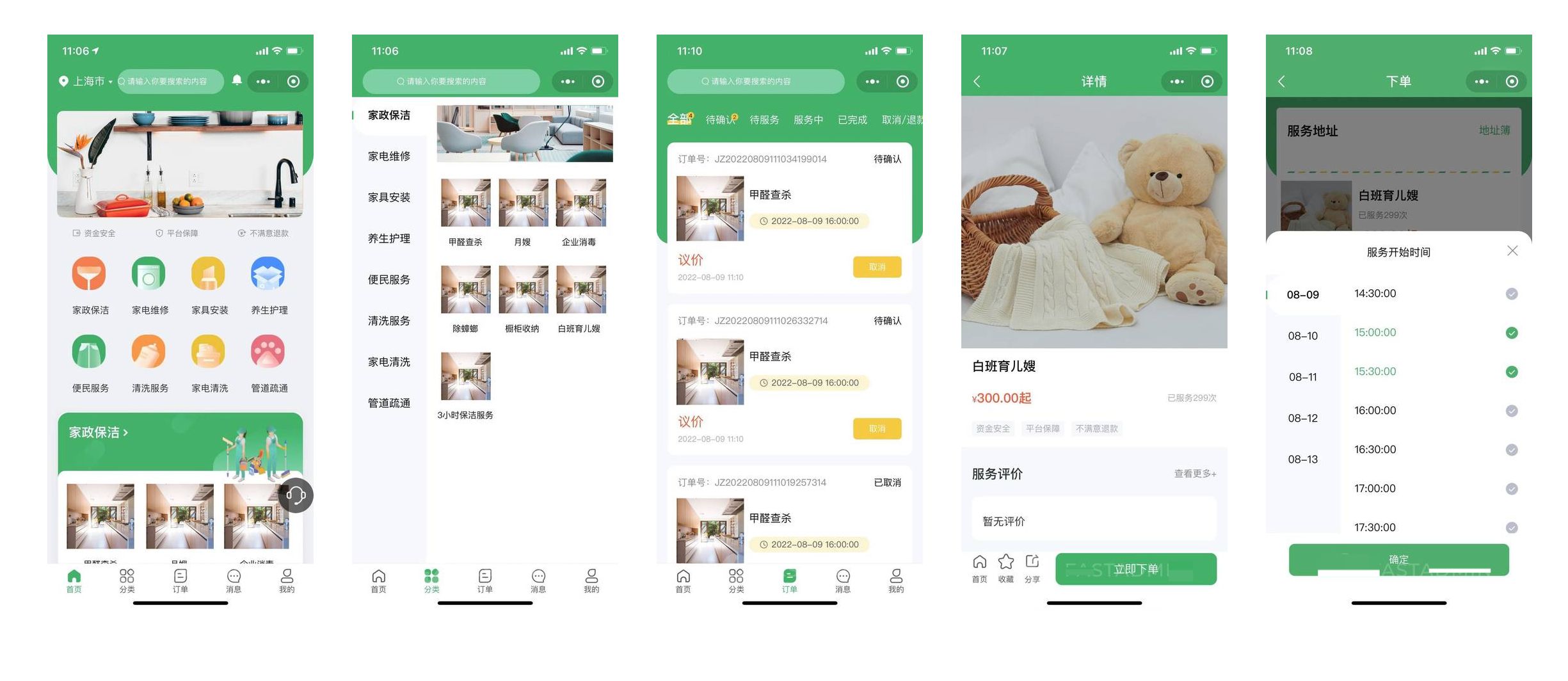
西陆家政系统V1.0.1
微信小程序开发的西陆家政服务管理系统小程序 V1.0.1bug修复优化 1.修复首页轮播不能自动轮播问题;2.修复订单详情价格显示问题;3.修复在开放城市模式下,其他城市可以下单问题;4.修复个人二维码跳转小程序路径异常问题;5.修复小程序编辑我的地址选择定位后不刷新问题…...

时间安全精细化管理平台/iapp/mobile/facereg/facereg.html接口存在未授权访问漏洞
漏洞描述 登录--时间&安全精细化管理平台/iapp/mobile/facereg/facereg.html接口存在未授权访问漏洞,黑客可以未授权等级员工信息对平台造成影响 FOFA: body"登录--时间&安全精细化管理平台" 漏洞复现 IP/iapp/mobile/facereg…...

自动化测试实例:Web登录功能性测试(无验证码)
🍅 点击文末小卡片 ,免费获取软件测试全套资料,资料在手,涨薪更快 一、什么是自动化测试 把人为驱动的测试行为转化为机器执行的一种过程称为自动化测试。(来自百度百科)本质上来说,自动化测试对比起手工测试除了需要…...

【算法篇】二叉树类(3)(笔记)
目录 一、Leetcode 题目 1. 二叉树的最近公共祖先 2. 二叉搜索树的最近公共祖先 (1)递归法 (2)迭代法 3. 二叉搜索树中的插入操作 (1)递归法 (2)迭代法 4. 删除二叉搜索树中…...

基于php的律所管理系统
作者:计算机学姐 开发技术:SpringBoot、SSM、Vue、MySQL、JSP、ElementUI、Python、小程序等,“文末源码”。 专栏推荐:前后端分离项目源码、SpringBoot项目源码、Vue项目源码、SSM项目源码 精品专栏:Java精选实战项目…...

MySQL 之索引详解
想象一下,你正在图书馆寻找一本关于 MySQL 索引的书。图书馆里有成千上万本书,但没有目录。你只能一排一排、一本一本地找,直到找到你想要的书。这将会花费大量的时间!数据库索引就像图书馆的目录一样,可以帮助数据库系…...

C#测试调用FreeSpire.PDFViewer浏览PDF文件
Free Spire.PDFViewer是商业版Spire.PDFViewer的社区版本,支持以控件形式打开并查看PDf文件,但由于是免费版本,存在使用限制,打开的PDF文档只显示前10页内容。如果日常操作的pdf文件都不超过10页,可以考虑使用Free Spi…...

又一挣钱副业:AI生成影视解说,半个月涨粉变现3.5W+!
这两年大家都在感叹生活不易,然而我想说的是,机会还是有的,但问题不在于有没有,而在于你是否能够认准机会,然后抓住它。 接触过很多咨询项目的人,发现很多人依旧停留在传统思维中,认为副业就是…...

R语言 基础 笔记 3
起因, 目的: 思考一个问题: AI 这么强,AI 什么都知道,为什么还要学习这些基础的东西, 为什么还要写这些笔记? 我觉得,大体过一遍,还是有好处的。 有个大致印象,下次查的时候,也方便一些。 几个函数 cbind() 按照列,拼接数据, 会改变某些列的数据类型。data() 查看…...
【MySQL】常见的SQL优化方式(一)
目录 1、插入数据 (1)批量插入 (2)手动提交事务 (3)主键顺序插入 2、主键优化 (1)页分裂 (2)页合并 3、order by 优化 (1)排…...

【重点】使用axios.request.put上传文件,报错分析
使用axios的put方法上传文件时,如果遇到错误,可能的原因有以下几点: 跨域问题:如果请求的URL与当前页面的域名不同,可能会触发跨域问题。解决方法是在服务器端设置允许跨域请求,如设置CORS(跨域…...

最新最全的阿里大模型面试真题!看到就是赚到
前言 随着人工智能技术的飞速发展,计算机视觉(CV)、自然语言处理(NLP)、搜索、推荐、广告推送和风险控制等领域的岗位越来越受到追捧,掌握大型模型技术已成为这些岗位的必备技能。然而,目前公开…...

UE5 学习系列(二)用户操作界面及介绍
这篇博客是 UE5 学习系列博客的第二篇,在第一篇的基础上展开这篇内容。博客参考的 B 站视频资料和第一篇的链接如下: 【Note】:如果你已经完成安装等操作,可以只执行第一篇博客中 2. 新建一个空白游戏项目 章节操作,重…...

2025年能源电力系统与流体力学国际会议 (EPSFD 2025)
2025年能源电力系统与流体力学国际会议(EPSFD 2025)将于本年度在美丽的杭州盛大召开。作为全球能源、电力系统以及流体力学领域的顶级盛会,EPSFD 2025旨在为来自世界各地的科学家、工程师和研究人员提供一个展示最新研究成果、分享实践经验及…...

P3 QT项目----记事本(3.8)
3.8 记事本项目总结 项目源码 1.main.cpp #include "widget.h" #include <QApplication> int main(int argc, char *argv[]) {QApplication a(argc, argv);Widget w;w.show();return a.exec(); } 2.widget.cpp #include "widget.h" #include &q…...

ETLCloud可能遇到的问题有哪些?常见坑位解析
数据集成平台ETLCloud,主要用于支持数据的抽取(Extract)、转换(Transform)和加载(Load)过程。提供了一个简洁直观的界面,以便用户可以在不同的数据源之间轻松地进行数据迁移和转换。…...

【C语言练习】080. 使用C语言实现简单的数据库操作
080. 使用C语言实现简单的数据库操作 080. 使用C语言实现简单的数据库操作使用原生APIODBC接口第三方库ORM框架文件模拟1. 安装SQLite2. 示例代码:使用SQLite创建数据库、表和插入数据3. 编译和运行4. 示例运行输出:5. 注意事项6. 总结080. 使用C语言实现简单的数据库操作 在…...

QT: `long long` 类型转换为 `QString` 2025.6.5
在 Qt 中,将 long long 类型转换为 QString 可以通过以下两种常用方法实现: 方法 1:使用 QString::number() 直接调用 QString 的静态方法 number(),将数值转换为字符串: long long value 1234567890123456789LL; …...

华硕a豆14 Air香氛版,美学与科技的馨香融合
在快节奏的现代生活中,我们渴望一个能激发创想、愉悦感官的工作与生活伙伴,它不仅是冰冷的科技工具,更能触动我们内心深处的细腻情感。正是在这样的期许下,华硕a豆14 Air香氛版翩然而至,它以一种前所未有的方式&#x…...

AGain DB和倍数增益的关系
我在设置一款索尼CMOS芯片时,Again增益0db变化为6DB,画面的变化只有2倍DN的增益,比如10变为20。 这与dB和线性增益的关系以及传感器处理流程有关。以下是具体原因分析: 1. dB与线性增益的换算关系 6dB对应的理论线性增益应为&…...

Ubuntu Cursor升级成v1.0
0. 当前版本低 使用当前 Cursor v0.50时 GitHub Copilot Chat 打不开,快捷键也不好用,当看到 Cursor 升级后,还是蛮高兴的 1. 下载 Cursor 下载地址:https://www.cursor.com/cn/downloads 点击下载 Linux (x64) ,…...
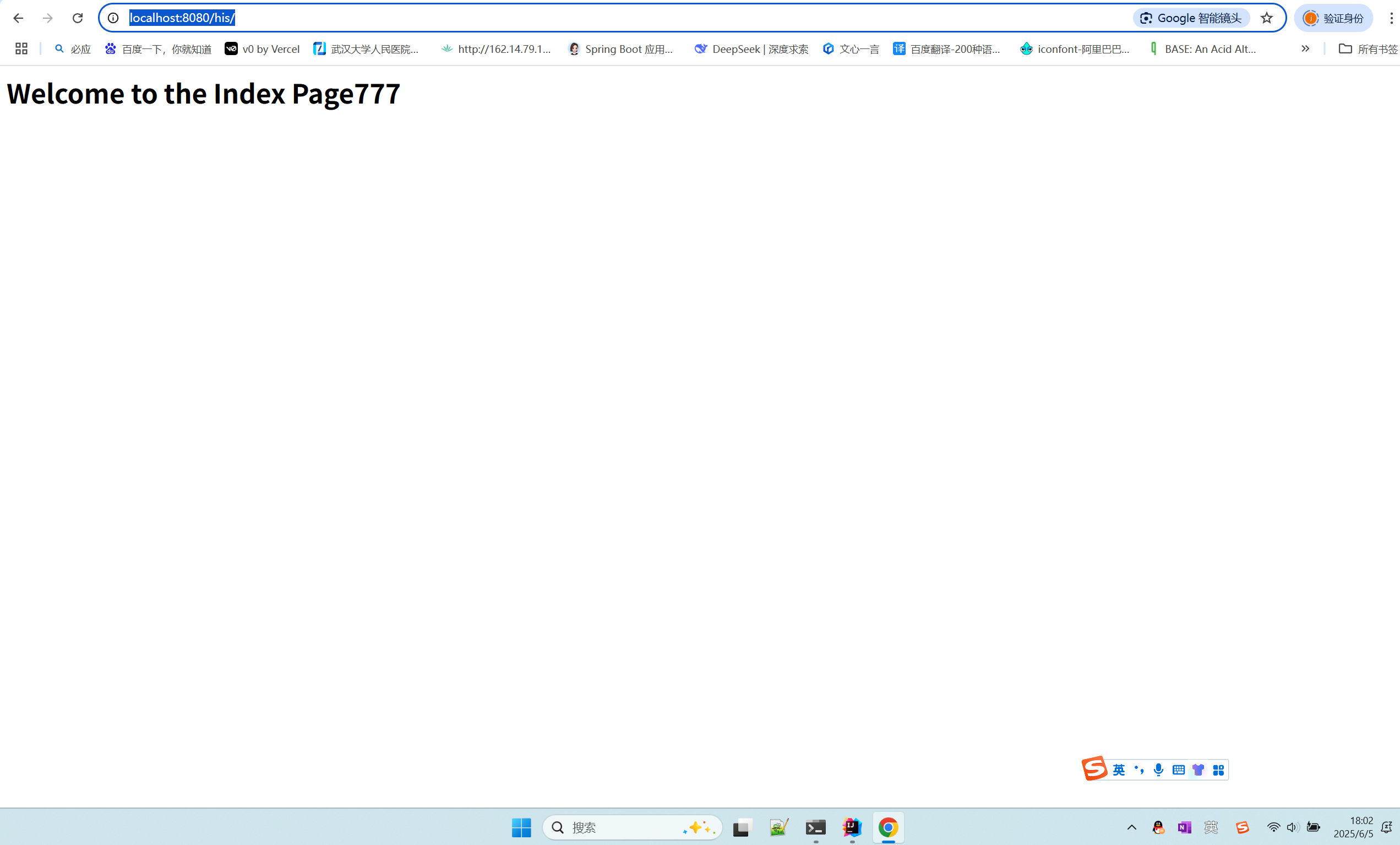
在 Spring Boot 中使用 JSP
jsp? 好多年没用了。重新整一下 还费了点时间,记录一下。 项目结构: pom: <?xml version"1.0" encoding"UTF-8"?> <project xmlns"http://maven.apache.org/POM/4.0.0" xmlns:xsi"http://ww…...
