电脑连接海康相机并在PictureBox和HWindowControl中分别显示。
展示结果:

下面附上界面中所有控件的Name,只需照着红字设置对应的控件Name即可

下面附上小编主界面的全部代码:
using System;
using System.Collections.Generic;
using System.ComponentModel;
using System.Data;
using System.Drawing;
using System.Linq;
using System.Runtime.InteropServices;
using System.Text;
using System.Threading;
using System.Threading.Tasks;
using System.Windows.Forms;
using HalconDotNet;
using MvCameraControl;namespace MVC
{public partial class Form1 : Form{// ch:枚举的相机类型 | en:TLayerType for enumerate devicesreadonly DeviceTLayerType enumTLayerType = DeviceTLayerType.MvGigEDevice | DeviceTLayerType.MvUsbDevice| DeviceTLayerType.MvGenTLGigEDevice | DeviceTLayerType.MvGenTLCXPDevice | DeviceTLayerType.MvGenTLCameraLinkDevice | DeviceTLayerType.MvGenTLXoFDevice;List<IDeviceInfo> deviceInfoList = new List<IDeviceInfo>();IDevice device = null;bool isGrabbing = false; //是否正在取图Thread receiveThread = null; //接收图像线程Thread receiveImage = null;IntPtr pictureBoxHandle = IntPtr.Zero; //显示图像的控件句柄public Form1(){InitializeComponent();}private void Form1_Load(object sender, EventArgs e){//初始化SDKSDKSystem.Initialize();//枚举设备RefreshDeviceList();}/// <summary>/// ch:显示错误信息 | en:Show error message/// </summary>private void ShowErrorMsg(string message, int errorCode){string errorMsg;if (errorCode == 0){errorMsg = message;}else{errorMsg = message + ": Error =" + String.Format("{0:X}", errorCode);}switch (errorCode){case MvError.MV_E_HANDLE: errorMsg += " Error or invalid handle "; break;case MvError.MV_E_SUPPORT: errorMsg += " Not supported function "; break;case MvError.MV_E_BUFOVER: errorMsg += " Cache is full "; break;case MvError.MV_E_CALLORDER: errorMsg += " Function calling order error "; break;case MvError.MV_E_PARAMETER: errorMsg += " Incorrect parameter "; break;case MvError.MV_E_RESOURCE: errorMsg += " Applying resource failed "; break;case MvError.MV_E_NODATA: errorMsg += " No data "; break;case MvError.MV_E_PRECONDITION: errorMsg += " Precondition error, or running environment changed "; break;case MvError.MV_E_VERSION: errorMsg += " Version mismatches "; break;case MvError.MV_E_NOENOUGH_BUF: errorMsg += " Insufficient memory "; break;case MvError.MV_E_UNKNOW: errorMsg += " Unknown error "; break;case MvError.MV_E_GC_GENERIC: errorMsg += " General error "; break;case MvError.MV_E_GC_ACCESS: errorMsg += " Node accessing condition error "; break;case MvError.MV_E_ACCESS_DENIED: errorMsg += " No permission "; break;case MvError.MV_E_BUSY: errorMsg += " Device is busy, or network disconnected "; break;case MvError.MV_E_NETER: errorMsg += " Network error "; break;}MessageBox.Show(errorMsg, "PROMPT");}private void RefreshDeviceList(){//创建设备列表cbDeviceList.Items.Clear();int nRet = DeviceEnumerator.EnumDevices(enumTLayerType, out deviceInfoList);if (nRet != MvError.MV_OK){ShowErrorMsg("Enumerate devices fail !", nRet);return;}//在窗体列表中显示设备名for (int i = 0; i < deviceInfoList.Count; i++){IDeviceInfo deviceInfo = deviceInfoList[i];if (deviceInfo.UserDefinedName != ""){cbDeviceList.Items.Add(deviceInfo.TLayerType.ToString() + ": " + deviceInfo.UserDefinedName + " (" + deviceInfo.SerialNumber + ")");}else{cbDeviceList.Items.Add(deviceInfo.TLayerType.ToString() + ": " + deviceInfo.ManufacturerName + " " + deviceInfo.ModelName + " (" + deviceInfo.SerialNumber + ")");}}//选择第一项if (deviceInfoList.Count != 0){cbDeviceList.SelectedIndex = 0;}}private void bnClose_Click(object sender, EventArgs e){//取流标志位清零if (isGrabbing == true){bnStopGrab_Click(sender, e);}//关闭设备if (device != null){device.Close();device.Dispose();}//控件操作SetCtrlWhenClose();}private void SetCtrlWhenClose(){bnOpen.Enabled = true;bnClose.Enabled = false;bnStartGrab.Enabled = false;bnStopGrab.Enabled = false;bnContinuesMode.Enabled = false;bnTriggerMode.Enabled = false;cbSoftTrigger.Enabled = false;bnTriggerExec.Enabled = false;tbExposure.Enabled = false;tbGain.Enabled = false;tbFrameRate.Enabled = false;bnGetParam.Enabled = false;bnSetParam.Enabled = false;}private void bnEnum_Click(object sender, EventArgs e){RefreshDeviceList();}private void bnOpen_Click(object sender, EventArgs e){if (deviceInfoList.Count == 0 || cbDeviceList.SelectedIndex == -1){ShowErrorMsg("No device, please select", 0);return;}//获取选择的设备信息IDeviceInfo deviceInfo = deviceInfoList[cbDeviceList.SelectedIndex];try{//打开设备device = DeviceFactory.CreateDevice(deviceInfo);}catch (Exception ex){MessageBox.Show("Create Device fail !" + ex.Message);return;}int result = device.Open();if (result != MvError.MV_OK){ShowErrorMsg("Open Device fail", result);return;}//判断是否为gige设备if (device is IGigEDevice){//转换为gige设备IGigEDevice gigEDevice = device as IGigEDevice;//探测网络最佳包大小int optionPacketSize;result = gigEDevice.GetOptimalPacketSize(out optionPacketSize);if (result != MvError.MV_OK){ShowErrorMsg("Waring: Get packet Size failed !", result);}else{result = device.Parameters.SetIntValue("GevSCPSPPacketSize", (long)optionPacketSize);if (result != MvError.MV_OK){ShowErrorMsg("Waring: Set Packet Size failed", result);}}}//设置采集卡连续模式device.Parameters.SetEnumValueByString("AcauisitionMode", "Continuous");device.Parameters.SetEnumValueByString("TriggerMode", "Off");//关闭触发模式//控件操作SetCtrlWhenOpen();//获取参数bnGetParam_Click(null, null);}private void SetCtrlWhenOpen(){bnOpen.Enabled = false;bnClose.Enabled = true;bnStartGrab.Enabled = true;bnStopGrab.Enabled = false;bnContinuesMode.Enabled = true;bnContinuesMode.Checked = true;//bnContinuesMode_CheckedChanged(null,null);bnTriggerMode.Enabled = true;cbSoftTrigger.Enabled = false;bnTriggerExec.Enabled = false;tbExposure.Enabled = true;tbGain.Enabled = true;tbFrameRate.Enabled = true;bnGetParam.Enabled = true;bnSetParam.Enabled = true;}private void GetTriggerMode(){IEnumValue enumValue;int result = device.Parameters.GetEnumValue("TriggerMode", out enumValue);if (result == MvError.MV_OK){if (enumValue.CurEnumEntry.Symbolic == "On"){bnTriggerMode.Checked = true;bnContinuesMode.Checked = false;result = device.Parameters.GetEnumValue("TriggerMode", out enumValue);if (result == MvError.MV_OK){if (enumValue.CurEnumEntry.Symbolic == "TriggerSoftware"){cbSoftTrigger.Enabled = true;cbSoftTrigger.Checked = true;if (isGrabbing){bnTriggerExec.Enabled = true;}}}}else{bnContinuesMode.Checked = true;bnTriggerMode.Checked = false;}}}private void bnGetParam_Click(object sender, EventArgs e){GetTriggerMode();IFloatValue floatValue;int result = device.Parameters.GetFloatValue("ExposureTime", out floatValue);if (result == MvError.MV_OK){tbExposure.Text = floatValue.CurValue.ToString("F1");}result = device.Parameters.GetFloatValue("Gain", out floatValue);if (result == MvError.MV_OK){tbGain.Text = floatValue.CurValue.ToString("F1");}result = device.Parameters.GetFloatValue("ResultingFrameRate", out floatValue);if (result == MvError.MV_OK){tbFrameRate.Text = floatValue.CurValue.ToString("F1");}IEnumValue enumValue;result = device.Parameters.GetEnumValue("PixelFormat", out enumValue);if (result == MvError.MV_OK){tbPixelFormat.Text = enumValue.CurEnumEntry.Symbolic;}}private void bnSetParam_Click(object sender, EventArgs e){try{float.Parse(tbExposure.Text);float.Parse(tbGain.Text);float.Parse(tbFrameRate.Text);}catch{ShowErrorMsg("Please enter correct type !", 0);return;}device.Parameters.SetEnumValue("ExposureAuto", 0);int result = device.Parameters.SetFloatValue("ExposureTime", float.Parse(tbExposure.Text));if (result != MvError.MV_OK){ShowErrorMsg("Set Gain Fail", result);}device.Parameters.SetEnumValue("GainAuto", 0);result = device.Parameters.SetFloatValue("Gain", float.Parse(tbGain.Text));if (result != MvError.MV_OK){ShowErrorMsg("Set Gain Fail !", result);}result = device.Parameters.SetBoolValue("AcquisitionFrameRateEnable", true);if (result != MvError.MV_OK){ShowErrorMsg("Set AcquisitionFrameRateEnable Fail !", result);}else{result = device.Parameters.SetFloatValue("AcquisitionFrameRate", float.Parse(tbFrameRate.Text));if (result != MvError.MV_OK){ShowErrorMsg("Set Frame Rate Fail !", result);}}}private void bnStopGrab_Click(object sender, EventArgs e){//标志位设为falseisGrabbing = false;receiveThread.Join();//停止采集int result = device.StreamGrabber.StopGrabbing();if (result != MvError.MV_OK){ShowErrorMsg("Stop Grabbing Fail !", result);}//控件操作SetCtrlWhenStopGrab();}private void SetCtrlWhenStopGrab(){bnStartGrab.Enabled = true;bnStopGrab.Enabled = false;cbSoftTrigger.Enabled = false;bnTriggerExec.Enabled = false;}private void bnTriggerExec_Click(object sender, EventArgs e){//触发命令int result = device.Parameters.SetCommandValue("TriggerSoftware");if (result != MvError.MV_OK){ShowErrorMsg("Trigger Software Fail !", result);}}private void cbSoftTrigger_CheckedChanged(object sender, EventArgs e){//触发源设为软触发if (cbSoftTrigger.Checked){device.Parameters.SetEnumValueByString("TriggerSource", "Software");if (isGrabbing){bnTriggerExec.Enabled = true;}}if (!cbSoftTrigger.Checked){device.Parameters.SetEnumValueByString("TriggerSource", "Line0");bnTriggerExec.Enabled = false;}}private void Form1_FormClosing(object sender, FormClosingEventArgs e){bnClose_Click(null, null);//反初始化SDKSystem.Finalize();}private void bnContinuesMode_CheckedChanged(object sender, EventArgs e){if (bnContinuesMode.Checked){device.Parameters.SetEnumValueByString("TriggerMode", "Off");cbSoftTrigger.Enabled = false;bnTriggerExec.Enabled = false;}}private void bnTriggerMode_CheckedChanged(object sender, EventArgs e){if (bnTriggerMode.Checked){//打开触发模式device.Parameters.SetEnumValueByString("TriggerMode", "On");if ((bool)cbSoftTrigger.Checked){device.Parameters.SetEnumValueByString("TriggerSource", "Software");if (isGrabbing){bnTriggerExec.Enabled = true;}}else{device.Parameters.SetEnumValueByString("TriggerSource", "Line0");}cbSoftTrigger.Enabled = true;cbSoftTrigger.Checked = true;}}public void ReciveThreadProcess(){IFrameOut frameOut = null;int result = MvError.MV_OK;while (isGrabbing){result = device.StreamGrabber.GetImageBuffer(1000, out frameOut);if (result == MvError.MV_OK){device.ImageRender.DisplayOneFrame(pictureBoxHandle, frameOut.Image);device.StreamGrabber.FreeImageBuffer(frameOut);}}}public void ReciveThreadImage(){IFrameOut frameOut = null;int result = MvError.MV_OK;int windowWidth = hWindowControl1.Width;int windowHeight = hWindowControl1.Height;double windowAspect = (double)windowWidth / windowHeight;while (isGrabbing){result = device.StreamGrabber.GetImageBuffer(1000, out frameOut);if (result == MvError.MV_OK){IImage image = frameOut.Image;int width = (int)image.Width;int height = (int)image.Height;double imageAspect = (double)width / height;int row1, col1, row2, col2;if (imageAspect > windowAspect){col1 = 0;col2 = width - 1;int newHeight = (int)(width / windowAspect);row1 = (width - newHeight) / 2;row2 = row1 + newHeight - 1;}else{row1 = 0;row2 = height - 1;int newWidth = (int)(height * windowAspect);col1 = (width - newWidth)/2;col2 = col1 + newWidth - 1;}hWindowControl1.HalconWindow.SetPart(row1, col1, row2, col2);IntPtr imagePtr = image.PixelDataPtr;Console.WriteLine(image.PixelType);if (image.PixelType == MvGvspPixelType.PixelType_Gvsp_BayerBG8){HImage hImage = new HImage("byte",width,height,imagePtr);HObject rgbImage;HOperatorSet.CfaToRgb(hImage, out rgbImage, "bayer_bg", "bilinear");HOperatorSet.DispObj(rgbImage, hWindowControl1.HalconWindow);hImage.Dispose();rgbImage.Dispose();}}}}private void bnStartGrab_Click(object sender, EventArgs e){try{isGrabbing = true;pictureBoxHandle = displayArea.Handle;receiveThread = new Thread(ReciveThreadProcess);receiveThread.Start();receiveImage = new Thread(ReciveThreadImage);receiveImage.Start();}catch (Exception ex){MessageBox.Show("Start thread failed !" + ex.Message);return;}//开始采集int result = device.StreamGrabber.StartGrabbing();if (result != MvError.MV_OK){isGrabbing = false;receiveThread.Join();ShowErrorMsg("Start Grabbing Fail !", result);return;}SetCtrlWhenStartGrab();}private void SetCtrlWhenStartGrab(){bnStartGrab.Enabled = false;bnStopGrab.Enabled = true;if ((bool)bnTriggerMode.Checked){cbSoftTrigger.Enabled = true;if ((bool)cbSoftTrigger.Checked){bnTriggerExec.Enabled = true;}}}}
}
相关文章:

电脑连接海康相机并在PictureBox和HWindowControl中分别显示。
展示结果: 下面附上界面中所有控件的Name,只需照着红字设置对应的控件Name即可 下面附上小编主界面的全部代码: using System; using System.Collections.Generic; using System.ComponentModel; using System.Data; using System.Drawing; …...

直播系统源码技术搭建部署流程及配置步骤
系统环境要求 PHP版本:5.6、7.3 Mysql版本:5.6,5.7需要关闭严格模式 Nginx:任何版本 Redis:需要给所有PHP版本安装Redis扩展,不需要设置Redis密码 最好使用面板安装:宝塔面板 - 简单好用的…...

Spring+ActiveMQ
1. 环境搭建 1.1 env-version JDK 1.8 Spring 2.7.13 Maven 3.6 ActiveMQ 5.15.2 1.2 docker-compose.yml version: 3.8services:activemq:image: rmohr/activemq:5.16.3container_name: activemqports:- "61616:61616"- "8161:8161"environment…...

Linux 常用命令总汇
查询所有wifi nmcli dev wifi list 链接wifi sudo nmcli dev wifi connect XXXX password XXXX 查询本机IP ifconfig 查询联网情况 ping www.baidu.com 进入.bash gedit ~/.bashrc sudo dpkg -i XXX.deb 安装超级终端 sudo apt install terminator 超级终端常用…...

fmql之Linux RTC
模拟i2c,连接rtc芯片。 dts: /{ // 根节点i2c_gpio: i2c-gpio {#address-cells <1>;#size-cells <0>;compatible "i2c-gpio";// MIO56-SDA, MIO55-SCL // 引脚编号gpios <&portc 2 0&portc 1 0 >;i2c-gp…...

Flask-SocketIO 简单示例
用于服务端和客户端通信,服务端主动给客户端发送消息 前提: 确保安装了socket库: pip install flask-socketio python-socketio服务端代码 from flask import Flask from flask_socketio import SocketIO import threading import timeap…...
)
Vue 3 的组件式开发(2)
1 Vue 3 组件的插槽 插槽(Slot)是Vue组件中的一个重要概念,它允许父组件向子组件中插入HTML结构或其他组件,从而实现内容的自定义和复用。以下是对Vue 3组件插槽的详细讲解: 1.1 插槽的基本概念 插槽可以被视为子组…...

python 爬虫 入门 四、线程,进程,协程
目录 一、进程 特征: 使用: 初始代码 进程改装代码 二、线程 特征: 使用: 三、协程 后续:五、抓取图片、视频 线程和进程大部分人估计都知道,但协程就不一定了。 一、进程 进程是操作系统分配资…...

cloak斗篷伪装下的独立站
随着互联网的不断进步,越来越多的跨境电商卖家开始认识到独立站的重要性,并纷纷建立自己的独立站点。对于那些有志于进入这一领域的卖家来说,独立站是什么呢?独立站是指个人或小型团队自行搭建和运营的网站。 独立站能够帮助跨境…...

【Nas】X-DOC:在Mac OS X 中使用 WOL 命令唤醒局域网内 PVE 主机
【Nas】X-DOC:在Mac OS X 中使用 WOL 命令唤醒局域网内 PVE 主机 1、Mac OS X 端2、PVE 端(Debian Linux) 1、Mac OS X 端 (1)安装 wakeonlan 工具 brew install wakeonlan(2)唤醒 PVE 命令 …...
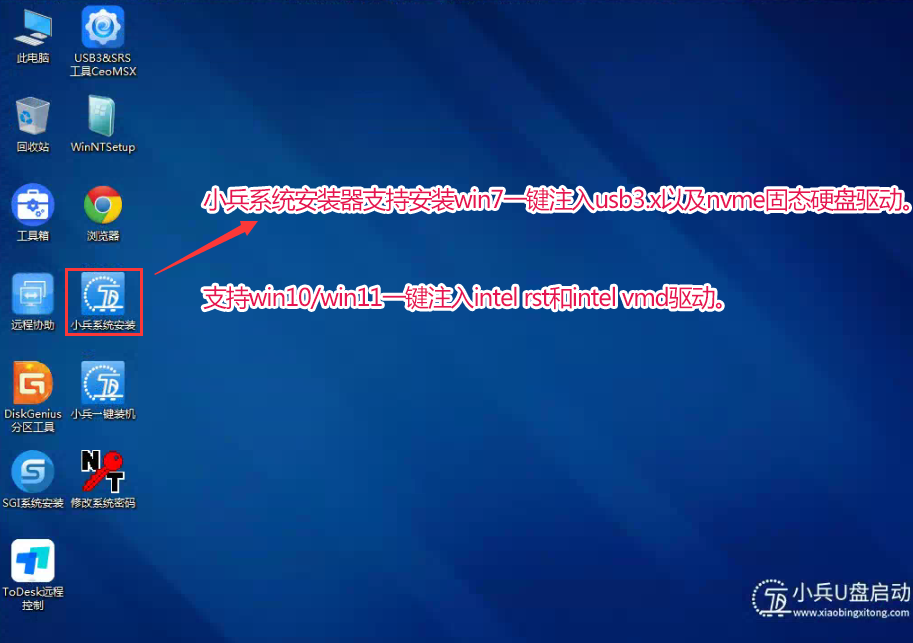
u盘装win10系统提示“windows无法安装到这个磁盘,选中的磁盘采用GPT分区形式”解决方法
我们在u盘安装原版win10 iso镜像时,发现在选择硬盘时提示了“windows无法安装到这个磁盘,选中的磁盘采用GPT分区形式”,直接导致了无法继续安装下去。出现这种情况要怎么解决呢?下面小编分享u盘安装win10系统提示“windows无法安装到这个磁盘…...

Linux系统之dc计算器工具的基本使用
Linux系统之dc计算器工具的基本使用 一、DC工具介绍二、dc命令的基本用法2.1 dc命令的help帮助信息2.2 dc命令基本用法2.3 dc命令常用操作符 三、dc命令的基本使用3.1dc命令的用法步骤3.2 简单数学计算3.3 通过文件来计算3.4 使用--expression计算3.5 使用dc命令进行高精度计算…...

使用Python计算相对强弱指数(RSI)进阶
使用Python计算相对强弱指数(RSI)进阶 废话不多说,直接上主题:> 代码实现 以下是实现RSI计算的完整代码: # 创建一个DataFramedata {DATE: date_list, # 日期CLOSE: close_px_list, # 收盘价格 }df pd.DataF…...

vue 解决:npm ERR! code ERESOLVE 及 npm ERR! ERESOLVE could not resolve 的方案
1、问题描述: 其一、需求为: 想要安装项目所需依赖,成功运行 vue 项目,想要在浏览器中能成功访问项目地址 其二、问题描述为: 在 package.json 文件打开终端平台,通过执行 npm install 命令,…...

Android 原生开发与Harmony原生开发浅析
Android系统 基于Linux ,架构如下 底层 (Linux )> Native ( C层) > FrameWork层 (SystemService) > 系统应用 (闹钟/日历等) 从Android发版1.0开始到现在15,经历了大大小小的变革 从Android6.0以下是个分水岭,6.0之前权限都是直接卸载Manifest中配置 6.0开始 则分普…...
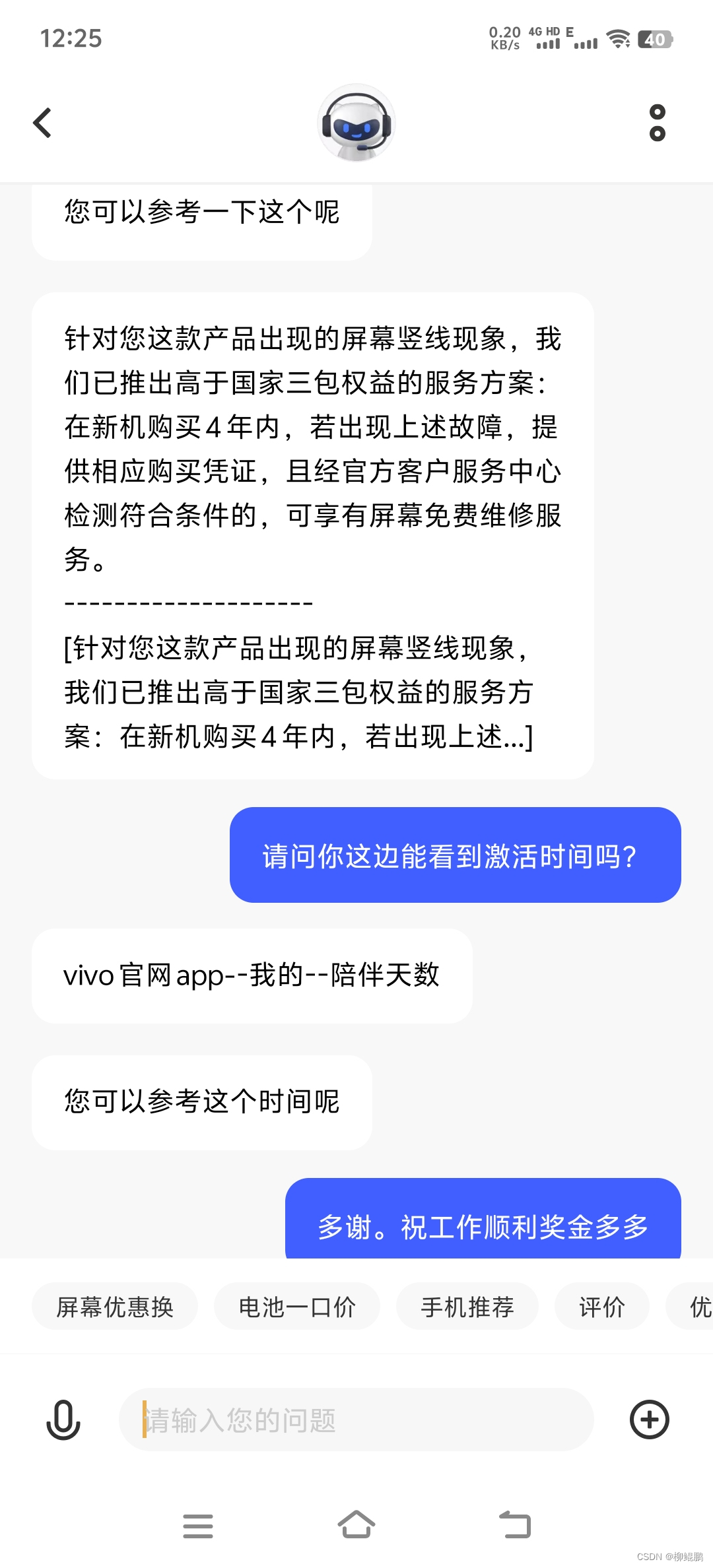
VIVO售后真好:屏幕绿线,4年免费换屏
只要亮屏就有。这也太影响使用了。 本来想换趁机换手机,看了VIVO发布的X200,决定等明年的X200 ULTRA。手头这个就准备修。 查了一下价格,换屏1600,优惠1100。咸鱼上X70 PRO也就800。能不能简单维修就解决呢?于是联系…...

数据类型【MySQL】
文章目录 建立表查看表删除表数据类型floatcharvarcharchar&&varchar 时间日期类型enum和setenum和set查找 建立表 mysql> create table if not exists user1(-> id int ,-> name varchar (20) comment 用户名 ,-> password char (32) comment 用户名的…...

流媒体协议.之(RTP,RTCP,RTSP,RTMP,HTTP)(二)
继续上篇介绍,本篇介绍一下封装RTP的数据格式,如何将摄像头采集的码流,音频的码流,封装到rtp里,传输。 有自己私有协议例子,有rtp协议,参考代码。注意不是rtsp协议。 一、私有协议 玩过tcp协议…...
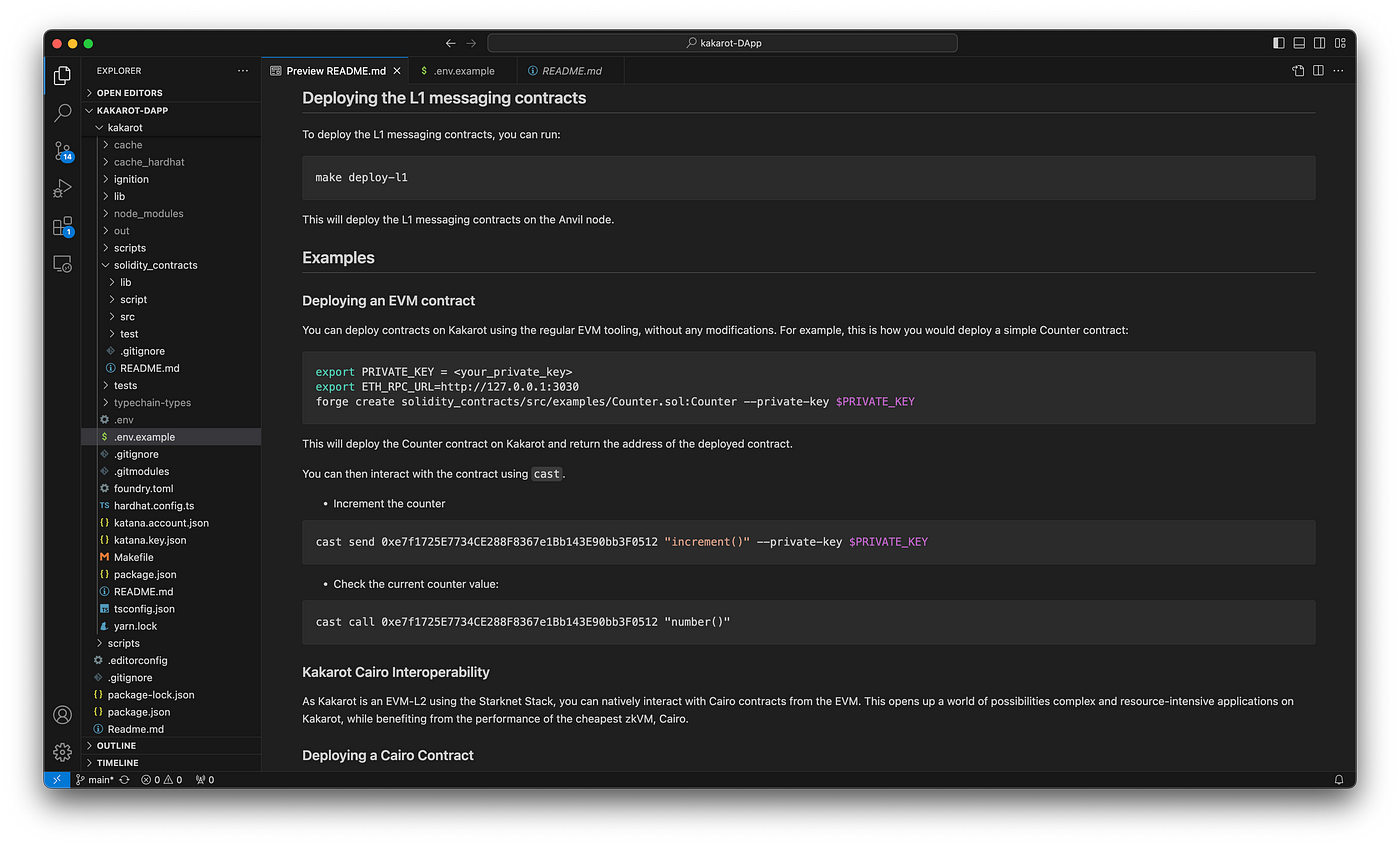
在 Kakarot ZkEVM 上使用 Starknet Scaffold 构建应用
Starknet 和 EVM 我们所知的智能合约世界一直围绕着以太坊虚拟机(EVM),其主要语言是 Solidity。 尽管 Starknet 通过 STARKs 为以太坊开辟了新的可能性,但其缺点是它有一个不同的虚拟机 (CairoVM),这要求开发者学习 …...
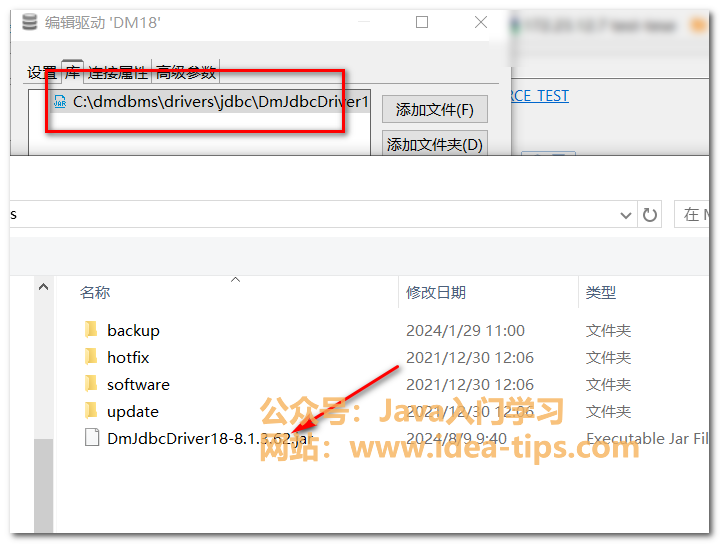
DBeave如何连接达梦数据库,设置达梦驱动,真酷
前言 我们在使用DBeaver连接数据库时,默认可以连接常用的数据库,如mysql数据库,postgresql数据库,oracle数据库。但是,我们的国产数据库达梦数据库,默认在IDEA里面没有驱动,所以还得配置一下才…...
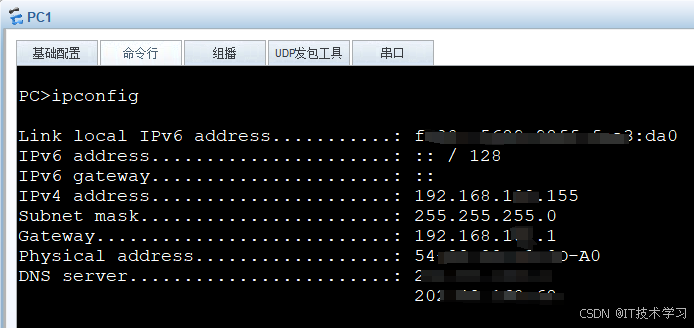
eNSP-Cloud(实现本地电脑与eNSP内设备之间通信)
说明: 想象一下,你正在用eNSP搭建一个虚拟的网络世界,里面有虚拟的路由器、交换机、电脑(PC)等等。这些设备都在你的电脑里面“运行”,它们之间可以互相通信,就像一个封闭的小王国。 但是&#…...

7.4.分块查找
一.分块查找的算法思想: 1.实例: 以上述图片的顺序表为例, 该顺序表的数据元素从整体来看是乱序的,但如果把这些数据元素分成一块一块的小区间, 第一个区间[0,1]索引上的数据元素都是小于等于10的, 第二…...

C++:std::is_convertible
C++标志库中提供is_convertible,可以测试一种类型是否可以转换为另一只类型: template <class From, class To> struct is_convertible; 使用举例: #include <iostream> #include <string>using namespace std;struct A { }; struct B : A { };int main…...

智慧工地云平台源码,基于微服务架构+Java+Spring Cloud +UniApp +MySql
智慧工地管理云平台系统,智慧工地全套源码,java版智慧工地源码,支持PC端、大屏端、移动端。 智慧工地聚焦建筑行业的市场需求,提供“平台网络终端”的整体解决方案,提供劳务管理、视频管理、智能监测、绿色施工、安全管…...

多模态商品数据接口:融合图像、语音与文字的下一代商品详情体验
一、多模态商品数据接口的技术架构 (一)多模态数据融合引擎 跨模态语义对齐 通过Transformer架构实现图像、语音、文字的语义关联。例如,当用户上传一张“蓝色连衣裙”的图片时,接口可自动提取图像中的颜色(RGB值&…...

江苏艾立泰跨国资源接力:废料变黄金的绿色供应链革命
在华东塑料包装行业面临限塑令深度调整的背景下,江苏艾立泰以一场跨国资源接力的创新实践,重新定义了绿色供应链的边界。 跨国回收网络:废料变黄金的全球棋局 艾立泰在欧洲、东南亚建立再生塑料回收点,将海外废弃包装箱通过标准…...

MySQL账号权限管理指南:安全创建账户与精细授权技巧
在MySQL数据库管理中,合理创建用户账号并分配精确权限是保障数据安全的核心环节。直接使用root账号进行所有操作不仅危险且难以审计操作行为。今天我们来全面解析MySQL账号创建与权限分配的专业方法。 一、为何需要创建独立账号? 最小权限原则…...

服务器--宝塔命令
一、宝塔面板安装命令 ⚠️ 必须使用 root 用户 或 sudo 权限执行! sudo su - 1. CentOS 系统: yum install -y wget && wget -O install.sh http://download.bt.cn/install/install_6.0.sh && sh install.sh2. Ubuntu / Debian 系统…...

Webpack性能优化:构建速度与体积优化策略
一、构建速度优化 1、升级Webpack和Node.js 优化效果:Webpack 4比Webpack 3构建时间降低60%-98%。原因: V8引擎优化(for of替代forEach、Map/Set替代Object)。默认使用更快的md4哈希算法。AST直接从Loa…...
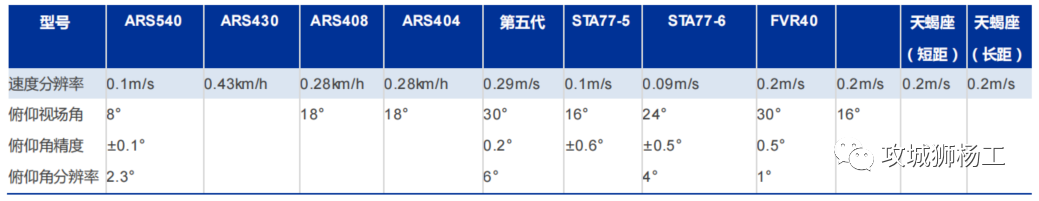
毫米波雷达基础理论(3D+4D)
3D、4D毫米波雷达基础知识及厂商选型 PreView : https://mp.weixin.qq.com/s/bQkju4r6med7I3TBGJI_bQ 1. FMCW毫米波雷达基础知识 主要参考博文: 一文入门汽车毫米波雷达基本原理 :https://mp.weixin.qq.com/s/_EN7A5lKcz2Eh8dLnjE19w 毫米波雷达基础…...
