QT 多语言转换 ts、qm
QT开发之路 企业级开发系列文章,主要目标快速学习、完善、提升 相关技能 高效完成企业级项目开发 分享在企业中积累的实用技能和经验。
通过具体的编码过程、代码示例、步骤详解、核心内容和展示的方法解决遇到的实际问题。

阅读前声明 本系列文章属于付费内容 禁止转载、复制、抄袭 仅限付费读者阅读参考。
QT 多语言转换 ts、qm
1 运行环境
2 命令用法
3 软件界面
4 vs配置
5 .h代码
6 .cpp代码
7 其它
8 en.ts
9 xf.ts
10 zh.ts
11 其它文章
1 运行环境
VS2017+QT
2 命令用法
lupdate 更新翻译文件 生成 .ts 文件
用法:
lupdate ./ -ts language/QLinguist_en.ts language/QLinguist_zh.ts language/QLinguist_xf.tslanguage/QLinguist_en.ts //language/目录 按照实际需求更改lrelease 发布更新文件 生成 .qm 文件
用法:
lrelease language/QLinguist_en.ts language/QLinguist_zh.ts language/QLinguist_xf.tslanguage/QLinguist_en.ts // language/ 目录 按照实际需求更改3 软件界面

4 vs配置
项目-> 属性->生成事件->生成后事件->输入
lupdate ./ -ts language/QLinguist_en.ts language/QLinguist_zh.ts language/QLinguist_xf.ts
lrelease language/QLinguist_en.ts language/QLinguist_zh.ts language/QLinguist_xf.ts
5 .h代码
#pragma once#include <QtWidgets/QMainWindow>
#include "ui_QLinguist.h"
#include <QTranslator>
#include <QDebug>#pragma execution_character_set("utf-8")
class QLinguist : public QMainWindow
{Q_OBJECTpublic:QLinguist(QWidget *parent = nullptr);~QLinguist();private slots:void on_ActionTriggered();void on_ActionXf_Triggered();void on_ActionEn_Triggered();private:Ui::QLinguistClass ui;QString strFilePath = "";QTranslator zh;QTranslator xf;QTranslator en;
};
6 .cpp代码
#include "QLinguist.h"QLinguist::QLinguist(QWidget *parent): QMainWindow(parent)
{ui.setupUi(this);setWindowTitle("多语言切换Demo CSDN 双子座断点 V1.0 https://blog.csdn.net/qq_37529913?type=blog");strFilePath = "C:/Users/dream/source/repos/QLinguist/QLinguist/language/";zh.load(strFilePath + "QLinguist_zh.qm");xf.load(strFilePath + "QLinguist_xf.qm");en.load(strFilePath + "QLinguist_en.qm");connect(ui.action, SIGNAL(triggered()), SLOT(on_ActionTriggered()));connect(ui.action_2, SIGNAL(triggered()), SLOT(on_ActionXf_Triggered()));connect(ui.action_3, SIGNAL(triggered()), SLOT(on_ActionEn_Triggered()));}QLinguist::~QLinguist()
{}void QLinguist::on_ActionTriggered()
{qDebug() << ".....";qApp->installTranslator(&zh);ui.retranslateUi(this);
}void QLinguist::on_ActionXf_Triggered()
{qDebug() << ".....";qApp->installTranslator(&xf);ui.retranslateUi(this);
}void QLinguist::on_ActionEn_Triggered()
{qDebug() << ".....";qApp->installTranslator(&en);ui.retranslateUi(this);
}
7 其它
void QLinguist::on_ActionEn_Triggered()
{qDebug() << ".....";//qApp->installTranslator(&en);//ui.retranslateUi(this);//ui.lineEdit->setText(tr("图像路径为空!"));
}
8 en.ts
<?xml version="1.0" encoding="utf-8"?>
<!DOCTYPE TS>
<TS version="2.1" language="en_US">
<context><name>QLinguist</name><message><location filename="../QLinguist.cpp" line="51"/><source>图像路径为空!</source><translation type="unfinished">The image path is empty!</translation></message>
</context>
<context><name>QLinguistClass</name><message><location filename="../QLinguist.ui" line="14"/><location filename="../x64/Release/uic/ui_QLinguist.h" line="227"/><source>多语言切换Demo CSDN 双子座断点 V1.0 https://blog.csdn.net/qq_37529913?type=blog</source><translation type="unfinished"></translation></message><message><location filename="../QLinguist.ui" line="29"/><location filename="../x64/Debug/uic/ui_QLinguist.h" line="204"/><location filename="../x64/Release/uic/ui_QLinguist.h" line="231"/><source>图像路径:</source><translation type="unfinished">image path:</translation></message><message><location filename="../QLinguist.ui" line="62"/><location filename="../x64/Debug/uic/ui_QLinguist.h" line="205"/><location filename="../x64/Release/uic/ui_QLinguist.h" line="232"/><source>曝光:</source><translation type="unfinished">Exposure:</translation></message><message><location filename="../QLinguist.ui" line="95"/><location filename="../x64/Debug/uic/ui_QLinguist.h" line="206"/><location filename="../x64/Release/uic/ui_QLinguist.h" line="233"/><source>增益:</source><translation type="unfinished">gain:</translation></message><message><location filename="../QLinguist.ui" line="128"/><location filename="../x64/Debug/uic/ui_QLinguist.h" line="207"/><location filename="../x64/Release/uic/ui_QLinguist.h" line="234"/><source>区域:</source><translation type="unfinished">roi:</translation></message><message><location filename="../QLinguist.ui" line="161"/><location filename="../x64/Debug/uic/ui_QLinguist.h" line="208"/><location filename="../x64/Release/uic/ui_QLinguist.h" line="235"/><source>串口:</source><translation type="unfinished">com:</translation></message><message><location filename="../QLinguist.ui" line="236"/><location filename="../x64/Debug/uic/ui_QLinguist.h" line="209"/><location filename="../x64/Release/uic/ui_QLinguist.h" line="237"/><source>语言选择</source><translation type="unfinished"></translation></message><message><location filename="../QLinguist.ui" line="246"/><location filename="../x64/Debug/uic/ui_QLinguist.h" line="201"/><location filename="../x64/Release/uic/ui_QLinguist.h" line="228"/><source>简体中文</source><translation type="unfinished"></translation></message><message><location filename="../QLinguist.ui" line="251"/><location filename="../x64/Debug/uic/ui_QLinguist.h" line="202"/><location filename="../x64/Release/uic/ui_QLinguist.h" line="229"/><source>繁体中文</source><translation type="unfinished"></translation></message><message><location filename="../QLinguist.ui" line="256"/><location filename="../x64/Debug/uic/ui_QLinguist.h" line="203"/><location filename="../x64/Release/uic/ui_QLinguist.h" line="230"/><source>English</source><translation type="unfinished"></translation></message><message><location filename="../x64/Debug/uic/ui_QLinguist.h" line="200"/><source>QLinguist</source><translation type="unfinished"></translation></message>
</context>
</TS>
9 xf.ts
<?xml version="1.0" encoding="utf-8"?>
<!DOCTYPE TS>
<TS version="2.1">
<context><name>QLinguist</name><message><location filename="../QLinguist.cpp" line="51"/><source>图像路径为空!</source><translation type="unfinished">圖像路徑為空!</translation></message>
</context>
<context><name>QLinguistClass</name><message><location filename="../QLinguist.ui" line="14"/><location filename="../x64/Release/uic/ui_QLinguist.h" line="227"/><source>多语言切换Demo CSDN 双子座断点 V1.0 https://blog.csdn.net/qq_37529913?type=blog</source><translation type="unfinished"></translation></message><message><location filename="../QLinguist.ui" line="29"/><location filename="../x64/Debug/uic/ui_QLinguist.h" line="204"/><location filename="../x64/Release/uic/ui_QLinguist.h" line="231"/><source>图像路径:</source><translation type="unfinished">圖像路徑:</translation></message><message><location filename="../QLinguist.ui" line="62"/><location filename="../x64/Debug/uic/ui_QLinguist.h" line="205"/><location filename="../x64/Release/uic/ui_QLinguist.h" line="232"/><source>曝光:</source><translation type="unfinished">曝光:</translation></message><message><location filename="../QLinguist.ui" line="95"/><location filename="../x64/Debug/uic/ui_QLinguist.h" line="206"/><location filename="../x64/Release/uic/ui_QLinguist.h" line="233"/><source>增益:</source><translation type="unfinished">增益:</translation></message><message><location filename="../QLinguist.ui" line="128"/><location filename="../x64/Debug/uic/ui_QLinguist.h" line="207"/><location filename="../x64/Release/uic/ui_QLinguist.h" line="234"/><source>区域:</source><translation type="unfinished">區域:</translation></message><message><location filename="../QLinguist.ui" line="161"/><location filename="../x64/Debug/uic/ui_QLinguist.h" line="208"/><location filename="../x64/Release/uic/ui_QLinguist.h" line="235"/><source>串口:</source><translation type="unfinished">串口:</translation></message><message><location filename="../QLinguist.ui" line="236"/><location filename="../x64/Debug/uic/ui_QLinguist.h" line="209"/><location filename="../x64/Release/uic/ui_QLinguist.h" line="237"/><source>语言选择</source><translation type="unfinished"></translation></message><message><location filename="../QLinguist.ui" line="246"/><location filename="../x64/Debug/uic/ui_QLinguist.h" line="201"/><location filename="../x64/Release/uic/ui_QLinguist.h" line="228"/><source>简体中文</source><translation type="unfinished"></translation></message><message><location filename="../QLinguist.ui" line="251"/><location filename="../x64/Debug/uic/ui_QLinguist.h" line="202"/><location filename="../x64/Release/uic/ui_QLinguist.h" line="229"/><source>繁体中文</source><translation type="unfinished"></translation></message><message><location filename="../QLinguist.ui" line="256"/><location filename="../x64/Debug/uic/ui_QLinguist.h" line="203"/><location filename="../x64/Release/uic/ui_QLinguist.h" line="230"/><source>English</source><translation type="unfinished"></translation></message><message><location filename="../x64/Debug/uic/ui_QLinguist.h" line="200"/><source>QLinguist</source><translation type="unfinished"></translation></message>
</context>
</TS>
10 zh.ts
<?xml version="1.0" encoding="utf-8"?>
<!DOCTYPE TS>
<TS version="2.1" language="zh_CN">
<context><name>QLinguist</name><message><location filename="../QLinguist.cpp" line="49"/><source>图像路径为空!</source><translation type="unfinished">图像路径为空!</translation></message>
</context>
<context><name>QLinguistClass</name><message><location filename="../QLinguist.ui" line="14"/><source>多语言切换Demo CSDN 双子座断点 V1.0 https://blog.csdn.net/qq_37529913?type=blog</source><translation type="unfinished"></translation></message><message><location filename="../QLinguist.ui" line="29"/><source>图像路径:</source><translation type="unfinished">图像路径:</translation></message><message><location filename="../QLinguist.ui" line="62"/><source>曝光:</source><translation type="unfinished">曝光:</translation></message><message><location filename="../QLinguist.ui" line="95"/><source>增益:</source><translation type="unfinished">增益:</translation></message><message><location filename="../QLinguist.ui" line="128"/><source>区域:</source><translation type="unfinished">区域:</translation></message><message><location filename="../QLinguist.ui" line="161"/><source>串口:</source><translation type="unfinished">串口:</translation></message><message><location filename="../QLinguist.ui" line="236"/><source>语言选择</source><translation type="unfinished"></translation></message><message><location filename="../QLinguist.ui" line="246"/><source>简体中文</source><translation type="unfinished"></translation></message><message><location filename="../QLinguist.ui" line="251"/><source>繁体中文</source><translation type="unfinished"></translation></message><message><location filename="../QLinguist.ui" line="256"/><source>English</source><translation type="unfinished"></translation></message>
</context>
</TS>
11 其它文章
相关文章:

QT 多语言转换 ts、qm
QT开发之路 企业级开发系列文章,主要目标快速学习、完善、提升 相关技能 高效完成企业级项目开发 分享在企业中积累的实用技能和经验。 通过具体的编码过程、代码示例、步骤详解、核心内容和展示的方法解决遇到的实际问题。 阅读前声明 本系列文章属于付费内容 禁止…...
)
C++学习:类和对象(二)
一、默认成员函数 1. 什么是默认成员函数? 在C中,每个类都有一些特殊的成员函数,如果程序员没有显式地声明,编译器会自动为类生成这些函数,这些函数称为默认成员函数 2. 默认成员函数列表 默认构造函数(…...

深度学习(五):语音处理领域的创新引擎(5/10)
一、深度学习在语音处理中的崛起 在语音处理领域,传统方法如谱减法、维纳滤波等在处理复杂语音信号时存在诸多局限性。这些方法通常假设噪声是平稳的,但实际噪声往往是非平稳的,导致噪声估计不准确。同时,为了去除噪声࿰…...
公式)
双曲函数(Hyperbolic functuons)公式
在python等语言里有双曲函数库和反双曲函数库,但是并没有包含所有的双曲函数。以numpy为例子,numpy只提供了sinh、cosh、tanh、arcsinh、arccosh、arctanh六种函数,那么其余的就需要用公式计算了。 转换公式 对于函数库不能直接计算的&#…...

【CSS/SCSS】@layer的介绍及使用方法
目录 基本用法layer 的作用与优点分离样式职责,增强代码可读性和可维护性防止无意的样式冲突精确控制样式的逐层覆盖提高复用性 兼容性实际示例:使用 import 管理加载顺序实际示例:混入与 layer 结合使用 layer 是 CSS 中用于组织和管理样式优…...

我为什么投身于青少年AI编程?——打造生态圈(三)
第五部分 青少年AI编程生态圈 一、生态圈 主要涵盖家庭、社区/中小学、高校高职、主管部门。 1、家庭 我们与社区/中小学一道打造让家长满意的模式。 教得好: 费用少: 家门口: 2、社区/中小学 社区党群服务中心和中小学都有大面积科普…...

出海要深潜,中国手机闯关全球化有了新标杆
经济全球化的大势之下,中国科技企业开拓海外市场已成为一种必然选择。 对于国内手机企业来说,推进全球商业版图扩张,业务潜力巨大,海外市场是今后的关键增长引擎。 当前中国手机厂商在海外市场的发展,有收获也有坎坷…...

百度SEO中的关键词密度与内容优化研究【百度SEO专家】
大家好,我是百度SEO专家(林汉文),在百度SEO优化中,关键词密度和关键词内容的优化对提升页面排名至关重要。关键词的合理布局与内容的质量是确保网页在百度搜索结果中脱颖而出的关键因素。下面我们将从关键词密度和关键…...

如何用fastapi集成pdf.js 的viewer.html ,并支持 mjs
fastapi 框架 集成pdf.js 的 viewer.html?file=***,支持跨域,支持.mjs .wasm .pdf 给出完整示例代码 要在 FastAPI 框架中集成 pdf.js 的 viewer.html,并支持跨域访问以及 .mjs、.wasm、.pdf 文件的正确加载,可以按照以下步骤进行。下面提供一个完整的示例,包括项目结构…...

文件相对路径与绝对路径
前言: 在写代码绘制图像的过程中,发现出现cant read input file的异常,而且输出框没有绘制图片,所以寻找解决方案。先贴上之前写的简洁版绘制图像代码 1.BackGround类 import java.awt.image.BufferedImage;public class BackG…...

Linux 重启命令全解析:深入理解与应用指南
Linux 重启命令全解析:深入理解与应用指南 在 Linux 系统中,掌握正确的重启命令是确保系统稳定运行和进行必要维护的关键技能。本文将深入解析 Linux 中常见的重启命令,包括功能、用法、适用场景及注意事项。 一、reboot 命令 功能简介 re…...

【北京迅为】《STM32MP157开发板嵌入式开发指南》-第六十七章 Trusted Firmware-A 移植
iTOP-STM32MP157开发板采用ST推出的双核cortex-A7单核cortex-M4异构处理器,既可用Linux、又可以用于STM32单片机开发。开发板采用核心板底板结构,主频650M、1G内存、8G存储,核心板采用工业级板对板连接器,高可靠,牢固耐…...

`a = a + b` 与 `a += b` 的区别
在 Java 中,a a b 和 a b 都用于将 b 的值加到 a 上,但它们之间存在一些重要的区别,尤其是在类型转换和操作行为方面。 使用 操作符时,Java 会自动进行隐式类型转换,而使用 则不会。这意味着在 a b 的情况下&am…...

mysqld.log文件过大,清理后不改变所属用户
#1024程序员节# 一、背景 突然有一天,我的mysql报磁盘不足了。仔细查看才发现,是磁盘满了。而MySQL的日志文件占用了91个G.如下所示: [roothost-172-16-14-128 mysql]# ls -lrth 总用量 93G -rw-r----- 1 mysql mysql 1.1G 7月 30 2023 m…...
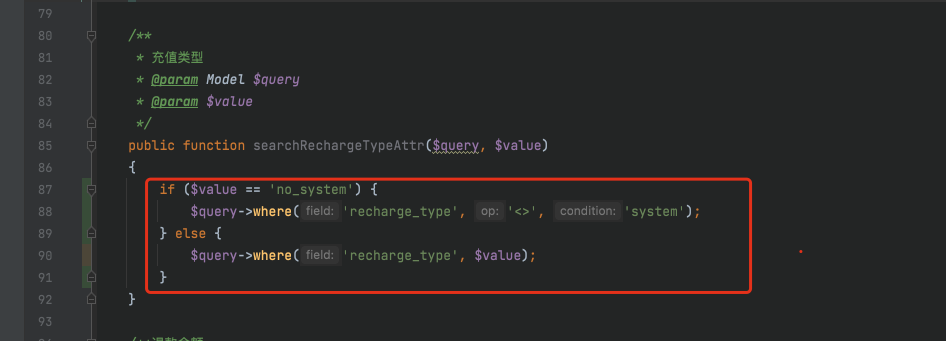
v4.7+版本用户充值在交易统计中计算双倍的问题修复
app/services/statistic/TradeStatisticServices.php 文件中 $whereInRecharge[recharge_type] no_system; $whereInRecharge[recharge_type] system; app/model/user/UserRecharge.php 中 修改此搜索器内容 public function searchRechargeTypeAttr($query, $value){ if…...

[GXYCTF 2019]Ping Ping Ping 题解(多种解题方式)
知识点: 命令执行 linux空格绕过 反引号绕过 变量绕过 base64编码绕过 打开页面提示 "听说php可以执行系统函数?我来康康" 然后输入框内提示输入 bjut.edu.cn 输入之后回显信息,是ping 这个网址的信息 输入127.0.0.1 因为提示是命令…...

MODSI EVI 数据的时间序列拟合一阶谐波模型
目录 简介 函数 ee.Reducer.linearRegression(numX, numY) Arguments: Returns: Reducer ee.Image.cat(var_args) Arguments: Returns: Image hsvToRgb() Arguments: Returns: Image 代码 结果 简介 MODIS/006/MOD13A1数据是由美国国家航空航天局(NASA)的MODIS…...

Java:String类(超详解!)
一.常用方法 🥏1.字符串构造 字符串构造有三种方法: 📌注意: 1. String是引用类型,内部并不存储字符串本身 如果String是一个引用那么s1和s3应该指向同一个内容,s1和s2是相等的,应该输出两…...

【日志】力扣13.罗马数字转整数 || 解决泛型单例热加载失败问题
2024.10.28 【力扣刷题】 13. 罗马数字转整数 - 力扣(LeetCode)https://leetcode.cn/problems/roman-to-integer/description/?envTypestudy-plan-v2&envIdtop-interview-150这题用模拟的思想可以给相应的字母赋值,官方的答案用的是用一…...

Mybatis高级
系列文章目录 高级Mybatis,一些结果映射,引入新的注解 目录 系列文章目录 文章目录 一、结果映射 1.ResultType 2.ResultMap 基础应用: 二、一对一 嵌套结果和嵌套查询 嵌套结果 嵌套查询 区别 三、一对多 四、多对多 五、注解补充 1.一对一…...
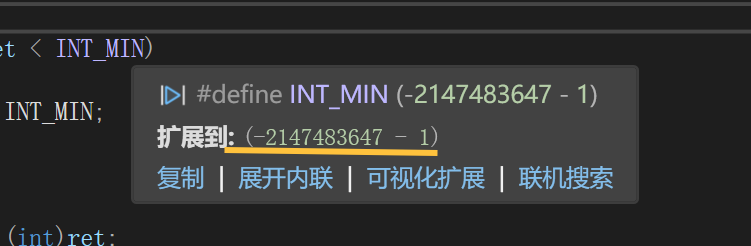
练习(含atoi的模拟实现,自定义类型等练习)
一、结构体大小的计算及位段 (结构体大小计算及位段 详解请看:自定义类型:结构体进阶-CSDN博客) 1.在32位系统环境,编译选项为4字节对齐,那么sizeof(A)和sizeof(B)是多少? #pragma pack(4)st…...

Module Federation 和 Native Federation 的比较
前言 Module Federation 是 Webpack 5 引入的微前端架构方案,允许不同独立构建的应用在运行时动态共享模块。 Native Federation 是 Angular 官方基于 Module Federation 理念实现的专为 Angular 优化的微前端方案。 概念解析 Module Federation (模块联邦) Modul…...

Pinocchio 库详解及其在足式机器人上的应用
Pinocchio 库详解及其在足式机器人上的应用 Pinocchio (Pinocchio is not only a nose) 是一个开源的 C 库,专门用于快速计算机器人模型的正向运动学、逆向运动学、雅可比矩阵、动力学和动力学导数。它主要关注效率和准确性,并提供了一个通用的框架&…...
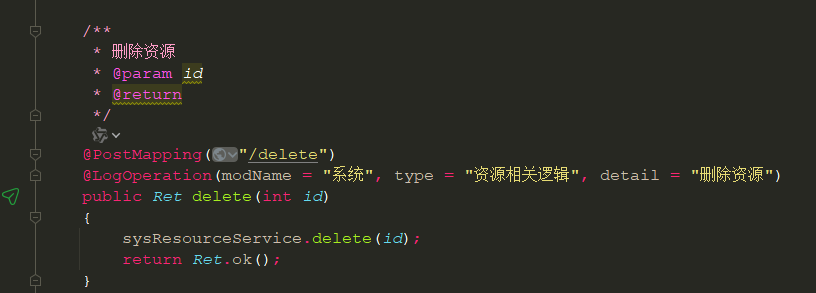
springboot 日志类切面,接口成功记录日志,失败不记录
springboot 日志类切面,接口成功记录日志,失败不记录 自定义一个注解方法 import java.lang.annotation.ElementType; import java.lang.annotation.Retention; import java.lang.annotation.RetentionPolicy; import java.lang.annotation.Target;/***…...

【WebSocket】SpringBoot项目中使用WebSocket
1. 导入坐标 如果springboot父工程没有加入websocket的起步依赖,添加它的坐标的时候需要带上版本号。 <dependency><groupId>org.springframework.boot</groupId><artifactId>spring-boot-starter-websocket</artifactId> </dep…...

Vue3中的computer和watch
computed的写法 在页面中 <div>{{ calcNumber }}</div>script中 写法1 常用 import { computed, ref } from vue; let price ref(100);const priceAdd () > { //函数方法 price 1price.value ; }//计算属性 let calcNumber computed(() > {return ${p…...

Python爬虫实战:研究Restkit库相关技术
1. 引言 1.1 研究背景与意义 在当今信息爆炸的时代,互联网上存在着海量的有价值数据。如何高效地采集这些数据并将其应用于实际业务中,成为了许多企业和开发者关注的焦点。网络爬虫技术作为一种自动化的数据采集工具,可以帮助我们从网页中提取所需的信息。而 RESTful API …...
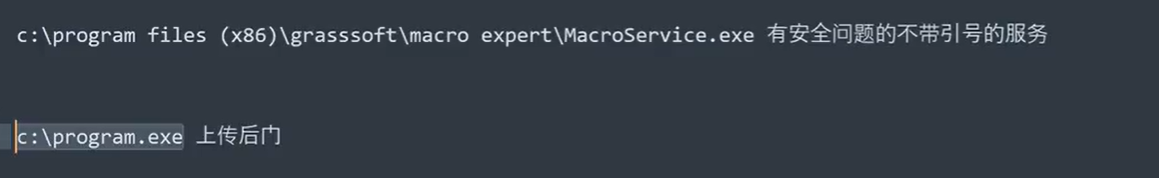
Win系统权限提升篇UAC绕过DLL劫持未引号路径可控服务全检项目
应用场景: 1、常规某个机器被钓鱼后门攻击后,我们需要做更高权限操作或权限维持等。 2、内网域中某个机器被钓鱼后门攻击后,我们需要对后续内网域做安全测试。 #Win10&11-BypassUAC自动提权-MSF&UACME 为了远程执行目标的exe或者b…...

基于Java项目的Karate API测试
Karate 实现了可以只编写Feature 文件进行测试,但是对于熟悉Java语言的开发或是测试人员,可以通过编程方式集成 Karate 丰富的自动化和数据断言功能。 本篇快速介绍在Java Maven项目中编写和运行测试的示例。 创建Maven项目 最简单的创建项目的方式就是创建一个目录,里面…...

Yolo11改进策略:Block改进|FCM,特征互补映射模块|AAAI 2025|即插即用
1 论文信息 FBRT-YOLO(Faster and Better for Real-Time Aerial Image Detection)是由北京理工大学团队提出的专用于航拍图像实时目标检测的创新框架,发表于AAAI 2025。论文针对航拍场景中小目标检测的核心难题展开研究,重点解决…...
