Rust常用数据结构教程 Map
文章目录
- 一、Map类型
- 1.HashMap
- hashMap的简单插入
- entry().or_insert()更新hashMap
- 2.什么时候用HashMap
- 3.HashMap中的键
- 二、BTreeMap
- 1.什么时候用BTreeMap
- 2.BTreeMap中的键
- 参考
一、Map类型
·键值对数据又称字典数据类型
·主要有两种
- · HashMap
·- BTreeMap
1.HashMap
·HashMap<K,V>类型储存了一个键类型K对应一个值类型V的映射。它通过一个 哈希函数(hashing function)来实现映射,决定如何将键和值放入内存中。
·HashMap的数据和Vec一样在heap上
hashMap的简单插入
#![allow(unused)]
fn main() {use std::collections::HashMap;let mut scores = HashMap::new();scores.insert(String::from("Blue"), 10);scores.insert(String::from("Yellow"), 50);for (key, value) in &scores {println!("{}: {}", key, value);}
} cargo runCompiling abc v0.1.0 (/home/wangji/installer/rust/bobo/abc)Finished `dev` profile [unoptimized + debuginfo] target(s) in 0.91sRunning `target/debug/abc`
Yellow: 50
Blue: 10
entry().or_insert()更新hashMap
直接覆盖
#![allow(unused)]
fn main() {
use std::collections::HashMap;let mut scores = HashMap::new();scores.insert(String::from("Blue"), 10);
scores.insert(String::from("Blue"), 25);println!("{:?}", scores);
}
or_insert在没有key的情况下才插入
#![allow(unused)]
fn main() {use std::collections::HashMap;let mut scores = HashMap::new();scores.insert(String::from("Blue"), 10);scores.entry(String::from("Yellow")).or_insert(50);scores.entry(String::from("Blue")).or_insert(50);println!("{:?}", scores);
} cargo runBlocking waiting for file lock on package cacheBlocking waiting for file lock on package cacheCompiling abc v0.1.0 (/home/wangji/installer/rust/bobo/abc)Finished `dev` profile [unoptimized + debuginfo] target(s) in 13.96sRunning `target/debug/abc`
{"Blue": 10, "Yellow": 50}
or_inser根据旧值更新一个值,会返回插入的pair的value的引用
#![allow(unused)]
fn main() {use std::collections::HashMap;let text = "hello world wonderful world";let mut map = HashMap::new();for word in text.split_whitespace() {let count = map.entry(word).or_insert(0);*count += 1;}println!("{:?}", map);
} cargo runFinished `dev` profile [unoptimized + debuginfo] target(s) in 0.00sRunning `target/debug/abc`
{"hello": 1, "wonderful": 1, "world": 2}
2.什么时候用HashMap
·仅次于Vec的常用数据类型
·存储数据为键值对类型
需要查找的速度
- in-memory cache
3.HashMap中的键
·因为要满足哈希函数,所以HashMap对键有特殊要求
·实现Hash、Eq、PartialEq
·一般结构体: #[derive(Debug, PartialEq, Hash, Eq)]
use std::collections::HashMap;// Hash Eq PartialEq
#[derive(Debug, Clone, PartialEq, Eq, Hash)]
struct Car {id: i32,price: i32,
}fn main() {let _int_map: HashMap<i32, i32> = HashMap::new();let _int_map: HashMap<i32, i32> = HashMap::with_capacity(10);// 通过数组来创建maplet mut car_map = HashMap::from([("Car1",Car {id: 1,price: 10000,},),("Car2", Car { id: 2, price: 4000 }),("Car3",Car {id: 3,price: 890000,},),]);// 打印实际是无序的for (k, v) in &car_map {println!("{k}:{:?}", v);}// getprintln!("Some {:?}", car_map.get("Car1"));println!("None {:?}", car_map.get("Car6"));// 覆盖性插入insertcar_map.insert("Car4",Car {id: 4,price: 80000,},);println!("{:?}", car_map);car_map.insert("Car4",Car {id: 5,price: 300000,},);println!("{:?}", car_map);// 只在键没有时插入// Entrycar_map.entry("Car4").or_insert(Car { id: 9, price: 9000 });println!("{:?}", car_map);// removecar_map.remove("Car4");println!("{:?}", car_map);car_map.entry("Car4").or_insert(Car { id: 9, price: 9000 });println!("{:?}", car_map);// 加上注释PartialEq, Eq, Hashlet mut car_map = HashMap::from([(Car {id: 1,price: 10000,},"Car1",),(Car { id: 2, price: 4000 }, "Car2"),(Car {id: 3,price: 890000,},"Car3",),]);println!("Car2: {:?}\n",car_map.get(&Car {id: 1,price: 10000}));for (car, name) in &car_map {println!("{:?}: {name}", car)}// Filter:会原地修改mapcar_map.retain(|c, _| c.price < 5000);println!("< 4000 {:?}", car_map);
}编译及运行
cargo runBlocking waiting for file lock on build directoryCompiling data_struct v0.1.0 (/home/wangji/installer/rust/data_struct/data_struct)Finished `dev` profile [unoptimized + debuginfo] target(s) in 13.52sRunning `target/debug/data_struct`
Car1:Car { id: 1, price: 10000 }
Car3:Car { id: 3, price: 890000 }
Car2:Car { id: 2, price: 4000 }
Some Some(Car { id: 1, price: 10000 })
None None
{"Car4": Car { id: 4, price: 80000 }, "Car2": Car { id: 2, price: 4000 }, "Car1": Car { id: 1, price: 10000 }, "Car3": Car { id: 3, price: 890000 }}
{"Car4": Car { id: 5, price: 300000 }, "Car2": Car { id: 2, price: 4000 }, "Car1": Car { id: 1, price: 10000 }, "Car3": Car { id: 3, price: 890000 }}
{"Car4": Car { id: 5, price: 300000 }, "Car2": Car { id: 2, price: 4000 }, "Car1": Car { id: 1, price: 10000 }, "Car3": Car { id: 3, price: 890000 }}
{"Car2": Car { id: 2, price: 4000 }, "Car1": Car { id: 1, price: 10000 }, "Car3": Car { id: 3, price: 890000 }}
{"Car4": Car { id: 9, price: 9000 }, "Car2": Car { id: 2, price: 4000 }, "Car1": Car { id: 1, price: 10000 }, "Car3": Car { id: 3, price: 890000 }}
Car2: Some("Car1")Car { id: 3, price: 890000 }: Car3
Car { id: 1, price: 10000 }: Car1
Car { id: 2, price: 4000 }: Car2
< 4000 {Car { id: 2, price: 4000 }: "Car2"}
二、BTreeMap
map的有序形式
内部基于BTree创建
1.什么时候用BTreeMap
·当你需要有序map时
·当你查找时,有序可以提供你的性能 (比如二分查找法)
·注意:有序是有代价的
·BTreeMap缓存效率和搜索中进行了折衷
2.BTreeMap中的键
·因为需要对键值排序所以需要Key实现
- Ord
- PartialOrd
use std::collections::BTreeMap;// Hash Eq PartialEq
#[derive(Debug, Clone, PartialEq, Eq, Hash)]
struct Car {id: i32,price: i32,
}impl Ord for Car {fn cmp(&self, other: &Self) -> std::cmp::Ordering {self.price.cmp(&other.price)}
}impl PartialOrd for Car {fn partial_cmp(&self, other: &Self) -> Option<std::cmp::Ordering> {Some(self.price.cmp(&other.price))}
}fn main() {let _int_map: BTreeMap<i32, i32> = BTreeMap::new();// let _int_map:BTreeMap<i32, i32> = BTreeMap::with_capacity(10);// 通过数组来创建maplet mut car_map = BTreeMap::from([("Car1",Car {id: 1,price: 10000,},),("Car2", Car { id: 2, price: 4000 }),("Car3",Car {id: 3,price: 890000,},),]);println!("{:#?}", car_map);println!("------------------------");let mut car_map = BTreeMap::from([(Car {id: 1,price: 10000,},1,),(Car { id: 2, price: 4000 }, 2),(Car {id: 3,price: 890000,},3,),]);for (k, v) in &car_map {println!("{:?}: {v}", k);}println!("----------------------");car_map.insert(Car {id: 4,price: 90000,},4,);for (k, v) in &car_map {println!("{:?}: {v}", k);}println!("----------------------");println!("{:?}",car_map.get(&Car {id: 1,price: 10000}));println!("{:?}", car_map.first_key_value());println!("{:?}", car_map.last_key_value());println!("----------------------");// removelet car = car_map.pop_first().unwrap();println!("{:?}", car);let car = car_map.pop_last().unwrap();println!("{:?}", car);println!("----------------------");for (k, v) in &car_map {println!("{:?}: {v}", k);}println!("----------------------");// remove(index)不建议你用car_map.remove(&Car {id: 1,price: 10000,});for (k, v) in &car_map {println!("{:?}: {v}", k);}println!("----------------------");car_map.clear();println!("{}", car_map.is_empty());
}编译及运行
cargo runCompiling data_struct v0.1.0 (/home/wangji/installer/rust/data_struct/data_struct)
warning: variable does not need to be mutable--> src/main.rs:27:9|
27 | let mut car_map = BTreeMap::from([| ----^^^^^^^| || help: remove this `mut`|= note: `#[warn(unused_mut)]` on by defaultwarning: `data_struct` (bin "data_struct") generated 1 warning (run `cargo fix --bin "data_struct"` to apply 1 suggestion)Finished `dev` profile [unoptimized + debuginfo] target(s) in 6.51sRunning `target/debug/data_struct`
{"Car1": Car {id: 1,price: 10000,},"Car2": Car {id: 2,price: 4000,},"Car3": Car {id: 3,price: 890000,},
}
------------------------
Car { id: 2, price: 4000 }: 2
Car { id: 1, price: 10000 }: 1
Car { id: 3, price: 890000 }: 3
----------------------
Car { id: 2, price: 4000 }: 2
Car { id: 1, price: 10000 }: 1
Car { id: 4, price: 90000 }: 4
Car { id: 3, price: 890000 }: 3
----------------------
Some(1)
Some((Car { id: 2, price: 4000 }, 2))
Some((Car { id: 3, price: 890000 }, 3))
----------------------
(Car { id: 2, price: 4000 }, 2)
(Car { id: 3, price: 890000 }, 3)
----------------------
Car { id: 1, price: 10000 }: 1
Car { id: 4, price: 90000 }: 4
----------------------
Car { id: 4, price: 90000 }: 4
----------------------
true
参考
- Rust常用数据结构教程
相关文章:

Rust常用数据结构教程 Map
文章目录 一、Map类型1.HashMaphashMap的简单插入entry().or_insert()更新hashMap 2.什么时候用HashMap3.HashMap中的键 二、BTreeMap1.什么时候用BTreeMap2.BTreeMap中的键 参考 一、Map类型 键值对数据又称字典数据类型 主要有两种 HashMap - BTreeMap 1.HashMap HashM…...

<el-popover>可以展示select change改变值的时候popover 框会自动隐藏
一、问题定位 点击查看详细链接 element-plus 的 popover 组件,依赖 tooltip 组件;当 tooltip 的 trigger 的值不是 hover 时,会触发 close 事件;下拉框的 click 事件,触发了 tooltip 组件的 close 事件 总结一下&am…...

SQLI LABS | Less-37 POST-Bypass mysql_real_escape_string
关注这个靶场的其它相关笔记:SQLI LABS —— 靶场笔记合集-CSDN博客 0x01:过关流程 输入下面的链接进入靶场(如果你的地址和我不一样,按照你本地的环境来): http://localhost/sqli-labs/Less-37/ 是一个登…...
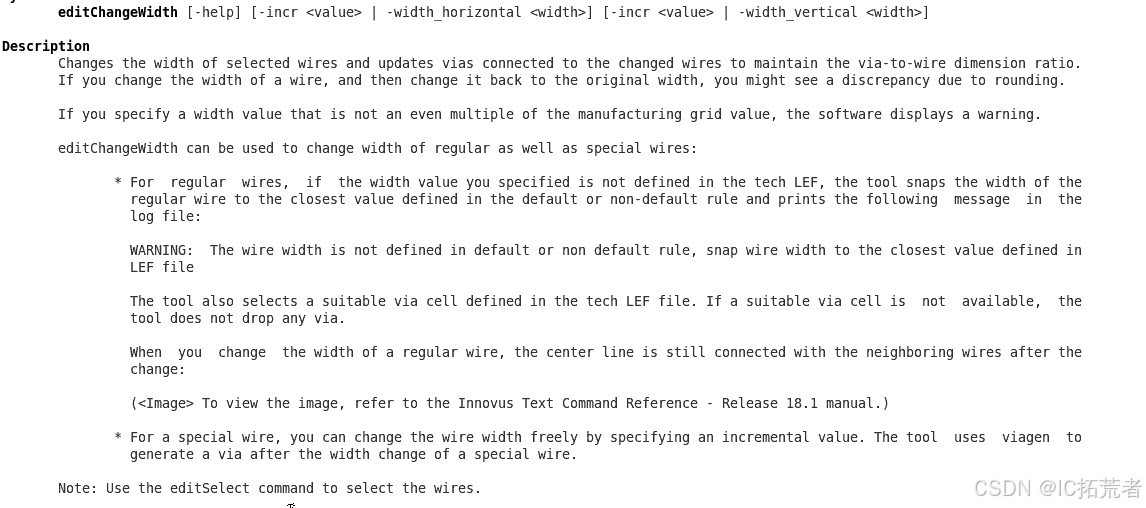
数字后端零基础入门系列 | Innovus零基础LAB学习Day9
Module 16 Wire Editing 这个章节的学习目标是学习如何在innovus中手工画线,切断一根线,换孔,更改一条net shape的layer和width等等。这个技能是每个数字IC后端工程师必须具备的。因为项目后期都需要这些技能来修复DRC和做一些手工custom走线…...
详解)
深度学习:GLUE(General Language Understanding Evaluation)详解
GLUE(General Language Understanding Evaluation)详解 GLUE(General Language Understanding Evaluation)是一个用于评估和比较自然语言理解(NLU)系统的综合基准测试。它包括了一系列的任务,旨…...

基于Multisim直流稳压电源电路±9V、±5V(含仿真和报告)
【全套资料.zip】直流稳压电源电路9V、5VMultisim仿真设计数字电子技术 文章目录 功能一、Multisim仿真源文件二、原理文档报告资料下载【Multisim仿真报告讲解视频.zip】 功能 一般直流稳压电源都使用220伏市电作为电源,经过变压、整流、滤波后给稳压电路进行稳压…...

Vue Cli的配置中configureWebpack和chainWebpack的主要作用及区别是什么?
直接区别: configureWebpack项直接覆盖同名配置;chainWebpack项直接修改默认配置。 configureWebpack配置: // vue.config.js module.exports {configureWebpack: {plugins: [new MyAwesomeWebpackPlugin()]} }该代码段中的对象将会被web…...

ubuntu主机搭建sysroot交叉编译环境
ubuntu主机搭建sysroot交叉编译环境 主机是 ubuntu22.04 x86-64 hostubuntu22.04host-archx86-64host-cpui9-13900k 目标板是香橙派5b ,ubuntu22.04,aarch64 ,cpu rk3588s targetubuntu22.04target-archaarch64target-cpurk3588s 安装 qemu-user-static 进入 …...

Python注意力机制Attention下CNN-LSTM-ARIMA混合模型预测中国银行股票价格|附数据代码...
全文链接:https://tecdat.cn/?p38195 股票市场在经济发展中占据重要地位。由于股票的高回报特性,股票市场吸引了越来越多机构和投资者的关注。然而,由于股票市场的复杂波动性,有时会给机构或投资者带来巨大损失。考虑到股票市场的…...

实验三 JDBC数据库操作编程(设计性)
实验三 JDBC数据库操作编程(设计性) 实验目的 掌握JDBC的数据库编程方法。掌握采用JDBC完成数据库链接、增删改查,以及操作封装的综合应用。实验要求 本实验要求每个同学单独完成;调试程序要记录调试过程中出现的问题及解决办法…...

各种环境换源教程
目录 pip 换源相关命令永久换源1. 命令行换源2. 配置文件换源 临时换源使用官方源使用镜像源 报错参考 npm换源相关命令永久换源1. 命令行换源2. 配置文件换源 pip 换源 相关命令 更新 pip 本身 首先,为了确保你使用的是最新版本的 pip,可以通过以下命…...

Rust项目中的Labels
姊妹篇: Go项目中的Labels 按照issue数量从多到少排序: https://github.com/rust-lang/rust/labels?page2&sortcount-desc https://github.com/rust-lang/rust/labels/A-contributor-roadblock 第1页: 标签/中文说明数字T-compiler/编译器Relevant to the compiler tea…...

Jmeter的安装和使用
使用场景: 我们需要对某个接口进行压力测试,在多线程环境下,服务的抗压能力;还有就是关于分布式开发需要测试多线程环境下数据的唯一性。 解决方案: jmeter官网连接:Apache JMeter - Apache JMeter™ 下载安装包 配…...

初识Electron 进程通信
概述 Electron chromium nodejs native API,也就是将node环境和浏览器环境整合到了一起,这样就构成了桌面端(chromium负责渲染、node负责操作系统API等) 流程模型 预加载脚本:运行在浏览器环境下,但是…...
详解)
go语言中的通道(channel)详解
在 Go 语言中,通道(channel) 是一种用于在 goroutine(协程)之间传递数据的管道。通道具有类型安全性,即它只能传递一种指定类型的数据。通道是 Go 并发编程的重要特性,能够让多个 goroutine 之间…...

【JS】内置类型的相关问题
我是目录 引言内置类型undefined与nullnull和undefined的区别字符串转换为字符串数字0.1+0.2不等于0.3NaNBigInt大数相加问题原生函数(封箱与解封)判断类型的方法typeofinstanceofObject.prototype.toString.callconstructor类型转换toStringtoNumbertoBoolean显式强制类型转…...

Mac上无法访问usr/local的文件
sudo chmod 755 /usr/loca 最后用百度提供的方法解决了...

http 常见状态码
1xx 信息,表示临时响应并需要请求者继续执行操作 2xx 成功,操作被成功接收并处理 3xx 表示要完成请求,需要进一步操作。通常,这些状态码用来重定向 4xx 客户端错误,请求包含语法错误或无法完成请求 5xx 服务…...

代码训练营 day59|并查集
前言 这里记录一下陈菜菜的刷题记录,主要应对25秋招、春招 个人背景 211CS本CUHK计算机相关硕,一年车企软件开发经验 代码能力:有待提高 常用语言:C 系列文章目录 第59天 :第十一章:图论part05 文章目录…...

Node.js——fs模块-路径补充说明
1、相对路径: ./座右铭.txt 当前目录下的座右铭.txt座右铭.txt 等效于上面的写法../座右铭.txt 当前目录的上一级目录中的座右铭.txt 2、绝对路径 D:/Program File Windows系统下的绝对路径/usr/bin Linux系统…...

R语言AI模型部署方案:精准离线运行详解
R语言AI模型部署方案:精准离线运行详解 一、项目概述 本文将构建一个完整的R语言AI部署解决方案,实现鸢尾花分类模型的训练、保存、离线部署和预测功能。核心特点: 100%离线运行能力自包含环境依赖生产级错误处理跨平台兼容性模型版本管理# 文件结构说明 Iris_AI_Deployme…...
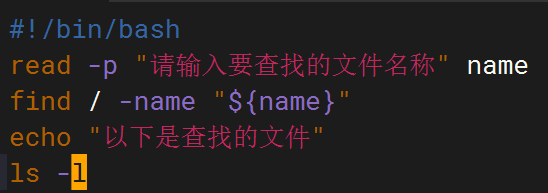
shell脚本--常见案例
1、自动备份文件或目录 2、批量重命名文件 3、查找并删除指定名称的文件: 4、批量删除文件 5、查找并替换文件内容 6、批量创建文件 7、创建文件夹并移动文件 8、在文件夹中查找文件...
【机器视觉】单目测距——运动结构恢复
ps:图是随便找的,为了凑个封面 前言 在前面对光流法进行进一步改进,希望将2D光流推广至3D场景流时,发现2D转3D过程中存在尺度歧义问题,需要补全摄像头拍摄图像中缺失的深度信息,否则解空间不收敛…...
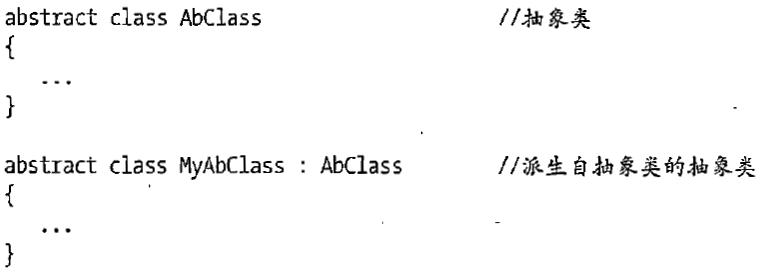
C# 类和继承(抽象类)
抽象类 抽象类是指设计为被继承的类。抽象类只能被用作其他类的基类。 不能创建抽象类的实例。抽象类使用abstract修饰符声明。 抽象类可以包含抽象成员或普通的非抽象成员。抽象类的成员可以是抽象成员和普通带 实现的成员的任意组合。抽象类自己可以派生自另一个抽象类。例…...

【python异步多线程】异步多线程爬虫代码示例
claude生成的python多线程、异步代码示例,模拟20个网页的爬取,每个网页假设要0.5-2秒完成。 代码 Python多线程爬虫教程 核心概念 多线程:允许程序同时执行多个任务,提高IO密集型任务(如网络请求)的效率…...
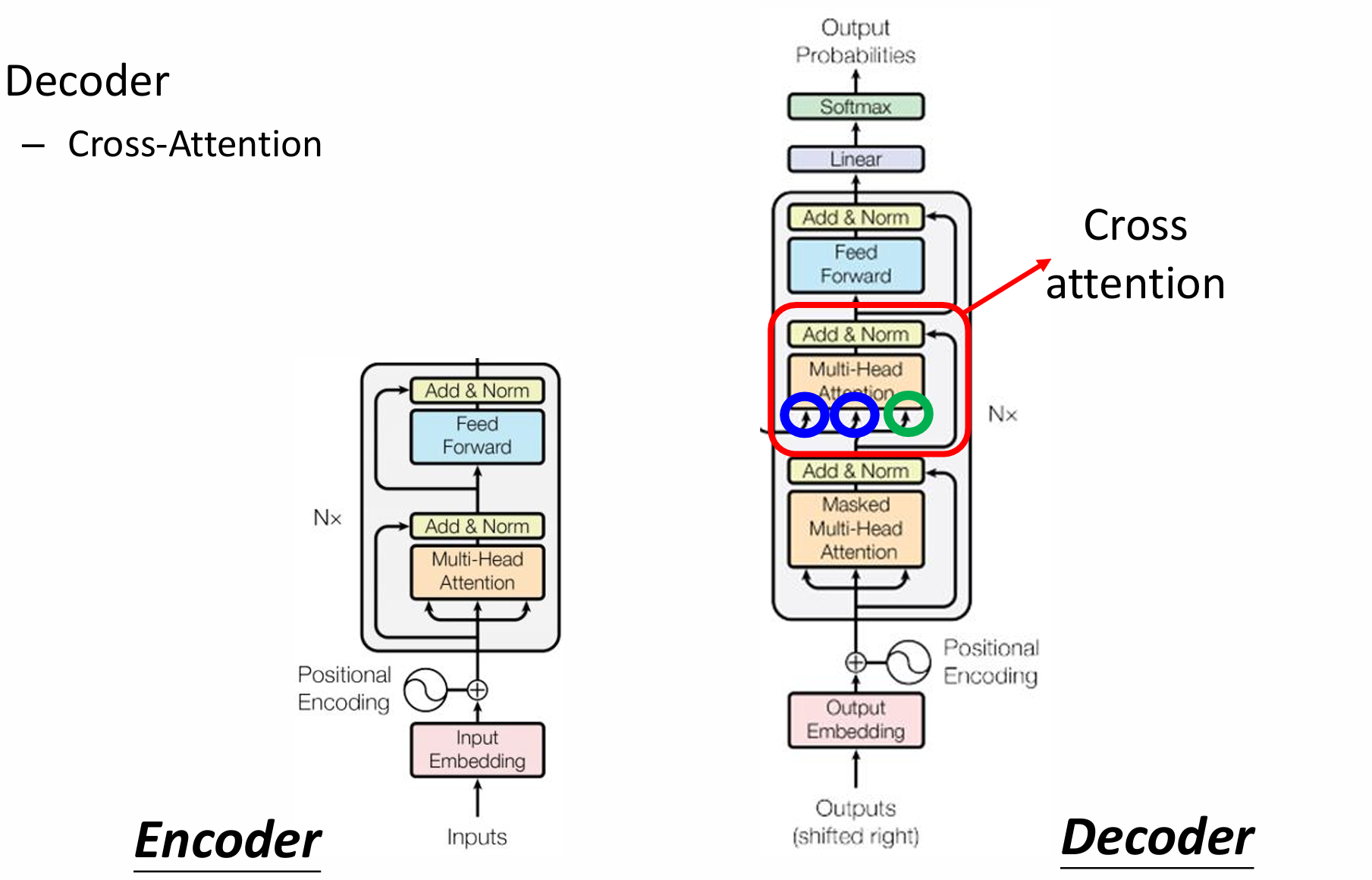
自然语言处理——Transformer
自然语言处理——Transformer 自注意力机制多头注意力机制Transformer 虽然循环神经网络可以对具有序列特性的数据非常有效,它能挖掘数据中的时序信息以及语义信息,但是它有一个很大的缺陷——很难并行化。 我们可以考虑用CNN来替代RNN,但是…...
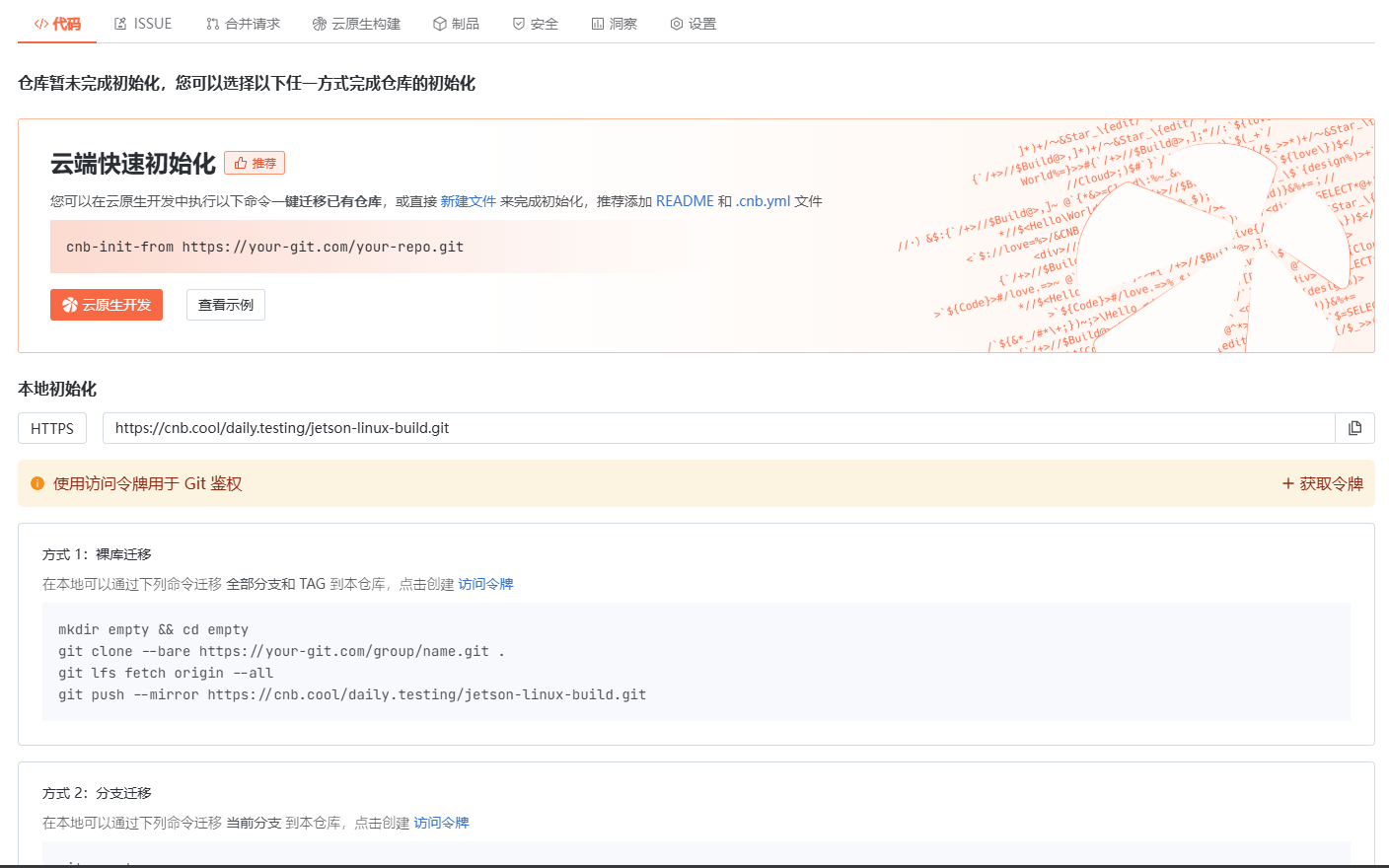
云原生玩法三问:构建自定义开发环境
云原生玩法三问:构建自定义开发环境 引言 临时运维一个古董项目,无文档,无环境,无交接人,俗称三无。 运行设备的环境老,本地环境版本高,ssh不过去。正好最近对 腾讯出品的云原生 cnb 感兴趣&…...
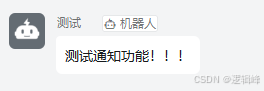
DingDing机器人群消息推送
文章目录 1 新建机器人2 API文档说明3 代码编写 1 新建机器人 点击群设置 下滑到群管理的机器人,点击进入 添加机器人 选择自定义Webhook服务 点击添加 设置安全设置,详见说明文档 成功后,记录Webhook 2 API文档说明 点击设置说明 查看自…...

【学习笔记】erase 删除顺序迭代器后迭代器失效的解决方案
目录 使用 erase 返回值继续迭代使用索引进行遍历 我们知道类似 vector 的顺序迭代器被删除后,迭代器会失效,因为顺序迭代器在内存中是连续存储的,元素删除后,后续元素会前移。 但一些场景中,我们又需要在执行删除操作…...

深度剖析 DeepSeek 开源模型部署与应用:策略、权衡与未来走向
在人工智能技术呈指数级发展的当下,大模型已然成为推动各行业变革的核心驱动力。DeepSeek 开源模型以其卓越的性能和灵活的开源特性,吸引了众多企业与开发者的目光。如何高效且合理地部署与运用 DeepSeek 模型,成为释放其巨大潜力的关键所在&…...
