MyBatis3-获取参数值的方式、查询功能及特殊SQL执行
目录
准备工作
获取参数值的方式(重点)
查询功能
查询一个实体类对象
查询一个list集合
查询单个数据
查询一条数据为map集合
查询多条数据为map集合
特殊SQL执行
模糊查询
批量删除
动态设置表名
添加功能获取自增的主键
准备工作
模块Mybatis_demo2
mybatis-config.xml:
<?xml version="1.0" encoding="UTF-8" ?>
<!DOCTYPE configurationPUBLIC "-//mybatis.org//DTD Config 3.0//EN""http://mybatis.org/dtd/mybatis-3-config.dtd">
<configuration><properties resource="jdbc.properties"/><!--类型别名,不区分大小写--><typeAliases><package name="com.qcby.pojo"/></typeAliases><environments default="development"><environment id="development"><transactionManager type="JDBC"/><dataSource type="POOLED"><!--设置连接数据库的驱动--><property name="driver" value="${jdbc.driver}"/><!--设置连接数据库的连接地址--><property name="url" value="${jdbc.url}"/><!--设置连接数据库的用户名--><property name="username" value="${jdbc.username}"/><!--设置连接数据库的密码--><property name="password" value="${jdbc.password}"/></dataSource></environment></environments><!--引入映射文件--><mappers><mapper resource="mapper/ParameterMapper.xml"/></mappers>
</configuration>jdbc.properties:
jdbc.driver=com.mysql.cj.jdbc.Driver
jdbc.url=jdbc:mysql://localhost:3306/mybatis1028
jdbc.username=root
jdbc.password=123456实体类:
package com.qcby.pojo;public class User {private Integer id;private String username;private String password;private Integer age;private String sex;private String email;public User() {}public User(Integer id, String username, String password, Integer age, String sex, String email) {this.id = id;this.username = username;this.password = password;this.age = age;this.sex = sex;this.email = email;}public Integer getId() {return id;}public void setId(Integer id) {this.id = id;}public String getUsername() {return username;}public void setUsername(String username) {this.username = username;}public String getPassword() {return password;}public void setPassword(String password) {this.password = password;}public Integer getAge() {return age;}public void setAge(Integer age) {this.age = age;}public String getSex() {return sex;}public void setSex(String sex) {this.sex = sex;}public String getEmail() {return email;}public void setEmail(String email) {this.email = email;}@Overridepublic String toString() {return "User{" +"id=" + id +", username='" + username + '\'' +", password='" + password + '\'' +", age=" + age +", sex='" + sex + '\'' +", email='" + email + '\'' +'}';}
}
封装SqlSession工具类:
package com.qcby.utils;import org.apache.ibatis.io.Resources;
import org.apache.ibatis.session.SqlSession;
import org.apache.ibatis.session.SqlSessionFactory;
import org.apache.ibatis.session.SqlSessionFactoryBuilder;import java.io.IOException;
import java.io.InputStream;public class SqlSessionUtils {public static SqlSession getSqlSession(){SqlSession sqlSession = null;try {InputStream is = Resources.getResourceAsStream("mybatis-config.xml");SqlSessionFactory sqlSessionFactory = new SqlSessionFactoryBuilder().build(is);sqlSession = sqlSessionFactory.openSession(true);} catch (IOException e) {e.printStackTrace();}return sqlSession;}
}
ParameterMapper:
package com.qcby.mapper;import com.qcby.pojo.User;
import org.apache.ibatis.annotations.Mapper;import java.util.List;@Mapper
public interface ParameterMapper {/*** 查询所有的员工*/List<User> getAllUser();
}
ParameterMapperxml:
<?xml version="1.0" encoding="UTF-8"?>
<!DOCTYPE mapperPUBLIC "-//mybatis.org//DTD Mapper 3.0//EN""http://mybatis.org/dtd/mybatis-3-mapper.dtd">
<mapper namespace="com.qcby.mapper.ParameterMapper"><!--查询所有--><select id="getAllUser" resultType="com.qcby.pojo.User">select * from t_user</select>
</mapper>测试类:
package com.qcby;import com.qcby.mapper.ParameterMapper;
import com.qcby.pojo.User;
import com.qcby.utils.SqlSessionUtils;
import org.apache.ibatis.session.SqlSession;
import org.junit.Test;import java.util.List;public class ParameterMapperTest {@Testpublic void testGetAllUser(){SqlSession sqlSession = SqlSessionUtils.getSqlSession();ParameterMapper mapper = sqlSession.getMapper(ParameterMapper.class);List<User> list = mapper.getAllUser();for (User user : list) {System.out.println(user);}}}

获取参数值的方式(重点)
MyBatis获取参数值的两种方式:${}和#{}
${}的本质就是字符串拼接,#{}的本质就是占位符赋值
${}使用字符串拼接的方式拼接sql,若为字符串类型或日期类型的字段进行赋值时,需要手动加单引号;但是#{}使用占位符赋值的方式拼接sql,此时为字符串类型或日期类型的字段进行赋值时,可以自动添加单引号
1.单个字面量类型的参数
若mapper接口中的方法参数为单个的字面量类型,此时可以使用${}和#{}以任意的名称获取参数的值,可以是aaa,建议与变量名保持一致,注意${}需要手动加单引号
#{}:
/*** 根据用户名查询用户信息*/User getUserByUserName(String username); <select id="getUserByUserName" resultType="com.qcby.pojo.User">select * from t_user where username = #{username}</select> @Testpublic void getUserByUserName(){SqlSession sqlSession = SqlSessionUtils.getSqlSession();ParameterMapper mapper = sqlSession.getMapper(ParameterMapper.class);User user = mapper.getUserByUserName("admin");System.out.println(user);}${}:
<select id="getUserByUserName" resultType="com.qcby.pojo.User">select * from t_user where username = '${username}'</select>
2.多个字面量类型的参数
若mapper接口中的方法参数为多个时,此时MyBatis会自动将这些参数放在一个map集合中,以arg0,arg1...为键,以参数为值;以 param1,param2...为键,以参数为值;因此只需要通过${}和#{}访问map集合的键就可以获取相对应的值,注意${}需要手动加单引号
#{}:
/*** 验证登录*/User checkLogin(String username,String password); <select id="checkLogin" resultType="com.qcby.pojo.User">select * from t_user where username = #{arg0} and password = #{arg1}</select> @Testpublic void checkLogin(){SqlSession sqlSession = SqlSessionUtils.getSqlSession();ParameterMapper mapper = sqlSession.getMapper(ParameterMapper.class);User user = mapper.checkLogin("admin","123456");System.out.println(user);}${}:
<select id="checkLogin" resultType="com.qcby.pojo.User">select * from t_user where username = '${arg0}' and password = '${arg1}'</select>
3.map集合类型的参数
若mapper接口中的方法需要的参数为多个时,此时可以手动创建map集合,将这些数据放在map中,只需要通过${}和#{}访问map集合的键就可以获取相对应的值,注意${}需要手动加单引号
User checkLoginMap(Map<String,Object> map); <select id="checkLoginMap" resultType="com.qcby.pojo.User">select * from t_user where username = #{username} and password = #{password}</select> @Testpublic void checkLoginMap(){SqlSession sqlSession = SqlSessionUtils.getSqlSession();ParameterMapper mapper = sqlSession.getMapper(ParameterMapper.class);Map<String,Object> map = new HashMap<>();map.put("username","admin");map.put("password","123456");User user = mapper.checkLoginMap(map);System.out.println(user);}
4.实体类类型的参数
若mapper接口中的方法参数为实体类对象时,此时可以使用${}和#{},通过访问实体类对象中的属性名获取属性值,注意${}需要手动加单引号
/*** 添加用户信息*/int insertUser(User user); <insert id="insertUser">insert into t_user values (null ,#{username},#{password},#{age},#{sex},#{email})</insert> @Testpublic void insert(){SqlSession sqlSession = SqlSessionUtils.getSqlSession();ParameterMapper mapper = sqlSession.getMapper(ParameterMapper.class);int result = mapper.insertUser(new User(null, "李四", "123", 23, "男", "123@qq.com"));System.out.println(result);}
5.使用@Param标识参数
可以通过@Param注解标识mapper接口中的方法参数
此时,会将这些参数放在map集合中,以@Param注解的value属性值为键,以参数为值;以param1,param2...为键,以参数为值;只需要通过${}和#{}访问map集合的键就可以获取相对应的值, 注意${}需要手动加单引号
User checkLoginByParam(@Param("username") String username, @Param("password") String password); <select id="checkLoginByParam" resultType="com.qcby.pojo.User">select * from t_user where username = #{username} and password = #{password}</select> @Testpublic void checkLoginByParam(){SqlSession sqlSession = SqlSessionUtils.getSqlSession();ParameterMapper mapper = sqlSession.getMapper(ParameterMapper.class);User user = mapper.checkLoginByParam("admin", "123456");System.out.println(user);}
查询功能
若查询出的数据只有一条,可以通过实体类对象或者集合接收
若查询出的数据有多条,可以通过实体类类型的list集合接收;可以通过map类型的list集合接收;可以在mapper接口的方法上添加@MapKey注解,此时就可以将每条数据转换的map集合作为值,以某个字段的值作为键,放在同一个map集合中
查询一个实体类对象
/*** 根据id查询用户信息*/User getUserById(@Param("id") Integer id); <select id="getUserById" resultType="com.qcby.pojo.User">select * from t_user where id = #{id}</select> @Testpublic void getUserById() {SqlSession sqlSession = SqlSessionUtils.getSqlSession();SelectMapper mapper = sqlSession.getMapper(SelectMapper.class);System.out.println(mapper.getUserById(3));}
查询一个list集合
/*** 查询所有的用户信息*/List<User> getAllUser(); <select id="getAllUser" resultType="com.qcby.pojo.User">select * from t_user</select> @Testpublic void getAllUser() {SqlSession sqlSession = SqlSessionUtils.getSqlSession();SelectMapper mapper = sqlSession.getMapper(SelectMapper.class);List<User> users = mapper.getAllUser();for (User user : users) {System.out.println(user);}}
查询单个数据
/*** 查询用户的总记录数*/
Integer getCount(); 在MyBatis中,对于Java中常用的类型都设置了类型别名* 例如:java.lang.Integer-->int,integer* 例如:int-->_int,_integer* 例如:Map-->map,List-->list <select id="getCount" resultType="java.lang.Integer">select count(*) from t_user</select> @Testpublic void getCount() {SqlSession sqlSession = SqlSessionUtils.getSqlSession();SelectMapper mapper = sqlSession.getMapper(SelectMapper.class);System.out.println(mapper.getCount());}
查询一条数据为map集合
/*** 根据id查询用户信息为一个map集合*/Map<String,Object> getUserByIdToMap(@Param("id") Integer id); <select id="getUserByIdToMap" resultType="java.util.Map">select * from t_user where id = #{id}</select> @Testpublic void getUserByIdToMap() {SqlSession sqlSession = SqlSessionUtils.getSqlSession();SelectMapper mapper = sqlSession.getMapper(SelectMapper.class);System.out.println(mapper.getUserByIdToMap(3));}
查询多条数据为map集合
方法一:
/*** 查询所有用户信息为map集合* @return* 将表中的数据以map集合的方式查询,一条数据对应一个map;若有多条数据,就会产生多个map集合,此
时可以将这些map放在一个list集合中获取*/
List<Map<String,Object>> getAllUserToMap(); <select id="getUserByIdToMap" resultType="java.util.Map">select * from t_user where id = #{id}</select> @Testpublic void getAllUserToMap() {SqlSession sqlSession = SqlSessionUtils.getSqlSession();SelectMapper mapper = sqlSession.getMapper(SelectMapper.class);System.out.println(mapper.getAllUserToMap());}
方法二:
/*** 查询所有用户信息为map集合* @return* 将表中的数据以map集合的方式查询,一条数据对应一个map;若有多条数据,就会产生多个map集合,并
且最终要以一个map的方式返回数据,此时需要通过@MapKey注解设置map集合的键,值是每条数据所对应的
map集合*/
@MapKey("id")
Map<String,Object> getAllUserToMap();
特殊SQL执行
模糊查询
/*** 根据用户名模糊查询用户信息*/List<User> getUserByLike(@Param("username") String username); <select id="getUserByLike" resultType="com.qcby.pojo.User"><!--select * from t_user where username like '%${username}%'--><!--select * from t_user where username like concat('%',#{username},'%')-->select * from t_user where username like "%"#{username}"%"</select> @Testpublic void getUserByLike(){SqlSession sqlSession = SqlSessionUtils.getSqlSession();SQLMapper mapper = sqlSession.getMapper(SQLMapper.class);List<User> list = mapper.getUserByLike("a");System.out.println(list);}
批量删除
/*** 批量删除*/Integer deleteMore(@Param("ids") String ids); <delete id="deleteMore">delete from t_user where id in(${ids})</delete> @Testpublic void deleteMore(){SqlSession sqlSession = SqlSessionUtils.getSqlSession();SQLMapper mapper = sqlSession.getMapper(SQLMapper.class);Integer result = mapper.deleteMore("1,2,3");System.out.println(result);}动态设置表名
/*** 查询指定表中的数据*/List<User> getUserByTableName(@Param("tableName") String tableName); <select id="getUserByTableName" resultType="com.qcby.pojo.User">select * from ${tableName}</select> @Testpublic void getUserByTableName(){SqlSession sqlSession = SqlSessionUtils.getSqlSession();SQLMapper mapper = sqlSession.getMapper(SQLMapper.class);List<User> list = mapper.getUserByTableName("t_user");System.out.println(list);}
添加功能获取自增的主键
t_clazz(clazz_id,clazz_name) t_student(student_id,student_name,clazz_id)
1.添加班级信息
2.获取新添加的班级的id
3.为班级分配学生,即将某学的班级id修改为新添加的班级的id
void insertUser(User user); <!--useGeneratedKeys:设置使用自增的主键keyProperty:因为增删改有统一的返回值是受影响的行数,因此只能将获取的自增的主键放在传输的参
数user对象的某个属性中--><insert id="insertUser" useGeneratedKeys="true" keyProperty="id">insert into t_user values (null,#{username},#{password},#{age},#{sex},#{email})</insert> @Testpublic void insertUser(){SqlSession sqlSession = SqlSessionUtils.getSqlSession();SQLMapper mapper = sqlSession.getMapper(SQLMapper.class);User user = new User(null,"王五","123",23,"男","123@qq.com");mapper.insertUser(user);System.out.println(user);}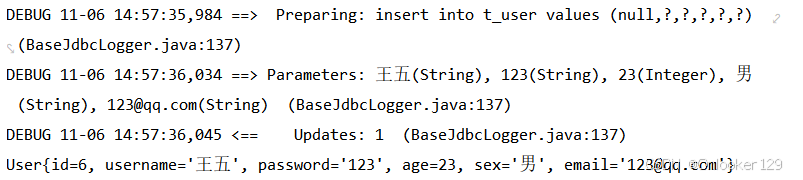
相关文章:
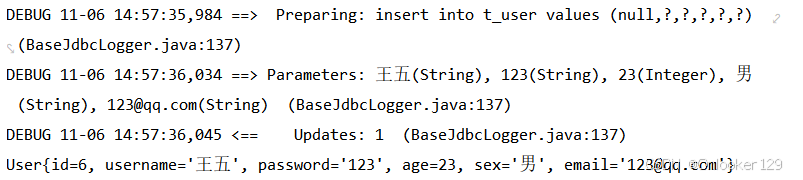
MyBatis3-获取参数值的方式、查询功能及特殊SQL执行
目录 准备工作 获取参数值的方式(重点) 查询功能 查询一个实体类对象 查询一个list集合 查询单个数据 查询一条数据为map集合 查询多条数据为map集合 特殊SQL执行 模糊查询 批量删除 动态设置表名 添加功能获取自增的主键 准备工作 模块My…...
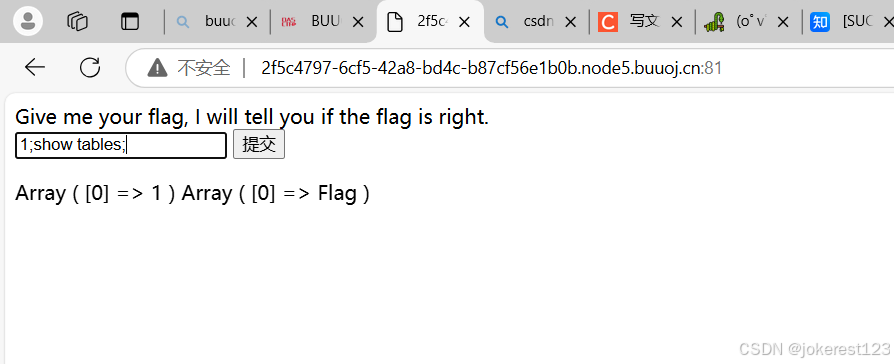
web——[SUCTF 2019]EasySQL1——堆叠注入
这个题主要是讲述了堆叠注入的用法,来复现一下 什么是堆叠注入 堆叠注入:将多条SQL语句放在一起,并用分号;隔开。 1.查看数据库的名称 查看数据库名称 1;show databases; 发现有名称为ctftraining的数据库 2.对表进行查询 1;show tabl…...
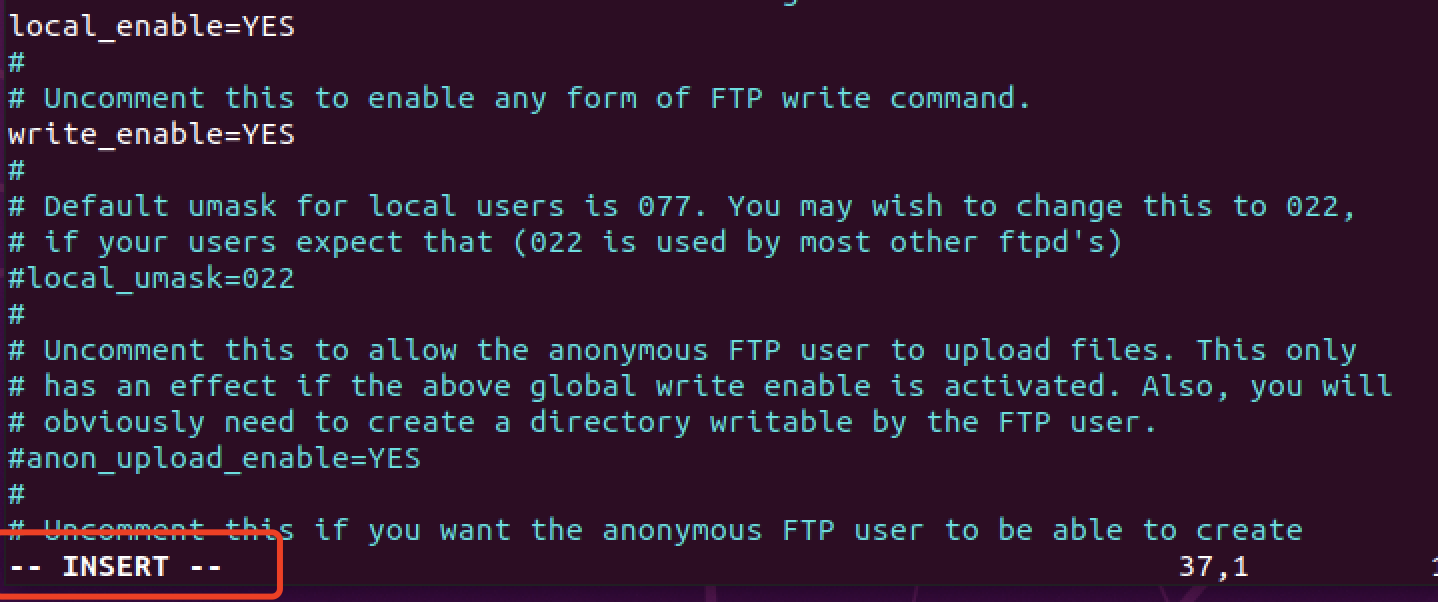
【Ubuntu学习】Ubuntu无法使用vim命令编辑
问题 在VMware首次安装Ubuntu,使用vi指令对文件进行编辑,按i键后无法更改文件内容。 原因 由于Ubuntu中预装的是vim-tiny,平时开发中需要使用vim-full。 解决方案 卸载预装vim sudo apt-get remove vim-common安装vim-full sudo apt-get …...
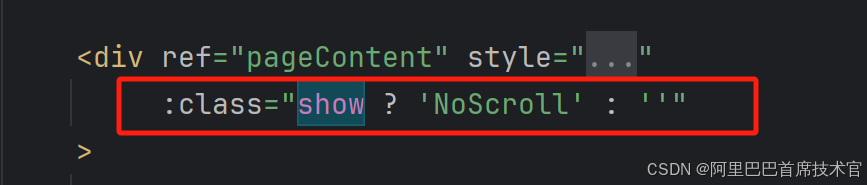
UniAPP u-popup 禁止背景滑动
增加class .NoScroll {overflow: hidden;position: fixed; }在外层div上增加该class判断条件...

F5全新报告揭示AI时代API安全面临严峻挑战
F5 《2024年应用策略现状报告:API安全》揭示了 API 保护中的漏洞以及对全面安全措施的迫切需求 西雅图,2024年11月11日 – F5(NASDAQ: FFIV)日前发布《2024年应用策略现状报告:API 安全》(以下简称为“报告”),揭示了跨行业API安全面临的严峻现状。该报告强调了企业API保护方面…...

使用C语言进行信号处理:从理论到实践的全面指南
1. 引言 在现代操作系统中,信号是一种进程间通信机制,它允许操作系统或其他进程向一个进程发送消息。信号可以用来通知进程发生了一些重要事件,如用户请求终止进程、硬件异常、定时器超时等。掌握信号处理技术对于开发健壮、高效的系统程序至…...

什么是工单管理系统?全面认识指南
在现代企业中,客户服务和支持是业务成功的关键因素之一。为了有效地管理客户请求和问题,许多公司采用了工单管理系统。本文将深入探讨工单管理系统的定义、功能、优势。 一、工单管理系统的定义 工单管理系统是一种软件工具,旨在帮助企业管…...

集群化消息服务解决方案
目录 集群化消息服务解决方案项目概述架构图使用说明服务端通过API接口推送消息给客户端调用方式 请求参数返回参数 客户端推送消息连接websocket或发送消息 接收消息项目地址作者信息 集群化消息服务解决方案 项目概述 集群化消息服务解决方案是一种用于处理大量消息的高可用…...
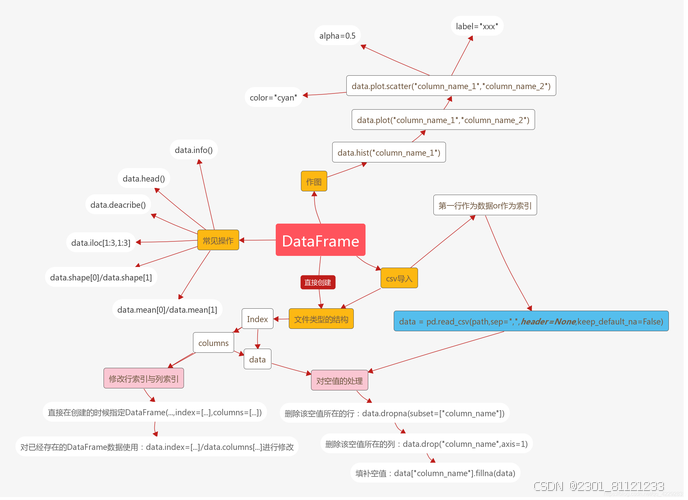
python数据结构操作与可视化的应用
Python具有丰富的数据结构操作和可视化库,可以进行各种数据结构的创建、编辑和分析,并将结果可视化。以下是几个常见的Python数据结构操作和可视化的应用示例: 1. 列表(List)操作和可视化: - 创建列表&a…...

【基于轻量型架构的WEB开发】课程 作业4 AOP
一. 单选题(共7题,38.5分) 1 (单选题)下列选项中,用于通知/增强处理的是( )。 A. Joinpoint B. Pointcut C. Aspect D. Advice 正确答案:D 答案解析:在面向切面编程ÿ…...
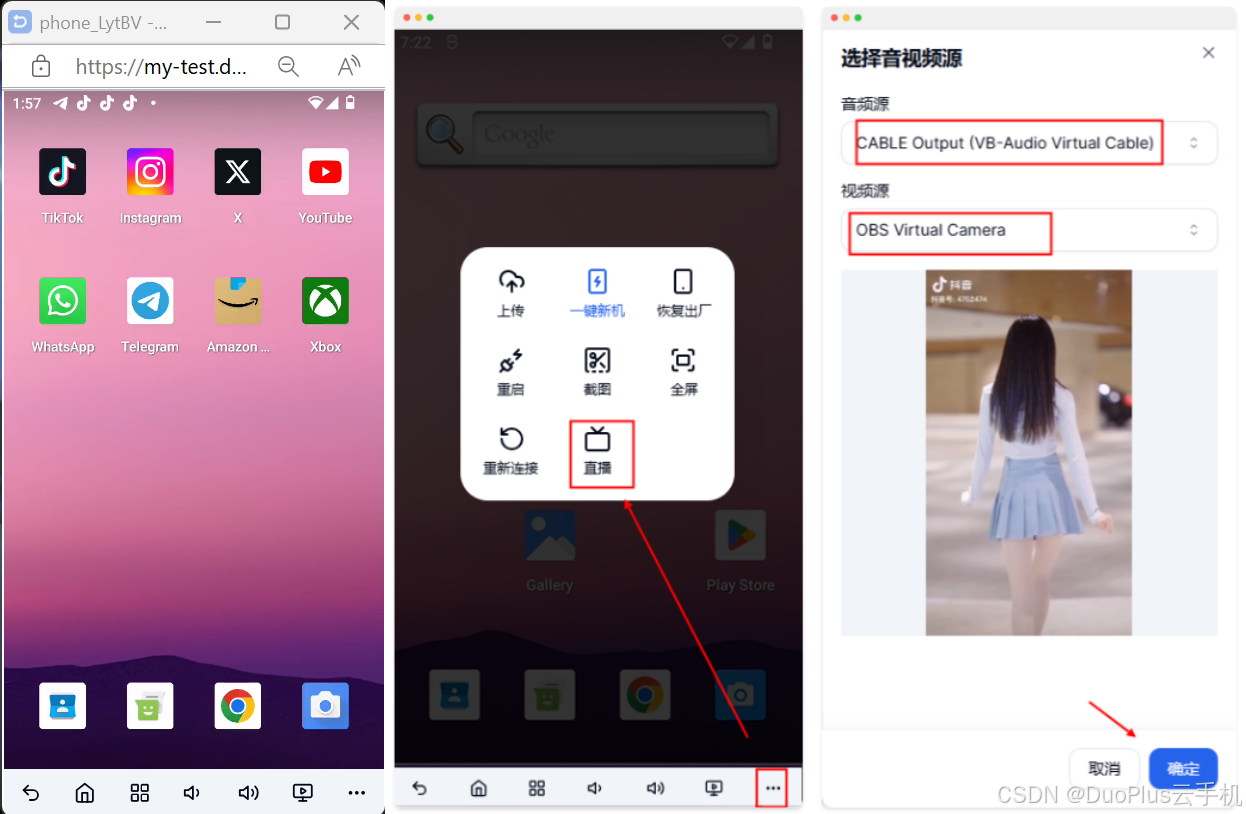
跨境独立站新手,如何用DuoPlus云手机破局海外社媒引流?
独立站作为电商领域的一个重要组成部分,其发展在最近几年里确实令人瞩目,对于想要进入跨境赛道的新手卖家来说,手上握着有优势的货源,建立小型的DTC独立站确实会比入驻第三方平台具有更大的灵活性。本文将给跨境卖家们总结独立站和…...

【Android、IOS、Flutter、鸿蒙、ReactNative 】标题栏
Android 标题栏 参考 Android Studio版本 配置gradle镜像 阿里云 Android使用 android:theme 显示标题栏 添加依赖 dependencies {implementation("androidx.appcompat:appcompat:1.6.1")implementation("com.google.android.material:material:1.9.0")…...
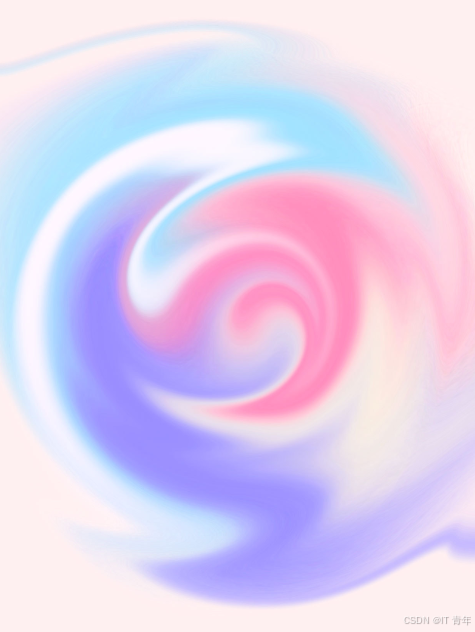
信息安全工程师(83)Windows操作系统安全分析与防护
一、Windows操作系统安全分析 系统漏洞: Windows操作系统由于其复杂性和广泛使用,可能存在一些已知或未知的漏洞。这些漏洞可能会被黑客利用,进行恶意攻击。微软会定期发布系统更新和补丁,以修复这些漏洞,提高系统的安…...
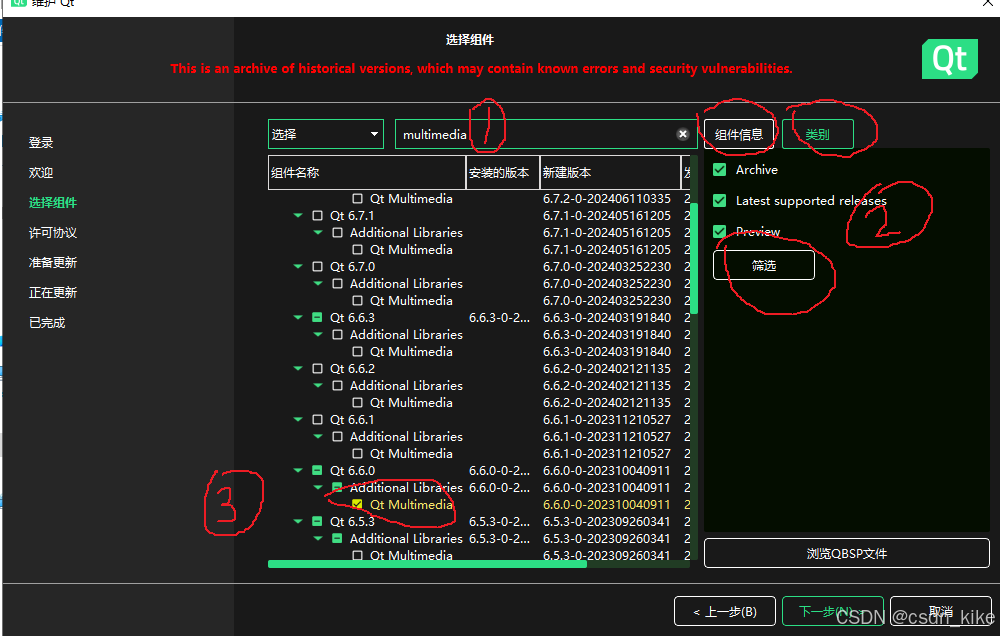
QT Unknown module(s) in QT 以及maintenance tool的更详细用法(qt6.6.0)
不小心接了同事的委托,帮改一个qt的工程代码。然后出事了,那个proj是qt5.9版本的吧,搞到6.6版本的环境中各种问题。至少有3个是这样的: :-1: error: Unknown module(s) in QT: multimedia 直接百度,好像很简单&#x…...
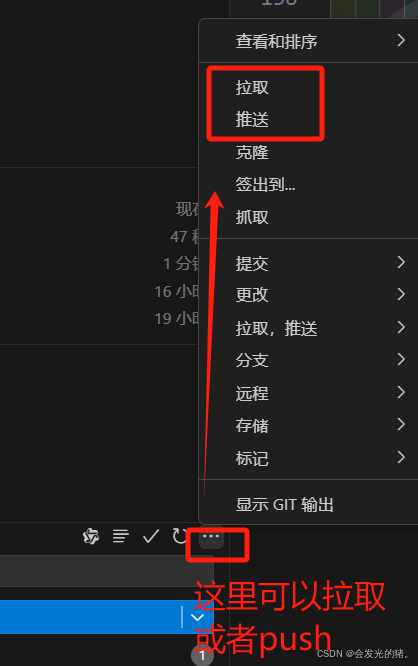
如何在vscode中安装git详细新手教程
一、安装git后点击vscode中的设置 今天教大家如何在VScode中编写代码后提交到git仓库,如果我们不想切换到git的命令行窗口,可以在VScode中配置git,然后就可以很方便快捷的把代码提交到仓库中。 二、在输入框中输入 git.path ,再点…...
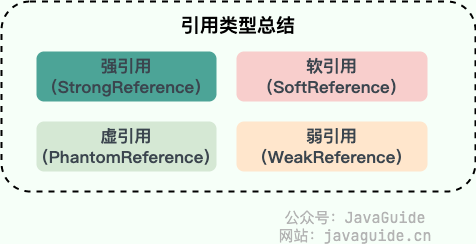
JVM垃圾回收详解二(重点)
死亡对象判断方法 堆中几乎放着所有的对象实例,对堆垃圾回收前的第一步就是要判断哪些对象已经死亡(即不能再被任何途径使用的对象)。 引用计数法 给对象中添加一个引用计数器: 每当有一个地方引用它,计数器就加 1…...
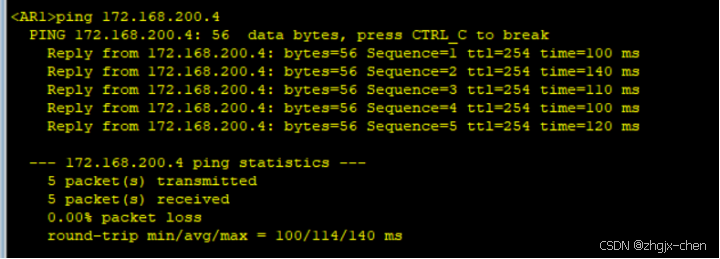
VLAN 高级技术实验
目录 一、实验背景 二、实验任务 三、实验步骤 四、实验总结 一、实验背景 假如你是公司的网络管理员,为了节省内网的IP地址空间,你决定在内网部署VLAN聚合,同时为了限制不同业务之间的访问,决定同时部署MUX VLAN。 二、实验…...

windowsC#-创建和引发异常
异常用于指示在运行程序时发生了错误。 此时将创建一个描述错误的异常对象,然后使用 throw 语句或表达式引发。 然后,运行时搜索最兼容的异常处理程序。 当存在下列一种或多种情况时,程序员应引发异常: 1. 方法无法完成其定义的…...

python爬虫案例——请求的网页源码被加密,解密方法全过程(19)
文章目录 1、任务目标2、网页分析3、代码编写1、任务目标 目标网站:https://jzsc.mohurd.gov.cn/data/company,该网站的网页源码被加密了,用于本文测验 要求:解密该网站的网页源码,请求网站并返回解密后的明文数据,网页内容如下: 2、网页分析 进入网站,打开开发者模式,…...

详解广告联盟
某种程度上,动荡的程度甚于以往。产业链中快速挤进了众多不曾有过的角色,产业逻辑被完全颠覆。巨大的变化在几年间迅速产生,源头是快速发展的互联网和科技。 这个行业走到了十字路口,身处其中的大多数人感到乐观,但同…...
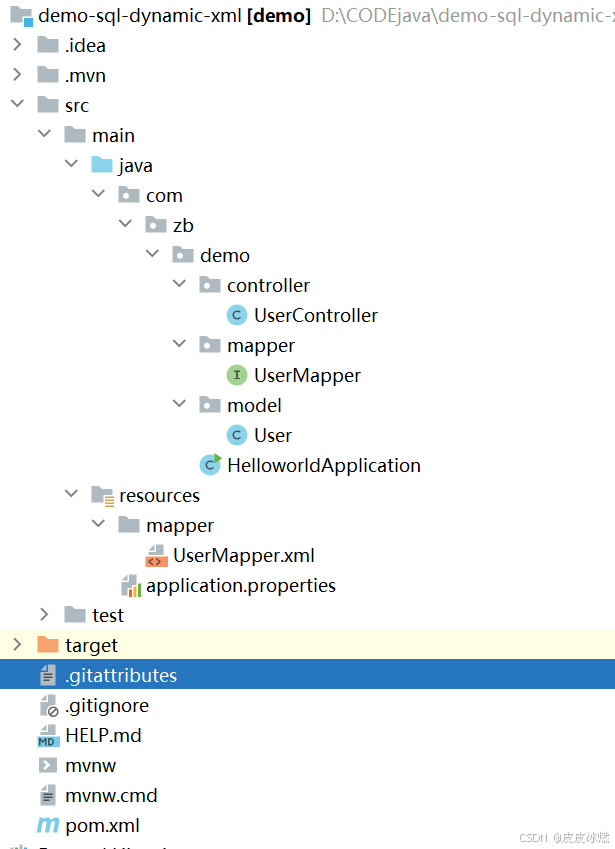
SpringBoot-17-MyBatis动态SQL标签之常用标签
文章目录 1 代码1.1 实体User.java1.2 接口UserMapper.java1.3 映射UserMapper.xml1.3.1 标签if1.3.2 标签if和where1.3.3 标签choose和when和otherwise1.4 UserController.java2 常用动态SQL标签2.1 标签set2.1.1 UserMapper.java2.1.2 UserMapper.xml2.1.3 UserController.ja…...

Docker 离线安装指南
参考文章 1、确认操作系统类型及内核版本 Docker依赖于Linux内核的一些特性,不同版本的Docker对内核版本有不同要求。例如,Docker 17.06及之后的版本通常需要Linux内核3.10及以上版本,Docker17.09及更高版本对应Linux内核4.9.x及更高版本。…...
)
进程地址空间(比特课总结)
一、进程地址空间 1. 环境变量 1 )⽤户级环境变量与系统级环境变量 全局属性:环境变量具有全局属性,会被⼦进程继承。例如当bash启动⼦进程时,环 境变量会⾃动传递给⼦进程。 本地变量限制:本地变量只在当前进程(ba…...

大数据零基础学习day1之环境准备和大数据初步理解
学习大数据会使用到多台Linux服务器。 一、环境准备 1、VMware 基于VMware构建Linux虚拟机 是大数据从业者或者IT从业者的必备技能之一也是成本低廉的方案 所以VMware虚拟机方案是必须要学习的。 (1)设置网关 打开VMware虚拟机,点击编辑…...
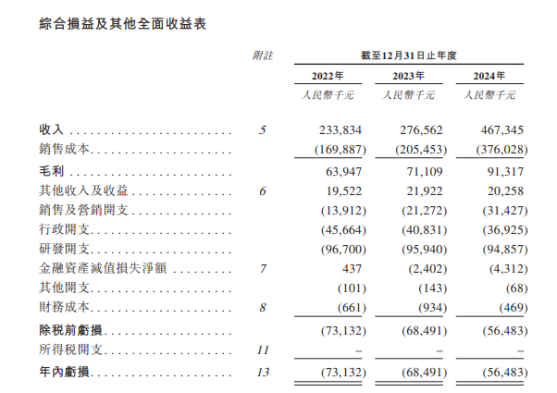
从深圳崛起的“机器之眼”:赴港乐动机器人的万亿赛道赶考路
进入2025年以来,尽管围绕人形机器人、具身智能等机器人赛道的质疑声不断,但全球市场热度依然高涨,入局者持续增加。 以国内市场为例,天眼查专业版数据显示,截至5月底,我国现存在业、存续状态的机器人相关企…...

大语言模型如何处理长文本?常用文本分割技术详解
为什么需要文本分割? 引言:为什么需要文本分割?一、基础文本分割方法1. 按段落分割(Paragraph Splitting)2. 按句子分割(Sentence Splitting)二、高级文本分割策略3. 重叠分割(Sliding Window)4. 递归分割(Recursive Splitting)三、生产级工具推荐5. 使用LangChain的…...

什么是库存周转?如何用进销存系统提高库存周转率?
你可能听说过这样一句话: “利润不是赚出来的,是管出来的。” 尤其是在制造业、批发零售、电商这类“货堆成山”的行业,很多企业看着销售不错,账上却没钱、利润也不见了,一翻库存才发现: 一堆卖不动的旧货…...
)
postgresql|数据库|只读用户的创建和删除(备忘)
CREATE USER read_only WITH PASSWORD 密码 -- 连接到xxx数据库 \c xxx -- 授予对xxx数据库的只读权限 GRANT CONNECT ON DATABASE xxx TO read_only; GRANT USAGE ON SCHEMA public TO read_only; GRANT SELECT ON ALL TABLES IN SCHEMA public TO read_only; GRANT EXECUTE O…...
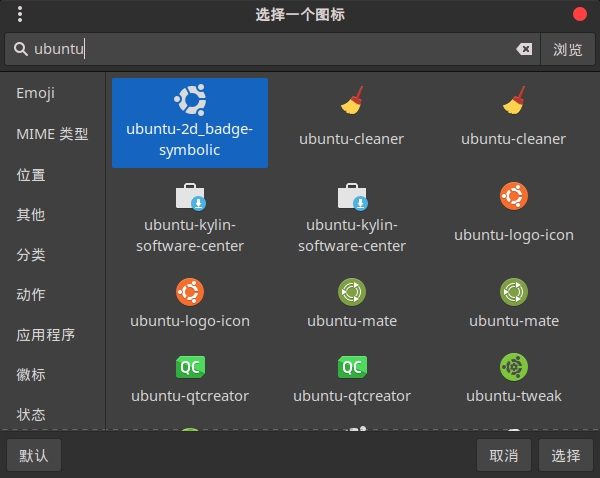
Cinnamon修改面板小工具图标
Cinnamon开始菜单-CSDN博客 设置模块都是做好的,比GNOME简单得多! 在 applet.js 里增加 const Settings imports.ui.settings;this.settings new Settings.AppletSettings(this, HTYMenusonichy, instance_id); this.settings.bind(menu-icon, menu…...
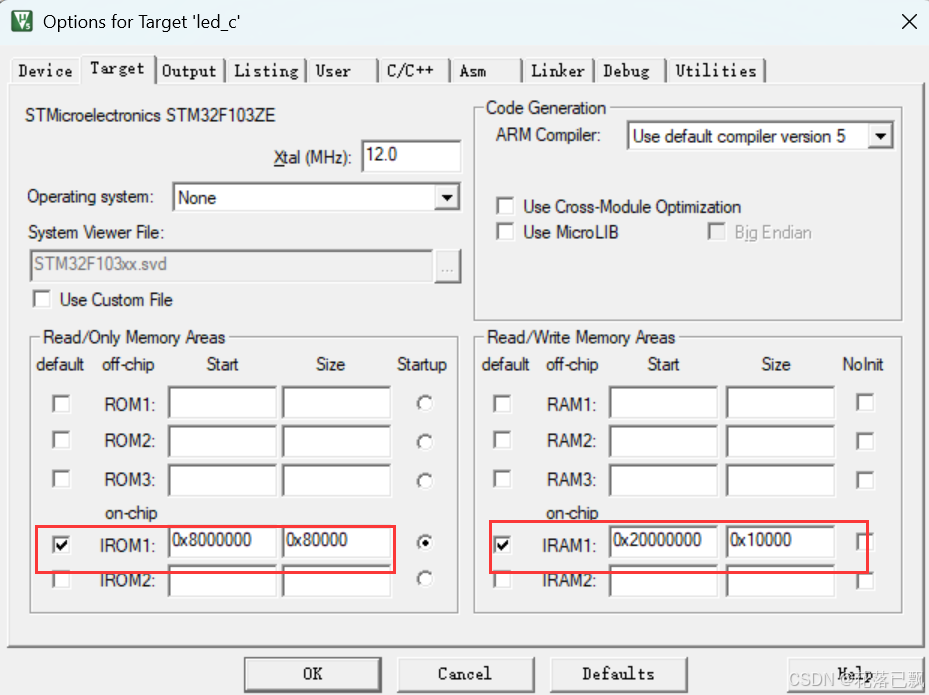
Keil 中设置 STM32 Flash 和 RAM 地址详解
文章目录 Keil 中设置 STM32 Flash 和 RAM 地址详解一、Flash 和 RAM 配置界面(Target 选项卡)1. IROM1(用于配置 Flash)2. IRAM1(用于配置 RAM)二、链接器设置界面(Linker 选项卡)1. 勾选“Use Memory Layout from Target Dialog”2. 查看链接器参数(如果没有勾选上面…...
