AOSP的同步问题

repo sync同步时提示出错:
error: .repo/manifests/: contains uncommitted changes
================================================================================
Repo command failed due to the following `UpdateManifestError` errors:
contains uncommitted changes
解决方法:
1、cd 进入.repo/manifests
cd .repo/manifests
2、执行如下三条命令
git stash
git clean -f -d
3、重新开始同步
repo sync -c -j4 --no-clone-bundle
后续:repo版本需要更新
info: A new version of repo is available
warning: repo is not tracking a remote branch, so it will not receive updates
================================================================================
Repo command failed: RepoUnhandledExceptionErrorGitCommandError: 'reset --keep v2.49.3^0' on repo failed
stderr: error: Entry 'color.py' not uptodate. Cannot merge.
fatal: Could not reset index file to revision 'v2.49.3^0'.
cd .repo/repo
git fetch --all
git reset --hard origin/master
git pull
git pull有问题:
sing@WIN-A5BMKCI040U:~/WORK_DIRECTORY/aosp/.repo/repo$ git pull
hint: You have divergent branches and need to specify how to reconcile them.
hint: You can do so by running one of the following commands sometime before
hint: your next pull:
hint:
hint: git config pull.rebase false # merge (the default strategy)
hint: git config pull.rebase true # rebase
hint: git config pull.ff only # fast-forward only
hint:
hint: You can replace "git config" with "git config --global" to set a default
hint: preference for all repositories. You can also pass --rebase, --no-rebase,
hint: or --ff-only on the command line to override the configured default per
hint: invocation.
根据提示: git pull --rebase
git pull --rebase有问题:
sing@WIN-A5BMKCI040U:~/WORK_DIRECTORY/aosp/.repo/repo$ git pull --rebase
Auto-merging README.md
Auto-merging SUBMITTING_PATCHES.md
CONFLICT (content): Merge conflict in SUBMITTING_PATCHES.md
Auto-merging docs/internal-fs-layout.md
Auto-merging docs/manifest-format.md
Auto-merging docs/python-support.md
CONFLICT (content): Merge conflict in docs/python-support.md
Auto-merging docs/release-process.md
Auto-merging docs/repo-hooks.md
error: could not apply a99f19f... docs: add deprecated branch banner
hint: Resolve all conflicts manually, mark them as resolved with
hint: "git add/rm <conflicted_files>", then run "git rebase --continue".
hint: You can instead skip this commit: run "git rebase --skip".
hint: To abort and get back to the state before "git rebase", run "git rebase --abort".
根据提示:
git rm SUBMITTING_PATCHES.md
git rm docs/python-support.md
git rebase --continue
- 最后再执行一下
sing@WIN-A5BMKCI040U:~/WORK_DIRECTORY/aosp/.repo/repo$ git pull
Already up to date.
后续:同步期间,仍然出现未提交提示
比如:
error: tools/test/graphicsbenchmark: Cannot remove project: uncommitted changes are present.error: Local checkouts *not* updated.
================================================================================
Repo command failed due to the following `SyncFailFastError` errors:
error: tools/test/graphicsbenchmark: Cannot remove project: uncommitted changes are present.
我们去.repo/manifest里面,输入git status:
得到:
On branch default
Your branch is up to date with 'origin/main'.nothing to commit, working tree clean
此时,我们可以按如下操作:
cd tools/test/graphicsbenchmark/
git add .
git stash
git stash clear
最后,输入:
repo sync -j1 --fail-fast
继续同步。
相关文章:

AOSP的同步问题
repo sync同步时提示出错: error: .repo/manifests/: contains uncommitted changesRepo command failed due to the following UpdateManifestError errors: contains uncommitted changes解决方法: 1、cd 进入.repo/manifests cd .repo/manifests2、执行如下三…...

HarmonyOS4+NEXT星河版入门与项目实战(23)------实现手机游戏摇杆功能
文章目录 1、案例效果2、案例实现1、代码实现2、代码解释4、总结1、案例效果 2、案例实现 1、代码实现 代码如下(示例): import router from @ohos.router import {ResizeDirection } from @ohos.UiTest import curves...

Logistic Regression(逻辑回归)、Maximum Likelihood Estimatio(最大似然估计)
Logistic Regression(逻辑回归)、Maximum Likelihood Estimatio(最大似然估计) 逻辑回归(Logistic Regression,LR)逻辑回归的基本思想逻辑回归模型逻辑回归的目标最大似然估计优化方法 逻辑回归…...

Vue文字转语音实现
在开发流程中,面对语音支持的需求,小规模语音内容或许可以通过预处理后播放来轻松应对,但当涉及大量语音时,这一方法就显得繁琐低效了。为此,智慧的开发者们总能找到便捷的解决方案——利用Web技术实现语音播放&#x…...

Docker快速部署RabbitMq
在外网服务器拉取镜像 docker pull arm64v8/rabbitmq:3.8.9-management或者拉去我的服务器的 docker pull registry.cn-hangzhou.aliyuncs.com/qiluo-images/linux_arm64_rabbitmq:3.8.9-management重新命名 docker tag registry.cn-hangzhou.aliyuncs.com/qiluo-images/lin…...

glog在vs2022 hello world中使用
准备工作 设置dns为阿里云dns 223.5.5.5,下载cmake,vs2022,git git clone https://github.com/google/glog.git cd glog mkdir build cd build cmake .. 拷贝文件 新建hello world并设置 设置预处理器增加GLOG_USE_GLOG_EXPORT;GLOG_NO_AB…...

[241129] Docker Desktop 4.36 发布:企业级管理功能、WSL 2 增强 | Smile v4.0.0 发布
目录 Docker Desktop 4.36 发布:企业级管理功能、WSL 2 和 ECI 增强Smile v4.0.0 发布!Java 机器学习库迎来重大升级 Docker Desktop 4.36 发布:企业级管理功能、WSL 2 和 ECI 增强 Docker Desktop 4.36 带来了强大的更新,简化了…...

CentOS使用chrony服务进行时间同步源设置脚本
CentOS使用chrony服务进行时间同步源设置脚本 #!/bin/bash# Created: 2024-11-26 # Function: Check and Set OS time sync source to 10.0.11.100 # FileName: centos_set_time_source_to_ad.sh # Creator: Anster # Usage: # curl http://webserver-ip/scripts/centos_set…...
)
Git仓库迁移到远程仓库(源码、分支、提交)
单个迁移仓库 一、迁移仓库 1.准备工作 > 手动在电脑创建一个临时文件夹,CMD进入该目录 > 远程仓库上创建一个同名的空仓库 2.CMD命令:拉取旧Git仓库(包含提交、分支、源码) $ git clone --bare http://git.domain.cn/…...

【算法刷题指南】优先级队列
🌈个人主页: 南桥几晴秋 🌈C专栏: 南桥谈C 🌈C语言专栏: C语言学习系列 🌈Linux学习专栏: 南桥谈Linux 🌈数据结构学习专栏: 数据结构杂谈 🌈数据…...

使用pymupdf提取PDF文档中的文字和其颜色
最近我在捣鼓一个PDF文件,想把它里面的文字和文字颜色给提取出来。后来发现有个叫pymupdf的库能搞定这事儿。操作起来挺简单的,pymupdf的示例文档里就有现成的代码可以参考。 how-to-extract-text-with-color 我本地的测试代码如下: impor…...

贪心算法题
0简介 0.1什么是贪心算法 贪心算法是用贪婪(鼠目寸光)的角度,找到解决问题的最优解 贪心策略:(从局部最优 --> 整体最优) 1把解决问题的过程分为若干步; 2解决每一个问题时,都选择当前“看上去”最优的解法; 3“…...

Python 3 教程第33篇(MySQL - mysql-connector 驱动)
Python MySQL - mysql-connector 驱动 MySQL 是最流行的关系型数据库管理系统,如果你不熟悉 MySQL,可以阅读我们的 MySQL 教程。 本章节我们为大家介绍使用 mysql-connector 来连接使用 MySQL, mysql-connector 是 MySQL 官方提供的驱动器。…...

23种设计模式之外观模式
目录 1. 简介2. 代码2.1 SelectFoodService (选择食品)2.2 PayService (支付服务)2.3 TakeService (制作服务)2.4 OrderService (下单服务)2.5 Food (食品)2.6 TackingSystem (外观类)2.7 Test (测试类) 3. 优缺点3. 总结 1. 简介…...

GateWay使用手册
好的,下面是优化后的版本。为了提高可读性和规范性,我对内容进行了结构化、简化了部分代码,同时增加了注释说明,便于理解。 1. 引入依赖 在 pom.xml 中添加以下依赖: <dependencies><!-- Spring Cloud Gate…...

MySQL1.0
1.数据库的三大范式 范式是为了使数据库设计更加合理,规范,减少数据冗余和数据不一致等问题指定的一系列规则。 第一范式:第一范式要求数据表中的每一列都是不可分割的原子数据项。例如:有一个学生信息表,包含 “学生…...

IDEA使用HotSwapHelper进行热部署
目录 前言JDK1.8特殊准备DECVM安装插件安装与配置参考文档相关下载 前言 碰到了一个项目,用jrebel启动项目时一直报错,不用jrebel时又没问题,找不到原因,又不想放弃热部署功能 因此思考能否通过其他方式进行热部署,找…...

简单web项目自定义部署Dockerfile
本意就是弄清楚如何做web自定义项目的镜像。 基础镜像是java:8u261-jdk,其中java路径为/opt/java webdemo1.0.0.1-SNAPSHOT.jar文件里面已经包含了lib文件。 可以设置PATH也可以不设置,但是建议设置JAVA_HOME FROM swr.cn-north-4.myhuaweicloud.com…...

基础Web安全|SQL注入
基础Web安全 URI Uniform Resource Identifier,统一资源标识符,用来唯一的标识一个资源。 URL Uniform Resource Locator,统一资源定位器,一种具体的URI,可以标识一个资源,并且指明了如何定位这个资源…...

SpringBoot -拦截器Interceptor、过滤器 Filter 及设置
Spring Boot拦截器(Interceptor)的概念 - 在Spring Boot中,拦截器是一种AOP的实现方式。它主要用于<font style"color:#DF2A3F;">拦截请求</font>,在请求处理之前和之后执行特定的代码逻辑。与过滤器不同的…...

sqlserver 根据指定字符 解析拼接字符串
DECLARE LotNo NVARCHAR(50)A,B,C DECLARE xml XML ( SELECT <x> REPLACE(LotNo, ,, </x><x>) </x> ) DECLARE ErrorCode NVARCHAR(50) -- 提取 XML 中的值 SELECT value x.value(., VARCHAR(MAX))…...

反射获取方法和属性
Java反射获取方法 在Java中,反射(Reflection)是一种强大的机制,允许程序在运行时访问和操作类的内部属性和方法。通过反射,可以动态地创建对象、调用方法、改变属性值,这在很多Java框架中如Spring和Hiberna…...

vue3 定时器-定义全局方法 vue+ts
1.创建ts文件 路径:src/utils/timer.ts 完整代码: import { onUnmounted } from vuetype TimerCallback (...args: any[]) > voidexport function useGlobalTimer() {const timers: Map<number, NodeJS.Timeout> new Map()// 创建定时器con…...

工业自动化时代的精准装配革新:迁移科技3D视觉系统如何重塑机器人定位装配
AI3D视觉的工业赋能者 迁移科技成立于2017年,作为行业领先的3D工业相机及视觉系统供应商,累计完成数亿元融资。其核心技术覆盖硬件设计、算法优化及软件集成,通过稳定、易用、高回报的AI3D视觉系统,为汽车、新能源、金属制造等行…...

Android15默认授权浮窗权限
我们经常有那种需求,客户需要定制的apk集成在ROM中,并且默认授予其【显示在其他应用的上层】权限,也就是我们常说的浮窗权限,那么我们就可以通过以下方法在wms、ams等系统服务的systemReady()方法中调用即可实现预置应用默认授权浮…...
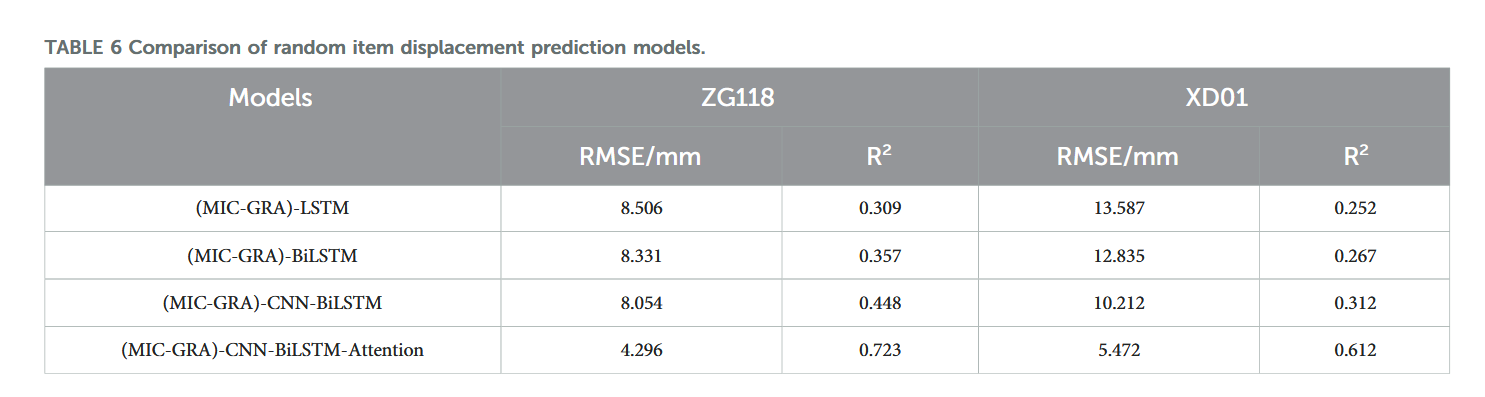
【论文阅读28】-CNN-BiLSTM-Attention-(2024)
本文把滑坡位移序列拆开、筛优质因子,再用 CNN-BiLSTM-Attention 来动态预测每个子序列,最后重构出总位移,预测效果超越传统模型。 文章目录 1 引言2 方法2.1 位移时间序列加性模型2.2 变分模态分解 (VMD) 具体步骤2.3.1 样本熵(S…...
)
【HarmonyOS 5 开发速记】如何获取用户信息(头像/昵称/手机号)
1.获取 authorizationCode: 2.利用 authorizationCode 获取 accessToken:文档中心 3.获取手机:文档中心 4.获取昵称头像:文档中心 首先创建 request 若要获取手机号,scope必填 phone,permissions 必填 …...
集成 Mybatis-Plus 和 Mybatis-Plus-Join)
纯 Java 项目(非 SpringBoot)集成 Mybatis-Plus 和 Mybatis-Plus-Join
纯 Java 项目(非 SpringBoot)集成 Mybatis-Plus 和 Mybatis-Plus-Join 1、依赖1.1、依赖版本1.2、pom.xml 2、代码2.1、SqlSession 构造器2.2、MybatisPlus代码生成器2.3、获取 config.yml 配置2.3.1、config.yml2.3.2、项目配置类 2.4、ftl 模板2.4.1、…...

接口 RESTful 中的超媒体:REST 架构的灵魂驱动
在 RESTful 架构中,** 超媒体(Hypermedia)** 是一个核心概念,它体现了 REST 的 “表述性状态转移(Representational State Transfer)” 的本质,也是区分 “真 RESTful API” 与 “伪 RESTful AP…...

简单聊下阿里云DNS劫持事件
阿里云域名被DNS劫持事件 事件总结 根据ICANN规则,域名注册商(Verisign)认定aliyuncs.com域名下的部分网站被用于非法活动(如传播恶意软件);顶级域名DNS服务器将aliyuncs.com域名的DNS记录统一解析到shado…...
