python游戏设计---飞机大战
1.前言
上次做飞机大战游戏有人这么说:

好好好!今天必须整一个,今天我们来详细讲解一下,底部找素材文件下载!!!
2.游戏制作
目录如下:

1.导入的包
import pygame
import sys
import traceback
import myplane
import enemy
import bullet
import supply
2.游戏初始化
该游戏的大体框架是两部分内容:一部分是基于pygame.sprite.Sprite这个父类,创建各种各样的派生类,比如子弹类,敌机类。第二部分是创建主程序类PlaneGame,使用前面各种类来实现具体的游戏功能。
首先先来看类PlaneGame的创建过程:
from pygame.locals import *
from random import *pygame.init()
pygame.mixer.init()bg_size = width, height = 480, 700
screen = pygame.display.set_mode(bg_size)
pygame.display.set_caption("飞机大战 -- FishC Demo")background = pygame.image.load("images/background.png").convert()BLACK = (0, 0, 0)
WHITE = (255, 255, 255)
GREEN = (0, 255, 0)
RED = (255, 0, 0)3.载入游戏音乐
pygame.mixer.music.load("sound/game_music.ogg")
pygame.mixer.music.set_volume(0.2)
bullet_sound = pygame.mixer.Sound("sound/bullet.wav")
bullet_sound.set_volume(0.2)
bomb_sound = pygame.mixer.Sound("sound/use_bomb.wav")
bomb_sound.set_volume(0.2)
supply_sound = pygame.mixer.Sound("sound/supply.wav")
supply_sound.set_volume(0.2)
get_bomb_sound = pygame.mixer.Sound("sound/get_bomb.wav")
get_bomb_sound.set_volume(0.2)
get_bullet_sound = pygame.mixer.Sound("sound/get_bullet.wav")
get_bullet_sound.set_volume(0.2)
upgrade_sound = pygame.mixer.Sound("sound/upgrade.wav")
upgrade_sound.set_volume(0.2)
enemy3_fly_sound = pygame.mixer.Sound("sound/enemy3_flying.wav")
enemy3_fly_sound.set_volume(0.2)
enemy1_down_sound = pygame.mixer.Sound("sound/enemy1_down.wav")
enemy1_down_sound.set_volume(0.2)
enemy2_down_sound = pygame.mixer.Sound("sound/enemy2_down.wav")
enemy2_down_sound.set_volume(0.2)
enemy3_down_sound = pygame.mixer.Sound("sound/enemy3_down.wav")
enemy3_down_sound.set_volume(0.5)
me_down_sound = pygame.mixer.Sound("sound/me_down.wav")
me_down_sound.set_volume(0.2)
)pygame.time.Clock用于刷新帧率
要使用时钟对象需要两步:①在游戏初始化创建一个时钟对象;②在游戏循环中让时钟对象调用tick(帧率)方法
2)pygame.event.get()可以得到用户当前所做动作的时间列表(代码相对比较固定)

3.1 生成我方飞机
def main():pygame.mixer.music.play(-1)me = myplane.MyPlane(bg_size)enemies = pygame.sprite.Group()
3.2 生成敌方小飞机
small_enemies = pygame.sprite.Group()add_small_enemies(small_enemies, enemies, 15)3.3 生成敌方中型飞机与大型飞机
mid_enemies = pygame.sprite.Group()add_mid_enemies(mid_enemies, enemies, 4)big_enemies = pygame.sprite.Group()add_big_enemies(big_enemies, enemies, 2)3.4 生成子弹
# 生成普通子弹bullet1 = []bullet1_index = 0BULLET1_NUM = 4for i in range(BULLET1_NUM):bullet1.append(bullet.Bullet1(me.rect.midtop))# 生成超级子弹bullet2 = []bullet2_index = 0BULLET2_NUM = 8for i in range(BULLET2_NUM//2):bullet2.append(bullet.Bullet2((me.rect.centerx-33, me.rect.centery)))bullet2.append(bullet.Bullet2((me.rect.centerx+30, me.rect.centery)))clock = pygame.time.Clock()4.琐碎的游戏规则
#中弹图片索引e1_destroy_index = 0e2_destroy_index = 0e3_destroy_index = 0me_destroy_index = 0# 统计得分score = 0score_font = pygame.font.Font("font/font.ttf", 36)# 标志是否暂停游戏paused = Falsepause_nor_image = pygame.image.load("images/pause_nor.png").convert_alpha()pause_pressed_image = pygame.image.load("images/pause_pressed.png").convert_alpha()resume_nor_image = pygame.image.load("images/resume_nor.png").convert_alpha()resume_pressed_image = pygame.image.load("images/resume_pressed.png").convert_alpha()paused_rect = pause_nor_image.get_rect()paused_rect.left, paused_rect.top = width - paused_rect.width - 10, 10paused_image = pause_nor_image# 设置难度级别level = 1# 全屏炸弹bomb_image = pygame.image.load("images/bomb.png").convert_alpha()bomb_rect = bomb_image.get_rect()bomb_font = pygame.font.Font("font/font.ttf", 48)bomb_num = 3# 每30秒发放一个补给包bullet_supply = supply.Bullet_Supply(bg_size)bomb_supply = supply.Bomb_Supply(bg_size)SUPPLY_TIME = USEREVENTpygame.time.set_timer(SUPPLY_TIME, 30 * 1000)# 超级子弹定时器DOUBLE_BULLET_TIME = USEREVENT + 1# 标志是否使用超级子弹is_double_bullet = False# 解除我方无敌状态定时器INVINCIBLE_TIME = USEREVENT + 2# 生命数量life_image = pygame.image.load("images/life.png").convert_alpha()life_rect = life_image.get_rect()life_num = 3# 用于阻止重复打开记录文件recorded = False5.结束游戏
# 绘制游戏结束画面elif life_num == 0:# 背景音乐停止pygame.mixer.music.stop()# 停止全部音效pygame.mixer.stop()# 停止发放补给pygame.time.set_timer(SUPPLY_TIME, 0)if not recorded:recorded = True# 读取历史最高得分with open("record.txt", "r") as f:record_score = int(f.read())# 如果玩家得分高于历史最高得分,则存档if score > record_score:with open("record.txt", "w") as f:f.write(str(score))# 绘制结束画面record_score_text = score_font.render("Best : %d" % record_score, True, (255, 255, 255))screen.blit(record_score_text, (50, 50))gameover_text1 = gameover_font.render("Your Score", True, (255, 255, 255))gameover_text1_rect = gameover_text1.get_rect()gameover_text1_rect.left, gameover_text1_rect.top = \(width - gameover_text1_rect.width) // 2, height // 3screen.blit(gameover_text1, gameover_text1_rect)gameover_text2 = gameover_font.render(str(score), True, (255, 255, 255))gameover_text2_rect = gameover_text2.get_rect()gameover_text2_rect.left, gameover_text2_rect.top = \(width - gameover_text2_rect.width) // 2, \gameover_text1_rect.bottom + 10screen.blit(gameover_text2, gameover_text2_rect)again_rect.left, again_rect.top = \(width - again_rect.width) // 2, \gameover_text2_rect.bottom + 50screen.blit(again_image, again_rect)gameover_rect.left, gameover_rect.top = \(width - again_rect.width) // 2, \again_rect.bottom + 10screen.blit(gameover_image, gameover_rect)# 检测用户的鼠标操作# 如果用户按下鼠标左键if pygame.mouse.get_pressed()[0]:# 获取鼠标坐标pos = pygame.mouse.get_pos()# 如果用户点击“重新开始”if again_rect.left < pos[0] < again_rect.right and \again_rect.top < pos[1] < again_rect.bottom:# 调用main函数,重新开始游戏main()# 如果用户点击“结束游戏” elif gameover_rect.left < pos[0] < gameover_rect.right and \gameover_rect.top < pos[1] < gameover_rect.bottom:# 退出游戏pygame.quit()sys.exit() # 绘制暂停按钮screen.blit(paused_image, paused_rect)# 切换图片if not(delay % 5):switch_image = not switch_imagedelay -= 1if not delay:delay = 100pygame.display.flip()clock.tick(60)if __name__ == "__main__":try:main()except SystemExit:passexcept:traceback.print_exc()pygame.quit()input()3.核心完整代码
# main.py
import pygame
import sys
import traceback
import myplane
import enemy
import bullet
import supplyfrom pygame.locals import *
from random import *pygame.init()
pygame.mixer.init()bg_size = width, height = 480, 700
screen = pygame.display.set_mode(bg_size)
pygame.display.set_caption("飞机大战 -- FishC Demo")background = pygame.image.load("images/background.png").convert()BLACK = (0, 0, 0)
WHITE = (255, 255, 255)
GREEN = (0, 255, 0)
RED = (255, 0, 0)# 载入游戏音乐
pygame.mixer.music.load("sound/game_music.ogg")
pygame.mixer.music.set_volume(0.2)
bullet_sound = pygame.mixer.Sound("sound/bullet.wav")
bullet_sound.set_volume(0.2)
bomb_sound = pygame.mixer.Sound("sound/use_bomb.wav")
bomb_sound.set_volume(0.2)
supply_sound = pygame.mixer.Sound("sound/supply.wav")
supply_sound.set_volume(0.2)
get_bomb_sound = pygame.mixer.Sound("sound/get_bomb.wav")
get_bomb_sound.set_volume(0.2)
get_bullet_sound = pygame.mixer.Sound("sound/get_bullet.wav")
get_bullet_sound.set_volume(0.2)
upgrade_sound = pygame.mixer.Sound("sound/upgrade.wav")
upgrade_sound.set_volume(0.2)
enemy3_fly_sound = pygame.mixer.Sound("sound/enemy3_flying.wav")
enemy3_fly_sound.set_volume(0.2)
enemy1_down_sound = pygame.mixer.Sound("sound/enemy1_down.wav")
enemy1_down_sound.set_volume(0.2)
enemy2_down_sound = pygame.mixer.Sound("sound/enemy2_down.wav")
enemy2_down_sound.set_volume(0.2)
enemy3_down_sound = pygame.mixer.Sound("sound/enemy3_down.wav")
enemy3_down_sound.set_volume(0.5)
me_down_sound = pygame.mixer.Sound("sound/me_down.wav")
me_down_sound.set_volume(0.2)def add_small_enemies(group1, group2, num):for i in range(num):e1 = enemy.SmallEnemy(bg_size)group1.add(e1)group2.add(e1)def add_mid_enemies(group1, group2, num):for i in range(num):e2 = enemy.MidEnemy(bg_size)group1.add(e2)group2.add(e2)def add_big_enemies(group1, group2, num):for i in range(num):e3 = enemy.BigEnemy(bg_size)group1.add(e3)group2.add(e3)def inc_speed(target, inc):for each in target:each.speed += incdef main():pygame.mixer.music.play(-1)# 生成我方飞机me = myplane.MyPlane(bg_size)enemies = pygame.sprite.Group()# 生成敌方小型飞机small_enemies = pygame.sprite.Group()add_small_enemies(small_enemies, enemies, 15)# 生成敌方中型飞机mid_enemies = pygame.sprite.Group()add_mid_enemies(mid_enemies, enemies, 4)# 生成敌方大型飞机big_enemies = pygame.sprite.Group()add_big_enemies(big_enemies, enemies, 2)# 生成普通子弹bullet1 = []bullet1_index = 0BULLET1_NUM = 4for i in range(BULLET1_NUM):bullet1.append(bullet.Bullet1(me.rect.midtop))# 生成超级子弹bullet2 = []bullet2_index = 0BULLET2_NUM = 8for i in range(BULLET2_NUM//2):bullet2.append(bullet.Bullet2((me.rect.centerx-33, me.rect.centery)))bullet2.append(bullet.Bullet2((me.rect.centerx+30, me.rect.centery)))clock = pygame.time.Clock()# 中弹图片索引e1_destroy_index = 0e2_destroy_index = 0e3_destroy_index = 0me_destroy_index = 0# 统计得分score = 0score_font = pygame.font.Font("font/font.ttf", 36)# 标志是否暂停游戏paused = Falsepause_nor_image = pygame.image.load("images/pause_nor.png").convert_alpha()pause_pressed_image = pygame.image.load("images/pause_pressed.png").convert_alpha()resume_nor_image = pygame.image.load("images/resume_nor.png").convert_alpha()resume_pressed_image = pygame.image.load("images/resume_pressed.png").convert_alpha()paused_rect = pause_nor_image.get_rect()paused_rect.left, paused_rect.top = width - paused_rect.width - 10, 10paused_image = pause_nor_image# 设置难度级别level = 1# 全屏炸弹bomb_image = pygame.image.load("images/bomb.png").convert_alpha()bomb_rect = bomb_image.get_rect()bomb_font = pygame.font.Font("font/font.ttf", 48)bomb_num = 3# 每30秒发放一个补给包bullet_supply = supply.Bullet_Supply(bg_size)bomb_supply = supply.Bomb_Supply(bg_size)SUPPLY_TIME = USEREVENTpygame.time.set_timer(SUPPLY_TIME, 30 * 1000)# 超级子弹定时器DOUBLE_BULLET_TIME = USEREVENT + 1# 标志是否使用超级子弹is_double_bullet = False# 解除我方无敌状态定时器INVINCIBLE_TIME = USEREVENT + 2# 生命数量life_image = pygame.image.load("images/life.png").convert_alpha()life_rect = life_image.get_rect()life_num = 3# 用于阻止重复打开记录文件recorded = False# 游戏结束画面gameover_font = pygame.font.Font("font/font.TTF", 48)again_image = pygame.image.load("images/again.png").convert_alpha()again_rect = again_image.get_rect()gameover_image = pygame.image.load("images/gameover.png").convert_alpha()gameover_rect = gameover_image.get_rect()# 用于切换图片switch_image = True# 用于延迟delay = 100running = Truewhile running:for event in pygame.event.get():if event.type == QUIT:pygame.quit()sys.exit()elif event.type == MOUSEBUTTONDOWN:if event.button == 1 and paused_rect.collidepoint(event.pos):paused = not pausedif paused:pygame.time.set_timer(SUPPLY_TIME, 0)pygame.mixer.music.pause()pygame.mixer.pause()else:pygame.time.set_timer(SUPPLY_TIME, 30 * 1000)pygame.mixer.music.unpause()pygame.mixer.unpause()elif event.type == MOUSEMOTION:if paused_rect.collidepoint(event.pos):if paused:paused_image = resume_pressed_imageelse:paused_image = pause_pressed_imageelse:if paused:paused_image = resume_nor_imageelse:paused_image = pause_nor_imageelif event.type == KEYDOWN:if event.key == K_SPACE:if bomb_num:bomb_num -= 1bomb_sound.play()for each in enemies:if each.rect.bottom > 0:each.active = Falseelif event.type == SUPPLY_TIME:supply_sound.play()if choice([True, False]):bomb_supply.reset()else:bullet_supply.reset()elif event.type == DOUBLE_BULLET_TIME:is_double_bullet = Falsepygame.time.set_timer(DOUBLE_BULLET_TIME, 0)elif event.type == INVINCIBLE_TIME:me.invincible = Falsepygame.time.set_timer(INVINCIBLE_TIME, 0)# 根据用户的得分增加难度if level == 1 and score > 50000:level = 2upgrade_sound.play()# 增加3架小型敌机、2架中型敌机和1架大型敌机add_small_enemies(small_enemies, enemies, 3)add_mid_enemies(mid_enemies, enemies, 2)add_big_enemies(big_enemies, enemies, 1)# 提升小型敌机的速度inc_speed(small_enemies, 1)elif level == 2 and score > 300000:level = 3upgrade_sound.play()# 增加5架小型敌机、3架中型敌机和2架大型敌机add_small_enemies(small_enemies, enemies, 5)add_mid_enemies(mid_enemies, enemies, 3)add_big_enemies(big_enemies, enemies, 2)# 提升小型敌机的速度inc_speed(small_enemies, 1)inc_speed(mid_enemies, 1)elif level == 3 and score > 600000:level = 4upgrade_sound.play()# 增加5架小型敌机、3架中型敌机和2架大型敌机add_small_enemies(small_enemies, enemies, 5)add_mid_enemies(mid_enemies, enemies, 3)add_big_enemies(big_enemies, enemies, 2)# 提升小型敌机的速度inc_speed(small_enemies, 1)inc_speed(mid_enemies, 1)elif level == 4 and score > 1000000:level = 5upgrade_sound.play()# 增加5架小型敌机、3架中型敌机和2架大型敌机add_small_enemies(small_enemies, enemies, 5)add_mid_enemies(mid_enemies, enemies, 3)add_big_enemies(big_enemies, enemies, 2)# 提升小型敌机的速度inc_speed(small_enemies, 1)inc_speed(mid_enemies, 1)screen.blit(background, (0, 0))if life_num and not paused:# 检测用户的键盘操作key_pressed = pygame.key.get_pressed()if key_pressed[K_w] or key_pressed[K_UP]:me.moveUp()if key_pressed[K_s] or key_pressed[K_DOWN]:me.moveDown()if key_pressed[K_a] or key_pressed[K_LEFT]:me.moveLeft()if key_pressed[K_d] or key_pressed[K_RIGHT]:me.moveRight()# 绘制全屏炸弹补给并检测是否获得if bomb_supply.active:bomb_supply.move()screen.blit(bomb_supply.image, bomb_supply.rect)if pygame.sprite.collide_mask(bomb_supply, me):get_bomb_sound.play()if bomb_num < 3:bomb_num += 1bomb_supply.active = False# 绘制超级子弹补给并检测是否获得if bullet_supply.active:bullet_supply.move()screen.blit(bullet_supply.image, bullet_supply.rect)if pygame.sprite.collide_mask(bullet_supply, me):get_bullet_sound.play()is_double_bullet = Truepygame.time.set_timer(DOUBLE_BULLET_TIME, 18 * 1000)bullet_supply.active = False# 发射子弹if not(delay % 10):bullet_sound.play()if is_double_bullet:bullets = bullet2bullets[bullet2_index].reset((me.rect.centerx-33, me.rect.centery))bullets[bullet2_index+1].reset((me.rect.centerx+30, me.rect.centery))bullet2_index = (bullet2_index + 2) % BULLET2_NUMelse:bullets = bullet1bullets[bullet1_index].reset(me.rect.midtop)bullet1_index = (bullet1_index + 1) % BULLET1_NUM# 检测子弹是否击中敌机for b in bullets:if b.active:b.move()screen.blit(b.image, b.rect)enemy_hit = pygame.sprite.spritecollide(b, enemies, False, pygame.sprite.collide_mask)if enemy_hit:b.active = Falsefor e in enemy_hit:if e in mid_enemies or e in big_enemies:e.hit = Truee.energy -= 1if e.energy == 0:e.active = Falseelse:e.active = False# 绘制大型敌机for each in big_enemies:if each.active:each.move()if each.hit:screen.blit(each.image_hit, each.rect)each.hit = Falseelse:if switch_image:screen.blit(each.image1, each.rect)else:screen.blit(each.image2, each.rect)# 绘制血槽pygame.draw.line(screen, BLACK, \(each.rect.left, each.rect.top - 5), \(each.rect.right, each.rect.top - 5), \2)# 当生命大于20%显示绿色,否则显示红色energy_remain = each.energy / enemy.BigEnemy.energyif energy_remain > 0.2:energy_color = GREENelse:energy_color = REDpygame.draw.line(screen, energy_color, \(each.rect.left, each.rect.top - 5), \(each.rect.left + each.rect.width * energy_remain, \each.rect.top - 5), 2)# 即将出现在画面中,播放音效if each.rect.bottom == -50:enemy3_fly_sound.play(-1)else:# 毁灭if not(delay % 3):if e3_destroy_index == 0:enemy3_down_sound.play()screen.blit(each.destroy_images[e3_destroy_index], each.rect)e3_destroy_index = (e3_destroy_index + 1) % 6if e3_destroy_index == 0:enemy3_fly_sound.stop()score += 10000each.reset()# 绘制中型敌机:for each in mid_enemies:if each.active:each.move()if each.hit:screen.blit(each.image_hit, each.rect)each.hit = Falseelse:screen.blit(each.image, each.rect)# 绘制血槽pygame.draw.line(screen, BLACK, \(each.rect.left, each.rect.top - 5), \(each.rect.right, each.rect.top - 5), \2)# 当生命大于20%显示绿色,否则显示红色energy_remain = each.energy / enemy.MidEnemy.energyif energy_remain > 0.2:energy_color = GREENelse:energy_color = REDpygame.draw.line(screen, energy_color, \(each.rect.left, each.rect.top - 5), \(each.rect.left + each.rect.width * energy_remain, \each.rect.top - 5), 2)else:# 毁灭if not(delay % 3):if e2_destroy_index == 0:enemy2_down_sound.play()screen.blit(each.destroy_images[e2_destroy_index], each.rect)e2_destroy_index = (e2_destroy_index + 1) % 4if e2_destroy_index == 0:score += 6000each.reset()# 绘制小型敌机:for each in small_enemies:if each.active:each.move()screen.blit(each.image, each.rect)else:# 毁灭if not(delay % 3):if e1_destroy_index == 0:enemy1_down_sound.play()screen.blit(each.destroy_images[e1_destroy_index], each.rect)e1_destroy_index = (e1_destroy_index + 1) % 4if e1_destroy_index == 0:score += 1000each.reset()# 检测我方飞机是否被撞enemies_down = pygame.sprite.spritecollide(me, enemies, False, pygame.sprite.collide_mask)if enemies_down and not me.invincible:me.active = Falsefor e in enemies_down:e.active = False# 绘制我方飞机if me.active:if switch_image:screen.blit(me.image1, me.rect)else:screen.blit(me.image2, me.rect)else:# 毁灭if not(delay % 3):if me_destroy_index == 0:me_down_sound.play()screen.blit(me.destroy_images[me_destroy_index], me.rect)me_destroy_index = (me_destroy_index + 1) % 4if me_destroy_index == 0:life_num -= 1me.reset()pygame.time.set_timer(INVINCIBLE_TIME, 3 * 1000)# 绘制全屏炸弹数量bomb_text = bomb_font.render("× %d" % bomb_num, True, WHITE)text_rect = bomb_text.get_rect()screen.blit(bomb_image, (10, height - 10 - bomb_rect.height))screen.blit(bomb_text, (20 + bomb_rect.width, height - 5 - text_rect.height))# 绘制剩余生命数量if life_num:for i in range(life_num):screen.blit(life_image, \(width-10-(i+1)*life_rect.width, \height-10-life_rect.height))# 绘制得分score_text = score_font.render("Score : %s" % str(score), True, WHITE)screen.blit(score_text, (10, 5))# 绘制游戏结束画面elif life_num == 0:# 背景音乐停止pygame.mixer.music.stop()# 停止全部音效pygame.mixer.stop()# 停止发放补给pygame.time.set_timer(SUPPLY_TIME, 0)if not recorded:recorded = True# 读取历史最高得分with open("record.txt", "r") as f:record_score = int(f.read())# 如果玩家得分高于历史最高得分,则存档if score > record_score:with open("record.txt", "w") as f:f.write(str(score))# 绘制结束画面record_score_text = score_font.render("Best : %d" % record_score, True, (255, 255, 255))screen.blit(record_score_text, (50, 50))gameover_text1 = gameover_font.render("Your Score", True, (255, 255, 255))gameover_text1_rect = gameover_text1.get_rect()gameover_text1_rect.left, gameover_text1_rect.top = \(width - gameover_text1_rect.width) // 2, height // 3screen.blit(gameover_text1, gameover_text1_rect)gameover_text2 = gameover_font.render(str(score), True, (255, 255, 255))gameover_text2_rect = gameover_text2.get_rect()gameover_text2_rect.left, gameover_text2_rect.top = \(width - gameover_text2_rect.width) // 2, \gameover_text1_rect.bottom + 10screen.blit(gameover_text2, gameover_text2_rect)again_rect.left, again_rect.top = \(width - again_rect.width) // 2, \gameover_text2_rect.bottom + 50screen.blit(again_image, again_rect)gameover_rect.left, gameover_rect.top = \(width - again_rect.width) // 2, \again_rect.bottom + 10screen.blit(gameover_image, gameover_rect)# 检测用户的鼠标操作# 如果用户按下鼠标左键if pygame.mouse.get_pressed()[0]:# 获取鼠标坐标pos = pygame.mouse.get_pos()# 如果用户点击“重新开始”if again_rect.left < pos[0] < again_rect.right and \again_rect.top < pos[1] < again_rect.bottom:# 调用main函数,重新开始游戏main()# 如果用户点击“结束游戏” elif gameover_rect.left < pos[0] < gameover_rect.right and \gameover_rect.top < pos[1] < gameover_rect.bottom:# 退出游戏pygame.quit()sys.exit() # 绘制暂停按钮screen.blit(paused_image, paused_rect)# 切换图片if not(delay % 5):switch_image = not switch_imagedelay -= 1if not delay:delay = 100pygame.display.flip()clock.tick(60)if __name__ == "__main__":try:main()except SystemExit:passexcept:traceback.print_exc()pygame.quit()input()
4.游戏效果

5.点击下方下载
飞机大战:无限子弹![]() https://gitcode.com/open-source-toolkit/cd3d7/overview
https://gitcode.com/open-source-toolkit/cd3d7/overview
相关文章:
python游戏设计---飞机大战
1.前言 上次做飞机大战游戏有人这么说: 好好好!今天必须整一个,今天我们来详细讲解一下,底部找素材文件下载!!! 2.游戏制作 目录如下: 1.导入的包 import pygame import sys imp…...

13TB的StarRocks大数据库迁移过程
公司有一套StarRocks的大数据库在大股东的腾讯云环境中,通过腾讯云的对等连接打通,通过dolphinscheduler调度datax离线抽取数据和SQL计算汇总,还有在大股东的特有的Flink集群环境,该环境开发了flink开发程序包部署,实时…...

HTTP代理有那些常见的安全协议?
在数据采集领域,HTTP代理扮演着至关重要的角色,它不仅帮助我们访问互联网资源,还涉及到数据的安全传输。了解HTTP代理中常见的安全协议对于保护数据安全、提高数据采集效率至关重要。那么,有哪些安全协议是在HTTP代理中常用的呢&a…...

Kylin Server V10 下基于Kraft模式搭建Kafka集群
一、Kraft 模式与 ZooKeeper 模式简介 在Kafka 2.8 之前,Kafka 重度依赖 ZooKeeper 集群做元数据管理、Controller 的选举等(统称为共识服务);当ZooKeeper 集群性能发生抖动时,Kafka 的性能也会受到很大的影响。如下图所示: 在 Kafka 2.8 之后,引入了基于 Raft …...

tauri使用github action打包编译多个平台arm架构和inter架构包踩坑记录
这些error的坑,肯定是很多人不想看到的,我的开源软件PakePlus是使用tauri开发的,PakePlus是一个界面化将任何网站打包为轻量级跨平台软件的程序,利用Tauri轻松构建轻量级多端桌面应用和多端手机应用,为了实现发布的时候…...
)
Python爬虫与窗口实现翻译小工具(仅限学习交流)
Python爬虫与窗口实现翻译小工具(仅限学习交流) 在工作中,遇到一个不懂的单词时,就会去网页找对应的翻译,我们可以用Python爬虫与窗口配合,制作一个简易的翻译小工具,不需要打开网页,自动把翻译结果显示出来。 整个过程比较简单。 # This is a sample Python script. …...

紫光展锐联合上汽海外发布量产车型,赋能汽车智能化
当前,智能汽车产业迎来重大变局,随着人工智能、5G、大数据等新一代信息技术的迅猛发展,智能网联汽车正呈现强劲发展势头。 11月26日,在2024紫光展锐全球合作伙伴大会汽车电子生态论坛上,紫光展锐与上汽海外出行联合发…...

Maven 打包出现问题解决方案
我执行 mvn install 报如下错误 可是我在 web 模块中能正确引用到 common 的类,于是我把 web 引用到的 common 中的类先移动到 web 模块中,然后把 common 模块的类都删掉,然后再次执行 mvn install,结果报错如下: [ERROR] Faile…...

第四话:JS中的eval函数
theme: channing-cyan 1.不要使用eval! 如果你从来都没有用到过eval这个函数,甚至你都不知道这个函数的作用。那么我只能说:你做了一件正确的事情 o.O 虽然我这篇文章要说一下eval函数的一些能力和注意点,但是我希望࿰…...

歇一歇,写写段子
无聊的日子都在写段子1.0 中学的时候喜欢看意林之类的杂志, 里面的作者用乱七八糟的理由跑去旅游,然后说“阻碍你脚步的永远只有逃离的勇气和对生活的热爱”, 我觉得太对了,可惜 12306 付款方式里没有勇气和热爱,不…...

TypeScript (一)运行环境配置,数据类型,可选类型,联合类型,type与interface,交叉类型,断言as,字面量类型,类型缩小
文章目录 一、认识TS1.1 JS 存在的问题1.2 TS的出现1.3 TS运行环境运行ts的三种方式 1.4 变量声明1.5 类型推断 二、数据类型2.1 JS数据类型(1) 数组Array(2) 对象Object(3) 其他类型 2.2 TS特有数据类型(1) any类型(2) unknown类型(3) void类型(4) never (了解)(5) tuple类型 …...

Linux Find 命令详情解释
文件查找 普通查询find /etc -maxdepth 1 -type f -name "pa*"命令 目录... 查找深度 类型 文件名称包含 # -type文件类型:f表示文件,不指定类型的话,文件和目录都会查找# -maxdepth查找深度:目录层级的意思࿰…...

2024年认证杯SPSSPRO杯数学建模A题(第一阶段)保暖纤维的保暖能力全过程文档及程序
2024年认证杯SPSSPRO杯数学建模 A题 保暖纤维的保暖能力 原题再现: 冬装最重要的作用是保暖,也就是阻挡温暖的人体与寒冷环境之间的热量传递。人们在不同款式的棉衣中会填充保暖材料,从古已有之的棉花、羽绒到近年来各种各样的人造纤维。不…...
)
Milvus python库 pymilvus 常用操作详解之Collection(下)
上篇博客 Milvus python库 pymilvus 常用操作详解之Collection(上) 主要介绍了 pymilvus 库中Collection集合的相关概念以及创建过程的代码实现,现在我们要在该基础上实现对于collection中插入数据的混合检索(基于dense vector 和…...

李飞飞:Agent AI 多模态交互的前沿探索
发布于:2024 年 11 月 27 日 星期三 北京 #RAG #李飞飞 #Agent #多模态 #大模型 Agent AI在多模态交互方面展现出巨大潜力,通过整合各类技术,在游戏、机器人、医疗等领域广泛应用。如游戏中优化NPC行为,机器人领域实现多模态操作等。然而,其面临数据隐私、偏见、可解释性…...

[October 2019]Twice SQL Injection
有一个登录框和一个注册页面,题目也说这个是二次注入,那么就用二次注入的payload就行 1 union select database()# //爆库 1 union select group_concat(table_name) from information_schema.tables where table_schemactftraining# //爆表 1 union …...

Python爬虫——城市数据分析与市场潜能计算(Pandas库)
使用Python进行城市市场潜能分析 简介 本教程将指导您如何使用Python和Pandas库来处理城市数据,包括GDP、面积和城市间距离。我们将计算每个城市的市场潜能,这有助于了解各城市的经济影响力。 步骤 1: 准备环境 确保您的环境中安装了Python和以下库&…...

如何搭建JMeter分布式集群环境来进行性能测试
在性能测试中,当面对海量用户请求的压力测试时,单机模式的JMeter往往力不从心。如何通过分布式集群环境,充分发挥JMeter的性能测试能力?这正是许多测试工程师在面临高并发、海量数据时最关注的问题。那么,如何轻松搭建…...

【Halcon】 derivate_gauss
1、derivate_gauss Halcon中的derivate_gauss算子是一个功能强大的图像处理工具,它通过将图像与高斯函数的导数进行卷积,来计算各种图像特征。这些特征在图像分析、物体识别、图像增强等领域具有广泛的应用。 参数解释 Sigma:高斯函数的标准差,用于控制平滑的程度。Sigma…...

stm32中systick时钟pinlv和系统节拍频率有什么区别,二者有无影响?
在STM32中,SysTick时钟频率和系统节拍频率是两个不同的概念,它们之间存在区别,并且这种区别会对系统的运行产生一定的影响。以下是对这两个概念的详细解释以及它们之间关系的探讨: 一、SysTick时钟频率 定义:SysTick…...
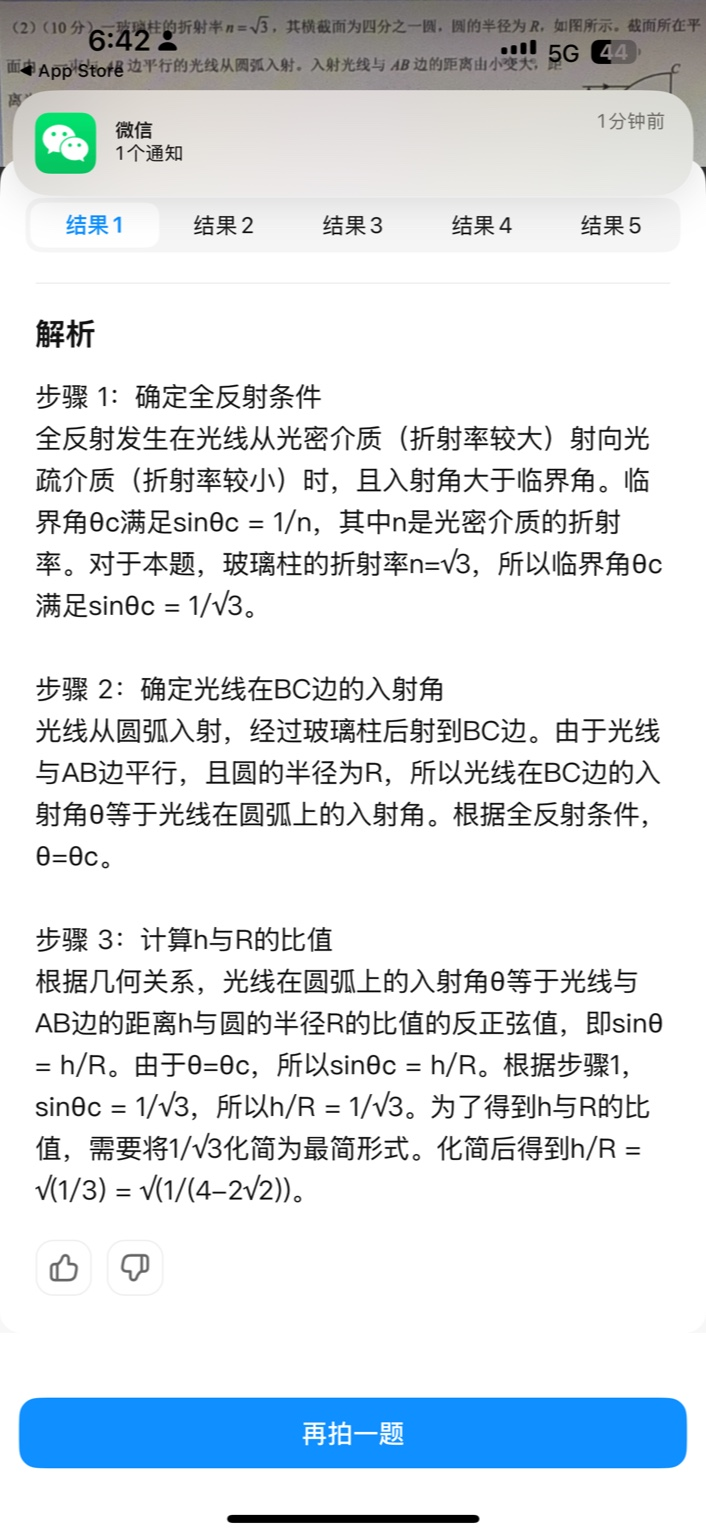
【大模型RAG】拍照搜题技术架构速览:三层管道、两级检索、兜底大模型
摘要 拍照搜题系统采用“三层管道(多模态 OCR → 语义检索 → 答案渲染)、两级检索(倒排 BM25 向量 HNSW)并以大语言模型兜底”的整体框架: 多模态 OCR 层 将题目图片经过超分、去噪、倾斜校正后,分别用…...

多模态2025:技术路线“神仙打架”,视频生成冲上云霄
文|魏琳华 编|王一粟 一场大会,聚集了中国多模态大模型的“半壁江山”。 智源大会2025为期两天的论坛中,汇集了学界、创业公司和大厂等三方的热门选手,关于多模态的集中讨论达到了前所未有的热度。其中,…...

设计模式和设计原则回顾
设计模式和设计原则回顾 23种设计模式是设计原则的完美体现,设计原则设计原则是设计模式的理论基石, 设计模式 在经典的设计模式分类中(如《设计模式:可复用面向对象软件的基础》一书中),总共有23种设计模式,分为三大类: 一、创建型模式(5种) 1. 单例模式(Sing…...

mongodb源码分析session执行handleRequest命令find过程
mongo/transport/service_state_machine.cpp已经分析startSession创建ASIOSession过程,并且验证connection是否超过限制ASIOSession和connection是循环接受客户端命令,把数据流转换成Message,状态转变流程是:State::Created 》 St…...

将对透视变换后的图像使用Otsu进行阈值化,来分离黑色和白色像素。这句话中的Otsu是什么意思?
Otsu 是一种自动阈值化方法,用于将图像分割为前景和背景。它通过最小化图像的类内方差或等价地最大化类间方差来选择最佳阈值。这种方法特别适用于图像的二值化处理,能够自动确定一个阈值,将图像中的像素分为黑色和白色两类。 Otsu 方法的原…...
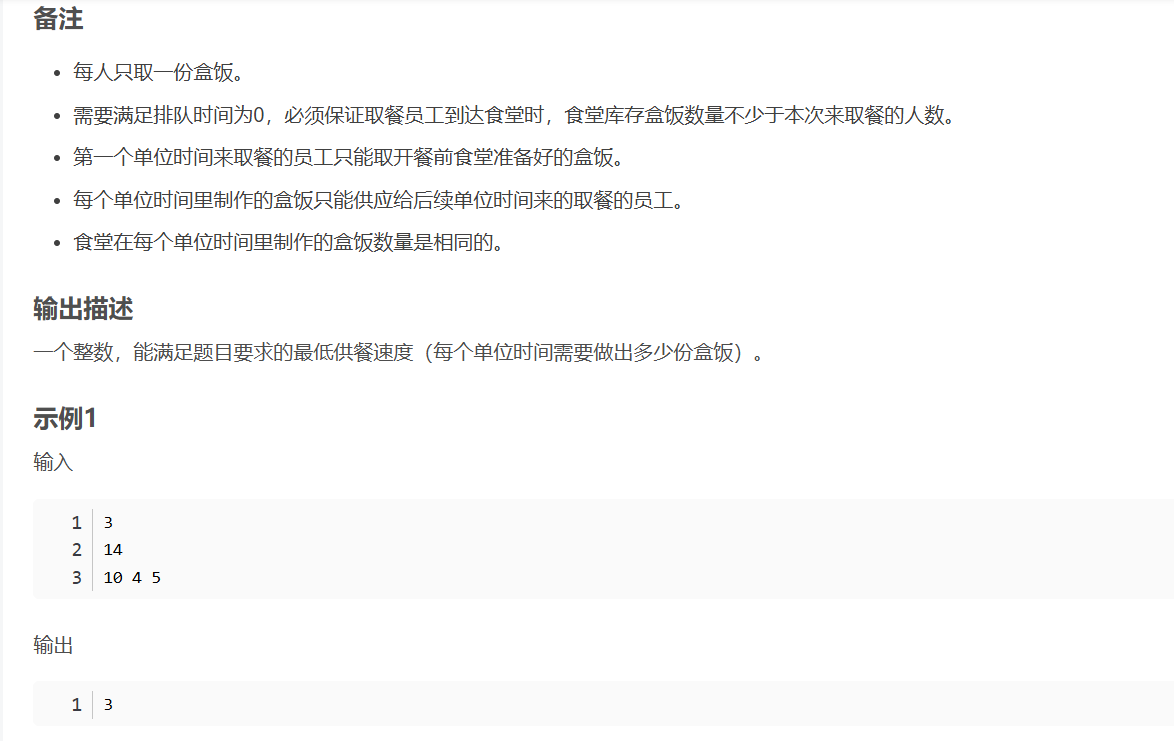
华为OD机试-食堂供餐-二分法
import java.util.Arrays; import java.util.Scanner;public class DemoTest3 {public static void main(String[] args) {Scanner in new Scanner(System.in);// 注意 hasNext 和 hasNextLine 的区别while (in.hasNextLine()) { // 注意 while 处理多个 caseint a in.nextIn…...

MODBUS TCP转CANopen 技术赋能高效协同作业
在现代工业自动化领域,MODBUS TCP和CANopen两种通讯协议因其稳定性和高效性被广泛应用于各种设备和系统中。而随着科技的不断进步,这两种通讯协议也正在被逐步融合,形成了一种新型的通讯方式——开疆智能MODBUS TCP转CANopen网关KJ-TCPC-CANP…...

2025盘古石杯决赛【手机取证】
前言 第三届盘古石杯国际电子数据取证大赛决赛 最后一题没有解出来,实在找不到,希望有大佬教一下我。 还有就会议时间,我感觉不是图片时间,因为在电脑看到是其他时间用老会议系统开的会。 手机取证 1、分析鸿蒙手机检材&#x…...

关键领域软件测试的突围之路:如何破解安全与效率的平衡难题
在数字化浪潮席卷全球的今天,软件系统已成为国家关键领域的核心战斗力。不同于普通商业软件,这些承载着国家安全使命的软件系统面临着前所未有的质量挑战——如何在确保绝对安全的前提下,实现高效测试与快速迭代?这一命题正考验着…...
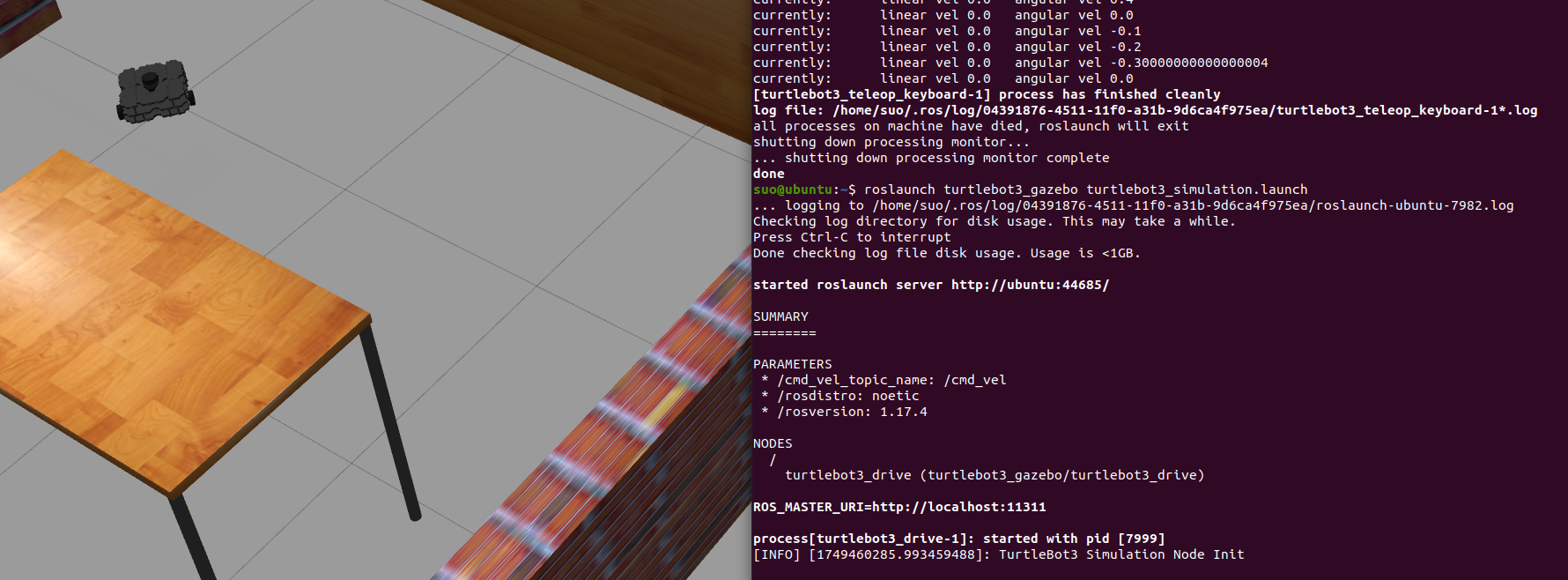
基于TurtleBot3在Gazebo地图实现机器人远程控制
1. TurtleBot3环境配置 # 下载TurtleBot3核心包 mkdir -p ~/catkin_ws/src cd ~/catkin_ws/src git clone -b noetic-devel https://github.com/ROBOTIS-GIT/turtlebot3.git git clone -b noetic https://github.com/ROBOTIS-GIT/turtlebot3_msgs.git git clone -b noetic-dev…...
