Elasticsearch:Jira 连接器教程第二部分 - 6 个优化技巧
作者:来自 Elastic Gustavo Llermaly

将 Jira 连接到 Elasticsearch 后,我们现在将回顾最佳实践以升级此部署。
在本系列的第一部分中,我们配置了 Jira 连接器并将对象索引到 Elasticsearch 中。在第二部分中,我们将回顾一些最佳实践和高级配置以升级连接器。这些实践是对当前文档的补充,将在索引阶段使用。
运行连接器只是第一步。当你想要索引大量数据时,每个细节都很重要,当你从 Jira 索引文档时,你可以使用许多优化点。

优化点
- 通过应用高级同步过滤器仅索引你需要的文档
- 仅索引你将使用的字段
- 根据你的需求优化映射
- 自动化文档级别安全性
- 卸载附件提取
- 监控连接器的日志
1. 通过应用高级同步过滤器仅索引你需要的文档
默认情况下,Jira 会发送所有项目、问题和附件。如果你只对其中一些感兴趣,或者例如只对 “In Progress - 正在进行” 的问题感兴趣,我们建议不要索引所有内容。
在将文档放入 Elasticsearch 之前,有三个实例可以过滤文档:

- 远程:我们可以使用原生 Jira 过滤器来获取我们需要的内容。这是最好的选择,你应该尽可能尝试使用此选项,因为这样,文档在进入 Elasticsearch 之前甚至不会从源中出来。我们将为此使用高级同步规则。
- 集成:如果源没有原生过滤器来提供我们需要的内容,我们仍然可以使用基本同步规则在集成级别进行过滤,然后再将其导入 Elasticsearch。
- 摄入管道:在索引数据之前处理数据的最后一个选项是使用 Elasticsearch 摄入管道(ingest pipeline)。通过使用 Painless 脚本,我们可以非常灵活地过滤或操作文档。这样做的缺点是数据已经离开源并通过连接器,因此可能会给系统带来沉重的负担并产生安全问题。
让我们快速回顾一下 Jira 问题:
GET bank/_search
{"_source": ["Issue.status.name", "Issue.summary"],"query": {"exists": {"field": "Issue.status.name"}}
}注意:我们使用 “exists” 查询仅返回具有我们过滤的字段的文档。
你可以看到 “To Do” 中有很多我们不需要的问题:
{"took": 3,"timed_out": false,"_shards": {"total": 2,"successful": 2,"skipped": 0,"failed": 0},"hits": {"total": {"value": 6,"relation": "eq"},"max_score": 1,"hits": [{"_index": "bank","_id": "Marketing Mars-MM-1","_score": 1,"_source": {"Issue": {"summary": "Conquer Mars","status": {"name": "To Do"}}}},{"_index": "bank","_id": "Marketing Mars-MM-3","_score": 1,"_source": {"Issue": {"summary": "Conquering Earth","status": {"name": "In Progress"}}}},{"_index": "bank","_id": "Marketing Mars-MM-2","_score": 1,"_source": {"Issue": {"summary": "Conquer the moon","status": {"name": "To Do"}}}},{"_index": "bank","_id": "Galactic Banking Project-GBP-3","_score": 1,"_source": {"Issue": {"summary": "Intergalactic Security and Compliance","status": {"name": "In Progress"}}}},{"_index": "bank","_id": "Galactic Banking Project-GBP-2","_score": 1,"_source": {"Issue": {"summary": "Bank Application Frontend","status": {"name": "To Do"}}}},{"_index": "bank","_id": "Galactic Banking Project-GBP-1","_score": 1,"_source": {"Issue": {"summary": "Development of API for International Transfers","status": {"name": "To Do"}}}}]}
}为了仅获取 “In Progress” 的问题,我们将使用 JQL 查询(Jira 查询语言)创建高级同步规则:
转到连接器并单击 sync rules 选项卡,然后单击 Draft Rules。进入后,转到 Advanced Sync Rules 并添加以下内容:
[{"query": "status IN ('In Progress')"}]应用规则后,运行 Full Content Sync。


此规则将排除所有非 “In Progress” 的问题。你可以通过再次运行查询来检查:
GET bank/_search
{"_source": ["Issue.status.name", "Issue.summary"],"query": {"exists": {"field": "Issue.status.name"}}
}以下是新的回应:
{"took": 2,"timed_out": false,"_shards": {"total": 2,"successful": 2,"skipped": 0,"failed": 0},"hits": {"total": {"value": 2,"relation": "eq"},"max_score": 1,"hits": [{"_index": "bank","_id": "Marketing Mars-MM-3","_score": 1,"_source": {"Issue": {"summary": "Conquering Earth","status": {"name": "In Progress"}}}},{"_index": "bank","_id": "Galactic Banking Project-GBP-3","_score": 1,"_source": {"Issue": {"summary": "Intergalactic Security and Compliance","status": {"name": "In Progress"}}}}]}
}2. 仅索引你将使用的字段
现在我们只有我们想要的文档,你可以看到我们仍然会得到很多我们不需要的字段。我们可以在运行查询时使用 _source 隐藏它们,但最好的选择是不索引它们。
为此,我们将使用摄取管道(ingest pipeline)。我们可以创建一个删除所有我们不会使用的字段的管道。假设我们只想要来自问题的以下信息:
- Assignee
- Title
- Status
我们可以创建一个新的摄取管道,仅使用摄取管道的 Content UI 获取这些字段:

单击复 Copy and customize,然后修改名为 index-name@custom 的管道,该管道应该刚刚创建且为空。我们可以使用 Kibana DevTools 控制台执行此操作,运行以下命令:
PUT _ingest/pipeline/bank@custom
{"description": "Only keep needed fields for jira issues and move them to root","processors": [{"remove": {"keep": ["Issue.assignee.displayName","Issue.summary","Issue.status.name"],"ignore_missing": true}},{"rename": {"field": "Issue.assignee.displayName","target_field": "assignee","ignore_missing": true}},{"rename": {"field": "Issue.summary","target_field": "summary","ignore_missing": true}},{"rename": {"field": "Issue.status.name","target_field": "status","ignore_missing": true}},{"remove": {"field": "Issue"}}]
}让我们删除不需要的字段,并将需要的字段移至文档的根目录。
带有 keep 参数的 remove 处理器将从文档中删除除 keep 数组中的字段之外的所有字段。
我们可以通过运行模拟来检查这是否有效。从索引中添加其中一个文档的内容:
POST /_ingest/pipeline/bank@custom/_simulate
{"docs": [{"_index": "bank","_id": "Galactic Banking Project-GBP-3","_score": 1,"_source": {"Type": "Epic","Custom_Fields": {"Satisfaction": null,"Approvals": null,"Change reason": null,"Epic Link": null,"Actual end": null,"Design": null,"Campaign assets": null,"Story point estimate": null,"Approver groups": null,"[CHART] Date of First Response": null,"Request Type": null,"Campaign goals": null,"Project overview key": null,"Related projects": null,"Campaign type": null,"Impact": null,"Request participants": [],"Locked forms": null,"Time to first response": null,"Work category": null,"Audience": null,"Open forms": null,"Details": null,"Sprint": null,"Stakeholders": null,"Marketing asset type": null,"Submitted forms": null,"Start date": null,"Actual start": null,"Category": null,"Change risk": null,"Target start": null,"Issue color": "purple","Parent Link": {"hasEpicLinkFieldDependency": false,"showField": false,"nonEditableReason": {"reason": "EPIC_LINK_SHOULD_BE_USED","message": "To set an epic as the parent, use the epic link instead"}},"Format": null,"Target end": null,"Approvers": null,"Team": null,"Change type": null,"Satisfaction date": null,"Request language": null,"Amount": null,"Rank": "0|i0001b:","Affected services": null,"Type": null,"Time to resolution": null,"Total forms": null,"[CHART] Time in Status": null,"Organizations": [],"Flagged": null,"Project overview status": null},"Issue": {"statuscategorychangedate": "2024-11-07T16:59:54.786-0300","issuetype": {"avatarId": 10307,"hierarchyLevel": 1,"name": "Epic","self": "https://tomasmurua.atlassian.net/rest/api/2/issuetype/10008","description": "Epics track collections of related bugs, stories, and tasks.","entityId": "f5637521-ec75-48b8-a1b8-de18520807ca","id": "10008","iconUrl": "https://tomasmurua.atlassian.net/rest/api/2/universal_avatar/view/type/issuetype/avatar/10307?size=medium","subtask": false},"components": [],"timespent": null,"timeoriginalestimate": null,"project": {"simplified": true,"avatarUrls": {"48x48": "https://tomasmurua.atlassian.net/rest/api/2/universal_avatar/view/type/project/avatar/10415","24x24": "https://tomasmurua.atlassian.net/rest/api/2/universal_avatar/view/type/project/avatar/10415?size=small","16x16": "https://tomasmurua.atlassian.net/rest/api/2/universal_avatar/view/type/project/avatar/10415?size=xsmall","32x32": "https://tomasmurua.atlassian.net/rest/api/2/universal_avatar/view/type/project/avatar/10415?size=medium"},"name": "Galactic Banking Project","self": "https://tomasmurua.atlassian.net/rest/api/2/project/10001","id": "10001","projectTypeKey": "software","key": "GBP"},"description": null,"fixVersions": [],"aggregatetimespent": null,"resolution": null,"timetracking": {},"security": null,"aggregatetimeestimate": null,"attachment": [],"resolutiondate": null,"workratio": -1,"summary": "Intergalactic Security and Compliance","watches": {"self": "https://tomasmurua.atlassian.net/rest/api/2/issue/GBP-3/watchers","isWatching": true,"watchCount": 1},"issuerestriction": {"issuerestrictions": {},"shouldDisplay": true},"lastViewed": "2024-11-08T02:04:25.247-0300","creator": {"accountId": "712020:88983800-6c97-469a-9451-79c2dd3732b5","emailAddress": "contornan_cliche.0y@icloud.com","avatarUrls": {"48x48": "https://secure.gravatar.com/avatar/f098101294d1a0da282bb2388df8c257?d=https%3A%2F%2Favatar-management--avatars.us-west-2.prod.public.atl-paas.net%2Finitials%2FTM-3.png","24x24": "https://secure.gravatar.com/avatar/f098101294d1a0da282bb2388df8c257?d=https%3A%2F%2Favatar-management--avatars.us-west-2.prod.public.atl-paas.net%2Finitials%2FTM-3.png","16x16": "https://secure.gravatar.com/avatar/f098101294d1a0da282bb2388df8c257?d=https%3A%2F%2Favatar-management--avatars.us-west-2.prod.public.atl-paas.net%2Finitials%2FTM-3.png","32x32": "https://secure.gravatar.com/avatar/f098101294d1a0da282bb2388df8c257?d=https%3A%2F%2Favatar-management--avatars.us-west-2.prod.public.atl-paas.net%2Finitials%2FTM-3.png"},"displayName": "Tomas Murua","accountType": "atlassian","self": "https://tomasmurua.atlassian.net/rest/api/2/user?accountId=712020%3A88983800-6c97-469a-9451-79c2dd3732b5","active": true,"timeZone": "Chile/Continental"},"subtasks": [],"created": "2024-10-29T15:52:40.306-0300","reporter": {"accountId": "712020:88983800-6c97-469a-9451-79c2dd3732b5","emailAddress": "contornan_cliche.0y@icloud.com","avatarUrls": {"48x48": "https://secure.gravatar.com/avatar/f098101294d1a0da282bb2388df8c257?d=https%3A%2F%2Favatar-management--avatars.us-west-2.prod.public.atl-paas.net%2Finitials%2FTM-3.png","24x24": "https://secure.gravatar.com/avatar/f098101294d1a0da282bb2388df8c257?d=https%3A%2F%2Favatar-management--avatars.us-west-2.prod.public.atl-paas.net%2Finitials%2FTM-3.png","16x16": "https://secure.gravatar.com/avatar/f098101294d1a0da282bb2388df8c257?d=https%3A%2F%2Favatar-management--avatars.us-west-2.prod.public.atl-paas.net%2Finitials%2FTM-3.png","32x32": "https://secure.gravatar.com/avatar/f098101294d1a0da282bb2388df8c257?d=https%3A%2F%2Favatar-management--avatars.us-west-2.prod.public.atl-paas.net%2Finitials%2FTM-3.png"},"displayName": "Tomas Murua","accountType": "atlassian","self": "https://tomasmurua.atlassian.net/rest/api/2/user?accountId=712020%3A88983800-6c97-469a-9451-79c2dd3732b5","active": true,"timeZone": "Chile/Continental"},"aggregateprogress": {"total": 0,"progress": 0},"priority": {"name": "Medium","self": "https://tomasmurua.atlassian.net/rest/api/2/priority/3","iconUrl": "https://tomasmurua.atlassian.net/images/icons/priorities/medium.svg","id": "3"},"labels": [],"environment": null,"timeestimate": null,"aggregatetimeoriginalestimate": null,"versions": [],"duedate": null,"progress": {"total": 0,"progress": 0},"issuelinks": [],"votes": {"hasVoted": false,"self": "https://tomasmurua.atlassian.net/rest/api/2/issue/GBP-3/votes","votes": 0},"comment": {"total": 0,"comments": [],"maxResults": 0,"self": "https://tomasmurua.atlassian.net/rest/api/2/issue/10008/comment","startAt": 0},"assignee": {"accountId": "712020:88983800-6c97-469a-9451-79c2dd3732b5","emailAddress": "contornan_cliche.0y@icloud.com","avatarUrls": {"48x48": "https://secure.gravatar.com/avatar/f098101294d1a0da282bb2388df8c257?d=https%3A%2F%2Favatar-management--avatars.us-west-2.prod.public.atl-paas.net%2Finitials%2FTM-3.png","24x24": "https://secure.gravatar.com/avatar/f098101294d1a0da282bb2388df8c257?d=https%3A%2F%2Favatar-management--avatars.us-west-2.prod.public.atl-paas.net%2Finitials%2FTM-3.png","16x16": "https://secure.gravatar.com/avatar/f098101294d1a0da282bb2388df8c257?d=https%3A%2F%2Favatar-management--avatars.us-west-2.prod.public.atl-paas.net%2Finitials%2FTM-3.png","32x32": "https://secure.gravatar.com/avatar/f098101294d1a0da282bb2388df8c257?d=https%3A%2F%2Favatar-management--avatars.us-west-2.prod.public.atl-paas.net%2Finitials%2FTM-3.png"},"displayName": "Tomas Murua","accountType": "atlassian","self": "https://tomasmurua.atlassian.net/rest/api/2/user?accountId=712020%3A88983800-6c97-469a-9451-79c2dd3732b5","active": true,"timeZone": "Chile/Continental"},"worklog": {"total": 0,"maxResults": 20,"startAt": 0,"worklogs": []},"updated": "2024-11-07T16:59:54.786-0300","status": {"name": "In Progress","self": "https://tomasmurua.atlassian.net/rest/api/2/status/10004","description": "","iconUrl": "https://tomasmurua.atlassian.net/","id": "10004","statusCategory": {"colorName": "yellow","name": "In Progress","self": "https://tomasmurua.atlassian.net/rest/api/2/statuscategory/4","id": 4,"key": "indeterminate"}}},"id": "Galactic Banking Project-GBP-3","_timestamp": "2024-11-07T16:59:54.786-0300","Key": "GBP-3","_allow_access_control": ["account_id:63c04b092341bff4fff6e0cb","account_id:712020:88983800-6c97-469a-9451-79c2dd3732b5","name:Gustavo","name:Tomas-Murua"]}}]
}响应将是:
{"docs": [{"doc": {"_index": "bank","_version": "-3","_id": "Galactic Banking Project-GBP-3","_source": {"summary": "Intergalactic Security and Compliance","assignee": "Tomas Murua","status": "In Progress"},"_ingest": {"timestamp": "2024-11-10T06:58:25.494057572Z"}}}]
}这看起来好多了!现在,让我们运行 full content sync 来应用更改。
3. 根据你的需求优化映射
文档很干净。但是,我们可以进一步优化。我们可以进入 “it depends” 的领域。有些映射可以适用于你的用例,而其他映射则不行。找出答案的最佳方法是进行实验。
假设我们测试并得到了这个映射设计:
- assignee:全文搜索和过滤器
- summary:全文搜索
- status:过滤器和排序
默认情况下,连接器将使用 dynamic_templates 创建映射,这些映射将配置所有文本字段以进行全文搜索、过滤和排序,这是一个坚实的基础,但如果我们知道我们想要用我们的字段做什么,它可以进行优化。
这是规则:
{"all_text_fields": {"match_mapping_type": "string","mapping": {"analyzer": "iq_text_base","fields": {"delimiter": {"analyzer": "iq_text_delimiter","type": "text","index_options": "freqs"},"joined": {"search_analyzer": "q_text_bigram","analyzer": "i_text_bigram","type": "text","index_options": "freqs"},"prefix": {"search_analyzer": "q_prefix","analyzer": "i_prefix","type": "text","index_options": "docs"},"enum": {"ignore_above": 2048,"type": "keyword"},"stem": {"analyzer": "iq_text_stem","type": "text"}}}}
}让我们为所有文本字段创建用于不同目的的不同子字段。你可以在文档中找到有关分析器的其他信息。
要使用这些映射,你必须:
- 在创建连接器之前创建索引
- 创建连接器时,选择该索引而不是创建新索引
- 创建摄取管道以获取所需的字段
- 运行 Full Content Sync*
*Full Content Sync 会将所有文档发送到 Elasticsearch。Incremental Sync 只会将上次增量或完整内容同步后更改的文档发送到 Elasticsearch。这两种方法都将从数据源获取所有数据。
我们的优化映射如下:
PUT bank-optimal
{"mappings": {"properties": {"assignee": {"type": "text","fields": {"delimiter": {"type": "text","index_options": "freqs","analyzer": "iq_text_delimiter"},"enum": {"type": "keyword","ignore_above": 2048},"joined": {"type": "text","index_options": "freqs","analyzer": "i_text_bigram","search_analyzer": "q_text_bigram"},"prefix": {"type": "text","index_options": "docs","analyzer": "i_prefix","search_analyzer": "q_prefix"},"stem": {"type": "text","analyzer": "iq_text_stem"}},"analyzer": "iq_text_base"},"summary": {"type": "text","fields": {"delimiter": {"type": "text","index_options": "freqs","analyzer": "iq_text_delimiter"},"joined": {"type": "text","index_options": "freqs","analyzer": "i_text_bigram","search_analyzer": "q_text_bigram"},"prefix": {"type": "text","index_options": "docs","analyzer": "i_prefix","search_analyzer": "q_prefix"},"stem": {"type": "text","analyzer": "iq_text_stem"}},"analyzer": "iq_text_base"},"status": {"type": "keyword"}}}
}对于 assignee,我们保留了原有的映射,因为我们希望此字段针对搜索和过滤器进行优化。对于 summary,我们删除了 “enum” 关键字字段,因为我们不打算过滤摘要。我们将 status 映射为关键字,因为我们只打算过滤该字段。
注意:如果你不确定如何使用字段,基线分析器应该没问题。
4. 自动化文档级安全性
在第一部分中,我们学习了使用文档级安全性 (Document Level Security - DLS) 为用户手动创建 API 密钥并根据该密钥限制访问权限。但是,如果你想在每次用户访问我们的网站时自动创建具有权限的 API 密钥,则需要创建一个脚本来接收请求,使用用户 ID 生成 API 密钥,然后使用它在 Elasticsearch 中搜索。
这是 Python 中的参考文件:
import os
import requests
class ElasticsearchKeyGenerator:def __init__(self):self.es_url = "https://xxxxxxx.es.us-central1.gcp.cloud.es.io" # Your Elasticsearch URLself.es_user = "" # Your Elasticsearch Userself.es_password = "" # Your Elasticsearch password# Basic configuration for requestsself.auth = (self.es_user, self.es_password)self.headers = {'Content-Type': 'application/json'}def create_api_key(self, user_id, index, expiration='1d', metadata=None):"""Create an Elasticsearch API key for a single index with user-specific filters.Args:user_id (str): User identifier on the source systemindex (str): Index nameexpiration (str): Key expiration time (default: '1d')metadata (dict): Additional metadata for the API keyReturns:str: Encoded API key if successful, None if failed"""try:# Get user-specific ACL filtersacl_index = f'.search-acl-filter-{index}'response = requests.get(f'{self.es_url}/{acl_index}/_doc/{user_id}',auth=self.auth,headers=self.headers)response.raise_for_status()# Build the queryquery = {'bool': {'must': [{'term': {'_index': index}},response.json()['_source']['query']]}}# Set default metadata if none providedif not metadata:metadata = {'created_by': 'create-api-key'}# Prepare API key request bodyapi_key_body = {'name': user_id,'expiration': expiration,'role_descriptors': {f'jira-role': {'index': [{'names': [index],'privileges': ['read'],'query': query}]}},'metadata': metadata}print(api_key_body)# Create API keyapi_key_response = requests.post(f'{self.es_url}/_security/api_key',json=api_key_body,auth=self.auth,headers=self.headers)api_key_response.raise_for_status()return api_key_response.json()['encoded']except requests.exceptions.RequestException as e:print(f"Error creating API key: {str(e)}")return None# Example usage
if __name__ == "__main__":key_generator = ElasticsearchKeyGenerator()encoded_key = key_generator.create_api_key(user_id="63c04b092341bff4fff6e0cb", # User id on Jiraindex="bank",expiration="1d",metadata={"application": "my-search-app","namespace": "dev","foo": "bar"})if encoded_key:print(f"Generated API key: {encoded_key}")else:print("Failed to generate API key")你可以在每个 API 请求上调用此 create_api_key 函数来生成 API 密钥,用户可以在后续请求中使用该密钥查询 Elasticsearch。你可以设置到期时间,还可以设置任意元数据,以防你想要注册有关用户或生成密钥的 API 的一些信息。
5. 卸载附件提取
对于内容提取,例如从 PDF 和 Powerpoint 文件中提取文本,Elastic 提供了一种开箱即用的服务,该服务运行良好,但有大小限制。
默认情况下,本机连接器的提取服务支持每个附件最大 10MB。如果你有更大的附件,例如里面有大图像的 PDF,或者你想要托管提取服务,Elastic 提供了一个工具,可让你部署自己的提取服务。
此选项仅与连接器客户端兼容,因此如果你使用的是本机连接器,则需要将其转换为连接器客户端并将其托管在你自己的基础架构中。
请按照以下步骤操作:
a. 配置自定义提取服务并使用 Docker 运行
docker run \-p 8090:8090 \-it \--name extraction-service \docker.elastic.co/enterprise-search/data-extraction-service:$EXTRACTION_SERVICE_VERSIONEXTRACTION_SERVICE_VERSION 你应该使用 Elasticsearch 8.15 的 0.3.x。
b. 配置 yaml con 提取服务自定义并运行
转到连接器客户端并将以下内容添加到 config.yml 文件以使用提取服务:
extraction_service:host: http://localhost:8090c. 按照步骤运行连接器客户端
配置完成后,你可以使用要使用的连接器运行连接器客户端。
docker run \
-v "</absolute/path/to>/connectors-config:/config" \ # NOTE: change absolute path to match where config.yml is located on your machine
--tty \
--rm \
docker.elastic.co/enterprise-search/elastic-connectors:{version}.0 \
/app/bin/elastic-ingest \
-c /config/config.yml # Path to your configuration file in the container你可以参考文档中的完整流程。
6. 监控连接器的日志
在出现问题时,查看连接器的日志非常重要,Elastic 提供了开箱即用的功能。
第一步是在集群中激活日志记录。建议将日志发送到其他集群(监控部署),但在开发环境中,你也可以将日志发送到索引文档的同一集群。

默认情况下,连接器会将日志发送到 elastic-cloud-logs-8 索引。如果你使用的是 Cloud,则可以在新的 Logs Explorer 中检查日志:

结论
在本文中,我们了解了在生产环境中使用连接器时需要考虑的不同策略。优化资源、自动化安全性和集群监控是正确运行大型系统的关键机制。
想要获得 Elastic 认证?了解下一期 Elasticsearch 工程师培训的时间!
Elasticsearch 包含许多新功能,可帮助你为你的用例构建最佳搜索解决方案。深入了解我们的示例笔记本以了解更多信息,开始免费云试用,或立即在你的本地机器上试用 Elastic。
原文:Jira connector tutorial part II: 6 optimization tips - Elasticsearch Labs
相关文章:

Elasticsearch:Jira 连接器教程第二部分 - 6 个优化技巧
作者:来自 Elastic Gustavo Llermaly 将 Jira 连接到 Elasticsearch 后,我们现在将回顾最佳实践以升级此部署。 在本系列的第一部分中,我们配置了 Jira 连接器并将对象索引到 Elasticsearch 中。在第二部分中,我们将回顾一些最佳实…...

Vulnhub Earth靶机攻击实战(一)
导语 首先需要我们进入到https://vulnhub.com/entry/the-planets-earth,755/地址去获取Earth靶机,然后导入到VMware中,如下所示。 文章目录 导入虚拟机信息收集路径扫描破解密码反射Shell提权总结导入虚拟机 下载并导入虚拟机,如下所示。 信息收集 首先我们通过arp-sc…...

51单片机——DS18B20温度传感器
由于DS18B20数字温度传感器是单总线接口,所以需要使用51单片机的一个IO口模拟单总线时序与DS18B20通信,将检测的环境温度读取出来 1、DS18B20模块电路 传感器接口的单总线管脚接至单片机P3.7IO口上 2、DS18B20介绍 2.1 DS18B20外观实物图 管脚1为GN…...

HTML5+Canvas实现的鼠标跟随自定义发光线条源码
源码介绍 HTML5Canvas实现的鼠标跟随自定义发光线条特效源码非常炫酷,在黑色的背景中,鼠标滑过即产生彩色变换的发光线条效果,且线条周围散发出火花飞射四溅的粒子光点特效。 效果预览 源码如下 <!DOCTYPE html PUBLIC "-//W3C//D…...

关于jwt和security
JSON Web Token(缩写 JWT) 目前最流行、最常见的跨域认证解决方案,前端后端都需要会使用的东西-腾讯云开发者社区-腾讯云 SpringBoot整合Security安全框架、控制权限让我们一起来看看Security吧!我想每个写项目的人,都…...

统计学习算法——逻辑斯谛回归
内容来自B站Up主:动画讲编程https://www.bilibili.com/video/BV1CR4y1L7RC、风中摇曳的小萝卜https://www.bilibili.com/video/BV17r4y137bW,仅为个人学习所用。 极大似然估计 几率、概率与似然 几率是指某个事件发生的可能性与不发生的可能性之比&am…...
贪心算法5——删数问题的解题思路)
算法(蓝桥杯)贪心算法5——删数问题的解题思路
问题描述 给定一个高精度的正整数 n(n≤1000 位),需要删除其中任意 s 个数字,使得剩下的数字按原左右顺序组成一个新的正整数,并且这个新的正整数最小。例如,对于数字 153748,删除 2 个数字后&a…...

数字孪生发展及应用
一、数字孪生的前世今生 (一)萌芽的种子:概念的首次提出 数字孪生的概念最早可追溯到 20 世纪 60 年代,美国国家航空航天局(NASA)在阿波罗计划中,为了训练宇航员和指挥控制人员,使用…...

MYSQL对表的增删改查
表的基本操作 创建表create table [if not exists] <tableName> (<columnName> <columnType> [constraints] [comment] , ...<columnName> <columnType> [constraints] [comment] ) ;删除表drop table [if exists] <tableName> ;…...

左神算法基础提升--4
文章目录 树形dp问题Morris遍历 树形dp问题 求解这个问题需要用到我们在基础班上学到的从节点的左子树和右子树上拿信息的方法。 求最大距离主要分为两种情况:1.当前节点参与最大距离的求解;2.当前节点不参与最大距离的求解; 1.当前节点参与最…...

【docker踩坑记录】
docker踩坑记录 踩坑记录(持续更新中.......)docker images 权限问题 踩坑记录(持续更新中…) docker images 权限问题 permission denied while trying to connect to the Docker daemon socket at unix:///var/run/docker.sock: Head "http://%2Fvar%2Frun%2Fdocker.s…...
并行执行)
CloudberryDB(四)并行执行
要查看CloudberryDB & Greenplum数据库的并行度配置,可以使用以下几种方法: ### 方法一:使用SHOW命令 在Greenplum数据库中,可以使用SHOW命令来查看当前的并行度配置。例如: sql SHOW gp_parallel_degree ; SH…...

LARGE LANGUAGE MODELS ARE HUMAN-LEVEL PROMPT ENGINEERS
题目 大型语言模型是人类级别的提示工程师 论文地址:https://arxiv.org/abs/2211.01910 项目地址:https://github.com/keirp/automatic_prompt_engineer 摘要 通过对自然语言指令进行调节,大语言模型 (LLM) 显示了作为通用计算机的令人印象深…...

rabbitmq安装延迟队列
在RabbitMQ中,延迟队列是一种特殊的队列类型。当消息被发送到此类队列后,不会立即投递给消费者,而是会等待预设的一段时间,待延迟期满后才进行投递。这种队列在多种场景下都极具价值,比如可用于处理需要在特定时间触发…...
 入门指南)
Kubernetes (K8s) 入门指南
Kubernetes (K8s) 入门指南 什么是Kubernetes? Kubernetes,通常简称为 K8s(因为从 “K” 到 “s” 之间有八个字符),是一个开源的容器编排平台,用于自动化部署、扩展和管理容器化应用程序。它最初由谷歌设…...

Python 调用 Ollama 库:本地大语言模型使用详解
ollama 是一个用于调用本地大语言模型(Large Language Models,LLMs)的 Python 库,旨在提供简单、高效的 API 接口,以便开发者能够方便地与本地的大语言模型进行交互。以下是关于如何在 Python 中使用 ollama 库的详细介…...

python matplotlib绘图,显示和保存没有标题栏和菜单栏的图像
目录 1. 使用plt.savefig保存无边框图形 2. 显示在屏幕上,并且去掉窗口的标题栏和工具栏 3. 通过配置 matplotlib 的 backend 和使用 Tkinter(或其他图形库) 方法 1:使用 TkAgg 后端,并禁用窗口的工具栏和标题栏 …...
路径规划介绍)
无人机(Unmanned Aerial Vehicle, UAV)路径规划介绍
无人机(Unmanned Aerial Vehicle, UAV)是无人驾驶飞行器的简称。凭借其体积小巧、操作简便、生存能力强等诸多优势,无人机在军事、电力巡检、航空航天与科学研究等诸多领域得到了广泛应用。在执行任务时,无人机可搭载多种传感器设…...

python爬虫入门(实践)
python爬虫入门(实践) 一、对目标网站进行分析 二、博客爬取 获取博客所有h2标题的路由 确定目标,查看源码 代码实现 """ 获取博客所有h2标题的路由 """url "http://www.crazyant.net"import re…...

于灵动的变量变幻间:函数与计算逻辑的浪漫交织(下)
大家好啊,我是小象٩(๑ω๑)۶ 我的博客:Xiao Xiangζั͡ޓއއ 很高兴见到大家,希望能够和大家一起交流学习,共同进步。 这一节我们主要来学习单个函数的声明与定义,static和extern… 这里写目录标题 一、单个函数…...

反向工程与模型迁移:打造未来商品详情API的可持续创新体系
在电商行业蓬勃发展的当下,商品详情API作为连接电商平台与开发者、商家及用户的关键纽带,其重要性日益凸显。传统商品详情API主要聚焦于商品基本信息(如名称、价格、库存等)的获取与展示,已难以满足市场对个性化、智能…...

.Net框架,除了EF还有很多很多......
文章目录 1. 引言2. Dapper2.1 概述与设计原理2.2 核心功能与代码示例基本查询多映射查询存储过程调用 2.3 性能优化原理2.4 适用场景 3. NHibernate3.1 概述与架构设计3.2 映射配置示例Fluent映射XML映射 3.3 查询示例HQL查询Criteria APILINQ提供程序 3.4 高级特性3.5 适用场…...
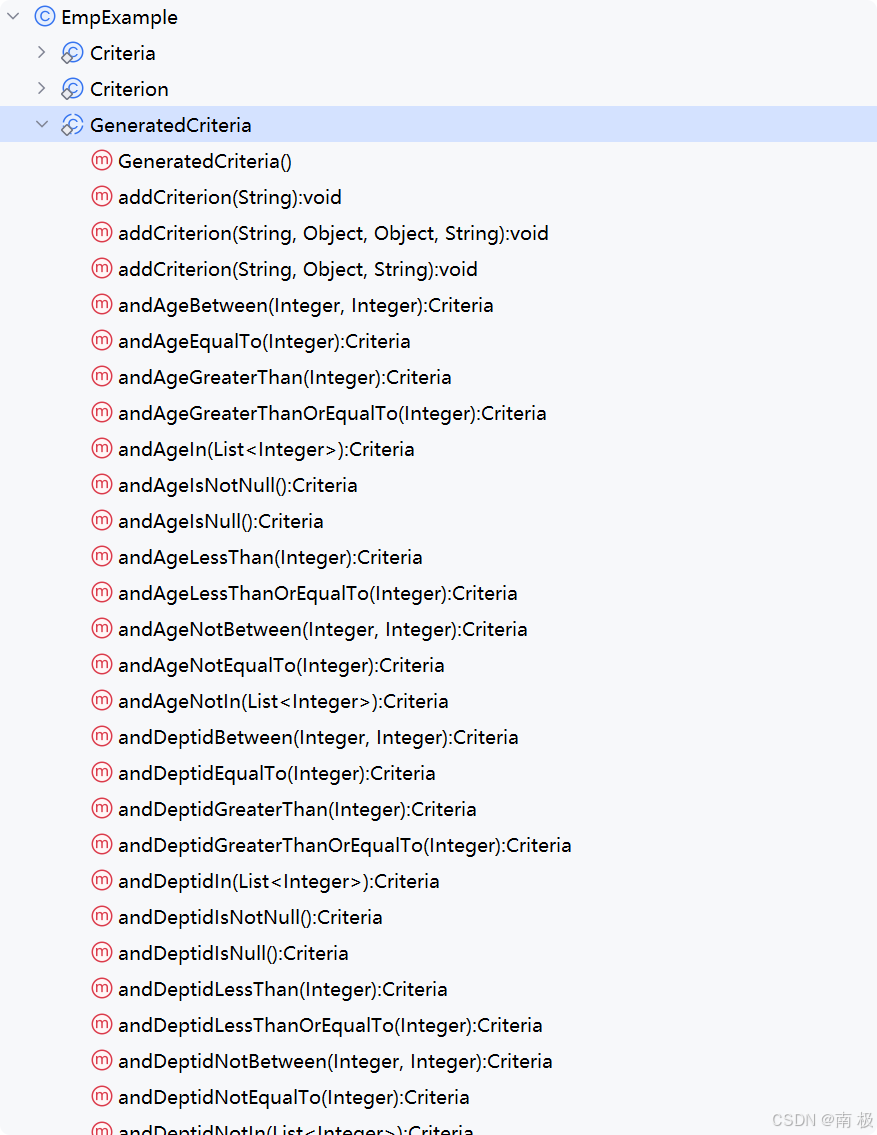
Mybatis逆向工程,动态创建实体类、条件扩展类、Mapper接口、Mapper.xml映射文件
今天呢,博主的学习进度也是步入了Java Mybatis 框架,目前正在逐步杨帆旗航。 那么接下来就给大家出一期有关 Mybatis 逆向工程的教学,希望能对大家有所帮助,也特别欢迎大家指点不足之处,小生很乐意接受正确的建议&…...
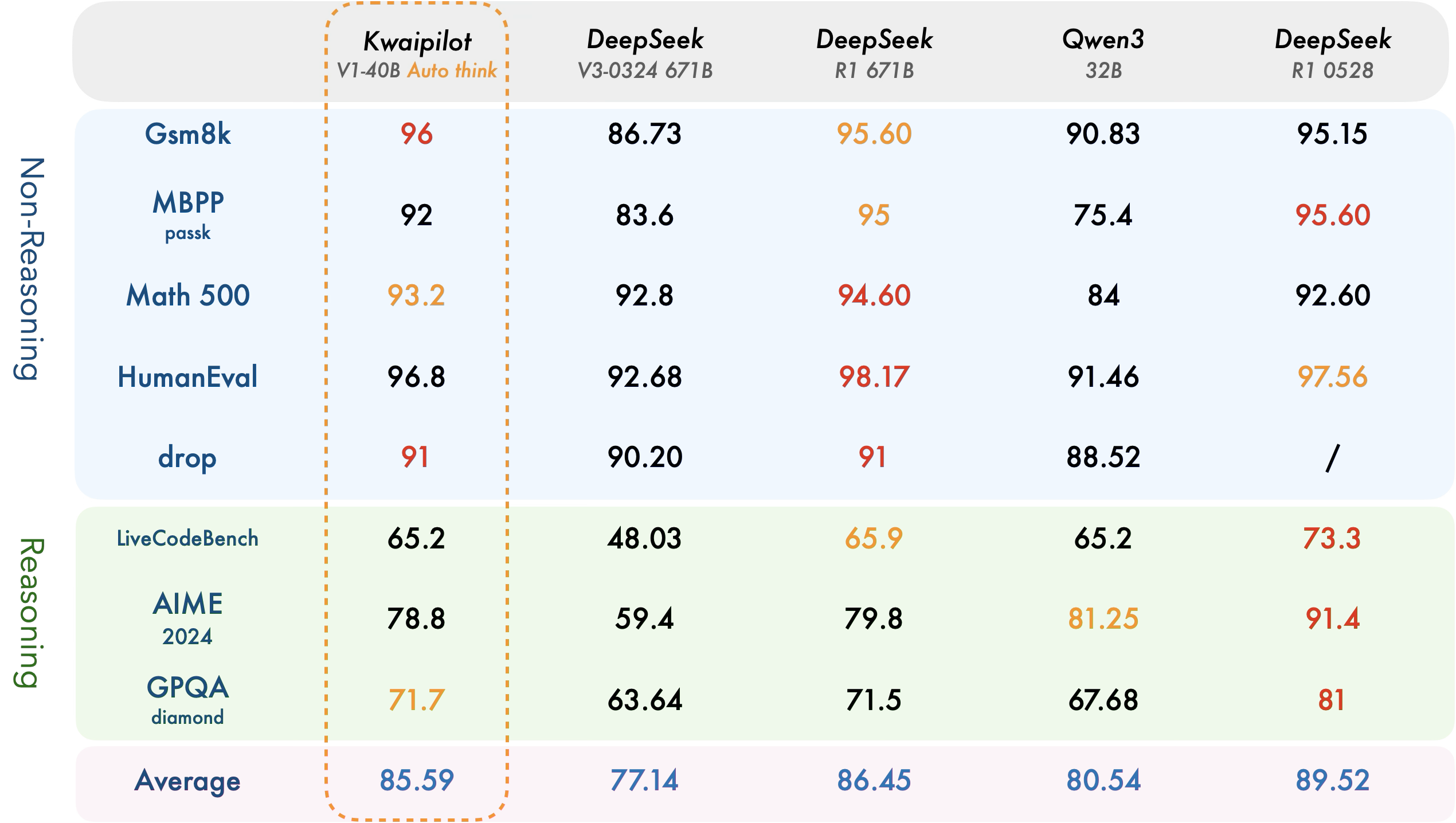
【快手拥抱开源】通过快手团队开源的 KwaiCoder-AutoThink-preview 解锁大语言模型的潜力
引言: 在人工智能快速发展的浪潮中,快手Kwaipilot团队推出的 KwaiCoder-AutoThink-preview 具有里程碑意义——这是首个公开的AutoThink大语言模型(LLM)。该模型代表着该领域的重大突破,通过独特方式融合思考与非思考…...
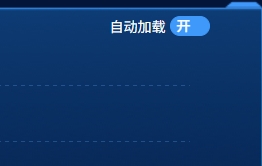
el-switch文字内置
el-switch文字内置 效果 vue <div style"color:#ffffff;font-size:14px;float:left;margin-bottom:5px;margin-right:5px;">自动加载</div> <el-switch v-model"value" active-color"#3E99FB" inactive-color"#DCDFE6"…...

1.3 VSCode安装与环境配置
进入网址Visual Studio Code - Code Editing. Redefined下载.deb文件,然后打开终端,进入下载文件夹,键入命令 sudo dpkg -i code_1.100.3-1748872405_amd64.deb 在终端键入命令code即启动vscode 需要安装插件列表 1.Chinese简化 2.ros …...

sqlserver 根据指定字符 解析拼接字符串
DECLARE LotNo NVARCHAR(50)A,B,C DECLARE xml XML ( SELECT <x> REPLACE(LotNo, ,, </x><x>) </x> ) DECLARE ErrorCode NVARCHAR(50) -- 提取 XML 中的值 SELECT value x.value(., VARCHAR(MAX))…...

基于Docker Compose部署Java微服务项目
一. 创建根项目 根项目(父项目)主要用于依赖管理 一些需要注意的点: 打包方式需要为 pom<modules>里需要注册子模块不要引入maven的打包插件,否则打包时会出问题 <?xml version"1.0" encoding"UTF-8…...
集成 Mybatis-Plus 和 Mybatis-Plus-Join)
纯 Java 项目(非 SpringBoot)集成 Mybatis-Plus 和 Mybatis-Plus-Join
纯 Java 项目(非 SpringBoot)集成 Mybatis-Plus 和 Mybatis-Plus-Join 1、依赖1.1、依赖版本1.2、pom.xml 2、代码2.1、SqlSession 构造器2.2、MybatisPlus代码生成器2.3、获取 config.yml 配置2.3.1、config.yml2.3.2、项目配置类 2.4、ftl 模板2.4.1、…...

CSS | transition 和 transform的用处和区别
省流总结: transform用于变换/变形,transition是动画控制器 transform 用来对元素进行变形,常见的操作如下,它是立即生效的样式变形属性。 旋转 rotate(角度deg)、平移 translateX(像素px)、缩放 scale(倍数)、倾斜 skewX(角度…...
