RU 19.26安装(手工安装各个补丁)
使用手工方式打RU19.26
参考文档: Supplemental Readme - Grid Infrastructure Release Update 12.2.0.1.x / 18c /19c (Doc ID 2246888.1)
操作步骤:
1 Stop the CRS managed resources running from DB homes.
2 Run the pre root script.
3 Patch GI home
4 Patch DB home
5 Run the post script
6 Start the CRS managed resources that were earlier running from DB homes
7 datapatch
备注: 1 在测试19.26的时候,明显感觉时间上比以前的19.19,19.20等等,少很多。以前最多消耗过10-12小时,现在大约3-4小时结束。现在虚拟机比以前少约4G内存(以前20G,现在16G)。
2 19.26的readme 明显风格和之前的RU的readme不一样
1 关闭掉GI和DB (测试之前,GI和DB一直都是关闭的,没有启动 )
$ <ORACLE_HOME>/bin/srvctl stop home -o <ORACLE_HOME> -s <status file location> -n <node name>
2 Run the pre root script.
# <GI_HOME>/crs/install/rootcrs.sh -prepatch
[root@node19c01 install]# ./rootcrs.sh -prepatch
Using configuration parameter file: /u01/app/19.0.0/grid/crs/install/crsconfig_params
The log of current session can be found at:/u01/app/grid/crsdata/node19c01/crsconfig/crs_prepatch_apply_inplace_node19c01_2025-01-27_10-29-59AM.log
Oracle Clusterware active version on the cluster is [19.0.0.0.0]. The cluster upgrade state is [ROLLING PATCH]. The cluster active patch level is [724960844].
2025/01/27 10:32:20 CLSRSC-4012: Shutting down Oracle Trace File Analyzer (TFA) Collector.
2025/01/27 10:32:49 CLSRSC-4013: Successfully shut down Oracle Trace File Analyzer (TFA) Collector.
2025/01/27 10:32:51 CLSRSC-347: Successfully unlock /u01/app/19.0.0/grid
2025/01/27 10:32:55 CLSRSC-671: Pre-patch steps for patching GI home successfully completed.
[root@node19c01 install]# pwd
/u01/app/19.0.0/grid/crs/install
[root@node19c01 install]# 3 给GI打PATCH
As the GI home owner execute:$ <GI_HOME>/OPatch/opatch apply -oh <GI_HOME> -local <UNZIPPED_PATCH_LOCATION>/%BUGNO%/<OCW TRACKING BUG>
$ <GI_HOME>/OPatch/opatch apply -oh <GI_HOME> -local <UNZIPPED_PATCH_LOCATION>/%BUGNO%/<ACFS TRACKING BUG>
$ <GI_HOME>/OPatch/opatch apply -oh <GI_HOME> -local <UNZIPPED_PATCH_LOCATION>/%BUGNO%/<DBWLM TRACKING BUG>
$ <GI_HOME>/OPatch/opatch apply -oh <GI_HOME> -local <UNZIPPED_PATCH_LOCATION>/%BUGNO%/<DB RU TRACKING BUG>
$ <GI_HOME>/OPatch/opatch apply -oh <GI_HOME> -local <UNZIPPED_PATCH_LOCATION>/%BUGNO%/<TOMCAT RU TRACKING BUG> su - grid
$ /u01/app/19.0.0/grid/OPatch/opatch apply -oh /u01/app/19.0.0/grid -local /psu/37257886/37268031
$ /u01/app/19.0.0/grid/OPatch/opatch apply -oh /u01/app/19.0.0/grid -local /psu/37257886/37266638
$ /u01/app/19.0.0/grid/OPatch/opatch apply -oh /u01/app/19.0.0/grid -local /psu/37257886/36758186
$ /u01/app/19.0.0/grid/OPatch/opatch apply -oh /u01/app/19.0.0/grid -local /psu/37257886/37260974
$ /u01/app/19.0.0/grid/OPatch/opatch apply -oh /u01/app/19.0.0/grid -local /psu/37257886/37461387
4 Patch Oracle HOME
$ <UNZIPPED_PATCH_LOCATION>/%BUGNO%/%OCW TRACKING BUG%/custom/scripts/prepatch.sh -dbhome <ORACLE_HOME>
$ <ORACLE_HOME>/OPatch/opatch apply -oh <ORACLE_HOME> -local <UNZIPPED_PATCH_LOCATION>/%BUGNO%/<OCW TRACKING BUG>
$ <ORACLE_HOME>/OPatch/opatch apply -oh <ORACLE_HOME> -local <UNZIPPED_PATCH_LOCATION>/%BUGNO%/<DB RU TRACKING BUG>
$ <UNZIPPED_PATCH_LOCATION>/%BUGNO%/%OCW TRACKING BUG%/custom/scripts/postpatch.sh -dbhome <ORACLE_HOME> su - oracle
$ /psu/37257886/37268031/custom/scripts/prepatch.sh -dbhome /u01/app/oracle/product/19.0.0/db_1
$ /u01/app/oracle/product/19.0.0/db_1/OPatch/opatch apply -oh /u01/app/oracle/product/19.0.0/db_1 -local /psu/37257886/37268031
$ /u01/app/oracle/product/19.0.0/db_1/OPatch/opatch apply -oh /u01/app/oracle/product/19.0.0/db_1 -local /psu/37257886/37260974
$ /psu/37257886/37268031/custom/scripts/postpatch.sh -dbhome /u01/app/oracle/product/19.0.0/db_1 5. Run the post script.
# <GI_HOME>/rdbms/install/rootadd_rdbms.sh
# <GI_HOME>/crs/install/rootcrs.sh -postpatch/u01/app/19.0.0/grid/rdbms/install/rootadd_rdbms.sh
/u01/app/19.0.0/grid/crs/install/rootcrs.sh -postpatch 6 启动crs (打完后,自动启动)
7 datapatch (在其中一个节点执行)
打完后的效果 :
[grid@node19c01 ~]$ cd $ORACLE_HOME/OPatch
[grid@node19c01 OPatch]$ ./opatch lspatches
37461387;TOMCAT RELEASE UPDATE 19.0.0.0.0 (37461387)
37260974;Database Release Update : 19.26.0.0.250121 (37260974)
37266638;ACFS RELEASE UPDATE 19.26.0.0.0 (37266638)
37268031;OCW RELEASE UPDATE 19.26.0.0.0 (37268031)
36758186;DBWLM RELEASE UPDATE 19.0.0.0.0 (36758186)OPatch succeeded.
[grid@node19c01 OPatch]$ [grid@node19c02 ~]$ cd $ORACLE_HOME/OPatch
[grid@node19c02 OPatch]$ ./opatch lspatches
37461387;TOMCAT RELEASE UPDATE 19.0.0.0.0 (37461387)
37260974;Database Release Update : 19.26.0.0.250121 (37260974)
37266638;ACFS RELEASE UPDATE 19.26.0.0.0 (37266638)
37268031;OCW RELEASE UPDATE 19.26.0.0.0 (37268031)
36758186;DBWLM RELEASE UPDATE 19.0.0.0.0 (36758186)OPatch succeeded.
[grid@node19c02 OPatch]$ [oracle@node19c01 OPatch]$ ./opatch lspatches
37260974;Database Release Update : 19.26.0.0.250121 (37260974)
37268031;OCW RELEASE UPDATE 19.26.0.0.0 (37268031)OPatch succeeded.
[oracle@node19c01 OPatch]$ [oracle@node19c02 OPatch]$ ./opatch lspatches
37260974;Database Release Update : 19.26.0.0.250121 (37260974)
37268031;OCW RELEASE UPDATE 19.26.0.0.0 (37268031)OPatch succeeded.
[oracle@node19c02 OPatch]$ #### 安装各个补丁的log
--ocw log
[grid@node19c01 ~]$ /u01/app/19.0.0/grid/OPatch/opatch apply -oh /u01/app/19.0.0/grid -local /psu/37257886/37268031
Oracle Interim Patch Installer version 12.2.0.1.45
Copyright (c) 2025, Oracle Corporation. All rights reserved.Oracle Home : /u01/app/19.0.0/grid
Central Inventory : /u01/app/oraInventoryfrom : /u01/app/19.0.0/grid/oraInst.loc
OPatch version : 12.2.0.1.45
OUI version : 12.2.0.7.0
Log file location : /u01/app/19.0.0/grid/cfgtoollogs/opatch/opatch2025-01-27_10-34-57AM_1.logVerifying environment and performing prerequisite checks...--------------------------------------------------------------------------------
Start OOP by Prereq process.
Launch OOP...Oracle Interim Patch Installer version 12.2.0.1.45
Copyright (c) 2025, Oracle Corporation. All rights reserved.Oracle Home : /u01/app/19.0.0/grid
Central Inventory : /u01/app/oraInventoryfrom : /u01/app/19.0.0/grid/oraInst.loc
OPatch version : 12.2.0.1.45
OUI version : 12.2.0.7.0
Log file location : /u01/app/19.0.0/grid/cfgtoollogs/opatch/opatch2025-01-27_10-42-21AM_1.logVerifying environment and performing prerequisite checks...
OPatch continues with these patches: 37268031 Do you want to proceed? [y|n]
Y
User Responded with: Y
All checks passed.Please shutdown Oracle instances running out of this ORACLE_HOME on the local system.
(Oracle Home = '/u01/app/19.0.0/grid')Is the local system ready for patching? [y|n]
Y
User Responded with: Y
Backing up files...
Applying interim patch '37268031' to OH '/u01/app/19.0.0/grid'
ApplySession: Optional component(s) [ oracle.has.db.cvu, 19.0.0.0.0 ] not present in the Oracle Home or a higher version is found.Patching component oracle.rdbms, 19.0.0.0.0...Patching component oracle.has.crs.cvu, 19.0.0.0.0...Patching component oracle.rhp.crs, 19.0.0.0.0...Patching component oracle.has.crs, 19.0.0.0.0...Patching component oracle.has.db, 19.0.0.0.0...Patching component oracle.rhp.db, 19.0.0.0.0...Patching component oracle.has.cvu, 19.0.0.0.0...Patching component oracle.has.rsf, 19.0.0.0.0...Patching component oracle.has.common.cvu, 19.0.0.0.0...Patching component oracle.has.common, 19.0.0.0.0...Patching component oracle.xag, 19.0.0.0.0...Patching component oracle.rhp.common, 19.0.0.0.0...
Patch 37268031 successfully applied.
Sub-set patch [36917416] has become inactive due to the application of a super-set patch [37268031].
Please refer to Doc ID 2161861.1 for any possible further required actions.
Log file location: /u01/app/19.0.0/grid/cfgtoollogs/opatch/opatch2025-01-27_10-42-21AM_1.logOPatch succeeded.
[grid@node19c01 ~]$ -- acfs log
[grid@node19c01 ~]$ /u01/app/19.0.0/grid/OPatch/opatch apply -oh /u01/app/19.0.0/grid -local /psu/37257886/37266638
Oracle Interim Patch Installer version 12.2.0.1.45
Copyright (c) 2025, Oracle Corporation. All rights reserved.Oracle Home : /u01/app/19.0.0/grid
Central Inventory : /u01/app/oraInventoryfrom : /u01/app/19.0.0/grid/oraInst.loc
OPatch version : 12.2.0.1.45
OUI version : 12.2.0.7.0
Log file location : /u01/app/19.0.0/grid/cfgtoollogs/opatch/opatch2025-01-27_10-53-26AM_1.logVerifying environment and performing prerequisite checks...
OPatch continues with these patches: 37266638 Do you want to proceed? [y|n]
Y
User Responded with: Y
All checks passed.Please shutdown Oracle instances running out of this ORACLE_HOME on the local system.
(Oracle Home = '/u01/app/19.0.0/grid')Is the local system ready for patching? [y|n]
Y
User Responded with: Y
Backing up files...
Applying interim patch '37266638' to OH '/u01/app/19.0.0/grid'Patching component oracle.usm, 19.0.0.0.0...
Patch 37266638 successfully applied.
Sub-set patch [36917397] has become inactive due to the application of a super-set patch [37266638].
Please refer to Doc ID 2161861.1 for any possible further required actions.
Log file location: /u01/app/19.0.0/grid/cfgtoollogs/opatch/opatch2025-01-27_10-53-26AM_1.logOPatch succeeded.
[grid@node19c01 ~]$ --dbwlm log
[grid@node19c01 ~]$ /u01/app/19.0.0/grid/OPatch/opatch apply -oh /u01/app/19.0.0/grid -local /psu/37257886/36758186
Oracle Interim Patch Installer version 12.2.0.1.45
Copyright (c) 2025, Oracle Corporation. All rights reserved.Oracle Home : /u01/app/19.0.0/grid
Central Inventory : /u01/app/oraInventoryfrom : /u01/app/19.0.0/grid/oraInst.loc
OPatch version : 12.2.0.1.45
OUI version : 12.2.0.7.0
Log file location : /u01/app/19.0.0/grid/cfgtoollogs/opatch/opatch2025-01-27_11-03-20AM_1.logVerifying environment and performing prerequisite checks...The following patch(es) are duplicate patches with patches installed in the Oracle Home.[ 36758186]
You have already installed same patch(es) with same UPI(s) or same version(s).
These patch(es) will be skipped.OPatch Session completed with warnings.
Log file location: /u01/app/19.0.0/grid/cfgtoollogs/opatch/opatch2025-01-27_11-03-20AM_1.logOPatch completed with warnings.
[grid@node19c01 ~]$ -- 上面的warnings,详细log信息如下 :
[Jan 27, 2025 11:09:10 AM] [INFO] Following patches are auto rollbackable:
[Jan 27, 2025 11:09:10 AM] [INFO] Finished checking prereq checkConflictAgainstOHWithDetail
[Jan 27, 2025 11:09:51 AM] [WARNING]OUI-67652:The following patch(es) are duplicate patches with patches installed in the Oracle Home.[ 36758186]You have already installed same patch(es) with same UPI(s) or same version(s).These patch(es) will be skipped.
[Jan 27, 2025 11:09:51 AM] [INFO] UtilSession: N-Apply done.
[Jan 27, 2025 11:09:51 AM] [INFO] --------------------------------------------------------------------------------
[Jan 27, 2025 11:09:51 AM] [INFO] The following warnings have occurred during OPatch execution:
[Jan 27, 2025 11:09:51 AM] [INFO] 1) OUI-67652:The following patch(es) are duplicate patches with patches installed in the Oracle Home.[ 36758186]You have already installed same patch(es) with same UPI(s) or same version(s).These patch(es) will be skipped.
[Jan 27, 2025 11:09:51 AM] [INFO] --------------------------------------------------------------------------------
[Jan 27, 2025 11:09:51 AM] [SEVERE] OUI-67008:OPatch Session completed with warnings.
[Jan 27, 2025 11:09:51 AM] [INFO] Finishing UtilSession at Mon Jan 27 11:09:51 CST 2025
[Jan 27, 2025 11:09:51 AM] [INFO] Log file location: /u01/app/19.0.0/grid/cfgtoollogs/opatch/opatch2025-01-27_11-03-20AM_1.log-- dbru log
[grid@node19c01 ~]$ /u01/app/19.0.0/grid/OPatch/opatch apply -oh /u01/app/19.0.0/grid -local /psu/37257886/37260974
Oracle Interim Patch Installer version 12.2.0.1.45
Copyright (c) 2025, Oracle Corporation. All rights reserved.Oracle Home : /u01/app/19.0.0/grid
Central Inventory : /u01/app/oraInventoryfrom : /u01/app/19.0.0/grid/oraInst.loc
OPatch version : 12.2.0.1.45
OUI version : 12.2.0.7.0
Log file location : /u01/app/19.0.0/grid/cfgtoollogs/opatch/opatch2025-01-27_11-11-26AM_1.logVerifying environment and performing prerequisite checks...
Prerequisite check "CheckSystemSpace" failed.
The details are:
Required amount of space(9292.756MB) is not available.
UtilSession failed:
Prerequisite check "CheckSystemSpace" failed.
Log file location: /u01/app/19.0.0/grid/cfgtoollogs/opatch/opatch2025-01-27_11-11-26AM_1.logOPatch failed with error code 73
[grid@node19c01 ~]$ [oracle@node19c01 dbs]$ ls -lrt
total 6149044
-rw-r--r-- 1 oracle oinstall 3079 May 14 2015 init.ora
-rw------- 1 oracle asmadmin 1965297664 Apr 19 2024 core.74035
-rw------- 1 oracle asmadmin 2171056128 Apr 19 2024 core.74034
-rw------- 1 oracle asmadmin 2158157824 Apr 19 2024 core.74036
-rw-r----- 1 oracle asmadmin 8388608 Jan 27 10:31 id_test1.dat
-rw-rw---- 1 oracle asmadmin 1544 Jan 27 10:31 hc_test1.dat
[oracle@node19c01 dbs]$ rm -rf core*[grid@node19c01 ~]$ /u01/app/19.0.0/grid/OPatch/opatch apply -oh /u01/app/19.0.0/grid -local /psu/37257886/37260974
Oracle Interim Patch Installer version 12.2.0.1.45
Copyright (c) 2025, Oracle Corporation. All rights reserved.Oracle Home : /u01/app/19.0.0/grid
Central Inventory : /u01/app/oraInventoryfrom : /u01/app/19.0.0/grid/oraInst.loc
OPatch version : 12.2.0.1.45
OUI version : 12.2.0.7.0
Log file location : /u01/app/19.0.0/grid/cfgtoollogs/opatch/opatch2025-01-27_11-23-08AM_1.logVerifying environment and performing prerequisite checks...
OPatch continues with these patches: 37260974 Do you want to proceed? [y|n]
Y
User Responded with: Y
All checks passed.Please shutdown Oracle instances running out of this ORACLE_HOME on the local system.
(Oracle Home = '/u01/app/19.0.0/grid')Is the local system ready for patching? [y|n]
Y
User Responded with: Y
Backing up files...
Applying interim patch '37260974' to OH '/u01/app/19.0.0/grid'
ApplySession: Optional component(s) [ oracle.network.gsm, 19.0.0.0.0 ] , [ oracle.crypto.rsf, 19.0.0.0.0 ] , [ oracle.ctx, 19.0.0.0.0 ] , [ oracle.dbdev, 19.0.0.0.0 ] , [ oracle.marvel, 19.0.0.0.0 ] , [ oracle.odbc.ic, 19.0.0.0.0 ] , [ oracle.pg4appc, 19.0.0.0.0 ] , [ oracle.pg4mq, 19.0.0.0.0 ] , [ oracle.oraolap.mgmt, 19.0.0.0.0 ] , [ oracle.precomp.common.core, 19.0.0.0.0 ] , [ oracle.precomp.companion, 19.0.0.0.0 ] , [ oracle.rdbms.ic, 19.0.0.0.0 ] , [ oracle.rdbms.oci, 19.0.0.0.0 ] , [ oracle.rdbms.scheduler, 19.0.0.0.0 ] , [ oracle.rdbms.tg4db2, 19.0.0.0.0 ] , [ oracle.sdo, 19.0.0.0.0 ] , [ oracle.sdo.companion, 19.0.0.0.0 ] , [ oracle.rdbms.drdaas, 19.0.0.0.0 ] , [ oracle.xdk, 19.0.0.0.0 ] , [ oracle.xdk.companion, 19.0.0.0.0 ] , [ oracle.oid.client, 19.0.0.0.0 ] , [ oracle.mgw.common, 19.0.0.0.0 ] , [ oracle.rdbms.hs_common, 19.0.0.0.0 ] , [ oracle.rdbms.tg4msql, 19.0.0.0.0 ] , [ oracle.rdbms.tg4ifmx, 19.0.0.0.0 ] , [ oracle.odbc, 19.0.0.0.0 ] , [ oracle.ons.cclient, 19.0.0.0.0 ] , [ oracle.oraolap, 19.0.0.0.0 ] , [ oracle.ctx.atg, 19.0.0.0.0 ] , [ oracle.net.cman, 19.0.0.0.0 ] , [ oracle.rdbms.tg4tera, 19.0.0.0.0 ] , [ oracle.ons.eons.bwcompat, 19.0.0.0.0 ] , [ oracle.rdbms.hsodbc, 19.0.0.0.0 ] , [ oracle.rdbms.tg4sybs, 19.0.0.0.0 ] , [ oracle.options.olap, 19.0.0.0.0 ] , [ oracle.xdk.xquery, 19.0.0.0.0 ] , [ oracle.network.cman, 19.0.0.0.0 ] , [ oracle.rdbms.dm, 19.0.0.0.0 ] , [ oracle.ldap.ztk, 19.0.0.0.0 ] , [ oracle.rdbms.dv, 19.0.0.0.0 ] , [ oracle.rdbms.lbac, 19.0.0.0.0 ] , [ oracle.rdbms.rat, 19.0.0.0.0 ] , [ oracle.oraolap.api, 19.0.0.0.0 ] , [ oracle.options.olap.api, 19.0.0.0.0 ] , [ oracle.java.sqlj.sqljruntime, 19.0.0.0.0 ] , [ oracle.precomp.common, 19.0.0.0.0 ] , [ oracle.precomp.lang, 19.0.0.0.0 ] , [ oracle.jdk, 1.8.0.191.0 ] , [ oracle.jdk, 1.8.0.391.11 ] not present in the Oracle Home or a higher version is found.Patching component oracle.rdbms.rsf, 19.0.0.0.0...Patching component oracle.rdbms.util, 19.0.0.0.0...Patching component oracle.rdbms, 19.0.0.0.0...Patching component oracle.assistants.acf, 19.0.0.0.0...Patching component oracle.assistants.asm, 19.0.0.0.0...Patching component oracle.assistants.deconfig, 19.0.0.0.0...Patching component oracle.assistants.server, 19.0.0.0.0...Patching component oracle.blaslapack, 19.0.0.0.0...Patching component oracle.buildtools.rsf, 19.0.0.0.0...Patching component oracle.dbjava.ic, 19.0.0.0.0...Patching component oracle.dbjava.jdbc, 19.0.0.0.0...Patching component oracle.dbjava.ucp, 19.0.0.0.0...Patching component oracle.duma, 19.0.0.0.0...Patching component oracle.javavm.client, 19.0.0.0.0...Patching component oracle.ldap.owm, 19.0.0.0.0...Patching component oracle.ldap.rsf, 19.0.0.0.0...Patching component oracle.ldap.security.osdt, 19.0.0.0.0...Patching component oracle.network.rsf, 19.0.0.0.0...Patching component oracle.ons, 19.0.0.0.0...Patching component oracle.ons.ic, 19.0.0.0.0...Patching component oracle.oracore.rsf, 19.0.0.0.0...Patching component oracle.perlint, 5.28.1.0.0...Patching component oracle.precomp.rsf, 19.0.0.0.0...Patching component oracle.rdbms.crs, 19.0.0.0.0...Patching component oracle.rdbms.dbscripts, 19.0.0.0.0...Patching component oracle.rdbms.deconfig, 19.0.0.0.0...Patching component oracle.rdbms.rsf.ic, 19.0.0.0.0...Patching component oracle.rhp.db, 19.0.0.0.0...Patching component oracle.rsf, 19.0.0.0.0...Patching component oracle.sdo.locator.jrf, 19.0.0.0.0...Patching component oracle.sqlplus, 19.0.0.0.0...Patching component oracle.sqlplus.ic, 19.0.0.0.0...Patching component oracle.tfa, 19.0.0.0.0...Patching component oracle.wwg.plsql, 19.0.0.0.0...Patching component oracle.xdk.rsf, 19.0.0.0.0...Patching component oracle.network.aso, 19.0.0.0.0...Patching component oracle.install.deinstalltool, 19.0.0.0.0...Patching component oracle.ovm, 19.0.0.0.0...Patching component oracle.sdo.locator, 19.0.0.0.0...Patching component oracle.xdk.parser.java, 19.0.0.0.0...Patching component oracle.rdbms.rman, 19.0.0.0.0...Patching component oracle.rdbms.install.plugins, 19.0.0.0.0...Patching component oracle.ctx.rsf, 19.0.0.0.0...Patching component oracle.oraolap.dbscripts, 19.0.0.0.0...Patching component oracle.nlsrtl.rsf.lbuilder, 19.0.0.0.0...Patching component oracle.ldap.ssl, 19.0.0.0.0...Patching component oracle.network.listener, 19.0.0.0.0...Patching component oracle.ldap.rsf.ic, 19.0.0.0.0...Patching component oracle.dbtoolslistener, 19.0.0.0.0...Patching component oracle.ldap.client, 19.0.0.0.0...Patching component oracle.javavm.server, 19.0.0.0.0...Patching component oracle.rdbms.install.common, 19.0.0.0.0...Patching component oracle.rdbms.locator, 19.0.0.0.0...Patching component oracle.network.client, 19.0.0.0.0...Patching component oracle.nlsrtl.rsf, 19.0.0.0.0...Patching component oracle.nlsrtl.rsf.core, 19.0.0.0.0...Patching component oracle.nlsrtl.rsf.ic, 19.0.0.0.0...Patching component oracle.jdk, 1.8.0.201.0...
Patch 37260974 successfully applied.
Sub-set patch [36912597] has become inactive due to the application of a super-set patch [37260974].
Please refer to Doc ID 2161861.1 for any possible further required actions.
Log file location: /u01/app/19.0.0/grid/cfgtoollogs/opatch/opatch2025-01-27_11-23-08AM_1.logOPatch succeeded.
[grid@node19c01 ~]$ -- tomcat log
[grid@node19c01 ~]$ /u01/app/19.0.0/grid/OPatch/opatch apply -oh /u01/app/19.0.0/grid -local /psu/37257886/37461387
Oracle Interim Patch Installer version 12.2.0.1.45
Copyright (c) 2025, Oracle Corporation. All rights reserved.Oracle Home : /u01/app/19.0.0/grid
Central Inventory : /u01/app/oraInventoryfrom : /u01/app/19.0.0/grid/oraInst.loc
OPatch version : 12.2.0.1.45
OUI version : 12.2.0.7.0
Log file location : /u01/app/19.0.0/grid/cfgtoollogs/opatch/opatch2025-01-27_11-36-55AM_1.logVerifying environment and performing prerequisite checks...
OPatch continues with these patches: 37461387 Do you want to proceed? [y|n]
Y
User Responded with: Y
All checks passed.Please shutdown Oracle instances running out of this ORACLE_HOME on the local system.
(Oracle Home = '/u01/app/19.0.0/grid')Is the local system ready for patching? [y|n]
Y
User Responded with: Y
Backing up files...
Applying interim patch '37461387' to OH '/u01/app/19.0.0/grid'Patching component oracle.tomcat.crs, 19.0.0.0.0...
Patch 37461387 successfully applied.
Sub-set patch [36940756] has become inactive due to the application of a super-set patch [37461387].
Please refer to Doc ID 2161861.1 for any possible further required actions.
Log file location: /u01/app/19.0.0/grid/cfgtoollogs/opatch/opatch2025-01-27_11-36-55AM_1.logOPatch succeeded.
[grid@node19c01 ~]$ -- oracle 补丁
[oracle@node19c01 ~]$ /psu/37257886/37268031/custom/scripts/prepatch.sh -dbhome /u01/app/oracle/product/19.0.0/db_1
/psu/37257886/37268031/custom/scripts/prepatch.sh completed successfully.
[oracle@node19c01 ~]$ -- ocw log for oracle
[oracle@node19c01 ~]$ /u01/app/oracle/product/19.0.0/db_1/OPatch/opatch apply -oh /u01/app/oracle/product/19.0.0/db_1 -local /psu/37257886/37268031
Oracle Interim Patch Installer version 12.2.0.1.45
Copyright (c) 2025, Oracle Corporation. All rights reserved.Oracle Home : /u01/app/oracle/product/19.0.0/db_1
Central Inventory : /u01/app/oraInventoryfrom : /u01/app/oracle/product/19.0.0/db_1/oraInst.loc
OPatch version : 12.2.0.1.45
OUI version : 12.2.0.7.0
Log file location : /u01/app/oracle/product/19.0.0/db_1/cfgtoollogs/opatch/opatch2025-01-27_11-50-35AM_1.logVerifying environment and performing prerequisite checks...--------------------------------------------------------------------------------
Start OOP by Prereq process.
Launch OOP...Oracle Interim Patch Installer version 12.2.0.1.45
Copyright (c) 2025, Oracle Corporation. All rights reserved.Oracle Home : /u01/app/oracle/product/19.0.0/db_1
Central Inventory : /u01/app/oraInventoryfrom : /u01/app/oracle/product/19.0.0/db_1/oraInst.loc
OPatch version : 12.2.0.1.45
OUI version : 12.2.0.7.0
Log file location : /u01/app/oracle/product/19.0.0/db_1/cfgtoollogs/opatch/opatch2025-01-27_11-55-59AM_1.logVerifying environment and performing prerequisite checks...
OPatch continues with these patches: 37268031 Do you want to proceed? [y|n]
Y
User Responded with: Y
All checks passed.Please shutdown Oracle instances running out of this ORACLE_HOME on the local system.
(Oracle Home = '/u01/app/oracle/product/19.0.0/db_1')Is the local system ready for patching? [y|n]
Y
User Responded with: Y
Backing up files...
Applying interim patch '37268031' to OH '/u01/app/oracle/product/19.0.0/db_1'
ApplySession: Optional component(s) [ oracle.has.crs.cvu, 19.0.0.0.0 ] , [ oracle.rhp.crs, 19.0.0.0.0 ] , [ oracle.has.crs, 19.0.0.0.0 ] , [ oracle.has.cvu, 19.0.0.0.0 ] , [ oracle.xag, 19.0.0.0.0 ] not present in the Oracle Home or a higher version is found.Patching component oracle.rdbms, 19.0.0.0.0...Patching component oracle.has.db.cvu, 19.0.0.0.0...Patching component oracle.has.db, 19.0.0.0.0...Patching component oracle.rhp.db, 19.0.0.0.0...Patching component oracle.has.rsf, 19.0.0.0.0...Patching component oracle.has.common.cvu, 19.0.0.0.0...Patching component oracle.has.common, 19.0.0.0.0...Patching component oracle.rhp.common, 19.0.0.0.0...
Patch 37268031 successfully applied.
Sub-set patch [36917416] has become inactive due to the application of a super-set patch [37268031].
Please refer to Doc ID 2161861.1 for any possible further required actions.
Log file location: /u01/app/oracle/product/19.0.0/db_1/cfgtoollogs/opatch/opatch2025-01-27_11-55-59AM_1.logOPatch succeeded.
[oracle@node19c01 ~]$
-- dbru log for oracle
[oracle@node19c01 ~]$ /u01/app/oracle/product/19.0.0/db_1/OPatch/opatch apply -oh /u01/app/oracle/product/19.0.0/db_1 -local /psu/37257886/37260974
Oracle Interim Patch Installer version 12.2.0.1.45
Copyright (c) 2025, Oracle Corporation. All rights reserved.Oracle Home : /u01/app/oracle/product/19.0.0/db_1
Central Inventory : /u01/app/oraInventoryfrom : /u01/app/oracle/product/19.0.0/db_1/oraInst.loc
OPatch version : 12.2.0.1.45
OUI version : 12.2.0.7.0
Log file location : /u01/app/oracle/product/19.0.0/db_1/cfgtoollogs/opatch/opatch2025-01-27_12-03-06PM_1.logVerifying environment and performing prerequisite checks...
OPatch continues with these patches: 37260974 Do you want to proceed? [y|n]
Y
User Responded with: Y
All checks passed.Please shutdown Oracle instances running out of this ORACLE_HOME on the local system.
(Oracle Home = '/u01/app/oracle/product/19.0.0/db_1')Is the local system ready for patching? [y|n]
Y
User Responded with: Y
Backing up files...
Applying interim patch '37260974' to OH '/u01/app/oracle/product/19.0.0/db_1'
ApplySession: Optional component(s) [ oracle.network.gsm, 19.0.0.0.0 ] , [ oracle.assistants.asm, 19.0.0.0.0 ] , [ oracle.crypto.rsf, 19.0.0.0.0 ] , [ oracle.pg4appc, 19.0.0.0.0 ] , [ oracle.pg4mq, 19.0.0.0.0 ] , [ oracle.oraolap.mgmt, 19.0.0.0.0 ] , [ oracle.precomp.companion, 19.0.0.0.0 ] , [ oracle.rdbms.ic, 19.0.0.0.0 ] , [ oracle.rdbms.tg4db2, 19.0.0.0.0 ] , [ oracle.sdo.companion, 19.0.0.0.0 ] , [ oracle.tfa, 19.0.0.0.0 ] , [ oracle.xdk.companion, 19.0.0.0.0 ] , [ oracle.oid.client, 19.0.0.0.0 ] , [ oracle.rdbms.tg4msql, 19.0.0.0.0 ] , [ oracle.rdbms.tg4ifmx, 19.0.0.0.0 ] , [ oracle.ons.cclient, 19.0.0.0.0 ] , [ oracle.net.cman, 19.0.0.0.0 ] , [ oracle.rdbms.tg4tera, 19.0.0.0.0 ] , [ oracle.ons.eons.bwcompat, 19.0.0.0.0 ] , [ oracle.rdbms.tg4sybs, 19.0.0.0.0 ] , [ oracle.options.olap, 19.0.0.0.0 ] , [ oracle.network.cman, 19.0.0.0.0 ] , [ oracle.ldap.ztk, 19.0.0.0.0 ] , [ oracle.options.olap.api, 19.0.0.0.0 ] , [ oracle.java.sqlj.sqljruntime, 19.0.0.0.0 ] , [ oracle.jdk, 1.8.0.191.0 ] , [ oracle.jdk, 1.8.0.391.11 ] not present in the Oracle Home or a higher version is found.Patching component oracle.rdbms.rsf, 19.0.0.0.0...Patching component oracle.rdbms.util, 19.0.0.0.0...Patching component oracle.rdbms, 19.0.0.0.0...Patching component oracle.assistants.acf, 19.0.0.0.0...Patching component oracle.assistants.deconfig, 19.0.0.0.0...Patching component oracle.assistants.server, 19.0.0.0.0...Patching component oracle.blaslapack, 19.0.0.0.0...Patching component oracle.buildtools.rsf, 19.0.0.0.0...Patching component oracle.ctx, 19.0.0.0.0...Patching component oracle.dbdev, 19.0.0.0.0...Patching component oracle.dbjava.ic, 19.0.0.0.0...Patching component oracle.dbjava.jdbc, 19.0.0.0.0...Patching component oracle.dbjava.ucp, 19.0.0.0.0...Patching component oracle.duma, 19.0.0.0.0...Patching component oracle.javavm.client, 19.0.0.0.0...Patching component oracle.ldap.owm, 19.0.0.0.0...Patching component oracle.ldap.rsf, 19.0.0.0.0...Patching component oracle.ldap.security.osdt, 19.0.0.0.0...Patching component oracle.marvel, 19.0.0.0.0...Patching component oracle.network.rsf, 19.0.0.0.0...Patching component oracle.odbc.ic, 19.0.0.0.0...Patching component oracle.ons, 19.0.0.0.0...Patching component oracle.ons.ic, 19.0.0.0.0...Patching component oracle.oracore.rsf, 19.0.0.0.0...Patching component oracle.perlint, 5.28.1.0.0...Patching component oracle.precomp.common.core, 19.0.0.0.0...Patching component oracle.precomp.rsf, 19.0.0.0.0...Patching component oracle.rdbms.crs, 19.0.0.0.0...Patching component oracle.rdbms.dbscripts, 19.0.0.0.0...Patching component oracle.rdbms.deconfig, 19.0.0.0.0...Patching component oracle.rdbms.oci, 19.0.0.0.0...Patching component oracle.rdbms.rsf.ic, 19.0.0.0.0...Patching component oracle.rdbms.scheduler, 19.0.0.0.0...Patching component oracle.rhp.db, 19.0.0.0.0...Patching component oracle.rsf, 19.0.0.0.0...Patching component oracle.sdo, 19.0.0.0.0...Patching component oracle.sdo.locator.jrf, 19.0.0.0.0...Patching component oracle.sqlplus, 19.0.0.0.0...Patching component oracle.sqlplus.ic, 19.0.0.0.0...Patching component oracle.wwg.plsql, 19.0.0.0.0...Patching component oracle.xdk.rsf, 19.0.0.0.0...Patching component oracle.network.aso, 19.0.0.0.0...Patching component oracle.rdbms.drdaas, 19.0.0.0.0...Patching component oracle.install.deinstalltool, 19.0.0.0.0...Patching component oracle.xdk, 19.0.0.0.0...Patching component oracle.ovm, 19.0.0.0.0...Patching component oracle.sdo.locator, 19.0.0.0.0...Patching component oracle.mgw.common, 19.0.0.0.0...Patching component oracle.xdk.parser.java, 19.0.0.0.0...Patching component oracle.rdbms.hs_common, 19.0.0.0.0...Patching component oracle.rdbms.rman, 19.0.0.0.0...Patching component oracle.rdbms.install.plugins, 19.0.0.0.0...Patching component oracle.ctx.rsf, 19.0.0.0.0...Patching component oracle.odbc, 19.0.0.0.0...Patching component oracle.oraolap, 19.0.0.0.0...Patching component oracle.ctx.atg, 19.0.0.0.0...Patching component oracle.oraolap.dbscripts, 19.0.0.0.0...Patching component oracle.nlsrtl.rsf.lbuilder, 19.0.0.0.0...Patching component oracle.ldap.ssl, 19.0.0.0.0...Patching component oracle.network.listener, 19.0.0.0.0...Patching component oracle.ldap.rsf.ic, 19.0.0.0.0...Patching component oracle.rdbms.hsodbc, 19.0.0.0.0...Patching component oracle.xdk.xquery, 19.0.0.0.0...Patching component oracle.rdbms.dm, 19.0.0.0.0...Patching component oracle.dbtoolslistener, 19.0.0.0.0...Patching component oracle.ldap.client, 19.0.0.0.0...Patching component oracle.javavm.server, 19.0.0.0.0...Patching component oracle.rdbms.dv, 19.0.0.0.0...Patching component oracle.rdbms.install.common, 19.0.0.0.0...Patching component oracle.rdbms.lbac, 19.0.0.0.0...Patching component oracle.rdbms.rat, 19.0.0.0.0...Patching component oracle.oraolap.api, 19.0.0.0.0...Patching component oracle.rdbms.locator, 19.0.0.0.0...Patching component oracle.network.client, 19.0.0.0.0...Patching component oracle.nlsrtl.rsf, 19.0.0.0.0...Patching component oracle.nlsrtl.rsf.core, 19.0.0.0.0...Patching component oracle.nlsrtl.rsf.ic, 19.0.0.0.0...Patching component oracle.precomp.common, 19.0.0.0.0...Patching component oracle.precomp.lang, 19.0.0.0.0...Patching component oracle.jdk, 1.8.0.201.0...
Patch 37260974 successfully applied.
Sub-set patch [36912597] has become inactive due to the application of a super-set patch [37260974].
Please refer to Doc ID 2161861.1 for any possible further required actions.
Log file location: /u01/app/oracle/product/19.0.0/db_1/cfgtoollogs/opatch/opatch2025-01-27_12-03-06PM_1.logOPatch succeeded.
[oracle@node19c01 ~]$ -- post patch log
[oracle@node19c01 ~]$ /psu/37257886/37268031/custom/scripts/postpatch.sh -dbhome /u01/app/oracle/product/19.0.0/db_1
Reading /u01/app/oracle/product/19.0.0/db_1/install/params.ora..
Reading /u01/app/oracle/product/19.0.0/db_1/install/params.ora..
Found uninstantiated /u01/app/oracle/product/19.0.0/db_1/crs/sbs/srvctl.sbs file, copying to /u01/app/oracle/product/19.0.0/db_1/bin/srvctl
Parsing file /u01/app/oracle/product/19.0.0/db_1/bin/srvctl
Parsing file /u01/app/oracle/product/19.0.0/db_1/bin/srvconfig
Parsing file /u01/app/oracle/product/19.0.0/db_1/bin/cluvfy
Parsing file /u01/app/oracle/product/19.0.0/db_1/bin/kfod
Verifying file /u01/app/oracle/product/19.0.0/db_1/bin/srvctl
Verifying file /u01/app/oracle/product/19.0.0/db_1/bin/srvconfig
Verifying file /u01/app/oracle/product/19.0.0/db_1/bin/cluvfy
Verifying file /u01/app/oracle/product/19.0.0/db_1/bin/kfod
Reapplying file permissions on /u01/app/oracle/product/19.0.0/db_1/bin/srvctl
Reapplying file permissions on /u01/app/oracle/product/19.0.0/db_1/bin/srvconfig
Reapplying file permissions on /u01/app/oracle/product/19.0.0/db_1/bin/cluvfy
Reapplying file permissions on /u01/app/oracle/product/19.0.0/db_1/bin/kfod
Reapplying file permissions on /u01/app/oracle/product/19.0.0/db_1/bin/diskmon.bin
Reapplying file permissions on /u01/app/oracle/product/19.0.0/db_1/bin/lsnodes
Reapplying file permissions on /u01/app/oracle/product/19.0.0/db_1/bin/osdbagrp
Reapplying file permissions on /u01/app/oracle/product/19.0.0/db_1/bin/rawutl
Reapplying file permissions on /u01/app/oracle/product/19.0.0/db_1/srvm/admin/ractrans
Reapplying file permissions on /u01/app/oracle/product/19.0.0/db_1/srvm/admin/getcrshome
Reapplying file permissions on /u01/app/oracle/product/19.0.0/db_1/bin/crsdiag.pl
Postpatch completed successfully
[oracle@node19c01 ~]$ -- rootcrs log
[root@node19c01 psu]# /u01/app/19.0.0/grid/rdbms/install/rootadd_rdbms.sh
[root@node19c01 psu]#
[root@node19c01 psu]# /u01/app/19.0.0/grid/crs/install/rootcrs.sh -postpatch
Using configuration parameter file: /u01/app/19.0.0/grid/crs/install/crsconfig_params
The log of current session can be found at:/u01/app/grid/crsdata/node19c01/crsconfig/crs_postpatch_apply_inplace_node19c01_2025-01-27_12-14-13AM.log
2025/01/27 12:14:19 CLSRSC-329: Replacing Clusterware entries in file 'oracle-ohasd.service'
Oracle Clusterware active version on the cluster is [19.0.0.0.0]. The cluster upgrade state is [ROLLING PATCH]. The cluster active patch level is [724960844].
2025/01/27 12:15:48 CLSRSC-4015: Performing install or upgrade action for Oracle Trace File Analyzer (TFA) Collector.
2025/01/27 12:15:49 CLSRSC-672: Post-patch steps for patching GI home successfully completed.
[root@node19c01 psu]# 2025/01/27 12:18:05 CLSRSC-4003: Successfully patched Oracle Trace File Analyzer (TFA) Collector.[root@node19c01 psu]# -- datapatch log
[oracle@node19c02 OPatch]$ ./datapatch -verbose
SQL Patching tool version 19.26.0.0.0 Production on Mon Jan 27 14:06:25 2025
Copyright (c) 2012, 2025, Oracle. All rights reserved.Log file for this invocation: /u01/app/oracle/cfgtoollogs/sqlpatch/sqlpatch_127500_2025_01_27_14_06_25/sqlpatch_invocation.logConnecting to database...OK
Gathering database info...done
Bootstrapping registry and package to current versions...done
Determining current state...doneCurrent state of interim SQL patches:No interim patches foundCurrent state of release update SQL patches:Binary registry:19.26.0.0.0 Release_Update 250118124854: InstalledSQL registry:Applied 19.25.0.0.0 Release_Update 241010184253 successfully on 20-OCT-24 02.58.38.961302 PMAdding patches to installation queue and performing prereq checks...done
Installation queue:No interim patches need to be rolled backPatch 37260974 (Database Release Update : 19.26.0.0.250121 (37260974)):Apply from 19.25.0.0.0 Release_Update 241010184253 to 19.26.0.0.0 Release_Update 250118124854No interim patches need to be appliedInstalling patches...
Patch installation complete. Total patches installed: 1Validating logfiles...done
Patch 37260974 apply: SUCCESSlogfile: /u01/app/oracle/cfgtoollogs/sqlpatch/37260974/26040769/37260974_apply_TEST_2025Jan27_14_07_37.log (no errors)
SQL Patching tool complete on Mon Jan 27 14:08:13 2025
[oracle@node19c02 OPatch]$ SQL> select STATUS,DESCRIPTION from dba_registry_sqlpatch;[oracle@node19c02 ~]$ sqlplus /nologSQL*Plus: Release 19.0.0.0.0 - Production on Mon Jan 27 14:09:20 2025
Version 19.26.0.0.0Copyright (c) 1982, 2024, Oracle. All rights reserved.SQL> conn / as sysdba
Connected.
SQL> select STATUS,DESCRIPTION from dba_registry_sqlpatch;STATUS
-------------------------
DESCRIPTION
--------------------------------------------------------------------------------
SUCCESS
Database Release Update : 19.3.0.0.190416 (29517242)SUCCESS
Database Release Update : 19.7.0.0.200414 (30869156)SUCCESS
Database Release Update : 19.19.0.0.230418 (35042068)STATUS
-------------------------
DESCRIPTION
--------------------------------------------------------------------------------
SUCCESS
Database Release Update : 19.20.0.0.230718 (35320081)SUCCESS
Database Release Update : 19.21.0.0.231017 (35643107)SUCCESS
Database Release Update : 19.22.0.0.240116 (35943157)STATUS
-------------------------
DESCRIPTION
--------------------------------------------------------------------------------
SUCCESS
Database Release Update : 19.23.0.0.240416 (36233263)SUCCESS
Database Release Update : 19.24.0.0.240716 (36582781)SUCCESS
Database Release Update : 19.25.0.0.241015 (36912597)STATUS
-------------------------
DESCRIPTION
--------------------------------------------------------------------------------
SUCCESS
Database Release Update : 19.26.0.0.250121 (37260974)10 rows selected.SQL> -- 补充,补丁过程中,升级了 tfa
2025-01-27 12:15:49: Command output:
> CLSRSC-672: Post-patch steps for patching GI home successfully completed.
>End Command output
2025-01-27 12:15:49: CLSRSC-672: Post-patch steps for patching GI home successfully completed.
2025-01-27 12:18:05: Command output:
>
> AHF Installer for Platform Linux Architecture x86_64
>
> AHF Installation Log : /tmp/ahf_install_2411200_107468_2025_01_27-12_15_48.log
>
> Starting Autonomous Health Framework (AHF) Installation
>
> AHF Version: 24.11.2 Build Date: 202501100041
>
> AHF is already installed at /opt/oracle.ahf
>
> Installed AHF Version: 24.8.1 Build Date: 202409300403
>
> Upgrading /opt/oracle.ahf
> TFA-00002 Oracle Trace File Analyzer (TFA) is not running
> TFA-00106 TFA Shutdown/Stopped by user
>
> Shutting down AHF Services
>
> Upgrading AHF Services
>
> Starting AHF Services
> No new directories were added to TFA
> Directory /u01/app/grid/crsdata/node19c01/trace/chad was already added to TFA Directories.
>
> .------------------------------------------------------------------.
> | Host | TFA Version | TFA Build ID | Upgrade Status |
> +-----------+-------------+-----------------------+----------------+
> | node19c01 | 24.11.2.0.0 | 241120020250110004139 | UPGRADED |
> | node19c02 | 24.8.1.0.0 | 240810020240930040327 | NOT UPGRADED |
> '-----------+-------------+-----------------------+----------------'
>
> Setting up AHF CLI and SDK
>
> AHF is successfully upgraded to latest version
>
> Moving /tmp/ahf_install_2411200_107468_2025_01_27-12_15_48.log to /u01/app/grid/oracle.ahf/data/node19c01/diag/ahf/
>
>End Command output
2025-01-27 12:18:05: Executing cmd: /u01/app/19.0.0/grid/bin/clsecho -p has -f clsrsc -m 4003
2025-01-27 12:18:05: Executing cmd: /u01/app/19.0.0/grid/bin/clsecho -p has -f clsrsc -m 4003
2025-01-27 12:18:05: Command output:
> CLSRSC-4003: Successfully patched Oracle Trace File Analyzer (TFA) Collector.
>End Command output
2025-01-27 12:18:05: CLSRSC-4003: Successfully patched Oracle Trace File Analyzer (TFA) Collector.> Installed AHF Version: 24.8.1 Build Date: 202409300403
>
> Upgrading /opt/oracle.ahf
> TFA-00002 Oracle Trace File Analyzer (TFA) is not running
> TFA-00106 TFA Shutdown/Stopped by user
>
> Shutting down AHF Services
> TFA-00002 Oracle Trace File Analyzer (TFA) is not running
> TFA-00106 TFA Shutdown/Stopped by user
> TFA-00201 Diagnostic directory not found.
>
> Upgrading AHF Services
>
> Starting AHF Services
> TFA-00201 Diagnostic directory not found.
>
> .------------------------------------------------------------------.
> | Host | TFA Version | TFA Build ID | Upgrade Status |
> +-----------+-------------+-----------------------+----------------+
> | node19c02 | 24.11.2.0.0 | 241120020250110004139 | UPGRADED |
> | node19c01 | 24.11.2.0.0 | 241120020250110004139 | UPGRADED |
> '-----------+-------------+-----------------------+----------------'
>
> Setting up AHF CLI and SDK
>
> AHF is successfully upgraded to latest version
>
> Moving /tmp/ahf_install_2411200_114634_2025_01_27-14_03_21.log to /u01/app/grid/oracle.ahf/data/node19c02/diag/ahf/
>
>End Command output
2025-01-27 14:05:33: Executing cmd: /u01/app/19.0.0/grid/bin/clsecho -p has -f clsrsc -m 4003
2025-01-27 14:05:33: Executing cmd: /u01/app/19.0.0/grid/bin/clsecho -p has -f clsrsc -m 4003
2025-01-27 14:05:33: Command output:
> CLSRSC-4003: Successfully patched Oracle Trace File Analyzer (TFA) Collector.
>End Command output打完补丁后 ,集群会自动起来
END。
相关文章:
)
RU 19.26安装(手工安装各个补丁)
使用手工方式打RU19.26 参考文档: Supplemental Readme - Grid Infrastructure Release Update 12.2.0.1.x / 18c /19c (Doc ID 2246888.1) 操作步骤: 1 Stop the CRS managed resources running from DB homes. 2 Run the pre root script. 3 Patch GI…...

深入理解Pytest中的Setup和Teardown
关注开源优测不迷路 大数据测试过程、策略及挑战 测试框架原理,构建成功的基石 在自动化测试工作之前,你应该知道的10条建议 在自动化测试中,重要的不是工具 对于简单程序而言,使用 Pytest 运行测试直截了当。然而,当你…...

如何利用AI工具来进行数据分析
利用AI工具进行数据分析可以显著提高效率和准确性,以下是详细步骤和方法: 1. 明确分析目标 在开始数据分析之前,首先需要明确分析的目标和问题。这包括确定需要解决的问题、期望的见解或结果,以及选择合适的AI工具和方法。 2. …...

具身智能体俯视全局的导航策略!TopV-Nav: 解锁多模态语言模型在零样本目标导航中的顶视空间推理潜力
作者:Linqing Zhong, Chen Gao, Zihan Ding, Yue Liao, Si Liu 单位:北京航空航天大学,新加坡国立大学,香港中文大学多模态实验室 论文标题:TopV-Nav: Unlocking the Top-View Spatial Reasoning Potential of MLLM …...

npm:升级自身时报错:EBADENGINE
具体报错信息如下: 1.原因分析 npm和当前的node版本不兼容。 // 当前实际版本: Actual: {"npm":"10.2.4","node":"v20.11.0"}可以通过官网文档查看与自己 node 版本 兼容的是哪一版本的npm,相对应进行更新即可…...

微信小程序实现自定义日历功能
文章目录 1. 创建日历组件实现步骤:2. 代码实现过程3. 实现效果图4. 关于作者其它项目视频教程介绍 1. 创建日历组件实现步骤: 创建日历组件:首先,你需要创建一个日历组件,包含显示日期的逻辑。样式设计:为…...

Vue 3 中的 toRef 与 toRefs:使用与案例解析
在 Vue 3 的响应式系统中,toRef 和 toRefs 是两个非常实用的工具函数。它们主要用于将响应式对象的属性转换为单独的 ref,以便在模板或逻辑中更方便地使用。本文将详细介绍 toRef 和 toRefs 的用法,并通过一个老师信息的案例来演示它们的实际…...

问题修复记录:Linux docker 部署 dify,无法调用宿主机本地服务
重磅推荐专栏: 《大模型AIGC》 《课程大纲》 《知识星球》 本专栏致力于探索和讨论当今最前沿的技术趋势和应用领域,包括但不限于ChatGPT和Stable Diffusion等。我们将深入研究大型模型的开发和应用,以及与之相关的人工智能生成内容(AIGC)技术。通过深入的技术解析和实践经…...

代码随想录day20
235. 利用二叉搜索树的特性即可 /** lc appleetcode.cn id235 langcpp** [235] 二叉搜索树的最近公共祖先*/// lc codestart /*** Definition for a binary tree node.* struct TreeNode {* int val;* TreeNode *left;* TreeNode *right;* TreeNode(int x) :…...

【ProxyBroker】用Python打破网络限制的利器
ProxyBroker 1. 什么是ProxyBroker2. ProxyBroker的功能3. ProxyBroker的优势4. ProxyBroker的使用方法5. ProxyBroker的应用场景6.结语项目地址: 1. 什么是ProxyBroker ProxyBroker是一个开源工具,它可以异步地从多个来源找到公共代理,并同…...

分布式微服务系统架构第88集:kafka集群
使用集 群最大的好处是可以跨服务器进行负载均衡,再则就是可以使用复制功能来避免因单点故 障造成的数据丢失。在维护 Kafka 或底层系统时,使用集群可以确保为客户端提供高可用 性。 需要多少个broker 一个 Kafka 集群需要多少个 broker 取决于以下几个因…...

RocketMQ原理—5.高可用+高并发+高性能架构
大纲 1.RocketMQ的整体架构与运行流程 2.基于NameServer管理Broker集群的架构 3.Broker集群的主从复制架构 4.基于Topic和Queue实现的数据分片架构 5.Broker基于Pull模式的主从复制原理 6.Broker层面到底如何做到数据0丢失 7.数据0丢失与写入高并发的取舍 8.RocketMQ读…...

下载Visual Studio Community 2019
官方链接如下:Visual Studio Community 2019下载链接 https://learn.microsoft.com/zh-cn/visualstudio/releases/2019/system-requirements#download 目前官方仅建议2022版,已经关闭vs2019等旧版本,哪天开放了,记得踢我一下。 …...

一文简单回顾Java中的String、StringBuilder、StringBuffer
简单说下String、StringBuilder、StringBuffer的区别 String、StringBuffer、StringBuilder在Java中都是用于处理字符串的,它们之间的区别是String是不可变的,平常开发用的最多,当遇到大量字符串连接的时候,就用StringBuilder&am…...

27. C语言 强制类型转换详解
本章目录: 前言强制类型转换(Type Casting)强制类型转换的语法示例1:将整数转换为浮点数输出结果: 代码解析: 整数提升(Integer Promotion)示例2:整数提升输出结果: 代码…...

git困扰的问题
.gitignore中添加的某个忽略文件并不生效 把某些目录或文件加入忽略规则,按照上述方法定义后发现并未生效, gitignore只能忽略那些原来没有被追踪的文件,如果某些文件已经被纳入了版本管理中,则修改.gitignore是无效的。 解决方…...

反向代理模块。。
1 概念 1.1 反向代理概念 反向代理是指以代理服务器来接收客户端的请求,然后将请求转发给内部网络上的服务器,将从服务器上得到的结果返回给客户端,此时代理服务器对外表现为一个反向代理服务器。 对于客户端来说,反向代理就相当于…...

【Linux基础指令】第三期
近期更新的基础指令链接: 【Linux基础指令】第一期-CSDN博客 【Linux基础指令】第二期-CSDN博客 本期博客的主题依旧是 "基础指令" ;话不多说,正文开始。 一、Linux的指令 1.zip / unzip 功能:打包压缩 命令格式&…...

Jenkins安装部署(以及常见报错解决方案),jdk版本控制器sdkman
目录 零、环境介绍 一、Jenkins安装 1、插件安装以及更换插件源 2、修改jenkins时区 二、sdkman安装(可选) 1、sdkman常用方法 2、sdkman常用方法演示 2.1、查看可用的jdk 2.2、下载jdk并切换版本 三、jenkins报错解决 1、下载sdkman后systemc…...

利用JSON数据类型优化关系型数据库设计
利用JSON数据类型优化关系型数据库设计 前言 在关系型数据库中,传统的结构化存储方式要求预先定义好所有的列及其数据类型。 然而,随着业务的发展,这种设计可能会显得不够灵活,尤其是在需要扩展单个列的描述功能时。 JSON数据…...

React 第五十五节 Router 中 useAsyncError的使用详解
前言 useAsyncError 是 React Router v6.4 引入的一个钩子,用于处理异步操作(如数据加载)中的错误。下面我将详细解释其用途并提供代码示例。 一、useAsyncError 用途 处理异步错误:捕获在 loader 或 action 中发生的异步错误替…...
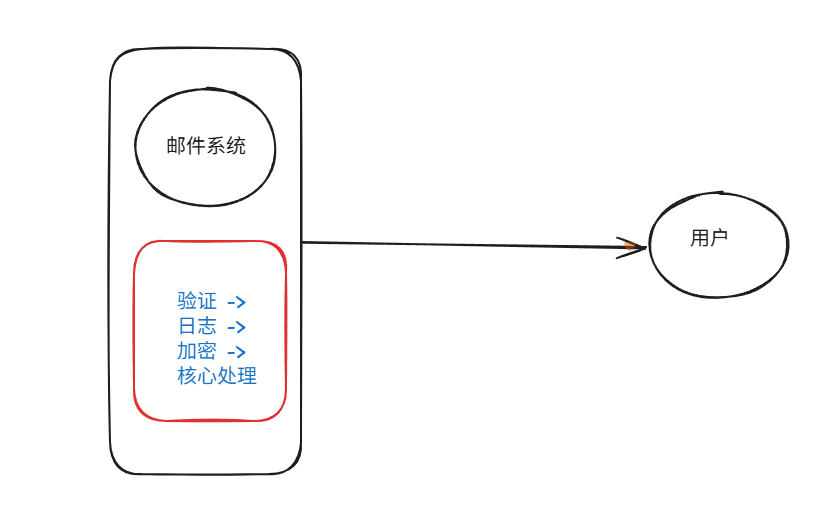
装饰模式(Decorator Pattern)重构java邮件发奖系统实战
前言 现在我们有个如下的需求,设计一个邮件发奖的小系统, 需求 1.数据验证 → 2. 敏感信息加密 → 3. 日志记录 → 4. 实际发送邮件 装饰器模式(Decorator Pattern)允许向一个现有的对象添加新的功能,同时又不改变其…...
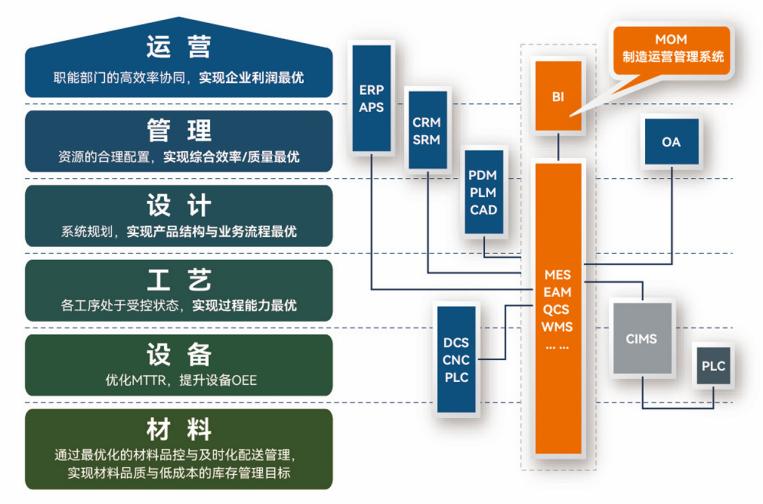
盘古信息PCB行业解决方案:以全域场景重构,激活智造新未来
一、破局:PCB行业的时代之问 在数字经济蓬勃发展的浪潮中,PCB(印制电路板)作为 “电子产品之母”,其重要性愈发凸显。随着 5G、人工智能等新兴技术的加速渗透,PCB行业面临着前所未有的挑战与机遇。产品迭代…...

基于ASP.NET+ SQL Server实现(Web)医院信息管理系统
医院信息管理系统 1. 课程设计内容 在 visual studio 2017 平台上,开发一个“医院信息管理系统”Web 程序。 2. 课程设计目的 综合运用 c#.net 知识,在 vs 2017 平台上,进行 ASP.NET 应用程序和简易网站的开发;初步熟悉开发一…...

23-Oracle 23 ai 区块链表(Blockchain Table)
小伙伴有没有在金融强合规的领域中遇见,必须要保持数据不可变,管理员都无法修改和留痕的要求。比如医疗的电子病历中,影像检查检验结果不可篡改行的,药品追溯过程中数据只可插入无法删除的特性需求;登录日志、修改日志…...
)
WEB3全栈开发——面试专业技能点P2智能合约开发(Solidity)
一、Solidity合约开发 下面是 Solidity 合约开发 的概念、代码示例及讲解,适合用作学习或写简历项目背景说明。 🧠 一、概念简介:Solidity 合约开发 Solidity 是一种专门为 以太坊(Ethereum)平台编写智能合约的高级编…...

UR 协作机器人「三剑客」:精密轻量担当(UR7e)、全能协作主力(UR12e)、重型任务专家(UR15)
UR协作机器人正以其卓越性能在现代制造业自动化中扮演重要角色。UR7e、UR12e和UR15通过创新技术和精准设计满足了不同行业的多样化需求。其中,UR15以其速度、精度及人工智能准备能力成为自动化领域的重要突破。UR7e和UR12e则在负载规格和市场定位上不断优化…...
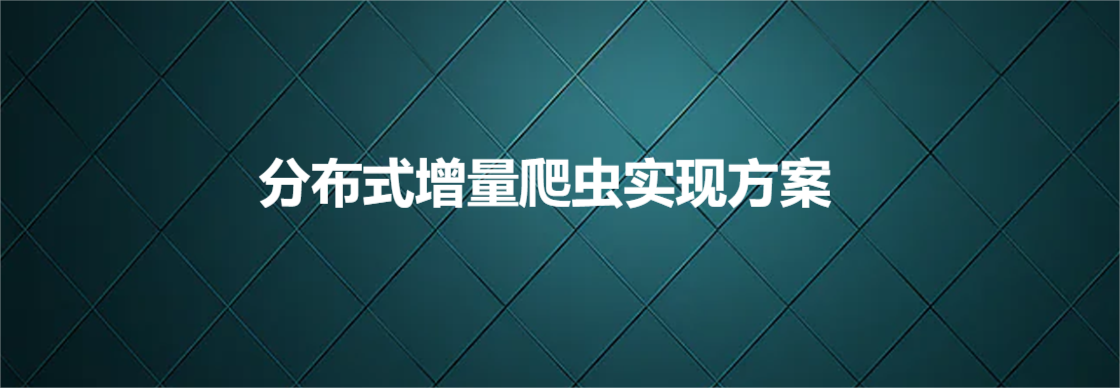
分布式增量爬虫实现方案
之前我们在讨论的是分布式爬虫如何实现增量爬取。增量爬虫的目标是只爬取新产生或发生变化的页面,避免重复抓取,以节省资源和时间。 在分布式环境下,增量爬虫的实现需要考虑多个爬虫节点之间的协调和去重。 另一种思路:将增量判…...

管理学院权限管理系统开发总结
文章目录 🎓 管理学院权限管理系统开发总结 - 现代化Web应用实践之路📝 项目概述🏗️ 技术架构设计后端技术栈前端技术栈 💡 核心功能特性1. 用户管理模块2. 权限管理系统3. 统计报表功能4. 用户体验优化 🗄️ 数据库设…...

PAN/FPN
import torch import torch.nn as nn import torch.nn.functional as F import mathclass LowResQueryHighResKVAttention(nn.Module):"""方案 1: 低分辨率特征 (Query) 查询高分辨率特征 (Key, Value).输出分辨率与低分辨率输入相同。"""def __…...
