Vue canvas画图画线例子,数据回显与隔离,点拖拽修改
组件
<template><divstyle="display: flex; height: 342px; width: 760px; border: 1px solid #000"><divstyle="position: relative; height: 100%; width: 608px; min-width: 608px"><canvasid="mycanvas"ref="mycanvas":width="canvasWidth":height="canvasHeight"@mousedown="canvasDown($event)"@mousemove="canvasMove($event)"@mouseup="canvasUp($event)"@dblclick="doubleclick()"></canvas></div><divstyle="display: flex;flex-direction: column;padding: 10px;border: 1px solid #cbd2f7;"><el-buttonsize="mini"style="margin-left: 0; margin-top: 10px"@click="beginDraw = !beginDraw":type="beginDraw == false ? 'primary' : ''">{{ beginDraw ? "结束绘制" : "开始绘制" }}</el-button><el-buttonsize="mini"@click="clearAll"style="margin-left: 0; margin-top: 10px">清空绘制区域</el-button><div><el-selectsize="mini"placeholder="请选择绘制类型"v-model="roiType"@change="clearAll"style="margin-top: 10px"><el-option label="区域" value="1" v-if="myRoiType == 1"></el-option><el-option label="线条" value="2" v-if="myRoiType == 2"></el-option><el-optionlabel="单区域+单向单拌线"value="3"v-if="myRoiType == 3"></el-option></el-select><el-selectsize="mini"placeholder="请选择线条方向类型"v-model="directionType"v-show="roiType != '1'":disabled="directionTypeDisabled"style="margin-top: 10px"@change="clearAll"><el-optionv-for="item in directionTypeOptions":key="item.value":label="item.label":value="item.value"></el-option></el-select><div style="display: flex"><el-buttonstyle="width: 50%; margin-top: 10px"size="mini":type="drawType == 1 ? 'primary' : ''"@click="drawType = 1"v-show="roiType == 3">区域</el-button><el-buttonsize="mini":type="drawType == 2 ? 'primary' : ''"@click="drawType = 2"v-show="roiType == 3"style="width: 50%; margin-top: 10px">直线</el-button></div><!-- </el-button-group> --></div><div class="staticLabels"><divclass="staticLabels_item"v-for="(item, index) in allDrawList"@mouseenter="canvasMouseenter(item)"@mouseleave="canvasMouseleave()"v-if="(index >= 0 && !isMultiLine) || (index > 0 && isMultiLine)"><span class="staticLabels_item_span">{{ item.areaName }}</span><iclass="el-icon-close"@click="canvasDeleteOne(item)"style="cursor: pointer"title="删除"></i></div></div></div></div>
</template><script>
export default {props: {canvasKey: {type: String,default: () => "first",},// 画图数据myDrawList: {type: Array,default: () => [],},myRoiType: {type: String,default: () => "1",},},data() {return {isMultiLine: false, //是否多拌线localMyDrawList: [],finalArr: [],roiType: "1",roiTypeOptions: [{value: "1",label: "区域",},{value: "2",label: "线条",},{value: "3",label: "单区域+单向单拌线",},],directionTypeDisabled: false,directionType: "1",directionTypeOptions: [{value: "1",label: "单向单拌线",},{value: "2",label: "双向单拌线",},{value: "3",label: "单向多拌线",},{value: "4",label: "双向多拌线",},],//canvasId: 1,drawType: "1", // 绘制类型 1-多边形 2-线条arrowType: "1", // 箭头类型 1-单向 2-双向all_line_coordinates: [// {// canvasId: 1,// areaName: '直线1',// directionType:1,// points_coordinates: [{ cor_x: 100, cor_y: 100 }],// }], //所有线条的信息MaxAreaPointsNum: 10, //多边形的最大顶点数MaxLinePointsNum: 5, //线条的最大顶点数MaxAreaNum: 10, //多边形的最大数量MaxLineNum: 10, //线条的最大数量//isdraw: false, //是否在画图形ctx: null, //canvas对象coordinates: [], //当前图形的坐标信息all_coordinates: [// {// canvasId: 1,// areaName: '区域1',// points_coordinates: [{ cor_x: 100, cor_y: 100 }],// },], //所有多边形的信息isdrag: false, //是否拖拽点isdragType: 1, //拖拽类型 1-拖动多边形 2-拖动线条drag_index: [-1, -1], // 拖拽索引beginDraw: false, //开始作画colorList: [// "rgba(88,87,86,.4)",// "rgba(252,230,202,.4)",// "rgba(0,199,140,.4)",// "rgba(227,23,13,.4)",// "rgba(153,51,250,.4)",// "rgba(199,97,20,.4)",// "rgba(250,240,230,.4)",// "rgba(188,143,143,.4)",// "rgba(0,255,0,.4)",// "rgba(244,164,95,.4)",// "rgba(128,42,42,.4)",// "rgba(64,224,205,.4)",// "rgba(237,145,33,.4)",// "rgba(34,139,34,.4)",// "rgba(255,125,64,.4)",// "rgba(107,142,35,.4)",// "rgba(227,207,87,.4)",// "rgba(3,168,158,.4)",// "rgba(255,255,255,.4)",// "rgba(255,255,0,.4)","rgba(16, 128, 219, 0.4)","rgba(16, 128, 219, 0.4)","rgba(16, 128, 219, 0.4)","rgba(16, 128, 219, 0.4)","rgba(16, 128, 219, 0.4)","rgba(16, 128, 219, 0.4)","rgba(16, 128, 219, 0.4)","rgba(16, 128, 219, 0.4)","rgba(16, 128, 219, 0.4)","rgba(16, 128, 219, 0.4)","rgba(16, 128, 219, 0.4)","rgba(16, 128, 219, 0.4)","rgba(16, 128, 219, 0.4)","rgba(16, 128, 219, 0.4)","rgba(16, 128, 219, 0.4)","rgba(16, 128, 219, 0.4)","rgba(16, 128, 219, 0.4)","rgba(16, 128, 219, 0.4)","rgba(16, 128, 219, 0.4)","rgba(16, 128, 219, 0.4)","rgba(255,0,0,.6)", //上色],canvasWidth: 608, //画布宽度canvasHeight: 342, //画布高度//cor_index: 0, //当前多边形的索引 未开发isFirst: true,};},watch: {canvasKey: {handler(val) {this.clearAll();this.showMyDrawList();},deep: true,immediate: true,},myRoiType: {handler(val) {if (val) {this.clearAll();this.roiType = val;// this.showMyDrawList();}},// deep:true,immediate: true,},// 区域类型:1-区域;2-线条;3-区域+单向线条roiType: {handler(val) {if (val) {this.MaxAreaNum = 10;this.MaxLineNum = 10;this.directionTypeDisabled = false;if (val == 1) {this.drawType = 1;} else if (val == 2) {this.drawType = 2;this.MaxLineNum = 1;}// 3-单区域+单向线条else if (val == 3) {this.MaxAreaNum = 1;this.MaxLineNum = 1;this.arrowType = 1;this.directionType = "1";this.directionTypeDisabled = true;}}this.handleMultiLine();},deep: true,immediate: true,},//线条方向类型:1-单向单拌线,2-双向单拌线,3-单向多拌线,4-双向多拌线directionType: {handler(val) {if (val) {// 1-单向单拌线if (val == 1) {this.arrowType = 1;this.MaxLineNum = 1;}// 2-双向单拌线else if (val == 2) {this.arrowType = 2;this.MaxLineNum = 1;}// 3-单向多拌线else if (val == 3) {this.arrowType = 1;this.MaxLineNum = 2;}// 4-双向多拌线else if (val == 4) {this.arrowType = 2;this.MaxLineNum = 2;}}this.handleMultiLine();},deep: true,// immediate: true,},allDrawList: {handler(val) {// 处理数据-------------------------------------------------var guardAreas = [];val &&val.length > 0 &&val.forEach((item, index) => {var areaName = item.areaName;// 线段if (item.directionType) {var directionType = item.directionType;var linePoints = [];item.points_coordinates &&item.points_coordinates.length > 0 &&item.points_coordinates.forEach((item2, index2) => {linePoints.push({x: (item2.cor_x / this.canvasWidth).toFixed(4),y: (item2.cor_y / this.canvasHeight).toFixed(4),});});var obj = {areaName: areaName,directionType: directionType,linePoints: linePoints,};guardAreas.push(obj);}// 区域else {var directionType = item.directionType;var points = [];item.points_coordinates &&item.points_coordinates.length > 0 &&item.points_coordinates.forEach((item2, index2) => {points.push({x: (item2.cor_x / this.canvasWidth).toFixed(4),y: (item2.cor_y / this.canvasHeight).toFixed(4),});});// 闭合区域 补起点if (points[0].x !== points[points.length - 1].x ||points[0].y !== points[points.length - 1].y) {points.push({x: points[0].x,y: points[0].y,});}var obj = {areaName: areaName,points: points,};guardAreas.push(obj);}});var finalObj = {videoCode: this.canvasKey,guardAreas: guardAreas,};// console.log('回传数据',finalObj);var myDrawList = JSON.parse(JSON.stringify(this.localMyDrawList));var index = myDrawList.findIndex((v) => v.videoCode == finalObj.videoCode);if (index != -1) {myDrawList.splice(index, 1, finalObj);} else {myDrawList.push(finalObj);}// this.$emit("drawListChange", myDrawList);// console.log("数据回传", myDrawList);this.finalArr = [].concat(myDrawList);this.localMyDrawList = [].concat(myDrawList);// 处理数据----------------------------------------------if (val.length == 0) {this.canvasId = 1;}},deep: true,immediate: true,},myDrawList: {handler(val) {this.clearAll();if (val) {this.localMyDrawList = [].concat(val);this.showMyDrawList();}},deep: true,immediate: true,},MaxLineNum: {handler(val) {this.handleMultiLine();},// deep: true,immediate: true,},},computed: {allDrawList: {get() {return this.all_coordinates.concat(this.all_line_coordinates);},},},mounted() {this.initDraw();document.getElementById("mycanvas").oncontextmenu = function (e) {e.preventDefault(); //阻止默认右键菜单};},methods: {handleMultiLine() {if (this.MaxLineNum == 2 && this.roiType == 2) {this.isMultiLine = true;} else {this.isMultiLine = false;}},// 回显showMyDrawList() {var val = this.localMyDrawList || [];if (this.canvasKey) {// console.log("画图回显 localMyDrawList", val);val.forEach((itemOut, index) => {if (itemOut.videoCode == this.canvasKey) {// console.log("当前", itemOut, itemOut.guardAreas);itemOut.guardAreas &&itemOut.guardAreas.length &&itemOut.guardAreas.forEach((item, index) => {// 线段if (item.directionType) {this.directionType = item.directionType;// console.log("回显切换", item.directionType);if (item.directionType == 1 || item.directionType == 3)this.arrowType = 1;else this.arrowType = 2;var areaName = item.areaName;var directionType = item.directionType;var canvasId = Number(item.areaName.substring(2));var points_coordinates = [];item.linePoints.forEach((points, index) => {// 回显的时候不需要最后一个点,因为他跟第一个点重合if (index != 0 &&points.x == item.linePoints[0].x &&points.y == item.linePoints[0].y) {return;}points_coordinates.push({// cor_x: (points.x * this.canvasWidth).toFixed(0),// cor_y: (points.y * this.canvasHeight).toFixed(0),cor_x: Math.ceil(points.x * this.canvasWidth),cor_y: Math.ceil(points.y * this.canvasHeight),});});var obj = {canvasId: canvasId,areaName: areaName,directionType: directionType,points_coordinates: points_coordinates,};this.canvasId = ++canvasId;this.all_line_coordinates.push(obj);}// 区域else {var areaName = item.areaName;var canvasId = Number(item.areaName.substring(2));var points_coordinates = [];item.points.forEach((points, index) => {// 回显的时候不需要最后一个点,因为他跟第一个点重合if (index != 0 &&points.x == item.points[0].x &&points.y == item.points[0].y) {return;}points_coordinates.push({// cor_x: (points.x * this.canvasWidth).toFixed(0),// cor_y: (points.y * this.canvasHeight).toFixed(0),cor_x: Math.ceil(points.x * this.canvasWidth),cor_y: Math.ceil(points.y * this.canvasHeight),});});var obj = {canvasId: canvasId,areaName: areaName,points_coordinates: points_coordinates,};this.canvasId = ++canvasId;this.all_coordinates.push(obj);}});this.$nextTick(() => {// console.log("回显函数");this.drawAll();});}});}},getData() {return this.finalArr;},// 删除一个图形canvasDeleteOne(data) {if (this.isMultiLine) {this.all_line_coordinates = [];this.drawAll();} else {if (data.directionType) {var index = this.all_line_coordinates.findIndex((v) => v.canvasId == data.canvasId);if (index != -1) this.all_line_coordinates.splice(index, 1);} else {var index = this.all_coordinates.findIndex((v) => v.canvasId == data.canvasId);if (index != -1) this.all_coordinates.splice(index, 1);}this.drawAll();}},// 鼠标悬浮,给指定图形上色canvasMouseenter(data) {this.drawAll(data);},// 离开取消上色canvasMouseleave() {this.drawAll();},// 绘制所有图形drawAll(data) {// console.log(this.all_coordinates, this.all_line_coordinates);this.ctx.clearRect(0, 0, this.canvasWidth, this.canvasHeight);if (this.all_coordinates.length != 0 ||this.all_line_coordinates.length != 0) {this.drawlines(data);this.drawcircles();this.fillarea(data);}},// ----------------------------------------------------------// 显示箭头showArrow(x1, y1, x2, y2) {var xm = (x1 + x2) / 2;var ym = (y1 + y2) / 2;var d = 30; //箭头长度 距离if (this.arrowType == 1) {var { x, y } = this.getArrowPoint(x1, y1, x2, y2, d);this.drawArrow(this.ctx, xm, ym, x, y, 30, 10, 1, "#f36");} else {var { x3, y3, x4, y4 } = this.getArrowPoint(x1, y1, x2, y2, d);this.drawArrow(this.ctx, xm, ym, x3, y3, 30, 10, 1, "#f36");this.drawArrow(this.ctx, xm, ym, x4, y4, 30, 10, 1, "#f36");}},// 获取箭头坐标点getArrowPoint(x1, y1, x2, y2, d) {var x0 = (x1 + x2) / 2;var y0 = (y1 + y2) / 2;var k1 = (y2 - y1) / (x2 - x1);var k2 = -1 / k1;var num = Math.sqrt(d ** 2 / (1 + k2 ** 2));var x3 = num + x0;var y3 = k2 * (x3 - x0) + y0;var x4 = 0 - num + x0;var y4 = k2 * (x4 - x0) + y0;// 平行于x轴if (y2 == y1) {x3 = x0;x4 = x0;y3 = y0 + d;y4 = y0 - d;}// 平行于y轴else if (x2 == x1) {x3 = x0 + d;x4 = x0 - d;y3 = y0;y4 = y0;}x3 = Math.floor(x3);y3 = Math.floor(y3);x4 = Math.floor(x4);y4 = Math.floor(y4);var x, y;// 返回向上if (x2 > x1) {y = y3 < y0 ? y3 : y4;x = y == y3 ? x3 : x4;}// 返回向下else {y = y3 < y0 ? y4 : y3;x = y == y3 ? x3 : x4;}if (this.arrowType == 1) {return { x, y };} else {return { x3, y3, x4, y4 };}},// ----------------------------------------------------------/*** @param dot {{x,y}} 需要判断的点* @param coordinates {{x,y}[]} 多边形点坐标的数组,为保证图形能够闭合,起点和终点必须相等。* 比如三角形需要四个点表示,第一个点和最后一个点必须相同。*/// 判断点是否点击图形judge(dot, coordinates) {var x = dot.x,y = dot.y;var crossNum = 0;// 点在线段的左侧数目var leftCount = 0;// 点在线段的右侧数目var rightCount = 0;for (var i = 0; i < coordinates.length - 1; i++) {var start = coordinates[i];var end = coordinates[i + 1];// 起点、终点斜率不存在的情况if (start.x === end.x) {// 因为射线向右水平,此处说明不相交if (x > start.x) continue;// 从左侧贯穿if (end.y > start.y && y >= start.y && y <= end.y) {leftCount++;crossNum++;}// 从右侧贯穿if (end.y < start.y && y >= end.y && y <= start.y) {rightCount++;crossNum++;}continue;}// 斜率存在的情况,计算斜率var k = (end.y - start.y) / (end.x - start.x);// 交点的x坐标var x0 = (y - start.y) / k + start.x;// 因为射线向右水平,此处说明不相交if (x > x0) continue;if (end.x > start.x && x0 >= start.x && x0 <= end.x) {crossNum++;if (k >= 0) leftCount++;else rightCount++;}if (end.x < start.x && x0 >= end.x && x0 <= start.x) {crossNum++;if (k >= 0) rightCount++;else leftCount++;}}return leftCount - rightCount !== 0;},// 判断点是否在直线上judgeLine(x1, y1, x2, y2, x, y) {var crossProduct = (x2 - x1) * (y - y1) - (y2 - y1) * (x - x1);// 如果不等于0,说明不共线,直接返回falseif (crossProduct !== 0) {return false;}// 否则,检查c点是否在ab线段的范围内return (Math.min(x1, x2) <= x &&x <= Math.max(x1, x2) &&Math.min(y1, y2) <= y &&y <= Math.max(y1, y2));},initDraw() {//初始化画布对象const canvas = document.querySelector("#mycanvas");this.ctx = canvas.getContext("2d");// this.ctx.strokeStyle = "rgb(0, 195, 155)";this.ctx.strokeStyle = "#f36";},clearAll() {console.log("clearAll");this.all_coordinates = [];this.all_line_coordinates = [];this.coordinates = [];this.isdraw = false;this.canvasId = 1;this.$nextTick(() => {this.ctx &&this.ctx.clearRect(0, 0, this.canvasWidth, this.canvasHeight);});},// 判断是否在拖拽点isdragpoint(x, y) {if (this.all_coordinates.length == 0 &&this.all_line_coordinates.length == 0) {return false;}for (var i = 0; i < this.all_coordinates.length; i++) {for (var j = 0;j < this.all_coordinates[i].points_coordinates.length;j++) {var px = this.all_coordinates[i].points_coordinates[j].cor_x;var py = this.all_coordinates[i].points_coordinates[j].cor_y;// 允许偏移量5if (Math.abs(x - px) <= 5 && Math.abs(y - py) <= 5) {this.drag_index[0] = i;this.drag_index[1] = j;this.isdragType = 1;return true;}}}for (var i = 0; i < this.all_line_coordinates.length; i++) {for (var j = 0;j < this.all_line_coordinates[i].points_coordinates.length;j++) {var px = this.all_line_coordinates[i].points_coordinates[j].cor_x;var py = this.all_line_coordinates[i].points_coordinates[j].cor_y;// 允许偏移量5if (Math.abs(x - px) <= 5 && Math.abs(y - py) <= 5) {this.drag_index[0] = i;this.drag_index[1] = j;this.isdragType = 2;return true;}}}return false;},// 鼠标按下事件canvasDown(e) {var x = e.offsetX;var y = e.offsetY;// 鼠标右键if (e.button == 2) {if (!this.beginDraw) {return;}if (this.coordinates.length) {var last_x = this.coordinates[this.coordinates.length - 1].cor_x;var last_y = this.coordinates[this.coordinates.length - 1].cor_y;if (last_x == x && last_y == y) {// this.$message.error("不能重复点击");// 同一个点 不记录this.doubleclick();return; //同步放开 二选一} else {this.coordinates.push({ cor_x: x, cor_y: y });this.doubleclick();return;}}// 点击顶点if (this.isdragpoint(x, y)) {// 开启弹窗console.log("开启弹窗");if (this.isdragType == 1) {this.all_coordinates.splice(this.drag_index[0], 1);} else {this.all_line_coordinates.splice(this.drag_index[0], 1);}this.drawAll();return;}// 点击图像if (this.all_coordinates.length) {let dot = { x: x, y: y };var flag = false;var arr = JSON.parse(JSON.stringify(this.all_coordinates.map((v) => v.points_coordinates)));for (var i = 0; i < arr.length; i++) {arr[i].push(arr[i][0]);arr[i].forEach((item) => {(item.x = item.cor_x), (item.y = item.cor_y);});if (this.judge(dot, arr[i])) {flag = true;console.log("点击到了多边形上", i);this.all_coordinates.splice(i, 1);this.drawAll();break;}}if (flag) {return;}}// 点击直线 人手很难做到if (this.all_line_coordinates.length) {var flag = false;for (var i = 0; i < this.all_line_coordinates.length; i++) {for (var j = 0;j < this.all_line_coordinates[i].points_coordinates.length - 1;j++) {var x1 = this.all_line_coordinates[i].points_coordinates[j].cor_x;var y1 = this.all_line_coordinates[i].points_coordinates[j].cor_y;var x2 =this.all_line_coordinates[i].points_coordinates[j + 1].cor_x;var y2 =this.all_line_coordinates[i].points_coordinates[j + 1].cor_y;if (this.judgeLine(x1, y1, x2, y2, x, y)) {//判断是否点击到了线上console.log("点击到了线上", i);this.all_line_coordinates.splice(i, 1);this.drawAll();flag = true;break;}}}if (flag) {return;}}}// 鼠标左键else if (e.button == 0) {if (this.isdragpoint(x, y)) {this.isdrag = true; //开启拖拽return;}if (!this.beginDraw) {return;}// 同一个点 不记录if (this.coordinates.length) {var last_x = this.coordinates[this.coordinates.length - 1].cor_x;var last_y = this.coordinates[this.coordinates.length - 1].cor_y;if (last_x == x && last_y == y) {// this.$message.error("不能重复点击");return; //同步放开 二选一}}//获取鼠标按下的坐标,放入数组中if (this.drawType == 1) {if (this.all_coordinates.length == this.MaxAreaNum) {this.$message.error("最多只能画" + this.MaxAreaNum + "个多边形");return;}if (this.coordinates.length + 1 == this.MaxAreaPointsNum) {this.$message.error("多边形最多只能画" + this.MaxAreaPointsNum + "个点");this.coordinates.push({ cor_x: x, cor_y: y });// this.coordinates.push({ cor_x: x, cor_y: y });this.doubleclick();return;}} else if (this.drawType == 2) {if (this.all_line_coordinates.length == this.MaxLineNum) {this.$message.error("最多只能画" + this.MaxLineNum + "条线条");return;}if (this.coordinates.length + 1 == this.MaxLinePointsNum) {this.$message.error("线条最多只能画" + this.MaxLinePointsNum + "个点");this.coordinates.push({ cor_x: x, cor_y: y });// this.coordinates.push({ cor_x: x, cor_y: y });this.doubleclick();return;}}this.coordinates.push({ cor_x: x, cor_y: y });this.isdraw = true; //正在画多边形}},// 鼠标松开事件canvasUp(e) {// if (!this.beginDraw) {// return;// }if (this.isdrag) {this.isdrag = false; //关闭拖拽点状态}this.drag_index = [-1, -1];this.drawcircle(); //松开画点},//鼠标移动事件canvasMove(e) {//没开始画或者结束画之后不进行操作var x = e.offsetX;var y = e.offsetY;const canvas = document.querySelector("#mycanvas");if (this.isdragpoint(x, y)) {canvas.style.cursor = "pointer";} else {canvas.style.cursor = "default";}if (this.isdrag) {if (this.isdragType == 1) {this.ctx.clearRect(0, 0, this.canvasWidth, this.canvasHeight);this.all_coordinates[this.drag_index[0]].points_coordinates[this.drag_index[1]].cor_x = x;this.all_coordinates[this.drag_index[0]].points_coordinates[this.drag_index[1]].cor_y = y;this.drawlines();this.drawcircles();this.fillarea();} else {this.ctx.clearRect(0, 0, this.canvasWidth, this.canvasHeight);this.all_line_coordinates[this.drag_index[0]].points_coordinates[this.drag_index[1]].cor_x = x;this.all_line_coordinates[this.drag_index[0]].points_coordinates[this.drag_index[1]].cor_y = y;this.drawlines();this.drawcircles();this.fillarea();}}if (!this.beginDraw) {return;}if (this.coordinates.length == 0 || !this.isdraw) {return 0;}this.drawAll();this.drawline(); //把之前的点连线this.drawcircle();//获取上一个点var last_x = this.coordinates[this.coordinates.length - 1].cor_x;var last_y = this.coordinates[this.coordinates.length - 1].cor_y;if (this.drawType == "2") {// 显示箭头this.showArrow(last_x, last_y, x, y);}//获取鼠标移动时的点,画线,实现线段跟踪效果。this.ctx.beginPath();this.ctx.moveTo(last_x, last_y);this.ctx.lineTo(x, y);if (this.drawType == "1") {// 连接起点 更直观var x0 = this.coordinates[0].cor_x;var y0 = this.coordinates[0].cor_y;this.ctx.lineTo(x0, y0);}this.ctx.stroke();this.ctx.closePath();},// 鼠标双击事件doubleclick() {if (!this.beginDraw) {return;}// this.coordinates.pop(); // 同步注释 二选一this.isdraw = false;if (this.drawType == 1) {// 限制图形最少三个点if (this.coordinates.length < 3) {this.$message.error("绘制区域请至少绘制三个点");this.coordinates = [];this.drawAll();return;}this.all_coordinates.push({canvasId: this.canvasId,areaName: "区域" + this.canvasId++,points_coordinates: this.coordinates,});} else {// 限制图形最少两个点if (this.coordinates.length < 2) {this.$message.error("绘制直线请至少绘制两个点");this.coordinates = [];this.drawAll();return;}var name = "";if (this.isMultiLine) {name = "区域1";} else {name = "直线" + this.canvasId++;}this.all_line_coordinates.push({canvasId: this.canvasId,// areaName: "直线" + this.canvasId++,areaName: name,directionType: this.directionType,points_coordinates: this.coordinates,});}this.drawAll();this.ctx.closePath();// console.log(this.coordinates);this.coordinates = [];// 外部调用智能切换if (this.roiType == 3) {if (this.drawType == 1 && this.all_line_coordinates.length == 0) {this.drawType = 2;} else if (this.drawType == 2 && this.all_coordinates.length == 0) {this.drawType = 1;}}if (!this.isMultiLine) this.beginDraw = false;if (this.isMultiLine && this.all_line_coordinates.length == 2)this.beginDraw = false;},rightClick(e) {console.log("右键", e);},drawlines(data) {//把所有多边形画出来for (var i = 0; i < this.all_coordinates.length; i++) {this.ctx.strokeStyle = "#f36";var cors = this.all_coordinates[i].points_coordinates;//前后坐标连线for (var j = 0; j < cors.length - 1; j++) {this.ctx.beginPath();var x0 = cors[j].cor_x;var y0 = cors[j].cor_y;var x1 = cors[j + 1].cor_x;var y1 = cors[j + 1].cor_y;this.ctx.moveTo(x0, y0);this.ctx.lineTo(x1, y1);this.ctx.stroke();this.ctx.closePath();}//最后一个与第一个连线var begin_x = cors[0].cor_x;var begin_y = cors[0].cor_y;var end_x = cors[cors.length - 1].cor_x;var end_y = cors[cors.length - 1].cor_y;this.ctx.beginPath();this.ctx.moveTo(begin_x, begin_y);this.ctx.lineTo(end_x, end_y);this.ctx.stroke();this.ctx.closePath();}//把所有线段画出来for (var i = 0; i < this.all_line_coordinates.length; i++) {this.ctx.strokeStyle = "#f36";// 悬浮上色// this.ctx.strokeStyle = this.colorList[(data.canvasId - 1) % 20];if (data && this.all_line_coordinates[i].canvasId == data.canvasId) {// console.log("线段上色", i, data);// this.ctx.strokeStyle = this.colorList[20];this.ctx.strokeStyle = "white";}// 悬浮上色var cors = this.all_line_coordinates[i].points_coordinates;//前后坐标连线for (var j = 0; j < cors.length - 1; j++) {this.ctx.beginPath();var x0 = cors[j].cor_x;var y0 = cors[j].cor_y;var x1 = cors[j + 1].cor_x;var y1 = cors[j + 1].cor_y;this.showArrow(x0, y0, x1, y1);this.ctx.moveTo(x0, y0);this.ctx.lineTo(x1, y1);this.ctx.stroke();this.ctx.closePath();}}},drawline() {this.ctx.strokeStyle = "#f36";//把当前绘制的多边形之前的坐标线段绘制出来for (var i = 0; i < this.coordinates.length - 1; i++) {this.ctx.beginPath();var x0 = this.coordinates[i].cor_x;var y0 = this.coordinates[i].cor_y;var x1 = this.coordinates[i + 1].cor_x;var y1 = this.coordinates[i + 1].cor_y;if (this.drawType == 2) {this.showArrow(x0, y0, x1, y1);}this.ctx.moveTo(x0, y0);this.ctx.lineTo(x1, y1);this.ctx.stroke();this.ctx.closePath();}},drawcircle() {//为当前的多边形端点画圆this.ctx.fillStyle = "rgb(0, 195, 155)";for (var i = 0; i < this.coordinates.length; i++) {var x = this.coordinates[i].cor_x;var y = this.coordinates[i].cor_y;this.ctx.beginPath();this.ctx.moveTo(x, y);this.ctx.arc(x, y, 5, 0, Math.PI * 2);this.ctx.fill();this.ctx.closePath();}},drawcircles() {//为所有的多边形端点画圆this.ctx.fillStyle = "rgb(0, 195, 155)";for (var i = 0; i < this.all_coordinates.length; i++) {var cors = this.all_coordinates[i].points_coordinates;for (var j = 0; j < cors.length; j++) {var x = cors[j].cor_x;var y = cors[j].cor_y;this.ctx.beginPath();this.ctx.moveTo(x, y);this.ctx.arc(x, y, 5, 0, Math.PI * 2);this.ctx.fill();this.ctx.closePath();}}for (var i = 0; i < this.all_line_coordinates.length; i++) {var cors = this.all_line_coordinates[i].points_coordinates;for (var j = 0; j < cors.length; j++) {var x = cors[j].cor_x;var y = cors[j].cor_y;this.ctx.beginPath();this.ctx.moveTo(x, y);this.ctx.arc(x, y, 5, 0, Math.PI * 2);this.ctx.fill();this.ctx.closePath();}}},fillarea(data) {// this.ctx.fillStyle = "rgba(0, 195, 155,0.4)";for (var i = 0; i < this.all_coordinates.length; i++) {this.ctx.fillStyle = "rgba(16, 128, 219, 0.4)";// 悬浮上色// this.ctx.fillStyle = this.colorList[(data.canvasId - 1) % 20];if (data && this.all_coordinates[i].canvasId == data.canvasId) {this.ctx.fillStyle = this.colorList[20];}// 悬浮上色var cors = this.all_coordinates[i].points_coordinates;var x0 = cors[0].cor_x;var y0 = cors[0].cor_y;this.ctx.beginPath();this.ctx.moveTo(x0, y0);for (var j = 1; j < cors.length; j++) {var x = cors[j].cor_x;var y = cors[j].cor_y;this.ctx.lineTo(x, y);}this.ctx.fill();this.ctx.closePath();}},/*ctx:Canvas绘图环境fromX, fromY:起点坐标(也可以换成p1,只不过它是一个数组)toX, toY:终点坐标 (也可以换成p2,只不过它是一个数组)theta:三角斜边一直线夹角headlen:三角斜边长度width:箭头线宽度color:箭头颜色*/// 绘制箭头drawArrow(ctx, fromX, fromY, toX, toY, theta, headlen, width, color) {theta = typeof theta != "undefined" ? theta : 30;headlen = typeof theta != "undefined" ? headlen : 10;width = typeof width != "undefined" ? width : 1;color = typeof color != "color" ? color : "#000";// 计算各角度和对应的P2,P3坐标var angle = (Math.atan2(fromY - toY, fromX - toX) * 180) / Math.PI,angle1 = ((angle + theta) * Math.PI) / 180,angle2 = ((angle - theta) * Math.PI) / 180,topX = headlen * Math.cos(angle1),topY = headlen * Math.sin(angle1),botX = headlen * Math.cos(angle2),botY = headlen * Math.sin(angle2);// ctx.save();ctx.beginPath();var arrowX = fromX - topX,arrowY = fromY - topY;ctx.moveTo(arrowX, arrowY);ctx.moveTo(fromX, fromY);ctx.lineTo(toX, toY);arrowX = toX + topX;arrowY = toY + topY;ctx.moveTo(arrowX, arrowY);ctx.lineTo(toX, toY);arrowX = toX + botX;arrowY = toY + botY;ctx.lineTo(arrowX, arrowY);// ctx.strokeStyle = color;ctx.lineWidth = width;ctx.stroke();// ctx.restore();},},
};
</script><style lang="scss" scoped>
#mycanvas {/* border: 1px solid red; */// background-color: #2d303b;
}
.staticLabels {flex-grow: 1;overflow: auto;margin-top: 10px;background: rgba(247, 250, 255, 0.8);border-radius: 2px;border: 1px solid #eaecf6;padding-left: 5px;font-size: 12px;line-height: 24px;.staticLabels_item {float: left;height: 24px;background: #ecf3fe;border-radius: 2px;border: 1px solid #2c7be5;padding: 0px 4px;margin-right: 6px;margin-top: 5px;user-select: none;}
}
</style>使用
<template><div><Canvasref="drawArea":canvasKey="canvasKey":myDrawList="myDrawList":myRoiType="myRoiType"/><el-select v-model="canvasKey" style="width: 100px" size="mini"><el-option value="first" label="数据1"></el-option><el-option value="second" label="数据2"></el-option><el-option value="third" label="数据3"></el-option></el-select><el-selectv-model="myRoiType"style="width: 100px; margin: 10px"size="mini"><el-option value="1" label="区域"></el-option><el-option value="2" label="线条"></el-option><el-option value="3" label="区域加线条"></el-option></el-select><el-button type="primary" @click="saveFunc" size="mini">保存</el-button></div>
</template><script>
import Cookies from "js-cookie";
import Canvas from "./canvas.vue";
export default {data() {return {canvasKey: "first",myDrawList: [],myRoiType: "1",};},components: { Canvas },created() {this.myDrawList = JSON.parse(Cookies.get("myDrawList") || "[]");console.log("取值", this.myDrawList);},methods: {saveFunc() {var arr = this.$refs.drawArea.getData();Cookies.set("myDrawList", JSON.stringify(arr));console.log("保存", arr);},},
};
</script>
<style scoped></style>


相关文章:

Vue canvas画图画线例子,数据回显与隔离,点拖拽修改
组件 <template><divstyle"display: flex; height: 342px; width: 760px; border: 1px solid #000"><divstyle"position: relative; height: 100%; width: 608px; min-width: 608px"><canvasid"mycanvas"ref"mycanva…...
)
Python实现CAN FD 通信(基于PCAN开发CAN FD测试工具)
目录 一.背景 二. 硬件环境 1.CAN通信设备之PCAN 2.物理架构图 三. 资料分析 四. 二次开发 五. 应用 六. 总结 一.背景 在汽车电子领域中CAN是一种被广泛应用的通信协议,CAN 是controller area network 的缩写(以下称为can),是iso国际标准化的串行通信协议。 关于…...
)
LeetCode--347. 前 K 个高频元素/Golang中的堆(container/heap)
例题链接-前k个高频元素 前言 以前都是用的C写算法题,最近也想熟悉一下golang的数据结构,故来一篇题解堆分析。 正文 这里重点不在分析题目,在于golang中的 container/heap 对于内部实现逻辑有兴趣的可以去看看源码。 这里先给出题解的代…...

关于大数据
在大数据背景下存在的问题: 非结构化、半结构化数据:NoSQL数据库只负责存储;程序处理时涉及到数据移动,速度慢 是否存在一套整体解决方案? 可以存储并处理海量结构化、半结构化、非结构化数据 处理海量数据的速…...

9-收纳的知识
[ComponentOf(typeof(xxx))]组件描述,表示是哪个实体的组件 [EntitySystemOf(typeof(xxx))] 系统描述 [Event(SceneType.Demo)] 定义事件,在指定场景的指定事件发生后触发 [ChildOf(typeof(ComputersComponent))] 标明是谁的子实体 [ResponseType(na…...

堆的实现——堆的应用(堆排序)
文章目录 1.堆的实现2.堆的应用--堆排序 大家在学堆的时候,需要有二叉树的基础知识,大家可以看我的二叉树文章:二叉树 1.堆的实现 如果有⼀个关键码的集合 K {k0 , k1 , k2 , …,kn−1 } ,把它的所有元素按完全⼆叉树…...

机器学习6-全连接神经网络2
机器学习6-全连接神经网络2-梯度算法改进 梯度下降算法存在的问题动量法与自适应梯度动量法一、动量法的核心思想二、动量法的数学表示三、动量法的作用四、动量法的应用五、示例 自适应梯度与RMSProp 权值初始化随机权值初始化Xavier初始化HE初始化(MSRA) 
基于 SpringBoot 的电影购票系统
基于SpringBoot的电影购票系统是一个集成了现代化Web开发技术的在线电影票务平台。以下是对该系统的详细介绍: 一、系统背景与意义 随着电影行业的快速发展和观众对观影体验的不断追求,电影票务管理面临着越来越多的挑战。传统的票务管理方式存在效率低…...
——list)
C++SLT(三)——list
目录 一、list的介绍二、list的使用list的定义方式 三、list的插入和删除push_back和pop_backpush_front和pop_frontinserterase 四、list的迭代器使用五、list的元素获取六、list的大小控制七、list的操作函数sort和reversemergeremoveremove_ifuniqueassignswap 一、list的介…...

C++ Primer 算术运算符
欢迎阅读我的 【CPrimer】专栏 专栏简介:本专栏主要面向C初学者,解释C的一些基本概念和基础语言特性,涉及C标准库的用法,面向对象特性,泛型特性高级用法。通过使用标准库中定义的抽象设施,使你更加适应高级…...

数据结构-堆和PriorityQueue
1.堆(Heap) 1.1堆的概念 堆是一种非常重要的数据结构,通常被实现为一种特殊的完全二叉树 如果有一个关键码的集合K{k0,k1,k2,...,kn-1},把它所有的元素按照完全二叉树的顺序存储在一个一维数组中,如果满足ki<k2i…...

【玩转 Postman 接口测试与开发2_017】第13章:在 Postman 中实现契约测试(Contract Testing)与 API 接口验证(下)
《API Testing and Development with Postman》最新第二版封面 文章目录 第十三章 契约测试与 API 接口验证8 导入官方契约测试集合9 契约测试集合的详细配置9.1 env-apiKey 的创建与设置9.2 env-workspaceId 的设置9.3 Mock 服务器及 env-server 的配置9.4 API 测试实例的配置…...

R语言 | 使用 ComplexHeatmap 绘制热图,分区并给对角线分区加黑边框
目的:画热图,分区,给对角线分区添加黑色边框 建议直接看0和4。 0. 准备数据 # 安装并加载必要的包 #install.packages("ComplexHeatmap") # 如果尚未安装 library(ComplexHeatmap)# 使用 iris 数据集 #data(iris)# 选择数值列&a…...

React图标库: 使用React Icons实现定制化图标效果
React图标库: 使用React Icons实现定制化图标效果 图标库介绍 是一个专门为React应用设计的图标库,它包含了丰富的图标集合,覆盖了常用的图标类型,如FontAwesome、Material Design等。React Icons可以让开发者在React应用中轻松地添加、定制各…...

Python sider-ai-api库 — 访问Claude、llama、ChatGPT、gemini、o1等大模型API
目前国内少有调用ChatGPT、Claude、Gemini等国外大模型API的库。 Python库sider_ai_api 提供了调用这些大模型的一个完整解决方案, 使得开发者能调用 sider.ai 的API,实现大模型的访问。 Sider是谷歌浏览器和Edge的插件,能调用ChatGPT、Clau…...

DeepSeek、哪吒和数据库:厚积薄发的力量
以下有部分来源于AI,毕竟我认为AI还不能替代,他只能是辅助 快速迭代是应用程序不是工程 在这个追求快速迭代、小步快跑的时代,我们似乎总是被 “快” 的节奏裹挟着前进。但当我们静下心来,审视 DeepSeek 的发展、饺子导演创作哪吒…...

DDD - 微服务架构模型_领域驱动设计(DDD)分层架构 vs 整洁架构(洋葱架构) vs 六边形架构(端口-适配器架构)
文章目录 引言1. 概述2. 领域驱动设计(DDD)分层架构模型2.1 DDD的核心概念2.2 DDD架构分层解析 3. 整洁架构:洋葱架构与依赖倒置3.1 整洁架构的核心思想3.2 整洁架构的层次结构 4. 六边形架构:解耦核心业务与外部系统4.1 六边形架…...

第 1 天:UE5 C++ 开发环境搭建,全流程指南
🎯 目标:搭建 Unreal Engine 5(UE5)C 开发环境,配置 Visual Studio 并成功运行 C 代码! 1️⃣ Unreal Engine 5 安装 🔹 下载与安装 Unreal Engine 5 步骤: 注册并安装 Epic Game…...
】)
【华为OD-E卷 - 109 磁盘容量排序 100分(python、java、c++、js、c)】
【华为OD-E卷 - 磁盘容量排序 100分(python、java、c、js、c)】 题目 磁盘的容量单位常用的有M,G,T这三个等级, 它们之间的换算关系为1T 1024G,1G 1024M, 现在给定n块磁盘的容量,…...
)
【大数据技术】编写Python代码实现词频统计(python+hadoop+mapreduce+yarn)
编写Python代码实现词频统计(python+hadoop+mapreduce+yarn) 搭建完全分布式高可用大数据集群(VMware+CentOS+FinalShell) 搭建完全分布式高可用大数据集群(Hadoop+MapReduce+Yarn) 本机PyCharm连接CentOS虚拟机 在阅读本文前,请确保已经阅读过以上三篇文章,成功搭建了…...
结构体的进阶应用)
基于算法竞赛的c++编程(28)结构体的进阶应用
结构体的嵌套与复杂数据组织 在C中,结构体可以嵌套使用,形成更复杂的数据结构。例如,可以通过嵌套结构体描述多层级数据关系: struct Address {string city;string street;int zipCode; };struct Employee {string name;int id;…...
。】2022-5-15)
【根据当天日期输出明天的日期(需对闰年做判定)。】2022-5-15
缘由根据当天日期输出明天的日期(需对闰年做判定)。日期类型结构体如下: struct data{ int year; int month; int day;};-编程语言-CSDN问答 struct mdata{ int year; int month; int day; }mdata; int 天数(int year, int month) {switch (month){case 1: case 3:…...

基于大模型的 UI 自动化系统
基于大模型的 UI 自动化系统 下面是一个完整的 Python 系统,利用大模型实现智能 UI 自动化,结合计算机视觉和自然语言处理技术,实现"看屏操作"的能力。 系统架构设计 #mermaid-svg-2gn2GRvh5WCP2ktF {font-family:"trebuchet ms",verdana,arial,sans-…...

微信小程序之bind和catch
这两个呢,都是绑定事件用的,具体使用有些小区别。 官方文档: 事件冒泡处理不同 bind:绑定的事件会向上冒泡,即触发当前组件的事件后,还会继续触发父组件的相同事件。例如,有一个子视图绑定了b…...

React hook之useRef
React useRef 详解 useRef 是 React 提供的一个 Hook,用于在函数组件中创建可变的引用对象。它在 React 开发中有多种重要用途,下面我将全面详细地介绍它的特性和用法。 基本概念 1. 创建 ref const refContainer useRef(initialValue);initialValu…...
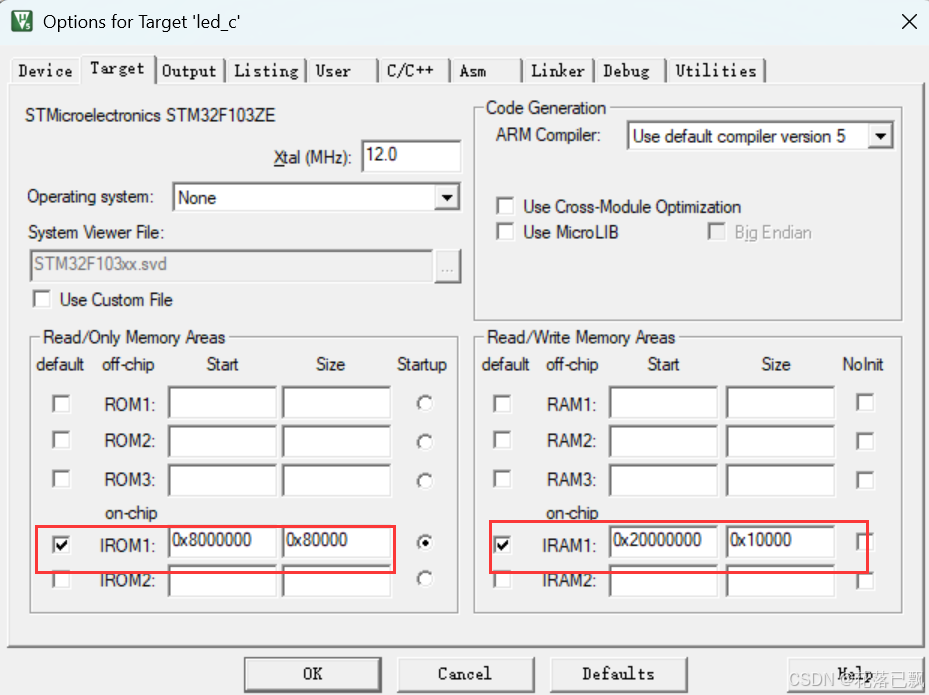
Keil 中设置 STM32 Flash 和 RAM 地址详解
文章目录 Keil 中设置 STM32 Flash 和 RAM 地址详解一、Flash 和 RAM 配置界面(Target 选项卡)1. IROM1(用于配置 Flash)2. IRAM1(用于配置 RAM)二、链接器设置界面(Linker 选项卡)1. 勾选“Use Memory Layout from Target Dialog”2. 查看链接器参数(如果没有勾选上面…...
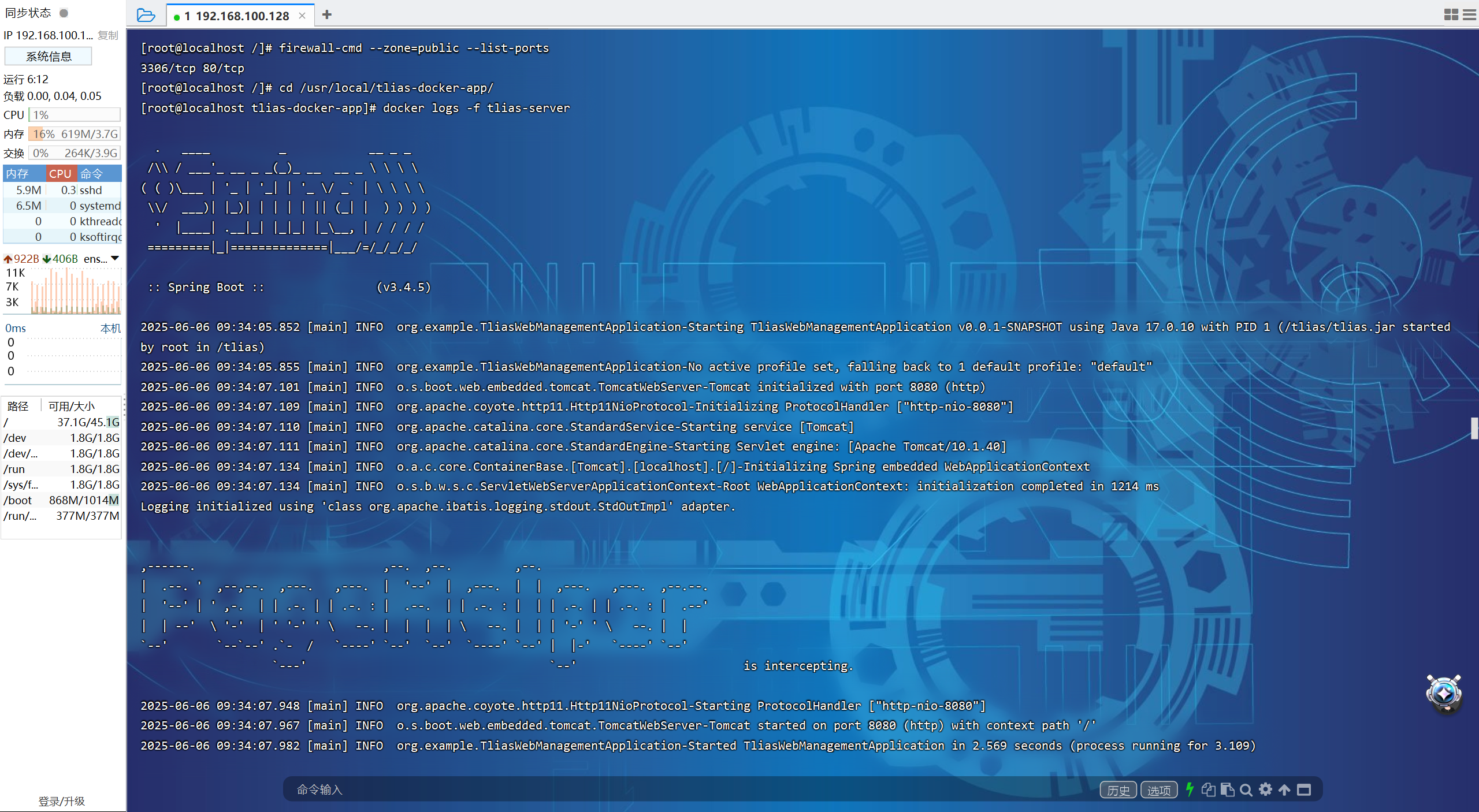
【JavaWeb】Docker项目部署
引言 之前学习了Linux操作系统的常见命令,在Linux上安装软件,以及如何在Linux上部署一个单体项目,大多数同学都会有相同的感受,那就是麻烦。 核心体现在三点: 命令太多了,记不住 软件安装包名字复杂&…...

AI书签管理工具开发全记录(十九):嵌入资源处理
1.前言 📝 在上一篇文章中,我们完成了书签的导入导出功能。本篇文章我们研究如何处理嵌入资源,方便后续将资源打包到一个可执行文件中。 2.embed介绍 🎯 Go 1.16 引入了革命性的 embed 包,彻底改变了静态资源管理的…...

Python 包管理器 uv 介绍
Python 包管理器 uv 全面介绍 uv 是由 Astral(热门工具 Ruff 的开发者)推出的下一代高性能 Python 包管理器和构建工具,用 Rust 编写。它旨在解决传统工具(如 pip、virtualenv、pip-tools)的性能瓶颈,同时…...

Java求职者面试指南:计算机基础与源码原理深度解析
Java求职者面试指南:计算机基础与源码原理深度解析 第一轮提问:基础概念问题 1. 请解释什么是进程和线程的区别? 面试官:进程是程序的一次执行过程,是系统进行资源分配和调度的基本单位;而线程是进程中的…...
