Java课题笔记~ Spring 集成 MyBatis
Spring 集成 MyBatis
将 MyBatis 与 Spring 进行整合,主要解决的问题就是将 SqlSessionFactory 对象交由 Spring 来管理。所以该整合,只需要将 SqlSessionFactory 的对象生成器SqlSessionFactoryBean 注册在 Spring 容器中,再将其注入给 Dao 的实现类即可完成整合。
实现 Spring 与 MyBatis 的整合常用的方式:扫描的 Mapper 动态代理
Spring 像插线板一样,mybatis 框架是插头,可以容易的组合到一起。
插线板 spring 插上 mybatis,两个框架就是一个整体。

1、MySQL 创建数据库 db1,新建表 student2
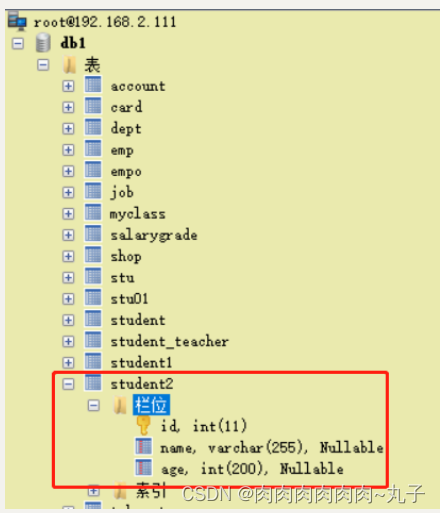
2、maven 依赖 pom.xml
<dependencies><dependency><groupId>junit</groupId><artifactId>junit</artifactId><version>4.12</version><scope>test</scope></dependency><dependency><groupId>org.springframework</groupId><artifactId>spring-context</artifactId><version>5.3.26</version></dependency><dependency><groupId>org.springframework</groupId><artifactId>spring-tx</artifactId><version>5.3.26</version></dependency><dependency><groupId>org.springframework</groupId><artifactId>spring-jdbc</artifactId><version>5.3.26</version></dependency><dependency><groupId>org.mybatis</groupId><artifactId>mybatis</artifactId><version>3.5.11</version></dependency><!-- Spring整合MyBatis的依赖 --><dependency><groupId>org.mybatis</groupId><artifactId>mybatis-spring</artifactId><version>2.1.0</version></dependency><!-- --------------------- --><dependency><groupId>mysql</groupId><artifactId>mysql-connector-java</artifactId><version>8.0.29</version></dependency><dependency><groupId>com.alibaba</groupId><artifactId>druid</artifactId><version>1.2.8</version></dependency>
</dependencies> <!--插件:-->
<build><resources><resource><directory>src/main/java</directory><includes><include>**/*.properties</include><include>**/*.xml</include></includes><filtering>false</filtering></resource></resources><plugins><plugin><groupId>org.apache.maven.plugins</groupId><artifactId>maven-compiler-plugin</artifactId><version>3.11.0</version><configuration><source>1.8</source><target>1.8</target></configuration></plugin></plugins>
</build>3、定义实体类 Student
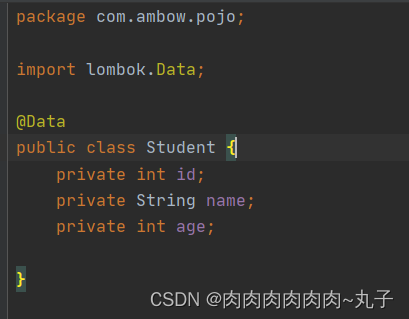
代码如下:
package com.ambow.pojo;import lombok.Data;@Data
public class Student {private int id;private String name;private int age;}4、定义 StudentDao 接口

代码如下:
package com.ambow.dao;import com.ambow.pojo.Student;import java.util.List;public interface StudentDao {int insertStudent(Student student);int updateStudent(Student student);int deleteStudent(int id);Student selectStudentById(int id);List<Student> selectAllStudents();
}5、定义映射文件 mapper
在 Dao 接口的包中创建 MyBatis 的映射文件 mapper,命名与接口名相同,本例为 StudentDao.xml
mapper 中的 namespace 取值也为 Dao 接口 的全限定性名。
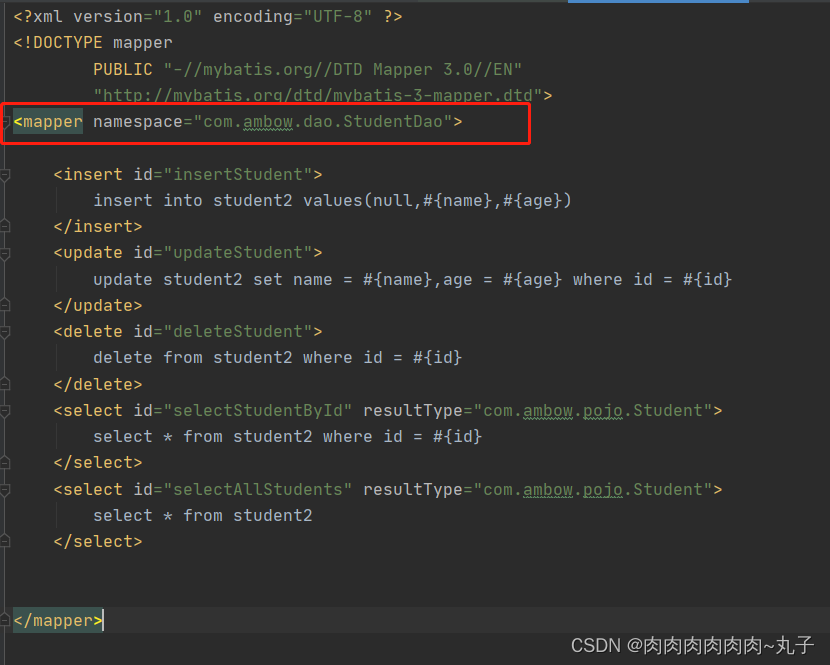
代码如下:
<?xml version="1.0" encoding="UTF-8" ?>
<!DOCTYPE mapperPUBLIC "-//mybatis.org//DTD Mapper 3.0//EN""http://mybatis.org/dtd/mybatis-3-mapper.dtd">
<mapper namespace="com.ambow.dao.StudentDao"><insert id="insertStudent">insert into student2 values(null,#{name},#{age})</insert><update id="updateStudent">update student2 set name = #{name},age = #{age} where id = #{id}</update><delete id="deleteStudent">delete from student2 where id = #{id}</delete><select id="selectStudentById" resultType="com.ambow.pojo.Student">select * from student2 where id = #{id}</select><select id="selectAllStudents" resultType="com.ambow.pojo.Student">select * from student2</select></mapper>6、定义 Service 接口和实现类
接口定义:
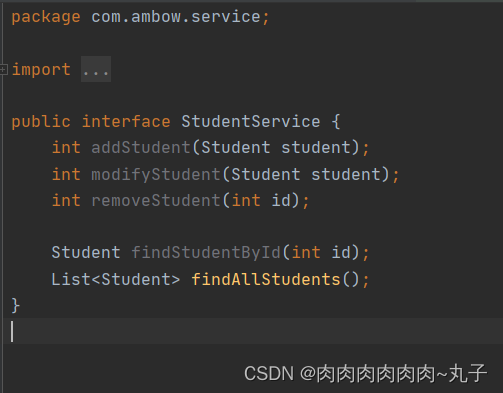
代码如下:
package com.ambow.service;import com.ambow.pojo.Student;import java.util.List;public interface StudentService {int addStudent(Student student);int modifyStudent(Student student);int removeStudent(int id);Student findStudentById(int id);List<Student> findAllStudents();
}
实现类定义:
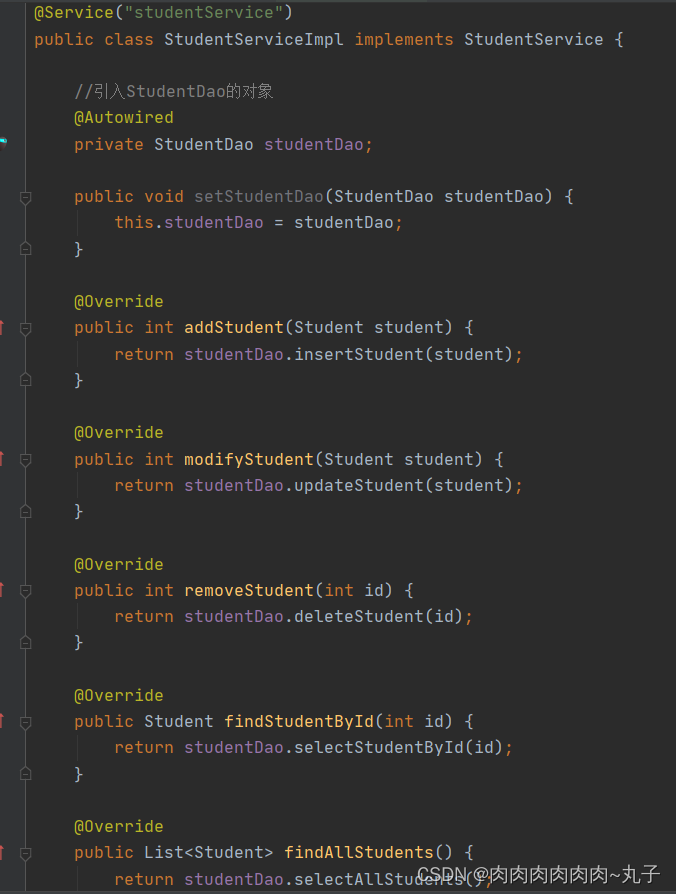
代码如下:
package com.ambow.service.impl;import com.ambow.dao.StudentDao;
import com.ambow.pojo.Student;
import com.ambow.service.StudentService;
import org.springframework.beans.factory.annotation.Autowired;
import org.springframework.stereotype.Component;
import org.springframework.stereotype.Service;
import java.util.List;@Service("studentService")
public class StudentServiceImpl implements StudentService {//引入StudentDao的对象@Autowiredprivate StudentDao studentDao;public void setStudentDao(StudentDao studentDao) {this.studentDao = studentDao;}@Overridepublic int addStudent(Student student) {return studentDao.insertStudent(student);}@Overridepublic int modifyStudent(Student student) {return studentDao.updateStudent(student);}@Overridepublic int removeStudent(int id) {return studentDao.deleteStudent(id);}@Overridepublic Student findStudentById(int id) {return studentDao.selectStudentById(id);}@Overridepublic List<Student> findAllStudents() {return studentDao.selectAllStudents();}
}
7、定义 MyBatis 主配置文件
在 src 下定义 MyBatis 的主配置文件,命名为 mybatis.xml
这里有两点需要注意:
(1)主配置文件中不再需要数据源的配置了。因为数据源要交给 Spring 容器 来管理了。
(2)这里对 mapper 映射文件的注册,使用标签,即只需给出 mapper 映射文件所在的包即可。因为 mapper 的名称与 Dao 接口名相同, 可以使用这种简单注册方式。
这种方式的好处是:若有多个映射文件,这里的 配置也是不用改变的。当然,也可使用原来的标签方式。

8 、修改 Spring 配置文件
(1) 数据源的配置(掌握)
使用 JDBC 模板,首先需要配置好数据源,数据源直接以 Bean 的形式配置 在 Spring 配置文件中。根据数据源的不同,其配置方式不同:
Druid 数据源 DruidDataSource Druid 是阿里的开源数据库连接池。是 Java 语言中最好的数据库连接 池。Druid 能够提供强大的监控和扩展功能。Druid 与其他数据库连接池的 最大区别是提供数据库的
官网:GitHub - alibaba/druid: 阿里云计算平台DataWorks(https://help.aliyun.com/document_detail/137663.html) 团队出品,为监控而生的数据库连接池阿里云计算平台DataWorks(https://help.aliyun.com/document_detail/137663.html) 团队出品,为监控而生的数据库连接池 - GitHub - alibaba/druid: 阿里云计算平台DataWorks(https://help.aliyun.com/document_detail/137663.html) 团队出品,为监控而生的数据库连接池![]() https://github.com/alibaba/druid
https://github.com/alibaba/druid
使用地址:Home · alibaba/druid Wiki · GitHub阿里云计算平台DataWorks(https://help.aliyun.com/document_detail/137663.html) 团队出品,为监控而生的数据库连接池 - Home · alibaba/druid Wiki![]() https://github.com/alibaba/druid/wiki/
https://github.com/alibaba/druid/wiki/
常见问题
配置连接池:
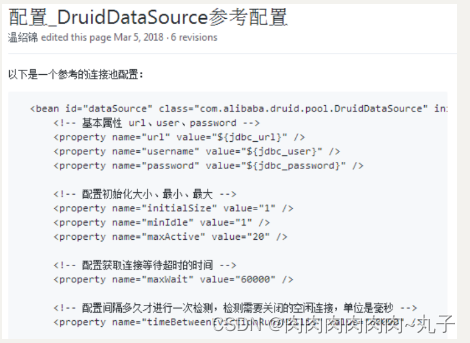
Spring 配置文件:

代码如下:
<!--1.DataSource--><bean id="dataSource" class="com.alibaba.druid.pool.DruidDataSource"><property name="driverClassName" value="${jdbc.driver}" /><property name="url" value="${jdbc.url}" /><property name="username" value="${jdbc.username}" /><property name="password" value="${jdbc.password}" /></bean>(2) 从属性文件读取数据库连接信息
为了便于维护,可以将数据库连接信息写入到属性文件中,使 Spring 配置 文件从中读取数据。
属性文件名称自定义,但一般都是放在 src 下。
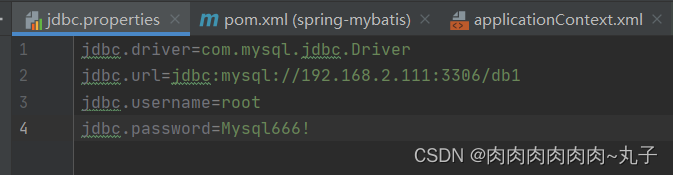
代码如下:
jdbc.driver=com.mysql.jdbc.Driver
jdbc.url=jdbc:mysql://192.168.2.111:3306/db1
jdbc.username=root
jdbc.password=Mysql666!Spring 配置文件从属性文件中读取数据时,需要在的 value 属性中使用${ },将在属性文件中定义的 key 括起来,以引用指定属性的值。
该属性文件若要被 Spring 配置文件读取,其必须在配置文件中进行注册。 使用<context>标签。
<context:property-placeholder />方式(掌握)
该方式要求在 Spring 配置文件头部加入 spring-context.xsd 约束文件
<context:property-placeholder />标签中有一个属性 location,用于指定属 性文件的位置。

(3) 注册 SqlSessionFactoryBean
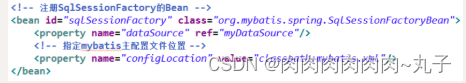

代码如下:
<!--2.注册SqlSessionFactoryBean--><bean id="sqlSessionFactory" class="org.mybatis.spring.SqlSessionFactoryBean"><property name="dataSource" ref="dataSource" /><property name="typeAliasesPackage" value="com.ambow.pojo" /><property name="mapperLocations" value="classpath:com/ambow/dao/*.xml" /></bean>(4) 定义 Mapper 扫描配置器 MapperScannerConfigurer
Mapper 扫描配置器 MapperScannerConfigurer 会自动生成指定的基本 包中 mapper 的代理对象。该 Bean 无需设置 id 属性。basePackage 使用分 号或逗号设置多个包。
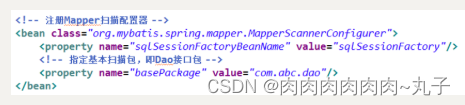
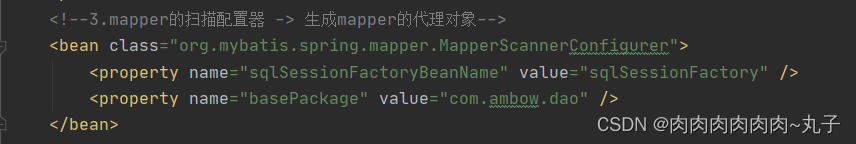
代码如下:
<!--3.mapper的扫描配置器 -> 生成mapper的代理对象--><bean class="org.mybatis.spring.mapper.MapperScannerConfigurer"><property name="sqlSessionFactoryBeanName" value="sqlSessionFactory" /><property name="basePackage" value="com.ambow.dao" /></bean>9、向 Service 注入接口名
向 Service 注入 Mapper 代理对象时需要注意,由于通过 Mapper 扫描配置器 MapperScannerConfigurer 生成的 Mapper 代理对象没有名称,所以在 向 Service 注入 Mapper 代理时,无法通过名称注入。但可通过接口的简单类名注入,因为生成的是这个 Dao 接口的对象。


代码如下:
<!--4.向service层注入Dao-->
<!-- <bean id="studentService" class="com.ambow.service.impl.StudentServiceImpl"><property name="studentDao" ref="studentDao" /></bean>-->10、Spring 配置文件全部配置
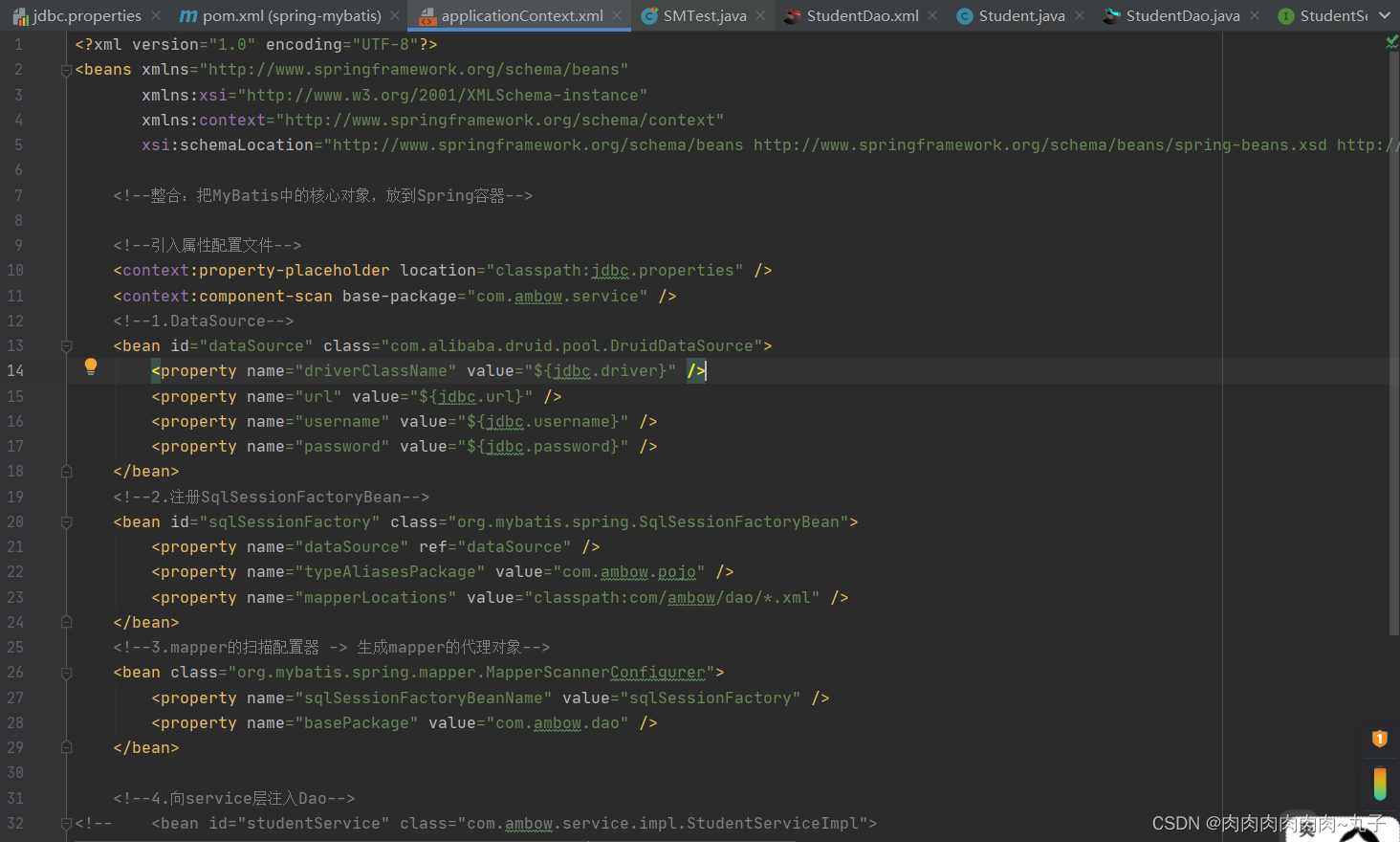
代码如下:
<?xml version="1.0" encoding="UTF-8"?>
<beans xmlns="http://www.springframework.org/schema/beans"xmlns:xsi="http://www.w3.org/2001/XMLSchema-instance"xmlns:context="http://www.springframework.org/schema/context"xsi:schemaLocation="http://www.springframework.org/schema/beans http://www.springframework.org/schema/beans/spring-beans.xsd http://www.springframework.org/schema/context https://www.springframework.org/schema/context/spring-context.xsd"><!--整合:把MyBatis中的核心对象,放到Spring容器--><!--引入属性配置文件--><context:property-placeholder location="classpath:jdbc.properties" /><context:component-scan base-package="com.ambow.service" /><!--1.DataSource--><bean id="dataSource" class="com.alibaba.druid.pool.DruidDataSource"><property name="driverClassName" value="${jdbc.driver}" /><property name="url" value="${jdbc.url}" /><property name="username" value="${jdbc.username}" /><property name="password" value="${jdbc.password}" /></bean><!--2.注册SqlSessionFactoryBean--><bean id="sqlSessionFactory" class="org.mybatis.spring.SqlSessionFactoryBean"><property name="dataSource" ref="dataSource" /><property name="typeAliasesPackage" value="com.ambow.pojo" /><property name="mapperLocations" value="classpath:com/ambow/dao/*.xml" /></bean><!--3.mapper的扫描配置器 -> 生成mapper的代理对象--><bean class="org.mybatis.spring.mapper.MapperScannerConfigurer"><property name="sqlSessionFactoryBeanName" value="sqlSessionFactory" /><property name="basePackage" value="com.ambow.dao" /></bean><!--4.向service层注入Dao-->
<!-- <bean id="studentService" class="com.ambow.service.impl.StudentServiceImpl"><property name="studentDao" ref="studentDao" /></bean>--><!--注入的过程--><!--dataSource -> SqlSessionFactoryBean -> MapperScannerConfigurer(生成Dao代理对象) -> studentService--></beans>项目整体结构如下图:

运行测试类test02:

运行测试类test03:
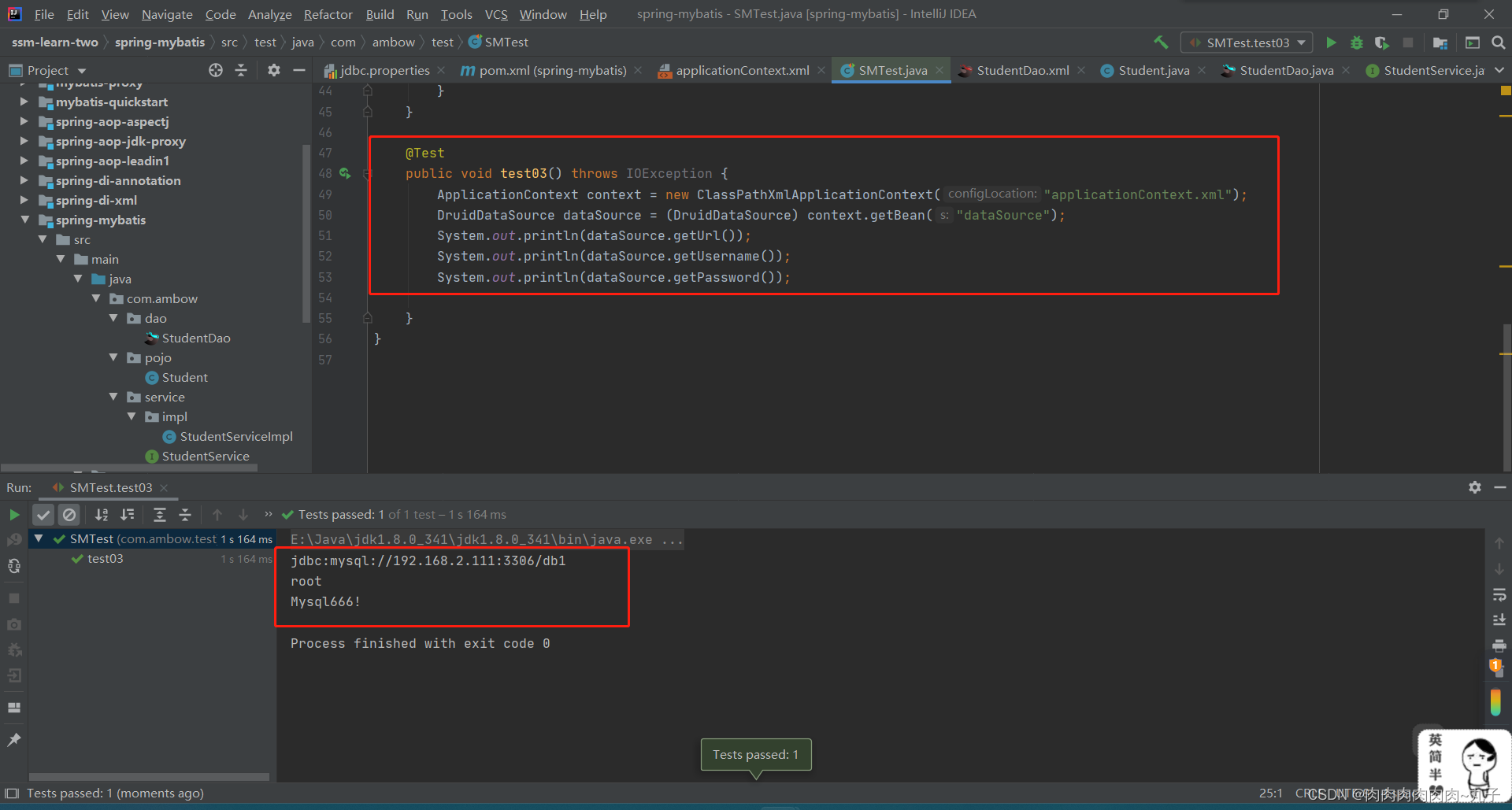
相关文章:
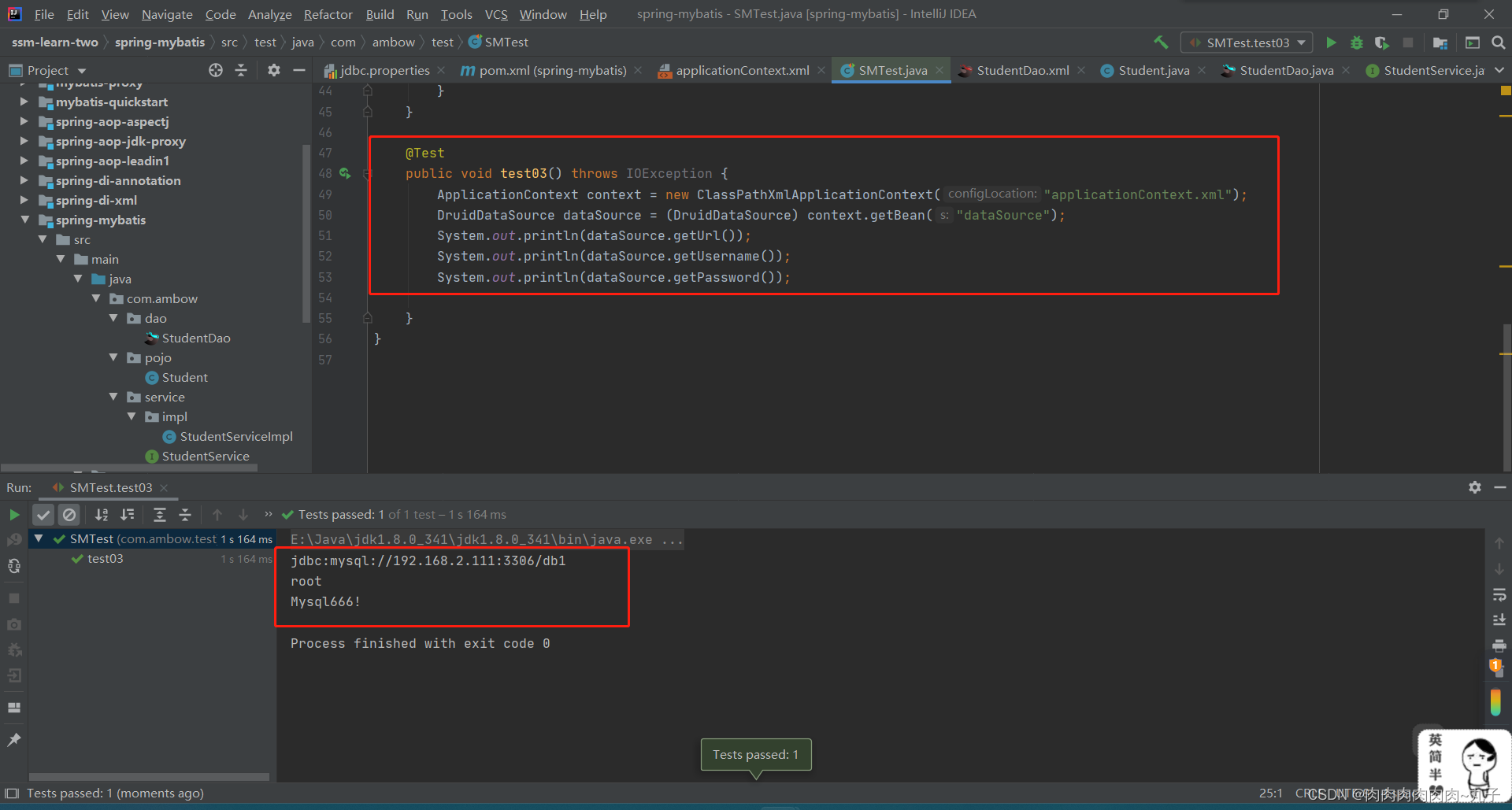
Java课题笔记~ Spring 集成 MyBatis
Spring 集成 MyBatis 将 MyBatis 与 Spring 进行整合,主要解决的问题就是将 SqlSessionFactory 对象交由 Spring 来管理。所以该整合,只需要将 SqlSessionFactory 的对象生成器SqlSessionFactoryBean 注册在 Spring 容器中,再将其注入给 Dao…...

分布式系统理论基础
文章目录 介绍目标 正文CAPConsistencyAvailabilityPartition tolerance BASEBasically AvailableSoft StateEventually Consistent ACIDatomicityconsistencyisolationdurability 参考文档 介绍 分布式系统面临的场景往往是众口难调,“这也要,那也要”…...

mfc 编辑框限制
DoDataExchange由框架调用,作用是交互并且验证对话框数据,主要由(DDX) 和 (DDV)宏实现。 永远不要直接调用这个函数,而是通过UpdateData(TRUE/FALSE)实现控件与变量之间值的传递。 当然你也可以不使用DoDataExchange而完成控件与变量之间值…...
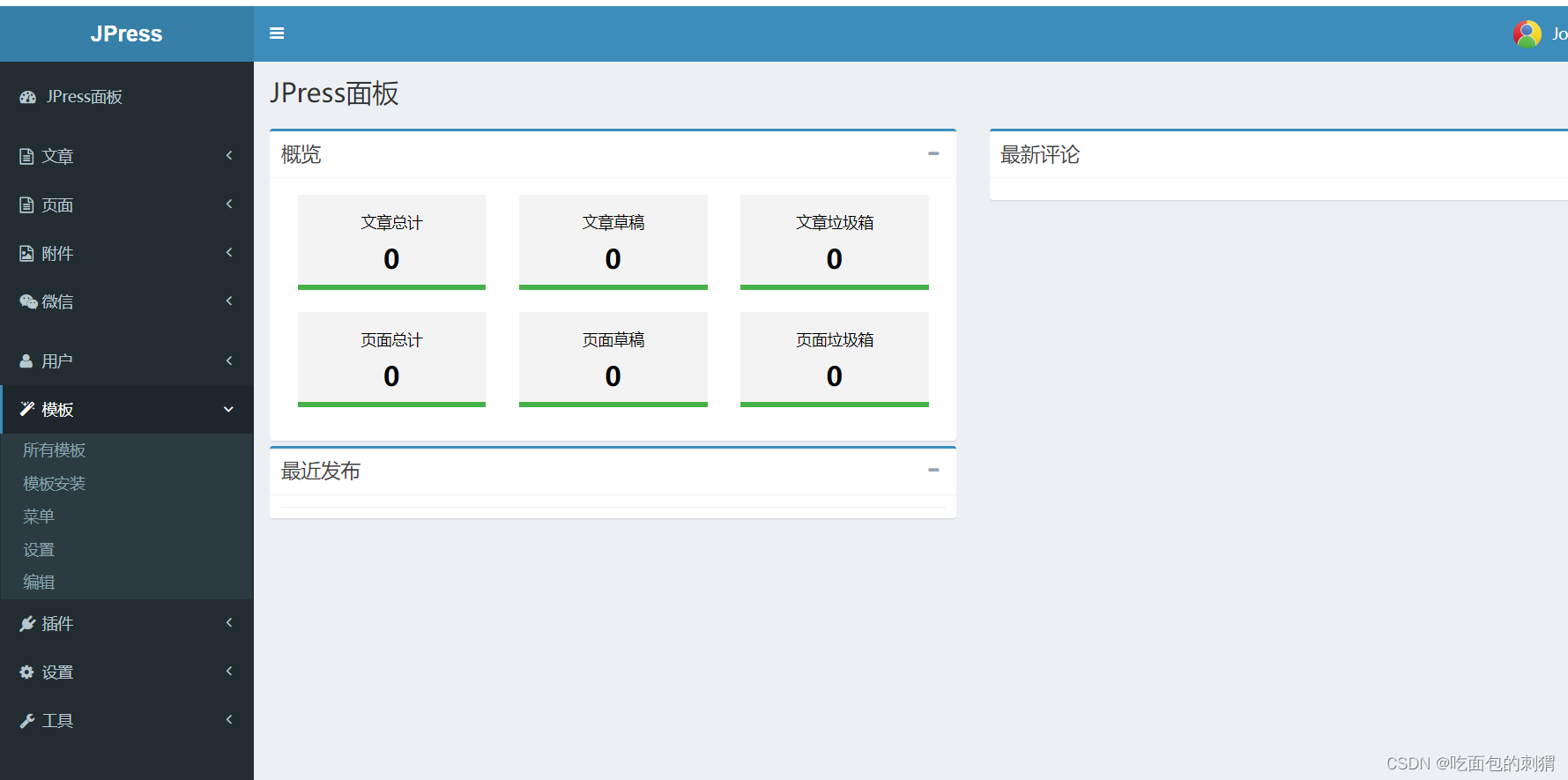
web基础与tomcat环境部署
一. 简述静态网页和动态网页的区别。 请求响应信息,发给客户端进行处理,由浏览器进行解析,显示的页面称为静态页面。处理文件类型如.html、jpg、.gif、.mp4、.swf、.avi、.wmv、.flv等 请求响应信息,发给事务端进行处理࿰…...

Go 变量
在Go中,有不同的变量类型,例如: int 存储整数(整数),例如123或-123float32 存储浮点数字,带小数,例如19.99或-19.99string - 存储文本,例如“ Hello World”。字符串值用…...
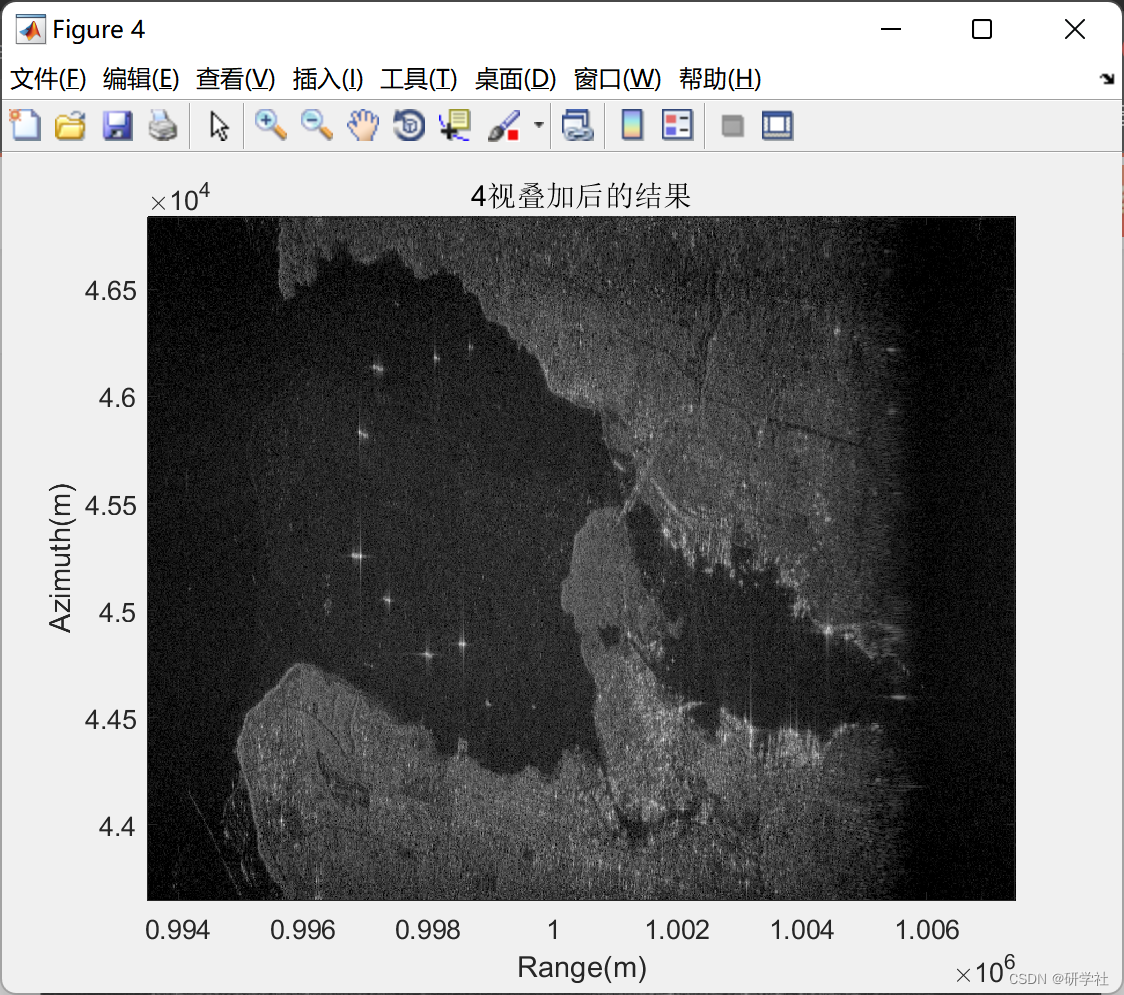
【雷达通信】非相干多视处理(CSA)(Matlab代码实现)
💥💥💞💞欢迎来到本博客❤️❤️💥💥 🏆博主优势:🌞🌞🌞博客内容尽量做到思维缜密,逻辑清晰,为了方便读者。 ⛳️座右铭&a…...

73. 矩阵置零
题目链接:力扣 解题思路: 方法一:比较容易想到的方向,使用两个数组row和col保存有0的行或者列,然后将有0的那一行或那一列的所有元素都设置为0 AC代码 class Solution {public void setZeroes(int[][] matrix) {in…...

‘大数据技术与应用’和‘数据科学与大数据技术’有什么区别
一、侧重点不同 ‘大数据技术与应用’主要侧重于大数据的存储、处理和分析技术、包括数据挖掘、机器学习、数据仓库、分布式计算等方面的研究,旨在开发大数据相关的应用程序和系统,以满足商业和企业的需求。 ‘数据科学与大数据技术’则更加注重数据本…...

没有jsoup,rust怎么解析html呢?
在 Rust 中,你可以使用各种库来解析网页内容。一个常用的库是 reqwest ,它提供了一个简单的方式来发送 HTTP 请求并获取网页内容。另外,你可以使用 scraper 或 select 等库来解析 HTML 或 XML 格式的网页内容。 下面是一个使用 reqwest 和 sc…...
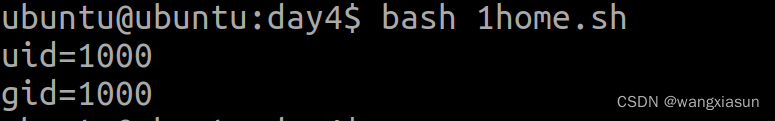
【C高级】Day4 shell脚本 排序
1. 整理思维导图 2. 写一个函数,获取用户的uid和gid并使用变量接收 #!/bin/bash function getid() {uidid -ugidid -g }getid echo "uid$uid" echo "gid$gid"3. 整理冒泡排序、选择排序和快速排序的代码 #include <myhead.h>void Inp…...
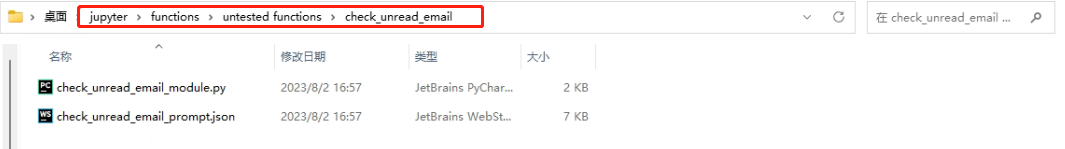
大模型开发(十六):从0到1构建一个高度自动化的AI项目开发流程(中)
全文共1w余字,预计阅读时间约40~60分钟 | 满满干货(附代码),建议收藏! 本文目标:通过LtM提示流程实现自动构建符合要求的函数,并通过实验逐步完整测试code_generate函数功能。 代码下载点这里 一、介绍 此篇文章为…...
和常见的强化学习算法)
【深入了解pytorch】PyTorch强化学习:强化学习的基本概念、马尔可夫决策过程(MDP)和常见的强化学习算法
【深入了解pytorch】PyTorch强化学习:强化学习的基本概念、马尔可夫决策过程(MDP)和常见的强化学习算法 PyTorch强化学习:介绍强化学习的基本概念、马尔可夫决策过程(MDP)和常见的强化学习算法引言强化学习的基本概念状态(State)动作(Action)奖励(Reward)策略(Pol…...
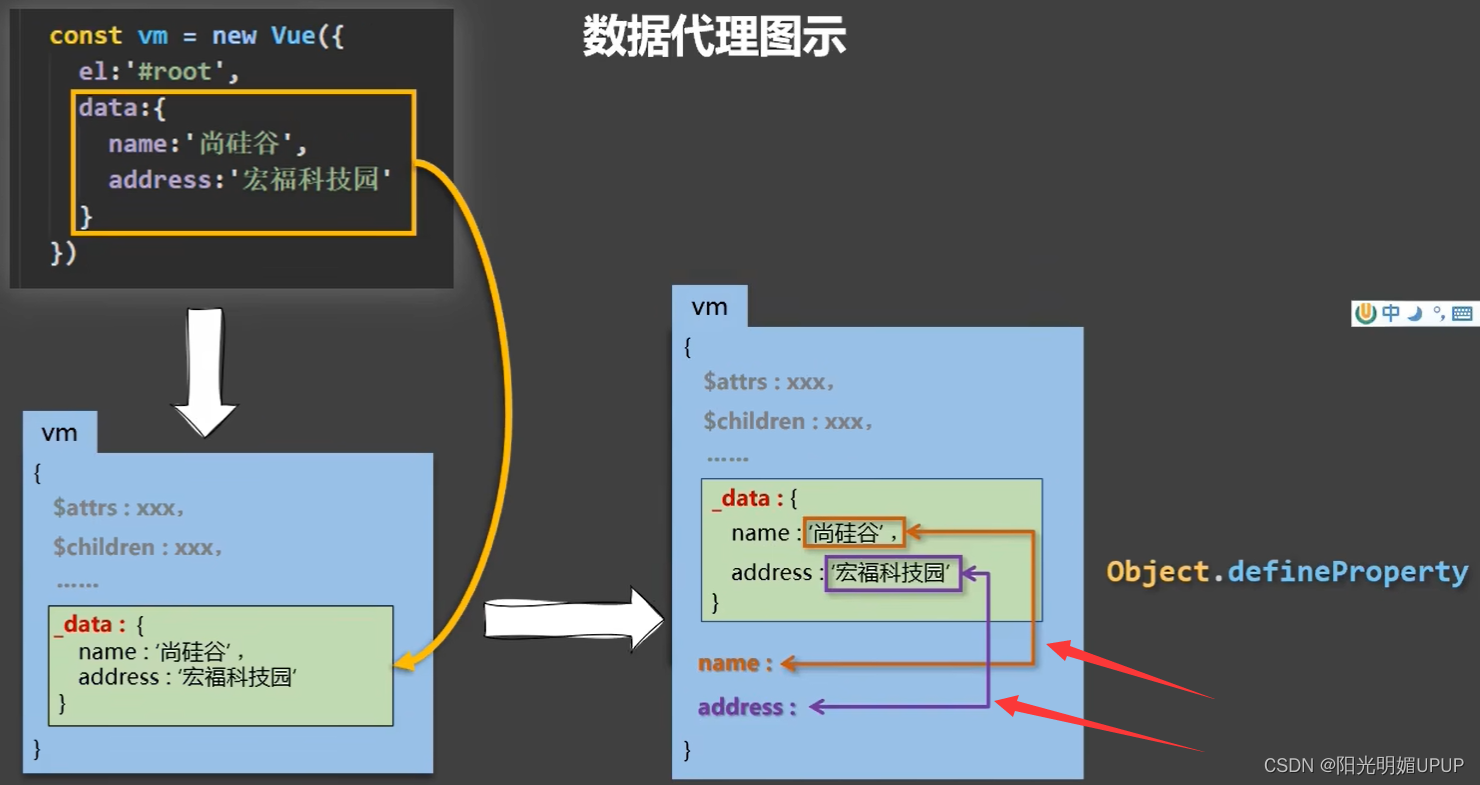
尚硅谷张天禹Vue2+Vue3笔记(待续)
简介 什么是Vue? 一套用于构建用户界面的渐进式JavaScript框架。将数据转变成用户可看到的界面。 什么是渐进式? Vue可以自底向上逐层的应用 简单应用:只需一个轻量小巧的核心库 复杂应用:可以引入各式各样的Vue插件 Vue的特点是什么? 1.采…...
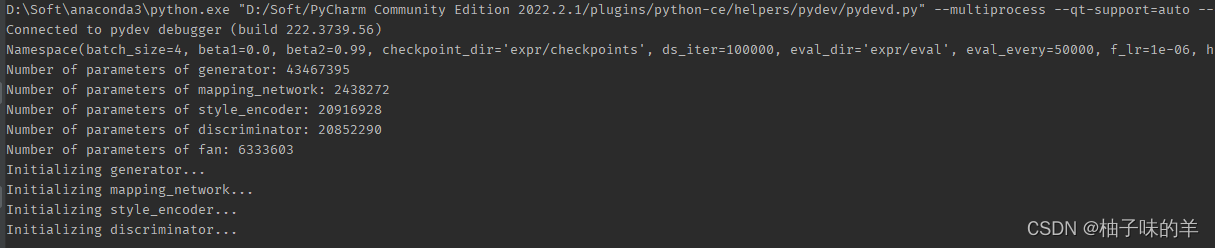
深度学习(35)—— StarGAN(2)
深度学习(34)—— StarGAN(2) 完整项目在这里:欢迎造访 文章目录 深度学习(34)—— StarGAN(2)1. build model(1)generator(2&#…...
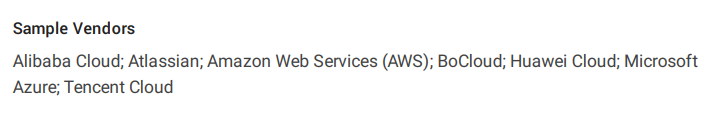
连续四年入选!三项荣耀!博云科技强势上榜Gartner ICT技术成熟度曲线
日,全球知名咨询公司Gartner发布了2023年度的《中国ICT技术成熟度曲线》(《Hype Cycle for ICT in China, 2023》,以下简称“报告”)。令人瞩目的是,博云科技在报告中荣获三项殊荣,入选云原生计算ÿ…...

Docker实战-操作Docker容器实战(一)
导语 在之前的分享中,我们介绍了关于如何去操作Docker镜像,下面我们来看看如何去操作容器。 简单来讲,容器是镜像运行的一个实例,与镜像不同的是镜像只能作为一个静态文件进行读取,而容器是可以在运行时进行写入操…...
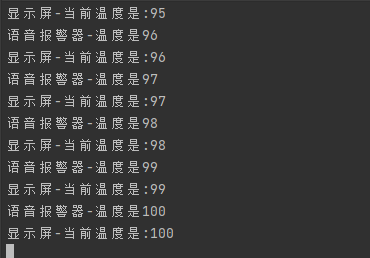
c#设计模式-行为型模式 之 观察者模式
定义: 又被称为发布-订阅(Publish/Subscribe)模式,它定义了一种一对多的依赖关系,让多个观察者 对象同时监听某一个主题对象。这个主题对象在状态变化时,会通知所有的观察者对象,使他们能够自 …...
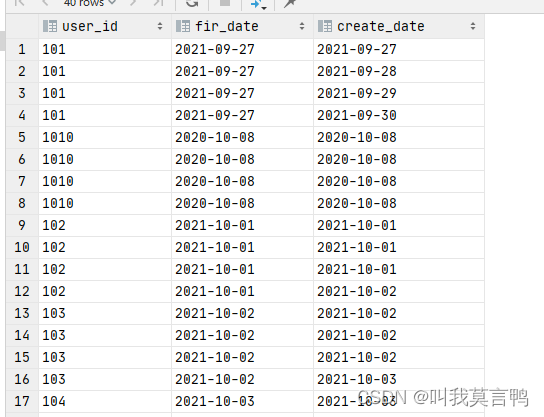
开窗积累之学习更新版
1. 开窗使用1之 count range between current row and current row 将相同排序字段的值进行函数计算 selectsku_id,substr(create_date,1,7) date_month,order_id,create_date,sku_num*price,sum(sku_num*price) over (partition by sku_id order by substr(create_date,1,7)…...
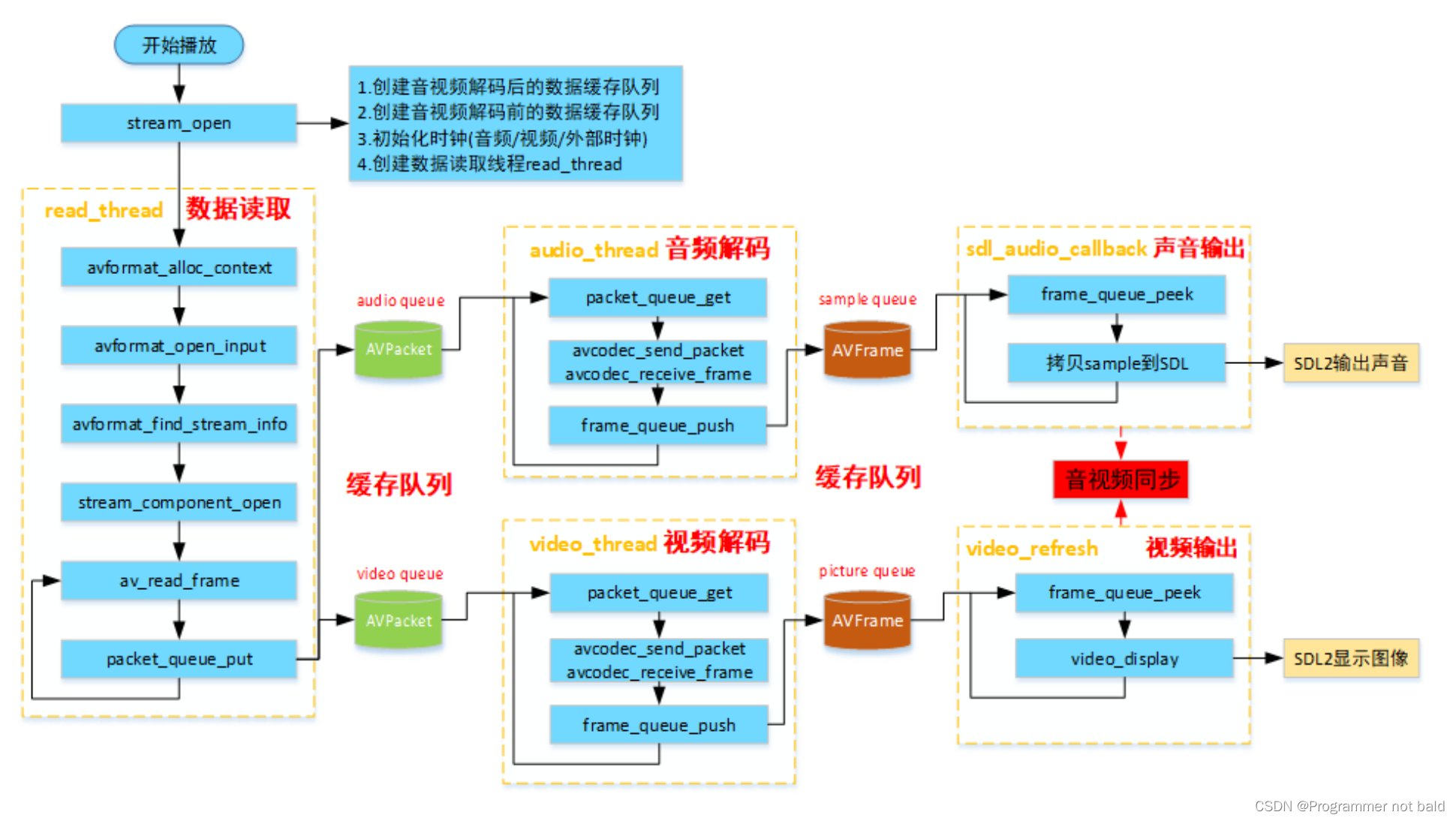
ffplay简介
本文为相关课程的学习记录,相关分析均来源于课程的讲解,主要学习音视频相关的操作,对字幕的处理不做分析 ffplay播放器的意义 ffplay.c是FFmpeg源码⾃带的播放器,调⽤FFmpeg和SDL API实现⼀个⾮常有⽤的播放器。 ffplay实现了播…...

mysql之limit语句详解
一、介绍 LIMIT是MySQL内置函数,其作用是用于限制查询结果的条数。 二、使用 1. 语法格式 LIMIT [位置偏移量,] 行数 其中,中括号里面的参数是可选参数,位置偏移量是指MySQL查询分析器要从哪一行开始显示,索引值从0开始ÿ…...
)
React Native 开发环境搭建(全平台详解)
React Native 开发环境搭建(全平台详解) 在开始使用 React Native 开发移动应用之前,正确设置开发环境是至关重要的一步。本文将为你提供一份全面的指南,涵盖 macOS 和 Windows 平台的配置步骤,如何在 Android 和 iOS…...
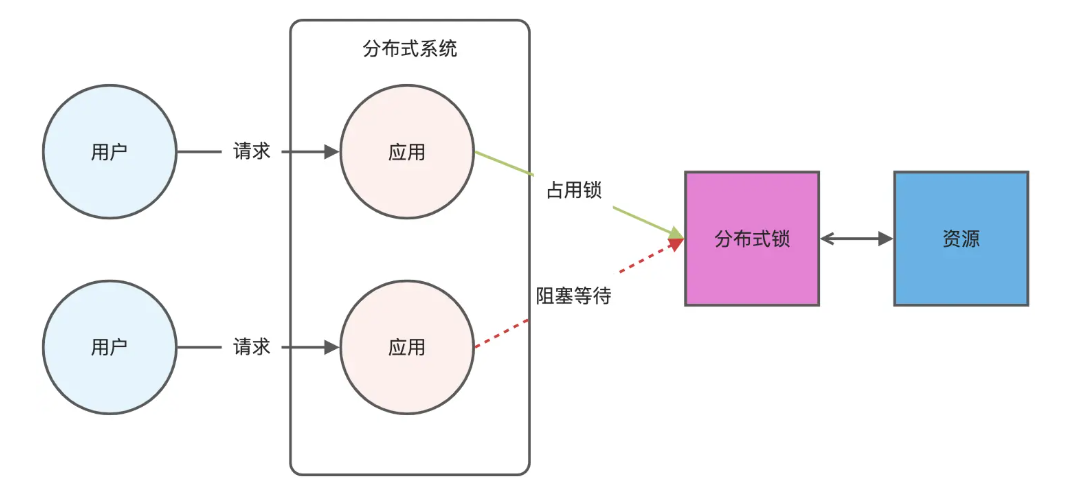
Redis相关知识总结(缓存雪崩,缓存穿透,缓存击穿,Redis实现分布式锁,如何保持数据库和缓存一致)
文章目录 1.什么是Redis?2.为什么要使用redis作为mysql的缓存?3.什么是缓存雪崩、缓存穿透、缓存击穿?3.1缓存雪崩3.1.1 大量缓存同时过期3.1.2 Redis宕机 3.2 缓存击穿3.3 缓存穿透3.4 总结 4. 数据库和缓存如何保持一致性5. Redis实现分布式…...

FastAPI 教程:从入门到实践
FastAPI 是一个现代、快速(高性能)的 Web 框架,用于构建 API,支持 Python 3.6。它基于标准 Python 类型提示,易于学习且功能强大。以下是一个完整的 FastAPI 入门教程,涵盖从环境搭建到创建并运行一个简单的…...

Nginx server_name 配置说明
Nginx 是一个高性能的反向代理和负载均衡服务器,其核心配置之一是 server 块中的 server_name 指令。server_name 决定了 Nginx 如何根据客户端请求的 Host 头匹配对应的虚拟主机(Virtual Host)。 1. 简介 Nginx 使用 server_name 指令来确定…...

2025 后端自学UNIAPP【项目实战:旅游项目】6、我的收藏页面
代码框架视图 1、先添加一个获取收藏景点的列表请求 【在文件my_api.js文件中添加】 // 引入公共的请求封装 import http from ./my_http.js// 登录接口(适配服务端返回 Token) export const login async (code, avatar) > {const res await http…...
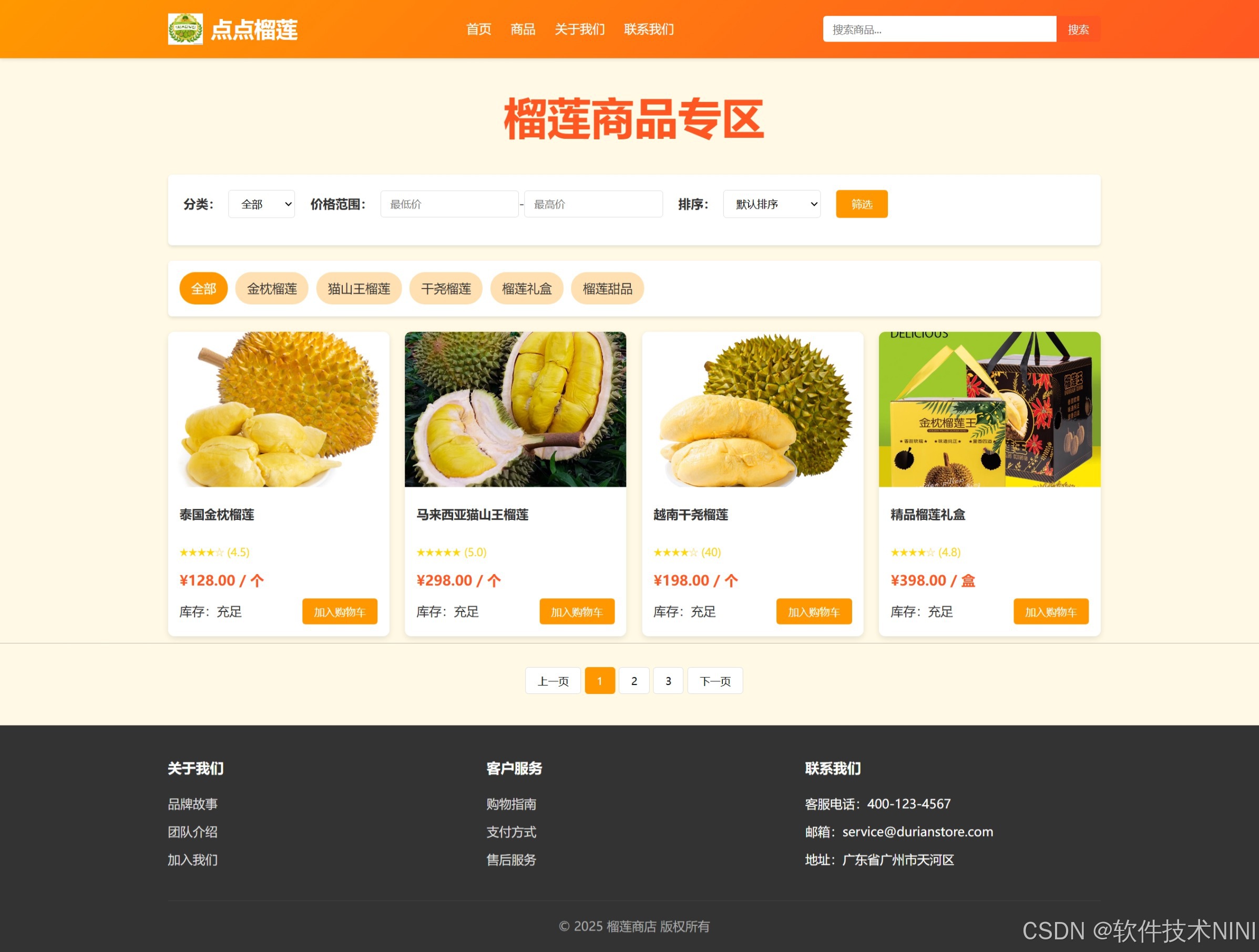
html css js网页制作成品——HTML+CSS榴莲商城网页设计(4页)附源码
目录 一、👨🎓网站题目 二、✍️网站描述 三、📚网站介绍 四、🌐网站效果 五、🪓 代码实现 🧱HTML 六、🥇 如何让学习不再盲目 七、🎁更多干货 一、👨…...

MySQL 8.0 事务全面讲解
以下是一个结合两次回答的 MySQL 8.0 事务全面讲解,涵盖了事务的核心概念、操作示例、失败回滚、隔离级别、事务性 DDL 和 XA 事务等内容,并修正了查看隔离级别的命令。 MySQL 8.0 事务全面讲解 一、事务的核心概念(ACID) 事务是…...
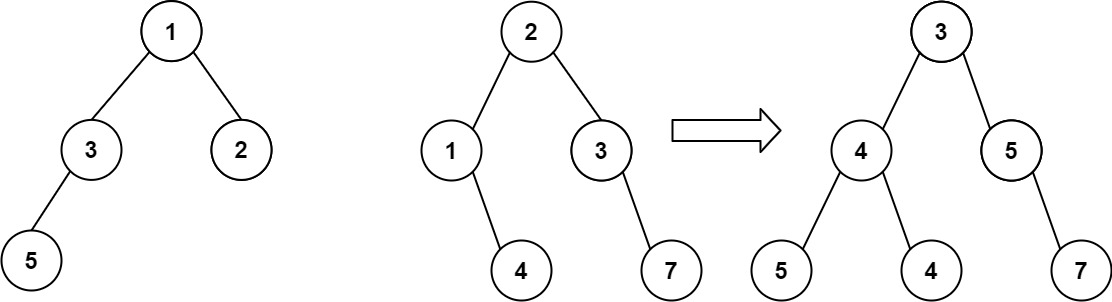
算法打卡第18天
从中序与后序遍历序列构造二叉树 (力扣106题) 给定两个整数数组 inorder 和 postorder ,其中 inorder 是二叉树的中序遍历, postorder 是同一棵树的后序遍历,请你构造并返回这颗 二叉树 。 示例 1: 输入:inorder [9,3,15,20,7…...
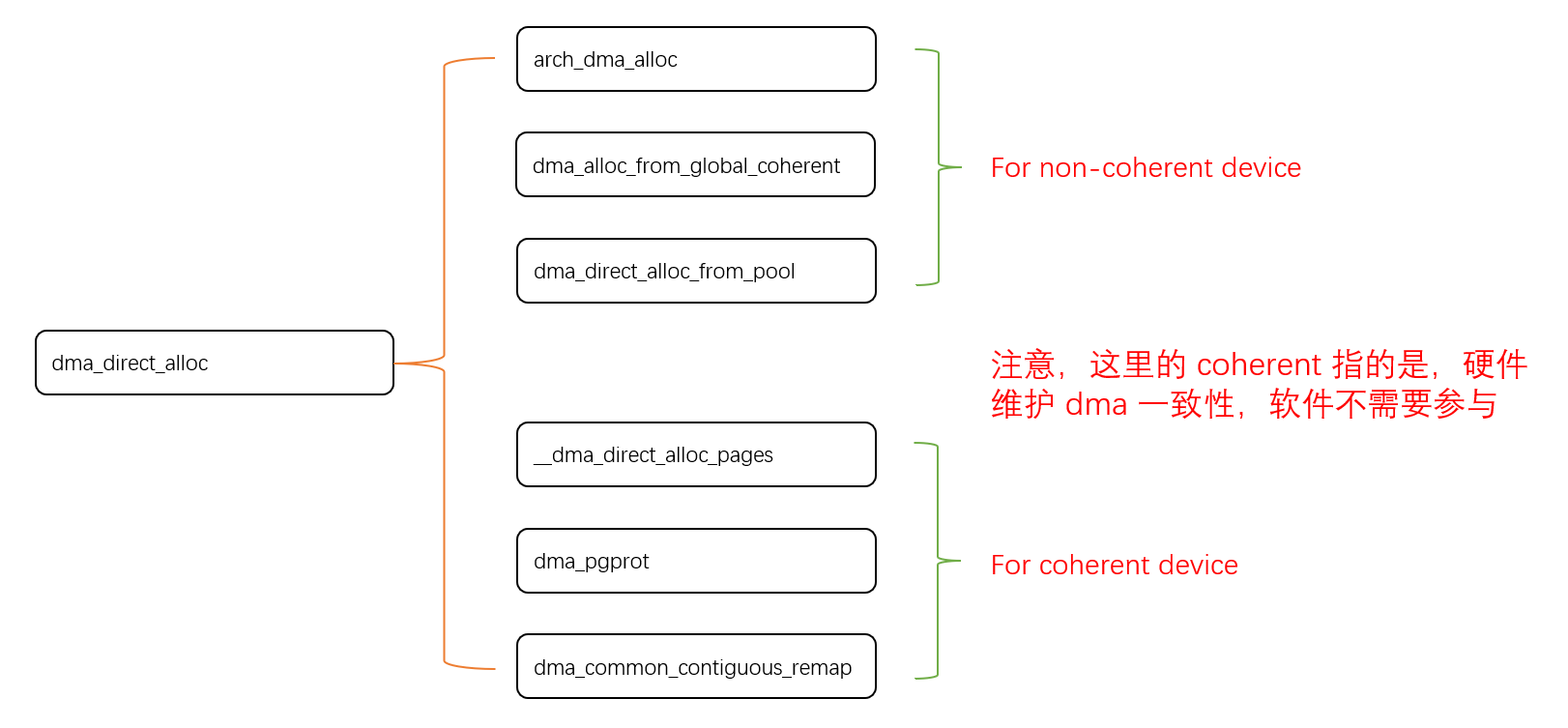
Linux 下 DMA 内存映射浅析
序 系统 I/O 设备驱动程序通常调用其特定子系统的接口为 DMA 分配内存,但最终会调到 DMA 子系统的dma_alloc_coherent()/dma_alloc_attrs() 等接口。 关于 dma_alloc_coherent 接口详细的代码讲解、调用流程,可以参考这篇文章,我觉得写的非常…...

在鸿蒙HarmonyOS 5中使用DevEco Studio实现指南针功能
指南针功能是许多位置服务应用的基础功能之一。下面我将详细介绍如何在HarmonyOS 5中使用DevEco Studio实现指南针功能。 1. 开发环境准备 确保已安装DevEco Studio 3.1或更高版本确保项目使用的是HarmonyOS 5.0 SDK在项目的module.json5中配置必要的权限 2. 权限配置 在mo…...
