centos安装elasticsearch7.9
安装es
- 下载elasticsearch安装包
- 解压安装包,并修改配置文件
- 解压
- 进入目录
- 修改配置文件
- 添加用户,并修改所有者
- 切换用户,运行es
- 如何迁移旧版本的数据
下载elasticsearch安装包
下载地址如下,版本号可以替换成自己想要的。
这里需要注意一点,需要根据你服务器的内核来进行选择,如下图所示,我就应该选择aarch64版本的,否则运行的时候会报错cannot execute binary file: Exec format error
https://artifacts.elastic.co/downloads/elasticsearch/elasticsearch-7.9.3-linux-aarch64.tar.gz
https://artifacts.elastic.co/downloads/elasticsearch/elasticsearch-7.9.3-linux-x86_64.tar.gz
解压安装包,并修改配置文件
解压
tar -zxvf elasticsearch-7.9.3-linux-aarch64.tar.gz
进入目录
cd elasticsearch-7.9.3
修改配置文件
vi config/elasticsearch.yml
有以下几点需要修改
- 放开node.name这个注释
- 放开path.data、path.log注释,并修改成你想要存放的位置
- 修改network.host为0.0.0.0让其可以被IP访问
- 修改cluster.initial_master_nodes 值为第一步配置的名字
下面是修改后的配置文件内容:
# ======================== Elasticsearch Configuration =========================
#
# NOTE: Elasticsearch comes with reasonable defaults for most settings.
# Before you set out to tweak and tune the configuration, make sure you
# understand what are you trying to accomplish and the consequences.
#
# The primary way of configuring a node is via this file. This template lists
# the most important settings you may want to configure for a production cluster.
#
# Please consult the documentation for further information on configuration options:
# https://www.elastic.co/guide/en/elasticsearch/reference/index.html
#
# ---------------------------------- Cluster -----------------------------------
#
# Use a descriptive name for your cluster:
#
#cluster.name: my-application
#
# ------------------------------------ Node ------------------------------------
#
# Use a descriptive name for the node:
#
node.name: node-1
#
# Add custom attributes to the node:
#
#node.attr.rack: r1
#
# ----------------------------------- Paths ------------------------------------
#
# Path to directory where to store the data (separate multiple locations by comma):
#
path.data: /home/alllinks/elasticsearch-7.9.3/data
#
# Path to log files:
#
path.logs: /home/alllinks/elasticsearch-7.9.3/logs
#
# ----------------------------------- Memory -----------------------------------
#
# Lock the memory on startup:
#
#bootstrap.memory_lock: true
#
# Make sure that the heap size is set to about half the memory available
# on the system and that the owner of the process is allowed to use this
# limit.
#
# Elasticsearch performs poorly when the system is swapping the memory.
#
# ---------------------------------- Network -----------------------------------
#
# Set the bind address to a specific IP (IPv4 or IPv6):
#
network.host: 0.0.0.0
#
# Set a custom port for HTTP:
#
http.port: 9205
#
# For more information, consult the network module documentation.
#
# --------------------------------- Discovery ----------------------------------
#
# Pass an initial list of hosts to perform discovery when this node is started:
# The default list of hosts is ["127.0.0.1", "[::1]"]
#
#discovery.seed_hosts: ["host1", "host2"]
#
# Bootstrap the cluster using an initial set of master-eligible nodes:
#
cluster.initial_master_nodes: ["node-1"]
#
# For more information, consult the discovery and cluster formation module documentation.
#
# ---------------------------------- Gateway -----------------------------------
#
# Block initial recovery after a full cluster restart until N nodes are started:
#
#gateway.recover_after_nodes: 3
#
# For more information, consult the gateway module documentation.
#
# ---------------------------------- Various -----------------------------------
#
# Require explicit names when deleting indices:
#
#action.destructive_requires_name: true添加用户,并修改所有者
elasticsearch需要非root用户运行,所以需要添加用户并修改elastielcsearch-7.9.3的所有者,命令如下
useradd es
chown es:es -R elastielcsearch-7.9.3
切换用户,运行es
su es
cd /elastielcsearch-7.9.3/bin
./elasticsearch -d
如何迁移旧版本的数据
如果有旧版本的数据的话可以将旧版本的数据直接cp到data目录下就好,但是需要注意版本,具体可以访问http://es服务器ip:9200。查看返回值minimum_wire_compatibility_version、minimum_index_compatibility_version
相关文章:
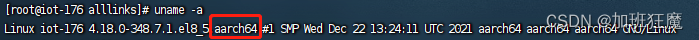
centos安装elasticsearch7.9
安装es 下载elasticsearch安装包解压安装包,并修改配置文件解压进入目录修改配置文件 添加用户,并修改所有者切换用户,运行es如何迁移旧版本的数据 下载elasticsearch安装包 下载地址如下,版本号可以替换成自己想要的。 这里需要注意一点&am…...
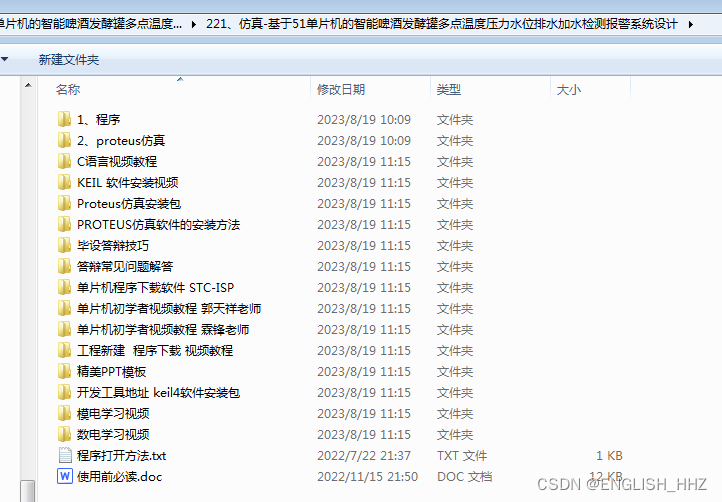
221、仿真-基于51单片机的智能啤酒发酵罐多点温度压力水位排水加水检测报警系统设计(程序+Proteus仿真+配套资料等)
毕设帮助、开题指导、技术解答(有偿)见文未 目录 一、硬件设计 二、设计功能 三、Proteus仿真图 编辑 四、程序源码 资料包括: 需要完整的资料可以点击下面的名片加下我,找我要资源压缩包的百度网盘下载地址及提取码。 方案选择 单片机的选择 方…...

C语言好题解析(三)
目录 选择题一选择题二选择题三选择题四编程题一编程题二 选择题一 以下程序段的输出结果是()#include<stdio.h> int main() { char s[] "\\123456\123456\t"; printf("%d\n", strlen(s)); return 0; }A: 12 B: 13 …...

OpenCV之remap的使用
OpenCV中使用remap实现图像的重映射。 重映射是指将图像中的某一像素值赋值到指定位置的操作:g(x,y) f ( h(x,y) ), 在这里, g( ) 是目标图像, f() 是源图像, 而h(x,y) 是作用于 (x,y) 的映射方法函数。为了完成映射过程, 需要获得一些插值为…...
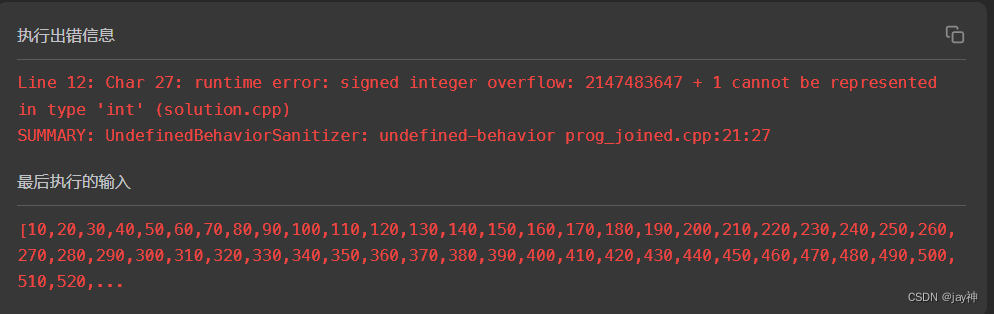
leetcode 377. 组合总和 Ⅳ
2023.8.17 本题属于完全背包问题,乍一看和昨天那题 零钱兑换II 类似,但细看题目发现:今天这题是排列问题,而“零钱兑换II”是组合问题。排列问题强调顺序,而组合顺序不强调顺序。 这里先说个结论:先遍历物品…...

C++笔记之花括号和圆括号初始化区别,列表初始化和初始化列表区别
C笔记之花括号和圆括号初始化区别,列表初始化和初始化列表区别 code review! 文章目录 C笔记之花括号和圆括号初始化区别,列表初始化和初始化列表区别1.花括号{}进行初始化和圆括号()进行初始化2.列表初始化(list initialization࿰…...

git报错Add correct host key
想克隆备份的笔记库,失败。 测试连接github报错如下。 $ ssh -T gitgithub.comWARNING: POSSIBLE DNS SPOOFING DETECTED! The RSA host key for github.com has changed, and the key for the corresponding IP address 140.82.121.4 is unknown. This c…...
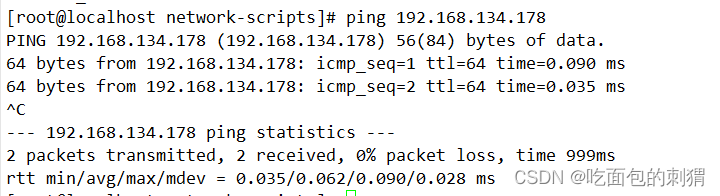
Kvm配置ovs网桥
环境:部署在kvm虚拟环境上(让虚拟机和宿主机都可以直接从路由器获取到独立ip) 1、安装ovs软件安装包并启动服务(一般采用源码安装,此处用yum安装) yum install openvswitch-2.9.0-3.el7.x86_64.rpm syste…...
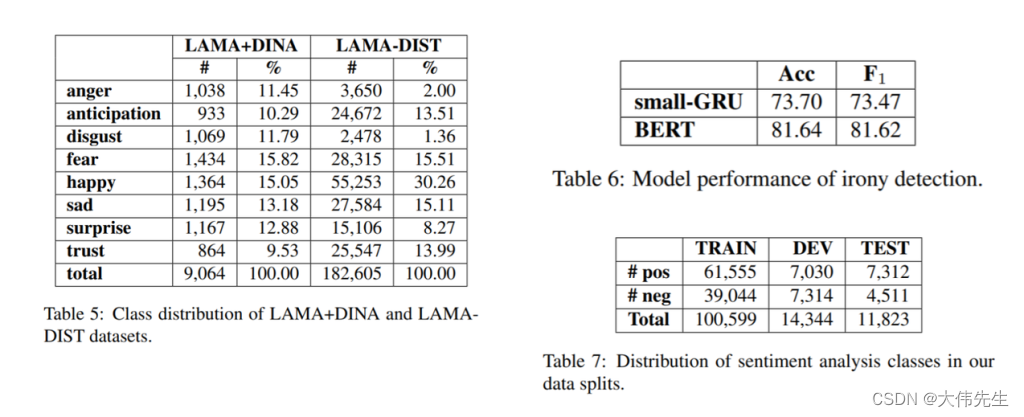
AraNet:面向阿拉伯社交媒体的新深度学习工具包
阿拉伯语是互联网上第四大最常用的语言,它在社交媒体上的日益增加为大规模研究阿拉伯语在线社区提供了充足的资源。然而,目前很少有工具可以从这些数据中获得有价值的见解,用于决策、指导政策、协助应对等。这种情况即将改变吗? …...
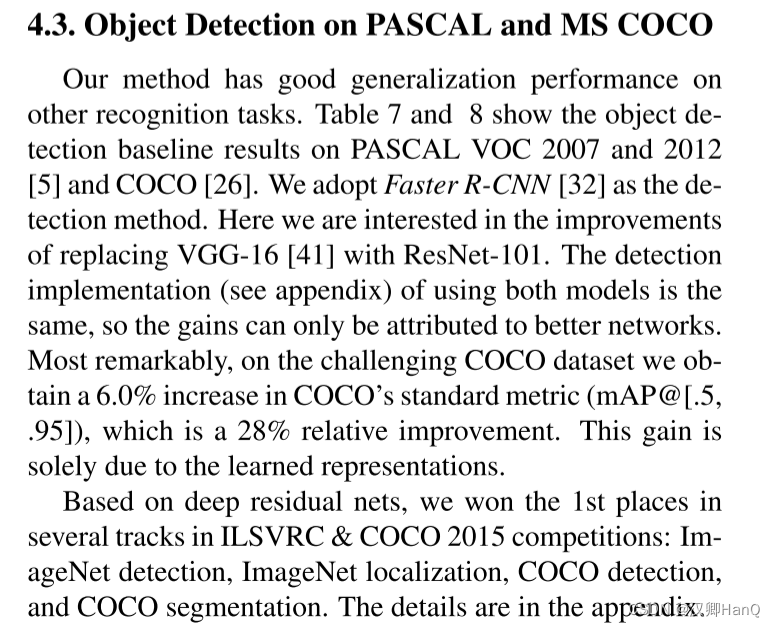
P13-CNN学习1.3-ResNet(神之一手~)
论文地址:CVPR 2016 Open Access Repository https://arxiv.org/pdf/1512.03385.pdf Abstract 翻译 深层的神经网络越来越难以训练。我们提供了一个残差学习框架用来训练那些非常深的神经网络。我们重新定义了网络的学习方式,让网络可以直接学习输入信息与输出信息…...
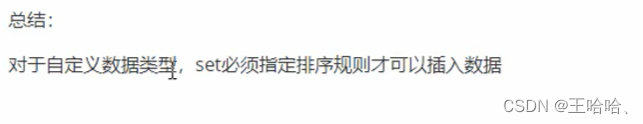
【C++】set/multiset容器
1.set基本概念 #include <iostream> using namespace std;//set容器构造和赋值 #include<set>//遍历 void printSet(const set<int>& st) {for (set<int>::const_iterator it st.begin(); it ! st.end(); it){cout << *it << " …...

docker拉取镜像时报错Error response from daemon: Head ““no basic auth credentials
一:场景:新搭建一台服务器,需要拉取公司私有镜像仓库。 docker拉取私有仓库报如下错误: Error response from daemon: Head "" no basic auth credentials 二:解决方式 docker私有仓库需要登录授权,因此…...
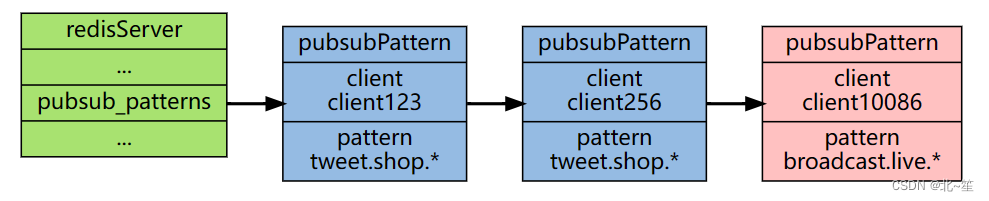
Redis消息传递:发布订阅模式详解
目录 1.Redis发布订阅简介 2.发布/订阅使用 2.1 基于频道(Channel)的发布/订阅 2.2 基于模式(pattern)的发布/订阅 3.深入理解Redis的订阅发布机制 3.1 基于频道(Channel)的发布/订阅如何实现的? 3.2 基于模式(Pattern)的发布/订阅如何实现的? 3.3 Sp…...
- 句柄)
最强自动化测试框架Playwright(36)- 句柄
剧作家可以为页面 DOM 元素或页面内的任何其他对象创建句柄。这些句柄存在于 Playwright 进程中,而实际对象位于浏览器中。有两种类型的句柄: JSHandle 引用页面中的任何 JavaScript 对象ElementHandle 引用页面中的 DOM 元素,它具有额外的方…...
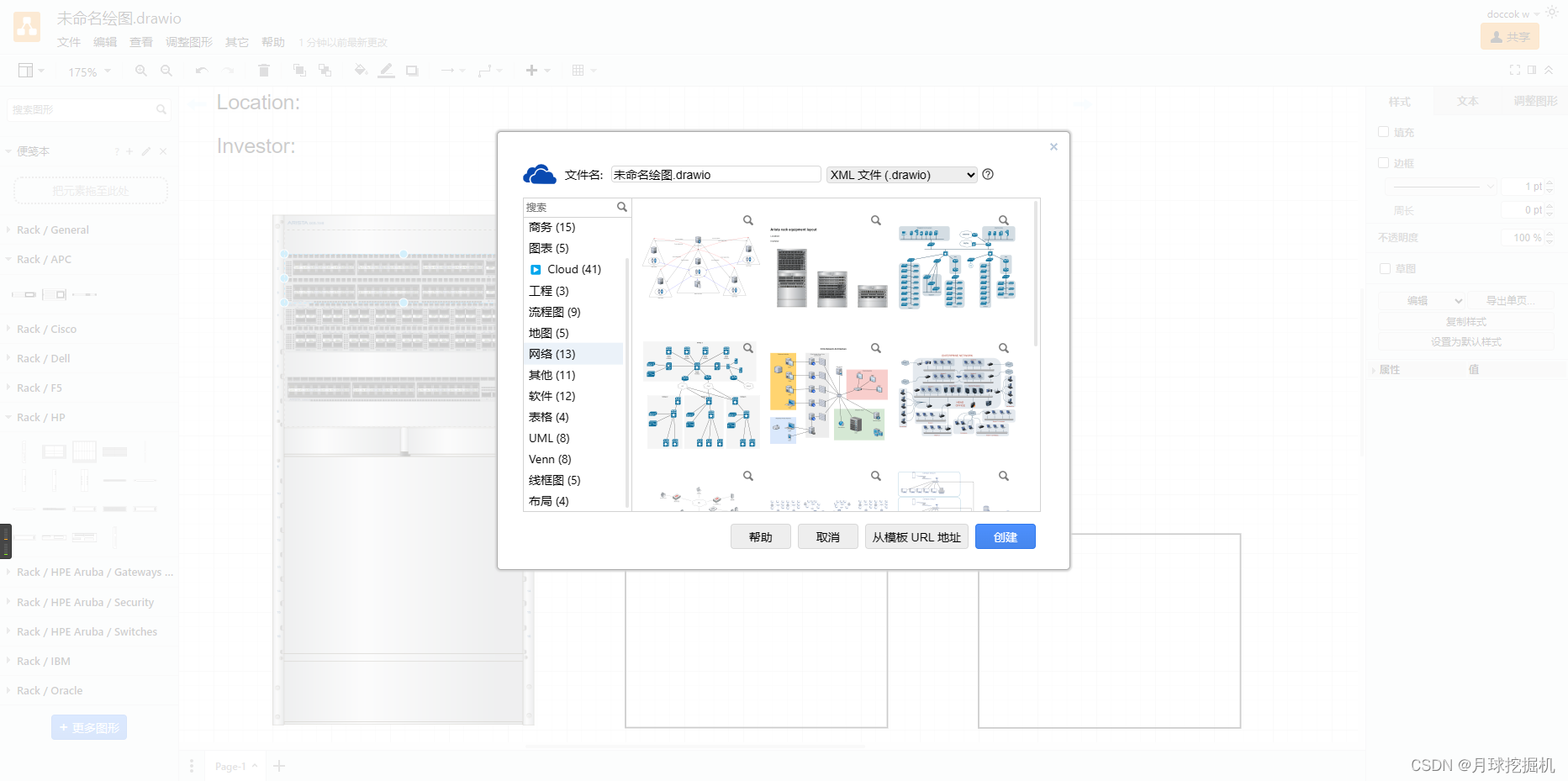
推荐一个绘图平台(可替代Visio)
不废话,简易记网址: draw.io 网站会重定向到:https://app.diagrams.net/...

【探索Linux】—— 强大的命令行工具 P.6(调试器-gdb、项目自动化构建工具-make/Makefile)
阅读导航 前言一、什么是调试器二、详解 GDB - 调试器1.使用前提2.经常使用的命令3.使用小技巧 三、项目自动化构建工具 - make/Makefile1. make命令⭕语法⭕常用选项⭕常用操作⭕make命令的工作原理⭕make命令的优势: 2.Makefile文件⭕Makefile的基本结构⭕Makefil…...
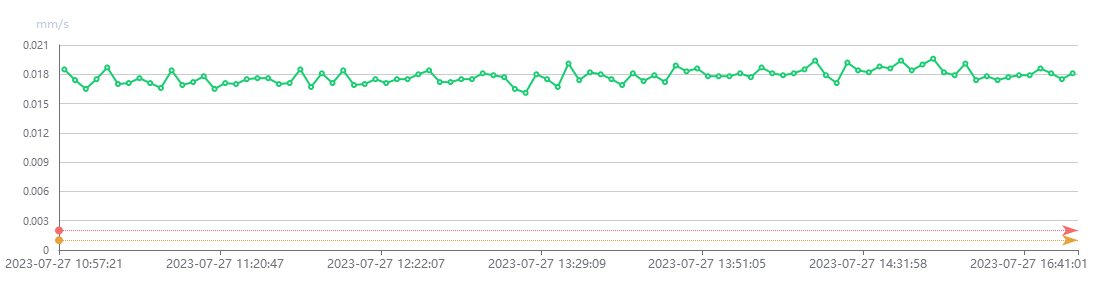
echarts-convert.js使用
echarts-convert.js demo 点击下载 1、本地安装phantom.js插件 window版本下载 2、更改文件路径 (D:\phantomjs-2.1.1-windows\bin)改为本地项目文件路径 3、打开cmd命令行,并格式化语言 运行以下命令 将命令行语言改为中文简体 chcp…...
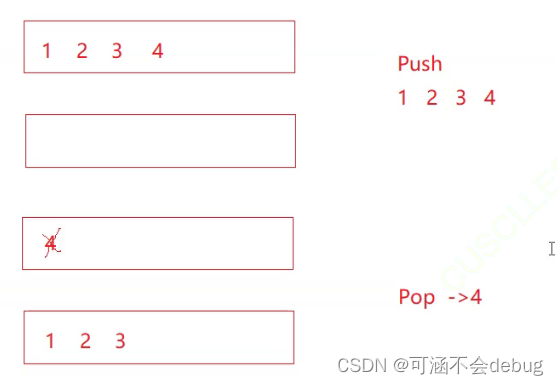
数据结构之队列详解(包含例题)
一、队列的概念 队列是一种特殊的线性表,特殊之处在于它只允许在表的前端(front)进行删除操作,而在表的后端(rear)进行插入操作,和栈一样,队列是一种操作受限制的线性表。进行插入操…...
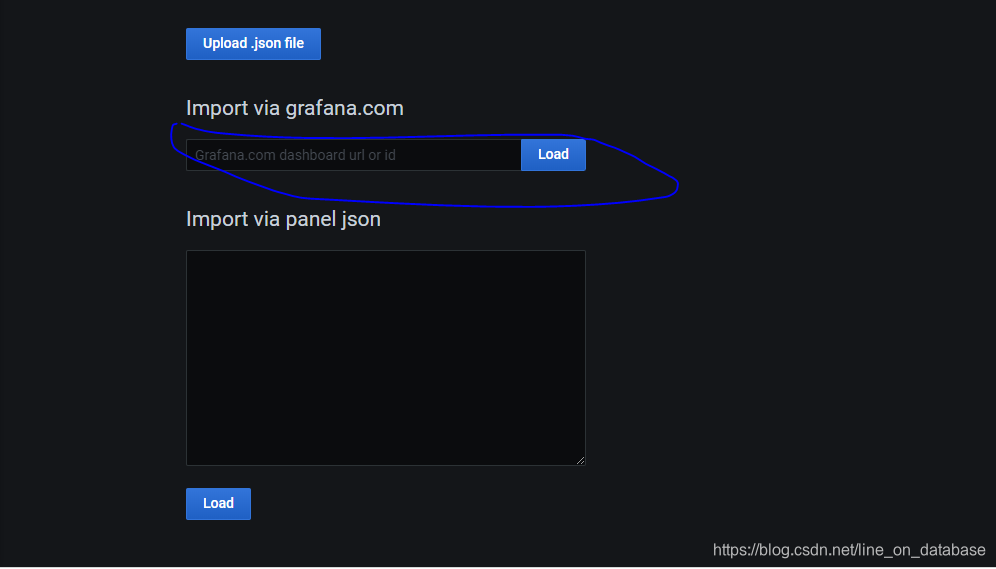
Prometheus的搭建与使用
一、安装Prometheus 官网下载地址:Download | Prometheus 解压:tar -zxvf prometheus-2.19.2.linux-amd64.tar.gz重命名: mv prometheus-2.19.2.linux-amd64 /home/prometheus进入对应目录: cd /home/prometheus查看配置文件&am…...
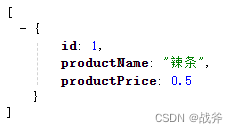
实战指南,SpringBoot + Mybatis 如何对接多数据源
系列文章目录 MyBatis缓存原理 Mybatis plugin 的使用及原理 MyBatisSpringboot 启动到SQL执行全流程 数据库操作不再困难,MyBatis动态Sql标签解析 从零开始,手把手教你搭建Spring Boot后台工程并说明 Spring框架与SpringBoot的关联与区别 Spring监听器…...

第19节 Node.js Express 框架
Express 是一个为Node.js设计的web开发框架,它基于nodejs平台。 Express 简介 Express是一个简洁而灵活的node.js Web应用框架, 提供了一系列强大特性帮助你创建各种Web应用,和丰富的HTTP工具。 使用Express可以快速地搭建一个完整功能的网站。 Expre…...

【Java学习笔记】Arrays类
Arrays 类 1. 导入包:import java.util.Arrays 2. 常用方法一览表 方法描述Arrays.toString()返回数组的字符串形式Arrays.sort()排序(自然排序和定制排序)Arrays.binarySearch()通过二分搜索法进行查找(前提:数组是…...

基于服务器使用 apt 安装、配置 Nginx
🧾 一、查看可安装的 Nginx 版本 首先,你可以运行以下命令查看可用版本: apt-cache madison nginx-core输出示例: nginx-core | 1.18.0-6ubuntu14.6 | http://archive.ubuntu.com/ubuntu focal-updates/main amd64 Packages ng…...

ETLCloud可能遇到的问题有哪些?常见坑位解析
数据集成平台ETLCloud,主要用于支持数据的抽取(Extract)、转换(Transform)和加载(Load)过程。提供了一个简洁直观的界面,以便用户可以在不同的数据源之间轻松地进行数据迁移和转换。…...

第 86 场周赛:矩阵中的幻方、钥匙和房间、将数组拆分成斐波那契序列、猜猜这个单词
Q1、[中等] 矩阵中的幻方 1、题目描述 3 x 3 的幻方是一个填充有 从 1 到 9 的不同数字的 3 x 3 矩阵,其中每行,每列以及两条对角线上的各数之和都相等。 给定一个由整数组成的row x col 的 grid,其中有多少个 3 3 的 “幻方” 子矩阵&am…...

Mac下Android Studio扫描根目录卡死问题记录
环境信息 操作系统: macOS 15.5 (Apple M2芯片)Android Studio版本: Meerkat Feature Drop | 2024.3.2 Patch 1 (Build #AI-243.26053.27.2432.13536105, 2025年5月22日构建) 问题现象 在项目开发过程中,提示一个依赖外部头文件的cpp源文件需要同步,点…...

[免费]微信小程序问卷调查系统(SpringBoot后端+Vue管理端)【论文+源码+SQL脚本】
大家好,我是java1234_小锋老师,看到一个不错的微信小程序问卷调查系统(SpringBoot后端Vue管理端)【论文源码SQL脚本】,分享下哈。 项目视频演示 【免费】微信小程序问卷调查系统(SpringBoot后端Vue管理端) Java毕业设计_哔哩哔哩_bilibili 项…...

JavaScript 数据类型详解
JavaScript 数据类型详解 JavaScript 数据类型分为 原始类型(Primitive) 和 对象类型(Object) 两大类,共 8 种(ES11): 一、原始类型(7种) 1. undefined 定…...

Webpack性能优化:构建速度与体积优化策略
一、构建速度优化 1、升级Webpack和Node.js 优化效果:Webpack 4比Webpack 3构建时间降低60%-98%。原因: V8引擎优化(for of替代forEach、Map/Set替代Object)。默认使用更快的md4哈希算法。AST直接从Loa…...

LOOI机器人的技术实现解析:从手势识别到边缘检测
LOOI机器人作为一款创新的AI硬件产品,通过将智能手机转变为具有情感交互能力的桌面机器人,展示了前沿AI技术与传统硬件设计的完美结合。作为AI与玩具领域的专家,我将全面解析LOOI的技术实现架构,特别是其手势识别、物体识别和环境…...
